VMworld 2015: Managing Users: A Deep Dive into VMware User Environment Manager
1 like905 views
Take a deep dive into UEM, including an architectural overview, available settings and configurations, user environment management options, UEM deployment considerations and best practices, and UEM integration with Horizon 6.
1 of 27
















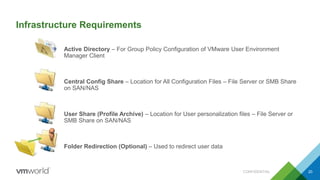










Ad
Recommended
VMworld 2015: Just Because You COULD, Doesn’t Mean You SHOULD – vSphere 6.0 A...



VMworld 2015: Just Because You COULD, Doesn’t Mean You SHOULD – vSphere 6.0 A...VMworld This session discusses the lessons learned from VMware Professional Services Engineering during development of collateral for customers. It brings real world experiences to light, so that common issues can be addressed prior to deployment of the solution, rather than after the fact.
VMworld 2016: Advanced Network Services with NSX



VMworld 2016: Advanced Network Services with NSXVMworld NSX provides network virtualization and security services including distributed firewalling, load balancing, and VPN connectivity. It reproduces traditional network and security functions in software throughout the virtual infrastructure for improved performance, agility, and security compared to physical appliances. Over 1700 customers use NSX across various industries, with growth of 100% year-over-year. NSX services can be distributed across hypervisors for massive scalability. The platform also integrates with security and application delivery partners to enhance its native capabilities.
VMworld 2015: Deliver High Performance Desktops with VMware Horizon and NVIDI...



VMworld 2015: Deliver High Performance Desktops with VMware Horizon and NVIDI...VMworld This presentation discusses delivering high performance desktops using VMware Horizon and NVIDIA GRID vGPU. It includes a demo and overview of understanding graphics use cases. It discusses using Horizon 6 and GRID vGPU for graphics, NVIDIA GRID and announcing NVIDIA GRID 2.0. It covers achieving the pinnacle of performance and "60 in 60" which is about getting a proof of concept up and running quickly. It also discusses Dell hardware options and includes resources and Q&A. The presentation is aimed at an audience interested in virtual desktop infrastructure and high performance graphics solutions.
VMworld 2015: Advanced SQL Server on vSphere



VMworld 2015: Advanced SQL Server on vSphereVMworld Microsoft SQL Server is one of the most widely deployed “apps” in the market today and is used as the database layer for a myriad of applications, ranging from departmental content repositories to large enterprise OLTP systems. Typical SQL Server workloads are somewhat trivial to virtualize; however, business critical SQL Servers require careful planning to satisfy performance, high availability, and disaster recovery requirements. It is the design of these business critical databases that will be the focus of this breakout session. You will learn how build high-performance SQL Server virtual machines through proper resource allocation, database file management, and use of all-flash storage like XtremIO. You will also learn how to protect these critical systems using a combination of SQL Server and vSphere high availability features. For example, did you know you can vMotion shared-disk Windows Failover Cluster nodes? You can in vSphere 6! Finally, you will learn techniques for rapid deployment, backup, and recovery of SQL Server virtual machines using an all-flash array.
VMworld 2015: Take Virtualization to the Next Level vSphere with Operations M...



VMworld 2015: Take Virtualization to the Next Level vSphere with Operations M...VMworld vSphere with Operations Management takes virtualization to the next level by providing enhanced visibility, automation, and intelligence for virtualized environments. It combines vSphere with vRealize Operations for unified monitoring, capacity planning, and predictive analytics. Key innovations in vSphere 6 include increased scale, long-distance vMotion, multi-processor fault tolerance, and NVIDIA GRID vGPU support. vRealize Operations Insight adds log analytics and application dependency mapping. The solution helps customers optimize resources, reduce costs, and improve availability.
VMworld 2015: Extreme Performance Series - vCenter Performance Best Practices



VMworld 2015: Extreme Performance Series - vCenter Performance Best PracticesVMworld This presentation discusses vCenter performance best practices. It provides an overview of the vCenter architecture and how various components like the database, inventory service, and web client can influence performance. The document outlines factors that impact vCenter resource usage and strategies for optimizing deployment based on inventory size and workload. It also covers techniques for monitoring performance and tips for ensuring sufficient hardware resources.
VMworld 2015: Container Orchestration with the SDDC



VMworld 2015: Container Orchestration with the SDDCVMworld This document provides an overview of VMware's approach to container orchestration with the software-defined data center (SDDC). It discusses new business imperatives around agile development and cloud-native applications. VMware aims to make the developer a first-class user of the data center by turning infrastructure into an API and supporting open standards. The presentation introduces vSphere Integrated Containers and Photon Platform, which unite VMware technologies to provide a unified hybrid platform and cloud-native platform optimized for containers at scale respectively.
VMworld 2016: The KISS of vRealize Operations! 



VMworld 2016: The KISS of vRealize Operations! VMworld This presentation introduces new features in vRealize Operations 6.3 that simplify operations management. It begins with an overview of the vRealize Operations architecture and dashboard. New features are then demonstrated, including a recommended actions page, cluster resource dashboard, data collection notifications, workload balancing through rebalancing containers, guided remediation through alerts, integration with vRealize Log Insight, capacity management of clusters and projections, and extensibility with management packs. Finally, related VMworld sessions are listed that provide further information on capacity planning, troubleshooting, intelligent operations management, log insight, and network insight.
VMworld 2015: VMware NSX Deep Dive



VMworld 2015: VMware NSX Deep DiveVMworld Get a technical understanding of the components of NSX, including how switching, routing, firewalling, load-balancing and other services work within NSX.
VMworld 2015: vSphere Web Client- Yesterday, Today, and Tomorrow



VMworld 2015: vSphere Web Client- Yesterday, Today, and TomorrowVMworld This document provides an overview of the vSphere Web Client, including its past, present, and future state. In the past, the Web Client was criticized for being slow, difficult to navigate, and lacking features of the desktop client. Recent improvements in vSphere 6.0 have aimed to address these issues through a redesigned user interface, 2x faster performance on summary views, and 10x faster action menus. The presentation outlines additional planned improvements like live refresh of tasks/alarms, updating manager and custom attributes UIs, and socialcast integration. Feedback is solicited on potential enhancements to further optimize navigation, reduce clicks, and promote related objects.
VMware 2015: Next Horizon for Cloud Networking and Security



VMware 2015: Next Horizon for Cloud Networking and SecurityVMworld Software Defined Networking (SDN) and network virtualization has become an accepted part of modern data center architecture. The transformation of networking into a software industry has accelerated innovation and given rise to a number of new technologies and use cases that were previously impossible. Network virtualization is starting to have profound impact on services, security, the underlying physical networks and the organization of the IT organizations that use them. How will network virtualization impact the next horizon for cloud networking and security?
In this session Guido Appenzeller presents a tech-preview of NSX working with Docker Containers and Amazon Web Services (AWS). Additional speakers include Scott Lowe, Mukesh Hira and Jacob Cherkas from VMware and Suneet Nandwani from eBay.
VMworld 2015: vCloud Air 2015 – Getting Started with Hybrid Cloud



VMworld 2015: vCloud Air 2015 – Getting Started with Hybrid CloudVMworld VMware’s Greg Herzog covers the basics of vCloud Air – including what it is, what’s new, and the flexible options for purchasing.
VMworld 2015: Explaining Advanced Virtual Volumes Configurations



VMworld 2015: Explaining Advanced Virtual Volumes ConfigurationsVMworld Not content to simply describe the Virtual Volume (VVOL) framework, this session instead examines practical use cases: How different configurations and workloads benefit from VVOLs. Learn how Storage Policy Based Management (SPBM) couples with VVOLs to provide VM configuration options not previously available. We demonstrate a handful of real-life scenarios, specifically covering how VVOLs benefits oversubscribed systems, disaster recovery preparation and multi-tenant requirements for customers. Specific configuration options and constraints are covered in detail, including how they work with underlying storage.
VMworld 2016: Migrating from a hardware based firewall to NSX to improve perf...



VMworld 2016: Migrating from a hardware based firewall to NSX to improve perf...VMworld Iain Leiter from A.T. Still University discussed their organization's migration from a hardware-based firewall to NSX to improve performance and compliance. Some key advantages of NSX include distributed firewalling for high performance and scalability, pay-as-you-grow flexibility, and advanced security features like microsegmentation. Their deployment process involved installing NSX, defining security groups, building security policies using syslog data from "recon rules", and applying a common services policy. Discoveries included many backdoors, application architecture issues, and the security benefits of microsegmentation.
VMworld 2015: Networking Virtual SAN's Backbone



VMworld 2015: Networking Virtual SAN's BackboneVMworld The popularity of Virtual SAN is growing daily. Server admins are finally free to aggregate storage in their servers to create a shared storage system that scales with their compute needs. The underlying key to making it all work is networking. All Virtual SAN data flows through it, and correct selection and configuration of networking components will mean the difference between disruptive success or dramatic failure. This session will give deep insight in the do's and don'ts of Virtual SAN networking. Best practices for physical and virtual switch configuration and performance testing will be discussed. Virtual SAN 5.5 and 6.0 will be covered, and the networking differences discussed. Methods of troubleshooting network issues will be covered. For those configuring a Virtual SAN network for the first time, for labs or enterprise scale, this session is a must-see.
VMworld 2015: Site Recovery Manager and Policy Based DR Deep Dive with Engine...



VMworld 2015: Site Recovery Manager and Policy Based DR Deep Dive with Engine...VMworld Policy based management greatly simplifies the work of IT Administrators making it easy to ensure that applications and VMs receive the resources, protection and functionality required. Learn about the latest enhancements of Site Recovery Manager in this space, which represent a huge step towards providing policy based DR. In this session we'll dive deep into how this approach works and how to work with them.
NSX Reference Design version 3.0



NSX Reference Design version 3.0Doddi Priyambodo Customers are using NSX to drive business benefits as show in the figure below. The main themes for NSX deployments are Security, IT automation and Application Continuity.
Figure 3: NSX Use Cases
• Security:
NSX can be used to create a secure infrastructure, which can create a zero-trust security model. Every virtualized workload can be protected with a full stateful firewall engine at a very granular level. Security can be based on constructs such as MAC, IP, ports, vCenter objects and tags, active directory groups, etc. Intelligent dynamic security grouping can drive the security posture within the infrastructure.
NSX can be used in conjunction with 3rd party security vendors such as Palo Alto Networks, Checkpoint, Fortinet, or McAffee to provide a complete DMZ like security solution within a cloud infrastructure.
NSX has been deployed widely to secure virtual desktops to secure some of the most vulnerable workloads, which reside in the data center to prohibit desktop-to-desktop hacking.
• Automation:
VMware NSX provides a full RESTful API to consume networking, security and services, which can be used to drive automation within the infrastructure. IT admins can reduce the tasks and cycles required to provision workloads within the datacenter using NSX.
NSX is integrated out of the box with automation tools such as vRealize automation, which can provide customers with a one-click deployment option for an entire application, which includes the compute, storage, network, security and L4-L7 services.
6
Developers can use NSX with the OpenStack platform. NSX provides a neutron plugin that can be used to deploy applications and topologies via OpenStack
• Application Continuity:
NSX provides a way to easily extend networking and security up to eight vCenters either within or across data center In conjunction with vSphere 6.0 customers can easily vMotion a virtual machine across long distances and NSX will ensure that the network is consistent across the sites and ensure that the firewall rules are consistent. This essentially maintains the same view across sites.
NSX Cross vCenter Networking can help build active – active data centers. Customers are using NSX today with VMware Site Recovery Manager to provide disaster recovery solutions. NSX can extend the network across data centers and even to the cloud to enable seamless networking and security.
VMworld 2015: Virtualize Active Directory, the Right Way!



VMworld 2015: Virtualize Active Directory, the Right Way!VMworld Active Directory Domain Services (ADDS) allows organizations to deploy a scalable and secure directory service for managing users, resources and applications. Virtualization of ADDS has been supported for many years now, however has required careful management to avoid pitfalls around replication, time management, and access. Windows Server 2012 provides greater support for virtualization by including virtualization-safe features and support for rapid domain controller deployment.
VMworld 2016: Virtual Volumes Technical Deep Dive



VMworld 2016: Virtual Volumes Technical Deep DiveVMworld Virtual Volumes provide a more efficient operational model for external storage management in vSphere. They integrate storage capabilities directly into virtual machines at the individual disk level through Storage Policy-Based Management. This simplifies operations by removing the need for static LUN/volume provisioning and allows storage services to be applied non-disruptively on a per-virtual machine basis according to policies. A key component is the VASA Provider, which is used to publish an array's storage capabilities and manage the creation of VM-level objects called Virtual Volumes on behalf of vSphere.
VMworld 2015: Beyond the Marketing - Horizon 6 Technical Deep Dive



VMworld 2015: Beyond the Marketing - Horizon 6 Technical Deep DiveVMworld This presentation provides an overview and technical deep dive of new features in VMware Horizon 6.2. Key highlights include:
1) View Composer functionality has been extended to support provisioning of Remote Desktop Services Host (RDSH) farms with linked clones, providing storage savings and consistency.
2) Enhancements to RDSH load balancing include using Windows performance counters and application anti-affinity rules to improve session placement.
3) 3D graphics acceleration is now supported for RDSH-hosted applications using vDGA or GRID vGPU.
4) Cloud Pod Architecture enhancements allow defining global entitlements for both desktops and applications.
Net1674 final emea



Net1674 final emeaVMworld This document provides an overview and update on the latest NSX network virtualization capabilities from VMware. It discusses both current NSX features such as physical network integration, encapsulations, service chaining, and multi-site network virtualization as well as potential future directions. Key points covered include using Geneve as a tunneling protocol, handling elephant flows, and challenges around multi-site network virtualization across geographically dispersed data centers.
VMworld 2015: Managing vSphere 6 Deployments and Upgrades 



VMworld 2015: Managing vSphere 6 Deployments and Upgrades VMworld 1. The document discusses upgrading vSphere environments from older versions to vSphere 6.0, including upgrading ESXi, virtual machines, and post-upgrade considerations.
2. It provides an overview of the upgrade process and choices for upgrading ESXi, such as using VUM for rolling upgrades with no VM downtime.
3. Recommendations are given for upgrading virtual machines, including first upgrading VMware tools and understanding compatibility levels.
4. Post-upgrade topics covered include VMFS upgrades and the vSphere distributed switch. The document aims to help make the upgrade process less complex and time-consuming.
VMworld 2016: Enforcing a vSphere Cluster Design with PowerCLI Automation



VMworld 2016: Enforcing a vSphere Cluster Design with PowerCLI AutomationVMworld This document discusses enforcing vSphere cluster designs using PowerCLI automation. It provides an overview of vSphere cluster design basics like HA and DRS configurations. It then discusses crafting declarative configurations to define the desired infrastructure state. Infrastructure as code principles are reviewed for managing configurations outside the endpoints. The presentation introduces the Vester project for declaratively configuring vSphere clusters using PowerCLI.
VMworld 2016: Troubleshooting 101 for Horizon



VMworld 2016: Troubleshooting 101 for HorizonVMworld This document provides an overview of troubleshooting tools and techniques for Horizon. It begins with introductions and disclaimers. It then covers defining problems, identifying symptoms, gathering additional information, determining possible causes, identifying the root cause, resolving problems, and documenting solutions. Common troubleshooting tools are discussed, including ESXCLI commands, vSphere CLI commands, and log file locations and contents. Methods for collecting log files from Horizon components like desktops, clients, and servers are also provided.
VMworld 2015: Virtual Volumes Technical Deep Dive



VMworld 2015: Virtual Volumes Technical Deep DiveVMworld This document provides a technical deep dive on virtual volumes. It begins with an overview of the challenges with today's LUN-centric storage architectures, such as complex provisioning, wasted resources, and lack of granular control. It then introduces an application-centric model using virtual volumes that provides dynamic storage service levels, fine-grained control at the VM level, and common management across arrays. The rest of the document details the management plane, data plane, consumption model using storage policy-based management, virtual machine lifecycles, snapshots, and offloading operations with virtual volumes.
VMworld 2015: Troubleshooting for vSphere 6



VMworld 2015: Troubleshooting for vSphere 6VMworld The document provides an overview of troubleshooting tools and techniques for vSphere 6. It discusses gathering diagnostic information, identifying potential causes, and resolving problems. The vSphere ESXi Shell and vCLI commands can be used to troubleshoot issues locally or remotely via SSH. An example troubleshooting process is provided to demonstrate defining a vMotion failure problem, gathering logs, testing connectivity, and resolving an incorrect VMkernel interface IP address.
VMworld 2016: Advances in Remote Display Protocol Technology with VMware Blas...



VMworld 2016: Advances in Remote Display Protocol Technology with VMware Blas...VMworld ValueON 1
ValueOFF 0
Default: ValueON
VMworld 2013: NSX PCI Reference Architecture Workshop Session 1 - Segmentation



VMworld 2013: NSX PCI Reference Architecture Workshop Session 1 - SegmentationVMworld VMworld 2013
Allen Shortnacy, VMware
Learn more about VMworld and register at http://www.vmworld.com/index.jspa?src=socmed-vmworld-slideshare
VMworld 2016: What's New with Horizon 7



VMworld 2016: What's New with Horizon 7VMworld Horizon 7 introduces several new features including just-in-time desktops that instantly provision desktops and applications when users log in using VMware's instant clone technology. It also features smart policies that dynamically change desktop configurations based on user location or device. Infrastructure updates improve scalability and failover capabilities. The user experience is enhanced with support for 3D graphics, new protocols like Blast Extreme for optimized mobile access, and expanded capabilities for hosted applications and RDS desktops.
VMworld 2013: View Planner 3.0 as a VDI Benchmark 



VMworld 2013: View Planner 3.0 as a VDI Benchmark VMworld VMworld 2013
Banit Agrawal, VMware
Rishi Bidarkar, VMware
Learn more about VMworld and register at http://www.vmworld.com/index.jspa?src=socmed-vmworld-slideshare
Ad
More Related Content
What's hot (20)
VMworld 2015: VMware NSX Deep Dive



VMworld 2015: VMware NSX Deep DiveVMworld Get a technical understanding of the components of NSX, including how switching, routing, firewalling, load-balancing and other services work within NSX.
VMworld 2015: vSphere Web Client- Yesterday, Today, and Tomorrow



VMworld 2015: vSphere Web Client- Yesterday, Today, and TomorrowVMworld This document provides an overview of the vSphere Web Client, including its past, present, and future state. In the past, the Web Client was criticized for being slow, difficult to navigate, and lacking features of the desktop client. Recent improvements in vSphere 6.0 have aimed to address these issues through a redesigned user interface, 2x faster performance on summary views, and 10x faster action menus. The presentation outlines additional planned improvements like live refresh of tasks/alarms, updating manager and custom attributes UIs, and socialcast integration. Feedback is solicited on potential enhancements to further optimize navigation, reduce clicks, and promote related objects.
VMware 2015: Next Horizon for Cloud Networking and Security



VMware 2015: Next Horizon for Cloud Networking and SecurityVMworld Software Defined Networking (SDN) and network virtualization has become an accepted part of modern data center architecture. The transformation of networking into a software industry has accelerated innovation and given rise to a number of new technologies and use cases that were previously impossible. Network virtualization is starting to have profound impact on services, security, the underlying physical networks and the organization of the IT organizations that use them. How will network virtualization impact the next horizon for cloud networking and security?
In this session Guido Appenzeller presents a tech-preview of NSX working with Docker Containers and Amazon Web Services (AWS). Additional speakers include Scott Lowe, Mukesh Hira and Jacob Cherkas from VMware and Suneet Nandwani from eBay.
VMworld 2015: vCloud Air 2015 – Getting Started with Hybrid Cloud



VMworld 2015: vCloud Air 2015 – Getting Started with Hybrid CloudVMworld VMware’s Greg Herzog covers the basics of vCloud Air – including what it is, what’s new, and the flexible options for purchasing.
VMworld 2015: Explaining Advanced Virtual Volumes Configurations



VMworld 2015: Explaining Advanced Virtual Volumes ConfigurationsVMworld Not content to simply describe the Virtual Volume (VVOL) framework, this session instead examines practical use cases: How different configurations and workloads benefit from VVOLs. Learn how Storage Policy Based Management (SPBM) couples with VVOLs to provide VM configuration options not previously available. We demonstrate a handful of real-life scenarios, specifically covering how VVOLs benefits oversubscribed systems, disaster recovery preparation and multi-tenant requirements for customers. Specific configuration options and constraints are covered in detail, including how they work with underlying storage.
VMworld 2016: Migrating from a hardware based firewall to NSX to improve perf...



VMworld 2016: Migrating from a hardware based firewall to NSX to improve perf...VMworld Iain Leiter from A.T. Still University discussed their organization's migration from a hardware-based firewall to NSX to improve performance and compliance. Some key advantages of NSX include distributed firewalling for high performance and scalability, pay-as-you-grow flexibility, and advanced security features like microsegmentation. Their deployment process involved installing NSX, defining security groups, building security policies using syslog data from "recon rules", and applying a common services policy. Discoveries included many backdoors, application architecture issues, and the security benefits of microsegmentation.
VMworld 2015: Networking Virtual SAN's Backbone



VMworld 2015: Networking Virtual SAN's BackboneVMworld The popularity of Virtual SAN is growing daily. Server admins are finally free to aggregate storage in their servers to create a shared storage system that scales with their compute needs. The underlying key to making it all work is networking. All Virtual SAN data flows through it, and correct selection and configuration of networking components will mean the difference between disruptive success or dramatic failure. This session will give deep insight in the do's and don'ts of Virtual SAN networking. Best practices for physical and virtual switch configuration and performance testing will be discussed. Virtual SAN 5.5 and 6.0 will be covered, and the networking differences discussed. Methods of troubleshooting network issues will be covered. For those configuring a Virtual SAN network for the first time, for labs or enterprise scale, this session is a must-see.
VMworld 2015: Site Recovery Manager and Policy Based DR Deep Dive with Engine...



VMworld 2015: Site Recovery Manager and Policy Based DR Deep Dive with Engine...VMworld Policy based management greatly simplifies the work of IT Administrators making it easy to ensure that applications and VMs receive the resources, protection and functionality required. Learn about the latest enhancements of Site Recovery Manager in this space, which represent a huge step towards providing policy based DR. In this session we'll dive deep into how this approach works and how to work with them.
NSX Reference Design version 3.0



NSX Reference Design version 3.0Doddi Priyambodo Customers are using NSX to drive business benefits as show in the figure below. The main themes for NSX deployments are Security, IT automation and Application Continuity.
Figure 3: NSX Use Cases
• Security:
NSX can be used to create a secure infrastructure, which can create a zero-trust security model. Every virtualized workload can be protected with a full stateful firewall engine at a very granular level. Security can be based on constructs such as MAC, IP, ports, vCenter objects and tags, active directory groups, etc. Intelligent dynamic security grouping can drive the security posture within the infrastructure.
NSX can be used in conjunction with 3rd party security vendors such as Palo Alto Networks, Checkpoint, Fortinet, or McAffee to provide a complete DMZ like security solution within a cloud infrastructure.
NSX has been deployed widely to secure virtual desktops to secure some of the most vulnerable workloads, which reside in the data center to prohibit desktop-to-desktop hacking.
• Automation:
VMware NSX provides a full RESTful API to consume networking, security and services, which can be used to drive automation within the infrastructure. IT admins can reduce the tasks and cycles required to provision workloads within the datacenter using NSX.
NSX is integrated out of the box with automation tools such as vRealize automation, which can provide customers with a one-click deployment option for an entire application, which includes the compute, storage, network, security and L4-L7 services.
6
Developers can use NSX with the OpenStack platform. NSX provides a neutron plugin that can be used to deploy applications and topologies via OpenStack
• Application Continuity:
NSX provides a way to easily extend networking and security up to eight vCenters either within or across data center In conjunction with vSphere 6.0 customers can easily vMotion a virtual machine across long distances and NSX will ensure that the network is consistent across the sites and ensure that the firewall rules are consistent. This essentially maintains the same view across sites.
NSX Cross vCenter Networking can help build active – active data centers. Customers are using NSX today with VMware Site Recovery Manager to provide disaster recovery solutions. NSX can extend the network across data centers and even to the cloud to enable seamless networking and security.
VMworld 2015: Virtualize Active Directory, the Right Way!



VMworld 2015: Virtualize Active Directory, the Right Way!VMworld Active Directory Domain Services (ADDS) allows organizations to deploy a scalable and secure directory service for managing users, resources and applications. Virtualization of ADDS has been supported for many years now, however has required careful management to avoid pitfalls around replication, time management, and access. Windows Server 2012 provides greater support for virtualization by including virtualization-safe features and support for rapid domain controller deployment.
VMworld 2016: Virtual Volumes Technical Deep Dive



VMworld 2016: Virtual Volumes Technical Deep DiveVMworld Virtual Volumes provide a more efficient operational model for external storage management in vSphere. They integrate storage capabilities directly into virtual machines at the individual disk level through Storage Policy-Based Management. This simplifies operations by removing the need for static LUN/volume provisioning and allows storage services to be applied non-disruptively on a per-virtual machine basis according to policies. A key component is the VASA Provider, which is used to publish an array's storage capabilities and manage the creation of VM-level objects called Virtual Volumes on behalf of vSphere.
VMworld 2015: Beyond the Marketing - Horizon 6 Technical Deep Dive



VMworld 2015: Beyond the Marketing - Horizon 6 Technical Deep DiveVMworld This presentation provides an overview and technical deep dive of new features in VMware Horizon 6.2. Key highlights include:
1) View Composer functionality has been extended to support provisioning of Remote Desktop Services Host (RDSH) farms with linked clones, providing storage savings and consistency.
2) Enhancements to RDSH load balancing include using Windows performance counters and application anti-affinity rules to improve session placement.
3) 3D graphics acceleration is now supported for RDSH-hosted applications using vDGA or GRID vGPU.
4) Cloud Pod Architecture enhancements allow defining global entitlements for both desktops and applications.
Net1674 final emea



Net1674 final emeaVMworld This document provides an overview and update on the latest NSX network virtualization capabilities from VMware. It discusses both current NSX features such as physical network integration, encapsulations, service chaining, and multi-site network virtualization as well as potential future directions. Key points covered include using Geneve as a tunneling protocol, handling elephant flows, and challenges around multi-site network virtualization across geographically dispersed data centers.
VMworld 2015: Managing vSphere 6 Deployments and Upgrades 



VMworld 2015: Managing vSphere 6 Deployments and Upgrades VMworld 1. The document discusses upgrading vSphere environments from older versions to vSphere 6.0, including upgrading ESXi, virtual machines, and post-upgrade considerations.
2. It provides an overview of the upgrade process and choices for upgrading ESXi, such as using VUM for rolling upgrades with no VM downtime.
3. Recommendations are given for upgrading virtual machines, including first upgrading VMware tools and understanding compatibility levels.
4. Post-upgrade topics covered include VMFS upgrades and the vSphere distributed switch. The document aims to help make the upgrade process less complex and time-consuming.
VMworld 2016: Enforcing a vSphere Cluster Design with PowerCLI Automation



VMworld 2016: Enforcing a vSphere Cluster Design with PowerCLI AutomationVMworld This document discusses enforcing vSphere cluster designs using PowerCLI automation. It provides an overview of vSphere cluster design basics like HA and DRS configurations. It then discusses crafting declarative configurations to define the desired infrastructure state. Infrastructure as code principles are reviewed for managing configurations outside the endpoints. The presentation introduces the Vester project for declaratively configuring vSphere clusters using PowerCLI.
VMworld 2016: Troubleshooting 101 for Horizon



VMworld 2016: Troubleshooting 101 for HorizonVMworld This document provides an overview of troubleshooting tools and techniques for Horizon. It begins with introductions and disclaimers. It then covers defining problems, identifying symptoms, gathering additional information, determining possible causes, identifying the root cause, resolving problems, and documenting solutions. Common troubleshooting tools are discussed, including ESXCLI commands, vSphere CLI commands, and log file locations and contents. Methods for collecting log files from Horizon components like desktops, clients, and servers are also provided.
VMworld 2015: Virtual Volumes Technical Deep Dive



VMworld 2015: Virtual Volumes Technical Deep DiveVMworld This document provides a technical deep dive on virtual volumes. It begins with an overview of the challenges with today's LUN-centric storage architectures, such as complex provisioning, wasted resources, and lack of granular control. It then introduces an application-centric model using virtual volumes that provides dynamic storage service levels, fine-grained control at the VM level, and common management across arrays. The rest of the document details the management plane, data plane, consumption model using storage policy-based management, virtual machine lifecycles, snapshots, and offloading operations with virtual volumes.
VMworld 2015: Troubleshooting for vSphere 6



VMworld 2015: Troubleshooting for vSphere 6VMworld The document provides an overview of troubleshooting tools and techniques for vSphere 6. It discusses gathering diagnostic information, identifying potential causes, and resolving problems. The vSphere ESXi Shell and vCLI commands can be used to troubleshoot issues locally or remotely via SSH. An example troubleshooting process is provided to demonstrate defining a vMotion failure problem, gathering logs, testing connectivity, and resolving an incorrect VMkernel interface IP address.
VMworld 2016: Advances in Remote Display Protocol Technology with VMware Blas...



VMworld 2016: Advances in Remote Display Protocol Technology with VMware Blas...VMworld ValueON 1
ValueOFF 0
Default: ValueON
VMworld 2013: NSX PCI Reference Architecture Workshop Session 1 - Segmentation



VMworld 2013: NSX PCI Reference Architecture Workshop Session 1 - SegmentationVMworld VMworld 2013
Allen Shortnacy, VMware
Learn more about VMworld and register at http://www.vmworld.com/index.jspa?src=socmed-vmworld-slideshare
Similar to VMworld 2015: Managing Users: A Deep Dive into VMware User Environment Manager (20)
VMworld 2016: What's New with Horizon 7



VMworld 2016: What's New with Horizon 7VMworld Horizon 7 introduces several new features including just-in-time desktops that instantly provision desktops and applications when users log in using VMware's instant clone technology. It also features smart policies that dynamically change desktop configurations based on user location or device. Infrastructure updates improve scalability and failover capabilities. The user experience is enhanced with support for 3D graphics, new protocols like Blast Extreme for optimized mobile access, and expanded capabilities for hosted applications and RDS desktops.
VMworld 2013: View Planner 3.0 as a VDI Benchmark 



VMworld 2013: View Planner 3.0 as a VDI Benchmark VMworld VMworld 2013
Banit Agrawal, VMware
Rishi Bidarkar, VMware
Learn more about VMworld and register at http://www.vmworld.com/index.jspa?src=socmed-vmworld-slideshare
System center 2012 configurations manager



System center 2012 configurations managerBelarmino Tomicha Microsoft Client Management has evolved from basic groups management to comprehensive management of laptops, servers, and diverse consumer devices at enterprise scale. Configuration Manager 2012 unifies infrastructure, simplifies administration, and empowers users by providing mobile device management, application delivery from any device, settings and update management, and reducing infrastructure requirements.
VMworld 2013: NSX PCI Reference Architecture Workshop Session 3 - Operational...



VMworld 2013: NSX PCI Reference Architecture Workshop Session 3 - Operational...VMworld VMworld 2013
Allen Shortnacy, VMware
Learn more about VMworld and register at http://www.vmworld.com/index.jspa?src=socmed-vmworld-slideshare
VMworld 2013: End User Computing Solutions for Financial Services



VMworld 2013: End User Computing Solutions for Financial ServicesVMworld VMworld 2013
Muthu Somasundaram, VMware
Erick Stoeckle, Northrim Bank
Learn more about VMworld and register at http://www.vmworld.com/index.jspa?src=socmed-vmworld-slideshare
VMworld Europe 2014: What’s New in End User Computing: Full Desktop Automatio...



VMworld Europe 2014: What’s New in End User Computing: Full Desktop Automatio...VMworld This document discusses integrating VMware's cloud orchestration and desktop virtualization products. It begins with an agenda for the presentation and then discusses the goal of using cloud and automation to enable organizations. It describes how integrating vCloud Automation Center (vCAC) and VMware Horizon View can provide workflow control, approval tracking, and self-service for end users and delegated administrators. The rest of the document covers prerequisites, configuring workflows in vCenter Orchestrator, lessons learned, and frequently asked questions about the integration.
View 5 competitive sales presentation



View 5 competitive sales presentationsolarisyourep Download & Share Technology
Presentations http://ouo.io/XKLUj
Student Guide & Best http://ouo.io/8u1RP
VMworld 2013: How to Identify if Your vSphere Environment is Configured to Me...



VMworld 2013: How to Identify if Your vSphere Environment is Configured to Me...VMworld VMworld 2013
Becky Smith, VMware
Learn more about VMworld and register at http://www.vmworld.com/index.jspa?src=socmed-vmworld-slideshare
VMworld 2013: Automating IT Configuration and Compliance Management for Your ...



VMworld 2013: Automating IT Configuration and Compliance Management for Your ...VMworld VMworld 2013
Becky Smith, VMware
Learn more about VMworld and register at http://www.vmworld.com/index.jspa?src=socmed-vmworld-slideshare
20151019 v mworld2015-recap-02



20151019 v mworld2015-recap-02Kevin Groat VMworld Recap summarizes announcements from VMworld including:
- Updates to vRealize Automation to simplify deployment, enhance authentication, and allow blueprint modeling with a graphical design canvas.
- vRealize Business improvements to provide single-pane-of-glass cost analysis across clouds and more granular cost reporting.
- New starter kits that bundle vRealize Suite licenses, professional services, and training to help customers automate cloud management.
Presentation v mware horizon vision



Presentation v mware horizon visionsolarisyougood VMware is a market leader in virtualization software with over 480,000 customers. They are introducing updates to their Horizon Suite, including Horizon View 5.2, which allows for centralized management of virtual desktops and applications across devices. The updates provide improved graphics and collaboration capabilities, support for Windows 8, and faster administration of large desktop pools.
UWM Customer Roadmap



UWM Customer RoadmapIvanti Join our Product Manager for a roadmap webinar and find out what exciting things are coming! If you are not able to attend this webinar, but want to find out more, please feel free to register and we will send you the on-demand version.
Transform Desktops and Accelerate User Acceptance



Transform Desktops and Accelerate User AcceptanceIvanti Major IT projects, like Windows 10 migration and updates, Office 365 adoption, migrating to Citrix Cloud, desktop transformation, or reducing cyber-threat risk, are challenging to plan and execute while keeping end users productive. While user acceptance is critical to IT project success, delivering a great user experience during and post-project can become an afterthought due to the pressure to keep a project “on time and on budget”.
VMworld 2014: Virtualization 101



VMworld 2014: Virtualization 101VMworld Virtualization 101 provides an overview of virtualization and the VMware product suite. It begins with an introduction to virtualization and its benefits such as cost reduction and increased efficiency. It then discusses VMware's position as the market leader in virtualization and its core virtualization products, including vSphere Hypervisor. vSphere Hypervisor is VMware's free hypervisor that allows users to quickly partition a physical server into multiple virtual machines. The document provides installation and setup instructions for vSphere Hypervisor and explains how to create and manage virtual machines. It aims to give attendees a fundamental understanding of virtualization and how to get started with VMware's virtualization technology.
V mware view™ poc jumpstart service



V mware view™ poc jumpstart servicesolarisyougood This document provides an overview of VMware View POC Jumpstart Services. It includes sections on key VMware View features such as View Manager, View Composer, the View display protocol PCoIP, USB and clipboard redirection, location-based printing, and client support for Windows, Mac, Linux, iPad and Android devices. It also discusses VMware View licensing and components including View Connection Server, Security Server, Transfer Server, and View Client. The document provides details on how VMware View can improve VMware vSphere and deliver a user-centric desktop virtualization solution.
Microsoft System Center 2012 R2 Overview - Presented by Atidan



Microsoft System Center 2012 R2 Overview - Presented by AtidanDavid J Rosenthal System Center 2012 R2 provides unified management capabilities for hybrid cloud environments. It allows for comprehensive monitoring of physical, virtual, and cloud infrastructure as well as deep application performance monitoring. Key capabilities include infrastructure provisioning, application-focused automation and self-service, and flexible IT service management. System Center 2012 R2 provides enterprises with solutions for challenges around managing complex IT environments, application evolution, and budget pressures.
Unidesk and VMware Customer Webinar: Ohio Department of Developmental Disabil...



Unidesk and VMware Customer Webinar: Ohio Department of Developmental Disabil...Unidesk Corporation Hear how State of Ohio DODD is virtualizing its 1,500 desktops across all use cases to create a more modern, streamlined desktop infrastructure.
Webinar NETGEAR - Acronis & Netgear, demo di soluzione di Disaster Recovery e...



Webinar NETGEAR - Acronis & Netgear, demo di soluzione di Disaster Recovery e...Netgear Italia Demo di una soluzione di Disaster Recovery e Backup per sistemi di virtualizzazione. L'ambiente utilizzato contempla l'utilizzo di un hypervisor vmware con Acronis per Vmware, 2 ReadyDATA ( 1 RDD516 ed 1 RD5200) come soluzioni di storage per i datastore, quali repository del backup e soluzione per il disaster recovery.
Pivotal Platform - December Release A First Look



Pivotal Platform - December Release A First LookVMware Tanzu The document provides an overview of updates to the Pivotal Platform in January 2020. Key updates include:
- PAS 2.8 includes improved developer productivity features like sidecar container support and enhanced CPU metrics.
- Apps Manager 2.8 integrates more closely with Spring Cloud Config Server and displays org quota information.
- Steeltoe 2.4 supports .NET Core 3.0 and the Steeltoe CLI helps improve dev and prod parity.
- Ops Manager 2.8 allows for more modular upgrades, optional tile dependencies, and auto-imports tiles. It also installs system metrics by default.
- PKS 1.6, RabbitMQ 1.18, and other services
VMworld 2013: Unified Endpoint Management in Scale: What’s New with VMware Ho...



VMworld 2013: Unified Endpoint Management in Scale: What’s New with VMware Ho...VMworld VMworld 2013
Issy Ben-Shaul, VMware
Hanan Stein, VMware
Learn more about VMworld and register at http://www.vmworld.com/index.jspa?src=socmed-vmworld-slideshare
Ad
More from VMworld (14)
VMworld 2016: vSphere 6.x Host Resource Deep Dive



VMworld 2016: vSphere 6.x Host Resource Deep DiveVMworld 1. This document provides an overview and agenda for a presentation on vSphere 6.x host resource deep dive topics including compute, storage, and network.
2. It introduces the presenters, Niels Hagoort and Frank Denneman, and provides background on their expertise.
3. The document outlines the topics to be covered under each section, including NUMA, CPU cache, DIMM configuration, I/O queue placement, driver considerations, RSS and NetQueue scaling for networking.
VMworld 2016: How to Deploy VMware NSX with Cisco Infrastructure



VMworld 2016: How to Deploy VMware NSX with Cisco InfrastructureVMworld This document provides an overview of how to deploy VMware NSX with Cisco infrastructure, including:
- NSX has minimal requirements of 1600 MTU and IP connectivity and is agnostic to the underlying network topology.
- When using Cisco Nexus switches, VLANs must be configured for various traffic types and SVIs created with consistent IP subnets. Jumbo MTU is required across all links.
- NSX is also compatible with Cisco ACI fabrics using Fabric Path or DFA topologies, with the VXLAN VLAN spanning multiple pods/clusters across the fabric.
VMworld 2016: Getting Started with PowerShell and PowerCLI for Your VMware En...



VMworld 2016: Getting Started with PowerShell and PowerCLI for Your VMware En...VMworld This document provides an overview and introduction to PowerShell and PowerCLI for managing VMware environments. It discusses what PowerShell and PowerCLI are, important terminology like modules and functions, how to set them up and configure profiles, and examples of how to start coding with PowerShell including gathering data, writing logic statements, and using cmdlets safely. The presenters are introduced and an agenda is provided covering these topics at a high level to get started with PowerShell and PowerCLI.
VMworld 2016: Ask the vCenter Server Exerts Panel



VMworld 2016: Ask the vCenter Server Exerts PanelVMworld This document is a disclaimer stating that the presentation may include features still under development and not committed to be delivered in final products. Any features discussed are subject to change based on technical feasibility and market demand, and pricing and packaging have not been determined for any new technologies presented. The document is confidential.
VMworld 2016: Virtualize Active Directory, the Right Way! 



VMworld 2016: Virtualize Active Directory, the Right Way! VMworld Virtualizing Active Directory domain controllers provides benefits like increased availability, scalability, and manageability. However, there are some technical challenges to address like ensuring proper time synchronization. This presentation provides best practices for virtualizing domain controllers including using host-guest affinity rules, disabling time synchronization settings, and ensuring the ESXi host clock is correct. It also introduces new "safety" features in Windows Server 2012 like VM GenerationID that help address issues from restoring or reverting snapshots like USN rollback.
VMworld 2015: Monitoring and Managing Applications with vRealize Operations 6...



VMworld 2015: Monitoring and Managing Applications with vRealize Operations 6...VMworld This year VMware vSphere 6 combined with vRealize Operations 6.1 (vR Ops 6) adds critical features to increase technical agility in the infrastructure, and reduce Mean time to Repair. With a new Automated remediation action framework in vR Ops, vSphere 6’s ability to vMotion Physical Raw Device mappings (RDMs), and a complete Management Pack Ecosystem for monitoring Infrastructure to applications, administrators have the tools needed to get to maintain 5 9’s uptime, shorten Mean Time to Repair (MTTR), and predict capacity requirements as and when the business requires.. This session will be a deep technical explanation, and live demonstration of these tools. It will give administrators a solid understanding of how they can use these tools to monitor and manage their application clusters, keep applications running during Infrastructure maintenance, and get deep holistic visibility into the entire Application ecosystem, from Storage to Networking.
VMworld 2015: Building a Business Case for Virtual SAN



VMworld 2015: Building a Business Case for Virtual SANVMworld This presentation discusses building a business case for VMware Virtual SAN. It provides an overview of Virtual SAN and its benefits for customers like choice, integration, cost savings and performance. A case study is presented of how Dominos Pizza implemented Virtual SAN which resulted in roughly 40% lower costs compared to a traditional storage array. The presentation concludes by demonstrating the Virtual SAN assessment tool and various ways customers can try Virtual SAN.
VMworld 2015: The Best SDDC!



VMworld 2015: The Best SDDC!VMworld This presentation discusses the concept of a software-defined data center (SDDC) and its benefits. An SDDC virtualizes and automates all infrastructure, delivering it as a service. This ideal architecture can be used for private, hybrid, and public clouds. An SDDC can dramatically accelerate innovation, reduce costs, streamline operations, improve security and control, and deliver better IT outcomes. The presentation then introduces a panel of representatives from various organizations discussing their SDDC experiences. Attendees are polled to vote for the best SDDC.
VMworld 2015: Conversation with the VMware CIO Suggestions on being an IT Leader



VMworld 2015: Conversation with the VMware CIO Suggestions on being an IT LeaderVMworld Bask Iyer, VMware's CIO, discusses how IT leaders can shift from a back office orientation to front office leadership focused on business outcomes and the customer experience. He emphasizes catching the right innovation waves like mobile and cloud computing. Iyer also outlines how the cloud can help businesses increase agility and flexibility while reducing costs over time. Lastly, he shares examples of how VMware has transformed its internal IT organization to operate like a business, focusing on customer experience and simplicity.
VMworld 2015: VMware NSX Deep Dive



VMworld 2015: VMware NSX Deep DiveVMworld This document provides an overview and deep dive into VMware's NSX networking and security virtualization platform. It begins with a brief introduction to NSX's architecture, including its data plane, control plane, and management plane components. The presentation then covers key NSX capabilities like logical switching, distributed routing, microsegmentation using the distributed firewall, and network services. It aims to provide attendees with an in-depth understanding of the NSX platform and how it implements virtual networking and security functions.
VMworld 2015: vSphere Distributed Switch 6 –Technical Deep Dive



VMworld 2015: vSphere Distributed Switch 6 –Technical Deep DiveVMworld This document provides an overview and technical deep dive of new features in vSphere Distributed Switch 6.0. Key highlights include expanded use of Network I/O Control version 3.0 to set network guarantees on virtual machines and distributed port groups. It also details using multiple TCP/IP stacks to support routed vMotion traffic between vCenters. The presentation explores fully leveraging the vSphere Distributed Switch for all workloads, including vCenter server and other management dependencies.
VMworld 2015: Introducing Application Self service with Networking and Security



VMworld 2015: Introducing Application Self service with Networking and SecurityVMworld This presentation introduces application self-service with networking and security using VMware's vRealize Automation and NSX products. It discusses how these products allow for automated, on-demand provisioning of complete application environments including compute, networking, and security resources. Specifically, it shows how vRealize Automation blueprints and catalogs can be used to define reusable application topologies that dynamically configure NSX networking and security groups during deployment. This enables applications to be provisioned in minutes with all required infrastructure and policies.
VMworld 2015: How To Troubleshoot Using vRealize Operations Manager (Deep Liv...



VMworld 2015: How To Troubleshoot Using vRealize Operations Manager (Deep Liv...VMworld See how vRealize Operations Manager can help you to quickly isolate and troubleshoot "My VM is slow!" issues. We'll look at three real-world performance and capacity problems and demonstrate how to troubleshoot them using vRealize Operations Manager on a live environment with real infrastructure issues..
VMworld 2015: Extreme Performance Series - vSphere Compute & Memory



VMworld 2015: Extreme Performance Series - vSphere Compute & MemoryVMworld This presentation provides an overview of new vSphere CPU and memory management technologies:
- It discusses VM CPU sizing and the meaning of %RDY time, highlighting that the same %RDY can have different performance impacts depending on the workload. It also cautions against oversizing VMs.
- It reviews ESXi's NUMA-aware scheduling and importance of adhering to vNUMA defaults.
- It covers memory terminology and techniques like reservation, preallocation, page sharing, and large pages. Guidance is provided on memory overcommitment.
Ad
Recently uploaded (20)
UiPath Community Berlin: Orchestrator API, Swagger, and Test Manager API



UiPath Community Berlin: Orchestrator API, Swagger, and Test Manager APIUiPathCommunity Join this UiPath Community Berlin meetup to explore the Orchestrator API, Swagger interface, and the Test Manager API. Learn how to leverage these tools to streamline automation, enhance testing, and integrate more efficiently with UiPath. Perfect for developers, testers, and automation enthusiasts!
📕 Agenda
Welcome & Introductions
Orchestrator API Overview
Exploring the Swagger Interface
Test Manager API Highlights
Streamlining Automation & Testing with APIs (Demo)
Q&A and Open Discussion
Perfect for developers, testers, and automation enthusiasts!
👉 Join our UiPath Community Berlin chapter: https://community.uipath.com/berlin/
This session streamed live on April 29, 2025, 18:00 CET.
Check out all our upcoming UiPath Community sessions at https://community.uipath.com/events/.
Manifest Pre-Seed Update | A Humanoid OEM Deeptech In France



Manifest Pre-Seed Update | A Humanoid OEM Deeptech In Francechb3 The latest updates on Manifest's pre-seed stage progress.
Vaibhav Gupta BAML: AI work flows without Hallucinations



Vaibhav Gupta BAML: AI work flows without Hallucinationsjohn409870 Shipping Agents
Vaibhav Gupta
Cofounder @ Boundary
in/vaigup
boundaryml/baml
Imagine if every API call you made
failed only 5% of the time
boundaryml/baml
Imagine if every LLM call you made
failed only 5% of the time
boundaryml/baml
Imagine if every LLM call you made
failed only 5% of the time
boundaryml/baml
Fault tolerant systems are hard
but now everything must be
fault tolerant
boundaryml/baml
We need to change how we
think about these systems
Aaron Villalpando
Cofounder @ Boundary
Boundary
Combinator
boundaryml/baml
We used to write websites like this:
boundaryml/baml
But now we do this:
boundaryml/baml
Problems web dev had:
boundaryml/baml
Problems web dev had:
Strings. Strings everywhere.
boundaryml/baml
Problems web dev had:
Strings. Strings everywhere.
State management was impossible.
boundaryml/baml
Problems web dev had:
Strings. Strings everywhere.
State management was impossible.
Dynamic components? forget about it.
boundaryml/baml
Problems web dev had:
Strings. Strings everywhere.
State management was impossible.
Dynamic components? forget about it.
Reuse components? Good luck.
boundaryml/baml
Problems web dev had:
Strings. Strings everywhere.
State management was impossible.
Dynamic components? forget about it.
Reuse components? Good luck.
Iteration loops took minutes.
boundaryml/baml
Problems web dev had:
Strings. Strings everywhere.
State management was impossible.
Dynamic components? forget about it.
Reuse components? Good luck.
Iteration loops took minutes.
Low engineering rigor
boundaryml/baml
React added engineering rigor
boundaryml/baml
The syntax we use changes how we
think about problems
boundaryml/baml
We used to write agents like this:
boundaryml/baml
Problems agents have:
boundaryml/baml
Problems agents have:
Strings. Strings everywhere.
Context management is impossible.
Changing one thing breaks another.
New models come out all the time.
Iteration loops take minutes.
boundaryml/baml
Problems agents have:
Strings. Strings everywhere.
Context management is impossible.
Changing one thing breaks another.
New models come out all the time.
Iteration loops take minutes.
Low engineering rigor
boundaryml/baml
Agents need
the expressiveness of English,
but the structure of code
F*** You, Show Me The Prompt.
boundaryml/baml
<show don’t tell>
Less prompting +
More engineering
=
Reliability +
Maintainability
BAML
Sam
Greg Antonio
Chris
turned down
openai to join
ex-founder, one
of the earliest
BAML users
MIT PhD
20+ years in
compilers
made his own
database, 400k+
youtube views
Vaibhav Gupta
in/vaigup
[email protected]
boundaryml/baml
Thank you!
Rusty Waters: Elevating Lakehouses Beyond Spark



Rusty Waters: Elevating Lakehouses Beyond Sparkcarlyakerly1 Spark is a powerhouse for large datasets, but when it comes to smaller data workloads, its overhead can sometimes slow things down. What if you could achieve high performance and efficiency without the need for Spark?
At S&P Global Commodity Insights, having a complete view of global energy and commodities markets enables customers to make data-driven decisions with confidence and create long-term, sustainable value. 🌍
Explore delta-rs + CDC and how these open-source innovations power lightweight, high-performance data applications beyond Spark! 🚀
Noah Loul Shares 5 Steps to Implement AI Agents for Maximum Business Efficien...



Noah Loul Shares 5 Steps to Implement AI Agents for Maximum Business Efficien...Noah Loul Artificial intelligence is changing how businesses operate. Companies are using AI agents to automate tasks, reduce time spent on repetitive work, and focus more on high-value activities. Noah Loul, an AI strategist and entrepreneur, has helped dozens of companies streamline their operations using smart automation. He believes AI agents aren't just tools—they're workers that take on repeatable tasks so your human team can focus on what matters. If you want to reduce time waste and increase output, AI agents are the next move.
Splunk Security Update | Public Sector Summit Germany 2025



Splunk Security Update | Public Sector Summit Germany 2025Splunk Splunk Security Update
Sprecher: Marcel Tanuatmadja
IEDM 2024 Tutorial2_Advances in CMOS Technologies and Future Directions for C...



IEDM 2024 Tutorial2_Advances in CMOS Technologies and Future Directions for C...organizerofv IEDM 2024 Tutorial2
Dev Dives: Automate and orchestrate your processes with UiPath Maestro



Dev Dives: Automate and orchestrate your processes with UiPath MaestroUiPathCommunity This session is designed to equip developers with the skills needed to build mission-critical, end-to-end processes that seamlessly orchestrate agents, people, and robots.
📕 Here's what you can expect:
- Modeling: Build end-to-end processes using BPMN.
- Implementing: Integrate agentic tasks, RPA, APIs, and advanced decisioning into processes.
- Operating: Control process instances with rewind, replay, pause, and stop functions.
- Monitoring: Use dashboards and embedded analytics for real-time insights into process instances.
This webinar is a must-attend for developers looking to enhance their agentic automation skills and orchestrate robust, mission-critical processes.
👨🏫 Speaker:
Andrei Vintila, Principal Product Manager @UiPath
This session streamed live on April 29, 2025, 16:00 CET.
Check out all our upcoming Dev Dives sessions at https://community.uipath.com/dev-dives-automation-developer-2025/.
Cybersecurity Identity and Access Solutions using Azure AD



Cybersecurity Identity and Access Solutions using Azure ADVICTOR MAESTRE RAMIREZ Cybersecurity Identity and Access Solutions using Azure AD
Top 10 IT Help Desk Outsourcing Services



Top 10 IT Help Desk Outsourcing ServicesInfrassist Technologies Pvt. Ltd. IT help desk outsourcing Services can assist with that by offering availability for customers and address their IT issue promptly without breaking the bank.
TrsLabs - Fintech Product & Business Consulting



TrsLabs - Fintech Product & Business ConsultingTrs Labs Hybrid Growth Mandate Model with TrsLabs
Strategic Investments, Inorganic Growth, Business Model Pivoting are critical activities that business don't do/change everyday. In cases like this, it may benefit your business to choose a temporary external consultant.
An unbiased plan driven by clearcut deliverables, market dynamics and without the influence of your internal office equations empower business leaders to make right choices.
Getting things done within a budget within a timeframe is key to Growing Business - No matter whether you are a start-up or a big company
Talk to us & Unlock the competitive advantage
#StandardsGoals for 2025: Standards & certification roundup - Tech Forum 2025



#StandardsGoals for 2025: Standards & certification roundup - Tech Forum 2025BookNet Canada Book industry standards are evolving rapidly. In the first part of this session, we’ll share an overview of key developments from 2024 and the early months of 2025. Then, BookNet’s resident standards expert, Tom Richardson, and CEO, Lauren Stewart, have a forward-looking conversation about what’s next.
Link to recording, transcript, and accompanying resource: https://bnctechforum.ca/sessions/standardsgoals-for-2025-standards-certification-roundup/
Presented by BookNet Canada on May 6, 2025 with support from the Department of Canadian Heritage.
Social Media App Development Company-EmizenTech



Social Media App Development Company-EmizenTechSteve Jonas EmizenTech is a trusted Social Media App Development Company with 11+ years of experience in building engaging and feature-rich social platforms. Our team of skilled developers delivers custom social media apps tailored to your business goals and user expectations. We integrate real-time chat, video sharing, content feeds, notifications, and robust security features to ensure seamless user experiences. Whether you're creating a new platform or enhancing an existing one, we offer scalable solutions that support high performance and future growth. EmizenTech empowers businesses to connect users globally, boost engagement, and stay competitive in the digital social landscape.
TrustArc Webinar: Consumer Expectations vs Corporate Realities on Data Broker...



TrustArc Webinar: Consumer Expectations vs Corporate Realities on Data Broker...TrustArc Most consumers believe they’re making informed decisions about their personal data—adjusting privacy settings, blocking trackers, and opting out where they can. However, our new research reveals that while awareness is high, taking meaningful action is still lacking. On the corporate side, many organizations report strong policies for managing third-party data and consumer consent yet fall short when it comes to consistency, accountability and transparency.
This session will explore the research findings from TrustArc’s Privacy Pulse Survey, examining consumer attitudes toward personal data collection and practical suggestions for corporate practices around purchasing third-party data.
Attendees will learn:
- Consumer awareness around data brokers and what consumers are doing to limit data collection
- How businesses assess third-party vendors and their consent management operations
- Where business preparedness needs improvement
- What these trends mean for the future of privacy governance and public trust
This discussion is essential for privacy, risk, and compliance professionals who want to ground their strategies in current data and prepare for what’s next in the privacy landscape.
Generative Artificial Intelligence (GenAI) in Business



Generative Artificial Intelligence (GenAI) in BusinessDr. Tathagat Varma My talk for the Indian School of Business (ISB) Emerging Leaders Program Cohort 9. In this talk, I discussed key issues around adoption of GenAI in business - benefits, opportunities and limitations. I also discussed how my research on Theory of Cognitive Chasms helps address some of these issues
AI and Data Privacy in 2025: Global Trends



AI and Data Privacy in 2025: Global TrendsInData Labs In this infographic, we explore how businesses can implement effective governance frameworks to address AI data privacy. Understanding it is crucial for developing effective strategies that ensure compliance, safeguard customer trust, and leverage AI responsibly. Equip yourself with insights that can drive informed decision-making and position your organization for success in the future of data privacy.
This infographic contains:
-AI and data privacy: Key findings
-Statistics on AI data privacy in the today’s world
-Tips on how to overcome data privacy challenges
-Benefits of AI data security investments.
Keep up-to-date on how AI is reshaping privacy standards and what this entails for both individuals and organizations.
How analogue intelligence complements AI



How analogue intelligence complements AIPaul Rowe
Artificial Intelligence is providing benefits in many areas of work within the heritage sector, from image analysis, to ideas generation, and new research tools. However, it is more critical than ever for people, with analogue intelligence, to ensure the integrity and ethical use of AI. Including real people can improve the use of AI by identifying potential biases, cross-checking results, refining workflows, and providing contextual relevance to AI-driven results.
News about the impact of AI often paints a rosy picture. In practice, there are many potential pitfalls. This presentation discusses these issues and looks at the role of analogue intelligence and analogue interfaces in providing the best results to our audiences. How do we deal with factually incorrect results? How do we get content generated that better reflects the diversity of our communities? What roles are there for physical, in-person experiences in the digital world?
Big Data Analytics Quick Research Guide by Arthur Morgan



Big Data Analytics Quick Research Guide by Arthur MorganArthur Morgan This is a Quick Research Guide (QRG).
QRGs include the following:
- A brief, high-level overview of the QRG topic.
- A milestone timeline for the QRG topic.
- Links to various free online resource materials to provide a deeper dive into the QRG topic.
- Conclusion and a recommendation for at least two books available in the SJPL system on the QRG topic.
QRGs planned for the series:
- Artificial Intelligence QRG
- Quantum Computing QRG
- Big Data Analytics QRG
- Spacecraft Guidance, Navigation & Control QRG (coming 2026)
- UK Home Computing & The Birth of ARM QRG (coming 2027)
Any questions or comments?
- Please contact Arthur Morgan at [email protected].
100% human made.
VMworld 2015: Managing Users: A Deep Dive into VMware User Environment Manager
- 1. Managing Users: A Deep Dive Into VMware User Environment Manager Michael Bradley, VMware, Inc Dale Carter, VMware, Inc EUC4630 #EUC4630
- 2. • This presentation may contain product features that are currently under development. • This overview of new technology represents no commitment from VMware to deliver these features in any generally available product. • Features are subject to change, and must not be included in contracts, purchase orders, or sales agreements of any kind. • Technical feasibility and market demand will affect final delivery. • Pricing and packaging for any new technologies or features discussed or presented have not been determined. Disclaimer CONFIDENTIAL 2
- 3. Agenda CONFIDENTIAL 6 1 Overview 2 Features 3 Architecture 4 Just in Time Configuration 5 Demo
- 5. End Users Consistent Experience Fast App Access Minimal Downtime IT Simple Profile Management Easy to Apply Policies Maintain Compliance How Do I Manage My Users? 8 Business Owners Scalability Across Environments Lower Management Costs Adopt to Business Needs CONFIDENTIAL
- 6. VMware User Environment Manager User Environment Manager User Profile User Personalization Contextual Policies Virtual Physical Cloud CONFIDENTIAL 9
- 7. Benefits Profile management makes day to day operations easier Accelerate management, migrations, and onboarding Consistent experience for higher productivity Faster app access with minimal downtime CONFIDENTIAL 10
- 9. VMware User Environment Manager CONFIDENTIAL 12 Data / Files Applications Operating System Settings Dynamic Configuration User Environment Settings Application Configuration Personalization VMware User Environment Manager VMware User Environment Manager
- 10. User Environment Settings • Manage the user environment – Map network drives and printers – Configure file type associations – Application shortcuts – Registry settings • Target settings based on conditions – IP address – Organizational Unit – Windows version • Apply on logon – Revert on logoff • Condition-based policy refresh during user session CONFIDENTIAL 13 Dynamic Configuration User Environment Settings Application Configuration Personalization VMware User Environment Manager
- 11. Application Configuration • Works for virtual and natively installed applications • Customize configurations and User Environment settings at application launch – Map network drives and printers – Run custom tasks – Create registry entries • Configure Pre-defined Settings and apply them: – As initial defaults – Partially enforced – Fully enforced • Migrate Application Configurations between application versions CONFIDENTIAL 14 Dynamic Configuration User Environment Settings Application Configuration Personalization VMware User Environment Manager
- 12. Personalization • Decouples personalization from the operating system • Manage Windows settings at logon and logoff – Wallpaper, keyboard, mouse, screensaver, etc. • Application personalization – Loaded at application launch – Speeds up logon times – Settings are dynamically available across multiple sessions and devices • Settings roam across all Windows devices – WinXP <> Win8.1 <> 32-bit <> 64-bit CONFIDENTIAL 15 Dynamic Configuration User Environment Settings Application Configuration Personalization VMware User Environment Manager
- 13. Dynamic Configuration • Condition-based configuration – IP address – Group membership – Active Directory OUs – Operating System version • Trigger policy refreshes in an active session – Automatically triggered – Manually initiated • Run custom or built-in tasks during an active session – Configurable for lock/unlock workstation and reconnect/disconnect from VDI/RDS session CONFIDENTIAL 16 Dynamic Configuration User Environment Settings Application Configuration Personalization VMware User Environment Manager
- 15. VMware User Environment Manager Components • Central management console for all configuration actions User Environment Manager Management Console • Endpoint client including FlexService and FlexEngineUser Environment Manager Client • Standalone application used to create configuration file and predefined settings • Optional component installed on a reference machine User Environment Manager Application Profiler • Synchronizes profile archives and configuration files • Targeted for laptop users and those with limited bandwidth or connectivity User Environment Manager SyncTool • Support for profile archives • Log file viewer User Environment Manager Helpdesk • Optional self service tool to manage and restore user configuration settings User Environment Manager Self Support CONFIDENTIAL 18
- 16. Architecture Active Directory Central Config Share Helpdesk Support Tool Self Support Tool Management Console Endpoints with Client RDSH Sessions VDI Desktops Offline with Sync Agent User Shares Application Profiler No Database Required Physical CONFIDENTIAL 19
- 17. Infrastructure Requirements CONFIDENTIAL 20 Active Directory – For Group Policy Configuration of VMware User Environment Manager Client Central Config Share – Location for All Configuration Files – File Server or SMB Share on SAN/NAS User Share (Profile Archive) – Location for User personalization files – File Server or SMB Share on SAN/NAS Folder Redirection (Optional) – Used to redirect user data
- 18. Infrastructure Requirements (Continued) CONFIDENTIAL 21 Central Config Share – Location for All Configuration Files Administrator Permissions User Permissions Apply To Full Control Read Share Replicated Share can be used as long as all clients have same path to share DFS Namespaces are supported User Share (Profile Archive) – Location for user personalization files (1 folder per user)
- 19. Just in Time Configuration
- 20. Just in Time Configuration CONFIDENTIAL 23 User Session Profile Data Store (File Shares) Base Profile User Logon Imports Windows settings Application Launch Imports Application settings Application Shutdown Exports Application settings User Logoff Exports Windows settings
- 22. Resources • Product Documentation – https://www.vmware.com/support/pubs/uem-pubs.html • Configure User Environment Manager in 60 Minutes or Less – http://blogs.vmware.com/consulting/files/2015/04/VMW_15Q2_TD_User-Environment- Manager_042415_FINAL.pdf • Blogs – http://vdelboysview.com – http://blogs.vmware.com/consulting/tag/dale-carter
- 24. EUC VMworld 2015 Session Recommendations Technical Application Lifecycle Management with VMware Horizon EUC4561 Why Everybody Needs VMware User Environment Manager (UEM) EUC5430 Beyond the Marketing: Horizon 6 Technical Deep Dive EUC5052 Your Desktops Secured: What Can NSX Do for You? EUC5062 Beyond the Marketing: VMware App Volumes Technical Overview EUC5434 High Performance 30 Workloads on Horizon 6 and NVIDIA GRID vGPU EUC5481 Access Point - EUC Common Gateway EUC6101 What's New with Horizon 6 with VOl and Hosted Applications EUC6129 What's New in VMware Identity Manager EUC6105 Mobile Device Management or Container: Do We Have to Choose? EUC5622 End-to-end Security with AirWatch. NSX and Intelligent Networking EUC5762 Business/Strategy Show Me the Money !! Finding Value in EUC – Why Identifying Benefits Beyond Cost Matter Most EUC5662 VMware’s End User Computing (EUC) Strategy into 2015 and Beyond EUC5909 The Real Story of Customers Delivering 3D Workstations with VMware Horizon and NVIDIA GRID EUC6621 Horizon Air: How to Provide an Uncompromised User Experience at a Cost Less than Physical EUC6082 AirWatch 101: Enterprise Mobility Management Simplified EUC5523 Peek Into the Future: Our Vision for Business Mobility EUC5645-QT Bring Your Own Content, We’ll Keep it Secure EUC5764 Driving Business Mobility with AirWatch and VMware Identity EUC6098 The Future of End User Computing EUC6225-QT Vertical Horizon at Point of Sales–We Did it so Can You! EUC4919 Higher IT Pressure in Higher Education: VMware End User Computing Provides Instant Relief EUC5664 Embracing Mobility in the Federal Sector EUC5687 Mobilizing Healthcare: From Shared to Personal Clinical Workspaces ... And Beyond! EUC5965 Financial Services Transformation in Branch Computing EUC6018 CONFIDENTIAL 27
- 27. Managing Users: A Deep Dive Into VMware User Environment Manager Michael Bradley, VMware, Inc Dale Carter, VMware, Inc EUC4630 #EUC4630
Editor's Notes
- #4: Why is VMware credible to drive this market shift? Why us? VMware is the leader in business mobility today: VMware delivers the industries unquestionable leader in mobile management and security (AirWatch). VMware is bringing innovation to the desktop platform and extending app delivery across any device (Horizon). VMware is the market leader in data center and cloud infrastructure, a critical component of the mobile-cloud era.
- #5: Just recently announced, we have shown our continued leadership and positioned highest in execution with AirWatch Mobile for Gartner’s 2015 MQ for EMM.
- #9: Put metrics in
- #11: Common criteria certified solution Linux desktop early access program supports secure, centralized management for Linux users End-to-end support for IPv6 networks for simplified packet processing and address assignments Common Access Card Support for simple and secure access to apps and desktops for uniformed service personnel


