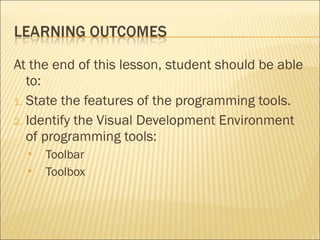Microsoft visual basic 6
- 2. At the end of this lesson, student should be able to: 1. State the features of the programming tools. 2. Identify the Visual Development Environment of programming tools: Toolbar Toolbox
- 3. Visual Basic is a tool that allows user to develop Windows (Graphic User Interface-GUI) applications. The basis of Visual Basic is an earlier programming language called BASIC (Beginner’s All-Purpose Symbolic Instruction Code).
- 4. •Click on this tab to create new programs. •For student, you need to choose Standard EXE icon as shown in the picture. •To open existing program, you just choose this tab. •This tab used to open recently project and list of previous project.
- 7. Menu Bar – a list of command use to control VB environment. Form Window – central to developing Visual Basic application
- 8. Toolbox – the selection menu for controls used in your application.
- 9. Toolbar – a collections of button that provides shortcuts or easy access to the different command on the Menu Bar.
- 10. Properties Window – used to establish initial property values for objects.
- 11. Project Explorer Window – a tree structured view of all files that inserted in the application.
- 14. That’s all for today lesson. Any information or questions, please ask teacher.