Migrating from Oracle Enterprise Manager 10g to 12c Cloud Control
- 1. Migrating from Oracle Enterprise Manager 10g to 12c Cloud Control Leighton L. Nelson
- 2. About Me • Oracle DBA for 10+ years • Oracle RAC SIG US Events Chair/IOUG Liaison • Blogs at blogs.griddba.com • Started presenting in 2012 (Collaborate 12)
- 3. Agenda • Oracle Enterprise Manger Cloud Control12c Architecture • Upgrade Path • Overview • Pre-Requisites • Patches • Certification Matrix • 2-System Upgrade • Repository Database Upgrade • OMS Migration & Upgrade • Lessons Learned • Managing Databases (Demo)
- 4. Current and Proposed States • Current Architecture (IBM JS21 Blades) • OMS – 10.2.0.5 / AIX 6.1 • Repository Database – 11.1.0.6 / AIX 6.1 • Agents – 100 (AIX + Linux) • Targets – 500+ • Proposed Architecture (VMware vSphere) • OMS – 12.1.0.2 / RHEL 6.2 • Repository Database – 11.2.0.3 / RHEL 6.2 • Agents – 100 (AIX + Linux) • Targets – 500+ • Database + OS + EM Upgrade = Trinity!
- 5. Enterprise Manager 12c Upgrade Paths • 1-System Upgrade • Upgrade done on same host as 10.2.0.5/11.1 EM • All agents, OMS and repository upgraded at once • Requires significant downtime • 2-System Upgrade • New OMS created on separate host (platform migration possible) • Both 10.2.0.5/11.1 and 12.1 EM run concurrently • Requires almost zero downtime • Migrates existing metrics, jobs, report etc.
- 6. Which Path to Choose? • Migrate/consolidate onto VMware • EM 10.2.0.5 primary monitoring tool for Oracle databases. Minimal downtime required • User-defined metrics, scheduled reports and jobs in EM 10.2.0.5. Don’t want to recreate
- 7. Upgrade Overview 1. Apply Upgrade Console patch to 10.2.0.5 OMS 2. Deploy 12.1 agents to monitored targets from Upgrade Console • Only 12c agents monitored by EM 12c 3. Backup repository database. This will be used as the 12.1 repository. • DBCA, RMAN can be used for backups (same platform) • Datapump, Cross-Platform tablespaces/databases (different platforms) 4. Install and upgrade OMS on new RHEL 6.2 host 5. Shutdown 10.2.0.5 agents and startup 12c agents 6. Decommission 10.2.0.x agents/OMS or rollback
- 9. Pre-requisites • Patches • OMS requires PSU 3 or higher • opatch lsinventory –bugs_fixed | grep PSU • Pre-Upgrade Console • Certification Matrix • Database, OMS, Agent and OS • Plug-ins and agent software • Plug-ins required can be identified from the Upgrade Console Manage Software • Plug-ins will be migrated/upgraded to new OMS • Agents required for each OS being monitored
- 11. Pre-requisites
- 12. 2-System Upgrade Repository Database Upgrade • The EM installer does not upgrade the database • Database can be upgraded before EM upgrade or after repository backup 11.1.0.6 11.2.0.2
- 13. 2-System Upgrade Apply Pre-Upgrade Console Patch
- 14. 2-System Upgrade
- 15. 2-System Upgrade Identify Host and Port for new EM System
- 16. 2-System Upgrade Manage Software All targets and agents should be upgradeable.
- 17. 2-System Upgrade Manage Software Check for missing agents or plug-ins
- 18. 2-System Upgrade Backup Repository • DBCA or RMAN recommended • Unlock SYSMAN account if using DBCA • Duplicate from Active feature in 11g makes cloning DB easy • For cross-platform migration take a look at note 388090.1 • Datapump instructions not specific to EM12c repository upgrade (Open SR with Oracle Support) • Cross platform transportable tablespaces instructions not specific to EM12c repository upgrade (Open SR with Oracle Support) • RMAN Convert database also possible for supported platforms
- 19. 2-System Upgrade Backup Repository • Using an existing database via Datapump • Enterprise Manager schema needs to be removed from target database first $OMS_HOME/sysman/admin/emdrep/bin/RepManager omshost port SID -sys_password <password> -action drop • Not all objects dropped in some cases • See MOS NOTE [ID 1365820.1] • EM 12c R2 has a database template
- 20. 2-System Upgrade Backup Repository • Copy emkey to repository before taking backup emctl config emkey –copy_to_repos –sysman_pwd <password> • Re-secure emkey after taking the backup • Verify that SYSMAN schema doesn’t contain invalid object SELECT count(*) from user_objects WHERE status=‘INVALID’
- 21. 2-System Upgrade Provide Repository Backup Details
- 22. 2-System Upgrade Upgrade OMS and Repository Manually • Check pre-requisites for the intended 12.1 repository using EM Prereq Kit • EM Prereq Kit can validate database parameters and configuration prior to upgrade e.g. install/requisites/bin/emprereqkit -executionType upgrade -prerequisiteXMLLoc install/requisites/list - connectString "(DESCRIPTION=(ADDRESS_LIST=(ADDRESS=(PROTOCOL=TCP) (HOST=dbhost1)(PORT=1521)))(CONNECT_DATA=(SID=emrep)))" -dbUser SYS -dbPassword -dbRole sysdba -showPrereqs • Some parameters can be automatically adjusted (e.g. process) • The utility is also run automatically by OUI
- 23. 2-System Upgrade Upgrade OMS and Repository Manually Repository Database Pre-requisites • Verify your initialization parameters • PROCESSES parameter is at least 300. The installer can also make the changes if desired. • Set JOB_QUEUE_PROCESSES to 0 (temporarily) • Set SHARED_POOL_SIZE to 700MB or greater • PGA_AGGREGATE_TARGET should be at least 1GB • SGA_TARGET should be at least twice PGA_AGGREGATE_TARGET • Grant execute on DBMS_RANDOM to DBSNMP and SYSMAN • Unlock ORACLE_OCM account • Increase your redo log size to at least 300MB due to the high level of transactions during the repository. • Check to make sure your emkey is in the repository
- 24. 2-System Upgrade • Check to make sure your emkey is in the repository SQL> select count(*) from MGMT_REPOS_TIME_COEFFICIENT; COUNT(*) ---------- 1 TIP Create guaranteed restore point on both the old and new repository database so that changes can be easily flashed back; create restore point PRE_OMS_UPGRADE guarantee flashback database;
- 25. 2-System Upgrade Upgrade OMS and Repository Manually OMS Server Verification • Verify that server meets pre-requisites • Check ulimit to make sure it’s at least 4096 • ulimit –n • If using RHEL 6 or Oracle Linux 6 – make sure you have the following package installed or else your installation may fail at OMS Configuration Assistant. • glibc-2.12-1.47.0.2.el6_2.12.x86_64 • See MOS Note: EM12c: Installation Fails On Linux 6 at "Start Oracle Management Service" step (Doc ID 1472216.1) for workaround
- 26. 2-System Upgrade Upgrade OMS and Repository Manually cd /stage/ ./runInstaller
- 27. 2-System Upgrade Upgrade OMS and Repository Manually
- 28. 2-System Upgrade Upgrade OMS and Repository Manually
- 29. 2-System Upgrade Upgrade OMS and Repository Manually rpm -qa|grep glibc-2.12-1.47 glibc-2.12-1.47.el6.x86_64 glibc-2.12-1.47.el6.i686
- 30. 2-System Upgrade Upgrade OMS and Repository Manually
- 31. 2-System Upgrade Upgrade OMS and Repository Manually
- 32. 2-System Upgrade Upgrade OMS and Repository Manually
- 33. 2-System Upgrade Upgrade OMS and Repository Manually • EM Prereq Kit generates false warnings for ORACLE_OCM account if it has expired and processes parameter if less than 1000!! • Run EM Prereq Kit manually and double check database
- 34. 2-System Upgrade Upgrade OMS and Repository Manually
- 35. 2-System Upgrade Upgrade OMS and Repository Manually
- 36. 2-System Upgrade Upgrade OMS and Repository Manually
- 37. 2-System Upgrade Upgrade OMS and Repository Manually
- 38. 2-System Upgrade Upgrade OMS and Repository Manually
- 39. 2-System Upgrade Upgrade OMS and Repository Manually • At the end of the installation you can verify whether if the OMS is running. /u01/app/oracle/Middleware/oms/bin/ emctl status oms -details
- 41. 2-System Upgrade Post-Upgrade • Both old and new OMSs are running
- 42. 2-System Upgrade
- 43. 2-System Upgrade Post-Upgrade • Create a DB link between the old and new repositories • Upgrade Console in old EM creates/recreates link • The link between the two repositories allows operations performed on the old repository to be propagated to the new repository. • Link also enables DDMP and ADDMP
- 44. 2-System Upgrade • Create DB Link • Connect descriptor found in MW_HOME/gc_inst/em/EMGC_OMS1/ emgc.properties e.g. /u01/app/oracle/Middleware/gc_inst/em/EMGC_OMS1/emgc.properties • Remove escape characters $ cat emgc.properties |grep EM_REPOS_CONNECTDESCRIPTOR EM_REPOS_CONNECTDESCRIPTOR=(DESCRIPTION=(ADDRESS_LIST =(ADDRESS=(PROTOCOL=TCP)(HOST=host)(PORT=1521))) (CONNECT_DATA=(SID=sid)))
- 45. 2-System Upgrade Agent Upgrade Steps • EM12c only communicates with 12c agents • Deploy and configure 12c agents • Generate and sign off on health check reports • Switch over the agents to the new EM System. • Brief outage incurred while 10g agents are stopped and 12c agents are started
- 46. 2-System Upgrade Deploy and Configure Agents
- 47. 2-System Upgrade View Job status
- 48. 2-System Upgrade Verify and signoff
- 49. 2-System Upgrade Verify and signoff
- 50. 2-System Upgrade Verify and sign off Health Report
- 51. 2-System Upgrade Verify and sign off Health Report
- 53. 2-System Upgrade Status of agents before switchover in old EM & new EM
- 54. 2-System Upgrade View status of Switch Agents Job
- 55. 2-System Upgrade After switchover agents status is up in EM 12c Very minimal (< 1 minute) monitoring downtime!
- 56. 2-System Upgrade Post-Upgrade Steps • Stop the OCM Scheduler in the 10.2.0.5 OMS • Delete Obsolete targets (via console or EMCLI) • EM Website • EM Website System • Oracle Application Server target of 10g OMS ORACLE HOME consisting of: • Oracle Application Server • OC4J • Oracle HTTP Server • Web Cache • Delete default incident Rule sets
- 57. 2-System Upgrade Post-Upgrade Console • Location changed in 12.1.0.2.0 • In 12.1.0.1.0 go to Setup -> Post Upgrade Tasks • In 12.1.0.2.0 go to Setup->Manage Cloud Control->Post Upgrade Tasks 12.1.0.1.0 12.1.0.2.0
- 58. 2-System Upgrade Post-Upgrade Console • Track the status of Accrued Data Migration (ADMP) job • ADMP is data accrued since the repository backup and agent switchover
- 59. 2-System Upgrade Post-Upgrade Console • Track the status of Deferred Data Migration (DDMP) job • DDMP is historical metrics, configuration data which is moved over time (lazy migration)
- 60. 2-System Upgrade Post-Upgrade Console • Diff Report • Shows configuration differences between old and new OMS • Sign Off • Removes old 10.2.0.5 agents
- 62. Jobs Migration
- 63. How far did the rabbit hole go? • Host level jobs on 10.2.0.5 EM should work before starting agent deployment • Configure PAM on Linux/UNIX for 3rd party authentication if in use. E.g. LDAP, Kerberos, SecureID • Configure Privilege Delegation Provisioning (PDP). i.e. sudo or Powerbroker for easier deployment • Verify that OMS host server can send emails for notifications • Some servers require authentication for SMTP relay • Cross-platform repository migration is your responsibility! • Complex but not scary. Read instructions carefully. • Test, Test and Test Again!
- 64. Managing Databases with EM12c • Demo
- 65. • Website - blogs.griddba.com • LinkedIn – Leighton Nelson • Twitter - @leight0nn • Email: [email protected]
- 66. References • OTN Enterprise Manager Page • Announcing Enterprise Manager Cloud Control 12c Release 12.1.0.1 Bundle Patch 1(BP1) and 12.1.0.2 Plug-ins [ID 1395505.1] • Upgrade Advisor: Enterprise Manager 2-System Upgrade from 10.2.0.5 or from 11.1.0.1 to 12.1.0.1 [ID 327.1] • EM 12c: Upgrading to Enterprise Manager Cloud Control 12.1.0.1 on Linux x86_64 with the 2-System Method [ID 1367919.1] • Grid Control Repository: Steps for Cross Platform Migration of the 10g Grid Control Repository [ID 388090.1] • EM12c R2: How to Upgrade to EM 12c R2 - Two System Method [ID 1363162.1] • EM 12c R2: How to Apply Upgrade Console Patch for Upgrading to EM 12.1.0.2 [ID 1362537.1] • Grid Control Repository: How to Recompile Invalid SYSMAN Objects? [ID 372706.1]
- 67. SAVE THE DATE! COLLABORATE 13 April 7-11, 2013 Colorado Convention Center Denver, Colorado http://collaborate13.ioug.org



















![2-System Upgrade
Backup Repository
• Using an existing database via Datapump
• Enterprise Manager schema needs to be removed from
target database first
$OMS_HOME/sysman/admin/emdrep/bin/RepManager
omshost port SID -sys_password <password> -action
drop
• Not all objects dropped in some cases
• See MOS NOTE [ID 1365820.1]
• EM 12c R2 has a database template](https://image.slidesharecdn.com/iougoracleopenworldpptleighton-121007200540-phpapp02/85/Migrating-from-Oracle-Enterprise-Manager-10g-to-12c-Cloud-Control-19-320.jpg)





















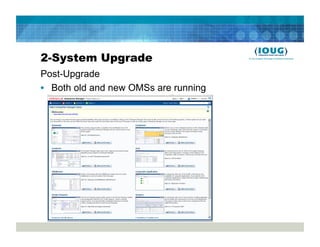
























![References
• OTN Enterprise Manager Page
• Announcing Enterprise Manager Cloud Control 12c Release 12.1.0.1
Bundle Patch 1(BP1) and 12.1.0.2 Plug-ins [ID 1395505.1]
• Upgrade Advisor: Enterprise Manager 2-System Upgrade from 10.2.0.5
or from 11.1.0.1 to 12.1.0.1 [ID 327.1]
• EM 12c: Upgrading to Enterprise Manager Cloud Control 12.1.0.1 on
Linux x86_64 with the 2-System Method [ID 1367919.1]
• Grid Control Repository: Steps for Cross Platform Migration of the 10g
Grid Control Repository [ID 388090.1]
• EM12c R2: How to Upgrade to EM 12c R2 - Two System Method [ID
1363162.1]
• EM 12c R2: How to Apply Upgrade Console Patch for Upgrading to EM
12.1.0.2 [ID 1362537.1]
• Grid Control Repository: How to Recompile Invalid SYSMAN Objects?
[ID 372706.1]](https://image.slidesharecdn.com/iougoracleopenworldpptleighton-121007200540-phpapp02/85/Migrating-from-Oracle-Enterprise-Manager-10g-to-12c-Cloud-Control-66-320.jpg)
