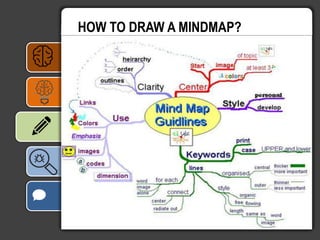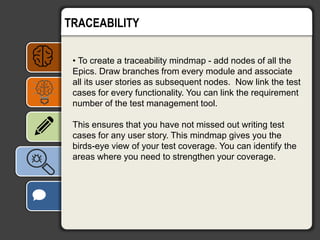Mindmaps - A killer way to increase your test coverage
- 1. MINDMAPING A KILLER WAY TO INCREASE YOUR TEST COVERAGE.
- 2. A MINDMAP LOOKS LIKE THIS..
- 3. WHAT IS A MINDMAP? • A mindmap is a diagram used to visually organize information. It can be called as a visual thinking tool. • A Mindmap allows complex information to be presented in a simplified visual form. • Mindmap is a great for note taking, planning, studying, brainstorming etc
- 4. WHY USE MINDMAPS? • The information in mindmap is structured in a way that mirrors exactly how the brain functions - in a radiant rather than linear manner. • A Mind Map literally ‘maps’ out your thoughts, using associations, connections and triggers to stimulate further ideas.
- 5. HOW TO DRAW A MINDMAP? 1. Start in the center of a page. 2. Use an IMAGE or PICTURE for your central idea. 3. Use COLORS throughout. 4. CONNECT your MAIN BRANCHES to the central image and connect your second and third level branches to the first and second levels, etc. 5. Make your branches CURVED rather than straight- lined. 6. Use ONE KEY WORD PER LINE. 7. Use IMAGES throughout.
- 6. HOW TO DRAW A MINDMAP?
- 7. HOW TO USE MINDMAPS IN TESTING? Mind maps can be used in all the test stages from test planning to test case execution. Mindmaps can be used for: •Test Planning •Requirement analysis •Impact analysis •Task allocation •Test case design •Traceability •Test reporting -Quick test reports
- 8. TEST PLANNING • While test planning, you can draw an initial mindmap keeping in mind the list of tasks, schedules, tools, roles, responsibilities, milestones etc. • Present the mindmap and discuss it with your stakeholders. Modify the mindmap if any changes are required. • The final mind map shows you the scope of testing in one glance. This mindmap can be used as a blueprint and later converted into a plan. This ensures that no test activity is missed.
- 9. HOW TO USE MINDMAPS IN TESTING?
- 10. TEST CASE DESIGN • Mindmaps are an efficient way of creating lean test cases. It reduces the time required for creating test cases yielding better results. • Mindmaps are very easy to maintain and are flexible to changing requirements. • Draw branches from every user story/epic and associate all its functionalities as sub- nodes.Start adding test ideas/test case for each functionality.
- 11. TEST CASE DESIGN
- 12. TRACEABILITY • To create a traceability mindmap - add nodes of all the Epics. Draw branches from every module and associate all its user stories as subsequent nodes. Now link the test cases for every functionality. You can link the requirement number of the test management tool. This ensures that you have not missed out writing test cases for any user story. This mindmap gives you the birds-eye view of your test coverage. You can identify the areas where you need to strengthen your coverage.
- 13. TRACEABILITY • To create a traceability mindmap - add nodes of all the Epics. Draw branches from every module and associate all its user stories as subsequent nodes. Now link the test cases for every functionality. You can link the requirement number of the test management tool. This ensures that you have not missed out writing test cases for any user story. This mindmap gives you the birds-eye view of your test coverage. You can identify the areas where you need to strengthen your coverage.
- 14. YOU CAN USE MIND MAPS ANYWHERE AND EVERYWHERE!
- 15. Questions?