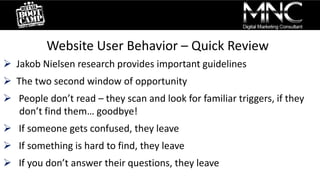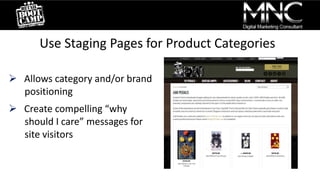Ten Website Mistakes and How to Fix Them
- 1. Ten Website Mistakes and How to Fix Them Michael Newman Consulting
- 2. In this Session We Will Look at… 10 Website issues that cause problems Solutions to the problems Industry examples of techniques that work No examples of bad websites will be shown – we’re keeping this session focused on the positive… …But we will explain the problems and demonstrate solutions Presentation available on my site and NAMM U
- 3. Define Your Objectives Before Anything Else Put serious effort into documenting your site objectives Start with your overall business goals and work out the site details with your developer (unless you are the developer) No details are too minor – last minute site changes that appear minor can cause huge delays
- 4. Define Your Objectives Sequentially prioritize your objectives – You may want to introduce site components in phases Make a list of websites you like and specifically why Review your current site before you start on the new one: will you need new product images and revised copy? Images of staff and store? New logo? Need a new hosting service? Have your developer create a site spec document so everyone is on the same page!
- 5. Website User Behavior – Quick Review Jakob Nielsen research provides important guidelines The two second window of opportunity People don’t read – they scan and look for familiar triggers, if they don’t find them… goodbye! If someone gets confused, they leave If something is hard to find, they leave If you don’t answer their questions, they leave
- 6. Purpose of a Home Page (Jakob Nielsen definition) A homepage has two main goals: deliver users information about your business provide top-level navigation to additional information inside the site “A third important homepage goal is to tell users the site's purpose and where they are relative to the Web as a whole. Sites typically accomplish this using a logo and a tagline.”
- 7. #1 – Clutter on the Home Page Your home page concept that you start with
- 8. #1 – Clutter on the Home Page Your home page when you launch!
- 9. The Home Page Yard Sale Phenomenum You feel obligated to make changes because you can You use phrases that provide little or no direction: “it needs more pop”, “it should be more elegant”. You try to put everything on the home page You go down the rabbit hole – you get microscopic about the design and forget the priorities You bring in others who have no training in website usability and now you have multiple distinct opinions
- 10. The Clutter Solution Your plan is your roadmap – use your prioritized list! Easy to use (self evident) is MUCH better than fewer clicks (Nielsen studies have verified this) Keep it simple & use destination pages for the details Guide the eye with visual cues Use space to simplify, think of your oldest demographic Loose the happy talk and get to the point – too much copy to read = people bouncing
- 11. #2 – Confusing Navigation Means Lost Revenue “What does this mean?” “Where am I?” “Is this clickable?
- 12. #2 – Confusing Navigation Means Lost Revenue People expect instant cues to guide them through your site – they use visual and word triggers they are familiar with (Jakob Nielsen research) Use terms and navigation styles people expect – don’t get cute or use personal favorites people don’t understand If it looks “clickable” make it clickable (images, product references, support, email addresses)
- 13. Create a site map before work begins Review navigation in the site map Is it intuitive? Are categories grouped logically
- 14. Conduct usability testing BEFORE you spend money and resources on site coding Review: “Is Your Website Leaving Money on the Table” – NAMM U or my site
- 17. Clean layout guides the eye to clickable content
- 18. Don’t try to cram too many navigation headers into your navigation banner (your main links in the banner) This causes site confusion and mobile clutter Think of logical groups – review your goals Leave room for new headers if you can – saves you lots of work in the future Improving Your Site Navigation
- 19. Minimalist design reduces clutter & enhances navigation
- 20. “Easy on the Eye” Invites Exploration
- 21. Use Staging Pages for Product Categories Allows category and/or brand positioning Create compelling “why should I care” messages for site visitors
- 22. Tabs & breadcrumbs provide instant access and page location information – user knows where they are FXPedal.com Strymon
- 24. #3 – Your Site is Not Mobile Friendly At least 25-30% of your traffic RIGHT NOW is coming from phone or tablet If your site doesn’t display correctly someone may never visit again! Tablet sales to outpace all desktop and mobile computers in 20141 1http://techcrunch.com/2013/03/27/idc-tablet-growth-2012-2017/
- 25. #3 – Your Site is Not Mobile Compatible Difference in mobile responsive versus mobile compatible functionality Services like Duda Mobile make mobile compatibility much easier if you want to make your current site mobile compatible Service is $10 per month
- 26. Desktop version of site – lots of display space
- 27. Mobile phone version of site Small screen - Most important information is displayed for improved navigation Work with your developer to define your mobile navigation BEFORE site work is started! (Review your business objectives!)
- 28. #4 –Business Questions You Don’t Answer Unanswered questions sends people packing Anticipate all those ecommerce and shipping questions and answer them online Think of all your business components: store hours, repair hours, clinics, lessons, in store music events Keep a log of support/buyer/store questions that employees contribute to and add them to your site
- 29. FAQ section has: guitar care, insurance, international shipments, payment options, return policy, etc.
- 30. #5 – New Site Visitors Don’t Know Who You Are Positioning is as important for a reseller as a brand What is your company story, passions, commitments? Answer the “Why Should I Care?” question your site visitors will always ask themselves Make it personal – include employee images and stories
- 31. Fun images emphasize the personal touch When people come to the store they recognize you or your employees from the site images
- 32. Multi-media helps tell the story Create a video tour of your store, lesson rooms, repair shop Include customer testimonials from social posts
- 33. Artisan Guitars 360 degree tour of all the rooms Interactive with user controls
- 34. Create an inviting atmosphere so people will visit
- 35. #6 – Your Site Graphics & Copy Need Improving People use their eyes to make credibility decisions Going simple with graphics looks great and costs less to develop Create the look before you develop the site (start with logo changes if needed – this is your graphic centerpiece) Insure your store photos & videos are high quality with good lighting (cameras provide great quality these days)
- 37. Simple graphics and use of colors provides elegance
- 38. #6 – Your Site Graphics & Copy Need Improving Write professionally and answer those musician questions Find good industry copy writers if you need them – there are many looking for work Make detailed notes about what you DO NOT want on the new site that is on your current site! Don’t wait until you launch your new site or your will be paying to remove and change content
- 39. #7 – No Educational Content Don’t think of it as a blog or you’ll get hung up on that term – it’s the company voice (different than social posting) Create educational documents that are interesting to musicians Millions of hits and views on educational content Drive people to content with newsletters and social posts Educational content shows up in search, YOU keep showing up for musicians on the internet
- 40. People Search Looking for Answers Search term: “how to buy a PA” MF #1 in Google results
- 41. Musicians Friend Buying Guide: PA Systems Article provides links to product categories
- 42. How to Choose a Personal Monitoring System
- 43. Google Search on “How to Tune a Guitar” Basic tuning video has the #3 search spot
- 45. #8 – No Call to Action for Newsletter Sign Up A simple field to enter an email address does not work Provide a call to action and an image that motivates Give them a reason to sign up! Mention sweeps and sale announcements, educational content they can consume from your newsletter
- 46. #8 – No Call to Action for Newsletter Sign Up
- 47. Use Pages Tested for Conversions (Leadpages.net)
- 48. #9 – Your Website Pages Are Inconsistent People may enter your site from any publicly viewable page Design every page with the basics: consistent navigation, breadcrumbs, visual cues to continue navigating Answer the question “where am I?” for every page (except final purchase or lead capture pages) If using Wordpress off of your site, include navigation to your website in your blog
- 49. #10 – No Social Site Integration Include your social feeds on a community website page Use Facebook comments plug-in for instant FB sharing Use app services to integrate your site content onto Facebook including ecommerce Document positive social comments for use on your site Motivate people to come to your site from social Allow sharing after a purchase: “I just bought this amazing bass from ……..”
- 50. Add social sharing buttons to your ecommerce thank you page
- 51. Sample Facebook post after purchase
- 52. Summary Document your objectives first and prioritize them Keep your home page clean and uncluttered Self evident is more important than fewer clicks Make your navigation clean and use traditional terms Insure you site is mobile friendly right now! Anticipate questions visitors have and answer them
- 53. Summary Position your company and discuss your story and passions Insure graphics and copy reflect a professional environment Create educational content that drives musicians to your website Insure you have a call to action for your email sign up area Create website pages that are consistent and self evident Integrate your social sites into your website
- 54. Have a successful NAMM Show!