Mobile App testing guidelines at genora
0 likes99 views
Read through to get an idea of the mobile app testing guidelines followed during the UAT with the client.
1 of 12
Download to read offline



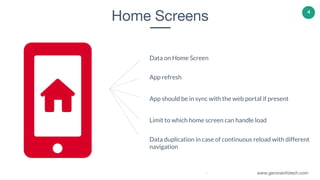








Ad
Recommended
Testing Checklist: How to Test a Mobile App



Testing Checklist: How to Test a Mobile Appxbosoftco This document provides a testing checklist for mobile applications. It lists various aspects to test including installation, user interface, compatibility, text entry, login/logout, and performance across different devices and environments. Specific tests include checking for spelling errors, unresponsive behavior, technical text issues, unexpected user behavior, compatibility with signals/connections, and proper handling of file formats, errors, and sensitive data. The goal is to ensure the application works as intended across a variety of conditions.
Windows phone 8 session 9



Windows phone 8 session 9hitesh chothani The document discusses the application lifecycle in Windows Phone 8. It covers topics like launching and closing an app, deactivating and reactivating an app when it loses focus, dormant apps that are suspended in memory versus tombstoned apps that have their memory freed, and using the application state dictionary to save transient data when an app is tombstoned. It also discusses disabling idle detection to allow apps to run under the lock screen, detecting obscured events, and enabling fast application resume to relaunch a suspended app instance instead of restarting it from scratch.
HackStore



HackStoreAnton Ingachev HackStore it is an amazing free alternative of App Store for side developers
and apps for Mac OS which Apple doesn't accept.
Free from Apple Mac App Store censors. HackStore is not related to piracy.
http://www.hack-store.com
Follow My Feed Workshop



Follow My Feed WorkshopEd Donahue Slides presented at Follow My Feed Workshops. FollowMyFeed.net is a web app that makes it easy to create Windows Phone 7 applications with no coding required!
Android tips and tricks 2014



Android tips and tricks 2014Web Rifer Technologies This document provides tips for optimizing Android devices, including monitoring data usage and storage space used by apps, uninstalling unused apps, checking background app activity and CPU usage, preventing unauthorized access by risky apps, muting devices during work hours, and remotely managing devices using apps like AirDroid. It also provides contact information for Web Rifer Technologies, an online marketing company that offers related training and services.
presentation on ANDROID by VIVEK GAUTAM



presentation on ANDROID by VIVEK GAUTAMVivek Gautam Android is an operating system designed primarily for touch screen mobile devices such as smart phones and tablet computers, developed by Google in conjunction with the Open Handset Alliance.
android marshmallow



android marshmallowChaitanya Ram Android Marshmallow is the latest version of the Android operating system. It features new capabilities like Google Now on Tap which provides contextual information from apps, Android Pay for mobile payments using fingerprint authentication, and improved app permissions that give users more control over what resources apps can access. The document also outlines previous Android versions, an overview of new Marshmallow features, advantages like better battery life and security, and potential drawbacks such as installation or connectivity issues.
Android Introduction - Lesson 1



Android Introduction - Lesson 1Daniela Da Cruz In these slides I give an overview of Android story, the advantages/disadvantages of using Android and how to start programming-
Mobile Application Testing



Mobile Application TestingRamakrishna Telapolu The document discusses mobile application testing, including the types of mobile applications like web, native, and hybrid applications; different mobile platforms like Android and iOS; how to test aspects like installation, features, and network connectivity; challenges in mobile application testing like lack of devices; and how to overcome challenges using emulators and automation tools.
Mobile applicationtesting 



Mobile applicationtesting L ESHWAR Mobile application testing involves testing applications created for mobile devices to ensure proper functionality and compatibility. It includes testing installation/uninstallation, network connectivity, voice/SMS handling, user interface elements, battery usage, and compatibility with other device functions. The goal is to verify the application performs as intended under different conditions and does not disrupt normal device operation.
Windows Phone 7: How (Not) to Fail Marketplace Ingestion



Windows Phone 7: How (Not) to Fail Marketplace Ingestionukdpe The document provides guidance on how to avoid failures when submitting applications to the Windows Phone Marketplace. It outlines key policies around application certification requirements, iconography, support information, notifications, running apps under lock screen, back button behavior, themes, languages, common upload failures, and using the correct version of developer tools. Developers should thoroughly read certification documents, understand icon and notification policies, test on multiple devices and languages, and use the latest tools to avoid failures.
MobileApplicationTesting.pptx



MobileApplicationTesting.pptxCbhaSlide Mobile application testing involves testing applications developed for mobile devices to ensure they function properly on those devices. It differs from mobile device testing, which tests the core functionality of the devices themselves, like connectivity and battery life. Popular mobile platforms include Android, iOS, Blackberry and Windows Mobile. Testing covers installation, uninstallation, network connectivity, handling of calls/SMS, screen orientation, low memory/battery conditions, and ensuring applications don't interfere with other device functionality. Automation tools can help with testing on actual devices or emulators.
Mobile testing



Mobile testingHrushikesh Wakhle This document provides an overview of mobile application testing. It discusses why mobile testing is important, the types of mobile applications and testing, challenges in mobile testing like device fragmentation, and methods for testing mobile apps. Key aspects covered include testing installation, networks, user interfaces, different mobile platforms, and automation tools. The document emphasizes the need for thorough testing across various devices and environments to ensure apps work as intended and are bug-free before release.
MobileApplicationTesting.pptx



MobileApplicationTesting.pptxBhavani Testone Mobile application testing involves testing software applications developed for mobile devices to ensure they function properly and do not interfere with core device functionality, with testing performed directly on mobile devices across various operating systems like Android, iOS, Windows Mobile and Blackberry. Key aspects of mobile application testing include verifying installation, uninstallation, network connectivity, user interface flows, battery usage and that the application performs as expected under different conditions. Automation tools, emulators and simulators are often used to supplement testing done directly on physical mobile devices.
Checklist for andriod app testing.



Checklist for andriod app testing.TestOrigen Software Services Pvt. Ltd. This android app testing checklist is particularly intended to test the attributes of an Android application. In this android mobile app testing checklist clearly, we tests all the important attributes of the application. For this, a different test approach and test script should make for the security testing, performance testing, usability testing and other testing types vital for your mobile app testing checklist.
This testing checklist for mobile application divided into five main elements that are:
• Device specific checks. These are attributes that identified with the gadget on which the application installed.
• Network specific checks.
• App checks. These are things to watch that need to do with functionality that usually utilized as a part of an android app testing checklist.
• App User interface checks.
• Store particular checks.
The checks don't need to executed in the request they are given.
The below given checklist contain all the testcases used to made various checklists such as mobile app security testing checklist, mobile app performance testing checklist, usability testing checklist for mobile application, mobile compatibility testing checklist etc. that helps you in understanding of how to do mobile application testing and what is your approach while testing mobile applications.
In any case, you have any inquiries or proposals; please get in touch with us at www.testorigen.com
Mobile application testing tutorial



Mobile application testing tutorialLokesh Agrawal The document discusses different types of mobile application testing including functional testing, memory leakage testing, update testing, interrupt testing, power consumption testing, and security testing. It provides examples of each type of testing and explains their importance in thoroughly validating mobile app functionality and performance.
Mobile app testing



Mobile app testingsanpalan Mobile application testing is challenging due to the variety of mobile devices, operating systems, and networks. There are different types of mobile applications (native, web, and hybrid) that require different testing approaches. An effective mobile application testing strategy selects devices for testing, uses emulators for initial testing, and considers cloud-based testing to test across multiple devices simultaneously. Test cases should be developed to test the usability, compatibility, interfaces, services, performance, and security of the mobile application.
Mobile testing



Mobile testingsanpalan Mobile application testing faces several key challenges, including the variety of mobile devices with different hardware capabilities, diverse mobile platforms and operating systems, and different mobile networks. Effective mobile application testing requires testing across multiple devices, platforms, and networks. It also requires the use of emulators and cloud-based testing to efficiently test applications. The document outlines various types of mobile application testing including compatibility, interface, services, and performance testing. It discusses test strategies, common issues encountered in testing, and the importance of automation to address the complexities of mobile application testing.
Mobile performance testing



Mobile performance testinghunz This document discusses performance testing for mobile applications. It outlines the importance of performance testing given the growth of mobile platforms and users' tendency to abandon apps with performance issues. It then describes various types of mobile apps and some common performance challenges. The rest of the document provides techniques for testing aspects like network performance, battery usage, and memory consumption on different mobile devices and networks. It also lists some tools that can be used for performance testing of mobile apps.
WP7 HUB_Marketplace



WP7 HUB_MarketplaceMICTT Palma The Windows Phone Marketplace is the only way for phone owners to get applications, which can be downloaded over the air or via the Zune software. Developers must register with the marketplace, with a $99 annual fee but free for students, and can then submit applications for approval. Approved applications can be distributed freely or paid, and developers receive 70% of revenue. Developers can also unlock phones to test applications on real devices.
Stop Testing (Only) The Functionality of Your Mobile Apps!



Stop Testing (Only) The Functionality of Your Mobile Apps!Applitools The document discusses different strategies for testing mobile apps, including testing functionality, usability, performance, and more extensively than just functionality. It addresses testing on real devices versus emulators, the need for accessibility testing, and tools for testing areas like contrast, text-to-speech, location services and network bandwidth. The document also discusses visual testing strategies like using AI to detect visual differences and validating user interfaces.
Compatibility in mobile testing



Compatibility in mobile testingDuy Tan Geek The document discusses compatibility testing for mobile applications. It outlines different types of tests that should be conducted, including operational testing, interrupt testing, and compatibility testing. Key test points are identified for each type, such as checking the application's performance under different network conditions, interruptions like phone calls or notifications, and when upgrading the operating system or hardware version. The goal is to verify the application works as expected under various external factors and device configurations.
Uniface Lectures Webinar - Mobile



Uniface Lectures Webinar - MobileUniface In this addition of the Uniface Lectures Webinar we cover the topic of mobile applications. Web, hybrid or Native mobile applications. Developing for mobile devices. Building a mobile application and mobile design.
Mobile testingartifacts



Mobile testingartifactsPragya Rastogi This document provides information on testing mobile applications. It discusses the different types of testing needed such as functionality, compatibility, and usability testing. It also outlines considerations for the variety of mobile platforms, operating systems, devices and versions. Tools that can be used for testing on emulators, virtual devices and real devices are presented. The document provides best practices for thorough mobile application testing.
Mobile Testing Trends and Innovations



Mobile Testing Trends and InnovationsTechWell As organizations implement their mobile strategy, testing teams must support new technologies—while still maintaining existing systems. Melissa Tondi describes the major trends and innovations in mobile technology, usage patterns, tools, and test equipment that you should consider when transitioning existing test teams or starting new ones. Based on more than two years of research with a lab-based consultant team, Melissa focuses on areas that balance efficiency and productivity, including use of a Device Matrix technique to select devices to test against and when to use emulators and simulators rather than physical devices. She offers solutions to ensure you have a comprehensive mobile test strategy and focuses on challenges—including understanding mobile-specific integration testing and which automation tools to use—that have inundated traditional test teams. Melissa describes how to build a well-organized device lab and incorporate testing scenarios—such as gesture and interruption testing—that are unique to mobile.
UplinQ - qualcomm® smart gateway the home network as a development platform



UplinQ - qualcomm® smart gateway the home network as a development platformSatya Harish The document discusses the smart gateway as a platform for applications in the home. It describes how the gateway can run applications that leverage its always-on, central position in the home network. Example applications mentioned include home automation, security, healthcare, and more. The document also outlines the architecture needed to securely run third-party applications on the smart gateway and enable migratable processing across devices like phones and the cloud.
Instruction-Manual-for-Remote-Proctored-phd.pdf



Instruction-Manual-for-Remote-Proctored-phd.pdfRSharma97 Instruction-Manual-for-Remote-Proctored-phdInstruction-Manual-for-Remote-Proctored-phdInstruction-Manual-for-Remote-Proctored-phdInstruction-Manual-for-Remote-Proctored-phdInstruction-Manual-for-Remote-Proctored-phdInstruction-Manual-for-Remote-Proctored-phd
Firefox OS Presentation



Firefox OS PresentationJosé Manuel Cantera Fonseca The document summarizes a presentation on Firefox OS and the benefits of a truly web-based mobile operating system. Some key points:
- Firefox OS is created by Mozilla and Telefonica to be entirely based on web technologies like HTML5, allowing developers to create apps using common web skills instead of platform-specific APIs.
- This will lower the cost and complexity of mobile development while giving more choice and removing users from closed ecosystems.
- Firefox OS phones have launched, targeting emerging markets where people can't afford high-end smartphones from other companies.
- The OS is optimized for low-cost hardware and provides a good user experience through the mobile web.
- It includes new web APIs
Startup guide



Startup guideGenora Infotech The document provides information on different options for funding a startup, including bootstrapping (self-funding through savings and personal loans), venture capital, and various other sources of funding. It discusses the pros and cons of bootstrapping such as focusing solely on product development without investor interference but requiring founders to deplete their own funds, and lists alternative funding sources like angel investors and crowdfunding that provide capital without giving up ownership.
Notes sharing platform



Notes sharing platformGenora Infotech Genora developed a platform for Nigerian university to all professors share content/notes with the students.
Ad
More Related Content
Similar to Mobile App testing guidelines at genora (20)
Mobile Application Testing



Mobile Application TestingRamakrishna Telapolu The document discusses mobile application testing, including the types of mobile applications like web, native, and hybrid applications; different mobile platforms like Android and iOS; how to test aspects like installation, features, and network connectivity; challenges in mobile application testing like lack of devices; and how to overcome challenges using emulators and automation tools.
Mobile applicationtesting 



Mobile applicationtesting L ESHWAR Mobile application testing involves testing applications created for mobile devices to ensure proper functionality and compatibility. It includes testing installation/uninstallation, network connectivity, voice/SMS handling, user interface elements, battery usage, and compatibility with other device functions. The goal is to verify the application performs as intended under different conditions and does not disrupt normal device operation.
Windows Phone 7: How (Not) to Fail Marketplace Ingestion



Windows Phone 7: How (Not) to Fail Marketplace Ingestionukdpe The document provides guidance on how to avoid failures when submitting applications to the Windows Phone Marketplace. It outlines key policies around application certification requirements, iconography, support information, notifications, running apps under lock screen, back button behavior, themes, languages, common upload failures, and using the correct version of developer tools. Developers should thoroughly read certification documents, understand icon and notification policies, test on multiple devices and languages, and use the latest tools to avoid failures.
MobileApplicationTesting.pptx



MobileApplicationTesting.pptxCbhaSlide Mobile application testing involves testing applications developed for mobile devices to ensure they function properly on those devices. It differs from mobile device testing, which tests the core functionality of the devices themselves, like connectivity and battery life. Popular mobile platforms include Android, iOS, Blackberry and Windows Mobile. Testing covers installation, uninstallation, network connectivity, handling of calls/SMS, screen orientation, low memory/battery conditions, and ensuring applications don't interfere with other device functionality. Automation tools can help with testing on actual devices or emulators.
Mobile testing



Mobile testingHrushikesh Wakhle This document provides an overview of mobile application testing. It discusses why mobile testing is important, the types of mobile applications and testing, challenges in mobile testing like device fragmentation, and methods for testing mobile apps. Key aspects covered include testing installation, networks, user interfaces, different mobile platforms, and automation tools. The document emphasizes the need for thorough testing across various devices and environments to ensure apps work as intended and are bug-free before release.
MobileApplicationTesting.pptx



MobileApplicationTesting.pptxBhavani Testone Mobile application testing involves testing software applications developed for mobile devices to ensure they function properly and do not interfere with core device functionality, with testing performed directly on mobile devices across various operating systems like Android, iOS, Windows Mobile and Blackberry. Key aspects of mobile application testing include verifying installation, uninstallation, network connectivity, user interface flows, battery usage and that the application performs as expected under different conditions. Automation tools, emulators and simulators are often used to supplement testing done directly on physical mobile devices.
Checklist for andriod app testing.



Checklist for andriod app testing.TestOrigen Software Services Pvt. Ltd. This android app testing checklist is particularly intended to test the attributes of an Android application. In this android mobile app testing checklist clearly, we tests all the important attributes of the application. For this, a different test approach and test script should make for the security testing, performance testing, usability testing and other testing types vital for your mobile app testing checklist.
This testing checklist for mobile application divided into five main elements that are:
• Device specific checks. These are attributes that identified with the gadget on which the application installed.
• Network specific checks.
• App checks. These are things to watch that need to do with functionality that usually utilized as a part of an android app testing checklist.
• App User interface checks.
• Store particular checks.
The checks don't need to executed in the request they are given.
The below given checklist contain all the testcases used to made various checklists such as mobile app security testing checklist, mobile app performance testing checklist, usability testing checklist for mobile application, mobile compatibility testing checklist etc. that helps you in understanding of how to do mobile application testing and what is your approach while testing mobile applications.
In any case, you have any inquiries or proposals; please get in touch with us at www.testorigen.com
Mobile application testing tutorial



Mobile application testing tutorialLokesh Agrawal The document discusses different types of mobile application testing including functional testing, memory leakage testing, update testing, interrupt testing, power consumption testing, and security testing. It provides examples of each type of testing and explains their importance in thoroughly validating mobile app functionality and performance.
Mobile app testing



Mobile app testingsanpalan Mobile application testing is challenging due to the variety of mobile devices, operating systems, and networks. There are different types of mobile applications (native, web, and hybrid) that require different testing approaches. An effective mobile application testing strategy selects devices for testing, uses emulators for initial testing, and considers cloud-based testing to test across multiple devices simultaneously. Test cases should be developed to test the usability, compatibility, interfaces, services, performance, and security of the mobile application.
Mobile testing



Mobile testingsanpalan Mobile application testing faces several key challenges, including the variety of mobile devices with different hardware capabilities, diverse mobile platforms and operating systems, and different mobile networks. Effective mobile application testing requires testing across multiple devices, platforms, and networks. It also requires the use of emulators and cloud-based testing to efficiently test applications. The document outlines various types of mobile application testing including compatibility, interface, services, and performance testing. It discusses test strategies, common issues encountered in testing, and the importance of automation to address the complexities of mobile application testing.
Mobile performance testing



Mobile performance testinghunz This document discusses performance testing for mobile applications. It outlines the importance of performance testing given the growth of mobile platforms and users' tendency to abandon apps with performance issues. It then describes various types of mobile apps and some common performance challenges. The rest of the document provides techniques for testing aspects like network performance, battery usage, and memory consumption on different mobile devices and networks. It also lists some tools that can be used for performance testing of mobile apps.
WP7 HUB_Marketplace



WP7 HUB_MarketplaceMICTT Palma The Windows Phone Marketplace is the only way for phone owners to get applications, which can be downloaded over the air or via the Zune software. Developers must register with the marketplace, with a $99 annual fee but free for students, and can then submit applications for approval. Approved applications can be distributed freely or paid, and developers receive 70% of revenue. Developers can also unlock phones to test applications on real devices.
Stop Testing (Only) The Functionality of Your Mobile Apps!



Stop Testing (Only) The Functionality of Your Mobile Apps!Applitools The document discusses different strategies for testing mobile apps, including testing functionality, usability, performance, and more extensively than just functionality. It addresses testing on real devices versus emulators, the need for accessibility testing, and tools for testing areas like contrast, text-to-speech, location services and network bandwidth. The document also discusses visual testing strategies like using AI to detect visual differences and validating user interfaces.
Compatibility in mobile testing



Compatibility in mobile testingDuy Tan Geek The document discusses compatibility testing for mobile applications. It outlines different types of tests that should be conducted, including operational testing, interrupt testing, and compatibility testing. Key test points are identified for each type, such as checking the application's performance under different network conditions, interruptions like phone calls or notifications, and when upgrading the operating system or hardware version. The goal is to verify the application works as expected under various external factors and device configurations.
Uniface Lectures Webinar - Mobile



Uniface Lectures Webinar - MobileUniface In this addition of the Uniface Lectures Webinar we cover the topic of mobile applications. Web, hybrid or Native mobile applications. Developing for mobile devices. Building a mobile application and mobile design.
Mobile testingartifacts



Mobile testingartifactsPragya Rastogi This document provides information on testing mobile applications. It discusses the different types of testing needed such as functionality, compatibility, and usability testing. It also outlines considerations for the variety of mobile platforms, operating systems, devices and versions. Tools that can be used for testing on emulators, virtual devices and real devices are presented. The document provides best practices for thorough mobile application testing.
Mobile Testing Trends and Innovations



Mobile Testing Trends and InnovationsTechWell As organizations implement their mobile strategy, testing teams must support new technologies—while still maintaining existing systems. Melissa Tondi describes the major trends and innovations in mobile technology, usage patterns, tools, and test equipment that you should consider when transitioning existing test teams or starting new ones. Based on more than two years of research with a lab-based consultant team, Melissa focuses on areas that balance efficiency and productivity, including use of a Device Matrix technique to select devices to test against and when to use emulators and simulators rather than physical devices. She offers solutions to ensure you have a comprehensive mobile test strategy and focuses on challenges—including understanding mobile-specific integration testing and which automation tools to use—that have inundated traditional test teams. Melissa describes how to build a well-organized device lab and incorporate testing scenarios—such as gesture and interruption testing—that are unique to mobile.
UplinQ - qualcomm® smart gateway the home network as a development platform



UplinQ - qualcomm® smart gateway the home network as a development platformSatya Harish The document discusses the smart gateway as a platform for applications in the home. It describes how the gateway can run applications that leverage its always-on, central position in the home network. Example applications mentioned include home automation, security, healthcare, and more. The document also outlines the architecture needed to securely run third-party applications on the smart gateway and enable migratable processing across devices like phones and the cloud.
Instruction-Manual-for-Remote-Proctored-phd.pdf



Instruction-Manual-for-Remote-Proctored-phd.pdfRSharma97 Instruction-Manual-for-Remote-Proctored-phdInstruction-Manual-for-Remote-Proctored-phdInstruction-Manual-for-Remote-Proctored-phdInstruction-Manual-for-Remote-Proctored-phdInstruction-Manual-for-Remote-Proctored-phdInstruction-Manual-for-Remote-Proctored-phd
Firefox OS Presentation



Firefox OS PresentationJosé Manuel Cantera Fonseca The document summarizes a presentation on Firefox OS and the benefits of a truly web-based mobile operating system. Some key points:
- Firefox OS is created by Mozilla and Telefonica to be entirely based on web technologies like HTML5, allowing developers to create apps using common web skills instead of platform-specific APIs.
- This will lower the cost and complexity of mobile development while giving more choice and removing users from closed ecosystems.
- Firefox OS phones have launched, targeting emerging markets where people can't afford high-end smartphones from other companies.
- The OS is optimized for low-cost hardware and provides a good user experience through the mobile web.
- It includes new web APIs
More from Genora Infotech (15)
Startup guide



Startup guideGenora Infotech The document provides information on different options for funding a startup, including bootstrapping (self-funding through savings and personal loans), venture capital, and various other sources of funding. It discusses the pros and cons of bootstrapping such as focusing solely on product development without investor interference but requiring founders to deplete their own funds, and lists alternative funding sources like angel investors and crowdfunding that provide capital without giving up ownership.
Notes sharing platform



Notes sharing platformGenora Infotech Genora developed a platform for Nigerian university to all professors share content/notes with the students.
Chat app case study - xmpp vs SIP



Chat app case study - xmpp vs SIPGenora Infotech Genora has pioneered high end chat applications development using xmpp architechture. Here is a detailed report you need to know while developing chat applications.
Reach us at https://www.genorainfotech.com/
Hyperlocal food and grocery delivery platform



Hyperlocal food and grocery delivery platformGenora Infotech Genora developed a super speciality food and grocery delivery platform for fnm. Platform comprises of the user app on Android and iOS, Website for end users, android app for drivers, android tablet app for admins of restaurants/grocery stores and web portal for admin staff.
Developed by www.genorainfotech.com
Tevendo - Sell Buy App Platform



Tevendo - Sell Buy App PlatformGenora Infotech Genora developed a sell buy app platform for a client in Panama.
Arabic tutor App



Arabic tutor AppGenora Infotech One of the most interesting project undertaken for a client in the middle east. The app helps learn the Arabic language with an ease.
Events staff management app platform



Events staff management app platformGenora Infotech App platform helps assign and coordinate various tasks assigned to the staff members. There is an offline chat feature integrated into the application for better communication.
Fleet mngt erp by genora



Fleet mngt erp by genoraGenora Infotech The document describes a fleet management ERP system called GENORA that helps companies manage their fleet operations more efficiently. The system allows users to register vehicles and drivers, create routes and assign rates, track vehicle movements, manage driver schedules and fatigue, process orders, generate invoices and reports, and communicate in real-time. It provides features like GPS tracking, questionnaries, inventory management, and alerts to improve operations and safety.
Wellness mobile application



Wellness mobile applicationGenora Infotech Genora developed iOS apps for wellness brand mWell in the United states.
Vehicle maintenance and damage reporting app 



Vehicle maintenance and damage reporting app Genora Infotech Genora developed a Vehicle maintenance and damage reporting app for reputed client in Australia. App helps drivers report daily health of the vehicles and also report damage to the admin staff.
College ERP solutions



College ERP solutionsGenora Infotech Entire ERP solutions for colleges in India. Includes Admissions, Fee management, Examinations, Attendance, Parent connectivity via SMS and Staff profile/Activity management. Designed to suit the NAAC guidelines.
Milind prabhu



Milind prabhuGenora Infotech Milind Prabhu founded Genora in September 2011 with a vision to lead the IT industry in Asia. IT industry has suffered enough due to low quality services in the past. Genora aims to re establish the trust of the East by providing high quality cost efficient services.
Visit Genora Infotech, top 10 rated mobile apps development company in India @www.genorainfotech.com
Mobile apps technology 2018



Mobile apps technology 2018Genora Infotech Instant startups guide to outsourcing and building a great start up.
Also check for Genora's iPhone apps development services.
http://www.genorainfotech.com/iphone-app-development-india
Genora profile Corporate profile Ver Jan 2018



Genora profile Corporate profile Ver Jan 2018Genora Infotech We are India's leading IT firm with development centres in Goa and Pune. We have customer support centres based in London, California and Amsterdam.
Genora Infotech - Business Presentation (Version 05.14)



Genora Infotech - Business Presentation (Version 05.14)Genora Infotech Genora Infotech is a business consulting and software solutions company. They help clients improve efficiency and accessibility to customers through information technology. Their services include web and software development, mobile app development, IT consultancy, e-commerce development, and design. They have over 100 clients globally and 30 talented developers. Their goal is to help businesses grow and scale through digital transformation and technology solutions.
Ad
Recently uploaded (20)
Avnet Silica's PCIM 2025 Highlights Flyer



Avnet Silica's PCIM 2025 Highlights FlyerWillDavies22 See what you can expect to find on Avnet Silica's stand at PCIM 2025.
DATA-DRIVEN SHOULDER INVERSE KINEMATICS YoungBeom Kim1 , Byung-Ha Park1 , Kwa...



DATA-DRIVEN SHOULDER INVERSE KINEMATICS YoungBeom Kim1 , Byung-Ha Park1 , Kwa...charlesdick1345 This paper proposes a shoulder inverse kinematics (IK) technique. Shoulder complex is comprised of the sternum, clavicle, ribs, scapula, humerus, and four joints.
Fort night presentation new0903 pdf.pdf.



Fort night presentation new0903 pdf.pdf.anuragmk56 This is the document of fortnight review progress meeting
Compiler Design Unit1 PPT Phases of Compiler.pptx



Compiler Design Unit1 PPT Phases of Compiler.pptxRushaliDeshmukh2 Compiler phases
Lexical analysis
Syntax analysis
Semantic analysis
Intermediate (machine-independent) code generation
Intermediate code optimization
Target (machine-dependent) code generation
Target code optimization
"Feed Water Heaters in Thermal Power Plants: Types, Working, and Efficiency G...



"Feed Water Heaters in Thermal Power Plants: Types, Working, and Efficiency G...Infopitaara A feed water heater is a device used in power plants to preheat water before it enters the boiler. It plays a critical role in improving the overall efficiency of the power generation process, especially in thermal power plants.
🔧 Function of a Feed Water Heater:
It uses steam extracted from the turbine to preheat the feed water.
This reduces the fuel required to convert water into steam in the boiler.
It supports Regenerative Rankine Cycle, increasing plant efficiency.
🔍 Types of Feed Water Heaters:
Open Feed Water Heater (Direct Contact)
Steam and water come into direct contact.
Mixing occurs, and heat is transferred directly.
Common in low-pressure stages.
Closed Feed Water Heater (Surface Type)
Steam and water are separated by tubes.
Heat is transferred through tube walls.
Common in high-pressure systems.
⚙️ Advantages:
Improves thermal efficiency.
Reduces fuel consumption.
Lowers thermal stress on boiler components.
Minimizes corrosion by removing dissolved gases.
Raish Khanji GTU 8th sem Internship Report.pdf



Raish Khanji GTU 8th sem Internship Report.pdfRaishKhanji This report details the practical experiences gained during an internship at Indo German Tool
Room, Ahmedabad. The internship provided hands-on training in various manufacturing technologies, encompassing both conventional and advanced techniques. Significant emphasis was placed on machining processes, including operation and fundamental
understanding of lathe and milling machines. Furthermore, the internship incorporated
modern welding technology, notably through the application of an Augmented Reality (AR)
simulator, offering a safe and effective environment for skill development. Exposure to
industrial automation was achieved through practical exercises in Programmable Logic Controllers (PLCs) using Siemens TIA software and direct operation of industrial robots
utilizing teach pendants. The principles and practical aspects of Computer Numerical Control
(CNC) technology were also explored. Complementing these manufacturing processes, the
internship included extensive application of SolidWorks software for design and modeling tasks. This comprehensive practical training has provided a foundational understanding of
key aspects of modern manufacturing and design, enhancing the technical proficiency and readiness for future engineering endeavors.
ADVXAI IN MALWARE ANALYSIS FRAMEWORK: BALANCING EXPLAINABILITY WITH SECURITY



ADVXAI IN MALWARE ANALYSIS FRAMEWORK: BALANCING EXPLAINABILITY WITH SECURITYijscai With the increased use of Artificial Intelligence (AI) in malware analysis there is also an increased need to
understand the decisions models make when identifying malicious artifacts. Explainable AI (XAI) becomes
the answer to interpreting the decision-making process that AI malware analysis models use to determine
malicious benign samples to gain trust that in a production environment, the system is able to catch
malware. With any cyber innovation brings a new set of challenges and literature soon came out about XAI
as a new attack vector. Adversarial XAI (AdvXAI) is a relatively new concept but with AI applications in
many sectors, it is crucial to quickly respond to the attack surface that it creates. This paper seeks to
conceptualize a theoretical framework focused on addressing AdvXAI in malware analysis in an effort to
balance explainability with security. Following this framework, designing a machine with an AI malware
detection and analysis model will ensure that it can effectively analyze malware, explain how it came to its
decision, and be built securely to avoid adversarial attacks and manipulations. The framework focuses on
choosing malware datasets to train the model, choosing the AI model, choosing an XAI technique,
implementing AdvXAI defensive measures, and continually evaluating the model. This framework will
significantly contribute to automated malware detection and XAI efforts allowing for secure systems that
are resilient to adversarial attacks.
Degree_of_Automation.pdf for Instrumentation and industrial specialist



Degree_of_Automation.pdf for Instrumentation and industrial specialistshreyabhosale19 degree of Automation for industrial and Instrumentation learners.
15th International Conference on Computer Science, Engineering and Applicatio...



15th International Conference on Computer Science, Engineering and Applicatio...IJCSES Journal #computerscience #programming #coding #technology #programmer #python #computer #developer #tech #coder #javascript #java #codinglife #html #code #softwaredeveloper #webdeveloper #software #cybersecurity #linux #computerengineering #webdevelopment #softwareengineer #machinelearning #hacking #engineering #datascience #css #programmers #pythonprogramming
railway wheels, descaling after reheating and before forging



railway wheels, descaling after reheating and before forgingJavad Kadkhodapour railway wheels, descaling after reheating and before forging
Data Structures_Searching and Sorting.pptx



Data Structures_Searching and Sorting.pptxRushaliDeshmukh2 Sorting Order and Stability in Sorting.
Concept of Internal and External Sorting.
Bubble Sort,
Insertion Sort,
Selection Sort,
Quick Sort and
Merge Sort,
Radix Sort, and
Shell Sort,
External Sorting, Time complexity analysis of Sorting Algorithms.
International Journal of Distributed and Parallel systems (IJDPS)



International Journal of Distributed and Parallel systems (IJDPS)samueljackson3773 The growth of Internet and other web technologies requires the development of new
algorithms and architectures for parallel and distributed computing. International journal of
Distributed and parallel systems is a bimonthly open access peer-reviewed journal aims to
publish high quality scientific papers arising from original research and development from
the international community in the areas of parallel and distributed systems. IJDPS serves
as a platform for engineers and researchers to present new ideas and system technology,
with an interactive and friendly, but strongly professional atmosphere.
Ad
Mobile App testing guidelines at genora
- 1. www.genorainfotech.com 1 01 02 03 04 Uninstall the application and install it back again to check if the data sent previously has been cleared Various devices and Android/iOS/Hybrid Applications Behavior of application installation on different networks Home Screen - correct app name and icon Installation
- 2. www.companyname.com © 2016 Jetfabrik Multipurpose Theme. All Rights Reserved. www.genorainfotech.com 2 SOCIAL MEDIA Login / Registration / Social Logins Login Data Password Length Password Encryption Keyboard display App Privileges Button Taps Social Logins
- 3. www.companyname.com © 2016 Jetfabrik Multipurpose Theme. All Rights Reserved. www.genorainfotech.com 3 1 Guide displayed should be understandable for non-technical user All buttons should work efficiently on single tap Help Screen should be displayed for first time users only Take users to the app as quickly as possible What happens when the guide screen is closed by closing the application 2 3 4 5 Help/Guide Screens
- 4. www.companyname.com © 2016 Jetfabrik Multipurpose Theme. All Rights Reserved. www.genorainfotech.com 4 Home Screens Data on Home Screen App refresh App should be in sync with the web portal if present Limit to which home screen can handle load Data duplication in case of continuous reload with different navigation
- 5. www.genorainfotech.com 5 Usability Testing Last PointPlacement of Buttons Text SizeResponsiveness
- 6. www.genorainfotech.com 6 Input characters DataTypes Data Limit Data visibility Text Field Testing
- 7. www.genorainfotech.com Numeric Testing 01 03 02 04 01 Check for decimal values Check for the upper and lower round up values Check with repeating values like 9,99,999,9999 Check for space values 02 03 04
- 8. www.genorainfotech.com 8 Load test Memory consumptionNetwork Usage CPU Usage Battery TimeResponse Time 5 64 2 31 Performance Testing
- 9. www.genorainfotech.com 9 Check behavior of application in offline mode Network Testing Check behavior of application on 2G, 3G, 4G & Wi-Fi Check behavior of application while changing network
- 10. www.genorainfotech.com 10 Interruption Testing Media Player on and off Incoming and outgoing calls Cable insertion and removal Incoming and outgoing messages Plugin and plugout charger Notifications from other apps
- 11. www.genorainfotech.com 11 Push Notifications Check when the app is in foreground and background Check when the app is removed from background Check when user is logged into the app Check when user has logged out from the app Check when user is on any 3rd party app Check on click for incoming notifications on above scenarios
- 12. www.genorainfotech.com 12 General Guidelines • Orientation of Device • Behaviour on tap of Device Buttons • User friendliness • Progress bar for large file upload/download • Placement of all navigation links, buttons • Mandatory fields to have asterisk (*) • Font of all error, warning and acknowledgement messages • Data to be cleared in case of invalid submission • Abbreviations to remain consistent throughout • App crash cases: 1) Continuous scrolling 2) Navigation 3) Authentication 4) Uploading large files 5) Sending or retrieving data from server








