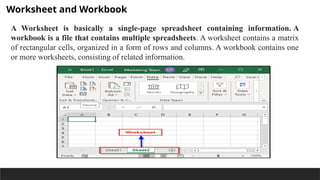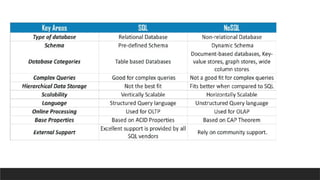Ad
MODERN DATABASES (2).pptx in which modern types of data bases
- 2. DATABASE A database is an organized collection of data, generally stored and accessed electronically from a computer system. So that it can be easily accessed and managed. You can organize data into tables, rows, columns, and index it to make it easier to find relevant information. The main purpose of the database is to operate a large amount of information by storing, retrieving, and managing data. Modern databases are managed by the database management system (DBMS). Some modern databases are text files, spreadsheet, SQL databases, NoSQL databases, and distributed databases.
- 3. TEXT FILES A text file is a kind of computer file that is structured as a sequence of lines of electronic text. Text file refers to a type of container, while plain text refers to a type of content. Text files are commonly used for storage of information because of their simplicity . On Microsoft Windows operating systems, a file is regarded as a text file if the suffix of the name of the file (the "filename extension") is .txt. However, many other suffixes are used for text files with specific purposes. For example, source code for computer programs is usually kept in text files that have file name suffixes indicating the programming language in which the source is written.
- 4. A text file is stored as data within a computer file system. In operating systems such as MS-DOS, where the operating system does not keep track of the file size in bytes, the end of a text file is denoted by placing one or more special characters, known as an end-of- file marker, as padding after the last line in a text file. On modern operating systems such as Microsoft Windows and Unix-like systems, text files do not contain any special EOF character, because file systems on those operating systems keep track of the file size in bytes.
- 5. Spreadsheet A spreadsheet or worksheet is a file made of rows and columns that help sort, organize, and arrange data efficiently, and calculate numerical data. Microsoft Excel is a spreadsheet (computer application that allows storage of data in a tabular form) developed by Microsoft. It can be used on Windows, macOS, and Android platforms. Some of its features include: •Graphing tools •Functions (Count, sum, text, date and time, financial, etc) •Data Analysis (Filters, charts, tables, etc.) •Visual Basic for Application (VBA) •Contains 300 examples for you •Workbooks and worksheets •Data Validation, etc.
- 6. How to launch Excel? Follow the steps given below to launch Excel: 1.Download MS Office from the official website 2.In the search bar, type MS Office and select MS Excel from the same Once this is done, you will see the following screen:
- 7. Title Bar: It displays the title of the sheet and appears right in the middle at the top of the Excel window. Quick Access Toolbar:
- 9. Worksheet and Workbook A Worksheet is basically a single-page spreadsheet containing information. A workbook is a file that contains multiple spreadsheets. A worksheet contains a matrix of rectangular cells, organized in a form of rows and columns. A workbook contains one or more worksheets, consisting of related information.
- 10. SQL(Structured Query Language) SQL was developed at IBM by Donald D. Chamberlin and Raymond F. Boyce in the early 1970s. This was initially called SEQUEL(Structured English QUEry Language). SQL became a standard of the American National Standards Institute (ANSI) in 1986, and of the International Organization for Standardization (ISO) in 1987.Since then the standard has been revised to include a larger set of features. Despite the existence of standards, most SQL code requires at least some changes before being ported to different database systems. SQL is Structured Query Language, which is a computer language for storing, manipulating and retrieving data stored in a relational database.
- 11. SQL SQL is the core of the relational database which is used for accessing and managing the databases. This language is used to manipulate and retrieve data from a structured data format in the form of tables and holds relationships between those tables. The relations could be as follows:
- 12. Applications of SQL •With SQL, you can create and drop tables and databases. •It allows the users to define and manipulate data in databases. •SQL allows the users to access, modify, and describe data in DBMS. •With SQL, you can set permissions on tables, views, and procedures and grant specific permissions to different users. •SQL allows you to embed within other languages using SQL libraries and modules.
- 13. SQL Data Types •Numeric – The numeric data types allow both signed and unsigned integers. They can be further divided into exact and approximate data types where exact allows the integers in the form of whole numbers and approximate allow floating integers. •Character String – This data type allows characters of fixed and variable length. This data type also can be further categorized into Unicode characters, which allow fixed and variable length of Unicode characters. •Binary – The Binary data types allows data to be stored in the format of binary values, for fixed and variable length. •Date & Time – This data type allows data to be stored in different formats of date and time. •Other – This section of data types has data types such as table, XML, cursor and unique identifier.
- 14. SQL Commands Sr.No. Command & Description 1 CREATE- Creates a new table, a view of a table, or other object in the database. 2 ALTER- Modifies an existing database object, such as a table. 3 DROP- Deletes an entire table, a view of a table or other objects in the database. 4 SELECT- Retrieves certain records from one or more tables. 5 INSERT- Creates a record. 6 UPDATE- Modifies records. 7 DELETE- Deletes records. 8 GRANT- Gives a privilege to user. 9 REVOKE- Takes back privileges granted from user.
- 18. INSERT INTO table_name (column1, column2, column3, ...) VALUES (value1, value2, value3, ...); UPDATE table_name SET column1 = value1, column2 = value2, ... WHERE condition; DELETE FROM table_name WHERE condition;
- 20. NoSQL NoSQL, known as Not only SQL database, provides a mechanism for storage and retrieval of data and is the next generation database . NoSQL can be defined as a database which is employed for managing the massive collection of unstructured data and when your data is not piled up in a tabular format or relations like that of relational databases. The term NoSQL came from the word non SQL or nonrelational. The crucial factor about NoSQL is that it can handle huge amount of data and can achieve performance by adding more machines to your clusters and can be implemented on commodity hardware. NoSQL claims various benefits associated with its usage. From managing data to scalability, it use has increased drastically. Huge amount of data can be managed and then streamed. Different kinds of data like structured and semi structured data can be analyzed and analytical activities can be performed.
- 23. NoSQL Database Categories Key value stores– They are the simplest NoSQL databases. Every single item in the database is stored as an attribute name or key together with its value. Wide column stores- Wide column stores such as Cassandra and HBase are optimized for queries over large datasets, and store columns of data together, instead of rows. Graph store– They are used to store information about networks, such as social connections.Graph stores include Neo4J and HyperGraphDB. Document Database– It pairs each key with a complex data structure known as document. It can contain many different key value pairs, or key array pairs or even nested documents
- 24. Benefits of NoSQL Database •It allows developers to create large volumes of structured, semi-structured as well as unstructured data for making the application diverse and not restricting its use because of the type of data being used within the application. •It also allows agile development; rapid iteration along with frequent code pushes, which makes it more popular. •It can be used with object-oriented programming (OOP), which makes it easy to use with flexibility. •Data can be stored more efficiently, making it less expensive, providing massive architecture.
- 26. Distributed Database A distributed database is basically a database that is not limited to one system, it is spread over different sites, i.e, on multiple computers or over a network of computers. A distributed database system is located on various sited that don’t share physical components. This maybe required when a particular database needs to be accessed by various users globally. It needs to be managed such that for the users it looks like one single database.