SharePoint Saturday Chicago Suburbs 2016 - Modern Intranet Development Best Practices on SharePoint and Office 365
11 likes8,388 views
This document provides contact information for Nik Patel, including his email, blog, Twitter, LinkedIn, and Slideshare profiles. It also lists his role as a Solution Principal at Slalom Consulting focusing on Office 365 and SharePoint platforms.
1 of 34
Downloaded 93 times




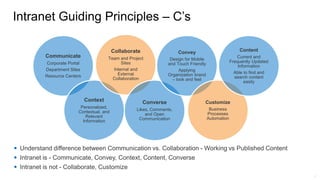





























Ad
Recommended
Driving End User Adoption in SharePoint 2013 & 2010 - EPC Group



Driving End User Adoption in SharePoint 2013 & 2010 - EPC GroupEPC Group Driving End User Adoption in SharePoint 2013 & 2010 - EPC Group
SharePoint 2013, Microsoft SharePoint 2013, SharePoint Consulting, Microsoft SharePoint consulting, SharePoint Consulting Firm, Top SharePoint Firm, SharePoint 2013 Consulting, SharePoint 2010 Consulting, SharePoint ECM Consulting, SharePoint branding firm, SharePoint, SharePoint branding experts, ECM experts SharePoint, Errin O'Connor, EPC Group, EPC Group.net
SharePoint Programming Basic



SharePoint Programming BasicQuang Nguyễn Bá This document provides an overview and introduction to basic SharePoint programming using Visual Studio Extensions for Windows SharePoint Services version 1.3 (VSeWSS v1.3). It discusses SharePoint 2007 features, programming in SharePoint using the object model and CAML queries, creating web parts and application pages, using features to extend functionality, and working with lists and event receivers. The agenda includes demonstrations of programming tasks like creating and querying lists, building a simple web part, and handling list item events.
Tutorial, Part 1: SharePoint 101: Jump-Starting the Developer by Rob Windsor ...



Tutorial, Part 1: SharePoint 101: Jump-Starting the Developer by Rob Windsor ...SPTechCon This document provides an overview of SharePoint 2010 and 2013, including their features, solution packages, and apps. It discusses the SharePoint platform and architecture, editions, developer environments, APIs, package models, and the app model. It also demonstrates building a solution and app. Key points covered include that SharePoint is a platform built on ASP.NET, it has different package models like farm solutions and sandboxed solutions, and the new app model allows code to run externally with permissions.
SharePoint 2007 and 2010 + Use Cases



SharePoint 2007 and 2010 + Use Casesjovojovo This document discusses features and capabilities of SharePoint 2007/2010 including:
- Collaboration features like blogs, wikis, and project management
- Enterprise portal templates and personalized "My Sites"
- Search, business intelligence, and Excel services capabilities
- Content management features for documents, lists, and workflows
- Installation and deployment options for SharePoint 2010 and required components
How to implement SharePoint in your organization



How to implement SharePoint in your organizationSPC Adriatics Speaker: Joško Ivankov;
SharePoint has a large number of options, which is great because it covers a lot functionality, but it also presents a problem in choosing the right functionality for a particular purpose, and also the order of implementation. In this session, based on our practical experience in many implementations of intranet (T-HT, Podravka, HEP, Zagreb airport…) and business applications on SharePoint, we will propose the best way for the introduction of SharePoint in your organization. You will find out quick wins in implementing SharePoint that users will love, and how to set up the basic structure and integration for future (sure) growth of SharePoint implementation.
Introduction to SharePoint 2013



Introduction to SharePoint 2013girish goudar - SharePoint 2013 introduces a new app model that allows developers to build apps that can integrate with SharePoint without needing deep knowledge of the SharePoint object model. Apps can be hosted on-premises or in the cloud.
- Search has been integrated with FAST and provides improved search experiences including result blocks, hover panels, and recommendations. The search API also allows exporting and importing search settings.
- Web content management features in SharePoint 2013 include clean URLs, cross-site collection content sharing, image renditions, design manager, themes, and device channels.
Cloud Saturday Chicago 2016 - Modern Intranet Development Best Practices on S...



Cloud Saturday Chicago 2016 - Modern Intranet Development Best Practices on S...Nik Patel The document provides details about Nik Patel, including that he is a Solution Principal at Slalom Consulting focusing on Office 365 and SharePoint platforms. It lists his contact information and links to his blog, Twitter, LinkedIn, and Slideshare profiles.
SPCAdriatics - Search Administration and Troubleshooting in SharePoint 2013



SPCAdriatics - Search Administration and Troubleshooting in SharePoint 2013Agnes Molnar Agnes Molnar, a senior search solutions consultant, gave a presentation on managing and troubleshooting search in SharePoint. She discussed major changes in search brought by FAST and SharePoint search. She outlined challenges in search administration like limited delegation support. She also covered troubleshooting challenges like complex architecture and scenarios when search is unavailable or crawls are "hung". Molnar proposed enhancements to troubleshooting tools like crawl logs and health reports. She demonstrated debugging crawl processes and ensuring freshness of search results through incremental and continuous crawls. The presentation concluded with answering questions and providing resources to learn more about enterprise search in SharePoint 2013.
SharePoint Fest Chicago 2015 - Anatomy of configuring provider hosted add-in...



SharePoint Fest Chicago 2015 - Anatomy of configuring provider hosted add-in...Nik Patel SharePoint Fest Chicago 2015 - Anatomy of configuring provider hosted add-in infrastructure for sharepoint 2013 on-premises, real-world end-to-end configuration blueprint
Designing Corporate News Application Using SharePoint 2013 Web Content Manage...



Designing Corporate News Application Using SharePoint 2013 Web Content Manage...Nik Patel This document provides instructions for customizing the look and feel of a SharePoint 2013 Corporate News Center application that aggregates news articles from different divisions using Cross-Site Publishing. It describes:
1. Applying a new master page and branding assets using Design Manager to change the look and feel from the out of box SharePoint experience.
2. Creating custom page layouts for the catalog category and item pages and associating them with terms in the site navigation term set to display structured catalog content consistently.
3. Customizing the Content By Search web parts on the catalog pages to display search results using the new page layouts and term associations.
Office 365 and share point online ramp up in 60 minutes for on-premises share...



Office 365 and share point online ramp up in 60 minutes for on-premises share...Nik Patel The document provides information about a SharePoint Saturday event speaker including their contact details and areas of expertise. It then discusses several benefits of using SharePoint Online including cost savings from not having to manage on-premises infrastructure, quick ramp-up time without lengthy deployments, and allowing IT to focus on business productivity rather than infrastructure maintenance. The document also provides an overview of the Office 365 platform and its global infrastructure and availability. It discusses SharePoint Online plans, licensing, and storage calculations. Finally, it proposes some best practices for administrating a SharePoint Online tenant.
Guiding a Successful SharePoint Implementation



Guiding a Successful SharePoint ImplementationRandy Williams August 25 session
SharePoint is transforming the way organizations are connecting their people, business processes, and enterprise-wide information. In this exclusive two-part series on 23 & 25 August, led by SharePoint MVP Randy Williams, IT managers and SharePoint users will walk away with the blueprint they need to ensure they can successfully deploy SharePoint to meet their specific business needs.
In this session, learn the best practices and common pitfalls innate in implementing SharePoint in order to ensure your SharePoint service offering is right on the mark, the first time.
What's new in SharePoint Server 2013 (End user - Admin – Developer)



What's new in SharePoint Server 2013 (End user - Admin – Developer)Mahmoud Hamed Mahmoud Learn about new features and functionality in SharePoint 2013, including the new Cloud App Model, development tools, platform enhancements, mobile apps, and more.
SharePoint 2016 Hybrid Overview



SharePoint 2016 Hybrid OverviewRoy Kim The document discusses SharePoint hybrid, which allows leveraging both SharePoint Server on-premises and SharePoint Online from Office 365 to achieve business goals. It provides an overview of hybrid capabilities like unified navigation, search, profiles, and personal file storage. Strategies for hybrid include keeping some content on-premises while transitioning other content online over time. Resources for learning more about SharePoint hybrid are also included.
Real World InfoPath with SharePoint 2010 - List vs Library Forms



Real World InfoPath with SharePoint 2010 - List vs Library FormsNik Patel The document discusses using InfoPath forms in SharePoint 2010, specifically the differences between list forms and library forms. It provides details on when each type would be used, how they are created and customized, and best practices for deployment in development environments. Contact information is also provided for the presenter, Nik Patel, a solutions architect with experience using SharePoint since 2003.
Getting started with SharePoint 2013 online development



Getting started with SharePoint 2013 online developmentJeremy Thake Getting started with SharePoint 2010 Online development
Jeremy Thake, SharePoint MVP, will introduce SharePoint 2013 Online as an application development platform inside Office 365. The session will explain how to get started with the different approaches from web UI configurations, to SharePoint Designer 2013 customizations to full blown Visual Studio development with Sandbox Solutions. Jeremy will introduce the concepts of how Application Lifecycle Management can be introduced to this along with migrating existing applications across from on-premise.
From this session you should walk away with:
Using SharePoint Online 2013 as an Application Development Platform
Getting Started with SharePoint Online 2013 development
Application Lifecycle Management with SharePoint Online 2013 in Office 365
Migrating SharePoint 2013 Apps to SharePoint Online 2013
SharePoint 101



SharePoint 101Dux Raymond Sy SharePoint 101 session I facilitated during ShaerPoint Saturday Baltimore on July 25, 2009
Watch the screencast here: http://go.meetdux.com/inbz
Discover SharePoint 2013



Discover SharePoint 2013Benjamin Niaulin This document summarizes the key new features of SharePoint 2013, including improved social and collaboration capabilities, a redesigned interface, enhanced search functionality, new workflows, apps, and improved branding and theming options. It also discusses challenges users, developers and IT professionals may face when migrating to SharePoint 2013 from previous versions.
Comparison of SharePoint 2010 and SharePoint 2013



Comparison of SharePoint 2010 and SharePoint 2013Ian Woodgate I've highlighted some of the many of the areas of change between SharePoint 2010 and SharePoint 2013, in this deck which was presented at SharePoint Saturday UK 2013, along with demos.
Introduction to SharePoint 2013



Introduction to SharePoint 2013Folio3 Software Folio3 is a development partner that specializes in custom enterprise applications, mobile apps, and social media solutions. They provide expertise in areas like mobile, social, cloud, and gamification. The document introduces SharePoint 2013 and covers its installation process. It also provides overviews of key SharePoint 2013 features such as Business Connectivity Services, Business Intelligence, Identity Management, mobile enhancements, web content management, and workflows. Finally, it discusses customization options and tools in SharePoint development.
Sharepoint 2010 overview - what it is and what it can do



Sharepoint 2010 overview - what it is and what it can doFaisal Masood Faisal Masood from Softvative Inc gave a presentation on SharePoint 2010. He discussed the history and editions of SharePoint, the core technology it uses, and how it can be used within an organization's web strategy. He explained the key features of SharePoint 2010 Foundation and Server editions. Masood also outlined six core features of SharePoint - sites, communities, content, search, insights, and composites. Finally, he provided examples of common business scenarios and how SharePoint 2010 can provide solutions.
SharePoint 2013 overview jeremy thake



SharePoint 2013 overview jeremy thakeJeremy Thake The document discusses new features and enhancements in Microsoft SharePoint Server 15. It covers new capabilities for social collaboration, content management, web content management, business intelligence, mobile access, theming, and customization options. Application programming interfaces have been expanded and new development models like SharePoint-hosted apps are introduced.
The SharePoint 2013 App Model



The SharePoint 2013 App ModelSPC Adriatics Speaker: Dragan Panjkov;
In this session we will speak about SharePoint apps – new approach for development in new SharePoint. We will explain rationale behind Apps, basic concepts and various hosting options. We will also show you how to build your first app for SharePoint 2013.
What's New and Different in SharePoint 2013



What's New and Different in SharePoint 2013Noorez Khamis There are a lot of great features at the forefront and behind the scenes in the new SharePoint 2013 Server. This is an introductory session which will help you get a good feel for the new features and functionality of SharePoint 2013 Server including first looks and demos. Whether you are an IT Pro, Developer or End User, if you have worked with any version of SharePoint before, this session will give you a good feel of some of the features that you will love in SharePoint 2013.
Drew madelung sp designer workflows - sp-biz



Drew madelung sp designer workflows - sp-bizDrew Madelung Drew Madelung will give a presentation on SharePoint Designer workflows at an online conference on June 17-18, 2015. He will discuss the evolution of SharePoint Designer, upgrading workflows from 2010 to 2013, new and deprecated workflow features between versions, and provide examples of workflows including tasks, stages, and using REST services. The presentation will also cover tips for custom actions, debugging workflows, and recommend some good starting workflow ideas.
Full Trust Solution Development in SharePoint 2013



Full Trust Solution Development in SharePoint 2013Ed Musters My presentation on the full trust solution model in SharePoint 2013 for SharePoint Saturday Montreal Feb 2 2013. The premise is you developed full trust solutions in SP 2007 / 2010 and wish to leverage that skillset or legacy solutions in an on premise situation.
Core SharePoint 2013 Concepts



Core SharePoint 2013 ConceptsLearning SharePoint Module 1: Core SharePoint Concepts
Topics include: Introduction to SharePoint, Different SharePoint versions that you should consider and why SQL and Windows are so important to SharePoint. Other Topics -
• SharePoint Architecture
• SharePoint Licensing
• SharePoint Versions
• SharePoint Office 365 vs. The Cloud vs. On Site
• Intranet vs Internet sites in SharePoint.
• The role of Windows Server, SQL Server, and email servers etc.
• Directory hive in SharePoint.
• Introduction to SharePoint Central administration and Configuration wizard.
• Introduction to Tools used to Customize SharePoint.
Introduction To Microsoft SharePoint 2013



Introduction To Microsoft SharePoint 2013Vishal Pawar Microsoft SharePoint is a Web application platform developed by Microsoft. First launched in 2001, SharePoint has historically been associated with intranet content management and document management, but recent versions have significantly broader capabilities
Chris O'Brien - Modern SharePoint sites and the SharePoint Framework - reference



Chris O'Brien - Modern SharePoint sites and the SharePoint Framework - referenceChris O'Brien Covers the changes Microsoft are making to team sites in Office 365/on-premises SharePoint - in terms of end-user changes, and also the impact on developers. The second half of the deck covers the SharePoint Framework (the new coding framework for developers).
SharePoint Fest Chicago 2014 - Anatomy of SharePoint and Office 365 Hybrid De...



SharePoint Fest Chicago 2014 - Anatomy of SharePoint and Office 365 Hybrid De...Nik Patel Anatomy of SharePoint and Office 365 Hybrid Deployment – Real-world End-to-End Configuration Blueprint
Ad
More Related Content
What's hot (20)
SharePoint Fest Chicago 2015 - Anatomy of configuring provider hosted add-in...



SharePoint Fest Chicago 2015 - Anatomy of configuring provider hosted add-in...Nik Patel SharePoint Fest Chicago 2015 - Anatomy of configuring provider hosted add-in infrastructure for sharepoint 2013 on-premises, real-world end-to-end configuration blueprint
Designing Corporate News Application Using SharePoint 2013 Web Content Manage...



Designing Corporate News Application Using SharePoint 2013 Web Content Manage...Nik Patel This document provides instructions for customizing the look and feel of a SharePoint 2013 Corporate News Center application that aggregates news articles from different divisions using Cross-Site Publishing. It describes:
1. Applying a new master page and branding assets using Design Manager to change the look and feel from the out of box SharePoint experience.
2. Creating custom page layouts for the catalog category and item pages and associating them with terms in the site navigation term set to display structured catalog content consistently.
3. Customizing the Content By Search web parts on the catalog pages to display search results using the new page layouts and term associations.
Office 365 and share point online ramp up in 60 minutes for on-premises share...



Office 365 and share point online ramp up in 60 minutes for on-premises share...Nik Patel The document provides information about a SharePoint Saturday event speaker including their contact details and areas of expertise. It then discusses several benefits of using SharePoint Online including cost savings from not having to manage on-premises infrastructure, quick ramp-up time without lengthy deployments, and allowing IT to focus on business productivity rather than infrastructure maintenance. The document also provides an overview of the Office 365 platform and its global infrastructure and availability. It discusses SharePoint Online plans, licensing, and storage calculations. Finally, it proposes some best practices for administrating a SharePoint Online tenant.
Guiding a Successful SharePoint Implementation



Guiding a Successful SharePoint ImplementationRandy Williams August 25 session
SharePoint is transforming the way organizations are connecting their people, business processes, and enterprise-wide information. In this exclusive two-part series on 23 & 25 August, led by SharePoint MVP Randy Williams, IT managers and SharePoint users will walk away with the blueprint they need to ensure they can successfully deploy SharePoint to meet their specific business needs.
In this session, learn the best practices and common pitfalls innate in implementing SharePoint in order to ensure your SharePoint service offering is right on the mark, the first time.
What's new in SharePoint Server 2013 (End user - Admin – Developer)



What's new in SharePoint Server 2013 (End user - Admin – Developer)Mahmoud Hamed Mahmoud Learn about new features and functionality in SharePoint 2013, including the new Cloud App Model, development tools, platform enhancements, mobile apps, and more.
SharePoint 2016 Hybrid Overview



SharePoint 2016 Hybrid OverviewRoy Kim The document discusses SharePoint hybrid, which allows leveraging both SharePoint Server on-premises and SharePoint Online from Office 365 to achieve business goals. It provides an overview of hybrid capabilities like unified navigation, search, profiles, and personal file storage. Strategies for hybrid include keeping some content on-premises while transitioning other content online over time. Resources for learning more about SharePoint hybrid are also included.
Real World InfoPath with SharePoint 2010 - List vs Library Forms



Real World InfoPath with SharePoint 2010 - List vs Library FormsNik Patel The document discusses using InfoPath forms in SharePoint 2010, specifically the differences between list forms and library forms. It provides details on when each type would be used, how they are created and customized, and best practices for deployment in development environments. Contact information is also provided for the presenter, Nik Patel, a solutions architect with experience using SharePoint since 2003.
Getting started with SharePoint 2013 online development



Getting started with SharePoint 2013 online developmentJeremy Thake Getting started with SharePoint 2010 Online development
Jeremy Thake, SharePoint MVP, will introduce SharePoint 2013 Online as an application development platform inside Office 365. The session will explain how to get started with the different approaches from web UI configurations, to SharePoint Designer 2013 customizations to full blown Visual Studio development with Sandbox Solutions. Jeremy will introduce the concepts of how Application Lifecycle Management can be introduced to this along with migrating existing applications across from on-premise.
From this session you should walk away with:
Using SharePoint Online 2013 as an Application Development Platform
Getting Started with SharePoint Online 2013 development
Application Lifecycle Management with SharePoint Online 2013 in Office 365
Migrating SharePoint 2013 Apps to SharePoint Online 2013
SharePoint 101



SharePoint 101Dux Raymond Sy SharePoint 101 session I facilitated during ShaerPoint Saturday Baltimore on July 25, 2009
Watch the screencast here: http://go.meetdux.com/inbz
Discover SharePoint 2013



Discover SharePoint 2013Benjamin Niaulin This document summarizes the key new features of SharePoint 2013, including improved social and collaboration capabilities, a redesigned interface, enhanced search functionality, new workflows, apps, and improved branding and theming options. It also discusses challenges users, developers and IT professionals may face when migrating to SharePoint 2013 from previous versions.
Comparison of SharePoint 2010 and SharePoint 2013



Comparison of SharePoint 2010 and SharePoint 2013Ian Woodgate I've highlighted some of the many of the areas of change between SharePoint 2010 and SharePoint 2013, in this deck which was presented at SharePoint Saturday UK 2013, along with demos.
Introduction to SharePoint 2013



Introduction to SharePoint 2013Folio3 Software Folio3 is a development partner that specializes in custom enterprise applications, mobile apps, and social media solutions. They provide expertise in areas like mobile, social, cloud, and gamification. The document introduces SharePoint 2013 and covers its installation process. It also provides overviews of key SharePoint 2013 features such as Business Connectivity Services, Business Intelligence, Identity Management, mobile enhancements, web content management, and workflows. Finally, it discusses customization options and tools in SharePoint development.
Sharepoint 2010 overview - what it is and what it can do



Sharepoint 2010 overview - what it is and what it can doFaisal Masood Faisal Masood from Softvative Inc gave a presentation on SharePoint 2010. He discussed the history and editions of SharePoint, the core technology it uses, and how it can be used within an organization's web strategy. He explained the key features of SharePoint 2010 Foundation and Server editions. Masood also outlined six core features of SharePoint - sites, communities, content, search, insights, and composites. Finally, he provided examples of common business scenarios and how SharePoint 2010 can provide solutions.
SharePoint 2013 overview jeremy thake



SharePoint 2013 overview jeremy thakeJeremy Thake The document discusses new features and enhancements in Microsoft SharePoint Server 15. It covers new capabilities for social collaboration, content management, web content management, business intelligence, mobile access, theming, and customization options. Application programming interfaces have been expanded and new development models like SharePoint-hosted apps are introduced.
The SharePoint 2013 App Model



The SharePoint 2013 App ModelSPC Adriatics Speaker: Dragan Panjkov;
In this session we will speak about SharePoint apps – new approach for development in new SharePoint. We will explain rationale behind Apps, basic concepts and various hosting options. We will also show you how to build your first app for SharePoint 2013.
What's New and Different in SharePoint 2013



What's New and Different in SharePoint 2013Noorez Khamis There are a lot of great features at the forefront and behind the scenes in the new SharePoint 2013 Server. This is an introductory session which will help you get a good feel for the new features and functionality of SharePoint 2013 Server including first looks and demos. Whether you are an IT Pro, Developer or End User, if you have worked with any version of SharePoint before, this session will give you a good feel of some of the features that you will love in SharePoint 2013.
Drew madelung sp designer workflows - sp-biz



Drew madelung sp designer workflows - sp-bizDrew Madelung Drew Madelung will give a presentation on SharePoint Designer workflows at an online conference on June 17-18, 2015. He will discuss the evolution of SharePoint Designer, upgrading workflows from 2010 to 2013, new and deprecated workflow features between versions, and provide examples of workflows including tasks, stages, and using REST services. The presentation will also cover tips for custom actions, debugging workflows, and recommend some good starting workflow ideas.
Full Trust Solution Development in SharePoint 2013



Full Trust Solution Development in SharePoint 2013Ed Musters My presentation on the full trust solution model in SharePoint 2013 for SharePoint Saturday Montreal Feb 2 2013. The premise is you developed full trust solutions in SP 2007 / 2010 and wish to leverage that skillset or legacy solutions in an on premise situation.
Core SharePoint 2013 Concepts



Core SharePoint 2013 ConceptsLearning SharePoint Module 1: Core SharePoint Concepts
Topics include: Introduction to SharePoint, Different SharePoint versions that you should consider and why SQL and Windows are so important to SharePoint. Other Topics -
• SharePoint Architecture
• SharePoint Licensing
• SharePoint Versions
• SharePoint Office 365 vs. The Cloud vs. On Site
• Intranet vs Internet sites in SharePoint.
• The role of Windows Server, SQL Server, and email servers etc.
• Directory hive in SharePoint.
• Introduction to SharePoint Central administration and Configuration wizard.
• Introduction to Tools used to Customize SharePoint.
Introduction To Microsoft SharePoint 2013



Introduction To Microsoft SharePoint 2013Vishal Pawar Microsoft SharePoint is a Web application platform developed by Microsoft. First launched in 2001, SharePoint has historically been associated with intranet content management and document management, but recent versions have significantly broader capabilities
Viewers also liked (20)
Chris O'Brien - Modern SharePoint sites and the SharePoint Framework - reference



Chris O'Brien - Modern SharePoint sites and the SharePoint Framework - referenceChris O'Brien Covers the changes Microsoft are making to team sites in Office 365/on-premises SharePoint - in terms of end-user changes, and also the impact on developers. The second half of the deck covers the SharePoint Framework (the new coding framework for developers).
SharePoint Fest Chicago 2014 - Anatomy of SharePoint and Office 365 Hybrid De...



SharePoint Fest Chicago 2014 - Anatomy of SharePoint and Office 365 Hybrid De...Nik Patel Anatomy of SharePoint and Office 365 Hybrid Deployment – Real-world End-to-End Configuration Blueprint
SharePoint Framework Ignite 2016 recap @ Sparked



SharePoint Framework Ignite 2016 recap @ SparkedAlbert-Jan Schot A recap of the announcements at MSIgnite 2016 for Sparked (Dutch).
Anatomy of an Intranet (Triangle SharePoint User Group) January 2016



Anatomy of an Intranet (Triangle SharePoint User Group) January 2016Michael Greene The document is a presentation on building an intranet given by Mike Greene of B&R Business Solutions. The presentation covers defining requirements like goals, information architecture and governance; content strategies around communications, collaboration and business processes; branding, training users and content owners; deploying in stages; and ensuring adoption. The goal is to provide guidance on the anatomy of a successful intranet implementation.
2016 Intranet and Digital Workplace Roadshow



2016 Intranet and Digital Workplace RoadshowJames Robertson Screenshots from the 2016 Intranet and Digital Workplace Awards, shared as part of the roadshow events held around the globe by Step Two.
The Very Best Intranets & Digital Workplace from the 2016 Intranet Global Forum



The Very Best Intranets & Digital Workplace from the 2016 Intranet Global ForumPrescient Digital Media The Very Best Intranets & Digital Workplace from the 2016 Digital Workplace and Intranet Global Forum Conference, Oct. 19 - 20, 2016, webinar presentation by Toby Ward & Michael Rudnick, Prescient Digital Media
SharePoint 2016 for the Business: Top 10 New Features



SharePoint 2016 for the Business: Top 10 New FeaturesJoel Oleson So much of the early release is targeted for the IT Professional. This session is about the business. Top SharePoint 2016 Features for the Business User.
SharePoint 2016 & the Future of Office 365 Roadmap



SharePoint 2016 & the Future of Office 365 RoadmapJoel Oleson The document discusses upcoming innovations and features for SharePoint, including secure conditional access, team news, SharePoint mobile apps for Windows and Android, integration with Microsoft Flow, PowerApps, PowerBI and Yammer, new OneDrive sync preview, people cards, SharePoint 2016 Feature Pack 1 releasing in November 2016, the SharePoint Framework (SPFx) using Typescript, Gulp, React and Yeoman, site classification, enhancements to Microsoft Graph for lists and libraries, Feature Pack 2 in the second half of 2017, expanded FastTrack migration services and tools, and a new App launcher. It also discusses statistics on information security risks in business related to sharing work materials to personal accounts.
31 intranet homepage design examples, with screenshots



31 intranet homepage design examples, with screenshotsDigital Workplace Group This slideshow presents 31 examples of intranet homepage design concepts, with example screenshots.
We've pulled the screenshots from the entries in the My Beautiful Intranet 2014 competition.
SharePoint 2016: Features Overview



SharePoint 2016: Features OverviewShareGate The long awaited SharePoint 2016 is finally coming! As Microsoft is expected to release in the Spring of 2016, Benjamin Niaulin, Office Servers & Services MVP at Sharegate, gives us the grand tour of the new SharePoint features!
Blir man rundtosset af jorden drejer rundt 



Blir man rundtosset af jorden drejer rundt Michel Steen-Hansen Jeg skal indlede en større konference i det nordjyske og har valgt titlen "Blir’ man rundtosset af at jorden drejer rundt?" til mit oplæg.
Den indre betydning af den overskrift er, at vi hele tiden oplever forandringer i vores liv, såvel privat som på vores arbejde. Alene den teknologiske udvikling påvirker os i en grad som er svært at kapere og bare opfatte. Hvad gør nye kommunikationsformer ved os som individer og ikke mindst i relationerne mellem os som mennesker.
Om vi vil det eller ej, så lever vi en en verden hvor det går stærkt, og da det ikke har nogen effekt at sige "stop verden, jeg vil af" så må vi forholde os til omskifteligheden og finde ud af hvordan vi forholder os til den.
Derfor har jeg lavet et oplæg med udgangspunkt i IFLA Trend Report, der handler om de helt store globale MEGATRENDS. Ikke om bibliotekernes udvikling eller det enkelte menneskes forandring, men om den teknologiske udvikling og hvad det betyder for hele den samfundsudvikling vi skal agere i. Jeg tror, det er vigtigt for vores handlemuligheder i det moderne samfund, at vi forholder os til den teknologiske udvikling i en meget større sammenhæng end blot i forhold til de informations- og biblioteksfaglige tendenser, som vi har en tendes til i MIN verden.
Jeg er spændt på hvordan deltagerne modtager mine budskaber, men jeg er selv blevet påvirket en del af at forberede oplægget og på hvordan jeg ser på konsekvenserne af den teknologiske udvikling, både for demokratiet og individet. se www.biblioteksdebat.dk
SharePoint Frameworks Webinar-Part 1 from SPANG Technologies



SharePoint Frameworks Webinar-Part 1 from SPANG TechnologiesKatalusys Consulting Resourcing This Presentation is part of an Exclusive Webinar series organized by SPANG Technologies and Delivered by SharePoint Professional Trainer Mr. Himanshu Churiwala. The Topic consists of 2 parts, the next session is scheduled on coming Sunday. Do join our free Webinar series.
Intro to the SharePoint Framework Philly Code Camp Oct 2016



Intro to the SharePoint Framework Philly Code Camp Oct 2016Jennifer Kenderdine Jennifer Kenderdine gave a presentation on the SharePoint Framework (SPFx) which allows building client-side web parts for SharePoint using modern web technologies. SPFx uses the same context and connection as the browser, allows controls to render in the DOM, and is framework agnostic. It supports both classic and modern pages in SharePoint. Developers need an Office 365 developer tenant and tools like Node.js, Yeoman and Gulp to build SPFx solutions. The development workflow involves creating a project, editing the web part with TypeScript, testing locally and deploying to a CDN.
Sharepoint



Sharepointmindmajixtrainings Mindmajix is the industry leader in providing Microsoft SharePoint Training in USA and across the globe. Our SharePoint online training emphasize on hands
Intranet palvelut Suomessa 2016 - Esitys 28.9.2016 Digitaalinen työympäristö ...



Intranet palvelut Suomessa 2016 - Esitys 28.9.2016 Digitaalinen työympäristö ...Hanna P. Korhonen Intranet-palvelut Suomessa 2016 -selvityksen tulokset
Esitys Digitaalinen työympäristö & intranet 2016 -seminaarissa 28.9.2016, Talentum Events, Helsinki
The secret ingredient to a modern intranet



The secret ingredient to a modern intranetJayson Peltzer Learn what a modern intranet is and what it can do for your organization or government department. We also cover the 7 key implementation steps to building and rolling out a successful web content management system in a way that will increase employee engagement and collaboration while taking care of the needed information management requirements.
jQuery for Sharepoint Dev



jQuery for Sharepoint DevZeddy Iskandar I presented this lecture to the new SharePoint devs joining our team. As I take on the challenge of Surface v2 development, I felt the urge to share my knowledge of branding SharePoint portals with jQuery for the past 1 year.
Future of SharePoint - Key Takeaways



Future of SharePoint - Key TakeawaysMark Overdijk Mark Overdijk, Office 365 Consultant @ Rapid Circle, presenting the key announcements and takeaways from the Future of SharePoint event on May the 4th 2016.
Want to know more?
Contact us at [email protected]
http://www.RapidCircle.com
Intranet Best Practices - SharePoint Intelligence Conference 2011



Intranet Best Practices - SharePoint Intelligence Conference 2011Allyis This document outlines best practices for building an intranet on SharePoint 2010. It discusses defining the intranet's purpose, choosing a SharePoint edition, governance, taxonomy, information architecture, search, and user adoption. Planning in these areas is important to avoid issues like site sprawl, poor user experience, inability to provide service level agreements, and poor user adoption. The document was presented by Ethan Yarbrough and Jeremy Syme of Allyis at a SharePoint conference in 2011. Allyis is a technology consulting firm that helps clients implement SharePoint intranets and other solutions.
Intranet Best Practice



Intranet Best Practiceelcom This document discusses best practices for designing an intranet for an organization. It begins by outlining what users wanted from an intranet, including streamlined communication, easy access to information, and collaboration tools. However, their previous intranet had issues like a broken document management system connection. The document then lists critical features for a new intranet like being easy to use, searchable, and flexible. It also describes evaluating three organizations' intranets and conducting research and user interviews at the Audit Office of NSW. The research revealed challenges like specialist knowledge being hard to locate and a lack of technology cohesion. Finally, the document proposes designing a new intranet for the Audit Office focused on content, communication, collaboration, culture and
The Very Best Intranets & Digital Workplace from the 2016 Intranet Global Forum



The Very Best Intranets & Digital Workplace from the 2016 Intranet Global ForumPrescient Digital Media
Ad
Similar to SharePoint Saturday Chicago Suburbs 2016 - Modern Intranet Development Best Practices on SharePoint and Office 365 (20)
Building modern intranets with share point communication sites aug 2018 kloud



Building modern intranets with share point communication sites aug 2018 kloudAsish Padhy The Modern SharePoint Communication sites provide a responsive rich experience which makes them a great candidate for SharePoint Intranets. Along with it, the modern experience enriches the way content can be structured, tagged with metadata and curated by content owners. There are obvious limitations with the modern experience and will present few approaches to overcome these limitations. In this session, we will get a quick overview of Communication sites, and various advantages and limitations of the modern experience sites. In addition, we will look at how to map the old SharePoint structures in Classic sites to New experience and options to achieve that.
SharePoint Conference North America 2018 - Las Vegas - Announcements



SharePoint Conference North America 2018 - Las Vegas - AnnouncementsNick Hobbs SharePoint Conference North America 2018 - Las Vegas
The summary provides an overview of the key topics covered in the document:
1. The conference covered introductions to new SharePoint features like SharePoint Spaces, SharePoint Server 2019, and Project Server 2019 as well as guidance on customizing SharePoint.
2. Sessions also focused on the SharePoint Framework (SPFx), Stream, data protection responsibilities, and Power BI licensing.
3. The document provided details on the roadmaps for new capabilities in areas like SharePoint Framework extensions, Site Designs, and Stream.
Product Catalog and IT Service Management



Product Catalog and IT Service ManagementDrew Madelung SharePoint Fest Chicago 2014 product catalog and service management presentation presented by Concurrency
You got Microsoft Teams! Now let's build modern intranet on SharePoint - Team...



You got Microsoft Teams! Now let's build modern intranet on SharePoint - Team...Chirag Patel Many organisations are adopting Microsoft Teams rapidly for collaboration and document management part of SharePoint. With your existing investments of SharePoint licenses you can take advantage of building modern intranet to keep your digital workplace connected. This session will walkthrough all the out-of-the-box features and solutions to get your modern intranet up and running
SharePoint 2013 Web Content Management for Developers TSPUG



SharePoint 2013 Web Content Management for Developers TSPUGEd Musters As presented to the Toronto SharePoint User Group on March 20, 2013. With powerful new content search capabilities, metadata driven navigation, and new features such as design manager and cross site publishing, this presents a paradigm shift for developers with a focus on WCM publishing sites (intranet, internet). These new features and capabilities will be presented at an introductory level during this talk. The session will then focus on your typical Visual Studio “Publishing Solution” in SharePoint 2010. How do you get this running on a SharePoint 2013 Farm “as is” (migration)? What is involved if I want to convert my existing visual studio solution to SP 2013 developer tools and then fully over to the SP 2013 publishing paradigm? We’re already in development of a SharePoint 2010 site - can we deploy SharePoint 2013 now or should we wait? This session will provide insight into how you should develop today, and be ready for the new world that awaits in SharePoint 2013!
SharePoint 2013 Web Content Management for Developers HSPUG



SharePoint 2013 Web Content Management for Developers HSPUGEd Musters This document provides an overview of Ed Musters' background and expertise. It lists that he is a current SharePoint MVP, author of two SharePoint 2010 development books, and SharePoint architect. It also outlines some of his additional qualifications including Microsoft certifications and experience as a trainer. The document promotes Ed as an expert in areas like full trust SharePoint solutions, apps, and web content management in SharePoint 2013. It provides high-level summaries of these topics and when each approach is most suitable.
Envision IT - SharePoint 2013 Web Content Managment 



Envision IT - SharePoint 2013 Web Content Managment Envision IT This document discusses the new features of web content management in SharePoint 2013. It introduces the presenters and provides an agenda for the presentation. Key new features discussed include easier page authoring with cut and paste using tools like Design Manager and Snippet Gallery. Channels allow mapping content to different devices. Managed navigation drives site navigation through metadata. Display templates customize search results presentation without XSLT. Cross-site publishing allows reusing content across sites without creating new pages. Licensing differences between SharePoint 2010 and 2013 are also covered.
Semantic SharePoint



Semantic SharePointSemantic Web Company Navigate, search and link SharePoint content by use of semantic technologies based on Semantic SP.
Semantic technologies build the basis for smart content management systems. Functionalities of such technologies range from automatic tagging / text mining to taxonomy / ontology management. From a user perspective, improved search, contextualisation of information, e.g. automatic content recommendation, and means for a better understanding of interlinked information are key for professional information management.
SharePoint is a frequently used carrier-system of enterprise content which offers some basic functionalities for semantic information management out-of-the-box. In this webinar, you will see how these features are usually used, e.g. SharePoint’s Term Store, and how those components can be extended by a set of additional functionalities provided by Semantic SP.
We demonstrate and discuss the benefit of use cases based on the following components of the Semantic SP product family:
PowerTagging for SharePoint: Automatic tagging and semantic indexing of documents by use of text mining based on enterprise vocabularies. Semantic search based on SharePoint’s standard search component.
Semantic Knowledge Base for SharePoint: See how to publish and navigate enterprise vocabularies, complex semantic networks and/or ontologies within a SharePoint server.
Taxonomy Creator for SharePoint: See how to create and maintain very large and complex taxonomies by use of PoolParty Thesaurus Server, to import into SP Term Store or to enable PowerTagging for SharePoint.
Building modern intranets with share point communication sites aug 2018



Building modern intranets with share point communication sites aug 2018Asish Padhy The Modern SharePoint Communication sites provide a responsive rich experience which makes them a great candidate for SharePoint Intranets. Along with it, the modern experience enriches the way content can be structured, tagged with metadata and curated by content owners. There are obvious limitations with the modern experience and will present few approaches to overcome these limitations. In this session, we will get a quick overview of Communication sites, and various advantages and limitations of the modern experience sites. In addition, we will look at how to map the old SharePoint structures in Classic sites to New experience and options to achieve that.
Build Modern Intranet sites with SharePoint Communication sites - Asish Padhy...



Build Modern Intranet sites with SharePoint Communication sites - Asish Padhy...Asish Padhy The Modern SharePoint Communication sites provide a responsive rich experience which makes them a great candidate for SharePoint Intranets. Along with it, the modern experience enriches the way content can be structured, tagged with metadata and curated by content owners. There are obvious limitations with the modern experience and will present few approaches to overcome these limitations. In this session, we will get a quick overview of Communication sites, and various advantages and limitations of the modern experience sites. In addition, we will look at how to map the old SharePoint structures in Classic sites to New experience and options to achieve that.
MN Govt IT Symposium - SharePoint 2013 The Next Stage In Evolution



MN Govt IT Symposium - SharePoint 2013 The Next Stage In EvolutionDon Donais The document provides an overview of SharePoint 2013, including its key features and deployment options. It discusses SharePoint 2013's improved sharing, organizing, discovery, and management capabilities. It also outlines the on-premise and online environment options and describes common deployment scenarios like on-premise, cloud-based, and hybrid configurations. Finally, it shares considerations for migrating from previous versions to SharePoint 2013.
Module 1 - Introduction to the SharePoint Developer Landscape .pptx



Module 1 - Introduction to the SharePoint Developer Landscape .pptxAbdulalimBhnsawy Module 1 - Introduction to the SharePoint Developer Landscape.pptx
O365Con19 - Customise the UI in Modern SharePoint Workspaces - Corinna Lins



O365Con19 - Customise the UI in Modern SharePoint Workspaces - Corinna LinsNCCOMMS This document discusses ways to customize the user interface in modern SharePoint sites. It explains that themes, site designs, hub sites, and formatting tools can be used to control aspects of the look and functionality. Various Microsoft tools and services are also presented to facilitate UI customization, including the SharePoint Design website, Provisioning Service, and Modernization Scanner. The recap emphasizes using themes, designs, and hub sites for branding and consistency across related sites while extending customizations through SharePoint Framework solutions.
Social In SharePoint 2010



Social In SharePoint 2010Richard Harbridge This presentation contains information about the different social features in SharePoint 2010. From the value they provide, to how they can be extended from a development perspective.
ECS19 - Vesa Juvonen - SharePoint and Office 365 Development PowerClass



ECS19 - Vesa Juvonen - SharePoint and Office 365 Development PowerClassEuropean Collaboration Summit The document contains an agenda for a conference with topics related to SharePoint, Microsoft Graph, and Office 365. The agenda includes sessions on SharePoint Framework, building portals, provisioning assets, Azure Functions, and Microsoft Graph. Breaks are scheduled between sessions. Speaker bios are also included at the end.
Microsoft Ignite 2018 - SharePoint Related News & Announcements (with roadmap...



Microsoft Ignite 2018 - SharePoint Related News & Announcements (with roadmap...Cameron Dwyer This presentation is a roundup of all the SharePoint End User/Power User news and announcements from the Microsoft Ignite 2018 conference in Orlando.
It includes summary roadmap slides with delivery time frames at the end
SharePoint User Group Meeting- SharePoint 2013 Search



SharePoint User Group Meeting- SharePoint 2013 SearchC/D/H Technology Consultants This document discusses the key role of search in SharePoint 2013 and new search-related features. It provides an overview of the search architecture and components in SharePoint 2013. It also demonstrates query rules and the content search web part. Cross-site publishing is overviewed as another search-dependent feature. The document emphasizes the importance of high availability for search and provides a sample PowerShell script for cloning an active search topology.
Microsoft Ignite 2017 recap



Microsoft Ignite 2017 recapLoryan Strant MVPs Darrell Webster & Loryan Strant provide a recap of the Office 365 related announcements at Microsoft Ignite 2017 in Orlando, Florida.
Basic Guide to SharePoint Templates and Its Types.pdf



Basic Guide to SharePoint Templates and Its Types.pdfBizPortals Solutions Did you know that over 80% of the Fortune 500 companies use SharePoint for their business needs? Now building a successful digital workplace using SharePoint has become even easier with ready-to-use and customizable intranet templates.
Sharepoint



SharepointNaqash Ahmed This document provides an overview and introduction to SharePoint. It defines SharePoint as a platform for collaboration, content management and intranets. The summary describes the logical architecture of SharePoint including key components like web applications, site collections, lists and libraries. Hardware and software requirements for SharePoint 2013 are also outlined.
ECS19 - Vesa Juvonen - SharePoint and Office 365 Development PowerClass



ECS19 - Vesa Juvonen - SharePoint and Office 365 Development PowerClassEuropean Collaboration Summit
Ad
Recently uploaded (20)
Heap, Types of Heap, Insertion and Deletion



Heap, Types of Heap, Insertion and DeletionJaydeep Kale This pdf will explain what is heap, its type, insertion and deletion in heap and Heap sort
Mobile App Development Company in Saudi Arabia



Mobile App Development Company in Saudi ArabiaSteve Jonas EmizenTech is a globally recognized software development company, proudly serving businesses since 2013. With over 11+ years of industry experience and a team of 200+ skilled professionals, we have successfully delivered 1200+ projects across various sectors. As a leading Mobile App Development Company In Saudi Arabia we offer end-to-end solutions for iOS, Android, and cross-platform applications. Our apps are known for their user-friendly interfaces, scalability, high performance, and strong security features. We tailor each mobile application to meet the unique needs of different industries, ensuring a seamless user experience. EmizenTech is committed to turning your vision into a powerful digital product that drives growth, innovation, and long-term success in the competitive mobile landscape of Saudi Arabia.
Manifest Pre-Seed Update | A Humanoid OEM Deeptech In France



Manifest Pre-Seed Update | A Humanoid OEM Deeptech In Francechb3 The latest updates on Manifest's pre-seed stage progress.
How analogue intelligence complements AI



How analogue intelligence complements AIPaul Rowe
Artificial Intelligence is providing benefits in many areas of work within the heritage sector, from image analysis, to ideas generation, and new research tools. However, it is more critical than ever for people, with analogue intelligence, to ensure the integrity and ethical use of AI. Including real people can improve the use of AI by identifying potential biases, cross-checking results, refining workflows, and providing contextual relevance to AI-driven results.
News about the impact of AI often paints a rosy picture. In practice, there are many potential pitfalls. This presentation discusses these issues and looks at the role of analogue intelligence and analogue interfaces in providing the best results to our audiences. How do we deal with factually incorrect results? How do we get content generated that better reflects the diversity of our communities? What roles are there for physical, in-person experiences in the digital world?
AI Changes Everything – Talk at Cardiff Metropolitan University, 29th April 2...



AI Changes Everything – Talk at Cardiff Metropolitan University, 29th April 2...Alan Dix Talk at the final event of Data Fusion Dynamics: A Collaborative UK-Saudi Initiative in Cybersecurity and Artificial Intelligence funded by the British Council UK-Saudi Challenge Fund 2024, Cardiff Metropolitan University, 29th April 2025
https://alandix.com/academic/talks/CMet2025-AI-Changes-Everything/
Is AI just another technology, or does it fundamentally change the way we live and think?
Every technology has a direct impact with micro-ethical consequences, some good, some bad. However more profound are the ways in which some technologies reshape the very fabric of society with macro-ethical impacts. The invention of the stirrup revolutionised mounted combat, but as a side effect gave rise to the feudal system, which still shapes politics today. The internal combustion engine offers personal freedom and creates pollution, but has also transformed the nature of urban planning and international trade. When we look at AI the micro-ethical issues, such as bias, are most obvious, but the macro-ethical challenges may be greater.
At a micro-ethical level AI has the potential to deepen social, ethnic and gender bias, issues I have warned about since the early 1990s! It is also being used increasingly on the battlefield. However, it also offers amazing opportunities in health and educations, as the recent Nobel prizes for the developers of AlphaFold illustrate. More radically, the need to encode ethics acts as a mirror to surface essential ethical problems and conflicts.
At the macro-ethical level, by the early 2000s digital technology had already begun to undermine sovereignty (e.g. gambling), market economics (through network effects and emergent monopolies), and the very meaning of money. Modern AI is the child of big data, big computation and ultimately big business, intensifying the inherent tendency of digital technology to concentrate power. AI is already unravelling the fundamentals of the social, political and economic world around us, but this is a world that needs radical reimagining to overcome the global environmental and human challenges that confront us. Our challenge is whether to let the threads fall as they may, or to use them to weave a better future.
Linux Professional Institute LPIC-1 Exam.pdf



Linux Professional Institute LPIC-1 Exam.pdfRHCSA Guru Introduction to LPIC-1 Exam - overview, exam details, price and job opportunities
HCL Nomad Web – Best Practices and Managing Multiuser Environments



HCL Nomad Web – Best Practices and Managing Multiuser Environmentspanagenda Webinar Recording: https://www.panagenda.com/webinars/hcl-nomad-web-best-practices-and-managing-multiuser-environments/
HCL Nomad Web is heralded as the next generation of the HCL Notes client, offering numerous advantages such as eliminating the need for packaging, distribution, and installation. Nomad Web client upgrades will be installed “automatically” in the background. This significantly reduces the administrative footprint compared to traditional HCL Notes clients. However, troubleshooting issues in Nomad Web present unique challenges compared to the Notes client.
Join Christoph and Marc as they demonstrate how to simplify the troubleshooting process in HCL Nomad Web, ensuring a smoother and more efficient user experience.
In this webinar, we will explore effective strategies for diagnosing and resolving common problems in HCL Nomad Web, including
- Accessing the console
- Locating and interpreting log files
- Accessing the data folder within the browser’s cache (using OPFS)
- Understand the difference between single- and multi-user scenarios
- Utilizing Client Clocking
Role of Data Annotation Services in AI-Powered Manufacturing



Role of Data Annotation Services in AI-Powered ManufacturingAndrew Leo From predictive maintenance to robotic automation, AI is driving the future of manufacturing. But without high-quality annotated data, even the smartest models fall short.
Discover how data annotation services are powering accuracy, safety, and efficiency in AI-driven manufacturing systems.
Precision in data labeling = Precision on the production floor.
Linux Support for SMARC: How Toradex Empowers Embedded Developers



Linux Support for SMARC: How Toradex Empowers Embedded DevelopersToradex Toradex brings robust Linux support to SMARC (Smart Mobility Architecture), ensuring high performance and long-term reliability for embedded applications. Here’s how:
• Optimized Torizon OS & Yocto Support – Toradex provides Torizon OS, a Debian-based easy-to-use platform, and Yocto BSPs for customized Linux images on SMARC modules.
• Seamless Integration with i.MX 8M Plus and i.MX 95 – Toradex SMARC solutions leverage NXP’s i.MX 8 M Plus and i.MX 95 SoCs, delivering power efficiency and AI-ready performance.
• Secure and Reliable – With Secure Boot, over-the-air (OTA) updates, and LTS kernel support, Toradex ensures industrial-grade security and longevity.
• Containerized Workflows for AI & IoT – Support for Docker, ROS, and real-time Linux enables scalable AI, ML, and IoT applications.
• Strong Ecosystem & Developer Support – Toradex offers comprehensive documentation, developer tools, and dedicated support, accelerating time-to-market.
With Toradex’s Linux support for SMARC, developers get a scalable, secure, and high-performance solution for industrial, medical, and AI-driven applications.
Do you have a specific project or application in mind where you're considering SMARC? We can help with Free Compatibility Check and help you with quick time-to-market
For more information: https://www.toradex.com/computer-on-modules/smarc-arm-family
How Can I use the AI Hype in my Business Context?



How Can I use the AI Hype in my Business Context?Daniel Lehner 𝙄𝙨 𝘼𝙄 𝙟𝙪𝙨𝙩 𝙝𝙮𝙥𝙚? 𝙊𝙧 𝙞𝙨 𝙞𝙩 𝙩𝙝𝙚 𝙜𝙖𝙢𝙚 𝙘𝙝𝙖𝙣𝙜𝙚𝙧 𝙮𝙤𝙪𝙧 𝙗𝙪𝙨𝙞𝙣𝙚𝙨𝙨 𝙣𝙚𝙚𝙙𝙨?
Everyone’s talking about AI but is anyone really using it to create real value?
Most companies want to leverage AI. Few know 𝗵𝗼𝘄.
✅ What exactly should you ask to find real AI opportunities?
✅ Which AI techniques actually fit your business?
✅ Is your data even ready for AI?
If you’re not sure, you’re not alone. This is a condensed version of the slides I presented at a Linkedin webinar for Tecnovy on 28.04.2025.
Noah Loul Shares 5 Steps to Implement AI Agents for Maximum Business Efficien...



Noah Loul Shares 5 Steps to Implement AI Agents for Maximum Business Efficien...Noah Loul Artificial intelligence is changing how businesses operate. Companies are using AI agents to automate tasks, reduce time spent on repetitive work, and focus more on high-value activities. Noah Loul, an AI strategist and entrepreneur, has helped dozens of companies streamline their operations using smart automation. He believes AI agents aren't just tools—they're workers that take on repeatable tasks so your human team can focus on what matters. If you want to reduce time waste and increase output, AI agents are the next move.
Semantic Cultivators : The Critical Future Role to Enable AI



Semantic Cultivators : The Critical Future Role to Enable AIartmondano By 2026, AI agents will consume 10x more enterprise data than humans, but with none of the contextual understanding that prevents catastrophic misinterpretations.
Increasing Retail Store Efficiency How can Planograms Save Time and Money.pptx



Increasing Retail Store Efficiency How can Planograms Save Time and Money.pptxAnoop Ashok In today's fast-paced retail environment, efficiency is key. Every minute counts, and every penny matters. One tool that can significantly boost your store's efficiency is a well-executed planogram. These visual merchandising blueprints not only enhance store layouts but also save time and money in the process.
Splunk Security Update | Public Sector Summit Germany 2025



Splunk Security Update | Public Sector Summit Germany 2025Splunk Splunk Security Update
Sprecher: Marcel Tanuatmadja
UiPath Community Berlin: Orchestrator API, Swagger, and Test Manager API



UiPath Community Berlin: Orchestrator API, Swagger, and Test Manager APIUiPathCommunity Join this UiPath Community Berlin meetup to explore the Orchestrator API, Swagger interface, and the Test Manager API. Learn how to leverage these tools to streamline automation, enhance testing, and integrate more efficiently with UiPath. Perfect for developers, testers, and automation enthusiasts!
📕 Agenda
Welcome & Introductions
Orchestrator API Overview
Exploring the Swagger Interface
Test Manager API Highlights
Streamlining Automation & Testing with APIs (Demo)
Q&A and Open Discussion
Perfect for developers, testers, and automation enthusiasts!
👉 Join our UiPath Community Berlin chapter: https://community.uipath.com/berlin/
This session streamed live on April 29, 2025, 18:00 CET.
Check out all our upcoming UiPath Community sessions at https://community.uipath.com/events/.
Special Meetup Edition - TDX Bengaluru Meetup #52.pptx



Special Meetup Edition - TDX Bengaluru Meetup #52.pptxshyamraj55 We’re bringing the TDX energy to our community with 2 power-packed sessions:
🛠️ Workshop: MuleSoft for Agentforce
Explore the new version of our hands-on workshop featuring the latest Topic Center and API Catalog updates.
📄 Talk: Power Up Document Processing
Dive into smart automation with MuleSoft IDP, NLP, and Einstein AI for intelligent document workflows.
TrsLabs - Fintech Product & Business Consulting



TrsLabs - Fintech Product & Business ConsultingTrs Labs Hybrid Growth Mandate Model with TrsLabs
Strategic Investments, Inorganic Growth, Business Model Pivoting are critical activities that business don't do/change everyday. In cases like this, it may benefit your business to choose a temporary external consultant.
An unbiased plan driven by clearcut deliverables, market dynamics and without the influence of your internal office equations empower business leaders to make right choices.
Getting things done within a budget within a timeframe is key to Growing Business - No matter whether you are a start-up or a big company
Talk to us & Unlock the competitive advantage
Quantum Computing Quick Research Guide by Arthur Morgan



Quantum Computing Quick Research Guide by Arthur MorganArthur Morgan This is a Quick Research Guide (QRG).
QRGs include the following:
- A brief, high-level overview of the QRG topic.
- A milestone timeline for the QRG topic.
- Links to various free online resource materials to provide a deeper dive into the QRG topic.
- Conclusion and a recommendation for at least two books available in the SJPL system on the QRG topic.
QRGs planned for the series:
- Artificial Intelligence QRG
- Quantum Computing QRG
- Big Data Analytics QRG
- Spacecraft Guidance, Navigation & Control QRG (coming 2026)
- UK Home Computing & The Birth of ARM QRG (coming 2027)
Any questions or comments?
- Please contact Arthur Morgan at [email protected].
100% human made.
AI EngineHost Review: Revolutionary USA Datacenter-Based Hosting with NVIDIA ...



AI EngineHost Review: Revolutionary USA Datacenter-Based Hosting with NVIDIA ...SOFTTECHHUB I started my online journey with several hosting services before stumbling upon Ai EngineHost. At first, the idea of paying one fee and getting lifetime access seemed too good to pass up. The platform is built on reliable US-based servers, ensuring your projects run at high speeds and remain safe. Let me take you step by step through its benefits and features as I explain why this hosting solution is a perfect fit for digital entrepreneurs.
SharePoint Saturday Chicago Suburbs 2016 - Modern Intranet Development Best Practices on SharePoint and Office 365
- 2. About Me • Solution Principal, Slalom Consulting, Chicago • Current focus area Office 365 and SharePoint Platforms Contact Info • Email - [email protected] • Blog - Office 365 and SharePoint with Nik Patel - http://nikpatel.net/ • Twitter - @nikxpatel • LinkedIn - linkedin.com/in/nikspatel • Slideshare - slideshare.net/patenik2
- 5. Communicate Corporate Portal Department Sites Resource Centers Context Personalized, Contextual, and Relevant Information Collaborate Team and Project Sites Internal and External Collaboration Converse Likes, Comments, and Open Communication Convey Design for Mobile and Touch Friendly Applying Organization brand – look and feel Customize Business Processes Automation Content Current and Frequently Updated Information Able to find and search content easily
- 8. https://www.nngroup.com/reports/topic/intranets/ Features and Trends • Emphasis on organization brand • Responsive design over stand-alone mobile apps • Flat and boxy layouts, simple and clean design • Visual design – photos and videos • Spotlights & news on home page • Better employee profile pages & personalized home pages • Blogs by both executives and regular employees • Emphasis on search • Use of pre-defined page layouts • Content curators and training for site managers • Mega menus and fat footers • Social comments and likes • Multi-language support Top 10 Sites Platforms 2016 – 7 SharePoint 2013, 1 Office 365 2015 – 4 SharePoint 2013, 1 SharePoint 2010 2014 – 4 SharePoint 2010, 2 SharePoint 2013 2013 – 7 SharePoint 2010 2011 – 5 SharePoint 2007
- 10. What’s it Good At • Sites Hierarchies & Taxonomies • Branding - Look and Feel Customizations • Lists as Data Storage • Document Library • Web Parts Architecture • Sites and Pages Templates Architecture • Wiki Pages, Web Part Pages, and Publishing Pages • Granular Permission Support • In-Built Search Engine • Sites and Permission Management Delegations • Customizations and extensibility support with App Model and APIs What’s it Isn't Good At • Social, Gamification • Multi-Language Support • Web Analytics and Usage Analytics • OOB Responsive Design Support • Accessibility Support • Mobility Support
- 13. 2014 Divesture (New) SharePoint Online 2013 2015 Refresh (New) Cold Fusion -> SharePoint 2013 On-Premises 2013 Refresh (New) Cold Fusion -> SharePoint 2013 On-Premises 2012 Divesture (New) SharePoint Online 2010
- 14. Architectural Details Hosting Platform SharePoint Online 2010 (Initial version of Office 365) Application Development Frameworks No full trust code, No CSOM across site collections, Apps Model wasn't even released, Sandbox with Code still considered as best practice for the online. Data Storage Architecture SharePoint Lists and Pages Library Information Architecture Site collections per department due to content size - client wanted to use both as collaboration team sites and communication platform, designed root site collection for corporate home and other corporate applications like news center & policy center but each department had dedicated site collections Branding and Experience Multiple master pages - search, my site, and intranet, no requirements for mobile & touch friendly, no requirements or needs for responsive UI, there was no trend of responsive UI Navigation SharePoint List in Root Site based navigation, used SP Services for cross-site data retrieval Site Templates Manual approach for creating department sites, save as site template doesn’t work publishing sites, no site collection provisioning APIs available in SPO at that time. Content Pages Templates Custom publishing page layouts for events, news, and leadership message articles, Wiki pages for quick article authoring. Web part pages for structured pages. Custom Widgets Custom sandbox web parts for departments and custom content query web parts for home page Rollups and Categorizations Some of the features required rolling up news & events & leadership messages from departments. Content Query web parts for root site collection rollups for news, Custom web parts using SPServices for cross-site collection rollups for events, Search based rollups for forms & policies, used content type hub to standardize the content types Code Packaging and Deployment No full trust but sandbox with code was still a best practice, used sandbox feature & solutions framework to package up artifacts and deployed in site collection galleries - style library, content types, web parts etc.
- 15. Architectural Details Hosting Platform SharePoint 2013 On-Premises Application Development Frameworks Used full trust code, Not much confidence in Apps Model as it was still new Data Storage Architecture Used both SharePoint List and SQL server for complex entities Information Architecture Architecture was multiple site collections for departments & community sites along with resource center Branding and Experience Used Master pages, CSS, and JavaScript to build custom UI Navigation Used custom database driven to build contents for mega menu, used cache for optimization Site Templates Used fully customized full trust based site provisioning engine to provision sites Content Pages Templates Used standard publishing page layouts for articles and web parts for content pages Custom Widgets Used full trust web parts Rollups and Categorizations Used Cross-site publishing and Content by Search web parts for News articles, used content type hub to standardize the content types for rollups Code Packaging and Deployment Typical full trust code - master pages, page layouts, web parts, page instances deployed as feature and solutions framework in 15 Hive
- 16. Architectural Details Hosting Platform SharePoint 2013 Online Application Development Frameworks No full trust code, No CSOM across site collections, Apps Model wasn’t matured, used OOB features Data Storage Architecture SharePoint Lists as data storage. Information Architecture Architecture was single site collection with root site and multiple department sub sites - client wanted separate collaboration team sites from communication platform, designed root site for corporate home and other corporate applications like news center & policy center and each department sites with dedicated permissions to delegate permissions as sub sites Branding and Experience Created multiple master pages with supported device channels to support multiple form factors. Created application, search, and my site master pages. Navigation Managed metadata based navigation. Limited to single site collection. Site Templates Manual approach to deploy site collections. Content Pages Templates Custom page layouts for article pages. Custom Widgets Custom content query web parts. Couldn't write any custom code using CSOM C# since Sandbox with code wasn't allowed instead used CSOM with JavaScript or REST API at places whenever data retrieval logic required. Rollups and Categorizations Custom Content Query web parts for root site collection rollups for news, forms, and policies, Content Search web parts wasn't available in SharePoint Online at that time Code Packaging and Deployment No sandbox with code but sandbox with declarative was still supported, used sandbox feature & solutions framework to package up artifacts and deployed in site collection galleries - style library, content types, web parts etc.
- 17. Architectural Details Hosting Platform SharePoint 2013 On-Premises Application Development Frameworks No full trust code, No Sandbox, both were supported but isn't a best practice for cloud readiness anymore. Data Storage Architecture Used SharePoint lists as data storage, there was no need for SQL for complex data entities. Information Architecture Architecture was single site collection with root site and multiple department sub sites - designed root site for corporate home and other corporate applications like news center and each department sites with dedicated permissions to delegate permissions as sub sites Branding and Experience Created custom master page with responsive UI, used Codeplex solution with Bootstrap Navigation Used managed metadata based navigation due to single site collection architecture. Site Templates Used custom site provisioning tool and deploy features necessary using Provider hosted model. Content Pages Templates Used standard SharePoint publishing pages. Designed these pages as responsive. Custom Widgets Used content editor, script editor web parts to design widgets to show data from SharePoint lists – Major benefit here is home page would be functional even if Search is down. Rollups and Categorizations Used content by search web parts to show rollup data - Major issue with this is rollup data view is delayed due to search crawl lag time. Code Packaging and Deployment Provider hosted high trust model used to deploy the artifacts as remote provisioning rather than feature- solutions framework.
- 20. On-Premises (Codeplex) Online (Office 365 PnP)
- 24. SharePoint and Office 365 As a Service SharePoint and Office 365 As a Platform
- 25. Host Web App Web Add-in Hosting Servers CSS png aspx master js Web Services Databases SharePoint 2013/2016 On-Premises • Design Intranet on SharePoint Platform. • • Use either Database or SharePoint Lists as Data Storage. • On-premises hosted Provider hosted high-trust Add-ins as customizations and deployment framework. • Plan to use content search and script editor web parts rather than App parts. • Same URLs for both administrative and end-user UI, making maintenance quicker.
- 26. Add-in Hosting Servers CSS png aspx master js Web Services Databases SharePoint 2013/2016 On-Premises • Design Intranet as Standalone ASP.NET MVC or other development platforms application. • • Use either Database or SharePoint Lists as Data Storage and SharePoint sites hierarchy for sites architecture. • On-premises hosted Provider hosted high-trust Add-ins as intranet platform. • Multiple URLs - SharePoint UI for administrators (sites and lists structure & content storage) and standalone MVC ASP.NET or Angular JS Intranet application
- 27. Host Web App Web Add-in Hosting Servers CSS png aspx master js Web Services Databases Office 365 and SharePoint Online • Design Intranet on SharePoint Online Platform • Use either Database or SharePoint Lists as Data Storage • Plan to use Office 365 workloads in your intranet application in addition to SharePoint Online goodness - Delve, NextGen Portals, Video/KM Portal • Have Azure hosted Provider hosted low-trust Add-ins as customizations and deployment framework. • Plan to use content search and script editor web parts rather than App parts. • Same URLs for both administrative and end-user UI, making maintenance quicker
- 28. Add-in Hosting Servers CSS png aspx master js Web Services Databases Office 365 and SharePoint Online • Design Intranet as Standalone ASP.NET MVC or other development platforms application. • Use either Database or SharePoint Lists as Data Storage and SharePoint sites hierarchy for sites architecture. • Have Standalone application using Azure AD Consent framework to access Office 365 and SharePoint Online data. • Multiple URLs - SharePoint UI for administrators (sites and lists structure & content storage) and standalone MVC ASP.NET or Angular JS Intranet application
- 30.
- 33.

