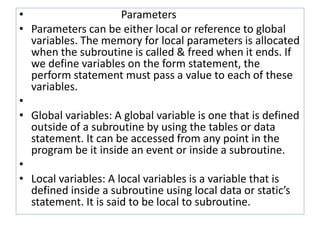Ad
Modularisation techniques new
- 2. • modularization makes ABAP programs easier to read and maintain, as well as avoiding redundancy, increasing the reusability of source code, and encapsulating data.
- 3. Modularization Techniques • Macros • Include programs • Subroutine • Functional modules
- 4. • If you want to reuse the same set of statements more than once in a program, you can include them in a macro. • You can only use a macro within the program in which it is defined, and it can only be called in lines of the program following its definition. Macros can be useful for long calculations or complex WRITE statements.
- 5. • Syntax DEFINE <macro_name> 'Macro Statements END-OF-DEFINITION. Macros can use Parameters &N where N = 1,2,3...
- 6. • DATA: number1 TYPE I VALUE 1. • DEFINE increment. • ADD 1 to &1. • WRITE &1. • END-OF-DEFINITION. • Increment number1. • WRITE number1. • Output: 2
- 7. Include Programs If you want to use the same sequence of statements in several programs, you can code them once in an include program. How to create include programs ? If you create an include program yourself, you must assign it the type I in its program attributes. You can also create or change an include program by double-clicking on the name of the program after the INCLUDE statement in your ABAP program. If the program exists, the ABAP Workbench navigates to it. If it does not exist, the system creates it for you. How to use Include programs ? An include program cannot run independently, but must be built into other programs. Include programs can contain other includes.
- 8. Example: Include Program ***INCLUDE STARTTXT. WRITE: / 'Program started by', SY-UNAME, / 'on host', SY-HOST, 'date: ' , SY-DATUM, 'time: ' , SY-UZEIT. ULINE. Main Program PROGRAM SAPMZTST. INCLUDE STARTTXT. This could produce the following output: Program started by SENTHIVEL on host ds0025 date: 09/07/2004 time: 03:15:40
- 9. Subroutines • Subroutines are principally for local modularization, that is, they are generally called from the program in which they are defined. You can use subroutines to write functions that are used repeatedly within a program. You can define subroutines in any ABAP program. • Subroutines: can be used locally and globally (external subroutine calls).
- 10. • . External Subroutines are subroutines that are called from another program. • There are two types of subroutines: • • 1) Internal subroutine: If the source code or body of the subroutine will be in the same ABAP/4 program i.e. in the calling program which is called internal subroutine. • • 2) External subroutine: If the source code or body of the subroutine present other than the calling program which is called external subroutine. An external subroutine is one that resides in a different program that the perform statement that calls it.
- 11. • Report ztn1811 • Perform (S1) (ztn1811) • • Report ztn1811 • FORM s1 • ----------- • ---------- • ENDFORM.
- 12. • Parameters • Parameters can be either local or reference to global variables. The memory for local parameters is allocated when the subroutine is called & freed when it ends. If we define variables on the form statement, the perform statement must pass a value to each of these variables. • • Global variables: A global variable is one that is defined outside of a subroutine by using the tables or data statement. It can be accessed from any point in the program be it inside an event or inside a subroutine. • • Local variables: A local variables is a variable that is defined inside a subroutine using local data or static’s statement. It is said to be local to subroutine.
- 13. • Formal parameters: Parameter names that appear on the form statements are called formal parameters. • Ex: FORM s1, using P1 changing P2, P3 • Here P1, P2, P3 are called formal parameters. • Actual parameters: Parameter names that appears on the perform statement are called actual parameters. • Ex: PERFORM S1 using P1 changing P2, P3. • Here P1, P2, P3 are called actual parameters.
- 14. • There are three ways of passing parameters to a subroutine. • 1) Pass by reference • 2) Pass by value • 3) Pass by value & result • 1) Passing parameters by reference • During subroutine call, only the address of the actual parameter is transferred to the formal parameters i.e. pointer to the original memory or address location is passed. The formal parameter has no memory of its own & we work with the fields of the calling program with in a subroutine. So changes to the variable within the subroutine update the original memory location immediately i.e. the field contents in the calling program also changes.
- 15. • 2. Passing parameters by value : • • When you pass a parameters by value, new memory is allocated for the value i.e. the formal parameters are created as copies of the actual parameters, thus formal parameters have memory of their own i.e. the memory allocated when the subroutine is called and freed when the subroutine returns. Therefore changes to the formal parameters have no effect on the actual parameters.
- 16. • 3. Passing parameters by value & result: • • Pass by value & result is similar to pass by reference like Pass by value, a new memory area is allocated & it frees when the subroutine ends. When the end form statement executes, it copies the value of the local memory area back into the original memory area changes to the parameter with in the subroutine are reflected in the original but not until subroutine returns.
- 17. • Leaving subroutine • You can exit out of a subroutine at any time using the following statements. • 1) Stop: Immediately leaves the subroutine & goes directly to the end of selection event. • 2) Exit: It leaves the loop, subroutine or comes out of the program & display the result without any condition. • 3. Check: It also comes or immediately leaves the subroutine but it depends on logical expression. If it is false comes out of the loop or subroutine.
- 18. Function group and Function module • Function groups are created using transaction SE37 (function builder). A • Function Group is realized in the SAP Software system as a program, containing • a logically related set of function modules. • Create the function group by selecting the menu path Goto -> Function Groups • -> Create Group.
- 19. Function Module • Function modules are created using transaction SE37 (function builder). The standard SAP system has a number of predefined function modules. Function Modules are Global ABAP programs created by SAP for reusable purpose. • Function modules are best used for carrying out database updates and communicating with different SAP systems. • • In contrast to subroutines, function modules do not need to be defined in the source of your ABAP program. Function modules may have both input and output parameters. The input parameters can be mandatory or optional.
- 20. • You can also assign default values to parameters. Function modules also provide the option of exception handling, which catches errors when the function • module executes. You may also test function modules from transaction SE37 before including them in your programs. • Function Modules must begin with a Z_ or a Y_, and can be created as follows:
- 21. • The Attributes of the function module should be reviewed first, as it controls the behavior of the overall function module. • The processing type controls the behavior of the function module. • Normal Function Module Used for modularizing code and is not externally visible to other systems, but globally visible within the same SAP software system. Remote Function Module Visible to external systems, and thus can be called via the RFC gateway.
- 22. • Update Function Module • Denotes the use of the function module for Asynchronous update purposes.
- 23. Interface of function module Import • Data to be received from the calling program export • Data to be returned to the calling program • Changing • Data to be received and returned using the same reference variable
- 24. • Tables • Obsolete interface for passing arrays of information • Exceptions • Exceptions , resulting in non zero values of the System variable SY-SUBRC • Exceptions are raised using the RAISING <exception> command in the source code of the function module.
- 25. • Note the use of the RAISE statement in the code above to trigger an exception. • When the RAISE statement occurs, the program processing jumps to the ENDFUNCTION, and the control is passed back to the calling application.
- 26. • Testing the Function Module • The Function Builder has its own test workbench, and can be accessed using the • TEST icon, the same one used in the ABAP Editor.