Ad
Module 4.pptModule 4.pptModule 4.pptModule 4.ppt
- 2. Contents 1. The life cycle of a servlet; 2. A simple servlet; 3. the servlet API; 4. The javax.servlet package 5. Reading servlet parameter; 6. the javax.servlet.http package; 7. Handling HTTP Requests and Responses; 8. using Cookies;
- 3. Contents 9. Session Tracking, 10. Java Server Pages (JSP); JSP tags, Variables and Objects, Methods, 11. Control statements, Loops, 12. Request String, 13. Parsing other information, 14. User sessions, 15. Cookies, Session Objects
- 5. Background How web browsers and servers cooperate to provide content to a user? • Consider a request for a static web page. A user enters a URL into a browser. The browser generates an HTTP request to the appropriate web server. • The web server maps this request to a specific file. That file is returned in an HTTP response to the browser. The HTTP header in the response indicates the type of the content. • The Multipurpose Internet Mail Extensions (MIME) are used for this purpose. • For example, ordinary ASCII text has a MIME type of text/plain. The Hypertext Markup Language (HTML) source code of a web page has a MIME type of text/html.
- 6. Background
- 7. WhatisaJavaServlets? • A Java servlet is a server-side program that is called by the user interface or another J2EE component and contains the business logic to process a request. • A Java Server Page is also a server-side program that performs practically the same duties as a Java servlet using a different technique. • Both a Java servlet and a Java Server Page call other components that handle processing details.
- 8. ServletServices • Java Servlets provide many useful services Provides low-level API for building Internet services Serves as foundation to JavaServer Pages (JSP) and JavaServer Faces (JSF) technologies Can deliver multiple types of data to any client XML, HTML, WML, GIF, etc... Can serve as “Controller” of JSP/Servlet application
- 9. WhyUseServlets? • Portability Write once, serve everywhere • Power Can take advantage of all Java APIs • Elegance Simplicity due to abstraction • Efficiency & Endurance Highly scalable
- 10. WhyUseServlets? • Safety Strong type-checking Memory management • Integration Servlets tightly coupled with server • Extensibility & Flexibility Servlets designed to be easily extensible, though currently optimized for HTTP uses Flexible invocation of servlet (SSI, servlet-chaining, filters, etc.)
- 11. ASimpleServlet • To become familiar with the key servlet concepts, we will begin by building and testing a simple servlet. • The basic steps are the following: 1. Create and compile the servlet source code. Then, copy the servlet’s class file to the proper directory, and add the servlet’s name and mappings to the proper web.xml file. 2. Start Tomcat. 3. Start a web browser and request the servlet.
- 12. TimeServlet–Example import java.io.*; import javax.servlet.*; import javax.servlet.http.*; public class TimeServlet extends HttpServlet { public void doGet(HttpServletRequest aRequest, HttpServletResponse aResponse) throws ServletException, IOException { PrintWriter out = aResponse.getWriter(); out.println("<HTML>"); out.println("The time is: " + new java.util.Date()); out.println("</HTML>"); } }
- 14. ServletsArchitecture • The HttpServlet class Serves client's HTTP requests • For each of the HTTP methods, GET, POST, and others, there is corresponding method: doGet(…) – serves HTTP GET requests doPost(…) – serves HTTP POST requests doPut(…), doHead(…), doDelete(…), doTrace(…), doOptions(…) • The Servlet usually must implement one of the first two methods or the service(…) method
- 15. ServletsArchitecture • The HttpServletRequest object Contains the request data from the client HTTP request headers Form data and query parameters Other client data (cookies, path, etc.) • The HttpServletResponse object Encapsulates data sent back to client HTTP response headers (content type, cookies, etc.) Response body (as OutputStream)
- 16. ServletsArchitecture • The HTTP GET method is used when: The processing of the request does not change the state of the server The amount of form data is small You want to allow the request to be bookmarked • The HTTP POST method is used when: The processing of the request changes the state of the server, e.g. storing data in a DB The amount of form data is large The contents of the data should not be visible in the URL (for example, passwords)
- 18. ServletsLife-Cycle • You can provide an implementation of these methods in HttpServlet descendent classes to manipulate the servlet instance and the resources it depends on • The Web container manages the life cycle of servlet instances • The life-cycle methods should not be called by your code init() ...() service() doGet() doPost() doDelete() destroy() doPut() New Destroyed Running
- 20. Theinit()Method • Called by the Web container when the servlet instance is first created • The Servlets specification guarantees that no requests will be processed by this servlet until the init() method has completed • Override the init() method when: You need to create or open any servlet-specific resources that you need for processing user requests You need to initialize the state of the servlet public void init (ServletConfig config) throws ServletException
- 21. Theservice()Method • Called by the Web container to process a user request • Dispatches the HTTP requests to doGet(…), doPost(…), etc. depending on the HTTP request method (GET, POST, and so on) Sends the result as HTTP response • Usually we do not need to override this method public void service (ServletRequest request, ServletResponse response) throws ServletException,IOException
- 22. Thedestroy()Method • Called by the Web container when the servlet instance is being eliminated • The Servlet specification guarantees that all requests will be completely processed before this method is called • Override the destroy method when: You need to release any servlet-specific resources that you had opened in the init() method You need to persist the state of the servlet public void destroy()
- 23. Servlets API The javax.servlet Package
- 24. ServletsAPI • Two packages contain the classes and interfaces that are required to build the servlets . • These are javax.servlet and javax.servlet.http. They constitute the core of the Servlet API. • Keep in mind that these packages are not part of the Java core packages. • Therefore, they are not included with Java SE. Instead, they are provided by Tomcat. • They are also provided by Java EE.
- 25. The javax.servletPackage • This contains a number of interfaces and classes that establish the framework in which servlets operate
- 26. The ServletInterface • All servlets must implement the Servlet interface. • It declares the init( ), service( ), and destroy( ) methods that are called by the server during the life cycle of a servlet. • A method is also provided that allows a servlet to obtain any initialization parameters. • These methods are invoked by the server. • The getServletConfig( ) method is called by the servlet to obtain initialization parameters. • A servlet developer overrides the getServletInfo( ) method to provide a string with useful information (for example, the version number). This method is also invoked by the server.
- 28. The ServletConfigInterface • The ServletConfig interface allows a servlet to obtain configuration data when it is loaded. • The methods declared by this interface are summarized here:
- 29. The ServletContextInterface • The ServletContext interface enables servlets to obtain information about their environment.
- 30. The ServletRequestInterface • The ServletRequest interface enables a servlet to obtain information about a client request.
- 32. The ServletResponseInterface • The ServletResponse interface enables a servlet to formulate a response for a client.
- 34. ProcessingParameters–Hello Servlet • We want to create a servlet that takes an user name as a parameter and says "Hello, <user_name>" • We need HTML form with a text field • The servlet can later retrieve the value entered in the form field <form method="GET or POST" action="the servlet"> <input type="text" name="user_name"> </form> String name = request.getParameter("user_name");
- 35. HelloServlet –Example <html><body> <form method="GET" action="HelloServlet"> Please enter your name: <input type="text" name="user_name"> <input type="submit" value="OK"> </form> </body></html> HelloForm.html
- 36. HelloServlet.java public void doGet(HttpServletRequest request, HttpServletResponse response) throws ServletException, IOException { response.setContentType("text/html"); ServletOutputStream out = response.getOutputStream(); String userName = request.getParameter("user_name"); out.println("<html><head>"); out.println("t<title>Hello Servlet</title>"); out.println("</head><body>"); out.println("t<h1>Hello, " + userName + "</h1>"); out.println("</body></html>"); } import java.io.*; import javax.servlet.*; import javax.servlet.http.*; public class HelloServlet extends HttpServlet {
- 37. ParameterServlet –Example 1 <html> <body> <center><form name="Form1" method="post" action="http://localhost:8080/servlets-examples/ servlet/PostParametersServlet"> <table> <tr> <td><B>Employee</td> <td><input type=textbox name="e" size="25" value=""></td> </tr> <tr> <td><B>Phone</td> <td><input type=textbox name="p" size="25" value=""></td> </tr></table> <input type=submit value="Submit"> </body> </html> PostParameters.html,
- 38. ParameterServlet–Example 1 import java.io.*; import java.util.*; import javax.servlet.*; public class PostParametersServlet extends GenericServlet { public void service(ServletRequest request, ServletResponse response)throws ServletException, IOException { PrintWriter pw = response.getWriter(); Enumeration e = request.getParameterNames(); while(e.hasMoreElements()) { String pname = (String)e.nextElement(); pw.print(pname + " = "); String pvalue = request.getParameter(pname); pw.println(pvalue); } pw.close(); } } PostParametersServlet.java
- 39. Servlets API The javax.servlet.http Package
- 40. The javax.servlet.httpPackage • The classes and interfaces defined in javax.servlet, such as ServletRequest, ServletResponse, and GenericServlet, will illustrate the basic functionality of servlets. • However, when working with HTTP, you will normally use the interfaces and classes in javax.servlet.http.
- 41. ServletsAPI • The most important servlet functionality: Retrieve the HTML form parameters from the request (both GET and POST parameters) Retrieve a servlet initialization parameter Retrieve HTTP request header information HttpServletRequest.getParameter(String) ServletConfig.getInitParameter() HttpServletRequest.getHeader(String)
- 42. ServletsAPI Set an HTTP response header / content type Acquire a text stream for the response Acquire a binary stream for the response Redirect an HTTP request to another URL HttpServletResponse.setHeader(<name>,<value>)/ HttpServletResponse.setContentType(String) HttpServletResponse.getWriter() HttpServletResponse.getOutputStream() HttpServletResponse.sendRedirect()
- 43. The CookieClass • The Cookie class encapsulates a cookie. A cookie is stored on a client and contains state information. Cookies are valuable for tracking user activities. • A servlet can write a cookie to a user’s machine via the addCookie( ) method of the HttpServletResponse interface. The data for that cookie is then included in the header of the HTTP response that is sent to the browser. • The names and values of cookies are stored on the user’s machine. 1. The name of the cookie 2. The value of the cookie 3. The expiration date of the cookie 4. The domain and path of the cookie
- 45. HandlingHTTPRequestsand Responses • The HttpServlet class provides specialized methods that handle the various types of HTTP requests. • A servlet developer typically overrides one of these methods. These methods are doDelete( ), doGet( ), doHead( ), doOptions( ), doPost( ), doPut( ), and doTrace( ). • However, the GET and POST requests are commonly used when handling form input. Therefore, this section presents examples of these cases.
- 46. HandlingHTTPGETRequests ColorGet.html <html> <body> <center> <form name="Form1" action="http://localhost:8080/examples/servlets/servle t/ColorGetServlet"> <B>Color:</B> <select name="color" size="1"> <option value="Red">Red</option> <option value="Green">Green</option> <option value="Blue">Blue</option> </select> <br><br> <input type=submit value="Submit"> </form> </body> </html>
- 47. HandlingHTTPGETRequests ColorGetServlet.java import java.io.*; import javax.servlet.*; import javax.servlet.http.*; public class ColorGetServlet extends HttpServlet { public void doGet(HttpServletRequest request, HttpServletResponse response) throws ServletException, IOException { String color = request.getParameter("color"); response.setContentType("text/html"); PrintWriter pw = response.getWriter(); pw.println("<B>The selected color is: "); pw.println(color); pw.close(); } }
- 48. HandlingHTTPPOSTRequests ColorGet.html <html> <body> <center> <form name="Form1" method="post" action="http://localhost:8080/examples/servlets/servle t/ColorPostServlet"> <B>Color:</B> <select name="color" size="1"> <option value="Red">Red</option> <option value="Green">Green</option> <option value="Blue">Blue</option> </select> <br><br> <input type=submit value="Submit"> </form> </body> </html>
- 49. HandlingHTTPPOSTRequests ColorGetServlet.java import java.io.*; import javax.servlet.*; import javax.servlet.http.*; public class ColorPostServlet extends HttpServlet { public void doPost(HttpServletRequest request, HttpServletResponse response) throws ServletException, IOException { String color = request.getParameter("color"); response.setContentType("text/html"); PrintWriter pw = response.getWriter(); pw.println("<B>The selected color is: "); pw.println(color); pw.close(); } }
- 50. Using Cookies
- 51. UsingCookies AddCookie.html <html> <body> <center> <form name="Form1" method="post" action="http://localhost:8080/examples/servlets/servle t/AddCookieServlet"> <B>Enter a value for MyCookie:</B> <input type=textbox name="data" size=25 value=""> <input type=submit value="Submit"> </form> </body> </html>
- 52. UsingCookies AddCookieServlet.java import java.io.*; import javax.servlet.*; import javax.servlet.http.*; public class AddCookieServlet extends HttpServlet { public void doPost(HttpServletRequest request, HttpServletResponse response) throws ServletException, IOException { String data = request.getParameter("data"); Cookie cookie = new Cookie("MyCookie", data); response.addCookie(cookie); response.setContentType("text/html"); PrintWriter pw = response.getWriter(); pw.println("<B>MyCookie has been set to"); pw.println(data); pw.close(); } }
- 53. Session Tracking
- 54. SessionTracking • HTTP is a stateless protocol. Each request is independent of the previous one. • However, in some applications, it is necessary to save state information so that information can be collected from several interactions between a browser and a server. Sessions provide such a mechanism. • A session can be created via the getSession( ) method of HttpServletRequest. • An HttpSession object is returned. This object can store a set of bindings that associate names with objects. • The setAttribute( ), getAttribute( ), getAttributeNames( ), and removeAttribute( ) methods of HttpSession manage these bindings. • Session state is shared by all servlets that are associated with a client.
- 55. SessionTracking public class DateServlet extends HttpServlet { public void doGet(HttpServletRequest request, HttpServletResponse response) throws ServletException, IOException { // Get the HttpSession object. HttpSession hs = request.getSession(true); response.setContentType("text/html"); PrintWriter pw = response.getWriter(); pw.print("<B>"); Date date = (Date)hs.getAttribute("date"); if(date != null) { pw.print("Last access: " + date + "<br>"); } date = new Date(); hs.setAttribute("date", date); pw.println("Current date: " + date); } }
- 56. SessionTracking • When you call getSession() each user is automatically assigned a unique Session ID • How does this Session ID get to the user? • Option 1: If the browser supports cookies, the servlet will automatically create a session cookie, and store the session ID within the cookie In Tomcat, the cookie is called JSESSIONID • Option 2: If the browser does not support cookies, the servlet will try to extract the session ID from the URL
- 57. Problems 1. Create a servlet that prints in a table the numbers from 1 to 1000 and their square root. 2. Create a servlet that takes as parameters two integer numbers and calculates their sum. Create a HTML form that invokes the servlet. Try to use GET and POST methods. 3. Implement a servlet that plays the "Number guess game". When the client first invoke the servlet it generates a random number in the range [1..100]. The user is asked to guess this number. At each guess the servlet says only "greater" or "smaller". The game ends when the user tell the number.
- 59. JavaServerPage(JSP) • JSP (Java Server Pages) is server side technology to create dynamic java web application. • Allows Java programming code to be embedded in the HTML pages. • JSP contains an extension of .jsp • After execution of a JSP page a plain HTML is produced and displayed in the client's Web browser. • JSP can be thought as an extension to servlet technology because it provides features to easily create user views.
- 61. JavaServerPageLifeCycle Web Server hello.jsp hello_jsp.java Step: 1 Step: 2 hello_jsp.class Step: 3 Step: 4 Step: 5 jspInit() Create Step: 6 jspService() Step: 7 jspDestroy() Web Container JSP Life Cycle
- 62. WebContainer • Web Container translates JSP code into a servlet class source(.java) file, then compiles that into a java servlet class. • In the next step, the servlet class bytecode is loaded using classloader. The Container then creates an instance of that servlet class. • The initialized servlet can now service request. For each request the Web Container call the jspService() method. • When the Container removes the servlet instance from service, it calls the jspDestroy() method to perform any required clean up.
- 63. JSPLifeCyclePhases 1. Translation – JSP pages doesn’t look like normal java classes, actually JSP container parse the JSP pages and translate them to generate corresponding servlet source code. If JSP file name is hello.jsp, usually its named as hello_jsp.java. 2. Compilation – If the translation is successful, then container compiles the generated servlet source file to generate class file. 3. Class Loading – Once JSP is compiled as servlet class, its lifecycle is similar to servlet and it gets loaded into memory.
- 64. JSPLifeCyclePhases 4. Instance Creation – After JSP class is loaded into memory, its object is instantiated by the container. 5. Initialization – The JSP class is then initialized and it transforms from a normal class to servlet. 6. Request Processing – For every client request, a new thread is spawned with ServletRequest and ServletResponse to process and generate the HTML response. 7. Destroy – Last phase of JSP life cycle where it’s unloaded into memory.
- 65. JSPLifecycleMethods • Once a JSP page is translated to a servlet, the container invokes the following life cycle methods on the servlet : 1. jspInit() : This method is invoked at the time when the servlet is initialized. 2. jspService() : This method is invoked when request for the JSP page is received. 3. jspDestroy() : This method is invoked before the servlet is removes from the service.
- 67. JSPTags(Elements) • EXPRESSION enclosed in <%= and %> markers A expression is used to insert the result of a Java expression directly into the output. • SCRIPTLET enclosed in <% and %> markers: A scriptlet can contain any number of JAVA language statements, variable or method declarations, or expressions that are valid in the page scripting language. <% String message = “Hello World”; out.println (message); %> The time is : <%= new java.util.Date() %>
- 68. JSPTags(Elements) • DIRECTIVES syntax - <%@ directive attribute = "value" %> A JSP directive gives special information about the JSP page to the JSP Engine. There are three main types of directive :- page : processinginformation for this page include : files to be included taglib : tag library to be used in the page
- 69. JSPTags(Elements) • DECLARATION enclosed in <%! and %> markers This tag allows the developer to declare variables or methods. • Code placed in this must end in a semicolon(;). • Declarations do not generate output, so are used with JSP expressions or scriptlets.
- 72. Methods
- 73. Methods
- 75. Loops
- 76. Loops
- 77. RequestString • A browser generate request string whenever the submit button is selected. The user requests the string consists of URL and the query the string. Example of request string: http://www.jimkeogh.com/jsp/?fname=” Bob” & lname =”Smith” • Your jsp program needs to parse the query string to extract the values of fields that are to be processed by your program. You can parse the query string by using the methods of the request object. • getParameter(Name) method used to parse a value of a specific field that are to be processed by your program
- 78. RequestString • code to process the request string <%! String FirstName =requst.getParameter(fname); String LastName =requst.getParameter(lname); %> • Copying from multivalued field such as selection list field can be tricky multivalued fields are handled by using getParameterValues() • Other than request string url has protocols, port no, the host name • Example <%! String [ ] EMAIL= request. getParameterValues ("EMAILADDRESS ") %> <P><%= EMAIL [0])%> < / P> <P><%= EMAIL [1]%> </P>
- 79. UserSession • A JSP program must be able to track a session as a client moves between HTML pages and JSP programs. There are three commonly used methods to track a session. • These are 1. by using a hidden field, 2. by using a cookie, or 3. by using a JavaBean,
- 80. HiddenField • A hidden field is a field in an HTML form whose value isn't displayed on the HTML page • You can assign a value to a hidden field in a JSP program before the program sends the dynamic HTML page to the browser. • A web server can send a hidden HTML form field along with a unique session ID as follows <input type = "hidden" name = "sessionid" value = "12345"> • Each time the web browser sends the request back, the session_id value can be used to keep the track of different web browsers.
- 83. SessionObjects. How to create a session attribute.
- 84. SessionObjects. How to read session attributes.


































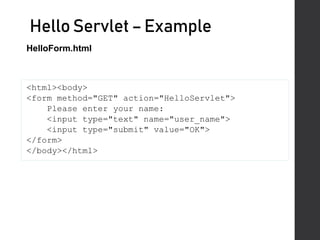





















![Problems
1. Create a servlet that prints in a table the numbers
from 1 to 1000 and their square root.
2. Create a servlet that takes as parameters two integer
numbers and calculates their sum.
Create a HTML form that invokes the servlet. Try to
use GET and POST methods.
3. Implement a servlet that plays the "Number guess
game". When the client first invoke the servlet it
generates a random number in the range [1..100]. The
user is asked to guess this number. At each guess the
servlet says only "greater" or "smaller". The game
ends when the user tell the number.](https://image.slidesharecdn.com/module4-240710040954-20237558/85/Module-4-pptModule-4-pptModule-4-pptModule-4-ppt-57-320.jpg)




















![RequestString
• code to process the request string
<%! String FirstName =requst.getParameter(fname);
String LastName =requst.getParameter(lname); %>
• Copying from multivalued field such as selection list field can
be tricky multivalued fields are handled by using
getParameterValues()
• Other than request string url has protocols, port no, the host
name
• Example
<%! String [ ] EMAIL= request. getParameterValues ("EMAILADDRESS ") %>
<P><%= EMAIL [0])%> < / P>
<P><%= EMAIL [1]%> </P>](https://image.slidesharecdn.com/module4-240710040954-20237558/85/Module-4-pptModule-4-pptModule-4-pptModule-4-ppt-78-320.jpg)



























































