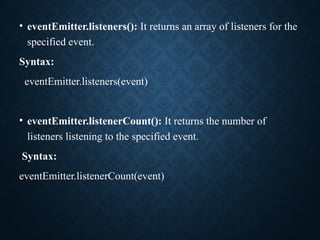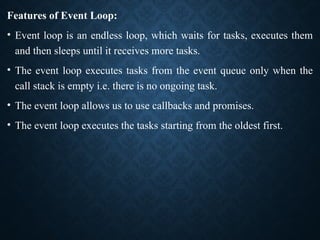module for backend full stack applications 1.pptx
- 1. NODEJS BASICS • Node.Js is an open-source runtime environment for javascript. It is built on chrome’s V8 javascript engine. Node.Js can run on different platforms linux, windows macos, and mobile platforms • It is agnostic of the underlying OS. It allows programs written in javascrip to be executed on the server. Node.Js is also a part of the famous MEAN and MERN stack. • And according to stackoverflow’s developer survey, node.Js is the 6th most popular technology among programmers.Besides the javascript knowledge, understanding of databases, familiarity with html5, css3, and restful api will be greatly advantageous while working with node.Js.
- 2. • The primary advantage of using node.js is that you can use javascript in both frontend and backend. And it’s easier to keep them in sync because a single language is used on both sides of applications. • Due to its event-based nature, Node.js is highly efficient for real-time applications that demand continual data updates. Moreover, the non- blocking input-output model helps to solve the performance issues. • Node.js is widely used to make scalable and lightweight web applications. • Node.js is renowned for its massive community which continuously contributes to its improvement. • Due to node modules, it became easier for developers to use prebuild modules and reuse code.
- 3. WHY NODE.JS?
- 4. FEATURES OF NODE.JS 1.Extremely fast: Node.js is built on Google Chrome's V8 JavaScript Engine, so its library is very fast in code execution. 2.I/O is Asynchronous and Event Driven: All APIs of Node.js library are asynchronous i.e. non-blocking. So a Node.js based server never waits for an API to return data. The server moves to the next API after calling it and a notification mechanism of Events of Node.js helps the server to get a response from the previous API call. It is also a reason that it is very fast. 3.Single threaded: Node.js follows a single threaded model with event looping. 4.Highly Scalable: Node.js is highly scalable because event mechanism helps the server to respond in a non-blocking way. 5.No buffering: Node.js cuts down the overall processing time while uploading audio and video files. Node.js applications never buffer any data. These applications simply output the data in chunks. 6.Open source: Node.js has an open source community which has produced many excellent modules to add additional capabilities to Node.js applications.
- 5. • The webserver can run directly on the Node.js platform as a Node.js module, which means it’s much easier than using, say, Apache for wiring up new services or server-side scripts. • The following are just a few reasons Node.js is a great framework: • JavaScript end-to-end: One of the biggest advantages of Node.js is that it allows you to write both server- and client-side scripts in JavaScript. There have always been difficulties in deciding whether to put logic in client-side scripts or server-side scripts. With Node.js you can take JavaScript written on the client and easily adapt it for the server and vice versa. An added plus is that client developers and server developers are speaking the same language. • Event-driven scalability: Node.js applies a unique logic to handling web requests. Rather than having multiple threads waiting to process web requests, with Node.js they are processed on the same thread, using a basic event model. This allows Node.js webservers to scale in ways that traditional webservers can’t. • Extensibility: Node.js has a great following and very active development community. People are providing new modules to extend Node.js functionality all the time. Also, it is very simple to install and include new modules in Node.js; you can extend a Node.js project to include new functionality in minutes. • Fast implementation: Setting up Node.js and developing in it are super easy. In only a few minutes you can install Node.js and have a working webserver.
- 6. NODE.JS-TO-ANGULARJS STACK COMPONENTS • In the Node.js-to-AngularJS stack, Node.js provides the fundamental platform for development. The backend services and server-side scripts are all written in Node.js. • MongoDB provides the data store for the website but is accessed via a MongoDB driver Node.js module. The webserver is defined by Express, which is also a Node.js module. • The view in the browser is defined and controlled using the AngularJS framework. AngularJS is an MVC framework in which the model is made up of JSON or JavaScript objects, the view is HTML/CSS, and the controller is AngularJS JavaScript code. • It provides a very basic diagram of how the Node.js to AngularJS stack fits into the basic website/web application model. • The following sections describe each of these technologies and why they were chosen as part of the Node.js to AngularJS stack. Later chapters in the book will cover each of the technologies in much more detail.
- 8. • Basic diagram showing where Node.js, Express, MongoDB, and AngularJS fit in the web paradigm.
- 9. NODE.JS • Node.js is a development framework that is based on Google’s V8 JavaScript engine and executes it.server-side code in Node.js, including the webserver and the server-side scripts and any supporting web application functionality. The fact that the webserver and the supporting web application scripts are running together in the same server-side application allows for much tighter integration between the webserver and the scripts. Also, the webserver can run directly on the Node.js platform as a Node.js module, which means it’s much easier than using, say, Apache for wiring up new services or server-side scripts. • The following are just a few reasons Node.js is a great framework: 1. JavaScript end-to-end: One of the biggest advantages of Node.js is that it allows you to write both server- and client- side scripts in JavaScript. There have always been difficulties in deciding whether to put logic in client-side scripts or server-side scripts. With Node.js you can take JavaScript written on the client and easily adapt it for the server and vice versa. An added plus is that client developers and server developers are speaking the same language. 2. Event-driven scalability: Node.js applies a unique logic to handling web requests. Rather than having multiple threads waiting to process web requests, with Node.js they are processed on the same thread, using a basic event model. This allows Node.js webservers to scale in ways that traditional webservers can’t. • • Extensibility: Node.js has a great following and very active development community. People are providing new modules to extend Node.js functionality all the time. Also, it is very simple to install Aand include new modules in Node.js; you can extend a Node.js project to include new functionality in minutes. • • Fast implementation: Setting up Node.js and developing in it are super easy. In only a few minutes you can install Node.js and have a working webserver.
- 10. EXPRESS • The Express module acts as the webserver in the Node.js-to-AngularJS stack. Because it runs in Node.js, it is easy to configure, implement, and control. The Express module extends Node.js to provide several key components for handling web requests. It allows you to implement a running webserver in Node.js with only a few lines of code. • For example, the Express module provides the ability to easily set up destination routes (URLs) for users to connect to. It also provides great functionality in terms of working with HTTP request and response objects, including things like cookies and HTTP headers. • The following is a partial list of the valuable features of Express: • Route management: Express makes it easy to define routes (URL endpoints) that tie directly to the Node.js script functionality on the server. • Error handling: Express provides built-in error handling for “document not found” and other errors. • Easy integration: An Express server can easily be implemented behind an existing reverse proxy system, such as Nginx or Varnish. This allows you to easily integrate it into your existing secured system. • Cookies: Express provides easy cookie management. • Session and cache management: Express also enables session management and cache
- 11. MONGODB • MongoDB provides great website backend storage for high-traffic websites that need to store data such as user comments, blogs, or other items because it is quickly scalable and easy to implement..Node.js supports a variety of database access drivers, so the data store can easily be MySQL or some other database. However, the following are some of the reasons that MongoDB really fits in the Node.js stack well: • Document orientation: Because MongoDB is document oriented, data is stored in the database in a format that is very close to what you deal with in both server-side and client-side scripts. This eliminates the need to transfer data from rows to objects and back. • High performance: MongoDB is one of the highest-performing databases available. Especially today, with more and more people interacting with websites, it is important to have a backend that can support heavy traffic. • High availability: MongoDB’s replication model makes it very easy to maintain scalability while keeping high performance. • High scalability: MongoDB’s structure makes it easy to scale horizontally by sharding the data across multiple servers.
- 12. ANGULARJS • AngularJS is a client-side framework developed by Google. It provides all the functionality needed to handle user input in the browser, manipulate data on the client side, and control how elements are displayed in the browser view. It is written in JavaScript, with a reduced jQuery library. The theory behind AngularJS is to provide a framework that makes it easy to implement web applications using the MVC framework. • Other JavaScript frameworks could be used with the Node.js platform, such as Backbone, Ember, and Meteor. However, AngularJS has the best design, feature set, and trajectory at this writing. Here are some of the benefits AngularJS provides:
- 13. • Data binding: AngularJS has a very clean method for binding data to HTML elements, using its powerful scope mechanism. • Extensibility: The AngularJS architecture allows you to easily extend almost every aspect of the language to provide your own custom implementations. • Clean: AngularJS forces you to write clean, logical code. • Reusable code: The combination of extensibility and clean code makes it very easy to write reusable code in AngularJS. In fact, the language often forces you to do so when creating custom services. • Support: Google is investing a lot into this project, which gives it an advantage over similar initiatives that have failed. • Compatibility: AngularJS is based on JavaScript and has a close relationship with jQuery. This makes it easier to begin integrating AngularJS into your environment and reuse pieces of your existing code within the structure of the AngularJS framework.
- 14. Installing Node On Windows (WINDOWS 10): • You have to follow the following steps to install the Node.js on your Windows : • Step-1: Downloading the Node.js ‘.msi’ installer. • The first step to install Node.js on windows is to download the installer. Visit the official Node.js website i.e) https://nodejs.org/en/download/ and download the .msi file according to your system environment (32- bit & 64-bit). An MSI installer will be downloaded on your system.
- 16. • Step-2: Running the Node.js installer. • Now you need to install the node.js installer on your PC. You need to follow the following steps for the Node.js to be installed:- • Double click on the .msi installer. The Node.js Setup wizard will open. • Welcome To Node.js Setup Wizard. Select “Next”
- 18. • After clicking “Next”, End-User License Agreement (EULA) will open. Check “I accept the terms in the License Agreement” Select “Next”
- 19. • Destination Folder Set the Destination Folder where you want to install Node.js & Select “Next”
- 20. • Custom Setup Select “Next”
- 22. NOTE : • A prompt saying – “This step requires administrative privileges” will appear. • Authenticate the prompt as an “Administrator” • Installing Node.js.Do not close or cancel the installer until the install is complete • Complete the Node.js Setup Wizard. Click “Finish”
- 23. • Step 3:Verify that Node.js was properly installed or not. • To check that node.js was completely installed on your system or not, you can run the following command in your command prompt or Windows Powershell and test it:- • C:UsersAdmin> node -v
- 25. Step 4: Updating the Local npm version. • The final step in node.js installed is the updation of your local npm version(if required) – the package manager that comes bundled with Node.js. • You can run the following command, to quickly update the npm • npm install npm –global // Updates the ‘CLI’ client NOTE : • You do not need to do anything to the system variables as the windows installer takes care of the system variables itself while installing through the .msi installer • If you use any other format for installing node.js on your PC, you should put the system variable path for node.js as follows: • PATH : C:Users[username]AppDataRoamingnpm C:Program Filesnodejs (Path to the nodejs folder)
- 26. CREATION • Before creating an actual "Hello, World!" application using Node.js, let us see the components of a Node.js application. A Node.js application consists of the following three important components − • Import required modules We use the − require directive to load Node.js modules. • Create server A server which will listen to client's requests similar − to Apache HTTP Server. • Read request and return response The server created in an earlier − step will read the HTTP request made by the client which can be a browser or a console and return the response.
- 27. Step 1 - Import Required Module • We use the require directive to load the http module and store the returned HTTP instance into an http variable as follows − • var http = require("http"); Step 2 - Create Server • We use the created http instance and call http.createServer() method to create a server instance and then we bind it at port 8081 using the listen method associated with the server instance. • Pass it a function with parameters request and response.Write the sample implementation to always return "Hello World".
- 28. http.createServer(function (request, response) { // Send the HTTP header // HTTP Status: 200 : OK // Content Type: text/plain response.writeHead(200, {'Content-Type': 'text/plain'}); // Send the response body as "Hello World" response.end('Hello Worldn'); }).listen(8081); // Console will print the message console.log('Server running at http://127.0.0.1:8081/');
- 29. • Step 3 - Testing Request & Response • Let's put step 1 and 2 together in a file called main.js and start our HTTP server as shown below − var http = require("http"); http.createServer(function (request, response) { // Send the HTTP header // HTTP Status: 200 : OK // Content Type: text/plain response.writeHead(200, {'Content-Type': 'text/plain'}); // Send the response body as "Hello World" response.end('Hello Worldn'); }).listen(8081); // Console will print the message console.log('Server running at http://127.0.0.1:8081/');
- 30. • Now execute the main.js to start the server as follows − • $ node main.jsVerify the Output. Server has started. • Server running at http://127.0.0.1:8081/
- 31. WRITING DATA TO THE CONSOLE •One of the most useful modules in Node.js during the development process is the console module. •This module provides a lot of functionality when writing debug and information statements to the console. •The console module allows you to control output to the console, implement time delta output, and write tracebacks and assertions to the console. •Because the console module is so widely used, you do not need to load it into your modules using a require() statement. You simply call the console function using console.<function> (<parameters>).
- 32. Function Description log([data],[...]) Writes data output to the console.The data variable can be a string or an object that can be resolved to a string. Additional parameters can also be sent. For example: console.log("There are %d items", 5); >>There are 5 items info([data],[...]) Same as console.log. error([data],[...]) Same as console.log; however, the output is also sent to stderr. warn([data],[...]) Same as console.error. dir(obj) Writes out a string representation of a JavaScript object to the console. For example: console.dir({name:"Brad", role:"Author"}); >> { name: 'Brad', role: 'Author' } time(label) Assigns a current timestamp with ms precision to the string label.
- 33. timeEnd(label) Creates a delta between the current time and the timestamp assigned to label and outputs the results. For example: console.time("FileWrite"); f.write(data); //takes about 500ms console.timeEnd("FileWrite"); >> FileWrite: 500ms trace(label) Writes out a stack trace of the current position in code to stderr. For example: module.trace("traceMark"); >>Trace: traceMark at Object.<anonymous> (C:test.js:24:9) at Module._compile (module.js:456:26) at Object.Module._ext.js (module.js:474:10) at Module.load (module.js:356:32) at Function.Module._load (module.js:312:12) at Function.Module.runMain(module.js:497:10) at startup (node.js:119:16) at node.js:901:3 assert(expression, [message]) Writes the message and stack trace to the console if expression evaluates to false.
- 34. NODE.JS EVENTS • According to the official documentation of Node.js, it is an asynchronous event-driven JavaScript runtime. Node.js has an event-driven architecture which can perform asynchronous tasks. • Node.js has ‘events’ module which emits named events that can cause corresponding functions or callbacks to be called. • Functions(Callbacks) listen or subscribe to a particular event to occur and when that event triggers, all the callbacks subscribed to that event are fired one by one in order to which they were registered. • The EventEmmitter class: All objects that emit events are instances of the EventEmitter class. The event can be emitted or listen to an event with the help of EventEmitter Syntax: const EventEmitter=require('events'); var eventEmitter=new EventEmitter();
- 35. • Listening events: Before emits any event, it must register functions(callbacks) to listen to the events. Syntax: eventEmitter.addListener(event, listener) eventEmitter.on(event, listener) eventEmitter.once(event, listener) eventEmmitter.on(event,listener) and eventEmitter.addListener(event, listener) are pretty much similar. • It adds the listener at the end of the listener’s array for the specified event. • Multiple calls to the same event and listener will add the listener multiple times and correspondingly fire multiple times. • Both functions return emitter, so calls can be chained.
- 36. • eventEmitter.once(event, listener) fires at most once for a particular event and will be removed from listeners array after it has listened once. Returns emitter, so calls can be chained. • Emitting events: Every event is named event in nodejs. We can trigger an event by emit(event, [arg1], [arg2], […]) function. We can pass an arbitrary set of arguments to the listener functions Syntax: eventEmitter.emit(event, [arg1], [arg2], [...])
- 37. Importing events const EventEmitter = require('events'); // Initializing event emitter instances var eventEmitter = new EventEmitter(); // Registering to myEvent eventEmitter.on('myEvent', (msg) => { console.log(msg); }); // Triggering myEvent eventEmitter.emit('myEvent', "First event"); Output: First event
- 38. • RemovingListener: The eventEmitter.removeListener() take s two argument event and listener, and removes that listener from the listeners array that is subscribed to that event. • While eventEmitter.removeAllListeners() removes all the listener from the array which are subscribed to the mentioned event. Syntax: eventEmitter.removeListener(event, listener) eventEmitter.removeAllListeners([event])
- 39. • eventEmitter.listeners(): It returns an array of listeners for the specified event. Syntax: eventEmitter.listeners(event) • eventEmitter.listenerCount(): It returns the number of listeners listening to the specified event. Syntax: eventEmitter.listenerCount(event)
- 40. • eventEmitter.prependOnceListener(): It will add the one-time listener to the beginning of the array. Syntax: eventEmitter.prependOnceListener(event, listener) • eventEmitter.prependListener(): It will add the listener to the beginning of the array. Syntax: eventEmitter.prependListener(event, listener)
- 41. Adding work to event queue • Node.js is a single-threaded event-driven platform that is capable of running non-blocking, asynchronously programming. • These functionalities of Node.js make it memory efficient. The event loop allows Node.js to perform non-blocking I/O operations despite the fact that JavaScript is single-threaded. • It is done by assigning operations to the operating system whenever and wherever possible. • Most operating systems are multi-threaded and hence can handle multiple operations executing in the background. • When one of these operations is completed, the kernel tells Node.js and the respective callback assigned to that operation is added to the event queue which will eventually be executed.
- 42. Features of Event Loop: • Event loop is an endless loop, which waits for tasks, executes them and then sleeps until it receives more tasks. • The event loop executes tasks from the event queue only when the call stack is empty i.e. there is no ongoing task. • The event loop allows us to use callbacks and promises. • The event loop executes the tasks starting from the oldest first.
- 43. Writing data to console Console.log("This is the first statement"); setTimeout(function(){ console.log("This is the second statement"); }, 1000); console.log("This is the third statement"); Output: This is the first statement This is the third statement This is the second statement • In the above example, the first console log statement is pushed to the call stack and “This is the first statement” is logged on the console and the task is popped from the stack. • Next, the setTimeout is pushed to the queue and the task is sent to the Operating system and the timer is set for the task. This task is then popped from the stack. • Next, the third console log statement is pushed to the call stack and “This is the third statement” is logged on the console and the task is popped from the stack.
- 44. • When the timer set by setTimeout function (in this case 1000 ms) runs out, the callback is sent to the event queue. • The event loop on finding the call stack empty takes the task at the top of the event queue and sends it to the call stack. • The callback function for setTimeout function runs the instruction and “This is the second statement” is logged on the console and the task is popped from the stack.
- 45. Working of the Event loop: • When Node.js starts, it initializes the event loop, processes the provided input script which may make async API calls, schedule timers, then begins processing the event loop. • In the previous example, the initial input script consisted of console.log() statements and a setTimeout() function which schedules a timer. • When using Node.js, a special library module called libuv is used to perform async operations. This library is also used, together with the back logic of Node, to manage a special thread pool called the libuv thread pool. • This thread pool is composed of four threads used to delegate operations that are too heavy for the event loop.
- 46. • I/O operations, Opening and closing connections, setTimeouts are the example of such operations. • When the thread pool completes a task, a callback function is called which handles the error(if any) or does some other operation. • This callback function is sent to the event queue. When the call stack is empty, the event goes through the event queue and sends the callback to the call stack.
- 47. The following diagram is a proper representation of the event loop in a Node.js server:
- 48. Phases of the Event loop: The following diagram shows a simplified overview of the event loop order of operations:
- 49. • Timers: Callbacks scheduled by setTimeout() or setInterval() are executed in this phase. • Pending Callbacks: I/O callbacks deferred to the next loop iteration are executed here. • Idle, Prepare: Used internally only. • Poll: Retrieves new I/O events. • Check: It invokes setIntermediate() callbacks. • Close Callbacks: It handles some close callbacks. Eg: socket.on(‘close’, …)




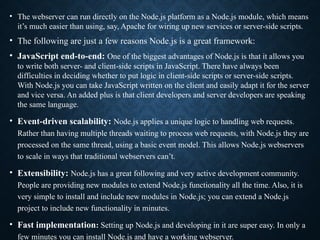
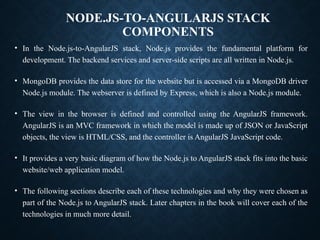
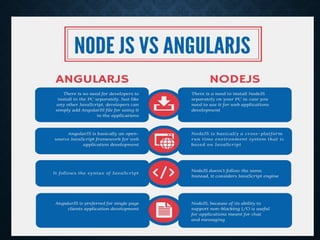

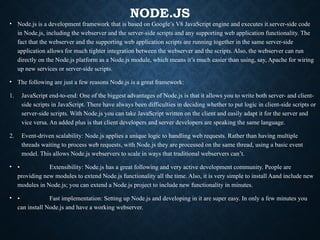
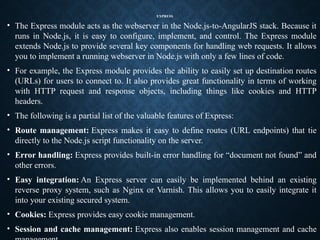
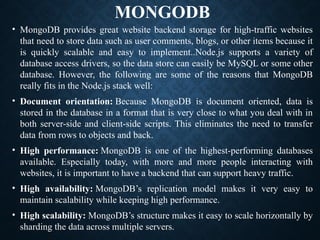

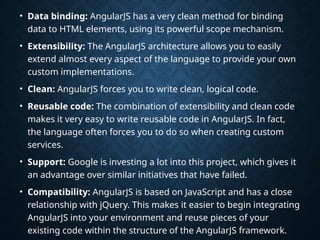

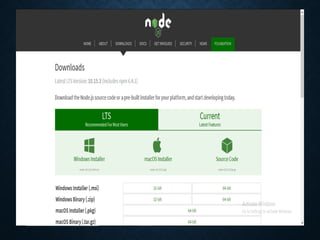

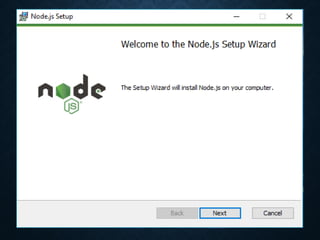



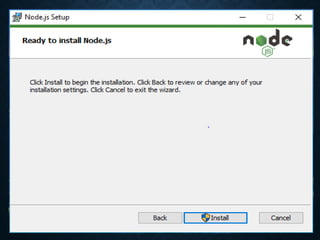
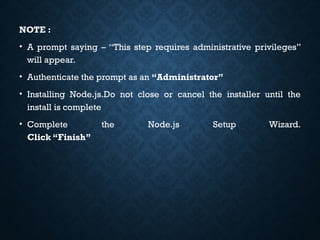


![Step 4: Updating the Local npm version.
• The final step in node.js installed is the updation of your local npm version(if
required) – the package manager that comes bundled with Node.js.
• You can run the following command, to quickly update the npm
• npm install npm –global // Updates the ‘CLI’ client
NOTE :
• You do not need to do anything to the system variables as the windows installer
takes care of the system variables itself while installing through the .msi installer
• If you use any other format for installing node.js on your PC, you should put the
system variable path for node.js as follows:
• PATH : C:Users[username]AppDataRoamingnpm
C:Program Filesnodejs (Path to the nodejs folder)](https://image.slidesharecdn.com/module1-240821005021-2110e4cf/85/module-for-backend-full-stack-applications-1-pptx-25-320.jpg)
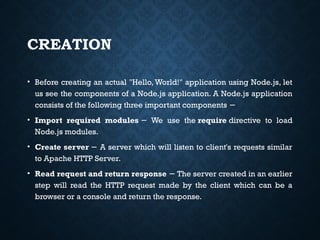
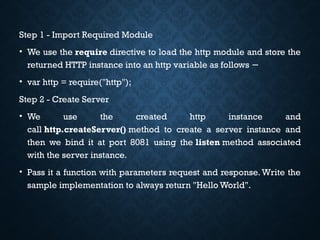




![Function Description
log([data],[...]) Writes data output to the console.The data variable can
be a string or an object that can be resolved to a string.
Additional parameters can also be sent. For example:
console.log("There are %d items", 5); >>There are 5
items
info([data],[...]) Same as console.log.
error([data],[...]) Same as console.log; however, the output is also sent
to stderr.
warn([data],[...]) Same as console.error.
dir(obj) Writes out a string representation of a JavaScript object
to the console. For example:
console.dir({name:"Brad", role:"Author"}); >> { name:
'Brad', role: 'Author' }
time(label) Assigns a current timestamp with ms precision to the
string label.](https://image.slidesharecdn.com/module1-240821005021-2110e4cf/85/module-for-backend-full-stack-applications-1-pptx-32-320.jpg)
![timeEnd(label) Creates a delta between the current time and the
timestamp assigned to label and outputs the results.
For example:
console.time("FileWrite"); f.write(data); //takes
about 500ms console.timeEnd("FileWrite"); >>
FileWrite: 500ms
trace(label) Writes out a stack trace of the current position in code
to stderr. For example:
module.trace("traceMark"); >>Trace: traceMark at
Object.<anonymous> (C:test.js:24:9) at
Module._compile (module.js:456:26) at
Object.Module._ext.js (module.js:474:10) at Module.load
(module.js:356:32) at Function.Module._load
(module.js:312:12) at
Function.Module.runMain(module.js:497:10) at startup
(node.js:119:16) at node.js:901:3
assert(expression,
[message])
Writes the message and stack trace to the console if
expression evaluates to false.](https://image.slidesharecdn.com/module1-240821005021-2110e4cf/85/module-for-backend-full-stack-applications-1-pptx-33-320.jpg)


![• eventEmitter.once(event, listener) fires at most once for a
particular event and will be removed from listeners array after
it has listened once. Returns emitter, so calls can be chained.
• Emitting events: Every event is named event in nodejs. We
can trigger an event by emit(event, [arg1], [arg2], […])
function. We can pass an arbitrary set of arguments to the
listener functions
Syntax:
eventEmitter.emit(event, [arg1], [arg2], [...])](https://image.slidesharecdn.com/module1-240821005021-2110e4cf/85/module-for-backend-full-stack-applications-1-pptx-36-320.jpg)

![• RemovingListener: The eventEmitter.removeListener() take
s two argument event and listener, and removes that listener
from the listeners array that is subscribed to that event.
• While eventEmitter.removeAllListeners() removes all the
listener from the array which are subscribed to the mentioned
event.
Syntax:
eventEmitter.removeListener(event, listener)
eventEmitter.removeAllListeners([event])](https://image.slidesharecdn.com/module1-240821005021-2110e4cf/85/module-for-backend-full-stack-applications-1-pptx-38-320.jpg)