Ad
Mongo db dhruba
- 1. MongoDB (No SQL) 1Dhruba Mandal Dhruba Mandal Email : [email protected]
- 2. Introduction To MongoDB MongoDB is an open-source, cross-platform, document-oriented database written in C++ that provides high performance, high availability, and automatic scaling. It is developed and supported by a company named 10gen MongoDB is available under General Public license for free, and it is also available under Commercial license from the manufacturer. 2Dhruba Mandal
- 3. Document oriented database MongoDB stores data as documents, so it is known as document oriented database FirstName = "Dhruba", Address = "New Delhi", Spouse = [{Name: "abcde"}]. FirstName ="mandal", Address = "saket" There are two different documents (separated by ".") Storing data in this manner is called as document oriented database. Example : - 3Dhruba Mandal
- 4. Purpose of building MongoDB All the modern applications require big data, fast features development, flexible deployment, and the older database systems not competent enough, so the MongoDB was needed. The primary purpose of building MongoDB is: • Scalability : Mongo Db has Scaling capacity from single server deployments to large, complex multi-site architectures • Performance • High Availability 4Dhruba Mandal
- 5. Features of MongoDB 5Dhruba Mandal 1. Support ad hoc queries : An ad hoc query means query created to obtain information as the need arises. In MongoDB, you can search by field, range query and it also supports regular expression searches. 2. Indexing : We can index any field in a document. Indexes are created to improve the performance of searches. The good thing is that any field in a MongoDB document can be indexed with primary and secondary indices. It enables the database engine to efficiently resolve queries which make it one of the best key features of MongoDB. The database engine can use a predefined index, which maps documents fields and can tell the engine which documents are compatible with this query statement, hence improves performance. 3. Replication : MongoDB supports Master Slave replication , A master can perform Reads and Writes and a Slave copies data from the master and can only be used for reads or back up (not writes) 4. Duplication of data : MongoDB can run over multiple servers. The data is duplicated to keep the system up and also keep its running condition in case of hardware failure.
- 6. Dhruba Mandal 6 5. Load balancing : It has an automatic load balancing configuration because of data placed in shards. Note : (Sharding is a type of database partitioning that separates very large databases the into smaller, faster, more easily managed parts called data shards) 6 . Supports map reduce and aggregation tools. Map reduce : - Map-reduce is a data processing paradigm (model) for condensing large volumes of data into useful aggregated results. For map-reduce operations, MongoDB provides the mapReduce database command. which collects and condenses(i.e make more concentrated) the aggregated data. Map() procedure performs filtering and sorting Reduce() procedure performs a summary operation db.collection.mapReduce() Aggregation tools : Aggregations operations process data records and return computed results. Aggregation operations group values from multiple documents together, and can perform a variety of operations on the grouped data to return a single result.
- 7. Dhruba Mandal 7 9. Provides high performance : It uses BSON instead of JSON for storing data. BSON is binary JSON. Being Binary it improves processing efficiency of the MongoDB 10. Stores files of any size easily without complicating your stack. 11 . Easy to administer in the case of failures. 12 . It also supports: ✓ JSON data model with dynamic schemas ✓ Auto-sharding for horizontal scalability ✓ Built in replication for high availability 8. It is a schema-less database written in C++ : MongoDB is a document database in which one collection holds different documents. Number of fields, content and size of the document can differ from one document to another. 7. Uses JavaScript instead of Procedures
- 8. MongoDB Known as NoSQL Dhruba Mandal 8 We know that MongoDB is a NoSQL Database . Generally Data Base are of 3 types 1. RDBMS (Relational Database Management System) 2. OLAP (Online Analytical Processing) 3. NoSQL (NON SQL ) NoSQL Database is used to refer a non-SQL or non relational database as It provides a mechanism for storage and retrieval of data other than tabular relations model used in relational databases . It is generally used to store big data and real-time web applications.
- 9. concept of collection and document Dhruba Mandal 9 Database : • Database is a physical container for collections. • Each database gets its own set of files on the file system. • A single MongoDB server typically has multiple databases. Collection • Collection is a group of MongoDB documents. • It is the equivalent of an RDBMS table . • A collection exists within a single database • Collections do not enforce a schema. • Documents within a collection can have different fields Document : • A document is a set of key-value pairs. • Documents have dynamic schema. • Dynamic schema means that documents in the same collection do not need to have the same set of fields or structure, and common fields in a collection's documents may hold different types of data
- 10. Differences in Terminology Dhruba Mandal 10 RDBMS MongoDB Database Database Table Collection Tuple/Row Document column Field Table Join Embedded Documents Primary Key Primary Key (Default key _id provided by mongodb itself)
- 11. Mongo DB Vs MySQL Dhruba Mandal 11 MongoDB MySQL MongoDB is an open-source database developed by MongoDB, Inc MySQL is a popular open-source relational database management system (RDBMS) that is developed by oracle Corporation No Schema definition required Structured data with clear schema In MongoDB, data represents in a collection of JSON documents In MySQL, data is in tables and rows In MongoDB, each individual records are stored as ‘documents’. In MySQL, each individual records are stored as ‘rows’ in a table. MongoDB’s querying is object-oriented, which means you pass MongoDB a document explaining what you are querying The query language is called Structured Query Language i.e. you have to put a string in the query language that the DB system parses Mongo DB doesn’t support joints, it supports multi-dimensional data types like other documents and arrays. MySQL support join operation In MongoDB, if an index is not found, every document within a collection must be scanned to select the documents that provide a match to the query statement With MySQL, if an index is not defined, the database engine must scan the entire table to find all relevant rows.
- 12. MongoDB Advantages Dhruba Mandal 12 ❖ MongoDB is schema less. It is a document database in which one collection holds different documents. ❖ There may be difference between number of fields, content and size of the document from one to other. ❖ Structure of a single object is clear in MongoDB. ❖ There are no complex joins in MongoDB. ❖ MongoDB provides the facility of deep query because it supports a powerful dynamic query on documents. ❖ It is very easy to scale. ❖ It uses internal memory for storing working sets and this is the reason of its fast access.
- 13. MongoDB Data types Dhruba Mandal 13 Data Types Description Arrays This data type is used to store a list or multiple values into a single key. Boolean This data type is used to store Boolean values. It just shows YES/NO values. Date This data type stores the current date or time in Unix time format. It makes you Possible to specify your own date time by creating object of date and pass the value of date, month, year into it. Double Double data type stores floating point values. Integer Integer is used to store the numeric value. It can be 32 bit or 64 bit depending on the server you are using. Min/Max Keys This data type compare a value against the lowest and highest bson elements. Null It is used to store null values. Object Object data type is used for embedded documents. String String is the most commonly used data type. A string must be UTF 8 valid in mongodb. Symbol It is generally used for languages that use a specific type.
- 14. Installing MongoDB Dhruba Mandal 14 Step 1 – Adding the MongoDB Repository sudo vi /etc/yum.repos.d/mongodb-org.repo 2. Inside mongodb-org.repo write the below configuration [mongodb-org-3.4] name=MongoDB Repository baseurl=https://repo.mongodb.org/yum/redhat/$releasever/mongod b-org/3.4/x86_64/ gpgcheck=1 enabled=1 gpgkey=https://www.mongodb.org/static/pgp/server-3.4.asc 3. Save and Close File by !wq 4. Run command yum repolist The above repolist command displays a list of enabled repositories:
- 15. Dhruba Mandal 15 5. Now installing MongoDB run below command sudo yum install mongodb-org There are two Is this ok [y/N]: prompts press Y 6. Next, start the MongoDB service with the systemctl utility: sudo systemctl reload mongod sudo systemctl start mongod 7 . check that the service started by viewing the end of the mongod.log file with the tail command: sudo tail /var/log/mongodb/mongod.log . . . [initandlisten] waiting for connections on port 27017 An output of waiting for a connection confirms that MongoDB has started successfully and we can access the database server with the MongoDB Shell: Output
- 16. Dhruba Mandal 16 8. To login into mongo db Type command mongo Note: When you launched the MongoDB Shell you may have seen a warning like this: ** WARNING: soft rlimits too low. rlimits set to 4096 processes, 64000 files. Number of processes should be at least 32000 : 0.5 times number of files. 9. To resolve the warning, alter the processes soft rlimit value for mongod by editing the 20-nproc.conf file: sudo vi /etc/security/limits.d/20-nproc.conf 10. Add the following line to the end of file : mongod soft nproc 32000 PTO
- 17. Dhruba Mandal 17 11 . For the new limit to be available to MongoDB, restart it using the systemctl utility: sudo systemctl restart mongod 12 . Leave the mongod process running in the background, but quit the shell with the exit command: > exit 13 . Use the systemctl utility to check its startup status systemctl is-enabled mongod; echo $? Output . . . enabled 0 An output of zero confirms an enabled daemon, which we want 14 . In the event of a disabled daemon, use the systemctl utility to enable it : sudo systemctl enable mongod
- 18. Secure MongoDB with username and password Dhruba Mandal 18 1. Connect to the instance. mongo 2. At the mongo command line, set the administrator: use admin db.createUser( { user: "admin", pwd: "admin123", roles: [ { role: "root", db: "admin" }] } )exit; 3. Authenticate user with below command db.auth("admin", "password") Exit the mongo shell, re-connect, authenticate as the user. 4. Access the MongoDB with below command mongo -u admin -p myadminpassword 127.0.0.1/admin
- 19. Accessing MongoDB Remotely Dhruba Mandal 19 Once MongoDB credentials is created and Authenticated it is now time to enable MongoDB to start using these access controls To do so . 1. open the file mongod.conf by below command sudo vim /etc/mongod.conf 2. In the file at last add the below line security: authorization: enabled 3. Also in same file change bind IP from 127.0.0.1 to 0.0.0.0 for all or you can give the IP of servers you want . 0.0.0.0. means for all # network interfaces net: port: 27017 bindIp: 0.0.0.0 #default value is 127.0.0.1 4. Restart the MongoDB using below command sudo service mongod restart
- 20. Dhruba Mandal 20 5. On client machine or machine from which we want to access MongoDB Install the MongoDB- Client . Steps : 1. Create the repository by command sudo vim/etc/yum.repos.d/mongodb.repo 2. Inside mongodb-org.repo write the below configuration [mongodb-org-3.4] name=MongoDB Repository baseurl=https://repo.mongodb.org/yum/redhat/$releasever/mongodborg/3.4/x86_64/ gpgcheck=1 enabled=1 gpgkey=https://www.mongodb.org/static/pgp/server-3.4.asc 3. Update the repository index by below command sudo yum update -y
- 21. Dhruba Mandal 21 4. Install the MongoDB Shell Client with below command sudo yum install mongodb-org-shell -y 5. Now you can connect your mongo DB from client or remote machine by below command mongo -u <username> -p <password> <ip-address>:27017/<collection-name> Example : In my case I am connecting my MongoDB on my Centos 7 machine 10.0.205.53 from my centos7 machine 10.0.205.50 : Output is as below :
- 22. Concepts of Data Modeling Dhruba Mandal 22 • Data modeling is a representation of the data structures in a table for a company’s database • It is a very powerful expression of the company's business requirements. • Data models are used for many purposes, from high-level conceptual models to physical data models. Three basic styles of data modeling are generally used in practice today. a. Conceptual Data Models(CDMs): High-level, static business structures and concepts b. Logical Data Models (LDMs): Entity types, data attributes and relationships between entities c. Physical Data Models (PDMs): The internal schema database design
- 23. Data Modeling in MongoDB Dhruba Mandal 23 ➢ Data in MongoDB has a flexible schema. documents in the same collection ➢ The main challenge in data modeling is balancing the need of the application, the performance characteristics of the database engine, and the data retrieval patterns Below are some considerations while designing Schema in MongoDB ✓Always design schema according to user requirements. ✓Combine objects into one document if you will use them together. Otherwise separate them (but make sure there should not be need of joins) ✓Do join on write operations not on read operations. ✓Optimize your schema for most frequent use cases. ✓Do complex aggregation in the schema. ✓ Duplicate the data (but limited) because disk space is cheap as compare to compute time
- 24. Database and It’s Command in MongoDB Dhruba Mandal 24 Database is a physical container for collections , each database gets its own set of files on the file system. A single MongoDB server typically has multiple databases 1. To create database use command : use Database_name Note : (use database name will create the database if database already exist it will switch to that database) 2. Switching to other database use command : use Database_name 3. To check your currently selected database, use the command : db Note: (It will display your present DB) 4. to check your databases list, use the command : show dbs 5. To delete the database in MongoDB If you want to delete the database 1.First go to that database by command : use Database_name then 2.use command db.dropDatabase()
- 25. Collection & It's Command in MongoDB Dhruba Mandal 25 Collection is a group of MongoDB documents. It is the equivalent of an RDBMS table . A collection exists within a single database it does not enforce schema so the document with in collection can have different fields. 1. command to create collection . Go to DB use admin and run below command db.createCollection(“name”, “options”) Parameter Type Description Name String Name of the collection to be created Options Document (Optional) Specify options about memory size and indexing Creating collection by name mycollection
- 26. Dhruba Mandal 26 2. After creating Collection to see the collection use command show collections command show collection will show all the collection as below If we are getting any error like "errmsg" : "not authorized on DB_Name to execute command { create: "mycollection" }", Means the user is not authorized and in this case we need to authorize user by below command use admin; db.grantRolesToUser('admin', [{ role: 'root', db: 'admin' }]) Here in example user is admin but for any user we can do the same Important Note
- 27. Dhruba Mandal 27 Optional parameter of collections Field Type Description capped Boolean (Optional) If true, enables a capped collection. Capped collection is a fixed size collection that automatically overwrites its oldest entries when it reaches its maximum size. ( If you specify true, you need to specify size parameter also.) autoIndexId Boolean (Optional) If true, automatically create index on _id fields Default value is false. size number (Optional) Specifies a maximum size in bytes for a capped collection. If capped is true, then you need to specify this field also. max number (Optional) Specifies the maximum number of documents allowed in the capped collection. Example below shows the syntax of createCollection() method with few important options db.createCollection("mycol", { capped : true, autoIndexId : true, size : 6142800, max : 10000 } ) { "ok" : 1 } >
- 28. Dhruba Mandal 28 2. Command to drop Collection In MongoDB, db.collection.drop() method is used to drop a collection from a database. It completely removes a collection from the database and does not leave any indexes associated with the dropped collections. Basic syntax : db.COLLECTION_NAME.drop() First check the already existing collections in your database. By command use DB_name (name of the db from where u want to drop collection) show collections db.mycollection.drop() (mycollection = Name of collection you want to drop) If successful it will give output as : true
- 29. Documents and It’s Command in MongoDB Dhruba Mandal 29 A document is a set of key-value pairs. It has have dynamic schema , it means that documents in the same collection do not need to have the same set of fields or structure, and common fields in a collection's documents may hold different types of data. MongoDB insert documents : There are also two methods "db.collection.update()" method and "db.collection.save()" method used for adding or inserting new documents into a collection in your database Syntax : The basic syntax of insert() command is as follows − db.COLLECTION_NAME.insert(document) > show collections users > db.users.insert({ ... ... id: '1' , ... loginId: 'mandal', ... userPass: 'mandal', ... userType: 'admin', ... active: '1', ... ... })
- 30. Inserting Multiple record Dhruba Mandal 30 db.users.insert([ {id: '4' , loginId: 'rahul', userPass: 'rahul', userType: 'admin', active: '1', }, { id: '5' , loginId: 'mohit', userPass: 'mohit', userType: 'admin', active: '1', } ]) Here users is collection name Also insert ([ at beginning and write documents inside { } for other use ,
- 31. MongoDB - Query Document Dhruba Mandal 31 To query data from MongoDB collection, you need to use MongoDB's find() method. Syntax The basic syntax of find() method is as follows − >db.COLLECTION_NAME.find() db.users.find() (In my case users is collection name) To display the results in a formatted way, you can use pretty() method. (same as using G in MySQL ) >db.COLLECTION_NAME.find().pretty() >db.users.find({"loginId":"mandal"}) (like where condition in MySQL )
- 32. RDBMS Where Clause Equivalents in MongoDB Dhruba Mandal 32 To query the document on the basis of some condition, you can use following operations Operation Syntax Example RDBMS Equivalent Equality {<key>:<value>} db.mycol.find({"by":"mandal"}).pretty() where by = 'mandal' Less Than {<key>:{$lt:<value>}} db.mycol.find({"likes":{$lt:50}}).pretty() where likes < 50 Less Than Equals {<key>:{$lte:<value>}} db.mycol.find({"likes":{$lte:50}}).pretty() where likes <= 50 Greater Than {<key>:{$gt:<value>}} db.mycol.find({"likes":{$gt:50}}).pretty() where likes > 50 Greater Than Equals {<key>:{$gte:<value>}} db.mycol.find({"likes":{$gte:50}}).pretty() where likes >= 50 Not Equals {<key>:{$ne:<value>}} db.mycol.find({"likes":{$ne:50}}).pretty() where likes != 50
- 33. AND in MongoDB Dhruba Mandal 33 In the find() method, if you pass multiple keys by separating them by ',' then MongoDB treats it as AND condition. Following is the basic syntax of AND − >db.collectionname.find( { $and: [ {"id“: “1”}, {key2:value2} ] } ).pretty()
- 34. OR in MongoDB Dhruba Mandal 34 To query documents based on the OR condition, you need to use $or keyword. Following is the basic syntax of OR − >db.collectionname.find( { $or: [ {key1: value1}, {key2:value2} ] } ).pretty() We can also use AND and OR Together db.mycol.find({"likes": {$gt:10}, $or: [{"key1: value1"}, {"title": "key2: value2"}]}).pretty()
- 35. MongoDB - Projection Dhruba Mandal 35 In MongoDB, projection means selecting only the necessary data rather than selecting whole of the data of a document. If a document has 5 fields and you need to show only 3, then select only 3 fields from them. The basic syntax of find() method with projection is as follows − >db.COLLECTION_NAME.find({},{KEY:1}) Example : > db.users.find({},{"loginId":1,_id:0}) { "loginId" : "Sumit" } { "loginId" : "harsh" } { "loginId" : "one97" } { "loginId" : "mohit" } Please note _id field is always displayed while executing find() method, if you don't want this field, then you need to set it as 0.
- 36. MongoDB - Update Document Dhruba Mandal 36 MongoDB's update() and save() methods are used to update document into a collection. The update() method updates the values in the existing document while the save() method replaces the existing document with the document passed in save() method. MongoDB Update() Method Syntax >db.COLLECTION_NAME.update(SELECTION_CRITERIA,UPDATED_DATA) example > db.users.update({"loginId" : "rahul"},{$set:{"loginId" : "one97"}}) Result : WriteResult({ "nMatched" : 1, "nUpserted" : 0, "nModified" : 1 }) db.users.find() will display the changes
- 37. Dhruba Mandal 37 MongoDB Save() Method The save() method replaces the existing document with the new document passed in the save() method. Syntax >db.COLLECTION_NAME.save({_id:ObjectId(),NEW_DATA}) db.users.save( { "_id" : ObjectId("5d6ca5b13212ff16c9e6ef1a"), "userPass":"mandal", "by":"mandal@123" } ) Update is better to use than save
- 38. MongoDB - Delete Document Dhruba Mandal 38 MongoDB's remove() method is used to remove a document from the collection. remove() method accepts two parameters. One is deletion criteria and second is just One flag. deletion criteria − (Optional) deletion criteria according to documents will be removed. justOne − (Optional) if set to true or 1, then remove only one document. Basic syntax of remove() >db.COLLECTION_NAME.remove(DELLETION_CRITTERIA) db.users.remove({ "userPass" : "mandal"}) Example
- 39. Dhruba Mandal 39 If there are multiple records and you want to delete only the first record, then set justOne parameter in remove() method. db.COLLECTION_NAME.remove(DELETION_CRITERIA,1) (Note : Here 1 means only first which meets deletion criteria , if multiple rows meet the same criteria only first row will be deleted ) Remove All Documents of that collection >db.collectionmane.remove({}) (Note : This is equivalent of SQL's truncate command )
- 40. The Limit() and skip() Method Dhruba Mandal 40 To limit the records in MongoDB, you need to use limit() method. The basic syntax of limit() method is as follows − >db.COLLECTION_NAME.find().limit(NUMBER) > db.users.find().limit(2) will only display 2 rows Apart from limit() method, there is one more method skip() which also accepts number type argument and is used to skip the number of documents. The basic syntax of skip() method is as follows db.COLLECTION_NAME.find().limit(NUMBER).skip(NUMBER) > db.users.find().limit(2).skip(1) i.e. it will skip the number of rows and will show 2 value after that row
- 41. MongoDB - Sort Records Dhruba Mandal 41 In MongoDB, sort() method is used to sort the documents in the collection. This method accepts a document containing list of fields along with their sorting order. The sorting order is specified as 1 or -1. 1 is used for ascending order sorting. -1 is used for descending order sorting. Basic syntax for sort in as below >db.COLLECTION_NAME.find().sort({KEY:1}) Example : >db.users.find({},{"loginId":1,_id:0}).sort({"loginId" :-1}) >db.users.find({},{"loginId":1,_id:0}).sort({"loginId" : 1})
- 42. MongoDB - Indexing Dhruba Mandal 42 Indexes are special data structures, that store a small portion of the data set in an easy- to-traverse form. The index stores the value of a specific field or set of fields, ordered by the value of the field as specified in the index To create an index you need to use ensureIndex() method of MongoDB. Syntax >db.COLLECTION_NAME.ensureIndex({KEY:1}) Here key is the name of the field on which you want to create index and 1 is for ascending order-1 create index in descending order db.users.ensureIndex({"loginId":1}) By using ensureIndex() method you can pass multiple fields, to create index on multiple fields. Syntax db.mycol.ensureIndex({"title":1,"description":-1}) db.users.ensureIndex({"loginId":1,"id" :1 })
- 43. MongoDB - Aggregation Dhruba Mandal 43 Aggregations operations process data records and return computed results In SQL count(*) and with group by is an equivalent of MongoDB aggregation. For the aggregation in MongoDB, you should use aggregate() method. Basic syntax of aggregate() method is as follows − db.COLLECTION_NAME.aggregate(AGGREGATE_OPERATION) Example : db.users.aggregate([{$group : {_id : "loginId", num_tutorial : {$sum : 1}}}]) Output : { "_id" : "by_loginId", "num_tutorial" : 4 }
- 44. Dhruba Mandal 44 list of available aggregation expressions. Expression Description Example $sum Sums up the defined value from all documents in the collection. db.users.aggregate([{$group : {_id : "$by_user", num_tutorial : {$sum : "$likes"}}}]) $avg Calculates the average of all given values from all documents in the collection. db.users.aggregate([{$group : {_id : "$by_user", num_tutorial : {$avg : "$likes"}}}]) $min Gets the minimum of the corresponding values from all documents in the collection. db.users.aggregate([{$group : {_id : "$by_user", num_tutorial : {$min : "$likes"}}}]) $max Gets the maximum of the corresponding values from all documents in the collection. db.mycol.aggregate([{$group : {_id : "$by_user", num_tutorial : {$max : "$likes"}}}]) $push Inserts the value to an array in the resulting document. db.users.aggregate([{$group : {_id : "$by_user", url : {$push: "$url"}}}]) $addToSet Inserts the value to an array in the resulting document but does not create duplicates. db.users.aggregate([{$group : {_id : "$by_user", url : {$addToSet : "$url"}}}]) $first Gets the first document from the source documents according to the grouping. Typically this makes only sense together with some previously applied “$sort”- stage. db.users.aggregate([{$group : {_id : "$by_user", first_url : {$first : "$url"}}}]) $last Gets the last document from the source documents according to the grouping. Typically this makes only sense together with some previously applied “$sort”- stage. db.users.aggregate([{$group : {_id : "$by_user", last_url : {$last : "$url"}}}])
- 45. MongoDB - Replication Dhruba Mandal 45 Replication is the process of synchronizing data across multiple servers. It provides redundancy and increases data availability with multiple copies of data on different database servers 1. Issue the below command to generate your key file: openssl rand -base64 756 > mongo-keyfile 2. Create the /opt/mongo directory to store your key file: sudo mkdir /opt/mongo 3. Move your key file to /opt/mongo and assign it the correct permissions: sudo mv ~/mongo-keyfile /opt/mongo sudo chmod 400 /opt/mongo/mongo-keyfile 4. Update the ownership of your key sudo chown mongod:mongod /opt/mongo/mongo-keyfile 5. Create an Administrative User on server which u choose as primary member of your replication set
- 46. Dhruba Mandal 46 Create an Administrative User by below steps 5a. log in to the mongo shell by command Mongo 5b. Connect to the admin database: use admin 5c. Create an administrative user with root privileges. Replace “password” with a strong password of your choice: db.createUser({user: "mongo-admin", pwd: "password", roles:[{role: "root", db: "admin"}]}) 6 . Open the configuration file of MongoDB on both server by command sudo vim /etc/mongod.conf 7 In configuration file remove hash (#) from replication and add below lines replSetName: "myreplica01“ ( Important Note : Here myreplica01 is replication name, you can use any name but it should be same on both server also there should be 2 space after replication: i.e. don’t write replSetName just below replication: use 2 space else it will show error )
- 47. Dhruba Mandal 47 8 . Once changes has been made restart the mongod service by command: sudo systemctl restart mongod 9 . Connect via SSH to the node that you intend to use as your primary mongo -u mongo-admin -p --authenticationDatabase admin Example in my case : mongo -u admin -p admin123 127.0.0.1/admin 10 . From the mongo shell, initiate the replica set: rs.initiate() It will give output as some thing below 11. While still connected to the mongo shell, add the other hosts to the replica set:(any number of set i.e. servers) rs.add("mongod1.net:27017") rs.add("mongod2.net:27017") 12 . Once all members have been added, check the configuration of your replica set: rs.conf() Do any changes on primary and it will replicate on secondary
- 48. MongoDB - Sharding Dhruba Mandal 48 Sharding is a concept in MongoDB, which splits large data sets into small data sets across multiple MongoDB instances. Sometimes the data within MongoDB will be so huge, that queries against such big data sets can cause a lot of CPU utilization on the server. To tackle this situation, MongoDB has a concept of Sharding, which is basically the splitting of data sets across multiple MongoDB instances. Mongo DB Sharding uses horizontal scaling to solve the problems Concept of Horizontal and Vertical Scaling Horizontal scaling means that you scale by adding more machines into your pool of resources whereas Vertical scaling means that you scale by adding more power (CPU, RAM) to an existing machine.
- 49. How to Implement Sharding Dhruba Mandal 49 Shards are implemented by using clusters which are nothing but a group of MongoDB instances. 1. A Shard – This is a MongoDB instance which holds the subset of the data. In production environments, all shards need to be part of replica sets 2. Config server – This is a MongoDB instance which holds metadata (i.e. a set of data that describes and gives information about other data) about the cluster, basically information about the various MongoDB instances which will hold the shard data. 3. A Router – This is a MongoDB instance which basically is responsible to re-directing the commands send by the client to the right servers.
- 50. MongoDB Backup & Restore Dhruba Mandal 50 All backup and restore command will run on node machine not on MongoDB Backup Single Database mongodump --db mydb --out /backup/db/ Ex: - mongodump --db VodaIdeapanel --out /backup/db/ (Here VodaIdeapanel is my db name and /backup/db/ is my path ) Backup All Databases mongodump --out /backup/db/ Backup Single Collection mongodump --collection mycollection --db mydb --out /backup/db/ Example : mongodump --collection user --db VodaIdeapanel --out /backup/db/ (Note here user is my collection name ) Remote database backup specify host, port, username and password for remote databases connections backups like below. mongodump --host 10.0.1.7 --port 27017 --username admin --password some password -- db mydb --out /backup/db/
- 51. Dhruba Mandal 51 mongorestore is command line tool for restoring MongoDB database backup
- 52. Restore MongoDB Database Dhruba Mandal 52 mongorestore is command line tool for restoring MongoDB database backup mongorestore --db mydb --drop /backup/db/mydb Example : mongorestore --db pannel --drop /backup/db/VodaIdeapanel (Here /data/db/ is location of your MongoDB data directory and /backup/db is location of backup directory.) MongoDB Backup Shell Script #!/bin/sh TODAY=`date +%d%b%Y` BACKUP_DIR=/backup/db mkdir -p ${BACKUP_DIR}/${TODAY} mongodump -h <DATABASE_HOST> -d <DATABASE_NAME> -u <USERNAME> -p <PASSWRD> --out ${BACKUP_DIR}/${TODAY}/
- 53. When to use MangoDB /MySQL Dhruba Mandal 53 MongoDB MySQL High Availability : When you need high Availability of data with automatic fast and instant data recovery Low Maintenance: When your just starting and your database is not going to scale much, MySQL will help you in easy and low maintenance set up IN Built Sharding : In future, if you're going to grow big as MangoDB has inbuilt Sharding solution Limited Budget: if you want high performance in limited budget Unstable Schema: if you have an unstable schema and you want to reduce your schema migration cost Fixed Schema: If you have fixed schema and data structure isn't going to change over the time like Wikipedia NO DBA : if you don't have Database Administrator (required for larger) High Transaction: If high transaction rate is going to be your requirement (i.e. high insert or select) Cloud Computing: If most of your services are cloud-based , MongoDB is best suitable Data Security: If data security is your top priority , MySQL is the most secure DBMS



![Document oriented database
MongoDB stores data as documents, so it is known as document oriented database
FirstName = "Dhruba",
Address = "New Delhi",
Spouse = [{Name: "abcde"}].
FirstName ="mandal",
Address = "saket"
There are two different documents (separated by ".")
Storing data in this manner is called as document oriented database.
Example : -
3Dhruba Mandal](https://image.slidesharecdn.com/mongodb-dhruba-190909083539/85/Mongo-db-dhruba-3-320.jpg)









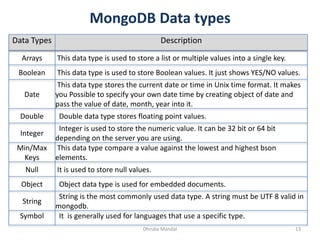
![Installing MongoDB
Dhruba Mandal 14
Step 1 – Adding the MongoDB Repository
sudo vi /etc/yum.repos.d/mongodb-org.repo
2. Inside mongodb-org.repo write the below configuration
[mongodb-org-3.4]
name=MongoDB Repository
baseurl=https://repo.mongodb.org/yum/redhat/$releasever/mongod
b-org/3.4/x86_64/
gpgcheck=1
enabled=1
gpgkey=https://www.mongodb.org/static/pgp/server-3.4.asc
3. Save and Close File by !wq
4. Run command yum repolist
The above repolist command displays a list of enabled repositories:](https://image.slidesharecdn.com/mongodb-dhruba-190909083539/85/Mongo-db-dhruba-14-320.jpg)
![Dhruba Mandal 15
5. Now installing MongoDB run below command
sudo yum install mongodb-org
There are two Is this ok [y/N]: prompts press Y
6. Next, start the MongoDB service with the systemctl utility:
sudo systemctl reload mongod
sudo systemctl start mongod
7 . check that the service started by viewing the end of the mongod.log file with
the tail command:
sudo tail /var/log/mongodb/mongod.log
. . .
[initandlisten] waiting for connections on port 27017
An output of waiting for a connection confirms that MongoDB has started successfully
and we can access the database server with the MongoDB Shell:
Output](https://image.slidesharecdn.com/mongodb-dhruba-190909083539/85/Mongo-db-dhruba-15-320.jpg)


![Secure MongoDB with username and password
Dhruba Mandal 18
1. Connect to the instance.
mongo
2. At the mongo command line, set the administrator:
use admin
db.createUser(
{
user: "admin",
pwd: "admin123",
roles: [ { role: "root", db: "admin" }]
}
)exit;
3. Authenticate user with below command
db.auth("admin", "password")
Exit the mongo shell, re-connect, authenticate as the user.
4. Access the MongoDB with below command
mongo -u admin -p myadminpassword 127.0.0.1/admin](https://image.slidesharecdn.com/mongodb-dhruba-190909083539/85/Mongo-db-dhruba-18-320.jpg)

![Dhruba Mandal 20
5. On client machine or machine from which we want to access MongoDB Install the
MongoDB- Client .
Steps :
1. Create the repository by command
sudo vim/etc/yum.repos.d/mongodb.repo
2. Inside mongodb-org.repo write the below configuration
[mongodb-org-3.4]
name=MongoDB Repository
baseurl=https://repo.mongodb.org/yum/redhat/$releasever/mongodborg/3.4/x86_64/
gpgcheck=1
enabled=1
gpgkey=https://www.mongodb.org/static/pgp/server-3.4.asc
3. Update the repository index by below command
sudo yum update -y](https://image.slidesharecdn.com/mongodb-dhruba-190909083539/85/Mongo-db-dhruba-20-320.jpg)





![Dhruba Mandal 26
2. After creating Collection to see the collection use command
show collections
command show collection will show all the collection as below
If we are getting any error like
"errmsg" : "not authorized on DB_Name to execute command { create: "mycollection"
}",
Means the user is not authorized and in this case we need to authorize user by below
command
use admin; db.grantRolesToUser('admin', [{ role: 'root', db: 'admin' }])
Here in example user is admin but for any user we can do the same
Important Note](https://image.slidesharecdn.com/mongodb-dhruba-190909083539/85/Mongo-db-dhruba-26-320.jpg)



![Inserting Multiple record
Dhruba Mandal 30
db.users.insert([
{id: '4' ,
loginId: 'rahul',
userPass: 'rahul',
userType: 'admin',
active: '1',
},
{
id: '5' ,
loginId: 'mohit',
userPass: 'mohit',
userType: 'admin',
active: '1',
}
])
Here users is
collection name
Also insert ([ at
beginning and
write
documents
inside { } for
other use ,](https://image.slidesharecdn.com/mongodb-dhruba-190909083539/85/Mongo-db-dhruba-30-320.jpg)


![AND in MongoDB
Dhruba Mandal 33
In the find() method, if you pass multiple keys by separating them by ',' then
MongoDB treats it as AND condition. Following is the basic syntax of AND −
>db.collectionname.find(
{ $and: [
{"id“: “1”}, {key2:value2}
]
}
).pretty()](https://image.slidesharecdn.com/mongodb-dhruba-190909083539/85/Mongo-db-dhruba-33-320.jpg)
![OR in MongoDB
Dhruba Mandal 34
To query documents based on the OR condition, you need to use $or keyword.
Following is the basic syntax of OR −
>db.collectionname.find(
{
$or: [
{key1: value1}, {key2:value2}
]
}
).pretty()
We can also use AND and OR Together
db.mycol.find({"likes": {$gt:10}, $or: [{"key1: value1"}, {"title": "key2:
value2"}]}).pretty()](https://image.slidesharecdn.com/mongodb-dhruba-190909083539/85/Mongo-db-dhruba-34-320.jpg)








![MongoDB - Aggregation
Dhruba Mandal 43
Aggregations operations process data records and return computed results
In SQL count(*) and with group by is an equivalent of MongoDB aggregation.
For the aggregation in MongoDB, you should use aggregate() method.
Basic syntax of aggregate() method is as follows −
db.COLLECTION_NAME.aggregate(AGGREGATE_OPERATION)
Example :
db.users.aggregate([{$group : {_id : "loginId", num_tutorial : {$sum : 1}}}])
Output :
{ "_id" : "by_loginId", "num_tutorial" : 4 }](https://image.slidesharecdn.com/mongodb-dhruba-190909083539/85/Mongo-db-dhruba-43-320.jpg)
![Dhruba Mandal 44
list of available aggregation expressions.
Expression Description Example
$sum
Sums up the defined value from all documents in the
collection.
db.users.aggregate([{$group : {_id : "$by_user", num_tutorial :
{$sum : "$likes"}}}])
$avg
Calculates the average of all given values from all
documents in the collection.
db.users.aggregate([{$group : {_id : "$by_user", num_tutorial :
{$avg : "$likes"}}}])
$min
Gets the minimum of the corresponding values from all
documents in the collection.
db.users.aggregate([{$group : {_id : "$by_user", num_tutorial :
{$min : "$likes"}}}])
$max
Gets the maximum of the corresponding values from all
documents in the collection.
db.mycol.aggregate([{$group : {_id : "$by_user", num_tutorial :
{$max : "$likes"}}}])
$push Inserts the value to an array in the resulting document.
db.users.aggregate([{$group : {_id : "$by_user", url : {$push:
"$url"}}}])
$addToSet
Inserts the value to an array in the resulting document
but does not create duplicates.
db.users.aggregate([{$group : {_id : "$by_user", url :
{$addToSet : "$url"}}}])
$first
Gets the first document from the source documents
according to the grouping. Typically this makes only
sense together with some previously applied “$sort”-
stage.
db.users.aggregate([{$group : {_id : "$by_user", first_url : {$first
: "$url"}}}])
$last
Gets the last document from the source documents
according to the grouping. Typically this makes only
sense together with some previously applied “$sort”-
stage.
db.users.aggregate([{$group : {_id : "$by_user", last_url : {$last
: "$url"}}}])](https://image.slidesharecdn.com/mongodb-dhruba-190909083539/85/Mongo-db-dhruba-44-320.jpg)
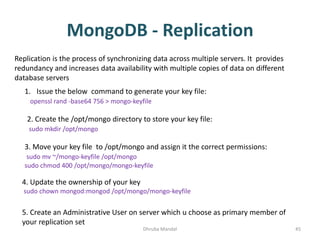
![Dhruba Mandal 46
Create an Administrative User by below steps
5a. log in to the mongo shell by command
Mongo
5b. Connect to the admin database:
use admin
5c. Create an administrative user with root privileges. Replace “password” with a strong
password of your choice:
db.createUser({user: "mongo-admin", pwd: "password", roles:[{role: "root", db: "admin"}]})
6 . Open the configuration file of MongoDB on both server by command
sudo vim /etc/mongod.conf
7 In configuration file remove hash (#) from replication and add below lines
replSetName: "myreplica01“
( Important Note : Here myreplica01 is replication name, you can use any name but it should be same on both
server also there should be 2 space after replication: i.e. don’t write replSetName just below replication: use 2
space else it will show error )](https://image.slidesharecdn.com/mongodb-dhruba-190909083539/85/Mongo-db-dhruba-46-320.jpg)
























































































