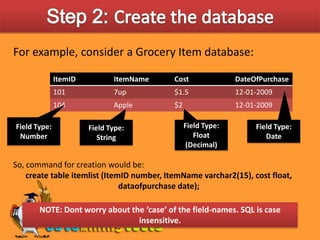MS Sql Server: Creating A Database
- 1. 3SQL SERVER: CREATINGA DATABASE
- 2. Creating a SQL Server DatabaseSTEPS IN CREATING A DATABASE IN 3 SIMPLE STEPS Understand the problem. Think of the essential data elements which are to become a part of the database Create the database using the SQL server 2008 – Command Prompt Feed data into the databaseLets take a look at how this can be done
- 3. Step 1: Understand the problemAnalyze the problem and abstract the essential details that are to be storedFor example, if you wish to construct a database of the grocery items that are to be bought, the essential facts would be: Name of the item
- 4. Type of the Item
- 5. CostWe need not bother about the ‘less’ significant data like ISI certificate number or the Ingredients from a daily-user’s perspectiveBottom-line: Take the important stuff, ignore the rest.
- 6. Step 2: Create the databaseThe Next step is to create the database schema. The schema (pronounced as skee-ma) is the structure of the database, which is described in a DBMS language like SQL.For the Grocery-Database, the schema of a table of items may look like:The Item number is a key, i.e., it is used to uniquely locate a product in a database.
- 7. Step 2: Create the databaseSearching a DB Without a Primary Key: NOT EFFICIENTComputer: Now which out of these do you need?User: Search for ‘Milk’Database is searched and 2 entries match
- 8. Step 2: Create the databaseSearching a DB witha Primary Key: EFFICIENTComputer: I got it! User: Search for Item with ID 102Database is searched and 1 entry matchesDB With a Primary KeyHence, always include primary keys in your DB deign
- 9. Step 2: Create the databaseCreating the DB using SQL Server 2008 – Command Prompt
- 10. Step 2: Create the databaseThe SQL Language consists of 3 major subsets, based on the nature of the commands:
- 11. Step 2: Create the databaseThe SQL command for database creation falls under the DDL Language as it lets the user ‘define’ the database structure1.Open the SQL Server Command Prompt: Open Command Prompt: Click on START-> RUN-> Type ‘cmd’Activate SQL Command PromptType ‘sqlcmd’ in the command prompt that was opened
- 12. Step 2: Create the database2.Type the Command The Syntax of the table-creation command is:create table <table-name> ( <fieldNamefieldTpye>,…);The Common Attributes/Fields types are:Number
- 13. Eg: Product ID: 2324234
- 14. Float (decimals)
- 15. Eg: CGPA: 9.23
- 17. It stands for ‘Variable length Character’
- 19. Date:
- 21. Step 2: Create the databaseFor example, consider a Grocery Item database:Field Type: NumberField Type: StringField Type: Float (Decimal)Field Type: DateSo, command for creation would be: create table itemlist (ItemID number, ItemName varchar2(15), cost float, dataofpurchase date);NOTE: Dont worry about the ‘case’ of the field-names. SQL is case insensitive.
- 22. Step 2: Create the database3. Runthe Command In the SQL Command prompt, after typing the command:create table <table-name> ( <fieldNamefieldTpye>,…);1>Type ‘GO’ and press ENTER to run the SQL Server command:1> create table <table-name> ( <fieldNamefieldTpye>,…);2> go
- 23. Summary3. Creating a Database: Analyze the scenario and decide on the structure