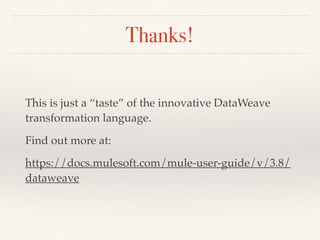MuleSoft DataWeave data transformation language
- 1. Francesco Ganora DataWeave A functional data transformation language from MuleSoft
- 2. The data mapping challenge JSON XML CSV Fixed Width POJO JSON XML CSV Fixed Width POJO Structural Transformation Value Transformation Conditional mapping Filtering Grouping Best practice: always define the mapping in terms of the desired target data structure
- 3. The old programmatic approach ❖ Map the target message from the source message programmatically (e.g., via a script or Java method) ❖ Sequence of procedural steps that incrementally build the target message from the source message ❖ Typical example: loop on elements of a source sequence and for each element instantiate a target sub-structure, then attach it to the overall target structure ❖ This approach is neither concise nor expressive; if implemented incorrectly, it is also inefficient
- 4. The templating approach ❖ Template engines can be used as data mapping engines: ❖ We define the target structure (template) ❖ We define how each part of the template is generated dynamically from source data ❖ The template consists of a semi- literal expression with placeholders e.g. $() in the this example ❖ More constructs are necessary to instantiate repetitive structures (looping), for conditional mapping, etc. {“user”: {“id”: “$(sourceData.userID)”, “firstName”: “$(sourceData.givenName)”, “lastName”: “$(sourceData.lastName)”, “contacts”: { “phone”: “$(sourceData.phoneNumber)”, “email”: “$(sourceData.emailAddress)” }} <?xml version="1.0"> <user> <id> $(sourceData.userID) </id> <firstName> $(sourceData.givenName) </firstName>, <lastName> $(sourceData.lastName) </lastName> <contacts> <phone> $(sourceData.phoneNumber) </phone> <email> $(sourceData.emailAddress) </email> </contacts> </user> JSON XML
- 5. Issues with standard templating ❖ Template depends on the concrete syntax of the target message (separate templates for XML, JSON etc.) ❖ Placeholder syntax depends on the type of source message (e.g., XPath for XML, JSONPath for JSON, non-standard syntax for other media types) ❖ Placeholder syntax may clash with target message syntax (cannot use for example <> as placeholder markers with XML) ❖ Looping constructs of traditional template engines mix engine syntax with generated content (“PHP-like”) ❖ XSLT is a very powerful templating and transformation language, but it does have drawbacks (verbose XML syntax, cannot operate on non-tree- structured source message that cannot be rendered into XML, etc.)
- 6. DataWeave (DW) ❖ Data mapping and transformation tool from MuleSoft ❖ Tightly integrated with AnyPoint Studio IDE ❖ Non-procedural expression language ❖ Applies functional programming constructs (lambdas) ❖ Uses internal, canonical data format (application/dw)
- 7. Canonical data representation 1. DW parses the source message into application/dw canonical format using supplied metadata / DataSense capability 2. A DW expression is used to transform the source message (result still in canonical application/ dw format) 3. DW renders the canonical target message into the target MIME type specified as a “header” to the DW expression (e.g. %output application/json) This decouples the transformation from the concrete syntax of source and target messages! Source message <source MIME type> parser renderer Source message (canonical) Target message (canonical) Target message DW expression <target MIME type>application/dw application/dw
- 8. The DW canonical format ❖ Only 3 kinds of data in SW: • Simple (String, Number, Boolean, Date types) • Array • Objects (key:value pairs) ❖ The canonical application/dw format is shown in a JSON-like concrete syntax in Anypoint Studio ❖ Parsing and rendering between application/json and application/dw is straightforward [ { "order_nr": "DO1234", "order_date": "2016-03-12T13:30:23+8.00", sku: "1233244", "sku_description": "Product A", qty: "20" }, { "order_nr": "DO1234", "order_date": "2016-03-12T13:30:23+8.00", sku: "1233255", "sku_description": "Product B", qty: "50" } ]
- 9. XML Parsing ❖ repeated XML elements —> repeated object keys ❖ XML attributes —> special @() object
- 10. CSV parsing ❖ Array of records (lines) ❖ Record (line) —> array element of type Object ❖ Field in record: object field (key is taken from CSV header line or configured metadata) ❖ Reader configuration to set field separator, etc.
- 11. DW transform structure %dw 1.0 %input payload application/csv %output application/json %type sapDate = :string { format: “YYYYMMDD” } %var unitOfMeasure = 'EA' %var doubleNumber = (nr) -> [nr * 2.0] %namespace xsi http://www.w3.org/2001/XMLSchema-instance %function fname(name) {firstName: upper name} ——- order: { ID: payload.orderID ++ " dated " ++ payload.orderDate, nrLines: (sizeOf payload.orderItems) + 1, totalOrderAmount: payload.*orderItems reduce $$ + (($.orderQuantity as :number) * ($.unitPrice as :number)) } } Optional header contains: • transformation directives • reusable declarations Body contains the DW transformation expression
- 12. Case study: introduction Transforming a list of order items into a corresponding list of delivery routes. The source payload is unsorted list of items in CSV format: OrderId;OrderDate;CustomerId;DeliveryDate;City;ProductId;Quantity 000001;2016-09-14;Customer1;2016-09-20;London;ProductA;120 000001;2016-09-14;Customer1;2016-09-20;London;ProductB;88 000002;2016-09-15;Customer2;2016-09-20;Paris;ProductC;60 000002;2016-09-15;Customer2;2016-09-20;Paris;ProductA;100 000002;2016-09-15;Customer2;2016-09-20;Paris;ProductD;15 000003;2016-09-15;Customer3;2016-09-23;Berlin;ProductB;14 000003;2016-09-15;Customer3;2016-09-23;Berlin;ProductD;30 000004;2016-09-15;Customer4;2016-09-20;London;ProductC;14 000004;2016-09-15;Customer4;2016-09-20;London;ProductE;30 000005;2016-09-16;Customer4;2016-09-20;London;ProductB;20 000006;2016-09-16;Customer2;2016-09-22;Paris;ProductD;7 000006;2016-09-16;Customer2;2016-09-22;Paris;ProductE;30 000007;2016-09-16;Customer5;2016-09-22;Berlin;ProductB;12 The target structure (described in the following slide) is a multi-level JSON structure. This case study focuses on the structural transformation capabilities of DW, but DW offers a wide range of value and formatting capabilities, conditional mapping, and much more!
- 13. Case study: target format [ { city: "<City>", deliveryDate: "<DeliveryDate>", stops: [ { customer: "<CustomerId>", orderitems: [ { ordernr: "<OrderId>", orderdate: "<OrderDate>", product: "<ProductId>", qty: "<Quantity>" } ] } ] } ] JSON document with sequence of delivery routes by delivery date and city: ❖ Sort CSV order lines by city and delivery date ❖ Within each delivery date and city, group order lines by customer ❖ Render the structure as JSON By city / delivery date By customer By order item
- 14. Case study: step 1 Source message parsed as application/dw: The DW expression payload evaluates the entire message payload (see earlier slide “CSV parsing)” NOTE: the DW transformer Preview functionality in MuleSoft Anypoint Studio maps the sample source in realtime as you type the transformation!
- 15. Case study: step 2 Sorting and grouping by combination of city and delivery date: A composite key is used for sorting and grouping via the string concatenation operator (++) . The groupBy operator creates an object with the group values as keys.
- 16. Case study: step 3 Iterating over the group values (city/delivery date combination) to generate the 1st level of the target structure: The pluck operator maps an object into an array. $$ is the key in the current iteration, $ is the value. City and delivery date are mapped from the composite key by String manipulation.
- 17. Case study: step 4 Within each route group, group by customer and generate 2nd (inner) level of target structure: In the inner pluck the context for $ and $$ changes (e.g., $$ is now the CustomerID key).
- 18. Case study: (final) step 5 Within each customer group, generate the 3rd (innermost) level of the target structure via the map operator: Also get the JSON rending by changing the %output directive.
- 19. Thanks! This is just a “taste” of the innovative DataWeave transformation language. Find out more at: https://docs.mulesoft.com/mule-user-guide/v/3.8/ dataweave







![The DW canonical format
❖ Only 3 kinds of data in SW:
• Simple (String, Number,
Boolean, Date types)
• Array
• Objects (key:value pairs)
❖ The canonical application/dw format
is shown in a JSON-like concrete
syntax in Anypoint Studio
❖ Parsing and rendering between
application/json and application/dw
is straightforward
[
{
"order_nr": "DO1234",
"order_date": "2016-03-12T13:30:23+8.00",
sku: "1233244",
"sku_description": "Product A",
qty: "20"
},
{
"order_nr": "DO1234",
"order_date": "2016-03-12T13:30:23+8.00",
sku: "1233255",
"sku_description": "Product B",
qty: "50"
}
]](https://image.slidesharecdn.com/mulesoftdataweavelanguage-160923194907/85/MuleSoft-DataWeave-data-transformation-language-8-320.jpg)


![DW transform structure
%dw 1.0
%input payload application/csv
%output application/json
%type sapDate = :string { format: “YYYYMMDD” }
%var unitOfMeasure = 'EA'
%var doubleNumber = (nr) -> [nr * 2.0]
%namespace xsi http://www.w3.org/2001/XMLSchema-instance
%function fname(name) {firstName: upper name}
——-
order: {
ID: payload.orderID ++ " dated " ++ payload.orderDate,
nrLines: (sizeOf payload.orderItems) + 1,
totalOrderAmount: payload.*orderItems reduce
$$ + (($.orderQuantity as :number) * ($.unitPrice as :number))
}
}
Optional header contains:
• transformation directives
• reusable declarations
Body contains the DW
transformation expression](https://image.slidesharecdn.com/mulesoftdataweavelanguage-160923194907/85/MuleSoft-DataWeave-data-transformation-language-11-320.jpg)

![Case study: target format
[
{
city: "<City>",
deliveryDate: "<DeliveryDate>",
stops: [
{
customer: "<CustomerId>",
orderitems: [
{
ordernr: "<OrderId>",
orderdate: "<OrderDate>",
product: "<ProductId>",
qty: "<Quantity>"
}
]
}
]
}
]
JSON document with
sequence of delivery
routes by delivery date
and city:
❖ Sort CSV order lines by
city and delivery date
❖ Within each delivery
date and city, group
order lines by customer
❖ Render the structure as
JSON
By city / delivery date
By customer
By order item](https://image.slidesharecdn.com/mulesoftdataweavelanguage-160923194907/85/MuleSoft-DataWeave-data-transformation-language-13-320.jpg)