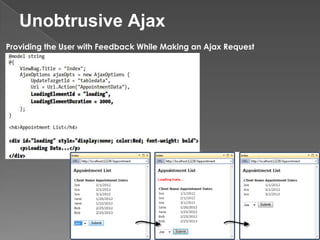Mvc summary
- 3. What’s the Big Idea? Traditional ASP.NET Web Forms The idea was to make web development feel just the same as Windows Forms development.
- 4. Traditional ASP.NET Web Forms development was a great idea, but reality proved more complicated. Over time, the use of Web Forms in real-world projects highlighted some shortcomings: 1- View State weight(can reach hundreds of kilobytes in even modest web applications) 2- Page life cycle (View State errors or finding that some event handlers mysteriously fail to execute.) 3- False sense of separation of concerns(ASP.NET’s code-behind model provides a means to take application code out of its HTML markup and into a separate codebehind class) 4- Limited control over HTML 5- Leaky abstraction (Web Forms tries to hide away HTML and HTTP wherever possible.) 6- Low testability
- 5. 1. User interaction with an MVC application follows a natural cycle: the user takes an action, and in response the application changes its data model and delivers an updated view to the user. 2. Tight Control over HTML and HTTP 3. Testability 4. Powerful Routing System 5. Built on the Best Parts of the ASP.NET Platform 6. Modern API 7. ASP.NET MVC Is Open Source
- 6. Comparisons with ASP.NET Web Forms › your choice between the two is a matter of development philosophy. Consider these points: Web Forms. This makes it suitable for drag-anddrop Windows Forms–style development, in which you pull UI widgets onto a canvas and fill in code for their event handlers. MVC provides a simple, powerful, modern approach to writing web applications, with tidy code that’s easier to extend and maintain over time, and that’s free of bizarre complications and painful limitations.
- 8. The Web Platform Installer • Visual Studio 2010 SP1 • SQL Server Express 2008 R2 • ASP.NET MVC 3 Tools Update
- 10. Creating a New ASP.NET MVC Project The Visual Studio MVC 3 project template
- 11. Creating a New ASP.NET MVC Project Selecting a type of MVC 3 project
- 12. To add a controller to our project, right- click the Controllers folder in the Visual Studio Solution Explorer window and choose Add and then Controller
- 13. The output form of our controller action method Modifying the HomeController Class
- 15. Setting the Scene We are going to imagine that a friend has decided to host a New Year’s Eve party and that she has asked us to create a web site that allows her invitees to electronically RSVP. She has asked for four key features: • A home page that shows information about the party • A form that can be used to RSVP • Validation for the RSVP form, which will display a thank-you page • RSVPs e-mailed to the party host when complete
- 19. A strongly typed view is intended to render a specific domain type
- 21. Visual Studio IntelliSense for lambda expressions in HTML helper methods ASP.NET Web Forms supports only one server-side form in a web page, usually expressed as <form runat=“server”>, which is a container for the View State data and postback logic. MVC doesn’t use server-side forms. All forms are expressed using regular HTML, and you can have as many of them as you like in a single view. There are no View State or other hidden form elements, and the ID values you assign to IDs don’t get mangled.
- 28. <link rel="Stylesheet" href="@Href("~/Content/Site.css")" type="text/css"/>
- 31. Persistence is not part of our domain model. It is an independent or orthogonal concern in our separation of concerns pattern. This means that we don’t want to mix the code that handles persistence with the code that defines the domain model. The usual way to enforce separation between the domain model and the persistence system is to define repositories.
- 33. Essential C# Features › Using Automatically Implemented Properties public class Product { private string name; public string Name { get { return name; } set { name = value; } } }
- 34. Essential C# Features › Using Extension Methods Extension methods are a convenient way of adding methods to classes that you don’t own and so can’t modify directly.
- 35. Essential C# Features › Using Lambda Expressions Using a Delegate in an Extension Method Using a Lambda Expression to Replace a Delegate Definition
- 36. Essential C# Features › Using Anonymous Types Creating an Anonymous Type Creating an Array of Anonymously Typed Objects
- 37. Essential C# Features › Performing Language Integrated Queries Using LINQ to Query Data Using LINQ Dot Notation
- 38. Including Multiple Functions in a Code Block
- 39. Passing Data Using the View Bag Feature
- 40. The dialog tells us to leave the layout reference blank if it is already set in a _viewstart file. If you look in the Views folder in your MVC project, you will see a file called _ViewStart.cshtml Specifying a Razor layout when creating a view The _ViewStart.cshtml File Note : View files that start with an underscore (_) are not returned to the user, even if they are requested directly.
- 41. The _Layout.cshtml File A layout is the equivalent of the ASPX master page.
- 43. Using Ninject The relationships among four simple types Our objective is to be able to create instances of ShoppingCart and inject an implementation of the IValueCalculator class as a constructor parameter. This is the role that Ninject, our preferred DI container, plays for us. But before we can demonstrate Ninject, we need to get set up in Visual Studio.
- 44. Creating the Project › Adding Ninject
- 45. Getting Started with Ninject Preparing a Ninject Kernel 1 Binding a Type to Ninject 2
- 47. Getting Started › Creating the Visual Studio Solution and Projects
- 48. Getting Started › Creating the Visual Studio Solution and Projects The Three SportsStore Projects
- 49. Getting Started Creating the Visual Studio Solution and Projects › The projects shown in the Solution Explorer window
- 50. Starting the Domain Model Creating the Product class
- 51. Creating an Abstract Repository › Create a new top-level folder inside the SportsStore.Domain project called Abstract and a new interface called IProductsRepository The IProductRepository Interface File
- 52. Displaying a List of Products › Adding a Controller
- 53. Displaying a List of Products › Adding the View The List.cshtml View
- 54. Displaying a List of Products › Setting the Default Route Adding the Default Route Global.asax.cs
- 55. Displaying a List of Products › Running the Application Viewing the basic application functionality
- 56. Preparing a Database › We are going to use SQL Server as the database, and we will access the database using the EntityFramework (EF), which is the .NET ORM framework. Adding Data to the Database
- 57. Creating the Product Repository EFProductRepository.cs Adding the Real Repository Binding
- 58. The result of implementing the real repository
- 59. Adding Pagination › Displaying Page Links List.cshtml the new view model The page links
- 60. Adding Pagination Displaying Page Links ›
- 61. Improving the URLs The new URL scheme displayed in the browser
- 62. Styling the Content The design goal for the SportsStore application
- 63. Styling the Content Run
- 64. Creating a Partial View Using a Partial View from List.cshtml
- 65. Applying a partial view
- 67. Adding Navigation Controls › Filtering the Product List Adding Category Support to the List Action Method
- 68. Adding Navigation Controls › Filtering the Product List http://localhost:23081/?category=Soccer Using the query string to filter by category
- 69. Adding Navigation Controls Refining the URL Scheme Empty and Paging Category and Paging
- 70. Building a Category Navigation Menu Implementing the Menu Metho Generating Category Lists
- 71. Building a Category Navigation Menu
- 72. Building the Shopping Cart The basic shopping cart flow
- 73. Defining the Cart Entity
- 74. Building the Shopping Cart Implementing the Cart Controller We need to create a controller to handle the Add to cart button presses. Create a new controller called CartController
- 75. The Index View
- 77. Completing the Cart › Removing Items from the Cart we are going to do by adding a Remove button in each row of the cart summary. The changes to Views/Cart/Index.cshtml
- 78. Completing the Cart Removing Items from the Cart › Removing an item from the shopping cart
- 79. Submitting Orders › Adding the Checkout Process
- 80. The shipping details form
- 81. Submitting Orders › Displaying Validation Errors Adding a Validation Summary
- 82. Submitting Orders › Displaying a Summary Page Right-click either of the Checkout methods in the CartController class and select Add View from the pop-up menu. Set the name of the view to Completed The Completed.cshtml View The thank-you page
- 84. Adding Catalog Management › The convention for managing collections of items is to present the user with two types of pages: a list page and an edit page Sketch of a CRUD UI for the product catalog
- 85. Creating a CRUD Controller › We want to demonstrate how to build up the controller and explain each step as we go. So, remove all of the methods in the controller Rendering a Grid of Products in the Repository The Index Action Method
- 86. Creating a CRUD View › Creating a New Layout Right-click the Views/Shared folder in the SportsStore.WebUI project and select Add > New Item. Select the MVC 3 Layout Page (Razor) template and set the name to _AdminLayout.cshtml Creating a new Razor layout
- 87. Creating a CRUD View › Implementing the List View When using the List scaffold, Visual Studio assumes you are working with an IEnumerable sequence of the model view type, so you can just select the singular form of the class from the list.
- 88. Creating a CRUD Controller › Modifying the Index.cshtml
- 89. Creating a CRUD Controller › Creating the Edit View
- 90. Creating a CRUD Controller › Creating the Edit View Using Model Metadata
- 91. Creating a CRUD Controller › Handling Edit POST Requests
- 92. Creating a CRUD Controller › Displaying a Confirmation Message
- 93. Creating a CRUD Controller › Adding Model Validation Applying Validation Attributes to the Product Class
- 94. Creating a CRUD Controller › Enabling Client-Side Validation
- 95. Creating a CRUD Controller › Creating New Products First, add the Create method to the AdminController class. This leads us to the modification. We would usually expect a form to postback to the action that rendered it, and this is what the Html.BeginForm assumes by default when it generates an HTML form. Now the form will always be posted to the Edit action, regardless of which action rendered it.
- 96. Creating a CRUD Controller › Creating New Products
- 97. Creating a CRUD Controller › Deleting Products Adding a Method to Delete Products Implementing Deletion Support in the Entity Framework Repository Class The Delete Action Method
- 98. Securing the Administration Features › Setting Up Forms Authentication Applying Authorization with Filters Adding the Authorize Attribute to the Controller Class You can apply filters to an individual action method or to a controller. When you apply a filter to a controller, it works as though you had applied it to every action method in the controller class. We applied the Authorize filter to the class, so all of the action methods in the Admin controller are available only to authenticated users.
- 99. Securing the Administration Features › Setting Up Forms Authentication Creating the View Right-click in one of the action methods in the Account controller class and select Add View from the popup menu. Create a strongly typed view called LogOn that uses LogOnViewModel as the view model type The LogOn View
- 100. Image Uploads › Updating the Entity Framework Conceptual Model
- 101. Image Uploads
- 102. Image Uploads
- 104. Overview of MVC Projects The initial configuration of MVC projects created using the Empty, Internet Application, and Intranet Application templates
- 106. Summary of MVC 3 Project Items
- 108. URLs, Routing, and Areas Matching URLs Table highlights two key behaviors of URL patterns: • URL patterns are conservative, and will match only URLs that have the same number of segments as the pattern. You can see this in the fourth and fifth examples in the table. • URL patterns are liberal. If a URL does have the correct number of segments, the pattern will extract the value for the segment variable, whatever it might be.
- 109. URLs, Routing, and Areas Creating and Registering a Simple Route Registering a Route A more convenient way of registering routes is to use the MapRoute method defined in the RouteCollection class.
- 110. URLs, Routing, and Areas Mixing Static URL Segments and Default Values Aliasing a Controller and an Action
- 111. URLs, Routing, and Areas Using Custom Variables as Action Method Parameters If we define parameters to our action method with names that match the URL pattern variables, the MVC Framework will pass the values obtained from the URL as parameters to the action method. Defining Optional URL Segments This route will match URLs whether or not the id segment has been supplied.
- 112. URLs, Routing, and Areas Routing Requests for Disk Files We still need a way to serve content such as images, static HTML files, JavaScript libraries, and so on. As a demonstration, we have created a file called StaticContent.html in the Content folder of our example MVC application. By default, the routing system checks to see if a URL matches a disk file before evaluating the application’s routes. If there is a match, then the disk file is served, and the routes are never used. We can reverse this behavior so that our routes are evaluated before disk files are checked by setting the RouteExistingFiles property of the RouteCollection to true,
- 113. URLs, Routing, and Areas Generating Outgoing URLs in Views The simplest way to generate an outgoing URL in a view is to call the Html.ActionLink method within a view @Html.ActionLink("About this application", "About") <a href="/Home/About">About this application</a> Targeting Other Controllers The default version of the ActionLink method assumes that you want to target an action method in the same controller that has caused the view to be rendered. To create an outgoing URL that targets a different controller, you can use a different overload that allows you to specify the controller name @Html.ActionLink("About this application", "About", "MyController") <a href="/MyController/About">About this application</a> Passing Extra Values @Html.ActionLink("About this application", "About", new { id = "MyID" }) <a href="/Home/About/MyID">About this application</a>
- 114. URLs, Routing, and Areas Generating URLs (and Not Links) My URL is: @Url.Action("Index", "Home", new { id = "MyId" }) My URL is: /Home/Index/MyId Generating Links and URLs from Routing Data Sometimes it is useful to treat controller and action just like any other variables, and to generate a link or URL by providing a collection of name/value pairs. We can do this by using helper methods that are not MVC- specific Generating a Link Using an Anonymous Type @Html.RouteLink("Routed Link", new { controller = "Home", action = "About", id="MyID"}) <a href="/Home/About/MyID">Routed Link</a> Generating a URL Using an Anonymous Type @Url.RouteUrl(new { controller = "Home", action = "About", id = "MyID" })
- 115. URLs, Routing, and Areas Working with Areas The MVC Framework supports organizing a web application into areas, where each area represents a functional segment of the application, such as administration, billing, customer support, and so on. This is useful in a large project, where having a single set of folders for all of the controllers, views, and models can become difficult to manage. Creating an Area To add an area to an MVC application, right-click the project item in the Solution Explorer window and select Add > Area.
- 116. URLs, Routing, and Areas Populating an Area To complete this simple example, we can create a view by right-clicking inside the Index action method and selecting Add > View from the pop-up menu
- 118. Controllers and Actions Creating a Controller by Deriving from the Controller Class
- 119. Getting Data from Context Objects
- 120. Controllers and Actions Using Action Method Parameters The names of our parameters are treated case-insensitively, so that an action method parameter called city can be populated by a value from Request.Form["City"].
- 121. Controllers and Actions Specifying Default Parameter Values If you want to process requests that don’t contain values for action method parameters, but you would rather not check for null values in your code or have exceptions thrown, you can use the C# optional parameter feature instead. If a request does contain a value for a parameter but it cannot be converted to the correct type (for example, if the user gives a nonnumeric string for an int parameter), then the framework will pass the default value for that parameter type (for example, 0 for an int parameter), and will register the attempted value as a validation error in a special context object called ModelState. Unless you check for validation errors in ModelState, you can get into odd situations where the user has entered bad data into a form, but the request is processed as though the user had not entered any data or had entered the default value.
- 123. Controllers and Actions Built-in ActionResult Types
- 124. Controllers and Actions Returning HTML by Rendering a View
- 125. Controllers and Actions Returning HTML by Rendering a View When the MVC Framework calls the ExecuteResult method of the ViewResult object, a search will begin for the view that you have specified, the framework will look in the following locations: using areas in your project not using areas, or you are using areas but none of the files in the preceding list have been found
- 126. Controllers and Actions Passing Data from an Action Method to a View Providing a View Model Object
- 127. Controllers and Actions Returning HTML by Rendering a View Passing Data with the ViewBag The ViewBag has an advantage over using a view model object in that it is easy to send multiple objects to the view. If we were restricted to using view models, then we would need to create a new type that had string and DateTime members in order to get the same effects, When working with dynamic objects, you can enter any sequence of method and property calls in the view, like this: The day is: @ViewBag.Date.DayOfWeek.Blah.Blah.Blah
- 128. Controllers and Actions Redirecting to a Literal URL Redirecting to a Literal URL Permanently Redirecting to a Literal URL Redirecting to a Routing System URL Redirecting to a Routing System URL
- 129. Controllers and Actions Returning Text Data You can omit the last two parameters, in which case the framework assumes that the data is HTML (which has the content type of text/html). It will try to select an encoding format that the browser has declared support for when it made the request you are processing. This allows you to return just text, like this: return Content("This is plain text"); In fact, you can go a little further. If you return any object from an action method that isn’t an ActionResult, the MVC Framework will try to serialize the data to a string value and send it to the
- 130. Controllers and Actions Returning XML Data Returning XML data from an action method is very simple, especially when you are using LINQ to XML and the XDocument API to generate XML from objects.
- 131. Controllers and Actions Returning JSON Data
- 132. Controllers and Actions Returning Files and Binary Data Sending a File
- 133. Controllers and Actions Sending a Byte Array Sending the Contents of a Stream
- 134. Controllers and Actions Returning Errors and HTTP Codes Sending a Specific HTTP Result Code The constructor parameters for HttpStatusCodeResult are the numeric status code and an optional descriptive message. In the listing, we have returned code 404, which signifies that the requested resource doesn’t exist.
- 135. Controllers and Actions Sending a 404 Result Sending a 401 Result Another wrapper class for a specific HTTP status code is HttpUnauthorizedResult, which returns the 401 code, used to indicate that a request is unauthorized.
- 136. Controllers and Actions The output from a custom action result
- 138. Filters Introducing the Four Basic Types of Filters
- 139. Filters Applying Filters to Controllers and Action Methods You can apply multiple filters, and mix and match the levels at which they are applied— that is, whether they are applied to the controller or an individual action method.
- 140. Filters Using the Built-in Filters
- 141. Filters Using the RequireHttps Filter The RequireHttps filter allows you to enforce the use of the HTTPS protocol for actions. It redirects the user’s browser to the same action, but using the https:// protocol prefix. You can override the HandleNonHttpsRequest method to create custom behavior when an unsecured request is made. This filter applies to only GET requests. Form data values would be lost if a POST request were redirected in this way.
- 142. Filters Using the OutputCache Filter The OutputCache filter tells the MVC Framework to cache the output from an action method so that the same content can be reused to service subsequent requests for the same URL. Caching action output can offer a significant increase in performance, because most of the time-consuming activities required to process a request (such as querying a database) are avoided. Of course, the downside of caching is that you are limited to producing the exact same response to all requests, which isn’t suitable for all action methods. The OutputCache filter uses the output caching facility from the core ASP.NET platform, and you will recognize the configuration options if you have ever used output caching in a Web Forms application. The OutputCache filter can be used to control client-side caching by affecting the values sent in the Cache-Control header.
- 143. Filters Caching the Output of a Child Action The controller in the listing defines two action methods: • The ChildAction method has the OutputCache filter applied. This is the action method we will call from within the view. • The Index action method will be the parent action. Both action methods write the time that they were executed to the Response object.
- 144. Filters Caching the Output of a Child Action The ChildAction.cshtml View A View That Calls a Cached Child Action
- 146. Views Adding Dynamic Content to a Razor View
- 147. Views Using HTML Helpers Creating an Inline HTML Helper The most direct way to create a helper is to do so in the view, using the Razor @helper tag
- 148. Views Using Input Helpers Basic Input HTML Helpers
- 149. Views Using Strongly Typed Input Helpers
- 151. Views Creating a Sequence of Objects to Be Displayed by the WebGrid Helper Using the WebGrid Helper
- 152. Views Using the WebGrid Helper
- 153. Views Using the Chart Helper
- 154. Views Using Other Built-In Helpers
- 155. Views Using Sections
- 156. Views Using Sections
- 157. Views Using Sections
- 159. Views A Strongly Typed Partial View Using Strongly Typed Partial Views
- 160. Views Using Child Actions Creating a Child Action Any action can be used as a child action. Rendering a Child Action A Child Action Calling a Child Action A Partial View for Use with a Child Action
- 162. Model Templates A View That Uses Templated HTML Helpers
- 163. Model Templates Creating Read-Only HTML Using Templated Helpers
- 164. Model Templates The MVC Scaffolding Templated HTML Helpers
- 165. Model Templates Using Model Metadata Using Metadata to Control Editing and Visibility Using the HiddenInput Attribute Hiding model object properties from the user
- 166. Model Templates Using Metadata for Data Values
- 167. Model Templates Working with Complex Type Parameters
- 168. Model Templates Customizing the Templated View Helper System Creating a Custom Editor Template One of the easiest ways of customizing the templated helpers is to create a custom template. This allows us to render exactly the HTML we want. As an example, we are going to create a custom template for the Role property in our Person class. This property is typed to be a value from the Role enumeration, but the way that this is rendered by default is problematic.
- 169. Model Templates Customizing the Templated View Helper System Creating a Custom Editor Template
- 171. Model Binding Using the Default Model Binder The Order in Which the DefaultModelBinder Class Looks for Parameter Data The locations are searched in order. For example, in the case of the action method shown before, the DefaultModelBinder class examines our action method and finds that there is one parameter, called id.
- 172. Model Binding Binding to Arrays and Collections One elegant feature of the default model binder is how it deals with multiple data items that have the same name. A View That Renders HTML We have used the Html.TextBox helper to create Elements with the Same Name three input elements; these will all be created with a value of movies for the name attribute Receiving Multiple Data Items in an Action Method
- 173. Model Binding Using Model Binding to Receive File Uploads All we have to do to receive uploaded files is to define an action method that takes a parameter of the HttpPostedFileBase type. The model binder will populate it with the data corresponding to an uploaded file.
- 175. Model Validation The progression of views in the sample application Currently, our application will accept any data the user submits, but to preserve the integrity of our application and domain model, we require three things to be true before we accept an Appointment that the user has submitted: • The user must provide a name. • The user must provide a date (in the mm/dd/yyyy format) that is in the future. • The user must have checked the checkbox to accept the terms and conditions.
- 176. Model Validation Explicitly Validating a Model Errors result in highlighted elements
- 177. Model Validation Displaying Validation Messages
- 178. Model Validation Displaying Property-Level Validation Messages Using the per-property validation message helper Displaying model and property validation errors
- 179. Model Validation Specifying Validation Rules Using Metadata
- 180. Model Validation The Built-in Validation Attributes
- 181. Model Validation Performing Client-Side Validation
- 182. Model Validation Performing Remote Validation Actions methods that support remote validation must return the JsonResult type, and the method parameter must match the name of the field being validated; in our case, this is Date. We make sure that we can parse a DateTime object from the value that the user has submitted and, if we can, check to see that the date is in the future
- 184. Unobtrusive Ajax Using MVC Unobtrusive Ajax Enabling and Disabling Unobtrusive Ajax The non-Ajax example web application
- 185. Unobtrusive Ajax Using Unobtrusive Ajax Forms
- 187. Unobtrusive Ajax Providing the User with Feedback While Making an Ajax Request
- 188. Unobtrusive Ajax Creating Ajax Links
- 190. Unobtrusive Ajax Processing JSON in the Browser Notice that we have not set a value for the UpdateTargetId. We can’t rely on the unobtrusive Ajax script to process the JSON data we get from the server because it is no longer HTML. Instead, we need to write a JavaScript function that will process the JSON and generate the HTML we need in the browser.

































































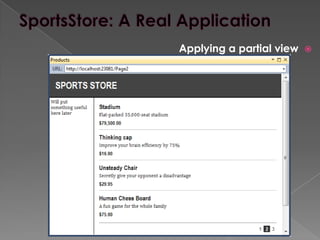






















































![Controllers and Actions
Using Action Method Parameters
The names of our parameters are treated case-insensitively, so that an
action method parameter called city can be populated by a value from
Request.Form["City"].](https://image.slidesharecdn.com/mvcsummary-120619065711-phpapp01/85/Mvc-summary-120-320.jpg)