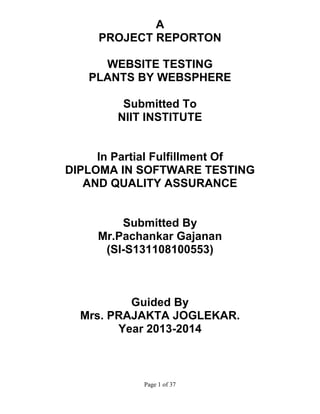My Project on Rational Performance Testing
- 1. A PROJECT REPORTON WEBSITE TESTING PLANTS BY WEBSPHERE Submitted To NIIT INSTITUTE In Partial Fulfillment Of DIPLOMA IN SOFTWARE TESTING AND QUALITY ASSURANCE Submitted By Mr.Pachankar Gajanan (SI-S131108100553) Guided By Mrs. PRAJAKTA JOGLEKAR. Year 2013-2014 Page 1 of 37
- 2. Batch Code:B140156 Start Date: 15/01/2014 End Date: 30/01/2014 Name of the Coordinator: Mrs. Prajakta Joglekar Name of the Tester: Mr. Pachankar Gajanan Date of Submission: 05/02/2014 Page 2 of 37
- 3. ACKNOWLEDGEMENT This project could not have been completed in this form without support encouragement and help First and foremest is Mrs.Prajakta Joglekar our internal guide without whom this journey have never completed .Her pivotal guidance made this project to reach Heights that made us think deeper and proper. One name we would never forget because of her constant inspiration to the project and she is Miss Swati Kashyap Her constant efforts and encouragement just can’t be expressed in words. All our staff Members deserves our thanks for their Co-operation Lastly, Thanks to all those who have directly or indirectly involved in completion of this project. Page 3 of 37
- 4. Index Title Page no Introduction………………………. 6 Started…………………………... 8 Recording………………………. 9 Datapools……………………… 11 Data Correlation……………… 13 Reports………………………….. 16 Folders………………………… 26 Schedules……………………… 27 References……………………… 37 Page 4 of 37
- 5. TOOLS USED FOR TESTING: Rational Performance Tester Page 5 of 37
- 6. INTRODUCTION TO WEBSITE Plants by WebSphere: Is an Web-based e-commerce application supporting the sale of seeds ,plants and gardening tools . Using “PlantsByWebsphere”storefront Customer can browse for item to purchase View product details put items in a shopping Cart. and log into place orders. The general architecture of Plants ByWebsphere Is a frame based browser front end that communicates with theIBMWebServer Application server layer through an IBM http server Page 6 of 37
- 7. IBM Rational Performance Tester IBM Rational Performance Tester is a tool for automated performance testing of web and server based applications from the Rational Software division of IBM. It allows users to create tests that mimic user transactions between an application client and server. During test execution, these transactions are replicated in parallel to simulate a large transaction load on the server. Server response time measurements are collected to identify the presence and cause of any potential application bottlenecks. It is primarily used by Software Quality Assurance teams to perform automated software performance testing. IBM Rational Performance Tester (RPT) is a performance test automation tool used to measure web and server based application scalability. Using RPT, quality assurance teams can subject a web application or server to a large volume of transactions for the purpose of measuring the server response times. Lengthy response times are considered application bottlenecks, and information regarding these bottlenecks is typically passed along to application developers to correct, in an effort to decrease system response time. RPT is an Eclipse based performance test tool. Page 7 of 37
- 8. Tools used for Testing: Rational Performance Testing Getting started with IBM web sphere server Page 8 of 37
- 9. RECORDING Recording Performance Test Begin with File>New> Test from Recording Select http recording from the dialog and clickNext By default rational performance tester users the Microsoft internet explorer web browser to record tests. To change the browsers used for recordings open the http recording preferences page and select the browser you want from the Application to record list. Recorder Control View Page 9 of 37
- 10. Look at the recorder control view to confirm that your actions are being recorded Switch back to the browser window click the plants by web sphere toolbar link near the top of the browser. In IBM RPT Window. On the recorder control tab verify that the Kbytes recorder is not zero and recorder status is recording. Click bonsai tree in the special section of the site home page. Click add to cart. Click check out now. Click sign in to continue. Click continue. Click submit order. In RPT verify that the recorder control tab reports test generation completed Page 10 of 37
- 11. DATAPOOLS Is a Framework used to vary user data in a transaction during test execution. Used for user emulation during test play back. Data Type User Application state Rational Performance Tester Datapools Data correlation Datapool elements Record:A row of data.rows are indexed starting with zero Variable:a named data column cells.data resides in column Cells and typically typed based on what is expected by the application under test Page 11 of 37
- 12. CREATING A DEFAULT DATAPOOL Create small datapools on the fly. Import existing.csv files into the project to create large data sets. RPT has no automatic data generation tools. Page 12 of 37
- 13. EDITING A DATAPOOL OPEN THE DATAPOOL FILESELECT A RECORD OR COLUMN HEADER AND RIGHT CLICK FOR THE POP MENU Page 13 of 37
- 14. STEPS FOR IMPORTING .CSV FILES TO CREATE DATAPOOLS: Select Import from the Context menu Select Datapool from inport source Browse for the .csv file and select the datapool to import into. Exported datapool format Export default datapool file Add data Preserve data Import Add to test Page 14 of 37
- 15. DATA CORRELATION Mechanism used to manage dynamic data within a transaction With a web based application data is typically returned in a http response that is later used in a http requests. Incorrect or missing values can cause playback to fail.or generate invalid Workload for testing. DATA CORRELATION SETTINGS Window Preferences Performance test generation Page 15 of 37
- 16. REPORTS Reports are views of statistical test result Types of Reports: 1. Performance report 2. Page element report 3. percentile report 4. Transaction report 5. Verification point report Reports Performance Page Report(Default) Element Report Percentile Report Transaction Verification Report Point Report Overall YES YES NO YES NO NO YES NO YES NO NO NO NO YES Summary YES Page Performance Response Vs Time Summary YES YES YES YES NO Response Vs Time detail Page Throughput YES YES YES NO NO YES YES YES NO NO Server Health YES YES YES NO NO Resources YES NO NO NO NO Page 16 of 37
- 17. Performance Report :overall First it goes to the 1.Initializing Computer 2.Running 3.Performing test log data transfer 4. complete This tab provides following information: A progress indicator showing the state of the run Page 17 of 37
- 18. Performance Report :summary Summary tab summarizes the data most significant to the test run It enables you to analyze the tests final or intermediate results at a glance. Page 18 of 37
- 19. Performance Report :Page Performance The Page performance tab shows the Average response of the slowest ten pages in the test as the test progresses. Page 19 of 37
- 20. Performance Report:Response vs Time summary This tab displays the average response trends as graphed through times It contain two ;line graph with corresponding summary tables Page 20 of 37
- 21. Performance Report:Response vs Time Details This tab lets you see the response trend as graphed through time Minimum page response time for the run Average page response time for the run Maximum page response time for the run Page 21 of 37
- 22. Performance Report:Page throughput This tab provides an overview of the frequency of requests being transferred per interval Page 22 of 37
- 23. Performance Report:server Health Summary This tab provides the overall indication of how well the server is responding to the laod Page 23 of 37
- 24. Performance Report:server Health Detail This tab provides specific details for the ten least successful pages. Page 24 of 37
- 25. MANAGING REPORTS: Performance Report Page Element Report: Percentile Report: Verification report Page 25 of 37
- 26. FOLDERS CREATING AND ORGANIZING PROJECT FOLDERS In the Test Navigator select the MyPlant project And then click File >New>Folder Accept default parent folder In the folder name box type 01_tests and then click finish In the same manner create the following folders 02. schedules 03. Datapools 04. agents 05. results Page 26 of 37
- 27. SCHEDULES CREATE AND RUNNING SIMPLE PERFORMANCE TEST SCHEDULE: Select 02.schedules folder Select new> performance schedule Page 27 of 37
- 28. CREATE AND RUNNING MORE COMPLEX PERFORMANCE TEST SCHEDULE: Schedule Attributes: Test: Random selector:Define weight of items Loop:Number of Iterations Delay:fixed period of time Page 28 of 37
- 29. Comment: Page 29 of 37
- 30. REPORT FOR PERFORMANCE TEST SCHEDULE:OVERALL This tab provides following information: A progress indicator showing the state of the run Page 30 of 37
- 31. REPORT FOR PERFORMANCE TEST SCHEDULE:SUMMARY Summary tab summarizes the data most significant to the test run It enable you to analyze the tests final or intermediate results at a glance Page 31 of 37
- 32. REPORT FOR PERFORMANCE TEST SCHEDULE:PAGE PERFORMANCE The Page performance tab shows the Average response of the slowest ten pagesin the test as the test progresses. Page 32 of 37
- 33. REPORT FOR PERFORMANCE TEST SCHEDULE:PAGE VS TIME SUMMARY This tab displays the average response trends as graphed through times It contain two ;line graph with corresponding summary tables Page 33 of 37
- 34. REPORT FOR PERFORMANCE TEST SCHEDULE:RESPONSE VS TIME DETAIL This tab lets you see the response trend as graphed through time Minimum page response time for the run Average page response time for the run Maximum page response time for the run Page 34 of 37
- 35. REPORT FOR PERFORMANCE TEST SCHEDULE:PAGE THROUGHPUT This tab provides an overview of the frequency of requests being transferred per interval Page 35 of 37
- 36. REPORT FOR PERFORMANCE TEST SCHEDULE:SERVER HEALTH SUMMARY This tab provides the overall indication of how well the server is responding to the laod Page 36 of 37
- 37. REPORT FOR PERFORMANCE TEST SCHEDULE:SERVER HEALTH DETAIL This tab provides specific details for the ten least successful pages. References:-Rational Performance Tester Reference link:-http://localhost:9080/PlantsByWebsphere Page 37 of 37