Mysqlppt
Download as ODP, PDF0 likes505 views
MySQL is an open-source relational database management system that runs a server providing multi-user access to databases. It is commonly used with web applications and is popular for its use with PHP. Many large websites use MySQL to store user data. MySQL supports basic queries like SELECT, INSERT, UPDATE, and DELETE to retrieve, add, modify and remove data from databases. It also supports more advanced functions and queries.
1 of 33
Downloaded 24 times






















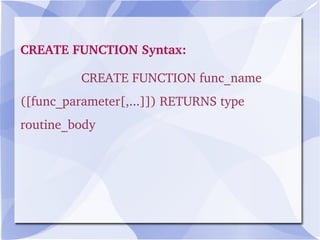










Ad
Recommended
Mysqlppt



Mysqlpptpoornima sugumaran MySQL is an open-source relational database management system that runs on a server and allows for multi-user access to databases. It is commonly used with web applications and by popular websites. MySQL uses commands like SELECT, INSERT, UPDATE, and DELETE to retrieve, add, modify and remove data from databases. It also supports stored procedures and functions to organize more complex queries and calculations.
Mysqlppt



MysqlpptReka MySQL is an open-source relational database management system that uses SQL and runs a server providing multi-user access to databases. It allows users to perform queries and make changes to data through commands like SELECT, INSERT, UPDATE, DELETE. Stored procedures and functions allow users to write and save blocks of SQL code for repeated execution with consistent results.
Lab1 select statement



Lab1 select statementBalqees Al.Mubarak SQL is a standard language used to manage data in relational database systems. The SELECT statement is used to retrieve data from databases. It allows specifying columns, tables, filters and sorting. Common clauses include SELECT, FROM, WHERE, ORDER BY, and optional clauses like DISTINCT, GROUP BY and HAVING. Operators allow filtering rows by conditions, ranges, patterns and more. SQL is a non-procedural language used to perform queries, inserts, updates and deletes on a relational database.
My sql Syntax



My sql SyntaxReka The document discusses basic commands in MySQL including CREATE, SELECT, DELETE, INSERT, UPDATE, and DROP commands. It also covers procedures and functions. Finally, it provides examples of how to export a MySQL database using mysqldump and import a database using the mysql command.
Prabu's sql quries 



Prabu's sql quries Prabu Cse The document provides an overview of common SQL queries and clauses used for creating and manipulating tables and selecting data. Key queries covered include CREATE TABLE, ALTER TABLE, INSERT, SELECT, WHERE, DISTINCT, UPDATE, DELETE, TRUNCATE, ORDER BY, JOIN, AND/OR, IN, BETWEEN, and DROP TABLE. Aggregate functions like AVG, MIN, MAX and the GROUP BY clause are also summarized.
Cursors, triggers, procedures



Cursors, triggers, proceduresVaibhav Kathuria The document discusses embedded SQL statements and stored procedures in Oracle databases. Embedded SQL allows SQL statements to be placed within a host programming language like C/C++. Stored procedures are named PL/SQL blocks that perform specific database-related tasks. Triggers are PL/SQL blocks that automatically execute in response to data changes, such as inserts or updates.
My sql



My sqlNadhi ya MySQL is a relational database management system that allows multi-user access to databases. It describes basic query commands like SELECT, INSERT, UPDATE, and DELETE to manage data. It also covers creating procedures and functions for reusable queries, and importing or exporting entire databases for backup or transfer between servers.
ORACLE PL SQL FOR BEGINNERS



ORACLE PL SQL FOR BEGINNERSmohdoracle PL/SQL is a combination of SQL along with procedural programming features. It allows developers to perform operations on data in an Oracle database such as querying, inserting, updating, and deleting. Some key PL/SQL concepts include variables, conditions, loops, exceptions, triggers, stored procedures, and cursors. Cursors allow a program to retrieve multiple rows from a SQL statement and process them one by one.
Trigger and cursor program using sql



Trigger and cursor program using sqlSushil Mishra The document discusses using cursors and triggers in SQL procedures. It describes how cursors allow defining and iterating through a result set row by row. Triggers allow running code automatically when data changes, such as on insert, update or delete operations. An example cursor program selects the top 5 paid employees from a table and inserts their data into another table. An example trigger inserts a record into a log table each time a row is updated in another table.
Procedures/functions of rdbms



Procedures/functions of rdbmsjain.pralabh The document discusses stored procedures and functions in Oracle databases. It describes how procedures are compiled code stored in the database that can be called from client environments. Procedures allow encapsulating common operations like inserting records or updating salaries. The document provides examples of creating procedures and functions, specifying arguments, debugging errors, and managing dependencies.
ORACLE PL SQL



ORACLE PL SQLSrinath Maharana This document provides a summary of Oracle 9i and related database concepts. It covers relational database management systems (RDBMS) and what they are used for. It also discusses Oracle built-in data types, SQL and its uses, normalization, indexes, functions, grouping data, and other database objects like views and sequences. The document is intended as a presentation on key aspects of working with Oracle 9i databases.
Plsql



PlsqlMandeep Singh The document provides an overview of PL/SQL programming concepts including:
1. PL/SQL blocks can contain declaration, executable, and exception handling sections.
2. Variables can be declared and assigned values using PL/SQL expressions.
3. SQL statements like INSERT, UPDATE, DELETE and SELECT can be used within PL/SQL blocks to manipulate database data.
Basic cursors in oracle



Basic cursors in oracleSuhel Firdus Cursors in Oracle allow accessing multiple rows from a SQL statement one row at a time. There are two types of cursors: implicit cursors which are automatically created by Oracle for DML statements, and explicit cursors which are user-defined with a name to access rows. Explicit cursors require declaring the cursor name and SQL statement, opening the cursor, fetching rows into variables one by one using a loop, and closing the cursor once all rows have been processed.
PL-SQL DIFFERENT PROGRAMS



PL-SQL DIFFERENT PROGRAMSraj upadhyay Database Management System,PL-SQL DIFFERENT PROGRAMS. Simple basic programs that can give you idea about implement that in SQL.how to use if statement,different types of loops and etc in PL/SQL.
Oracle: PLSQL Introduction



Oracle: PLSQL IntroductionDataminingTools Inc This document provides an introduction to PL/SQL, including:
- PL/SQL allows for variables, loops, functions, and easier integration of SQL code for improved performance.
- Code is organized into anonymous blocks with a declare, begin, and exception section.
- It describes data types, variables, bind variables, substitution variables, and how to declare variables based on table columns or rows.
- The goal is to explain the basic structure and capabilities of PL/SQL to allow for more complex programming within Oracle databases.
Les22[1]Advanced Explicit Cursor Concepts![Les22[1]Advanced Explicit Cursor Concepts](https://cdn.slidesharecdn.com/ss_thumbnails/les221-220214163822-thumbnail.jpg?width=560&fit=bounds)
![Les22[1]Advanced Explicit Cursor Concepts](https://cdn.slidesharecdn.com/ss_thumbnails/les221-220214163822-thumbnail.jpg?width=560&fit=bounds)
![Les22[1]Advanced Explicit Cursor Concepts](https://cdn.slidesharecdn.com/ss_thumbnails/les221-220214163822-thumbnail.jpg?width=560&fit=bounds)
![Les22[1]Advanced Explicit Cursor Concepts](https://cdn.slidesharecdn.com/ss_thumbnails/les221-220214163822-thumbnail.jpg?width=560&fit=bounds)
Les22[1]Advanced Explicit Cursor Conceptssiavosh kaviani After completing this lesson, you should be able to do the following:
Write a cursor that uses parameters
Determine when a FOR UPDATE clause in a cursor is required
Determine when to use the WHERE CURRENT OF clause
Write a cursor that uses a subquery
Oracle: PLSQL



Oracle: PLSQLDataminingTools Inc The document provides instructions for logging into SQL*Plus, executing SQL statements, installing SQL Developer, browsing database objects, using the SQL worksheet, using PL/SQL in SQL Developer, creating reports, SQL*Plus file commands, and finding additional self-help tutorials. It includes steps for downloading and installing SQL Developer, selecting data from a sample customers table, and saving SQL scripts and output using commands like SAVE, GET, START, @, EDIT, and SPOOL.
Lab5 sub query



Lab5 sub queryBalqees Al.Mubarak A sub-query is a query embedded within another SQL query. The sub-query executes first and returns its results to the outer query. Sub-queries can be used to filter records in the outer query based on conditions determined by the sub-query results. Sub-queries can return single rows, multiple rows, or multiple columns and are used with operators like =, >, IN to relate the outer and inner queries.
Oracle: Cursors



Oracle: CursorsDataminingTools Inc Triggers are stored procedures that are automatically executed in response to events like insert, update or delete on a table. There are two types of triggers - row triggers fired once per row affected and statement triggers fired once per SQL statement. Triggers can be before triggers fired before the event or after triggers fired after the event. Cursors allow processing of multiple rows returned by a select statement in PL/SQL as they provide a way to retrieve and process rows one by one. There are two types of cursors - implicit cursors created by Oracle for DML statements and explicit cursors created by the programmer for queries returning multiple rows which are opened, rows are fetched and processed, and then closed.
PLSQL Tutorial



PLSQL TutorialQuang Minh Đoàn This document provides an overview of PL/SQL programming. It outlines an agenda that introduces PL/SQL and covers basic and advanced syntax. The introduction defines PL/SQL and outlines its advantages like block structures, procedural capabilities, and error handling. Basic syntax covers blocks, operators, comments, variables and data types. Advanced topics include cursors, procedures, functions, parameters, and exception handling. Triggers are also introduced as PL/SQL blocks triggered by data changes. Examples are provided throughout to illustrate key PL/SQL concepts.
Functions oracle (pl/sql)



Functions oracle (pl/sql)harman kaur This document discusses functions in Oracle PL/SQL. It defines functions and compares them to procedures. It provides the syntax to create functions and describes two methods to create functions - individually or embedded within a PL/SQL block. It also explains how to execute functions using variables, SELECT statements, or PL/SQL and how to check for errors. Finally, it provides some examples of functions, including factorial, maximum of two values, multiplication, and calculating student percentages.
Les18[1]Interacting with the Oracle Server![Les18[1]Interacting with the Oracle Server](https://cdn.slidesharecdn.com/ss_thumbnails/les181-220214161835-thumbnail.jpg?width=560&fit=bounds)
![Les18[1]Interacting with the Oracle Server](https://cdn.slidesharecdn.com/ss_thumbnails/les181-220214161835-thumbnail.jpg?width=560&fit=bounds)
![Les18[1]Interacting with the Oracle Server](https://cdn.slidesharecdn.com/ss_thumbnails/les181-220214161835-thumbnail.jpg?width=560&fit=bounds)
![Les18[1]Interacting with the Oracle Server](https://cdn.slidesharecdn.com/ss_thumbnails/les181-220214161835-thumbnail.jpg?width=560&fit=bounds)
Les18[1]Interacting with the Oracle Serversiavosh kaviani After completing this lesson, you should be able to do the following:
Write a successful SELECT statement in PL/SQL
Declare the datatype and size of a PL/SQL variable dynamically
Write DML statements in PL/SQL
Control transactions in PL/SQL
Determine the outcome of SQL DML statements
PL/SQL Fundamentals I



PL/SQL Fundamentals INick Buytaert This document provides an agenda and overview for a two-day PL/SQL Fundamentals training course. The agenda covers key PL/SQL concepts like language features, the DECLARE, BEGIN, and EXCEPTION clauses, explicit cursors, nested blocks, and declared subprograms. Students will learn to program with PL/SQL using a sample COMPANY database that will be set up on Oracle Database Express Edition. The course is a prerequisite for more advanced PL/SQL trainings.
Oracle: Basic SQL



Oracle: Basic SQLDataminingTools Inc This document provides an introduction to the SELECT clause in SQL and how to write basic and advanced SELECT statements. It covers selecting columns, using literals and operators, filtering rows with comparison and logical operators, and ordering results with the ORDER BY clause. Examples are provided for concatenation, mathematical expressions, restricting rows based on conditions, pattern matching with LIKE, and sorting ascending or descending.
Les09[1]Manipulating Data![Les09[1]Manipulating Data](https://cdn.slidesharecdn.com/ss_thumbnails/les091-220214151006-thumbnail.jpg?width=560&fit=bounds)
![Les09[1]Manipulating Data](https://cdn.slidesharecdn.com/ss_thumbnails/les091-220214151006-thumbnail.jpg?width=560&fit=bounds)
![Les09[1]Manipulating Data](https://cdn.slidesharecdn.com/ss_thumbnails/les091-220214151006-thumbnail.jpg?width=560&fit=bounds)
![Les09[1]Manipulating Data](https://cdn.slidesharecdn.com/ss_thumbnails/les091-220214151006-thumbnail.jpg?width=560&fit=bounds)
Les09[1]Manipulating Datasiavosh kaviani After completing this lesson, you should be able to do the following:
Describe each DML statement
Insert rows into a table
Update rows in a table
Delete rows from a table
Control transactions
Les16[1]Declaring Variables![Les16[1]Declaring Variables](https://cdn.slidesharecdn.com/ss_thumbnails/les161-220214161043-thumbnail.jpg?width=560&fit=bounds)
![Les16[1]Declaring Variables](https://cdn.slidesharecdn.com/ss_thumbnails/les161-220214161043-thumbnail.jpg?width=560&fit=bounds)
![Les16[1]Declaring Variables](https://cdn.slidesharecdn.com/ss_thumbnails/les161-220214161043-thumbnail.jpg?width=560&fit=bounds)
![Les16[1]Declaring Variables](https://cdn.slidesharecdn.com/ss_thumbnails/les161-220214161043-thumbnail.jpg?width=560&fit=bounds)
Les16[1]Declaring Variablessiavosh kaviani After completing this lesson, you should be able to do the following:
List the benefits of PL/SQL
Recognize the basic PL/SQL block and its sections
Describe the significance of variables in PL/SQL
Declare PL/SQL variables
Execute a PL/SQL block
Oracle: DDL



Oracle: DDLDataminingTools Inc The document discusses how to use Oracle's Data Definition Language (DDL) to define database objects like tables, views, indexes, and sequences. It provides the syntax for creating these objects using commands like CREATE, ALTER, and DROP. Examples are given for creating a table with various constraints, altering a table, creating views with subqueries, and using sequences to generate primary keys. The key DDL commands, data types, naming conventions, constraints, and how to populate and modify tables are summarized.
Oracle Baisc Tutorial



Oracle Baisc Tutorialbunny0143 The document discusses SQL SELECT statements and iSQL*Plus commands. It describes how to list data from tables, perform calculations on columns, and rename columns with aliases. It also explains how to use iSQL*Plus to write, save, execute SQL statements, and view table structures with the DESCRIBE command.
Php1



Php1poornima sugumaran PHP is a server-side scripting language commonly used for web development. It is free, open source, and can interface with many databases. PHP code is executed on the server and generates HTML that is sent to the browser. Key elements of PHP include variables, comments, and the php.ini configuration file.
Linuxppt



Linuxpptpoornima sugumaran The document provides information about the LAMP stack and its components - Linux, Apache, MySQL, and PHP. It then discusses Linux commands, directories, editors, and scheduling tasks using cron jobs. Key points are:
- LAMP is an open source software solution stack using Linux, Apache, MySQL, and PHP.
- Linux commands allow users to navigate files/folders, view processes, manage users, and more.
- Linux directories include /, /boot, /bin, /lib, /usr for storing system and user files and apps.
- Cron jobs allow scheduling commands to run periodically using a crontab file.
Ad
More Related Content
What's hot (20)
Trigger and cursor program using sql



Trigger and cursor program using sqlSushil Mishra The document discusses using cursors and triggers in SQL procedures. It describes how cursors allow defining and iterating through a result set row by row. Triggers allow running code automatically when data changes, such as on insert, update or delete operations. An example cursor program selects the top 5 paid employees from a table and inserts their data into another table. An example trigger inserts a record into a log table each time a row is updated in another table.
Procedures/functions of rdbms



Procedures/functions of rdbmsjain.pralabh The document discusses stored procedures and functions in Oracle databases. It describes how procedures are compiled code stored in the database that can be called from client environments. Procedures allow encapsulating common operations like inserting records or updating salaries. The document provides examples of creating procedures and functions, specifying arguments, debugging errors, and managing dependencies.
ORACLE PL SQL



ORACLE PL SQLSrinath Maharana This document provides a summary of Oracle 9i and related database concepts. It covers relational database management systems (RDBMS) and what they are used for. It also discusses Oracle built-in data types, SQL and its uses, normalization, indexes, functions, grouping data, and other database objects like views and sequences. The document is intended as a presentation on key aspects of working with Oracle 9i databases.
Plsql



PlsqlMandeep Singh The document provides an overview of PL/SQL programming concepts including:
1. PL/SQL blocks can contain declaration, executable, and exception handling sections.
2. Variables can be declared and assigned values using PL/SQL expressions.
3. SQL statements like INSERT, UPDATE, DELETE and SELECT can be used within PL/SQL blocks to manipulate database data.
Basic cursors in oracle



Basic cursors in oracleSuhel Firdus Cursors in Oracle allow accessing multiple rows from a SQL statement one row at a time. There are two types of cursors: implicit cursors which are automatically created by Oracle for DML statements, and explicit cursors which are user-defined with a name to access rows. Explicit cursors require declaring the cursor name and SQL statement, opening the cursor, fetching rows into variables one by one using a loop, and closing the cursor once all rows have been processed.
PL-SQL DIFFERENT PROGRAMS



PL-SQL DIFFERENT PROGRAMSraj upadhyay Database Management System,PL-SQL DIFFERENT PROGRAMS. Simple basic programs that can give you idea about implement that in SQL.how to use if statement,different types of loops and etc in PL/SQL.
Oracle: PLSQL Introduction



Oracle: PLSQL IntroductionDataminingTools Inc This document provides an introduction to PL/SQL, including:
- PL/SQL allows for variables, loops, functions, and easier integration of SQL code for improved performance.
- Code is organized into anonymous blocks with a declare, begin, and exception section.
- It describes data types, variables, bind variables, substitution variables, and how to declare variables based on table columns or rows.
- The goal is to explain the basic structure and capabilities of PL/SQL to allow for more complex programming within Oracle databases.
Les22[1]Advanced Explicit Cursor Concepts![Les22[1]Advanced Explicit Cursor Concepts](https://cdn.slidesharecdn.com/ss_thumbnails/les221-220214163822-thumbnail.jpg?width=560&fit=bounds)
![Les22[1]Advanced Explicit Cursor Concepts](https://cdn.slidesharecdn.com/ss_thumbnails/les221-220214163822-thumbnail.jpg?width=560&fit=bounds)
![Les22[1]Advanced Explicit Cursor Concepts](https://cdn.slidesharecdn.com/ss_thumbnails/les221-220214163822-thumbnail.jpg?width=560&fit=bounds)
![Les22[1]Advanced Explicit Cursor Concepts](https://cdn.slidesharecdn.com/ss_thumbnails/les221-220214163822-thumbnail.jpg?width=560&fit=bounds)
Les22[1]Advanced Explicit Cursor Conceptssiavosh kaviani After completing this lesson, you should be able to do the following:
Write a cursor that uses parameters
Determine when a FOR UPDATE clause in a cursor is required
Determine when to use the WHERE CURRENT OF clause
Write a cursor that uses a subquery
Oracle: PLSQL



Oracle: PLSQLDataminingTools Inc The document provides instructions for logging into SQL*Plus, executing SQL statements, installing SQL Developer, browsing database objects, using the SQL worksheet, using PL/SQL in SQL Developer, creating reports, SQL*Plus file commands, and finding additional self-help tutorials. It includes steps for downloading and installing SQL Developer, selecting data from a sample customers table, and saving SQL scripts and output using commands like SAVE, GET, START, @, EDIT, and SPOOL.
Lab5 sub query



Lab5 sub queryBalqees Al.Mubarak A sub-query is a query embedded within another SQL query. The sub-query executes first and returns its results to the outer query. Sub-queries can be used to filter records in the outer query based on conditions determined by the sub-query results. Sub-queries can return single rows, multiple rows, or multiple columns and are used with operators like =, >, IN to relate the outer and inner queries.
Oracle: Cursors



Oracle: CursorsDataminingTools Inc Triggers are stored procedures that are automatically executed in response to events like insert, update or delete on a table. There are two types of triggers - row triggers fired once per row affected and statement triggers fired once per SQL statement. Triggers can be before triggers fired before the event or after triggers fired after the event. Cursors allow processing of multiple rows returned by a select statement in PL/SQL as they provide a way to retrieve and process rows one by one. There are two types of cursors - implicit cursors created by Oracle for DML statements and explicit cursors created by the programmer for queries returning multiple rows which are opened, rows are fetched and processed, and then closed.
PLSQL Tutorial



PLSQL TutorialQuang Minh Đoàn This document provides an overview of PL/SQL programming. It outlines an agenda that introduces PL/SQL and covers basic and advanced syntax. The introduction defines PL/SQL and outlines its advantages like block structures, procedural capabilities, and error handling. Basic syntax covers blocks, operators, comments, variables and data types. Advanced topics include cursors, procedures, functions, parameters, and exception handling. Triggers are also introduced as PL/SQL blocks triggered by data changes. Examples are provided throughout to illustrate key PL/SQL concepts.
Functions oracle (pl/sql)



Functions oracle (pl/sql)harman kaur This document discusses functions in Oracle PL/SQL. It defines functions and compares them to procedures. It provides the syntax to create functions and describes two methods to create functions - individually or embedded within a PL/SQL block. It also explains how to execute functions using variables, SELECT statements, or PL/SQL and how to check for errors. Finally, it provides some examples of functions, including factorial, maximum of two values, multiplication, and calculating student percentages.
Les18[1]Interacting with the Oracle Server![Les18[1]Interacting with the Oracle Server](https://cdn.slidesharecdn.com/ss_thumbnails/les181-220214161835-thumbnail.jpg?width=560&fit=bounds)
![Les18[1]Interacting with the Oracle Server](https://cdn.slidesharecdn.com/ss_thumbnails/les181-220214161835-thumbnail.jpg?width=560&fit=bounds)
![Les18[1]Interacting with the Oracle Server](https://cdn.slidesharecdn.com/ss_thumbnails/les181-220214161835-thumbnail.jpg?width=560&fit=bounds)
![Les18[1]Interacting with the Oracle Server](https://cdn.slidesharecdn.com/ss_thumbnails/les181-220214161835-thumbnail.jpg?width=560&fit=bounds)
Les18[1]Interacting with the Oracle Serversiavosh kaviani After completing this lesson, you should be able to do the following:
Write a successful SELECT statement in PL/SQL
Declare the datatype and size of a PL/SQL variable dynamically
Write DML statements in PL/SQL
Control transactions in PL/SQL
Determine the outcome of SQL DML statements
PL/SQL Fundamentals I



PL/SQL Fundamentals INick Buytaert This document provides an agenda and overview for a two-day PL/SQL Fundamentals training course. The agenda covers key PL/SQL concepts like language features, the DECLARE, BEGIN, and EXCEPTION clauses, explicit cursors, nested blocks, and declared subprograms. Students will learn to program with PL/SQL using a sample COMPANY database that will be set up on Oracle Database Express Edition. The course is a prerequisite for more advanced PL/SQL trainings.
Oracle: Basic SQL



Oracle: Basic SQLDataminingTools Inc This document provides an introduction to the SELECT clause in SQL and how to write basic and advanced SELECT statements. It covers selecting columns, using literals and operators, filtering rows with comparison and logical operators, and ordering results with the ORDER BY clause. Examples are provided for concatenation, mathematical expressions, restricting rows based on conditions, pattern matching with LIKE, and sorting ascending or descending.
Les09[1]Manipulating Data![Les09[1]Manipulating Data](https://cdn.slidesharecdn.com/ss_thumbnails/les091-220214151006-thumbnail.jpg?width=560&fit=bounds)
![Les09[1]Manipulating Data](https://cdn.slidesharecdn.com/ss_thumbnails/les091-220214151006-thumbnail.jpg?width=560&fit=bounds)
![Les09[1]Manipulating Data](https://cdn.slidesharecdn.com/ss_thumbnails/les091-220214151006-thumbnail.jpg?width=560&fit=bounds)
![Les09[1]Manipulating Data](https://cdn.slidesharecdn.com/ss_thumbnails/les091-220214151006-thumbnail.jpg?width=560&fit=bounds)
Les09[1]Manipulating Datasiavosh kaviani After completing this lesson, you should be able to do the following:
Describe each DML statement
Insert rows into a table
Update rows in a table
Delete rows from a table
Control transactions
Les16[1]Declaring Variables![Les16[1]Declaring Variables](https://cdn.slidesharecdn.com/ss_thumbnails/les161-220214161043-thumbnail.jpg?width=560&fit=bounds)
![Les16[1]Declaring Variables](https://cdn.slidesharecdn.com/ss_thumbnails/les161-220214161043-thumbnail.jpg?width=560&fit=bounds)
![Les16[1]Declaring Variables](https://cdn.slidesharecdn.com/ss_thumbnails/les161-220214161043-thumbnail.jpg?width=560&fit=bounds)
![Les16[1]Declaring Variables](https://cdn.slidesharecdn.com/ss_thumbnails/les161-220214161043-thumbnail.jpg?width=560&fit=bounds)
Les16[1]Declaring Variablessiavosh kaviani After completing this lesson, you should be able to do the following:
List the benefits of PL/SQL
Recognize the basic PL/SQL block and its sections
Describe the significance of variables in PL/SQL
Declare PL/SQL variables
Execute a PL/SQL block
Oracle: DDL



Oracle: DDLDataminingTools Inc The document discusses how to use Oracle's Data Definition Language (DDL) to define database objects like tables, views, indexes, and sequences. It provides the syntax for creating these objects using commands like CREATE, ALTER, and DROP. Examples are given for creating a table with various constraints, altering a table, creating views with subqueries, and using sequences to generate primary keys. The key DDL commands, data types, naming conventions, constraints, and how to populate and modify tables are summarized.
Oracle Baisc Tutorial



Oracle Baisc Tutorialbunny0143 The document discusses SQL SELECT statements and iSQL*Plus commands. It describes how to list data from tables, perform calculations on columns, and rename columns with aliases. It also explains how to use iSQL*Plus to write, save, execute SQL statements, and view table structures with the DESCRIBE command.
Viewers also liked (6)
Php1



Php1poornima sugumaran PHP is a server-side scripting language commonly used for web development. It is free, open source, and can interface with many databases. PHP code is executed on the server and generates HTML that is sent to the browser. Key elements of PHP include variables, comments, and the php.ini configuration file.
Linuxppt



Linuxpptpoornima sugumaran The document provides information about the LAMP stack and its components - Linux, Apache, MySQL, and PHP. It then discusses Linux commands, directories, editors, and scheduling tasks using cron jobs. Key points are:
- LAMP is an open source software solution stack using Linux, Apache, MySQL, and PHP.
- Linux commands allow users to navigate files/folders, view processes, manage users, and more.
- Linux directories include /, /boot, /bin, /lib, /usr for storing system and user files and apps.
- Cron jobs allow scheduling commands to run periodically using a crontab file.
Zend Server



Zend ServerJagat Kothari Zend Server Overview
Zend Server Features
Zend Server Components
Zend Server Demonstration
Expectations From Upcoming Version
Q & A
Php1



Php1poornima sugumaran PHP is a server-side scripting language commonly used for web development. It is free, open source, and can interface with many databases. PHP code is executed on the server and generates HTML that is sent to the browser. Key elements of PHP include variables, comments, and the php.ini configuration file.
Linuxppt



Linuxpptpoornima sugumaran The document provides information about the LAMP stack and its components - Linux, Apache, MySQL, and PHP. It then discusses Linux commands, directories, editors, and scheduling tasks using cron jobs. Key points include:
- LAMP is an open source software solution stack using Linux, Apache, MySQL, and PHP. It allows for easy coding and deployment of PHP applications.
- Linux commands covered include cd, ls, pwd, touch, rm. Directories include /, /boot, /bin, /usr, /var. Editors discussed are vi and emacs.
- Cron jobs allow scheduling commands to run on a set schedule using crontab files. Syntax includes minutes, hours, day of month, month
Introducing drupal



Introducing drupalGokul Muralidharan This presentation will give you introduction to drupal and how it can be used in various applications.-
Sponsored by Aspire systems
Ad
Similar to Mysqlppt (20)
My sql.ppt



My sql.pptMAGNA COLLEGE OF ENGINEERING This document provides instructions on installing and configuring MySQL on Linux. It discusses downloading and installing the MySQL RPM package, setting the root password for security, starting the MySQL server and client, and running basic queries to test the installation. It also covers additional MySQL commands and configurations including user privileges, database design, backups, and restoring data.
My sql with querys



My sql with querysNIRMAL FELIX The document discusses installing and configuring MySQL on Linux. It provides steps to install MySQL using RPM files, set passwords for security, test the installation, and configure applications to connect to the database. It also covers basic and advanced MySQL commands like CREATE TABLE, SELECT, JOIN, and more.
Database COMPLETE



Database COMPLETEAbrar ali The document discusses various components and concepts related to database management systems (DBMS). It defines a database as a collection of related data organized for easy access, management, and updating. It describes the main components of a DBMS as hardware, software, data, procedures, and database access language. It also discusses key DBMS concepts like data definition language, data manipulation language, functions, constraints, and having clause.
Mysql1



Mysql1rajikaa The document provides information about MySQL including:
1. MySQL is an open source relational database management system based on SQL that is used to add, remove, and modify information in databases.
2. It describes basic MySQL commands like CREATE TABLE, DROP TABLE, SELECT, INSERT, UPDATE, and provides syntax examples.
3. It also covers advanced commands, functions in MySQL like aggregate functions, numeric functions and string functions as well as stored procedures.
MYSQL



MYSQLARJUN MySQL is a database management system where data is stored in tables which consist of columns and rows. The document provides instructions on installing MySQL on Linux using RPM files and setting the root password. It also describes some basic MySQL concepts like queries, creating/modifying tables, and joining tables.
Sq lite



Sq liteRevuru Bharadwaja This document provides an overview of SQLite, including:
- SQLite is a C library that implements a SQL database engine that can be embedded into an application rather than running as a separate process.
- It is widely used as the database engine in browsers, operating systems, and other embedded systems due to its small size and simplicity.
- The document discusses SQLite's design, syntax, built-in functions like COUNT, MAX, MIN, and SUM, and SQL statements like CREATE TABLE, INSERT, SELECT, UPDATE, DELETE, and VACUUM.
Mysql



MysqlRathan Raj MySQL is a relational database management system that is open-source and can be installed from binary packages. It is commonly used for small to medium web applications and can be managed through command line tools or graphical interfaces. SQL queries are used to manage the database structure and data.
Database programming



Database programmingShree M.L.Kakadiya MCA mahila college, Amreli This document discusses Python database programming. It introduces databases and how they store data in tables connected through columns. It discusses SQL for creating, accessing, and manipulating database data. It then discusses how Python supports various databases and database operations. It covers the Python DB-API for providing a standard interface for database programming. It provides examples of connecting to a database, executing queries, and retrieving and inserting data.
Oracle notes



Oracle notesPrashant Dadmode contains all commands which are really hepful for freshers and developers who are looking all the basic
PostgreSQL Database Slides



PostgreSQL Database Slidesmetsarin This document provides an introduction and overview of PostgreSQL, including its history, features, installation, usage and SQL capabilities. It describes how to create and manipulate databases, tables, views, and how to insert, query, update and delete data. It also covers transaction management, functions, constraints and other advanced topics.
Sql Queries



Sql Querieswebicon The document provides examples of SQL commands for:
1. Selecting data from tables including top rows, random rows, joins, outer joins, and grouping.
2. Creating views and stored procedures.
3. Differences between functions and stored procedures.
4. Using triggers, cursors, and retrieving the second highest/lowest value from a column.
5. Common DDL commands like creating, copying, deleting, and altering tables.
So in summary, it covers the basics of SQL including queries, views, stored procedures, functions, triggers and DDL commands.
Introduction to sql new



Introduction to sql newSANTOSH RATH SQL (Structured Query Language) is a standard language for accessing and manipulating databases. It allows users to execute queries against a database, retrieve data from a database, insert records into a database, update records in a database, and delete records from a database. Common SQL statements include SELECT to retrieve data, INSERT to add data, UPDATE to modify data, DELETE to remove data, and CREATE/ALTER to manage tables and databases.
Myth busters - performance tuning 101 2007



Myth busters - performance tuning 101 2007paulguerin The document discusses various techniques for optimizing database performance in Oracle, including:
- Using the cost-based optimizer (CBO) to choose the most efficient execution plan based on statistics and hints.
- Creating appropriate indexes on columns used in predicates and queries to reduce I/O and sorting.
- Applying constraints and coding practices like limiting returned rows to improve query performance.
- Tuning SQL statements through techniques like predicate selectivity, removing unnecessary objects, and leveraging indexes.
Database development coding standards



Database development coding standardsAlessandro Baratella This document provides guidelines for developing databases and writing SQL code. It includes recommendations for naming conventions, variables, select statements, cursors, wildcard characters, joins, batches, stored procedures, views, data types, indexes and more. The guidelines suggest using more efficient techniques like derived tables, ANSI joins, avoiding cursors and wildcards at the beginning of strings. It also recommends measuring performance and optimizing for queries over updates.
sql.pptx



sql.pptxslavskrillex SQL is a standard language used to access and manage relational database systems. It was originally developed in the 1970s at IBM for use in database management systems. Some popular database systems that support SQL include MySQL, PostgreSQL, Oracle, SQLite, and Microsoft SQL Server. SQL allows users to define and manipulate the structure and data of databases through commands like SELECT, INSERT, UPDATE, DELETE, and more.
Unit 2 web technologies



Unit 2 web technologiestamilmozhiyaltamilmo The document discusses various PHP file functions including fopen(), fclose(), fread(), and fwrite() for opening, closing, reading, and writing to files. It also discusses MySQL functions such as INSERT, UPDATE, DELETE, JOIN, GROUP BY, and aggregate functions like COUNT, AVG, SUM for manipulating data in a MySQL database. Finally, it discusses PHP formatting and provides case studies on how companies use MySQL.
Mysql Ppt



Mysql PptHema Prasanth The document provides an introduction to basic MySQL commands for logging in, creating and modifying database structure (DDL commands), retrieving and modifying data (DML commands), managing transactions (TCL commands), controlling access (DCL commands), and other common commands like SET, DESCRIBE, SHOW, and SHUTDOWN. It explains what each type of command is used for and provides examples.
Raj mysql



Raj mysqlfirstplanet MySQL is a relational database management system that was created to be fast, reliable, and easy to use. It supports multiple platforms and can be downloaded and installed for free. Basic commands for MySQL include CREATE, SELECT, DELETE, INSERT, UPDATE, and DROP to manage tables and data.
Ad
Recently uploaded (20)
apa-style-referencing-visual-guide-2025.pdf



apa-style-referencing-visual-guide-2025.pdfIshika Ghosh Title: A Quick and Illustrated Guide to APA Style Referencing (7th Edition)
This visual and beginner-friendly guide simplifies the APA referencing style (7th edition) for academic writing. Designed especially for commerce students and research beginners, it includes:
✅ Real examples from original research papers
✅ Color-coded diagrams for clarity
✅ Key rules for in-text citation and reference list formatting
✅ Free citation tools like Mendeley & Zotero explained
Whether you're writing a college assignment, dissertation, or academic article, this guide will help you cite your sources correctly, confidently, and consistent.
Created by: Prof. Ishika Ghosh,
Faculty.
📩 For queries or feedback: [email protected]
How to manage Multiple Warehouses for multiple floors in odoo point of sale



How to manage Multiple Warehouses for multiple floors in odoo point of saleCeline George The need for multiple warehouses and effective inventory management is crucial for companies aiming to optimize their operations, enhance customer satisfaction, and maintain a competitive edge.
Biophysics Chapter 3 Methods of Studying Macromolecules.pdf



Biophysics Chapter 3 Methods of Studying Macromolecules.pdfPKLI-Institute of Nursing and Allied Health Sciences Lahore , Pakistan. This chapter provides an in-depth overview of the viscosity of macromolecules, an essential concept in biophysics and medical sciences, especially in understanding fluid behavior like blood flow in the human body.
Key concepts covered include:
✅ Definition and Types of Viscosity: Dynamic vs. Kinematic viscosity, cohesion, and adhesion.
⚙️ Methods of Measuring Viscosity:
Rotary Viscometer
Vibrational Viscometer
Falling Object Method
Capillary Viscometer
🌡️ Factors Affecting Viscosity: Temperature, composition, flow rate.
🩺 Clinical Relevance: Impact of blood viscosity in cardiovascular health.
🌊 Fluid Dynamics: Laminar vs. turbulent flow, Reynolds number.
🔬 Extension Techniques:
Chromatography (adsorption, partition, TLC, etc.)
Electrophoresis (protein/DNA separation)
Sedimentation and Centrifugation methods.
Operations Management (Dr. Abdulfatah Salem).pdf



Operations Management (Dr. Abdulfatah Salem).pdfArab Academy for Science, Technology and Maritime Transport This version of the lectures is provided free of charge to graduate students studying the Operations Management course at the MBA level.
Geography Sem II Unit 1C Correlation of Geography with other school subjects



Geography Sem II Unit 1C Correlation of Geography with other school subjectsProfDrShaikhImran The correlation of school subjects refers to the interconnectedness and mutual reinforcement between different academic disciplines. This concept highlights how knowledge and skills in one subject can support, enhance, or overlap with learning in another. Recognizing these correlations helps in creating a more holistic and meaningful educational experience.
Quality Contril Analysis of Containers.pdf



Quality Contril Analysis of Containers.pdfDr. Bindiya Chauhan Quality control test for containers, rubber closures and secondary packing materials.
Odoo Inventory Rules and Routes v17 - Odoo Slides



Odoo Inventory Rules and Routes v17 - Odoo SlidesCeline George Odoo's inventory management system is highly flexible and powerful, allowing businesses to efficiently manage their stock operations through the use of Rules and Routes.
Political History of Pala dynasty Pala Rulers NEP.pptx



Political History of Pala dynasty Pala Rulers NEP.pptxArya Mahila P. G. College, Banaras Hindu University, Varanasi, India. The Pala kings were people-protectors. In fact, Gopal was elected to the throne only to end Matsya Nyaya. Bhagalpur Abhiledh states that Dharmapala imposed only fair taxes on the people. Rampala abolished the unjust taxes imposed by Bhima. The Pala rulers were lovers of learning. Vikramshila University was established by Dharmapala. He opened 50 other learning centers. A famous Buddhist scholar named Haribhadra was to be present in his court. Devpala appointed another Buddhist scholar named Veerdeva as the vice president of Nalanda Vihar. Among other scholars of this period, Sandhyakar Nandi, Chakrapani Dutta and Vajradatta are especially famous. Sandhyakar Nandi wrote the famous poem of this period 'Ramcharit'.
World war-1(Causes & impacts at a glance) PPT by Simanchala Sarab(BABed,sem-4...



World war-1(Causes & impacts at a glance) PPT by Simanchala Sarab(BABed,sem-4...larencebapu132 This is short and accurate description of World war-1 (1914-18)
It can give you the perfect factual conceptual clarity on the great war
Regards Simanchala Sarab
Student of BABed(ITEP, Secondary stage)in History at Guru Nanak Dev University Amritsar Punjab 🙏🙏
pulse ppt.pptx Types of pulse , characteristics of pulse , Alteration of pulse



pulse ppt.pptx Types of pulse , characteristics of pulse , Alteration of pulsesushreesangita003 what is pulse ?
Purpose
physiology and Regulation of pulse
Characteristics of pulse
factors affecting pulse
Sites of pulse
Alteration of pulse
for BSC Nursing 1st semester
for Gnm Nursing 1st year
Students .
vitalsign
Ultimate VMware 2V0-11.25 Exam Dumps for Exam Success



Ultimate VMware 2V0-11.25 Exam Dumps for Exam SuccessMark Soia Boost your chances of passing the 2V0-11.25 exam with CertsExpert reliable exam dumps. Prepare effectively and ace the VMware certification on your first try
Quality dumps. Trusted results. — Visit CertsExpert Now: https://www.certsexpert.com/2V0-11.25-pdf-questions.html
To study Digestive system of insect.pptx



To study Digestive system of insect.pptxArshad Shaikh Education is one thing no one can take away from you.”
Exploring-Substances-Acidic-Basic-and-Neutral.pdf



Exploring-Substances-Acidic-Basic-and-Neutral.pdfSandeep Swamy Exploring Substances:
Acidic, Basic, and
Neutral
Welcome to the fascinating world of acids and bases! Join siblings Ashwin and
Keerthi as they explore the colorful world of substances at their school's
National Science Day fair. Their adventure begins with a mysterious white paper
that reveals hidden messages when sprayed with a special liquid.
In this presentation, we'll discover how different substances can be classified as
acidic, basic, or neutral. We'll explore natural indicators like litmus, red rose
extract, and turmeric that help us identify these substances through color
changes. We'll also learn about neutralization reactions and their applications in
our daily lives.
by sandeep swamy
Presentation on Tourism Product Development By Md Shaifullar Rabbi



Presentation on Tourism Product Development By Md Shaifullar RabbiMd Shaifullar Rabbi Presentation on Tourism Product Development By Md Shaifullar Rabbi, Assistant Manager- SABRE Bangladesh.
Understanding P–N Junction Semiconductors: A Beginner’s Guide



Understanding P–N Junction Semiconductors: A Beginner’s GuideGS Virdi Dive into the fundamentals of P–N junctions, the heart of every diode and semiconductor device. In this concise presentation, Dr. G.S. Virdi (Former Chief Scientist, CSIR-CEERI Pilani) covers:
What Is a P–N Junction? Learn how P-type and N-type materials join to create a diode.
Depletion Region & Biasing: See how forward and reverse bias shape the voltage–current behavior.
V–I Characteristics: Understand the curve that defines diode operation.
Real-World Uses: Discover common applications in rectifiers, signal clipping, and more.
Ideal for electronics students, hobbyists, and engineers seeking a clear, practical introduction to P–N junction semiconductors.
To study the nervous system of insect.pptx



To study the nervous system of insect.pptxArshad Shaikh The *nervous system of insects* is a complex network of nerve cells (neurons) and supporting cells that process and transmit information. Here's an overview:
Structure
1. *Brain*: The insect brain is a complex structure that processes sensory information, controls behavior, and integrates information.
2. *Ventral nerve cord*: A chain of ganglia (nerve clusters) that runs along the insect's body, controlling movement and sensory processing.
3. *Peripheral nervous system*: Nerves that connect the central nervous system to sensory organs and muscles.
Functions
1. *Sensory processing*: Insects can detect and respond to various stimuli, such as light, sound, touch, taste, and smell.
2. *Motor control*: The nervous system controls movement, including walking, flying, and feeding.
3. *Behavioral responThe *nervous system of insects* is a complex network of nerve cells (neurons) and supporting cells that process and transmit information. Here's an overview:
Structure
1. *Brain*: The insect brain is a complex structure that processes sensory information, controls behavior, and integrates information.
2. *Ventral nerve cord*: A chain of ganglia (nerve clusters) that runs along the insect's body, controlling movement and sensory processing.
3. *Peripheral nervous system*: Nerves that connect the central nervous system to sensory organs and muscles.
Functions
1. *Sensory processing*: Insects can detect and respond to various stimuli, such as light, sound, touch, taste, and smell.
2. *Motor control*: The nervous system controls movement, including walking, flying, and feeding.
3. *Behavioral responses*: Insects can exhibit complex behaviors, such as mating, foraging, and social interactions.
Characteristics
1. *Decentralized*: Insect nervous systems have some autonomy in different body parts.
2. *Specialized*: Different parts of the nervous system are specialized for specific functions.
3. *Efficient*: Insect nervous systems are highly efficient, allowing for rapid processing and response to stimuli.
The insect nervous system is a remarkable example of evolutionary adaptation, enabling insects to thrive in diverse environments.
The insect nervous system is a remarkable example of evolutionary adaptation, enabling insects to thrive
How to Subscribe Newsletter From Odoo 18 Website



How to Subscribe Newsletter From Odoo 18 WebsiteCeline George Newsletter is a powerful tool that effectively manage the email marketing . It allows us to send professional looking HTML formatted emails. Under the Mailing Lists in Email Marketing we can find all the Newsletter.
How to Customize Your Financial Reports & Tax Reports With Odoo 17 Accounting



How to Customize Your Financial Reports & Tax Reports With Odoo 17 AccountingCeline George The Accounting module in Odoo 17 is a complete tool designed to manage all financial aspects of a business. Odoo offers a comprehensive set of tools for generating financial and tax reports, which are crucial for managing a company's finances and ensuring compliance with tax regulations.
Biophysics Chapter 3 Methods of Studying Macromolecules.pdf



Biophysics Chapter 3 Methods of Studying Macromolecules.pdfPKLI-Institute of Nursing and Allied Health Sciences Lahore , Pakistan.
Operations Management (Dr. Abdulfatah Salem).pdf



Operations Management (Dr. Abdulfatah Salem).pdfArab Academy for Science, Technology and Maritime Transport
Political History of Pala dynasty Pala Rulers NEP.pptx



Political History of Pala dynasty Pala Rulers NEP.pptxArya Mahila P. G. College, Banaras Hindu University, Varanasi, India.
Mysqlppt
- 1. MySQL is a relational database management system ( RDBMS ) and which runs a server, providing multi-user access to a number of databases.
- 2. MySQL is currently the most popular o pen source database server in existence. MY SQL
- 3. For example: SELECT * FROM table; Where 'SELECT', 'FROM' and 'table' are in English, but '*' is a symbol that means all.
- 4. USES: Many web applications use MySQL as the database component of a LAMP software stack.
- 5. Its popularity for use with web applications is closely tied to the popularity of PHP , which is often combined with MySQL.
- 6. Several high-traffic web sites includes: Flickr,
- 7. Facebook,
- 8. Wikipedia,
- 9. Google,
- 10. Nokia and
- 11. YouTube use MySQL for data storage and logging of user data.
- 12. CREATE Command - is used to create a database/table.
- 13. SELECT Command - is used to retrieve data from the database.
- 14. DELETE Command - is used to delete data from t the database. . BASIC QUERIES COMMANDS
- 15. INSERT Command - is used to insert data into a database.
- 16. UPDATE Command - is used to update the data in a table.
- 17. DROP Command - is used to delete or drop the database/table.
- 18. CREATE Command : The Create command is used to create a table by specifying the tablename, fieldnames and constraints. Syntax: $createSQL=("CREATE TABLE tblName");
- 19. SELECT Command: It is used to select the records from a table using its field names. To select all the fields in a table, '*' is used in the command. Syntax: $selectSQL=("SELECT field_names FROM tablename");
- 20. DELETE Comman d: The Delete command is used to delete the records from a table using conditions as shown below: Syntax: $deleteSQL=("DELETE * FROM tablename WHERE condition");
- 21. INSERT Command: It is used to insert records into a table. The values are assigned to the field names as shown below: Syntax : $insertSQL=("INSERT INTO tblname(fieldname1,fieldname2..) VALUES(value1,value2,...) ");
- 22. UPDATE Command: It is used to update the field values using conditions. This is done using 'SET' and the fieldnames to assign new values to them. Syntax: $updateSQL=("UPDATE Tblname SET (fieldname1=value1,fieldname2=value2,...) WHERE fldstudid=IdNumber");
- 23. DROP Command: The Drop command is used to delete all the records in a table using the table name as shown below: Syntax: $dropSQL=("DROP tblName");
- 24. Advanced functions and queries that can be useful when building more complex applications. Some of the Advanced queries: *INNER JOIN *REPLACE *LTRIM,RTRIM *DATE AND TIME *SIGN *SQRT *CEILING *FLOOR ADVANCED QUERIES
- 25. INNER JOIN: It is used to retrieve the data from all tables listed based on condition listed after keyword ON. REPLACE: The REPLACE function searches a character string and replaces characters found in search string with characters listed in replacement Str.
- 26. LTRIM: The LTRIM function removes any leading (left-hand) spaces in a character string. RTRIM: The RTRIM function works like LTRIM, but it removes trailing spaces.
- 27. SIGN: The SIGN function takes in a numeric expression and returns the following values based on the sign of the input number: Return Value Meaning − 1 Input number is negative 0 Input number is zero 1 Input number is positive Null Input number is null
- 28. SQRT : The SQRT function takes in a single numeric expression and returns its square root. CEILING (CEIL): The CEILING function returns the smallest integer that is greater than or equal to the value of the numeric expression provided as an input parameter.
- 29. FLOOR: It returns the integer that is less than or equal to the value of the numeric expression provided as an input parameter.
- 30. MySQL supports "routines" and there are two kinds of routines:
- 31. stored procedures or functions
- 32. whose return values we use in other SQL statements.
- 33. A stored procedure is a procedure (like a subprogram in a regular computing language) that is stored (in the database). PROCEDURES
- 34. A stored procedure has a name, a parameter list, and an SQL statement, which can contain many more SQL statements.
- 36. The general syntax of Creating a Stored Procedure is : CREATE PROCEDURE proc_name ([proc_parameter[......]]) routine_body
- 37. proc_name : procedure name
- 38. proc_parameter : [ IN | OUT | INOUT ] param_name type
- 39. routine_body : Valid SQL procedure statement
- 40. An IN parameter is used to pass value into procedure.
- 41. An INOUT parameter is initialized by the caller and it can be modified by the procedure.
- 42. Functions can return string, integer, or real values and can accept arguments of same types.
- 43. We can define simple functions that operate on a single row at a time, or aggregate functions that operate on groups of rows.
- 44. Information is provided to functions that enables them to check the number, types, and names of the arguments passed to them. FUNCTIONS
- 45. CREATE FUNCTION Syntax: CREATE FUNCTION func_name ([func_parameter[,...]]) RETURNS type routine_body
- 46. func_name : Function name func_parameter : param_name type type : Any valid MySQL datatype routine_body : Valid SQL procedure statement The RETURN clause is mandatory for FUNCTION. It used to indicate the return type of function.
- 47. List of all important MySQL functions. MySQL Group By Clause - It means of grouping the result dataset by certain database table column(s).
- 48. MySQL IN Clause - used alongwith any MySQL query to specify a condition.
- 49. MySQL BETWEEN Clause - used to specify a condition.
- 50. MySQL UNION Keyword - Use a UNION operation to combine multiple result sets into one.
- 51. MySQL COUNT Function - used to count the number of rows in a database table.
- 52. MySQL MAX Function - allows us to select the highest (maximum) value for a certain column.
- 53. MySQL RAND Function - used to generate a random number using MySQL command.
- 54. MySQL CONCAT Function - used to concatenate any string inside any MySQL command.
- 55. MySQL DATE and Time Function - Complete list of MySQL Date and Time related functions.
- 56. MySQL MIN Function - allows us to select the lowest (minimum) value for a certain column.
- 57. MySQL AVG Function - selects the average value for certain table column.
- 58. MySQL SUM Function - allows selecting the total for a numeric column.
- 59. MySQL SQRT Function -generate a square root of a given number.
- 60. What's the Difference Between a Stored Procedure and a Stored Function? It is same as the difference between a subroutine and a function: a stored procedure runs some code stored function runs some code and then returns a result.
- 61. Why Use Stored Procedures and Stored Functions? The real advantage to using stored procedures and stored functions is that they provide functionality which is platform and application independant.
- 62. It can be used to back up a database or to move database information from one server to another. 1.Export A MySQL Database: It is a good idea to export the data often as a backup. IMPORT AND EXPORT
- 63. This example shows how to export a database. # mysqldump -u username -ppassword database_name > FILE.sql Replace username, password and database_name with your MySQL username, password and database name.File FILE.sql now holds a backup of your database, download it to your computer.
- 64. 2. Import A MySQL Database: Here, we import a database. Using this to restore data from a backup or to import from another MySQL server. Start by uploading the FILE.sql file to the server where we will be running this command. # mysql -u username -ppassword database_name < FILE.sql




