Node.js web-based Example :Run a local server in order to start using node.js in the browser and do server side tasks
Download as PPTX, PDF0 likes10 views
Run a local server in order to start using node.js in the browser and do server side tasks
1 of 24
Download to read offline
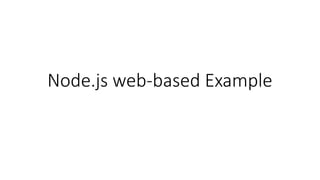



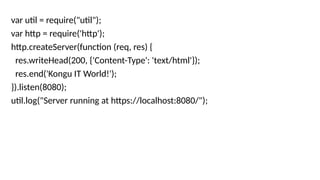
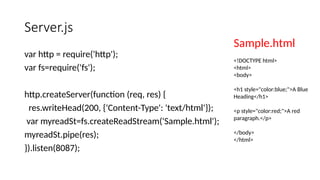
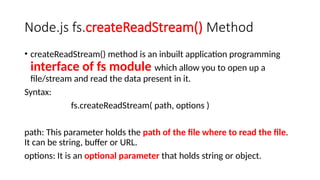

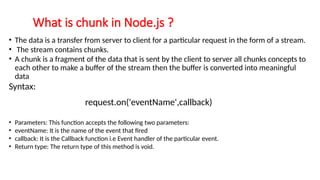

![http=require('http');
url=require('url');
querystring = require('querystring’);
function onRequest(req,res){
var path = url.parse(req.url).pathname;
var query =url.parse(req.url).query;
var no1 =querystring.parse(query)["n1"];
var no2=querystring.parse(query)["n2"];
var sum=parseInt(no1)+parseInt(no2);
console.log(sum);
res.write("The result is "+" " + sum);
res.end();
}
http.createServer(onRequest).listen(4001);
console.log('Server has Started.......');
Server.js/ Server
side](https://image.slidesharecdn.com/serversetupapplication-250325131456-067e4da8/85/Node-js-web-based-Example-Run-a-local-server-in-order-to-start-using-node-js-in-the-browser-and-do-server-side-tasks-11-320.jpg)



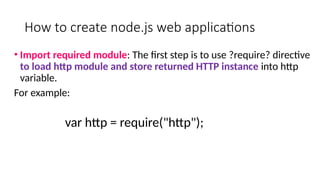



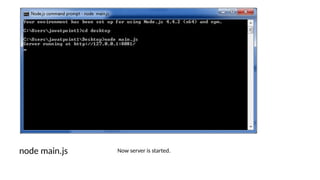

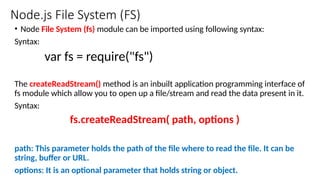
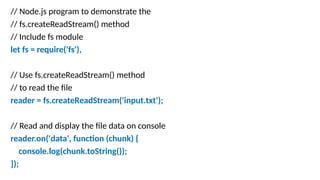
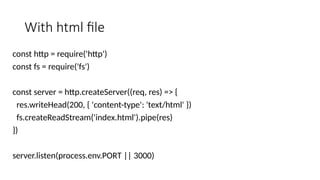

Ad
Recommended
node js.pptx



node js.pptxPSK Technolgies Pvt. Ltd. IT Company Nagpur This document provides an introduction to Node.js, including what Node.js is, why it is useful, its built-in modules like HTTP and file system. Node.js is a server-side JavaScript environment that allows JavaScript to be run on the server. It uses non-blocking I/O and event-driven architecture, making it lightweight and efficient. The built-in HTTP module allows Node.js to create web servers and handle HTTP requests and responses. The file system module provides functions to read, write, update and delete files on the server.
Node js getting started



Node js getting startedPallavi Srivastava The document discusses Node.js and the Express web application framework. It provides a basic "Hello World" example to demonstrate creating a Node.js server file and requiring it in an index file to start the server. It then shows a simple Express app with one route that responds to requests to the homepage with "Hello World!". The document provides an overview of building an application stack in Node.js and introducing the Express framework.
Node.js



Node.jsPravin Mishra ->It´s web server is able to handle a HUGE number of connections out of the box
->Various libraries can be run on browser, the same as in the server
->Very friendly to Websockets (real-time web apps)
->Lots of libraries are being ported to it from other langs.
->Express, inspired in ruby´s Sinatra; is very light on memory but also very powerful
Intsllation & 1st program nodejs



Intsllation & 1st program nodejsmonikadeshmane This document provides an introduction and overview of Node.js. It discusses installing Node.js, writing the first Node.js program to display "Hello World", and creating a basic Node.js application with an HTTP server. It also covers the Node.js event loop and how Node.js uses event-driven and asynchronous programming with callbacks to handle requests. Examples are provided of using modules, creating servers, listening for events, and processing requests in Node.js.
Scalable network applications, event-driven - Node JS



Scalable network applications, event-driven - Node JSCosmin Mereuta Node.js is a JavaScript runtime environment that allows building fast, scalable network applications using event-driven, asynchronous I/O. It uses Google's V8 JavaScript engine and can run on Windows, Mac OS, and Linux. Node.js is commonly used for building servers, APIs, real-time apps, streaming data, and bots. Typical Node.js apps use NPM to install packages for tasks like databases, web frameworks, testing, and more. Node.js handles non-blocking I/O through callbacks to avoid blocking and optimize performance. A basic HTTP server in Node.js creates a server, handles requests, and sends responses.
Node.js introduction



Node.js introductionParth Joshi Node.js is an extremely light weight framework for rapidly developing and deploying next generation web and mobile apps. It enables developers to have full stack development. Not only does it save lines of code, but also saves a lot of time in writing those critical code.
Node.js is built on open source Chrome V8 engine. Its built on top of C++ layer. JS code is compiles into machine code for blazing execution on your machine or server.
This slide gives a jump start and a sneak peak for node.js.
About Parth:
Parth Joshi is a Tech - Entrepreneur and a Corporate Trainer. He has been part of two internet startups and has been lead technical architect and project manager. He has zeal for exploring new technology and how innovation solves problems of people at large. He currently acts as consultant for various startups. He also trains tech teams to make them startup ready. For more information about how Parth can train your team visit: www.parthjoshi.in/Training
Follow him on
Twitter: twitter.com/joshiparthin
Connect with him on LinkedIN : linkedin.com/in/joshiparthin
Node.js System: The Approach



Node.js System: The ApproachHaci Murat Yaman The document discusses Node.js including:
1. An introduction to Node.js as an asynchronous event-driven JavaScript runtime for building scalable network applications.
2. Common internal Node.js modules like HTTP, File System, and Crypto.
3. Differences between JavaScript on Node.js and Java on JRE.
4. A sample HTTP server using the internal HTTP module to respond with "Hello World".
nodejs_at_a_glance.ppt



nodejs_at_a_glance.pptWalaSidhom1 This document provides an overview of Node.js and how to build web applications with it. It discusses asynchronous and synchronous reading and writing of files using the fs module. It also covers creating HTTP servers and clients to handle network requests, as well as using common Node modules like net, os, and path. The document demonstrates building a basic web server with Express to handle GET and POST requests, and routing requests to different handler functions based on the request path and method.
A language for the Internet: Why JavaScript and Node.js is right for Internet...



A language for the Internet: Why JavaScript and Node.js is right for Internet...Tom Croucher Increasingly we want to do more with the web and Internet applications we build. We have more features, more data, more users, more devices and all of it needs to be in real-time. With all of these demands how can we keep up? The answer is choosing a language and a platform that are optimized for the kind of architecture Internet and web applications really have. The traditional approach prioritises computation, assigning server resources before they are actually needed. JavaScript and Node.js both take an event driven approach only assigning resources to events as they happen. This allows us to make dramatic gains in performance and resource utilization while still having an environment which is fun and easy to program.
5.node js



5.node jsGeunhyung Kim node.js, Asynchronous I/O, Synchronous I/O, Simple HTTP Server, HTTP request handler, request router
Node JS Core Module PowerPoint Presentation



Node JS Core Module PowerPoint Presentationrajeshkannan750222 This document discusses Node.js core modules and provides examples of the http, fs, and os core modules. It explains that core modules provide basic functionality like filesystem access, HTTP interfaces, and more. The http module can create HTTP servers, the fs module allows working with the filesystem, and the os module provides operating system related methods and properties. Examples show how to require and use each module to perform common tasks like reading and writing files, creating HTTP servers, and getting OS information.
Introduce about Nodejs - duyetdev.com



Introduce about Nodejs - duyetdev.comVan-Duyet Le The document provides an introduction to server-side JavaScript using Node.js. It discusses Node.js basics, how it uses an event-driven and non-blocking model, and provides examples of building HTTP and TCP servers. It also covers Node.js modules, benchmarks, when to use/not use Node.js, and popular companies using Node.js in production.
A language for the Internet: Why JavaScript and Node.js is right for Internet...



A language for the Internet: Why JavaScript and Node.js is right for Internet...Tom Croucher Node.js and JavaScript are well-suited for Internet applications because Node.js uses an event-driven, non-blocking I/O model that makes it lightweight and efficient, capable of supporting many more concurrent connections than traditional server-side models like Apache. This event loop system allows Node.js to handle multiple requests simultaneously without blocking any specific request. It also minimizes memory usage so more requests can be served from fewer servers.
Node JS



Node JSTO THE NEW | Technology Node.js is a framework for building high-performance web applications. It allows applications to respond quickly and efficiently to a high volume of requests through its asynchronous and event-driven architecture. The document provides an overview of Node.js and demonstrates how to install it, write a simple "Hello World" program, create an HTTP server, understand how requests are handled, route requests, measure performance, and utilize Node.js frameworks and packages.
Node.js



Node.jsIan Oxley The document discusses Node.js, which allows JavaScript to run outside the browser. Node.js has an event-loop approach that makes it easy to build scalable network servers in a non-blocking and asynchronous way. It uses an event model with callbacks to handle parallel input/output operations more efficiently than nested callbacks for serial operations. Modules and the EventEmitter class provide ways to organize code and handle events in Node.js applications.
Introduction to node.js



Introduction to node.jsAdrien Guéret This document provides an introduction to node.js, Express, Jade, MongoDB, and mongoose. It discusses installing and using these technologies to build a web application with a backend server in JavaScript. Node.js is introduced as a way to develop server-side applications with JavaScript. Express is presented as a web application framework that can be used with Node.js. Jade is described as an HTML templating language. MongoDB is explained as a document-oriented NoSQL database, and mongoose is an ODM that provides an interface to work with MongoDB from Node.js applications.
Node.js Workshop - Sela SDP 2015



Node.js Workshop - Sela SDP 2015Nir Noy My Node.js workshop from Sela's Developer Conference 2015.
In the Workshop we covered The basics Node.js api's and the express web application framework.
Intro to Node



Intro to NodeAaron Stannard This document provides an introduction to Node.js, including examples of basic Node code, definitions of key concepts like asynchronous I/O and callbacks, and descriptions of common Node uses and frameworks. It outlines the structure of a typical Node project, explains Node's non-blocking event loop architecture, and discusses how Node makes HTTP a first-class citizen. The document also covers why developers might use Node and examples of good and bad use cases. It concludes by discussing Microsoft's support for Node on Windows Azure and popular Node tools.
Node_basics.pptx



Node_basics.pptxKongu Engineering College, Perundurai, Erode Node.js supports JavaScript syntax and uses modules to organize code. There are three types of modules - core modules which are built-in, local modules within the project, and third-party modules. Core modules like HTTP and file system (FS) provide key functionalities. To create a basic HTTP server, the HTTP core module is required, a server is set up to listen on a port using createServer(), and requests are handled using the request and response objects.
Web Server.pdf



Web Server.pdfBareen Shaikh The document discusses creating a Node.js web server to handle HTTP requests and responses. It explains how to use the http core module to create a server, handle incoming requests, and send responses. The key points are:
1) The http.createServer() method is used to create a server and specify a callback function to handle requests.
2) Request objects provide information about the request like the URL and headers. Data from the request body can be read and concatenated.
3) Response objects allow sending back status codes, headers and body content to the client. Methods like write(), end(), and writeHead() are used to construct the response.
Introduction to Node.js



Introduction to Node.jsSomkiat Puisungnoen This document provides an overview of Node.js, including its goals, features, and uses. Node.js is a server-side JavaScript platform designed for building scalable network applications. It uses a non-blocking I/O model and single-threaded event loop. Node.js is commonly used for real-time web applications due to its non-blocking architecture. The document also discusses Node.js modules, installation, basic HTTP servers, and blocking vs non-blocking code.
Node.js: The What, The How and The When



Node.js: The What, The How and The WhenFITC Save 10% off ANY FITC event with discount code 'slideshare'
See our upcoming events at www.fitc.ca
Node.js: The What, The How and The When
with Richard Nieuwenhuis
Introduction to Node JS1.pdf



Introduction to Node JS1.pdfBareen Shaikh This document discusses the tools and components needed to develop a Node.js application. It explains that Node.js, NPM, and an IDE or text editor are required. A Node.js application consists of importing modules, creating a server to listen for requests, and reading and responding to requests. Code samples are provided to demonstrate creating a basic "Hello World" Node.js application that runs on port 8080 when loaded on the command line. The document also discusses callbacks and blocking vs non-blocking behavior in Node.js.
Introduction to Node.js



Introduction to Node.jsVikash Singh Basics of Node.js and where it is being used currently. Some introductory examples are also included in the presentation to get started.
08 ajax



08 ajaxYnon Perek This document discusses various techniques for transferring data between a client and server, including JSON, web sockets, and AJAX. JSON is introduced as a widely supported format for data interchange. Web sockets allow for full-duplex communication between client and server, while AJAX can be used to make asynchronous requests. Requirements for communication protocols include wide server/client support, ease of debugging, and ability to pass firewalls. JSON meets these requirements as it is text-based, simple, and supported across many platforms. The document demonstrates using JSON to return flight data from a server to a client and discusses jQuery functions like $.get and $.ajax for making requests. It also covers concepts like the same-origin policy and techniques like JSON
An Overview of Node.js



An Overview of Node.jsAyush Mishra This document provides an overview of Node.js, including what it is, its key features, and how to test a Node.js installation. Node.js is a JavaScript runtime environment that allows building scalable network applications in a single programming language. It uses non-blocking I/O and event-driven architecture, making it suitable for data-intensive real-time applications. The document demonstrates creating an HTTP server in Node.js, using the built-in URL module, and shows how Node.js uses an asynchronous and event-driven platform. It concludes by providing a link to a demo login application built with Node.js on GitHub.
Introduction to Generative AI refers to a subset of artificial intelligence



Introduction to Generative AI refers to a subset of artificial intelligenceKongu Engineering College, Perundurai, Erode Generative AI refers to a subset of artificial intelligence that focuses on creating new content, such as images, text, music, and even videos, based on the data it has been trained on. Generative AI models learn patterns from large datasets and use these patterns to generate new content.
Introduction to Microsoft Power BI is a business analytics service



Introduction to Microsoft Power BI is a business analytics serviceKongu Engineering College, Perundurai, Erode Microsoft Power BI is a business analytics service that allows users to visualize data and share insights across an organization, or embed them in apps or websites, offering a consolidated view of data from both on-premises and cloud sources
Ad
More Related Content
Similar to Node.js web-based Example :Run a local server in order to start using node.js in the browser and do server side tasks (20)
A language for the Internet: Why JavaScript and Node.js is right for Internet...



A language for the Internet: Why JavaScript and Node.js is right for Internet...Tom Croucher Increasingly we want to do more with the web and Internet applications we build. We have more features, more data, more users, more devices and all of it needs to be in real-time. With all of these demands how can we keep up? The answer is choosing a language and a platform that are optimized for the kind of architecture Internet and web applications really have. The traditional approach prioritises computation, assigning server resources before they are actually needed. JavaScript and Node.js both take an event driven approach only assigning resources to events as they happen. This allows us to make dramatic gains in performance and resource utilization while still having an environment which is fun and easy to program.
5.node js



5.node jsGeunhyung Kim node.js, Asynchronous I/O, Synchronous I/O, Simple HTTP Server, HTTP request handler, request router
Node JS Core Module PowerPoint Presentation



Node JS Core Module PowerPoint Presentationrajeshkannan750222 This document discusses Node.js core modules and provides examples of the http, fs, and os core modules. It explains that core modules provide basic functionality like filesystem access, HTTP interfaces, and more. The http module can create HTTP servers, the fs module allows working with the filesystem, and the os module provides operating system related methods and properties. Examples show how to require and use each module to perform common tasks like reading and writing files, creating HTTP servers, and getting OS information.
Introduce about Nodejs - duyetdev.com



Introduce about Nodejs - duyetdev.comVan-Duyet Le The document provides an introduction to server-side JavaScript using Node.js. It discusses Node.js basics, how it uses an event-driven and non-blocking model, and provides examples of building HTTP and TCP servers. It also covers Node.js modules, benchmarks, when to use/not use Node.js, and popular companies using Node.js in production.
A language for the Internet: Why JavaScript and Node.js is right for Internet...



A language for the Internet: Why JavaScript and Node.js is right for Internet...Tom Croucher Node.js and JavaScript are well-suited for Internet applications because Node.js uses an event-driven, non-blocking I/O model that makes it lightweight and efficient, capable of supporting many more concurrent connections than traditional server-side models like Apache. This event loop system allows Node.js to handle multiple requests simultaneously without blocking any specific request. It also minimizes memory usage so more requests can be served from fewer servers.
Node JS



Node JSTO THE NEW | Technology Node.js is a framework for building high-performance web applications. It allows applications to respond quickly and efficiently to a high volume of requests through its asynchronous and event-driven architecture. The document provides an overview of Node.js and demonstrates how to install it, write a simple "Hello World" program, create an HTTP server, understand how requests are handled, route requests, measure performance, and utilize Node.js frameworks and packages.
Node.js



Node.jsIan Oxley The document discusses Node.js, which allows JavaScript to run outside the browser. Node.js has an event-loop approach that makes it easy to build scalable network servers in a non-blocking and asynchronous way. It uses an event model with callbacks to handle parallel input/output operations more efficiently than nested callbacks for serial operations. Modules and the EventEmitter class provide ways to organize code and handle events in Node.js applications.
Introduction to node.js



Introduction to node.jsAdrien Guéret This document provides an introduction to node.js, Express, Jade, MongoDB, and mongoose. It discusses installing and using these technologies to build a web application with a backend server in JavaScript. Node.js is introduced as a way to develop server-side applications with JavaScript. Express is presented as a web application framework that can be used with Node.js. Jade is described as an HTML templating language. MongoDB is explained as a document-oriented NoSQL database, and mongoose is an ODM that provides an interface to work with MongoDB from Node.js applications.
Node.js Workshop - Sela SDP 2015



Node.js Workshop - Sela SDP 2015Nir Noy My Node.js workshop from Sela's Developer Conference 2015.
In the Workshop we covered The basics Node.js api's and the express web application framework.
Intro to Node



Intro to NodeAaron Stannard This document provides an introduction to Node.js, including examples of basic Node code, definitions of key concepts like asynchronous I/O and callbacks, and descriptions of common Node uses and frameworks. It outlines the structure of a typical Node project, explains Node's non-blocking event loop architecture, and discusses how Node makes HTTP a first-class citizen. The document also covers why developers might use Node and examples of good and bad use cases. It concludes by discussing Microsoft's support for Node on Windows Azure and popular Node tools.
Node_basics.pptx



Node_basics.pptxKongu Engineering College, Perundurai, Erode Node.js supports JavaScript syntax and uses modules to organize code. There are three types of modules - core modules which are built-in, local modules within the project, and third-party modules. Core modules like HTTP and file system (FS) provide key functionalities. To create a basic HTTP server, the HTTP core module is required, a server is set up to listen on a port using createServer(), and requests are handled using the request and response objects.
Web Server.pdf



Web Server.pdfBareen Shaikh The document discusses creating a Node.js web server to handle HTTP requests and responses. It explains how to use the http core module to create a server, handle incoming requests, and send responses. The key points are:
1) The http.createServer() method is used to create a server and specify a callback function to handle requests.
2) Request objects provide information about the request like the URL and headers. Data from the request body can be read and concatenated.
3) Response objects allow sending back status codes, headers and body content to the client. Methods like write(), end(), and writeHead() are used to construct the response.
Introduction to Node.js



Introduction to Node.jsSomkiat Puisungnoen This document provides an overview of Node.js, including its goals, features, and uses. Node.js is a server-side JavaScript platform designed for building scalable network applications. It uses a non-blocking I/O model and single-threaded event loop. Node.js is commonly used for real-time web applications due to its non-blocking architecture. The document also discusses Node.js modules, installation, basic HTTP servers, and blocking vs non-blocking code.
Node.js: The What, The How and The When



Node.js: The What, The How and The WhenFITC Save 10% off ANY FITC event with discount code 'slideshare'
See our upcoming events at www.fitc.ca
Node.js: The What, The How and The When
with Richard Nieuwenhuis
Introduction to Node JS1.pdf



Introduction to Node JS1.pdfBareen Shaikh This document discusses the tools and components needed to develop a Node.js application. It explains that Node.js, NPM, and an IDE or text editor are required. A Node.js application consists of importing modules, creating a server to listen for requests, and reading and responding to requests. Code samples are provided to demonstrate creating a basic "Hello World" Node.js application that runs on port 8080 when loaded on the command line. The document also discusses callbacks and blocking vs non-blocking behavior in Node.js.
Introduction to Node.js



Introduction to Node.jsVikash Singh Basics of Node.js and where it is being used currently. Some introductory examples are also included in the presentation to get started.
08 ajax



08 ajaxYnon Perek This document discusses various techniques for transferring data between a client and server, including JSON, web sockets, and AJAX. JSON is introduced as a widely supported format for data interchange. Web sockets allow for full-duplex communication between client and server, while AJAX can be used to make asynchronous requests. Requirements for communication protocols include wide server/client support, ease of debugging, and ability to pass firewalls. JSON meets these requirements as it is text-based, simple, and supported across many platforms. The document demonstrates using JSON to return flight data from a server to a client and discusses jQuery functions like $.get and $.ajax for making requests. It also covers concepts like the same-origin policy and techniques like JSON
An Overview of Node.js



An Overview of Node.jsAyush Mishra This document provides an overview of Node.js, including what it is, its key features, and how to test a Node.js installation. Node.js is a JavaScript runtime environment that allows building scalable network applications in a single programming language. It uses non-blocking I/O and event-driven architecture, making it suitable for data-intensive real-time applications. The document demonstrates creating an HTTP server in Node.js, using the built-in URL module, and shows how Node.js uses an asynchronous and event-driven platform. It concludes by providing a link to a demo login application built with Node.js on GitHub.
More from Kongu Engineering College, Perundurai, Erode (20)
Introduction to Generative AI refers to a subset of artificial intelligence



Introduction to Generative AI refers to a subset of artificial intelligenceKongu Engineering College, Perundurai, Erode Generative AI refers to a subset of artificial intelligence that focuses on creating new content, such as images, text, music, and even videos, based on the data it has been trained on. Generative AI models learn patterns from large datasets and use these patterns to generate new content.
Introduction to Microsoft Power BI is a business analytics service



Introduction to Microsoft Power BI is a business analytics serviceKongu Engineering College, Perundurai, Erode Microsoft Power BI is a business analytics service that allows users to visualize data and share insights across an organization, or embed them in apps or websites, offering a consolidated view of data from both on-premises and cloud sources
Connect to NoSQL Database (MongoDB) using Node JS & Connect Node.js with NoSQ...



Connect to NoSQL Database (MongoDB) using Node JS & Connect Node.js with NoSQ...Kongu Engineering College, Perundurai, Erode Connect to NoSQL Database using Node JS , Connect Node.js with NoSQL MongoDB Database
concept of server-side JavaScript / JS Framework: NODEJS



concept of server-side JavaScript / JS Framework: NODEJSKongu Engineering College, Perundurai, Erode concept of server-side JavaScript / JS Framework: NodeJS ,Node.js Installation Procedure, Verify Installation
Concepts of Satellite Communication and types and its applications



Concepts of Satellite Communication and types and its applicationsKongu Engineering College, Perundurai, Erode Concepts of Satellite Communication
Concepts of Mobile Communication Wireless LANs, Bluetooth , HiperLAN



Concepts of Mobile Communication Wireless LANs, Bluetooth , HiperLANKongu Engineering College, Perundurai, Erode Concepts of Mobile Communication Wireless LANs, Bluetooth , HiperLAN
Web Technology Introduction framework.pptx



Web Technology Introduction framework.pptxKongu Engineering College, Perundurai, Erode Web Technology Introduction
Computer Network - Unicast Routing Distance vector Link state vector



Computer Network - Unicast Routing Distance vector Link state vectorKongu Engineering College, Perundurai, Erode Computer Networks - Unicast Rooting
Android SQLite database oriented application development



Android SQLite database oriented application developmentKongu Engineering College, Perundurai, Erode Android SQLite database oriented application development
Android Application Development Programming



Android Application Development ProgrammingKongu Engineering College, Perundurai, Erode Android Programming
Introduction to Spring & Spring BootFramework



Introduction to Spring & Spring BootFrameworkKongu Engineering College, Perundurai, Erode Rod Johnson created the Spring Framework, an open-source Java application framework. Spring is considered a flexible, low-cost framework that improves coding efficiency. It helps developers perform functions like creating database transaction methods without transaction APIs. Spring removes configuration work so developers can focus on writing business logic. The Spring Framework uses inversion of control (IoC) and dependency injection (DI) principles to manage application objects and dependencies between them.
A REST API (also called a RESTful API or RESTful web API) is an application p...



A REST API (also called a RESTful API or RESTful web API) is an application p...Kongu Engineering College, Perundurai, Erode The document discusses REST (REpresentational State Transfer) APIs. It defines REST as a style of architecture for distributed hypermedia systems, including definitions of resources, URIs to identify resources, and HTTP methods like GET, POST, PUT, DELETE to operate on resources. It describes key REST concepts like resources, URIs, requests and responses, and architectural constraints like being stateless and cacheable. It provides examples of defining resources and URIs for a blog application API.
SOA and Monolith Architecture - Micro Services.pptx



SOA and Monolith Architecture - Micro Services.pptxKongu Engineering College, Perundurai, Erode SOA involves breaking large applications into smaller, independent services that communicate with each other, while monolith architecture keeps all application code and components together within a single codebase; services in SOA should have well-defined interfaces and be loosely coupled, stateless, and reusable; components of SOA include services, service consumers, registries, transports, and protocols like SOAP and REST that allow services to communicate.
Application Layer.pptx



Application Layer.pptxKongu Engineering College, Perundurai, Erode The application layer sits at Layer 7, the top of the Open Systems Interconnection (OSI) communications model. It ensures an application can effectively communicate with other applications on different computer systems and networks. The application layer is not an application.
Connect to NoSQL Database using Node JS.pptx



Connect to NoSQL Database using Node JS.pptxKongu Engineering College, Perundurai, Erode The document discusses connecting Node.js applications to NoSQL MongoDB databases using Mongoose. It begins with an introduction to MongoDB and NoSQL databases. It then covers how to install Mongoose and connect a Node.js application to a MongoDB database. It provides examples of performing CRUD operations in MongoDB using Mongoose, including inserting, updating, and deleting documents.
Navigation Bar.pptx



Navigation Bar.pptxKongu Engineering College, Perundurai, Erode The navigation bar connects all relevant website pages through links, allowing users to easily navigate between them. It displays page names and links in an accessible searchable format. Bootstrap provides the '.navbar' class to create navigation bars that are fluid and responsive by default. Forms collect and update user information through interactive elements like text fields, checkboxes, and buttons. Bootstrap supports stacked and inline forms, and input groups enhance form fields with prepended or appended text using the '.input-group' and '.input-group-text' classes.
Bootstarp installation.pptx



Bootstarp installation.pptxKongu Engineering College, Perundurai, Erode The document describes 3 steps to use Bootstrap offline:
1. Download the compiled CSS and JS files from Bootstrap and extract them locally. Reference the local files in an HTML document instead of CDN links.
2. Bootstrap depends on jQuery, so download the compressed jQuery file and save it in the Bootstrap JS folder for the Bootstrap code to work offline.
3. As an alternative to manually downloading the files, the Bootstrap directory can be downloaded using NPM which will package all necessary dependencies.
nested_Object as Parameter & Recursion_Later_commamd.pptx



nested_Object as Parameter & Recursion_Later_commamd.pptxKongu Engineering College, Perundurai, Erode This document discusses several Java programming concepts including nested classes, object parameters, recursion, and command line arguments. Nested classes allow a class to be declared within another class and access private members of the outer class. Objects can be passed as parameters to methods, allowing the method to modify the object's fields. Recursion is when a method calls itself, such as a recursive method to calculate factorials. Command line arguments allow passing input to a program when running it from the command line.
Chapter 3.pdf



Chapter 3.pdfKongu Engineering College, Perundurai, Erode This document provides an overview of social network analysis. It defines key concepts like nodes, edges, degrees, and centrality measures. It describes different types of networks including full networks, egocentric networks, affiliation networks, and multiplex networks. It also outlines common network analysis metrics that can be used to analyze networks at both the aggregate and individual level. These include measures like density, degree centrality, betweenness centrality, closeness centrality, and eigenvector centrality. The document discusses tools for social network analysis and ways of visually mapping social networks.
Introduction to Social Media and Social Networks.pdf



Introduction to Social Media and Social Networks.pdfKongu Engineering College, Perundurai, Erode This document provides an overview of social media and social networks. It discusses key dimensions of social media systems including size of producer/consumer populations, pace of interaction, genre of basic elements, control of elements, types of connections, and retention of content. Examples are given for different social media types like asynchronous/synchronous conversations, social sharing, social networking, online markets, web/collaborative authoring, and blogs/podcasts. The rise of social media and how it has changed communication is also examined.
Introduction to Generative AI refers to a subset of artificial intelligence



Introduction to Generative AI refers to a subset of artificial intelligenceKongu Engineering College, Perundurai, Erode
Introduction to Microsoft Power BI is a business analytics service



Introduction to Microsoft Power BI is a business analytics serviceKongu Engineering College, Perundurai, Erode
Connect to NoSQL Database (MongoDB) using Node JS & Connect Node.js with NoSQ...



Connect to NoSQL Database (MongoDB) using Node JS & Connect Node.js with NoSQ...Kongu Engineering College, Perundurai, Erode
concept of server-side JavaScript / JS Framework: NODEJS



concept of server-side JavaScript / JS Framework: NODEJSKongu Engineering College, Perundurai, Erode
Concepts of Satellite Communication and types and its applications



Concepts of Satellite Communication and types and its applicationsKongu Engineering College, Perundurai, Erode
Concepts of Mobile Communication Wireless LANs, Bluetooth , HiperLAN



Concepts of Mobile Communication Wireless LANs, Bluetooth , HiperLANKongu Engineering College, Perundurai, Erode
Computer Network - Unicast Routing Distance vector Link state vector



Computer Network - Unicast Routing Distance vector Link state vectorKongu Engineering College, Perundurai, Erode
Android SQLite database oriented application development



Android SQLite database oriented application developmentKongu Engineering College, Perundurai, Erode
A REST API (also called a RESTful API or RESTful web API) is an application p...



A REST API (also called a RESTful API or RESTful web API) is an application p...Kongu Engineering College, Perundurai, Erode
nested_Object as Parameter & Recursion_Later_commamd.pptx



nested_Object as Parameter & Recursion_Later_commamd.pptxKongu Engineering College, Perundurai, Erode
Ad
Recently uploaded (20)
Generative Artificial Intelligence (GenAI) in Business



Generative Artificial Intelligence (GenAI) in BusinessDr. Tathagat Varma My talk for the Indian School of Business (ISB) Emerging Leaders Program Cohort 9. In this talk, I discussed key issues around adoption of GenAI in business - benefits, opportunities and limitations. I also discussed how my research on Theory of Cognitive Chasms helps address some of these issues
Role of Data Annotation Services in AI-Powered Manufacturing



Role of Data Annotation Services in AI-Powered ManufacturingAndrew Leo From predictive maintenance to robotic automation, AI is driving the future of manufacturing. But without high-quality annotated data, even the smartest models fall short.
Discover how data annotation services are powering accuracy, safety, and efficiency in AI-driven manufacturing systems.
Precision in data labeling = Precision on the production floor.
Increasing Retail Store Efficiency How can Planograms Save Time and Money.pptx



Increasing Retail Store Efficiency How can Planograms Save Time and Money.pptxAnoop Ashok In today's fast-paced retail environment, efficiency is key. Every minute counts, and every penny matters. One tool that can significantly boost your store's efficiency is a well-executed planogram. These visual merchandising blueprints not only enhance store layouts but also save time and money in the process.
Andrew Marnell: Transforming Business Strategy Through Data-Driven Insights



Andrew Marnell: Transforming Business Strategy Through Data-Driven InsightsAndrew Marnell With expertise in data architecture, performance tracking, and revenue forecasting, Andrew Marnell plays a vital role in aligning business strategies with data insights. Andrew Marnell’s ability to lead cross-functional teams ensures businesses achieve sustainable growth and operational excellence.
Rusty Waters: Elevating Lakehouses Beyond Spark



Rusty Waters: Elevating Lakehouses Beyond Sparkcarlyakerly1 Spark is a powerhouse for large datasets, but when it comes to smaller data workloads, its overhead can sometimes slow things down. What if you could achieve high performance and efficiency without the need for Spark?
At S&P Global Commodity Insights, having a complete view of global energy and commodities markets enables customers to make data-driven decisions with confidence and create long-term, sustainable value. 🌍
Explore delta-rs + CDC and how these open-source innovations power lightweight, high-performance data applications beyond Spark! 🚀
Quantum Computing Quick Research Guide by Arthur Morgan



Quantum Computing Quick Research Guide by Arthur MorganArthur Morgan This is a Quick Research Guide (QRG).
QRGs include the following:
- A brief, high-level overview of the QRG topic.
- A milestone timeline for the QRG topic.
- Links to various free online resource materials to provide a deeper dive into the QRG topic.
- Conclusion and a recommendation for at least two books available in the SJPL system on the QRG topic.
QRGs planned for the series:
- Artificial Intelligence QRG
- Quantum Computing QRG
- Big Data Analytics QRG
- Spacecraft Guidance, Navigation & Control QRG (coming 2026)
- UK Home Computing & The Birth of ARM QRG (coming 2027)
Any questions or comments?
- Please contact Arthur Morgan at [email protected].
100% human made.
Complete Guide to Advanced Logistics Management Software in Riyadh.pdf



Complete Guide to Advanced Logistics Management Software in Riyadh.pdfSoftware Company Explore the benefits and features of advanced logistics management software for businesses in Riyadh. This guide delves into the latest technologies, from real-time tracking and route optimization to warehouse management and inventory control, helping businesses streamline their logistics operations and reduce costs. Learn how implementing the right software solution can enhance efficiency, improve customer satisfaction, and provide a competitive edge in the growing logistics sector of Riyadh.
Heap, Types of Heap, Insertion and Deletion



Heap, Types of Heap, Insertion and DeletionJaydeep Kale This pdf will explain what is heap, its type, insertion and deletion in heap and Heap sort
TrsLabs - Fintech Product & Business Consulting



TrsLabs - Fintech Product & Business ConsultingTrs Labs Hybrid Growth Mandate Model with TrsLabs
Strategic Investments, Inorganic Growth, Business Model Pivoting are critical activities that business don't do/change everyday. In cases like this, it may benefit your business to choose a temporary external consultant.
An unbiased plan driven by clearcut deliverables, market dynamics and without the influence of your internal office equations empower business leaders to make right choices.
Getting things done within a budget within a timeframe is key to Growing Business - No matter whether you are a start-up or a big company
Talk to us & Unlock the competitive advantage
2025-05-Q4-2024-Investor-Presentation.pptx



2025-05-Q4-2024-Investor-Presentation.pptxSamuele Fogagnolo Cloudflare Q4 Financial Results Presentation
UiPath Community Berlin: Orchestrator API, Swagger, and Test Manager API



UiPath Community Berlin: Orchestrator API, Swagger, and Test Manager APIUiPathCommunity Join this UiPath Community Berlin meetup to explore the Orchestrator API, Swagger interface, and the Test Manager API. Learn how to leverage these tools to streamline automation, enhance testing, and integrate more efficiently with UiPath. Perfect for developers, testers, and automation enthusiasts!
📕 Agenda
Welcome & Introductions
Orchestrator API Overview
Exploring the Swagger Interface
Test Manager API Highlights
Streamlining Automation & Testing with APIs (Demo)
Q&A and Open Discussion
Perfect for developers, testers, and automation enthusiasts!
👉 Join our UiPath Community Berlin chapter: https://community.uipath.com/berlin/
This session streamed live on April 29, 2025, 18:00 CET.
Check out all our upcoming UiPath Community sessions at https://community.uipath.com/events/.
Into The Box Conference Keynote Day 1 (ITB2025)



Into The Box Conference Keynote Day 1 (ITB2025)Ortus Solutions, Corp This is the keynote of the Into the Box conference, highlighting the release of the BoxLang JVM language, its key enhancements, and its vision for the future.
Linux Support for SMARC: How Toradex Empowers Embedded Developers



Linux Support for SMARC: How Toradex Empowers Embedded DevelopersToradex Toradex brings robust Linux support to SMARC (Smart Mobility Architecture), ensuring high performance and long-term reliability for embedded applications. Here’s how:
• Optimized Torizon OS & Yocto Support – Toradex provides Torizon OS, a Debian-based easy-to-use platform, and Yocto BSPs for customized Linux images on SMARC modules.
• Seamless Integration with i.MX 8M Plus and i.MX 95 – Toradex SMARC solutions leverage NXP’s i.MX 8 M Plus and i.MX 95 SoCs, delivering power efficiency and AI-ready performance.
• Secure and Reliable – With Secure Boot, over-the-air (OTA) updates, and LTS kernel support, Toradex ensures industrial-grade security and longevity.
• Containerized Workflows for AI & IoT – Support for Docker, ROS, and real-time Linux enables scalable AI, ML, and IoT applications.
• Strong Ecosystem & Developer Support – Toradex offers comprehensive documentation, developer tools, and dedicated support, accelerating time-to-market.
With Toradex’s Linux support for SMARC, developers get a scalable, secure, and high-performance solution for industrial, medical, and AI-driven applications.
Do you have a specific project or application in mind where you're considering SMARC? We can help with Free Compatibility Check and help you with quick time-to-market
For more information: https://www.toradex.com/computer-on-modules/smarc-arm-family
DevOpsDays Atlanta 2025 - Building 10x Development Organizations.pptx



DevOpsDays Atlanta 2025 - Building 10x Development Organizations.pptxJustin Reock Building 10x Organizations with Modern Productivity Metrics
10x developers may be a myth, but 10x organizations are very real, as proven by the influential study performed in the 1980s, ‘The Coding War Games.’
Right now, here in early 2025, we seem to be experiencing YAPP (Yet Another Productivity Philosophy), and that philosophy is converging on developer experience. It seems that with every new method we invent for the delivery of products, whether physical or virtual, we reinvent productivity philosophies to go alongside them.
But which of these approaches actually work? DORA? SPACE? DevEx? What should we invest in and create urgency behind today, so that we don’t find ourselves having the same discussion again in a decade?
#StandardsGoals for 2025: Standards & certification roundup - Tech Forum 2025



#StandardsGoals for 2025: Standards & certification roundup - Tech Forum 2025BookNet Canada Book industry standards are evolving rapidly. In the first part of this session, we’ll share an overview of key developments from 2024 and the early months of 2025. Then, BookNet’s resident standards expert, Tom Richardson, and CEO, Lauren Stewart, have a forward-looking conversation about what’s next.
Link to recording, transcript, and accompanying resource: https://bnctechforum.ca/sessions/standardsgoals-for-2025-standards-certification-roundup/
Presented by BookNet Canada on May 6, 2025 with support from the Department of Canadian Heritage.
Enhancing ICU Intelligence: How Our Functional Testing Enabled a Healthcare I...



Enhancing ICU Intelligence: How Our Functional Testing Enabled a Healthcare I...Impelsys Inc. Impelsys provided a robust testing solution, leveraging a risk-based and requirement-mapped approach to validate ICU Connect and CritiXpert. A well-defined test suite was developed to assess data communication, clinical data collection, transformation, and visualization across integrated devices.
Transcript: #StandardsGoals for 2025: Standards & certification roundup - Tec...



Transcript: #StandardsGoals for 2025: Standards & certification roundup - Tec...BookNet Canada Book industry standards are evolving rapidly. In the first part of this session, we’ll share an overview of key developments from 2024 and the early months of 2025. Then, BookNet’s resident standards expert, Tom Richardson, and CEO, Lauren Stewart, have a forward-looking conversation about what’s next.
Link to recording, presentation slides, and accompanying resource: https://bnctechforum.ca/sessions/standardsgoals-for-2025-standards-certification-roundup/
Presented by BookNet Canada on May 6, 2025 with support from the Department of Canadian Heritage.
Semantic Cultivators : The Critical Future Role to Enable AI



Semantic Cultivators : The Critical Future Role to Enable AIartmondano By 2026, AI agents will consume 10x more enterprise data than humans, but with none of the contextual understanding that prevents catastrophic misinterpretations.
HCL Nomad Web – Best Practices and Managing Multiuser Environments



HCL Nomad Web – Best Practices and Managing Multiuser Environmentspanagenda Webinar Recording: https://www.panagenda.com/webinars/hcl-nomad-web-best-practices-and-managing-multiuser-environments/
HCL Nomad Web is heralded as the next generation of the HCL Notes client, offering numerous advantages such as eliminating the need for packaging, distribution, and installation. Nomad Web client upgrades will be installed “automatically” in the background. This significantly reduces the administrative footprint compared to traditional HCL Notes clients. However, troubleshooting issues in Nomad Web present unique challenges compared to the Notes client.
Join Christoph and Marc as they demonstrate how to simplify the troubleshooting process in HCL Nomad Web, ensuring a smoother and more efficient user experience.
In this webinar, we will explore effective strategies for diagnosing and resolving common problems in HCL Nomad Web, including
- Accessing the console
- Locating and interpreting log files
- Accessing the data folder within the browser’s cache (using OPFS)
- Understand the difference between single- and multi-user scenarios
- Utilizing Client Clocking
Ad
Node.js web-based Example :Run a local server in order to start using node.js in the browser and do server side tasks
- 2. Node.js •Node.js is an open source server environment. •Node.js allows you to run JavaScript on the server. •Node.js runs on various platforms (Windows, Linux, Unix, Mac OS X, etc.)
- 3. Run a local server in order to start using node.js in the browser and do server side tasks
- 4. Getting Started • Create a Node.js file named “Example.js", and add the following code: • Create a Node.js file named “Example.js", Example.js var http = require('http'); http.createServer(function (req, res) { res.writeHead(200, {'Content-Type': 'text/html'}); res.end('Hello World!'); }).listen(8080); node Example.js Start your internet browser, and type in the address: http://localhost:8080
- 5. var util = require("util"); var http = require('http'); http.createServer(function (req, res) { res.writeHead(200, {'Content-Type': 'text/html'}); res.end('Kongu IT World!'); }).listen(8080); util.log("Server running at https://localhost:8080/");
- 6. Server.js var http = require('http'); var fs=require('fs'); http.createServer(function (req, res) { res.writeHead(200, {'Content-Type': 'text/html'}); var myreadSt=fs.createReadStream('Sample.html'); myreadSt.pipe(res); }).listen(8087); Sample.html <!DOCTYPE html> <html> <body> <h1 style="color:blue;">A Blue Heading</h1> <p style="color:red;">A red paragraph.</p> </body> </html>
- 7. Node.js fs.createReadStream() Method • createReadStream() method is an inbuilt application programming interface of fs module which allow you to open up a file/stream and read the data present in it. Syntax: fs.createReadStream( path, options ) path: This parameter holds the path of the file where to read the file. It can be string, buffer or URL. options: It is an optional parameter that holds string or object.
- 8. // Node.js program to demonstrate the // fs.createReadStream() method // Include fs module let fs = require('fs'), // Use fs.createReadStream() method // to read the file reader = fs.createReadStream('input.txt'); // Read and display the file data on console reader.on('data', function (chunk) { console.log(chunk.toString()); }); How to show the data in the console.log() ? (node.js)
- 9. • The data is a transfer from server to client for a particular request in the form of a stream. • The stream contains chunks. • A chunk is a fragment of the data that is sent by the client to server all chunks concepts to each other to make a buffer of the stream then the buffer is converted into meaningful data Syntax: request.on('eventName',callback) • Parameters: This function accepts the following two parameters: • eventName: It is the name of the event that fired • callback: It is the Callback function i.e Event handler of the particular event. • Return type: The return type of this method is void. What is chunk in Node.js ?
- 10. Index.html / Client side <html> <head> <title></title> </head> <body> <form action="http://localhost:8087"> Enter n1:<input type="text" name="n1" value=""/><br> Enter n2:<input type="text" name="n2" value=""/><br> <input type="submit" value="Login"/> </form> </body> </html>
- 11. http=require('http'); url=require('url'); querystring = require('querystring’); function onRequest(req,res){ var path = url.parse(req.url).pathname; var query =url.parse(req.url).query; var no1 =querystring.parse(query)["n1"]; var no2=querystring.parse(query)["n2"]; var sum=parseInt(no1)+parseInt(no2); console.log(sum); res.write("The result is "+" " + sum); res.end(); } http.createServer(onRequest).listen(4001); console.log('Server has Started.......'); Server.js/ Server side
- 12. Node.js URL Module • The URL module splits up a web address into readable parts. • Parse an address with the url.parse() method, and it will return a URL object with each part of the address as properties:
- 13. Node.js Query String Module • The Query String module provides a way of parsing the URL query string. • Query String Methods Method Description escape() Returns an escaped querystring parse() Parses the querystring and returns an object stringify() Stringifies an object, and returns a query string unescape() Returns an unescaped query string
- 14. Node.js web-based Example • A node.js web application contains the following three parts: 1. Import required modules: The "require" directive is used to load a Node.js module. 2. Create server: You have to establish a server which will listen to client's request similar to Apache HTTP Server. 3. Read request and return response: Server created in the second step will read HTTP request made by client which can be a browser or console and return the response.
- 15. How to create node.js web applications • Import required module: The first step is to use ?require? directive to load http module and store returned HTTP instance into http variable. For example: var http = require("http");
- 16. Create server: • In the second step, you have to use created http instance and • call http.createServer() method to create server instance and • then bind it at port 8081 using listen method associated with server instance. • Pass it a function with request and response parameters and write the sample implementation to return "Hello World".
- 17. Combine step1 and step2 together in a file named "main.js". http.createServer(function (request, response) { // Send the HTTP header // HTTP Status: 200 : OK // Content Type: text/plain response.writeHead(200, {'Content-Type': 'text/plain'}); // Send the response body as "Hello World" response.end('Hello Worldn'); }).listen(8081); // Console will print the message console.log('Server running at http://127.0.0.1:8081/');
- 18. File: main.js var http = require("http"); http.createServer(function (request, response) { // Send the HTTP header // HTTP Status: 200 : OK // Content Type: text/plain response.writeHead(200, {'Content-Type': 'text/plain'}); // Send the response body as "Hello World" response.end('Hello Worldn'); }).listen(8081); // Console will print the message console.log('Server running at http://127.0.0.1:8081/');
- 19. node main.js Now server is started.
- 20. Make a request to Node.js server: Open http://127.0.0.1:8081/ in any browser. You will see the following result.
- 21. Node.js File System (FS) • Node File System (fs) module can be imported using following syntax: Syntax: var fs = require("fs") The createReadStream() method is an inbuilt application programming interface of fs module which allow you to open up a file/stream and read the data present in it. Syntax: fs.createReadStream( path, options ) path: This parameter holds the path of the file where to read the file. It can be string, buffer or URL. options: It is an optional parameter that holds string or object.
- 22. // Node.js program to demonstrate the // fs.createReadStream() method // Include fs module let fs = require('fs'), // Use fs.createReadStream() method // to read the file reader = fs.createReadStream('input.txt'); // Read and display the file data on console reader.on('data', function (chunk) { console.log(chunk.toString()); });
- 23. With html file const http = require('http') const fs = require('fs') const server = http.createServer((req, res) => { res.writeHead(200, { 'content-type': 'text/html' }) fs.createReadStream('index.html').pipe(res) }) server.listen(process.env.PORT || 3000)
- 24. let http = require('http'); let fs = require('fs'); let handleRequest = (request, response) => { fs.readFile('./index.html', null, function (error, data) { if (error) { response.writeHead(404); respone.write('Whoops! File not found!'); } else { response.write(data); } response.end(); }); }; http.createServer(handleRequest).listen(8000);


