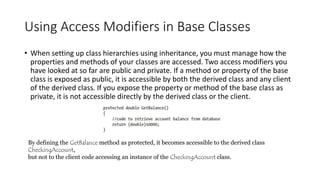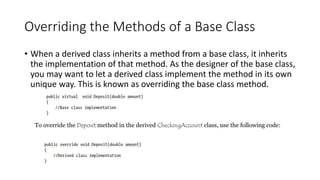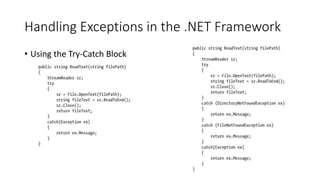Ad
Object Oriented Programming C#
- 2. Introducing the .NET Framework and Visual Studio • Goals of the .NET Framework • Microsoft designed the .NET Framework with certain goals in mind. The following sections examine these goals and how the .NET Framework achieves them. • Support of Industry Standards • the framework relies heavily on industry standards such as the Extensible Markup Language (XML), HTML 5, and OData. • Extensibility • Through inheritance and interfaces, you can easily access and extend the functionality of these classes. • Unified Programming Models • you could develop a class written in C# that inherits from a class written using Visual Basic (VB). Microsoft has developed several languages that support the .NET Framework.
- 3. Introducing the .NET Framework and Visual Studio • Goals of the .NET Framework • Improved Memory Management • Improved Security Model
- 4. Working with the .NET Framework • Understanding Assemblies and Manifests • The assembly contains the code, resources, and a manifest (metadata about the assembly) needed to run the application. Assemblies can be organized into a single file where all this information is incorporated into a single dynamic link library (DLL) file or executable (EXE) file, or multiple files where the information is incorporated into separate DLL files, graphics files, and a manifest file. • Referencing Assemblies and Namespaces • you create an instance of the System.Windows.Controls.TextBox class, like so: private System.Windows.Controls.TextBox newTextBox;
- 5. Using the Visual Studio Integrated Development Environment • Creating a New project • to create a new project, follow these steps: 1. on the start page, click the Create project link, which launches the new project dialog box. (You can also choose File ➤ new ➤ project to open this dialog box.)
- 6. Introducing Objects and Classes • In OOP, you use objects in your programs to encapsulate the data associated with the entities with which the program is working. For example, a human resources application needs to work with employees. Employees have attributes associated with them that need to be tracked. • Defining Classes
- 8. Using Constructors • In OOP, you use constructors to perform any processing that needs to occur when an object instance of the class becomes instantiated. For example, you could initialize properties of the object instance or establish a database connection.
- 9. Overloading Methods • The ability to overload methods is a useful feature of OOP languages. You overload methods in a class by defining multiple methods that have the same name but contain different signatures.
- 10. Understanding Inheritance • One of the most powerful features of any OOP language is inheritance. Inheritance is the ability to create a base class with properties and methods that can be used in classes derived from the base class.
- 11. Creating a Sealed Class • By default, any C# class can be inherited. When creating classes that can be inherited, you must take care that they are not modified in such a way that derived classes no longer function as intended. • Creating an Abstract Class • At this point in the example, a client can access the GetBalance method through an instance of the derived CheckingAccount class or directly through an instance of the base Account class. Sometimes, you may want to have a base class that can’t be instantiated by client code. Access to the methods and properties of the class must be through a derived class. In this case, you construct the base class using the abstract modifier.
- 12. Using Access Modifiers in Base Classes • When setting up class hierarchies using inheritance, you must manage how the properties and methods of your classes are accessed. Two access modifiers you have looked at so far are public and private. If a method or property of the base class is exposed as public, it is accessible by both the derived class and any client of the derived class. If you expose the property or method of the base class as private, it is not accessible directly by the derived class or the client. By defining the GetBalance method as protected, it becomes accessible to the derived class CheckingAccount, but not to the client code accessing an instance of the CheckingAccount class.
- 13. Overriding the Methods of a Base Class • When a derived class inherits a method from a base class, it inherits the implementation of that method. As the designer of the base class, you may want to let a derived class implement the method in its own unique way. This is known as overriding the base class method. To override the Deposit method in the derived CheckingAccount class, use the following code:
- 14. Overriding the Methods of a Base Class • One scenario to watch for is when a derived class inherits from the base class and a second derived class inherits from the first derived class. When a method overrides a method in the base class, it becomes overridable by default. To limit an overriding method from being overridden further up the inheritance chain, you must include the sealed keyword in front of the override keyword in the method definition of the derived class.
- 15. Calling a Base Class Method from a Derived Class • In some cases, you may want to develop a derived class method that still uses the implementation code in the base class but also augments it with its own implementation code. In this case, you create an overriding method in the derived class and call the code in the base class using the base qualifier.
- 16. Hiding Base Class Methods • If a method in a derived class has the same method signature as that of the base class method, but it is not marked with the override keyword, it effectively hides the method of the base class. Although this may be the intended behavior, sometimes it can occur inadvertently. Although the code will still compile, the IDE will issue a warning asking if this is the intended behavior. If you intend to hide a base class method, you should explicitly use the new keyword in the definition of the method of the derived class. Using the new keyword will indicate to the IDE this is the intended behavior and dismiss the warning.
- 17. Implementing Interfaces • When you use an abstract class, classes that derive from it must implement its inherited methods. You could use another technique to accomplish a similar result. In this case, instead of defining an abstract class, you define an interface that defines the method signatures. • Classes that implement an interface are contractually required to implement the interface signature definition and can’t alter it. This technique is useful to ensure that client code using the classes knows which methods are available, how they should be called, and the return values to expect.
- 18. Understanding Polymorphism • For example, suppose you want all account classes in a banking application to contain a GetAccountInfo method with the same interface definition but different implementations based on account type. Client code could loop through a collection of account-type classes, and the compiler would determine at runtime which specific account-type implementation needs to be executed. If you later added a new account type that implements the GetAccountInfo method, you would not need to alter existing client code. You can achieve polymorphism either by using inheritance or by implementing interfaces. The following code demonstrates the use of inheritance. First, you define the base and derived classes.
- 19. Defining Method Signatures • The following code demonstrates how methods are defined in C#. The access modifier is first followed by the return type (void is used if no return value is returned) and then the name of the method. Parameter types and names are listed in parenthesis separated by commas. The body of the method is contained in opening and closing curly brackets.
- 20. Passing Parameters • When you define a method in the class, you also must indicate how the parameters are passed. Parameters may be passed by value or by reference.
- 21. Understanding Delegation • Delegation is when you request a service by making a method call to a service provider. The service provider then reroutes this service request to another method, which services the request.
- 22. Handling Exceptions in the .NET Framework • Using the Try-Catch Block
- 23. Handling Exceptions in the .NET Framework • Adding a Finally Block
- 24. Handling Exceptions in the .NET Framework • Throwing Exceptions
- 25. Static Properties and Methods • sometimes you may want different object instances of a class to access the same, shared variables.
- 26. Using Asynchronous Messaging • When a client object passes a message asynchronously, the client can continue processing. After the server completes the message request, the response information will be sent back to the client.
- 29. Working with Arrays and Array Lists • You access the elements of an array through its index. The index is an integer representing the position of the element in the array. For example, an array of strings representing the days of the week has the following index values: • two-dimensional array where a student’s name (value) is referenced by the ordered pair of row number, seat number (index).
- 30. Working with Arrays and Array Lists • The following code demonstrates declaring and working with an array of integers. It also uses several static methods exposed by the Array class. Notice the foreach loop used to list the values of the array. The foreach loop provides a way to iterate through the elements of the array.
- 31. Working with Arrays and Array Lists • One comma indicates two dimensions; two commas indicate three dimensions, and so forth. When filling a multidimensional array, curly brackets within curly brackets define the elements. The following code declares and fills a two-dimensional array:
- 32. Working with Arrays and Array Lists • When you work with collections, you often do not know the number of items they need to contain until runtime. This is where the ArrayList class fits in. The capacity of an array list automatically expands as required, with the memory reallocation and copying of elements performed automatically.
- 33. Programming with Stacks and Queues
- 34. Implementing the Data Access Layer • Introducing ADO.NET • To access and work with data in a consistent way across these various data stores, the .NET Framework provides a set of classes organized into the System.Data namespace. This collection of classes is known as ADO.NET. • Establishing a Connection
- 35. Executing a Command A Command object stores and executes command statements against the database. You can use the Command object to execute any valid SQL statement understood by the data store. In the case of SQL Server, these can be Data Manipulation Language statements (Select, Insert, Update, and Delete), Data Definition Language statements (Create, Alter, and Drop), or Data Control Language statements (Grant, Deny, and Revoke)
- 37. Using Stored Procedures When executing a stored procedure, you often must supply input parameters. You may also need to retrieve the results of the stored procedure through output parameters. To work with parameters, you need to instantiate a parameter object of type SqlParameter, and then add it to the Parameters collection of the Command object.
- 38. Using the DataReader Object to Retrieve Data
- 39. Using the DataAdapter to Retrieve Data
- 40. Populating a DataTable from a SQL Server Database • The Load method of the DataTable fills the table with the contents of a DataReader object.
- 41. Populating a DataSet from a SQL Server Database • Create a separate DataAdapter for each DataTable. The final step is to fill the DataSet with the data by executing the Fill method of the DataAdapter. The following code demonstrates filling a DataSet with data from the publishers table and the titles table of the Pubs database
- 44. Working with windows and controls
- 45. Creating and Using Dialog Boxes
- 46. Creating a Custom Dialog Box LoginDialog
- 47. Data Binding in Windows-Based GUIs • To bind a control to data, you need a data source object. The DataContext of a container control allows child controls to inherit information from their parent controls about the data source that is used for binding. The following code sets the DataContext property of the top level Window control.
- 48. Creating and Using Control and Data Templates • In WPF, every control has a template that manages its visual appearance. If you don’t explicitly set its Style property, then it uses a default template. Creating a custom template and assigning it to the Style property is an excellent way to alter the look and feel of your applications.
- 49. ListBox using the default DataTemplate
- 50. ListBox using the default DataTemplate
- 51. Developing Web Applications Code contained in the .aspx file Web page rendered in IE
- 52. Web Server Control Fundamentals • The .NET Framework provides a set of Web server controls specifically for hosting within a Web Form. The types of Web server controls available include common form controls such as a TextBox, Label, and Button, as well as more complex controls such as a GridView and a Calendar. The Web server controls abstract out the HTML coding from the developer. When the Page class sends the response stream to the browser, the Web server control is rendered on the page using the appropriate HTML.
- 53. Using the Visual Studio Web Page Designer The Visual Studio Integrated Development Environment (IDE) includes an excellent Web Page Designer. Using the designer, you can drag and drop controls onto the Web Page from the Toolbox and set control properties using the Properties window.
- 54. The Web Page Life Cycle
- 55. Control Events • When an event occurs on the client—for example, a button click—the event information is captured on the client and the information is transmitted to the server via a Hypertext Transfer Protocol (HTTP) post. On the server, the event information is intercepted by an event delegate object, which in turn informs any event handler methods that have subscribed to the invocation list.
- 56. Understanding Application and Session Events • Along with the Page and control events, the .NET Framework provides the ability to intercept and respond to events raised when a Web session starts or ends. A Web session starts when a user requests a page from the application and ends when the session is abandoned or it times out. In addition to the session events, the .NET Framework exposes several application-level events. The Application_Start event occurs the first time anyone requests a page in the Web application. Application_BeginRequest occurs when any page or service is requested. There are corresponding events that fire when ending requests, authenticating users, raising errors, and stopping the application. The session-level and application- level event handlers are in the Global.asax.cs code- behind file.
- 57. Using Query Strings • While view state is used to store information between post backs to the same page, you often need to pass information from one page to another. One popular way to accomplish this is through the use of query strings. A query string is appended to the page request URL
- 58. Using Cookies • You can use cookies to store small amounts of data in a text file located on the client device. The HttpResponse class’s Cookie property provides access to the Cookies collection. The Cookies collection contains cookies transmitted by the client to the server in the Cookies header. This collection contains cookies originally generated on the server and transmitted to the client in the Set-Cookie header. Because the browser can only send cookie data to the server that originally created the cookie, and cookie information can be encrypted before being sent to the browser, it is a fairly secure way of maintaining user data. A common use for cookies is to send a user identity token to the client that can be retrieved the next time the user visits the site. To read a cookie, you use the Request object.
- 59. Maintaining Session and Application State • Session state is the ability to maintain information pertinent to a user as they request the various pages within a Web application. Session state is maintained on the server and is provided by an object instance of the HttpSessionState class. • Although session state is scoped on a per-session basis, there are times a Web application needs to share a state among all sessions in the application. You can achieve this globally scoped state using an object instance of the HttpApplicationState class. The application state is stored in a key-value dictionary structure similar to the session state, except that it is available to all sessions and from all forms in the application.
- 60. Data-Bound Web Controls • Data-bound controls automate the process of presenting data in a web form. ASP.NET provides various controls to display the data depending on the type of data, how it should be displayed, and whether it can be updated. Some of these controls are used to present read-only data, for example, the Repeater control displays a list of read-only data. If you need to update the data in a list, you could use the ListView control. If you need to display many columns and rows of data in a tabular format, you would use the GridView control. If you need to display a single record at a time, you could use the DetailsView or the FormView controls.
- 62. Model Binding • To configure a data control to use model binding to select data, you set the control’s SelectMethod property to the name of a method in the page’s code. In the case above, the SelectMethod is set to the GetEmployee method which returns a list of Employee objects. The data control calls the method at the appropriate time in the page life cycle and automatically binds the returned data.
- 63. Thank You • Prepared by: • Muhammad Alaa • [email protected]