Of Docker and Drupal
3 likes819 views
A basic presentation on how to use Docker in Drupal development and how to leverage the container to isolate every services then linked them together.
1 of 48
Download to read offline





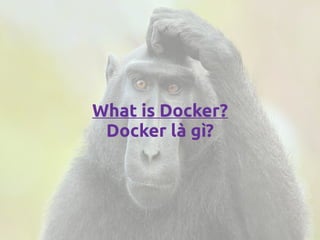





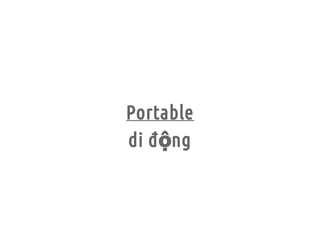




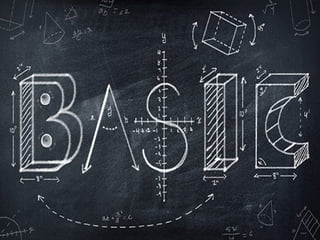




![How to create an image?
Làm th nào đ t o ra m tế ể ạ ộ
image?
$ cd [DOCKERFILE-DIR]
$ docker build .](https://image.slidesharecdn.com/of-docker-and-drupal-160307231632/85/Of-Docker-and-Drupal-22-320.jpg)



![How to delete an image?
Làm th nào đ xóa image?ế ể
$ docker rmi [IMAGE_ID]](https://image.slidesharecdn.com/of-docker-and-drupal-160307231632/85/Of-Docker-and-Drupal-26-320.jpg)
![How to create a version?
Làm th nào đ t o ra m t phiênế ể ạ ộ
b n?ả
$ docker tag [IMAGE ID] geraldvillorente/drupal7:latest
$ docker tag [IMAGE ID] geraldvillorente/drupal7:2.0](https://image.slidesharecdn.com/of-docker-and-drupal-160307231632/85/Of-Docker-and-Drupal-27-320.jpg)


![How to create Docker container?
Làm th nào đ t o ra Dockerế ể ạ
container?
$ docker run [IMAGE_ID]
$ docker run --name d7memcache -d [IMAGE_ID]
Where “d7memcache” is the name of the container and
“-d” is to tell Docker to run the “d7memcache” container in
background and “[IMAGE_ID]” is the Docker image that we
want to load in the container.](https://image.slidesharecdn.com/of-docker-and-drupal-160307231632/85/Of-Docker-and-Drupal-30-320.jpg)
![How to SSH in Docker container?
Làm th nào đ SSH vào Dockerế ể
container?
$ docker exec -it [CONTAINER_ID] bin/bash
Or
$ docker exec -it [CONTAINER_NAME] bin/bash](https://image.slidesharecdn.com/of-docker-and-drupal-160307231632/85/Of-Docker-and-Drupal-31-320.jpg)
![How to link Docker containers?
Làm th nào đ liên k t Dockerế ể ế
container?
$ docker run --name db_d7_vietnam -e MYSQL_ROOT_PASSWORD=123456 -d mysql:5.6
Where “db_d7_vietnam” is the name of the container and “123456” is root password and
“mysql:5.6” is the Docker image.
$ docker run --name web_apache2 --link db_d7_vietnam:db_d7_vietnam -d -p 49980:80 -v
/home/gerald/Web/drupal7/www:/var/www/html [WEB_IMAGE_ID]
Where “web_apache2” is the name of the web app and “49980” is the http port mapped to port 80
of the web container and “/home/gerald/Web/drupal7/www” is the location of Drupal project and
“/var/www/html” is the mount point inside Docker container and “[WEB_IMAGE_ID]” is the ID of
Docker image containing Apache and PHP stuff.](https://image.slidesharecdn.com/of-docker-and-drupal-160307231632/85/Of-Docker-and-Drupal-32-320.jpg)
![How to stop a container?
Làm th nào đ d ng m tế ể ừ ộ
container?
$ docker stop [CONTAINER_ID]
Or
$ docker stop [CONTAINER_NAME]](https://image.slidesharecdn.com/of-docker-and-drupal-160307231632/85/Of-Docker-and-Drupal-33-320.jpg)
![How to start a container?
Làm th nào đ b t đ u m tế ể ắ ầ ộ
container?
$ docker start [CONTAINER_ID]
Or
$ docker start [CONTAINER_NAME]](https://image.slidesharecdn.com/of-docker-and-drupal-160307231632/85/Of-Docker-and-Drupal-34-320.jpg)
![How to inspect a container?
Làm th nào đ ki m tra m tế ể ể ộ
container?
$ docker inspect [CONTAINER_ID]
Or
$ docker inspect [CONTAINER_NAME]
# Checking linked container/s
$ docker inspect -f "{{ .HostConfig.Links }}" [CONTAINER_ID]
# Checking environment variables
$ docker inspect -f "{{ .Config.Env }}" [CONTAINER_ID]](https://image.slidesharecdn.com/of-docker-and-drupal-160307231632/85/Of-Docker-and-Drupal-35-320.jpg)
![How to check container logs?
Làm th nào đ ki m tra cácế ể ể
container log?
$ docker logs [CONTAINER_ID]](https://image.slidesharecdn.com/of-docker-and-drupal-160307231632/85/Of-Docker-and-Drupal-36-320.jpg)
![How to check container
processes?
Làm th nào đ ki m tra quáế ể ể
trình container?
$ docker top [CONTAINER_ID]](https://image.slidesharecdn.com/of-docker-and-drupal-160307231632/85/Of-Docker-and-Drupal-37-320.jpg)
![How to delete a container?
Làm th nào đ xóa m tế ể ộ
container?
$ docker rm [CONTAINER_ID]](https://image.slidesharecdn.com/of-docker-and-drupal-160307231632/85/Of-Docker-and-Drupal-38-320.jpg)










Ad
Recommended
Drupal



DrupalGerald Villorente This document discusses Drupal, an open-source content management framework. It begins by explaining that Drupal is not just a CMS, but rather a framework that can be used to build customized CMS solutions. It then provides an overview of Drupal's history and key features, such as being modular, cross-platform, and free. The document also outlines new developments in Drupal 8, common uses of Drupal, reasons to use Drupal like its large community and flexibility, and advice for getting started with Drupal development.
Drupal 101 V-0.1



Drupal 101 V-0.1Gerald Villorente A basic introduction to Drupal. This presentation is intended for people with no background in Drupal.
Introduction to Drupal 7



Introduction to Drupal 7Gerald Villorente This document contains information about a presentation given by Gerald Villorente on the topic of Drupal as a web framework. It includes details about the speaker's background and experience with computers, web development and Drupal. The agenda lists topics such as what Drupal is, why use Drupal, who uses it, open source tools for development, installation, and site building. Screenshots and definitions of Drupal terms are also provided.
Introduction to Kalabox



Introduction to KalaboxGerald Villorente Introduction to Kalabox covers the basic information of Kalabox, an opensource project for building environment on top of Docker.
Drupal Development : Tools, Tips, and Tricks



Drupal Development : Tools, Tips, and TricksGerald Villorente Gerald Villorente shares his tips and tricks for working with Drupal including recommended open source tools like Vagrant, Drush, XHPROF, and Xdebug. He discusses techniques for debugging like tailing logs, using grep to search files, and modifying settings.php. The document recommends contributing code openly and keeping development tools simple.
RootedCON 2017 - Docker might not be your friend. Trojanizing Docker images



RootedCON 2017 - Docker might not be your friend. Trojanizing Docker imagesDaniel Garcia (a.k.a cr0hn) The document discusses a talk titled "Docker might not be your friend - Trojanizing Docker like a Sir" given by Daniel García and Roberto Muñoz. The talk covers what Docker is, the Docker environment including components like Docker hosts, registries, and orchestrators. It also discusses continuous integration/continuous deployment cycles and how Docker fits into those processes. The slides provide definitions and diagrams to explain these concepts.
Learn docker in 90 minutes



Learn docker in 90 minutesLarry Cai This document provides an introduction to Docker and includes instructions for several exercises to help users learn Docker in 90 minutes. The document covers downloading and running Docker containers, creating Docker images, understanding Docker layers, exposing container ports, using Dockerfiles to build images, and sharing images in Docker repositories. The exercises guide users through hands-on experience with common Docker commands and concepts.
Composer Tools & Frameworks for Drupal



Composer Tools & Frameworks for DrupalPantheon Composer is the de-facto php dependency management tool of the future. An ever-increasing number of useful open-source libraries are available for easy use via Packagist, the standard repository manager for Composer. As more and more Drupal contrib modules begin to depend on external libraries from Packagist, the motivation to use Composer to manage grows stronger; since Drupal 8 Core, and Drush 7 are now also using Composer to manage dependencies, the best way to ensure that all of the requirements are resolved correctly is to manage everything from a top-level project composer.json file.
This deck examines the different ways that Composer can be used to manage your project code, and how these new practices will influence how you use Drush and deploy code.
Watch the session video: https://www.youtube.com/watch?v=WNS3d_wzZ2Y
Exploring composer in drupal 8 with drupal project - salva molina



Exploring composer in drupal 8 with drupal project - salva molinaSalvador Molina (Slv_) Slides of my talk at Drupalcamp Madrid 2017, about composer, and how to integrate it in a Drupal 8 development workflow.
Docker, Ansible and Symfony micro-kernel



Docker, Ansible and Symfony micro-kernelDrupalCamp Kyiv This document discusses building microservice architectures using Docker, Ansible, and Symfony micro-kernels. It presents potential microservices for a Drupal site including third party data synchronization, data analysis/reports, data scraping, and heavy calculations. It then outlines the benefits of moving from a monolithic to modular and microservices architecture in terms of scalability and environment issues. Finally, it provides an overview of using Docker, Ansible, and a Symfony micro-kernel to build a sample microservices application with services that can be deployed and scaled horizontally and vertically.
Using deploy in drupal 8



Using deploy in drupal 8timmillwood This document provides an overview of the Deploy module in Drupal 8. It introduces key concepts like workspaces and endpoints that allow staging of content between sites. The presentation covers the history of Deploy, how it makes content entities revisionable and enables replication between sites. It also discusses installation and dependencies like Multiversion and Relaxed Web Services.
Using Composer with Drupal and Drush



Using Composer with Drupal and DrushPantheon Pantheon's Greg Anderson presents on the topic of using Composer with Drupal and Drush. Composer is a dependency manager that has become the de-facto standard for managing the components used in any sort of PHP library or application. Drupal is no exception to this, and in this presentation, Greg showed that the future is already here: it is completely possible to use native Composer functions to manage the modules and themes used in a Drupal site. In this capacity, Composer can take over the functions usually performed with drush make, drush pm-download, and drush pm-update.
Cloud expo-east-2015



Cloud expo-east-2015argvader This document discusses how Docker can help humans manage applications by allowing developers to package applications into images and containers. It describes how Docker images are built using Dockerfiles and how containers run applications from these images. The presentation focuses on tools like Panamax that help developers deploy and manage multi-container applications on infrastructure like DigitalOcean droplets. It emphasizes integrating Docker and continuous deployment into a developer's workflow.
Migration from drupal 7 to drupal 8



Migration from drupal 7 to drupal 8Krzysztof (Chris) Ozog Migration from Drupal 7 to Drupal 8... how Docker can save our lives! - Codesushi - DrupalCamp Kyiv 2017
Migration from Drupal 7 to Drupal 8 - How Docker can save our lives!



Migration from Drupal 7 to Drupal 8 - How Docker can save our lives!DrupalCamp Kyiv The document discusses using Docker and Docker Compose to set up a development environment for migrating a Drupal 7 site to Drupal 8. It describes creating Dockerfiles for Drupal 7 and 8, a docker-compose file to configure linked PHP and MySQL containers, and sharing volumes to allow Drupal 8 access to Drupal 7 files. This allowed running Drupal 7 and 8 side-by-side for migration testing while resembling the actual production setup.
Docker as a Multitool: DevOps with Docker at Azure Bootcamp Linz 2017



Docker as a Multitool: DevOps with Docker at Azure Bootcamp Linz 2017Usersnap Docker is an open source tool for running isolated containers on Linux making the deployment of apps inside containers faster. Docker creates portable, self-sufficient containers from any application.
Since Docker's first release in 2013, containers are getting fancier (again). And since containers are particularly popular for web apps, Martin Sereinig shows us how Usersnap uses Docker.
Lean Drupal Repositories with Composer and Drush



Lean Drupal Repositories with Composer and DrushPantheon Composer is the industry-standard PHP dependency manager that is now in use in Drupal 8 core. This session will show the current best practices for using Composer, drupal-composer, drupal-scaffold, Drush, Drupal Console and Drush site-local aliases to streamline your Drupal 7 and Drupal 8 site repositories for optimal use on teams.
Desarrollo web backend: Spring Boot, MongoDB y Azure



Desarrollo web backend: Spring Boot, MongoDB y AzurePatxi Gortázar The document discusses backend web development using SpringBoot, MongoDB, and Microsoft Azure. It covers Spring and Spring Boot frameworks, MongoDB as a non-relational database, and cloud platforms like Azure. It provides code examples and dependencies for integrating Spring Boot with MongoDB and deploying applications on Azure.
Drupalhagen 2014 kiss omg ftw



Drupalhagen 2014 kiss omg ftwArne Jørgensen Drupalhagen 2014 talk about strategies for Git repository structures and tools to support good workflows.
Help! I inherited a Drupal Site! - DrupalCamp Atlanta 2016



Help! I inherited a Drupal Site! - DrupalCamp Atlanta 2016Paul McKibben You have found yourself newly-responsible for administering and updating a Drupal site created by somebody else, and you’re struggling. Maybe you’re new to Drupal and you’ve been thrown into the fire. Or maybe you’re experienced with Drupal but the site creator used an unfamiliar approach. Or even worse, perhaps the site was not built according to best practices, and you need to dig deep to figure out how it works and keep it updated. Whatever your situation, this presentation has something for you.
Continuous Delivery w projekcie Open Source - Marcin Stachniuk - DevCrowd 2017



Continuous Delivery w projekcie Open Source - Marcin Stachniuk - DevCrowd 2017MarcinStachniuk This document discusses continuous delivery in an open source project. It begins with an introduction of the speaker and then discusses various tools used in the continuous delivery process like Travis CI for continuous integration. It outlines the build pipeline for the project including deploying to Bintray and updating GitHub pages. It also covers code quality tools like Codecov and promoting the project on the internet through blogs, conferences and other forums.
DevTools Package Development



DevTools Package DevelopmentSagar Deogirkar The aim of Devtools is to make package development easier by providing R functions that simplify common tasks.
A package is a template or set of conventions that structure your code. In common words, it's the collection of several functions which makes our task easy.
We used roxygen2 for documentation and testthat for testing.
Terminus, the Pantheon command-line interface



Terminus, the Pantheon command-line interfaceJon Peck Terminus is a command-line tool for performing Pantheon dashboard operations. Free, open-source & MIT-licensed, Terminus is a great daily-use tool for both developers and DevOps engineers. From updating your Drush aliases to automating site creation and deployment, Terminus has features for everyone.
Join the maintainers, Jon Peck and Josh Koenig of Pantheon for an in-depth demonstration, training and discussion of how Terminus can supercharge your site management and development!
For more information on Terminus, see https://www.getpantheon.com/blog/terminus-pantheon-cli
Docker & PHP - Practical use case



Docker & PHP - Practical use caserjsmelo A quick intro to docker presented at the PHP Dublin meetup, and a practical use case of using docker to run multiple PHP versions while doing software development.
Drush in the Composer Era



Drush in the Composer EraPantheon 1) Drush can now use Composer to manage dependencies and extensions for both Drupal 8 and Drupal 7 sites. Composer is used to manage Drush and Drupal core together.
2) Drush implements a "site-local" approach to avoid dependency hell issues between extensions and core. Each Drupal site can have its own isolated version of Drush that will be used.
3) Drush extensions that use Composer libraries need to be included in the Drupal project's composer.json file. The drush_autoload function ensures extensions work with both Composer-managed and non-Composer sites.
Bower & Grunt - A practical workflow



Bower & Grunt - A practical workflowRiccardo Coppola This document discusses using Bower and Grunt together to manage front-end dependencies and files in a workflow. Bower is used to declare and install dependencies, while Grunt plugins like grunt-bowercopy and grunt-contrib-clean are used to copy dependencies to consistent locations and clean files. Setting up this workflow with Bower, grunt-bowercopy, grunt-contrib-clean, and Git can help organize a project's dependencies, facilitate tracking without committing all files, and reduce build times.
Bower - A package manager for the web



Bower - A package manager for the webLarry Nung This document provides an overview of Bower, a package manager for the web. It discusses how to install Bower, commonly used Bower commands like install, search and uninstall, the bower.json and .bowerrc configuration files, and includes an appendix with additional reference information. The document is intended to teach users how to get started with and effectively use Bower to manage front-end web packages and dependencies.
Git: be social



Git: be socialGeronimo Orozco This document introduces version control systems and Git. It discusses the history and features of Git, how it differs from centralized and local version control systems in using a distributed and non-linear model. The document then provides a tutorial on basic Git commands and workflows for initializing and cloning repositories, tracking and committing changes, viewing history and undoing changes, working with remote repositories, tagging, and using branches.
Docker-Presentation.pptx



Docker-Presentation.pptxVipobav The document provides an introduction to containerization using Docker. It discusses problems with traditional infrastructure approaches, such as time-consuming installation/configuration, inconsistencies across environments, and operational support challenges. Docker addresses these issues by allowing applications and their dependencies to run in isolated containers that are portable and share resources efficiently. Key Docker concepts are then explained, including images, containers, registries, networking, and common commands. The document demonstrates how to install Docker and run basic operations like pulling, running, and inspecting containers.
DCSF 19 Building Your Development Pipeline 



DCSF 19 Building Your Development Pipeline Docker, Inc. Oliver Pomeroy, Docker & Laura Tacho, Cloudbees
Enterprises often want to provide automation and standardisation on top of their container platform, using a pipeline to build and deploy their containerized applications. However this opens up new challenges; Do I have to build a new CI/CD Stack? Can I build my CI/CD pipeline with Kubernetes orchestration? What should my build agents look like? How do I integrate my pipeline into my enterprise container registry? In this session full of examples and how-to's, Olly and Laura will guide you through common situations and decisions related to your pipelines. We'll cover building minimal images, scanning and signing images, and give examples on how to enforce compliance standards and best practices across your teams.
Ad
More Related Content
What's hot (20)
Exploring composer in drupal 8 with drupal project - salva molina



Exploring composer in drupal 8 with drupal project - salva molinaSalvador Molina (Slv_) Slides of my talk at Drupalcamp Madrid 2017, about composer, and how to integrate it in a Drupal 8 development workflow.
Docker, Ansible and Symfony micro-kernel



Docker, Ansible and Symfony micro-kernelDrupalCamp Kyiv This document discusses building microservice architectures using Docker, Ansible, and Symfony micro-kernels. It presents potential microservices for a Drupal site including third party data synchronization, data analysis/reports, data scraping, and heavy calculations. It then outlines the benefits of moving from a monolithic to modular and microservices architecture in terms of scalability and environment issues. Finally, it provides an overview of using Docker, Ansible, and a Symfony micro-kernel to build a sample microservices application with services that can be deployed and scaled horizontally and vertically.
Using deploy in drupal 8



Using deploy in drupal 8timmillwood This document provides an overview of the Deploy module in Drupal 8. It introduces key concepts like workspaces and endpoints that allow staging of content between sites. The presentation covers the history of Deploy, how it makes content entities revisionable and enables replication between sites. It also discusses installation and dependencies like Multiversion and Relaxed Web Services.
Using Composer with Drupal and Drush



Using Composer with Drupal and DrushPantheon Pantheon's Greg Anderson presents on the topic of using Composer with Drupal and Drush. Composer is a dependency manager that has become the de-facto standard for managing the components used in any sort of PHP library or application. Drupal is no exception to this, and in this presentation, Greg showed that the future is already here: it is completely possible to use native Composer functions to manage the modules and themes used in a Drupal site. In this capacity, Composer can take over the functions usually performed with drush make, drush pm-download, and drush pm-update.
Cloud expo-east-2015



Cloud expo-east-2015argvader This document discusses how Docker can help humans manage applications by allowing developers to package applications into images and containers. It describes how Docker images are built using Dockerfiles and how containers run applications from these images. The presentation focuses on tools like Panamax that help developers deploy and manage multi-container applications on infrastructure like DigitalOcean droplets. It emphasizes integrating Docker and continuous deployment into a developer's workflow.
Migration from drupal 7 to drupal 8



Migration from drupal 7 to drupal 8Krzysztof (Chris) Ozog Migration from Drupal 7 to Drupal 8... how Docker can save our lives! - Codesushi - DrupalCamp Kyiv 2017
Migration from Drupal 7 to Drupal 8 - How Docker can save our lives!



Migration from Drupal 7 to Drupal 8 - How Docker can save our lives!DrupalCamp Kyiv The document discusses using Docker and Docker Compose to set up a development environment for migrating a Drupal 7 site to Drupal 8. It describes creating Dockerfiles for Drupal 7 and 8, a docker-compose file to configure linked PHP and MySQL containers, and sharing volumes to allow Drupal 8 access to Drupal 7 files. This allowed running Drupal 7 and 8 side-by-side for migration testing while resembling the actual production setup.
Docker as a Multitool: DevOps with Docker at Azure Bootcamp Linz 2017



Docker as a Multitool: DevOps with Docker at Azure Bootcamp Linz 2017Usersnap Docker is an open source tool for running isolated containers on Linux making the deployment of apps inside containers faster. Docker creates portable, self-sufficient containers from any application.
Since Docker's first release in 2013, containers are getting fancier (again). And since containers are particularly popular for web apps, Martin Sereinig shows us how Usersnap uses Docker.
Lean Drupal Repositories with Composer and Drush



Lean Drupal Repositories with Composer and DrushPantheon Composer is the industry-standard PHP dependency manager that is now in use in Drupal 8 core. This session will show the current best practices for using Composer, drupal-composer, drupal-scaffold, Drush, Drupal Console and Drush site-local aliases to streamline your Drupal 7 and Drupal 8 site repositories for optimal use on teams.
Desarrollo web backend: Spring Boot, MongoDB y Azure



Desarrollo web backend: Spring Boot, MongoDB y AzurePatxi Gortázar The document discusses backend web development using SpringBoot, MongoDB, and Microsoft Azure. It covers Spring and Spring Boot frameworks, MongoDB as a non-relational database, and cloud platforms like Azure. It provides code examples and dependencies for integrating Spring Boot with MongoDB and deploying applications on Azure.
Drupalhagen 2014 kiss omg ftw



Drupalhagen 2014 kiss omg ftwArne Jørgensen Drupalhagen 2014 talk about strategies for Git repository structures and tools to support good workflows.
Help! I inherited a Drupal Site! - DrupalCamp Atlanta 2016



Help! I inherited a Drupal Site! - DrupalCamp Atlanta 2016Paul McKibben You have found yourself newly-responsible for administering and updating a Drupal site created by somebody else, and you’re struggling. Maybe you’re new to Drupal and you’ve been thrown into the fire. Or maybe you’re experienced with Drupal but the site creator used an unfamiliar approach. Or even worse, perhaps the site was not built according to best practices, and you need to dig deep to figure out how it works and keep it updated. Whatever your situation, this presentation has something for you.
Continuous Delivery w projekcie Open Source - Marcin Stachniuk - DevCrowd 2017



Continuous Delivery w projekcie Open Source - Marcin Stachniuk - DevCrowd 2017MarcinStachniuk This document discusses continuous delivery in an open source project. It begins with an introduction of the speaker and then discusses various tools used in the continuous delivery process like Travis CI for continuous integration. It outlines the build pipeline for the project including deploying to Bintray and updating GitHub pages. It also covers code quality tools like Codecov and promoting the project on the internet through blogs, conferences and other forums.
DevTools Package Development



DevTools Package DevelopmentSagar Deogirkar The aim of Devtools is to make package development easier by providing R functions that simplify common tasks.
A package is a template or set of conventions that structure your code. In common words, it's the collection of several functions which makes our task easy.
We used roxygen2 for documentation and testthat for testing.
Terminus, the Pantheon command-line interface



Terminus, the Pantheon command-line interfaceJon Peck Terminus is a command-line tool for performing Pantheon dashboard operations. Free, open-source & MIT-licensed, Terminus is a great daily-use tool for both developers and DevOps engineers. From updating your Drush aliases to automating site creation and deployment, Terminus has features for everyone.
Join the maintainers, Jon Peck and Josh Koenig of Pantheon for an in-depth demonstration, training and discussion of how Terminus can supercharge your site management and development!
For more information on Terminus, see https://www.getpantheon.com/blog/terminus-pantheon-cli
Docker & PHP - Practical use case



Docker & PHP - Practical use caserjsmelo A quick intro to docker presented at the PHP Dublin meetup, and a practical use case of using docker to run multiple PHP versions while doing software development.
Drush in the Composer Era



Drush in the Composer EraPantheon 1) Drush can now use Composer to manage dependencies and extensions for both Drupal 8 and Drupal 7 sites. Composer is used to manage Drush and Drupal core together.
2) Drush implements a "site-local" approach to avoid dependency hell issues between extensions and core. Each Drupal site can have its own isolated version of Drush that will be used.
3) Drush extensions that use Composer libraries need to be included in the Drupal project's composer.json file. The drush_autoload function ensures extensions work with both Composer-managed and non-Composer sites.
Bower & Grunt - A practical workflow



Bower & Grunt - A practical workflowRiccardo Coppola This document discusses using Bower and Grunt together to manage front-end dependencies and files in a workflow. Bower is used to declare and install dependencies, while Grunt plugins like grunt-bowercopy and grunt-contrib-clean are used to copy dependencies to consistent locations and clean files. Setting up this workflow with Bower, grunt-bowercopy, grunt-contrib-clean, and Git can help organize a project's dependencies, facilitate tracking without committing all files, and reduce build times.
Bower - A package manager for the web



Bower - A package manager for the webLarry Nung This document provides an overview of Bower, a package manager for the web. It discusses how to install Bower, commonly used Bower commands like install, search and uninstall, the bower.json and .bowerrc configuration files, and includes an appendix with additional reference information. The document is intended to teach users how to get started with and effectively use Bower to manage front-end web packages and dependencies.
Git: be social



Git: be socialGeronimo Orozco This document introduces version control systems and Git. It discusses the history and features of Git, how it differs from centralized and local version control systems in using a distributed and non-linear model. The document then provides a tutorial on basic Git commands and workflows for initializing and cloning repositories, tracking and committing changes, viewing history and undoing changes, working with remote repositories, tagging, and using branches.
Similar to Of Docker and Drupal (20)
Docker-Presentation.pptx



Docker-Presentation.pptxVipobav The document provides an introduction to containerization using Docker. It discusses problems with traditional infrastructure approaches, such as time-consuming installation/configuration, inconsistencies across environments, and operational support challenges. Docker addresses these issues by allowing applications and their dependencies to run in isolated containers that are portable and share resources efficiently. Key Docker concepts are then explained, including images, containers, registries, networking, and common commands. The document demonstrates how to install Docker and run basic operations like pulling, running, and inspecting containers.
DCSF 19 Building Your Development Pipeline 



DCSF 19 Building Your Development Pipeline Docker, Inc. Oliver Pomeroy, Docker & Laura Tacho, Cloudbees
Enterprises often want to provide automation and standardisation on top of their container platform, using a pipeline to build and deploy their containerized applications. However this opens up new challenges; Do I have to build a new CI/CD Stack? Can I build my CI/CD pipeline with Kubernetes orchestration? What should my build agents look like? How do I integrate my pipeline into my enterprise container registry? In this session full of examples and how-to's, Olly and Laura will guide you through common situations and decisions related to your pipelines. We'll cover building minimal images, scanning and signing images, and give examples on how to enforce compliance standards and best practices across your teams.
Introduction To Docker



Introduction To DockerHamilton Turner MIT Licensed - Reuse freely, but attribute "Hamilton Turner"
An introduction to the Docker container engine. Focuses on how to use Docker and implications of Docker for Cloud-based services. Shows multiple examples of rapidly starting complex environments using Docker. Very minor discussion on how Docker works technically.
Presentation source is available at https://github.com/hamiltont/intro-to-docker
Docker Starter Pack



Docker Starter PackSaeed Hajizade Docker can be used to containerize applications. It provides lightweight containers that bundle code and dependencies together. Some key Docker concepts include images, which are executable packages, and containers, which are runtime instances of images. Containers are more portable and lightweight than virtual machines. The document provides an introduction to Docker and demonstrates some basic Docker commands like running a container from an image, building an image, committing changes to a new image, and managing containers.
Up and running with docker



Up and running with dockerMichelle Liu An introduction to Docker, how it fits in with the DevOps landscape, and how to work with containers and images
[@NaukriEngineering] Docker 101![[@NaukriEngineering] Docker 101](https://cdn.slidesharecdn.com/ss_thumbnails/dockerbasics1-161109085245-thumbnail.jpg?width=560&fit=bounds)
![[@NaukriEngineering] Docker 101](https://cdn.slidesharecdn.com/ss_thumbnails/dockerbasics1-161109085245-thumbnail.jpg?width=560&fit=bounds)
![[@NaukriEngineering] Docker 101](https://cdn.slidesharecdn.com/ss_thumbnails/dockerbasics1-161109085245-thumbnail.jpg?width=560&fit=bounds)
![[@NaukriEngineering] Docker 101](https://cdn.slidesharecdn.com/ss_thumbnails/dockerbasics1-161109085245-thumbnail.jpg?width=560&fit=bounds)
[@NaukriEngineering] Docker 101Naukri.com This presentation gives a brief understanding of docker architecture, explains what docker is not, followed by a description of basic commands and explains CD/CI as an application of docker.
Containers without docker | DevNation Tech Talk



Containers without docker | DevNation Tech TalkRed Hat Developers This document summarizes a talk about running containers without Docker. It discusses alternatives like Podman and Buildah that can replace Docker functionality. The talk demonstrates installing and using Podman to run containers, Buildah to build images from Dockerfiles, and Skopeo to copy images between registries. The presentation encourages understanding containers beyond just Docker and knowing other tools in the ecosystem.
Docker for Developers



Docker for DevelopersJasonStraughan1 Docker for Developers talk from the San Antonio Web Dev Meetup in Aug 2023
Never used Docker? This is perfect for you!
New to Docker? You'll learn something for sure!
Links included for all slides, code, and examples
Go from no Docker experience to a fully running web app in one slide deck!
Docker puebla bday #4 celebration



Docker puebla bday #4 celebrationRamon Morales This document summarizes a Docker meetup event in Puebla, Mexico celebrating the 4th anniversary of Docker. The meetup included talks about Docker platform and hands-on labs. Ramon Morales gave a presentation about Docker and its components including images, containers, registries, and Docker Engine. He explained how Docker works and potential use cases. The event aimed to educate the local developer community about Docker and encourage participation in the global Docker community.
Docker Command Line, Using and Choosing containers 



Docker Command Line, Using and Choosing containers Will Hall Docker Command line. How to use it docker, run containers, execute commands in containers and build your own containers with Dockerfiles.
Docker Introductory workshop



Docker Introductory workshopRuncy Oommen Docker is an open platform for building, shipping and running containers. It provides lightweight virtualization that allows applications to run reliably from one computing environment to another. Some key benefits of Docker include guaranteed consistency through isolation of applications and their dependencies into lightweight executable packages called containers.
Docker, what's next ?



Docker, what's next ?DevOps Indonesia The document provides an overview of Docker and container technologies. It discusses how Docker works and the components involved like Docker Engine, containerd, and runc. It outlines the history of containers and how standards like OCI were developed. Alternatives to Docker like Podman, CRI-O, Skopeo, and Buildah are introduced and their roles explained. Demos are provided of using Podman, Skopeo, and Buildah instead of Docker. In conclusion, while Docker provides a nice developer experience, its integration with Kubernetes is challenging due to different development cycles.
Docker by Example - Basics 



Docker by Example - Basics CodeOps Technologies LLP This document provides instructions on various Docker commands and concepts. It begins with definitions of Docker and the differences between VMs and Docker containers. It then covers topics like installing Docker, finding Docker images and versions, building images with Dockerfiles, running containers with commands like docker run, and managing images and containers.
Docker engine - Indroduc



Docker engine - IndroducAl Gifari Docker is a tool that allows developers to package applications and dependencies into containers that can be run anywhere. The document discusses how Docker eliminates complexity by allowing developers to build, ship and run distributed applications using containers. It provides instructions on how to install Docker and create a simple "hello world" Docker container to demonstrate its basic functionality.
Docker Kubernetes Istio



Docker Kubernetes IstioAraf Karsh Hamid Docker Kubernetes Istio
Understanding Docker and creating containers.
Container Orchestration based on Kubernetes
Blue Green Deployment, AB Testing, Canary Deployment, Traffic Rules based on Istio
[Codelab 2017] Docker 기초 및 활용 방안![[Codelab 2017] Docker 기초 및 활용 방안](https://cdn.slidesharecdn.com/ss_thumbnails/docker-171227072003-thumbnail.jpg?width=560&fit=bounds)
![[Codelab 2017] Docker 기초 및 활용 방안](https://cdn.slidesharecdn.com/ss_thumbnails/docker-171227072003-thumbnail.jpg?width=560&fit=bounds)
![[Codelab 2017] Docker 기초 및 활용 방안](https://cdn.slidesharecdn.com/ss_thumbnails/docker-171227072003-thumbnail.jpg?width=560&fit=bounds)
![[Codelab 2017] Docker 기초 및 활용 방안](https://cdn.slidesharecdn.com/ss_thumbnails/docker-171227072003-thumbnail.jpg?width=560&fit=bounds)
[Codelab 2017] Docker 기초 및 활용 방안양재동 코드랩 1. Docker is a container platform that packages applications and dependencies to run seamlessly in any computing environment. It helps eliminate issues caused by differences in computing environments.
2. Kitematic provides a graphical user interface for Docker that makes it easy to run Docker containers without using the command line. It allows visually managing containers.
3. The Docker CLI can be used to run containers by pulling images from Docker Hub, a registry for Docker images, and using commands like docker run to launch containers from those images.
Docker workshop GDSC_CSSC



Docker workshop GDSC_CSSCGDSC UofT Mississauga Docker Workshop
Daniel Laufer and Ritvik Bhardwaj on March 10, 2022
Learn all about Docker and how to containerize your applications!
Primi passi con Docker - ItalianCoders - 12-01-2021

Primi passi con Docker - ItalianCoders - 12-01-2021Alessandro Mignogna Docker is an open platform for developing, shipping, and running applications. Docker enables you to separate your applications from your infrastructure so you can deliver software quickly. This is a first introduction to Docker, Dockerfile and docker-compose with relative basic commands.
Docker Introduction.pdf



Docker Introduction.pdfOKLABS Docker is a set of platform as a service products that use OS-level virtualization to deliver software in packages called containers.
Introduction to Docker



Introduction to DockerAdam Štipák This document provides an overview of Docker, an open platform for building and distributing applications. It describes Docker as allowing developers to package applications and dependencies into standardized units. It explains how Docker differs from virtual machines by using containers. Some key benefits of Docker include accelerating developer onboarding, eliminating environment inconsistencies, and easily distributing and sharing applications. The document then briefly outlines several Docker products like Engine, Compose, Machine, and Registry before providing examples of common Docker commands and a Dockerfile usage.
Ad
More from Gerald Villorente (20)
BITS 2015: The Beauty of Drupal



BITS 2015: The Beauty of DrupalGerald Villorente The document discusses the popularity and demand for Drupal, an open source content management system (CMS). It notes that Drupal is used by many large organizations and provides flexibility, security, and scalability. There is a growing demand for Drupal engineers as businesses increasingly adopt open source solutions. Drupal can be used to build various types of websites and applications, providing opportunities for career growth and high salaries within a large supportive community.
Introduction to Drupal - Installation, Anatomy, Terminologies



Introduction to Drupal - Installation, Anatomy, TerminologiesGerald Villorente A quick guide on how to install Drupal, its anatomy and some terminologies that you need to know in the beginning of your journey to Drupal sphere.
Consistent Development Environment with Vagrant and Chef



Consistent Development Environment with Vagrant and ChefGerald Villorente The document discusses using Vagrant and Chef to create consistent development environments. Vagrant allows creating virtual machines that match production environments. Chef automates server configuration and ensures consistency across environments. Using these tools provides isolation, mirrors production, enables testing scripts locally, and speeds onboarding. The document demonstrates Vagrant and recommends Chef for its code reuse features, ability to access system attributes, search functionality, and interaction via Knife commands.
Drush Deployment Manager: Deployment Made Easy



Drush Deployment Manager: Deployment Made EasyGerald Villorente This document discusses the Drush Deployment Manager module, which aims to simplify and standardize the Drupal deployment process. It provides an overview of deployment in general and the importance of a proper deployment strategy. The module unifies the deployment process, eliminates complexity, and brings a "Drupal Way" experience. It currently supports deploying from Git tags, rebuilding caches, cloning repositories, and configuration via deployment.drushrc.php. Integrations with other modules, cache warming, Docker/Vagrant support, and rollbacks are planned for the future. The presentation encourages contributions to further develop the module.
Consistent Development Environment using Vagrant and Chef



Consistent Development Environment using Vagrant and ChefGerald Villorente This document summarizes a DevOps presentation on using Vagrant and Chef to create consistent development environments. Vagrant allows creating and distributing virtual development environments that mirror production. Chef is a tool for automating server configuration management and provisioning using recipes and attributes. The presentation demonstrates how to set up a basic Vagrant environment and discusses benefits of using Chef such as reusable configurations, versioning, and querying server attributes.
Why Drupal is Rockstar?



Why Drupal is Rockstar?Gerald Villorente The document outlines a presentation on becoming a "rockstar" with Drupal. It discusses Drupal's large open source community and code base. It covers best practices for code structure, naming conventions, deployment strategies like Features and Configuration Management. It also summarizes caching options like Memcache, Varnish and Boost as well as security practices and the flexibility provided by Drupal's hooks, API and thousands of contributed modules. The presentation concludes with an overview of the command line tool Drush and its uses in deployment, site management and more.
DevOps: Cooking Drupal Deployment



DevOps: Cooking Drupal DeploymentGerald Villorente This presentation is aimed on how to automated the Drupal deployment using tools like Git, Drush, Features, and hook_update API.
Drupal Pilipinas Apprentice: LAMP Administration, CSS, and Vagrant



Drupal Pilipinas Apprentice: LAMP Administration, CSS, and VagrantGerald Villorente This document outlines an agenda for a Drupal apprentice training on basic web server administration. The topics covered include MySQL administration like creating, selecting, and backing up databases; Apache administration such as virtual hosts and modules; PHP configuration; basic CSS; and using Vagrant and LAMPP for local development environments. Instructions are provided on commands for common administrative tasks for each topic.
Best Practices: Drupal Development



Best Practices: Drupal DevelopmentGerald Villorente This document discusses best practices for Drupal development. It outlines important tools like version control and Drush, techniques like using local, development, staging and production environments, and secret ingredients like code sniffing and profiling tools. The document also includes a warning against hacking the Drupal core and announces a demo and information on getting started with Drupal development.
Drupal Deployment and Essential Development Tools - 2nd Edition



Drupal Deployment and Essential Development Tools - 2nd EditionGerald Villorente This document discusses tools and best practices for Drupal deployment. It covers the anatomy of a Drupal site including modules, nodes, taxonomies, blocks, themes and users. It also discusses the file system, common deployment mistakes to avoid like updating production directly, and solutions like version control and standard deployment processes. Essential tools covered include Features for managing configurations, Drush for command line utilities, Git for version control, and testing, debugging and emulation tools for front-end and back-end development.
Drupal Deployment and Essential Development Tools



Drupal Deployment and Essential Development ToolsGerald Villorente The document discusses tools for Drupal deployment including the Drupal file system, the Features module for capturing and managing site elements, Drush for command line tasks, Git for version control, and backend tools like Devel and Coder as well as frontend tools for mobile development. It provides links to resources for further information on these tools.
Setting Up Cross-Browser Testing Environment (Debian-based System)



Setting Up Cross-Browser Testing Environment (Debian-based System)Gerald Villorente This document provides instructions for setting up cross-browser testing on a Debian-based system using VirtualBox. It outlines requirements such as having a Debian distro and Windows ISO. It then details steps for installing VirtualBox, creating a virtual machine, configuring BIOS settings, adding the installation source, setting boot options, running the virtual machine, installing guest additions, updating the host file, and IP mapping to enable loading apps for testing across browsers.
Git: Git'ing the Basic



Git: Git'ing the BasicGerald Villorente Git is a distributed version control system and source code management tool. This document provides an overview of basic Git commands and workflows for setting up a Git repository, committing and pushing changes, branching, merging, and resolving conflicts. Key features highlighted include Git's distributed nature, speed, integrity of revisions, and ability to work offline.
Anatomy of Drupal



Anatomy of DrupalGerald Villorente Drupal is a content management system and web application framework written in PHP. It uses a module and theme architecture that allows users to customize functionality and appearance. Key Drupal concepts include modules, themes, regions, blocks, nodes, taxonomy, and APIs. The filesystem is organized with directories for core, modules, and themes.
Drupal Security Hardening



Drupal Security HardeningGerald Villorente All about web application security and common threats and how to counter measure these threats
The content of this presentation was derived from several notable Drupal SA team like Greg Knaddison, Khalid Baheyeldin, Heine Deelstra, and Dave Reid.
Special thanks to Greg's book "Cracking Drupal: A Drop in the Bucket".
Drupal Security Hardening



Drupal Security HardeningGerald Villorente This document discusses securing Drupal websites. It covers common Drupal attacks like XSS and SQL injection and recommends countermeasures like keeping software updated, following coding standards, sanitizing user input, and penetration testing. The document also provides an overview of securing the web server, PHP, and the Drupal codebase through permissions, input validation, and file uploads.
Drupal Performance and Scaling



Drupal Performance and ScalingGerald Villorente This document discusses optimizing Drupal performance. It begins with an introduction to Kite Systems and the presenter. Then it covers various techniques for improving performance including caching with Varnish, APC and Memcache, optimizing the server configuration, and scaling with load balancing and database clustering. Specific strategies are outlined such as benchmarking Apache, allocating memory, measuring load average, and demos of caching and scaling solutions. The overall objectives of improving response time, throughput, and resource utilization are explained.
Web Security



Web SecurityGerald Villorente Gerald Z. Villorente presents on the topic of web security. He discusses security levels including server, network, application, and user levels. Some common web application threats are also outlined such as cross-site scripting, SQL injection, and denial-of-service attacks. The presentation provides an overview of aspects of data security, principles of secure development, and best practices for web security.
Automating Drupal Deployment



Automating Drupal DeploymentGerald Villorente The document summarizes a presentation on automating Drupal deployment using version control, Drush, and Features. It discusses typical development environments, deployment mistakes to avoid, and using version control, shell scripts, and continuous integration servers to automate repetitive deployment tasks and ensure changes are tested at each stage from local to development to staging and production.
Beginners Guide to Drupal



Beginners Guide to DrupalGerald Villorente This document provides an overview of Drupal, an open-source content management framework (CMS) written in PHP. Drupal allows for rapid website development, has a large community and support network, and is used by thousands of sites including whitehouse.gov and cnn.com. The document outlines Drupal's modular architecture and installation process, and provides resources for learning more about using and customizing Drupal.
Ad
Recently uploaded (20)
Kubernetes_101_Zero_to_Platform_Engineer.pptx



Kubernetes_101_Zero_to_Platform_Engineer.pptxCloudScouts Presentacion de la primera sesion de Zero to Platform Engineer
Revolutionizing Residential Wi-Fi PPT.pptx



Revolutionizing Residential Wi-Fi PPT.pptxnidhisingh691197 Discover why Wi-Fi 7 is set to transform wireless networking and how Router Architects is leading the way with next-gen router designs built for speed, reliability, and innovation.
Adobe Master Collection CC Crack Advance Version 2025



Adobe Master Collection CC Crack Advance Version 2025kashifyounis067 🌍📱👉COPY LINK & PASTE ON GOOGLE http://drfiles.net/ 👈🌍
Adobe Master Collection CC (Creative Cloud) is a comprehensive subscription-based package that bundles virtually all of Adobe's creative software applications. It provides access to a wide range of tools for graphic design, video editing, web development, photography, and more. Essentially, it's a one-stop-shop for creatives needing a broad set of professional tools.
Key Features and Benefits:
All-in-one access:
The Master Collection includes apps like Photoshop, Illustrator, InDesign, Premiere Pro, After Effects, Audition, and many others.
Subscription-based:
You pay a recurring fee for access to the latest versions of all the software, including new features and updates.
Comprehensive suite:
It offers tools for a wide variety of creative tasks, from photo editing and illustration to video editing and web development.
Cloud integration:
Creative Cloud provides cloud storage, asset sharing, and collaboration features.
Comparison to CS6:
While Adobe Creative Suite 6 (CS6) was a one-time purchase version of the software, Adobe Creative Cloud (CC) is a subscription service. CC offers access to the latest versions, regular updates, and cloud integration, while CS6 is no longer updated.
Examples of included software:
Adobe Photoshop: For image editing and manipulation.
Adobe Illustrator: For vector graphics and illustration.
Adobe InDesign: For page layout and desktop publishing.
Adobe Premiere Pro: For video editing and post-production.
Adobe After Effects: For visual effects and motion graphics.
Adobe Audition: For audio editing and mixing.
Maxon CINEMA 4D 2025 Crack FREE Download LINK



Maxon CINEMA 4D 2025 Crack FREE Download LINKyounisnoman75 ⭕️➡️ FOR DOWNLOAD LINK : http://drfiles.net/ ⬅️⭕️
Maxon Cinema 4D 2025 is the latest version of the Maxon's 3D software, released in September 2024, and it builds upon previous versions with new tools for procedural modeling and animation, as well as enhancements to particle, Pyro, and rigid body simulations. CG Channel also mentions that Cinema 4D 2025.2, released in April 2025, focuses on spline tools and unified simulation enhancements.
Key improvements and features of Cinema 4D 2025 include:
Procedural Modeling: New tools and workflows for creating models procedurally, including fabric weave and constellation generators.
Procedural Animation: Field Driver tag for procedural animation.
Simulation Enhancements: Improved particle, Pyro, and rigid body simulations.
Spline Tools: Enhanced spline tools for motion graphics and animation, including spline modifiers from Rocket Lasso now included for all subscribers.
Unified Simulation & Particles: Refined physics-based effects and improved particle systems.
Boolean System: Modernized boolean system for precise 3D modeling.
Particle Node Modifier: New particle node modifier for creating particle scenes.
Learning Panel: Intuitive learning panel for new users.
Redshift Integration: Maxon now includes access to the full power of Redshift rendering for all new subscriptions.
In essence, Cinema 4D 2025 is a major update that provides artists with more powerful tools and workflows for creating 3D content, particularly in the fields of motion graphics, VFX, and visualization.
Download Wondershare Filmora Crack [2025] With Latest![Download Wondershare Filmora Crack [2025] With Latest](https://cdn.slidesharecdn.com/ss_thumbnails/neo4j-howkgsareshapingthefutureofgenerativeaiatawssummitlondonapril2024-240426125209-2d9db05d-250419-250428115407-a04afffa-thumbnail.jpg?width=560&fit=bounds)
![Download Wondershare Filmora Crack [2025] With Latest](https://cdn.slidesharecdn.com/ss_thumbnails/neo4j-howkgsareshapingthefutureofgenerativeaiatawssummitlondonapril2024-240426125209-2d9db05d-250419-250428115407-a04afffa-thumbnail.jpg?width=560&fit=bounds)
![Download Wondershare Filmora Crack [2025] With Latest](https://cdn.slidesharecdn.com/ss_thumbnails/neo4j-howkgsareshapingthefutureofgenerativeaiatawssummitlondonapril2024-240426125209-2d9db05d-250419-250428115407-a04afffa-thumbnail.jpg?width=560&fit=bounds)
![Download Wondershare Filmora Crack [2025] With Latest](https://cdn.slidesharecdn.com/ss_thumbnails/neo4j-howkgsareshapingthefutureofgenerativeaiatawssummitlondonapril2024-240426125209-2d9db05d-250419-250428115407-a04afffa-thumbnail.jpg?width=560&fit=bounds)
Download Wondershare Filmora Crack [2025] With Latesttahirabibi60507 Copy & Past Link 👉👉
http://drfiles.net/
Wondershare Filmora is a video editing software and app designed for both beginners and experienced users. It's known for its user-friendly interface, drag-and-drop functionality, and a wide range of tools and features for creating and editing videos. Filmora is available on Windows, macOS, iOS (iPhone/iPad), and Android platforms.
Automation Techniques in RPA - UiPath Certificate



Automation Techniques in RPA - UiPath CertificateVICTOR MAESTRE RAMIREZ Automation Techniques in RPA - UiPath Certificate
Microsoft AI Nonprofit Use Cases and Live Demo_2025.04.30.pdf



Microsoft AI Nonprofit Use Cases and Live Demo_2025.04.30.pdfTechSoup In this webinar we will dive into the essentials of generative AI, address key AI concerns, and demonstrate how nonprofits can benefit from using Microsoft’s AI assistant, Copilot, to achieve their goals.
This event series to help nonprofits obtain Copilot skills is made possible by generous support from Microsoft.
What You’ll Learn in Part 2:
Explore real-world nonprofit use cases and success stories.
Participate in live demonstrations and a hands-on activity to see how you can use Microsoft 365 Copilot in your own work!
Scaling GraphRAG: Efficient Knowledge Retrieval for Enterprise AI



Scaling GraphRAG: Efficient Knowledge Retrieval for Enterprise AIdanshalev If we were building a GenAI stack today, we'd start with one question: Can your retrieval system handle multi-hop logic?
Trick question, b/c most can’t. They treat retrieval as nearest-neighbor search.
Today, we discussed scaling #GraphRAG at AWS DevOps Day, and the takeaway is clear: VectorRAG is naive, lacks domain awareness, and can’t handle full dataset retrieval.
GraphRAG builds a knowledge graph from source documents, allowing for a deeper understanding of the data + higher accuracy.
F-Secure Freedome VPN 2025 Crack Plus Activation New Version



F-Secure Freedome VPN 2025 Crack Plus Activation New Versionsaimabibi60507 Copy & Past Link 👉👉
https://dr-up-community.info/
F-Secure Freedome VPN is a virtual private network service developed by F-Secure, a Finnish cybersecurity company. It offers features such as Wi-Fi protection, IP address masking, browsing protection, and a kill switch to enhance online privacy and security .
PDF Reader Pro Crack Latest Version FREE Download 2025



PDF Reader Pro Crack Latest Version FREE Download 2025mu394968 🌍📱👉COPY LINK & PASTE ON GOOGLE https://dr-kain-geera.info/👈🌍
PDF Reader Pro is a software application, often referred to as an AI-powered PDF editor and converter, designed for viewing, editing, annotating, and managing PDF files. It supports various PDF functionalities like merging, splitting, converting, and protecting PDFs. Additionally, it can handle tasks such as creating fillable forms, adding digital signatures, and performing optical character recognition (OCR).
Who Watches the Watchmen (SciFiDevCon 2025)



Who Watches the Watchmen (SciFiDevCon 2025)Allon Mureinik Tests, especially unit tests, are the developers’ superheroes. They allow us to mess around with our code and keep us safe.
We often trust them with the safety of our codebase, but how do we know that we should? How do we know that this trust is well-deserved?
Enter mutation testing – by intentionally injecting harmful mutations into our code and seeing if they are caught by the tests, we can evaluate the quality of the safety net they provide. By watching the watchmen, we can make sure our tests really protect us, and we aren’t just green-washing our IDEs to a false sense of security.
Talk from SciFiDevCon 2025
https://www.scifidevcon.com/courses/2025-scifidevcon/contents/680efa43ae4f5
TestMigrationsInPy: A Dataset of Test Migrations from Unittest to Pytest (MSR...



TestMigrationsInPy: A Dataset of Test Migrations from Unittest to Pytest (MSR...Andre Hora Unittest and pytest are the most popular testing frameworks in Python. Overall, pytest provides some advantages, including simpler assertion, reuse of fixtures, and interoperability. Due to such benefits, multiple projects in the Python ecosystem have migrated from unittest to pytest. To facilitate the migration, pytest can also run unittest tests, thus, the migration can happen gradually over time. However, the migration can be timeconsuming and take a long time to conclude. In this context, projects would benefit from automated solutions to support the migration process. In this paper, we propose TestMigrationsInPy, a dataset of test migrations from unittest to pytest. TestMigrationsInPy contains 923 real-world migrations performed by developers. Future research proposing novel solutions to migrate frameworks in Python can rely on TestMigrationsInPy as a ground truth. Moreover, as TestMigrationsInPy includes information about the migration type (e.g., changes in assertions or fixtures), our dataset enables novel solutions to be verified effectively, for instance, from simpler assertion migrations to more complex fixture migrations. TestMigrationsInPy is publicly available at: https://github.com/altinoalvesjunior/TestMigrationsInPy.
Landscape of Requirements Engineering for/by AI through Literature Review



Landscape of Requirements Engineering for/by AI through Literature ReviewHironori Washizaki Hironori Washizaki, "Landscape of Requirements Engineering for/by AI through Literature Review," RAISE 2025: Workshop on Requirements engineering for AI-powered SoftwarE, 2025.
Why Orangescrum Is a Game Changer for Construction Companies in 2025



Why Orangescrum Is a Game Changer for Construction Companies in 2025Orangescrum Orangescrum revolutionizes construction project management in 2025 with real-time collaboration, resource planning, task tracking, and workflow automation, boosting efficiency, transparency, and on-time project delivery.
Exceptional Behaviors: How Frequently Are They Tested? (AST 2025)



Exceptional Behaviors: How Frequently Are They Tested? (AST 2025)Andre Hora Exceptions allow developers to handle error cases expected to occur infrequently. Ideally, good test suites should test both normal and exceptional behaviors to catch more bugs and avoid regressions. While current research analyzes exceptions that propagate to tests, it does not explore other exceptions that do not reach the tests. In this paper, we provide an empirical study to explore how frequently exceptional behaviors are tested in real-world systems. We consider both exceptions that propagate to tests and the ones that do not reach the tests. For this purpose, we run an instrumented version of test suites, monitor their execution, and collect information about the exceptions raised at runtime. We analyze the test suites of 25 Python systems, covering 5,372 executed methods, 17.9M calls, and 1.4M raised exceptions. We find that 21.4% of the executed methods do raise exceptions at runtime. In methods that raise exceptions, on the median, 1 in 10 calls exercise exceptional behaviors. Close to 80% of the methods that raise exceptions do so infrequently, but about 20% raise exceptions more frequently. Finally, we provide implications for researchers and practitioners. We suggest developing novel tools to support exercising exceptional behaviors and refactoring expensive try/except blocks. We also call attention to the fact that exception-raising behaviors are not necessarily “abnormal” or rare.
WinRAR Crack for Windows (100% Working 2025)



WinRAR Crack for Windows (100% Working 2025)sh607827 copy and past on google ➤ ➤➤ https://hdlicense.org/ddl/
WinRAR Crack Free Download is a powerful archive manager that provides full support for RAR and ZIP archives and decompresses CAB, ARJ, LZH, TAR, GZ, ACE, UUE, .
Get & Download Wondershare Filmora Crack Latest [2025]![Get & Download Wondershare Filmora Crack Latest [2025]](https://cdn.slidesharecdn.com/ss_thumbnails/revolutionizingresidentialwi-fi-250422112639-60fb726f-250429170801-59e1b240-thumbnail.jpg?width=560&fit=bounds)
![Get & Download Wondershare Filmora Crack Latest [2025]](https://cdn.slidesharecdn.com/ss_thumbnails/revolutionizingresidentialwi-fi-250422112639-60fb726f-250429170801-59e1b240-thumbnail.jpg?width=560&fit=bounds)
![Get & Download Wondershare Filmora Crack Latest [2025]](https://cdn.slidesharecdn.com/ss_thumbnails/revolutionizingresidentialwi-fi-250422112639-60fb726f-250429170801-59e1b240-thumbnail.jpg?width=560&fit=bounds)
![Get & Download Wondershare Filmora Crack Latest [2025]](https://cdn.slidesharecdn.com/ss_thumbnails/revolutionizingresidentialwi-fi-250422112639-60fb726f-250429170801-59e1b240-thumbnail.jpg?width=560&fit=bounds)
Get & Download Wondershare Filmora Crack Latest [2025]saniaaftab72555 Copy & Past Link 👉👉
https://dr-up-community.info/
Wondershare Filmora is a video editing software and app designed for both beginners and experienced users. It's known for its user-friendly interface, drag-and-drop functionality, and a wide range of tools and features for creating and editing videos. Filmora is available on Windows, macOS, iOS (iPhone/iPad), and Android platforms.
Adobe Marketo Engage Champion Deep Dive - SFDC CRM Synch V2 & Usage Dashboards



Adobe Marketo Engage Champion Deep Dive - SFDC CRM Synch V2 & Usage DashboardsBradBedford3 Join Ajay Sarpal and Miray Vu to learn about key Marketo Engage enhancements. Discover improved in-app Salesforce CRM connector statistics for easy monitoring of sync health and throughput. Explore new Salesforce CRM Synch Dashboards providing up-to-date insights into weekly activity usage, thresholds, and limits with drill-down capabilities. Learn about proactive notifications for both Salesforce CRM sync and product usage overages. Get an update on improved Salesforce CRM synch scale and reliability coming in Q2 2025.
Key Takeaways:
Improved Salesforce CRM User Experience: Learn how self-service visibility enhances satisfaction.
Utilize Salesforce CRM Synch Dashboards: Explore real-time weekly activity data.
Monitor Performance Against Limits: See threshold limits for each product level.
Get Usage Over-Limit Alerts: Receive notifications for exceeding thresholds.
Learn About Improved Salesforce CRM Scale: Understand upcoming cloud-based incremental sync.
Societal challenges of AI: biases, multilinguism and sustainability



Societal challenges of AI: biases, multilinguism and sustainabilityJordi Cabot Towards a fairer, inclusive and sustainable AI that works for everybody.
Reviewing the state of the art on these challenges and what we're doing at LIST to test current LLMs and help you select the one that works best for you
Of Docker and Drupal
- 1. Gerald Z. Villorente, VielSoft Ltd Co. Drupal | Linux | DevOps | FOSS Advocate | Father Drupal Camp Vietnam 2016, Hanoi University of Science and Technology - Hanoi, Vietnam Of Docker and Drupal customizable and reusable environment
- 2. About Me | V tôiề ● Drupal developer ● Linux enthusiast ● Advocate of free education ● Managing Director, VielSoft Ltd Co. ● Docker and OpenStack enthusiast ● DevOps ● Beer ● A father
- 5. Introducing Docker Gi i thi u Dockerớ ệ
- 6. What is Docker? Docker là gì?
- 7. So what Docker is? Docker allows you to package an application with all of its dependencies into a standardized unit for software development. Docker containers wrap up a piece of software in a complete filesystem that contains everything it needs to run: code, runtime, system tools, system libraries – anything you can install on a server. This guarantees that it will always run the same, regardless of the environment it is running in.
- 9. What is a Container? Container là gì?? is a set of processes which have been isolated together by the Linux kernel
- 10. Why Docker? T i sao Docker?ạ
- 11. Lightweight Tr ng lư ng nhọ ợ ẹ
- 13. Isolation Bi t l pệ ậ
- 14. Consistent Environments môi trư ng phù h pờ ợ
- 15. Developer: Build Once, Run Anywhere ● A clean, safe, hygienic and portable runtime environment for your app. ● No worries about missing dependencies, packages and other pain points during subsequent deployments. ● Run each app in its isolated container. ● Automate testing, integration, packaging...anything you can script ● Reduce/eliminate concerns about compatibility on different platforms, either your own or your customers. ● Install replay and reset of image snapshots. ● Almost no overhead (think about VM).
- 16. DevOps: Configure Once, Run Anything ● Make the entire lifecycle more efficient, consistent, and repeatable. ● Increase the quality of code produced by developers. ● Eliminate inconsistencies between development, test, production, and customer environments. ● Support segregation of duties. ● Significantly improves the speed and reliability of continuous deployment and continuous integration systems. ● Because the containers are so lightweight, address significant performance, costs, deployment, and portability issues normally associated with VMs.
- 18. Dockerfile A Dockerfile is a text document that contains all the commands a user could call on the command line to assemble an image.
- 19. How to check the existence of Docker Engine? Làm th nào đ ki m tra s t nế ể ể ự ồ t i c a Docker Engine?ạ ủ
- 20. How to check Docker version? Làm th nào đ ki m tra phiênế ể ể b n Docker?ả
- 21. Working with Docker Images Làm vi c v i Dockerệ ớ
- 22. How to create an image? Làm th nào đ t o ra m tế ể ạ ộ image? $ cd [DOCKERFILE-DIR] $ docker build .
- 23. How to pull a pre-built image? Làm th nào đ pull m t imageế ể ộ đư c xây d ng trư c?ợ ự ớ $ docker pull geraldvillorente/ubuntu-base
- 24. How to rebuild the image? Làm th nào đ xây d ng l iế ể ự ạ image? $ docker build --no-cache . Or $ docker build -t geraldvillorente/drupal7:3.0 .
- 25. How to list Docker images? Làm th nào đ li t kê các imageế ể ệ Docker? $ docker images
- 26. How to delete an image? Làm th nào đ xóa image?ế ể $ docker rmi [IMAGE_ID]
- 27. How to create a version? Làm th nào đ t o ra m t phiênế ể ạ ộ b n?ả $ docker tag [IMAGE ID] geraldvillorente/drupal7:latest $ docker tag [IMAGE ID] geraldvillorente/drupal7:2.0
- 28. How to push to a remote repository? Làm th nào đ push đ n m tế ể ế ộ kho lưu tr t xa?ữ ừ $ docker login $ docker push geraldvillorente/drupal7:2.2
- 29. Working with Docker Containers Làm vi c v i Docker Containersệ ớ
- 30. How to create Docker container? Làm th nào đ t o ra Dockerế ể ạ container? $ docker run [IMAGE_ID] $ docker run --name d7memcache -d [IMAGE_ID] Where “d7memcache” is the name of the container and “-d” is to tell Docker to run the “d7memcache” container in background and “[IMAGE_ID]” is the Docker image that we want to load in the container.
- 31. How to SSH in Docker container? Làm th nào đ SSH vào Dockerế ể container? $ docker exec -it [CONTAINER_ID] bin/bash Or $ docker exec -it [CONTAINER_NAME] bin/bash
- 32. How to link Docker containers? Làm th nào đ liên k t Dockerế ể ế container? $ docker run --name db_d7_vietnam -e MYSQL_ROOT_PASSWORD=123456 -d mysql:5.6 Where “db_d7_vietnam” is the name of the container and “123456” is root password and “mysql:5.6” is the Docker image. $ docker run --name web_apache2 --link db_d7_vietnam:db_d7_vietnam -d -p 49980:80 -v /home/gerald/Web/drupal7/www:/var/www/html [WEB_IMAGE_ID] Where “web_apache2” is the name of the web app and “49980” is the http port mapped to port 80 of the web container and “/home/gerald/Web/drupal7/www” is the location of Drupal project and “/var/www/html” is the mount point inside Docker container and “[WEB_IMAGE_ID]” is the ID of Docker image containing Apache and PHP stuff.
- 33. How to stop a container? Làm th nào đ d ng m tế ể ừ ộ container? $ docker stop [CONTAINER_ID] Or $ docker stop [CONTAINER_NAME]
- 34. How to start a container? Làm th nào đ b t đ u m tế ể ắ ầ ộ container? $ docker start [CONTAINER_ID] Or $ docker start [CONTAINER_NAME]
- 35. How to inspect a container? Làm th nào đ ki m tra m tế ể ể ộ container? $ docker inspect [CONTAINER_ID] Or $ docker inspect [CONTAINER_NAME] # Checking linked container/s $ docker inspect -f "{{ .HostConfig.Links }}" [CONTAINER_ID] # Checking environment variables $ docker inspect -f "{{ .Config.Env }}" [CONTAINER_ID]
- 36. How to check container logs? Làm th nào đ ki m tra cácế ể ể container log? $ docker logs [CONTAINER_ID]
- 37. How to check container processes? Làm th nào đ ki m tra quáế ể ể trình container? $ docker top [CONTAINER_ID]
- 38. How to delete a container? Làm th nào đ xóa m tế ể ộ container? $ docker rm [CONTAINER_ID]
- 39. How to list Docker containers? Làm th nào đ li t kê Dockerế ể ệ containers? # To list running containers $ docker ps # To list all containers $ docker ps -a
- 40. Accessing the App? Truy c p ng d ng?ậ ứ ụ
- 42. Assigning VHOST to Docker Ports? Gán VHOST đ n c ng Docker ?ế ổ
- 44. In case you need more help Trong trư ng h p b n c n thêmờ ợ ạ ầ tr giúpợ ● https://training.docker.com/ ● http://learningdocker.com/ ● https://github.com/dwyl/learn-docker ● https://www.youtube.com/watch?v=Q5POuMHxW-0 ● https://www.youtube.com/watch?v=VeiUjkiqo9E ● http://build-podcast.com/docker/
- 46. Contact | Liên Hệ ● Skype : gerald.villorente ● Website: https://vielsoft.com ● Hangout : [email protected] ● Email: [email protected] ● Github: https://github.com/VielSoft ● Facebook: https://fb.com/VielSoft ● Mobile: +639167332641
- 47. Thank you | Salamat C m ơn b nả ạ
- 48. Disclaimer All images and other content used in this presentation are borrowed from the internet. Therefore, all rights reserved to the original owner.

