Open Source Technology and Web Scripting
0 likes114 views
An overview about open source technology, examples of open source technology. The slide also talks about web scripting and a list of open source web scripting languages.
1 of 14
Download to read offline


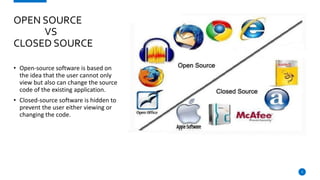











Ad
Recommended
Open source technology software



Open source technology softwareneelagandan This document discusses open source software (OSS). It defines OSS as software that is available to the public to study, change, and improve upon. The document outlines different OSS business models including traditional models like support sellers and loss leaders, and new models like service enablers and brand licensing. It lists some popular OSS programs and notes advantages like free software and stability as well as disadvantages like learning curves. The document concludes that OSS represents opportunities for government operations.
Students of Navgujarat College of Computer Applications, Ahmedabad felt excit...



Students of Navgujarat College of Computer Applications, Ahmedabad felt excit...cresco Cresco's panel included one of the best expert in Open Source Technology who had vast experience in PHP/MySQL programming. Our expert has shared enthusiastic information about Open Source Technology & PHP programming as well as its benefits starting right from its introduction and various modules of PHP.
Open Source Technology



Open Source Technologypriyadharshini murugan This document provides an overview of open source software for libraries. It defines open source as software with source code that is freely available and can be modified. Open source software has advantages like lower costs, customizability, and not depending on a single vendor for support. However, it also has disadvantages like a learning curve and lack of financial incentives for development. The document discusses several examples of open source software, operating systems, and programming languages. It also outlines criteria for open source and how the open source development model works. Overall, the document argues that while open source poses some challenges, it aligns well with library values and a pragmatic approach can help libraries benefit from open source options.
Proprietary Vs Open



Proprietary Vs Opendahliana Proprietary software refers to closed source software that is owned by a company and offers support if it fails, while open source software is available for free download and modification with the only requirement being that changes cannot be copyrighted. The main differences between proprietary and open source software are that proprietary software has better usability and security while open source software has more utilities available, is more efficient as a server, has a larger market share, and is free.
Open source technology



Open source technologyaparnaz1 This document provides an introduction to open source software, including its history and definition. It discusses some important open source projects like Linux, Apache web server, and Samba. It also describes some risks associated with open source like licensing complexity and security issues. Finally, it summarizes Squid, an open source proxy caching server, and how it can be configured to implement access control policies and network monitoring.
Coursework



CourseworkEssaysREasy http://essaysreasy.com .That's a sample paper - essay / paper on the topic "Coursework" created by our writers!
Disclaimer: The paper above have been completed for actual clients. We have acclaimed personal permission from the customers to post it.
Open source technology



Open source technologyRohit Kumar Open source technology allows anyone to access, modify, and share source code for free. Examples of open source software include 7-Zip, Blender, Eclipse, GIMP, Inkscape, Mozilla Firefox, and Mozilla Thunderbird. Open source software has advantages like low or no cost, accessibility of source code, community improvements, and adherence to open standards. However, it also lacks proprietary software benefits like bundled products and the inability to modify source code. Overall, open source provides reliability, stability, auditability, flexibility, and accountability at a lower cost compared to proprietary alternatives.
Opensource Powerpoint Review.Ppt



Opensource Powerpoint Review.PptViet NguyenHoang This document summarizes legal and other issues related to the use of open source software. It defines key terms like proprietary software, open source software, and freeware. It discusses and compares licensing terms for proprietary vs open source software. It notes advantages and disadvantages of each for issues like cost, modifications, standards, and support. It provides guidance on sharing and procuring software following best value practices in Massachusetts.
Open source Software: pros and cons



Open source Software: pros and consygpriya This document discusses the pros and cons of using open source software in libraries. It begins by defining open source software and licenses. It then outlines several areas where open source software can be applied in libraries, such as for integrated library management systems, content management systems, and digital libraries. The pros of open source software include lower costs, easier licensing, better quality control, and the ability to modify the software. However, the cons include a lack of personal support, need for training, and responsibility issues. The document concludes that open source software is suitable for long-term library use if its advantages and disadvantages are carefully considered.
Informatics Practices Chapter 2 Open Source Software Concepts Class 12th



Informatics Practices Chapter 2 Open Source Software Concepts Class 12thHarsh Mathur This document discusses open source software concepts. It defines open source software, free software, and free and open source software. It provides examples of popular open source software like Linux, Apache, MySQL, PHP, Mozilla Firefox, PostgreSQL, Python, and OpenOffice. It also discusses open standards, fonts, character encoding, and tools for typing in Indian languages.
Open source software development



Open source software developmentSagar Raravi Open source software development refers to software with source code that is made available to the public with a license that allows users and developers to study, change, and improve the design of the software. The document outlines the history and rise of open source development, comparing it to the traditional closed source model. It describes how open source works through a community-based development process and lists some key advantages like customizability and lower costs compared to proprietary software. Examples of popular open source applications, operating systems, and programming languages are provided.
Advantages & Disadvantages (Open-Source vs. Proprietary Software)



Advantages & Disadvantages (Open-Source vs. Proprietary Software)Fleurati IIS is included with Windows Server operating systems, so there are no direct licensing costs for IIS itself. However, the need to run it on Windows Server does incur indirect licensing costs for that OS.
• IIS has a simpler configuration than Apache. It is easier to set up and maintain for basic web serving needs.
• IIS has tighter integration with other Microsoft technologies like ASP.NET, making development easier if using those Microsoft web technologies.
• Paid support options are available directly from Microsoft, providing a better support experience than open source options.
Power Point Presentation on Open Source Software 



Power Point Presentation on Open Source Software opensourceacademy This presentation is about Open Source Software, this may be helpful to understand what is open source, why we need open source software and examples of Open Source software.
This Presentation is created by Harishankar Ranagaraj and was presentated at various sessions.
Harishankar Rangaraj is the founder and Director of Open Source Academy India Pvt Ltd.
For any support on Open Source Software you can Contact us.
Open Source Academy Pvt India Ltd,
Email: [email protected]
www.osaipl.com
Open source software 



Open source software MuhamadHajMousa Open source software presentation
Advantages of open-source software
Disadvantages of open-source software
MYTH about open source software
Example of open source
What is the open source license
open source vs closed course
Why do people prefer using open source software?
Open source software, commercial software, freeware software, shareware softw...



Open source software, commercial software, freeware software, shareware softw...Muhammad Haroon The document discusses different types of software including open source software, commercial software, freeware software, shareware software, and proprietary software. Open source software is available freely with publicly accessible source code. Commercial software requires payment of licensing fees and has proprietary source code. Freeware is free to use but retains copyright, while shareware is initially free but requires payment to continue use after a trial period. Proprietary software is owned and controlled by an individual or company.
PROPRIETARY AND OPEN SOURCE SOFTWARE 



PROPRIETARY AND OPEN SOURCE SOFTWARE Kak Yong Proprietary software refers to commercial software where the source code is closed, and users must purchase a license to use it. Open source software is free to use and modify as the source code is publicly available. Some key differences are that open source software can be modified by users and distributed freely, while proprietary software must be purchased from the vendor and the source code is not accessible to users. Examples of each type of software were provided.
Dfc2043 operating system; open & closed source systems



Dfc2043 operating system; open & closed source systemsFlameDimension95 The document summarizes closed source and open source operating systems. It provides examples of closed source systems like Microsoft Windows, iOS, and examples of open source systems like Linux and Android.
For each operating system, it discusses their key advantages and disadvantages. Microsoft Windows advantages include direct vendor support but disadvantages are inability to edit code and high costs. iOS advantages are performance and security but disadvantages include being costly and proprietary. Linux advantages are being free, secure, and customizable, but it can be less user friendly than Windows. Android advantages are multitasking and easy access to apps, but disadvantages include ads, wasteful battery usage, and potential for viruses.
The document also includes short code snippets to illustrate source code examples for
Open source software: The infrastructure impact



Open source software: The infrastructure impactRogue Wave Software Open source software drives efficiency and innovation, but affects your application stacks and introduces new challenges to keeping them highly available and performing. Find out about the hottest open source options and how they can help your organization achieve better uptime and performance levels. We also explore the tradeoffs of using open source software, how to evaluate and assess the available types, and the potential effects on your applications and infrastructure.
OPEN SOURCE SEMINAR PRESENTATION



OPEN SOURCE SEMINAR PRESENTATIONRitwick Halder A seminar presentation on Open Source by Ritwick Halder - a computer science engineering student at Academy Of Technology, West Bengal, India - 2013
Personal Website - www.ritwickhalder.com
Why Open Source, I have Microsoft ?



Why Open Source, I have Microsoft ?Neeraj Agarwal Why Should One look for Open Source, When there are Stronger Softwares like .NET from Companies like Microsoft.
Why Open Source, I have Microsoft ?



Why Open Source, I have Microsoft ?Neeraj Agarwal The document discusses open source web technologies and their growth and impact. It describes how open source allows anyone to access, modify, and share source code freely. Examples are given of popular open source technologies like Linux, Apache, MySQL, and languages like PHP and XHTML that power many modern, collaborative websites and are driving career opportunities in open source development.
Open source software vs proprietary software



Open source software vs proprietary softwareLavan1997 The document discusses and compares open source software and proprietary software. Open source software is software with source code that is available and may be redistributed and modified under an open source license. Proprietary software is licensed under exclusive legal rights that restrict uses like modification and redistribution. Some key differences discussed include open source software being collaboratively developed while proprietary software owners control exclusive rights over the software.
Open Source & PHP



Open Source & PHPChittaranjan Pattnaik The document discusses open source software and the PHP programming language. Open source refers to software that is freely available and can be redistributed with its design and code. PHP is an open source, server-side scripting language especially suited for dynamic web pages. It is widely used due to being platform independent, easy to learn, and having a large community and support for databases and frameworks. Statistics show PHP powers a large portion of websites including Facebook, Wikipedia, and many government and enterprise applications. The future of PHP looks promising as it continues to be central to the modern web.
Open source software



Open source softwareSantosh Kumar Kori Open source software is computer software with source code that is made available with a license that allows users to study, change, and distribute the software for any purpose. Free software gives users freedom to share, study, and make political and ethical choices to learn and share knowledge with others. Popular open source software includes operating systems like Linux, web servers like Apache, web browsers like Firefox, office suites like OpenOffice, and content management systems like WordPress and Drupal. Common open source library management software includes Koha, Evergreen, NewGenLib, OpenBiblio, and SOPAC. Popular open source educational platforms are Moodle and ATutor.
Open Source Software Presentation



Open Source Software PresentationHenry Briggs This document provides an overview of open source software and its adoption in education. It discusses the history and key people involved in open source software development like Richard Stallman and Linus Torvalds. The document argues that open source software provides benefits to education like cost savings, collaboration, and allowing older hardware to run new software. It recommends that schools adopt open source software for academic and financial reasons.
Introduction to Operating Systems



Introduction to Operating SystemsSuhreed Sarkar An operating system manages computer hardware and software resources and provides a consistent way for applications to interact with hardware without needing to know specific hardware details. Real-time operating systems are optimized for time-sensitive and embedded applications. Popular operating systems include Windows, macOS, and Linux distributions like Ubuntu. Each has advantages and disadvantages for different use cases like desktop, server, or development environments. Key factors to consider when choosing an operating system include cost, security, stability, supported hardware, available software and applications, and administrative needs.
Freeware shareware



Freeware sharewareMaria Rosaria Grasso Freeware is free to use but cannot be modified, with all features available at no cost. Free software has no copyright and can be freely shared, studied and modified. Shareware is commercial software provided initially free of charge to try before paying to continue usage.
Open source



Open sourceAh Fawad Saiq Introduction to Open source Systems
Installation of services
Configuration of services
open source operating system.
Making Of PHP Based Web Application



Making Of PHP Based Web ApplicationSachin Walvekar The document provides an overview of the key components that go into making a PHP and MySQL based web application. It discusses the use of HTML, CSS, JavaScript, jQuery, client-side and server-side scripting, AJAX, PHP, MySQL, code editors, tools for wireframing, image editing and more. It also covers aspects like hosting, version management, software deployment, traditional and agile development methodologies, and software documentation.
198970820 p-oooooooooo



198970820 p-oooooooooohomeworkping4 homework help,online homework help,online tutors,online tutoring,research paper help,do my homework,
https://www.homeworkping.com/
Ad
More Related Content
What's hot (20)
Open source Software: pros and cons



Open source Software: pros and consygpriya This document discusses the pros and cons of using open source software in libraries. It begins by defining open source software and licenses. It then outlines several areas where open source software can be applied in libraries, such as for integrated library management systems, content management systems, and digital libraries. The pros of open source software include lower costs, easier licensing, better quality control, and the ability to modify the software. However, the cons include a lack of personal support, need for training, and responsibility issues. The document concludes that open source software is suitable for long-term library use if its advantages and disadvantages are carefully considered.
Informatics Practices Chapter 2 Open Source Software Concepts Class 12th



Informatics Practices Chapter 2 Open Source Software Concepts Class 12thHarsh Mathur This document discusses open source software concepts. It defines open source software, free software, and free and open source software. It provides examples of popular open source software like Linux, Apache, MySQL, PHP, Mozilla Firefox, PostgreSQL, Python, and OpenOffice. It also discusses open standards, fonts, character encoding, and tools for typing in Indian languages.
Open source software development



Open source software developmentSagar Raravi Open source software development refers to software with source code that is made available to the public with a license that allows users and developers to study, change, and improve the design of the software. The document outlines the history and rise of open source development, comparing it to the traditional closed source model. It describes how open source works through a community-based development process and lists some key advantages like customizability and lower costs compared to proprietary software. Examples of popular open source applications, operating systems, and programming languages are provided.
Advantages & Disadvantages (Open-Source vs. Proprietary Software)



Advantages & Disadvantages (Open-Source vs. Proprietary Software)Fleurati IIS is included with Windows Server operating systems, so there are no direct licensing costs for IIS itself. However, the need to run it on Windows Server does incur indirect licensing costs for that OS.
• IIS has a simpler configuration than Apache. It is easier to set up and maintain for basic web serving needs.
• IIS has tighter integration with other Microsoft technologies like ASP.NET, making development easier if using those Microsoft web technologies.
• Paid support options are available directly from Microsoft, providing a better support experience than open source options.
Power Point Presentation on Open Source Software 



Power Point Presentation on Open Source Software opensourceacademy This presentation is about Open Source Software, this may be helpful to understand what is open source, why we need open source software and examples of Open Source software.
This Presentation is created by Harishankar Ranagaraj and was presentated at various sessions.
Harishankar Rangaraj is the founder and Director of Open Source Academy India Pvt Ltd.
For any support on Open Source Software you can Contact us.
Open Source Academy Pvt India Ltd,
Email: [email protected]
www.osaipl.com
Open source software 



Open source software MuhamadHajMousa Open source software presentation
Advantages of open-source software
Disadvantages of open-source software
MYTH about open source software
Example of open source
What is the open source license
open source vs closed course
Why do people prefer using open source software?
Open source software, commercial software, freeware software, shareware softw...



Open source software, commercial software, freeware software, shareware softw...Muhammad Haroon The document discusses different types of software including open source software, commercial software, freeware software, shareware software, and proprietary software. Open source software is available freely with publicly accessible source code. Commercial software requires payment of licensing fees and has proprietary source code. Freeware is free to use but retains copyright, while shareware is initially free but requires payment to continue use after a trial period. Proprietary software is owned and controlled by an individual or company.
PROPRIETARY AND OPEN SOURCE SOFTWARE 



PROPRIETARY AND OPEN SOURCE SOFTWARE Kak Yong Proprietary software refers to commercial software where the source code is closed, and users must purchase a license to use it. Open source software is free to use and modify as the source code is publicly available. Some key differences are that open source software can be modified by users and distributed freely, while proprietary software must be purchased from the vendor and the source code is not accessible to users. Examples of each type of software were provided.
Dfc2043 operating system; open & closed source systems



Dfc2043 operating system; open & closed source systemsFlameDimension95 The document summarizes closed source and open source operating systems. It provides examples of closed source systems like Microsoft Windows, iOS, and examples of open source systems like Linux and Android.
For each operating system, it discusses their key advantages and disadvantages. Microsoft Windows advantages include direct vendor support but disadvantages are inability to edit code and high costs. iOS advantages are performance and security but disadvantages include being costly and proprietary. Linux advantages are being free, secure, and customizable, but it can be less user friendly than Windows. Android advantages are multitasking and easy access to apps, but disadvantages include ads, wasteful battery usage, and potential for viruses.
The document also includes short code snippets to illustrate source code examples for
Open source software: The infrastructure impact



Open source software: The infrastructure impactRogue Wave Software Open source software drives efficiency and innovation, but affects your application stacks and introduces new challenges to keeping them highly available and performing. Find out about the hottest open source options and how they can help your organization achieve better uptime and performance levels. We also explore the tradeoffs of using open source software, how to evaluate and assess the available types, and the potential effects on your applications and infrastructure.
OPEN SOURCE SEMINAR PRESENTATION



OPEN SOURCE SEMINAR PRESENTATIONRitwick Halder A seminar presentation on Open Source by Ritwick Halder - a computer science engineering student at Academy Of Technology, West Bengal, India - 2013
Personal Website - www.ritwickhalder.com
Why Open Source, I have Microsoft ?



Why Open Source, I have Microsoft ?Neeraj Agarwal Why Should One look for Open Source, When there are Stronger Softwares like .NET from Companies like Microsoft.
Why Open Source, I have Microsoft ?



Why Open Source, I have Microsoft ?Neeraj Agarwal The document discusses open source web technologies and their growth and impact. It describes how open source allows anyone to access, modify, and share source code freely. Examples are given of popular open source technologies like Linux, Apache, MySQL, and languages like PHP and XHTML that power many modern, collaborative websites and are driving career opportunities in open source development.
Open source software vs proprietary software



Open source software vs proprietary softwareLavan1997 The document discusses and compares open source software and proprietary software. Open source software is software with source code that is available and may be redistributed and modified under an open source license. Proprietary software is licensed under exclusive legal rights that restrict uses like modification and redistribution. Some key differences discussed include open source software being collaboratively developed while proprietary software owners control exclusive rights over the software.
Open Source & PHP



Open Source & PHPChittaranjan Pattnaik The document discusses open source software and the PHP programming language. Open source refers to software that is freely available and can be redistributed with its design and code. PHP is an open source, server-side scripting language especially suited for dynamic web pages. It is widely used due to being platform independent, easy to learn, and having a large community and support for databases and frameworks. Statistics show PHP powers a large portion of websites including Facebook, Wikipedia, and many government and enterprise applications. The future of PHP looks promising as it continues to be central to the modern web.
Open source software



Open source softwareSantosh Kumar Kori Open source software is computer software with source code that is made available with a license that allows users to study, change, and distribute the software for any purpose. Free software gives users freedom to share, study, and make political and ethical choices to learn and share knowledge with others. Popular open source software includes operating systems like Linux, web servers like Apache, web browsers like Firefox, office suites like OpenOffice, and content management systems like WordPress and Drupal. Common open source library management software includes Koha, Evergreen, NewGenLib, OpenBiblio, and SOPAC. Popular open source educational platforms are Moodle and ATutor.
Open Source Software Presentation



Open Source Software PresentationHenry Briggs This document provides an overview of open source software and its adoption in education. It discusses the history and key people involved in open source software development like Richard Stallman and Linus Torvalds. The document argues that open source software provides benefits to education like cost savings, collaboration, and allowing older hardware to run new software. It recommends that schools adopt open source software for academic and financial reasons.
Introduction to Operating Systems



Introduction to Operating SystemsSuhreed Sarkar An operating system manages computer hardware and software resources and provides a consistent way for applications to interact with hardware without needing to know specific hardware details. Real-time operating systems are optimized for time-sensitive and embedded applications. Popular operating systems include Windows, macOS, and Linux distributions like Ubuntu. Each has advantages and disadvantages for different use cases like desktop, server, or development environments. Key factors to consider when choosing an operating system include cost, security, stability, supported hardware, available software and applications, and administrative needs.
Freeware shareware



Freeware sharewareMaria Rosaria Grasso Freeware is free to use but cannot be modified, with all features available at no cost. Free software has no copyright and can be freely shared, studied and modified. Shareware is commercial software provided initially free of charge to try before paying to continue usage.
Open source



Open sourceAh Fawad Saiq Introduction to Open source Systems
Installation of services
Configuration of services
open source operating system.
Similar to Open Source Technology and Web Scripting (20)
Making Of PHP Based Web Application



Making Of PHP Based Web ApplicationSachin Walvekar The document provides an overview of the key components that go into making a PHP and MySQL based web application. It discusses the use of HTML, CSS, JavaScript, jQuery, client-side and server-side scripting, AJAX, PHP, MySQL, code editors, tools for wireframing, image editing and more. It also covers aspects like hosting, version management, software deployment, traditional and agile development methodologies, and software documentation.
198970820 p-oooooooooo



198970820 p-oooooooooohomeworkping4 homework help,online homework help,online tutors,online tutoring,research paper help,do my homework,
https://www.homeworkping.com/
Rongde Qiu-DDsmile-2015.1.25



Rongde Qiu-DDsmile-2015.1.25Rongde Qiu Rongde Qiu is a .NET developer with experience developing web applications using technologies like ASP.NET MVC, C#, HTML, CSS, JavaScript, and hosting applications on Windows Azure and Linux/Mono. He has skills in programming languages, .NET development, databases, data access, development tools, and web deployment. His experience includes projects leading the development of an e-commerce site and deploying LAMP and ASP.NET applications on Azure virtual machines.
Front End Development | Introduction



Front End Development | IntroductionJohnTaieb This document provides an overview of front end development concepts including HTML5, JavaScript, frameworks like Angular and libraries like jQuery. It discusses HTML5 features like offline support and new elements. JavaScript evolution and MVC frameworks are explained. Development tools like Webstorm, Grunt, Bower and Sass are presented. Different platforms like desktop, mobile and frameworks are covered at a high level.
Documentation of Online jobs for BCA last sem on PHP.



Documentation of Online jobs for BCA last sem on PHP.Harsh Tamakuwala Full documentation on ONLINE JOBs including Introduction of PHP in detail, Data flow diagram, ER diagram, data dictionary, tests, test cases, Screen shoots of both the side(User Side and Admin Side)..
Website and it's importance



Website and it's importanceRobinSingh347 We know that having a website is not only thing that you need to shine on the internet.
you need efficient SEO and SMO services. as you may also need some local marketing along with some digital marketing.
Node.js Web Development.pdf



Node.js Web Development.pdfSonia Simi Additionally, Node.js uses non-blocking I/O (asynchronous IO), which enables you to handle a large number Node.js Web Development of requests at once without experiencing any discernible performance or responsiveness delays. This is achieved by returning instantly from the previous request's response, rather than waiting for it to finish before processing another one.
Food borne human diseases



Food borne human diseasesAmalMohammedNasserSa I. ASP.NET is a web development platform from Microsoft used to build web applications. It provides advantages over classic ASP like separation of presentation and code for easier maintenance.
II. The ASP.NET architecture includes layers for the browser, web server, application server, business logic, and database. It uses HTTP for communication and HTML/XHTML pages.
III. Key challenges in designing web application interfaces include the stateless nature of the web, ensuring responsive and intuitive user interfaces, achieving scalability and performance, and addressing security issues.
The Decoupled CMS in Financial Services



The Decoupled CMS in Financial ServicesOpen Source Strategy Forum Preston So, Director of Research & Innovation, Acquia, presents at the 2017 Open Source Strategy Forum
Drupal Development.pdf



Drupal Development.pdfAppdeveloper10 Drupal web development is an open-source and free content management
system that allows you to manage, organizing, and publishing your app
developers content.
List of Web Technologies used in Web Development



List of Web Technologies used in Web DevelopmentJayapal Reddy Nimmakayala A website or web application can be developed by using some web technologies like HTML, CSS, Javascript, BootStrap, jQuery, PHP, etc.
Node.js vs PHP, What should SMBs prefer for web development.pdf



Node.js vs PHP, What should SMBs prefer for web development.pdfMindfire LLC Unfortunately, stacking software against one another doesn’t solve all your problems. Any small or medium business must take on an analytical role and consider each advantage and shortcoming to determine best.
PHP may not be as event-driven or fast as Node.js, but maybe database connectivity will be a significant factor in the specific software you choose to build. Depending on the project and the vision you have in mind, you have to choose the right option.
Web Application Development Tools for Creating Perfect User Experience



Web Application Development Tools for Creating Perfect User ExperienceChromeInfo Technologies The era of technology today is composed of innovative applications, where web is taking the lead, check out this innovative series. So, we have put together a set of trendy tools and resources that will help you in web application development.
Symfony - A Bird's Eye View



Symfony - A Bird's Eye Viewcsushil Symfony is a full-stack PHP web application framework that uses best practices like MVC architecture. It provides tools and classes to build complex web apps faster and easier. Symfony automates common tasks, integrates third-party libraries, and is easy to extend. It is open source, free to use, well documented, and has a large community.
Free Mongo on OpenShift



Free Mongo on OpenShiftSteven Pousty My talk to the Bay Area Mongo Users Group. It has a basic introduction to PaaS, OpenShift, and using Openshift, RockMongo, and MMS on OpenShift.
Javascript 01 (js)



Javascript 01 (js)AbhishekMondal42 - JavaScript is a lightweight, interpreted programming language designed for creating network-centric applications. It is complementary to and integrated with HTML and Java.
- JavaScript is widely used for client-side validation, manipulating HTML pages, user notifications, and back-end data loading to provide dynamic and interactive features to web pages.
- Popular JavaScript frameworks include jQuery, Angular, React, and Node.js which is used to build fast and scalable network applications and web servers.
LAMP TECHNOLOGY BY SAIKIRAN PANJALA



LAMP TECHNOLOGY BY SAIKIRAN PANJALASaikiran Panjala LAMP is a shorthand term for a popular open source web development platform consisting of Linux, Apache, MySQL, and PHP (LAMP). Together, these components provide a robust, scalable, and secure environment for building dynamic websites. LAMP has gained widespread adoption as it offers a full-stack solution that is free, flexible, and powerful enough to support many enterprise applications.
5 Powerful Backend Frameworks for Web App Development in 2022



5 Powerful Backend Frameworks for Web App Development in 202275waytechnologies Web app development is another buzz in the market, and many companies or businesses admire this new way to reach more audiences and enjoy more benefits. While developing interactive and robust web apps for frontend and backend, you might have heard the term ‘web frameworks’ many times. Right? Web frameworks play a crucial role in web app development and creating online platforms. Talking specifically about the backend framework, it is suitable enough to ensure better scalability and high performance.
Well, there is a high possibility you want to delve more into this topic. Therefore, we have covered some popular backend frameworks utilized in web application development.
Web Development Mastery_ From Fundamentals to Expert-Level Skills.pdf



Web Development Mastery_ From Fundamentals to Expert-Level Skills.pdfharshika excellence technology Web development involves creating and maintaining websites through coding, designing, and managing both server-side and client-side operations. It includes front-end development (user interface) and back-end development (server and database management). Web developers use various programming languages and tools to build functional, user-friendly, and visually appealing websites and web applications.
Tech talk php_cms



Tech talk php_cmsShehrevar Davierwala This document discusses using PHP to build a website generator with an intuitive interface for website creation and administration. It describes having sub-pages that can contain different elements like lists of people or projects, and pages made of one or many sub-pages. The technologies used are PHP, MySQL, CSS, JavaScript, and security is added through username/password and encryption. PHP is described as a scripting language especially suited for dynamic web pages that can interact with databases like MySQL. In comparison, PHP is said to be faster than both JSP and ASP.
Ad
Recently uploaded (20)
Quality Contril Analysis of Containers.pdf



Quality Contril Analysis of Containers.pdfDr. Bindiya Chauhan Quality control test for containers, rubber closures and secondary packing materials.
Multi-currency in odoo accounting and Update exchange rates automatically in ...



Multi-currency in odoo accounting and Update exchange rates automatically in ...Celine George Most business transactions use the currencies of several countries for financial operations. For global transactions, multi-currency management is essential for enabling international trade.
Metamorphosis: Life's Transformative Journey



Metamorphosis: Life's Transformative JourneyArshad Shaikh *Metamorphosis* is a biological process where an animal undergoes a dramatic transformation from a juvenile or larval stage to a adult stage, often involving significant changes in form and structure. This process is commonly seen in insects, amphibians, and some other animals.
Geography Sem II Unit 1C Correlation of Geography with other school subjects



Geography Sem II Unit 1C Correlation of Geography with other school subjectsProfDrShaikhImran The correlation of school subjects refers to the interconnectedness and mutual reinforcement between different academic disciplines. This concept highlights how knowledge and skills in one subject can support, enhance, or overlap with learning in another. Recognizing these correlations helps in creating a more holistic and meaningful educational experience.
pulse ppt.pptx Types of pulse , characteristics of pulse , Alteration of pulse



pulse ppt.pptx Types of pulse , characteristics of pulse , Alteration of pulsesushreesangita003 what is pulse ?
Purpose
physiology and Regulation of pulse
Characteristics of pulse
factors affecting pulse
Sites of pulse
Alteration of pulse
for BSC Nursing 1st semester
for Gnm Nursing 1st year
Students .
vitalsign
LDMMIA Reiki Master Spring 2025 Mini Updates



LDMMIA Reiki Master Spring 2025 Mini UpdatesLDM Mia eStudios As of Mid to April Ending, I am building a new Reiki-Yoga Series. No worries, they are free workshops. So far, I have 3 presentations so its a gradual process. If interested visit: https://www.slideshare.net/YogaPrincess
https://ldmchapels.weebly.com
Blessings and Happy Spring. We are hitting Mid Season.
CBSE - Grade 8 - Science - Chemistry - Metals and Non Metals - Worksheet



CBSE - Grade 8 - Science - Chemistry - Metals and Non Metals - WorksheetSritoma Majumder Introduction
All the materials around us are made up of elements. These elements can be broadly divided into two major groups:
Metals
Non-Metals
Each group has its own unique physical and chemical properties. Let's understand them one by one.
Physical Properties
1. Appearance
Metals: Shiny (lustrous). Example: gold, silver, copper.
Non-metals: Dull appearance (except iodine, which is shiny).
2. Hardness
Metals: Generally hard. Example: iron.
Non-metals: Usually soft (except diamond, a form of carbon, which is very hard).
3. State
Metals: Mostly solids at room temperature (except mercury, which is a liquid).
Non-metals: Can be solids, liquids, or gases. Example: oxygen (gas), bromine (liquid), sulphur (solid).
4. Malleability
Metals: Can be hammered into thin sheets (malleable).
Non-metals: Not malleable. They break when hammered (brittle).
5. Ductility
Metals: Can be drawn into wires (ductile).
Non-metals: Not ductile.
6. Conductivity
Metals: Good conductors of heat and electricity.
Non-metals: Poor conductors (except graphite, which is a good conductor).
7. Sonorous Nature
Metals: Produce a ringing sound when struck.
Non-metals: Do not produce sound.
Chemical Properties
1. Reaction with Oxygen
Metals react with oxygen to form metal oxides.
These metal oxides are usually basic.
Non-metals react with oxygen to form non-metallic oxides.
These oxides are usually acidic.
2. Reaction with Water
Metals:
Some react vigorously (e.g., sodium).
Some react slowly (e.g., iron).
Some do not react at all (e.g., gold, silver).
Non-metals: Generally do not react with water.
3. Reaction with Acids
Metals react with acids to produce salt and hydrogen gas.
Non-metals: Do not react with acids.
4. Reaction with Bases
Some non-metals react with bases to form salts, but this is rare.
Metals generally do not react with bases directly (except amphoteric metals like aluminum and zinc).
Displacement Reaction
More reactive metals can displace less reactive metals from their salt solutions.
Uses of Metals
Iron: Making machines, tools, and buildings.
Aluminum: Used in aircraft, utensils.
Copper: Electrical wires.
Gold and Silver: Jewelry.
Zinc: Coating iron to prevent rusting (galvanization).
Uses of Non-Metals
Oxygen: Breathing.
Nitrogen: Fertilizers.
Chlorine: Water purification.
Carbon: Fuel (coal), steel-making (coke).
Iodine: Medicines.
Alloys
An alloy is a mixture of metals or a metal with a non-metal.
Alloys have improved properties like strength, resistance to rusting.
Michelle Rumley & Mairéad Mooney, Boole Library, University College Cork. Tra...



Michelle Rumley & Mairéad Mooney, Boole Library, University College Cork. Tra...Library Association of Ireland
Phoenix – A Collaborative Renewal of Children’s and Young People’s Services C...



Phoenix – A Collaborative Renewal of Children’s and Young People’s Services C...Library Association of Ireland
apa-style-referencing-visual-guide-2025.pdf



apa-style-referencing-visual-guide-2025.pdfIshika Ghosh Title: A Quick and Illustrated Guide to APA Style Referencing (7th Edition)
This visual and beginner-friendly guide simplifies the APA referencing style (7th edition) for academic writing. Designed especially for commerce students and research beginners, it includes:
✅ Real examples from original research papers
✅ Color-coded diagrams for clarity
✅ Key rules for in-text citation and reference list formatting
✅ Free citation tools like Mendeley & Zotero explained
Whether you're writing a college assignment, dissertation, or academic article, this guide will help you cite your sources correctly, confidently, and consistent.
Created by: Prof. Ishika Ghosh,
Faculty.
📩 For queries or feedback: [email protected]
One Hot encoding a revolution in Machine learning



One Hot encoding a revolution in Machine learningmomer9505 A brief introduction to ONE HOT encoding a way to communicate with machines
Social Problem-Unemployment .pptx notes for Physiotherapy Students



Social Problem-Unemployment .pptx notes for Physiotherapy StudentsDrNidhiAgarwal Unemployment is a major social problem, by which not only rural population have suffered but also urban population are suffered while they are literate having good qualification.The evil consequences like poverty, frustration, revolution
result in crimes and social disorganization. Therefore, it is
necessary that all efforts be made to have maximum.
employment facilities. The Government of India has already
announced that the question of payment of unemployment
allowance cannot be considered in India
YSPH VMOC Special Report - Measles Outbreak Southwest US 4-30-2025.pptx



YSPH VMOC Special Report - Measles Outbreak Southwest US 4-30-2025.pptxYale School of Public Health - The Virtual Medical Operations Center (VMOC) A measles outbreak originating in West Texas has been linked to confirmed cases in New Mexico, with additional cases reported in Oklahoma and Kansas. The current case count is 795 from Texas, New Mexico, Oklahoma, and Kansas. 95 individuals have required hospitalization, and 3 deaths, 2 children in Texas and one adult in New Mexico. These fatalities mark the first measles-related deaths in the United States since 2015 and the first pediatric measles death since 2003.
The YSPH Virtual Medical Operations Center Briefs (VMOC) were created as a service-learning project by faculty and graduate students at the Yale School of Public Health in response to the 2010 Haiti Earthquake. Each year, the VMOC Briefs are produced by students enrolled in Environmental Health Science Course 581 - Public Health Emergencies: Disaster Planning and Response. These briefs compile diverse information sources – including status reports, maps, news articles, and web content– into a single, easily digestible document that can be widely shared and used interactively. Key features of this report include:
- Comprehensive Overview: Provides situation updates, maps, relevant news, and web resources.
- Accessibility: Designed for easy reading, wide distribution, and interactive use.
- Collaboration: The “unlocked" format enables other responders to share, copy, and adapt seamlessly. The students learn by doing, quickly discovering how and where to find critical information and presenting it in an easily understood manner.
To study the nervous system of insect.pptx



To study the nervous system of insect.pptxArshad Shaikh The *nervous system of insects* is a complex network of nerve cells (neurons) and supporting cells that process and transmit information. Here's an overview:
Structure
1. *Brain*: The insect brain is a complex structure that processes sensory information, controls behavior, and integrates information.
2. *Ventral nerve cord*: A chain of ganglia (nerve clusters) that runs along the insect's body, controlling movement and sensory processing.
3. *Peripheral nervous system*: Nerves that connect the central nervous system to sensory organs and muscles.
Functions
1. *Sensory processing*: Insects can detect and respond to various stimuli, such as light, sound, touch, taste, and smell.
2. *Motor control*: The nervous system controls movement, including walking, flying, and feeding.
3. *Behavioral responThe *nervous system of insects* is a complex network of nerve cells (neurons) and supporting cells that process and transmit information. Here's an overview:
Structure
1. *Brain*: The insect brain is a complex structure that processes sensory information, controls behavior, and integrates information.
2. *Ventral nerve cord*: A chain of ganglia (nerve clusters) that runs along the insect's body, controlling movement and sensory processing.
3. *Peripheral nervous system*: Nerves that connect the central nervous system to sensory organs and muscles.
Functions
1. *Sensory processing*: Insects can detect and respond to various stimuli, such as light, sound, touch, taste, and smell.
2. *Motor control*: The nervous system controls movement, including walking, flying, and feeding.
3. *Behavioral responses*: Insects can exhibit complex behaviors, such as mating, foraging, and social interactions.
Characteristics
1. *Decentralized*: Insect nervous systems have some autonomy in different body parts.
2. *Specialized*: Different parts of the nervous system are specialized for specific functions.
3. *Efficient*: Insect nervous systems are highly efficient, allowing for rapid processing and response to stimuli.
The insect nervous system is a remarkable example of evolutionary adaptation, enabling insects to thrive in diverse environments.
The insect nervous system is a remarkable example of evolutionary adaptation, enabling insects to thrive
How to manage Multiple Warehouses for multiple floors in odoo point of sale



How to manage Multiple Warehouses for multiple floors in odoo point of saleCeline George The need for multiple warehouses and effective inventory management is crucial for companies aiming to optimize their operations, enhance customer satisfaction, and maintain a competitive edge.
Biophysics Chapter 3 Methods of Studying Macromolecules.pdf



Biophysics Chapter 3 Methods of Studying Macromolecules.pdfPKLI-Institute of Nursing and Allied Health Sciences Lahore , Pakistan. This chapter provides an in-depth overview of the viscosity of macromolecules, an essential concept in biophysics and medical sciences, especially in understanding fluid behavior like blood flow in the human body.
Key concepts covered include:
✅ Definition and Types of Viscosity: Dynamic vs. Kinematic viscosity, cohesion, and adhesion.
⚙️ Methods of Measuring Viscosity:
Rotary Viscometer
Vibrational Viscometer
Falling Object Method
Capillary Viscometer
🌡️ Factors Affecting Viscosity: Temperature, composition, flow rate.
🩺 Clinical Relevance: Impact of blood viscosity in cardiovascular health.
🌊 Fluid Dynamics: Laminar vs. turbulent flow, Reynolds number.
🔬 Extension Techniques:
Chromatography (adsorption, partition, TLC, etc.)
Electrophoresis (protein/DNA separation)
Sedimentation and Centrifugation methods.
Political History of Pala dynasty Pala Rulers NEP.pptx



Political History of Pala dynasty Pala Rulers NEP.pptxArya Mahila P. G. College, Banaras Hindu University, Varanasi, India. The Pala kings were people-protectors. In fact, Gopal was elected to the throne only to end Matsya Nyaya. Bhagalpur Abhiledh states that Dharmapala imposed only fair taxes on the people. Rampala abolished the unjust taxes imposed by Bhima. The Pala rulers were lovers of learning. Vikramshila University was established by Dharmapala. He opened 50 other learning centers. A famous Buddhist scholar named Haribhadra was to be present in his court. Devpala appointed another Buddhist scholar named Veerdeva as the vice president of Nalanda Vihar. Among other scholars of this period, Sandhyakar Nandi, Chakrapani Dutta and Vajradatta are especially famous. Sandhyakar Nandi wrote the famous poem of this period 'Ramcharit'.
Michelle Rumley & Mairéad Mooney, Boole Library, University College Cork. Tra...



Michelle Rumley & Mairéad Mooney, Boole Library, University College Cork. Tra...Library Association of Ireland
Phoenix – A Collaborative Renewal of Children’s and Young People’s Services C...



Phoenix – A Collaborative Renewal of Children’s and Young People’s Services C...Library Association of Ireland
YSPH VMOC Special Report - Measles Outbreak Southwest US 4-30-2025.pptx



YSPH VMOC Special Report - Measles Outbreak Southwest US 4-30-2025.pptxYale School of Public Health - The Virtual Medical Operations Center (VMOC)
Biophysics Chapter 3 Methods of Studying Macromolecules.pdf



Biophysics Chapter 3 Methods of Studying Macromolecules.pdfPKLI-Institute of Nursing and Allied Health Sciences Lahore , Pakistan.
Political History of Pala dynasty Pala Rulers NEP.pptx



Political History of Pala dynasty Pala Rulers NEP.pptxArya Mahila P. G. College, Banaras Hindu University, Varanasi, India.
Ad
Open Source Technology and Web Scripting
- 1. OPEN SOURCE TECHNOLOGY & WEB SCRIPTING BY MANJUNATH
- 2. WHAT IS OPEN SOURCE? In production and development, open source is a philosophy or methodology that promotes free redistribution and access to a products design or ideas of implementation details. 2
- 3. • Open-source software is based on the idea that the user cannot only view but also can change the source code of the existing application. • Closed-source software is hidden to prevent the user either viewing or changing the code. 3 OPEN SOURCE VS CLOSED SOURCE
- 5. 5 EXAMPLES OF OPEN SOURCE APPLICATIONS
- 6. 6 EXAMPLES OF OPEN SOURCE PROGRAMMING
- 7. 7 EXAMPLES OF OPEN SOURCE OPERATING SYSTEMS
- 9. 9 HOW ITWORKS? Any machine can play the role of either a client or a server – You could even have a machine being both
- 10. 10 SCRIPTINGTYPES 1. Server-side Scripting Language Complete all processing in the server and send plain pages to the client Can use huge resources of the server Reduces client-side computation overhead Examples: PHP, ASP.NET (C# OR Visual Basic), C++, Java and JSP, Python, Ruby on Rails and so on. 2. Client-side Scripting Language Does not involve server processing Complete application is downloaded to the client browser Client browser executes it locally Examples: HTML, JavaScript, VBScript, CSS, AJAX, jQuery and so on.
- 11. 11 SERVERS Two important examples are: 1. Web Servers A machine holding and delivering HTML pages that can be accessed by remote (client) machines over the internet. Examples: Windows Server, Apache Server. Example programs which could turn your computer into a web server are Apache HTTP Server, IIS Manager, Apache Tomcat. 2. Database Servers Performs tasks such as data analysis, storage, data manipulation, archiving, and other non-user specific tasks. Examples: Mysql, Postgre, Microsoft SQL Server, MongoDB
- 12. 12 HOWTO CREATEWEBSITES QUICKLY? Although every developer started their career scripting their first website on their own. It would not be feasible to do the same for all your projects. Hence, we could use content management systems and web frameworks to build websites quickly. Some of the popular open-source content management systems: 1. Wordpress 2. Drupal 3. Sharepoint 4. Magento Some of the popular web frameworks include: 1. Laravel – written in PHP 2. Django – written in Python 3. CodeIgniter – written in PHP 4. Hybernate – written in Java
- 13. 13 HOW DO I START? Visit W3Schools.com to learn some programming. Install XAMPP on your laptop and start programming Use a free server such as 000WEBHOST.COM to host your website and share it to the outside world.


