OpenCmsDays 2013 - Using OpenCms 9 folders as a network drive
1 like1,896 views
OpenCms 8.5 added the CMIS interface that allows standardized access to the contents located in the OpenCms repository. OpenCms 9 takes the concept of standardized access to the repository one step further by allowing OpenCms folders to be mounted as Windows (or Samba) shared network drives. With OpenCms 9 shared folders, content managers can manage images and documents in the OpenCms repository simply on their local desktop. This is especially appealing if OpenCms is used in the Intranet. In this workshop, Georg will show how to set up OpenCms folders so that they can be shared with Windows. He will also explain how to access and manage resources in an OpenCms module directly from an IDE such as Eclipse.
1 of 16
Downloaded 42 times




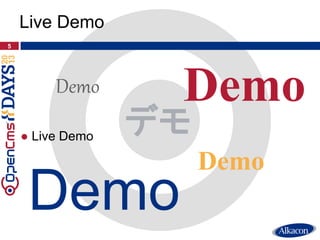







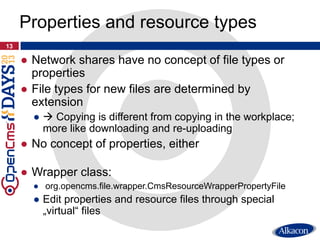



Ad
Recommended
OpenCms Days 2013 - Gradle based OpenCms build automated setup



OpenCms Days 2013 - Gradle based OpenCms build automated setupAlkacon Software GmbH & Co. KG The build process for OpenCms 9 is using Gradle ( www.gradle.org ) instead of Apache Ant. The great advantage of the Gradle build process is an integrated dependency management so that libraries required to build OpenCms are downloaded automatically.
Moreover, OpenCms 9 provides a script based setup in addition to the traditional web interface. This allows the installation of OpenCms directly from the command line.
In this 2 part workshop, Tobias will first demonstrate how the new Gradle based build process in OpenCms 9 works. He will explain how to configure popular IDEs such as Eclipse to build the OpenCms core as well as individual module extensions. Tobias will then present the automatic setup process and show how to configure various options for the OpenCms installation.
OpenCms Days 2012 - Developing OpenCms with Gradle



OpenCms Days 2012 - Developing OpenCms with GradleAlkacon Software GmbH & Co. KG In this session, Markus will explain how to build OpenCms with Gradle from Source.
He will explain the benefits and advantages as well as the difficulties in building OpenCms with Gradle. Markus will show how to build and import OpenCms modules with Gradle. This includes creating an OpenCms module automatically from source out of the repository (Nexus).
Markus will also talk about:
- Continuous Developement with OpenCms
- Building an OpenCms .war file with external configuration
OpenCms Days 2016: Next generation content repository 



OpenCms Days 2016: Next generation content repository Alkacon Software GmbH & Co. KG All OpenCms versions so far have relied on a relational SQL database as the backbone of the content repository. However, new requirements are emerging, such as distributed repositories with automatic installation in the cloud, which are difficult to meet using the existing database infrastructure.
Alkacon has been investigating the possibility to switch to a new repository technology for future OpenCms versions that come after 10.5 for about a year now. The new repository should be based on state-of-the-art open source components and provide much better cloud and clustering support. In recent months, Alkacon has started with the implementation of this next generation repository. First results are in, and they look promising.
OpenCms Days 2015 Next generation repository



OpenCms Days 2015 Next generation repositoryAlkacon Software GmbH & Co. KG OpenCms 10 is not even finished, but Alkacon is already forming concrete plans about OpenCms 11. The most important aspect for OpenCms 11 will be a new repository architecture. This new repository should be based on state-of-the-art open source components and provide much better cloud and clustering support, also solving a number of issues of the current VFS implementation.
In this session the design principles that guide the new repository architecture will be explained. Use cases where the current repository falls short will be shown, and how these should be improved in a new repository will be explained.
It has already been developed a working proof of concept for a new repository that already solves many of the challenges mentioned earlier. This prototype will be demonstarted and the technology behind it will be explained.
A new repository architecture for OpenCms 11 will most likely mean a departure from the database stack used for the repository up until OpenCms 10. This will effect backward compatibility.
OpenCms Days 2013 - Start rolling with OpenCms 9



OpenCms Days 2013 - Start rolling with OpenCms 9Alkacon Software GmbH & Co. KG Now that was quick: After just 12 months of development, Alkacon will release OpenCms 9 during this conference.
OpenCms 9 will extend the user interface introduced in the 8.x versions with carefully selected evolutionary enhancements, while being fully backward compatible.
In his conference opening keynote, Alexander will present the new features of OpenCms 9.
OpenCms Days 2014 - OpenCms Module Development and Deployment with IntelliJ, ...



OpenCms Days 2014 - OpenCms Module Development and Deployment with IntelliJ, ...Alkacon Software GmbH & Co. KG Presentation from OpenCms Days 2014.
Every developer beginning to work on OpenCms modules has to find a way to get his resources into the OpenCms VFS. If you're just adding some XSDs and JSPs then cut & paste seems like a viable option. But as soon as websites get more complex and serious programming with custom classes begins, it is time to find a solution that's more efficient and less error prone. If staging and production environments come into the mix, an automated deployment in a version controlled environment seems to be in order.
When we started coding for OpenCms there was no solution we could use out of the box for the CMS team’s IDE of choice, IntelliJ. So we developed our own set of tools that we want to introduce in this session:
- The OpenCms plugin for IntelliJ and its accompanying IDE connector module enable syncing of resources and meta data as well as publishing right from IntelliJ.
- The ModuleManifestGenerator can be used to generate OpenCms module manifests.
- The OpenCms plugin for Maven automates the build, packaging and deployment of OpenCms modules and may be used for continuous integration.
All our tools are Open Source and can be found at GitHub.
OpenCms Days 2015 How do you develop for OpenCms?



OpenCms Days 2015 How do you develop for OpenCms?Alkacon Software GmbH & Co. KG The technology stack for typical OpenCms environments is rather complex: JEE, application servers, modules, VFS, RFS, CMIS, Sass, responsive frameworks and IDEs to master them all.
This session is intended to give you an idea as how componio and Software AG develop solutions for OpenCms: from round-trip coding with componio's open source plugin for Netbeans (nbDriva) to mature development, administration and management of skins with componio's open source engine skinnDriva.
We will also ask you some questions: How do you master everyday development tasks for OpenCms? Do you walk different paths such as IntelliJ and Eclipse? We hope to have a lively, fruitful and constructive discussion in the end with great insights for all participants.
OpenCms Days 2013 - How to update smoothly to OpenCms 9ms 9



OpenCms Days 2013 - How to update smoothly to OpenCms 9ms 9Alkacon Software GmbH & Co. KG OpenCms 9 provides great new features that build on the success of the “Advanced Direct Edit” (ADE) concept introduced with version 8. Updating from OpenCms 8 to version 9 is easy and straightforward. Updating from OpenCms 7 to 9 is also easy, but you won’t be able to use the ADE features without modifying your existing templates .
In this workshop, Michael will share over 2 years of project experience updating OpenCms 7 installations to the ADE template standard. He will show how to create templates that work with version 7 and version 9 content, using shared layout and code. Using this approach, he will explain a step by step method to update a version 7 website, so that it uses all the ADE features of version 9 in the end.
Michael will also show how to add features introduced in version 9 such as individual detail containers to your existing OpenCms 8 installation.
OpenCms Days 2014 - Updating to OpenCms 9.5



OpenCms Days 2014 - Updating to OpenCms 9.5Alkacon Software GmbH & Co. KG Updating existing OpenCms installations to version 9.5 is straightforward using the provided update wizard.
OpenCms 9.5 provides several new tools in the “Advanced Direct Edit” (ADE) view, allowing content creators to work exclusively in that mode without the need to access the traditional workplace. In addition to this, new user roles have been added to OpenCms that allow more fine grained tuning of content manager permissions.
Michael shows how to introduce these new, optional roles in existing OpenCms installations after an update to version 9.5. Moreover, he explains how to integrate new features such as nested containers or on-the-fly PDF creation. Michael also points out potential pitfalls in the update process, related to changes in the core API that may require adjustments in your code.
OpenCms Days 2015: Keynote - OpenCms 10 X marks the spot



OpenCms Days 2015: Keynote - OpenCms 10 X marks the spotOpenCms OpenCms 10 includes a modernized workplace using Vaadin, improved developer workflow features like automated Git integration, enhanced nested content handling through model groups and copy groups, a more powerful SOLR-based search, and image drag-and-drop. It will be released in March 2016, with documentation available then as well. The keynote demonstrated new capabilities in OpenCms 10 and outlined the roadmap, including rewriting the VFS/repository for OpenCms 11 in 2017.
OpenCms Days 2016: Keynote - Introducing OpenCms 10.5



OpenCms Days 2016: Keynote - Introducing OpenCms 10.5Alkacon Software GmbH & Co. KG Alkacon is advancing OpenCms usability further with version 10.5.
This version features major improvements for managing multilingual sites by adding new tools that help content managers to translate and maintain templates, pages and sitemaps in different languages.
Devopstore



DevopstoreFarkhad Badalov This document discusses implementing DevOps practices and technologies like Terraform and Ansible to create a fault-tolerant web store. It outlines creating the VM infrastructure with Terraform including load balancing. Ansible is used to install and configure software. A Jenkins pipeline is created for continuous integration and delivery. A Galera cluster provides database replication across multiple servers. Monitoring and backups are also implemented.
Composer



ComposerNaseer Ahmad Composer is a dependency manager for PHP that allows projects to declare their dependencies and automatically installs them. It downloads dependencies into a project, sets autoloading, and supports PSR-0 and PSR-4 autoloading standards. To use Composer, declare dependencies in a composer.json file using the "require" key and run composer install to download and install the dependencies.
Laravel Poznań Meetup #12 - "Speed up web API with Laravel and Swoole using ...



Laravel Poznań Meetup #12 - "Speed up web API with Laravel and Swoole using ...HighSolutions Sp. z o.o. Prezentacja, która miała miejsce 2019-09-05 w Poznaniu.
Wykonanie: Marek Tenus (HighSolutions)
Temat: "Speed up web API with Laravel and Swoole using Docker"
Sep Nasiri "Upwork PHP Architecture"



Sep Nasiri "Upwork PHP Architecture"Fwdays This document provides an overview of Upwork's migration from a legacy PHP/Perl architecture to a new microservices-based architecture called Agora. It discusses the problems with the legacy stack and the goals of the new architecture. Specifically, it aimed to isolate risk, allow independent development teams, and enable advanced deployment techniques. It then describes how the presentation layer was refactored into a microservices-based framework called Agate using Symfony and Angular. Agate services communicate with Agora using Phystrix, an open source library based on Hystrix for circuit breaking and fallback handling. The document concludes with discussions around testing, visibility tools, and planned improvements.
OpenCms Days 2014 Keynote - Step up to OpenCms 9.5



OpenCms Days 2014 Keynote - Step up to OpenCms 9.5Alkacon Software GmbH & Co. KG Presentation shown by Alexander Kandzior in his OpenCms Days 2014 keynote.
The next major version 9.5 of OpenCms is ready and it’s easier to use than ever!
OpenCms 9.5 finally allows content managers to handle all of their editing tasks directly in the website, without the need to access the “power user” workplace interface.
New features in OpenCms 9.5 also include:
- Nested Containers
- User generated content
- PDF generation
- More options to reuse existing content
- Improved localization of container pages
- Several enhancements in the user interface
- Much better documentation
- An updated responsive demo based on Bootstrap
… and more!
Nuxeo World Session: Building Packages for the Nuxeo Marketplace



Nuxeo World Session: Building Packages for the Nuxeo MarketplaceNuxeo The document discusses Nuxeo's Marketplace and Update Center. It provides an overview of how the Marketplace allows users to access plugins contributed by Nuxeo and partners. Plugins can be packaged and validated for distribution through the Update Center. The Update Center manages downloading, installing, upgrading, and uninstalling packages, handling dependencies and providing rollback functionality. It also supports hot reloading of some package types to enable changes without restarting the server.
Drupal + composer = new love !?



Drupal + composer = new love !?nuppla This document discusses using Composer to manage dependencies for Drupal projects. It introduces Composer as a dependency manager for PHP and explains how to use it to install dependencies like Symfony components that Drupal relies on. It also describes how Composer is now used by default for new Drupal 8 projects and core, and how existing Drupal 7 projects can start using Composer. The document provides guidance on versioning, deploying projects, and managing dependencies with Composer.
Efficient development workflows with composer



Efficient development workflows with composernuppla Composer is a great tool for managing a project's dependencies - however, as with many tools there are various ways to use it. That's why this session will provide you an overview of possible workflows and shows practical solutions for building and deploying composer-managed projects. It covers experiences with handling Drupal projects and focus on approaches that can be shared across projects and team members.
Topics:
- Introduction: What is composer and how to use it with Drupal
- Build & deployment workflows for composer-managed projects
- Composer & Drupal: Challenges & solutions
- Creating re-usable packages
Docker session II: Introduction to Docker



Docker session II: Introduction to DockerDegendra Sivakoti Docker allows building applications once and running them anywhere by using containers. It discusses Docker containers versus virtual machines, key Docker terminology like images and containers, and how to use a Dockerfile to build images automatically. The document then demonstrates Docker by running a simple container built from an image.
Efficient development workflows with composer



Efficient development workflows with composernuppla Slides from the Drupalcamp Munich presentation: http://dcmuc16.drupalcamp.de/sessions/efficient-development-workflows-composer
Wt vs phalcon



Wt vs phalconAmitoj Singh Wt and Phalcon are PHP frameworks, with Wt being built entirely in C++ for improved performance and lower resource usage compared to Phalcon which relies on PHP. Performance tests showed Wt had higher request throughput and lower memory usage than Phalcon. Wt also has advantages in security, as its logic is automatically verified, while Phalcon requires manual filtering. Overall Wt provides better performance, security and is more lightweight and environmentally friendly than Phalcon due to its C++ implementation.
Drupal 8 improvements for developer productivity php symfony and more



Drupal 8 improvements for developer productivity php symfony and moreAcquia This was a webinar hosted by Acquia. Ron Northcutt, a solutions architect at Acquia discussed improvements in Drupal 8 that will surely boost productivity for Drupal developers.
ASP.NET vNext



ASP.NET vNextRichard Caunt An introduction to ASP.NET vNext, discussing the benefits of Microsoft's new approach and providing an overview of the new and changed components.
Magento 2 Deploy Strategies



Magento 2 Deploy StrategiesRafael Corrêa Gomes - Magento 2 deploy strategies aim to deploy more frequently with less downtime and reduced costs through consistent, developer-friendly processes.
- Challenges include continuous improvement, resilience, ease of use, training, and integration with tools like Slack and Magemojo.
- Example code provided automates the deployment process through commands like composer install and cache flushing.
- Tools like Deployer and Magedeploy.sh help standardize local development and deployment through recipes that support features like zero downtime deployment and rollback.
- Continuous delivery tools like GitHub Actions integrate deployment into existing workflows while deployment tools separate these concerns for more flexibility.
Modules and artifacts in NPM by Anton Cherednikov



Modules and artifacts in NPM by Anton CherednikovOdessaJS Conf Best practice, how to cook NPM packages, issues with packages, how to avoid failures, where to store these modules for different size projects.
Gulp and bower Implementation 



Gulp and bower Implementation Prashant Shrestha Introduction to Gulp and Bower. This Slide's content includes how to implement Gulp and Bower in our project.
Dockerfiles & Best Practices



Dockerfiles & Best PracticesAvash Mulmi Slides on talk given on Docker Projects 4th Birthday Celebration event in Kathmandu.
Talk was about Dockerfiles and good practices while writing them.
If there are any mistakes in the slides, please kindly mention it in the comments such that I myself as well as others who view the slide can benefit from it.
Taller saptarshi purkayastha_hit_workshop_2016



Taller saptarshi purkayastha_hit_workshop_2016hitworkshop2016 Saptarshi Purkayastha discusses three options for installing OpenMRS - OpenMRS Standalone, OpenMRS Platform, and OpenMRS Reference Application. The document provides instructions for installing dependencies like Java and configuring the JAVA_OPTS environment variable. It also explains how to download, extract, and start the OpenMRS Standalone version, which runs on ports 8081 for Tomcat and 3316 for MySQL. The browser should open to the OpenMRS login page after starting, with default credentials of username "admin" and password "Admin123".
OpenCms Days 2013 - Site Management Tool



OpenCms Days 2013 - Site Management ToolAlkacon Software GmbH & Co. KG Adding new sites or domains to an OpenCms installation used to be a tedious task that required editing the OpenCms XML configuration as well as configuring the webserver to recognize the new site URL.
OpenCms 9 features the new site manager tool, which allows Administrators to create new and manage existing sites with a simple GUI based interface. This new tool will automatically update the OpenCms configuration as well as the webserver configuration, without the need to restart OpenCms.
In this workshop session, Rüdiger will start with a default OpenCms installation and use the site manager to remove the /opencms/opencms path prefix from the URL. He will then add some new sites and domains to the server configuration. He will also explain how to adopt the standard scripts shipped with the site manager for other webserver configurations.
Ad
More Related Content
What's hot (20)
OpenCms Days 2014 - Updating to OpenCms 9.5



OpenCms Days 2014 - Updating to OpenCms 9.5Alkacon Software GmbH & Co. KG Updating existing OpenCms installations to version 9.5 is straightforward using the provided update wizard.
OpenCms 9.5 provides several new tools in the “Advanced Direct Edit” (ADE) view, allowing content creators to work exclusively in that mode without the need to access the traditional workplace. In addition to this, new user roles have been added to OpenCms that allow more fine grained tuning of content manager permissions.
Michael shows how to introduce these new, optional roles in existing OpenCms installations after an update to version 9.5. Moreover, he explains how to integrate new features such as nested containers or on-the-fly PDF creation. Michael also points out potential pitfalls in the update process, related to changes in the core API that may require adjustments in your code.
OpenCms Days 2015: Keynote - OpenCms 10 X marks the spot



OpenCms Days 2015: Keynote - OpenCms 10 X marks the spotOpenCms OpenCms 10 includes a modernized workplace using Vaadin, improved developer workflow features like automated Git integration, enhanced nested content handling through model groups and copy groups, a more powerful SOLR-based search, and image drag-and-drop. It will be released in March 2016, with documentation available then as well. The keynote demonstrated new capabilities in OpenCms 10 and outlined the roadmap, including rewriting the VFS/repository for OpenCms 11 in 2017.
OpenCms Days 2016: Keynote - Introducing OpenCms 10.5



OpenCms Days 2016: Keynote - Introducing OpenCms 10.5Alkacon Software GmbH & Co. KG Alkacon is advancing OpenCms usability further with version 10.5.
This version features major improvements for managing multilingual sites by adding new tools that help content managers to translate and maintain templates, pages and sitemaps in different languages.
Devopstore



DevopstoreFarkhad Badalov This document discusses implementing DevOps practices and technologies like Terraform and Ansible to create a fault-tolerant web store. It outlines creating the VM infrastructure with Terraform including load balancing. Ansible is used to install and configure software. A Jenkins pipeline is created for continuous integration and delivery. A Galera cluster provides database replication across multiple servers. Monitoring and backups are also implemented.
Composer



ComposerNaseer Ahmad Composer is a dependency manager for PHP that allows projects to declare their dependencies and automatically installs them. It downloads dependencies into a project, sets autoloading, and supports PSR-0 and PSR-4 autoloading standards. To use Composer, declare dependencies in a composer.json file using the "require" key and run composer install to download and install the dependencies.
Laravel Poznań Meetup #12 - "Speed up web API with Laravel and Swoole using ...



Laravel Poznań Meetup #12 - "Speed up web API with Laravel and Swoole using ...HighSolutions Sp. z o.o. Prezentacja, która miała miejsce 2019-09-05 w Poznaniu.
Wykonanie: Marek Tenus (HighSolutions)
Temat: "Speed up web API with Laravel and Swoole using Docker"
Sep Nasiri "Upwork PHP Architecture"



Sep Nasiri "Upwork PHP Architecture"Fwdays This document provides an overview of Upwork's migration from a legacy PHP/Perl architecture to a new microservices-based architecture called Agora. It discusses the problems with the legacy stack and the goals of the new architecture. Specifically, it aimed to isolate risk, allow independent development teams, and enable advanced deployment techniques. It then describes how the presentation layer was refactored into a microservices-based framework called Agate using Symfony and Angular. Agate services communicate with Agora using Phystrix, an open source library based on Hystrix for circuit breaking and fallback handling. The document concludes with discussions around testing, visibility tools, and planned improvements.
OpenCms Days 2014 Keynote - Step up to OpenCms 9.5



OpenCms Days 2014 Keynote - Step up to OpenCms 9.5Alkacon Software GmbH & Co. KG Presentation shown by Alexander Kandzior in his OpenCms Days 2014 keynote.
The next major version 9.5 of OpenCms is ready and it’s easier to use than ever!
OpenCms 9.5 finally allows content managers to handle all of their editing tasks directly in the website, without the need to access the “power user” workplace interface.
New features in OpenCms 9.5 also include:
- Nested Containers
- User generated content
- PDF generation
- More options to reuse existing content
- Improved localization of container pages
- Several enhancements in the user interface
- Much better documentation
- An updated responsive demo based on Bootstrap
… and more!
Nuxeo World Session: Building Packages for the Nuxeo Marketplace



Nuxeo World Session: Building Packages for the Nuxeo MarketplaceNuxeo The document discusses Nuxeo's Marketplace and Update Center. It provides an overview of how the Marketplace allows users to access plugins contributed by Nuxeo and partners. Plugins can be packaged and validated for distribution through the Update Center. The Update Center manages downloading, installing, upgrading, and uninstalling packages, handling dependencies and providing rollback functionality. It also supports hot reloading of some package types to enable changes without restarting the server.
Drupal + composer = new love !?



Drupal + composer = new love !?nuppla This document discusses using Composer to manage dependencies for Drupal projects. It introduces Composer as a dependency manager for PHP and explains how to use it to install dependencies like Symfony components that Drupal relies on. It also describes how Composer is now used by default for new Drupal 8 projects and core, and how existing Drupal 7 projects can start using Composer. The document provides guidance on versioning, deploying projects, and managing dependencies with Composer.
Efficient development workflows with composer



Efficient development workflows with composernuppla Composer is a great tool for managing a project's dependencies - however, as with many tools there are various ways to use it. That's why this session will provide you an overview of possible workflows and shows practical solutions for building and deploying composer-managed projects. It covers experiences with handling Drupal projects and focus on approaches that can be shared across projects and team members.
Topics:
- Introduction: What is composer and how to use it with Drupal
- Build & deployment workflows for composer-managed projects
- Composer & Drupal: Challenges & solutions
- Creating re-usable packages
Docker session II: Introduction to Docker



Docker session II: Introduction to DockerDegendra Sivakoti Docker allows building applications once and running them anywhere by using containers. It discusses Docker containers versus virtual machines, key Docker terminology like images and containers, and how to use a Dockerfile to build images automatically. The document then demonstrates Docker by running a simple container built from an image.
Efficient development workflows with composer



Efficient development workflows with composernuppla Slides from the Drupalcamp Munich presentation: http://dcmuc16.drupalcamp.de/sessions/efficient-development-workflows-composer
Wt vs phalcon



Wt vs phalconAmitoj Singh Wt and Phalcon are PHP frameworks, with Wt being built entirely in C++ for improved performance and lower resource usage compared to Phalcon which relies on PHP. Performance tests showed Wt had higher request throughput and lower memory usage than Phalcon. Wt also has advantages in security, as its logic is automatically verified, while Phalcon requires manual filtering. Overall Wt provides better performance, security and is more lightweight and environmentally friendly than Phalcon due to its C++ implementation.
Drupal 8 improvements for developer productivity php symfony and more



Drupal 8 improvements for developer productivity php symfony and moreAcquia This was a webinar hosted by Acquia. Ron Northcutt, a solutions architect at Acquia discussed improvements in Drupal 8 that will surely boost productivity for Drupal developers.
ASP.NET vNext



ASP.NET vNextRichard Caunt An introduction to ASP.NET vNext, discussing the benefits of Microsoft's new approach and providing an overview of the new and changed components.
Magento 2 Deploy Strategies



Magento 2 Deploy StrategiesRafael Corrêa Gomes - Magento 2 deploy strategies aim to deploy more frequently with less downtime and reduced costs through consistent, developer-friendly processes.
- Challenges include continuous improvement, resilience, ease of use, training, and integration with tools like Slack and Magemojo.
- Example code provided automates the deployment process through commands like composer install and cache flushing.
- Tools like Deployer and Magedeploy.sh help standardize local development and deployment through recipes that support features like zero downtime deployment and rollback.
- Continuous delivery tools like GitHub Actions integrate deployment into existing workflows while deployment tools separate these concerns for more flexibility.
Modules and artifacts in NPM by Anton Cherednikov



Modules and artifacts in NPM by Anton CherednikovOdessaJS Conf Best practice, how to cook NPM packages, issues with packages, how to avoid failures, where to store these modules for different size projects.
Gulp and bower Implementation 



Gulp and bower Implementation Prashant Shrestha Introduction to Gulp and Bower. This Slide's content includes how to implement Gulp and Bower in our project.
Dockerfiles & Best Practices



Dockerfiles & Best PracticesAvash Mulmi Slides on talk given on Docker Projects 4th Birthday Celebration event in Kathmandu.
Talk was about Dockerfiles and good practices while writing them.
If there are any mistakes in the slides, please kindly mention it in the comments such that I myself as well as others who view the slide can benefit from it.
Laravel Poznań Meetup #12 - "Speed up web API with Laravel and Swoole using ...



Laravel Poznań Meetup #12 - "Speed up web API with Laravel and Swoole using ...HighSolutions Sp. z o.o.
Similar to OpenCmsDays 2013 - Using OpenCms 9 folders as a network drive (20)
Taller saptarshi purkayastha_hit_workshop_2016



Taller saptarshi purkayastha_hit_workshop_2016hitworkshop2016 Saptarshi Purkayastha discusses three options for installing OpenMRS - OpenMRS Standalone, OpenMRS Platform, and OpenMRS Reference Application. The document provides instructions for installing dependencies like Java and configuring the JAVA_OPTS environment variable. It also explains how to download, extract, and start the OpenMRS Standalone version, which runs on ports 8081 for Tomcat and 3316 for MySQL. The browser should open to the OpenMRS login page after starting, with default credentials of username "admin" and password "Admin123".
OpenCms Days 2013 - Site Management Tool



OpenCms Days 2013 - Site Management ToolAlkacon Software GmbH & Co. KG Adding new sites or domains to an OpenCms installation used to be a tedious task that required editing the OpenCms XML configuration as well as configuring the webserver to recognize the new site URL.
OpenCms 9 features the new site manager tool, which allows Administrators to create new and manage existing sites with a simple GUI based interface. This new tool will automatically update the OpenCms configuration as well as the webserver configuration, without the need to restart OpenCms.
In this workshop session, Rüdiger will start with a default OpenCms installation and use the site manager to remove the /opencms/opencms path prefix from the URL. He will then add some new sites and domains to the server configuration. He will also explain how to adopt the standard scripts shipped with the site manager for other webserver configurations.
Using linux to manage the entire rack



Using linux to manage the entire rackCumulus Networks Top-of-rack switches managed with the same tools as servers
With Cumulus Linux, top-of-rack switches can be managed with the same Linux tools as the servers. But until now, the out-of-band management switch was still separate, limited to traditional network switches and their unique tools.
With the new Cumulus RMP (Rack Management Platform) operating system for out-of-band switches, Linux can now be used to manage the entire rack. That means the tools you use for servers and for switches running Cumulus Linux can also be used for the out-of-band switch starting with the Penguin Computing Arctica 4804ip.
This presentation helps you to learn more about using Linux to manage the whole rack, including details on:
Open development
Consistent interface
Access to local network data for operations
Integrated tools
Ease of automation
(ATS4-PLAT01) Core Architecture Changes in AEP 9.0 and their Impact on Admini...



(ATS4-PLAT01) Core Architecture Changes in AEP 9.0 and their Impact on Admini...BIOVIA AEP 9.0 will see several changes to the core infrastructure which will require changes to the way the server is managed as well as new deployment options that may affect the ways that protocol developers deliver content to their users. We will cover the addition of Tomcat as a new side by side service with Apache, new administration features: exporting and importing server configurations, maintenance mode, and new deployment options: HTTPS and HTTP only modes, deploying behind reverse proxies, and HTTP load balancing.
OpenNMS - My Notes



OpenNMS - My Notesashrawi92 OpenNMS is an open source network management platform that can monitor large, complex networks. It is enterprise-grade, supporting over 60,000 devices on a single instance. OpenNMS uses a modular architecture that allows for integration of other monitoring tools. It is published under the GPL license and all components are open source. OpenNMS focuses on provisioning, event and notification management, service assurance, and performance data collection across networks.
Mysql ppt



Mysql pptSanmuga Nathan The document provides information about MySQL, including that it is an open source database software that is widely used. It describes how to install and configure MySQL on Linux, and provides examples of common SQL queries like creating tables, inserting/updating/deleting data, and exporting/importing databases. Key topics covered include the benefits of MySQL, installing it on Linux, basic configuration, and using SQL statements to define schemas and manipulate data.
Extending OpenShift Origin: Build Your Own Cartridge with Bill DeCoste of Red...



Extending OpenShift Origin: Build Your Own Cartridge with Bill DeCoste of Red...OpenShift Origin Extending OpenShift Origin: Build Your Own Cartridge
Presenters: Bill DeCoste
Cartridges allow developers to provide services running on top of the Red Hat OpenShift Platform-as-a-Service (PaaS). OpenShift already provides cartridges for numerous web application frameworks and databases. Writing your own cartridges allows you to customize or enhance an existing service, or provide new services. In this session, the presenter will discuss best practices for cartridge development and the latest changes in the OpenShift cartridge support.
* Latest changes made in the platform to ease cartridge development
* OpenShift Cartridges vs. plugins
* Outline for development of a new cartridge
* Customization of existing cartridges
* Quickstarts: leveraging a cartridge or cartridges to provide a complete application
Docker based Architecture by Denys Serdiuk



Docker based Architecture by Denys SerdiukLohika_Odessa_TechTalks This document discusses Docker and microservices architecture. It provides an overview of Docker concepts like containers, images, and the Docker ecosystem. It also covers microservices concepts like decomposition, independent deployment, and benefits/drawbacks. Additionally, it discusses common microservices deployment patterns like single instance per host/VM/container and Docker usage scenarios like building images and running containers.
StorageQuery: federated querying on object stores, powered by Alluxio and Presto



StorageQuery: federated querying on object stores, powered by Alluxio and PrestoAlluxio, Inc. Alluxio Global Online Meetup
August 25, 2020
For more Alluxio events: https://www.alluxio.io/events/
Speakers:
Abner Ferreira, Simbiose Ventures
Caio Pavanelli, Simbiose Ventures
Bin Fan, Alluxio
Over the last few years, organizations have worked towards the separation of storage and compute for a number of benefits in the areas of cost, data duplication and data latency. Cloud resolves most of these issues but comes to the expense of needing a way to query data on remote storages. Alluxio and Presto are a powerful combination to address the compute problem, which is part of the strategy used by Simbiose Ventures to create a product called StorageQuery - A platform to query files in cloud storages with SQL.
This talk will focus on:
- How Alluxio fits StorageQuery's tech stack;
- Advantages of using Alluxio as a cache layer and its unified filesystem;
- Development of new under file system for Backblaze B2 and fine-grained code documentation;
- ShannonDB remote storage mode.
linux installation.pdf



linux installation.pdfMuhammadShoaibHussai2 This document provides information about installing and configuring Linux, Apache web server, PostgreSQL database, and Apache Tomcat on a Linux system. It discusses installing Ubuntu using VirtualBox, creating users and groups, setting file permissions, important Linux files and directories. It also covers configuring Apache server and Tomcat, installing and configuring PostgreSQL, and some self-study questions about the Linux boot process, run levels, finding the kernel version and learning about NIS, NFS, and RPM package management.
9 steps to install and configure postgre sql from source on linux



9 steps to install and configure postgre sql from source on linuxchinkshady The document outlines 9 steps to install and configure PostgreSQL from source on Linux:
1. Download the PostgreSQL source code
2. Install PostgreSQL by running configure, make, and make install commands
3. The configure command allows specifying various options like installation location, enabling/disabling features
4. After installation, PostgreSQL is configured and ready to use
Squid proxy server



Squid proxy serverGreen Jb The document discusses setting up a Squid proxy server on a Linux system to improve network security and performance for a home network. It recommends using an old Pentium II computer with at least 80-100MB of RAM as the proxy server. The document provides instructions for installing Squid and configuring the Squid.conf file to optimize disk usage, caching, and logging. It also explains how to set up the Squid proxy server to work with an iptables firewall for access control and protection from intruders.
Dru lavigne servers-tutorial



Dru lavigne servers-tutorialDru Lavigne This document provides instructions for installing, securing, and maintaining FreeBSD servers. It discusses pre-installation planning including partitioning, software selection, and kernel customization. Post-installation tasks covered include rebuilding the operating system to incorporate updates, installing software via packages and ports, and preparing for automated upgrades. The goal is to provide a secure, optimized system tailored to the server's purpose through careful configuration and removal of unnecessary components.
Wissbi osdc pdf



Wissbi osdc pdfChris Huang Wissbi is an open source toolset for building distributed event processing pipelines easily. It provides basic commands like wissbi-sub and wissbi-pub that allow receiving and sending messages. Filters can be written in any language and run in parallel as daemon processes configured through files. This allows constructing complex multi-stage data workflows. The ecosystem also includes tools like a log collector and metric collector that use Wissbi for transport. It aims to minimize operating effort through a simple design that relies mainly on filesystem operations and standard Unix tools and commands.
Managing Perl Installations: A SysAdmin's View



Managing Perl Installations: A SysAdmin's ViewBaden Hughes This document discusses managing Perl installations from a system administrator's perspective. It outlines various tools that come with Perl to help administrators manage modules, including which modules are installed (perldoc, ExtUtils::Installed, pmtools), installing and removing modules (CPAN.pm, PPM), and creating bundles of modules. It also describes how users can install modules to their own spaces using alternative module locations, PERL5LIB, and a customized CPAN configuration via MyConfig.pm. The goal is to empower users while reducing the administrative overhead for system administrators.
A3Sec Advanced Deployment System



A3Sec Advanced Deployment Systema3sec This document discusses using SaltStack to manage Alienvault infrastructure. SaltStack is an open source tool for configuration management and remote execution that can control and deploy configurations to all servers. It has a simple architecture with a master server and minion clients. Custom modules, states, grains and templates can extend SaltStack's capabilities. Targeting allows applying configurations selectively based on server attributes. This enables centralized yet flexible management of an entire Alienvault deployment.
Using filesystem capabilities with rsync



Using filesystem capabilities with rsyncHazel Smith As presented at the FLOSS UK Unconference 2015.
Updated 2015-02-08: added details of caveats, primarily the fact that CAP_DAC_READ_SEARCH does exactly what it says on the tin, and covering precautions like ensuring that password authentication is *never* allowed for the backuphelper user.
Deploying PostgreSQL on Kubernetes



Deploying PostgreSQL on KubernetesJimmy Angelakos A look at some of the ways available to deploy Postgres in a Kubernetes cloud environment, either in small scale using simple configurations, or in larger scale using tools such as Helm charts and the Crunchy PostgreSQL Operator. A short introduction to Kubernetes will be given to explain the concepts involved, followed by examples from each deployment method and observations on the key differences.
PowerShellForDBDevelopers



PowerShellForDBDevelopersBryan Cafferky This document provides an introduction to PowerShell for database developers. It begins by stating the goals of the presentation which are to amaze with PowerShell capabilities, convince that PowerShell is needed, provide a basic understanding of PowerShell programming, and point to support resources. It then provides an overview of what PowerShell is, including its history and why Windows needed a shell. It discusses PowerShell concepts like cmdlets, variables, operators, loops, and functions. It also provides examples of PowerShell scripts and best practices. Throughout it emphasizes PowerShell's power and integration with Windows and databases.
C++ Programming and the Persistent Memory Developers Kit



C++ Programming and the Persistent Memory Developers KitIntel® Software Topics
Introduction to Persistent Memory
Introduction to Persistent Memory Developers Kit (PMDK)
Working with PMDK
Persistent Memory Programming with PMDK C++ Bindings
Ad
More from Alkacon Software GmbH & Co. KG (20)
OpenCms Days 2016: Multilingual websites with OpenCms



OpenCms Days 2016: Multilingual websites with OpenCmsAlkacon Software GmbH & Co. KG Creating and maintaining multilingual websites with OpenCms is possible since the earliest versions. However, there has been room for improvement especially when it comes to synchronizing sitemaps for different languages.
When translating websites, two approaches are usually considered: Either every page is made available for each language (single tree approach), or the languages use different page structures (multi tree approach). Each approach has different requirements, and OpenCms 10.5 has new features to help with both.
OpenCms Days 2016: Participation and transparency portals with OpenCms



OpenCms Days 2016: Participation and transparency portals with OpenCmsAlkacon Software GmbH & Co. KG ¡Hablamos OpenCms! means "We speak OpenCms!" in Spanish. An increasing number of communities and government agencies in Spain and South America are using OpenCms to manage their websites. Many of them use the SAGA open government platform as well as other OpenCms extensions from SAGA.
Ramón will provide you with insights of his recent OpenCms projects, presenting some of SAGA latest technical developments. He will also share his experiences working in projects for Spanish and South American customers from a project manager perspective.
OpenCms Days 2016: OpenCms at the swiss seismological service



OpenCms Days 2016: OpenCms at the swiss seismological serviceAlkacon Software GmbH & Co. KG The challenge of serving real time information about ongoing seismic crises.
The Swiss Seismological Service (SED) at ETH Zurich is the official Swiss federal agency for seismic monitoring and earthquake information.
Real-time information about earthquakes is a challenge for a web content management system:
While typically few people are interested in seismic information, this changes fundamentally after a widely felt earthquake. Within 1-2 minutes after the event, several 100.000 people may want to get an official explanation of their perceptions, triggering huge and steep load peaks on the CMS.
At the same time automatic analysis results become available and are continuously updated over the next minutes. The challenge here is to setup cache updates, link persistence, and versioning.
Earthquakes can be damaging, also for server infrastructures and communication lines. This calls for off-site redundancy in both information generation and web publishing.
As Switzerland has multiple national languages, all content has to be presented in German, French, Italian and English.
Given these requirements for information platforms of seismic data centers, they are typically custom software.
OpenCms Days 2015 OpenCms X marks the spot



OpenCms Days 2015 OpenCms X marks the spotAlkacon Software GmbH & Co. KG Many customers are switching to OpenCms 9.5 for their latest projects and Alkacon is working hard on OpenCms 10.
In his conference opening keynote session, the roadmap for OpenCms 10 will be layed out. It will also be explained how Alkacon is committed to further improving the stability of OpenCms 9.5.
The session will demonstrate some of the new features planned for OpenCms 10 such as:
- The new look and feel of the Workplace
- Greatly enhanced file explorer
- Improved template editor
- Model groups
- Resource searching with SOLR
- SMB access to modules
- A SASS / Bootstrap based responsive demo template
… and more!
A number of these features are already included in an Alpha version that will be made available during this conference, with the final release of OpenCms 10 scheduled for the end of March 2016.
OpenCms Days 2015 Creating Apps for the OpenCms 10 workplace 



OpenCms Days 2015 Creating Apps for the OpenCms 10 workplace Alkacon Software GmbH & Co. KG The OpenCms Workplace in Version 10 will be rewritten using the popular Vaadin Framework. This new implementation also brings an improved interface to create Workplace extensions or “Apps” in OpenCms.
Apps in OpenCms 10 can be used for all kind of graphical Workplace extensions, for example to add use case specific management functions or to provide custom views on external data sources. By providing apps in OpenCms, developers can easily create Workplace dialogs and provide the content manager with a consistent user experience.
In this session, it is explained how to write apps for OpenCms 10. It is show what kind of configuration and extension points the new Workplace provides and how modules are created that extend the OpenCms user interface. It is also show how to migrate existing Workplace extensions to OpenCms 10.
OpenCms Days 2015 OCEE explained



OpenCms Days 2015 OCEE explainedAlkacon Software GmbH & Co. KG The Alkacon OCEE modules are often used in large professional OpenCms installations. The decision to use OCEE is usually made to meet one single requirement of the customer, such as LDAP connectivity or cluster support. Since OCEE is sold in a package, an installation could also benefit from using other features of the OCEE modules – but it may be unclear what other features are available in general.
In this session explain the benefits and of the different OCEE modules and their functionalities for every OpenCms installation are explained, e.g. making full use of the OCEE Accelerator. It is also shown certain special features of the OCEE LDAP, Cluster and Replication modules that are readily available but often remain unused. Based on experience in large OCEE installations, OCEE configuration tips and tweaks are providesd that improve performance and reliability.
OpenCms Days 2015 Workflow using Docker and Jenkins



OpenCms Days 2015 Workflow using Docker and JenkinsAlkacon Software GmbH & Co. KG In this session, it is demonstrated a development and deployment workflow used at Alkacon to maintain various OpenCms sites, currently with version 9.5 and in the future with OpenCms 10. Steps in this workflow include working directly in the OpenCms VFS through a network share, exporting modules automatically and committing the changed modules in a Git repository. The modules from the Git repository are then used in an automated setup with Jenkins and Docker to instantly deploy the site on a different server.
There are also shown enhancements in OpenCms 10 that will make such module deployment workflows easier. These include the option to install / update / export and delete modules directly through a network share. OpenCms 10 also improves the export format to reduce merge conflicts in revision control systems such as Git. Moreover, it will be possible to provide a local change set file for the configuration, which allows to distribute global XML configuration that is adjusted locally.
OpenCms Days 2015 Modern templates with nested containers



OpenCms Days 2015 Modern templates with nested containersAlkacon Software GmbH & Co. KG Nested containers, introduced in OpenCms 9.5, have added a whole new dimension of flexibility for template development. They provide web developers with the ability to generate complex page layouts “on the fly” without digging too deep into OpenCms specific programming.
In this session, advanced template use cases are demonstrated developed by Alkacon the in past 12 months with OpenCms 9.5. These include nested containers that generate their own HTML structure as well as flexible CSS classes to be used in element settings.
This session will also provide insights about the improvements planned for the template mechanism in OpenCms 10, such as model groups and an enhanced template management. It is explained what will be in the new demo template that will be published with 10 and show the current working prototype.
OpenCms Days 2015 Hidden features of OpenCms



OpenCms Days 2015 Hidden features of OpenCmsAlkacon Software GmbH & Co. KG OpenCms 9.5 (and soon version 10) has a great number of features that are included in the core distribution but are not well known and therefore often remain unused. These include:
- Many EL functions available for JSP templates
- XML schema based configuration of the content editor
- Individual content settings for sitemaps
- Advanced logging options in the workplace Administration
… and much more.
In this session, some of these valuable hidden features are presented.
OpenCms Days 2015 Advanced Solr Searching



OpenCms Days 2015 Advanced Solr SearchingAlkacon Software GmbH & Co. KG With OpenCms 9.5, the SOLR collector has been introduced as the best method to get a specified list of resources out of the VFS. This collector allows the developer to formulate a SOLR query as collector parameter to get flexible result lists. However, since it is based on the collector interface, the SOLR collector cannot deal with the wealth of additional information that is provided with the search result.
Enter OpenCms 10 <search /> tag. This new tag has been specifically designed to be a drop-in replacement the <collector /> tag, tailored especially for SOLR queries and result sets. Using this new tag you can easily generate advanced searches including facets and “did you mean” results.
In this session, an overview is provided about the SOLR integration in OpenCms in general. The SOLR collector with the new <search /> tag available in 10 will be compared and best practices of using SOLR in OpenCms 9.5 and 10 will be provided.
OpenCms Days 2015 OpenGovernment



OpenCms Days 2015 OpenGovernmentAlkacon Software GmbH & Co. KG Saga Soluciones proposes a solution called Habla! to help governments meet open government goals like transparency, participation, and collaboration. Habla! is a platform built on OpenCms that includes modules for transparency, participation (like comments and proposals), and administration. It aims to make information access and civic engagement easy. Saga Soluciones will continue enhancing Habla! with features like transparency indexes and area management to strengthen open government.
OpenCms Days 2015 OpenCms at erarta 



OpenCms Days 2015 OpenCms at erarta Alkacon Software GmbH & Co. KG The document describes a project to develop a new website for Erarta, a large contemporary art museum and gallery in Russia, using OpenCms. The initial website had many issues including outdated technology, lack of integration, and inefficient content management. The project goals were to create a reliable platform, migrate legacy content, improve performance, and integrate various systems. It involved addressing complex requirements for managing different content types and languages. The project was successful through use of agile processes, continuous performance testing, and regular migrations to newer OpenCms versions for new features and improvements.
OpenCms Days 2015 Arkema, a leading chemicals company



OpenCms Days 2015 Arkema, a leading chemicals companyAlkacon Software GmbH & Co. KG This case study deals with the creation, migration and maintenance of all websites of Arkema, the biggest French chemical company.
A quick overview will firstly be drawn about both Arkema and Eurelis companies, to better understand how we have been organizing to centralize all Arkema's websites.
Then, two different OpenCms platforms will be described, both internet and intranet platforms: which architecture has been chosen, how they have been set up and configured to host around 45 sites each. Also, it will be presented an overview regarding how the projects have been managed to guarantee their success, and how the deployment of all websites have been handled including a quick presentation of the training for every contributor.
After, a focus on the evolutions occurred upon the last 3 years will be depicted, particularly concerning the product and range pages, making the Front-End responsive and the OpenCms technical migrations.
Finally, thoughts regarding the future of both platforms will be shared.
OpenCms Days 2014 - How Techem handles international customer portals



OpenCms Days 2014 - How Techem handles international customer portalsAlkacon Software GmbH & Co. KG Presentation from OpenCms Days 2014.
Techem maintains about 13 international customer portals with OpenCms. These portals are based on a cluster solution which provides automated content creation including navigation and permissions. The business applications are integrated as portlets in a responsive web design provided by the OpenCms environment.
In this session Torsten talks about how he and his colleagues at Techem handle localization, business logic and content distribution for their international customer portals. A strong focus in their development process is time to market and the need for reusability.
With more than 3,000 employees, Techem is the market leader in Germany and in further European countries for the management and billing of energy and water in real estate. Sustainable reduction of energy and water consumption and saving our customers' time and costs is the goal we have set ourselves.
OpenCms Days 2014 - Enhancing OpenCms front end development with Sass and Grunt



OpenCms Days 2014 - Enhancing OpenCms front end development with Sass and GruntAlkacon Software GmbH & Co. KG Presentation from OpenCms Days 2014.
The rapid growth of internet access from mobile devices, together with the introduction of HTML5 and CSS3, has led to a number of complications in the development and maintenance of websites: responsive web design, delivering images for high pixel density displays, and compatibility of the new standards with older browsers still in use.
Fortunately, there are tons of frameworks, libraries, JavaScript, CSS preprocessors and polyfill techniques that help the web developer, but their proliferation in a project can be confusing; it is then essential to create a structured workflow to integrate and automate all processes and controls, particularly in a teamwork scenario.
In this workshop, Marco and Alessandro showcase an OpenCms based development environment that leverages Sass, Grunt, and the OpenCms Samba interface to streamline the workflow of designers and programmers alike.
Sass is a powerful stylesheet language that provides syntactic sugar for CSS; Grunt is a task runner that allows the automation of mundane development work.
OpenCms Days 2014 - OpenCms cloud setup with the FI-TS



OpenCms Days 2014 - OpenCms cloud setup with the FI-TSAlkacon Software GmbH & Co. KG Presentation from OpenCms Days 2014.
Running OpenCms within a private cloud-environment using the features of dynamic up- and downscaling is a challenge.
Our expandable service architecture around OpenCms allows us to run the whole system without noticeable outages.
We demonstrate how we have overcome the tight coupling of OCEE to achieve this goal and show which approaches we pursue to get OpenCms enterprise- & cloud-ready.
OpenCms Days 2014 - OpenCms 9 - A video tube?



OpenCms Days 2014 - OpenCms 9 - A video tube?Alkacon Software GmbH & Co. KG Presentation from OpenCms Days 2014.
This session covers how we at componio accomplished turning OpenCms 9 into a video tube and which pitfalls we fell into but you should avoid.
You will learn how different software products such as OpenCms, JWplayer and ownCloud make for a nice video delivery platform. Moreover we will touch OpenCms features such as the subscription engine, the content relationship engine and customized detail pages together with an extension to Metamesh's RFS-Driver.
All these ingredients form the foundation for individually crafted but automatically aggregated video tubes. The final result is not as powerful as the well-known video portals but nonetheless a very good offering for OpenCms-centric installations.
OpenCms Days 2014 - User Generated Content in OpenCms 9.5



OpenCms Days 2014 - User Generated Content in OpenCms 9.5Alkacon Software GmbH & Co. KG OpenCms 9.5 introduces the concept of “User Generated Content” (UGC). This new option allows front-end users to easily create or modify content elements in the OpenCms repository without access to the editor interface. The so generated XML contents can then be used with the standard template system to build web pages.
To enable UGC for your website, OpenCms 9.5 provides a simple to use JavaScript API. In addition to that, you just need to provide a schema for the XML content, a UGC configuration file, and a web form. No server side programming is required. Contents created with UGC can be edited in the standard editor interface and vice versa. Of course, UGC comes with build in security features.
Daniel and Alexander show how to create a UGC application in OpenCms. They explain common use cases and point out the advantages of the new API compared to the traditional approaches.
OpenCms Days 2014 - Using the SOLR collector



OpenCms Days 2014 - Using the SOLR collectorAlkacon Software GmbH & Co. KG SOLR has been integrated with OpenCms 9.5 tighter than ever before. With 9.5, all content items in the OpenCms repository can be indexed by SOLR, in all available languages. This deep integration allows to use SOLR not only for basic full text searches, but also as an API extension to create advanced queries for all kinds of contents.
In this workshop, Sören shows how to use SOLR for advanced content retrieval in OpenCms. He combines attributes, properties and XML field values in a query that generates an editable list of elements with a content collector. He also explains how to use advanced features such as individual content field mappings to make your custom content types easily findable.
OpenCms Days 2014 - Responsive bootstrap templates reloaded



OpenCms Days 2014 - Responsive bootstrap templates reloadedAlkacon Software GmbH & Co. KG With OpenCms version 9.5 comes a new and extended default template based on the popular Bootstrap HTML framework.
Using the latest 9.5 features, this responsive template has been created with a “snap to grid” based layout. Dynamic formatters interact with the context in which they are used and adjust their output to match the available screen columns. Also included are further 9.5 additions like PDF generation and User Generated Content.
In this workshop, Andreas provides you an overview about the features of the new template and how it has been build. He explains how to create a new template model visually using nested containers without any programming required. Moreover, he demonstrates how to copy the demo template and use it as a base for your own customizations.
OpenCms Days 2016: Participation and transparency portals with OpenCms



OpenCms Days 2016: Participation and transparency portals with OpenCmsAlkacon Software GmbH & Co. KG
OpenCms Days 2014 - Enhancing OpenCms front end development with Sass and Grunt



OpenCms Days 2014 - Enhancing OpenCms front end development with Sass and GruntAlkacon Software GmbH & Co. KG
Ad
Recently uploaded (20)
Technology Trends in 2025: AI and Big Data Analytics



Technology Trends in 2025: AI and Big Data AnalyticsInData Labs At InData Labs, we have been keeping an ear to the ground, looking out for AI-enabled digital transformation trends coming our way in 2025. Our report will provide a look into the technology landscape of the future, including:
-Artificial Intelligence Market Overview
-Strategies for AI Adoption in 2025
-Anticipated drivers of AI adoption and transformative technologies
-Benefits of AI and Big data for your business
-Tips on how to prepare your business for innovation
-AI and data privacy: Strategies for securing data privacy in AI models, etc.
Download your free copy nowand implement the key findings to improve your business.
Enhancing ICU Intelligence: How Our Functional Testing Enabled a Healthcare I...



Enhancing ICU Intelligence: How Our Functional Testing Enabled a Healthcare I...Impelsys Inc. Impelsys provided a robust testing solution, leveraging a risk-based and requirement-mapped approach to validate ICU Connect and CritiXpert. A well-defined test suite was developed to assess data communication, clinical data collection, transformation, and visualization across integrated devices.
Automation Dreamin' 2022: Sharing Some Gratitude with Your Users



Automation Dreamin' 2022: Sharing Some Gratitude with Your UsersLynda Kane Slide Deck from Automation Dreamin'2022 presentation Sharing Some Gratitude with Your Users on creating a Flow to present a random statement of Gratitude to a User in Salesforce.
Build Your Own Copilot & Agents For Devs



Build Your Own Copilot & Agents For DevsBrian McKeiver May 2nd, 2025 talk at StirTrek 2025 Conference.
Big Data Analytics Quick Research Guide by Arthur Morgan



Big Data Analytics Quick Research Guide by Arthur MorganArthur Morgan This is a Quick Research Guide (QRG).
QRGs include the following:
- A brief, high-level overview of the QRG topic.
- A milestone timeline for the QRG topic.
- Links to various free online resource materials to provide a deeper dive into the QRG topic.
- Conclusion and a recommendation for at least two books available in the SJPL system on the QRG topic.
QRGs planned for the series:
- Artificial Intelligence QRG
- Quantum Computing QRG
- Big Data Analytics QRG
- Spacecraft Guidance, Navigation & Control QRG (coming 2026)
- UK Home Computing & The Birth of ARM QRG (coming 2027)
Any questions or comments?
- Please contact Arthur Morgan at [email protected].
100% human made.
Hands On: Create a Lightning Aura Component with force:RecordData



Hands On: Create a Lightning Aura Component with force:RecordDataLynda Kane Slide Deck from the 3/26/2020 virtual meeting of the Cleveland Developer Group presentation on creating a Lightning Aura Component using force:RecordData.
Splunk Security Update | Public Sector Summit Germany 2025



Splunk Security Update | Public Sector Summit Germany 2025Splunk Splunk Security Update
Sprecher: Marcel Tanuatmadja
UiPath Community Berlin: Orchestrator API, Swagger, and Test Manager API



UiPath Community Berlin: Orchestrator API, Swagger, and Test Manager APIUiPathCommunity Join this UiPath Community Berlin meetup to explore the Orchestrator API, Swagger interface, and the Test Manager API. Learn how to leverage these tools to streamline automation, enhance testing, and integrate more efficiently with UiPath. Perfect for developers, testers, and automation enthusiasts!
📕 Agenda
Welcome & Introductions
Orchestrator API Overview
Exploring the Swagger Interface
Test Manager API Highlights
Streamlining Automation & Testing with APIs (Demo)
Q&A and Open Discussion
Perfect for developers, testers, and automation enthusiasts!
👉 Join our UiPath Community Berlin chapter: https://community.uipath.com/berlin/
This session streamed live on April 29, 2025, 18:00 CET.
Check out all our upcoming UiPath Community sessions at https://community.uipath.com/events/.
What is Model Context Protocol(MCP) - The new technology for communication bw...



What is Model Context Protocol(MCP) - The new technology for communication bw...Vishnu Singh Chundawat The MCP (Model Context Protocol) is a framework designed to manage context and interaction within complex systems. This SlideShare presentation will provide a detailed overview of the MCP Model, its applications, and how it plays a crucial role in improving communication and decision-making in distributed systems. We will explore the key concepts behind the protocol, including the importance of context, data management, and how this model enhances system adaptability and responsiveness. Ideal for software developers, system architects, and IT professionals, this presentation will offer valuable insights into how the MCP Model can streamline workflows, improve efficiency, and create more intuitive systems for a wide range of use cases.
#AdminHour presents: Hour of Code2018 slide deck from 12/6/2018



#AdminHour presents: Hour of Code2018 slide deck from 12/6/2018Lynda Kane Slide Deck from the #AdminHour's Hour of Code session on 12/6/2018 that features learning to code using the Python Turtle library to create snowflakes
AI and Data Privacy in 2025: Global Trends



AI and Data Privacy in 2025: Global TrendsInData Labs In this infographic, we explore how businesses can implement effective governance frameworks to address AI data privacy. Understanding it is crucial for developing effective strategies that ensure compliance, safeguard customer trust, and leverage AI responsibly. Equip yourself with insights that can drive informed decision-making and position your organization for success in the future of data privacy.
This infographic contains:
-AI and data privacy: Key findings
-Statistics on AI data privacy in the today’s world
-Tips on how to overcome data privacy challenges
-Benefits of AI data security investments.
Keep up-to-date on how AI is reshaping privacy standards and what this entails for both individuals and organizations.
Leading AI Innovation As A Product Manager - Michael Jidael



Leading AI Innovation As A Product Manager - Michael JidaelMichael Jidael Unlike traditional product management, AI product leadership requires new mental models, collaborative approaches, and new measurement frameworks. This presentation breaks down how Product Managers can successfully lead AI Innovation in today's rapidly evolving technology landscape. Drawing from practical experience and industry best practices, I shared frameworks, approaches, and mindset shifts essential for product leaders navigating the unique challenges of AI product development.
In this deck, you'll discover:
- What AI leadership means for product managers
- The fundamental paradigm shift required for AI product development.
- A framework for identifying high-value AI opportunities for your products.
- How to transition from user stories to AI learning loops and hypothesis-driven development.
- The essential AI product management framework for defining, developing, and deploying intelligence.
- Technical and business metrics that matter in AI product development.
- Strategies for effective collaboration with data science and engineering teams.
- Framework for handling AI's probabilistic nature and setting stakeholder expectations.
- A real-world case study demonstrating these principles in action.
- Practical next steps to begin your AI product leadership journey.
This presentation is essential for Product Managers, aspiring PMs, product leaders, innovators, and anyone interested in understanding how to successfully build and manage AI-powered products from idea to impact. The key takeaway is that leading AI products is about creating capabilities (intelligence) that continuously improve and deliver increasing value over time.
Dev Dives: Automate and orchestrate your processes with UiPath Maestro



Dev Dives: Automate and orchestrate your processes with UiPath MaestroUiPathCommunity This session is designed to equip developers with the skills needed to build mission-critical, end-to-end processes that seamlessly orchestrate agents, people, and robots.
📕 Here's what you can expect:
- Modeling: Build end-to-end processes using BPMN.
- Implementing: Integrate agentic tasks, RPA, APIs, and advanced decisioning into processes.
- Operating: Control process instances with rewind, replay, pause, and stop functions.
- Monitoring: Use dashboards and embedded analytics for real-time insights into process instances.
This webinar is a must-attend for developers looking to enhance their agentic automation skills and orchestrate robust, mission-critical processes.
👨🏫 Speaker:
Andrei Vintila, Principal Product Manager @UiPath
This session streamed live on April 29, 2025, 16:00 CET.
Check out all our upcoming Dev Dives sessions at https://community.uipath.com/dev-dives-automation-developer-2025/.
Automation Hour 1/28/2022: Capture User Feedback from Anywhere



Automation Hour 1/28/2022: Capture User Feedback from AnywhereLynda Kane Slide Deck from Automation Hour 1/28/2022 presentation Capture User Feedback from Anywhere presenting setting up a Custom Object and Flow to collection User Feedback in Dynamic Pages and schedule a report to act on that feedback regularly.
2025-05-Q4-2024-Investor-Presentation.pptx



2025-05-Q4-2024-Investor-Presentation.pptxSamuele Fogagnolo Cloudflare Q4 Financial Results Presentation
tecnologias de las primeras civilizaciones.pdf



tecnologias de las primeras civilizaciones.pdffjgm517 descaripcion detallada del avance de las tecnologias en mesopotamia, egipto, roma y grecia.
Mobile App Development Company in Saudi Arabia



Mobile App Development Company in Saudi ArabiaSteve Jonas EmizenTech is a globally recognized software development company, proudly serving businesses since 2013. With over 11+ years of industry experience and a team of 200+ skilled professionals, we have successfully delivered 1200+ projects across various sectors. As a leading Mobile App Development Company In Saudi Arabia we offer end-to-end solutions for iOS, Android, and cross-platform applications. Our apps are known for their user-friendly interfaces, scalability, high performance, and strong security features. We tailor each mobile application to meet the unique needs of different industries, ensuring a seamless user experience. EmizenTech is committed to turning your vision into a powerful digital product that drives growth, innovation, and long-term success in the competitive mobile landscape of Saudi Arabia.
What is Model Context Protocol(MCP) - The new technology for communication bw...



What is Model Context Protocol(MCP) - The new technology for communication bw...Vishnu Singh Chundawat
OpenCmsDays 2013 - Using OpenCms 9 folders as a network drive
- 1. Georg Westenberger, Alkacon Software Workshop Track Using OpenCms 9 folders as a network drive 09.10.2013
- 2. ● Basics of network shares ● Setting up OpenCms for network share access ● Using OpenCms network shares for module development 2 Overview
- 3. ● Network shares (SMB) allows users to connect to remote file systems and use them as if they were a „normal“ file system on their computer ● no special client programs necessary! ● Used natively by Windows ● Can also connect from other OSes (e.g. with fs-cifs on Linux) ● OpenCms 9 can expose (part of) its VFS as a network share 3 Network share basics
- 4. SMB CMIS Distinct protocol on port 445 Web service (over HTTP) Simple data model (like a „normal“ PC file system) Richer data model (resource types, properties, searches…) OS/driver support Can use any program to access files Special clients must be used For template developers or other users who want to edit plain text or binary resources. For programmers wanting to access OpenCms file system functions as a web service 4 SMB vs. CMIS
- 5. ● Live Demo 5 Live Demo Demo Demo Demo Demo デモ
- 6. ● SMB: Not running over HTTP, but uses its own port (445) ● No other process or thread must be listening on port 445 ● Can‘t use multiple OpenCms instances with network shares on the same server ● Can‘t use e.g. Samba on the same server as OpenCms when using network shares ● You may need to change your network configuration (Firewalls, etc.) 6 Server setup
- 7. ● Depending on the server‘s OS, copy WEB- INF/config/jlanConfig.xml.{linux,windows} to jlanConfig.xml ● Windows 7: Disable „Server“ service and restart to free up port 445 ● Linux: Default configuration for Linux uses port 1445 (because special permissions are needed for ports below 1024) ● Forward port 445 to 1445 (e.g. using socat or iptables) 7 Server setup (2)
- 8. <repository name=“MYSHARE" class="org.opencms.jlan.CmsJlanRepository"> <params> <!– Make all modifications in the Offline project. --> <param name="project">Offline</param> <!– Mount the /system/modules folder --> <param name="root">/system/modules</param> <!– Do not add byte order marks --> <param name="addBOM">false</param> <param name="wrapper„> org.opencms.file.wrapper.CmsResourceWrapperReplaceDeleted </param> </params> </repository> 8 Configuring shares in opencms- importexport.xml
- 9. ● When the network drive is connected, you can use e.g. Eclipse to edit resources in OpenCms directly ● You don‘t need to use the OpenCms code editor ● Use „linked folders“ in Eclipse to reference network shares in your Eclipse project ● No need for switching sites after changing files when trying out if the changes work 9 Template development using Eclipse with a network share
- 10. ● Live Demo 10 Live Demo Demo Demo Demo Demo デモ
- 11. ● Connect to hostnameSHARENAME (Windows) or smb://hostname/SHARENAME ● Users can log in using their normal OpenCms user name / password ● OpenCms permissions apply ● Connecting to a share requires „View“ permissions on the configured root folder ● Users can‘t see resources for which they don‘t have „View“ permissions 11 Authentication and permissions
- 12. ● As a workplace replacement ● No functions like Undo, Publish, setting permissions ● To edit XML content ● Use the Acacia editor in OpenCms instead ● Over the internet ● Protocol requires low-latency network to work efficiently 12 When/how not to use OpenCms network shares
- 13. ● Network shares have no concept of file types or properties ● File types for new files are determined by extension ● Copying is different from copying in the workplace; more like downloading and re-uploading ● No concept of properties, either ● Wrapper class: ● org.opencms.file.wrapper.CmsResourceWrapperPropertyFile ● Edit properties and resource files through special „virtual“ files 13 Properties and resource types
- 14. ● Live Demo 14 Live Demo Demo Demo Demo Demo デモ
- 15. ● Any Questions? 15 Any Questions? Fragen? Questions ? Questiones? ¿Preguntas?質問
- 16. Georg Westenberger Alkacon Software GmbH http://www.alkacon.com http://www.opencms.org Thank you very much for your attention! 16



