Ad
OpenShift v3 Technical Introduction
- 1. OpenShift v3 Technical Introduction レッドハット株式会社 中井悦司 / Etsuji Nakai Senior Solution Architect and Cloud Evangelist v1.3 2016/01/20
- 2. 2 OpenShift v3 Technical Introduction 自己紹介 中井悦司(なかいえつじ) – Twitter @enakai00 日々の仕事 – Senior Solution Architect and Cloud Evangelist at Red Hat K.K. 企業システムでオープンソースの活用を希望される お客様を全力でご支援させていただきます。 昔とった杵柄 – 素粒子論の研究(超弦理論とか) – 予備校講師(物理担当) – インフラエンジニア(Unix/Linux専門) 好評発売中!
- 3. 3 OpenShift v3 Technical Introduction Contents Dockerの機能とユースケースの整理 OpenShiftの内部構造 OpenShiftのイメージ管理機能 アプリケーションのデプロイ方法 ユースケースイメージ 参考資料
- 5. 5 OpenShift v3 Technical Introduction Dockerが提供する基本機能 Dockerfile ① Dockerイメージを自動作成 OSイメージ アプリケーション ライブラリー アプリケーション フレームワーク イメージの 作成手順を記載 Docker イメージ OS上にインストール可能な ものはすべてイメージ化可能 ② Dockerイメージを保存・公開 ③ Dockerサーバーに イメージを配布・実行
- 6. 6 OpenShift v3 Technical Introduction アプリケーション開発環境でのDockerの利用例 Dockerイメージを用いて、多数の開発者に同一の開発環境を提供 – テストサーバーにも同じ環境を提供することで、「環境差異による問題発生」を防止 Dockerfileからイメージを自動作成するので、イメージの修正・変更・再配布が容易 – 開発コードのように、実行環境を「バージョン管理」可能に フレームワーク データベース Dockerfile Dockerイメージを 自動作成 開発・テスト環境に Dockerイメージを配布 開発コードを コードリポジトリー にプッシュ CIツールにより インテグレーション テストを自動実行 イメージをバージョン管理 する仕組みは用意が必要
- 7. 7 OpenShift v3 Technical Introduction フレームワーク データベース アプリケーション フレームワーク ライブラリー Dockerイメージを 本番環境に展開! テストが実施された「アプリケーション環境」をそのままDockerイメージに固め て、本番環境にデプロイすることで、アプリケーション配布を容易に サービス環境へのDocker適用のメリット
- 8. 8 OpenShift v3 Technical Introduction Docker利用パターン(その1): アプリケーションのデプロイを安全/簡単に 仮想マシン上のアプリケーションをコンテナイメージ化することで、アプリケー ションのデプロイを安全/簡単にします。 – 「1仮想マシンに1アプリケーション」という配置はあえて変更しないことで、運用方 法やアプリケーションのデザインへの影響を最小限に留めます。 – 外部からアプリケーションに接続するユーザー/外部システムは、アプリケーションが コンテナ化されていることを意識する必要がありません。 IaaS/仮想化基盤 仮想マシン (ゲストOS) アプリA ・・・ ・・・ これまでの環境 アプリケーションの コンテナイメージ化 IaaS/仮想化基盤 仮想マシン (Dockerホスト) アプリA (コンテナ イメージ) 仮想マシン (Dockerホスト) アプリB (コンテナ イメージ) ・・・ ・・・ 仮想マシン (ゲストOS) アプリB
- 9. 9 OpenShift v3 Technical Introduction Docker利用パターン(その2): サーバーの境界を意識しないアプリケーションデプロイ コンテナーの配置先を自動的に振り分ける仕組みを用いて、複数ホストを「1つ のコンピューティングリソース」として活用します。 アプリケーションを機能単位に分割してコンテナ化することで、さらなるメリッ トが得られます。 – 必要な機能を負荷に応じてオートスケールします。 – 機能単位でコンテナーを入れ替えることにより、稼働中のアプリケーションの動的な機 能変更が可能になります。 ※ Dockerはあくまでイメージ配布の仕組みに利用しているだけで、上位のオーケスト レーション機能は別途用意が必要 Dockerホスト Dockerホスト Dockerホスト ・・・ 複数ホストを束ねて「1つのコンピュータ」として活用 マイクロサービス化 アプリケーション
- 10. 10 OpenShift v3 Technical Introduction OpenShiftが提供する主な追加機能 Dockerイメージのバージョン管理 – イメージストリームとイメージビルドシステム – 「開発環境」そのものを開発可能に 同一の開発環境のクラウド上への配布 – テンプレート機能 – それぞれの開発者に「自分専用」の開発/検証環境を提供 マルチテナントでの利用 – プロジェクト単位でのネームスペースの分割 – 開発機能(ブランチ)単位で独立した開発/検証環境を提供 サーバーの境界を意識しないコンテナのデプロイ – Kubernetesによるコンテナのオーケストレーション – マイクロサービス型アプリケーションのDevOps環境を実現
- 11. OpenShiftの内部構造
- 12. 12 OpenShift v3 Technical Introduction OpenShiftの基本サーバー構成 etcd ・・・ バックエンドデータベース(KVS) マスター ノード ・・・ クラスタ構成で 負荷分散可能 Docker Docker Docker 必要に応じて 追加可能 1台のマスターから複数のノードを管理するシンプルなアーキテクチャーです。 – 各ノードのエージェントとマスターが直接に通信します。 – バックエンドデータベースは、etcd(分散KVS)を使用します。 – OpenShiftの利用者(CLI)は、マスターが公開するAPIにアクセスします。 利用者(CLI)
- 13. 13 OpenShift v3 Technical Introduction OpenShiftのネットワーク構成 etcd マスター オーバーレイネットワーク として構成 ・・・ 物理的には、全サーバーを共通のサービスネットワークに接続するだけで利用可能です。 – コンテナ間通信用の内部ネットワークは、オーバーレイネットワークとして構成されます。 – 外部からのアクセスは、ルータ用コンテナを経由します。 • ルータがあるノードの80番ポート宛のパケットは、iptablesでルーターに転送されます。ルータ は、URLベースで接続先のコンテナを決定します。 サービスネットワーク ノード 内部ネットワーク コンテナ コンテナ ブリッジ コンテナ コンテナ ルータ ブリッジ ノード
- 14. 14 OpenShift v3 Technical Introduction 「サービス」によるコンテナ間接続 コンテナで起動したアプリケーションに対して、「サービス」を定義すると、内部ネット ワーク上の「サービスアドレス」が割り当てられます。 – 他のコンテナから「サービスアドレス」にアクセスすると、対応するコンテナにパケットが転送され ます。(複数のコンテナがある場合は、ラウンドロビンで負荷分散が行われます。) – 事前に「サービス」を定義した状態で、新規のコンテナを起動すると、サービスのIPアドレス/ポー トを示す環境変数が自動的にセットされます。 # oc get service NAME CLUSTER_IP EXTERNAL_IP PORT(S) SELECTOR AGE etherpad-lite 172.30.14.201 <none> 9001/TCP deploymentconfig=etherpad-lite 7d mysql 172.30.86.51 <none> 3306/TCP name=mysql 7d apiVersion: v1 kind: Service metadata: name: mysql spec: ports: - name: mysql port: 3306 protocol: TCP targetPort: 3306 selector: name: mysql-pod sessionAffinity: None mysql-service.yml MYSQL_SERVICE_HOST=172.30.86.51 MYSQL_SERVICE_PORT_MYSQL=3306 サービス定義ファイルの例 割り当てられた サービスアドレス 新規のコンテナに セットされる環境変数の例
- 15. 15 OpenShift v3 Technical Introduction 「ルーティング」による外部接続 「サービス」に加えて「ルーティング」を定義すると、外部からのURLアクセスが可能にな ります。 – HAProxyが稼働するルータコンテナがURLベースのルーティング処理を行ないます。 – 下記の例では、「*.oso.example.com」が「ルータコンテナが稼働するノードのパブリックIP」に解 決されるように外部DNSが事前設定されています。 – 複数のルータコンテナを起動して、DNSラウンドロビンで負荷分散することも可能です。 # oc get route NAME HOST/PORT PATH SERVICE etherpad-lite-route eplite.project01.oso.example.com etherpad-lite apiVersion: v1 kind: Route metadata: name: etherpad-lite-route spec: host: eplite.project01.oso.example.com to: kind: Service name: etherpad-lite etherpad-lite_route.yml ルーティング定義ファイルの例 アプリケーションのURL
- 16. 16 OpenShift v3 Technical Introduction 「サービス」と「ルーティング」のパケット経路 「サービス」として定義されたIPアドレス宛のパケットは、iptables設定によって、ノード 上の「openshift-nodeエージェント」に転送されます。 – openshift-nodeエージェントは、実際にサービスを提供するコンテナにラウンドロビンでパケットを 転送します。 「ルーティング」を定義すると、ルータコンテナ上のHAProxyに、対応する設定がなされる ことで、URLベースでのルーティングが実施されます。 openshift-node エージェント オーバーレイネットワーク ブリッジ コンテナ コンテナ ルータ コンテナ iptables iptables DNS ラウンドロビン ラウンド ロビン リースト コネクション コンテナ間のアクセス 外部からのアクセス openshift-node エージェント ブリッジ コンテナ コンテナ ルータ コンテナ iptables iptables ラウンド ロビン リースト コネクション
- 18. 18 OpenShift v3 Technical Introduction OpenShiftにおけるイメージ管理 Docker Hub、もしくは、Dockerホストローカルのイメージは、「ユーザー名/リポジトリ名 : タグ」という名称で識別されます。 – タグによるバージョン管理が可能ですが、自由に付け替えができるため、利用者自身が意識的にタグ 名を操作する必要があります。 OpenShiftで取り扱うイメージは、専用の内部レジストリーに保存して、独自のバージョン 管理を行ないます。 – 内部レジストリーの中では、「プロジェクト名/リポジトリ名@<sha256ハッシュ>」という名称でイ メージを識別します。ハッシュ値が、GitのコミットIDに相当するユニークな識別子になります。 – バージョン情報(イメージが更新された時系列)については、別途、「イメージストリーム」を定義 して、そちらで管理します。 # oc get is NAME DOCKER REPO TAGS UPDATED centos7 172.30.84.64:5000/project01/centos7 latest 7 days ago etherpad-lite 172.30.84.64:5000/project01/etherpad-lite latest 7 days ago nodejs-base 172.30.84.64:5000/project01/nodejs-base latest 7 days ago # oc describe is etherpad-lite Name: etherpad-lite Created: 7 days ago Labels: <none> Annotations: openshift.io/image.dockerRepositoryCheck=2016-01-03T09:53:25Z Docker Pull Spec: 172.30.84.64:5000/project01/etherpad-lite Tag Spec Created PullSpec latest <pushed> 5 days ago 172.30.84.64:5000/project01/etherpad-lite@sha256:9b5e7f9fc58... 7 days ago 172.30.84.64:5000/project01/etherpad-lite@sha256:05c4600b8ab... project01のイメージストリーム一覧 イメージストリーム 「etherpad-lite」 に含まれるイメージ
- 19. 19 OpenShift v3 Technical Introduction OpenShiftにおけるイメージ管理 イメージストリームには、次のような際に新しいバージョンのイメージが登録されます。 – 内部レジストリーにイメージをPushした時 • プッシュ時の「プロジェクト名/レジストリー名」から、対応するプロジェクトの(レジスト リーと同名の)イメージストリームに新バージョンとして登録されます。 – OpenShiftのイメージビルドシステムを用いて、新しいイメージをビルドした時 • イメージビルドシステムは、GitHubで公開したDockerfile、アプリケーションのソースコードな どを用いて、新しいイメージを作成、内部レジストリーに保存する機能です。 # docker pull centos:7 # docker login -u enakai -e [email protected] -p $(oc whoami -t) registry.oso.example.com # docker tag docker.io/centos:7 registry.oso.example.com/project01/centos7:latest # docker push registry.oso.example.com/project01/centos7:latest # oc get is NAME DOCKER REPO TAGS UPDATED centos7 172.30.84.64:5000/project01/centos7 latest 7 seconds ago # oc describe is centos7 ame: centos7 Created: 24 seconds ago Labels: <none> Annotations: openshift.io/image.dockerRepositoryCheck=2015-12-28T11:32:19Z Docker Pull Spec: 172.30.84.64:5000/project01/centos7 Tag Spec Created PullSpec latest <pushed> 24 seconds ago 172.30.84.64:5000/project01/centos7@sha256:b04ac... CentOS7のイメージを 内部レジストリーに Pushする例
- 20. 20 OpenShift v3 Technical Introduction OpenShiftのイメージビルドシステム イメージビルドシステムは、「ビルド設定(BuildConfig)」を定義して利用します。次は、 GitHubで公開したDockerfile(および、ビルドに必要な関連ファイル)からイメージをビル ドする設定の例です。 apiVersion: v1 kind: BuildConfig metadata: name: nginx-sample spec: output: to: kind: ImageStreamTag name: nginx-sample:latest source: git: uri: https://github.com/enakai00/openshift_nginx_sample type: Git strategy: dockerStrategy: from: kind: ImageStreamTag name: centos7:latest type: Docker triggers: - imageChange: {} type: ImageChange nginx-sample_bc.yml – Docerfileの「FROM:」行は、イメー ジストリーム「centos7」のイメー ジで置き換えられます。 – 作成されたイメージは、内部レジス トリーに保存された後、イメージス トリーム「nginx-sample」に自動登 録されます。 – 「start-build」コマンドを明示的に 実行する他に、イメージストリーム 「centos7」のイメージが更新され たタイミング、GitHubに新たな Commitが行われたタイミングでも 自動的にビルドが実行可能です。
- 21. アプリケーションのデプロイ方法
- 22. 22 OpenShift v3 Technical Introduction イメージストリームからのコンテナのデプロイ 「デプロイ設定(DeploymentConfig)」を用いて、イメージストリームに登録したイメー ジからコンテナをデプロイします。 apiVersion: v1 kind: DeploymentConfig metadata: name: nginx-sample spec: template: metadata: labels: name: nginx-sample spec: containers: - name: nginx-sample-latest image: nginx-sample:latest ports: - containerPort: 8080 protocol: TCP replicas: 4 selector: name: nginx-sample triggers: - type: ImageChange imageChangeParams: automatic: true containerNames: - nginx-sample-latest from: kind: ImageStreamTag name: nginx-sample:latest - type: ConfigChange nginx-sample_dc.yml – レプリカ数で指定した数のコンテナが起動します。 先に説明した「サービス」の定義により、複数コン テナに対するロードバランスが行われます。 – イメージストリームに新しいイメージが登録される と、自動で再デプロイを実施することができます。 再デプロイ時は、新バージョンのコンテナを追加起 動して、新しいセッションから新バージョンに振り 分けるといった動作が可能です。
- 23. 23 OpenShift v3 Technical Introduction マルチテナント機能を利用したDevOpsの実現 開発/テストとサービス用でプロジェクトを分割することで、OpenShift上でのDevOps環境 が実現できます。 内部レジストリー ImageStream BuildConfig Deployment Config Route Service Service エイリアス テスト済みイメージを エイリアスで参照 Deployment Config 開発/テスト プロジェクト サービス用 プロジェクト イメージの 実体を保存アプリケーションの元ネタ (Dockerfile/ソースコード) を保存 Route RHEL7 MyApp MyApp
- 24. 24 OpenShift v3 Technical Introduction 設定テンプレートによる環境構築 一連の設定ファイル(「イメージストリーム」「ビルド設定」「デプロイ設定」「サービ ス」「ルーティング」)をテンプレート化することにより、典型的なアプリケーション環境 /開発環境が自動構築できるようになります。 # oc get -n openshift template NAME DESCRIPTION PARAMETERS OBJECTS cakephp-example An example CakePHP application with no database 14 (8 blank) 5 cakephp-mysql-example An example CakePHP application with a MySQL database 14 (3 blank) 7 dancer-example An example Dancer application with no database 7 (4 blank) 5 dancer-mysql-example An example Dancer application with a MySQL database 13 (4 blank) 7 django-example An example Django application with no database 12 (9 blank) 5 django-psql-example An example Django application with a PostgreSQL database 12 (4 blank) 7 jenkins-ephemeral Jenkins service, without persistent storage. WARNING: Any data stored will be... 2 (all set) 3 jenkins-persistent Jenkins service, with persistent storage. 3 (all set) 4 logging-deployer-template Template for deploying everything needed for aggregated logging. Requires clu... 19 (10 blank) 1 metrics-deployer-template Template for deploying the required Metrics integration. Requires cluster-adm... 9 (1 blank) 1 mongodb-ephemeral MongoDB database service, without persistent storage. WARNING: Any data store... 5 (3 generated) 2 mongodb-persistent MongoDB database service, with persistent storage. Scaling to more than one r... 6 (3 generated) 3 mysql-ephemeral MySQL database service, without persistent storage. WARNING: Any data stored... 4 (2 generated) 2 mysql-persistent MySQL database service, with persistent storage. Scaling to more than one rep... 5 (2 generated) 3 nodejs-example An example Node.js application with no database 11 (8 blank) 5 nodejs-mongodb-example An example Node.js application with a MongoDB database 11 (3 blank) 7 postgresql-ephemeral PostgreSQL database service, without persistent storage. WARNING: Any data st... 4 (2 generated) 2 postgresql-persistent PostgreSQL database service, with persistent storage. Scaling to more than on... 5 (2 generated) 3 rails-postgresql-example An example Rails application with a PostgreSQL database 15 (3 blank) 7 デフォルトで用意される テンプレートの例
- 25. 25 OpenShift v3 Technical Introduction テンプレートとGUIの組み合わせによるPaaSの提供 テンプレート機能とGUIを組み合わせることで、いわゆる「PaaS」環境を提供することも可 能です。
- 26. 26 OpenShift v3 Technical Introduction 複数コンテナが連携するシステムの構築例 下記のBlog記事に従って、MySQL + node.jsのアプリケーション環境を構築してみます。 – OpenShift OriginによるDockerイメージ管理(4)〜S2Iによるイメージビルド • http://enakai00.hatenablog.com/entry/2016/01/03/174854 – OpenShift OriginによるDockerイメージ管理(5)〜複数コンテナの連携設定 • http://enakai00.hatenablog.com/entry/2016/01/03/200920
- 27. ユースケースイメージ
- 28. 28 OpenShift v3 Technical Introduction 従来のPaaSの利用形態 アプリ開発者 開発環境 テンプレート 新しいコードをPushすると 開発・テスト環境に展開してビルド 開発したコードの 稼働確認 テンプレートそのものの メンテナンスはどうする? 開発中に開発環境の アップデートは可能? 開発が終わったアプリは どうやって本番展開する?
- 29. 29 OpenShift v3 Technical Introduction OpenShiftにおける「開発環境」のメンテナンス機能 OSイメージ 開発環境イメージ アプリケーション イメージ アプリ開発者 開発環境管理者 セキュリティ問題等の修正が入った 新しいOSイメージをアップロード Dockerfileを用いて 開発環境イメージを更新 アプリケーションを 自動ビルドして機能テスト 開発環境イメージ 修正・テスト済みの 開発環境イメージを参照 アプリケーション イメージ 新しいコードをPushすると アプリケーションイメージを自動更新
- 30. 30 OpenShift v3 Technical Introduction マルチテナントによる機能別の並行開発 アプリ開発者 開発環境イメージ アプリケーション イメージ 開発機能ごとにコードのブランチを分けて、各ブラ ンチ専用の開発環境を個別に用意します。 アプリ開発者 開発環境イメージ アプリケーション イメージ テスト担当者 開発環境イメージ アプリケーション イメージ マスターブランチ 開発済み機能をマージした マスターブランチのコードを検証 機能Aの開発 機能Bの開発 開発した機能を マージ 開発した機能を マージ
- 31. 参考資料
- 32. 32 OpenShift v3 Technical Introduction 参考資料 OpenShift関連情報リンク集 – http://enakai00.hatenablog.com/entry/2016/01/03/211029 OpenShift v3 Internal networking details – http://www.slideshare.net/enakai/openshift-45465283 RHEL7.1でKubernetesを実体験(概要編) – http://jp-redhat.com/openeye_online/column/nakai/902/ RHEL7.1でKubernetesを実体験(構築編) – http://jp-redhat.com/openeye_online/column/nakai/991/
- 33. EMPOWER PEOPLE, EMPOWER ENTERPRISE, OPEN INNOVATION.













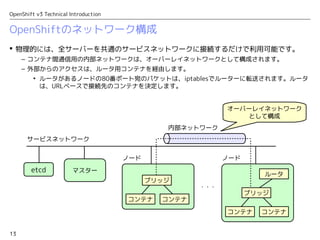






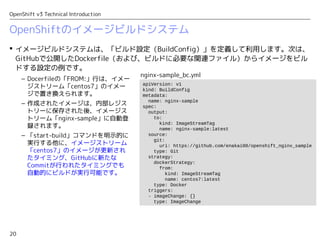
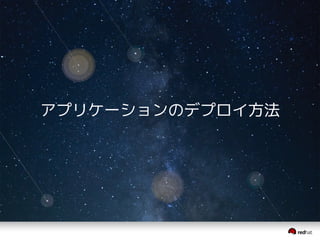


























































![[Developers Festa Sapporo 2020] Microsoft/GitHubが提供するDeveloper Cloud (Develop...](https://cdn.slidesharecdn.com/ss_thumbnails/20201118devfestamicrosoftgithub-201205093137-thumbnail.jpg?width=560&fit=bounds)


























