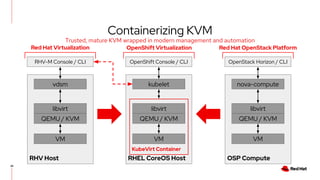OpenShift Virtualization- Technical Overview.pdf
- 3. Containers are not virtual machines 4 Infrastructure Operating System App 1 App 3 App 2 Hypervisor Guest OS Guest OS Guest OS Infrastructure Virtualization Containerization App 1 App 3 App 2 ● Containers are process isolation ● Kernel namespaces provide isolation and cgroups provide resource controls ● No hypervisor needed for containers ● Contain only binaries, libraries, and tools which are needed by the application ● Ephemeral
- 4. Virtual machines can be put into containers 5 ● A KVM virtual machine is a process ● Containers encapsulate processes ● Both have the same underlying resource needs: ○ Compute ○ Network ○ (sometimes) Storage
- 5. OpenShift Virtualization 6 ● Virtual machines ○ Running in containers, managed as Pods ○ Using the KVM hypervisor ● Scheduled, deployed, and managed by Kubernetes ● Integrated with container orchestrator resources and services ○ Traditional Pod-like SDN connectivity and/or connectivity to external VLAN and other networks via multus ○ Persistent storage paradigm (PVC, PV, StorageClass)
- 6. VM containers use KVM 7 ● OpenShift Virtualization uses KVM, the Linux kernel hypervisor ● KVM is a core component of the Red Hat Enterprise Linux kernel ○ KVM has 10+ years of production use: Red Hat Virtualization, Red Hat OpenStack Platform, and RHEL all leverage KVM, QEMU, and libvirt ● QEMU uses KVM to execute virtual machines ● libvirt provides a management abstraction layer HARDWARE RHCOS KVM CPU/RAM STORAGE NETWORK DRIVER DRIVER DRIVER OTHER APPS QEMU libvirt
- 8. Virtual machines in a container world 9 ● Provides a way to transition application components which can’t be directly containerized into a Kubernetes system ○ Integrates directly into existing k8s clusters ○ Follows Kubernetes paradigms: ■ Container Networking Interface (CNI) ■ Container Storage Interface (CSI) ■ Custom Resource Definitions (CRD, CR) ● Schedule, connect, and consume VM resources as container-native RHEL CoreOS OpenShift Physical Machine VM pod App pod
- 9. Virtualization native to Kubernetes 10 ● Operators are a Kubernetes-native way to introduce new capabilities ● New CustomResourceDefinitions (CRDs) for native VM integration, for example: ○ VirtualMachine ○ VirtualMachineInstance ○ VirtualMachineInstanceMigration ○ VirtualMachineSnapshot ○ DataVolume
- 10. Containerized virtual machines 11 Kubernetes resources ● Every VM runs in a launcher pod. The launcher process will supervise, using libvirt, and provide pod integration. Red Hat Enterprise Linux ● libvirt and qemu from RHEL are mature, have high performance, provide stable abstractions, and have a minimal overhead. Security - Defense in depth ● Immutable RHCOS by default, SELinux MCS, plus KVM isolation - inherited from the Red Hat Portfolio stack Storage Network CPU Memory Device
- 11. Using VMs and containers together 12 ● Virtual machines connected to pod networks are accessible using standard Kubernetes methods: ○ Service ○ Route ○ Ingress ● Network policies apply to VM pods the same as application pods ● VM-to-pod, and vice-versa, communication happens over SDN or ingress depending on network connectivity
- 13. Virtual Machine Management 14 ● Create, modify, and destroy virtual machines, and their resources, using the OpenShift web interface or CLI ● Use the virtctl command to simplify virtual machine interaction from the CLI
- 14. Create VMs 15
- 15. Virtual Machine creation 16 ● Streamlined and simplified creation via the GUI or create VMs programmatically using YAML ● Full configuration options for compute, network, and storage resources ○ Clone VMs from templates or import disks using DataVolumes ○ Pre-defined and customizable presets for CPU/RAM allocations ○ Workload profile to tune KVM for expected behavior ● Import VMs from VMware vSphere or Red Hat Virtualization
- 16. Using templates for virtual machines 17 ● Simplified and streamlined virtual machine creation experience for VM consumers ● Administrators configure templates with an OS disk, consumers select from the options
- 17. Creating a virtual machine 18 ● Flavor represents the preconfigured CPU and RAM assignments ● Storage, including PVC size and storage class, are determined by the template administrator ● A default network configuration is defined in the template ● Workload profile defines the category of workload expected and is used to set KVM performance flags ● The VM can be further customized by selecting the option, or immediately created and deployed ○ Additional customization includes CPU/memory, storage, network, cloud-init, and more
- 18. VM Templates 19
- 19. Templates 20 ● Templates are a core concept for virtual machine creation with OpenShift Virtualization ● Red Hat provides default templates, administrators can create and customize additional as needed ● Boot sources provide disk images for the template ● Creating VMs can be done from the template page in just a few clicks
- 20. Create a template - General 21 ● In addition to unique names, each template is associated with a provider ○ Providers represent who created the template, with optional support information ● The guest operating system and source boot disk are provided. A boot disk can be imported during the process, or an ISO can be used to boot and install the OS ● A default flavor, representing CPU and memory allotments, is assigned ● Workload type determines optimizations to balance between performance and efficiency
- 21. Create a template - Networks 22 ● Add or edit network adapters ● One or more network connections ○ Pod network for the default SDN ○ Additional multus-based interfaces for specific connectivity ● Multiple NIC models for guest OS compatibility or paravirtualized performance with VirtIO ● Masquerade, bridge, or SR-IOV connection types ● MAC address customization if desired
- 22. Create a template - Storage 23 ● Add or edit persistent storage ● Disks can be sourced from ○ Imported QCOW2 or raw images ○ New or existing PVCs ○ Clone existing PVCs ● Use SATA/SCSI interface for compatibility or VirtIO for paravirtual performance ● For new or cloned disks, select from available storage classes ○ Customize volume and access mode as needed ○ RWX PVCs are required for live migration
- 23. Create a template - Advanced 24 ● Customize the operating system deployment using cloud-init scripts ○ Guest OS must have cloud-init installed ○ RHEL, Fedora, etc. cloud images ○ Default templates will auto-generate a simple cloud-init to set the password
- 24. Import VMs 25
- 25. Virtual Machine Import 26 ● Wizard supports importing from VMware or Red Hat Virtualization ○ Single-VM workflow ● VMware import uses VDDK to expedite the disk import process ○ User is responsible for downloading the VDDK from VMware and adding it to a container image ● Credentials stored as Secrets ● ResourceMapping CRD configures default source -> destination storage and network associations
- 27. Virtual Machine - Overview 28 ● General overview about the virtual machine ● Information populated from guest when integrations are available ○ IP address, etc. ● Inventory quickly shows configured hardware with access to view/manage ● Utilization reporting for CPU, RAM, disk, and network ● Events related to the Pod, scheduling, and resources are displayed
- 28. Virtual Machine - Actions 29 ● Actions menu allows quick access to common VM tasks ○ Start/stop/restart ○ Live migration ○ Clone ○ Edit application group, labels, and annotations ○ Delete ● Accessible from all tabs of VM details screen and the VM list
- 29. Virtual Machine - Details 30 ● Details about the virtual machine ○ Labels, annotations ○ Configured OS ○ Template used, if any ○ Configured boot order ○ Associated workload profile ○ Flavor ● Additional details about scheduling ○ Node selector, tolerations, (anti)affinity rules ● Services configured for the VM
- 30. Virtual Machine - Console 31 ● Browser-based access to the serial and graphical console of the virtual machine ● Access the console using native OS tools, e.g. virt-viewer, using the virtctl CLI command ○ virtctl console vmname ○ virtctl vnc vmname
- 31. Virtual Machine - Disks and NICs 32 ● Add, edit, and remove NICs and disks for non-running virtual machines
- 32. Destroy VMs 33
- 33. Destroying a Virtual Machine 34 ● Deleting a VM removes the VM definition ○ Optionally delete PVC-backed disks associated with the VM ● Running VMs are terminated first ● Other associated resources, e.g. Services, are not affected
- 34. Metrics 35
- 35. Overview Virtual Machine metrics 36 ● Summary metrics for 1, 6, and 24 hour periods are quickly viewable from the VM overview page ● Clicking a graph will display it enlarged in the metrics UI
- 36. Detailed Virtual Machine metrics 37 ● Virtual machine, and VM pod, metrics are collected by the OpenShift metrics service ○ Available under the kubevirt namespace in Prometheus ● Available per-VM metrics include ○ Active memory ○ Active CPU time ○ Network in/out errors, packets, and bytes ○ Storage R/W IOPS, latency, and throughput ● VM metrics are for VMs, not for VM pods ○ Management overhead not included in output ○ Look at virt-launcher pod metrics for ● No preexisting Grafana dashboards
- 38. Containerizing KVM 39 Trusted, mature KVM wrapped in modern management and automation RHEL CoreOS Host KubeVirt Container RHV Host RHV-M Console / CLI vdsm libvirt QEMU / KVM VM Red Hat Virtualization OpenShift Console / CLI kubelet libvirt QEMU / KVM VM OpenShift Virtualization OSP Compute OpenStack Horizon / CLI nova-compute libvirt QEMU / KVM VM Red Hat OpenStack Platform
- 39. Architectural Overview 40 kubelet (DaemonSet) Pod virt-handler Cluster Services Nodes VM Pod virt-launcher Other Pod(s) container 1 libvirtd container 2 VM container n API Server virt-controller
- 41. Containerized virtual machines 43 ● Inherit many features and functions from Kubernetes ○ Scheduling, high availability, attach/detach resources ● Containerized virtual machines have the same characteristics as non-containerized ○ CPU, RAM, etc. limitations dictated by libvirt and QEMU ○ Linux and Windows guest operating systems ● Storage ○ Use Persistent Volumes Claims (PVCs) for VM disks ○ Containerized Data Importer (CDI) import VM images ● Network ○ Inherit pod network by default ○ Multus enables direct connection to external network
- 42. Network 45
- 43. Virtual Machine Networking 46 ● Virtual machines optionally connect to the standard pod network ○ OpenShift SDN, OVNKubernetes ○ Partners, such as Calico, are also supported ● Additional network interfaces accessible via Multus: ○ Bridge, SR-IOV ○ VLAN and other networks can be created at the host level using nmstate ● When using at least one interface on the default SDN, Service, Route, and Ingress configuration applies to VM pods the same as others
- 44. 47 ● Pod, service, and machine network are configured by OpenShift automatically ○ Use kernel parameters (dracut) for configuration at install - bond0 in the example to the right ● Use kubernetes-nmstate, via the NMstate Operator, to configure additional host network interfaces ○ bond1 and br1 in the example to the right ● VM pods connect to one or more networks simultaneously The following slides show an example of how this setup is configured Node NIC NIC br0 br1 Service Net NIC bond0 Pod Net Example host network configuration NIC bond1 SDN Multus Machine Net
- 45. 48 Host bond configuration ● NodeNetworkConfiguration- Policy (NNCP) ○ Nmstate operator CRD ○ Configure host network using declarative language ● Applies to all nodes specified in the nodeSelector, including newly added nodes automatically ● Update or add new NNCPs for additional host configs Node NIC NIC br0 br1 Service Net NIC bond0 Pod Net NIC bond1 SDN Multus Machine Net
- 46. 49 Host bridge configuration Node NIC NIC br0 br1 Service Net NIC bond0 Pod Net NIC bond1 SDN Multus Machine Net
- 47. 50 Host network status ● Use the NodeNetworkConfigurationEnactment (NNCE) object to view status of NNCP application ● Further details of the node network state can be seen using the NodeNetworkState CRD ○ oc get nns/node-name -o yaml
- 48. 51 Connecting Pods to networks ● Multus uses CNI network definitions in the NetworkAttachmentDefinition to allow access ○ net-attach-def are namespaced ○ Pods cannot connect to a net-attach-def in a different namespace ● cnv-bridge and cnv-tuning types are used to enable VM specific functions ○ MAC address customization ○ MTU and promiscuous mode ○ sysctls, if needed ● Pod connections are defined using an annotation ○ Pods can have many connections to many networks
- 49. 52 Connecting VMs to networks ● Virtual machine interfaces describe NICs attached to the VM ○ spec.domain.devices.interfaces ○ Model: virtio, e1000, pcnet, rtl8139, etc. ○ Type: masquerade, bridge ○ MAC address: customize the MAC ● The networks definition describes the connection type ○ spec.networks ○ Pod = default SDN ○ Multus = secondary network using Multus ● Using the GUI makes this easier and removes the need to edit / manage connections in YAML
- 50. Storage 53
- 51. Virtual Machine Storage 54 ● OpenShift Virtualization uses the Kubernetes PersistentVolume (PV) paradigm ● PVs can be backed by ○ In-tree iSCSI, NFS, etc. ○ CSI drivers ○ Local storage using host path provisioner ○ OpenShift Container Storage ● Use dynamically or statically provisioned PVs ● RWX is required for live migration ● Disks are attached using VirtIO or SCSI controllers ○ Connection order specified in the VM definition ● Boot order customized via VM definition
- 52. VM disks in PVCs 55 ● VM disks on FileSystem mode PVCs are created as thin provisioned raw images ○ As of OCP 4.7 / OpenShift Virtualization 2.6, DataVolumes can create thin or thick volumes ● Block mode PVCs are attached directly to the VM ● CSI operations, e.g. snapshot and clone, should be used with care ○ Use DataVolumes to clone VM disks ○ Use VM details interface for (powered off) VM snaps ● PVC resize does not modify the size of the VM disk ○ Not currently supported ● Hot add is not supported (for any virtual hardware) OpenShift Node(s) Driver registrar Side- cars Storage Array Vendor CSI Deployment Node Driver CSI Controller kubelet
- 53. DataVolumes 56 ● VM disks can be imported from multiple sources using DataVolumes, e.g. an HTTP(S) or S3 URL for a QCOW2 or raw disk image, optionally compressed ● VM disks can be cloned / copied from existing PVCs ● DataVolumes are created as distinct objects or as a part of the VM definition as a dataVolumeTemplate ● DataVolumes use the ContainerizedDataImporter to connect, download, and prepare the disk image ● DataVolumes create PVCs based on defaults defined in the kubevirt-storage-class-defaults ConfigMap or according to the profile (as of version 4.8)
- 54. Storage Profiles 57 ● Introduced with OpenShift Virtualization 4.8 ● Provide default settings and properties for StorageClasses used by DataVolumes ● Created automatically for every StorageClass ● Preconfigured values for some storage providers, administrator can modify and customize ● DataVolume definitions only need to specify StorageClass, without knowledge of underlying details ○ spec.storage doesn’t require fields other than the size and StorageClass
- 55. Data source 58 CDI Controller PVC PV VM 1. The user creates a virtual machine with a DataVolume 2. The StorageClass is used to satisfy the PVC request 3. The CDI controller creates an importer pod, which mounts the PVC and retrieves the disk image. The image could be sourced from S3, HTTP, or other accessible locations 4. After completing the import, the import pod is destroyed and the PVC is available for the VM Requests Import Pod Writes Creates 1 2 3 4 Containerized Data Importer
- 56. Ephemeral Virtual Machine Disks 59 ● VMs booted via PXE or using a container image can be “diskless” ○ PVCs may be attached and mounted as secondary devices for application data persistence ● VMs based on container images use the standard copy-on-write graph storage for OS disk R/W ○ Consider and account for capacity and IOPS during RHCOS disk sizing if using this type ● An emptyDisk may be used to add additional ephemeral capacity for the VM
- 57. Helper disks 60 ● OpenShift Virtualization attaches disks to VMs for injecting data ○ Cloud-Init ○ ConfigMap ○ Secrets ○ ServiceAccount ● These disks are read-only and can be mounted by the OS to access the data within
- 59. Live Migration 62 ● Live migration moves a virtual machine from one node to another in the OpenShift cluster ● Can be triggered via GUI, CLI, API, or automatically ● RWX storage is required, cannot use bridge connection to pod network ● Live migration is cancellable by deleting the API object ● Default maximum of five (5) simultaneous live migrations ○ Maximum of two (2) outbound migrations per node, 64MiB/s throughput each Migration Reason vSphere RHV OpenShift Virtualization Resource contention DRS Cluster policy Pod eviction policy, pod descheduler Node maintenance Maintenance mode Maintenance mode Maintenance mode, node drain
- 60. Automated live migration 63 ● OpenShift / Kubernetes triggers Pod rebalance actions based on multiple factors ○ Soft / hard eviction policies ○ Pod descheduler ○ Pod disruption policy ○ Node resource contention resulting in evictions ■ Pods are Burstable QoS class by default ■ All memory is requested in Pod definition, only CPU overhead is requested ● Pod rebalance applies to VM pods equally ● VMs will behave according to the eviction strategy ○ LiveMigrate - use live migration to move the VM to a different node ○ No definition - terminate the VM if the node is drained or Pod evicted
- 61. VM scheduling 64 ● VM scheduling follows pod scheduling rules ○ Node selectors ○ Taints / tolerations ○ Pod and node affinity / anti-affinity ● Kubernetes scheduler takes into account many additional factors ○ Resource load balancing - requests and reservations ○ Large / Huge page support for VM memory ○ Use scheduler profiles to provide additional hints (for all Pods) ● Resources are managed by Kubernetes ○ CPU and RAM requests less than limit - Burstable QoS by default ○ K8s QoS policy determines scheduling priority: BestEffort class is evicted before Burstable class, which is evicted before Guaranteed class
- 62. Node Resource Management 65 ● VM density is determined by multiple factors controlled at the cluster, OpenShift Virtualization, Pod, and VM levels ● Pod QoS policy ○ Burstable (limit > request) allows more overcommit, but may lead to more frequent migrations ○ Guaranteed (limit = request) allows less overcommitment, but may have less physical resource utilization on the hosts ● Cluster Resource Override Operator provides global overcommit policy, can be customized per project for additional control ● Pods request full amount of VM memory and approx. 10% of VM CPU ○ VM pods request a small amount of additional memory, used for libvirt/QEMU overhead ■ Administrator can set this to be overcommitted
- 63. High availability 66 ● Node failure is detected by Kubernetes and results in the Pods from the lost node being rescheduled to the surviving nodes ● VMs are not scheduled to nodes which have not had a heartbeat from virt-handler, regardless of Kubernetes node state ● Additional monitoring may trigger automated action to force stop the VM pods, resulting in rescheduling ○ May take up to 5 minutes for virt-handler and/or Kubernetes to detect failure ○ Liveness and Readiness probes may be configured for VM-hosted applications ○ Machine health checks can decrease failure detection time
- 64. Terminology comparison 67 Feature RHV OpenShift Virtualization vSphere Where VM disks are stored Storage Domain PVC datastore Policy based storage None StorageClass SPBM Non-disruptive VM migration Live migration Live migration vMotion Non-disruptive VM storage migration Storage live migration N/A Storage vMotion Active resource balancing Cluster scheduling policy Pod eviction policy, descheduler Dynamic Resource Scheduling (DRS) Physical network configuration Host network config (via nmstate w/4.4) nmstate Operator, Multus vSwitch / DvSwitch Overlay network configuration OVN OCP SDN (OpenShiftSDN, OVNKubernetes, and partners), Multus NSX-T Host / VM metrics Data warehouse + Grafana (RHV 4.4) OpenShift Metrics, health checks vCenter, vROps
- 66. Deploy and configure 69 ● OpenShift Virtualization is deployed as an Operator utilizing multiple CRDs, ConfigMaps, etc. for primary configuration ● Many aspects are controlled by native Kubernetes functionality ○ Scheduling ○ Overcommitment ○ High availability ● Utilize standard Kubernetes / OpenShift practices for applying and managing configuration
- 67. Compute configuration 70 ● VM nodes should be physical with CPU virtualization technology enabled in the BIOS ○ Nested virtualization works, but is not supported ○ Emulation works, but is not supported (and is extremely slow) ● Node labeler detects CPU type and labels nodes for compatibility and scheduling ● Configure overcommitment using native OpenShift functionality - Cluster Resource Override Operator ○ Optionally, customize the project template so that non-VM pods are not overcommitted ○ Customize projects hosting VMs for overcommit policy ● Apply Quota and LimitRange controls to projects with VMs to manage resource consumption ● VM definitions default to all memory “reserved” via a request, but only a small amount of CPU ○ CPU and memory request/limit values are modified in the VM definition
- 68. Network configuration 71 ● Apply traditional network architecture decision framework to OpenShift Virtualization ○ Resiliency, isolation, throughput, etc. determined by combination of application, management, storage, migration, and console traffic ○ Most clusters are not VM only, include non-VM traffic when planning ● Node interface on the MachineNetwork.cidr is used for “primary” communication, including SDN ○ This interface should be both resilient and high throughput ○ Used for migration and console traffic ○ Configure this interface at install time using kernel parameters, reinstall node if configuration changes ● Additional interfaces, whether single or bonded, may be used for traffic isolation, e.g. storage and VM traffic ○ Configure using nmstate Operator, apply configuration to nodes using selectors on NNCP
- 69. Storage configuration 72 ● Shared storage is not required, but very highly encouraged ○ Live migration depends on RWX PVCs ● Create shared storage from local resources using OpenShift Container Storage ○ RWX file and block devices for live migration ● No preference for storage protocol, use what works best for the application(s) ● Storage backing PVs should provide adequate performance for VM workload ○ Monitor latency from within VM, monitor throughput from OpenShift ● For IP storage (NFS, iSCSI), consider using dedicated network interfaces ○ Will be used for all PVs, not just VM PVs ● Certified CSI drivers are recommended ○ Many non-certified CSI provisioners work, but do not have same level of OpenShift testing ● Local storage may be utilized via the Host Path Provisioner
- 70. Deploying a VM operating system 73 Creating virtual machines can be accomplished in multiple ways, each offering different options and capabilities ● Start by answering the question “Do I want to manage my VM like a container or a traditional VM?” ● Deploying the OS persistently, i.e. “I want to manage like a traditional VM” ○ Methods: ■ Import a disk with the OS already installed (e.g. cloud image) from a URL or S3 endpoint using a DataVolume, or via CLI using virtctl ■ Clone from an existing PVC or VM template ■ Install to a PVC using an ISO ○ VM state will remain through reboots and, when using RWX PVCs, can be live migrated ● Deploying the OS non-persistently, i.e. “I want to manage like a container” ○ Methods: ■ Diskless, via PXE ■ Container image, from a registry ○ VM has no state, power off will result in disk reset. No live migration. ● Import disks deployed from a container image using CDI to make them persistent
- 71. Deploying an application 74 Once the operating system is installed, the application can be deployed and configured several ways ● The application is pre-installed with the OS ○ This is helpful when deploying from container image or PXE as all components can be managed and treated like other container images ● The application is installed to a container image ○ Allows the application to be mounted to the VM using a secondary disk. Decouples OS and app lifecycle. When used with a VM that has a persistently deployed OS this breaks live migration ● The application is installed after OS is installed to a persistent disk ○ cloud-init - perform configuration operations on first boot, including OS customization and app deployment ○ SSH/Console - connect and administer the OS just like any other VM ○ Ansible or other automation - An extension of the SSH/console method, just automated
- 73. More information 76 ● Documentation: ○ OpenShift Virtualization: https://docs.openshift.com ○ KubeVirt: https://kubevirt.io ● Demos and video resources: http://demo.openshift.com ● Labs and workshops: coming soon to RHPDS
- 74. linkedin.com/company/red-hat youtube.com/user/RedHatVideos facebook.com/redhatinc twitter.com/RedHat Red Hat is the world’s leading provider of enterprise open source software solutions. Award-winning support, training, and consulting services make Red Hat a trusted adviser to the Fortune 500. Thank you 77