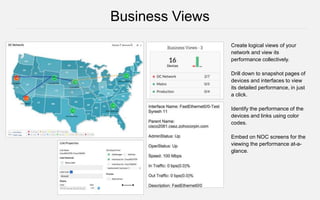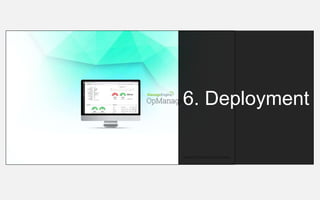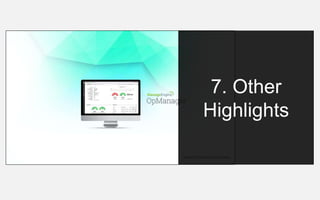OpManager Technical Overview
- 1. Manage your network smarter, with OpManager v12 Network Management Software in 1
- 2. What’s unique about OpManager 12? Increased Visibility Great Control Network & Server Monitoring Bandwidth Analysis Firewall Log Analysis Configuration Management IP Address & Switch Port Management
- 4. Monitor 100+ performance metrics such as CPU, Memory, Errors & Discards, Buffer Hits & Misses, & more. Monitor the availability, response time, and packet loss of the device 24/7. View the port status and configuration changes. Pull out detailed reports on the metrics to analyze the trend. Out-of-the-box templates for 1000+ Cisco, Juniper, Palo-alto, Huawei, HP, Foundry, Aruba, Netgear, Nortel & other network devices. Router/Switch Performance Monitoring
- 5. ADVANCED Identify top bandwidth consuming users and applications via NetFlow, sFlow, jFlow, IP FIX, and much more. Apply QoS policies to regulate bandwidth for business critical apps. BASIC Monitor Tx/Rx traffic, errors, discards and utilization via SNMP. Administratively UP/Down an interface. Interface Monitoring
- 6. Get a summary on your network traffic and identify the top conversations, applications, protocols, and QoS by bandwidth. Find out detailed reports on applications by IN & OUT traffic. Know the top sources & destinations by IN & OUT traffic. Monitor bandwidth by app-wise and shape traffic. Carryout network forensics and security analysis. Bandwidth Monitoring
- 7. Monitor the bandwidth consumed by BYOD. Track the bandwidth usage by apps accessed by the end- users. Identify the access points connected by end-users. End-user Centric Bandwidth Monitoring
- 8. Centrally collect, analyze and archive firewall logs for security and compliance. Automate compliance audits with reports for PCI DSS, ISO 27001, SANS, & more. Manage shadow IT. Track all changes done on firewall configurations. Get notified by Email and SMS. Manage firewall policies to enhance performance & security. Search raw log files and find out security activity in minutes. Firewall Log Management
- 9. Manage device configurations, maintain history, compare versions, and upload changes from the web client itself. Get notified for unauthorized configuration changes via email and SMS. Revert faulty configurations. Define policies and check configurations for compliance. Acts as centralized repository for all your device configurations. All the configurations are encrypted and stored in the database. Configuration Management
- 10. Scan IPv4 & IPv6 subnets to identify available and used IPs View full history of an IP address to know which devices were associated with it. Receive alerts when IP address state is changed, DNS revers and forward lookup fails, and more. Schedule scanning via SNMP, Ping, DNS, etc. at regular intervals. IP Address Management
- 11. Periodically discover the devices connected to each port of a switch. Identify the port to which a device is connected from GUI itself. Gain visibility into the IP, MAC, VLAN, Status, and Availability of ports. Receive notifications for changes in the port status. Know all the MAC addresses connected to a port. Generate reports on port usage, port speed, and port type. Switch Port Management
- 13. Monitor CPU, Memory & Disk Utilization of Windows and Linux servers via WMI and SNMP/CLI. Monitor Windows processes and services, and TCP services. Monitor Windows events with the event ID. Monitor Files and Folders for size, existence, count, and modification. Out-of-the-box includes templates with monitors for all leading server operating systems. Windows/Linux Server Monitoring
- 14. Monitor Host and VM performance via vCenter APIs, WMI, and Xen APIs. Monitor performance metrics such as CPU ready, Memory Swap, Disk I/O Usage, Disk Read Requests, Datastore Write Requests, and 50 more. Out-of the-box supports vMotion, Live Migration and Xen Motion. Map VM-Host relationship for better understanding. Manage VM sprawl. VMware, Hyper-V & Xen Monitoring
- 16. OpManager creates alarms and events to indicate the fault found by it. View all alarms and events by severity. Get notified by faults via Email, SMS. Trigger Workflow Automation to automatically remediate faults. Acknowledge/unacknowledge alarms. Add notes to alarms for more information. Escalate alarms if not resolved in time. Alarms & Notifications
- 17. Create notification profiles to alert the respective teams/admins. Out-of-the-box offers alert profiles such as Email, SMS, Log a Ticket, & more. Create escalation rules to escalate alarms that are not cleared or acknowledged in specified time interval. Notification Profiles
- 18. Multiple thresholds help receive notification of faults at various levels. Alarms are also classified accordingly when they get generated. Multi-level Thresholds
- 19. If-else condition based workflows to automate L1 & L2 troubleshooting activities and repeated IT tasks. Allows you to revert configurations, power off/on a VM, start & stop a process or service, and more. Out-of-the-box offers over 70 actions. Allows you to execute scripts. Schedule workflows for repeated tasks. WorkFlow Automation
- 20. OpManager collects traps and syslogs to detect faults in the network. Create profiles to filter traps and syslogs that contain information about network faults and raise alarms. Forward traps and syslogs to another receiver. Traps & Syslogs
- 21. Gather more information and analyze the fault with the diagnostic tools. Carry out actions such as Ping, SNMP Ping, Proxy Ping, Trace Router and WMI Query. Tools
- 22. Discuss IT issues on a Facebook-like collaboration wall. Share articles, troubleshooting tips, KBs, and more. Post comments and like the posts and comments made by peers. Group Discussion
- 23. 4. Visualization
- 24. View the performance of your entire network at-a-glance. Find out all the operational status of your network with 230+ out-of-the-box widgets. Create multiple dashboards and embed on your NOC screens. Pull out top 10 data across sites by CPU, Memory, Availability, Traffic, Recent Configurations, and more. Navigate from widget to snapshot page for detailed analysis. Dashboards & Widgets
- 25. Create logical views of your network and view its performance collectively. Drill down to snapshot pages of devices and interfaces to view its detailed performance, in just a click. Identify the performance of the devices and links using color codes. Embed on NOC screens for the viewing the performance at-a- glance. Business Views
- 26. Visualize the network geographically with Google maps. Provide the latitude and longitude details to keep the devices on their exact location. Google Maps
- 27. Visualize your L2 topology. Discover network devices via seed device or core router. Rediscover network to automatically add or remove devices from the map. Export map to Visio and PDF. Layer 2 Maps
- 28. Create mock view of racks in your data center with the devices mounted on them. Create data center floor views with the racks. Monitor the health of the rack and data center floor. View the performance of the devices using color codes. Data Center Builder
- 29. 5. Reports
- 30. Out-of-the-box offers 108 performance reports. Schedule and email reports. Create custom reports with data of your choice. Export reports to XLS and PDF. Print reports from GUI. Easy-to-use Report Builder
- 31. 6. Deployment
- 32. Install OpManager in less than 10 minutes. Bundles PQSQL database. Support MSSQL also. No additional components required when installing. Easy Installation
- 33. Discover all devices in your network via SNMP, CLI and WMI protocols. Discover interfaces along with devices, if needed. Automatically map all devices under respective categories and start monitoring with the help of 1000+ templates bundled. Schedule discovery to add or remove devices. Ultrafast Discovery Engine
- 34. Automatically configure monitors, notification profiles to newly added devices. Rule Engine assigns monitors and notification profiles if the rules defined matches. Schedule rule engine or run on- demand. Discovery Rule Engine
- 35. Monitor devices efficiently with templates. Out-of-the-box offers 1157 device templates and 232 interface templates. Add or remove monitors to templates and apply on the devices, in bulk. Create custom templates using MIBs. Share templates and import shared templates from ManageEngine community. Device & Interface Templates
- 36. Apply, edit and remove configurations, in bulk. Helps you setup OpManager quickly. Quick Configuration Wizard
- 38. Enterprise Edition for Distributed Monitoring Monitor geographically distributed sites from a centralized location with a Probe-Central architecture.
- 39. Highly Scalable Monitor 1 million interfaces or 50,000 devices from a single server
- 40. Failover Offers hot-standby secondary server support for high availability of OpManager.
- 41. Mobile Apps Know the performance your IT from anywhere, at anytime with the iOS and Android apps.
- 42. Affordable Buy licenses for the no. of devices that you wish to manage! Starts @ $595 for 25 devices.
- 43. Thank you [email protected] To know more, visit www.OpManager.com