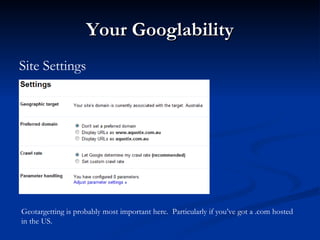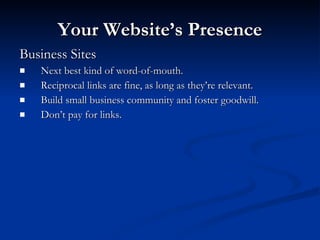Optimise Everything
- 1. Optimising everything means building a good website, from colours to code, and maximising every opportunity for your website and your business. Optimise Everything
- 2. Everything? Yep, as much as you can. Things like: Your Website’s Code Your Website’s Googlability Your Website’s Content Your Website’s Presence Your Website’s Processes Your Website Knowledge
- 3. Best of Both Worlds In just about anything you do, equal amounts of energy should be towards making your website: Better for your visitors. Better for Google. In that order.
- 4. Your Website’s Code Download Times – The smaller the files, the quicker the Googlebot can download and index each page before moving on to the next one. Credibility – A “lighter” and well-designed page tells Google that you’re serious about delivering your content more efficiently.
- 5. Your Website’s Code Turn this…
- 6. Your Website’s Code Into this…
- 7. Your Website’s Code Making this… Look like this…
- 8. Your Website’s Code Or even this… Into this…
- 9. Your Website’s Code Clean HTML. JS and CSS include files. Flash is fine – in moderation, no content in it though and not in main navigation. “ Lighter” files.
- 10. Your Googlability Are your site’s pages in Google’s index? All of them? Do your pages have proper metas? Are you showing in the right Google results? Do you have a robots.txt or a sitemap.xml? Got Analytics? Got Maps? Are you unknowingly breaking any rules?
- 11. Your Googlability Is your site even indexed? Yes? Rock on. Make sure Googs has the right number of pages.
- 12. Your Googlability Is your site even indexed? No? Well that’s poo. What’s the story? Faulty “disallow” in a robots.txt? Crappy JavaScript menus that the Googlebot can’t read? No inbound links? (a few quality links are roughly eleventy billion times better than submitting to a search engine – they even tell you this)
- 13. Your Googlability If you don’t have one, get a Google Account. No really. If you haven’t got one, go get one now, we’ll wait here…
- 14. Your Googlability Go into Webmaster Tools - Add your site.
- 15. Your Googlability Diagnostics – HTML Suggestions Duplicates, long, short or missing metas are all easy to fix and are all important.
- 16. Your Googlability Crawlability Robots.txt - Check the one you’ve got or build your own.
- 17. Your Googlability Site Settings Geotargetting is probably most important here. Particularly if you’ve got a .com hosted in the US.
- 18. Your Googlability Sitemap.xml They tell you that you don’t need one for smaller sites, but it doesn’t hurt to have anyway. Don’t have one? Google “XML Sitemap” and you’ll get sites that’ll do it for free in seconds.
- 19. Your Googlability If you haven’t yet, get some Google Analytics. Just like WMTs, it’s free and easy. Do it now and you’ll see why later.
- 20. Your Googlability Same goes for Google Maps. And this is too easy as well. Be ready for the phone to ring or wait months for a postcard.
- 21. Site is indexed WMTs/Crawlability - Robots.txt/Sitemap.xml WMTs/Geotargeting WMTs/HTML Suggestions Google Analytics Google Maps No broken rules Your Googlability
- 22. Your Site’s Content What’s your site about? What keywords should you target? How many should you use? How should you use them? Does your content already include them? If not, can your content support them?
- 23. Your Site’s Content What does Google think your site is about? In Google WMTs, “Keywords” tells us much more reliable info than even “Top search queries” which can be poo in it’s reliability.
- 24. Your Site’s Content Your homepage should tell all, particularly the <title>.
- 25. Your Site’s Content Keywords Start by Googling “keyword tool” and you can safely use any of the top 5 results. Google Keyword Tool Google Again Wordtracker More Google Keyword Discovery IMPORTANT: None of these are completely accurate, they are only estimations.
- 26. Your Site’s Content Google Keyword Tool External (Why “external?” No idea.)
- 27. Your Site’s Content WordTracker
- 28. Your Site’s Content Google Search-based Keyword Tool (Why’s it different from the “external” tool? Not really sure on this one either. Meant to be search-based)
- 29. Your Site’s Content Trellian’s Keyword Discovery
- 30. Your Site’s Content Keyword Tools Most get their data from existing sites in their database, not actual searches. Most are US-centric and offer little in the way of International data (sure they say they do…) Most run off of the Overture database, which is Yahoo! Use them for ideas, not as hard evidence. They are great as comparative tools but not much more.
- 31. Your Site’s Content Keywords Pick about 3 that are different enough to each other though are still relevant to your business (aquarium supplies, fish tanks, tropical fish). Target one page of your website for each keyword (be thinking about which page when you choose your keywords too). Use them on the page: Meta Title – Short and Sweet. Meta Description – Different from page copy. This is your “sales pitch” and will really only be seen in search engine results pages. Page Content – Use of the actual keyword is important, but the contextual copy is the most important (if you’re writing about cars and use “tropical fish” then it’s not as relevant as an entire paragraph about fish and fish stuff). Link Text – In the menu, in the page copy on other pages and even in the footer if you do it properly. Don’t be SPAMMY and stupid with things. Write copy for people AND Google, in that order.
- 32. Your Site’s Content Keyword Usage Typical example of on-site keyword usage.
- 33. Your Site’s Content Use Keyword Tools to get ideas. Make sure they are relevant to your site. Pick 3 keywords or so. Use them on your site. If regionally-targeted (“fish tanks perth”) then make that as part of your keyword usage as well (without being spammy).
- 34. Your Website’s Presence Where is your site mentioned (text or link)? What is the context of this mention? How many times? Are YOU out there mentioning your website? Where should you mention your website?
- 35. Your Website’s Presence Inbound Links
- 36. Your Website’s Presence Your Brand Googled
- 37. Your Website’s Presence Business Directories TrueLocal Clickfind Hotfrog Startlocal Yellow Pages Online DMOZ Many are free and also use information directly from TrueLocal, Yellow Pages Online or DMOZ. Be wary of directories that ask for a reciprocal link and avoid India (for their link-farming and spamming – not for other stuff).
- 38. Your Website’s Presence Forums/Social Bookmarking Sites Find relevant communities to travel in. Pay particular attention to any posted rules. Be active in said community. Be active for a suitable period of time before blatantly promoting your site. Keep being active in said community. Be a valued member, not a wanker. When possible, use your keywords as backlinks to your site (Profiles and Signatures). Do all this without being spammy, of course (see “wanker” reference above).
- 39. Your Website’s Presence Blogs/Personal Sites Best kind of word-of-mouth. Keep contextual relevance – link should be in page copy, not on a page with 75 others that all say “click here”. Typically avoid reciprocal links. Link from your own personal site/blog or have friends do it (link from theirs, not have them do it from yours – that’s just weird). Don’t pay for links.
- 40. Your Website’s Presence Business Sites Next best kind of word-of-mouth. Reciprocal links are fine, as long as they’re relevant. Build small business community and foster goodwill. Don’t pay for links.
- 41. Your Website’s Presence Got links? Find out. Get listed on some business directories. Join some communities – Forums and Social Media. Be active and not wanky. Link your business from your personal site/blog – encourage your mother-in-law to do so as well (she might). Link up with other sites that aren’t direct competition – try to give your visitors value, others will do the same.
- 42. Your Website’s Processes What’s your website’s main purpose? Is that clear on your site? Are you website’s goals clear to you? Is completion of these goals trackable?
- 43. Your Website’s Processes Main Purpose Don’t be afraid to state it. Don’t be afraid to state it all over the place – where relevant. Clarity of purpose – don’t make people think too much.
- 44. Your Website’s Processes Common Goals for a Website: Contact Form Newsletter/Membership Signup Information/Branding e-Commerce Purchase Download
- 45. Your Website’s Processes Homepage:
- 46. Your Website’s Processes Takes us to our goal: With an address, email address, phone number and Google Map.
- 47. Your Website’s Processes A random page: Even though it’s a huge page all about “Hatching Brine Shrimp” we still encourage them to contact, driving them towards the goal.
- 48. Your Website’s Processes Site’s main purpose is clear and upfront on most pages. Visitors are encouraged to flow along with main goals. Goals are quantifiable and trackable.
- 49. Your Website Knowledge How many visitors are you getting? How did they get there? Are they doing what you want on your site? If not, what are they doing on your site?
- 50. Your Website’s Processes Back to Google Analytics Set up your website goals as a “Goals” within Google Analytics.
- 51. Your Website’s Processes Google Analytics Dashboard Analytics Dashboard can be overwhelming. How DO you measure “Bounce Rate”?
- 52. Your Website’s Processes Custom Reports Create a custom report with whatever you want to see in it.
- 53. Your Website’s Processes Sample Report Visits, Avg Time on Site, Pages/Visit, Bounce Rate, Goal Conversion Rate.
- 54. Your Website’s Processes Custom Delivered Get a PDF, CSV, etc dropped into your inbox weekly or monthly. Lazy = Brilliant.
- 55. Your Website’s Processes Fly on the wall… Set up Google Alerts to “listen out” for your brand name, or keywords that you’re interested in. Once again, your inbox can get visited by the fabled “Laziness Fairy”.
- 56. Your Website Knowledge Tracking website visitors. Quantifying website success. Making it make sense. Making it easy to stay on top of.
- 57. Did we get “everything”? Yep, as much as we can for now. We did our best to optimise: Code Googlability Content Presence Processes Knowledge
- 58. Optimisation – A Word optimise - get the most out of; use best; Admittedly, with a such a diverse and ever-changing medium that has certain “rules” that are ambiguous at best, “optimisation” in terms of a website really is a misnomer. The simple truth is we do the best we have with what we can. Experiment. Analyse. Adjust. Whether it’s your signature on a small-business forum or making it just that much easier to complete the sale once on your website… Optimise Everything.