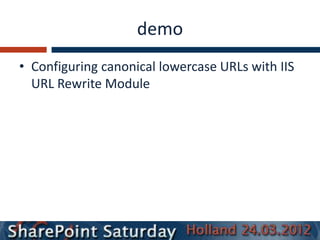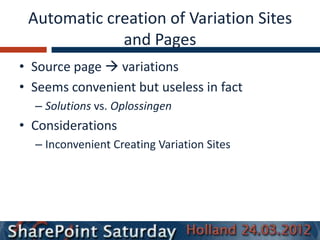Optimizing SharePoint 2010 websites for search engines
- 1. Optimizing SharePoint 2010 websites for search engines Waldek Mastykarz SharePoint Server MVP - Mavention
- 2. Waldek Mastykarz • mvp: SharePoint • work: http://www.mavention.nl • blog: http://blog.mastykarz.nl • mail: [email protected] • twitter: @waldekm
- 3. Why this session • Increasing demand for websites on SP2010 • Business questions if SEO can be done in SharePoint • Building websites is different than portals
- 4. What’s in it for you • Learn what the common SEO challenges are and what you can do about them • Deliver more value to your customers • Build better websites • Developer-focused
- 5. SEO + SEA = SEM Search Engine Marketing Search Engine Search Engine Optimization Advertising
- 6. It’s not only about technology SEO Content Technology
- 7. HTML is the center of the universe accessibility ux html seo performance
- 8. Websites vs. Portals Portals Websites Requirements Requirements HTML Functionality Functionality HTML
- 9. Crafting HTML • Valid • Semantic • Accessible • Well-performing • Considerations – HTML5 – Microdata (http://schema.org) – Importance vs. Visual flow
- 10. SharePoint 2010 SEO Challenges • Page size (performance) • 302 redirects • Case-insensitive URLs • Automatic creation of Variation Sites and Pages • Hierarchical titles • Meta tags • Robots.txt • Page not found (404) experience • XML Sitemap
- 11. Optimizing SharePoint 2010 HTML for performance Request Response Request Rendering processing downloading
- 12. Optimizing request processing • Cache – Browser (Client) Cache – Output Cache – Object Cache – BLOB Cache • Code optimization
- 13. Optimizing response downloading • Minimizing page size • Minifying and merging JS and CSS files • Using image sprites • Leveraging CDN • Acceleration tools
- 14. Minimizing page size • Authoring vs. browsing – JavaScript – CSS – Ribbon – Form tag – Control Adapters
- 15. Minimizing page size • Challenges – Forms • Postback • Controls – Web Parts in content – Scripts registration
- 16. demo • Different Master Pages for authoring and publishing vs. content publishing capabilities
- 17. 302 redirects • / Welcome Page • 302 = Temporarily moved • Not followed by search engines • Solutions – HTTP Module – IIS URL Rewrite Module • http://blog.mastykarz.nl/sharepoint-redirects-revisited- 301-302/
- 18. demo • Changing 302 to 301 with the IIS URL Rewrite Module
- 19. Case-insensitive URLs • “Every page should be accessible using a single URL only” – Default.aspx vs. default.aspx • Solutions – HTTP Module – IIS URL Rewrite module – Canonical URL
- 20. demo • Configuring canonical lowercase URLs with IIS URL Rewrite Module
- 21. Automatic creation of Variation Sites and Pages • Source page variations • Seems convenient but useless in fact – Solutions vs. Oplossingen • Considerations – Inconvenient Creating Variation Sites
- 22. demo • Automatic vs. Manual Variations Creation
- 23. Hierarchical Titles • “Every page should have a unique title” • Page – Subsite – Site • Support for paging • Low performance impact • Solutions – Crafting titles manually – Custom Control • http://blog.mastykarz.nl/hierarchical-titles-paged- overviews/
- 24. demo • Generating hierarchical titles
- 25. Meta tags • Used by search engines and apps • Tags – description – keywords – robots – app tags (facebook, etc.) • Solutions – No-code approach – Mavention Meta Fields • http://blog.mastykarz.nl/mavention-meta-fields-v1_1-no- jquery-release/
- 26. demo • No-code approach to Meta Tags • Mavention Meta Fields
- 27. Robots.txt • Limited time • Hide what’s not important • Solutions – Static file – Mavention Robots.txt
- 28. demo • Creating robots.txt with SharePoint Designer • Mavention Robots.txt
- 29. Page not Found experience • By default – Static HTML in LAYOUTS<lcid> • Wrong approach – Client Redirect – Changes URL in the address bar • Solution – HTTP Module
- 30. demo • SharePoint 2010 404 experience • Optimized 404 experience
- 31. XML Sitemap • Helps search engine discover content • Solutions – IIS – Services on the web – PowerShell – HTTP Handlers – Mavention XML Sitemap
- 32. demo • Generating XML Sitemap with IIS SEO Toolkit • Mavention XML Sitemap
- 33. Summary • Internet-facing websites != portals • SEO in SharePoint 2010 is possible • There is a solution for every challenge
- 34. Let’s suck less! Suck Don't suck
Editor's Notes
- #2: Prepare:http://spsnl (Firefox)http://spsnl/sites/s1http://spsnl/sites/s2IIS Managerhttp://ca/_admin/ServiceJobDefinitions.aspxSharePoint Designer
- #6: Doel SEM: bereik vergroten door het aantal bezoeken vanuit search te verhogenSEA: korte termijn; hoe meer geld hoe meer resultaat; snel resultaat; zodra je stopt, stopt het resultaatSEO: lange termijn; gedeeltelijk zelf in de hand; kost meer tijd maar resultaat duurt langer
- #7: SEO is vooral niet technisch:- requirements- content- ownershipHetzelfde requirements ongeacht CMSWaar moet je beginnen?
- #8: HTML is the language of the web and it’s the only way for you to tell a search engine about your website.
- #9: SharePoint is a platform that supports building both intranets and internets. Although it’s the same platform, both solutions are different and require a slightly different approach to get the most of both the solution and the platform.
- #10: Nothing to do with SharePoint. Valid and Semantic help search engine understand what your website is about. Accessible makes sure that search engine can access all the content and good performance allows search engines to get the content within the limited time that they have on the website.
- #12: Focus on first two. Last one depends on browser/OS/complexity of HTML and has no impact on SEO
- #13: - Browser cache is a good practice for visitors but not applicable from the SEO perspective as SEO is all about retrieving fresh pages
- #17: Demo: show two Master Pages, one without Form with editing in place and Web Parts in content
- #18: HTTP Module is custom code fired on each request so it may have performance impactAutomatically redirecting to welcome page using IIS URL Rewrite breaks SharePoint search crawler so use it on a separate zone
- #20: A common solution is to force all URLs to be lower-case. Limitation is when case-sensitive URLs are required eg. Bing Validation files.
- #22: Uses original language which is meaningless in the variationManual creation gets better results and more awareness but challenging when working with sites
- #24: Nodes order (bookmarks)Nodes separator (readability; screen readers)Paging (every page of an overview is a unique page)Manual: more control but more work. Is it worth the results? What about the context?
- #28: Search engines spend limited amount of time on a website so you want to ensure that they spend it on the right contentHiding content, not a security measure!!!Static file sufficient for most scenarios as robots.txt change rarely. Can be crafted using SharePoint DesignerMavention Robots.txt is a good solution if you can’t use SPD on your site and need to be able to manage the robots.txt file contents
- #30: Solution++ has nothing to do with SEO but improves the experience greatlyDemo:- Mavention.nl Web App Config Feature
- #32: IIS/Services on the web – no notion of SharePointIIS & PowerShell – requires server accessHTTP Handlers – might result in timeouts on larger sites