Optimizing Your CI Pipelines
0 likes81 views
Take your CI to the next level! Learn how to optimize your pipelines for faster and more efficient builds through parallelization, caching, failing early, and more.
1 of 59
Download to read offline


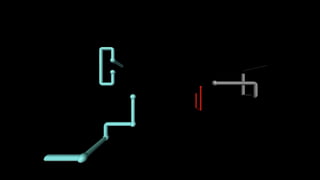






















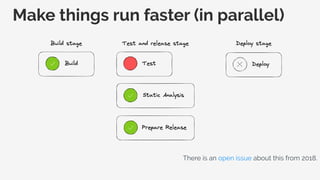




![With DAG build_3.8:
stage: build
script:
- docker build -f Dockerfile_3.8
- docker push $CI_REGISTRY_IMAGE:3.8
test_3.8:
stage: test
needs: ["build_3.8"]
script:
- docker pull $CI_REGISTRY_IMAGE:3.8
- docker run $CI_REGISTRY_IMAGE:3.8 pytest
release_3.8:
stage: release
needs: ["test_3.8"]
script: echo "Release script"](https://image.slidesharecdn.com/optimizingyourcipipelines-230525144844-1d320116/85/Optimizing-Your-CI-Pipelines-31-320.jpg)


![Downstream (child) pipelines
frontend:
trigger:
include: frontend/.gitlab-ci.yml
strategy: depend
rules:
- changes: [frontend/*]
backend:
trigger:
include: backend/.gitlab-ci.yml
strategy: depend
rules:
- changes: [backend/*]](https://image.slidesharecdn.com/optimizingyourcipipelines-230525144844-1d320116/85/Optimizing-Your-CI-Pipelines-34-320.jpg)

























Ad
Recommended
Basics in software testing



Basics in software testingTOPS Technologies TOPS Technologies offer Professional Software Testing Training in Ahmedabad.
Ahmedabad Office (C G Road)
903 Samedh Complex,
Next to Associated Petrol Pump,
CG Road,
Ahmedabad 380009.
http://www.tops-int.com/live-project-training-software-testing.html
Most experienced IT Training Institute in Ahmedabad known for providing software testing course as per Industry Standards and Requirement.
Ubuntu-Overview



Ubuntu-OverviewNirma University Ubuntu is a popular Linux-based operating system that is free, open-source and user-friendly. It has many advantages over other operating systems like Windows including being less resource intensive, more secure, and providing regular free updates. Ubuntu is widely used both for personal computers and servers around the world.
Introduction to Ubuntu



Introduction to UbuntuCzarli Evangelista This document provides an introduction to Ubuntu, an open-source Linux operating system. It discusses what Ubuntu is, why users would want to use it, its default applications, and recent Ubuntu releases. It then provides overviews of the Ubuntu desktop, panels, menus, icons, virtual desktops, and the Nautilus file browser. It discusses how files are handled in Ubuntu and basic day-to-day file management tasks. The document concludes with exercises for the reader to complete.
Linux boot process – explained



Linux boot process – explainedLinuxConcept As a user, when you press the power button of system, you get the login screen on your monitor and after login starts working.
Have you ever think what is going between you press power button and login screen appear?
There is a boot process for any operating system which executed one-by-one, and finally, you get the Operating system’s login screen.
Here we go through the Linux boot process stage-by-stage.
There are six high-level stages for Linux boot process:
BIOS – Basic Input/Output System executes MBR
MBR – Master Boot Record execute GRUB
GRUB – Grand Unified Bootloader executes Kernel
Kernel – Kernel executes /sbin/init
Init – Init executes runlevel programs
Runlevel – Runlevel programs are executed from /etc/rc.d/rc*.d/
Read original article here: https://linuxconcept.com/linux-boot-process-step-by-step-explained/
Planning for software quality assurance lecture 6



Planning for software quality assurance lecture 6Abdul Basit The document discusses planning for software quality assurance (SQA) and outlines the key elements of a software quality assurance plan (SQAP). It notes that an SQAP provides a roadmap for SQA activities and defines techniques, procedures, and methodologies that will be used to ensure timely delivery of software that meets requirements. The document then describes various sections that should be included in an SQAP, such as goals, tasks, standards, reviews, testing, problem reporting, tools, code control, and training. It also discusses the IEEE standard for SQAPs and provides examples of what types of information should be included in each SQAP section.
Free and Open Source Software



Free and Open Source SoftwareRam Nath The document discusses free and open source software (FOSS). It defines FOSS as software that is distributed with its source code and allows users to freely modify, redistribute, and derive other software from it. Examples of popular FOSS include operating systems like Linux, programming tools like PHP and Python, and internet software like Apache and OpenSSL. The document outlines the key principles of FOSS like accessibility of source code and freedom to modify and share modifications. It also lists some major organizations that support FOSS development and important FOSS websites.
Audacity Presentation 



Audacity Presentation raech101 This document provides an overview and instructions for downloading and installing the free, open source audio software Audacity. Audacity can be used to record and edit sounds on Windows, Mac and Linux operating systems. It allows users to record live audio, convert tapes to digital format, edit existing audio files, change sound speed/pitch, and more. The document outlines how to download Audacity from its website, install necessary plug-ins like LAME for MP3 exporting, and provides additional resources for learning how to use the software.
Software developement life cycle ppt



Software developement life cycle pptOECLIB Odisha Electronics Control Library SDLC software development life cycle is a process used by software industry to design develop and test high quality software's.
Software development life cycle



Software development life cycleA Subbiah The document outlines the phases of the software development life cycle (SDLC) including requirements and analysis, design, development, testing, deployment, and maintenance. Requirements and analysis involves creating a software requirements specification document. Design has high-level and low-level phases to design logical and detailed views. Development is the coding phase based on functional specifications. Testing verifies programs against requirements through unit, integration, and system testing. Deployment involves acceptance testing and moving to the customer's production environment. Maintenance supports regular upgrades after deployment.
Linux 



Linux Kevin James Linux is an open-source operating system based on Unix. It is robust, scalable, stable, and secure. Linux was originally developed in 1991 by Linus Torvalds and is freely available. Common Linux distributions include Red Hat, Debian, SUSE, and Gentoo. When installing Linux, important steps include identifying compatible hardware, determining the installation method, configuring partitions, and selecting packages to install based on the intended use of the system.
Linux



Linuxdwarfyray Linux is a free and open-source operating system based on the Linux kernel, which was created by Linus Torvalds in 1991. It is widely used on servers, desktops, and embedded devices. Major Linux distributions combine the Linux kernel with tools and libraries from the GNU operating system and various application software into a format that is easy to install and use. Linux has gained popularity for its security, reliability, and low cost as well as avoiding vendor lock-in.
Curso Linux Basico



Curso Linux BasicoCarlos Rivero Este documento proporciona una introducción al sistema operativo Linux, incluyendo su interfaz de línea de comandos (shell). Explica que Linux es un sistema operativo libre, multiusuario y multitarea. También describe algunos comandos básicos de Linux como ls, cd, cat y grep para navegar el sistema de archivos, ver el contenido de archivos y buscar archivos.
IP tables,Filtering.pptx



IP tables,Filtering.pptxAyeCS11 An internet protocol address is a numerical label assigned to devices connected to a network that uses IP for communication. IP tables is the basic firewall software used in Linux, which uses chains and rules to filter packets and decide whether to process or discard them based on the packet type. The three main tables in IP tables are the filter table for handling network packets, the nat table for altering packets during connection creation, and the mangle table for specific packet alterations.
Linux operating system ppt



Linux operating system pptAchyut Sinha It is a simple powerpoint presentation on Linux Operating System of its brief and simplified introduction of this Operating System.
This is based on Ubuntu version of Linux.
Introduction to Ubuntu



Introduction to UbuntuKhairul Aizat Kamarudzzaman Ubuntu is a free and open-source operating system that is gaining popularity as an alternative to proprietary operating systems. It provides users with a full-featured desktop environment as well as server capabilities. Ubuntu offers many advantages including being safe, fast, free of charge, and providing regular free updates. It is suitable for general users and supports a wide range of hardware. The Ubuntu community is large and actively contributes to its ongoing development.
Linux.ppt 



Linux.ppt onu9 This document provides an overview of Linux including:
- Different pronunciations of Linux and the origins of each pronunciation.
- A definition of Linux as a generic term for Unix-like operating systems with graphical user interfaces.
- Why Linux is significant as a powerful, free, and customizable operating system that runs on multiple hardware platforms.
- An introduction to key Linux concepts like multi-user systems, multiprocessing, multitasking and open source software.
- Examples of common Linux commands for file handling, text processing, and system administration.
Presentation on DSL & ADSL



Presentation on DSL & ADSLrewa_monami The document presents information about Digital Subscriber Line (DSL) technology. It discusses the history of internet access through phone lines and the development of DSL as a way to provide faster internet speeds over existing phone infrastructure. It provides an overview of DSL and Asymmetric DSL (ADSL), how they work, their requirements and limitations. It also briefly discusses other DSL technologies like High-bit-rate DSL, Symmetric DSL and Very High bit-rate DSL.
Linux basics



Linux basicsSantosh Khadsare The document discusses the history and advantages of Linux compared to other operating systems like Windows, DOS and UNIX. It explains how the GNU project was started to develop a free and open source UNIX-like operating system. It then describes how Linus Torvalds developed the initial Linux kernel in 1991 building on the work of the GNU project. It highlights some key advantages of Linux like high security, many available tools and the flexibility of the environment. It also provides a brief overview of some common Linux components like the kernel, shells, KDE/GNOME desktop environments and the directory structure.
Versions of Android OS



Versions of Android OSHaseeb Android is an open source operating system used primarily for mobile devices. It is based on the Linux kernel and allows developers to write managed code using Java. Some key versions and their features include Cupcake adding video playback, Gingerbread adding VoIP support, Ice Cream Sandwich combining phone and tablet interfaces, KitKat adding NFC support, and Marshmallow focusing on battery life with an app standby feature. The document provides an overview of Android's history and development.
Software Development Methodologies.pptx



Software Development Methodologies.pptxMohamedElshaikh10 In this presentation, it will cover different software development methodologies. These include the common types of SDM, and the pros and cons.
A software development methodology involves several steps. These include planning, structuring, and performance tracking.
In some instances, it may also include extreme programming. The objective is to streamline the process when developing software or any product.
Almost all software development methodologies are non-technical. This means they do not deal with the technical aspects of software design and development. They focus more on the internal operations, and other processes involved in the project.
Take note that each has its specific features. Gauge your options, and choose the best one that suits your needs.
Networking ppt 



Networking ppt Shovan Mandal This document provides an overview of various computer networking concepts and components. It begins with definitions of networking basics like communications and telecommunications. It then describes the essential parts of a basic network including a message, transmitter, medium, receiver and destination. The document outlines different network topologies like bus, ring, star, star-bus and mesh. It also discusses network types like peer-to-peer and client-server networks. The document provides details on common networking media and components including coaxial cable, twisted pair cables, optical fibers, wireless transmission, hubs, gateways, routers, bridges and switches. It concludes with a brief introduction to the IEEE 802 family of standards related to local and metropolitan area networks.
Development And Operations PowerPoint Presentation Slides 



Development And Operations PowerPoint Presentation Slides SlideTeam This document provides an overview of DevOps concepts and best practices. It covers topics such as what drives the need for DevOps, DevOps best practices using the CALMS model, criteria for choosing a pilot project, DevOps goals, a timeline for a DevOps transformation, comparing the current and future states, a 30-60-90 day plan, a roadmap for DevOps, implementing a successful DevOps setup, transformation post successful DevOps implementation, a DevOps RACI matrix, and dashboards. Additional slides provide templates for meeting the team, mission/vision statements, timelines, and process diagrams.
Fdd presentation



Fdd presentationSrikanth R Vaka Feature Driven Development (FDD) is an agile software development process that focuses on developing features according to a list prioritized by business value. It involves short iterative development cycles where a feature is designed, built, and tested within a time-boxed iteration. Key aspects of FDD include feature teams made up of different roles that work together to implement features, with activities like design reviews, coding reviews, and release meetings. FDD aims to provide predictability through tracking progress at the feature level.
Linux operating system



Linux operating systemITz_1 Introduction to Linux , Performance and Utilities , Linux pieces, Linux Flavors, Chrome Operating System
Introduction to linux ppt



Introduction to linux pptOmi Vichare Linux is an open-source operating system that originated as a personal project by Linus Torvalds in 1991. It can run on a variety of devices from servers and desktop computers to smartphones. Some key advantages of Linux include low cost, high performance, strong security, and versatility in being able to run on many system types. Popular Linux distributions include Red Hat Enterprise Linux, Debian, Ubuntu, and Mint. The document provides an overview of the history and development of Linux as well as common myths and facts about the operating system.
Open source software, commercial software, freeware software, shareware softw...



Open source software, commercial software, freeware software, shareware softw...Muhammad Haroon The document discusses different types of software including open source software, commercial software, freeware software, shareware software, and proprietary software. Open source software is available freely with publicly accessible source code. Commercial software requires payment of licensing fees and has proprietary source code. Freeware is free to use but retains copyright, while shareware is initially free but requires payment to continue use after a trial period. Proprietary software is owned and controlled by an individual or company.
Présentation ubuntu 12.10 PDF



Présentation ubuntu 12.10 PDFMohamed Ben Bouzid Ubuntu is a Linux operating system based on Debian that emphasizes simplicity and freedom. It uses the Linux kernel and consists of free software. Ubuntu aims to give users freedom over the software, including accessing source code and modifying or redistributing the software. Major editions include Ubuntu Desktop and Server. It supports common computer architectures and has variants customized for different uses. Popular applications included in Ubuntu are Firefox, LibreOffice, GIMP, and Thunderbird. Ubuntu is a popular choice due to its simplicity, large software repository, active community support, and regular free updates.
Scaling Software Agility



Scaling Software AgilityArmond Mehrabian The document discusses scaling agile software development practices to the enterprise level. It introduces agile frameworks like Scrum and how they can be applied by individual teams. However, it notes that scaling agile is challenging for large companies with many teams spread across multiple locations. The Scaled Agile Framework is presented as a proven approach for synchronizing vision, planning, dependencies, and delivery across numerous agile teams. Case studies from companies like BMC, John Deere, and others demonstrate how the Scaled Agile Framework has helped increase productivity, reduce costs, speed time to market, and improve software quality when applied at an enterprise scale.
5 Things I Wish I Knew About Gitlab CI



5 Things I Wish I Knew About Gitlab CISebastian Witowski The document discusses 5 things the author wishes they knew about Gitlab CI:
1. Jobs can be set as interruptible to stop long-running tasks.
2. Caching can be used and configured to pull or push cache between jobs to improve performance.
3. Slow tests can be split into separate jobs or run last to speed up pipelines.
4. Hidden jobs and anchors can be used to reuse configuration parts.
5. Self-hosted runners can save money and provide more flexibility compared to Gitlab shared runners.
Gitlab ci, cncf.sk



Gitlab ci, cncf.skJuraj Hantak This document provides an introduction to Gitlab CI and continuous integration/continuous delivery (CI/CD) workflows. It discusses DevOps practices and the benefits of Gitlab CI. It then covers how to set up Gitlab runners, write a basic Gitlab CI configuration file, define jobs, stages, variables and environments. The document demonstrates concepts like Docker integration, artifacts, auto and manual deployments, and stopping deployments. It concludes with a live demo of a Gitlab CI configuration.
Ad
More Related Content
What's hot (20)
Software development life cycle



Software development life cycleA Subbiah The document outlines the phases of the software development life cycle (SDLC) including requirements and analysis, design, development, testing, deployment, and maintenance. Requirements and analysis involves creating a software requirements specification document. Design has high-level and low-level phases to design logical and detailed views. Development is the coding phase based on functional specifications. Testing verifies programs against requirements through unit, integration, and system testing. Deployment involves acceptance testing and moving to the customer's production environment. Maintenance supports regular upgrades after deployment.
Linux 



Linux Kevin James Linux is an open-source operating system based on Unix. It is robust, scalable, stable, and secure. Linux was originally developed in 1991 by Linus Torvalds and is freely available. Common Linux distributions include Red Hat, Debian, SUSE, and Gentoo. When installing Linux, important steps include identifying compatible hardware, determining the installation method, configuring partitions, and selecting packages to install based on the intended use of the system.
Linux



Linuxdwarfyray Linux is a free and open-source operating system based on the Linux kernel, which was created by Linus Torvalds in 1991. It is widely used on servers, desktops, and embedded devices. Major Linux distributions combine the Linux kernel with tools and libraries from the GNU operating system and various application software into a format that is easy to install and use. Linux has gained popularity for its security, reliability, and low cost as well as avoiding vendor lock-in.
Curso Linux Basico



Curso Linux BasicoCarlos Rivero Este documento proporciona una introducción al sistema operativo Linux, incluyendo su interfaz de línea de comandos (shell). Explica que Linux es un sistema operativo libre, multiusuario y multitarea. También describe algunos comandos básicos de Linux como ls, cd, cat y grep para navegar el sistema de archivos, ver el contenido de archivos y buscar archivos.
IP tables,Filtering.pptx



IP tables,Filtering.pptxAyeCS11 An internet protocol address is a numerical label assigned to devices connected to a network that uses IP for communication. IP tables is the basic firewall software used in Linux, which uses chains and rules to filter packets and decide whether to process or discard them based on the packet type. The three main tables in IP tables are the filter table for handling network packets, the nat table for altering packets during connection creation, and the mangle table for specific packet alterations.
Linux operating system ppt



Linux operating system pptAchyut Sinha It is a simple powerpoint presentation on Linux Operating System of its brief and simplified introduction of this Operating System.
This is based on Ubuntu version of Linux.
Introduction to Ubuntu



Introduction to UbuntuKhairul Aizat Kamarudzzaman Ubuntu is a free and open-source operating system that is gaining popularity as an alternative to proprietary operating systems. It provides users with a full-featured desktop environment as well as server capabilities. Ubuntu offers many advantages including being safe, fast, free of charge, and providing regular free updates. It is suitable for general users and supports a wide range of hardware. The Ubuntu community is large and actively contributes to its ongoing development.
Linux.ppt 



Linux.ppt onu9 This document provides an overview of Linux including:
- Different pronunciations of Linux and the origins of each pronunciation.
- A definition of Linux as a generic term for Unix-like operating systems with graphical user interfaces.
- Why Linux is significant as a powerful, free, and customizable operating system that runs on multiple hardware platforms.
- An introduction to key Linux concepts like multi-user systems, multiprocessing, multitasking and open source software.
- Examples of common Linux commands for file handling, text processing, and system administration.
Presentation on DSL & ADSL



Presentation on DSL & ADSLrewa_monami The document presents information about Digital Subscriber Line (DSL) technology. It discusses the history of internet access through phone lines and the development of DSL as a way to provide faster internet speeds over existing phone infrastructure. It provides an overview of DSL and Asymmetric DSL (ADSL), how they work, their requirements and limitations. It also briefly discusses other DSL technologies like High-bit-rate DSL, Symmetric DSL and Very High bit-rate DSL.
Linux basics



Linux basicsSantosh Khadsare The document discusses the history and advantages of Linux compared to other operating systems like Windows, DOS and UNIX. It explains how the GNU project was started to develop a free and open source UNIX-like operating system. It then describes how Linus Torvalds developed the initial Linux kernel in 1991 building on the work of the GNU project. It highlights some key advantages of Linux like high security, many available tools and the flexibility of the environment. It also provides a brief overview of some common Linux components like the kernel, shells, KDE/GNOME desktop environments and the directory structure.
Versions of Android OS



Versions of Android OSHaseeb Android is an open source operating system used primarily for mobile devices. It is based on the Linux kernel and allows developers to write managed code using Java. Some key versions and their features include Cupcake adding video playback, Gingerbread adding VoIP support, Ice Cream Sandwich combining phone and tablet interfaces, KitKat adding NFC support, and Marshmallow focusing on battery life with an app standby feature. The document provides an overview of Android's history and development.
Software Development Methodologies.pptx



Software Development Methodologies.pptxMohamedElshaikh10 In this presentation, it will cover different software development methodologies. These include the common types of SDM, and the pros and cons.
A software development methodology involves several steps. These include planning, structuring, and performance tracking.
In some instances, it may also include extreme programming. The objective is to streamline the process when developing software or any product.
Almost all software development methodologies are non-technical. This means they do not deal with the technical aspects of software design and development. They focus more on the internal operations, and other processes involved in the project.
Take note that each has its specific features. Gauge your options, and choose the best one that suits your needs.
Networking ppt 



Networking ppt Shovan Mandal This document provides an overview of various computer networking concepts and components. It begins with definitions of networking basics like communications and telecommunications. It then describes the essential parts of a basic network including a message, transmitter, medium, receiver and destination. The document outlines different network topologies like bus, ring, star, star-bus and mesh. It also discusses network types like peer-to-peer and client-server networks. The document provides details on common networking media and components including coaxial cable, twisted pair cables, optical fibers, wireless transmission, hubs, gateways, routers, bridges and switches. It concludes with a brief introduction to the IEEE 802 family of standards related to local and metropolitan area networks.
Development And Operations PowerPoint Presentation Slides 



Development And Operations PowerPoint Presentation Slides SlideTeam This document provides an overview of DevOps concepts and best practices. It covers topics such as what drives the need for DevOps, DevOps best practices using the CALMS model, criteria for choosing a pilot project, DevOps goals, a timeline for a DevOps transformation, comparing the current and future states, a 30-60-90 day plan, a roadmap for DevOps, implementing a successful DevOps setup, transformation post successful DevOps implementation, a DevOps RACI matrix, and dashboards. Additional slides provide templates for meeting the team, mission/vision statements, timelines, and process diagrams.
Fdd presentation



Fdd presentationSrikanth R Vaka Feature Driven Development (FDD) is an agile software development process that focuses on developing features according to a list prioritized by business value. It involves short iterative development cycles where a feature is designed, built, and tested within a time-boxed iteration. Key aspects of FDD include feature teams made up of different roles that work together to implement features, with activities like design reviews, coding reviews, and release meetings. FDD aims to provide predictability through tracking progress at the feature level.
Linux operating system



Linux operating systemITz_1 Introduction to Linux , Performance and Utilities , Linux pieces, Linux Flavors, Chrome Operating System
Introduction to linux ppt



Introduction to linux pptOmi Vichare Linux is an open-source operating system that originated as a personal project by Linus Torvalds in 1991. It can run on a variety of devices from servers and desktop computers to smartphones. Some key advantages of Linux include low cost, high performance, strong security, and versatility in being able to run on many system types. Popular Linux distributions include Red Hat Enterprise Linux, Debian, Ubuntu, and Mint. The document provides an overview of the history and development of Linux as well as common myths and facts about the operating system.
Open source software, commercial software, freeware software, shareware softw...



Open source software, commercial software, freeware software, shareware softw...Muhammad Haroon The document discusses different types of software including open source software, commercial software, freeware software, shareware software, and proprietary software. Open source software is available freely with publicly accessible source code. Commercial software requires payment of licensing fees and has proprietary source code. Freeware is free to use but retains copyright, while shareware is initially free but requires payment to continue use after a trial period. Proprietary software is owned and controlled by an individual or company.
Présentation ubuntu 12.10 PDF



Présentation ubuntu 12.10 PDFMohamed Ben Bouzid Ubuntu is a Linux operating system based on Debian that emphasizes simplicity and freedom. It uses the Linux kernel and consists of free software. Ubuntu aims to give users freedom over the software, including accessing source code and modifying or redistributing the software. Major editions include Ubuntu Desktop and Server. It supports common computer architectures and has variants customized for different uses. Popular applications included in Ubuntu are Firefox, LibreOffice, GIMP, and Thunderbird. Ubuntu is a popular choice due to its simplicity, large software repository, active community support, and regular free updates.
Scaling Software Agility



Scaling Software AgilityArmond Mehrabian The document discusses scaling agile software development practices to the enterprise level. It introduces agile frameworks like Scrum and how they can be applied by individual teams. However, it notes that scaling agile is challenging for large companies with many teams spread across multiple locations. The Scaled Agile Framework is presented as a proven approach for synchronizing vision, planning, dependencies, and delivery across numerous agile teams. Case studies from companies like BMC, John Deere, and others demonstrate how the Scaled Agile Framework has helped increase productivity, reduce costs, speed time to market, and improve software quality when applied at an enterprise scale.
Similar to Optimizing Your CI Pipelines (20)
5 Things I Wish I Knew About Gitlab CI



5 Things I Wish I Knew About Gitlab CISebastian Witowski The document discusses 5 things the author wishes they knew about Gitlab CI:
1. Jobs can be set as interruptible to stop long-running tasks.
2. Caching can be used and configured to pull or push cache between jobs to improve performance.
3. Slow tests can be split into separate jobs or run last to speed up pipelines.
4. Hidden jobs and anchors can be used to reuse configuration parts.
5. Self-hosted runners can save money and provide more flexibility compared to Gitlab shared runners.
Gitlab ci, cncf.sk



Gitlab ci, cncf.skJuraj Hantak This document provides an introduction to Gitlab CI and continuous integration/continuous delivery (CI/CD) workflows. It discusses DevOps practices and the benefits of Gitlab CI. It then covers how to set up Gitlab runners, write a basic Gitlab CI configuration file, define jobs, stages, variables and environments. The document demonstrates concepts like Docker integration, artifacts, auto and manual deployments, and stopping deployments. It concludes with a live demo of a Gitlab CI configuration.
Princeton Wintersession: Software Quality Assurance Tooling



Princeton Wintersession: Software Quality Assurance ToolingHenry Schreiner Details Code Quality Assurance and formatting best practices for Python and other languages. Taught at Princeton's Wintersession, 2022.
DevOps Workflow: A Tutorial on Linux Containers



DevOps Workflow: A Tutorial on Linux Containersinside-BigData.com In this deck from the Stanford HPC Conference, Christian Kniep from Docker, Inc. gives a tutorial on linux containers.
"This tutorial provides a detailed overview of the components needed to run containerized applications and explores how distributed HPC applications can be tackled. We’ll explain the concept of Linux Containers and describe the bits and pieces participants will explore following step-by-step examples.
The workshop will introduce the predominant forms of orchestration in the industry; what problems they solve and how to approach the problem.
Attendees will explore the benefits and drawbacks of orchestrators first hand with their own small exemplary stack deployments.
Finally the workshop will introduce how HPC and Big Data workloads can be tackled on-top of these service-oriented clusters."
Watch the video: https://youtu.be/LJinZpCTyk0
Learn more: http://www.docker.com/
and
http://hpcadvisorycouncil.com
Sign up for our insideHPC Newsletter: http://insidehpc.com/newsletter
Getting Started with Docker 



Getting Started with Docker Anup Segu This document provides an overview of developing applications in Docker. It defines key Docker terminology like Dockerfile, image, and container. It demonstrates how to build an image from a Dockerfile, run containers, and use Dockerfiles to package applications. Tips are given for optimizing images like using lightweight base images, combining commands, and removing temporary files. Volumes are demonstrated as a way to share files between the host and container during development.
Dependencies Managers in C/C++. Using stdcpp 2014



Dependencies Managers in C/C++. Using stdcpp 2014biicode Talk about dependencies in C and C++, both in SW design and architecture, and also about package managers and dependency managers.
Webinar - Unbox GitLab CI/CD 



Webinar - Unbox GitLab CI/CD Annie Huang GitLab CI/CD is a built-in continuous integration and delivery tool in GitLab. It allows for automated testing, building, and deploying of applications. It supports various languages and tools through configuration files. Pipelines can be triggered on code pushes or manually to run tests and deploy code. The tool aims to speed up development workflows through automation while providing visibility into builds.
Cloud-Native Builds & Deployments in Bitbucket Pipelines



Cloud-Native Builds & Deployments in Bitbucket PipelinesAtlassian Bitbucket Pipelines allows developers to automate building, testing, and deploying applications directly from a Bitbucket repository. It provides a fully-hosted continuous integration and delivery service using Docker containers. Key features include running automated tests and deployments on every code change, easy configuration using YAML files, and scaling of build workers to avoid queues or delays. The service aims to help development teams adopt continuous delivery practices and reduce the time it takes to get changes deployed.
Digital RSE: automated code quality checks - RSE group meeting



Digital RSE: automated code quality checks - RSE group meetingHenry Schreiner Given at a local RSE group meeting. Covers code quality practices, focusing on Python but over multiple languages, with useful tools highlighted throughout.
Hands on Docker - Launch your own LEMP or LAMP stack - SunshinePHP



Hands on Docker - Launch your own LEMP or LAMP stack - SunshinePHPDana Luther In this tutorial we will go over setting up a standard LEMP stack for development use and learn how to modify it to mimic your production/pre-production environments as closely as possible. We will go over how to switch from Nginx to Apache, upgrade PHP versions and introduce additional storage engines such as Redis to the equation. We'll also step through how to run both unit and acceptance suites using headless Selenium images in the stack. Leave here fully confident in knowing that whatever environment you get thrown into, you can replicate it and work in it comfortably.
Package a PyApp as a Flatpak Package: An HTTP Server for Example @ PyCon APAC...



Package a PyApp as a Flatpak Package: An HTTP Server for Example @ PyCon APAC...Jian-Hong Pan Flatpak is a framework for distributing desktop applications and supported by most of Linux distributions. This talk shares how to package a HTTP server written in Python as a Flatpak app. And, runs it like a desktop application by launching a browser connecting to the server automatically.
https://hackmd.io/@starnight/Have_an_HTTP_Server_in_Flatpak
Docker to the Rescue of an Ops Team



Docker to the Rescue of an Ops TeamDocker, Inc. In this talk, we'll discover how Docker comes to the rescue of the Ops Team, while rebuilding from scratch our monitoring infrastructure. We'll start by quickly describing the challenges, to focus on why and how using docker saved the project. From fixing dependencies and isolation issues, implementing rolling upgrades and new features hot addition, to building a completely modular, scalable and resilient infrastructure, we'll talk about why CI/CD workflows, docker tooling and Docker Swarm were the key to success.
Docker to the Rescue of an Ops Team



Docker to the Rescue of an Ops TeamRachid Zarouali Slides from my DockerCon EU 2017 Talk.
Find the abstract below:
"In this talk, we'll discover how Docker comes to the rescue of the Ops Team, while rebuilding from scratch our monitoring infrastructure. We'll start by quickly describing the challenges, to focus on why and how using docker saved the project. From fixing dependencies and isolation issues, implementing rolling upgrades and new features hot addition, to building a completely modular, scalable and resilient infrastructure, we'll talk about why CI/CD workflows, docker tooling and Docker Swarm were the key to success."
Be a better developer with Docker (revision 3)



Be a better developer with Docker (revision 3)Nicola Paolucci Be a better developer with Docker: tricks of the trade (revision 3)
The talk will teach developers how to approach their development environment setups using Docker, covering awesome tricks to make the experience smooth, fast, powerful and repeatable. The talk is logically divided in five parts:
- What is Docker
- Why Docker makes developers happier
- Workflows and techniques
- Tips and tricks
- Future developments
Gitlab ci e kubernetes, build test and deploy your projects like a pro



Gitlab ci e kubernetes, build test and deploy your projects like a prosparkfabrik This document discusses using GitLab CI and Kubernetes together for continuous integration, delivery, and deployment. It provides an overview of Kubernetes and GitLab, describes how to set up a GitLab runner using the Kubernetes executor, and provides an example YAML configuration. It also covers continuous deployment workflows, running GitLab on Kubernetes, and some tips and tricks as well as techniques for troubleshooting Kubernetes and GitLab CI/CD pipelines.
Using GitLab CI



Using GitLab CIColCh Our experience in using GitLab CI on NodeJS project
Link to reveal.js presentation: https://github.com/Lingvokot/using-gitlab-ci
Using GitLab CI



Using GitLab CILingvokot Our experience in using GitLab CI on NodeJS project
Link to reveal.js presentation: https://github.com/Lingvokot/using-gitlab-ci
Instrumentación de entrega continua con Gitlab



Instrumentación de entrega continua con GitlabSoftware Guru Mostraremos el caso real de cómo tenemos implementado en nuestra empresa el flujo de desarrollo para integración y entrega continua, instrumentado con GitLab.
Sesión presentada por David Padilla en SG Next 2017
Continuous Delivery w projekcie Open Source - Marcin Stachniuk - DevCrowd 2017



Continuous Delivery w projekcie Open Source - Marcin Stachniuk - DevCrowd 2017MarcinStachniuk This document discusses continuous delivery in an open source project. It begins with an introduction of the speaker and then discusses various tools used in the continuous delivery process like Travis CI for continuous integration. It outlines the build pipeline for the project including deploying to Bintray and updating GitHub pages. It also covers code quality tools like Codecov and promoting the project on the internet through blogs, conferences and other forums.
Ad
More from Sebastian Witowski (6)
Writing Faster Python 3



Writing Faster Python 3Sebastian Witowski This document discusses various techniques for optimizing Python code to improve performance. It begins by explaining that Python is an interpreted language and is generally slower than compiled languages like C/C++. Several methods for speeding up Python code are then presented: using local variables instead of global variables, leveraging built-in functions, list comprehensions, generator expressions, NumPy for numeric computing, Numba for just-in-time compilation, and algorithm/data structure optimization. Specific code examples are provided to demonstrate how these techniques can significantly reduce runtime. The key message is that with the right optimizations, Python code can achieve speeds comparable to lower-level languages while retaining the benefits of a high-level, interpreted language.
Python Versions and Dependencies Made Easy



Python Versions and Dependencies Made EasySebastian Witowski This document discusses tools for managing Python environments and dependencies in a simpler way than existing tools like Pipenv and Poetry. It introduces pyenv for installing and managing multiple Python versions, virtualenv for isolating package dependencies between projects, pipx for installing tools globally without conflicts, and pip-tools for dependency pinning to ensure reproducible builds. The document provides examples of using these tools to avoid issues like outdated dependencies and package conflicts when working on multiple Python projects.
Productivity tips for developers



Productivity tips for developersSebastian Witowski This document provides productivity tips for developers, including customizing dotfiles for Bash, Vim, and Git configurations. It also discusses using text expanders, customizing the MacBook touch bar, and invites readers to share their own productivity tricks. The document recommends dotfiles like .bashrc, .vimrc and .gitconfig to store customizations and aliases. It provides examples of aliases and settings for Bash, Vim and Git configurations.
Wait, IPython can do that?! (30 minutes)



Wait, IPython can do that?! (30 minutes)Sebastian Witowski Slides from the 30 minutes long version of "Wait, IPython can do that?!" presentation. I'm talking about some basic and advanced uses of IPython. For a a longer, 45 minutes long version of the slides, check: https://www.slideshare.net/SebastianWitowski/wait-ipython-can-do-that-154464752
It's 2019 & I'm still using Python 2! Should I be worried?



It's 2019 & I'm still using Python 2! Should I be worried?Sebastian Witowski Slides from my "It's 2019 & I'm still using Python 2! Should I be worried?" presentation, where I'm talking about different strategies how to prepare to the Python 2 EOL.
Wait, IPython can do that?



Wait, IPython can do that?Sebastian Witowski - IPython can do powerful things beyond normal Python like dynamic object introspection, input/output caching, magic functions, and custom configurations.
- Magic functions allow extending IPython's capabilities, some examples include %timeit for timing code, %run for loading scripts, and cell magics for different languages.
- Extensions allow packaging and sharing magic functions, and there are many existing extensions for tasks like SQL, Neo4j, and Django.
- IPython is highly configurable through profiles and configuration files to customize things like startup behavior, key bindings, and extensions loaded.
Ad
Recently uploaded (20)
Interactive odoo dashboards for sales, CRM , Inventory, Invoice, Purchase, Pr...



Interactive odoo dashboards for sales, CRM , Inventory, Invoice, Purchase, Pr...AxisTechnolabs Interactive Odoo Dashboard for various business needs can provide users with dynamic, visually appealing dashboards tailored to their specific requirements. such a module that could support multiple dashboards for different aspects of a business
✅Visit And Buy Now : https://bit.ly/3VojWza
✅This Interactive Odoo dashboard module allow user to create their own odoo interactive dashboards for various purpose.
App download now :
Odoo 18 : https://bit.ly/3VojWza
Odoo 17 : https://bit.ly/4h9Z47G
Odoo 16 : https://bit.ly/3FJTEA4
Odoo 15 : https://bit.ly/3W7tsEB
Odoo 14 : https://bit.ly/3BqZDHg
Odoo 13 : https://bit.ly/3uNMF2t
Try Our website appointment booking odoo app : https://bit.ly/3SvNvgU
👉Want a Demo ?📧 [email protected]
➡️Contact us for Odoo ERP Set up : 091066 49361
👉Explore more apps: https://bit.ly/3oFIOCF
👉Want to know more : 🌐 https://www.axistechnolabs.com/
#odoo #odoo18 #odoo17 #odoo16 #odoo15 #odooapps #dashboards #dashboardsoftware #odooerp #odooimplementation #odoodashboardapp #bestodoodashboard #dashboardapp #odoodashboard #dashboardmodule #interactivedashboard #bestdashboard #dashboard #odootag #odooservices #odoonewfeatures #newappfeatures #odoodashboardapp #dynamicdashboard #odooapp #odooappstore #TopOdooApps #odooapp #odooexperience #odoodevelopment #businessdashboard #allinonedashboard #odooproducts
Adobe After Effects Crack FREE FRESH version 2025



Adobe After Effects Crack FREE FRESH version 2025kashifyounis067 🌍📱👉COPY LINK & PASTE ON GOOGLE http://drfiles.net/ 👈🌍
Adobe After Effects is a software application used for creating motion graphics, special effects, and video compositing. It's widely used in TV and film post-production, as well as for creating visuals for online content, presentations, and more. While it can be used to create basic animations and designs, its primary strength lies in adding visual effects and motion to videos and graphics after they have been edited.
Here's a more detailed breakdown:
Motion Graphics:
.
After Effects is powerful for creating animated titles, transitions, and other visual elements to enhance the look of videos and presentations.
Visual Effects:
.
It's used extensively in film and television for creating special effects like green screen compositing, object manipulation, and other visual enhancements.
Video Compositing:
.
After Effects allows users to combine multiple video clips, images, and graphics to create a final, cohesive visual.
Animation:
.
It uses keyframes to create smooth, animated sequences, allowing for precise control over the movement and appearance of objects.
Integration with Adobe Creative Cloud:
.
After Effects is part of the Adobe Creative Cloud, a suite of software that includes other popular applications like Photoshop and Premiere Pro.
Post-Production Tool:
.
After Effects is primarily used in the post-production phase, meaning it's used to enhance the visuals after the initial editing of footage has been completed.
Maxon CINEMA 4D 2025 Crack FREE Download LINK



Maxon CINEMA 4D 2025 Crack FREE Download LINKyounisnoman75 ⭕️➡️ FOR DOWNLOAD LINK : http://drfiles.net/ ⬅️⭕️
Maxon Cinema 4D 2025 is the latest version of the Maxon's 3D software, released in September 2024, and it builds upon previous versions with new tools for procedural modeling and animation, as well as enhancements to particle, Pyro, and rigid body simulations. CG Channel also mentions that Cinema 4D 2025.2, released in April 2025, focuses on spline tools and unified simulation enhancements.
Key improvements and features of Cinema 4D 2025 include:
Procedural Modeling: New tools and workflows for creating models procedurally, including fabric weave and constellation generators.
Procedural Animation: Field Driver tag for procedural animation.
Simulation Enhancements: Improved particle, Pyro, and rigid body simulations.
Spline Tools: Enhanced spline tools for motion graphics and animation, including spline modifiers from Rocket Lasso now included for all subscribers.
Unified Simulation & Particles: Refined physics-based effects and improved particle systems.
Boolean System: Modernized boolean system for precise 3D modeling.
Particle Node Modifier: New particle node modifier for creating particle scenes.
Learning Panel: Intuitive learning panel for new users.
Redshift Integration: Maxon now includes access to the full power of Redshift rendering for all new subscriptions.
In essence, Cinema 4D 2025 is a major update that provides artists with more powerful tools and workflows for creating 3D content, particularly in the fields of motion graphics, VFX, and visualization.
Microsoft AI Nonprofit Use Cases and Live Demo_2025.04.30.pdf



Microsoft AI Nonprofit Use Cases and Live Demo_2025.04.30.pdfTechSoup In this webinar we will dive into the essentials of generative AI, address key AI concerns, and demonstrate how nonprofits can benefit from using Microsoft’s AI assistant, Copilot, to achieve their goals.
This event series to help nonprofits obtain Copilot skills is made possible by generous support from Microsoft.
What You’ll Learn in Part 2:
Explore real-world nonprofit use cases and success stories.
Participate in live demonstrations and a hands-on activity to see how you can use Microsoft 365 Copilot in your own work!
Why Orangescrum Is a Game Changer for Construction Companies in 2025



Why Orangescrum Is a Game Changer for Construction Companies in 2025Orangescrum Orangescrum revolutionizes construction project management in 2025 with real-time collaboration, resource planning, task tracking, and workflow automation, boosting efficiency, transparency, and on-time project delivery.
Revolutionizing Residential Wi-Fi PPT.pptx



Revolutionizing Residential Wi-Fi PPT.pptxnidhisingh691197 Discover why Wi-Fi 7 is set to transform wireless networking and how Router Architects is leading the way with next-gen router designs built for speed, reliability, and innovation.
Meet the Agents: How AI Is Learning to Think, Plan, and Collaborate



Meet the Agents: How AI Is Learning to Think, Plan, and CollaborateMaxim Salnikov Imagine if apps could think, plan, and team up like humans. Welcome to the world of AI agents and agentic user interfaces (UI)! In this session, we'll explore how AI agents make decisions, collaborate with each other, and create more natural and powerful experiences for users.
Exceptional Behaviors: How Frequently Are They Tested? (AST 2025)



Exceptional Behaviors: How Frequently Are They Tested? (AST 2025)Andre Hora Exceptions allow developers to handle error cases expected to occur infrequently. Ideally, good test suites should test both normal and exceptional behaviors to catch more bugs and avoid regressions. While current research analyzes exceptions that propagate to tests, it does not explore other exceptions that do not reach the tests. In this paper, we provide an empirical study to explore how frequently exceptional behaviors are tested in real-world systems. We consider both exceptions that propagate to tests and the ones that do not reach the tests. For this purpose, we run an instrumented version of test suites, monitor their execution, and collect information about the exceptions raised at runtime. We analyze the test suites of 25 Python systems, covering 5,372 executed methods, 17.9M calls, and 1.4M raised exceptions. We find that 21.4% of the executed methods do raise exceptions at runtime. In methods that raise exceptions, on the median, 1 in 10 calls exercise exceptional behaviors. Close to 80% of the methods that raise exceptions do so infrequently, but about 20% raise exceptions more frequently. Finally, we provide implications for researchers and practitioners. We suggest developing novel tools to support exercising exceptional behaviors and refactoring expensive try/except blocks. We also call attention to the fact that exception-raising behaviors are not necessarily “abnormal” or rare.
How can one start with crypto wallet development.pptx



How can one start with crypto wallet development.pptxlaravinson24 This presentation is a beginner-friendly guide to developing a crypto wallet from scratch. It covers essential concepts such as wallet types, blockchain integration, key management, and security best practices. Ideal for developers and tech enthusiasts looking to enter the world of Web3 and decentralized finance.
Societal challenges of AI: biases, multilinguism and sustainability



Societal challenges of AI: biases, multilinguism and sustainabilityJordi Cabot Towards a fairer, inclusive and sustainable AI that works for everybody.
Reviewing the state of the art on these challenges and what we're doing at LIST to test current LLMs and help you select the one that works best for you
Avast Premium Security Crack FREE Latest Version 2025



Avast Premium Security Crack FREE Latest Version 2025mu394968 🌍📱👉COPY LINK & PASTE ON GOOGLE https://dr-kain-geera.info/👈🌍
Avast Premium Security is a paid subscription service that provides comprehensive online security and privacy protection for multiple devices. It includes features like antivirus, firewall, ransomware protection, and website scanning, all designed to safeguard against a wide range of online threats, according to Avast.
Key features of Avast Premium Security:
Antivirus: Protects against viruses, malware, and other malicious software, according to Avast.
Firewall: Controls network traffic and blocks unauthorized access to your devices, as noted by All About Cookies.
Ransomware protection: Helps prevent ransomware attacks, which can encrypt your files and hold them hostage.
Website scanning: Checks websites for malicious content before you visit them, according to Avast.
Email Guardian: Scans your emails for suspicious attachments and phishing attempts.
Multi-device protection: Covers up to 10 devices, including Windows, Mac, Android, and iOS, as stated by 2GO Software.
Privacy features: Helps protect your personal data and online privacy.
In essence, Avast Premium Security provides a robust suite of tools to keep your devices and online activity safe and secure, according to Avast.
Who Watches the Watchmen (SciFiDevCon 2025)



Who Watches the Watchmen (SciFiDevCon 2025)Allon Mureinik Tests, especially unit tests, are the developers’ superheroes. They allow us to mess around with our code and keep us safe.
We often trust them with the safety of our codebase, but how do we know that we should? How do we know that this trust is well-deserved?
Enter mutation testing – by intentionally injecting harmful mutations into our code and seeing if they are caught by the tests, we can evaluate the quality of the safety net they provide. By watching the watchmen, we can make sure our tests really protect us, and we aren’t just green-washing our IDEs to a false sense of security.
Talk from SciFiDevCon 2025
https://www.scifidevcon.com/courses/2025-scifidevcon/contents/680efa43ae4f5
Exploring Wayland: A Modern Display Server for the Future



Exploring Wayland: A Modern Display Server for the FutureICS Wayland is revolutionizing the way we interact with graphical interfaces, offering a modern alternative to the X Window System. In this webinar, we’ll delve into the architecture and benefits of Wayland, including its streamlined design, enhanced performance, and improved security features.
Kubernetes_101_Zero_to_Platform_Engineer.pptx



Kubernetes_101_Zero_to_Platform_Engineer.pptxCloudScouts Presentacion de la primera sesion de Zero to Platform Engineer
Requirements in Engineering AI- Enabled Systems: Open Problems and Safe AI Sy...



Requirements in Engineering AI- Enabled Systems: Open Problems and Safe AI Sy...Lionel Briand Keynote at RAISE workshop, ICSE 2025
Secure Test Infrastructure: The Backbone of Trustworthy Software Development



Secure Test Infrastructure: The Backbone of Trustworthy Software DevelopmentShubham Joshi A secure test infrastructure ensures that the testing process doesn’t become a gateway for vulnerabilities. By protecting test environments, data, and access points, organizations can confidently develop and deploy software without compromising user privacy or system integrity.
Mastering Fluent Bit: Ultimate Guide to Integrating Telemetry Pipelines with ...



Mastering Fluent Bit: Ultimate Guide to Integrating Telemetry Pipelines with ...Eric D. Schabell It's time you stopped letting your telemetry data pressure your budgets and get in the way of solving issues with agility! No more I say! Take back control of your telemetry data as we guide you through the open source project Fluent Bit. Learn how to manage your telemetry data from source to destination using the pipeline phases covering collection, parsing, aggregation, transformation, and forwarding from any source to any destination. Buckle up for a fun ride as you learn by exploring how telemetry pipelines work, how to set up your first pipeline, and exploring several common use cases that Fluent Bit helps solve. All this backed by a self-paced, hands-on workshop that attendees can pursue at home after this session (https://o11y-workshops.gitlab.io/workshop-fluentbit).
Top 10 Client Portal Software Solutions for 2025.docx



Top 10 Client Portal Software Solutions for 2025.docxPortli Discover the top 10 client portal software solutions for 2025. Streamline communication, ensure security, and enhance client experience.
Adobe Marketo Engage Champion Deep Dive - SFDC CRM Synch V2 & Usage Dashboards



Adobe Marketo Engage Champion Deep Dive - SFDC CRM Synch V2 & Usage DashboardsBradBedford3 Join Ajay Sarpal and Miray Vu to learn about key Marketo Engage enhancements. Discover improved in-app Salesforce CRM connector statistics for easy monitoring of sync health and throughput. Explore new Salesforce CRM Synch Dashboards providing up-to-date insights into weekly activity usage, thresholds, and limits with drill-down capabilities. Learn about proactive notifications for both Salesforce CRM sync and product usage overages. Get an update on improved Salesforce CRM synch scale and reliability coming in Q2 2025.
Key Takeaways:
Improved Salesforce CRM User Experience: Learn how self-service visibility enhances satisfaction.
Utilize Salesforce CRM Synch Dashboards: Explore real-time weekly activity data.
Monitor Performance Against Limits: See threshold limits for each product level.
Get Usage Over-Limit Alerts: Receive notifications for exceeding thresholds.
Learn About Improved Salesforce CRM Scale: Understand upcoming cloud-based incremental sync.
Optimizing Your CI Pipelines
- 1. PyCon Italia 2023 Sebastian Witowski Optimizing Your CI Pipelines
- 2. Simple pipelines are relatively easy
- 4. Roadmap Better Docker setup Make things run faster Run less often, stop fast Tips & tricks
- 5. Choosing a CI system
- 6. Choosing a CI system
- 10. Example project
- 11. Example project
- 12. Example project ... build: stage: build script: - docker compose build test: stage: test script: - docker compose run --rm web python manage.py migrate - docker compose run --rm web pytest deploy: stage: deploy script: echo "Here goes deployment script" environment: production
- 13. Certificate of ABSOLUTELY NOT PRODUCTION GRADE!
- 14. Docker
- 15. Optimize your Docker configs! Layers caching, tags, etc.
- 16. Improve your Docker config FROM python:3.10-slim-buster FROM python:3.10-alpine
- 17. Improve your Docker config FROM python:3.10-slim-buster Bigger image Shorter build time FROM python:3.10-alpine Smaller image Longer build time
- 18. Push (pull) image to (from) registry ... build: stage: build script: - docker compose build test: stage: test script: - docker compose run --rm web python manage.py migrate - docker compose run --rm web pytest
- 19. Push (pull) image to (from) registry ... before_script: - docker login -u $CI_REGISTRY_USER -p $CI_REGISTRY_PASSWORD $CI_REGISTRY build: stage: build script: - docker compose build - docker push registry.gitlab.com/switowski/optimizing-ci-pipelines/web:dev test: stage: test script: - docker pull registry.gitlab.com/switowski/optimizing-ci-pipelines/web:dev - docker compose run --rm web python manage.py migrate - docker compose run --rm web pytest
- 20. Push (pull) image to (from) registry ... before_script: - docker login -u $CI_REGISTRY_USER -p $CI_REGISTRY_PASSWORD $CI_REGISTRY build: stage: build script: - docker compose build - docker push registry.gitlab.com/switowski/optimizing-ci-pipelines/web:dev test: stage: test script: - docker pull registry.gitlab.com/switowski/optimizing-ci-pipelines/web:dev - docker compose run --rm web python manage.py migrate - docker compose run --rm web pytest
- 23. Make things run faster (in parallel)
- 24. Make things run faster (in parallel)
- 25. Make things run faster (in parallel)
- 26. Make things run faster (in parallel) There is an open issue about this from 2018.
- 27. Directed Acyclic Graph One job starts after another finishes, regardless of what stage they are in.
- 28. Without DAG
- 29. Without DAG
- 30. With DAG
- 31. With DAG build_3.8: stage: build script: - docker build -f Dockerfile_3.8 - docker push $CI_REGISTRY_IMAGE:3.8 test_3.8: stage: test needs: ["build_3.8"] script: - docker pull $CI_REGISTRY_IMAGE:3.8 - docker run $CI_REGISTRY_IMAGE:3.8 pytest release_3.8: stage: release needs: ["test_3.8"] script: echo "Release script"
- 32. Downstream (child) pipeline Separate mini-pipelines that can be triggered from your main pipeline.
- 34. Downstream (child) pipelines frontend: trigger: include: frontend/.gitlab-ci.yml strategy: depend rules: - changes: [frontend/*] backend: trigger: include: backend/.gitlab-ci.yml strategy: depend rules: - changes: [backend/*]
- 36. Run tests in parallel pytest-xdist Run tests across multiple CPUs $ pip install pytest-xdist $ pytest -n auto
- 37. Run tests in parallel pytest-xdist Run tests across multiple CPUs pytest-test-groups Run tests across multiple runners
- 38. Run tests in parallel pytest-xdist Run tests across multiple CPUs pytest-test-groups Run tests across multiple runners # requirements.in pytest-test-groups # .gitlab-ci.yml test: stage: test parallel: 5 script: - pytest --test-group-count $CI_NODE_TOTAL --test-group=$CI_NODE_INDEX
- 39. Run tests in parallel pytest-xdist Run tests across multiple CPUs pytest-test-groups Run tests across multiple runners
- 40. Run less and stop fast • Interruptible jobs
- 41. Run less and stop fast • Interruptible jobs build: stage: build interruptible: true script: - docker compose build
- 42. Run less and stop fast • Interruptible jobs • Stop fast (pytest -x) build: stage: build interruptible: true script: - docker compose build
- 43. Tip 5: Not running things in the CI
- 44. Not every check is mandatory in the CI
- 45. Not every check is mandatory in the CI Some can run only on the main branches. Others can be triggered manually.
- 47. Caching and cache policies You can use caching to, well, cache stuff between jobs. But you can also specify if you want to push or pull stuff to cache using policy key. default: cache: &global_cache key: $CI_COMMIT_REF_SLUG paths: - .cache/pip - some/other/path/ policy: pull-push job: cache: # inherit all global cache settings <<: *global_cache # override the policy policy: pull
- 48. Fast zip For caching/artifacts, you can choose different level of compression (low level of compression runs faster, but results in a larger zip file). variables: FF_USE_FASTZIP: "true" # Available options are: # fastest, fast, default, slow, # or slowest ARTIFACT_COMPRESSION_LEVEL: "fastest" CACHE_COMPRESSION_LEVEL: "fastest"
- 50. Use your own runners
- 51. Use your own runners
- 52. Takeaways
- 53. Takeaways • Learn concepts, not tools
- 54. Takeaways • Learn concepts, not tools • There are no silver bullets python-alpine or python-debian? Pull an image or build it?
- 55. Takeaways • Learn concepts, not tools • There are no silver bullets python-alpine or python-debian? Pull an image or build it? • Not every check has to run in every pipeline make MR pipelines fast and main branch pipelines thorough
- 56. Takeaways • Learn concepts, not tools • There are no silver bullets python-alpine or python-debian? Pull an image or build it? • Not every check has to run in every pipeline make MR pipelines fast and main branch pipelines thorough • Outdated CI setup is also a technical debt
- 58. • Slide 1: https:/ /www.midjourney.com/app/search/?jobId=6f707c18-bf19-4fac-b87f-622ff3e1561b • Roadmap - containers: https:/ /www.midjourney.com/app/search/?jobId=28e92637-bfd6-4d07-ae36-a279dd35c2d4 • Roadmap - rocket: https:/ /www.midjourney.com/app/search/?jobId=eaeeb022-17af-4b71-8438-a8eb05afc298 • Roadmap - traffic lights: https:/ /www.midjourney.com/app/search/?jobId=89159672-debf-4845-a822-be159983f172 • Roadmap - chest: https:/ /www.midjourney.com/app/search/?jobId=1bb66ddc-84a4-4ac1-a36a-7c7f8dbd1c04 • Gitlab logo: https:/ /www.midjourney.com/app/search/?jobId=a5491c2d-199e-43dd-b65f-9ebefc031f65 • Ribbon badge: https:/ /www.clipartmax.com/download/m2i8H7d3Z5i8G6K9_certificate-ribbons-ribbon-badge-vector-png/ • Containers: https:/ /www.midjourney.com/app/search/?jobId=f14ee5f1-b3a7-4bca-9907-e67607beff90 • DAG image: https:/ /www.midjourney.com/app/search/?jobId=4609a9aa-7154-49f2-9b10-38d600aa04f2 • Child pipelines: https:/ /www.midjourney.com/app/search/?jobId=39e19a04-1196-4c2e-99e9-f242464b5d7c • Rube Goldberg machine: https:/ /www.midjourney.com/app/search/?jobId=60ab5692-a07a-4992-8641-13dfbe6193f2 Attributions Most images comes from midjourney.com Drawings were done with excalidraw.com


