Ad
Oracle 12c RAC On your laptop Step by Step Implementation Guide 1.0
- 1. Oracle 12c 2 Nodes sandbox RAC environment on your laptop! 2013.06.28, v1.0 Yury Velikanov Short Introduction As result of following this Step by Step Guide you will get the following products up and running on your laptop: - 2 Nodes Oracle 12c RAC with 3 IPs SCAN infrastructure o Working even with no network connection (e.g. airplane, public transport, in a tent ;) - Oracle Linux Server 6.4 - Oracle Virtual Box 4.2.14 You should have a laptop with: - Modern CPU (most of laptops produced after 2011 should be ok) - 8 GB of RAM - 40G of free space disk space o 9GB - Software Staging o 29GB – 2 VMs + ASM disks - Windows 64 bit o I think you may use any other platform but you will need to find a solution for local DNS implementation on your platform (feel free to re-post this guide adding your platform specifics) o I think that you may run into memory related issues if you try to use Windows 32 bit References I have used the following two articles from Tim Hall’s web site www.oracle-base.com as a basis for this guide. I would appreciate if you keep this reference if you reuse this document for your blog posts or other articles: Oracle Database 11g Release 2 (11.2.0.3.0) RAC On Oracle Linux 6.3 Using VirtualBox Oracle Linux 6 Installation About the author Yury Velikanov - a tall Latvian Russian currently living in Sydney, Australia working for The Pythian Group(call us if you need any help). Twitter: @yvelik (feel free to let me know if this guide worked for you) FaceBook: yury.velikanov LinkedIn: yuryvelikanov SlideShow: yvelikanov G+: Yury Velikanov Blog:Pythian Enough is enough :) Introduction My main goal is to let you get an Oracle 12c RAC sandbox environment up and running on your laptop in a minimal possibletime. I am sure that Oracle will release VM templates, other great community contributors will publish their own guides on how to ... etc. However if you follow the steps below you will install Oracle 12c RAC database going through main installation steps. If you interested in exploring a particular installation option you are free to deviate from the instruction and share your experience with others. At the time new release and patches will come out you may want to apply a patch or adjust this guide to new release. Please return a favour and publish your work sharing your great discovery with the rest of the community.
- 2. Before you start Software Components Please note that the process that I describe should work even if you use other (presumably newer) software versions. You may need to adjust the process depending on software componentyou are going to use or available at the time you implement the configuration. Windows 7 64 bit Pre-installed Oracle VirtualBox4.2.12 (it pretty much next, next, next, ready) o https://www.virtualbox.org/ o 4.2.14 r86644 Pre-installed DualServer6.94 (Local Windows DNS Server for SCAN) o http://dhcp-dns-server.sourceforge.net/ o See “DualServer configuration” appendix for how to configure it for the needs of this implementation. o You will need to adjust a Windows Firewall as described in the appendix bellow to make it working Download Oracle softwarefrom eDelivery web site o Oracle Linux 6.4 E11882_01.zip =>unzip =>V37084-01.iso http://edelivery.oracle.com/linux o Oracle Grid Infrastructure and Database 11.2.0.3 V38501-01_1of2.zip V38501-01_2of2.zip V38500-01_1of2.zip V38500-01_2of2.zip https://edelivery.oracle.com/ Network configuration I have used the following network setup. Feel free to adjust to your needs: Public IPs 10.154.137.0/24 o internal network only o visible and available to your laptop only even if it isn’t connected to any network Interconnect 10.154.138.0/24 o private IPs available from RAC nodes only SCAN o Name =>scan-f1.yuryffun.com o IPs =>10.154.137.115/116/117 Internet access from RAC nodes (e.g. access to Oracle public yum) o Just run "ifup eth2" (NAT interface) while connected to an internet
- 3. Implementation process Main steps 1. Setup VBOX 2. Create one node 3. Create shared ASM devices 4. Clone node 5. Install Grid Infrastructure 6. Install Database Software 7. Create Database 8. Enjoy and experiment Virtual Machine Setup Setup VBOX If you didn’t do it yet the installation part is straight forward. Just download the latest version from https://www.virtualbox.org/ and install (Next, Next, Next ...) OVB(will use this abbreviation referencing to Oracle Virtual Box) => File Preferences => Network => Add host-only network => Edit => => IPv4 Address: 10.154.137.1 IPv4 Network Mask 255.255.255.0 OK => OK Create one node Node OVB => Machine => New => ol6-12c-rac1 => Linux => Oracle 64bit =>Memory Size 3072 => Create a virtual hard drive now =>VDI =>Dynamically allocated => F:vboxol6-12c-rac_1ol6-12c-rac1.vdi 30 GB => Create Network setup OVB =>ol6-12c-rac1 => Settings ... => Network => Adapter 1 => Host-only Adapter =>Enable Network Adapter Adapter 2 =>Internal Network =>Enable Network Adapter Adapter 3 =>NAT => Enable Network Adapter OK Notes: Adapter 1 => Host-onlyAdapter - Allows to start and access the Cluster even if you are not connected to any networks Adapter 3 - Allows you to get access to the Internet from RAC nodes by starting eth2 adapter Plug in CDROM OVB => ol6-12c-rac1 => Settings ... => Storage =>Empty => => =>V37084-01.iso OK Install Linux OVB => ol6-12c-rac1 => Machine =>Start
- 4. Install or upgrade an existing system Skip => Next =>Next =>Next =>Next => Yes Discard Any Data => ol6r01.yuryffun.com Configure Network => System eth0 => Connect Automatically => IPv4 Settings => Method => Manual => Add => Address => 10.154.137.101 Netmask => 255.255.255.0 Apply... System eth1 => Connect Automatically => IPv4 Settings => Method => Manual => Add => Address => 10.154.138.101 Netmask => 255.255.255.0 Apply... System eth2 => Leave default (DHCP, No Connect Automatically) Close Next=>Any time zone => Next=>< root password > =>Next Use All Space =>Review and modify partitioning layout Next lv_root => Delete lv_swap =>4096 Free => Mount Point => “/” => File System Type =>ext3=> OK /boot => File System Type => ext3 => OK Result:
- 5. Next => =>Write changes to disk Next =>(minimum) Basic Server => Next (Timing Start 11:17 => Finish 11:25 => 8 mins) => Reboot Linux post install configuration [email protected] echo10.154.137.101ol6r01ol6r01.yuryffun.com >>/etc/hosts echo10.154.137.102 ol6r02 ol6r02.yuryffun.com >>/etc/hosts echo10.154.138.101 ol6r01-priv ol6r01-priv.yuryffun.com >>/etc/hosts echo10.154.138.102 ol6r02-priv ol6r02-priv.yuryffun.com >>/etc/hosts echo10.154.137.103ol6r01-vip ol6r01-vip.yuryffun.com >>/etc/hosts echo10.154.137.104 ol6r02-vip ol6r02-vip.yuryffun.com >>/etc/hosts mv /etc/selinux/config /etc/selinux/config.orig sed s/SELINUX=enforcing/SELINUX=disabled/g /etc/selinux/config.orig> /etc/selinux/config serviceiptables stop chkconfigiptables off servicentpd stop chkconfigntpd off mv /etc/ntp.conf /etc/ntp.conf.orig ifup eth2 Oracle public yum setup REF: http://public-yum.oracle.com/ OVB => ol6-12c-rac1 => Settings ... => Storage => Empty => => =>V37084- 01.iso mount /dev/cdrom /media/ rpm -Uvf /media/Packages/wget-1.12-1.8.el6.x86_64.rpm cd /etc/yum.repos.d wget http://public-yum.oracle.com/public-yum-ol6.repo RPMs update from yum time yum install -y oracle-rdbms-server-11gR2-preinstall … Install 21 Package(s) … Complete! real 7m9.748s ... timeyum update-y ... Install 5 Package(s) Upgrade 117 Package(s) Total download size: 199 M ... Error Downloading Packages: 1:java-1.7.0-openjdk-1.7.0.25-2.3.10.3.0.1.el6_4.x86_64: failure: getPackage/java-1.7.0-openjdk-1.7.0.25- 2.3.10.3.0.1.el6_4.x86_64.rpm from ol6_latest: [Errno 256] No more mirrors to try. 1:java-1.6.0-openjdk-1.6.0.0-1.61.1.11.11.el6_4.x86_64: failure: getPackage/java-1.6.0-openjdk-1.6.0.0- 1.61.1.11.11.el6_4.x86_64.rpm from ol6_latest: [Errno 256] No more mirrors to try. real 34m48.846s time yum update –y ... Install 5 Package(s) Upgrade 117 Package(s) ... Complete! real 3m35.784s user 2m37.210s sys 0m28.499s
- 6. [root@ol6r01 yum.repos.d]# time yum update -y Loaded plugins: security Setting up Update Process No Packages marked for Update real 0m1.170s user 0m1.021s sys 0m0.146s [root@ol6r01 yum.repos.d]# Install additional RPMs time yum install -y tigervnc-server.x86_64 xclock mankernel-uek- develparted.x86_64unzip.x86_64xtermlsof Install 11 Package(s) Total download size: 17 M Installed size: 44 M ... Complete! real 10m2.364s user 0m40.615s sys 0m4.445s -- Check current kernel version [root@ol6r01 yum.repos.d]# uname -a Linux ol6r01.yuryffun.com 2.6.39-400.17.1.el6uek.x86_64 #1 SMP Fri Feb 22 18:16:18 PST 2013 x86_64 x86_64x86_64 GNU/Linux [root@ol6r01 yum.repos.d]# Configuring Shared storage Stop OVB host ol6r01 init 0 -- Create 4 disks OVB =>ol6-12c-rac1 => Settings ... => Storage => Controller SATA =>
- 7. Add Hard Drive => Create new disk => =>VDI =>Fixed Size (otherwise you will not be able to make it sharable) F:vboxol6-12c-rac_1asm1.vdi 5120 MB => Create -- Create 3 more Disks F:vboxol6-12c-rac_1asm2.vdi 5120 MB F:vboxol6-12c-rac_1asm3.vdi 5120 MB F:vboxol6-12c-rac_1asm4.vdi 5120 MB OK
- 8. -- Make the HDDs shareable OVB => File => Virtual Media Manager =>asm1/2/3/4.vdi => Modify => Shareable => Close
- 9. VBoxLinuxAdditions Remove mounted CD ROM OVB => ol6-12c-rac1 => Settings ... => Storage =>CDROM OVB => ol6-12c-rac1 => Machine => Start -- Check if kernel version got updated (otherwise VBoxLinuxAdditions.runphase may fail) [email protected] [root@ol6r01 ~]# uname -a Linux ol6r01.yuryffun.com 2.6.39-400.109.1.el6uek.x86_64 #1 SMP Tue Jun 4 23:21:51 PDT 2013 x86_64 x86_64x86_64 GNU/Linux [root@ol6r01 ~]# OVB => Devices => Install Guest Additions … mount /dev/cdrom /media/ sh/media/VBoxLinuxAdditions.run NOTE: You may need to check what path is used for cdrom in your case and mount the right one "ls -l /dev/cdrom*" [root@ol6r01 ~]# /media/VBoxLinuxAdditions.run Verifying archive integrity... All good. Uncompressing VirtualBox 4.2.12 Guest Additions for Linux............ VirtualBox Guest Additions installer Removing installed version 4.2.12 of VirtualBox Guest Additions... Copying additional installer modules ... Installing additional modules ... Removing existing VirtualBox non-DKMS kernel modules [ OK ] Building the VirtualBox Guest Additions kernel modules The headers for the current running kernel were not found. If the following module compilation fails then this could be the reason. The missing package can be probably installed with yum install kernel-uek-devel-2.6.39-400.24.1.el6uek.x86_64 Building the main Guest Additions module [ OK ] Building the shared folder support module [ OK ]
- 10. Building the OpenGL support module [ OK ] Doing non-kernel setup of the Guest Additions [ OK ] Starting the VirtualBox Guest Additions [ OK ] Installing the Window System drivers [FAILED] (Could not find the X.Org or XFree86 Window System.) [root@ol6r01 ~]# ============================ NOTE: “Installing the Window System drivers [FAILED]” - could be ignored as we don’t run X Windows. Configure persistence devices’ naming [root@ol6r01 ~]# ls -l /dev/sd* brw-rw---- 1 root disk 8, 0 May 21 16:54 /dev/sda brw-rw---- 1 root disk 8, 1 May 21 16:54 /dev/sda1 brw-rw---- 1 root disk 8, 2 May 21 16:54 /dev/sda2 brw-rw---- 1 root disk 8, 16 May 21 16:54 /dev/sdb brw-rw---- 1 root disk 8, 32 May 21 16:54 /dev/sdc brw-rw---- 1 root disk 8, 48 May 21 16:54 /dev/sdd brw-rw---- 1 root disk 8, 64 May 21 16:54 /dev/sde [root@ol6r01 ~]# fdisk /dev/sdb fdisk /dev/sdc fdisk /dev/sdd fdisk /dev/sde "n", "p", "1", "Return", "Return" and "w" ls -l /dev/sd* [root@ol6r01 ~]# ls -l /dev/sd* brw-rw---- 1 root disk 8, 0 May 21 16:54 /dev/sda brw-rw---- 1 root disk 8, 1 May 21 16:54 /dev/sda1 brw-rw---- 1 root disk 8, 2 May 21 16:54 /dev/sda2 brw-rw---- 1 root disk 8, 16 May 21 17:03 /dev/sdb brw-rw---- 1 root disk 8, 17 May 21 17:03 /dev/sdb1 brw-rw---- 1 root disk 8, 32 May 21 17:03 /dev/sdc brw-rw---- 1 root disk 8, 33 May 21 17:03 /dev/sdc1 brw-rw---- 1 root disk 8, 48 May 21 17:03 /dev/sdd brw-rw---- 1 root disk 8, 49 May 21 17:03 /dev/sdd1 brw-rw---- 1 root disk 8, 64 May 21 17:04 /dev/sde brw-rw---- 1 root disk 8, 65 May 21 17:04 /dev/sde1 [root@ol6r01 ~]# Configure your UDEV rules ls -l /etc/scsi_id.config [root@ol6r01 ~]# ls -l /etc/scsi_id.config ls: cannot access /etc/scsi_id.config: No such file or directory echo "options=-g" >/etc/scsi_id.config /sbin/scsi_id -g -u -d /dev/sdb ; /sbin/scsi_id -g -u -d /dev/sdc ; /sbin/scsi_id -g -u - d /dev/sdd ; /sbin/scsi_id -g -u -d /dev/sde [root@ol6r01 ~]# /sbin/scsi_id -g -u -d /dev/sdb ; /sbin/scsi_id -g -u -d /dev/sdc ; /sbin/scsi_id -g -u -d /dev/sdd ; /sbin/scsi_id -g -u -d /dev/sde 1ATA_VBOX_HARDDISK_VB425c30d2-a5a6fd28 1ATA_VBOX_HARDDISK_VBf3f3b07b-fc36040a 1ATA_VBOX_HARDDISK_VBc1c2a35c-e0d538cc 1ATA_VBOX_HARDDISK_VB23d133e5-2420ccc8 [root@ol6r01 ~]# cat>/etc/udev/rules.d/99-oracle-asmdevices.rules KERNEL=="sd?1", BUS=="scsi", PROGRAM=="/sbin/scsi_id -g -u -d /dev/$parent", RESULT=="1ATA_VBOX_HARDDISK_VB425c30d2-a5a6fd28", NAME="asm-disk1", OWNER="oracle", GROUP="dba", MODE="0660" KERNEL=="sd?1", BUS=="scsi", PROGRAM=="/sbin/scsi_id -g -u -d /dev/$parent", RESULT=="1ATA_VBOX_HARDDISK_VBf3f3b07b-fc36040a", NAME="asm-disk2", OWNER="oracle", GROUP="dba", MODE="0660"
- 11. KERNEL=="sd?1", BUS=="scsi", PROGRAM=="/sbin/scsi_id -g -u -d /dev/$parent", RESULT=="1ATA_VBOX_HARDDISK_VBc1c2a35c-e0d538cc", NAME="asm-disk3", OWNER="oracle", GROUP="dba", MODE="0660" KERNEL=="sd?1", BUS=="scsi", PROGRAM=="/sbin/scsi_id -g -u -d /dev/$parent", RESULT=="1ATA_VBOX_HARDDISK_VB23d133e5-2420ccc8", NAME="asm-disk4", OWNER="oracle", GROUP="dba", MODE="0660" Note: I have restarted the VM. But the following command should do. /sbin/partprobe/dev/sdb1 /dev/sdc1 /dev/sdd1 /dev/sde1 /sbin/udevadm test /block/sdb/sdb1 /sbin/udevadm control --reload-rules /sbin/start_udev ls -al /dev/asm* [root@ol6r01 ~]# ls -al /dev/asm* brw-rw---- 1 oracle dba 8, 17 May 21 17:22 /dev/asm-disk1 brw-rw---- 1 oracle dba 8, 33 May 21 17:22 /dev/asm-disk2 brw-rw---- 1 oracle dba 8, 49 May 21 17:22 /dev/asm-disk3 brw-rw---- 1 oracle dba 8, 65 May 21 17:22 /dev/asm-disk4 DNC Server configuration Pointto the DualServer IP (see “DualServer configuration”) echo "search yuryffun.com"> /etc/resolv.conf echo "nameserver10.154.137.1" >> /etc/resolv.conf Test [root@ol6r01 ~]# dig scan-f1.yuryffun.com ; <<>>DiG 9.8.2rc1-RedHat-9.8.2-0.17.rc1.0.2.el6_4.4 <<>> scan-f1.yuryffun.com ;; global options: +cmd ;; Got answer: ;; ->>HEADER<<- opcode: QUERY, status: NOERROR, id: 57915 ;; flags: qrrdra; QUERY: 1, ANSWER: 3, AUTHORITY: 0, ADDITIONAL: 0 ;; QUESTION SECTION: ;scan-f1.yuryffun.com. IN A ;; ANSWER SECTION: scan-f1.yuryffun.com. 36000 IN A 10.154.137.115 scan-f1.yuryffun.com. 36000 IN A 10.154.137.116 scan-f1.yuryffun.com. 36000 IN A 10.154.137.117 ;; Query time: 5 msec ;; SERVER: 10.154.137.1#53(10.154.137.1) ;; WHEN: Wed Jun 26 14:25:47 2013 ;; MSG SIZE rcvd: 146 [root@ol6r01 ~]# Change oracle OS user password You will need this password later on during the grid infrastructure installation passwd oracle Create /u01/app directory mkdir -p /u01/app chownoracle:dba /u01/app Clone the VM init 0 Copy System HDD OVB => File => Virtual Media Manager =>F:vboxol6-12c-rac_1ol6-12c-rac1.vdi => Copy =>
- 12. Next => Next => => Next F:vboxol6-12c-rac_1ol6-12c-rac2.vdi => Close Create second node Node OVB => Machine => New => ol6-12c-rac2 Linux => Oracle 64bit => 3072 Use an existing virtual hard drive file => F:vboxol6-12c-rac_1ol6-12c-rac2.vdi Create Network setup OVB =>ol6-12c-rac1 => Settings ... => Network => Adapter 1 => Host-only Adapter => Enable Network Adapter Adapter 2 =>Internal Network => Enable Network Adapter Adapter 3 =>NAT => Enable Network Adapter OK Add Shared devices OVB => ol6-12c-rac2 => Settings ... => Storage => Controller SATA => Add Hard Disk => Chose existing disk =>F:vboxol6-12c-rac_1asm1.vdi Repeat F:vboxol6-12c-rac_1asm2.vdi Repeat F:vboxol6-12c-rac_1asm3.vdi Repeat F:vboxol6-12c-rac_1asm4.vdi
- 13. Start second node OVB => ol6-12c-rac2 => Machine => Start Adjust network setup NOTE: from OVB VM console vi /etc/sysconfig/network HOSTNAME=ol6r02.yuryffun.com ifconfig -a | grep eth Note HWaddr -es vi /etc/sysconfig/network-scripts/ifcfg-eth0 HWADDR=08:00:27:34:6C:04 IPADDR=10.154.137.102 # Delete =>UUID entry vi /etc/sysconfig/network-scripts/ifcfg-eth1 HWADDR=08:00:27:77:1A:03 IPADDR=10.154.138.102 # Delete =>UUID entry vi /etc/sysconfig/network-scripts/ifcfg-eth2 HWADDR=08:00:27:8B:7D:8B # Delete =>UUID entry reboot Start first node OVB => ol6-12c-rac1 => Machine => Start putty [email protected] putty [email protected] Test network from both nodes
- 14. ping -c 3 ol6r02 ping -c 3 ol6r02-priv ping -c 3 ol6r01 ping -c 3 ol6r01-priv Check UDEV devices from both nodes ls -al /dev/asm* [root@ol6r01 ~]# ls -al /dev/asm* brw-rw---- 1 oracle dba 8, 17 May 21 21:27 /dev/asm-disk1 brw-rw---- 1 oracle dba 8, 33 May 21 21:27 /dev/asm-disk2 brw-rw---- 1 oracle dba 8, 49 May 21 21:27 /dev/asm-disk3 brw-rw---- 1 oracle dba 8, 65 May 21 21:27 /dev/asm-disk4 Create a backup of both nodes Stop both nodes init 0 OVB => ol6-12c-rac1 => snapshots => Take Snapshot => “OS ready 1” OVB => ol6-12c-rac2 => snapshots => Take Snapshot => “OS ready 1” Installing Oracle software Installing Grid Infrastructure Configure VBOX shred folder NOTE: C:Downloads12c - folder with Oracle installation files (archives) OVB => ol6-12c-rac1 => Settings ... => Shared Folder => Add Shared Folder =>Folder Path =>C:Downloads12c =>Folder Name =>12c =>Auto-mount =>Ok => Ok OVB => ol6-12c-rac2 => Settings ... => Shared Folder => Add Shared Folder => Folder Path =>C:Downloads12c => Folder Name =>12c=> Auto-mount =>Ok => Ok OVB => ol6-12c-rac1 => Machine => Start OVB => ol6-12c-rac2 => Machine => Start NOTE: The download folder is mounted automagically to /media/sf_12c/
- 15. putty [email protected] cd/media/sf_12c/ time unzip -o V38500-01_1of2.zip; time unzip -o V38500-01_2of2.zip; time unzip -o V38501- 01_1of2.zip;time unzip -o V38501-01_2of2.zip; date real 1m43.338s real 1m26.440s real 3m6.112s real 0m12.735s rpm -Uvh/media/sf_12c/grid/rpm/cvuqdisk*.rpm [email protected] rpm -Uvh/u01/sw/rac_inst/grid/rpm/cvuqdisk* Check DNS setup From both hosts REF: “DNC Server configuration” [root@ol6r01 sf_12c]# nslookup scan-f1.yuryffun.com Server: 10.154.137.1 Address: 10.154.137.1#53 Non-authoritative answer: Name: scan-f1.yuryffun.com Address: 10.154.137.115 Name: scan-f1.yuryffun.com Address: 10.154.137.116 Name: scan-f1.yuryffun.com Address: 10.154.137.117 [root@ol6r01 sf_12c]# Start VNC and Install Grid NOTE: You may want to make another snapshot at this stage “OS ready 3” [email protected] [email protected] # both nodes usermod -G oinstall,vboxsf oracle # node 1 su - oracle vncserver :1 export DISPLAY=:1 /media/sf_12c/grid/runInstaller vncviewer =>10.154.137.101:1
- 16. Install GUI
- 19. Next
- 23. ~/12crac_r01.rsp
- 26. [email protected] ORAENV_ASK=NO; ORACLE_SID=+ASM1; .oraenv [oracle@ol6r01 ~]$ crsctl stat res -t -------------------------------------------------------------------------------- Name Target State Server State details -------------------------------------------------------------------------------- Local Resources -------------------------------------------------------------------------------- ora.DATA.dg ONLINE ONLINE ol6r01 STABLE ONLINE ONLINE ol6r02 STABLE ora.LISTENER.lsnr ONLINE ONLINE ol6r01 STABLE ONLINE ONLINE ol6r02 STABLE ora.asm ONLINE ONLINE ol6r01 Started,STABLE ONLINE ONLINE ol6r02 Started,STABLE ora.net1.network ONLINE ONLINE ol6r01 STABLE ONLINE ONLINE ol6r02 STABLE ora.ons ONLINE ONLINE ol6r01 STABLE ONLINE ONLINE ol6r02 STABLE -------------------------------------------------------------------------------- Cluster Resources -------------------------------------------------------------------------------- ora.LISTENER_SCAN1.lsnr 1 ONLINE ONLINE ol6r02 STABLE ora.LISTENER_SCAN2.lsnr 1 ONLINE ONLINE ol6r01 STABLE ora.LISTENER_SCAN3.lsnr 1 ONLINE ONLINE ol6r01 STABLE ora.cvu 1 ONLINE ONLINE ol6r01 STABLE ora.oc4j 1 OFFLINE OFFLINE STABLE ora.ol6r01.vip 1 ONLINE ONLINE ol6r01 STABLE ora.ol6r02.vip
- 27. 1 ONLINE ONLINE ol6r02 STABLE ora.scan1.vip 1 ONLINE ONLINE ol6r02 STABLE ora.scan2.vip 1 ONLINE ONLINE ol6r01 STABLE ora.scan3.vip 1 ONLINE ONLINE ol6r01 STABLE -------------------------------------------------------------------------------- [oracle@ol6r01 ~]$ Installing Oracle DB Software [email protected] export DISPLAY=:1 /media/sf_12c/database/runInstaller vncviewer => 10.154.137.101:1
- 28. Untick
- 31. [root@ol6r01 sf_12c]# /u01/app/oracle/product/12.1.0/dbhome_1/root.sh Performing root user operation for Oracle 12c The following environment variables are set as: ORACLE_OWNER= oracle ORACLE_HOME= /u01/app/oracle/product/12.1.0/dbhome_1
- 32. Enter the full pathname of the local bin directory: [/usr/local/bin]: The contents of "dbhome" have not changed. No need to overwrite. The contents of "oraenv" have not changed. No need to overwrite. The contents of "coraenv" have not changed. No need to overwrite. Entries will be added to the /etc/oratab file as needed by Database Configuration Assistant when a database is created Finished running generic part of root script. Now product-specific root actions will be performed. [root@ol6r01 sf_12c]# [root@ol6r02 sf_12c]# /u01/app/oracle/product/12.1.0/dbhome_1/root.sh Performing root user operation for Oracle 12c The following environment variables are set as: ORACLE_OWNER= oracle ORACLE_HOME= /u01/app/oracle/product/12.1.0/dbhome_1 Enter the full pathname of the local bin directory: [/usr/local/bin]: The contents of "dbhome" have not changed. No need to overwrite. The contents of "oraenv" have not changed. No need to overwrite. The contents of "coraenv" have not changed. No need to overwrite. Entries will be added to the /etc/oratab file as needed by Database Configuration Assistant when a database is created Finished running generic part of root script. Now product-specific root actions will be performed. [root@ol6r02 sf_12c]#
- 33. Creating Database [email protected] export DISPLAY=:1 /u01/app/oracle/product/12.1.0/dbhome_1/bin/dbca vncviewer => 10.154.137.101:1 CAT.yuryffun.com PAT
- 37. Connecting to the database [email protected] echo "CAT1:/u01/app/oracle/product/12.1.0/dbhome_1:N:" >> /etc/oratab ORAENV_ASK=NO; ORACLE_SID=CAT1; .oraenv sqlplus / as sysdba [oracle@ol6r01 ~]$ sqlplus / as sysdba SQL*Plus: Release 12.1.0.1.0 Production on Fri Jun 28 02:11:02 2013 Copyright (c) 1982, 2013, Oracle. All rights reserved. Connected to: Oracle Database 12c Enterprise Edition Release 12.1.0.1.0 - 64bit Production With the Partitioning, Real Application Clusters, Automatic Storage Management, OLAP, Advanced Analytics and Real Application Testing options SQL> select banner from v$version; BANNER -------------------------------------------------------------------------------- Oracle Database 12c Enterprise Edition Release 12.1.0.1.0 - 64bit Production PL/SQL Release 12.1.0.1.0 - Production CORE 12.1.0.1.0 Production TNS for Linux: Version 12.1.0.1.0 - Production NLSRTL Version 12.1.0.1.0 - Production SQL> select INSTANCE_NAME, HOST_NAME from gv$instance; INSTANCE_NAME HOST_NAME ---------------- ----------------------------------------------------------------
- 38. CAT1 ol6r01.yuryffun.com CAT2 ol6r02.yuryffun.com SQL> Enjoy and don’t forget to let me know how did it go :) Email: [email protected], [email protected] Twitter: @yvelik (feel free to let me know if this guide worked for you) FaceBook: yury.velikanov LinkedIn: yuryvelikanov SlideShow: yvelikanov G+: Yury Velikanov Blog:Pythian Enough is enough :) Appendixes DualServer configuration (do before installing oracle) [SERVICES] DNS ;DHCP ... [LISTEN_ON] 10.154.137.1 # 127.0.0.1 ... [DNS_ALLOWED_HOSTS] 1.0.0.1-255.255.255.254 ... [DOMAIN_NAME] ... yuryffun.com ... [DNS_HOSTS] ... testYoYo=10.1.1.23 scan-f1=10.154.137.115 scan-f1=10.154.137.116 scan-f1= 10.154.137.117 ol6r01=10.154.137.111 ol6r01.yuryffun.com=10.154.137.111 ol6r02= 10.154.137.112 ol6r02.yuryffun.com= 10.154.137.112 ol6r01-vip= 10.154.137.113 ol6r01-vip.yuryffun.com= 10.154.137.113 ol6r02-vip= 10.154.137.114 ol6r02-vip.yuryffun.com= 10.154.137.114 Windows Local Firewall setup (do before installing oracle) Windows => Search Program => Firewall => (Right click, Run as Administrator)
- 40. Next => Next RAC12c_DNS Optionally you can add Protocol/Port and Scope (see below)
- 41. 53
- 42. 10.154.137.1 10.154.137.0/24 Test setup From your workstation cmd C:Usersvelikanov>nslookup Default Server: home.gateway.home.gateway Address: 192.168.1.254 >server 10.154.137.1 Default Server: [10.154.137.1] Address: 10.154.137.1 >scan-f1.yuryffun.com Server: [10.154.137.1] Address: 10.154.137.1 Non-authoritative answer: Name: scan-f1.yuryffun.com Addresses: 10.154.137.115 10.154.137.116 10.154.137.117 > Cleaning up asm devices Just in case you would like to repeat unsuccessful install you may want to clean ASM devices as Oracle will not allow you to use existing devices. dd if=/dev/zero bs=8k count=1280 of=/dev/asm-disk1 dd if=/dev/zero bs=8k count=1280 of=/dev/asm-disk2 dd if=/dev/zero bs=8k count=1280 of=/dev/asm-disk3 dd if=/dev/zero bs=8k count=1280 of=/dev/asm-disk4





![Next => =>Write changes to disk
Next =>(minimum) Basic Server => Next
(Timing Start 11:17 => Finish 11:25 => 8 mins) => Reboot
Linux post install configuration
puttyroot@10.154.137.101
echo10.154.137.101ol6r01ol6r01.yuryffun.com >>/etc/hosts
echo10.154.137.102 ol6r02 ol6r02.yuryffun.com >>/etc/hosts
echo10.154.138.101 ol6r01-priv ol6r01-priv.yuryffun.com >>/etc/hosts
echo10.154.138.102 ol6r02-priv ol6r02-priv.yuryffun.com >>/etc/hosts
echo10.154.137.103ol6r01-vip ol6r01-vip.yuryffun.com >>/etc/hosts
echo10.154.137.104 ol6r02-vip ol6r02-vip.yuryffun.com >>/etc/hosts
mv /etc/selinux/config /etc/selinux/config.orig
sed s/SELINUX=enforcing/SELINUX=disabled/g /etc/selinux/config.orig> /etc/selinux/config
serviceiptables stop
chkconfigiptables off
servicentpd stop
chkconfigntpd off
mv /etc/ntp.conf /etc/ntp.conf.orig
ifup eth2
Oracle public yum setup
REF: http://public-yum.oracle.com/
OVB => ol6-12c-rac1 => Settings ... => Storage => Empty => => =>V37084-
01.iso
mount /dev/cdrom /media/
rpm -Uvf /media/Packages/wget-1.12-1.8.el6.x86_64.rpm
cd /etc/yum.repos.d
wget http://public-yum.oracle.com/public-yum-ol6.repo
RPMs update from yum
time yum install -y oracle-rdbms-server-11gR2-preinstall
…
Install 21 Package(s)
…
Complete!
real 7m9.748s
...
timeyum update-y
...
Install 5 Package(s)
Upgrade 117 Package(s)
Total download size: 199 M
...
Error Downloading Packages:
1:java-1.7.0-openjdk-1.7.0.25-2.3.10.3.0.1.el6_4.x86_64: failure: getPackage/java-1.7.0-openjdk-1.7.0.25-
2.3.10.3.0.1.el6_4.x86_64.rpm from ol6_latest: [Errno 256] No more mirrors to try.
1:java-1.6.0-openjdk-1.6.0.0-1.61.1.11.11.el6_4.x86_64: failure: getPackage/java-1.6.0-openjdk-1.6.0.0-
1.61.1.11.11.el6_4.x86_64.rpm from ol6_latest: [Errno 256] No more mirrors to try.
real 34m48.846s
time yum update –y
...
Install 5 Package(s)
Upgrade 117 Package(s)
...
Complete!
real 3m35.784s
user 2m37.210s
sys 0m28.499s](https://image.slidesharecdn.com/2nodesoracle12craconyourlaptopvirtualboxstepbystepguide1-0-130627143310-phpapp02/85/Oracle-12c-RAC-On-your-laptop-Step-by-Step-Implementation-Guide-1-0-5-320.jpg)
![[root@ol6r01 yum.repos.d]#
time yum update -y
Loaded plugins: security
Setting up Update Process
No Packages marked for Update
real 0m1.170s
user 0m1.021s
sys 0m0.146s
[root@ol6r01 yum.repos.d]#
Install additional RPMs
time yum install -y tigervnc-server.x86_64 xclock mankernel-uek-
develparted.x86_64unzip.x86_64xtermlsof
Install 11 Package(s)
Total download size: 17 M
Installed size: 44 M
...
Complete!
real 10m2.364s
user 0m40.615s
sys 0m4.445s
-- Check current kernel version
[root@ol6r01 yum.repos.d]# uname -a
Linux ol6r01.yuryffun.com 2.6.39-400.17.1.el6uek.x86_64 #1 SMP Fri Feb 22 18:16:18 PST 2013 x86_64 x86_64x86_64
GNU/Linux
[root@ol6r01 yum.repos.d]#
Configuring Shared storage
Stop OVB host ol6r01
init 0
-- Create 4 disks
OVB =>ol6-12c-rac1 => Settings ... => Storage => Controller SATA =>](https://image.slidesharecdn.com/2nodesoracle12craconyourlaptopvirtualboxstepbystepguide1-0-130627143310-phpapp02/85/Oracle-12c-RAC-On-your-laptop-Step-by-Step-Implementation-Guide-1-0-6-320.jpg)


![VBoxLinuxAdditions
Remove mounted CD ROM
OVB => ol6-12c-rac1 => Settings ... => Storage =>CDROM
OVB => ol6-12c-rac1 => Machine => Start
-- Check if kernel version got updated (otherwise VBoxLinuxAdditions.runphase may fail)
puttyroot@10.154.137.101
[root@ol6r01 ~]# uname -a
Linux ol6r01.yuryffun.com 2.6.39-400.109.1.el6uek.x86_64 #1 SMP Tue Jun 4 23:21:51 PDT 2013 x86_64 x86_64x86_64
GNU/Linux
[root@ol6r01 ~]#
OVB => Devices => Install Guest Additions …
mount /dev/cdrom /media/
sh/media/VBoxLinuxAdditions.run
NOTE: You may need to check what path is used for cdrom in your case and mount the right one "ls -l /dev/cdrom*"
[root@ol6r01 ~]# /media/VBoxLinuxAdditions.run
Verifying archive integrity... All good.
Uncompressing VirtualBox 4.2.12 Guest Additions for Linux............
VirtualBox Guest Additions installer
Removing installed version 4.2.12 of VirtualBox Guest Additions...
Copying additional installer modules ...
Installing additional modules ...
Removing existing VirtualBox non-DKMS kernel modules [ OK ]
Building the VirtualBox Guest Additions kernel modules
The headers for the current running kernel were not found. If the following
module compilation fails then this could be the reason.
The missing package can be probably installed with
yum install kernel-uek-devel-2.6.39-400.24.1.el6uek.x86_64
Building the main Guest Additions module [ OK ]
Building the shared folder support module [ OK ]](https://image.slidesharecdn.com/2nodesoracle12craconyourlaptopvirtualboxstepbystepguide1-0-130627143310-phpapp02/85/Oracle-12c-RAC-On-your-laptop-Step-by-Step-Implementation-Guide-1-0-9-320.jpg)
![Building the OpenGL support module [ OK ]
Doing non-kernel setup of the Guest Additions [ OK ]
Starting the VirtualBox Guest Additions [ OK ]
Installing the Window System drivers [FAILED]
(Could not find the X.Org or XFree86 Window System.)
[root@ol6r01 ~]#
============================
NOTE: “Installing the Window System drivers [FAILED]” - could be ignored as we don’t run X Windows.
Configure persistence devices’ naming
[root@ol6r01 ~]# ls -l /dev/sd*
brw-rw---- 1 root disk 8, 0 May 21 16:54 /dev/sda
brw-rw---- 1 root disk 8, 1 May 21 16:54 /dev/sda1
brw-rw---- 1 root disk 8, 2 May 21 16:54 /dev/sda2
brw-rw---- 1 root disk 8, 16 May 21 16:54 /dev/sdb
brw-rw---- 1 root disk 8, 32 May 21 16:54 /dev/sdc
brw-rw---- 1 root disk 8, 48 May 21 16:54 /dev/sdd
brw-rw---- 1 root disk 8, 64 May 21 16:54 /dev/sde
[root@ol6r01 ~]#
fdisk /dev/sdb
fdisk /dev/sdc
fdisk /dev/sdd
fdisk /dev/sde
"n", "p", "1", "Return", "Return" and "w"
ls -l /dev/sd*
[root@ol6r01 ~]# ls -l /dev/sd*
brw-rw---- 1 root disk 8, 0 May 21 16:54 /dev/sda
brw-rw---- 1 root disk 8, 1 May 21 16:54 /dev/sda1
brw-rw---- 1 root disk 8, 2 May 21 16:54 /dev/sda2
brw-rw---- 1 root disk 8, 16 May 21 17:03 /dev/sdb
brw-rw---- 1 root disk 8, 17 May 21 17:03 /dev/sdb1
brw-rw---- 1 root disk 8, 32 May 21 17:03 /dev/sdc
brw-rw---- 1 root disk 8, 33 May 21 17:03 /dev/sdc1
brw-rw---- 1 root disk 8, 48 May 21 17:03 /dev/sdd
brw-rw---- 1 root disk 8, 49 May 21 17:03 /dev/sdd1
brw-rw---- 1 root disk 8, 64 May 21 17:04 /dev/sde
brw-rw---- 1 root disk 8, 65 May 21 17:04 /dev/sde1
[root@ol6r01 ~]#
Configure your UDEV rules
ls -l /etc/scsi_id.config
[root@ol6r01 ~]# ls -l /etc/scsi_id.config
ls: cannot access /etc/scsi_id.config: No such file or directory
echo "options=-g" >/etc/scsi_id.config
/sbin/scsi_id -g -u -d /dev/sdb ; /sbin/scsi_id -g -u -d /dev/sdc ; /sbin/scsi_id -g -u -
d /dev/sdd ; /sbin/scsi_id -g -u -d /dev/sde
[root@ol6r01 ~]# /sbin/scsi_id -g -u -d /dev/sdb ; /sbin/scsi_id -g -u -d /dev/sdc ; /sbin/scsi_id -g -u -d
/dev/sdd ; /sbin/scsi_id -g -u -d /dev/sde
1ATA_VBOX_HARDDISK_VB425c30d2-a5a6fd28
1ATA_VBOX_HARDDISK_VBf3f3b07b-fc36040a
1ATA_VBOX_HARDDISK_VBc1c2a35c-e0d538cc
1ATA_VBOX_HARDDISK_VB23d133e5-2420ccc8
[root@ol6r01 ~]#
cat>/etc/udev/rules.d/99-oracle-asmdevices.rules
KERNEL=="sd?1", BUS=="scsi", PROGRAM=="/sbin/scsi_id -g -u -d /dev/$parent",
RESULT=="1ATA_VBOX_HARDDISK_VB425c30d2-a5a6fd28", NAME="asm-disk1", OWNER="oracle",
GROUP="dba", MODE="0660"
KERNEL=="sd?1", BUS=="scsi", PROGRAM=="/sbin/scsi_id -g -u -d /dev/$parent",
RESULT=="1ATA_VBOX_HARDDISK_VBf3f3b07b-fc36040a", NAME="asm-disk2", OWNER="oracle",
GROUP="dba", MODE="0660"](https://image.slidesharecdn.com/2nodesoracle12craconyourlaptopvirtualboxstepbystepguide1-0-130627143310-phpapp02/85/Oracle-12c-RAC-On-your-laptop-Step-by-Step-Implementation-Guide-1-0-10-320.jpg)
![KERNEL=="sd?1", BUS=="scsi", PROGRAM=="/sbin/scsi_id -g -u -d /dev/$parent",
RESULT=="1ATA_VBOX_HARDDISK_VBc1c2a35c-e0d538cc", NAME="asm-disk3", OWNER="oracle",
GROUP="dba", MODE="0660"
KERNEL=="sd?1", BUS=="scsi", PROGRAM=="/sbin/scsi_id -g -u -d /dev/$parent",
RESULT=="1ATA_VBOX_HARDDISK_VB23d133e5-2420ccc8", NAME="asm-disk4", OWNER="oracle",
GROUP="dba", MODE="0660"
Note: I have restarted the VM. But the following command should do.
/sbin/partprobe/dev/sdb1 /dev/sdc1 /dev/sdd1 /dev/sde1
/sbin/udevadm test /block/sdb/sdb1
/sbin/udevadm control --reload-rules
/sbin/start_udev
ls -al /dev/asm*
[root@ol6r01 ~]# ls -al /dev/asm*
brw-rw---- 1 oracle dba 8, 17 May 21 17:22 /dev/asm-disk1
brw-rw---- 1 oracle dba 8, 33 May 21 17:22 /dev/asm-disk2
brw-rw---- 1 oracle dba 8, 49 May 21 17:22 /dev/asm-disk3
brw-rw---- 1 oracle dba 8, 65 May 21 17:22 /dev/asm-disk4
DNC Server configuration
Pointto the DualServer IP (see “DualServer configuration”)
echo "search yuryffun.com"> /etc/resolv.conf
echo "nameserver10.154.137.1" >> /etc/resolv.conf
Test
[root@ol6r01 ~]# dig scan-f1.yuryffun.com
; <<>>DiG 9.8.2rc1-RedHat-9.8.2-0.17.rc1.0.2.el6_4.4 <<>> scan-f1.yuryffun.com
;; global options: +cmd
;; Got answer:
;; ->>HEADER<<- opcode: QUERY, status: NOERROR, id: 57915
;; flags: qrrdra; QUERY: 1, ANSWER: 3, AUTHORITY: 0, ADDITIONAL: 0
;; QUESTION SECTION:
;scan-f1.yuryffun.com. IN A
;; ANSWER SECTION:
scan-f1.yuryffun.com. 36000 IN A 10.154.137.115
scan-f1.yuryffun.com. 36000 IN A 10.154.137.116
scan-f1.yuryffun.com. 36000 IN A 10.154.137.117
;; Query time: 5 msec
;; SERVER: 10.154.137.1#53(10.154.137.1)
;; WHEN: Wed Jun 26 14:25:47 2013
;; MSG SIZE rcvd: 146
[root@ol6r01 ~]#
Change oracle OS user password
You will need this password later on during the grid infrastructure installation
passwd oracle
Create /u01/app directory
mkdir -p /u01/app
chownoracle:dba /u01/app
Clone the VM
init 0
Copy System HDD
OVB => File => Virtual Media Manager =>F:vboxol6-12c-rac_1ol6-12c-rac1.vdi => Copy =>](https://image.slidesharecdn.com/2nodesoracle12craconyourlaptopvirtualboxstepbystepguide1-0-130627143310-phpapp02/85/Oracle-12c-RAC-On-your-laptop-Step-by-Step-Implementation-Guide-1-0-11-320.jpg)


![ping -c 3 ol6r02
ping -c 3 ol6r02-priv
ping -c 3 ol6r01
ping -c 3 ol6r01-priv
Check UDEV devices from both nodes
ls -al /dev/asm*
[root@ol6r01 ~]# ls -al /dev/asm*
brw-rw---- 1 oracle dba 8, 17 May 21 21:27 /dev/asm-disk1
brw-rw---- 1 oracle dba 8, 33 May 21 21:27 /dev/asm-disk2
brw-rw---- 1 oracle dba 8, 49 May 21 21:27 /dev/asm-disk3
brw-rw---- 1 oracle dba 8, 65 May 21 21:27 /dev/asm-disk4
Create a backup of both nodes
Stop both nodes
init 0
OVB => ol6-12c-rac1 => snapshots => Take Snapshot => “OS ready 1”
OVB => ol6-12c-rac2 => snapshots => Take Snapshot => “OS ready 1”
Installing Oracle software
Installing Grid Infrastructure
Configure VBOX shred folder
NOTE: C:Downloads12c - folder with Oracle installation files (archives)
OVB => ol6-12c-rac1 => Settings ... => Shared Folder => Add Shared Folder =>Folder Path =>C:Downloads12c
=>Folder Name =>12c =>Auto-mount =>Ok => Ok
OVB => ol6-12c-rac2 => Settings ... => Shared Folder => Add Shared Folder => Folder Path =>C:Downloads12c
=> Folder Name =>12c=> Auto-mount =>Ok => Ok
OVB => ol6-12c-rac1 => Machine => Start
OVB => ol6-12c-rac2 => Machine => Start
NOTE: The download folder is mounted automagically to /media/sf_12c/](https://image.slidesharecdn.com/2nodesoracle12craconyourlaptopvirtualboxstepbystepguide1-0-130627143310-phpapp02/85/Oracle-12c-RAC-On-your-laptop-Step-by-Step-Implementation-Guide-1-0-14-320.jpg)
![putty root@10.154.137.101
cd/media/sf_12c/
time unzip -o V38500-01_1of2.zip; time unzip -o V38500-01_2of2.zip; time unzip -o V38501-
01_1of2.zip;time unzip -o V38501-01_2of2.zip; date
real 1m43.338s
real 1m26.440s
real 3m6.112s
real 0m12.735s
rpm -Uvh/media/sf_12c/grid/rpm/cvuqdisk*.rpm
puttyroot@10.154.137.102
rpm -Uvh/u01/sw/rac_inst/grid/rpm/cvuqdisk*
Check DNS setup
From both hosts
REF: “DNC Server configuration”
[root@ol6r01 sf_12c]# nslookup scan-f1.yuryffun.com
Server: 10.154.137.1
Address: 10.154.137.1#53
Non-authoritative answer:
Name: scan-f1.yuryffun.com
Address: 10.154.137.115
Name: scan-f1.yuryffun.com
Address: 10.154.137.116
Name: scan-f1.yuryffun.com
Address: 10.154.137.117
[root@ol6r01 sf_12c]#
Start VNC and Install Grid
NOTE: You may want to make another snapshot at this stage “OS ready 3”
puttyroot@10.154.137.101
puttyroot@10.154.137.102
# both nodes
usermod -G oinstall,vboxsf oracle
# node 1
su - oracle
vncserver :1
export DISPLAY=:1
/media/sf_12c/grid/runInstaller
vncviewer =>10.154.137.101:1](https://image.slidesharecdn.com/2nodesoracle12craconyourlaptopvirtualboxstepbystepguide1-0-130627143310-phpapp02/85/Oracle-12c-RAC-On-your-laptop-Step-by-Step-Implementation-Guide-1-0-15-320.jpg)






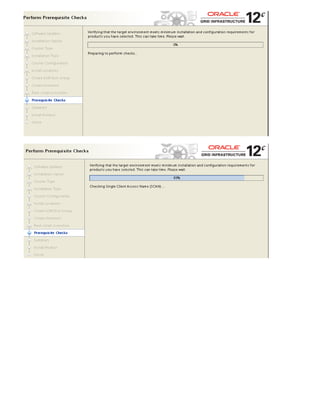



![puttyoracle@10.154.137.101
ORAENV_ASK=NO; ORACLE_SID=+ASM1; .oraenv
[oracle@ol6r01 ~]$ crsctl stat res -t
--------------------------------------------------------------------------------
Name Target State Server State details
--------------------------------------------------------------------------------
Local Resources
--------------------------------------------------------------------------------
ora.DATA.dg
ONLINE ONLINE ol6r01 STABLE
ONLINE ONLINE ol6r02 STABLE
ora.LISTENER.lsnr
ONLINE ONLINE ol6r01 STABLE
ONLINE ONLINE ol6r02 STABLE
ora.asm
ONLINE ONLINE ol6r01 Started,STABLE
ONLINE ONLINE ol6r02 Started,STABLE
ora.net1.network
ONLINE ONLINE ol6r01 STABLE
ONLINE ONLINE ol6r02 STABLE
ora.ons
ONLINE ONLINE ol6r01 STABLE
ONLINE ONLINE ol6r02 STABLE
--------------------------------------------------------------------------------
Cluster Resources
--------------------------------------------------------------------------------
ora.LISTENER_SCAN1.lsnr
1 ONLINE ONLINE ol6r02 STABLE
ora.LISTENER_SCAN2.lsnr
1 ONLINE ONLINE ol6r01 STABLE
ora.LISTENER_SCAN3.lsnr
1 ONLINE ONLINE ol6r01 STABLE
ora.cvu
1 ONLINE ONLINE ol6r01 STABLE
ora.oc4j
1 OFFLINE OFFLINE STABLE
ora.ol6r01.vip
1 ONLINE ONLINE ol6r01 STABLE
ora.ol6r02.vip](https://image.slidesharecdn.com/2nodesoracle12craconyourlaptopvirtualboxstepbystepguide1-0-130627143310-phpapp02/85/Oracle-12c-RAC-On-your-laptop-Step-by-Step-Implementation-Guide-1-0-26-320.jpg)
![1 ONLINE ONLINE ol6r02 STABLE
ora.scan1.vip
1 ONLINE ONLINE ol6r02 STABLE
ora.scan2.vip
1 ONLINE ONLINE ol6r01 STABLE
ora.scan3.vip
1 ONLINE ONLINE ol6r01 STABLE
--------------------------------------------------------------------------------
[oracle@ol6r01 ~]$
Installing Oracle DB Software
puttyoracle@10.154.137.101
export DISPLAY=:1
/media/sf_12c/database/runInstaller
vncviewer => 10.154.137.101:1](https://image.slidesharecdn.com/2nodesoracle12craconyourlaptopvirtualboxstepbystepguide1-0-130627143310-phpapp02/85/Oracle-12c-RAC-On-your-laptop-Step-by-Step-Implementation-Guide-1-0-27-320.jpg)



![[root@ol6r01 sf_12c]# /u01/app/oracle/product/12.1.0/dbhome_1/root.sh
Performing root user operation for Oracle 12c
The following environment variables are set as:
ORACLE_OWNER= oracle
ORACLE_HOME= /u01/app/oracle/product/12.1.0/dbhome_1](https://image.slidesharecdn.com/2nodesoracle12craconyourlaptopvirtualboxstepbystepguide1-0-130627143310-phpapp02/85/Oracle-12c-RAC-On-your-laptop-Step-by-Step-Implementation-Guide-1-0-31-320.jpg)
![Enter the full pathname of the local bin directory: [/usr/local/bin]:
The contents of "dbhome" have not changed. No need to overwrite.
The contents of "oraenv" have not changed. No need to overwrite.
The contents of "coraenv" have not changed. No need to overwrite.
Entries will be added to the /etc/oratab file as needed by
Database Configuration Assistant when a database is created
Finished running generic part of root script.
Now product-specific root actions will be performed.
[root@ol6r01 sf_12c]#
[root@ol6r02 sf_12c]# /u01/app/oracle/product/12.1.0/dbhome_1/root.sh
Performing root user operation for Oracle 12c
The following environment variables are set as:
ORACLE_OWNER= oracle
ORACLE_HOME= /u01/app/oracle/product/12.1.0/dbhome_1
Enter the full pathname of the local bin directory: [/usr/local/bin]:
The contents of "dbhome" have not changed. No need to overwrite.
The contents of "oraenv" have not changed. No need to overwrite.
The contents of "coraenv" have not changed. No need to overwrite.
Entries will be added to the /etc/oratab file as needed by
Database Configuration Assistant when a database is created
Finished running generic part of root script.
Now product-specific root actions will be performed.
[root@ol6r02 sf_12c]#](https://image.slidesharecdn.com/2nodesoracle12craconyourlaptopvirtualboxstepbystepguide1-0-130627143310-phpapp02/85/Oracle-12c-RAC-On-your-laptop-Step-by-Step-Implementation-Guide-1-0-32-320.jpg)




![Connecting to the database
puttyoracle@10.154.137.101
echo "CAT1:/u01/app/oracle/product/12.1.0/dbhome_1:N:" >> /etc/oratab
ORAENV_ASK=NO; ORACLE_SID=CAT1; .oraenv
sqlplus / as sysdba
[oracle@ol6r01 ~]$ sqlplus / as sysdba
SQL*Plus: Release 12.1.0.1.0 Production on Fri Jun 28 02:11:02 2013
Copyright (c) 1982, 2013, Oracle. All rights reserved.
Connected to:
Oracle Database 12c Enterprise Edition Release 12.1.0.1.0 - 64bit Production
With the Partitioning, Real Application Clusters, Automatic Storage Management, OLAP,
Advanced Analytics and Real Application Testing options
SQL> select banner from v$version;
BANNER
--------------------------------------------------------------------------------
Oracle Database 12c Enterprise Edition Release 12.1.0.1.0 - 64bit Production
PL/SQL Release 12.1.0.1.0 - Production
CORE 12.1.0.1.0 Production
TNS for Linux: Version 12.1.0.1.0 - Production
NLSRTL Version 12.1.0.1.0 - Production
SQL> select INSTANCE_NAME, HOST_NAME from gv$instance;
INSTANCE_NAME HOST_NAME
---------------- ----------------------------------------------------------------](https://image.slidesharecdn.com/2nodesoracle12craconyourlaptopvirtualboxstepbystepguide1-0-130627143310-phpapp02/85/Oracle-12c-RAC-On-your-laptop-Step-by-Step-Implementation-Guide-1-0-37-320.jpg)
![CAT1 ol6r01.yuryffun.com
CAT2 ol6r02.yuryffun.com
SQL>
Enjoy and don’t forget to let me know how did it go :)
Email: velikanovs@pythian.com, j.velikanovs@gmail.com
Twitter: @yvelik (feel free to let me know if this guide worked for you)
FaceBook: yury.velikanov
LinkedIn: yuryvelikanov
SlideShow: yvelikanov
G+: Yury Velikanov
Blog:Pythian
Enough is enough :)
Appendixes
DualServer configuration (do before installing oracle)
[SERVICES]
DNS
;DHCP
...
[LISTEN_ON]
10.154.137.1
# 127.0.0.1
...
[DNS_ALLOWED_HOSTS]
1.0.0.1-255.255.255.254
...
[DOMAIN_NAME]
...
yuryffun.com
...
[DNS_HOSTS]
...
testYoYo=10.1.1.23
scan-f1=10.154.137.115
scan-f1=10.154.137.116
scan-f1= 10.154.137.117
ol6r01=10.154.137.111
ol6r01.yuryffun.com=10.154.137.111
ol6r02= 10.154.137.112
ol6r02.yuryffun.com= 10.154.137.112
ol6r01-vip= 10.154.137.113
ol6r01-vip.yuryffun.com= 10.154.137.113
ol6r02-vip= 10.154.137.114
ol6r02-vip.yuryffun.com= 10.154.137.114
Windows Local Firewall setup (do before installing oracle)
Windows => Search Program => Firewall => (Right click, Run as
Administrator)](https://image.slidesharecdn.com/2nodesoracle12craconyourlaptopvirtualboxstepbystepguide1-0-130627143310-phpapp02/85/Oracle-12c-RAC-On-your-laptop-Step-by-Step-Implementation-Guide-1-0-38-320.jpg)



![10.154.137.1
10.154.137.0/24
Test setup
From your workstation
cmd
C:Usersvelikanov>nslookup
Default Server: home.gateway.home.gateway
Address: 192.168.1.254
>server 10.154.137.1
Default Server: [10.154.137.1]
Address: 10.154.137.1
>scan-f1.yuryffun.com
Server: [10.154.137.1]
Address: 10.154.137.1
Non-authoritative answer:
Name: scan-f1.yuryffun.com
Addresses: 10.154.137.115
10.154.137.116
10.154.137.117
>
Cleaning up asm devices
Just in case you would like to repeat unsuccessful install you may want to clean ASM devices as Oracle will not allow
you to use existing devices.
dd if=/dev/zero bs=8k count=1280 of=/dev/asm-disk1
dd if=/dev/zero bs=8k count=1280 of=/dev/asm-disk2
dd if=/dev/zero bs=8k count=1280 of=/dev/asm-disk3
dd if=/dev/zero bs=8k count=1280 of=/dev/asm-disk4](https://image.slidesharecdn.com/2nodesoracle12craconyourlaptopvirtualboxstepbystepguide1-0-130627143310-phpapp02/85/Oracle-12c-RAC-On-your-laptop-Step-by-Step-Implementation-Guide-1-0-42-320.jpg)

























![[오픈소스컨설팅] 쿠버네티스와 쿠버네티스 on 오픈스택 비교 및 구축 방법](https://cdn.slidesharecdn.com/ss_thumbnails/osck8svsk8sonopenstackkhoj-210310051504-thumbnail.jpg?width=560&fit=bounds)


![Understanding Oracle RAC 12c Internals OOW13 [CON8806]](https://cdn.slidesharecdn.com/ss_thumbnails/understandingoraclerac12cinternalsoow13con8806-131001010807-phpapp02-thumbnail.jpg?width=560&fit=bounds)




















































