Oracle ame complete setup
0 likes1,113 views
1) The document outlines the steps to configure Oracle Approvals Management (AME) for leave of absence (LOA) approvals in Oracle Self Service Human Resources (SSHR) Release 12. This involves creating an AME condition and rule to require approval from an employee's direct supervisor for LOA requests. 2) Key parameters for the AME setup include using the LOA transaction type, HR_IS_LEAVE_OF_ABSENCE_SS condition, and an approval action to require approvals up to the first supervisor. 3) Testing confirms that a new LOA request in SSHR routes to the employee's supervisor for approval, demonstrating that AME for LOA approvals has been successfully
1 of 25
Downloaded 19 times











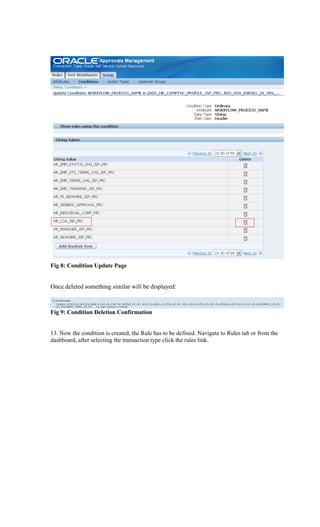









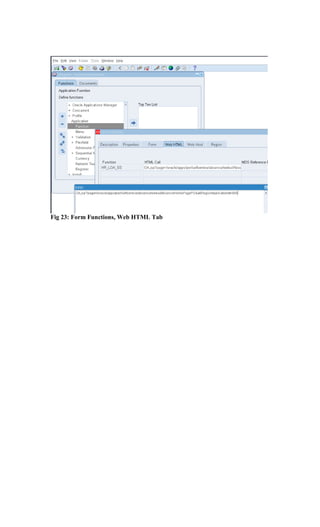



Ad
Recommended
Accrual plan set up in oracle hrms



Accrual plan set up in oracle hrmsRajiv reddy The document describes how to set up a leave accrual plan in Oracle HRMS. It involves creating elements to track opening balances, adjustments, and encashment. An accrual plan is then defined to calculate leave balances based on accrual bands. A function returns accrued leave as of a given date based on contract type and tables storing accrual data. The accrual formula uses this function to calculate accrued days between hire/contract dates and the calculation date.
Oracle EBS R12 Payroll user manual



Oracle EBS R12 Payroll user manualFeras Ahmad 1. Compensation Elements Setup covers defining elements, making manual element entries, defining element input values, writing formulas, defining formula processing rules, linking elements, defining absence types, deleting element entries, and defining element balances.
2. To define an element, you enter dates, names, a classification, processing type and rules, currency, and other attributes. Elements represent compensation and benefit types or earnings and deductions.
3. Key element attributes include the primary classification, processing type (recurring or nonrecurring), termination rule, ability to allow multiple or additional entries, and indicators for payroll processing, indirect results, adjustments only, and third party payments.
Oracle EBS Self service from A to Z



Oracle EBS Self service from A to ZFeras Ahmad 1. Steps are outlined to create a travel request special information type (SIT) in Oracle SSHR including defining the SIT, configuring a workflow process, defining a function, mapping the function to a menu, and personalizing the request form.
2. AME rules are then set up to route the customized travel request SIT through the new workflow process for approval.
How to create payslip through self service



How to create payslip through self serviceFeras Ahmad This document provides steps to create an employee self-service payslip function in Oracle Applications. It involves:
1. Creating an RDF, XML, and RTF file to define the payslip data and template
2. Uploading these files and defining a data model and template in XML Publisher
3. Creating a function and assigning it to the employee self-service menu for users to access their payslips
4. Executing the function to generate and view payslips based on entered parameters
Oracle HRMS Accrual plan Setup



Oracle HRMS Accrual plan SetupFeras Ahmad This document outlines the steps to create a leave accrual plan in the HRMS system, including creating elements to track opening balance, adjustments, encashment, defining the accrual plan, bands, and rules. It also describes enrolling employees, attaching elements, checking balances, entering absences, and running the carryover process to bring unused days to the next year.
Calendar working days and holidays for Oracle EBS R12 Absence management



Calendar working days and holidays for Oracle EBS R12 Absence managementFeras Ahmad The document provides instructions to build two functions - calculate_working_days and CALCULATE_CALENDAR_DAYS - inside an Oracle package. The calculate_working_days function calculates the number of working days between two dates by excluding weekends and holidays. The CALCULATE_CALENDAR_DAYS function calculates the number of calendar days between two dates by looking at calendar entries in a per_calendar_entries table. It then instructs to define these functions, populate tables and rows with data, define calendar events, and use the functions within the bg_absence_formula.
Setup Oracle EBS R12 Performance Management



Setup Oracle EBS R12 Performance ManagementFeras Ahmad 1. The document describes the key features of Oracle's Workforce Performance Management system, including objective creation, objective tracking, and inclusion of objectives in the appraisal process.
2. It outlines the performance management process of creating eligibility profiles, objectives libraries, performance management plans, and appraisal templates to automate objective setting and tracking, and inclusion in appraisals.
3. The process involves HR creating objectives and profiles, managers cascading objectives and tracking progress with employees, and the system automatically generating appraisals with objectives for evaluation at specified dates.
Oracle EBS R 12 Core hr user manual



Oracle EBS R 12 Core hr user manualFeras Ahmad This document provides a training guide for using the Oracle EBS R12 Human Resources system. It covers topics such as starting Oracle applications, choosing a responsibility, navigating forms, getting help, and the core HR functionality including entering employee data, recruitment, defining work structures, and administration settings. The guide is intended to help FUJCCI HR staff learn the essential functionality of Oracle HRMS. It provides step-by-step instructions on common HR tasks in Oracle such as hiring, promotions, payroll, and system configuration.
Configuring Parallel Approvers Notification



Configuring Parallel Approvers NotificationFeras Ahmad Configuring Parallel Approvers Notification
Using Oracle Approvals Management for
Oracle Self-Service Human Resources
(R11i10/R12)
Oracle ebs otl setup document



Oracle ebs otl setup documentFeras Ahmad This document provides instructions for setting up an Overtime Tracking Log (OTL) in 16 steps:
1. Define elements like regular time, overtime, etc.
2. Set up recurring periods like daily and monthly.
3. Define the applications the OTL will reflect like human resources and payroll.
4. Set approval periods to match recurring periods and applications.
It then describes setting up additional components needed for an OTL like approval styles, shifts, work plans, holidays, and earning groups. The last step is to transfer time from the OTL to the payroll system by running three requests.
Oracle EBS R12 Self service user manual



Oracle EBS R12 Self service user manualFeras Ahmad This 3-page document provides instructions for using the Employee Self Service functionality in Oracle EBS R12. It includes sections on:
1. An overview of Employee Self Service and what functions employees can perform such as updating personal information, viewing payslips, managing leaves, etc.
2. Detailed steps for changing personal information like basic details, phone numbers, addresses, emergency contacts and dependents.
3. Instructions include selecting the appropriate option to update vs correct details, filling out forms, reviewing changes, adding attachments, and submitting for approval.
The document provides a guide for employees on navigating and utilizing the key self-service features available in Oracle EBS R12.
Ame in oracle hrms



Ame in oracle hrmsNavya Siddalinga The document discusses Oracle Approval Management (AME). AME defines approval rules to determine approval processes for Oracle applications. It generates approver lists and returns the next approver. Key components of AME include transaction types, attributes, conditions, actions, approver groups, and rules. AME provides a centralized rules repository and engine to define approval logic based on transaction data.
Oracle EBS HRMS SETUP



Oracle EBS HRMS SETUPHussain Abbas The document provides instructions for setting up Oracle HRMS, including creating responsibilities, users, flex fields, business groups, locations, divisions, departments, jobs, positions, and hierarchies. Key steps include defining flex field structures for jobs, positions, competencies, grades, cost allocation, and people groups; creating a business group and attaching flex fields and profiles; adding locations, divisions, and departments; building organization hierarchies; and establishing jobs and positions.
Ame how to diagnose issues with the default approver list in purchasing when ...



Ame how to diagnose issues with the default approver list in purchasing when ...Abdul Rahman Fouad Thabit Ame how to diagnose issues with the default approver list in purchasing when using approvals management (doc id 1437183.1)
Oracle hrms bg setup examples



Oracle hrms bg setup examplesOracle HRMS Functional Consultant Business Groups Setup,Payroll,Elements,Oracle HRMS,Ora17hr,Employee Creation,Regintala,Responsibility,User ID,Values,Key Flexfield,Work Location,SIT,EIT, Position,Grade,People Group,Cost Allocation,Competence,Job,Soft Code,Bank Details,SIT,Specical Information Type,DFF,KFF,Business,Payment Method,BACS,Salary Basis,Payroll,GL Mapping,oraclepayroll,payroll
White Paper Oracle Subledger Accounting



White Paper Oracle Subledger AccountingSandeep Vantmuriswami This article aims to provide a comprehensive knowledge and understanding of the Sub ledger accounting (SLA) in Oracle E-Business Suite (EBS) R12. It uncovers some of implementation tips and techniques and also shows how users can meet their financial and reporting needs using SLA.
The article highlights how to use SLA functionality to automate and control various scenarios using specific business rules.
AME Requisition Approval Heirarchy 



AME Requisition Approval Heirarchy Mohammad Younus Document which entailed the whole process to create and ways to make the Requisition Hierarchy using AME
R12.2.4 india localization setup



R12.2.4 india localization setupKrithivasan Nagarajan This document provides instructions for setting up India localization in Oracle E-Business Suite R12.2.4. It discusses setting up the required prerequisites, including licensing, disabling flexfields, and enabling triggers. It then covers setting up the overall organization structure with a parent company, two legal entities, and multiple operating units. Other setup steps include accounting flexfields, legal entities, operating units, responsibilities, accounts, taxes, inventory organizations, payables, purchasing, and receivables. The goal is to fully configure the application with an organization and entities to support India-specific tax and localization requirements.
Oracle Payables R12 ivas



Oracle Payables R12 ivasAli Ibrahim The document provides instructions for setting up Oracle Payables including:
1. Defining financial and payables options such as default accounts, payment terms, and taxes.
2. Creating a payables responsibility and attaching it to a user to allow access to payables functions.
3. Attaching the required GL ledger set, operating unit, and expense reimbursement profile options to the payables responsibility.
R12:Payment Process Request (PPR)



R12:Payment Process Request (PPR)lingaswamy vallapu This document describes the payment process request (PPR) setup in Oracle Payables R12, including table changes, functional steps, PPR status changes, and packages used to add or update PPR instructions and extract XML data. It provides details on creating a new payment format, payment document, payment process profile, and PPR template. It also lists the various PPR status changes and describes how to extract the XML data of format payment instructions.
Oracle HRMS Document R12.



Oracle HRMS Document R12.Malaysia Employment Service / Business Idea. The document provides instructions for setting up key HRMS configurations in Oracle R12 including:
1. Creating responsibilities for HRMS managers and users
2. Defining flexfield structures for job, position, grade, people group, cost allocation, and competence
3. Creating a business group, locations, organizations, and hierarchies
4. Setting up jobs, positions, grades, and entering employee details
5. Guidance on creating vacancies, recruitment activities, and tracking applicant progress
Oracle R12 Purchasing setup



Oracle R12 Purchasing setupMohammad Shahadat Hossain Chowdhury, CSSB,ITIL, PRINCE2 This document provides instructions for setting up Oracle Purchasing. It outlines 18 steps for the basic setup including:
1. Creating users and defining purchasing responsibilities
2. Setting profile options and adding responsibilities to users
3. Defining departments, jobs, positions, and employees
4. Associating employees with users, defining buyers, and financial and purchasing options
5. Defining document security, approval hierarchies, and controlling purchasing periods
Oracle Fixed assets ivas



Oracle Fixed assets ivasAli Ibrahim This document provides an overview of Oracle Assets management and outlines the steps to set up Oracle Fixed Assets, including:
1. Creating an assets responsibility and assigning it to the IVAS11 user for setup
2. Defining profile values such as the GL ledger set and operating unit for the IVAS purchasing responsibility
3. Setting the GL ledger name profile option to 'ivas ledger' at the responsibility level for the IVAS_FixedAssets responsibility
Oracle EBS Currency conversion



Oracle EBS Currency conversionBaker Khader Abdallah, PMP This document provides instructions for currency conversion in Oracle Applications General Ledger. It discusses defining conversion rate types, currencies, and entering daily conversion rates to automatically convert transaction amounts entered in foreign currencies to the functional currency. The document outlines the steps to define currencies, enable currencies for use, and define relationships for European Monetary Union currencies. It also describes using the GL_DAILY_RATES_INTERFACE table to automatically load daily conversion rates into General Ledger to avoid corrupting the data.
Oracle R12 Cash Management New Features



Oracle R12 Cash Management New FeaturesSanjay Challagundla This document provides an overview of Oracle Cash Management in R12, including introducing the key modules and business processes, highlighting new features in R12 like the bank account model and multi-org access controls, and outlining the necessary setup steps for configuring banks, bank accounts, and related options.
Oracle Receivables ivas



Oracle Receivables ivasAli Ibrahim This document discusses setting up Oracle Receivables. It covers defining system options such as accounting options, transaction and customer options, and tax invoice printing methods. It also discusses creating an Accounts Receivables responsibility, including defining the responsibility, assigning it to a user, and assigning profile values. Finally, it provides steps for creating customer profiles and transactions.
Otl Oracle Time and Labor



Otl Oracle Time and LaborFeras Ahmad This document outlines the full setup required in Oracle Time and Labor (OTL) to process payroll for hourly wage earners. It includes defining recurring and non-recurring elements, salary basis, employee records, absence types, time entry rules, approval styles, preferences, and formulas. Timecards are created, approved, and transferred to the batch interface table. Processing the batch then creates corresponding entries in both payroll and HRMS to complete the payroll run for hourly employees paid through OTL.
Creating business group in oracle apps



Creating business group in oracle appsGurpreet singh A business group is the highest level of organization and the largest grouping of employees across which you may report. A Business Group holds a complete, self-contained set of information on work structures, remuneration policies and employees. Each Business Group can have just one particular set of segments defined for its Job, Position, Grade, Employee Group and Cost Allocation key flex fields.
A business group is a basically Human Resources organization to which you assign employees. You assign each operating unit to a business group in the financial options setup. You can assign the same business group to different operating units including to operating units in different financial sets of books. You can setup a separate business group for each operating unit if you want to segregate and maintain each group of employees separately. Oracle provides one setup business group you can use.
Ame configuration process end to end



Ame configuration process end to enderpnavin-11i The document outlines the end-to-end AME configuration process for setting up approval workflows in Oracle Applications. It describes 12 steps, including logging in as the system administrator, defining attributes, conditions, action types, approver groups, and rules. It also demonstrates creating a sample requisition, and showing how the approval notifications are routed serially to the two approvers as defined in the workflow setup. On approval of the requisition by both approvers, the status is updated to 'Approved' and notification is sent to the requester.
BRD Detail



BRD Detailswati rawat This document provides an overview of business requirements for collecting required Patriot Act consumer information across multiple online applications and systems. It includes sections on the document purpose, project background, assumptions, actors involved, end user profiles, and business process flows with requirements for collecting physical address information from customers in the online Marcom application. The goal is to streamline the collection of this information across different touchpoints in compliance with regulations.
Ad
More Related Content
What's hot (20)
Configuring Parallel Approvers Notification



Configuring Parallel Approvers NotificationFeras Ahmad Configuring Parallel Approvers Notification
Using Oracle Approvals Management for
Oracle Self-Service Human Resources
(R11i10/R12)
Oracle ebs otl setup document



Oracle ebs otl setup documentFeras Ahmad This document provides instructions for setting up an Overtime Tracking Log (OTL) in 16 steps:
1. Define elements like regular time, overtime, etc.
2. Set up recurring periods like daily and monthly.
3. Define the applications the OTL will reflect like human resources and payroll.
4. Set approval periods to match recurring periods and applications.
It then describes setting up additional components needed for an OTL like approval styles, shifts, work plans, holidays, and earning groups. The last step is to transfer time from the OTL to the payroll system by running three requests.
Oracle EBS R12 Self service user manual



Oracle EBS R12 Self service user manualFeras Ahmad This 3-page document provides instructions for using the Employee Self Service functionality in Oracle EBS R12. It includes sections on:
1. An overview of Employee Self Service and what functions employees can perform such as updating personal information, viewing payslips, managing leaves, etc.
2. Detailed steps for changing personal information like basic details, phone numbers, addresses, emergency contacts and dependents.
3. Instructions include selecting the appropriate option to update vs correct details, filling out forms, reviewing changes, adding attachments, and submitting for approval.
The document provides a guide for employees on navigating and utilizing the key self-service features available in Oracle EBS R12.
Ame in oracle hrms



Ame in oracle hrmsNavya Siddalinga The document discusses Oracle Approval Management (AME). AME defines approval rules to determine approval processes for Oracle applications. It generates approver lists and returns the next approver. Key components of AME include transaction types, attributes, conditions, actions, approver groups, and rules. AME provides a centralized rules repository and engine to define approval logic based on transaction data.
Oracle EBS HRMS SETUP



Oracle EBS HRMS SETUPHussain Abbas The document provides instructions for setting up Oracle HRMS, including creating responsibilities, users, flex fields, business groups, locations, divisions, departments, jobs, positions, and hierarchies. Key steps include defining flex field structures for jobs, positions, competencies, grades, cost allocation, and people groups; creating a business group and attaching flex fields and profiles; adding locations, divisions, and departments; building organization hierarchies; and establishing jobs and positions.
Ame how to diagnose issues with the default approver list in purchasing when ...



Ame how to diagnose issues with the default approver list in purchasing when ...Abdul Rahman Fouad Thabit Ame how to diagnose issues with the default approver list in purchasing when using approvals management (doc id 1437183.1)
Oracle hrms bg setup examples



Oracle hrms bg setup examplesOracle HRMS Functional Consultant Business Groups Setup,Payroll,Elements,Oracle HRMS,Ora17hr,Employee Creation,Regintala,Responsibility,User ID,Values,Key Flexfield,Work Location,SIT,EIT, Position,Grade,People Group,Cost Allocation,Competence,Job,Soft Code,Bank Details,SIT,Specical Information Type,DFF,KFF,Business,Payment Method,BACS,Salary Basis,Payroll,GL Mapping,oraclepayroll,payroll
White Paper Oracle Subledger Accounting



White Paper Oracle Subledger AccountingSandeep Vantmuriswami This article aims to provide a comprehensive knowledge and understanding of the Sub ledger accounting (SLA) in Oracle E-Business Suite (EBS) R12. It uncovers some of implementation tips and techniques and also shows how users can meet their financial and reporting needs using SLA.
The article highlights how to use SLA functionality to automate and control various scenarios using specific business rules.
AME Requisition Approval Heirarchy 



AME Requisition Approval Heirarchy Mohammad Younus Document which entailed the whole process to create and ways to make the Requisition Hierarchy using AME
R12.2.4 india localization setup



R12.2.4 india localization setupKrithivasan Nagarajan This document provides instructions for setting up India localization in Oracle E-Business Suite R12.2.4. It discusses setting up the required prerequisites, including licensing, disabling flexfields, and enabling triggers. It then covers setting up the overall organization structure with a parent company, two legal entities, and multiple operating units. Other setup steps include accounting flexfields, legal entities, operating units, responsibilities, accounts, taxes, inventory organizations, payables, purchasing, and receivables. The goal is to fully configure the application with an organization and entities to support India-specific tax and localization requirements.
Oracle Payables R12 ivas



Oracle Payables R12 ivasAli Ibrahim The document provides instructions for setting up Oracle Payables including:
1. Defining financial and payables options such as default accounts, payment terms, and taxes.
2. Creating a payables responsibility and attaching it to a user to allow access to payables functions.
3. Attaching the required GL ledger set, operating unit, and expense reimbursement profile options to the payables responsibility.
R12:Payment Process Request (PPR)



R12:Payment Process Request (PPR)lingaswamy vallapu This document describes the payment process request (PPR) setup in Oracle Payables R12, including table changes, functional steps, PPR status changes, and packages used to add or update PPR instructions and extract XML data. It provides details on creating a new payment format, payment document, payment process profile, and PPR template. It also lists the various PPR status changes and describes how to extract the XML data of format payment instructions.
Oracle HRMS Document R12.



Oracle HRMS Document R12.Malaysia Employment Service / Business Idea. The document provides instructions for setting up key HRMS configurations in Oracle R12 including:
1. Creating responsibilities for HRMS managers and users
2. Defining flexfield structures for job, position, grade, people group, cost allocation, and competence
3. Creating a business group, locations, organizations, and hierarchies
4. Setting up jobs, positions, grades, and entering employee details
5. Guidance on creating vacancies, recruitment activities, and tracking applicant progress
Oracle R12 Purchasing setup



Oracle R12 Purchasing setupMohammad Shahadat Hossain Chowdhury, CSSB,ITIL, PRINCE2 This document provides instructions for setting up Oracle Purchasing. It outlines 18 steps for the basic setup including:
1. Creating users and defining purchasing responsibilities
2. Setting profile options and adding responsibilities to users
3. Defining departments, jobs, positions, and employees
4. Associating employees with users, defining buyers, and financial and purchasing options
5. Defining document security, approval hierarchies, and controlling purchasing periods
Oracle Fixed assets ivas



Oracle Fixed assets ivasAli Ibrahim This document provides an overview of Oracle Assets management and outlines the steps to set up Oracle Fixed Assets, including:
1. Creating an assets responsibility and assigning it to the IVAS11 user for setup
2. Defining profile values such as the GL ledger set and operating unit for the IVAS purchasing responsibility
3. Setting the GL ledger name profile option to 'ivas ledger' at the responsibility level for the IVAS_FixedAssets responsibility
Oracle EBS Currency conversion



Oracle EBS Currency conversionBaker Khader Abdallah, PMP This document provides instructions for currency conversion in Oracle Applications General Ledger. It discusses defining conversion rate types, currencies, and entering daily conversion rates to automatically convert transaction amounts entered in foreign currencies to the functional currency. The document outlines the steps to define currencies, enable currencies for use, and define relationships for European Monetary Union currencies. It also describes using the GL_DAILY_RATES_INTERFACE table to automatically load daily conversion rates into General Ledger to avoid corrupting the data.
Oracle R12 Cash Management New Features



Oracle R12 Cash Management New FeaturesSanjay Challagundla This document provides an overview of Oracle Cash Management in R12, including introducing the key modules and business processes, highlighting new features in R12 like the bank account model and multi-org access controls, and outlining the necessary setup steps for configuring banks, bank accounts, and related options.
Oracle Receivables ivas



Oracle Receivables ivasAli Ibrahim This document discusses setting up Oracle Receivables. It covers defining system options such as accounting options, transaction and customer options, and tax invoice printing methods. It also discusses creating an Accounts Receivables responsibility, including defining the responsibility, assigning it to a user, and assigning profile values. Finally, it provides steps for creating customer profiles and transactions.
Otl Oracle Time and Labor



Otl Oracle Time and LaborFeras Ahmad This document outlines the full setup required in Oracle Time and Labor (OTL) to process payroll for hourly wage earners. It includes defining recurring and non-recurring elements, salary basis, employee records, absence types, time entry rules, approval styles, preferences, and formulas. Timecards are created, approved, and transferred to the batch interface table. Processing the batch then creates corresponding entries in both payroll and HRMS to complete the payroll run for hourly employees paid through OTL.
Creating business group in oracle apps



Creating business group in oracle appsGurpreet singh A business group is the highest level of organization and the largest grouping of employees across which you may report. A Business Group holds a complete, self-contained set of information on work structures, remuneration policies and employees. Each Business Group can have just one particular set of segments defined for its Job, Position, Grade, Employee Group and Cost Allocation key flex fields.
A business group is a basically Human Resources organization to which you assign employees. You assign each operating unit to a business group in the financial options setup. You can assign the same business group to different operating units including to operating units in different financial sets of books. You can setup a separate business group for each operating unit if you want to segregate and maintain each group of employees separately. Oracle provides one setup business group you can use.
Ame how to diagnose issues with the default approver list in purchasing when ...



Ame how to diagnose issues with the default approver list in purchasing when ...Abdul Rahman Fouad Thabit
Similar to Oracle ame complete setup (20)
Ame configuration process end to end



Ame configuration process end to enderpnavin-11i The document outlines the end-to-end AME configuration process for setting up approval workflows in Oracle Applications. It describes 12 steps, including logging in as the system administrator, defining attributes, conditions, action types, approver groups, and rules. It also demonstrates creating a sample requisition, and showing how the approval notifications are routed serially to the two approvers as defined in the workflow setup. On approval of the requisition by both approvers, the status is updated to 'Approved' and notification is sent to the requester.
BRD Detail



BRD Detailswati rawat This document provides an overview of business requirements for collecting required Patriot Act consumer information across multiple online applications and systems. It includes sections on the document purpose, project background, assumptions, actors involved, end user profiles, and business process flows with requirements for collecting physical address information from customers in the online Marcom application. The goal is to streamline the collection of this information across different touchpoints in compliance with regulations.
Informatica complex transformation i



Informatica complex transformation iAmit Sharma This document provides instructions for creating a mapping in Informatica Power Center to perform data quality checks on financial account data from a source table to load into a target table. It describes importing the source and target tables, creating a filter transformation to select records where the account number length is 8 characters and the difference between open and close dates is not less than 30 days, and generating the mapping. The objective is to map data that meets specific rules for the target system.
Fujcci crp oracle payroll



Fujcci crp oracle payrollFeras Ahmad This document provides instructions for using various functions in Oracle HRMS related to compensation elements setup, salary administration, compensation entry and reporting, payroll processes, and generating reports. It includes steps for defining elements, making element entries, setting up input values, writing formulas, administering salaries, entering payment methods, running payroll, and submitting processes and reports. The document is intended as a guide for ADMM Human Resources and Payroll staff to facilitate using the essential functionality in Oracle HRMS.
Sales force class-3



Sales force class-3Amit Sharma The document provides guidance on validation rules, field dependencies, default values, and formula fields in Salesforce. It explains how to create validation rules to check for errors, set up field dependencies to link picklist values, set default values for date fields using the TODAY() function, and build formula fields to calculate values based on other fields. The document is intended to help beginners learn the basics of these configuration options in Salesforce.
Admm crp oracle payroll



Admm crp oracle payrollFeras Ahmad This document provides instructions for using various features of Oracle HRMS and Payroll. It begins by explaining how to define compensation elements, enter element values for employee assignments, and set up salaries. It then covers batch compensation entry and reporting, defining payrolls and payment methods, running payroll processes and reports, and correcting payroll runs. The document is intended as a step-by-step guide for ADMM HR and payroll staff to understand and utilize the core functionality of Oracle HRMS.
Ame setups



Ame setupsRajiv reddy This document provides instructions for setting up Oracle Approvals Management Engine (AME) to handle purchase requisition approval workflows in Oracle E-Business Suite. It describes assigning AME roles to users, granting users access to transaction types, and configuring AME attributes, conditions, action types, and rules to determine the approval process for purchase requisitions based on item details. Screenshots are provided from the 11i version of AME but most details apply to later versions as well.
Whitepaper ame purchasing



Whitepaper ame purchasingmykalz71 This document provides instructions for setting up Oracle Approvals Management (AME) to handle purchase requisition approvals in Oracle E-Business Suite. It describes assigning AME roles to users, granting access to transaction types, and configuring AME attributes, conditions, rules, and approval groups. It also explains how to test the AME setup and enable AME approvals for purchase requisitions.
Fujcci self service user_manual



Fujcci self service user_manualFeras Ahmad This document provides instructions for employees on how to use the Oracle Self Service system to update personal information. It describes how to change basic details, phone numbers, addresses, emergency contacts and dependents. It outlines a 6 step process for making changes that includes selecting an update option, entering new information, reviewing changes, submitting for approval, receiving a confirmation, and returning to the main menu. The system is designed to improve data accuracy and reduce administration costs by allowing employees to directly update their own records.
Oracle_Procurement_Cloud_Release_8_Whats_New



Oracle_Procurement_Cloud_Release_8_Whats_NewKhalil Rehman NLP (MPrac) MCIPS, PMP,OCP Oracle Procurement Cloud Release 8 includes several new features across Oracle Fusion Self Service Procurement, Oracle Fusion Purchasing, Oracle Fusion Sourcing, and Oracle Fusion Supplier Model. Key updates include simplified approval rules management in Self Service Procurement and Purchasing, new analytics for line of business managers, expanded descriptive flexfields in Sourcing, and updated supplier registration approval rules in the Supplier Model. Many of the new features are automatically enabled after upgrade, while some require additional configuration by administrators.
White_Paper_on_Oracle_Internet_Expenses_Setup_and_Functional_Process_Flow.pdf



White_Paper_on_Oracle_Internet_Expenses_Setup_and_Functional_Process_Flow.pdfErshad Raja (Oracle Fusion Certified Consultant ) This document provides an overview of Oracle Internet Expenses setup and the functional process flow for expense reports. It discusses creating expense reports online or offline, sending receipts to accounts payable, and the expense report workflow process including approval, rejection, and conversion to invoices. The document also outlines the key setup steps for Internet Expenses including creating employees and users, assigning responsibilities, and configuring security attributes, signing limits, and expense templates. It provides details on the expense report entry, submission, approval, and export processes.
PhoenixRisingArticle.pdf



PhoenixRisingArticle.pdfDavid Harrison In this article, I take a brief look at a tool which performs, essentially, Record Playback test creation and Execution - TestIm Chrome extension.
I was very pleasantly surprised by what I discovered.
This tool has definitely a place in the Test Automation toolbox, but, in my view, for business-related settings.
PhoenixRisingArticle.pdf



PhoenixRisingArticle.pdfDavid Harrison This article looks at a specific "record-and-playback" testing tool, TestIm, and finds that it performs surprisingly well. It seems that the long-held view that such approaches are unreliable and lead to flaky tests is unfounded. The Phoenix Rises ...
10 quick pay_part_10



10 quick pay_part_10Oracle HRMS Functional Consultant Creating Quick Paint Report,Oracle HRMS, Oracle Quick Paint Employee Information, Simple Employees Information, &ASG_NUMBER, Run a Quick Paint Report, View Report, Quick Paint Report, Using Assignment Set, Creating Assignment Set,ora17hr,oraclequick,hrmspayroll
Windows prosystemserverinstallguide



Windows prosystemserverinstallguidedjedvaji The document provides instructions for installing ProSystem fx Document on a Windows 2008 Server. It outlines prerequisites like verifying IIS, indexing service, SMTP, and message queuing are installed. It then details steps to back up the common database and configuration files if it is an upgrade. The main installation steps are outlined along with post-install configuration of storage folders, account creation wizard, and document services.
Oracle BPM 11g Lesson 2



Oracle BPM 11g Lesson 2Rakesh Gujjarlapudi This document provides an overview of implementing various aspects of a permit process in Oracle BPM, including:
1) Implementing human tasks using the Human Workflow component to define tasks like "Apply for Permit" and "Permit Review".
2) Implementing service tasks by consuming external web services like a zoning information service, and using database adapters to integrate with systems like a payment database.
3) Implementing business logic using a decision table and conditional expressions.
4) Generating and customizing user interface forms, and deploying the completed process to the runtime environment.
Warranty processing recall bbp



Warranty processing recall bbpvinayk_35919 This document provides instructions for processing recalls and warranty claims from start to finish, including the roles of dealers and warranty processing offices. It outlines creating a vehicle with a VIN, editing a recall, checking and applying recalls, processing recall claims, creating credit memos, and more. The process involves interactions between dealers, customers, and warranty offices in SAP systems and portals.
Project Portfolio



Project PortfolioAavarn Surajballi This document provides summaries of several projects completed by Aavarn Surajballi including front-end web design projects, reporting dashboards, a car pool booking system, a lessons log, a whistleblowing system, a payroll help desk system, and quality assurance score cards. Screenshots and descriptions are provided for each project highlighting the features and functionality developed.
White_Paper_on_Oracle_Internet_Expenses_Setup_and_Functional_Process_Flow.pdf



White_Paper_on_Oracle_Internet_Expenses_Setup_and_Functional_Process_Flow.pdfErshad Raja (Oracle Fusion Certified Consultant )
Ad
Recently uploaded (20)
2025-05-Q4-2024-Investor-Presentation.pptx



2025-05-Q4-2024-Investor-Presentation.pptxSamuele Fogagnolo Cloudflare Q4 Financial Results Presentation
UiPath Community Berlin: Orchestrator API, Swagger, and Test Manager API



UiPath Community Berlin: Orchestrator API, Swagger, and Test Manager APIUiPathCommunity Join this UiPath Community Berlin meetup to explore the Orchestrator API, Swagger interface, and the Test Manager API. Learn how to leverage these tools to streamline automation, enhance testing, and integrate more efficiently with UiPath. Perfect for developers, testers, and automation enthusiasts!
📕 Agenda
Welcome & Introductions
Orchestrator API Overview
Exploring the Swagger Interface
Test Manager API Highlights
Streamlining Automation & Testing with APIs (Demo)
Q&A and Open Discussion
Perfect for developers, testers, and automation enthusiasts!
👉 Join our UiPath Community Berlin chapter: https://community.uipath.com/berlin/
This session streamed live on April 29, 2025, 18:00 CET.
Check out all our upcoming UiPath Community sessions at https://community.uipath.com/events/.
AI EngineHost Review: Revolutionary USA Datacenter-Based Hosting with NVIDIA ...



AI EngineHost Review: Revolutionary USA Datacenter-Based Hosting with NVIDIA ...SOFTTECHHUB I started my online journey with several hosting services before stumbling upon Ai EngineHost. At first, the idea of paying one fee and getting lifetime access seemed too good to pass up. The platform is built on reliable US-based servers, ensuring your projects run at high speeds and remain safe. Let me take you step by step through its benefits and features as I explain why this hosting solution is a perfect fit for digital entrepreneurs.
Increasing Retail Store Efficiency How can Planograms Save Time and Money.pptx



Increasing Retail Store Efficiency How can Planograms Save Time and Money.pptxAnoop Ashok In today's fast-paced retail environment, efficiency is key. Every minute counts, and every penny matters. One tool that can significantly boost your store's efficiency is a well-executed planogram. These visual merchandising blueprints not only enhance store layouts but also save time and money in the process.
IEDM 2024 Tutorial2_Advances in CMOS Technologies and Future Directions for C...



IEDM 2024 Tutorial2_Advances in CMOS Technologies and Future Directions for C...organizerofv IEDM 2024 Tutorial2
Quantum Computing Quick Research Guide by Arthur Morgan



Quantum Computing Quick Research Guide by Arthur MorganArthur Morgan This is a Quick Research Guide (QRG).
QRGs include the following:
- A brief, high-level overview of the QRG topic.
- A milestone timeline for the QRG topic.
- Links to various free online resource materials to provide a deeper dive into the QRG topic.
- Conclusion and a recommendation for at least two books available in the SJPL system on the QRG topic.
QRGs planned for the series:
- Artificial Intelligence QRG
- Quantum Computing QRG
- Big Data Analytics QRG
- Spacecraft Guidance, Navigation & Control QRG (coming 2026)
- UK Home Computing & The Birth of ARM QRG (coming 2027)
Any questions or comments?
- Please contact Arthur Morgan at [email protected].
100% human made.
HCL Nomad Web – Best Practices und Verwaltung von Multiuser-Umgebungen



HCL Nomad Web – Best Practices und Verwaltung von Multiuser-Umgebungenpanagenda Webinar Recording: https://www.panagenda.com/webinars/hcl-nomad-web-best-practices-und-verwaltung-von-multiuser-umgebungen/
HCL Nomad Web wird als die nächste Generation des HCL Notes-Clients gefeiert und bietet zahlreiche Vorteile, wie die Beseitigung des Bedarfs an Paketierung, Verteilung und Installation. Nomad Web-Client-Updates werden “automatisch” im Hintergrund installiert, was den administrativen Aufwand im Vergleich zu traditionellen HCL Notes-Clients erheblich reduziert. Allerdings stellt die Fehlerbehebung in Nomad Web im Vergleich zum Notes-Client einzigartige Herausforderungen dar.
Begleiten Sie Christoph und Marc, während sie demonstrieren, wie der Fehlerbehebungsprozess in HCL Nomad Web vereinfacht werden kann, um eine reibungslose und effiziente Benutzererfahrung zu gewährleisten.
In diesem Webinar werden wir effektive Strategien zur Diagnose und Lösung häufiger Probleme in HCL Nomad Web untersuchen, einschließlich
- Zugriff auf die Konsole
- Auffinden und Interpretieren von Protokolldateien
- Zugriff auf den Datenordner im Cache des Browsers (unter Verwendung von OPFS)
- Verständnis der Unterschiede zwischen Einzel- und Mehrbenutzerszenarien
- Nutzung der Client Clocking-Funktion
Designing Low-Latency Systems with Rust and ScyllaDB: An Architectural Deep Dive



Designing Low-Latency Systems with Rust and ScyllaDB: An Architectural Deep DiveScyllaDB Want to learn practical tips for designing systems that can scale efficiently without compromising speed?
Join us for a workshop where we’ll address these challenges head-on and explore how to architect low-latency systems using Rust. During this free interactive workshop oriented for developers, engineers, and architects, we’ll cover how Rust’s unique language features and the Tokio async runtime enable high-performance application development.
As you explore key principles of designing low-latency systems with Rust, you will learn how to:
- Create and compile a real-world app with Rust
- Connect the application to ScyllaDB (NoSQL data store)
- Negotiate tradeoffs related to data modeling and querying
- Manage and monitor the database for consistently low latencies
Cyber Awareness overview for 2025 month of security



Cyber Awareness overview for 2025 month of securityriccardosl1 Cyber awareness training educates employees on risk associated with internet and malicious emails
AI and Data Privacy in 2025: Global Trends



AI and Data Privacy in 2025: Global TrendsInData Labs In this infographic, we explore how businesses can implement effective governance frameworks to address AI data privacy. Understanding it is crucial for developing effective strategies that ensure compliance, safeguard customer trust, and leverage AI responsibly. Equip yourself with insights that can drive informed decision-making and position your organization for success in the future of data privacy.
This infographic contains:
-AI and data privacy: Key findings
-Statistics on AI data privacy in the today’s world
-Tips on how to overcome data privacy challenges
-Benefits of AI data security investments.
Keep up-to-date on how AI is reshaping privacy standards and what this entails for both individuals and organizations.
Semantic Cultivators : The Critical Future Role to Enable AI



Semantic Cultivators : The Critical Future Role to Enable AIartmondano By 2026, AI agents will consume 10x more enterprise data than humans, but with none of the contextual understanding that prevents catastrophic misinterpretations.
Enhancing ICU Intelligence: How Our Functional Testing Enabled a Healthcare I...



Enhancing ICU Intelligence: How Our Functional Testing Enabled a Healthcare I...Impelsys Inc. Impelsys provided a robust testing solution, leveraging a risk-based and requirement-mapped approach to validate ICU Connect and CritiXpert. A well-defined test suite was developed to assess data communication, clinical data collection, transformation, and visualization across integrated devices.
Noah Loul Shares 5 Steps to Implement AI Agents for Maximum Business Efficien...



Noah Loul Shares 5 Steps to Implement AI Agents for Maximum Business Efficien...Noah Loul Artificial intelligence is changing how businesses operate. Companies are using AI agents to automate tasks, reduce time spent on repetitive work, and focus more on high-value activities. Noah Loul, an AI strategist and entrepreneur, has helped dozens of companies streamline their operations using smart automation. He believes AI agents aren't just tools—they're workers that take on repeatable tasks so your human team can focus on what matters. If you want to reduce time waste and increase output, AI agents are the next move.
TrsLabs - Fintech Product & Business Consulting



TrsLabs - Fintech Product & Business ConsultingTrs Labs Hybrid Growth Mandate Model with TrsLabs
Strategic Investments, Inorganic Growth, Business Model Pivoting are critical activities that business don't do/change everyday. In cases like this, it may benefit your business to choose a temporary external consultant.
An unbiased plan driven by clearcut deliverables, market dynamics and without the influence of your internal office equations empower business leaders to make right choices.
Getting things done within a budget within a timeframe is key to Growing Business - No matter whether you are a start-up or a big company
Talk to us & Unlock the competitive advantage
Cybersecurity Identity and Access Solutions using Azure AD



Cybersecurity Identity and Access Solutions using Azure ADVICTOR MAESTRE RAMIREZ Cybersecurity Identity and Access Solutions using Azure AD
HCL Nomad Web – Best Practices and Managing Multiuser Environments



HCL Nomad Web – Best Practices and Managing Multiuser Environmentspanagenda Webinar Recording: https://www.panagenda.com/webinars/hcl-nomad-web-best-practices-and-managing-multiuser-environments/
HCL Nomad Web is heralded as the next generation of the HCL Notes client, offering numerous advantages such as eliminating the need for packaging, distribution, and installation. Nomad Web client upgrades will be installed “automatically” in the background. This significantly reduces the administrative footprint compared to traditional HCL Notes clients. However, troubleshooting issues in Nomad Web present unique challenges compared to the Notes client.
Join Christoph and Marc as they demonstrate how to simplify the troubleshooting process in HCL Nomad Web, ensuring a smoother and more efficient user experience.
In this webinar, we will explore effective strategies for diagnosing and resolving common problems in HCL Nomad Web, including
- Accessing the console
- Locating and interpreting log files
- Accessing the data folder within the browser’s cache (using OPFS)
- Understand the difference between single- and multi-user scenarios
- Utilizing Client Clocking
Linux Support for SMARC: How Toradex Empowers Embedded Developers



Linux Support for SMARC: How Toradex Empowers Embedded DevelopersToradex Toradex brings robust Linux support to SMARC (Smart Mobility Architecture), ensuring high performance and long-term reliability for embedded applications. Here’s how:
• Optimized Torizon OS & Yocto Support – Toradex provides Torizon OS, a Debian-based easy-to-use platform, and Yocto BSPs for customized Linux images on SMARC modules.
• Seamless Integration with i.MX 8M Plus and i.MX 95 – Toradex SMARC solutions leverage NXP’s i.MX 8 M Plus and i.MX 95 SoCs, delivering power efficiency and AI-ready performance.
• Secure and Reliable – With Secure Boot, over-the-air (OTA) updates, and LTS kernel support, Toradex ensures industrial-grade security and longevity.
• Containerized Workflows for AI & IoT – Support for Docker, ROS, and real-time Linux enables scalable AI, ML, and IoT applications.
• Strong Ecosystem & Developer Support – Toradex offers comprehensive documentation, developer tools, and dedicated support, accelerating time-to-market.
With Toradex’s Linux support for SMARC, developers get a scalable, secure, and high-performance solution for industrial, medical, and AI-driven applications.
Do you have a specific project or application in mind where you're considering SMARC? We can help with Free Compatibility Check and help you with quick time-to-market
For more information: https://www.toradex.com/computer-on-modules/smarc-arm-family
Linux Professional Institute LPIC-1 Exam.pdf



Linux Professional Institute LPIC-1 Exam.pdfRHCSA Guru Introduction to LPIC-1 Exam - overview, exam details, price and job opportunities
How analogue intelligence complements AI



How analogue intelligence complements AIPaul Rowe
Artificial Intelligence is providing benefits in many areas of work within the heritage sector, from image analysis, to ideas generation, and new research tools. However, it is more critical than ever for people, with analogue intelligence, to ensure the integrity and ethical use of AI. Including real people can improve the use of AI by identifying potential biases, cross-checking results, refining workflows, and providing contextual relevance to AI-driven results.
News about the impact of AI often paints a rosy picture. In practice, there are many potential pitfalls. This presentation discusses these issues and looks at the role of analogue intelligence and analogue interfaces in providing the best results to our audiences. How do we deal with factually incorrect results? How do we get content generated that better reflects the diversity of our communities? What roles are there for physical, in-person experiences in the digital world?
Ad
Oracle ame complete setup
- 1. Oracle HRMS Applications Enabling Approvals Management for Absence Management within Release 12 An Oracle White Paper March 2009 Author: Sid Bains
- 2. Table of Contents: Document Overview .......................................................................................................... 3 Audience.............................................................................................................................. 4 Assumptions ........................................................................................................................ 5 Overview.............................................................................................................................. 6 AME Setup.......................................................................................................................... 8 AME Test Case ................................................................................................................ 17 Absence Management Function ..................................................................................... 20 Running a Real Transaction within SSHR.................................................................... 23
- 3. Document Overview The purpose of this White Paper is to illustrate how to enable Approval Management (AME) for the Absence Management (LOA) function within Self Service Human Resources (SSHR) Note: Perform the suggested changes within a test environment, only after successful testing should you promote the changes into production.
- 4. Audience This document is intended for the functional and technical person implementing the LOA functionality within SSHR for R12.
- 5. Assumptions 1. The LOA function requires uses of AME for approval. 2. The Approval is up to the first supervisor of the transaction initiator 3. The Audience understands and are aware of AME functionality 4. The Audience understands and are aware of LOA functionality.
- 6. Overview The Absences functionality enables employees or managers to enter absence-related information using a self-service interface. Users can submit and update their absence requests. In R12, by default Oracle Approvals Management (AME) is used for the LOA approval process. AME is a self-service web based application that enables users to define business rules governing the process for approving transactions. By default the AME approval level for the LOA transaction is set for the top most approver. This paper discuss a simple case of creating one level of approval using AME for the LOA transaction and testing the changes.
- 7. Key Parameters Item Value AME Responsibility Approvals Management Business Analyst SSHR Responsibility Employee Self-Service AME Transaction Type Oracle Self Service Human Resources AME Condition HR_IS_LEAVE_OF_ABSENCE_SS Approval Action Requires approvals up to the first supervisor SSHR Function Leave Of Absence
- 8. AME Setup 1. Log in to the application with an apps user who has the AME responsibilities. 2. Select Approval Management Business Analyst responsibility from the Navigator. Fig 1: Responsibility Menu 3. In the Business Analyst Dashboard page, under the Approval Process Setup select Oracle Self Service Human Resources as the transaction type from the LOV. Fig 2: Approval Process Setup in Dashboard
- 9. 4. Click on Condition Link. Fig 3: Approval Process Setup in Dashboard 5. In the Conditions page click on ‘Create’ button. Fig 4: Conditions Page
- 10. 6. In the Setup: Conditions page, enter the following values a. Condition Type : Ordinary b. Attribute: HR_IS_LEAVE_OF_ABSENCE_SS c. Expression : is true (Note: The Value field will be rendered only when the Attribute is selected) Fig 5: Create Condition Page 7. Once the values are entered, click on Apply. (Note if a condition with the same attribute and string value exists, then the application will throw an error to create a unique condition.) 8. Once the condition is successfully created you will get a confirmation message. Fig 6: Condition Creation Confirmation 9. With new condition for LOA in place, make sure to remove the LOA process from the seeded AME condition and from other custom AME conditions. 10. In the Conditions Page search with Attribute as ‘Workflow’.
- 11. Fig 7: Condition Search 11. Identify and update (press the Pencil) the seeded condition, which will have all the process defaulted. 12. In the Update: Conditions page, navigate to HR_LOA_JSP_PRC and delete it from the condition, and click on Apply.
- 12. Fig 8: Condition Update Page Once deleted something similar will be displayed: Fig 9: Condition Deletion Confirmation 13. Now the condition is created, the Rule has to be defined. Navigate to Rules tab or from the dashboard, after selecting the transaction type click the rules link.
- 13. Fig 10: Approval Process Setup in Dashboard 14. In the Rules page click on Create button. Fig 11: Rules Page
- 14. 15. Enter the following values and click Next in the Create New Rule page: a. Name: XX LOA HR_IS_LEAVE_OF_ABSENCE_SS b. Rule Type: List Creation c. Start Date: 06-Mar-2009 (Note, the system accepts sysdate or future date only.) Fig 12: New Rules Detail 16. Press Next and Navigate to Add Conditions page and click on ‘Add Condition button’. 17. Search for ‘Workflow’ Attribute and select the newly created LOA condition. Fig 13: Add Condition to Rule
- 15. 18. With the respective condition selected, press Continue and proceed to Add Actions page. Fig 14 : Add Conditions page 19. The required level of Approval can be selected here. In this example, a seeded action of ‘Require approvals up to the first superior’ is selected, for the ‘Supervisor Level’ action type. Fig 14: Add Actions page 20. Proceed to the review page, verify the condition and the actions attached before submitting. Fig 15: Rules Review page.
- 16. 21. Once the Rule is successfully created, a confirmation will be displayed. Fig 16: Confirmation Note, at this stage the basic requirement for changing the approval level for the LOA process is done. The following section illustrates how to test the new changes for the LOA process.
- 17. AME Test Case 1. In the Business Analyst Dashboard, select the transaction type as ‘Oracle Self Service Human Resources’ and click on the ‘Test Workbench’ link. Fig 17: Approval Process Setup in Dashboard 2. In the Test Workbench. ‘Create’ new test case.
- 18. Fig 18 : Test Workbench page 3. In the ‘Create Test Case’ page, enter a name for the test case. 4. Navigate to ‘TRANSACTION_REQUESTOR_PERSON_ID’ field and select a person who has required level of supervisors above him. 5. Under the ‘WORKFLOW_PROCESS_NAME’ field enter the absence process name (HR_LOA_JSP_PRC). Fig 19: New Test case page 6. Once appropriate vales are entered, select ‘Run Test Case’ button. 7. In the results page, the final processed Approver List will be provided for the selected person and process. 8. The page will also display the applicable rules for the selected combination.
- 19. Fig 20: Test Case results page
- 20. Absence Management Function 1. Using the System Administrators responsibility; Navigate to Application > Function. 2. Query the User Function Name: Absence Management Fig 21: Form Functions, Description Tab 3. Check the Parameters under the Form tab to read: OAFunc=HR_LOA_SS&pAMETranType=SSHRMS&pAMEAppId=800&pProcessName=HR_ GENERIC_APPROVAL_PRC&pItemType=HRSSA&pCalledFrom=HR_LOA_SS&pApproval Reqd=Y&pNtfSubMsg=HR_ABS_NTF_SUB_MSG&pConcAction=N
- 21. Fig 22: Form Functions, Form Tab 4. Check the HTML Call under the Web HTML Tab to read OA.jsp?page=/oracle/apps/per/selfservice/absence/webui/AbsenceHomePagePG&akRegionApp licationId=800
- 22. Fig 23: Form Functions, Web HTML Tab
- 23. Running a Real Transaction within SSHR 1. Using the responsibility Employee Self-Service; Navigate to Absence Management. Fig 24: Responsibility Employee Self-Service 2. Press the Create Absence button to initiate a new transaction
- 24. Fig 24: Absence Management: Summary Page 3. Fill in the Absence Status, Absence Type and Duration; then press the Next Button Fig 24: Create Absence: Enter Absence Details Page 4. On the Review Page, you can see the supervisor of the employee as the approver of the LOA transaction
- 25. Fig 25: Create Absence: Review Page


