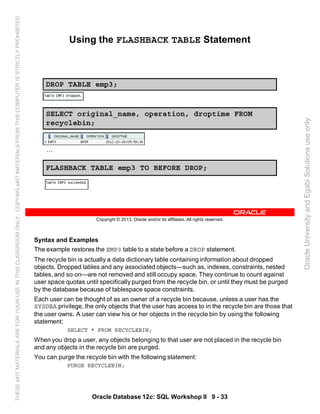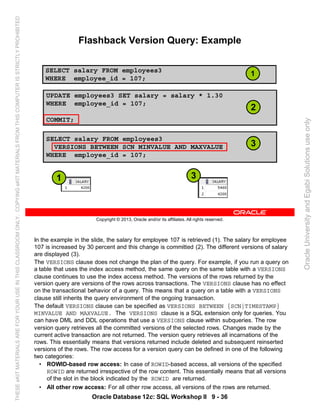Ad
Oracle database 12c sql worshop 2 student guide vol 1
- 1. Oracle Database 12c: SQL Workshop II Student Guide - Volume I D80194GC10 Edition 1.0 August 2013 D83185 OracleUniversityandEgabiSolutionsuseonly THESEeKITMATERIALSAREFORYOURUSEINTHISCLASSROOMONLY.COPYINGeKITMATERIALSFROMTHISCOMPUTERISSTRICTLYPROHIBITED
- 2. Copyright © 2013, Oracle and/or its affiliates. All rights reserved. Disclaimer This document contains proprietary information and is protected by copyright and other intellectual property laws. You may copy and print this document solely for your own use in an Oracle training course. The document may not be modified or altered in any way. Except where your use constitutes "fair use" under copyright law, you may not use, share, download, upload, copy, print, display, perform, reproduce, publish, license, post, transmit, or distribute this document in whole or in part without the express authorization of Oracle. The information contained in this document is subject to change without notice. If you find any problems in the document, please report them in writing to: Oracle University, 500 Oracle Parkway, Redwood Shores, California 94065 USA. This document is not warranted to be error-free. Restricted Rights Notice If this documentation is delivered to the United States Government or anyone using the documentation on behalf of the United States Government, the following notice is applicable: U.S. GOVERNMENT RIGHTS The U.S. Government’s rights to use, modify, reproduce, release, perform, display, or disclose these training materials are restricted by the terms of the applicable Oracle license agreement and/or the applicable U.S. Government contract. Trademark Notice Oracle and Java are registered trademarks of Oracle and/or its affiliates. Other names may be trademarks of their respective owners. Author Dimpi Rani Sarmah Technical Contributors and Reviewers Nancy Greenberg Swarnapriya Shridhar Bryan Roberts, Laszlo Czinkoczki KimSeong Loh Brent Dayley Jim Spiller Christopher Wensley Maheshwari Krishnamurthy Daniel Milne Michael Almeida Diganta Choudhury Anjulaponni Azhagulekshmi Subbiahpillai Manish Pawar Clair Bennett Yanti Chang Joel Goodman Gerlinde Frenzen Publisher Sujatha Nagendra OracleUniversityandEgabiSolutionsuseonly THESEeKITMATERIALSAREFORYOURUSEINTHISCLASSROOMONLY.COPYINGeKITMATERIALSFROMTHISCOMPUTERISSTRICTLYPROHIBITED
- 3. iii Contents 1 Introduction Lesson Objectives 1-2 Lesson Agenda 1-3 Course Objectives 1-4 Course Prerequisites 1-5 Course Agenda 1-6 Lesson Agenda 1-7 Tables Used in This Course 1-8 Appendixes and Practices Used in This Course 1-10 Development Environments 1-11 Lesson Agenda 1-12 Review of Restricting Data 1-13 Review of Sorting Data 1-14 Review of SQL Functions 1-15 Review of Single-Row Functions 1-16 Review of Types of Group Functions 1-17 Review of Using Subqueries 1-18 Review of Managing Tables Using DML Statements 1-20 Lesson Agenda 1-22 Oracle Database SQL Documentation 1-23 Additional Resources 1-24 Summary 1-25 Practice 1: Overview 1-26 2 Introduction to Data Dictionary Views Objectives 2-2 Lesson Agenda 2-3 Data Dictionary 2-4 Data Dictionary Structure 2-5 How to Use the Dictionary Views 2-7 USER_OBJECTS and ALL_OBJECTS Views 2-8 USER_OBJECTS View 2-9 Lesson Agenda 2-10 Table Information 2-11 Column Information 2-12 OracleUniversityandEgabiSolutionsuseonly THESEeKITMATERIALSAREFORYOURUSEINTHISCLASSROOMONLY.COPYINGeKITMATERIALSFROMTHISCOMPUTERISSTRICTLYPROHIBITED
- 4. iv Constraint Information 2-14 USER_CONSTRAINTS: Example 2-15 Querying USER_CONS_COLUMNS 2-16 Lesson Agenda 2-17 Adding Comments to a Table 2-18 Quiz 2-19 Summary 2-20 Practice 2: Overview 2-21 3 Creating Sequences, Synonyms, and Indexes Objectives 3-2 Lesson Agenda 3-3 Database Objects 3-4 Referencing Another User’s Tables 3-5 Sequences 3-6 CREATE SEQUENCE Statement: Syntax 3-7 Creating a Sequence 3-9 NEXTVAL and CURRVAL Pseudocolumns 3-10 Using a Sequence 3-12 SQL Column defaulting using a Sequence 3-13 Caching Sequence Values 3-14 Modifying a Sequence 3-15 Guidelines for Modifying a Sequence 3-16 Sequence Information 3-17 Lesson Agenda 3-18 Synonyms 3-19 Creating a Synonym for an Object 3-20 Creating and Removing Synonyms 3-21 Synonym Information 3-22 Lesson Agenda 3-23 Indexes 3-24 How Are Indexes Created? 3-25 Creating an Index 3-26 CREATE INDEX with the CREATE TABLE Statement 3-27 Function-Based Indexes 3-29 Creating Multiple Indexes on the Same Set of Columns 3-30 Example of Creating Multiple Indexes on the Same Set Of Columns 3-31 Index Creation Guidelines 3-32 Index Information 3-33 USER_INDEXES: Examples 3-34 Querying USER_IND_COLUMNS 3-35 OracleUniversityandEgabiSolutionsuseonly THESEeKITMATERIALSAREFORYOURUSEINTHISCLASSROOMONLY.COPYINGeKITMATERIALSFROMTHISCOMPUTERISSTRICTLYPROHIBITED
- 5. v Removing an Index 3-36 Quiz 3-37 Summary 3-38 Practice 3: Overview 3-39 4 Creating Views Objectives 4-2 Lesson Agenda 4-3 Database Objects 4-4 What Is a View? 4-5 Advantages of Views 4-6 Simple Views and Complex Views 4-7 Creating a View 4-8 Retrieving Data from a View 4-11 Modifying a View 4-12 Creating a Complex View 4-13 View Information 4-14 Rules for Performing DML Operations on a View 4-15 Using the WITH CHECK OPTION Clause 4-18 Denying DML Operations 4-19 Removing a View 4-21 Quiz 4-22 Summary 4-23 Practice 4: Overview 4-24 5 Managing Schema Objects Objectives 5-2 Lesson Agenda 5-3 Adding a Constraint Syntax 5-4 Adding a Constraint 5-5 Dropping a Constraint 5-6 Dropping a CONSTRAINT ONLINE 5-7 ON DELETE Clause 5-8 Cascading Constraints 5-9 Renaming Table Columns and Constraints 5-12 Disabling Constraints 5-13 Enabling Constraints 5-14 Deferring Constraints 5-15 Difference Between INITIALLY DEFERRED and INITIALLY IMMEDIATE 5-16 DROP TABLE … PURGE 5-18 Lesson Agenda 5-19 OracleUniversityandEgabiSolutionsuseonly THESEeKITMATERIALSAREFORYOURUSEINTHISCLASSROOMONLY.COPYINGeKITMATERIALSFROMTHISCOMPUTERISSTRICTLYPROHIBITED
- 6. vi Temporary Tables 5-20 Creating a Temporary Table 5-21 Lesson Agenda 5-22 External Tables 5-23 Creating a Directory for the External Table 5-24 Creating an External Table 5-26 Creating an External Table by Using ORACLE_LOADER 5-28 Querying External Tables 5-30 Creating an External Table by Using ORACLE_DATAPUMP: Example 5-31 Quiz 5-32 Summary 5-33 Practice 5: Overview 5-34 6 Retrieving Data by Using Subqueries Objectives 6-2 Lesson Agenda 6-3 Retrieving Data by Using a Subquery as a Source 6-4 Lesson Agenda 6-6 Multiple-Column Subqueries 6-7 Column Comparisons 6-8 Pairwise Comparison Subquery 6-9 Nonpairwise Comparison Subquery 6-11 Lesson Agenda 6-13 Scalar Subquery Expressions 6-14 Scalar Subqueries: Examples 6-15 Lesson Agenda 6-17 Correlated Subqueries 6-18 Using Correlated Subqueries 6-20 Lesson Agenda 6-22 Using the EXISTS Operator 6-23 Find All Departments That Do Not Have Any Employees 6-25 Lesson Agenda 6-26 WITH Clause 6-27 WITH Clause: Example 6-28 Recursive WITH Clause 6-30 Recursive WITH Clause: Example 6-31 Quiz 6-32 Summary 6-33 Practice 6: Overview 6-34 OracleUniversityandEgabiSolutionsuseonly THESEeKITMATERIALSAREFORYOURUSEINTHISCLASSROOMONLY.COPYINGeKITMATERIALSFROMTHISCOMPUTERISSTRICTLYPROHIBITED
- 7. vii 7 Manipulating Data by Using Subqueries Objectives 7-2 Lesson Agenda 7-3 Using Subqueries to Manipulate Data 7-4 Lesson Agenda 7-5 Inserting by Using a Subquery as a Target 7-6 Lesson Agenda 7-8 Using the WITH CHECK OPTION Keyword on DML Statements 7-9 Lesson Agenda 7-11 Correlated UPDATE 7-12 Using Correlated UPDATE 7-13 Correlated DELETE 7-15 Using Correlated DELETE 7-16 Summary 7-17 Practice 7: Overview 7-18 8 Controlling User Access Objectives 8-2 Lesson Agenda 8-3 Controlling User Access 8-4 Privileges 8-5 System Privileges 8-6 Creating Users 8-7 User System Privileges 8-8 Granting System Privileges 8-10 Lesson Agenda 8-11 What Is a Role? 8-12 Creating and Granting Privileges to a Role 8-13 Changing Your Password 8-14 Lesson Agenda 8-15 Object Privileges 8-16 Granting Object Privileges 8-18 Passing On Your Privileges 8-19 Confirming Granted Privileges 8-20 Lesson Agenda 8-21 Revoking Object Privileges 8-22 Quiz 8-24 Summary 8-25 Practice 8: Overview 8-26 OracleUniversityandEgabiSolutionsuseonly THESEeKITMATERIALSAREFORYOURUSEINTHISCLASSROOMONLY.COPYINGeKITMATERIALSFROMTHISCOMPUTERISSTRICTLYPROHIBITED
- 8. viii 9 Manipulating Data Objectives 9-2 Lesson Agenda 9-3 Explicit Default Feature: Overview 9-4 Using Explicit Default Values 9-5 Copying Rows from Another Table 9-6 Lesson Agenda 9-7 Multitable INSERT Statements: Overview 9-8 Types of Multitable INSERT Statements 9-10 Multitable INSERT Statements 9-11 Unconditional INSERT ALL 9-13 Conditional INSERT ALL: Example 9-15 Conditional INSERT ALL 9-16 Conditional INSERT FIRST: Example 9-18 Conditional INSERT FIRST 9-19 Pivoting INSERT 9-21 Lesson Agenda 9-24 MERGE Statement 9-25 MERGE Statement Syntax 9-26 Merging Rows: Example 9-27 Lesson Agenda 9-30 FLASHBACK TABLE Statement 9-31 Using the FLASHBACK TABLE Statement 9-33 Lesson Agenda 9-34 Tracking Changes in Data 9-35 Flashback Version Query: Example 9-36 VERSIONS BETWEEN Clause 9-37 Quiz 9-38 Summary 9-40 Practice 9: Overview 9-41 10 Managing Data in Different Time Zones Objectives 10-2 Lesson Agenda 10-3 Time Zones 10-4 TIME_ZONE Session Parameter 10-5 CURRENT_DATE, CURRENT_TIMESTAMP, and LOCALTIMESTAMP 10-6 Comparing Date and Time in a Session’s Time Zone 10-7 DBTIMEZONE and SESSIONTIMEZONE 10-9 TIMESTAMP Data Types 10-10 TIMESTAMP Fields 10-11 OracleUniversityandEgabiSolutionsuseonly THESEeKITMATERIALSAREFORYOURUSEINTHISCLASSROOMONLY.COPYINGeKITMATERIALSFROMTHISCOMPUTERISSTRICTLYPROHIBITED
- 9. ix Difference Between DATE and TIMESTAMP 10-12 Comparing TIMESTAMP Data Types 10-13 Lesson Agenda 10-14 INTERVAL Data Types 10-15 INTERVAL Fields 10-17 INTERVAL YEAR TO MONTH: Example 10-18 INTERVAL DAY TO SECOND Data Type: Example 10-20 Lesson Agenda 10-21 EXTRACT 10-22 TZ_OFFSET 10-23 FROM_TZ 10-25 TO_TIMESTAMP 10-26 TO_YMINTERVAL 10-27 TO_DSINTERVAL 10-28 Daylight Saving Time (DST) 10-29 Quiz 10-31 Summary 10-32 Practice 10: Overview 10-33 A Table Descriptions B Using SQL Developer Objectives B-2 What Is Oracle SQL Developer? B-3 Specifications of SQL Developer B-4 SQL Developer 3.2 Interface B-5 Creating a Database Connection B-7 Browsing Database Objects B-10 Displaying the Table Structure B-11 Browsing Files B-12 Creating a Schema Object B-13 Creating a New Table: Example B-14 Using the SQL Worksheet B-15 Executing SQL Statements B-19 Saving SQL Scripts B-20 Executing Saved Script Files: Method 1 B-21 Executing Saved Script Files: Method 2 B-22 Formatting the SQL Code B-23 Using Snippets B-24 Using Snippets: Example B-25 Using Recycle Bin B-26 OracleUniversityandEgabiSolutionsuseonly THESEeKITMATERIALSAREFORYOURUSEINTHISCLASSROOMONLY.COPYINGeKITMATERIALSFROMTHISCOMPUTERISSTRICTLYPROHIBITED
- 10. x Debugging Procedures and Functions B-27 Database Reporting B-28 Creating a User-Defined Report B-29 Search Engines and External Tools B-30 Setting Preferences B-31 Resetting the SQL Developer Layout B-33 Data Modeler in SQL Developer B-34 Summary B-35 C Using SQL*Plus Objectives C-2 SQL and SQL*Plus Interaction C-3 SQL Statements Versus SQL*Plus Commands C-4 Overview of SQL*Plus C-5 Logging In to SQL*Plus C-6 Displaying the Table Structure C-7 SQL*Plus Editing Commands C-9 Using LIST, n, and APPEND C-11 Using the CHANGE Command C-12 SQL*Plus File Commands C-13 Using the SAVE, START Commands C-14 SERVEROUTPUT Command C-15 Using the SQL*Plus SPOOL Command C-16 Using the AUTOTRACE Command C-17 Summary C-18 D Commonly Used SQL Commands Objectives D-2 Basic SELECT Statement D-3 SELECT Statement D-4 WHERE Clause D-5 ORDER BY Clause D-6 GROUP BY Clause D-7 Data Definition Language D-8 CREATE TABLE Statement D-9 ALTER TABLE Statement D-10 DROP TABLE Statement D-11 GRANT Statement D-12 Privilege Types D-13 REVOKE Statement D-14 TRUNCATE TABLE Statement D-15 OracleUniversityandEgabiSolutionsuseonly THESEeKITMATERIALSAREFORYOURUSEINTHISCLASSROOMONLY.COPYINGeKITMATERIALSFROMTHISCOMPUTERISSTRICTLYPROHIBITED
- 11. xi Data Manipulation Language D-16 INSERT Statement D-17 UPDATE Statement Syntax D-18 DELETE Statement D-19 Transaction Control Statements D-20 COMMIT Statement D-21 ROLLBACK Statement D-22 SAVEPOINT Statement D-23 Joins D-24 Types of Joins D-25 Qualifying Ambiguous Column Names D-26 Natural Join D-27 Equijoins D-28 Retrieving Records with Equijoins D-29 Additional Search Conditions Using the AND and WHERE Operators D-30 Retrieving Records with Nonequijoins D-31 Retrieving Records by Using the USING Clause D-32 Retrieving Records by Using the ON Clause D-33 Left Outer Join D-34 Right Outer Join D-35 Full Outer Join D-36 Self-Join: Example D-37 Cross Join D-38 Summary D-39 E Generating Reports by Grouping Related Data Objectives E-2 Review of Group Functions E-3 Review of the GROUP BY Clause E-4 Review of the HAVING Clause E-5 GROUP BY with ROLLUP and CUBE Operators E-6 ROLLUP Operator E-7 ROLLUP Operator: Example E-8 CUBE Operator E-9 CUBE Operator: Example E-10 GROUPING Function E-11 GROUPING Function: Example E-12 GROUPING SETS E-13 GROUPING SETS: Example E-15 Composite Columns E-17 Composite Columns: Example E-19 OracleUniversityandEgabiSolutionsuseonly THESEeKITMATERIALSAREFORYOURUSEINTHISCLASSROOMONLY.COPYINGeKITMATERIALSFROMTHISCOMPUTERISSTRICTLYPROHIBITED
- 12. xii Concatenated Groupings E-21 Concatenated Groupings: Example E-22 Summary E-23 F Hierarchical Retrieval Objectives F-2 Sample Data from the EMPLOYEES Table F-3 Natural Tree Structure F-4 Hierarchical Queries F-5 Walking the Tree F-6 Walking the Tree: From the Bottom Up F-8 Walking the Tree: From the Top Down F-9 Ranking Rows with the LEVEL Pseudocolumn F-10 Formatting Hierarchical Reports Using LEVEL and LPAD F-11 Pruning Branches F-13 Summary F-14 G Writing Advanced Scripts Objectives G-2 Using SQL to Generate SQL G-3 Creating a Basic Script G-4 Controlling the Environment G-5 The Complete Picture G-6 Dumping the Contents of a Table to a File G-7 Generating a Dynamic Predicate G-9 Summary G-11 H Oracle Database Architectural Components Objectives H-2 Oracle Database Architecture: Overview H-3 Oracle Database Server Structures H-4 Connecting to the Database H-5 Interacting with an Oracle Database H-6 Oracle Memory Architecture H-8 Process Architecture H-10 Database Writer Process H-12 Log Writer Process H-13 Checkpoint Process H-14 System Monitor Process H-15 Process Monitor Process H-16 Oracle Database Storage Architecture H-17 OracleUniversityandEgabiSolutionsuseonly THESEeKITMATERIALSAREFORYOURUSEINTHISCLASSROOMONLY.COPYINGeKITMATERIALSFROMTHISCOMPUTERISSTRICTLYPROHIBITED
- 13. xiii Logical and Physical Database Structures H-19 Processing a SQL Statement H-21 Processing a Query H-22 Shared Pool H-23 Database Buffer Cache H-25 Program Global Area (PGA) H-26 Processing a DML Statement H-27 Redo Log Buffer H-29 Rollback Segment H-30 COMMIT Processing H-31 Summary of the Oracle Database Architecture H-33 Summary H-34 I Regular Expression Support Objectives I-2 What Are Regular Expressions? I-3 Benefits of Using Regular Expressions I-4 Using the Regular Expressions Functions and Conditions in SQL and PL/SQL I-5 What Are Metacharacters? I-6 Using Metacharacters with Regular Expressions I-7 Regular Expressions Functions and Conditions: Syntax I-9 Performing a Basic Search by Using the REGEXP_LIKE Condition I-10 Replacing Patterns by Using the REGEXP_REPLACE Function I-11 Finding Patterns by Using the REGEXP_INSTR Function I-12 Extracting Substrings by Using the REGEXP_SUBSTR Function I-13 Subexpressions I-14 Using Subexpressions with Regular Expression Support I-15 Why Access the nth Subexpression? I-16 REGEXP_SUBSTR: Example I-17 Using the REGEXP_COUNT Function I-18 Regular Expressions and Check Constraints: Examples I-19 Quiz I-20 Summary I-21 OracleUniversityandEgabiSolutionsuseonly THESEeKITMATERIALSAREFORYOURUSEINTHISCLASSROOMONLY.COPYINGeKITMATERIALSFROMTHISCOMPUTERISSTRICTLYPROHIBITED
- 15. Copyright © 2013, Oracle and/or its affiliates. All rights reserved. Introduction OracleUniversityandEgabiSolutionsuseonly THESEeKITMATERIALSAREFORYOURUSEINTHISCLASSROOMONLY.COPYINGeKITMATERIALSFROMTHISCOMPUTERISSTRICTLYPROHIBITED
- 16. Oracle Database 12c: SQL Workshop II 1 - 2 Copyright © 2013, Oracle and/or its affiliates. All rights reserved. Lesson Objectives After completing this lesson, you should be able to: • Discuss the goals of the course • Describe the database schema and tables that are used in the course • Identify the available environments that can be used in the course • Review some of the basic concepts of SQL OracleUniversityandEgabiSolutionsuseonly THESEeKITMATERIALSAREFORYOURUSEINTHISCLASSROOMONLY.COPYINGeKITMATERIALSFROMTHISCOMPUTERISSTRICTLYPROHIBITED
- 17. Oracle Database 12c: SQL Workshop II 1 - 3 Copyright © 2013, Oracle and/or its affiliates. All rights reserved. Lesson Agenda • Course objectives and course agenda • The database schema, the appendixes and practices, and development environments used in this course • Review of some basic SQL concepts • Oracle Database 12c documentation and additional resources OracleUniversityandEgabiSolutionsuseonly THESEeKITMATERIALSAREFORYOURUSEINTHISCLASSROOMONLY.COPYINGeKITMATERIALSFROMTHISCOMPUTERISSTRICTLYPROHIBITED
- 18. Oracle Database 12c: SQL Workshop II 1 - 4 Copyright © 2013, Oracle and/or its affiliates. All rights reserved. Course Objectives After completing this course, you should be able to: • Manage objects with data dictionary views • Create schema objects • Manage schema objects • Write multiple-column subqueries • Use scalar and correlated subqueries • Control user access to specific database objects • Add new users with different levels of access privileges • Manipulate large data sets in the Oracle database by using subqueries • Manage data in different time zones OracleUniversityandEgabiSolutionsuseonly THESEeKITMATERIALSAREFORYOURUSEINTHISCLASSROOMONLY.COPYINGeKITMATERIALSFROMTHISCOMPUTERISSTRICTLYPROHIBITED
- 19. The Oracle Database: SQL Workshop I course offers you an introduction to Oracle Database technology. In this course, you learn the basic concepts of relational databases and the powerful SQL programming language. This course provides the essential SQL skills that enable you to write queries against single and multiple tables, manipulate data in tables, create database objects, and query metadata. Oracle Database 12c: SQL Workshop II 1 - 5 Copyright © 2013, Oracle and/or its affiliates. All rights reserved. Course Prerequisites The Oracle Database: SQL Workshop I course is a prerequisite for this course. OracleUniversityandEgabiSolutionsuseonly THESEeKITMATERIALSAREFORYOURUSEINTHISCLASSROOMONLY.COPYINGeKITMATERIALSFROMTHISCOMPUTERISSTRICTLYPROHIBITED
- 20. Oracle Database 12c: SQL Workshop II 1 - 6 Copyright © 2013, Oracle and/or its affiliates. All rights reserved. Course Agenda • Day 1: – Introduction – Introduction to Data Dictionary Views – Creating Sequence, Synonyms, and Indexes – Creating Views – Managing Schema Objects • Day 2: – Retrieving Data by Using Subqueries – Manipulating Data by Using Subqueries – Controlling User Access – Manipulating Data – Managing Data in Different Time Zones OracleUniversityandEgabiSolutionsuseonly THESEeKITMATERIALSAREFORYOURUSEINTHISCLASSROOMONLY.COPYINGeKITMATERIALSFROMTHISCOMPUTERISSTRICTLYPROHIBITED
- 21. Oracle Database 12c: SQL Workshop II 1 - 7 Copyright © 2013, Oracle and/or its affiliates. All rights reserved. Lesson Agenda • Course objectives and course agenda • The database schema, the appendixes and practices, and development environments used in this course • Review of some basic SQL concepts • Oracle Database 12c documentation and additional resources OracleUniversityandEgabiSolutionsuseonly THESEeKITMATERIALSAREFORYOURUSEINTHISCLASSROOMONLY.COPYINGeKITMATERIALSFROMTHISCOMPUTERISSTRICTLYPROHIBITED
- 22. This course uses data from the following tables: Table Descriptions • The EMPLOYEES table contains information about all the employees, such as their first and last names, job IDs, salaries, hire dates, department IDs, and manager IDs. This table is a child of the DEPARTMENTS table. • The DEPARTMENTS table contains information such as the department ID, department name, manager ID, and location ID. This table is the primary key table to the EMPLOYEES table. • The LOCATIONS table contains department location information. It contains location ID, street address, city, state province, postal code, and country ID information. It is the primary key table to the DEPARTMENTS table and is a child of the COUNTRIES table. • The COUNTRIES table contains the country names, country IDs, and region IDs. It is a child of the REGIONS table. This table is the primary key table to the LOCATIONS table. • The REGIONS table contains region IDs and region names of the various countries. It is a primary key table to the COUNTRIES table. Oracle Database 12c: SQL Workshop II 1 - 8 Copyright © 2013, Oracle and/or its affiliates. All rights reserved. Tables Used in This Course JOB_HISTORY employee_id start_date end_date job_id department_id DEPARTMENTS department_id department_name manager_id location_id LOCATIONS location_id street_address postal_code city state_province country_id JOBS job_id job_title min_salary max_salary EMPLOYEES employee_id first_name last_name email phone_number hire_date job_id salary commission_pct manager_id department_id COUNTRIES country_id country_name region_id REGIONS region_id region_name JOB_GRADES grade_level lowest_sal highest_sal OracleUniversityandEgabiSolutionsuseonly THESEeKITMATERIALSAREFORYOURUSEINTHISCLASSROOMONLY.COPYINGeKITMATERIALSFROMTHISCOMPUTERISSTRICTLYPROHIBITED
- 23. • The JOB_GRADES table identifies a salary range per job grade. The salary ranges do not overlap. • The JOB_HISTORY table stores job history of the employees. • The JOBS table contains job titles and salary ranges. Oracle Database 12c: SQL Workshop II 1 - 9 OracleUniversityandEgabiSolutionsuseonly THESEeKITMATERIALSAREFORYOURUSEINTHISCLASSROOMONLY.COPYINGeKITMATERIALSFROMTHISCOMPUTERISSTRICTLYPROHIBITED
- 24. Oracle Database 12c: SQL Workshop II 1 - 10 Copyright © 2013, Oracle and/or its affiliates. All rights reserved. Appendixes and Practices Used in This Course • Appendix A: Table Descriptions • Appendix B: Using SQL Developer • Appendix C: Using SQL* Plus • Appendix D: Commonly Used SQL Commands • Appendix E: Generating Reports by Grouping Related Data • Appendix F: Hierarchical Retrieval • Appendix G: Writing Advanced Scripts • Appendix H: Oracle Database Architectural Components • Appendix I : Regular Expression Support • Practices and Solutions • Additional Practices and Solutions OracleUniversityandEgabiSolutionsuseonly THESEeKITMATERIALSAREFORYOURUSEINTHISCLASSROOMONLY.COPYINGeKITMATERIALSFROMTHISCOMPUTERISSTRICTLYPROHIBITED
- 25. SQL Developer This course has been developed using Oracle SQL Developer as the tool for running the SQL statements discussed in the examples in the slide and the practices. SQL*Plus The SQL*Plus environment may also be used to run all SQL commands covered in this course. Note • See Appendix B titled “Using SQL Developer” for information about using SQL Developer. • See Appendix C titled “Using SQL*Plus” for information about using SQL*Plus. Oracle Database 12c: SQL Workshop II 1 - 11 Copyright © 2013, Oracle and/or its affiliates. All rights reserved. Development Environments There are two development environments for this course: • The primary tool is Oracle SQL Developer. • You can also use SQL*Plus command-line interface. SQL*Plus SQL Developer OracleUniversityandEgabiSolutionsuseonly THESEeKITMATERIALSAREFORYOURUSEINTHISCLASSROOMONLY.COPYINGeKITMATERIALSFROMTHISCOMPUTERISSTRICTLYPROHIBITED
- 26. The next few slides provide a brief overview of some of the basic concepts that you learned in the course titled Oracle Database: SQL Workshop I. Oracle Database 12c: SQL Workshop II 1 - 12 Copyright © 2013, Oracle and/or its affiliates. All rights reserved. Lesson Agenda • Course objectives and course agenda • The database schema, the appendixes and practices, and development environments used in this course • Review of some basic SQL concepts • Oracle Database 12c documentation and additional resources OracleUniversityandEgabiSolutionsuseonly THESEeKITMATERIALSAREFORYOURUSEINTHISCLASSROOMONLY.COPYINGeKITMATERIALSFROMTHISCOMPUTERISSTRICTLYPROHIBITED
- 27. You can restrict the rows that are returned from the query by using the WHERE clause. A WHERE clause contains a condition that must be met, and it directly follows the FROM clause. The WHERE clause can compare values in columns, literal values, arithmetic expression, or functions. It consists of three elements: • Column name • Comparison condition • Column name, constant, or list of values You use comparison conditions in the WHERE clause in the following format: ... WHERE expr operator value Apart from those mentioned in the slide, you use other comparison conditions such as =, <, >, <>, <=, and >=. Three logical operators are available in SQL: • AND • OR • NOT Oracle Database 12c: SQL Workshop II 1 - 13 Copyright © 2013, Oracle and/or its affiliates. All rights reserved. Review of Restricting Data • Restrict the rows that are returned by using the WHERE clause. • Use comparison conditions to compare one expression with another value or expression. • Use logical conditions to combine the result of two component conditions and produce a single result based on those conditions. Operator Meaning BETWEEN ...AND... Between two values (inclusive) IN(set) Match any of a list of values LIKE Match a character pattern OracleUniversityandEgabiSolutionsuseonly THESEeKITMATERIALSAREFORYOURUSEINTHISCLASSROOMONLY.COPYINGeKITMATERIALSFROMTHISCOMPUTERISSTRICTLYPROHIBITED
- 28. The order of rows that are returned in a query result is undefined. The ORDER BY clause can be used to sort the rows. If you use the ORDER BY clause, it must be the last clause of the SQL statement. You can specify an expression, an alias, or a column position as the sort condition. Syntax SELECT expr FROM table [WHERE condition(s)] [ORDER BY {column, expr, numeric_position} [ASC|DESC]]; In the syntax: ORDER BY Specifies the order in which the retrieved rows are displayed ASC Orders the rows in ascending order (This is the default order.) DESC Orders the rows in descending order If the ORDER BY clause is not used, the sort order is undefined, and the Oracle Server may not fetch rows in the same order for the same query twice. Use the ORDER BY clause to display the rows in a specific order. Oracle Database 12c: SQL Workshop II 1 - 14 Copyright © 2013, Oracle and/or its affiliates. All rights reserved. Review of Sorting Data • Sort retrieved rows with the ORDER BY clause: – ASC: Ascending order, default – DESC: Descending order • The ORDER BY clause comes last in the SELECT statement: SELECT last_name, job_id, department_id, hire_date FROM employees ORDER BY hire_date ; … OracleUniversityandEgabiSolutionsuseonly THESEeKITMATERIALSAREFORYOURUSEINTHISCLASSROOMONLY.COPYINGeKITMATERIALSFROMTHISCOMPUTERISSTRICTLYPROHIBITED
- 29. There are two types of functions: • Single-row functions • Multiple-row functions Single-Row Functions These functions operate only on single rows and return one result per row. There are different types of single-row functions such as character, number, date, conversion, and general functions. Multiple-Row Functions Functions can manipulate groups of rows to give one result per group of rows. These functions are also known as group functions. Oracle Database 12c: SQL Workshop II 1 - 15 Copyright © 2013, Oracle and/or its affiliates. All rights reserved. Review of SQL Functions Single-row functions Multiple-row functions Return one result per row Return one result per set of rows Functions OracleUniversityandEgabiSolutionsuseonly THESEeKITMATERIALSAREFORYOURUSEINTHISCLASSROOMONLY.COPYINGeKITMATERIALSFROMTHISCOMPUTERISSTRICTLYPROHIBITED
- 30. The following are different types of single-row functions: • Character functions: Accept character input and can return both character and number values • Number functions: Accept numeric input and return numeric values • Date functions: Operate on values of the DATE data type (All date functions return a value of the DATE data type, except the MONTHS_BETWEEN function, which returns a number.) • Conversion functions: Convert a value from one data type to another • General functions: - NVL - NVL2 - NULLIF - COALESCE - CASE - DECODE Oracle Database 12c: SQL Workshop II 1 - 16 Copyright © 2013, Oracle and/or its affiliates. All rights reserved. Review of Single-Row Functions Conversion Date Number Single-row functions General Character OracleUniversityandEgabiSolutionsuseonly THESEeKITMATERIALSAREFORYOURUSEINTHISCLASSROOMONLY.COPYINGeKITMATERIALSFROMTHISCOMPUTERISSTRICTLYPROHIBITED
- 31. Each of the functions accepts an argument. The following table identifies the options that you can use in the syntax: Function Description AVG([DISTINCT|ALL]n) Average value of n, ignoring null values COUNT({*|[DISTINCT|ALL]expr}) Number of rows, where expr evaluates to something other than null (count all selected rows using *, including duplicates and rows with nulls) MAX([DISTINCT|ALL]expr) Maximum value of expr, ignoring null values MIN([DISTINCT|ALL]expr) Minimum value of expr, ignoring null values STDDEV([DISTINCT|ALL]n) Standard deviation of n, ignoring null values SUM([DISTINCT|ALL]n) Sum values of n, ignoring null values VARIANCE([DISTINCT|ALL]n) Variance of n, ignoring null values Oracle Database 12c: SQL Workshop II 1 - 17 Copyright © 2013, Oracle and/or its affiliates. All rights reserved. Review of Types of Group Functions • AVG • COUNT • MAX • MIN • STDDEV • SUM • VARIANCE Group functions OracleUniversityandEgabiSolutionsuseonly THESEeKITMATERIALSAREFORYOURUSEINTHISCLASSROOMONLY.COPYINGeKITMATERIALSFROMTHISCOMPUTERISSTRICTLYPROHIBITED
- 32. You can build powerful statements out of simple ones by using subqueries. Subqueries are useful when a query is based on a search criterion with unknown intermediate values. You can place the subquery in a number of SQL clauses, including the following: • WHERE clause • HAVING clause • FROM clause The subquery (inner query) executes once before the main query (outer query). The result of the subquery is used by the main query. A single-row subquery uses a single-row operator such as =, >, <, >=, <=, or <>. With a multiple-row subquery, you use a multiple-row operator such as IN, ANY, or ALL. Example: Display details of employees whose salary is equal to the minimum salary. SELECT last_name, salary, job_id FROM employees WHERE salary = (SELECT MIN(salary) FROM employees ); Oracle Database 12c: SQL Workshop II 1 - 18 Copyright © 2013, Oracle and/or its affiliates. All rights reserved. Review of Using Subqueries • A subquery is a SELECT statement nested in a clause of another SELECT statement. • Syntax: • Types of subqueries: Single-row subquery Multiple-row subquery Returns only one row Returns more than one row Uses single-row comparison operators Uses multiple-row comparison operators SELECT select_list FROM table WHERE expr operator (SELECT select_list FROM table ); OracleUniversityandEgabiSolutionsuseonly THESEeKITMATERIALSAREFORYOURUSEINTHISCLASSROOMONLY.COPYINGeKITMATERIALSFROMTHISCOMPUTERISSTRICTLYPROHIBITED
- 33. In the example, the MIN group function returns a single value to the outer query. Note: In this course, you learn how to use multiple-column subqueries. Multiple-column subqueries return more than one column from the inner SELECT statement. Oracle Database 12c: SQL Workshop II 1 - 19 OracleUniversityandEgabiSolutionsuseonly THESEeKITMATERIALSAREFORYOURUSEINTHISCLASSROOMONLY.COPYINGeKITMATERIALSFROMTHISCOMPUTERISSTRICTLYPROHIBITED
- 34. When you want to add, update, or delete data in the database, you execute a DML statement. A collection of DML statements that form a logical unit of work is called a transaction. You can add new rows to a table by using the INSERT statement. With the following syntax, only one row is inserted at a time. INSERT INTO table [(column [, column…])] VALUES (value[, value...]); You can use the INSERT statement to add rows to a table where the values are derived from existing tables. In place of the VALUES clause, you use a subquery. The number of columns and their data types in the column list of the INSERT clause must match the number of values and their data types in the subquery. The UPDATE statement modifies specific rows if you specify the WHERE clause. UPDATE table SET column = value [, column = value, ...] [WHERE condition]; Oracle Database 12c: SQL Workshop II 1 - 20 Copyright © 2013, Oracle and/or its affiliates. All rights reserved. Review of Managing Tables Using DML Statements A data manipulation language (DML) statement is executed when you: • Add new rows to a table • Modify existing rows in a table • Remove existing rows from a table Function Description INSERT Adds a new row to the table UPDATE Modifies existing rows in the table DELETE Removes existing rows from the table MERGE Updates, inserts, or deletes a row conditionally into/from a table OracleUniversityandEgabiSolutionsuseonly THESEeKITMATERIALSAREFORYOURUSEINTHISCLASSROOMONLY.COPYINGeKITMATERIALSFROMTHISCOMPUTERISSTRICTLYPROHIBITED
- 35. You can remove existing rows by using the DELETE statement. You can delete specific rows by specifying the WHERE clause in the DELETE statement. DELETE [FROM] table [WHERE condition]; You learn about the MERGE statement in the lesson titled “Manipulating Data.” Oracle Database 12c: SQL Workshop II 1 - 21 OracleUniversityandEgabiSolutionsuseonly THESEeKITMATERIALSAREFORYOURUSEINTHISCLASSROOMONLY.COPYINGeKITMATERIALSFROMTHISCOMPUTERISSTRICTLYPROHIBITED
- 36. Oracle Database 12c: SQL Workshop II 1 - 22 Copyright © 2013, Oracle and/or its affiliates. All rights reserved. Lesson Agenda • Course objectives and course agenda • The database schema, the appendixes and practices, and development environments used in this course • Review of some basic SQL concepts • Oracle Database 12c documentation and additional resources OracleUniversityandEgabiSolutionsuseonly THESEeKITMATERIALSAREFORYOURUSEINTHISCLASSROOMONLY.COPYINGeKITMATERIALSFROMTHISCOMPUTERISSTRICTLYPROHIBITED
- 37. Navigate to http://www.oracle.com/pls/db102/homepage to access the Oracle Database 10g documentation library. Navigate to http://www.oracle.com/pls/db112/homepage to access the Oracle Database 11g Release 2 documentation library. Oracle Database 12c: SQL Workshop II 1 - 23 Copyright © 2013, Oracle and/or its affiliates. All rights reserved. Oracle Database SQL Documentation • Oracle Database New Features Guide • Oracle Database Reference • Oracle Database SQL Language Reference • Oracle Database Concepts • Oracle Database SQL Developer User’s Guide Release 3.2 OracleUniversityandEgabiSolutionsuseonly THESEeKITMATERIALSAREFORYOURUSEINTHISCLASSROOMONLY.COPYINGeKITMATERIALSFROMTHISCOMPUTERISSTRICTLYPROHIBITED
- 38. Oracle Database 12c: SQL Workshop II 1 - 24 Copyright © 2013, Oracle and/or its affiliates. All rights reserved. Additional Resources For additional information about the new Oracle 12c SQL, refer to the following: • Oracle Database 12c: New Features Self Studies • Oracle by Example series (OBE): Oracle Database 12c • Oracle Learning Library: – http://www.oracle.com/goto/oll OracleUniversityandEgabiSolutionsuseonly THESEeKITMATERIALSAREFORYOURUSEINTHISCLASSROOMONLY.COPYINGeKITMATERIALSFROMTHISCOMPUTERISSTRICTLYPROHIBITED
- 39. Oracle Database 12c: SQL Workshop II 1 - 25 Copyright © 2013, Oracle and/or its affiliates. All rights reserved. Summary In this lesson, you should have learned how to: • Discuss the goals of the course • Describe the database schema and tables that are used in the course • Identify the available environments that can be used in the course • Recall some of the basic concepts of SQL OracleUniversityandEgabiSolutionsuseonly THESEeKITMATERIALSAREFORYOURUSEINTHISCLASSROOMONLY.COPYINGeKITMATERIALSFROMTHISCOMPUTERISSTRICTLYPROHIBITED
- 40. In this practice, you use SQL Developer to execute SQL statements. Note: All written practices use SQL Developer as the development environment. Although it is recommended that you use SQL Developer, you can also use the SQL*Plus environment that is available in this course. Oracle Database 12c: SQL Workshop II 1 - 26 Copyright © 2013, Oracle and/or its affiliates. All rights reserved. Practice 1: Overview This practice covers the following topics: • Running the SQL Developer online tutorial • Starting SQL Developer and creating a new database connection and browsing the tables • Executing SQL statements using the SQL Worksheet • Running some basic SQL commands OracleUniversityandEgabiSolutionsuseonly THESEeKITMATERIALSAREFORYOURUSEINTHISCLASSROOMONLY.COPYINGeKITMATERIALSFROMTHISCOMPUTERISSTRICTLYPROHIBITED
- 41. Copyright © 2013, Oracle and/or its affiliates. All rights reserved. Introduction to Data Dictionary Views OracleUniversityandEgabiSolutionsuseonly THESEeKITMATERIALSAREFORYOURUSEINTHISCLASSROOMONLY.COPYINGeKITMATERIALSFROMTHISCOMPUTERISSTRICTLYPROHIBITED
- 42. In this lesson, you are introduced to the data dictionary views. You learn that the dictionary views can be used to retrieve metadata and create reports about your schema objects. Oracle Database 12c: SQL Workshop II 2 - 2 Copyright © 2013, Oracle and/or its affiliates. All rights reserved. Objectives After completing this lesson, you should be able to: • Use the data dictionary views to research data on your objects • Query various data dictionary views OracleUniversityandEgabiSolutionsuseonly THESEeKITMATERIALSAREFORYOURUSEINTHISCLASSROOMONLY.COPYINGeKITMATERIALSFROMTHISCOMPUTERISSTRICTLYPROHIBITED
- 43. Oracle Database 12c: SQL Workshop II 2 - 3 Copyright © 2013, Oracle and/or its affiliates. All rights reserved. Lesson Agenda • Introduction to data dictionary • Querying the dictionary views for the following: – Table information – Column information – Constraint information • Adding a comment to a table and querying the dictionary views for comment information OracleUniversityandEgabiSolutionsuseonly THESEeKITMATERIALSAREFORYOURUSEINTHISCLASSROOMONLY.COPYINGeKITMATERIALSFROMTHISCOMPUTERISSTRICTLYPROHIBITED
- 44. User tables are tables created by the user and contain business data, such as EMPLOYEES. There is another collection of tables and views in the Oracle database known as the data dictionary. This collection is created and maintained by the Oracle Server and contains information about the database. The data dictionary is structured in tables and views, just like other database data. Not only is the data dictionary central to every Oracle database, but it is also an important tool for all users, from end users to application designers and database administrators. You use SQL statements to access the data dictionary. Because the data dictionary is read- only, you can issue only queries against its tables and views. You can query the dictionary views that are based on the dictionary tables to find information such as: • Definitions of all schema objects in the database (tables, views, indexes, synonyms, sequences, procedures, functions, packages, triggers, and so on) • Default values for columns • Integrity constraint information • Names of Oracle users • Privileges and roles that each user has been granted • Other general database information Oracle Database 12c: SQL Workshop II 2 - 4 Copyright © 2013, Oracle and/or its affiliates. All rights reserved. Data Dictionary Oracle Server Tables containing business data: EMPLOYEES DEPARTMENTS LOCATIONS JOB_HISTORY ... Data dictionary views: DICTIONARY USER_OBJECTS USER_TABLES USER_TAB_COLUMNS ... OracleUniversityandEgabiSolutionsuseonly THESEeKITMATERIALSAREFORYOURUSEINTHISCLASSROOMONLY.COPYINGeKITMATERIALSFROMTHISCOMPUTERISSTRICTLYPROHIBITED
- 45. Underlying base tables store information about the associated database. Only the Oracle Server should write to and read from these tables. You rarely access them directly. There are several views that summarize and display the information stored in the base tables of the data dictionary. These views decode the base table data into useful information (such as user or table names) using joins and WHERE clauses to simplify the information. Most users are given access to the views rather than the base tables. The Oracle user SYS owns all base tables and user-accessible views of the data dictionary. No Oracle user should ever alter (UPDATE, DELETE, or INSERT) any rows or schema objects contained in the SYS schema, because such activity can compromise data integrity. Oracle Database 12c: SQL Workshop II 2 - 5 Copyright © 2013, Oracle and/or its affiliates. All rights reserved. Data Dictionary Structure Consists of: – Base tables – User-accessible views Oracle Server OracleUniversityandEgabiSolutionsuseonly THESEeKITMATERIALSAREFORYOURUSEINTHISCLASSROOMONLY.COPYINGeKITMATERIALSFROMTHISCOMPUTERISSTRICTLYPROHIBITED
- 46. The data dictionary consists of sets of views. In many cases, a set consists of three views containing similar information and distinguished from each other by their prefixes. For example, there is a view named USER_OBJECTS, another named ALL_OBJECTS, and a third named DBA_OBJECTS. These three views contain similar information about objects in the database, except that the scope is different. USER_OBJECTS contains information about objects that you own or you created. ALL_OBJECTS contains information about all objects to which you have access. DBA_OBJECTS contains information about all objects that are owned by all users. For views that are prefixed with ALL or DBA, there is usually an additional column in the view named OWNER to identify who owns the object. There is also a set of views that is prefixed with v$. These views are dynamic in nature and hold information about performance. Dynamic performance tables are not true tables, and they should not be accessed by most users. However, database administrators can query and create views on the tables and grant access to those views to other users. This course does not go into details about these views. Oracle Database 12c: SQL Workshop II 2 - 6 Copyright © 2013, Oracle and/or its affiliates. All rights reserved. Data Dictionary Structure View naming convention: View Prefix Purpose USER User’s view (what is in your schema; what you own) ALL Expanded user’s view (what you can access) DBA Database administrator’s view (what is in everyone’s schemas) V$ Performance-related data OracleUniversityandEgabiSolutionsuseonly THESEeKITMATERIALSAREFORYOURUSEINTHISCLASSROOMONLY.COPYINGeKITMATERIALSFROMTHISCOMPUTERISSTRICTLYPROHIBITED
- 47. To familiarize yourself with the dictionary views, you can use the dictionary view named DICTIONARY. It contains the name and short description of each dictionary view to which you have access. You can write queries to search for information about a particular view name, or you can search the COMMENTS column for a word or phrase. In the example shown, the DICTIONARY view is described. It has two columns. The SELECT statement retrieves information about the dictionary view named USER_OBJECTS. The USER_OBJECTS view contains information about all the objects that you own. You can write queries to search the COMMENTS column for a word or phrase. For example, the following query returns the names of all views that you are permitted to access in which the COMMENTS column contains the word columns: SELECT table_name FROM dictionary WHERE LOWER(comments) LIKE '%columns%'; Note: The names in the data dictionary are in uppercase. Oracle Database 12c: SQL Workshop II 2 - 7 Copyright © 2013, Oracle and/or its affiliates. All rights reserved. How to Use the Dictionary Views Start with DICTIONARY. It contains the names and descriptions of the dictionary tables and views. DESCRIBE DICTIONARY SELECT * FROM dictionary WHERE table_name = 'USER_OBJECTS'; OracleUniversityandEgabiSolutionsuseonly THESEeKITMATERIALSAREFORYOURUSEINTHISCLASSROOMONLY.COPYINGeKITMATERIALSFROMTHISCOMPUTERISSTRICTLYPROHIBITED
- 48. You can query the USER_OBJECTS view to see the names and types of all the objects in your schema. There are several columns in this view: • OBJECT_NAME: Name of the object • OBJECT_ID: Dictionary object number of the object • OBJECT_TYPE: Type of object (such as TABLE, VIEW, INDEX, SEQUENCE) • CREATED: Time stamp for the creation of the object • LAST_DDL_TIME: Time stamp for the last modification of the object resulting from a data definition language (DDL) command • STATUS: Status of the object (VALID, INVALID, or N/A) • GENERATED: Was the name of this object system-generated? (Y|N) Note: This is not a complete listing of the columns. For a complete listing, see “USER_OBJECTS” in the Oracle Database Reference. You can also query the ALL_OBJECTS view to see a listing of all objects to which you have access. Oracle Database 12c: SQL Workshop II 2 - 8 Copyright © 2013, Oracle and/or its affiliates. All rights reserved. USER_OBJECTS and ALL_OBJECTS Views USER_OBJECTS: • Query USER_OBJECTS to see all the objects that you own. • Using USER_OBJECTS, you can obtain a listing of all object names and types in your schema, plus the following information: – Date created – Date of last modification – Status (valid or invalid) ALL_OBJECTS: • Query ALL_OBJECTS to see all the objects to which you have access. OracleUniversityandEgabiSolutionsuseonly THESEeKITMATERIALSAREFORYOURUSEINTHISCLASSROOMONLY.COPYINGeKITMATERIALSFROMTHISCOMPUTERISSTRICTLYPROHIBITED
- 49. The example shows the names, types, dates of creation, and status of all objects that are owned by this user. The OBJECT_TYPE column holds the values of either TABLE, VIEW, SEQUENCE, INDEX, PROCEDURE, FUNCTION, PACKAGE, or TRIGGER. The STATUS column holds a value of VALID, INVALID, or N/A. Although tables are always valid, the views, procedures, functions, packages, and triggers may be invalid. The CAT View For a simplified query and output, you can query the CAT view. This view contains only two columns: TABLE_NAME and TABLE_TYPE. It provides the names of all your INDEX, TABLE, CLUSTER, VIEW, SYNONYM, SEQUENCE, or UNDEFINED objects. Note: CAT is a synonym for USER_CATALOG—a view that lists tables, views, synonyms and sequences owned by the user. Oracle Database 12c: SQL Workshop II 2 - 9 Copyright © 2013, Oracle and/or its affiliates. All rights reserved. USER_OBJECTS View SELECT object_name, object_type, created, status FROM user_objects ORDER BY object_type; … OracleUniversityandEgabiSolutionsuseonly THESEeKITMATERIALSAREFORYOURUSEINTHISCLASSROOMONLY.COPYINGeKITMATERIALSFROMTHISCOMPUTERISSTRICTLYPROHIBITED
- 50. Oracle Database 12c: SQL Workshop II 2 - 10 Copyright © 2013, Oracle and/or its affiliates. All rights reserved. Lesson Agenda • Introduction to data dictionary • Querying the dictionary views for the following: – Table information – Column information – Constraint information • Adding a comment to a table and querying the dictionary views for comment information OracleUniversityandEgabiSolutionsuseonly THESEeKITMATERIALSAREFORYOURUSEINTHISCLASSROOMONLY.COPYINGeKITMATERIALSFROMTHISCOMPUTERISSTRICTLYPROHIBITED
- 51. You can use the USER_TABLES view to obtain the names of all your tables. The USER_TABLES view contains information about your tables. In addition to providing the table name, it contains detailed information about the storage. The TABS view is a synonym of the USER_TABLES view. You can query it to see a listing of tables that you own: SELECT table_name FROM tabs; Note: For a complete listing of the columns in the USER_TABLES view, see “USER_TABLES” in the Oracle Database Reference. You can also query the ALL_TABLES view to see a listing of all tables to which you have access. Oracle Database 12c: SQL Workshop II 2 - 11 Copyright © 2013, Oracle and/or its affiliates. All rights reserved. Table Information USER_TABLES: DESCRIBE user_tables SELECT table_name FROM user_tables; … … OracleUniversityandEgabiSolutionsuseonly THESEeKITMATERIALSAREFORYOURUSEINTHISCLASSROOMONLY.COPYINGeKITMATERIALSFROMTHISCOMPUTERISSTRICTLYPROHIBITED
- 52. You can query the USER_TAB_COLUMNS view to find detailed information about the columns in your tables. Although the USER_TABLES view provides information about your table names and storage, detailed column information is found in the USER_TAB_COLUMNS view. This view contains information such as: • Column names • Column data types • Length of data types • Precision and scale for NUMBER columns • Whether nulls are allowed (Is there a NOT NULL constraint on the column?) • Default value Note: For a complete listing and description of the columns in the USER_TAB_COLUMNS view, see “USER_TAB_COLUMNS” in the Oracle Database Reference. Oracle Database 12c: SQL Workshop II 2 - 12 Copyright © 2013, Oracle and/or its affiliates. All rights reserved. Column Information USER_TAB_COLUMNS: DESCRIBE user_tab_columns … OracleUniversityandEgabiSolutionsuseonly THESEeKITMATERIALSAREFORYOURUSEINTHISCLASSROOMONLY.COPYINGeKITMATERIALSFROMTHISCOMPUTERISSTRICTLYPROHIBITED
- 53. By querying the USER_TAB_COLUMNS table, you can find details about your columns such as the names, data types, data type lengths, null constraints, and default value for a column. The example shown displays the columns, data types, data lengths, and null constraints for the EMPLOYEES table. Note that this information is similar to the output from the DESCRIBE command. To view information about columns set as unused, you use the USER_UNUSED_COL_TABS dictionary view. Note: Names of the objects in Data Dictionary are in uppercase. Oracle Database 12c: SQL Workshop II 2 - 13 Copyright © 2013, Oracle and/or its affiliates. All rights reserved. Column Information SELECT column_name, data_type, data_length, data_precision, data_scale, nullable FROM user_tab_columns WHERE table_name = 'EMPLOYEES'; OracleUniversityandEgabiSolutionsuseonly THESEeKITMATERIALSAREFORYOURUSEINTHISCLASSROOMONLY.COPYINGeKITMATERIALSFROMTHISCOMPUTERISSTRICTLYPROHIBITED
- 54. You can find out the names of your constraints, the type of constraint, the table name to which the constraint applies, the condition for check constraints, foreign key constraint information, deletion rule for foreign key constraints, the status, and many other types of information about your constraints. Note: For a complete listing and description of the columns in the USER_CONSTRAINTS view, see “USER_CONSTRAINTS” in the Oracle Database Reference. Oracle Database 12c: SQL Workshop II 2 - 14 Copyright © 2013, Oracle and/or its affiliates. All rights reserved. Constraint Information • USER_CONSTRAINTS describes the constraint definitions on your tables. • USER_CONS_COLUMNS describes columns that are owned by you and that are specified in constraints. DESCRIBE user_constraints … OracleUniversityandEgabiSolutionsuseonly THESEeKITMATERIALSAREFORYOURUSEINTHISCLASSROOMONLY.COPYINGeKITMATERIALSFROMTHISCOMPUTERISSTRICTLYPROHIBITED
- 55. In the example shown, the USER_CONSTRAINTS view is queried to find the names, types, check conditions, name of the unique constraint that the foreign key references, deletion rule for a foreign key, and status for constraints on the EMPLOYEES table. The CONSTRAINT_TYPE can be: • C (check constraint on a table, or NOT NULL) • P (primary key) • U (unique key) • R (referential integrity) • V (with check option, on a view) • O (with read-only, on a view) The DELETE_RULE can be: • CASCADE: If the parent record is deleted, the child records are deleted, too. • SET NULL: If the parent record is deleted, change the respective child record to null. • NO ACTION: A parent record can be deleted only if no child records exist. The STATUS can be: • ENABLED: Constraint is active. • DISABLED: Constraint is made not active. Oracle Database 12c: SQL Workshop II 2 - 15 Copyright © 2013, Oracle and/or its affiliates. All rights reserved. USER_CONSTRAINTS: Example SELECT constraint_name, constraint_type, search_condition, r_constraint_name, delete_rule, status FROM user_constraints WHERE table_name = 'EMPLOYEES'; OracleUniversityandEgabiSolutionsuseonly THESEeKITMATERIALSAREFORYOURUSEINTHISCLASSROOMONLY.COPYINGeKITMATERIALSFROMTHISCOMPUTERISSTRICTLYPROHIBITED
- 56. To find the names of the columns to which a constraint applies, query the USER_CONS_COLUMNS dictionary view. This view tells you the name of the owner of a constraint, the name of the constraint, the table that the constraint is on, the names of the columns with the constraint, and the original position of column or attribute in the definition of the object. Note: A constraint may apply to more than one column. You can also write a join between USER_CONSTRAINTS and USER_CONS_COLUMNS to create customized output from both tables. Oracle Database 12c: SQL Workshop II 2 - 16 Copyright © 2013, Oracle and/or its affiliates. All rights reserved. Querying USER_CONS_COLUMNS DESCRIBE user_cons_columns SELECT constraint_name, column_name FROM user_cons_columns WHERE table_name = 'EMPLOYEES'; … OracleUniversityandEgabiSolutionsuseonly THESEeKITMATERIALSAREFORYOURUSEINTHISCLASSROOMONLY.COPYINGeKITMATERIALSFROMTHISCOMPUTERISSTRICTLYPROHIBITED
- 57. Oracle Database 12c: SQL Workshop II 2 - 17 Copyright © 2013, Oracle and/or its affiliates. All rights reserved. Lesson Agenda • Introduction to data dictionary • Querying the dictionary views for the following: – Table information – Column information – Constraint information • Adding a comment to a table and querying the dictionary views for comment information OracleUniversityandEgabiSolutionsuseonly THESEeKITMATERIALSAREFORYOURUSEINTHISCLASSROOMONLY.COPYINGeKITMATERIALSFROMTHISCOMPUTERISSTRICTLYPROHIBITED
- 58. You can add a comment of up to 4,000 bytes about a column, table, view, or snapshot by using the COMMENT statement. The comment is stored in the data dictionary and can be viewed in one of the following data dictionary views in the COMMENTS column: • ALL_COL_COMMENTS • USER_COL_COMMENTS • ALL_TAB_COMMENTS • USER_TAB_COMMENTS Syntax COMMENT ON {TABLE table | COLUMN table.column} IS 'text'; In the syntax: table Is the name of the table column Is the name of the column in a table text Is the text of the comment You can drop a comment from the database by setting it to empty string (''): COMMENT ON TABLE employees IS ''; Oracle Database 12c: SQL Workshop II 2 - 18 Copyright © 2013, Oracle and/or its affiliates. All rights reserved. Adding Comments to a Table • You can add comments to a table or column by using the COMMENT statement: • Comments can be viewed through the data dictionary views: – ALL_COL_COMMENTS – USER_COL_COMMENTS – ALL_TAB_COMMENTS – USER_TAB_COMMENTS COMMENT ON TABLE employees IS 'Employee Information'; COMMENT ON COLUMN employees.first_name IS 'First name of the employee'; OracleUniversityandEgabiSolutionsuseonly THESEeKITMATERIALSAREFORYOURUSEINTHISCLASSROOMONLY.COPYINGeKITMATERIALSFROMTHISCOMPUTERISSTRICTLYPROHIBITED
- 59. Answer: e Oracle Database 12c: SQL Workshop II 2 - 19 Copyright © 2013, Oracle and/or its affiliates. All rights reserved. Quiz The dictionary views that are based on the dictionary tables contain information such as: a. Definitions of all the schema objects in the database b. Default values for the columns c. Integrity constraint information d. Privileges and roles that each user has been granted e. All of the above OracleUniversityandEgabiSolutionsuseonly THESEeKITMATERIALSAREFORYOURUSEINTHISCLASSROOMONLY.COPYINGeKITMATERIALSFROMTHISCOMPUTERISSTRICTLYPROHIBITED
- 60. In this lesson, you learned about some of the dictionary views that are available to you. You can use these dictionary views to find information about your tables, constraints, views, sequences, and synonyms. Oracle Database 12c: SQL Workshop II 2 - 20 Copyright © 2013, Oracle and/or its affiliates. All rights reserved. Summary In this lesson, you should have learned how to find information about your objects through the following dictionary views: • DICTIONARY • USER_OBJECTS • USER_TABLES • USER_TAB_COLUMNS • USER_CONSTRAINTS • USER_CONS_COLUMNS OracleUniversityandEgabiSolutionsuseonly THESEeKITMATERIALSAREFORYOURUSEINTHISCLASSROOMONLY.COPYINGeKITMATERIALSFROMTHISCOMPUTERISSTRICTLYPROHIBITED
- 61. In this practice, you query the dictionary views to find information about objects in your schema. Oracle Database 12c: SQL Workshop II 2 - 21 Copyright © 2013, Oracle and/or its affiliates. All rights reserved. Practice 2: Overview This practice covers the following topics: • Querying the dictionary views for table and column information • Querying the dictionary views for constraint information • Adding a comment to a table and querying the dictionary views for comment information OracleUniversityandEgabiSolutionsuseonly THESEeKITMATERIALSAREFORYOURUSEINTHISCLASSROOMONLY.COPYINGeKITMATERIALSFROMTHISCOMPUTERISSTRICTLYPROHIBITED
- 63. Copyright © 2013, Oracle and/or its affiliates. All rights reserved. Creating Sequences, Synonyms, and Indexes OracleUniversityandEgabiSolutionsuseonly THESEeKITMATERIALSAREFORYOURUSEINTHISCLASSROOMONLY.COPYINGeKITMATERIALSFROMTHISCOMPUTERISSTRICTLYPROHIBITED
- 64. In this lesson, you are introduced to the sequence, synonyms, and index objects. You learn the basics of creating and using sequences, synonyms and indexes. Oracle Database 12c: SQL Workshop II 3 - 2 Copyright © 2013, Oracle and/or its affiliates. All rights reserved. Objectives After completing this lesson, you should be able to: • Create, maintain, and use sequences • Create private and public synonyms • Create and maintain indexes • Query various data dictionary views to find information for sequences, synonyms, and indexes OracleUniversityandEgabiSolutionsuseonly THESEeKITMATERIALSAREFORYOURUSEINTHISCLASSROOMONLY.COPYINGeKITMATERIALSFROMTHISCOMPUTERISSTRICTLYPROHIBITED
- 65. Oracle Database 12c: SQL Workshop II 3 - 3 Copyright © 2013, Oracle and/or its affiliates. All rights reserved. Lesson Agenda • Overview of sequences: – Creating, using, and modifying a sequence – Cache sequence values – NEXTVAL and CURRVAL pseudocolumns – SQL column defaulting using a sequence • Overview of synonyms – Creating, dropping synonyms • Overview of indexes – Creating indexes – Using the CREATE TABLE statement – Creating function-based indexes – Creating multiple indexes on the same set of columns – Removing indexes OracleUniversityandEgabiSolutionsuseonly THESEeKITMATERIALSAREFORYOURUSEINTHISCLASSROOMONLY.COPYINGeKITMATERIALSFROMTHISCOMPUTERISSTRICTLYPROHIBITED
- 66. There are several other objects in a database in addition to tables. With views, you can present and hide data from the tables. Many applications require the use of unique numbers as primary key values. You can either build code into the application to handle this requirement or use a sequence to generate unique numbers. If you want to improve the performance of data retrieval queries, you should consider creating an index. You can also use indexes to enforce uniqueness on a column or a collection of columns. You can provide alternative names for objects by using synonyms. Oracle Database 12c: SQL Workshop II 3 - 4 Copyright © 2013, Oracle and/or its affiliates. All rights reserved. Database Objects Logically represents subsets of data from one or more tables View Generates numeric valuesSequence Basic unit of storage; composed of rowsTable Gives alternative names to objectsSynonym Improves the performance of data retrieval queries Index DescriptionObject OracleUniversityandEgabiSolutionsuseonly THESEeKITMATERIALSAREFORYOURUSEINTHISCLASSROOMONLY.COPYINGeKITMATERIALSFROMTHISCOMPUTERISSTRICTLYPROHIBITED
- 67. A schema is a collection of logical structures of data or schema objects. A schema is owned by a database user and has the same name as that user. Each user owns a single schema. Schema objects can be created and manipulated with SQL and include tables, views, synonyms, sequences, stored procedures, indexes, clusters, and database links. If a table does not belong to the user, the owner’s name must be prefixed to the table. For example, if there are schemas named USERA and USERB, and both have an EMPLOYEES table, then if USERA wants to access the EMPLOYEES table that belongs to USERB, USERA must prefix the table name with the schema name: SELECT * FROM userb.employees; If USERB wants to access the EMPLOYEES table that is owned by USERA, USERB must prefix the table name with the schema name: SELECT * FROM usera.employees; Oracle Database 12c: SQL Workshop II 3 - 5 Copyright © 2013, Oracle and/or its affiliates. All rights reserved. Referencing Another User’s Tables • Tables belonging to other users are not in the user’s schema. • You should use the owner’s name as a prefix to those tables. USERBUSERA SELECT * FROM userB.employees; SELECT * FROM userA.employees; OracleUniversityandEgabiSolutionsuseonly THESEeKITMATERIALSAREFORYOURUSEINTHISCLASSROOMONLY.COPYINGeKITMATERIALSFROMTHISCOMPUTERISSTRICTLYPROHIBITED
- 68. A sequence is a user-created database object that can be shared by multiple users to generate integers. You can define a sequence to generate unique values or to recycle and use the same numbers again. A typical usage for sequences is to create a primary key value, which must be unique for each row. A sequence is generated and incremented (or decremented) by an internal Oracle routine. This can be a time-saving object, because it can reduce the amount of application code needed to write a sequence-generating routine. Sequence numbers are stored and generated independent of tables. Therefore, the same sequence can be used for multiple tables. Oracle Database 12c: SQL Workshop II 3 - 6 Copyright © 2013, Oracle and/or its affiliates. All rights reserved. Sequences A sequence: • Can automatically generate unique numbers • Is a shareable object • Can be used to create a primary key value • Replaces application code • Speeds up the efficiency of accessing sequence values when cached in memory 2 4 3 5 6 8 7 10 91 OracleUniversityandEgabiSolutionsuseonly THESEeKITMATERIALSAREFORYOURUSEINTHISCLASSROOMONLY.COPYINGeKITMATERIALSFROMTHISCOMPUTERISSTRICTLYPROHIBITED
- 69. Automatically generate sequential numbers by using the CREATE SEQUENCE statement. In the syntax: sequence Is the name of the sequence generator INCREMENT BY n Specifies the interval between sequence numbers, where n is an integer (If this clause is omitted, the sequence increments by 1.) START WITH n Specifies the first sequence number to be generated (If this clause is omitted, the sequence starts with 1.) MAXVALUE n Specifies the maximum value the sequence can generate NOMAXVALUE Specifies a maximum value of 10^27 for an ascending sequence and –1 for a descending sequence (This is the default option.) MINVALUE n Specifies the minimum sequence value NOMINVALUE Specifies a minimum value of 1 for an ascending sequence and –(10^26) for a descending sequence (This is the default option.) Oracle Database 12c: SQL Workshop II 3 - 7 Copyright © 2013, Oracle and/or its affiliates. All rights reserved. CREATE SEQUENCE Statement: Syntax Define a sequence to generate sequential numbers automatically: CREATE SEQUENCE [ schema. ] sequence [ { INCREMENT BY | START WITH } integer | { MAXVALUE integer | NOMAXVALUE } | { MINVALUE integer | NOMINVALUE } | { CYCLE | NOCYCLE } | { CACHE integer | NOCACHE } | { ORDER | NOORDER } ]; OracleUniversityandEgabiSolutionsuseonly THESEeKITMATERIALSAREFORYOURUSEINTHISCLASSROOMONLY.COPYINGeKITMATERIALSFROMTHISCOMPUTERISSTRICTLYPROHIBITED
- 70. ORDER Specify ORDER to guarantee that sequence numbers are generated in order of request. This clause is useful if you are using the sequence numbers as timestamps. NOORDER Specify NOORDER if you do not want to guarantee that sequence numbers are generated in order of request. This is the default. CYCLE | NOCYCLE Specifies whether the sequence continues to generate values after reaching its maximum or minimum value (NOCYCLE is the default option.) CACHE n | NOCACHE Specifies how many values the Oracle Server pre- allocates and keeps in memory (By default, the Oracle server caches 20 values.) Oracle Database 12c: SQL Workshop II 3 - 8 OracleUniversityandEgabiSolutionsuseonly THESEeKITMATERIALSAREFORYOURUSEINTHISCLASSROOMONLY.COPYINGeKITMATERIALSFROMTHISCOMPUTERISSTRICTLYPROHIBITED
- 71. The example in the slide creates a sequence named DEPT_DEPTID_SEQ to be used for the DEPARTMENT_ID column of the DEPARTMENTS table. The sequence starts at 280, does not allow caching, and does not cycle. Do not use the CYCLE option if the sequence is used to generate primary key values, unless you have a reliable mechanism that purges old rows faster than the sequence cycles. For more information, see the “CREATE SEQUENCE” section in the Oracle Database SQL Language Reference for Oracle Database 12c. Note: The sequence is not tied to a table. Generally, you should name the sequence after its intended use. However, the sequence can be used anywhere, regardless of its name. Oracle Database 12c: SQL Workshop II 3 - 9 Copyright © 2013, Oracle and/or its affiliates. All rights reserved. Creating a Sequence • Create a sequence named DEPT_DEPTID_SEQ to be used for the primary key of the DEPARTMENTS table. • Do not use the CYCLE option. CREATE SEQUENCE dept_deptid_seq INCREMENT BY 10 START WITH 280 MAXVALUE 9999 NOCACHE NOCYCLE; OracleUniversityandEgabiSolutionsuseonly THESEeKITMATERIALSAREFORYOURUSEINTHISCLASSROOMONLY.COPYINGeKITMATERIALSFROMTHISCOMPUTERISSTRICTLYPROHIBITED
- 72. After you create your sequence, it generates sequential numbers for use in your tables. Reference the sequence values by using the NEXTVAL and CURRVAL pseudocolumns. The NEXTVAL pseudocolumn is used to extract successive sequence numbers from a specified sequence. You must qualify NEXTVAL with the sequence name. When you reference sequence.NEXTVAL, a new sequence number is generated and the current sequence number is placed in CURRVAL. The CURRVAL pseudocolumn is used to refer to a sequence number that the current user has just generated. However, NEXTVAL must be used to generate a sequence number in the current user’s session before CURRVAL can be referenced. You must qualify CURRVAL with the sequence name. When you reference sequence.CURRVAL, the last value returned to that user’s process is displayed. Oracle Database 12c: SQL Workshop II 3 - 10 Copyright © 2013, Oracle and/or its affiliates. All rights reserved. NEXTVAL and CURRVAL Pseudocolumns • NEXTVAL returns the next available sequence value. It returns a unique value every time it is referenced, even for different users. • CURRVAL obtains the current sequence value. • NEXTVAL must be issued for that sequence before CURRVAL contains a value. OracleUniversityandEgabiSolutionsuseonly THESEeKITMATERIALSAREFORYOURUSEINTHISCLASSROOMONLY.COPYINGeKITMATERIALSFROMTHISCOMPUTERISSTRICTLYPROHIBITED
- 73. Rules for Using NEXTVAL and CURRVAL You can use NEXTVAL and CURRVAL in the following contexts: • The SELECT list of a SELECT statement that is not part of a subquery • The SELECT list of a subquery in an INSERT statement • The VALUES clause of an INSERT statement • The SET clause of an UPDATE statement You cannot use NEXTVAL and CURRVAL in the following contexts: • The SELECT list of a view • A SELECT statement with the DISTINCT keyword • A SELECT statement with GROUP BY, HAVING, or ORDER BY clauses • A subquery in a SELECT, DELETE, or UPDATE statement For more information, see the “Pseudocolumns” and “CREATE SEQUENCE” sections in Oracle Database SQL Language Reference for Oracle Database 12c. Oracle Database 12c: SQL Workshop II 3 - 11 OracleUniversityandEgabiSolutionsuseonly THESEeKITMATERIALSAREFORYOURUSEINTHISCLASSROOMONLY.COPYINGeKITMATERIALSFROMTHISCOMPUTERISSTRICTLYPROHIBITED
- 74. The example in the slide inserts a new department in the DEPARTMENTS table. It uses the DEPT_DEPTID_SEQ sequence to generate a new department number as follows. You can view the current value of the sequence using the sequence_name.CURRVAL, as shown in the second example in the slide. The output of the query is shown below: Suppose that you now want to hire employees to staff the new department. The INSERT statement to be executed for all new employees can include the following code: INSERT INTO employees (employee_id, department_id, ...) VALUES (employees_seq.NEXTVAL, dept_deptid_seq .CURRVAL, ...); Note: The preceding example assumes that a sequence called EMPLOYEE_SEQ has already been created to generate new employee numbers. Oracle Database 12c: SQL Workshop II 3 - 12 Copyright © 2013, Oracle and/or its affiliates. All rights reserved. Using a Sequence • Insert a new department named “Support” in location ID 2500: • View the current value for the DEPT_DEPTID_SEQ sequence: INSERT INTO departments(department_id, department_name, location_id) VALUES (dept_deptid_seq.NEXTVAL, 'Support', 2500); SELECT dept_deptid_seq.CURRVAL FROM dual; OracleUniversityandEgabiSolutionsuseonly THESEeKITMATERIALSAREFORYOURUSEINTHISCLASSROOMONLY.COPYINGeKITMATERIALSFROMTHISCOMPUTERISSTRICTLYPROHIBITED
- 75. SQL syntax for column defaults has been enhanced so that it allows <sequence>.nextval, <sequence>.currval as a SQL column defaulting expression for numeric columns, where <sequence> is an Oracle database sequence. The DEFAULT expression can include the sequence pseudocolumns CURRVAL and NEXTVAL, as long as the sequence exists and you have the privileges necessary to access it. The user inserting into a table must have access privileges to the sequence. If the sequence is dropped, subsequent insert DMLs where expr is used for defaulting will result in a compilation error. In the slide example, sequence s1 is created, which starts from 1. Oracle Database 12c: SQL Workshop II 3 - 13 Copyright © 2013, Oracle and/or its affiliates. All rights reserved. SQL Column defaulting using a Sequence • SQL syntax for column defaults allow <sequence>.nextval, <sequence>.currval as a SQL column defaulting expression for numeric columns, where <sequence> is an Oracle database sequence. • The DEFAULT expression can include the sequence pseudocolumns CURRVAL and NEXTVAL, as long as the sequence exists and you have the privileges necessary to access it. CREATE SEQUENCE s1 START WITH 1; CREATE TABLE emp (a1 NUMBER DEFAULT s1.NEXTVAL NOT NULL, a2 VARCHAR2(10)); INSERT INTO emp (a2) VALUES (‘john'); INSERT INTO emp (a2) VALUES (‘mark'); SELECT * FROM emp; OracleUniversityandEgabiSolutionsuseonly THESEeKITMATERIALSAREFORYOURUSEINTHISCLASSROOMONLY.COPYINGeKITMATERIALSFROMTHISCOMPUTERISSTRICTLYPROHIBITED
- 76. You can cache sequences in memory to provide faster access to those sequence values. The cache is populated the first time you refer to the sequence. Each request for the next sequence value is retrieved from the cached sequence. After the last sequence value is used, the next request for the sequence pulls another cache of sequences into memory. Gaps in the Sequence Although sequence generators issue sequential numbers without gaps, this action occurs independently of a commit or rollback. Therefore, if you roll back a statement containing a sequence, the number is lost. Another event that can cause gaps in the sequence is a system crash. If the sequence caches values in memory, those values are lost if the system crashes. Because sequences are not tied directly to tables, the same sequence can be used for multiple tables. However, if you do so, each table can contain gaps in the sequential numbers. Oracle Database 12c: SQL Workshop II 3 - 14 Copyright © 2013, Oracle and/or its affiliates. All rights reserved. Caching Sequence Values • Caching sequence values in memory gives faster access to those values. • Gaps in sequence values can occur when: – A rollback occurs – The system crashes – A sequence is used in another table OracleUniversityandEgabiSolutionsuseonly THESEeKITMATERIALSAREFORYOURUSEINTHISCLASSROOMONLY.COPYINGeKITMATERIALSFROMTHISCOMPUTERISSTRICTLYPROHIBITED
- 77. If you reach the MAXVALUE limit for your sequence, no additional values from the sequence are allocated and you will receive an error indicating that the sequence exceeds the MAXVALUE. To continue to use the sequence, you can modify it by using the ALTER SEQUENCE statement. Syntax ALTER SEQUENCE sequence [INCREMENT BY n] [{MAXVALUE n | NOMAXVALUE}] [{MINVALUE n | NOMINVALUE}] [{CYCLE | NOCYCLE}] [{CACHE n | NOCACHE}]; In the syntax, sequence is the name of the sequence generator. For more information, see the section on “ALTER SEQUENCE” in Oracle Database SQL Language Reference for Oracle Database 12c. Oracle Database 12c: SQL Workshop II 3 - 15 Copyright © 2013, Oracle and/or its affiliates. All rights reserved. Modifying a Sequence Change the increment value, maximum value, minimum value, cycle option, or cache option: ALTER SEQUENCE dept_deptid_seq INCREMENT BY 20 MAXVALUE 999999 NOCACHE NOCYCLE; OracleUniversityandEgabiSolutionsuseonly THESEeKITMATERIALSAREFORYOURUSEINTHISCLASSROOMONLY.COPYINGeKITMATERIALSFROMTHISCOMPUTERISSTRICTLYPROHIBITED
- 78. • You must be the owner or have the ALTER privilege for the sequence to modify it. You must be the owner or have the DROP ANY SEQUENCE privilege to remove it. • Only future sequence numbers are affected by the ALTER SEQUENCE statement. • The START WITH option cannot be changed using ALTER SEQUENCE. The sequence must be dropped and re-created to restart the sequence at a different number. • Some validation is performed. For example, a new MAXVALUE that is less than the current sequence number cannot be imposed. ALTER SEQUENCE dept_deptid_seq INCREMENT BY 20 MAXVALUE 90 NOCACHE NOCYCLE; • The error: Oracle Database 12c: SQL Workshop II 3 - 16 SQL Error: ORA-04009: MAXVALUE cannot be made to be less than the current value 04009. 00000 - "MAXVALUE cannot be made to be less than the current value" *Cause: the current value exceeds the given MAXVALUE *Action: make sure that the new MAXVALUE is larger than the current value Copyright © 2013, Oracle and/or its affiliates. All rights reserved. Guidelines for Modifying a Sequence • You must be the owner or have the ALTER privilege for the sequence. • Only future sequence numbers are affected. • The sequence must be dropped and re-created to restart the sequence at a different number. • Some validation is performed. • To remove a sequence, use the DROP statement: DROP SEQUENCE dept_deptid_seq; OracleUniversityandEgabiSolutionsuseonly THESEeKITMATERIALSAREFORYOURUSEINTHISCLASSROOMONLY.COPYINGeKITMATERIALSFROMTHISCOMPUTERISSTRICTLYPROHIBITED
- 79. The USER_SEQUENCES view describes all sequences that you own. When you create the sequence, you specify criteria that are stored in the USER_SEQUENCES view. The columns in this view are: • SEQUENCE_NAME: Name of the sequence • MIN_VALUE: Minimum value of the sequence • MAX_VALUE: Maximum value of the sequence • INCREMENT_BY: Value by which the sequence is incremented • CYCLE_FLAG: Whether sequence wraps around on reaching the limit • ORDER_FLAG: Whether sequence numbers are generated in order • CACHE_SIZE: Number of sequence numbers to cache • LAST_NUMBER: Last sequence number written to disk. If a sequence uses caching, the number written to disk is the last number placed in the sequence cache. This number is likely to be greater than the last sequence number that was used. The LAST_NUMBER column displays the next available sequence number if NOCACHE is specified. After creating your sequence, it is documented in the data dictionary. Because a sequence is a database object, you can identify it in the USER_OBJECTS data dictionary table. You can also confirm the settings of the sequence by selecting from the USER_SEQUENCES data dictionary view. Oracle Database 12c: SQL Workshop II 3 - 17 Copyright © 2013, Oracle and/or its affiliates. All rights reserved. Sequence Information • The USER_SEQUENCES view describes all sequences that you own. • Verify your sequence values in the USER_SEQUENCES data dictionary table. DESCRIBE user_sequences SELECT sequence_name, min_value, max_value, increment_by, last_number FROM user_sequences; OracleUniversityandEgabiSolutionsuseonly THESEeKITMATERIALSAREFORYOURUSEINTHISCLASSROOMONLY.COPYINGeKITMATERIALSFROMTHISCOMPUTERISSTRICTLYPROHIBITED
- 80. Oracle Database 12c: SQL Workshop II 3 - 18 Copyright © 2013, Oracle and/or its affiliates. All rights reserved. Lesson Agenda • Overview of sequences: – Creating, using, and modifying a sequence – Cache sequence values – NEXTVAL and CURRVAL pseudocolumns – SQL column defaulting using a sequence • Overview of synonyms – Creating, dropping synonyms • Overview of indexes – Creating indexes – Using the CREATE TABLE statement – Creating function-based indexes – Creating multiple indexes on the same set of columns – Removing indexes OracleUniversityandEgabiSolutionsuseonly THESEeKITMATERIALSAREFORYOURUSEINTHISCLASSROOMONLY.COPYINGeKITMATERIALSFROMTHISCOMPUTERISSTRICTLYPROHIBITED
- 81. Synonyms are database object that enable you to call a table by another name. You can create synonyms to give an alternative name to a table or to an other database object. For example, you can create a synonym for a table or view, sequence, PL/SQL program unit, user-defined object type, or another synonym. Because a synonym is simply an alias, it requires no storage other than its definition in the data dictionary. Synonyms can simplify SQL statements for database users. Synonyms are also useful for hiding the identity and location of an underlying schema object. Oracle Database 12c: SQL Workshop II 3 - 19 Copyright © 2013, Oracle and/or its affiliates. All rights reserved. Synonyms A synonym • Is a database object • Can be created to give an alternative name to a table or to an other database object • Requires no storage other than its definition in the data dictionary • Is useful for hiding the identity and location of an underlying schema object OracleUniversityandEgabiSolutionsuseonly THESEeKITMATERIALSAREFORYOURUSEINTHISCLASSROOMONLY.COPYINGeKITMATERIALSFROMTHISCOMPUTERISSTRICTLYPROHIBITED
- 82. To refer to a table that is owned by another user, you need to prefix the table name with the name of the user who created it, followed by a period. Creating a synonym eliminates the need to qualify the object name with the schema and provides you with an alternative name for a table, view, sequence, procedure, or other objects. This method can be especially useful with lengthy object names, such as views. In the syntax: PUBLIC Creates a synonym that is accessible to all users synonym Is the name of the synonym to be created object Identifies the object for which the synonym is created Guidelines • The object cannot be contained in a package. • A private synonym name must be distinct from all other objects that are owned by the same user. • To create a PUBLIC synonym, you must have the CREATE PUBLIC SYNONYM system privilege. For more information, see the section on “CREATE SYNONYM” in Oracle Database SQL Language Reference for Oracle Database 12c. Oracle Database 12c: SQL Workshop II 3 - 20 Copyright © 2013, Oracle and/or its affiliates. All rights reserved. Creating a Synonym for an Object Simplify access to objects by creating a synonym (another name for an object). With synonyms, you can: • Create an easier reference to a table that is owned by another user • Shorten lengthy object names CREATE [PUBLIC] SYNONYM synonym FOR object; OracleUniversityandEgabiSolutionsuseonly THESEeKITMATERIALSAREFORYOURUSEINTHISCLASSROOMONLY.COPYINGeKITMATERIALSFROMTHISCOMPUTERISSTRICTLYPROHIBITED
- 83. Creating a Synonym The slide example creates a synonym for the DEPT_SUM_VU view for quicker reference. The database administrator can create a public synonym that is accessible to all users. The following example creates a public synonym named DEPT for Alice’s DEPARTMENTS table: CREATE PUBLIC SYNONYM dept FOR alice.departments; Removing a Synonym To remove a synonym, use the DROP SYNONYM statement. Only the database administrator can drop a public synonym. DROP PUBLIC SYNONYM dept; For more information, see the section on “DROP SYNONYM” in Oracle Database SQL Language Reference for Oracle Database 12c. Oracle Database 12c: SQL Workshop II 3 - 21 Copyright © 2013, Oracle and/or its affiliates. All rights reserved. Creating and Removing Synonyms • Create a shortened name for the DEPT_SUM_VU view: • Drop a synonym: CREATE SYNONYM d_sum FOR dept_sum_vu; DROP SYNONYM d_sum; OracleUniversityandEgabiSolutionsuseonly THESEeKITMATERIALSAREFORYOURUSEINTHISCLASSROOMONLY.COPYINGeKITMATERIALSFROMTHISCOMPUTERISSTRICTLYPROHIBITED
- 84. The USER_SYNONYMS dictionary view describes private synonyms (synonyms that you own). You can query this view to find your synonyms. You can query ALL_SYNONYMS to find out the name of all the synonyms that are available to you and the objects on which these synonyms apply. The columns in this view are: • SYNONYM_NAME: Name of the synonym • TABLE_OWNER: Owner of the object that is referenced by the synonym • TABLE_NAME: Name of the table or view that is referenced by the synonym • DB_LINK: Name of the database link reference (if any) Oracle Database 12c: SQL Workshop II 3 - 22 Copyright © 2013, Oracle and/or its affiliates. All rights reserved. Synonym Information DESCRIBE user_synonyms SELECT * FROM user_synonyms; OracleUniversityandEgabiSolutionsuseonly THESEeKITMATERIALSAREFORYOURUSEINTHISCLASSROOMONLY.COPYINGeKITMATERIALSFROMTHISCOMPUTERISSTRICTLYPROHIBITED
- 85. Oracle Database 12c: SQL Workshop II 3 - 23 Copyright © 2013, Oracle and/or its affiliates. All rights reserved. Lesson Agenda • Overview of sequences: – Creating, using, and modifying a sequence – Cache sequence values – NEXTVAL and CURRVAL pseudocolumns – SQL column defaulting using a sequence • Overview of synonyms – Creating, dropping synonyms • Overview of indexes – Creating indexes – Using the CREATE TABLE statement – Creating function-based indexes – Creating multiple indexes on the same set of columns – Removing indexes OracleUniversityandEgabiSolutionsuseonly THESEeKITMATERIALSAREFORYOURUSEINTHISCLASSROOMONLY.COPYINGeKITMATERIALSFROMTHISCOMPUTERISSTRICTLYPROHIBITED
- 86. An Oracle Server index is a schema object that can speed up the retrieval of rows by using a pointer and improves the performance of some queries. Indexes can be created explicitly or automatically. If you do not have an index on the column, a full table scan occurs. An index provides direct and fast access to rows in a table. Its purpose is to reduce the disk I/O by using an indexed path to locate data quickly. An index is used and maintained automatically by the Oracle Server. After an index is created, no direct activity is required by the user. Indexes are logically and physically independent of the data in the objects with which they are associated. This means that they can be created or dropped at any time, and have no effect on the base tables or other indexes. Note: When you drop a table, the corresponding indexes are also dropped. For more information, see the section on “Schema Objects: Indexes” in Oracle Database Concepts for Oracle Database 12c. Oracle Database 12c: SQL Workshop II 3 - 24 Copyright © 2013, Oracle and/or its affiliates. All rights reserved. Indexes An index: • Is a schema object • Can be used by the Oracle Server to speed up the retrieval of rows by using a pointer • Can reduce disk input/output (I/O) by using a rapid path access method to locate data quickly • Is dependent on the table that it indexes • Is used and maintained automatically by the Oracle Server OracleUniversityandEgabiSolutionsuseonly THESEeKITMATERIALSAREFORYOURUSEINTHISCLASSROOMONLY.COPYINGeKITMATERIALSFROMTHISCOMPUTERISSTRICTLYPROHIBITED
- 87. You can create two types of indexes. • Unique index: The Oracle Server automatically creates this index when you define a column in a table to have a PRIMARY KEY or a UNIQUE constraint. The name of the index is the name that is given to the constraint. • Nonunique index: This is an index that a user can create. For example, you can create the FOREIGN KEY column index for a join in a query to improve the speed of retrieval. Note: You can manually create a unique index, but it is recommended that you create a unique constraint, which implicitly creates a unique index. Oracle Database 12c: SQL Workshop II 3 - 25 Copyright © 2013, Oracle and/or its affiliates. All rights reserved. How Are Indexes Created? • Automatically: A unique index is created automatically when you define a PRIMARY KEY or UNIQUE constraint in a table definition. • Manually: You can create unique or nonunique index on columns to speed up access to the rows. OracleUniversityandEgabiSolutionsuseonly THESEeKITMATERIALSAREFORYOURUSEINTHISCLASSROOMONLY.COPYINGeKITMATERIALSFROMTHISCOMPUTERISSTRICTLYPROHIBITED
- 88. Create an index on one or more columns by issuing the CREATE INDEX statement. In the syntax: • index Is the name of the index • table Is the name of the table • Column Is the name of the column in the table to be indexed Specify UNIQUE to indicate that the value of the column (or columns) upon which the index is based must be unique. Specify BITMAP to indicate that the index is to be created with a bitmap for each distinct key, rather than indexing each row separately. Bitmap indexes store the rowids associated with a key value as a bitmap. For more information, see the section on “CREATE INDEX” in Oracle Database SQL Language Reference for Oracle Database 12c. Oracle Database 12c: SQL Workshop II 3 - 26 Copyright © 2013, Oracle and/or its affiliates. All rights reserved. Creating an Index • Create an index on one or more columns: • Improve the speed of query access to the LAST_NAME column in the EMPLOYEES table: CREATE INDEX emp_last_name_idx ON employees(last_name); CREATE [UNIQUE][BITMAP]INDEX index ON table (column[, column]...); OracleUniversityandEgabiSolutionsuseonly THESEeKITMATERIALSAREFORYOURUSEINTHISCLASSROOMONLY.COPYINGeKITMATERIALSFROMTHISCOMPUTERISSTRICTLYPROHIBITED
- 89. In the example in the slide, the CREATE INDEX clause is used with the CREATE TABLE statement to create a PRIMARY KEY index explicitly. You can name your indexes at the time of PRIMARY KEY creation to be different from the name of the PRIMARY KEY constraint. You can query the USER_INDEXES data dictionary view for information about your indexes. The following example illustrates the database behavior if the index is not explicitly named: CREATE TABLE EMP_UNNAMED_INDEX (employee_id NUMBER(6) PRIMARY KEY , first_name VARCHAR2(20), last_name VARCHAR2(25)); SELECT INDEX_NAME, TABLE_NAME FROM USER_INDEXES WHERE TABLE_NAME = 'EMP_UNNAMED_INDEX'; Oracle Database 12c: SQL Workshop II 3 - 27 Copyright © 2013, Oracle and/or its affiliates. All rights reserved. CREATE INDEX with the CREATE TABLE Statement CREATE TABLE NEW_EMP (employee_id NUMBER(6) PRIMARY KEY USING INDEX (CREATE INDEX emp_id_idx ON NEW_EMP(employee_id)), first_name VARCHAR2(20), last_name VARCHAR2(25)); SELECT INDEX_NAME, TABLE_NAME FROM USER_INDEXES WHERE TABLE_NAME = 'NEW_EMP'; OracleUniversityandEgabiSolutionsuseonly THESEeKITMATERIALSAREFORYOURUSEINTHISCLASSROOMONLY.COPYINGeKITMATERIALSFROMTHISCOMPUTERISSTRICTLYPROHIBITED
- 90. Observe that the Oracle Server gives a generic name to the index that is created for the PRIMARY KEY column. You can also use an existing index for your PRIMARY KEY column—for example, when you are expecting a large data load and want to speed up the operation. You may want to disable the constraints while performing the load and then enable them, in which case having a unique index on the PRIMARY KEY will still cause the data to be verified during the load. Therefore, you can first create a nonunique index on the column designated as PRIMARY KEY, and then create the PRIMARY KEY column and specify that it should use the existing index. The following examples illustrate this process: Step 1: Create the table: CREATE TABLE NEW_EMP2 (employee_id NUMBER(6), first_name VARCHAR2(20), last_name VARCHAR2(25) ); Step 2: Create the index: CREATE INDEX emp_id_idx2 ON new_emp2(employee_id); Step 3: Create the PRIMARY KEY: ALTER TABLE new_emp2 ADD PRIMARY KEY (employee_id) USING INDEX emp_id_idx2; Oracle Database 12c: SQL Workshop II 3 - 28 OracleUniversityandEgabiSolutionsuseonly THESEeKITMATERIALSAREFORYOURUSEINTHISCLASSROOMONLY.COPYINGeKITMATERIALSFROMTHISCOMPUTERISSTRICTLYPROHIBITED
- 91. Function-based indexes defined with the UPPER(column_name)or LOWER(column_name) keywords allow non-case-sensitive searches. For example, consider the following index: CREATE INDEX upper_last_name_idx ON emp2 (UPPER(last_name)); This facilitates processing queries such as: SELECT * FROM emp2 WHERE UPPER(last_name) = 'KING'; The Oracle Server uses the index only when that particular function is used in a query. For example, the following statement may use the index, but without the WHERE clause, the Oracle Server may perform a full table scan: SELECT * FROM employees WHERE UPPER (last_name) IS NOT NULL ORDER BY UPPER (last_name); Note: For creating a function-based index, you need the QUERY REWRITE system privilege. The QUERY_REWRITE_ENABLED initialization parameter must be set to TRUE for a function- based index to be used. The Oracle Server treats indexes with columns marked DESC as function-based indexes. The columns marked DESC are sorted in descending order. Oracle Database 12c: SQL Workshop II 3 - 29 Copyright © 2013, Oracle and/or its affiliates. All rights reserved. CREATE INDEX upper_dept_name_idx ON dept2(UPPER(department_name)); Function-Based Indexes • A function-based index is based on expressions. • The index expression is built from table columns, constants, SQL functions, and user-defined functions. SELECT * FROM dept2 WHERE UPPER(department_name) = 'SALES'; OracleUniversityandEgabiSolutionsuseonly THESEeKITMATERIALSAREFORYOURUSEINTHISCLASSROOMONLY.COPYINGeKITMATERIALSFROMTHISCOMPUTERISSTRICTLYPROHIBITED
- 92. You can create multiple indexes on the same set of columns if the indexes are of different types, use different partitioning, or have different uniqueness properties. For example, you can create a B-tree index and a bitmap index on the same set of columns. Similarly, you can create both a unique and non-unique index on the same set of columns When you have multiple indexes on the same set of columns, only one of these indexes can be visible at a time. Note: Invisible Index – An invisible index is maintained by DML operations. To create an invisible index, you can use the CREATE INDEX statement with the INVISIBLE keyword. Oracle Database 12c: SQL Workshop II 3 - 30 Copyright © 2013, Oracle and/or its affiliates. All rights reserved. Creating Multiple Indexes on the Same Set of Columns • You can create multiple indexes on the same set of columns. • Multiple indexes can be created on the same set of columns if: – The indexes are of different types – The indexes uses different partitioning – The indexes have different uniqueness properties OracleUniversityandEgabiSolutionsuseonly THESEeKITMATERIALSAREFORYOURUSEINTHISCLASSROOMONLY.COPYINGeKITMATERIALSFROMTHISCOMPUTERISSTRICTLYPROHIBITED
- 93. The code example shows the creation of a B-tree index, emp_id_name_ix1, on the employee_id and first_name column of the employees table in the HR schema. After the creation of the index, it is altered to make it invisible. Then a bitmap index is created on the employee_id and first_name column of the employees table in the HR schema. The bitmap index, emp_id_name_ix2, is visible by default. Oracle Database 12c: SQL Workshop II 3 - 31 Copyright © 2013, Oracle and/or its affiliates. All rights reserved. Example of Creating Multiple Indexes on the Same Set Of Columns CREATE INDEX emp_id_name_ix1 ON employees(employee_id, first_name); ALTER INDEX emp_id_name_ix1 INVISIBLE; CREATE BITMAP INDEX emp_id_name_ix2 ON employees(employee_id, first_name); OracleUniversityandEgabiSolutionsuseonly THESEeKITMATERIALSAREFORYOURUSEINTHISCLASSROOMONLY.COPYINGeKITMATERIALSFROMTHISCOMPUTERISSTRICTLYPROHIBITED
- 94. More Is Not Always Better Having more indexes on a table does not produce faster queries. Each DML operation that is committed on a table with indexes means that the indexes must be updated. The more indexes that you have associated with a table, the more effort the Oracle Server must make to update all the indexes after a DML operation. When to Create an Index Therefore, you should create indexes only if: • The column contains a wide range of values • The column contains a large number of null values • One or more columns are frequently used together in a WHERE clause or join condition • The table is large and most queries are expected to retrieve less than 2% to 4% of the rows Remember that if you want to enforce uniqueness, you should define a unique constraint in the table definition. A unique index is then created automatically. Oracle Database 12c: SQL Workshop II 3 - 32 Copyright © 2013, Oracle and/or its affiliates. All rights reserved. Index Creation Guidelines Do not create an index when: The columns are not often used as a condition in the query The table is small or most queries are expected to retrieve more than 2% to 4% of the rows in the table The table is updated frequently A column contains a large number of null values One or more columns are frequently used together in a WHERE clause or a join condition A column contains a wide range of values The indexed columns are referenced as part of an expression The table is large and most queries are expected to retrieve less than 2% to 4% of the rows in the table Create an index when: OracleUniversityandEgabiSolutionsuseonly THESEeKITMATERIALSAREFORYOURUSEINTHISCLASSROOMONLY.COPYINGeKITMATERIALSFROMTHISCOMPUTERISSTRICTLYPROHIBITED
- 95. You query the USER_INDEXES view to find out the names of your indexes, the table name on which the index is created, and whether the index is unique. Note: For a complete listing and description of the columns in the USER_INDEXES view, see “USER_INDEXES” in the Oracle Database Reference for Oracle Database 12c. Oracle Database 12c: SQL Workshop II 3 - 33 Copyright © 2013, Oracle and/or its affiliates. All rights reserved. Index Information • USER_INDEXES provides information about your indexes. • USER_IND_COLUMNS describes columns of indexes owned by you and columns of indexes on your tables. DESCRIBE user_indexes … OracleUniversityandEgabiSolutionsuseonly THESEeKITMATERIALSAREFORYOURUSEINTHISCLASSROOMONLY.COPYINGeKITMATERIALSFROMTHISCOMPUTERISSTRICTLYPROHIBITED
- 96. In slide example a, the USER_INDEXES view is queried to find the name of the index, name of the table on which the index is created, and whether the index is unique. In slide example b, observe that the Oracle Server gives a generic name to the index that is created for the PRIMARY KEY column. The EMP_LIB table is created by using the following code: CREATE TABLE emp_lib (book_id NUMBER(6) PRIMARY KEY, title VARCHAR2(25), category VARCHAR2(20)); Oracle Database 12c: SQL Workshop II 3 - 34 Copyright © 2013, Oracle and/or its affiliates. All rights reserved. USER_INDEXES: Examples SELECT index_name, table_name, uniqueness FROM user_indexes WHERE table_name = 'EMPLOYEES'; SELECT index_name, table_name FROM user_indexes WHERE table_name = 'EMP_LIB'; a b … OracleUniversityandEgabiSolutionsuseonly THESEeKITMATERIALSAREFORYOURUSEINTHISCLASSROOMONLY.COPYINGeKITMATERIALSFROMTHISCOMPUTERISSTRICTLYPROHIBITED
- 97. The USER_IND_COLUMNS dictionary view provides information such as the name of the index, name of the indexed table, name of a column within the index, and the column’s position within the index. For the slide example, the emp_test table and LNAME_IDX index are created by using the following code: CREATE TABLE emp_test AS SELECT * FROM employees; CREATE INDEX lname_idx ON emp_test(last_name); Oracle Database 12c: SQL Workshop II 3 - 35 Copyright © 2013, Oracle and/or its affiliates. All rights reserved. Querying USER_IND_COLUMNS DESCRIBE user_ind_columns SELECT index_name, column_name,table_name FROM user_ind_columns WHERE index_name = 'LNAME_IDX'; OracleUniversityandEgabiSolutionsuseonly THESEeKITMATERIALSAREFORYOURUSEINTHISCLASSROOMONLY.COPYINGeKITMATERIALSFROMTHISCOMPUTERISSTRICTLYPROHIBITED
- 98. You cannot modify indexes. To change an index, you must drop it and then re-create it. Remove an index definition from the data dictionary by issuing the DROP INDEX statement. To drop an index, you must be the owner of the index or have the DROP ANY INDEX privilege. In the syntax, index is the name of the index. You can drop an index using the ONLINE keyword. DROP INDEX emp_indx ONLINE; ONLINE: Specify ONLINE to indicate that DML operations on the table are allowed while dropping the index. Note: If you drop a table, indexes and constraints are automatically dropped but views remain. Oracle Database 12c: SQL Workshop II 3 - 36 Copyright © 2013, Oracle and/or its affiliates. All rights reserved. Removing an Index • Remove an index from the data dictionary by using the DROP INDEX command: • Remove the emp_last_name_idx index from the data dictionary: • To drop an index, you must be the owner of the index or have the DROP ANY INDEX privilege. DROP INDEX emp_last_name_idx; DROP INDEX index; OracleUniversityandEgabiSolutionsuseonly THESEeKITMATERIALSAREFORYOURUSEINTHISCLASSROOMONLY.COPYINGeKITMATERIALSFROMTHISCOMPUTERISSTRICTLYPROHIBITED
- 99. Answer: b Note: Indexes are designed to speed up query performance. However, not all indexes are created manually. The Oracle server automatically creates an index when you define a column in a table to have a PRIMARY KEY or a UNIQUE constraint. Oracle Database 12c: SQL Workshop II 3 - 37 Copyright © 2013, Oracle and/or its affiliates. All rights reserved. Quiz Indexes must be created manually and serve to speed up access to rows in a table. a. True b. False OracleUniversityandEgabiSolutionsuseonly THESEeKITMATERIALSAREFORYOURUSEINTHISCLASSROOMONLY.COPYINGeKITMATERIALSFROMTHISCOMPUTERISSTRICTLYPROHIBITED
- 100. In this lesson, you should have learned about database objects such as sequences, indexes, and synonyms. Oracle Database 12c: SQL Workshop II 3 - 38 Copyright © 2013, Oracle and/or its affiliates. All rights reserved. Summary In this lesson, you should have learned how to: • Automatically generate sequence numbers by using a sequence generator • Use synonyms to provide alternative names for objects • Create indexes to improve the speed of query retrieval • Find information about your objects through the following dictionary views: – USER_VIEWS – USER_SEQUENCES – USER_SYNONYMS OracleUniversityandEgabiSolutionsuseonly THESEeKITMATERIALSAREFORYOURUSEINTHISCLASSROOMONLY.COPYINGeKITMATERIALSFROMTHISCOMPUTERISSTRICTLYPROHIBITED
- 101. This lesson’s practice provides you with a variety of exercises in creating and using a sequence, an index, and a synonym. You also learn how to query the data dictionary views for sequence, synonyms and index information. Oracle Database 12c: SQL Workshop II 3 - 39 Copyright © 2013, Oracle and/or its affiliates. All rights reserved. Practice 3: Overview This practice covers the following topics: • Creating sequences • Using sequences • Querying the dictionary views for sequence information • Creating synonyms • Querying the dictionary views for synonyms information • Creating indexes • Querying the dictionary views for indexes information OracleUniversityandEgabiSolutionsuseonly THESEeKITMATERIALSAREFORYOURUSEINTHISCLASSROOMONLY.COPYINGeKITMATERIALSFROMTHISCOMPUTERISSTRICTLYPROHIBITED
- 103. Copyright © 2013, Oracle and/or its affiliates. All rights reserved. Creating Views OracleUniversityandEgabiSolutionsuseonly THESEeKITMATERIALSAREFORYOURUSEINTHISCLASSROOMONLY.COPYINGeKITMATERIALSFROMTHISCOMPUTERISSTRICTLYPROHIBITED
- 104. In this lesson, you are introduced to views, and you learn the basics of creating and using views. Oracle Database 12c: SQL Workshop II 4 - 2 Copyright © 2013, Oracle and/or its affiliates. All rights reserved. Objectives After completing this lesson, you should be able to do:: • Create simple and complex views • Retrieve data from views • Querying the dictionary views for the view information OracleUniversityandEgabiSolutionsuseonly THESEeKITMATERIALSAREFORYOURUSEINTHISCLASSROOMONLY.COPYINGeKITMATERIALSFROMTHISCOMPUTERISSTRICTLYPROHIBITED
- 105. Oracle Database 12c: SQL Workshop II 4 - 3 Copyright © 2013, Oracle and/or its affiliates. All rights reserved. Lesson Agenda • Overview of views • Creating, modifying, and retrieving data from a view • Querying the dictionary views for view information • Data manipulation language (DML) operations on a view • Dropping a view OracleUniversityandEgabiSolutionsuseonly THESEeKITMATERIALSAREFORYOURUSEINTHISCLASSROOMONLY.COPYINGeKITMATERIALSFROMTHISCOMPUTERISSTRICTLYPROHIBITED
- 106. There are several other objects in a database in addition to tables. With views, you can present and hide data from the tables. Many applications require the use of unique numbers as primary key values. You can either build code into the application to handle this requirement or use a sequence to generate unique numbers. If you want to improve the performance of data retrieval queries, you should consider creating an index. You can also use indexes to enforce uniqueness on a column or a collection of columns. You can provide alternative names for objects by using synonyms. Oracle Database 12c: SQL Workshop II 4 - 4 Copyright © 2013, Oracle and/or its affiliates. All rights reserved. Database Objects Logically represents subsets of data from one or more tables View Generates numeric valuesSequence Basic unit of storage; composed of rowsTable Gives alternative names to objectsSynonym Improves the performance of data retrieval queries Index DescriptionObject OracleUniversityandEgabiSolutionsuseonly THESEeKITMATERIALSAREFORYOURUSEINTHISCLASSROOMONLY.COPYINGeKITMATERIALSFROMTHISCOMPUTERISSTRICTLYPROHIBITED
- 107. You can present logical subsets or combinations of data by creating views of tables. A view is a schema object , a stored SELECT statement based on a table or another view. A view contains no data of its own, but is like a window through which data from tables can be viewed or changed. The tables on which a view is based are called base tables. The view is stored as a SELECT statement in the data dictionary. Oracle Database 12c: SQL Workshop II 4 - 5 Copyright © 2013, Oracle and/or its affiliates. All rights reserved. What Is a View? EMPLOYEES table OracleUniversityandEgabiSolutionsuseonly THESEeKITMATERIALSAREFORYOURUSEINTHISCLASSROOMONLY.COPYINGeKITMATERIALSFROMTHISCOMPUTERISSTRICTLYPROHIBITED
- 108. • Views restrict access to the data because they display selected columns from the table. • Views can be used to make simple queries to retrieve the results of complicated queries. For example, views can be used to query information from multiple tables without the user knowing how to write a join statement. • Views provide data independence for ad hoc users and application programs. One view can be used to retrieve data from several tables. • Views provide groups of users access to data according to their particular criteria. For more information, see the “CREATE VIEW” section in Oracle Database SQL Language Reference for Oracle Database 12c. Oracle Database 12c: SQL Workshop II 4 - 6 Copyright © 2013, Oracle and/or its affiliates. All rights reserved. Advantages of Views To restrict data access To make complex queries easy To provide data independence To present different views of the same data OracleUniversityandEgabiSolutionsuseonly THESEeKITMATERIALSAREFORYOURUSEINTHISCLASSROOMONLY.COPYINGeKITMATERIALSFROMTHISCOMPUTERISSTRICTLYPROHIBITED
- 109. There are two classifications for views: simple and complex. The basic difference is related to the DML (INSERT, UPDATE, and DELETE) operations. • A simple view is one that: - Derives data from only one table - Contains no functions or groups of data - Can perform DML operations through the view • A complex view is one that: - Derives data from many tables - Contains functions or groups of data - Does not always allow DML operations through the view Oracle Database 12c: SQL Workshop II 4 - 7 Copyright © 2013, Oracle and/or its affiliates. All rights reserved. Simple Views and Complex Views Yes No No One Simple Views YesContain functions YesContain groups of data One or moreNumber of tables Not alwaysDML operations through a view Complex ViewsFeature OracleUniversityandEgabiSolutionsuseonly THESEeKITMATERIALSAREFORYOURUSEINTHISCLASSROOMONLY.COPYINGeKITMATERIALSFROMTHISCOMPUTERISSTRICTLYPROHIBITED
- 110. Oracle Database 12c: SQL Workshop II 4 - 8 You can create a view by embedding a subquery in the CREATE VIEW statement. In the syntax: OR REPLACE Re-creates the view if it already exists. You can use this clause to change the definition of an existing view without dropping, re-creating, and regranting object privileges previously granted on it. FORCE Creates the view regardless of whether or not the base tables exist NOFORCE Creates the view only if the base tables exist (This is the default.) view Is the name of the view alias Specifies names for the expressions selected by the view’s query (The number of aliases must match the number of expressions selected by the view.) subquery Is a complete SELECT statement (You can use aliases for the columns in the SELECT list.) WITH CHECK OPTION Specifies that only those rows that are accessible to the view can be inserted or updated Constraint Is the name assigned to the CHECK OPTION constraint WITH READ ONLY Ensures that no DML operations can be performed on this view Note: In SQL Developer, click the Run Script icon or press F5 to run the data definition language (DDL) statements. The feedback messages will be shown on the Script Output tabbed page. Copyright © 2013, Oracle and/or its affiliates. All rights reserved. Creating a View • You embed a subquery in the CREATE VIEW statement: • The subquery can contain complex SELECT syntax. CREATE [OR REPLACE] [FORCE|NOFORCE] VIEW view [(alias[, alias]...)] AS subquery [WITH CHECK OPTION [CONSTRAINT constraint]] [WITH READ ONLY [CONSTRAINT constraint]]; OracleUniversityandEgabiSolutionsuseonly THESEeKITMATERIALSAREFORYOURUSEINTHISCLASSROOMONLY.COPYINGeKITMATERIALSFROMTHISCOMPUTERISSTRICTLYPROHIBITED
- 111. The example in the slide creates a view that contains the employee number, last name, and salary for each employee in department 80. You can display the structure of the view by using the DESCRIBE command. Guidelines • The subquery that defines a view can contain complex SELECT syntax, including joins, groups, and subqueries. • If you do not specify a constraint name for the view created with the WITH CHECK OPTION, the system assigns a default name in the SYS_Cn format. • You can use the OR REPLACE option to change the definition of the view without dropping and re-creating it, or regranting the object privileges previously granted on it. Oracle Database 12c: SQL Workshop II 4 - 9 Copyright © 2013, Oracle and/or its affiliates. All rights reserved. Creating a View • Create the EMPVU80 view, which contains details of the employees in department 80: • Describe the structure of the view by using the SQL*Plus DESCRIBE command: DESCRIBE empvu80; CREATE VIEW empvu80 AS SELECT employee_id, last_name, salary FROM employees WHERE department_id = 80; OracleUniversityandEgabiSolutionsuseonly THESEeKITMATERIALSAREFORYOURUSEINTHISCLASSROOMONLY.COPYINGeKITMATERIALSFROMTHISCOMPUTERISSTRICTLYPROHIBITED
- 112. You can control the column names by including column aliases in the subquery. The example in the slide creates a view containing the employee number (EMPLOYEE_ID) with the alias ID_NUMBER, name (LAST_NAME) with the alias NAME, and annual salary (SALARY) with the alias ANN_SALARY for every employee in department 50. Alternatively, you can use an alias after the CREATE statement and before the SELECT subquery. The number of aliases listed must match the number of expressions selected in the subquery. CREATE OR REPLACE VIEW salvu50 (ID_NUMBER, NAME, ANN_SALARY) AS SELECT employee_id, last_name, salary*12 FROM employees WHERE department_id = 50; Oracle Database 12c: SQL Workshop II 4 - 10 Copyright © 2013, Oracle and/or its affiliates. All rights reserved. Creating a View • Create a view by using column aliases in the subquery: • Select the columns from this view by the given alias names. CREATE VIEW salvu50 AS SELECT employee_id ID_NUMBER, last_name NAME, salary*12 ANN_SALARY FROM employees WHERE department_id = 50; OracleUniversityandEgabiSolutionsuseonly THESEeKITMATERIALSAREFORYOURUSEINTHISCLASSROOMONLY.COPYINGeKITMATERIALSFROMTHISCOMPUTERISSTRICTLYPROHIBITED
- 113. You can retrieve data from a view as you would from any table. You can display either the contents of the entire view or just specific rows and columns. Oracle Database 12c: SQL Workshop II 4 - 11 Copyright © 2013, Oracle and/or its affiliates. All rights reserved. SELECT * FROM salvu50; Retrieving Data from a View … OracleUniversityandEgabiSolutionsuseonly THESEeKITMATERIALSAREFORYOURUSEINTHISCLASSROOMONLY.COPYINGeKITMATERIALSFROMTHISCOMPUTERISSTRICTLYPROHIBITED
- 114. With the OR REPLACE option, a view can be created even if one exists with this name already, thus replacing the old version of the view for its owner. This means that the view can be altered without dropping, re-creating, and regranting object privileges. Note: When assigning column aliases in the CREATE OR REPLACE VIEW clause, remember that the aliases are listed in the same order as the columns in the subquery. Oracle Database 12c: SQL Workshop II 4 - 12 Copyright © 2013, Oracle and/or its affiliates. All rights reserved. Modifying a View • Modify the EMPVU80 view by using a CREATE OR REPLACE VIEW clause. Add an alias for each column name: • Column aliases in the CREATE OR REPLACE VIEW clause are listed in the same order as the columns in the subquery. CREATE OR REPLACE VIEW empvu80 (id_number, name, sal, department_id) AS SELECT employee_id, first_name || ' ' || last_name, salary, department_id FROM employees WHERE department_id = 80; OracleUniversityandEgabiSolutionsuseonly THESEeKITMATERIALSAREFORYOURUSEINTHISCLASSROOMONLY.COPYINGeKITMATERIALSFROMTHISCOMPUTERISSTRICTLYPROHIBITED
- 115. The example in the slide creates a complex view of department names, minimum salaries, maximum salaries, and the average salaries by department. Note that alternative names have been specified for the view. This is a requirement if any column of the view is derived from a function or an expression. You can view the structure of the view by using the DESCRIBE command. Display the contents of the view by issuing a SELECT statement. SELECT * FROM dept_sum_vu; Oracle Database 12c: SQL Workshop II 4 - 13 Copyright © 2013, Oracle and/or its affiliates. All rights reserved. Creating a Complex View Create a complex view that contains group functions to display values from two tables: CREATE OR REPLACE VIEW dept_sum_vu (name, minsal, maxsal, avgsal) AS SELECT d.department_name, MIN(e.salary), MAX(e.salary),AVG(e.salary) FROM employees e JOIN departments d ON (e.department_id = d.department_id) GROUP BY d.department_name; OracleUniversityandEgabiSolutionsuseonly THESEeKITMATERIALSAREFORYOURUSEINTHISCLASSROOMONLY.COPYINGeKITMATERIALSFROMTHISCOMPUTERISSTRICTLYPROHIBITED
- 116. After your view is created, you can query the data dictionary view called USER_VIEWS to see the name of the view and the view definition. The text of the SELECT statement that constitutes your view is stored in a LONG column. The LENGTH column is the number of characters in the SELECT statement. By default, when you select from a LONG column, only the first 80 characters of the column’s value are displayed. To see more than 80 characters in SQL*Plus, use the SET LONG command: SET LONG 1000 In the examples in the slide: 1. The USER_VIEWS columns are displayed. Note that this is a partial listing. 2. The names of your views are retrieved 3. The SELECT statement for the EMP_DETAILS_VIEW is displayed from the dictionary Data Access Using Views When you access data by using a view, the Oracle Server performs the following operations: • It retrieves the view definition from the data dictionary table USER_VIEWS. • It checks access privileges for the view base table. • It converts the view query into an equivalent operation on the underlying base table or tables. That is, data is retrieved from, or an update is made to, the base tables. Oracle Database 12c: SQL Workshop II 4 - 14 Copyright © 2013, Oracle and/or its affiliates. All rights reserved. View Information DESCRIBE user_views SELECT view_name FROM user_views; SELECT text FROM user_views WHERE view_name = 'EMP_DETAILS_VIEW'; 1 2 3 … … OracleUniversityandEgabiSolutionsuseonly THESEeKITMATERIALSAREFORYOURUSEINTHISCLASSROOMONLY.COPYINGeKITMATERIALSFROMTHISCOMPUTERISSTRICTLYPROHIBITED
- 117. • You can perform DML operations on data through a view if those operations follow certain rules. • You can remove a row from a view unless it contains any of the following: - Group functions - A GROUP BY clause - The DISTINCT keyword - The pseudocolumn ROWNUM keyword Oracle Database 12c: SQL Workshop II 4 - 15 Copyright © 2013, Oracle and/or its affiliates. All rights reserved. Rules for Performing DML Operations on a View • You can usually perform DML operations on simple views. • You cannot remove a row if the view contains the following: – Group functions – A GROUP BY clause – The DISTINCT keyword – The pseudocolumn ROWNUM keyword OracleUniversityandEgabiSolutionsuseonly THESEeKITMATERIALSAREFORYOURUSEINTHISCLASSROOMONLY.COPYINGeKITMATERIALSFROMTHISCOMPUTERISSTRICTLYPROHIBITED
- 118. You can modify data through a view unless it contains any of the conditions mentioned in the previous slide or columns defined by expressions (for example, SALARY * 12). Oracle Database 12c: SQL Workshop II 4 - 16 Copyright © 2013, Oracle and/or its affiliates. All rights reserved. Rules for Performing DML Operations on a View You cannot modify data in a view if it contains: • Group functions • A GROUP BY clause • The DISTINCT keyword • The pseudocolumn ROWNUM keyword • Columns defined by expressions OracleUniversityandEgabiSolutionsuseonly THESEeKITMATERIALSAREFORYOURUSEINTHISCLASSROOMONLY.COPYINGeKITMATERIALSFROMTHISCOMPUTERISSTRICTLYPROHIBITED
- 119. You can add data through a view unless it contains any of the items listed in the slide. You cannot add data to a view if the view contains NOT NULL columns without default values in the base table. All the required values must be present in the view. Remember that you are adding values directly to the underlying table through the view. For more information, see the “CREATE VIEW” section in Oracle Database SQL Language Reference for Oracle Database 12c. Oracle Database 12c: SQL Workshop II 4 - 17 Copyright © 2013, Oracle and/or its affiliates. All rights reserved. Rules for Performing DML Operations on a View You cannot add data through a view if the view includes: • Group functions • A GROUP BY clause • The DISTINCT keyword • The pseudocolumn ROWNUM keyword • Columns defined by expressions • NOT NULL columns without default value in the base tables that are not selected by the view OracleUniversityandEgabiSolutionsuseonly THESEeKITMATERIALSAREFORYOURUSEINTHISCLASSROOMONLY.COPYINGeKITMATERIALSFROMTHISCOMPUTERISSTRICTLYPROHIBITED
- 120. It is possible to perform referential integrity checks through views. You can also enforce constraints at the database level. The view can be used to protect data integrity, but the use is very limited. The WITH CHECK OPTION clause specifies that INSERTs and UPDATEs performed through the view cannot create rows that the view cannot select. Therefore, it enables integrity constraints and data validation checks to be enforced on data being inserted or updated. If there is an attempt to perform DML operations on rows that the view has not selected, an error is displayed, along with the constraint name if that has been specified. UPDATE empvu20 SET department_id = 10 WHERE employee_id = 201; Error: Note: No rows are updated because, if the department number were to change to 10, the view would no longer be able to see that employee. With the WITH CHECK OPTION clause, therefore, the view can see only the employees in department 20 and does not allow the department number for those employees to be changed through the view. Oracle Database 12c: SQL Workshop II 4 - 18 SQL Error: ORA-01402: view WITH CHECK OPTION where-clause violation 01402. 00000 - "view WITH CHECK OPTION where-clause violation" *Cause: *Action: Copyright © 2013, Oracle and/or its affiliates. All rights reserved. Using the WITH CHECK OPTION Clause • You can ensure that DML operations performed on the view stay in the domain of the view by using the WITH CHECK OPTION clause: • Any attempt to INSERT a row with a department_id other than 20 or to UPDATE the department number for any row in the view fails because it violates the WITH CHECK OPTION constraint. CREATE OR REPLACE VIEW empvu20 AS SELECT * FROM employees WHERE department_id = 20 WITH CHECK OPTION CONSTRAINT empvu20_ck ; OracleUniversityandEgabiSolutionsuseonly THESEeKITMATERIALSAREFORYOURUSEINTHISCLASSROOMONLY.COPYINGeKITMATERIALSFROMTHISCOMPUTERISSTRICTLYPROHIBITED
- 121. You can ensure that no DML operations occur on your view by creating it with the WITH READ ONLY option. The example in the next slide modifies the EMPVU10 view to prevent any DML operations on the view. Oracle Database 12c: SQL Workshop II 4 - 19 Copyright © 2013, Oracle and/or its affiliates. All rights reserved. Denying DML Operations • You can ensure that no DML operations occur by adding the WITH READ ONLY option to your view definition. • Any attempt to perform a DML operation on any row in the view results in an Oracle server error. OracleUniversityandEgabiSolutionsuseonly THESEeKITMATERIALSAREFORYOURUSEINTHISCLASSROOMONLY.COPYINGeKITMATERIALSFROMTHISCOMPUTERISSTRICTLYPROHIBITED
- 122. Any attempt to remove a row from a view with a read-only constraint results in an error: DELETE FROM empvu10 WHERE employee_number = 200; Similarly, any attempt to insert a row or modify a row using the view with a read-only constraint results in the same error. Oracle Database 12c: SQL Workshop II 4 - 20 Copyright © 2013, Oracle and/or its affiliates. All rights reserved. CREATE OR REPLACE VIEW empvu10 (employee_number, employee_name, job_title) AS SELECT employee_id, last_name, job_id FROM employees WHERE department_id = 10 WITH READ ONLY ; Denying DML Operations OracleUniversityandEgabiSolutionsuseonly THESEeKITMATERIALSAREFORYOURUSEINTHISCLASSROOMONLY.COPYINGeKITMATERIALSFROMTHISCOMPUTERISSTRICTLYPROHIBITED
- 123. You use the DROP VIEW statement to remove a view. The statement removes the view definition from the database. However, dropping views has no effect on the tables on which the view was based. Alternatively, views or other applications based on the deleted views become invalid. Only the creator or a user with the DROP ANY VIEW privilege can remove a view. In the syntax, view is the name of the view. Oracle Database 12c: SQL Workshop II 4 - 21 Copyright © 2013, Oracle and/or its affiliates. All rights reserved. Removing a View You can remove a view without losing data because a view is based on underlying tables in the database. DROP VIEW view; DROP VIEW empvu80; OracleUniversityandEgabiSolutionsuseonly THESEeKITMATERIALSAREFORYOURUSEINTHISCLASSROOMONLY.COPYINGeKITMATERIALSFROMTHISCOMPUTERISSTRICTLYPROHIBITED
- 124. Answer: a Oracle Database 12c: SQL Workshop II 4 - 22 Copyright © 2013, Oracle and/or its affiliates. All rights reserved. Quiz You cannot add data through a view if the view includes the pseudocolumn ROWNUM keyword a. True b. False OracleUniversityandEgabiSolutionsuseonly THESEeKITMATERIALSAREFORYOURUSEINTHISCLASSROOMONLY.COPYINGeKITMATERIALSFROMTHISCOMPUTERISSTRICTLYPROHIBITED
- 125. In this lesson, you should have learned about views. Oracle Database 12c: SQL Workshop II 4 - 23 Copyright © 2013, Oracle and/or its affiliates. All rights reserved. Summary In this lesson, you should have learned how to: • Create, use, and remove views • Querying the dictionary views for view information OracleUniversityandEgabiSolutionsuseonly THESEeKITMATERIALSAREFORYOURUSEINTHISCLASSROOMONLY.COPYINGeKITMATERIALSFROMTHISCOMPUTERISSTRICTLYPROHIBITED
- 126. The practice provides you with a variety of exercises in creating, using, querying data dictionary views for view information, and removing views. Oracle Database 12c: SQL Workshop II 4 - 24 Copyright © 2013, Oracle and/or its affiliates. All rights reserved. Practice 4: Overview This practice covers the following topics: • Creating a simple view • Creating a complex view • Creating a view with a check constraint • Attempting to modify data in the view • Querying the dictionary views for view information • Removing views OracleUniversityandEgabiSolutionsuseonly THESEeKITMATERIALSAREFORYOURUSEINTHISCLASSROOMONLY.COPYINGeKITMATERIALSFROMTHISCOMPUTERISSTRICTLYPROHIBITED
- 127. Copyright © 2013, Oracle and/or its affiliates. All rights reserved. Managing Schema Objects OracleUniversityandEgabiSolutionsuseonly THESEeKITMATERIALSAREFORYOURUSEINTHISCLASSROOMONLY.COPYINGeKITMATERIALSFROMTHISCOMPUTERISSTRICTLYPROHIBITED
- 128. This lesson contains information about constraints and altering existing objects. You also learn about external tables and the provision to name the index at the time of creating a PRIMARY KEY constraint. Oracle Database 12c: SQL Workshop II 5 - 2 Copyright © 2013, Oracle and/or its affiliates. All rights reserved. Objectives After completing this lesson, you should be able to: • Manage constraints • Create and use temporary tables • Creating and use external tables OracleUniversityandEgabiSolutionsuseonly THESEeKITMATERIALSAREFORYOURUSEINTHISCLASSROOMONLY.COPYINGeKITMATERIALSFROMTHISCOMPUTERISSTRICTLYPROHIBITED
- 129. Oracle Database 12c: SQL Workshop II 5 - 3 Copyright © 2013, Oracle and/or its affiliates. All rights reserved. Lesson Agenda • Managing constraints: – Adding and dropping a constraint – Enabling and disabling a constraint – Deferring constraints • Creating and using temporary tables • Creating and using external tables OracleUniversityandEgabiSolutionsuseonly THESEeKITMATERIALSAREFORYOURUSEINTHISCLASSROOMONLY.COPYINGeKITMATERIALSFROMTHISCOMPUTERISSTRICTLYPROHIBITED
- 130. You can add a constraint for existing tables by using the ALTER TABLE statement with the ADD clause. In the syntax: table Is the name of the table constraint Is the name of the constraint type Is the constraint type column Is the name of the column affected by the constraint The constraint name syntax is optional, although recommended. If you do not name your constraints, the system generates constraint names. Guidelines • You can add, drop, enable, or disable a constraint, but you cannot modify its structure. • You can add a NOT NULL constraint to an existing column by using the MODIFY clause of the ALTER TABLE statement. Note: You can define a NOT NULL column only if the table is empty or if the column has a value for every row. Oracle Database 12c: SQL Workshop II 5 - 4 Copyright © 2013, Oracle and/or its affiliates. All rights reserved. Adding a Constraint Syntax Use the ALTER TABLE statement to: • Add or drop a constraint, but not to modify its structure • Enable or disable constraints • Add a NOT NULL constraint by using the MODIFY clause ALTER TABLE <table_name> ADD [CONSTRAINT <constraint_name>] type (<column_name>); OracleUniversityandEgabiSolutionsuseonly THESEeKITMATERIALSAREFORYOURUSEINTHISCLASSROOMONLY.COPYINGeKITMATERIALSFROMTHISCOMPUTERISSTRICTLYPROHIBITED
- 131. The first example in the slide modifies the EMP2 table to add a PRIMARY KEY constraint on the EMPLOYEE_ID column. Note that because no constraint name is provided, the constraint is automatically named by the Oracle Server. The second example in the slide creates a FOREIGN KEY constraint on the EMP2 table. The constraint ensures that a manager exists as a valid employee in the EMP2 table. Oracle Database 12c: SQL Workshop II 5 - 5 Copyright © 2013, Oracle and/or its affiliates. All rights reserved. ALTER TABLE emp2 MODIFY employee_id PRIMARY KEY; Adding a Constraint Add a FOREIGN KEY constraint to the EMP2 table indicating that a manager must already exist as a valid employee in the EMP2 table. ALTER TABLE emp2 ADD CONSTRAINT emp_mgr_fk FOREIGN KEY(manager_id) REFERENCES emp2(employee_id); OracleUniversityandEgabiSolutionsuseonly THESEeKITMATERIALSAREFORYOURUSEINTHISCLASSROOMONLY.COPYINGeKITMATERIALSFROMTHISCOMPUTERISSTRICTLYPROHIBITED
- 132. The drop_constraint_clause enables you to drop an integrity constraint from a database. To drop a constraint, you can identify the constraint name from the USER_CONSTRAINTS and USER_CONS_COLUMNS data dictionary views. Then use the ALTER TABLE statement with the DROP clause. The CASCADE option of the DROP clause causes any dependent constraints also to be dropped. Syntax ALTER TABLE table DROP PRIMARY KEY | UNIQUE (column) | CONSTRAINT constraint [CASCADE]; In the syntax: table Is the name of the table column Is the name of the column affected by the constraint constraint Is the name of the constraint When you drop an integrity constraint, that constraint is no longer enforced by the Oracle Server and is no longer available in the data dictionary. Oracle Database 12c: SQL Workshop II 5 - 6 Copyright © 2013, Oracle and/or its affiliates. All rights reserved. Dropping a Constraint • The drop_constraint_clause enables you to drop an integrity constraint from a database. • Remove the manager constraint from the EMP2 table: • Remove the PRIMARY KEY constraint on the DEPT2 table and drop the associated FOREIGN KEY constraint on the EMP2.DEPARTMENT_ID column: ALTER TABLE emp2 DROP CONSTRAINT emp_mgr_fk; ALTER TABLE emp2 DROP PRIMARY KEY CASCADE; OracleUniversityandEgabiSolutionsuseonly THESEeKITMATERIALSAREFORYOURUSEINTHISCLASSROOMONLY.COPYINGeKITMATERIALSFROMTHISCOMPUTERISSTRICTLYPROHIBITED
- 133. / You can also drop a constraint using an ONLINE keyword. ALTER TABLE myemp2 DROP CONSTRAINT emp_id_pk ONLINE; Use the ALTER TABLE statement with the DROP clause. The ONLINE option of the DROP clause indicates that DML operations on the table are allowed while dropping the constraint. Oracle Database 12c: SQL Workshop II 5 - 7 Copyright © 2013, Oracle and/or its affiliates. All rights reserved. Dropping a CONSTRAINT ONLINE You can specify the ONLINE keyword to indicate that DML operations on the table are allowed while dropping the constraint. ALTER TABLE myemp2 DROP CONSTRAINT emp_name_pk ONLINE; OracleUniversityandEgabiSolutionsuseonly THESEeKITMATERIALSAREFORYOURUSEINTHISCLASSROOMONLY.COPYINGeKITMATERIALSFROMTHISCOMPUTERISSTRICTLYPROHIBITED
- 134. ON DELETE By using the ON DELETE clause, you can determine how Oracle Database handles referential integrity if you remove a referenced primary or unique key value. ON DELETE CASCADE The ON DELETE CASCADE action allows parent key data that is referenced from the child table to be deleted, but not updated. When data in the parent key is deleted, all the rows in the child table that depend on the deleted parent key values are also deleted. To specify this referential action, include the ON DELETE CASCADE option in the definition of the FOREIGN KEY constraint. ON DELETE SET NULL When data in the parent key is deleted, the ON DELETE SET NULL action causes all the rows in the child table that depend on the deleted parent key value to be converted to null. If you omit this clause, Oracle does not allow you to delete referenced key values in the parent table that have dependent rows in the child table. Oracle Database 12c: SQL Workshop II 5 - 8 Copyright © 2013, Oracle and/or its affiliates. All rights reserved. ON DELETE Clause • Use the ON DELETE CASCADE clause to delete child rows when a parent key is deleted: ALTER TABLE emp2 ADD CONSTRAINT emp_dt_fk FOREIGN KEY (Department_id) REFERENCES departments(department_id) ON DELETE CASCADE; ALTER TABLE emp2 ADD CONSTRAINT emp_dt_fk FOREIGN KEY (Department_id) REFERENCES departments(department_id) ON DELETE SET NULL; • Use the ON DELETE SET NULL clause to set the child rows value to null when a parent key is deleted: OracleUniversityandEgabiSolutionsuseonly THESEeKITMATERIALSAREFORYOURUSEINTHISCLASSROOMONLY.COPYINGeKITMATERIALSFROMTHISCOMPUTERISSTRICTLYPROHIBITED
- 135. This statement illustrates the usage of the CASCADE CONSTRAINTS clause. Assume that the TEST1 table is created as follows: CREATE TABLE test1 ( col1_pk NUMBER PRIMARY KEY, col2_fk NUMBER, col1 NUMBER, col2 NUMBER, CONSTRAINT fk_constraint FOREIGN KEY (col2_fk) REFERENCES test1, CONSTRAINT ck1 CHECK (col1_pk > 0 and col1 > 0), CONSTRAINT ck2 CHECK (col2_fk > 0)); An error is returned for the following statements: ALTER TABLE test1 DROP (col1_pk); —col1_pk is a parent key. ALTER TABLE test1 DROP (col1); —col1 is referenced by the multicolumn constraint, ck1. Oracle Database 12c: SQL Workshop II 5 - 9 Copyright © 2013, Oracle and/or its affiliates. All rights reserved. Cascading Constraints • The CASCADE CONSTRAINTS clause is used along with the DROP COLUMN clause. • The CASCADE CONSTRAINTS clause drops all referential integrity constraints that refer to the PRIMARY and UNIQUE keys defined on the dropped columns. • The CASCADE CONSTRAINTS clause also drops all multicolumn constraints defined on the dropped columns. OracleUniversityandEgabiSolutionsuseonly THESEeKITMATERIALSAREFORYOURUSEINTHISCLASSROOMONLY.COPYINGeKITMATERIALSFROMTHISCOMPUTERISSTRICTLYPROHIBITED
- 136. Submitting the following statement drops the EMPLOYEE_ID column, the PRIMARY KEY constraint, and any FOREIGN KEY constraints referencing the PRIMARY KEY constraint for the EMP2 table: ALTER TABLE emp2 DROP COLUMN employee_id CASCADE CONSTRAINTS; If all columns referenced by the constraints defined on the dropped columns are also dropped, CASCADE CONSTRAINTS is not required. For example, assuming that no other referential constraints from other tables refer to the COL1_PK column, it is valid to submit the following statement without the CASCADE CONSTRAINTS clause for the TEST1 table created on the previous page: ALTER TABLE test1 DROP (col1_pk, col2_fk, col1); Oracle Database 12c: SQL Workshop II 5 - 10 Copyright © 2013, Oracle and/or its affiliates. All rights reserved. Cascading Constraints Example: ALTER TABLE emp2 DROP COLUMN employee_id CASCADE CONSTRAINTS; ALTER TABLE test1 DROP (col1_pk, col2_fk, col1) CASCADE CONSTRAINTS; OracleUniversityandEgabiSolutionsuseonly THESEeKITMATERIALSAREFORYOURUSEINTHISCLASSROOMONLY.COPYINGeKITMATERIALSFROMTHISCOMPUTERISSTRICTLYPROHIBITED
- 137. • Enabling a PRIMARY KEY constraint that was disabled with the CASCADE option does not enable any FOREIGN KEYs that are dependent on the PRIMARY KEY. • To enable a UNIQUE or PRIMARY KEY constraint, you must have the privileges necessary to create an index on the table. Oracle Database 12c: SQL Workshop II 5 - 11 OracleUniversityandEgabiSolutionsuseonly THESEeKITMATERIALSAREFORYOURUSEINTHISCLASSROOMONLY.COPYINGeKITMATERIALSFROMTHISCOMPUTERISSTRICTLYPROHIBITED
- 138. When you rename a table column, the new name must not conflict with the name of any existing column in the table. You cannot use any other clauses in conjunction with the RENAME COLUMN clause. The slide examples use the marketing table with the PRIMARY KEY mktg_pk defined on the id column. CREATE TABLE marketing (team_id NUMBER(10), target VARCHAR2(50), CONSTRAINT mktg_pk PRIMARY KEY(team_id)); Example a shows that the id column of the marketing table is renamed mktg_id. Example b shows that mktg_pk is renamed new_mktg_pk. When you rename any existing constraint for a table, the new name must not conflict with any of your existing constraint names. You can use the RENAME CONSTRAINT clause to rename system-generated constraint names. Oracle Database 12c: SQL Workshop II 5 - 12 Copyright © 2013, Oracle and/or its affiliates. All rights reserved. Renaming Table Columns and Constraints • Use the RENAME COLUMN clause of the ALTER TABLE statement to rename table columns. • Use the RENAME CONSTRAINT clause of the ALTER TABLE statement to rename any existing constraint for a table. ALTER TABLE marketing RENAME COLUMN team_id TO id; ALTER TABLE marketing RENAME CONSTRAINT mktg_pk TO new_mktg_pk; a b OracleUniversityandEgabiSolutionsuseonly THESEeKITMATERIALSAREFORYOURUSEINTHISCLASSROOMONLY.COPYINGeKITMATERIALSFROMTHISCOMPUTERISSTRICTLYPROHIBITED
- 139. You can disable a constraint, without dropping it or re-creating it, by using the ALTER TABLE statement with the DISABLE clause. Syntax ALTER TABLE table DISABLE CONSTRAINT constraint [CASCADE]; In the syntax: table Is the name of the table constraint Is the name of the constraint Guidelines • You can use the DISABLE clause in both the CREATE TABLE statement and the ALTER TABLE statement. • The CASCADE clause disables dependent integrity constraints. • Disabling a UNIQUE or PRIMARY KEY constraint removes the unique index. Oracle Database 12c: SQL Workshop II 5 - 13 Copyright © 2013, Oracle and/or its affiliates. All rights reserved. Disabling Constraints • Execute the DISABLE clause of the ALTER TABLE statement to deactivate an integrity constraint. • Apply the CASCADE option to disable dependent integrity constraints. ALTER TABLE emp2 DISABLE CONSTRAINT emp_dt_fk; OracleUniversityandEgabiSolutionsuseonly THESEeKITMATERIALSAREFORYOURUSEINTHISCLASSROOMONLY.COPYINGeKITMATERIALSFROMTHISCOMPUTERISSTRICTLYPROHIBITED
- 140. You can enable a constraint without dropping it or re-creating it by using the ALTER TABLE statement with the ENABLE clause. Syntax ALTER TABLE table ENABLE CONSTRAINT constraint; In the syntax: table Is the name of the table constraint Is the name of the constraint Guidelines • If you enable a constraint, that constraint applies to all the data in the table. All the data in the table must comply with the constraint. • If you enable a UNIQUE key or a PRIMARY KEY constraint, a UNIQUE or PRIMARY KEY index is created automatically. If an index already exists, it can be used by these keys. • You can use the ENABLE clause in both the CREATE TABLE statement and the ALTER TABLE statement. Oracle Database 12c: SQL Workshop II 5 - 14 Copyright © 2013, Oracle and/or its affiliates. All rights reserved. Enabling Constraints • Activate an integrity constraint that is currently disabled in the table definition by using the ENABLE clause. • A UNIQUE index is automatically created if you enable a UNIQUE key or a PRIMARY KEY constraint. ALTER TABLE emp2 ENABLE CONSTRAINT emp_dt_fk; OracleUniversityandEgabiSolutionsuseonly THESEeKITMATERIALSAREFORYOURUSEINTHISCLASSROOMONLY.COPYINGeKITMATERIALSFROMTHISCOMPUTERISSTRICTLYPROHIBITED
- 141. You can defer checking constraints for validity until the end of the transaction. A constraint is deferred if the system does not check whether the constraint is satisfied, until a COMMIT statement is submitted. If a deferred constraint is violated, the database returns an error and the transaction is not committed and it is rolled back. If a constraint is immediate (not deferred), it is checked at the end of each statement. If it is violated, the statement is rolled back immediately. If a constraint causes an action (for example, DELETE CASCADE), that action is always taken as part of the statement that caused it, whether the constraint is deferred or immediate. Use the SET CONSTRAINTS statement to specify, for a particular transaction, whether a deferrable constraint is checked following each data manipulation language (DML) statement or when the transaction is committed. To create deferrable constraints, you must create a nonunique index for that constraint. You can define constraints as either deferrable or NOT DEFERRABLE (default), and either initially deferred or INITIALLY IMMEDIATE (default). These attributes can be different for each constraint. Usage scenario: Company policy dictates that department number 40 should be changed to 45. Changing the DEPARTMENT_ID column affects employees assigned to this department. Therefore, you make the PRIMARY KEY and FOREIGN KEYs deferrable and initially deferred. You update both department and employee information, and at the time of commit, all the rows are validated. Oracle Database 12c: SQL Workshop II 5 - 15 Copyright © 2013, Oracle and/or its affiliates. All rights reserved. Deferring Constraints Constraints can have the following attributes: • DEFERRABLE or NOT DEFERRABLE • INITIALLY DEFERRED or INITIALLY IMMEDIATE ALTER TABLE dept2 ADD CONSTRAINT dept2_id_pk PRIMARY KEY (department_id) DEFERRABLE INITIALLY DEFERRED; ALTER SESSION SET CONSTRAINTS= IMMEDIATE; SET CONSTRAINTS dept2_id_pk IMMEDIATE; Deferring constraint on creation Changing all constraints for a session Changing a specific constraint attribute OracleUniversityandEgabiSolutionsuseonly THESEeKITMATERIALSAREFORYOURUSEINTHISCLASSROOMONLY.COPYINGeKITMATERIALSFROMTHISCOMPUTERISSTRICTLYPROHIBITED
- 142. A constraint that is defined as deferrable can be specified as either INITIALLY DEFERRED or INITIALLY IMMEDIATE. The INITIALLY IMMEDIATE clause is the default. In the slide example: • The sal_ck constraint is created as DEFERRABLE INITIALLY IMMEDIATE • The bonus_ck constraint is created as DEFERRABLE INITIALLY DEFERRED After creating the emp_new_sal table, as shown in the slide, you attempt to insert values into the table and observe the results. When both the sal_ck and bonus_ck constraints are satisfied, the rows are inserted without an error. Example 1: Insert a row that violates sal_ck. In the CREATE TABLE statement, sal_ck is specified as an initially immediate constraint. This means that the constraint is verified immediately after the INSERT statement and you observe an error. INSERT INTO emp_new_sal VALUES(90,5); Example 2: Insert a row that violates bonus_ck. In the CREATE TABLE statement, bonus_ck is specified as deferrable and also initially deferred. Therefore, the constraint is not verified until you COMMIT or set the constraint state back to immediate. Oracle Database 12c: SQL Workshop II 5 - 16 Copyright © 2013, Oracle and/or its affiliates. All rights reserved. Difference Between INITIALLY DEFERRED and INITIALLY IMMEDIATE INITIALLY DEFERRED Waits until the transaction ends to check the constraint INITIALLY IMMEDIATE Checks the constraint at the end of the statement execution CREATE TABLE emp_new_sal (salary NUMBER CONSTRAINT sal_ck CHECK (salary > 100) DEFERRABLE INITIALLY IMMEDIATE, bonus NUMBER CONSTRAINT bonus_ck CHECK (bonus > 0 ) DEFERRABLE INITIALLY DEFERRED ); OracleUniversityandEgabiSolutionsuseonly THESEeKITMATERIALSAREFORYOURUSEINTHISCLASSROOMONLY.COPYINGeKITMATERIALSFROMTHISCOMPUTERISSTRICTLYPROHIBITED
- 143. INSERT INTO emp_new_sal VALUES(110, -1); The row insertion is successful. But you observe an error when you commit the transaction. COMMIT; The commit failed due to constraint violation. Therefore, at this point, the transaction is rolled back by the database. Example 3: Set the DEFERRED status to all constraints that can be deferred. Note that you can also set the DEFERRED status to a single constraint if required. SET CONSTRAINTS ALL DEFERRED; Now, if you attempt to insert a row that violates the sal_ck constraint, the statement is executed successfully. INSERT INTO emp_new_sal VALUES(90,5); However, you observe an error when you commit the transaction. The transaction fails and is rolled back. This is because both the constraints are checked upon COMMIT. COMMIT; Example 4: Set the IMMEDIATE status to both the constraints that were set as DEFERRED in the previous example. SET CONSTRAINTS ALL IMMEDIATE; You observe an error if you attempt to insert a row that violates either sal_ck or bonus_ck. INSERT INTO emp_new_sal VALUES(110, -1); Note: If you create a table without specifying constraint deferability, the constraint is checked immediately at the end of each statement. For example, with the CREATE TABLE statement of the newemp_details table, if you do not specify the newemp_det_pk constraint deferability, the constraint is checked immediately. CREATE TABLE newemp_details(emp_id NUMBER, emp_name VARCHAR2(20), CONSTRAINT newemp_det_pk PRIMARY KEY(emp_id)); When you attempt to defer the newemp_det_pk constraint that is not deferrable, you observe the following error: SET CONSTRAINT newemp_det_pk DEFERRED; Oracle Database 12c: SQL Workshop II 5 - 17 OracleUniversityandEgabiSolutionsuseonly THESEeKITMATERIALSAREFORYOURUSEINTHISCLASSROOMONLY.COPYINGeKITMATERIALSFROMTHISCOMPUTERISSTRICTLYPROHIBITED
- 144. Oracle Database provides a feature for dropping tables. When you drop a table, the database does not immediately release the space associated with the table. Rather, the database renames the table and places it in a recycle bin, where it can later be recovered with the FLASHBACK TABLE statement if you find that you dropped the table in error. If you want to immediately release the space associated with the table at the time you issue the DROP TABLE statement, include the PURGE clause as shown in the statement in the slide. Specify PURGE only if you want to drop the table and release the space associated with it in a single step. If you specify PURGE, the database does not place the table and its dependent objects into the recycle bin. Using this clause is equivalent to first dropping the table and then purging it from the recycle bin. This clause saves you one step in the process. It also provides enhanced security if you want to prevent sensitive material from appearing in the recycle bin. Oracle Database 12c: SQL Workshop II 5 - 18 Copyright © 2013, Oracle and/or its affiliates. All rights reserved. DROP TABLE … PURGE DROP TABLE emp_new_sal PURGE; OracleUniversityandEgabiSolutionsuseonly THESEeKITMATERIALSAREFORYOURUSEINTHISCLASSROOMONLY.COPYINGeKITMATERIALSFROMTHISCOMPUTERISSTRICTLYPROHIBITED
- 145. Oracle Database 12c: SQL Workshop II 5 - 19 Copyright © 2013, Oracle and/or its affiliates. All rights reserved. Lesson Agenda • Managing constraints: – Adding and dropping a constraint – Enabling and disabling a constraint – Deferring constraints • Creating and using temporary tables • Creating and using external tables OracleUniversityandEgabiSolutionsuseonly THESEeKITMATERIALSAREFORYOURUSEINTHISCLASSROOMONLY.COPYINGeKITMATERIALSFROMTHISCOMPUTERISSTRICTLYPROHIBITED
- 146. A temporary table is a table that holds data that exists only for the duration of a transaction or session. Data in a temporary table is private to the session, which means that each session can see and modify only its own data. Temporary tables are useful in applications where a result set must be buffered. For example, a shopping cart in an online application can be a temporary table. Each item is represented by a row in the temporary table. While you are shopping in an online store, you can keep on adding or removing items from your cart. During the session, this cart data is private. After you finalize your shopping and make the payments, the application moves the row for the chosen cart to a permanent table. At the end of the session, the data in the temporary table is automatically dropped. Because temporary tables are statically defined, you can create indexes for them. Indexes created on temporary tables are also temporary. The data in the index has the same session or transaction scope as the data in the temporary table. You can also create a view or trigger on a temporary table. Oracle Database 12c: SQL Workshop II 5 - 20 Copyright © 2013, Oracle and/or its affiliates. All rights reserved. Temporary Tables When session/transaction completes OracleUniversityandEgabiSolutionsuseonly THESEeKITMATERIALSAREFORYOURUSEINTHISCLASSROOMONLY.COPYINGeKITMATERIALSFROMTHISCOMPUTERISSTRICTLYPROHIBITED
- 147. To create a temporary table, you can use the following command: CREATE GLOBAL TEMPORARY TABLE tablename ON COMMIT [PRESERVE | DELETE] ROWS By associating one of the following settings with the ON COMMIT clause, you can decide whether the data in the temporary table is transaction-specific (default) or session-specific. 1. DELETE ROWS: As shown in example 1 in the slide, the DELETE ROWS setting creates a temporary table that is transaction-specific. A session becomes bound to the temporary table with a transaction’s first insert into the table. The binding goes away at the end of the transaction. The database truncates the table (delete all rows) after each commit. 2. PRESERVE ROWS: As shown in example 2 in the slide, the PRESERVE ROWS setting creates a temporary table that is session-specific. Each sales representative session can store its own sales data for the day in the table. When a salesperson performs first insert on the today_sales table, his or her session gets bound to the today_sales table. This binding goes away at the end of the session or by issuing a TRUNCATE of the table in the session. The database truncates the table when you terminate the session. When you create a temporary table in an Oracle database, you create a static table definition. Like permanent tables, temporary tables are defined in the data dictionary. However, temporary tables and their indexes do not automatically allocate a segment when created. Instead, temporary segments are allocated when data is first inserted. Until data is loaded in a session, the table appears empty. Oracle Database 12c: SQL Workshop II 5 - 21 Copyright © 2013, Oracle and/or its affiliates. All rights reserved. Creating a Temporary Table CREATE GLOBAL TEMPORARY TABLE cart(n NUMBER,d DATE) ON COMMIT DELETE ROWS; CREATE GLOBAL TEMPORARY TABLE today_sales ON COMMIT PRESERVE ROWS AS SELECT * FROM orders WHERE order_date = SYSDATE; 1 2 OracleUniversityandEgabiSolutionsuseonly THESEeKITMATERIALSAREFORYOURUSEINTHISCLASSROOMONLY.COPYINGeKITMATERIALSFROMTHISCOMPUTERISSTRICTLYPROHIBITED
- 148. Oracle Database 12c: SQL Workshop II 5 - 22 Copyright © 2013, Oracle and/or its affiliates. All rights reserved. Lesson Agenda • Managing constraints: – Adding and dropping a constraint – Enabling and disabling a constraint – Deferring constraints • Creating and using temporary tables • Creating and using external tables OracleUniversityandEgabiSolutionsuseonly THESEeKITMATERIALSAREFORYOURUSEINTHISCLASSROOMONLY.COPYINGeKITMATERIALSFROMTHISCOMPUTERISSTRICTLYPROHIBITED
- 149. An external table is a read-only table whose metadata is stored in the database but whose data is stored outside the database. This external table definition can be thought of as a view that is used for running any SQL query against external data without requiring that the external data first be loaded into the database. The external table data can be queried and joined directly and in parallel without requiring that the external data first be loaded in the database. You can use SQL, PL/SQL, and Java to query the data in an external table. The main difference between external tables and regular tables is that externally organized tables are read-only. No data manipulation language (DML) operations are possible, and no indexes can be created on them. However, you can create an external table, and thus unload data, by using the CREATE TABLE AS SELECT command. The Oracle Server provides two major access drivers for external tables. One, the loader access driver (or ORACLE_LOADER) is used for reading data from external files whose format can be interpreted by the SQL*Loader utility. Note that not all SQL*Loader functionality is supported with external tables. The ORACLE_DATAPUMP access driver can be used to both import and export data by using a platform-independent format. The ORACLE_DATAPUMP access driver writes rows from a SELECT statement to be loaded into an external table as part of a CREATE TABLE ...ORGANIZATION EXTERNAL...AS SELECT statement. You can then use SELECT to read data out of that data file. You can also create an external table definition on another system and use that data file. This allows data to be moved between Oracle databases. Oracle Database 12c: SQL Workshop II 5 - 23 Copyright © 2013, Oracle and/or its affiliates. All rights reserved. External Tables OracleUniversityandEgabiSolutionsuseonly THESEeKITMATERIALSAREFORYOURUSEINTHISCLASSROOMONLY.COPYINGeKITMATERIALSFROMTHISCOMPUTERISSTRICTLYPROHIBITED
- 150. Use the CREATE DIRECTORY statement to create a directory object. A directory object specifies an alias for a directory on the server’s file system where an external data source resides. You can use directory names when referring to an external data source, rather than hard code the operating system path name, for greater file management flexibility. You must have CREATE ANY DIRECTORY system privileges to create directories. When you create a directory, you are automatically granted the READ and WRITE object privileges and can grant READ and WRITE privileges to other users and roles. The DBA can also grant these privileges to other users and roles. A user needs READ privileges for all directories used in external tables to be accessed and WRITE privileges for the log, bad, and discard file locations being used. In addition, a WRITE privilege is necessary when the external table framework is being used to unload data. Oracle also provides the ORACLE_DATAPUMP type, with which you can unload data (that is, read data from a table in the database and insert it into an external table) and then reload it into an Oracle database. This is a one-time operation that can be done when the table is created. After the creation and initial population is done, you cannot update, insert, or delete any rows. Oracle Database 12c: SQL Workshop II 5 - 24 Copyright © 2013, Oracle and/or its affiliates. All rights reserved. Creating a Directory for the External Table Create a DIRECTORY object that corresponds to the directory on the file system where the external data source resides. CREATE OR REPLACE DIRECTORY emp_dir AS '/…/emp_dir'; GRANT READ ON DIRECTORY emp_dir TO ora_21; OracleUniversityandEgabiSolutionsuseonly THESEeKITMATERIALSAREFORYOURUSEINTHISCLASSROOMONLY.COPYINGeKITMATERIALSFROMTHISCOMPUTERISSTRICTLYPROHIBITED
- 151. Syntax CREATE [OR REPLACE] DIRECTORY AS 'path_name'; In the syntax: OR REPLACE Specify OR REPLACE to re-create the directory database object if it already exists. You can use this clause to change the definition of an existing directory without dropping, re-creating, and regranting database object privileges previously granted on the directory. Users who were previously granted privileges on a redefined directory can continue to access the directory without requiring that the privileges be regranted. directory Specify the name of the directory object to be created. The maximum length of the directory name is 30 bytes. You cannot qualify a directory object with a schema name. 'path_name' Specify the full path name of the operating system directory to be accessed. The path name is case-sensitive. Oracle Database 12c: SQL Workshop II 5 - 25 OracleUniversityandEgabiSolutionsuseonly THESEeKITMATERIALSAREFORYOURUSEINTHISCLASSROOMONLY.COPYINGeKITMATERIALSFROMTHISCOMPUTERISSTRICTLYPROHIBITED
- 152. You create external tables by using the ORGANIZATION EXTERNAL clause of the CREATE TABLE statement. You are not, in fact, creating a table. Rather, you are creating metadata in the data dictionary that you can use to access external data. You use the ORGANIZATION clause to specify the order in which the data rows of the table are stored. By specifying EXTERNAL in the ORGANIZATION clause, you indicate that the table is a read-only table located outside the database. Note that the external files must already exist outside the database. TYPE <access_driver_type> indicates the access driver of the external table. The access driver is the application programming interface (API) that interprets the external data for the database. If you do not specify TYPE, Oracle uses the default access driver, ORACLE_LOADER. The other option is ORACLE_DATAPUMP. You use the DEFAULT DIRECTORY clause to specify one or more Oracle database directory objects that correspond to directories on the file system where the external data sources may reside. The optional ACCESS PARAMETERS clause enables you to assign values to the parameters of the specific access driver for this external table. Oracle Database 12c: SQL Workshop II 5 - 26 Copyright © 2013, Oracle and/or its affiliates. All rights reserved. Creating an External Table CREATE TABLE <table_name> ( <col_name> <datatype>, … ) ORGANIZATION EXTERNAL (TYPE <access_driver_type> DEFAULT DIRECTORY <directory_name> ACCESS PARAMETERS (… ) ) LOCATION ('<location_specifier>') REJECT LIMIT [0 | <number> | UNLIMITED]; OracleUniversityandEgabiSolutionsuseonly THESEeKITMATERIALSAREFORYOURUSEINTHISCLASSROOMONLY.COPYINGeKITMATERIALSFROMTHISCOMPUTERISSTRICTLYPROHIBITED
- 153. Use the LOCATION clause to specify one external locator for each external data source. Usually, <location_specifier> is a file, but it need not be. The REJECT LIMIT clause enables you to specify how many conversion errors can occur during a query of the external data before an Oracle error is returned and the query is aborted. The default value is 0. The syntax for using the ORACLE_DATAPUMP access driver is as follows: CREATE TABLE extract_emps ORGANIZATION EXTERNAL (TYPE ORACLE_DATAPUMP DEFAULT DIRECTORY … ACCESS PARAMETERS (… ) LOCATION (…) PARALLEL 4 REJECT LIMIT UNLIMITED AS SELECT * FROM …; Oracle Database 12c: SQL Workshop II 5 - 27 OracleUniversityandEgabiSolutionsuseonly THESEeKITMATERIALSAREFORYOURUSEINTHISCLASSROOMONLY.COPYINGeKITMATERIALSFROMTHISCOMPUTERISSTRICTLYPROHIBITED
- 154. Assume that there is a flat file that has records in the following format: 10,jones,11-Dec-1934 20,smith,12-Jun-1972 Records are delimited by new lines, and the fields are all terminated by a comma (,). The name of the file is /emp_dir/emp.dat. To convert this file as the data source for an external table, whose metadata will reside in the database, you must perform the following steps: 1. Create a directory object, emp_dir, as follows: CREATE DIRECTORY emp_dir AS '/emp_dir' ; 2. Run the CREATE TABLE command shown in the slide. The example in the slide illustrates the table specification to create an external table for the file: /emp_dir/emp.dat Oracle Database 12c: SQL Workshop II 5 - 28 Copyright © 2013, Oracle and/or its affiliates. All rights reserved. Creating an External Table by Using ORACLE_LOADER CREATE TABLE oldemp ( fname char(25), lname CHAR(25)) ORGANIZATION EXTERNAL (TYPE ORACLE_LOADER DEFAULT DIRECTORY emp_dir ACCESS PARAMETERS (RECORDS DELIMITED BY NEWLINE NOBADFILE NOLOGFILE FIELDS TERMINATED BY ',' (fname POSITION ( 1:20) CHAR, lname POSITION (22:41) CHAR)) LOCATION ('emp.dat')) PARALLEL 5 REJECT LIMIT 200; OracleUniversityandEgabiSolutionsuseonly THESEeKITMATERIALSAREFORYOURUSEINTHISCLASSROOMONLY.COPYINGeKITMATERIALSFROMTHISCOMPUTERISSTRICTLYPROHIBITED
- 155. In the example, the TYPE specification is given only to illustrate its use. ORACLE_LOADER is the default access driver if not specified. The ACCESS PARAMETERS option provides values to parameters of the specific access driver, which are interpreted by the access driver, not by the Oracle Server. The PARALLEL clause enables five parallel execution servers to simultaneously scan the external data sources (files) when executing the INSERT INTO TABLE statement. For example, if PARALLEL=5 were specified, more than one parallel execution server can be working on a data source. Because external tables can be very large, for performance reasons, it is advisable to specify the PARALLEL clause, or a parallel hint for the query. The REJECT LIMIT clause specifies that if more than 200 conversion errors occur during a query of the external data, the query must be aborted and an error must be returned. These conversion errors can arise when the access driver tries to transform the data in the data file to match the external table definition. After the CREATE TABLE command executes successfully, the OLDEMP external table can be described and queried in the same way as a relational table. Oracle Database 12c: SQL Workshop II 5 - 29 OracleUniversityandEgabiSolutionsuseonly THESEeKITMATERIALSAREFORYOURUSEINTHISCLASSROOMONLY.COPYINGeKITMATERIALSFROMTHISCOMPUTERISSTRICTLYPROHIBITED
- 156. An external table does not describe any data that is stored in the database. It does not describe how data is stored in the external source. Instead, it describes how the external table layer must present the data to the server. It is the responsibility of the access driver and the external table layer to do the necessary transformations required on the data in the data file so that it matches the external table definition. When the database server accesses data in an external source, it calls the appropriate access driver to get the data from an external source in a form that the database server expects. It is important to remember that the description of the data in the data source is separate from the definition of the external table. The source file can contain more or fewer fields than there are columns in the table. Also, the data types for fields in the data source can be different from the columns in the table. The access driver takes care of ensuring that the data from the data source is processed so that it matches the definition of the external table. Oracle Database 12c: SQL Workshop II 5 - 30 Copyright © 2013, Oracle and/or its affiliates. All rights reserved. Querying External Tables SELECT * FROM oldemp emp.dat OLDEMP OracleUniversityandEgabiSolutionsuseonly THESEeKITMATERIALSAREFORYOURUSEINTHISCLASSROOMONLY.COPYINGeKITMATERIALSFROMTHISCOMPUTERISSTRICTLYPROHIBITED
- 157. You can perform the unload and reload operations with external tables by using the ORACLE_DATAPUMP access driver. Note: In the context of external tables, loading data refers to the act of data being read from an external table and loaded into a table in the database. Unloading data refers to the act of reading data from a table and inserting it into an external table. The example in the slide illustrates the table specification to create an external table by using the ORACLE_DATAPUMP access driver. Data is then populated into the two files: emp1.exp and emp2.exp. To populate data read from the EMPLOYEES table into an external table, you must perform the following steps: 1. Create a directory object, emp_dir, as follows: CREATE DIRECTORY emp_dir AS '/emp_dir' ; 2. Run the CREATE TABLE command shown in the slide. Note: The emp_dir directory is the same as created in the previous example of using ORACLE_LOADER. You can query the external table by executing the following code: SELECT * FROM emp_ext; Oracle Database 12c: SQL Workshop II 5 - 31 Copyright © 2013, Oracle and/or its affiliates. All rights reserved. Creating an External Table by Using ORACLE_DATAPUMP: Example CREATE TABLE emp_ext (employee_id, first_name, last_name) ORGANIZATION EXTERNAL ( TYPE ORACLE_DATAPUMP DEFAULT DIRECTORY emp_dir LOCATION ('emp1.exp','emp2.exp') ) PARALLEL AS SELECT employee_id, first_name, last_name FROM employees; OracleUniversityandEgabiSolutionsuseonly THESEeKITMATERIALSAREFORYOURUSEINTHISCLASSROOMONLY.COPYINGeKITMATERIALSFROMTHISCOMPUTERISSTRICTLYPROHIBITED
- 158. Answer: b Oracle Database 12c: SQL Workshop II 5 - 32 Copyright © 2013, Oracle and/or its affiliates. All rights reserved. Quiz A FOREIGN KEY constraint enforces the following action: When the data in the parent key is deleted, all the rows in the child table that depend on the deleted parent key values are also deleted. a. True b. False OracleUniversityandEgabiSolutionsuseonly THESEeKITMATERIALSAREFORYOURUSEINTHISCLASSROOMONLY.COPYINGeKITMATERIALSFROMTHISCOMPUTERISSTRICTLYPROHIBITED
- 159. In this lesson, you learned how to perform the following tasks for schema object management: • Alter tables to add or modify columns or constraints. • Use the ORGANIZATION EXTERNAL clause of the CREATE TABLE statement to create an external table. An external table is a read-only table whose metadata is stored in the database but whose data is stored outside the database. • Use external tables to query data without first loading it into the database. Oracle Database 12c: SQL Workshop II 5 - 33 Copyright © 2013, Oracle and/or its affiliates. All rights reserved. Summary In this lesson, you should have learned how to: • Manage constraints • Create and use temporary tables • Create and use external tables OracleUniversityandEgabiSolutionsuseonly THESEeKITMATERIALSAREFORYOURUSEINTHISCLASSROOMONLY.COPYINGeKITMATERIALSFROMTHISCOMPUTERISSTRICTLYPROHIBITED
- 160. In this practice, you use the ALTER TABLE command to add, drop and defer constraints. You create external tables. Oracle Database 12c: SQL Workshop II 5 - 34 Copyright © 2013, Oracle and/or its affiliates. All rights reserved. Practice 5: Overview This practice covers the following topics: • Adding and dropping constraints • Deferring constraints • Creating external tables OracleUniversityandEgabiSolutionsuseonly THESEeKITMATERIALSAREFORYOURUSEINTHISCLASSROOMONLY.COPYINGeKITMATERIALSFROMTHISCOMPUTERISSTRICTLYPROHIBITED
- 161. Copyright © 2013, Oracle and/or its affiliates. All rights reserved. Retrieving Data by Using Subqueries OracleUniversityandEgabiSolutionsuseonly THESEeKITMATERIALSAREFORYOURUSEINTHISCLASSROOMONLY.COPYINGeKITMATERIALSFROMTHISCOMPUTERISSTRICTLYPROHIBITED
- 162. In this lesson, you learn how to write multiple-column subqueries and subqueries in the FROM clause of a SELECT statement. You also learn how to solve problems by using scalar, correlated subqueries and the WITH clause. Oracle Database 12c: SQL Workshop II 6 - 2 Copyright © 2013, Oracle and/or its affiliates. All rights reserved. Objectives After completing this lesson, you should be able to: • Write a multiple-column subquery • Use scalar subqueries in SQL • Solve problems with correlated subqueries • Update and delete rows by using correlated subqueries • Use the EXISTS and NOT EXISTS operators • Use the WITH clause OracleUniversityandEgabiSolutionsuseonly THESEeKITMATERIALSAREFORYOURUSEINTHISCLASSROOMONLY.COPYINGeKITMATERIALSFROMTHISCOMPUTERISSTRICTLYPROHIBITED
- 163. Oracle Database 12c: SQL Workshop II 6 - 3 Copyright © 2013, Oracle and/or its affiliates. All rights reserved. Lesson Agenda • Retrieving data by using a subquery as a source • Writing a multiple-column subquery • Using scalar subqueries in SQL • Solving problems with correlated subqueries • Using the EXISTS and NOT EXISTS operators • Using the WITH clause OracleUniversityandEgabiSolutionsuseonly THESEeKITMATERIALSAREFORYOURUSEINTHISCLASSROOMONLY.COPYINGeKITMATERIALSFROMTHISCOMPUTERISSTRICTLYPROHIBITED
- 164. You can use a subquery in the FROM clause of a SELECT statement, which is very similar to how views are used. A subquery in the FROM clause of a SELECT statement is also called an inline view. A subquery in the FROM clause of a SELECT statement defines a data source for that particular SELECT statement, and only that SELECT statement. As with a database view, the SELECT statement in the subquery can be as simple or as complex as you like. When a database view is created, the associated SELECT statement is stored in the data dictionary. In situations where you do not have the necessary privileges to create database views, or when you would like to test the suitability of a SELECT statement to become a view, you can use an inline view. With inline views, you can have all the code needed to support the query in one place. This means that you can avoid the complexity of creating a separate database view. The example in the slide shows how to use an inline view to display the department name and the city in Europe. The subquery in the FROM clause fetches the location ID, city name, and the country by joining three different tables. The output of the inner query is considered as a table for the outer query. The inner query is similar to that of a database view but does not have any physical name. Oracle Database 12c: SQL Workshop II 6 - 4 Copyright © 2013, Oracle and/or its affiliates. All rights reserved. SELECT department_name, city FROM departments NATURAL JOIN (SELECT l.location_id, l.city, l.country_id FROM locations l JOIN countries c ON(l.country_id = c.country_id) JOIN regions USING(region_id) WHERE region_name = 'Europe'); Retrieving Data by Using a Subquery as a Source OracleUniversityandEgabiSolutionsuseonly THESEeKITMATERIALSAREFORYOURUSEINTHISCLASSROOMONLY.COPYINGeKITMATERIALSFROMTHISCOMPUTERISSTRICTLYPROHIBITED
- 165. You can display the same output as in the example in the slide by performing the following two steps: 1. Create a database view: CREATE OR REPLACE VIEW european_cities AS SELECT l.location_id, l.city, l.country_id FROM locations l JOIN countries c ON(l.country_id = c.country_id) JOIN regions USING(region_id) WHERE region_name = 'Europe'; 2. Join the EUROPEAN_CITIES view with the DEPARTMENTS table: SELECT department_name, city FROM departments NATURAL JOIN european_cities; Note: You learned how to create database views in the lesson titled Creating Views. Oracle Database 12c: SQL Workshop II 6 - 5 OracleUniversityandEgabiSolutionsuseonly THESEeKITMATERIALSAREFORYOURUSEINTHISCLASSROOMONLY.COPYINGeKITMATERIALSFROMTHISCOMPUTERISSTRICTLYPROHIBITED
- 166. Oracle Database 12c: SQL Workshop II 6 - 6 Copyright © 2013, Oracle and/or its affiliates. All rights reserved. Lesson Agenda • Retrieving data by using a subquery as a source • Writing a multiple-column subquery • Using scalar subqueries in SQL • Solving problems with correlated subqueries • Using the EXISTS and NOT EXISTS operators • Using the WITH clause OracleUniversityandEgabiSolutionsuseonly THESEeKITMATERIALSAREFORYOURUSEINTHISCLASSROOMONLY.COPYINGeKITMATERIALSFROMTHISCOMPUTERISSTRICTLYPROHIBITED
- 167. So far, you have written single-row subqueries and multiple-row subqueries where only one column is returned by the inner SELECT statement and this is used to evaluate the expression in the parent SELECT statement. If you want to compare two or more columns, you must write a compound WHERE clause using logical operators. Using multiple-column subqueries, you can combine duplicate WHERE conditions into a single WHERE clause. Syntax SELECT column, column, ... FROM table WHERE (column, column, ...) IN (SELECT column, column, ... FROM table WHERE condition); The graphic in the slide illustrates that the values of MANAGER_ID and DEPARTMENT_ID from the main query are being compared with the MANAGER_ID and DEPARTMENT_ID values retrieved by the subquery. Because the number of columns that are being compared is more than one, the example qualifies as a multiple-column subquery. Note: Before you run the examples in the next few slides, you need to create the empl_demo table and populate data into it by using the lab_06_insert_empdata.sql file. Oracle Database 12c: SQL Workshop II 6 - 7 Copyright © 2013, Oracle and/or its affiliates. All rights reserved. Multiple-Column Subqueries Main query WHERE (MANAGER_ID, DEPARTMENT_ID) IN Subquery 100 90 102 60 124 50 Each row of the main query is compared to values from a multiple-row and multiple-column subquery. OracleUniversityandEgabiSolutionsuseonly THESEeKITMATERIALSAREFORYOURUSEINTHISCLASSROOMONLY.COPYINGeKITMATERIALSFROMTHISCOMPUTERISSTRICTLYPROHIBITED
- 168. Pairwise Versus Nonpairwise Comparisons Multiple-column comparisons involving subqueries can be nonpairwise comparisons or pairwise comparisons. If you consider the example “Display the details of the employees who work in the same department, and have the same manager, as ‘Daniel’?,” you get the correct result with the following statement: SELECT first_name, last_name, manager_id, department_id FROM empl_demo WHERE manager_id IN (SELECT manager_id FROM empl_demo WHERE first_name = 'Daniel') AND department_id IN (SELECT department_id FROM empl_demo WHERE first_name = 'Daniel'); There is only one “Daniel” in the EMPL_DEMO table (Daniel Faviet, who is managed by employee 108 and works in department 100). However, if the subqueries return more than one row, the result might not be correct. For example, if you run the same query but substitute “John” for “Daniel,” you get an incorrect result. This is because the combination of department_id and manager_id is important. To get the correct result for this query, you need a pairwise comparison. Oracle Database 12c: SQL Workshop II 6 - 8 Copyright © 2013, Oracle and/or its affiliates. All rights reserved. Column Comparisons Multiple-column comparisons involving subqueries can be: • Nonpairwise comparisons • Pairwise comparisons OracleUniversityandEgabiSolutionsuseonly THESEeKITMATERIALSAREFORYOURUSEINTHISCLASSROOMONLY.COPYINGeKITMATERIALSFROMTHISCOMPUTERISSTRICTLYPROHIBITED
- 169. The example in the slide compares the combination of values in the MANAGER_ID column and the DEPARTMENT_ID column of each row in the EMPL_DEMO table with the values in the MANAGER_ID column and the DEPARTMENT_ID column for the employees with the FIRST_NAME of “John.” First, the subquery to retrieve the MANAGER_ID and DEPARTMENT_ID values for the employees with the FIRST_NAME of “John” is executed. This subquery returns the following: Oracle Database 12c: SQL Workshop II 6 - 9 Copyright © 2013, Oracle and/or its affiliates. All rights reserved. Pairwise Comparison Subquery Display the details of the employees who are managed by the same manager and work in the same department as employees with the first name of “John.” SELECT employee_id, manager_id, department_id FROM empl_demo WHERE (manager_id, department_id) IN (SELECT manager_id, department_id FROM empl_demo WHERE first_name = 'John') AND first_name <> 'John'; OracleUniversityandEgabiSolutionsuseonly THESEeKITMATERIALSAREFORYOURUSEINTHISCLASSROOMONLY.COPYINGeKITMATERIALSFROMTHISCOMPUTERISSTRICTLYPROHIBITED
- 170. These values are compared with the MANAGER_ID column and the DEPARTMENT_ID column of each row in the EMPL_DEMO table. If the combination matches, the row is displayed. In the output, the records of the employees with the FIRST_NAME of “John” will not be displayed. The following is the output of the query in the slide: Oracle Database 12c: SQL Workshop II 6 - 10 OracleUniversityandEgabiSolutionsuseonly THESEeKITMATERIALSAREFORYOURUSEINTHISCLASSROOMONLY.COPYINGeKITMATERIALSFROMTHISCOMPUTERISSTRICTLYPROHIBITED
- 171. The example shows a nonpairwise comparison of the columns. First, the subquery to retrieve the MANAGER_ID values for the employees with the FIRST_NAME of “John” is executed. Similarly, the second subquery to retrieve the DEPARTMENT_ID values for the employees with the FIRST_NAME of “John” is executed. The retrieved values of the MANAGER_ID and DEPARTMENT_ID columns are compared with the MANAGER_ID and DEPARTMENT_ID columns for each row in the EMPL_DEMO table. If the MANAGER_ID column of the row in the EMPL_DEMO table matches with any of the values of MANAGER_ID retrieved by the inner subquery, and if the DEPARTMENT_ID column of the row in the EMPL_DEMO table matches with any of the values of DEPARTMENT_ID retrieved by the second subquery, the record is displayed. Oracle Database 12c: SQL Workshop II 6 - 11 Copyright © 2013, Oracle and/or its affiliates. All rights reserved. Nonpairwise Comparison Subquery Display the details of the employees who are managed by the same manager as the employees with the first name of “John” and work in the same department as the employees with the first name of “John.” SELECT employee_id, manager_id, department_id FROM empl_demo WHERE manager_id IN (SELECT manager_id FROM empl_demo WHERE first_name = 'John') AND department_id IN (SELECT department_id FROM empl_demo WHERE first_name = 'John') AND first_name <> 'John'; OracleUniversityandEgabiSolutionsuseonly THESEeKITMATERIALSAREFORYOURUSEINTHISCLASSROOMONLY.COPYINGeKITMATERIALSFROMTHISCOMPUTERISSTRICTLYPROHIBITED
- 172. The following is the output of the query in the slide: This query retrieves more rows than the pairwise comparison (those with the combination of manager_id=100 and department_id=50 or 80, although no employee named “John” has such a combination). Oracle Database 12c: SQL Workshop II 6 - 12 OracleUniversityandEgabiSolutionsuseonly THESEeKITMATERIALSAREFORYOURUSEINTHISCLASSROOMONLY.COPYINGeKITMATERIALSFROMTHISCOMPUTERISSTRICTLYPROHIBITED
- 173. Oracle Database 12c: SQL Workshop II 6 - 13 Copyright © 2013, Oracle and/or its affiliates. All rights reserved. Lesson Agenda • Retrieving data by using a subquery as a source • Writing a multiple-column subquery • Using scalar subqueries in SQL • Solving problems with correlated subqueries • Using the EXISTS and NOT EXISTS operators • Using the WITH clause OracleUniversityandEgabiSolutionsuseonly THESEeKITMATERIALSAREFORYOURUSEINTHISCLASSROOMONLY.COPYINGeKITMATERIALSFROMTHISCOMPUTERISSTRICTLYPROHIBITED
- 174. A subquery that returns exactly one column value from one row is also referred to as a scalar subquery. Multiple-column subqueries that are written to compare two or more columns, using a compound WHERE clause and logical operators, do not qualify as scalar subqueries. The value of the scalar subquery expression is the value of the select list item of the subquery. If the subquery returns 0 rows, the value of the scalar subquery expression is NULL. If the subquery returns more than one row, the Oracle Server returns an error. The Oracle Server has always supported the usage of a scalar subquery in a SELECT statement. You can use scalar subqueries in: • The condition and expression part of DECODE and CASE • All clauses of SELECT except GROUP BY • The SET clause and WHERE clause of an UPDATE statement However, scalar subqueries are not valid expressions in the following places: • As default values for columns and hash expressions for clusters • In the RETURNING clause of data manipulation language (DML) statements • As the basis of a function-based index • In GROUP BY clauses, CHECK constraints • In CONNECT BY clauses • In statements that are unrelated to queries, such as CREATE PROFILE Oracle Database 12c: SQL Workshop II 6 - 14 Copyright © 2013, Oracle and/or its affiliates. All rights reserved. Scalar Subquery Expressions • A scalar subquery expression is a subquery that returns exactly one column value from one row. • Scalar subqueries can be used in: – The condition and expression part of DECODE and CASE – All clauses of SELECT except GROUP BY – The SET clause and WHERE clause of an UPDATE statement OracleUniversityandEgabiSolutionsuseonly THESEeKITMATERIALSAREFORYOURUSEINTHISCLASSROOMONLY.COPYINGeKITMATERIALSFROMTHISCOMPUTERISSTRICTLYPROHIBITED
- 175. Oracle Database 12c: SQL Workshop II 6 - 15 … … Oracle Database 12c: SQL Workshop II 6 - 15 Copyright © 2013, Oracle and/or its affiliates. All rights reserved. Scalar Subqueries: Examples • Scalar subqueries in CASE expressions: • Scalar subqueries in the ORDER BY clause: SELECT employee_id, last_name, (CASE WHEN department_id = (SELECT department_id FROM departments WHERE location_id = 1800) THEN 'Canada' ELSE 'USA' END) location FROM employees; SELECT employee_id, last_name FROM employees e ORDER BY (SELECT department_name FROM departments d WHERE e.department_id = d.department_id); 20 OracleUniversityandEgabiSolutionsuseonly THESEeKITMATERIALSAREFORYOURUSEINTHISCLASSROOMONLY.COPYINGeKITMATERIALSFROMTHISCOMPUTERISSTRICTLYPROHIBITED
- 176. The second example in the slide demonstrates that scalar subqueries can be used in the ORDER BY clause. The example orders the output based on the DEPARTMENT_NAME by matching the DEPARTMENT_ID from the EMPLOYEES table with the DEPARTMENT_ID from the DEPARTMENTS table. This comparison is done in a scalar subquery in the ORDER BY clause. The following is the result of the second example: The second example uses a correlated subquery. In a correlated subquery, the subquery references a column from a table referred to in the parent statement. Correlated subqueries are explained later in this lesson. … Oracle Database 12c: SQL Workshop II 6 - 16 OracleUniversityandEgabiSolutionsuseonly THESEeKITMATERIALSAREFORYOURUSEINTHISCLASSROOMONLY.COPYINGeKITMATERIALSFROMTHISCOMPUTERISSTRICTLYPROHIBITED
- 177. Oracle Database 12c: SQL Workshop II 6 - 17 Copyright © 2013, Oracle and/or its affiliates. All rights reserved. Lesson Agenda • Retrieving data by using a subquery as a source • Writing a multiple-column subquery • Using scalar subqueries in SQL • Solving problems with correlated subqueries • Using the EXISTS and NOT EXISTS operators • Using the WITH clause OracleUniversityandEgabiSolutionsuseonly THESEeKITMATERIALSAREFORYOURUSEINTHISCLASSROOMONLY.COPYINGeKITMATERIALSFROMTHISCOMPUTERISSTRICTLYPROHIBITED
- 178. The Oracle Server performs a correlated subquery when the subquery references a column from a table referred to in the parent statement. A correlated subquery is evaluated once for each row processed by the parent statement. The parent statement can be a SELECT, UPDATE, or DELETE statement. Nested Subqueries Versus Correlated Subqueries With a normal nested subquery, the inner SELECT query runs first and executes once, returning values to be used by the main query. A correlated subquery, however, executes once for each candidate row considered by the outer query. That is, the inner query is driven by the outer query. Nested Subquery Execution • The inner query executes first and finds a value. • The outer query executes once, using the value from the inner query. Correlated Subquery Execution • Get a candidate row (fetched by the outer query). • Execute the inner query by using the value of the candidate row. • Use the values resulting from the inner query to qualify or disqualify the candidate. • Repeat until no candidate row remains. Oracle Database 12c: SQL Workshop II 6 - 18 Copyright © 2013, Oracle and/or its affiliates. All rights reserved. Correlated Subqueries Correlated subqueries are used for row-by-row processing. Each subquery is executed once for every row of the outer query. GET candidate row from outer query EXECUTE inner query using candidate row value USE values from inner query to qualify or disqualify candidate row OracleUniversityandEgabiSolutionsuseonly THESEeKITMATERIALSAREFORYOURUSEINTHISCLASSROOMONLY.COPYINGeKITMATERIALSFROMTHISCOMPUTERISSTRICTLYPROHIBITED
- 179. A correlated subquery is one way of reading every row in a table and comparing values in each row against related data. It is used whenever a subquery must return a different result or set of results for each candidate row considered by the main query. That is, you use a correlated subquery to answer a multipart question whose answer depends on the value in each row processed by the parent statement. The Oracle Server performs a correlated subquery when the subquery references a column from a table in the parent query. Note: You can use the ANY and ALL operators in a correlated subquery. Oracle Database 12c: SQL Workshop II 6 - 19 Copyright © 2013, Oracle and/or its affiliates. All rights reserved. Correlated Subqueries The subquery references a column from a table in the parent query. SELECT column1, column2, ... FROM table1 WHERE column1 operator (SELECT column1, column2 FROM table2 WHERE expr1 = .expr2); Outer_table Outer_table OracleUniversityandEgabiSolutionsuseonly THESEeKITMATERIALSAREFORYOURUSEINTHISCLASSROOMONLY.COPYINGeKITMATERIALSFROMTHISCOMPUTERISSTRICTLYPROHIBITED
- 180. The example in the slide finds which employees earn more than the average salary of their department. In this case, the correlated subquery specifically computes the average salary for each department. Because both the outer query and inner query use the EMPLOYEES table in the FROM clause, an alias is given to EMPLOYEES in the outer SELECT statement for clarity. The alias makes the entire SELECT statement more readable. Without the alias, the query would not work properly because the inner statement would not be able to distinguish the inner table column from the outer table column. Oracle Database 12c: SQL Workshop II 6 - 20 Copyright © 2013, Oracle and/or its affiliates. All rights reserved. SELECT last_name, salary, department_id FROM employees outer_table WHERE salary > (SELECT AVG(salary) FROM employees inner_table WHERE inner_table.department_id = outer_table.department_id); Using Correlated Subqueries Find all employees who earn more than the average salary in their department. Each time a row from the outer query is processed, the inner query is evaluated. OracleUniversityandEgabiSolutionsuseonly THESEeKITMATERIALSAREFORYOURUSEINTHISCLASSROOMONLY.COPYINGeKITMATERIALSFROMTHISCOMPUTERISSTRICTLYPROHIBITED
- 181. The example in the slide displays the details of those employees who have changed jobs at least twice. The Oracle Server evaluates a correlated subquery as follows: 1. Select a row from the table specified in the outer query. This will be the current candidate row. 2. Store the value of the column referenced in the subquery from this candidate row. (In the example in the slide, the column referenced in the subquery is E.EMPLOYEE_ID.) 3. Perform the subquery with its condition referencing the value from the outer query’s candidate row. (In the example in the slide, the COUNT(*) group function is evaluated based on the value of the E.EMPLOYEE_ID column obtained in step 2.) 4. Evaluate the WHERE clause of the outer query on the basis of results of the subquery performed in step 3. This determines whether the candidate row is selected for output. (In the example, the number of times an employee has changed jobs, evaluated by the subquery, is compared with 2 in the WHERE clause of the outer query. If the condition is satisfied, that employee record is displayed.) 5. Repeat the procedure for the next candidate row of the table, and so on, until all the rows in the table have been processed. The correlation is established by using an element from the outer query in the subquery. In this example, you compare EMPLOYEE_ID from the table in the subquery with EMPLOYEE_ID from the table in the outer query. Oracle Database 12c: SQL Workshop II 6 - 21 Copyright © 2013, Oracle and/or its affiliates. All rights reserved. Using Correlated Subqueries Display details of those employees who have changed jobs at least twice. SELECT e.employee_id, last_name,e.job_id FROM employees e WHERE 2 <= (SELECT COUNT(*) FROM job_history WHERE employee_id = e.employee_id); OracleUniversityandEgabiSolutionsuseonly THESEeKITMATERIALSAREFORYOURUSEINTHISCLASSROOMONLY.COPYINGeKITMATERIALSFROMTHISCOMPUTERISSTRICTLYPROHIBITED
- 182. Oracle Database 12c: SQL Workshop II 6 - 22 Copyright © 2013, Oracle and/or its affiliates. All rights reserved. Lesson Agenda • Retrieving data by using a subquery as a source • Writing a multiple-column subquery • Using scalar subqueries in SQL • Solving problems with correlated subqueries • Using the EXISTS and NOT EXISTS operators • Using the WITH clause OracleUniversityandEgabiSolutionsuseonly THESEeKITMATERIALSAREFORYOURUSEINTHISCLASSROOMONLY.COPYINGeKITMATERIALSFROMTHISCOMPUTERISSTRICTLYPROHIBITED
- 183. With nesting SELECT statements, all logical operators are valid. In addition, you can use the EXISTS operator. This operator is frequently used with correlated subqueries to test whether a value retrieved by the outer query exists in the results set of the values retrieved by the inner query. If the subquery returns at least one row, the operator returns TRUE. If the value does not exist, it returns FALSE. Accordingly, NOT EXISTS tests whether a value retrieved by the outer query is not a part of the results set of the values retrieved by the inner query. Oracle Database 12c: SQL Workshop II 6 - 23 Copyright © 2013, Oracle and/or its affiliates. All rights reserved. Using the EXISTS Operator • The EXISTS operator tests for existence of rows in the results set of the subquery. • If a subquery row value is found: – The search does not continue in the inner query – The condition is flagged TRUE • If a subquery row value is not found: – The condition is flagged FALSE – The search continues in the inner query OracleUniversityandEgabiSolutionsuseonly THESEeKITMATERIALSAREFORYOURUSEINTHISCLASSROOMONLY.COPYINGeKITMATERIALSFROMTHISCOMPUTERISSTRICTLYPROHIBITED
- 184. The EXISTS operator ensures that the search in the inner query does not continue when at least one match is found for the manager and employee number by the condition: WHERE manager_id = outer.employee_id. Note that the inner SELECT query does not need to return a specific value, so a constant can be selected. Oracle Database 12c: SQL Workshop II 6 - 24 Copyright © 2013, Oracle and/or its affiliates. All rights reserved. SELECT employee_id, last_name, job_id, department_id FROM employees outer WHERE EXISTS ( SELECT 'X' FROM employees WHERE manager_id = outer.employee_id); Using the EXISTS Operator … OracleUniversityandEgabiSolutionsuseonly THESEeKITMATERIALSAREFORYOURUSEINTHISCLASSROOMONLY.COPYINGeKITMATERIALSFROMTHISCOMPUTERISSTRICTLYPROHIBITED
- 185. Using the NOT EXISTS Operator Alternative Solution A NOT IN construct can be used as an alternative for a NOT EXISTS operator, as shown in the following example: SELECT department_id, department_name FROM departments WHERE department_id NOT IN (SELECT department_id FROM employees); However, NOT IN evaluates to FALSE if any member of the set is a NULL value. Therefore, your query will not return any rows even if there are rows in the departments table that satisfy the WHERE condition. Oracle Database 12c: SQL Workshop II 6 - 25 Copyright © 2013, Oracle and/or its affiliates. All rights reserved. SELECT department_id, department_name FROM departments d WHERE NOT EXISTS (SELECT 'X' FROM employees WHERE department_id = d.department_id); Find All Departments That Do Not Have Any Employees … OracleUniversityandEgabiSolutionsuseonly THESEeKITMATERIALSAREFORYOURUSEINTHISCLASSROOMONLY.COPYINGeKITMATERIALSFROMTHISCOMPUTERISSTRICTLYPROHIBITED
- 186. Oracle Database 12c: SQL Workshop II 6 - 26 Copyright © 2013, Oracle and/or its affiliates. All rights reserved. Lesson Agenda • Retrieving data by using a subquery as a source • Writing a multiple-column subquery • Using scalar subqueries in SQL • Solving problems with correlated subqueries • Using the EXISTS and NOT EXISTS operators • Using the WITH clause OracleUniversityandEgabiSolutionsuseonly THESEeKITMATERIALSAREFORYOURUSEINTHISCLASSROOMONLY.COPYINGeKITMATERIALSFROMTHISCOMPUTERISSTRICTLYPROHIBITED
- 187. Using the WITH clause, you can define a query block before using it in a query. The WITH clause (formally known as subquery_factoring_clause) enables you to reuse the same query block in a SELECT statement when it occurs more than once within a complex query. This is particularly useful when a query has many references to the same query block and there are joins and aggregations. Using the WITH clause, you can reuse the same query when it is costly to evaluate the query block and it occurs more than once within a complex query. Using the WITH clause, the Oracle Server retrieves the results of a query block and stores it in the user’s temporary tablespace. This can improve performance. WITH Clause Benefits • Makes the query easy to read • Evaluates a clause only once, even if it appears multiple times in the query • In most cases, may improve performance for large queries Oracle Database 12c: SQL Workshop II 6 - 27 Copyright © 2013, Oracle and/or its affiliates. All rights reserved. WITH Clause • Using the WITH clause, you can use the same query block in a SELECT statement when it occurs more than once within a complex query. • The WITH clause retrieves the results of a query block and stores it in the user’s temporary tablespace. • The WITH clause may improve performance. OracleUniversityandEgabiSolutionsuseonly THESEeKITMATERIALSAREFORYOURUSEINTHISCLASSROOMONLY.COPYINGeKITMATERIALSFROMTHISCOMPUTERISSTRICTLYPROHIBITED
- 188. The problem in the slide would require the following intermediate calculations: 1. Calculate the total salary for every department, and store the result using a WITH clause. 2. Calculate the average salary across departments, and store the result using a WITH clause. 3. Compare the total salary calculated in the first step with the average salary calculated in the second step. If the total salary for a particular department is greater than the average salary across departments, display the department name and the total salary for that department. The solution for this problem is provided on the next page. Oracle Database 12c: SQL Workshop II 6 - 28 Copyright © 2013, Oracle and/or its affiliates. All rights reserved. WITH Clause: Example Using the WITH clause, write a query to display the department name and total salaries for those departments whose total salary is greater than the average salary across departments. OracleUniversityandEgabiSolutionsuseonly THESEeKITMATERIALSAREFORYOURUSEINTHISCLASSROOMONLY.COPYINGeKITMATERIALSFROMTHISCOMPUTERISSTRICTLYPROHIBITED
- 189. The SQL code in the slide is an example of a situation in which you can improve performance and write SQL more simply by using the WITH clause. The query creates the query names DEPT_COSTS and AVG_COST and then uses them in the body of the main query. Internally, the WITH clause is resolved either as an inline view or a temporary table. The optimizer chooses the appropriate resolution depending on the cost or benefit of temporarily storing the results of the WITH clause. The output generated by the SQL code in the slide is as follows: WITH Clause Usage Notes • It is used only with SELECT statements. • A query name is visible to all WITH element query blocks (including their subquery blocks) defined after it and the main query block itself (including its subquery blocks). • When the query name is the same as an existing table name, the parser searches from the inside out, and the query block name takes precedence over the table name. • The WITH clause can hold more than one query. Each query is then separated by a comma. Oracle Database 12c: SQL Workshop II 6 - 29 Copyright © 2013, Oracle and/or its affiliates. All rights reserved. WITH Clause: Example WITH dept_costs AS ( SELECT d.department_name, SUM(e.salary) AS dept_total FROM employees e JOIN departments d ON e.department_id = d.department_id GROUP BY d.department_name), avg_cost AS ( SELECT SUM(dept_total)/COUNT(*) AS dept_avg FROM dept_costs) SELECT * FROM dept_costs WHERE dept_total > (SELECT dept_avg FROM avg_cost) ORDER BY department_name; OracleUniversityandEgabiSolutionsuseonly THESEeKITMATERIALSAREFORYOURUSEINTHISCLASSROOMONLY.COPYINGeKITMATERIALSFROMTHISCOMPUTERISSTRICTLYPROHIBITED
- 190. The WITH clause has been extended to enable formulation of recursive queries. Recursive WITH defines a recursive query with a name, the Recursive WITH element name. The Recursive WITH element definition must contain at least two query blocks: an anchor member and a recursive member. There can be multiple anchor members, but there can be only a single recursive member. Recursive WITH clause complies with the American National Standards Institute (ANSI) standard. Recursive WITH can be used to query hierarchical data such as organization charts. Oracle Database 12c: SQL Workshop II 6 - 30 Copyright © 2013, Oracle and/or its affiliates. All rights reserved. Recursive WITH Clause The Recursive WITH clause: • Enables formulation of recursive queries • Creates a query with a name, called the Recursive WITH element name • Contains two types of query block members: an anchor and a recursive • Is ANSI-compatible OracleUniversityandEgabiSolutionsuseonly THESEeKITMATERIALSAREFORYOURUSEINTHISCLASSROOMONLY.COPYINGeKITMATERIALSFROMTHISCOMPUTERISSTRICTLYPROHIBITED
- 191. Example 1 in the slide displays records from a FLIGHTS table describing flights between two cities. Using the query in example 2, you query the FLIGHTS table to display the total flight time between any source and destination. The WITH clause in the query, which is named Reachable From, has a UNION ALL query with two branches. The first branch is the anchor branch, which selects all the rows from the Flights table. The second branch is the recursive branch. It joins the contents of Reachable From to the Flights table to find other cities that can be reached, and adds these to the content of Reachable From. The operation will finish when no more rows are found by the recursive branch. Example 3 displays the result of the query that selects everything from the WITH clause element Reachable From. For details, see: • Oracle Database SQL Language Reference 12c Release 1.0 • Oracle Database Data Warehousing Guide 12c Release 1.0 Oracle Database 12c: SQL Workshop II 6 - 31 Copyright © 2013, Oracle and/or its affiliates. All rights reserved. Recursive WITH Clause: Example WITH Reachable_From (Source, Destin, TotalFlightTime) AS ( SELECT Source, Destin, Flight_time FROM Flights UNION ALL SELECT incoming.Source, outgoing.Destin, incoming.TotalFlightTime+outgoing.Flight_time FROM Reachable_From incoming, Flights outgoing WHERE incoming.Destin = outgoing.Source ) SELECT Source, Destin, TotalFlightTime FROM Reachable_From; FLIGHTS Table 1 2 3 OracleUniversityandEgabiSolutionsuseonly THESEeKITMATERIALSAREFORYOURUSEINTHISCLASSROOMONLY.COPYINGeKITMATERIALSFROMTHISCOMPUTERISSTRICTLYPROHIBITED
- 192. Answer: b Oracle Database 12c: SQL Workshop II 6 - 32 Copyright © 2013, Oracle and/or its affiliates. All rights reserved. Quiz With a correlated subquery, the inner SELECT statement drives the outer SELECT statement. a. True b. False OracleUniversityandEgabiSolutionsuseonly THESEeKITMATERIALSAREFORYOURUSEINTHISCLASSROOMONLY.COPYINGeKITMATERIALSFROMTHISCOMPUTERISSTRICTLYPROHIBITED
- 193. You can use multiple-column subqueries to combine multiple WHERE conditions in a single WHERE clause. Column comparisons in a multiple-column subquery can be pairwise comparisons or nonpairwise comparisons. You can use a subquery to define a table to be operated on by a containing query. Scalar subqueries can be used in: • The condition and expression part of DECODE and CASE • All clauses of SELECT except GROUP BY • A SET clause and WHERE clause of the UPDATE statement The Oracle Server performs a correlated subquery when the subquery references a column from a table referred to in the parent statement. A correlated subquery is evaluated once for each row processed by the parent statement. The parent statement can be a SELECT statement. Using the WITH clause, you can reuse the same query when it is costly to re- evaluate the query block and it occurs more than once within a complex query. Oracle Database 12c: SQL Workshop II 6 - 33 Copyright © 2013, Oracle and/or its affiliates. All rights reserved. Summary In this lesson, you should have learned how to: • Write a multiple-column subquery • Use scalar subqueries in SQL • Solve problems with correlated subqueries • Update and delete rows by using correlated subqueries • Use the EXISTS and NOT EXISTS operators • Use the WITH clause OracleUniversityandEgabiSolutionsuseonly THESEeKITMATERIALSAREFORYOURUSEINTHISCLASSROOMONLY.COPYINGeKITMATERIALSFROMTHISCOMPUTERISSTRICTLYPROHIBITED
- 194. In this practice, you write multiple-column subqueries, and correlated and scalar subqueries. You also solve problems by writing the WITH clause. Oracle Database 12c: SQL Workshop II 6 - 34 Copyright © 2013, Oracle and/or its affiliates. All rights reserved. Practice 6: Overview This practice covers the following topics: • Creating multiple-column subqueries • Writing correlated subqueries • Using the EXISTS operator • Using scalar subqueries • Using the WITH clause OracleUniversityandEgabiSolutionsuseonly THESEeKITMATERIALSAREFORYOURUSEINTHISCLASSROOMONLY.COPYINGeKITMATERIALSFROMTHISCOMPUTERISSTRICTLYPROHIBITED
- 195. Copyright © 2013, Oracle and/or its affiliates. All rights reserved. Manipulating Data by Using Subqueries OracleUniversityandEgabiSolutionsuseonly THESEeKITMATERIALSAREFORYOURUSEINTHISCLASSROOMONLY.COPYINGeKITMATERIALSFROMTHISCOMPUTERISSTRICTLYPROHIBITED
- 196. In this lesson, you learn how to manipulate data in the Oracle database by using subqueries. You also learn how to solve problems by using correlated subqueries. Oracle Database 12c: SQL Workshop II 7 - 2 Copyright © 2013, Oracle and/or its affiliates. All rights reserved. Objectives After completing this lesson, you should be able to: • Use subqueries to manipulate data • Insert by using a subquery as a target • Use the WITH CHECK OPTION keyword on DML statements • Use correlated subqueries to update and delete rows OracleUniversityandEgabiSolutionsuseonly THESEeKITMATERIALSAREFORYOURUSEINTHISCLASSROOMONLY.COPYINGeKITMATERIALSFROMTHISCOMPUTERISSTRICTLYPROHIBITED
- 197. Oracle Database 12c: SQL Workshop II 7 - 3 Copyright © 2013, Oracle and/or its affiliates. All rights reserved. Lesson Agenda • Using subqueries to manipulate data • Inserting by using a subquery as a target • Using the WITH CHECK OPTION keyword on DML statements • Using correlated subqueries to update and delete rows OracleUniversityandEgabiSolutionsuseonly THESEeKITMATERIALSAREFORYOURUSEINTHISCLASSROOMONLY.COPYINGeKITMATERIALSFROMTHISCOMPUTERISSTRICTLYPROHIBITED
- 198. Subqueries can be used to retrieve data from a table that you can use as input to an INSERT into a different table. In this way, you can easily copy large volumes of data from one table to another with one single SELECT statement. Similarly, you can use subqueries to do mass updates and deletes by using them in the WHERE clause of the UPDATE and DELETE statements. You can also use subqueries in the FROM clause of a SELECT statement. This is called an inline view. Note: You learned how to update and delete rows based on another table in the course titled Oracle Database: SQL Workshop I. Oracle Database 12c: SQL Workshop II 7 - 4 Copyright © 2013, Oracle and/or its affiliates. All rights reserved. Using Subqueries to Manipulate Data You can use subqueries in data manipulation language (DML) statements to: • Retrieve data by using an inline view • Copy data from one table to another • Update data in one table based on the values of another table • Delete rows from one table based on rows in another table OracleUniversityandEgabiSolutionsuseonly THESEeKITMATERIALSAREFORYOURUSEINTHISCLASSROOMONLY.COPYINGeKITMATERIALSFROMTHISCOMPUTERISSTRICTLYPROHIBITED
- 199. Oracle Database 12c: SQL Workshop II 7 - 5 Copyright © 2013, Oracle and/or its affiliates. All rights reserved. Lesson Agenda • Using subqueries to manipulate data • Inserting by using a subquery as a target • Using the WITH CHECK OPTION keyword on DML statements • Using correlated subqueries to update and delete rows OracleUniversityandEgabiSolutionsuseonly THESEeKITMATERIALSAREFORYOURUSEINTHISCLASSROOMONLY.COPYINGeKITMATERIALSFROMTHISCOMPUTERISSTRICTLYPROHIBITED
- 200. You can use a subquery in place of the table name in the INTO clause of the INSERT statement. The SELECT list of this subquery must have the same number of columns as the column list of the VALUES clause. Any rules on the columns of the base table must be followed in order for the INSERT statement to work successfully. For example, you cannot put in a duplicate location ID or leave out a value for a mandatory NOT NULL column. This use of subqueries helps you avoid having to create a view just for performing an INSERT. The example in the slide uses a subquery in the place of LOC to create a record for a new European city. Note: You can also perform the INSERT operation on the EUROPEAN_CITIES view by using the following code: INSERT INTO european_cities VALUES (3300,'Cardiff','UK'); For the example in the slide, the loc table is created by running the following statement: CREATE TABLE loc AS SELECT * FROM locations; Oracle Database 12c: SQL Workshop II 7 - 6 Copyright © 2013, Oracle and/or its affiliates. All rights reserved. Inserting by Using a Subquery as a Target INSERT INTO (SELECT l.location_id, l.city, l.country_id FROM loc l JOIN countries c ON(l.country_id = c.country_id) JOIN regions USING(region_id) WHERE region_name = 'Europe') VALUES (3300, 'Cardiff', 'UK'); OracleUniversityandEgabiSolutionsuseonly THESEeKITMATERIALSAREFORYOURUSEINTHISCLASSROOMONLY.COPYINGeKITMATERIALSFROMTHISCOMPUTERISSTRICTLYPROHIBITED
- 201. The example in the slide shows that the insert via the inline view created a new record in the base table LOC. The following example shows the results of the subquery that was used to identify the table for the INSERT statement. SELECT l.location_id, l.city, l.country_id FROM loc l JOIN countries c ON(l.country_id = c.country_id) JOIN regions USING(region_id) WHERE region_name = 'Europe'; Oracle Database 12c: SQL Workshop II 7 - 7 Copyright © 2013, Oracle and/or its affiliates. All rights reserved. Inserting by Using a Subquery as a Target Verify the results. SELECT location_id, city, country_id FROM loc; OracleUniversityandEgabiSolutionsuseonly THESEeKITMATERIALSAREFORYOURUSEINTHISCLASSROOMONLY.COPYINGeKITMATERIALSFROMTHISCOMPUTERISSTRICTLYPROHIBITED
- 202. Oracle Database 12c: SQL Workshop II 7 - 8 Copyright © 2013, Oracle and/or its affiliates. All rights reserved. Lesson Agenda • Using subqueries to manipulate data • Inserting by using a subquery as a target • Using the WITH CHECK OPTION keyword on DML statements • Using correlated subqueries to update and delete rows OracleUniversityandEgabiSolutionsuseonly THESEeKITMATERIALSAREFORYOURUSEINTHISCLASSROOMONLY.COPYINGeKITMATERIALSFROMTHISCOMPUTERISSTRICTLYPROHIBITED
- 203. Specify the WITH CHECK OPTION keyword to indicate that if the subquery is used in place of a table in an INSERT, UPDATE, or DELETE statement, no changes that will produce rows that are not included in the subquery are permitted to that table. The example in the slide shows how to use an inline view with WITH CHECK OPTION. The INSERT statement prevents the creation of records in the LOC table for a city that is not in Europe. The following example executes successfully because of the changes in the VALUES list. INSERT INTO (SELECT location_id, city, country_id FROM loc WHERE country_id IN (SELECT country_id FROM countries NATURAL JOIN regions WHERE region_name = 'Europe') WITH CHECK OPTION) VALUES (3500, 'Berlin', 'DE'); Oracle Database 12c: SQL Workshop II 7 - 9 Copyright © 2013, Oracle and/or its affiliates. All rights reserved. Using the WITH CHECK OPTION Keyword on DML Statements The WITH CHECK OPTION keyword prohibits you from changing rows that are not in the subquery. INSERT INTO ( SELECT location_id, city, country_id FROM loc WHERE country_id IN (SELECT country_id FROM countries NATURAL JOIN regions WHERE region_name = 'Europe') WITH CHECK OPTION ) VALUES (3600, 'Washington', 'US'); Error report: SQL Error: ORA-01402: view WITH CHECK OPTION where-clause violation 01402. 00000 - "view WITH CHECK OPTION where-clause violation" *Cause: *Action: OracleUniversityandEgabiSolutionsuseonly THESEeKITMATERIALSAREFORYOURUSEINTHISCLASSROOMONLY.COPYINGeKITMATERIALSFROMTHISCOMPUTERISSTRICTLYPROHIBITED
- 204. The use of an inline view with the WITH CHECK OPTION provides an easy method to prevent changes to the table. To prevent the creation of a non-European city, you can also use a database view by performing the following steps: 1. Create a database view: CREATE OR REPLACE VIEW european_cities AS SELECT location_id, city, country_id FROM locations WHERE country_id in (SELECT country_id FROM countries NATURAL JOIN regions WHERE region_name = 'Europe') WITH CHECK OPTION; 2. Verify the results by inserting data: INSERT INTO european_cities VALUES (3400,'New York','US'); The second step produces the same error as shown in the slide. Oracle Database 12c: SQL Workshop II 7 - 10 OracleUniversityandEgabiSolutionsuseonly THESEeKITMATERIALSAREFORYOURUSEINTHISCLASSROOMONLY.COPYINGeKITMATERIALSFROMTHISCOMPUTERISSTRICTLYPROHIBITED
- 205. Oracle Database 12c: SQL Workshop II 7 - 11 Copyright © 2013, Oracle and/or its affiliates. All rights reserved. Lesson Agenda • Using subqueries to manipulate data • Inserting by using a subquery as a target • Using the WITH CHECK OPTION keyword on DML statements • Using correlated subqueries to update and delete rows Lesson AgendaLesson Agenda OracleUniversityandEgabiSolutionsuseonly THESEeKITMATERIALSAREFORYOURUSEINTHISCLASSROOMONLY.COPYINGeKITMATERIALSFROMTHISCOMPUTERISSTRICTLYPROHIBITED
- 206. In the case of the UPDATE statement, you can use a correlated subquery to update rows in one table based on rows from another table. Oracle Database 12c: SQL Workshop II 7 - 12 Copyright © 2013, Oracle and/or its affiliates. All rights reserved. Correlated UPDATE Use a correlated subquery to update rows in one table based on rows from another table. UPDATE table1 alias1 SET column = (SELECT expression FROM table2 alias2 WHERE alias1.column = alias2.column); OracleUniversityandEgabiSolutionsuseonly THESEeKITMATERIALSAREFORYOURUSEINTHISCLASSROOMONLY.COPYINGeKITMATERIALSFROMTHISCOMPUTERISSTRICTLYPROHIBITED
- 207. The example in the slide denormalizes the EMPL6 table by adding a column to store the department name and then populates the table by using a correlated update. Following is another example for a correlated update. Problem Statement The REWARDS table has a list of employees who have exceeded expectations in their performance. Use a correlated subquery to update rows in the EMPL6 table based on rows from the REWARDS table: UPDATE empl6 SET salary = (SELECT empl6.salary + rewards.pay_raise FROM rewards WHERE employee_id = empl6.employee_id AND payraise_date = (SELECT MAX(payraise_date) FROM rewards WHERE employee_id = empl6.employee_id)) WHERE empl6.employee_id IN (SELECT employee_id FROM rewards); Oracle Database 12c: SQL Workshop II 7 - 13 Copyright © 2013, Oracle and/or its affiliates. All rights reserved. Using Correlated UPDATE • Denormalize the EMPL6 table by adding a column to store the department name. • Populate the table by using a correlated update. Using Correlated UPDATE ALTER TABLE empl6 ADD(department_name VARCHAR2(25)); UPDATE empl6 e SET department_name = (SELECT department_name FROM departments d WHERE e.department_id = d.department_id); OracleUniversityandEgabiSolutionsuseonly THESEeKITMATERIALSAREFORYOURUSEINTHISCLASSROOMONLY.COPYINGeKITMATERIALSFROMTHISCOMPUTERISSTRICTLYPROHIBITED
- 208. This example uses the REWARDS table. The REWARDS table has the following columns: EMPLOYEE_ID, PAY_RAISE, and PAYRAISE_DATE. Every time an employee gets a pay raise, a record with details such as the employee ID, the amount of the pay raise, and the date of receipt of the pay raise is inserted into the REWARDS table. The REWARDS table can contain more than one record for an employee. The PAYRAISE _DATE column is used to identify the most recent pay raise received by an employee. In the example, the SALARY column in the EMPL6 table is updated to reflect the latest pay raise received by the employee. This is done by adding the current salary of the employee with the corresponding pay raise from the REWARDS table. Oracle Database 12c: SQL Workshop II 7 - 14 OracleUniversityandEgabiSolutionsuseonly THESEeKITMATERIALSAREFORYOURUSEINTHISCLASSROOMONLY.COPYINGeKITMATERIALSFROMTHISCOMPUTERISSTRICTLYPROHIBITED
- 209. Oracle Database 12c: SQL Workshop II 7 - 15 In the case of a DELETE statement, you can use a correlated subquery to delete only those rows that also exist in another table. If you decide that you will maintain only the last four job history records in the JOB_HISTORY table, when an employee transfers to a fifth job, you delete the oldest JOB_HISTORY row by looking up the JOB_HISTORY table for the MIN(START_DATE) for the employee. The following code illustrates how the preceding operation can be performed using a correlated DELETE: DELETE FROM job_history JH WHERE employee_id = (SELECT employee_id FROM employees E WHERE JH.employee_id = E.employee_id AND START_DATE = (SELECT MIN(start_date) FROM job_history JH WHERE JH.employee_id = E.employee_id) AND 5 > (SELECT COUNT(*) FROM job_history JH WHERE JH.employee_id = E.employee_id GROUP BY EMPLOYEE_ID HAVING COUNT(*) >= 4)); Copyright © 2013, Oracle and/or its affiliates. All rights reserved. DELETE FROM table1 alias1 WHERE column operator (SELECT expression FROM table2 alias2 WHERE alias1.column = alias2.column); Correlated DELETE Use a correlated subquery to delete rows in one table based on rows from another table. OracleUniversityandEgabiSolutionsuseonly THESEeKITMATERIALSAREFORYOURUSEINTHISCLASSROOMONLY.COPYINGeKITMATERIALSFROMTHISCOMPUTERISSTRICTLYPROHIBITED
- 210. Example Two tables are used in this example. They are: • The EMPL6 table, which provides details of all the current employees • The EMP_HISTORY table, which provides details of previous employees EMP_HISTORY contains data regarding previous employees, so it would be erroneous if the same employee’s record existed in both the EMPL6 and EMP_HISTORY tables. You can delete such erroneous records by using the correlated subquery shown in the slide. Oracle Database 12c: SQL Workshop II 7 - 16 Copyright © 2013, Oracle and/or its affiliates. All rights reserved. Using Correlated DELETE Use a correlated subquery to delete only those rows from the EMPL6 table that also exist in the EMP_HISTORY table. DELETE FROM empl6 E WHERE employee_id = (SELECT employee_id FROM emp_history WHERE employee_id = E.employee_id); OracleUniversityandEgabiSolutionsuseonly THESEeKITMATERIALSAREFORYOURUSEINTHISCLASSROOMONLY.COPYINGeKITMATERIALSFROMTHISCOMPUTERISSTRICTLYPROHIBITED
- 211. In this lesson, you should have learned how to manipulate data in the Oracle database by using subqueries. You learn how to use the WITH CHECK OPTION keyword on DML statements and use correlated subqueries with UPDATE and DELETE statements. Oracle Database 12c: SQL Workshop II 7 - 17 Copyright © 2013, Oracle and/or its affiliates. All rights reserved. Summary In this lesson, you should have learned how to: • Manipulate data by using subqueries • Insert by using a subquery as a target • Use the WITH CHECK OPTION keyword on DML statements • Use correlated subqueries with UPDATE and DELETE statements OracleUniversityandEgabiSolutionsuseonly THESEeKITMATERIALSAREFORYOURUSEINTHISCLASSROOMONLY.COPYINGeKITMATERIALSFROMTHISCOMPUTERISSTRICTLYPROHIBITED
- 212. In this practice, you learn the concepts of manipulating data by using subqueries, WITH CHECK OPTION, and correlated subqueries to UPDATE and DELETE rows. Oracle Database 12c: SQL Workshop II 7 - 18 Copyright © 2013, Oracle and/or its affiliates. All rights reserved. Practice 7: Overview This practice covers the following topics: • Using subqueries to manipulate data • Inserting by using a subquery as a target • Using the WITH CHECK OPTION keyword on DML statements • Using correlated subqueries to update and delete rows OracleUniversityandEgabiSolutionsuseonly THESEeKITMATERIALSAREFORYOURUSEINTHISCLASSROOMONLY.COPYINGeKITMATERIALSFROMTHISCOMPUTERISSTRICTLYPROHIBITED
- 213. Copyright © 2013, Oracle and/or its affiliates. All rights reserved. Controlling User Access OracleUniversityandEgabiSolutionsuseonly THESEeKITMATERIALSAREFORYOURUSEINTHISCLASSROOMONLY.COPYINGeKITMATERIALSFROMTHISCOMPUTERISSTRICTLYPROHIBITED
- 214. In this lesson, you learn how to control database access to specific objects and add new users with different levels of access privileges. Oracle Database 12c: SQL Workshop II 8 - 2 Copyright © 2013, Oracle and/or its affiliates. All rights reserved. Objectives After completing this lesson, you should be able to do the following: • Differentiate system privileges from object privileges • Grant privileges on tables • Grant roles • Distinguish between privileges and roles OracleUniversityandEgabiSolutionsuseonly THESEeKITMATERIALSAREFORYOURUSEINTHISCLASSROOMONLY.COPYINGeKITMATERIALSFROMTHISCOMPUTERISSTRICTLYPROHIBITED
- 215. Oracle Database 12c: SQL Workshop II 8 - 3 Copyright © 2013, Oracle and/or its affiliates. All rights reserved. Lesson Agenda • System privileges • Creating a role • Object privileges • Revoking object privileges OracleUniversityandEgabiSolutionsuseonly THESEeKITMATERIALSAREFORYOURUSEINTHISCLASSROOMONLY.COPYINGeKITMATERIALSFROMTHISCOMPUTERISSTRICTLYPROHIBITED
- 216. In a multiple-user environment, you want to maintain security of database access and use. With Oracle Server database security, you can do the following: • Control database access. • Give access to specific objects in the database. • Confirm given and received privileges with the Oracle data dictionary. Database security can be classified into two categories: system security and data security. System security covers access and use of the database at the system level, such as the username and password, the disk space allocated to users, and the system operations that users can perform. Database security covers access and use of the database objects and the actions that those users can perform on the objects. Oracle Database 12c: SQL Workshop II 8 - 4 Copyright © 2013, Oracle and/or its affiliates. All rights reserved. Controlling User Access Database administrator Users Username and password Privileges OracleUniversityandEgabiSolutionsuseonly THESEeKITMATERIALSAREFORYOURUSEINTHISCLASSROOMONLY.COPYINGeKITMATERIALSFROMTHISCOMPUTERISSTRICTLYPROHIBITED
- 217. A privilege is the right to execute particular SQL statements. The database administrator (DBA) is a high-level user with the ability to create users and grant users access to the database and its objects. Users require system privileges to gain access to the database and object privileges to manipulate the content of the objects in the database. Users can also be given the privilege to grant additional privileges to other users or to roles, which are named groups of related privileges. Schemas A schema is a collection of objects such as tables, views, and sequences. The schema is owned by a database user and has the same name as that user. A system privilege is the right to perform a particular action, or to perform an action on any schema objects of a particular type. An object privilege provides the user the ability to perform a particular action on a specific schema object. For more information, see the Oracle Database 2 Day DBA reference manual for Oracle Database12c. Oracle Database 12c: SQL Workshop II 8 - 5 Copyright © 2013, Oracle and/or its affiliates. All rights reserved. Privileges • Database security: – System security – Data security • System privileges: Performing a particular action within the database • Object privileges: Manipulating the content of the database objects • Schemas: Collection of objects such as tables, views, and sequences OracleUniversityandEgabiSolutionsuseonly THESEeKITMATERIALSAREFORYOURUSEINTHISCLASSROOMONLY.COPYINGeKITMATERIALSFROMTHISCOMPUTERISSTRICTLYPROHIBITED
- 218. More than 200 distinct system privileges are available for users and roles. Typically, system privileges are provided by the database administrator (DBA). The table SYSTEM_PRIVILEGE_MAP contains all the system privileges available, based on the version release. This table is also used to map privilege type numbers to type names. Typical DBA Privileges System Privilege Operations Authorized CREATE USER Grantee can create other Oracle users. DROP USER Grantee can drop another user. DROP ANY TABLE Grantee can drop a table in any schema. BACKUP ANY TABLE Grantee can back up any table in any schema with the export utility. SELECT ANY TABLE Grantee can query tables, views, or materialized views in any schema. CREATE ANY TABLE Grantee can create tables in any schema. Oracle Database 12c: SQL Workshop II 8 - 6 Copyright © 2013, Oracle and/or its affiliates. All rights reserved. System Privileges • More than 200 privileges are available. • The database administrator has high-level system privileges for tasks such as: – Creating new users – Removing users – Removing tables – Backing up tables OracleUniversityandEgabiSolutionsuseonly THESEeKITMATERIALSAREFORYOURUSEINTHISCLASSROOMONLY.COPYINGeKITMATERIALSFROMTHISCOMPUTERISSTRICTLYPROHIBITED
- 219. The DBA creates the user by executing the CREATE USER statement. The user does not have any privileges at this point. The DBA can then grant privileges to that user. These privileges determine what the user can do at the database level. The slide gives the abridged syntax for creating a user. In the syntax: user Is the name of the user to be created Password Specifies that the user must log in with this password For more information, see the Oracle Database SQL Language Reference for Oracle Database12c. Note: Starting with Oracle Database 11g, passwords are case-sensitive. Oracle Database 12c: SQL Workshop II 8 - 7 Copyright © 2013, Oracle and/or its affiliates. All rights reserved. Creating Users The DBA creates users with the CREATE USER statement. CREATE USER demo IDENTIFIED BY demo; CREATE USER user IDENTIFIED BY password; OracleUniversityandEgabiSolutionsuseonly THESEeKITMATERIALSAREFORYOURUSEINTHISCLASSROOMONLY.COPYINGeKITMATERIALSFROMTHISCOMPUTERISSTRICTLYPROHIBITED
- 220. Typical User Privileges After the DBA creates a user, the DBA can assign privileges to that user. System Privilege Operations Authorized CREATE SESSION Connect to the database. CREATE TABLE Create tables in the user’s schema. CREATE SEQUENCE Create a sequence in the user’s schema. CREATE VIEW Create a view in the user’s schema. CREATE PROCEDURE Create a stored procedure, function, or package in the user’s schema. Oracle Database 12c: SQL Workshop II 8 - 8 Copyright © 2013, Oracle and/or its affiliates. All rights reserved. User System Privileges • After a user is created, the DBA can grant specific system privileges to that user. • An application developer, for example, may have the following system privileges: – CREATE SESSION – CREATE TABLE – CREATE SEQUENCE – CREATE VIEW – CREATE PROCEDURE GRANT privilege [, privilege...] TO user [, user| role, PUBLIC...]; OracleUniversityandEgabiSolutionsuseonly THESEeKITMATERIALSAREFORYOURUSEINTHISCLASSROOMONLY.COPYINGeKITMATERIALSFROMTHISCOMPUTERISSTRICTLYPROHIBITED
- 221. In the syntax: privilege Is the system privilege to be granted user |role|PUBLIC Is the name of the user, the name of the role, or PUBLIC (which designates that every user is granted the privilege) Note: Current system privileges can be found in the SESSION_PRIVS dictionary view. Data dictionary is a collection of tables and views created and maintained by the Oracle Server. They contain information about the database. Oracle Database 12c: SQL Workshop II 8 - 9 OracleUniversityandEgabiSolutionsuseonly THESEeKITMATERIALSAREFORYOURUSEINTHISCLASSROOMONLY.COPYINGeKITMATERIALSFROMTHISCOMPUTERISSTRICTLYPROHIBITED
- 222. The DBA uses the GRANT statement to allocate system privileges to the user. After the user has been granted the privileges, the user can immediately use those privileges. In the example in the slide, the demo user has been assigned the privileges to create sessions, tables, sequences, and views. Oracle Database 12c: SQL Workshop II 8 - 10 Copyright © 2013, Oracle and/or its affiliates. All rights reserved. Granting System Privileges The DBA can grant specific system privileges to a user. GRANT create session, create table, create sequence, create view TO demo; OracleUniversityandEgabiSolutionsuseonly THESEeKITMATERIALSAREFORYOURUSEINTHISCLASSROOMONLY.COPYINGeKITMATERIALSFROMTHISCOMPUTERISSTRICTLYPROHIBITED
- 223. Oracle Database 12c: SQL Workshop II 8 - 11 Copyright © 2013, Oracle and/or its affiliates. All rights reserved. Lesson Agenda • System privileges • Creating a role • Object privileges • Revoking object privileges OracleUniversityandEgabiSolutionsuseonly THESEeKITMATERIALSAREFORYOURUSEINTHISCLASSROOMONLY.COPYINGeKITMATERIALSFROMTHISCOMPUTERISSTRICTLYPROHIBITED
- 224. A role is a named group of related privileges that can be granted to the user. This method makes it easier to revoke and maintain privileges. A user can have access to several roles, and several users can be assigned the same role. Roles are typically created for a database application. Creating and Assigning a Role First, the DBA must create the role. Then the DBA can assign privileges to the role and assign the role to users. Syntax CREATE ROLE role; In the syntax: role Is the name of the role to be created After the role is created, the DBA can use the GRANT statement to assign the role to users as well as assign privileges to the role. A role is not a schema object; therefore, any user can add privileges to a role. Oracle Database 12c: SQL Workshop II 8 - 12 Copyright © 2013, Oracle and/or its affiliates. All rights reserved. What Is a Role? Allocating privileges without a role Allocating privileges with a role Privileges Users Manager OracleUniversityandEgabiSolutionsuseonly THESEeKITMATERIALSAREFORYOURUSEINTHISCLASSROOMONLY.COPYINGeKITMATERIALSFROMTHISCOMPUTERISSTRICTLYPROHIBITED
- 225. Creating a Role The example in the slide creates a manager role and then enables the manager to create tables and views. It then grants user alice the role of a manager. Now alice can create tables and views. If users have multiple roles granted to them, they receive all the privileges associated with all the roles. Oracle Database 12c: SQL Workshop II 8 - 13 Copyright © 2013, Oracle and/or its affiliates. All rights reserved. Creating and Granting Privileges to a Role • Create a role: • Grant privileges to a role: • Grant a role to users: CREATE ROLE manager; GRANT create table, create view TO manager; GRANT manager TO alice; OracleUniversityandEgabiSolutionsuseonly THESEeKITMATERIALSAREFORYOURUSEINTHISCLASSROOMONLY.COPYINGeKITMATERIALSFROMTHISCOMPUTERISSTRICTLYPROHIBITED
- 226. The DBA creates an account and initializes a password for every user. You can change your password by using the ALTER USER statement. The slide example shows that the demo user changes the password by using the ALTER USER statement. Syntax ALTER USER user IDENTIFIED BY password; In the syntax: user Is the name of the user password Specifies the new password Although this statement can be used to change your password, there are many other options. You must have the ALTER USER privilege to change any other option. For more information, see the Oracle Database SQL Language Reference for Oracle Database 12c. Note: SQL*Plus has a PASSWORD command (PASSW) that can be used to change the password of a user when the user is logged in. This command is not available in SQL Developer. Oracle Database 12c: SQL Workshop II 8 - 14 Copyright © 2013, Oracle and/or its affiliates. All rights reserved. Changing Your Password • The DBA creates your user account and initializes your password. • You can change your password by using the ALTER USER statement. ALTER USER demo IDENTIFIED BY employ; OracleUniversityandEgabiSolutionsuseonly THESEeKITMATERIALSAREFORYOURUSEINTHISCLASSROOMONLY.COPYINGeKITMATERIALSFROMTHISCOMPUTERISSTRICTLYPROHIBITED
- 227. Oracle Database 12c: SQL Workshop II 8 - 15 Copyright © 2013, Oracle and/or its affiliates. All rights reserved. Lesson Agenda • System privileges • Creating a role • Object privileges • Revoking object privileges OracleUniversityandEgabiSolutionsuseonly THESEeKITMATERIALSAREFORYOURUSEINTHISCLASSROOMONLY.COPYINGeKITMATERIALSFROMTHISCOMPUTERISSTRICTLYPROHIBITED
- 228. An object privilege is a privilege or right to perform a particular action on a specific table, view, sequence, or procedure. Each object has a particular set of grantable privileges. The table in the slide lists the privileges for various objects. Note that the only privileges that apply to a sequence are SELECT and ALTER. UPDATE, REFERENCES, and INSERT can be restricted by specifying a subset of updatable columns. A SELECT privilege can be restricted by creating a view with a subset of columns and granting the SELECT privilege only on the view. A privilege granted on a synonym is converted to a privilege on the base table referenced by the synonym. Note: With the REFERENCES privilege, you can ensure that other users can create FOREIGN KEY constraints that reference your table. Oracle Database 12c: SQL Workshop II 8 - 16 Copyright © 2013, Oracle and/or its affiliates. All rights reserved. Object Privileges Object privilege Table View Sequence ALTER DELETE INDEX INSERT REFERENCES SELECT UPDATE OracleUniversityandEgabiSolutionsuseonly THESEeKITMATERIALSAREFORYOURUSEINTHISCLASSROOMONLY.COPYINGeKITMATERIALSFROMTHISCOMPUTERISSTRICTLYPROHIBITED
- 229. Granting Object Privileges Different object privileges are available for different types of schema objects. A user automatically has all object privileges for schema objects contained in the user’s schema. A user can grant any object privilege on any schema object that the user owns to any other user or role. If the grant includes WITH GRANT OPTION, the grantee can further grant the object privilege to other users; otherwise, the grantee can use the privilege but cannot grant it to other users. In the syntax: object_priv Is an object privilege to be granted ALL Specifies all object privileges columns Specifies the column from a table or view on which privileges are granted ON object Is the object on which the privileges are granted TO Identifies to whom the privilege is granted PUBLIC Grants object privileges to all users WITH GRANT OPTION Enables the grantee to grant the object privileges to other users and roles Note: In the syntax, schema is the same as the owner’s name. Oracle Database 12c: SQL Workshop II 8 - 17 Copyright © 2013, Oracle and/or its affiliates. All rights reserved. Object Privileges • Object privileges vary from object to object. • An owner has all the privileges on the object. • An owner can give specific privileges on that owner’s object. GRANT object_priv [(columns)] ON object TO {user|role|PUBLIC} [WITH GRANT OPTION]; OracleUniversityandEgabiSolutionsuseonly THESEeKITMATERIALSAREFORYOURUSEINTHISCLASSROOMONLY.COPYINGeKITMATERIALSFROMTHISCOMPUTERISSTRICTLYPROHIBITED
- 230. Guidelines • To grant privileges on an object, the object must be in your own schema, or you must have been granted the object privileges WITH GRANT OPTION. • An object owner can grant any object privilege on the object to any other user or role of the database. • The owner of an object automatically acquires all object privileges on that object. The first example in the slide grants the demo user the privilege to query your EMPLOYEES table. The second example grants UPDATE privileges on specific columns in the DEPARTMENTS table to demo and to the manager role. For example, if your schema is oraxx, and the demo user now wants to use a SELECT statement to obtain data from your EMPLOYEES table, the syntax he or she must use is: SELECT * FROM oraxx.employees; Alternatively, the demo user can create a synonym for the table and issue a SELECT statement from the synonym: CREATE SYNONYM emp FOR oraxx.employees; SELECT * FROM emp; Note: DBAs generally allocate system privileges; any user who owns an object can grant object privileges. Oracle Database 12c: SQL Workshop II 8 - 18 Copyright © 2013, Oracle and/or its affiliates. All rights reserved. Granting Object Privileges • Grant query privileges on the EMPLOYEES table: • Grant privileges to update specific columns to users and roles: GRANT select ON employees TO demo; GRANT update (department_name, location_id) ON departments TO demo, manager; OracleUniversityandEgabiSolutionsuseonly THESEeKITMATERIALSAREFORYOURUSEINTHISCLASSROOMONLY.COPYINGeKITMATERIALSFROMTHISCOMPUTERISSTRICTLYPROHIBITED
- 231. WITH GRANT OPTION Keyword A privilege that is granted with the WITH GRANT OPTION clause can be passed on to other users and roles by the grantee. Object privileges granted with the WITH GRANT OPTION clause are revoked when the grantor’s privilege is revoked. The example in the slide gives the demo user access to your DEPARTMENTS table with the privileges to query the table and add rows to the table. The example also shows that demo can give others these privileges. PUBLIC Keyword An owner of a table can grant access to all users by using the PUBLIC keyword. The second example allows all users on the system to query data from DEPARTMENTS table. Oracle Database 12c: SQL Workshop II 8 - 19 Copyright © 2013, Oracle and/or its affiliates. All rights reserved. Passing On Your Privileges • Give a user authority to pass along privileges: • Allow all users on the system to query data from DEPARTMENTS table: GRANT select, insert ON departments TO demo WITH GRANT OPTION; GRANT select ON departments TO PUBLIC; OracleUniversityandEgabiSolutionsuseonly THESEeKITMATERIALSAREFORYOURUSEINTHISCLASSROOMONLY.COPYINGeKITMATERIALSFROMTHISCOMPUTERISSTRICTLYPROHIBITED
- 232. If you attempt to perform an unauthorized operation, such as deleting a row from a table for which you do not have the DELETE privilege, the Oracle server does not permit the operation to take place. If you receive the Oracle server error message “Table or view does not exist,” you have done either of the following: • Named a table or view that does not exist • Attempted to perform an operation on a table or view for which you do not have the appropriate privilege The data dictionary is organized in tables and views and contains information about the database. You can access the data dictionary to view the privileges that you have. The table in the slide describes various data dictionary views. You learn about data dictionary views in the lesson titled “Introduction to Data Dictionary Views.” Note: The ALL_TAB_PRIVS_MADE dictionary view describes all the object grants made by the user or made on the objects owned by the user. Oracle Database 12c: SQL Workshop II 8 - 20 Copyright © 2013, Oracle and/or its affiliates. All rights reserved. Confirming Granted Privileges Data Dictionary View Description ROLE_SYS_PRIVS System privileges granted to roles ROLE_TAB_PRIVS Table privileges granted to roles USER_ROLE_PRIVS Roles accessible by the user USER_SYS_PRIVS System privileges granted to the user USER_TAB_PRIVS_MADE Object privileges granted on the user’s objects USER_TAB_PRIVS_RECD Object privileges granted to the user USER_COL_PRIVS_MADE Object privileges granted on the columns of the user’s objects USER_COL_PRIVS_RECD Object privileges granted to the user on specific columns OracleUniversityandEgabiSolutionsuseonly THESEeKITMATERIALSAREFORYOURUSEINTHISCLASSROOMONLY.COPYINGeKITMATERIALSFROMTHISCOMPUTERISSTRICTLYPROHIBITED
- 233. Oracle Database 12c: SQL Workshop II 8 - 21 Copyright © 2013, Oracle and/or its affiliates. All rights reserved. Lesson Agenda • System privileges • Creating a role • Object privileges • Revoking object privileges OracleUniversityandEgabiSolutionsuseonly THESEeKITMATERIALSAREFORYOURUSEINTHISCLASSROOMONLY.COPYINGeKITMATERIALSFROMTHISCOMPUTERISSTRICTLYPROHIBITED
- 234. You can remove privileges granted to other users by using the REVOKE statement. When you use the REVOKE statement, the privileges that you specify are revoked from the users you name and from any other users to whom those privileges were granted by the revoked user. In the syntax: CASCADE Is required to remove any referential integrity constraints made to the CONSTRAINTS object by means of the REFERENCES privilege For more information, see the Oracle Database SQL Language Reference for Oracle Database12c. Note: If a user leaves the company and you revoke his or her privileges, you must regrant any privileges that this user granted to other users. If you drop the user account without revoking privileges from it, the system privileges granted by this user to other users are not affected by this action. Oracle Database 12c: SQL Workshop II 8 - 22 Copyright © 2013, Oracle and/or its affiliates. All rights reserved. Revoking Object Privileges • You use the REVOKE statement to revoke privileges granted to other users. • Privileges granted to others through the WITH GRANT OPTION clause are also revoked. REVOKE {privilege [, privilege...]|ALL} ON object FROM {user[, user...]|role|PUBLIC} [CASCADE CONSTRAINTS]; OracleUniversityandEgabiSolutionsuseonly THESEeKITMATERIALSAREFORYOURUSEINTHISCLASSROOMONLY.COPYINGeKITMATERIALSFROMTHISCOMPUTERISSTRICTLYPROHIBITED
- 235. The example in the slide revokes SELECT and INSERT privileges given to the demo user on the DEPARTMENTS table. Note: If a user is granted a privilege with the WITH GRANT OPTION clause, that user can also grant the privilege with the WITH GRANT OPTION clause, so that a long chain of grantees is possible, but no circular grants (granting to a grant ancestor) are permitted. If the owner revokes a privilege from a user who granted the privilege to other users, the revoking cascades to all the privileges granted. For example, if user A grants a SELECT privilege on a table to user B including the WITH GRANT OPTION clause, user B can grant to user C the SELECT privilege with the WITH GRANT OPTION clause as well, and user C can then grant to user D the SELECT privilege. If user A revokes privileges from user B, the privileges granted to users C and D are also revoked. Oracle Database 12c: SQL Workshop II 8 - 23 Copyright © 2013, Oracle and/or its affiliates. All rights reserved. Revoking Object Privileges Revoke the SELECT and INSERT privileges given to the demo user on the DEPARTMENTS table. REVOKE select, insert ON departments FROM demo; OracleUniversityandEgabiSolutionsuseonly THESEeKITMATERIALSAREFORYOURUSEINTHISCLASSROOMONLY.COPYINGeKITMATERIALSFROMTHISCOMPUTERISSTRICTLYPROHIBITED
- 236. Answer: a, c, d Oracle Database 12c: SQL Workshop II 8 - 24 Copyright © 2013, Oracle and/or its affiliates. All rights reserved. Quiz Which of the following statements are true? a. After a user creates an object, the user can pass along any of the available object privileges to other users by using the GRANT statement. b. A user can create roles by using the CREATE ROLE statement to pass along a collection of system or object privileges to other users. c. Users can change their own passwords. d. Users can view the privileges granted to them and those that are granted on their objects. OracleUniversityandEgabiSolutionsuseonly THESEeKITMATERIALSAREFORYOURUSEINTHISCLASSROOMONLY.COPYINGeKITMATERIALSFROMTHISCOMPUTERISSTRICTLYPROHIBITED
- 237. DBAs establish initial database security for users by assigning privileges to the users. • The DBA creates users who must have a password. The DBA is also responsible for establishing the initial system privileges for a user. • After the user has created an object, the user can pass along any of the available object privileges to other users or to all users by using the GRANT statement. • A DBA can create roles by using the CREATE ROLE statement to pass along a collection of system or object privileges to multiple users. Roles make granting and revoking privileges easier to maintain. • Users can change their passwords by using the ALTER USER statement. • You can remove privileges from users by using the REVOKE statement. • With data dictionary views, users can view the privileges granted to them and those that are granted on their objects. Oracle Database 12c: SQL Workshop II 8 - 25 Copyright © 2013, Oracle and/or its affiliates. All rights reserved. Summary In this lesson, you should have learned how to: • Differentiate system privileges from object privileges • Grant privileges on tables • Grant roles • Distinguish between privileges and roles OracleUniversityandEgabiSolutionsuseonly THESEeKITMATERIALSAREFORYOURUSEINTHISCLASSROOMONLY.COPYINGeKITMATERIALSFROMTHISCOMPUTERISSTRICTLYPROHIBITED
- 238. In this practice, you learn how to grant other users privileges to your table and modifying another user’s table through the privileges granted to you. Oracle Database 12c: SQL Workshop II 8 - 26 Copyright © 2013, Oracle and/or its affiliates. All rights reserved. Practice 8: Overview This practice covers the following topics: • Granting other users privileges to your table • Modifying another user’s table through the privileges granted to you OracleUniversityandEgabiSolutionsuseonly THESEeKITMATERIALSAREFORYOURUSEINTHISCLASSROOMONLY.COPYINGeKITMATERIALSFROMTHISCOMPUTERISSTRICTLYPROHIBITED
- 239. Copyright © 2013, Oracle and/or its affiliates. All rights reserved. Manipulating Data OracleUniversityandEgabiSolutionsuseonly THESEeKITMATERIALSAREFORYOURUSEINTHISCLASSROOMONLY.COPYINGeKITMATERIALSFROMTHISCOMPUTERISSTRICTLYPROHIBITED
- 240. In this lesson, you learn how to use the DEFAULT keyword in INSERT and UPDATE statements to identify a default column value. You also learn about multitable INSERT statements, the MERGE statement, performing flashback operations, and tracking changes in the database. Oracle Database 12c: SQL Workshop II 9 - 2 Copyright © 2013, Oracle and/or its affiliates. All rights reserved. Objectives After completing this lesson, you should be able to: • Specify explicit default values in the INSERT and UPDATE statements • Describe the features of multitable INSERTs • Use the following types of multitable INSERTs: – Unconditional INSERT – Conditional INSERT ALL – Conditional INSERT FIRST – Pivoting INSERT • Merge rows in a table • Perform flashback operations • Track the changes made to data over a period of time OracleUniversityandEgabiSolutionsuseonly THESEeKITMATERIALSAREFORYOURUSEINTHISCLASSROOMONLY.COPYINGeKITMATERIALSFROMTHISCOMPUTERISSTRICTLYPROHIBITED
- 241. Oracle Database 12c: SQL Workshop II 9 - 3 Copyright © 2013, Oracle and/or its affiliates. All rights reserved. Lesson Agenda • Specifying explicit default values in the INSERT and UPDATE statements • Using the following types of multitable INSERTs: – Unconditional INSERT – Conditional INSERT ALL – Conditional INSERT FIRST – Pivoting INSERT • Merging rows in a table • Performing flashback operations • Tracking the changes to data over a period of time OracleUniversityandEgabiSolutionsuseonly THESEeKITMATERIALSAREFORYOURUSEINTHISCLASSROOMONLY.COPYINGeKITMATERIALSFROMTHISCOMPUTERISSTRICTLYPROHIBITED
- 242. The DEFAULT keyword can be used in INSERT and UPDATE statements to identify a default column value. If no default value exists, a null value is used. The DEFAULT option saves you from having to hard code the default value in your programs or query the dictionary to find it, as was done before this feature was introduced. Hard-coding the default is a problem if the default changes, because the code consequently needs changing. Accessing the dictionary is not usually done in an application; therefore, this is a very important feature. Oracle Database 12c: SQL Workshop II 9 - 4 Copyright © 2013, Oracle and/or its affiliates. All rights reserved. Explicit Default Feature: Overview • Use the DEFAULT keyword as a column value where the default column value is desired. • This allows the user to control where and when the default value should be applied to data. • Explicit defaults can be used in INSERT and UPDATE statements. OracleUniversityandEgabiSolutionsuseonly THESEeKITMATERIALSAREFORYOURUSEINTHISCLASSROOMONLY.COPYINGeKITMATERIALSFROMTHISCOMPUTERISSTRICTLYPROHIBITED
- 243. Specify DEFAULT to set the column to the value previously specified as the default value for the column. If no default value for the corresponding column has been specified, the Oracle server sets the column to null. In the first example in the slide, the INSERT statement uses a default value for the MANAGER_ID column. If there is no default value defined for the column, a null value is inserted instead. The second example uses the UPDATE statement to set the MANAGER_ID column to a default value for department 10. If no default value is defined for the column, it changes the value to null. Note: When creating a table, you can specify a default value for a column. This is discussed in SQL Workshop I. Oracle Database 12c: SQL Workshop II 9 - 5 Copyright © 2013, Oracle and/or its affiliates. All rights reserved. Using Explicit Default Values • DEFAULT with INSERT: • DEFAULT with UPDATE: INSERT INTO deptm3 (department_id, department_name, manager_id) VALUES (300, 'Engineering', DEFAULT); UPDATE deptm3 SET manager_id = DEFAULT WHERE department_id = 10; OracleUniversityandEgabiSolutionsuseonly THESEeKITMATERIALSAREFORYOURUSEINTHISCLASSROOMONLY.COPYINGeKITMATERIALSFROMTHISCOMPUTERISSTRICTLYPROHIBITED
- 244. You can use the INSERT statement to add rows to a table where the values are derived from existing tables. In place of the VALUES clause, you use a subquery. Syntax INSERT INTO table [ (column , column) ] subquery; In the syntax: table Is the table name column Is the name of the column in the table to populate subquery Is the subquery that returns rows into the table The number of columns and their data types in the column list of the INSERT clause must match the number of values and their data types in the subquery. To create a copy of the rows of a table, use SELECT * in the subquery. INSERT INTO EMPL3 SELECT * FROM employees; Note: You use the LOG ERRORS clause in your DML statement to enable the DML operation to complete regardless of errors. Oracle writes the details of the error message to an error- logging table that you have created. For more information, see the Oracle Database SQL Reference for Oracle Database 12c. Oracle Database 12c: SQL Workshop II 9 - 6 Copyright © 2013, Oracle and/or its affiliates. All rights reserved. Copying Rows from Another Table • Write your INSERT statement with a subquery. • Do not use the VALUES clause. • Match the number of columns in the INSERT clause with that in the subquery. INSERT INTO sales_reps(id, name, salary, commission_pct) SELECT employee_id, last_name, salary, commission_pct FROM employees WHERE job_id LIKE '%REP%'; OracleUniversityandEgabiSolutionsuseonly THESEeKITMATERIALSAREFORYOURUSEINTHISCLASSROOMONLY.COPYINGeKITMATERIALSFROMTHISCOMPUTERISSTRICTLYPROHIBITED
- 245. Oracle Database 12c: SQL Workshop II 9 - 7 Copyright © 2013, Oracle and/or its affiliates. All rights reserved. Lesson Agenda • Specifying explicit default values in the INSERT and UPDATE statements • Using the following types of multitable INSERTs: – Unconditional INSERT – Conditional INSERT ALL – Conditional INSERT FIRST – Pivoting INSERT • Merging rows in a table • Performing flashback operations • Tracking the changes to data over a period of time OracleUniversityandEgabiSolutionsuseonly THESEeKITMATERIALSAREFORYOURUSEINTHISCLASSROOMONLY.COPYINGeKITMATERIALSFROMTHISCOMPUTERISSTRICTLYPROHIBITED
- 246. In a multitable INSERT statement, you insert computed rows derived from the rows returned from the evaluation of a subquery into one or more tables. Multitable INSERT statements are useful in a data warehouse scenario. You need to load your data warehouse regularly so that it can serve its purpose of facilitating business analysis. To do this, data from one or more operational systems must be extracted and copied into the warehouse. The process of extracting data from the source system and bringing it into the data warehouse is commonly called ETL, which stands for extraction, transformation, and loading. During extraction, the desired data must be identified and extracted from many different sources, such as database systems and applications. After extraction, the data must be physically transported to the target system or an intermediate system for further processing. Depending on the chosen means of transportation, some transformations can be done during this process. For example, a SQL statement that directly accesses a remote target through a gateway can concatenate two columns as part of the SELECT statement. After data is loaded into the Oracle database, data transformations can be executed using SQL operations. A multitable INSERT statement is one of the techniques for implementing SQL data transformations. Oracle Database 12c: SQL Workshop II 9 - 8 Copyright © 2013, Oracle and/or its affiliates. All rights reserved. Multitable INSERT Statements: Overview INSERT ALL INTO target_a VALUES(…,…,…) INTO target_b VALUES(…,…,…) INTO target_c VALUES(…,…,…) SELECT … FROM sourcetab WHERE …; Target_a Target_b Target_c Sourcetab Subquery OracleUniversityandEgabiSolutionsuseonly THESEeKITMATERIALSAREFORYOURUSEINTHISCLASSROOMONLY.COPYINGeKITMATERIALSFROMTHISCOMPUTERISSTRICTLYPROHIBITED
- 247. Multitable INSERT statements offer the benefits of the INSERT ... SELECT statement when multiple tables are involved as targets. Without multitable INSERT, you had to deal with n independent INSERT ... SELECT statements, thus processing the same source data n times and increasing the transformation workload n times. As with the existing INSERT ... SELECT statement, the new statement can be parallelized and used with the direct-load mechanism for faster performance. Each record from any input stream, such as a nonrelational database table, can now be converted into multiple records for a more relational database table environment. To alternatively implement this functionality, you were required to write multiple INSERT statements. Oracle Database 12c: SQL Workshop II 9 - 9 Copyright © 2013, Oracle and/or its affiliates. All rights reserved. Multitable INSERT Statements: Overview • Use the INSERT…SELECT statement to insert rows into multiple tables as part of a single DML statement. • Multitable INSERT statements are used in data warehousing systems to transfer data from one or more operational sources to a set of target tables. • They provide significant performance improvement over: – Single DML versus multiple INSERT…SELECT statements – Single DML versus a procedure to perform multiple inserts by using the IF...THEN syntax OracleUniversityandEgabiSolutionsuseonly THESEeKITMATERIALSAREFORYOURUSEINTHISCLASSROOMONLY.COPYINGeKITMATERIALSFROMTHISCOMPUTERISSTRICTLYPROHIBITED
- 248. You use different clauses to indicate the type of INSERT to be executed. The types of multitable INSERT statements are: • Unconditional INSERT: For each row returned by the subquery, a row is inserted into each of the target tables. • Conditional INSERT ALL: For each row returned by the subquery, a row is inserted into each target table if the specified condition is met. • Conditional INSERT FIRST: For each row returned by the subquery, a row is inserted into the very first target table in which the condition is met. • Pivoting INSERT: This is a special case of the unconditional INSERT ALL. Oracle Database 12c: SQL Workshop II 9 - 10 Copyright © 2013, Oracle and/or its affiliates. All rights reserved. Types of Multitable INSERT Statements The different types of multitable INSERT statements are: • Unconditional INSERT • Conditional INSERT ALL • Conditional INSERT FIRST • Pivoting INSERT OracleUniversityandEgabiSolutionsuseonly THESEeKITMATERIALSAREFORYOURUSEINTHISCLASSROOMONLY.COPYINGeKITMATERIALSFROMTHISCOMPUTERISSTRICTLYPROHIBITED
- 249. The slide displays the generic format for multitable INSERT statements. Unconditional INSERT: ALL into_clause Specify ALL followed by multiple insert_into_clauses to perform an unconditional multitable INSERT. The Oracle Server executes each insert_into_clause once for each row returned by the subquery. Conditional INSERT: conditional_insert_clause Specify the conditional_insert_clause to perform a conditional multitable INSERT. The Oracle Server filters each insert_into_clause through the corresponding WHEN condition, which determines whether that insert_into_clause is executed. A single multitable INSERT statement can contain up to 127 WHEN clauses. Conditional INSERT: ALL If you specify ALL, the Oracle Server evaluates each WHEN clause regardless of the results of the evaluation of any other WHEN clause. For each WHEN clause whose condition evaluates to true, the Oracle Server executes the corresponding INTO clause list. Oracle Database 12c: SQL Workshop II 9 - 11 Copyright © 2013, Oracle and/or its affiliates. All rights reserved. Multitable INSERT Statements • Syntax for multitable INSERT: • conditional_insert_clause: INSERT [conditional_insert_clause] [insert_into_clause values_clause] (subquery) [ALL|FIRST] [WHEN condition THEN] [insert_into_clause values_clause] [ELSE] [insert_into_clause values_clause] OracleUniversityandEgabiSolutionsuseonly THESEeKITMATERIALSAREFORYOURUSEINTHISCLASSROOMONLY.COPYINGeKITMATERIALSFROMTHISCOMPUTERISSTRICTLYPROHIBITED
- 250. Conditional INSERT: FIRST If you specify FIRST, the Oracle Server evaluates each WHEN clause in the order in which it appears in the statement. If the first WHEN clause evaluates to true, the Oracle Server executes the corresponding INTO clause and skips subsequent WHEN clauses for the given row. Conditional INSERT: ELSE Clause For a given row, if no WHEN clause evaluates to true: • If you have specified an ELSE clause, the Oracle Server executes the INTO clause list associated with the ELSE clause • If you did not specify an ELSE clause, the Oracle Server takes no action for that row Restrictions on Multitable INSERT Statements • You can perform multitable INSERT statements only on tables, and not on views or materialized views. • You cannot perform a multitable INSERT on a remote table. • You cannot specify a table collection expression when performing a multitable INSERT. • In a multitable INSERT, all insert_into_clauses cannot combine to specify more than 999 target columns. Oracle Database 12c: SQL Workshop II 9 - 12 OracleUniversityandEgabiSolutionsuseonly THESEeKITMATERIALSAREFORYOURUSEINTHISCLASSROOMONLY.COPYINGeKITMATERIALSFROMTHISCOMPUTERISSTRICTLYPROHIBITED
- 251. The example in the slide inserts rows into both the SAL_HISTORY and the MGR_HISTORY tables. The SELECT statement retrieves the details of employee ID, hire date, salary, and manager ID of those employees whose employee ID is greater than 200 from the EMPLOYEES table. The details of the employee ID, hire date, and salary are inserted into the SAL_HISTORY table. The details of employee ID, manager ID, and salary are inserted into the MGR_HISTORY table. This INSERT statement is referred to as an unconditional INSERT because no further restriction is applied to the rows that are retrieved by the SELECT statement. All the rows retrieved by the SELECT statement are inserted into the two tables: SAL_HISTORY and MGR_HISTORY. The VALUES clause in the INSERT statements specifies the columns from the SELECT statement that must be inserted into each of the tables. Each row returned by the SELECT statement results in two insertions: one for the SAL_HISTORY table and one for the MGR_HISTORY table. Oracle Database 12c: SQL Workshop II 9 - 13 Copyright © 2013, Oracle and/or its affiliates. All rights reserved. Unconditional INSERT ALL • Select the EMPLOYEE_ID, HIRE_DATE, SALARY, and MANAGER_ID values from the EMPLOYEES table for those employees whose EMPLOYEE_ID is greater than 200. • Insert these values into the SAL_HISTORY and MGR_HISTORY tables by using a multitable INSERT. INSERT ALL INTO sal_history VALUES(EMPID,HIREDATE,SAL) INTO mgr_history VALUES(EMPID,MGR,SAL) SELECT employee_id EMPID, hire_date HIREDATE, salary SAL, manager_id MGR FROM employees WHERE employee_id > 200; OracleUniversityandEgabiSolutionsuseonly THESEeKITMATERIALSAREFORYOURUSEINTHISCLASSROOMONLY.COPYINGeKITMATERIALSFROMTHISCOMPUTERISSTRICTLYPROHIBITED
- 252. A total of 12 rows were inserted: SELECT COUNT(*) total_in_sal FROM sal_history; SELECT COUNT(*) total_in_mgr FROM mgr_history; Oracle Database 12c: SQL Workshop II 9 - 14 OracleUniversityandEgabiSolutionsuseonly THESEeKITMATERIALSAREFORYOURUSEINTHISCLASSROOMONLY.COPYINGeKITMATERIALSFROMTHISCOMPUTERISSTRICTLYPROHIBITED
- 253. For all employees in the employees tables, if the employee was hired before 2005, insert that employee record into the employee history. If the employee earns a sales commission, insert the record information into the EMP_SALES table. The SQL statement is shown on the next page. Oracle Database 12c: SQL Workshop II 9 - 15 Copyright © 2013, Oracle and/or its affiliates. All rights reserved. Conditional INSERT ALL: Example EMP_HISTORY EMP_SALES Employees Hired before 2005 With sales commission OracleUniversityandEgabiSolutionsuseonly THESEeKITMATERIALSAREFORYOURUSEINTHISCLASSROOMONLY.COPYINGeKITMATERIALSFROMTHISCOMPUTERISSTRICTLYPROHIBITED
- 254. The example in the slide is similar to the example in the previous slide because it inserts rows into both the EMP_HISTORY and the EMP_SALES tables. The SELECT statement retrieves details such as employee ID, hire date, salary, and commission percentage for all employees from the EMPLOYEES table. Details such as employee ID, hire date, and salary are inserted into the EMP_HISTORY table. Details such as employee ID, commission percentage, and salary are inserted into the EMP_SALES table. This INSERT statement is referred to as a conditional INSERT ALL because a further restriction is applied to the rows that are retrieved by the SELECT statement. From the rows that are retrieved by the SELECT statement, only those rows in which the hire date was prior to 2005 are inserted in the EMP_HISTORY table. Similarly, only those rows where the value of commission percentage is not null are inserted in the EMP_SALES table. SELECT count(*) FROM emp_history; SELECT count(*) FROM emp_sales; Oracle Database 12c: SQL Workshop II 9 - 16 Copyright © 2013, Oracle and/or its affiliates. All rights reserved. Conditional INSERT ALL INSERT ALL WHEN HIREDATE < '01-JAN-05' THEN INTO emp_history VALUES(EMPID,HIREDATE,SAL) WHEN COMM IS NOT NULL THEN INTO emp_sales VALUES(EMPID,COMM,SAL) SELECT employee_id EMPID, hire_date HIREDATE, salary SAL, commission_pct COMM FROM employees; OracleUniversityandEgabiSolutionsuseonly THESEeKITMATERIALSAREFORYOURUSEINTHISCLASSROOMONLY.COPYINGeKITMATERIALSFROMTHISCOMPUTERISSTRICTLYPROHIBITED
- 255. You can also optionally use the ELSE clause with the INSERT ALL statement. Example: INSERT ALL WHEN job_id IN (select job_id FROM jobs WHERE job_title LIKE '%Manager%') THEN INTO managers2(last_name,job_id,SALARY) VALUES (last_name,job_id,SALARY) WHEN SALARY>10000 THEN INTO richpeople(last_name,job_id,SALARY) VALUES (last_name,job_id,SALARY) ELSE INTO poorpeople VALUES (last_name,job_id,SALARY) SELECT * FROM employees; Result: 116 rows inserted Oracle Database 12c: SQL Workshop II 9 - 17 OracleUniversityandEgabiSolutionsuseonly THESEeKITMATERIALSAREFORYOURUSEINTHISCLASSROOMONLY.COPYINGeKITMATERIALSFROMTHISCOMPUTERISSTRICTLYPROHIBITED
- 256. For all employees in the EMPLOYEES table, insert the employee information into the first target table that meets the condition. In the example, if an employee has a salary of 2,000, the record is inserted into the SAL_LOW table only. The SQL statement is shown on the next page. Oracle Database 12c: SQL Workshop II 9 - 18 Copyright © 2013, Oracle and/or its affiliates. All rights reserved. Conditional INSERT FIRST: Example SAL_LOW SAL_MID EMPLOYEES Salary < 5,000 5000 <= Salary <= 10,000 SAL_HIGH Otherwise Scenario: If an employee salary is 2,000, the record is inserted into the SAL_LOW table only. OracleUniversityandEgabiSolutionsuseonly THESEeKITMATERIALSAREFORYOURUSEINTHISCLASSROOMONLY.COPYINGeKITMATERIALSFROMTHISCOMPUTERISSTRICTLYPROHIBITED
- 257. The SELECT statement retrieves details such as employee ID, last name, and salary for every employee in the EMPLOYEES table. For each employee record, it is inserted into the very first target table that meets the condition. This INSERT statement is referred to as a conditional INSERT FIRST. The WHEN salary < 5000 condition is evaluated first. If this first WHEN clause evaluates to true, the Oracle Server executes the corresponding INTO clause and inserts the record into the SAL_LOW table. It skips subsequent WHEN clauses for this row. If the row does not satisfy the first WHEN condition (WHEN salary < 5000), the next condition (WHEN salary between 5000 and 10000) is evaluated. If this condition evaluates to true, the record is inserted into the SAL_MID table, and the last condition is skipped. If neither the first condition (WHEN salary < 5000) nor the second condition (WHEN salary between 5000 and 10000) is evaluated to true, the Oracle Server executes the corresponding INTO clause for the ELSE clause. Oracle Database 12c: SQL Workshop II 9 - 19 Copyright © 2013, Oracle and/or its affiliates. All rights reserved. Conditional INSERT FIRST INSERT FIRST WHEN salary < 5000 THEN INTO sal_low VALUES (employee_id, last_name, salary) WHEN salary between 5000 and 10000 THEN INTO sal_mid VALUES (employee_id, last_name, salary) ELSE INTO sal_high VALUES (employee_id, last_name, salary) SELECT employee_id, last_name, salary FROM employees; OracleUniversityandEgabiSolutionsuseonly THESEeKITMATERIALSAREFORYOURUSEINTHISCLASSROOMONLY.COPYINGeKITMATERIALSFROMTHISCOMPUTERISSTRICTLYPROHIBITED
- 258. A total of 107 rows were inserted: SELECT count(*) low FROM sal_low; SELECT count(*) mid FROM sal_mid; SELECT count(*) high FROM sal_high; Oracle Database 12c: SQL Workshop II 9 - 20 OracleUniversityandEgabiSolutionsuseonly THESEeKITMATERIALSAREFORYOURUSEINTHISCLASSROOMONLY.COPYINGeKITMATERIALSFROMTHISCOMPUTERISSTRICTLYPROHIBITED
- 259. Pivoting is an operation in which you must build a transformation such that each record from any input stream, such as a nonrelational database table, must be converted into multiple records for a more relational database table environment. Suppose you receive a set of sales records from a nonrelational database table: SALES_SOURCE_DATA, in the following format: EMPLOYEE_ID, WEEK_ID, SALES_MON, SALES_TUE, SALES_WED, SALES_THUR, SALES_FRI You want to store these records in the SALES_INFO table in a more typical relational format: EMPLOYEE_ID, WEEK, SALES To solve this problem, you must build a transformation such that each record from the original nonrelational database table, SALES_SOURCE_DATA, is converted into five records for the data warehouse’s SALES_INFO table. This operation is commonly referred to as pivoting. The solution to this problem is shown on the next page. Oracle Database 12c: SQL Workshop II 9 - 21 Copyright © 2013, Oracle and/or its affiliates. All rights reserved. Pivoting INSERT Convert the set of sales records from the nonrelational database table to relational format. 600050004000300020006176 FRITHURWEDTUESMONWeek_IDEmp_ID 60006176 50006176 40006176 30006176 20006176 SALESWEEKEmployee_ID OracleUniversityandEgabiSolutionsuseonly THESEeKITMATERIALSAREFORYOURUSEINTHISCLASSROOMONLY.COPYINGeKITMATERIALSFROMTHISCOMPUTERISSTRICTLYPROHIBITED
- 260. In the example in the slide, the sales data is received from the nonrelational database table SALES_SOURCE_DATA, which is the details of the sales performed by a sales representative on each day of a week, for a week with a particular week ID. DESC SALES_SOURCE_DATA Oracle Database 12c: SQL Workshop II 9 - 22 Copyright © 2013, Oracle and/or its affiliates. All rights reserved. Pivoting INSERT INSERT ALL INTO sales_info VALUES (employee_id,week_id,sales_MON) INTO sales_info VALUES (employee_id,week_id,sales_TUE) INTO sales_info VALUES (employee_id,week_id,sales_WED) INTO sales_info VALUES (employee_id,week_id,sales_THUR) INTO sales_info VALUES (employee_id,week_id, sales_FRI) SELECT EMPLOYEE_ID, week_id, sales_MON, sales_TUE, sales_WED, sales_THUR,sales_FRI FROM sales_source_data; OracleUniversityandEgabiSolutionsuseonly THESEeKITMATERIALSAREFORYOURUSEINTHISCLASSROOMONLY.COPYINGeKITMATERIALSFROMTHISCOMPUTERISSTRICTLYPROHIBITED
- 261. SELECT * FROM SALES_SOURCE_DATA; DESC SALES_INFO SELECT * FROM sales_info; Observe in the preceding example that by using a pivoting INSERT, one row from the SALES_SOURCE_DATA table is converted into five records for the relational table, SALES_INFO. Oracle Database 12c: SQL Workshop II 9 - 23 OracleUniversityandEgabiSolutionsuseonly THESEeKITMATERIALSAREFORYOURUSEINTHISCLASSROOMONLY.COPYINGeKITMATERIALSFROMTHISCOMPUTERISSTRICTLYPROHIBITED
- 262. Oracle Database 12c: SQL Workshop II 9 - 24 Copyright © 2013, Oracle and/or its affiliates. All rights reserved. Lesson Agenda • Specifying explicit default values in the INSERT and UPDATE statements • Using the following types of multitable INSERTs: – Unconditional INSERT – Conditional INSERT ALL – Conditional INSERT FIRST – Pivoting INSERT • Merging rows in a table • Performing flashback operations • Tracking the changes to data over a period of time OracleUniversityandEgabiSolutionsuseonly THESEeKITMATERIALSAREFORYOURUSEINTHISCLASSROOMONLY.COPYINGeKITMATERIALSFROMTHISCOMPUTERISSTRICTLYPROHIBITED
- 263. The Oracle Server supports the MERGE statement for INSERT, UPDATE, and DELETE operations. Using this statement, you can update, insert, or delete a row conditionally into a table, thus avoiding multiple DML statements. The decision whether to update, insert, or delete into the target table is based on a condition in the ON clause. You must have the INSERT and UPDATE object privileges on the target table and the SELECT object privilege on the source table. To specify the DELETE clause of merge_update_clause, you must also have the DELETE object privilege on the target table. The MERGE statement is deterministic. You cannot update the same row of the target table multiple times in the same MERGE statement. An alternative approach is to use PL/SQL loops and multiple DML statements. The MERGE statement, however, is easy to use and more simply expressed as a single SQL statement. The MERGE statement is suitable in a number of data warehousing applications. For example, in a data warehousing application, you may need to work with data coming from multiple sources, some of which may be duplicates. With the MERGE statement, you can conditionally add or modify rows. Oracle Database 12c: SQL Workshop II 9 - 25 Copyright © 2013, Oracle and/or its affiliates. All rights reserved. MERGE Statement • Provides the ability to conditionally update, insert, or delete data into a database table • Performs an UPDATE if the row exists, and an INSERT if it is a new row: – Avoids separate updates – Increases performance and ease of use – Is useful in data warehousing applications OracleUniversityandEgabiSolutionsuseonly THESEeKITMATERIALSAREFORYOURUSEINTHISCLASSROOMONLY.COPYINGeKITMATERIALSFROMTHISCOMPUTERISSTRICTLYPROHIBITED
- 264. Merging Rows You can update existing rows, and insert new rows conditionally by using the MERGE statement. Using the MERGE statement, you can delete obsolete rows at the same time as you update rows in a table. To do this, you include a DELETE clause with its own WHERE clause in the syntax of the MERGE statement. In the syntax: INTO clause Specifies the target table you are updating or inserting into USING clause Identifies the source of the data to be updated or inserted; can be a table, view, or subquery ON clause The condition on which the MERGE operation either updates or inserts WHEN MATCHED | Instructs the server how to respond to the results of the join condition WHEN NOT MATCHED Note: For more information, see Oracle Database SQL Language Reference for Oracle Database 12c. Oracle Database 12c: SQL Workshop II 9 - 26 Copyright © 2013, Oracle and/or its affiliates. All rights reserved. MERGE Statement Syntax You can conditionally insert, update, or delete rows in a table by using the MERGE statement. MERGE INTO table_name table_alias USING (table|view|sub_query) alias ON (join condition) WHEN MATCHED THEN UPDATE SET col1 = col1_val, col2 = col2_val WHEN NOT MATCHED THEN INSERT (column_list) VALUES (column_values); OracleUniversityandEgabiSolutionsuseonly THESEeKITMATERIALSAREFORYOURUSEINTHISCLASSROOMONLY.COPYINGeKITMATERIALSFROMTHISCOMPUTERISSTRICTLYPROHIBITED
- 265. MERGE INTO copy_emp3 c USING (SELECT * FROM EMPLOYEES ) e ON (c.employee_id = e.employee_id) WHEN MATCHED THEN UPDATE SET c.first_name = e.first_name, c.last_name = e.last_name, c.email = e.email, c.phone_number = e.phone_number, c.hire_date = e.hire_date, c.job_id = e.job_id, c.salary = e.salary*2, c.commission_pct = e.commission_pct, c.manager_id = e.manager_id, c.department_id = e.department_id DELETE WHERE (E.COMMISSION_PCT IS NOT NULL) WHEN NOT MATCHED THEN Oracle Database 12c: SQL Workshop II 9 - 27 Copyright © 2013, Oracle and/or its affiliates. All rights reserved. MERGE INTO copy_emp3 c USING (SELECT * FROM EMPLOYEES ) e ON (c.employee_id = e.employee_id) WHEN MATCHED THEN UPDATE SET c.first_name = e.first_name, c.last_name = e.last_name, ... DELETE WHERE (E.COMMISSION_PCT IS NOT NULL) WHEN NOT MATCHED THEN INSERT VALUES(e.employee_id, e.first_name, e.last_name, e.email, e.phone_number, e.hire_date, e.job_id, e.salary, e.commission_pct, e.manager_id, e.department_id); Merging Rows: Example Insert or update rows in the COPY_EMP3 table to match the EMPLOYEES table. OracleUniversityandEgabiSolutionsuseonly THESEeKITMATERIALSAREFORYOURUSEINTHISCLASSROOMONLY.COPYINGeKITMATERIALSFROMTHISCOMPUTERISSTRICTLYPROHIBITED
- 266. INSERT VALUES(e.employee_id, e.first_name, e.last_name, e.email, e.phone_number, e.hire_date, e.job_id, e.salary, e.commission_pct, e.manager_id, e.department_id); The COPY_EMP3 table is created by using the following code: CREATE TABLE COPY_EMP3 AS SELECT * FROM EMPLOYEES WHERE SALARY<10000; Then query the COPY_EMP3 table. SELECT employee_id, salary, commission_pct FROM COPY_EMP3; Observe that there are some employees with SALARY < 10000 and there are two employees with COMMISSION_PCT. The example in the slide matches the EMPLOYEE_ID in the COPY_EMP3 table to the EMPLOYEE_ID in the EMPLOYEES table. If a match is found, the row in the COPY_EMP3 table is updated to match the row in the EMPLOYEES table and the salary of the employee is doubled. The records of the two employees with values in the COMMISSION_PCT column are deleted. If the match is not found, rows are inserted into the COPY_EMP3 table. ... ... Oracle Database 12c: SQL Workshop II 9 - 28 OracleUniversityandEgabiSolutionsuseonly THESEeKITMATERIALSAREFORYOURUSEINTHISCLASSROOMONLY.COPYINGeKITMATERIALSFROMTHISCOMPUTERISSTRICTLYPROHIBITED
- 267. The examples in the slide show that the COPY_EMP3 table is empty. The c.employee_id = e.employee_id condition is evaluated. The condition returns false—there are no matches. The logic falls into the WHEN NOT MATCHED clause, and the MERGE command inserts the rows of the EMPLOYEES table into the COPY_EMP3 table. This means that the COPY_EMP3 table now has exactly the same data as in the EMPLOYEES table. SELECT employee_id, salary, commission_pct from copy_emp3; … Oracle Database 12c: SQL Workshop II 9 - 29 Copyright © 2013, Oracle and/or its affiliates. All rights reserved. Merging Rows: Example MERGE INTO copy_emp3 c USING (SELECT * FROM EMPLOYEES ) e ON (c.employee_id = e.employee_id) WHEN MATCHED THEN UPDATE SET c.first_name = e.first_name, c.last_name = e.last_name, ... DELETE WHERE (E.COMMISSION_PCT IS NOT NULL) WHEN NOT MATCHED THEN INSERT VALUES(e.employee_id, e.first_name, ... TRUNCATE TABLE copy_emp3; SELECT * FROM copy_emp3; no rows selected SELECT * FROM copy_emp3; 107 rows selected. OracleUniversityandEgabiSolutionsuseonly THESEeKITMATERIALSAREFORYOURUSEINTHISCLASSROOMONLY.COPYINGeKITMATERIALSFROMTHISCOMPUTERISSTRICTLYPROHIBITED
- 268. Oracle Database 12c: SQL Workshop II 9 - 30 Copyright © 2013, Oracle and/or its affiliates. All rights reserved. Lesson Agenda • Specifying explicit default values in the INSERT and UPDATE statements • Using the following types of multitable INSERTs: – Unconditional INSERT – Conditional INSERT ALL – Conditional INSERT FIRST – Pivoting INSERT • Merging rows in a table • Performing flashback operations • Tracking the changes to data over a period of time OracleUniversityandEgabiSolutionsuseonly THESEeKITMATERIALSAREFORYOURUSEINTHISCLASSROOMONLY.COPYINGeKITMATERIALSFROMTHISCOMPUTERISSTRICTLYPROHIBITED
- 269. Oracle Flashback Table enables you to recover tables to a specified point in time with a single statement. You can restore table data along with associated indexes and constraints while the database is online, undoing changes to only the specified tables. The Flashback Table feature is similar to a self-service repair tool. For example, if a user accidentally deletes important rows from a table and then wants to recover the deleted rows, you can use the FLASHBACK TABLE statement to restore the table to the time before the deletion and see the missing rows in the table. When using the FLASHBACK TABLE statement, you can revert the table and its contents to a certain time or to an SCN. Note: The SCN is an integer value associated with each change to the database. It is a unique incremental number in the database. Every time you commit a transaction, a new SCN is recorded. Oracle Database 12c: SQL Workshop II 9 - 31 Copyright © 2013, Oracle and/or its affiliates. All rights reserved. FLASHBACK TABLE Statement • Enables you to recover tables to a specified point in time with a single statement • Restores table data along with associated indexes and constraints • Enables you to revert the table and its contents to a certain point in time or system change number (SCN) SCN OracleUniversityandEgabiSolutionsuseonly THESEeKITMATERIALSAREFORYOURUSEINTHISCLASSROOMONLY.COPYINGeKITMATERIALSFROMTHISCOMPUTERISSTRICTLYPROHIBITED
- 270. Self-Service Repair Facility Oracle Database provides a SQL data definition language (DDL) command, FLASHBACK TABLE, to restore the state of a table to an earlier point in time in case it is inadvertently deleted or modified. The FLASHBACK TABLE command is a self-service repair tool to restore data in a table along with associated attributes such as indexes or views. This is done, while the database is online, by rolling back only the subsequent changes to the given table. Compared to traditional recovery mechanisms, this feature offers significant benefits such as ease of use, availability, and faster restoration. It also takes the burden off the DBA to find and restore application-specific properties. The flashback table feature does not address physical corruption caused because of a bad disk. Syntax You can invoke a FLASHBACK TABLE operation on one or more tables, even on tables in different schemas. You specify the point in time to which you want to revert by providing a valid time stamp. By default, database triggers are disabled during the flashback operation for all tables involved. You can override this default behavior by specifying the ENABLE TRIGGERS clause. Note: For more information about recycle bin and flashback semantics, refer to Oracle Database Administrator’s Guide for Oracle Database 12c. Oracle Database 12c: SQL Workshop II 9 - 32 Copyright © 2013, Oracle and/or its affiliates. All rights reserved. FLASHBACK TABLE Statement • Repair tool for accidental table modifications – Restores a table to an earlier point in time – Offers ease of use, availability, and fast execution – Is performed in place • Syntax: FLASHBACK TABLE [ schema. ] table [, [ schema. ] table ]... TO { { { SCN | TIMESTAMP } expr | RESTORE POINT restore_point } [ { ENABLE | DISABLE } TRIGGERS ] | BEFORE DROP [ RENAME TO table ] } ; OracleUniversityandEgabiSolutionsuseonly THESEeKITMATERIALSAREFORYOURUSEINTHISCLASSROOMONLY.COPYINGeKITMATERIALSFROMTHISCOMPUTERISSTRICTLYPROHIBITED
- 271. Syntax and Examples The example restores the EMP3 table to a state before a DROP statement. The recycle bin is actually a data dictionary table containing information about dropped objects. Dropped tables and any associated objects—such as, indexes, constraints, nested tables, and so on—are not removed and still occupy space. They continue to count against user space quotas until specifically purged from the recycle bin, or until they must be purged by the database because of tablespace space constraints. Each user can be thought of as an owner of a recycle bin because, unless a user has the SYSDBA privilege, the only objects that the user has access to in the recycle bin are those that the user owns. A user can view his or her objects in the recycle bin by using the following statement: SELECT * FROM RECYCLEBIN; When you drop a user, any objects belonging to that user are not placed in the recycle bin and any objects in the recycle bin are purged. You can purge the recycle bin with the following statement: PURGE RECYCLEBIN; Oracle Database 12c: SQL Workshop II 9 - 33 Copyright © 2013, Oracle and/or its affiliates. All rights reserved. Using the FLASHBACK TABLE Statement DROP TABLE emp3; FLASHBACK TABLE emp3 TO BEFORE DROP; … SELECT original_name, operation, droptime FROM recyclebin; OracleUniversityandEgabiSolutionsuseonly THESEeKITMATERIALSAREFORYOURUSEINTHISCLASSROOMONLY.COPYINGeKITMATERIALSFROMTHISCOMPUTERISSTRICTLYPROHIBITED
- 272. Oracle Database 12c: SQL Workshop II 9 - 34 Copyright © 2013, Oracle and/or its affiliates. All rights reserved. Lesson Agenda • Specifying explicit default values in the INSERT and UPDATE statements • Using the following types of multitable INSERTs: – Unconditional INSERT – Conditional INSERT ALL – Conditional INSERT FIRST – Pivoting INSERT • Merging rows in a table • Performing flashback operations • Tracking the changes to data over a period of time OracleUniversityandEgabiSolutionsuseonly THESEeKITMATERIALSAREFORYOURUSEINTHISCLASSROOMONLY.COPYINGeKITMATERIALSFROMTHISCOMPUTERISSTRICTLYPROHIBITED
- 273. You may discover that, somehow, data in a table has been inappropriately changed. To research this, you can use multiple flashback queries to view row data at specific points in time. More efficiently, you can use the Flashback Version Query feature to view all changes to a row over a period of time. This feature enables you to append a VERSIONS clause to a SELECT statement that specifies a system change number (SCN) or the time stamp range within which you want to view changes to row values. The query also can return associated metadata, such as the transaction responsible for the change. Further, after you identify an erroneous transaction, you can use the Flashback Transaction Query feature to identify other changes that were done by the transaction. You then have the option of using the Flashback Table feature to restore the table to a state before the changes were made. You can use a query on a table with a VERSIONS clause to produce all the versions of all the rows that exist, or ever existed, between the time the query was issued and the undo_retention seconds before the current time. undo_retention is an initialization parameter, which is an autotuned parameter. A query that includes a VERSIONS clause is referred to as a version query. The results of a version query behaves as though the WHERE clause were applied to the versions of the rows. The version query returns versions of the rows only across transactions. System change number (SCN): The Oracle server assigns an SCN to identify the redo records for each committed transaction. Oracle Database 12c: SQL Workshop II 9 - 35 Copyright © 2013, Oracle and/or its affiliates. All rights reserved. Tracking Changes in Data Versions of retrieved rows SELECT … Version query OracleUniversityandEgabiSolutionsuseonly THESEeKITMATERIALSAREFORYOURUSEINTHISCLASSROOMONLY.COPYINGeKITMATERIALSFROMTHISCOMPUTERISSTRICTLYPROHIBITED
- 274. Oracle Database 12c: SQL Workshop II 9 - 36 In the example in the slide, the salary for employee 107 is retrieved (1). The salary for employee 107 is increased by 30 percent and this change is committed (2). The different versions of salary are displayed (3). The VERSIONS clause does not change the plan of the query. For example, if you run a query on a table that uses the index access method, the same query on the same table with a VERSIONS clause continues to use the index access method. The versions of the rows returned by the version query are versions of the rows across transactions. The VERSIONS clause has no effect on the transactional behavior of a query. This means that a query on a table with a VERSIONS clause still inherits the query environment of the ongoing transaction. The default VERSIONS clause can be specified as VERSIONS BETWEEN {SCN|TIMESTAMP} MINVALUE AND MAXVALUE. The VERSIONS clause is a SQL extension only for queries. You can have DML and DDL operations that use a VERSIONS clause within subqueries. The row version query retrieves all the committed versions of the selected rows. Changes made by the current active transaction are not returned. The version query retrieves all incarnations of the rows. This essentially means that versions returned include deleted and subsequent reinserted versions of the rows. The row access for a version query can be defined in one of the following two categories: • ROWID-based row access: In case of ROWID-based access, all versions of the specified ROWID are returned irrespective of the row content. This essentially means that all versions of the slot in the block indicated by the ROWID are returned. • All other row access: For all other row access, all versions of the rows are returned. Copyright © 2013, Oracle and/or its affiliates. All rights reserved. Flashback Version Query: Example SELECT salary FROM employees3 WHERE employee_id = 107; UPDATE employees3 SET salary = salary * 1.30 WHERE employee_id = 107; COMMIT; SELECT salary FROM employees3 VERSIONS BETWEEN SCN MINVALUE AND MAXVALUE WHERE employee_id = 107; 1 2 3 1 3 OracleUniversityandEgabiSolutionsuseonly THESEeKITMATERIALSAREFORYOURUSEINTHISCLASSROOMONLY.COPYINGeKITMATERIALSFROMTHISCOMPUTERISSTRICTLYPROHIBITED
- 275. You can use the VERSIONS BETWEEN clause to retrieve all the versions of the rows that exist or have ever existed between the time the query was issued and a point back in time. If the undo retention time is less than the lower bound time or the SCN of the BETWEEN clause, the query retrieves versions up to the undo retention time only. The time interval of the BETWEEN clause can be specified as an SCN interval or a wall-clock interval. This time interval is closed at both the lower and the upper bounds. In the example, Lorentz’s salary changes are retrieved. The NULL value for END_DATE for the first version indicates that this was the existing version at the time of the query. The NULL value for START_DATE for the last version indicates that this version was created at a time before the undo retention time. Oracle Database 12c: SQL Workshop II 9 - 37 Copyright © 2013, Oracle and/or its affiliates. All rights reserved. VERSIONS BETWEEN Clause SELECT versions_starttime "START_DATE", versions_endtime "END_DATE", salary FROM employees VERSIONS BETWEEN SCN MINVALUE AND MAXVALUE WHERE last_name = 'Lorentz'; OracleUniversityandEgabiSolutionsuseonly THESEeKITMATERIALSAREFORYOURUSEINTHISCLASSROOMONLY.COPYINGeKITMATERIALSFROMTHISCOMPUTERISSTRICTLYPROHIBITED
- 276. Answer: a Oracle Database 12c: SQL Workshop II 9 - 38 Copyright © 2013, Oracle and/or its affiliates. All rights reserved. Quiz When you use the INSERT or UPDATE command, the DEFAULT keyword saves you from hard-coding the default value in your programs or querying the dictionary to find it. a. True b. False OracleUniversityandEgabiSolutionsuseonly THESEeKITMATERIALSAREFORYOURUSEINTHISCLASSROOMONLY.COPYINGeKITMATERIALSFROMTHISCOMPUTERISSTRICTLYPROHIBITED
- 277. Answer: b Oracle Database 12c: SQL Workshop II 9 - 39 Copyright © 2013, Oracle and/or its affiliates. All rights reserved. Quiz In all the cases, when you execute a DROP TABLE command, the database renames the table and places it in a recycle bin, from where it can later be recovered by using the FLASHBACK TABLE statement. a. True b. False OracleUniversityandEgabiSolutionsuseonly THESEeKITMATERIALSAREFORYOURUSEINTHISCLASSROOMONLY.COPYINGeKITMATERIALSFROMTHISCOMPUTERISSTRICTLYPROHIBITED
- 278. In this lesson, you also should have learned about multitable INSERT statements, the MERGE statement, and tracking changes in the database. Oracle Database 12c: SQL Workshop II 9 - 40 Copyright © 2013, Oracle and/or its affiliates. All rights reserved. Summary In this lesson, you should have learned how to: • Specify explicit default values in the INSERT and UPDATE statements • Describe the features of multitable INSERTs • Use the following types of multitable INSERTs: – Unconditional INSERT – Conditional INSERT ALL – Conditional INSERT FIRST – Pivoting INSERT • Merge rows in a table • Perform flashback operations • Tracking the changes to data over a period of time OracleUniversityandEgabiSolutionsuseonly THESEeKITMATERIALSAREFORYOURUSEINTHISCLASSROOMONLY.COPYINGeKITMATERIALSFROMTHISCOMPUTERISSTRICTLYPROHIBITED
- 279. In this practice, you learn how to perform multitable INSERTS, MERGE operations, flashback operations and tracking row versions. Oracle Database 12c: SQL Workshop II 9 - 41 Copyright © 2013, Oracle and/or its affiliates. All rights reserved. Practice 9: Overview This practice covers the following topics: • Performing multitable INSERTs • Performing MERGE operations • Performing flashback operations • Tracking row versions OracleUniversityandEgabiSolutionsuseonly THESEeKITMATERIALSAREFORYOURUSEINTHISCLASSROOMONLY.COPYINGeKITMATERIALSFROMTHISCOMPUTERISSTRICTLYPROHIBITED




























![The order of rows that are returned in a query result is undefined. The ORDER BY clause can
be used to sort the rows. If you use the ORDER BY clause, it must be the last clause of the
SQL statement. You can specify an expression, an alias, or a column position as the sort
condition.
Syntax
SELECT expr
FROM table
[WHERE condition(s)]
[ORDER BY {column, expr, numeric_position} [ASC|DESC]];
In the syntax:
ORDER BY Specifies the order in which the retrieved rows are displayed
ASC Orders the rows in ascending order (This is the default order.)
DESC Orders the rows in descending order
If the ORDER BY clause is not used, the sort order is undefined, and the Oracle Server may not
fetch rows in the same order for the same query twice. Use the ORDER BY clause to display
the rows in a specific order.
Oracle Database 12c: SQL Workshop II 1 - 14
Copyright © 2013, Oracle and/or its affiliates. All rights reserved.
Review of Sorting Data
• Sort retrieved rows with the ORDER BY clause:
– ASC: Ascending order, default
– DESC: Descending order
• The ORDER BY clause comes last in the SELECT
statement:
SELECT last_name, job_id, department_id, hire_date
FROM employees
ORDER BY hire_date ;
…
OracleUniversityandEgabiSolutionsuseonly
THESEeKITMATERIALSAREFORYOURUSEINTHISCLASSROOMONLY.COPYINGeKITMATERIALSFROMTHISCOMPUTERISSTRICTLYPROHIBITED](https://image.slidesharecdn.com/oracledatabase12csqlworshop2studentguidevol-1-140911150039-phpapp02/85/Oracle-database-12c-sql-worshop-2-student-guide-vol-1-28-320.jpg)


![Each of the functions accepts an argument. The following table identifies the options that you
can use in the syntax:
Function Description
AVG([DISTINCT|ALL]n) Average value of n, ignoring null values
COUNT({*|[DISTINCT|ALL]expr}) Number of rows, where expr evaluates to
something other than null (count all selected rows
using *, including duplicates and rows with nulls)
MAX([DISTINCT|ALL]expr) Maximum value of expr, ignoring null values
MIN([DISTINCT|ALL]expr) Minimum value of expr, ignoring null values
STDDEV([DISTINCT|ALL]n) Standard deviation of n, ignoring null values
SUM([DISTINCT|ALL]n) Sum values of n, ignoring null values
VARIANCE([DISTINCT|ALL]n) Variance of n, ignoring null values
Oracle Database 12c: SQL Workshop II 1 - 17
Copyright © 2013, Oracle and/or its affiliates. All rights reserved.
Review of Types of Group Functions
• AVG
• COUNT
• MAX
• MIN
• STDDEV
• SUM
• VARIANCE
Group
functions
OracleUniversityandEgabiSolutionsuseonly
THESEeKITMATERIALSAREFORYOURUSEINTHISCLASSROOMONLY.COPYINGeKITMATERIALSFROMTHISCOMPUTERISSTRICTLYPROHIBITED](https://image.slidesharecdn.com/oracledatabase12csqlworshop2studentguidevol-1-140911150039-phpapp02/85/Oracle-database-12c-sql-worshop-2-student-guide-vol-1-31-320.jpg)


![When you want to add, update, or delete data in the database, you execute a DML statement.
A collection of DML statements that form a logical unit of work is called a transaction. You can
add new rows to a table by using the INSERT statement. With the following syntax, only one
row is inserted at a time.
INSERT INTO table [(column [, column…])]
VALUES (value[, value...]);
You can use the INSERT statement to add rows to a table where the values are derived from
existing tables. In place of the VALUES clause, you use a subquery. The number of columns
and their data types in the column list of the INSERT clause must match the number of values
and their data types in the subquery.
The UPDATE statement modifies specific rows if you specify the WHERE clause.
UPDATE table
SET column = value [, column = value, ...]
[WHERE condition];
Oracle Database 12c: SQL Workshop II 1 - 20
Copyright © 2013, Oracle and/or its affiliates. All rights reserved.
Review of Managing Tables Using DML
Statements
A data manipulation language (DML) statement is executed
when you:
• Add new rows to a table
• Modify existing rows in a table
• Remove existing rows from a table
Function Description
INSERT Adds a new row to the table
UPDATE Modifies existing rows in the table
DELETE Removes existing rows from the table
MERGE Updates, inserts, or deletes a row conditionally
into/from a table
OracleUniversityandEgabiSolutionsuseonly
THESEeKITMATERIALSAREFORYOURUSEINTHISCLASSROOMONLY.COPYINGeKITMATERIALSFROMTHISCOMPUTERISSTRICTLYPROHIBITED](https://image.slidesharecdn.com/oracledatabase12csqlworshop2studentguidevol-1-140911150039-phpapp02/85/Oracle-database-12c-sql-worshop-2-student-guide-vol-1-34-320.jpg)
![You can remove existing rows by using the DELETE statement. You can delete specific rows
by specifying the WHERE clause in the DELETE statement.
DELETE [FROM] table
[WHERE condition];
You learn about the MERGE statement in the lesson titled “Manipulating Data.”
Oracle Database 12c: SQL Workshop II 1 - 21
OracleUniversityandEgabiSolutionsuseonly
THESEeKITMATERIALSAREFORYOURUSEINTHISCLASSROOMONLY.COPYINGeKITMATERIALSFROMTHISCOMPUTERISSTRICTLYPROHIBITED](https://image.slidesharecdn.com/oracledatabase12csqlworshop2studentguidevol-1-140911150039-phpapp02/85/Oracle-database-12c-sql-worshop-2-student-guide-vol-1-35-320.jpg)






























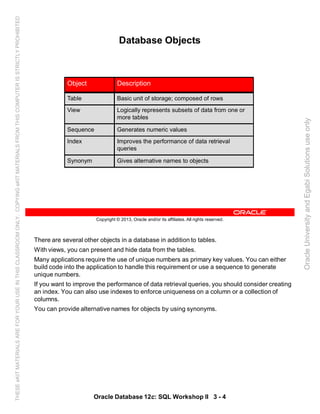


![Automatically generate sequential numbers by using the CREATE SEQUENCE statement.
In the syntax:
sequence Is the name of the sequence generator
INCREMENT BY n Specifies the interval between sequence numbers, where
n is an integer (If this clause is omitted, the sequence
increments by 1.)
START WITH n Specifies the first sequence number to be generated (If
this clause is omitted, the sequence starts with 1.)
MAXVALUE n Specifies the maximum value the sequence can generate
NOMAXVALUE Specifies a maximum value of 10^27 for an ascending
sequence and –1 for a descending sequence (This is the
default option.)
MINVALUE n Specifies the minimum sequence value
NOMINVALUE Specifies a minimum value of 1 for an ascending
sequence and –(10^26) for a descending sequence (This
is the default option.)
Oracle Database 12c: SQL Workshop II 3 - 7
Copyright © 2013, Oracle and/or its affiliates. All rights reserved.
CREATE SEQUENCE Statement: Syntax
Define a sequence to generate sequential numbers
automatically:
CREATE SEQUENCE [ schema. ] sequence
[ { INCREMENT BY | START WITH } integer
| { MAXVALUE integer | NOMAXVALUE }
| { MINVALUE integer | NOMINVALUE }
| { CYCLE | NOCYCLE }
| { CACHE integer | NOCACHE }
| { ORDER | NOORDER }
];
OracleUniversityandEgabiSolutionsuseonly
THESEeKITMATERIALSAREFORYOURUSEINTHISCLASSROOMONLY.COPYINGeKITMATERIALSFROMTHISCOMPUTERISSTRICTLYPROHIBITED](https://image.slidesharecdn.com/oracledatabase12csqlworshop2studentguidevol-1-140911150039-phpapp02/85/Oracle-database-12c-sql-worshop-2-student-guide-vol-1-69-320.jpg)







![If you reach the MAXVALUE limit for your sequence, no additional values from the sequence
are allocated and you will receive an error indicating that the sequence exceeds the
MAXVALUE. To continue to use the sequence, you can modify it by using the ALTER
SEQUENCE statement.
Syntax
ALTER SEQUENCE sequence
[INCREMENT BY n]
[{MAXVALUE n | NOMAXVALUE}]
[{MINVALUE n | NOMINVALUE}]
[{CYCLE | NOCYCLE}]
[{CACHE n | NOCACHE}];
In the syntax, sequence is the name of the sequence generator.
For more information, see the section on “ALTER SEQUENCE” in Oracle Database SQL
Language Reference for Oracle Database 12c.
Oracle Database 12c: SQL Workshop II 3 - 15
Copyright © 2013, Oracle and/or its affiliates. All rights reserved.
Modifying a Sequence
Change the increment value, maximum value, minimum value,
cycle option, or cache option:
ALTER SEQUENCE dept_deptid_seq
INCREMENT BY 20
MAXVALUE 999999
NOCACHE
NOCYCLE;
OracleUniversityandEgabiSolutionsuseonly
THESEeKITMATERIALSAREFORYOURUSEINTHISCLASSROOMONLY.COPYINGeKITMATERIALSFROMTHISCOMPUTERISSTRICTLYPROHIBITED](https://image.slidesharecdn.com/oracledatabase12csqlworshop2studentguidevol-1-140911150039-phpapp02/85/Oracle-database-12c-sql-worshop-2-student-guide-vol-1-77-320.jpg)




![To refer to a table that is owned by another user, you need to prefix the table name with the
name of the user who created it, followed by a period. Creating a synonym eliminates the
need to qualify the object name with the schema and provides you with an alternative name
for a table, view, sequence, procedure, or other objects. This method can be especially useful
with lengthy object names, such as views.
In the syntax:
PUBLIC Creates a synonym that is accessible to all users
synonym Is the name of the synonym to be created
object Identifies the object for which the synonym is created
Guidelines
• The object cannot be contained in a package.
• A private synonym name must be distinct from all other objects that are owned by the
same user.
• To create a PUBLIC synonym, you must have the CREATE PUBLIC SYNONYM system
privilege.
For more information, see the section on “CREATE SYNONYM” in Oracle Database SQL
Language Reference for Oracle Database 12c.
Oracle Database 12c: SQL Workshop II 3 - 20
Copyright © 2013, Oracle and/or its affiliates. All rights reserved.
Creating a Synonym for an Object
Simplify access to objects by creating a synonym (another
name for an object). With synonyms, you can:
• Create an easier reference to a table that is owned by
another user
• Shorten lengthy object names
CREATE [PUBLIC] SYNONYM synonym
FOR object;
OracleUniversityandEgabiSolutionsuseonly
THESEeKITMATERIALSAREFORYOURUSEINTHISCLASSROOMONLY.COPYINGeKITMATERIALSFROMTHISCOMPUTERISSTRICTLYPROHIBITED](https://image.slidesharecdn.com/oracledatabase12csqlworshop2studentguidevol-1-140911150039-phpapp02/85/Oracle-database-12c-sql-worshop-2-student-guide-vol-1-82-320.jpg)





![Create an index on one or more columns by issuing the CREATE INDEX statement.
In the syntax:
• index Is the name of the index
• table Is the name of the table
• Column Is the name of the column in the table to be indexed
Specify UNIQUE to indicate that the value of the column (or columns) upon which the index is
based must be unique. Specify BITMAP to indicate that the index is to be created with a
bitmap for each distinct key, rather than indexing each row separately. Bitmap indexes store
the rowids associated with a key value as a bitmap.
For more information, see the section on “CREATE INDEX” in Oracle Database SQL
Language Reference for Oracle Database 12c.
Oracle Database 12c: SQL Workshop II 3 - 26
Copyright © 2013, Oracle and/or its affiliates. All rights reserved.
Creating an Index
• Create an index on one or more columns:
• Improve the speed of query access to the LAST_NAME
column in the EMPLOYEES table:
CREATE INDEX emp_last_name_idx
ON employees(last_name);
CREATE [UNIQUE][BITMAP]INDEX index
ON table (column[, column]...);
OracleUniversityandEgabiSolutionsuseonly
THESEeKITMATERIALSAREFORYOURUSEINTHISCLASSROOMONLY.COPYINGeKITMATERIALSFROMTHISCOMPUTERISSTRICTLYPROHIBITED](https://image.slidesharecdn.com/oracledatabase12csqlworshop2studentguidevol-1-140911150039-phpapp02/85/Oracle-database-12c-sql-worshop-2-student-guide-vol-1-88-320.jpg)





















![Oracle Database 12c: SQL Workshop II 4 - 8
You can create a view by embedding a subquery in the CREATE VIEW statement.
In the syntax:
OR REPLACE Re-creates the view if it already exists. You can use this clause to
change the definition of an existing view without dropping,
re-creating, and regranting object privileges previously granted
on it.
FORCE Creates the view regardless of whether or not the base tables exist
NOFORCE Creates the view only if the base tables exist (This is the default.)
view Is the name of the view
alias Specifies names for the expressions selected by the view’s query
(The number of aliases must match the number of expressions
selected by the view.)
subquery Is a complete SELECT statement (You can use aliases for the
columns in the SELECT list.)
WITH CHECK OPTION Specifies that only those rows that are accessible to the view can
be inserted or updated
Constraint Is the name assigned to the CHECK OPTION constraint
WITH READ ONLY Ensures that no DML operations can be performed on this view
Note: In SQL Developer, click the Run Script icon or press F5 to run the data definition
language (DDL) statements. The feedback messages will be shown on the Script Output
tabbed page.
Copyright © 2013, Oracle and/or its affiliates. All rights reserved.
Creating a View
• You embed a subquery in the CREATE VIEW statement:
• The subquery can contain complex SELECT syntax.
CREATE [OR REPLACE] [FORCE|NOFORCE] VIEW view
[(alias[, alias]...)]
AS subquery
[WITH CHECK OPTION [CONSTRAINT constraint]]
[WITH READ ONLY [CONSTRAINT constraint]];
OracleUniversityandEgabiSolutionsuseonly
THESEeKITMATERIALSAREFORYOURUSEINTHISCLASSROOMONLY.COPYINGeKITMATERIALSFROMTHISCOMPUTERISSTRICTLYPROHIBITED](https://image.slidesharecdn.com/oracledatabase12csqlworshop2studentguidevol-1-140911150039-phpapp02/85/Oracle-database-12c-sql-worshop-2-student-guide-vol-1-110-320.jpg)



















![You can add a constraint for existing tables by using the ALTER TABLE statement with the
ADD clause.
In the syntax:
table Is the name of the table
constraint Is the name of the constraint
type Is the constraint type
column Is the name of the column affected by the constraint
The constraint name syntax is optional, although recommended. If you do not name your
constraints, the system generates constraint names.
Guidelines
• You can add, drop, enable, or disable a constraint, but you cannot modify its structure.
• You can add a NOT NULL constraint to an existing column by using the MODIFY clause
of the ALTER TABLE statement.
Note: You can define a NOT NULL column only if the table is empty or if the column has a
value for every row.
Oracle Database 12c: SQL Workshop II 5 - 4
Copyright © 2013, Oracle and/or its affiliates. All rights reserved.
Adding a Constraint Syntax
Use the ALTER TABLE statement to:
• Add or drop a constraint, but not to modify its structure
• Enable or disable constraints
• Add a NOT NULL constraint by using the MODIFY clause
ALTER TABLE <table_name>
ADD [CONSTRAINT <constraint_name>]
type (<column_name>);
OracleUniversityandEgabiSolutionsuseonly
THESEeKITMATERIALSAREFORYOURUSEINTHISCLASSROOMONLY.COPYINGeKITMATERIALSFROMTHISCOMPUTERISSTRICTLYPROHIBITED](https://image.slidesharecdn.com/oracledatabase12csqlworshop2studentguidevol-1-140911150039-phpapp02/85/Oracle-database-12c-sql-worshop-2-student-guide-vol-1-130-320.jpg)

![The drop_constraint_clause enables you to drop an integrity constraint from a
database.
To drop a constraint, you can identify the constraint name from the USER_CONSTRAINTS and
USER_CONS_COLUMNS data dictionary views. Then use the ALTER TABLE statement with the
DROP clause. The CASCADE option of the DROP clause causes any dependent constraints also
to be dropped.
Syntax
ALTER TABLE table
DROP PRIMARY KEY | UNIQUE (column) |
CONSTRAINT constraint [CASCADE];
In the syntax:
table Is the name of the table
column Is the name of the column affected by the constraint
constraint Is the name of the constraint
When you drop an integrity constraint, that constraint is no longer enforced by the Oracle
Server and is no longer available in the data dictionary.
Oracle Database 12c: SQL Workshop II 5 - 6
Copyright © 2013, Oracle and/or its affiliates. All rights reserved.
Dropping a Constraint
• The drop_constraint_clause enables you to drop an
integrity constraint from a database.
• Remove the manager constraint from the EMP2 table:
• Remove the PRIMARY KEY constraint on the DEPT2 table
and drop the associated FOREIGN KEY constraint on the
EMP2.DEPARTMENT_ID column:
ALTER TABLE emp2
DROP CONSTRAINT emp_mgr_fk;
ALTER TABLE emp2
DROP PRIMARY KEY CASCADE;
OracleUniversityandEgabiSolutionsuseonly
THESEeKITMATERIALSAREFORYOURUSEINTHISCLASSROOMONLY.COPYINGeKITMATERIALSFROMTHISCOMPUTERISSTRICTLYPROHIBITED](https://image.slidesharecdn.com/oracledatabase12csqlworshop2studentguidevol-1-140911150039-phpapp02/85/Oracle-database-12c-sql-worshop-2-student-guide-vol-1-132-320.jpg)






![You can disable a constraint, without dropping it or re-creating it, by using the ALTER TABLE
statement with the DISABLE clause.
Syntax
ALTER TABLE table
DISABLE CONSTRAINT constraint [CASCADE];
In the syntax:
table Is the name of the table
constraint Is the name of the constraint
Guidelines
• You can use the DISABLE clause in both the CREATE TABLE statement and the ALTER
TABLE statement.
• The CASCADE clause disables dependent integrity constraints.
• Disabling a UNIQUE or PRIMARY KEY constraint removes the unique index.
Oracle Database 12c: SQL Workshop II 5 - 13
Copyright © 2013, Oracle and/or its affiliates. All rights reserved.
Disabling Constraints
• Execute the DISABLE clause of the ALTER TABLE
statement to deactivate an integrity constraint.
• Apply the CASCADE option to disable dependent integrity
constraints.
ALTER TABLE emp2
DISABLE CONSTRAINT emp_dt_fk;
OracleUniversityandEgabiSolutionsuseonly
THESEeKITMATERIALSAREFORYOURUSEINTHISCLASSROOMONLY.COPYINGeKITMATERIALSFROMTHISCOMPUTERISSTRICTLYPROHIBITED](https://image.slidesharecdn.com/oracledatabase12csqlworshop2studentguidevol-1-140911150039-phpapp02/85/Oracle-database-12c-sql-worshop-2-student-guide-vol-1-139-320.jpg)







![To create a temporary table, you can use the following command:
CREATE GLOBAL TEMPORARY TABLE tablename
ON COMMIT [PRESERVE | DELETE] ROWS
By associating one of the following settings with the ON COMMIT clause, you can decide
whether the data in the temporary table is transaction-specific (default) or session-specific.
1. DELETE ROWS: As shown in example 1 in the slide, the DELETE ROWS setting creates a
temporary table that is transaction-specific. A session becomes bound to the temporary
table with a transaction’s first insert into the table. The binding goes away at the end of
the transaction. The database truncates the table (delete all rows) after each commit.
2. PRESERVE ROWS: As shown in example 2 in the slide, the PRESERVE ROWS setting
creates a temporary table that is session-specific. Each sales representative session
can store its own sales data for the day in the table. When a salesperson performs first
insert on the today_sales table, his or her session gets bound to the today_sales
table. This binding goes away at the end of the session or by issuing a TRUNCATE of the
table in the session. The database truncates the table when you terminate the session.
When you create a temporary table in an Oracle database, you create a static table definition.
Like permanent tables, temporary tables are defined in the data dictionary. However,
temporary tables and their indexes do not automatically allocate a segment when created.
Instead, temporary segments are allocated when data is first inserted. Until data is loaded in a
session, the table appears empty.
Oracle Database 12c: SQL Workshop II 5 - 21
Copyright © 2013, Oracle and/or its affiliates. All rights reserved.
Creating a Temporary Table
CREATE GLOBAL TEMPORARY TABLE cart(n NUMBER,d DATE)
ON COMMIT DELETE ROWS;
CREATE GLOBAL TEMPORARY TABLE today_sales
ON COMMIT PRESERVE ROWS AS
SELECT * FROM orders
WHERE order_date = SYSDATE;
1
2
OracleUniversityandEgabiSolutionsuseonly
THESEeKITMATERIALSAREFORYOURUSEINTHISCLASSROOMONLY.COPYINGeKITMATERIALSFROMTHISCOMPUTERISSTRICTLYPROHIBITED](https://image.slidesharecdn.com/oracledatabase12csqlworshop2studentguidevol-1-140911150039-phpapp02/85/Oracle-database-12c-sql-worshop-2-student-guide-vol-1-147-320.jpg)



![Syntax
CREATE [OR REPLACE] DIRECTORY AS 'path_name';
In the syntax:
OR REPLACE Specify OR REPLACE to re-create the directory database
object if it already exists. You can use this clause to change
the definition of an existing directory without dropping, re-creating,
and regranting database object privileges previously granted
on the directory. Users who were previously granted privileges
on a redefined directory can continue to access the directory
without requiring that the privileges be regranted.
directory Specify the name of the directory object to be created. The
maximum length of the directory name is 30 bytes. You
cannot qualify a directory object with a schema name.
'path_name' Specify the full path name of the operating system directory
to be accessed. The path name is case-sensitive.
Oracle Database 12c: SQL Workshop II 5 - 25
OracleUniversityandEgabiSolutionsuseonly
THESEeKITMATERIALSAREFORYOURUSEINTHISCLASSROOMONLY.COPYINGeKITMATERIALSFROMTHISCOMPUTERISSTRICTLYPROHIBITED](https://image.slidesharecdn.com/oracledatabase12csqlworshop2studentguidevol-1-140911150039-phpapp02/85/Oracle-database-12c-sql-worshop-2-student-guide-vol-1-151-320.jpg)
![You create external tables by using the ORGANIZATION EXTERNAL clause of the CREATE
TABLE statement. You are not, in fact, creating a table. Rather, you are creating metadata in
the data dictionary that you can use to access external data. You use the ORGANIZATION
clause to specify the order in which the data rows of the table are stored. By specifying
EXTERNAL in the ORGANIZATION clause, you indicate that the table is a read-only table
located outside the database. Note that the external files must already exist outside the
database.
TYPE <access_driver_type> indicates the access driver of the external table. The
access driver is the application programming interface (API) that interprets the external data
for the database. If you do not specify TYPE, Oracle uses the default access driver,
ORACLE_LOADER. The other option is ORACLE_DATAPUMP.
You use the DEFAULT DIRECTORY clause to specify one or more Oracle database directory
objects that correspond to directories on the file system where the external data sources may
reside.
The optional ACCESS PARAMETERS clause enables you to assign values to the parameters of
the specific access driver for this external table.
Oracle Database 12c: SQL Workshop II 5 - 26
Copyright © 2013, Oracle and/or its affiliates. All rights reserved.
Creating an External Table
CREATE TABLE <table_name>
( <col_name> <datatype>, … )
ORGANIZATION EXTERNAL
(TYPE <access_driver_type>
DEFAULT DIRECTORY <directory_name>
ACCESS PARAMETERS
(… ) )
LOCATION ('<location_specifier>')
REJECT LIMIT [0 | <number> | UNLIMITED];
OracleUniversityandEgabiSolutionsuseonly
THESEeKITMATERIALSAREFORYOURUSEINTHISCLASSROOMONLY.COPYINGeKITMATERIALSFROMTHISCOMPUTERISSTRICTLYPROHIBITED](https://image.slidesharecdn.com/oracledatabase12csqlworshop2studentguidevol-1-140911150039-phpapp02/85/Oracle-database-12c-sql-worshop-2-student-guide-vol-1-152-320.jpg)



































































![Typical User Privileges
After the DBA creates a user, the DBA can assign privileges to that user.
System Privilege Operations Authorized
CREATE SESSION Connect to the database.
CREATE TABLE Create tables in the user’s schema.
CREATE SEQUENCE Create a sequence in the user’s schema.
CREATE VIEW Create a view in the user’s schema.
CREATE PROCEDURE Create a stored procedure, function, or package in the user’s
schema.
Oracle Database 12c: SQL Workshop II 8 - 8
Copyright © 2013, Oracle and/or its affiliates. All rights reserved.
User System Privileges
• After a user is created, the DBA can grant specific system
privileges to that user.
• An application developer, for example, may have the
following system privileges:
– CREATE SESSION
– CREATE TABLE
– CREATE SEQUENCE
– CREATE VIEW
– CREATE PROCEDURE
GRANT privilege [, privilege...]
TO user [, user| role, PUBLIC...];
OracleUniversityandEgabiSolutionsuseonly
THESEeKITMATERIALSAREFORYOURUSEINTHISCLASSROOMONLY.COPYINGeKITMATERIALSFROMTHISCOMPUTERISSTRICTLYPROHIBITED](https://image.slidesharecdn.com/oracledatabase12csqlworshop2studentguidevol-1-140911150039-phpapp02/85/Oracle-database-12c-sql-worshop-2-student-guide-vol-1-220-320.jpg)








![Granting Object Privileges
Different object privileges are available for different types of schema objects. A user
automatically has all object privileges for schema objects contained in the user’s schema. A
user can grant any object privilege on any schema object that the user owns to any other user
or role. If the grant includes WITH GRANT OPTION, the grantee can further grant the object
privilege to other users; otherwise, the grantee can use the privilege but cannot grant it to
other users.
In the syntax:
object_priv Is an object privilege to be granted
ALL Specifies all object privileges
columns Specifies the column from a table or view on which
privileges are granted
ON object Is the object on which the privileges are granted
TO Identifies to whom the privilege is granted
PUBLIC Grants object privileges to all users
WITH GRANT OPTION Enables the grantee to grant the object privileges to other
users and roles
Note: In the syntax, schema is the same as the owner’s name.
Oracle Database 12c: SQL Workshop II 8 - 17
Copyright © 2013, Oracle and/or its affiliates. All rights reserved.
Object Privileges
• Object privileges vary from object to object.
• An owner has all the privileges on the object.
• An owner can give specific privileges on that owner’s
object.
GRANT object_priv [(columns)]
ON object
TO {user|role|PUBLIC}
[WITH GRANT OPTION];
OracleUniversityandEgabiSolutionsuseonly
THESEeKITMATERIALSAREFORYOURUSEINTHISCLASSROOMONLY.COPYINGeKITMATERIALSFROMTHISCOMPUTERISSTRICTLYPROHIBITED](https://image.slidesharecdn.com/oracledatabase12csqlworshop2studentguidevol-1-140911150039-phpapp02/85/Oracle-database-12c-sql-worshop-2-student-guide-vol-1-229-320.jpg)




![You can remove privileges granted to other users by using the REVOKE statement. When you
use the REVOKE statement, the privileges that you specify are revoked from the users you
name and from any other users to whom those privileges were granted by the revoked user.
In the syntax:
CASCADE Is required to remove any referential integrity constraints made to
the CONSTRAINTS object by means of the REFERENCES privilege
For more information, see the Oracle Database SQL Language Reference for Oracle
Database12c.
Note: If a user leaves the company and you revoke his or her privileges, you must regrant
any privileges that this user granted to other users. If you drop the user account without
revoking privileges from it, the system privileges granted by this user to other users are not
affected by this action.
Oracle Database 12c: SQL Workshop II 8 - 22
Copyright © 2013, Oracle and/or its affiliates. All rights reserved.
Revoking Object Privileges
• You use the REVOKE statement to revoke privileges
granted to other users.
• Privileges granted to others through the WITH GRANT
OPTION clause are also revoked.
REVOKE {privilege [, privilege...]|ALL}
ON object
FROM {user[, user...]|role|PUBLIC}
[CASCADE CONSTRAINTS];
OracleUniversityandEgabiSolutionsuseonly
THESEeKITMATERIALSAREFORYOURUSEINTHISCLASSROOMONLY.COPYINGeKITMATERIALSFROMTHISCOMPUTERISSTRICTLYPROHIBITED](https://image.slidesharecdn.com/oracledatabase12csqlworshop2studentguidevol-1-140911150039-phpapp02/85/Oracle-database-12c-sql-worshop-2-student-guide-vol-1-234-320.jpg)









![You can use the INSERT statement to add rows to a table where the values are derived from
existing tables. In place of the VALUES clause, you use a subquery.
Syntax
INSERT INTO table [ (column , column) ] subquery;
In the syntax:
table Is the table name
column Is the name of the column in the table to populate
subquery Is the subquery that returns rows into the table
The number of columns and their data types in the column list of the INSERT clause must
match the number of values and their data types in the subquery. To create a copy of the
rows of a table, use SELECT * in the subquery.
INSERT INTO EMPL3
SELECT *
FROM employees;
Note: You use the LOG ERRORS clause in your DML statement to enable the DML operation
to complete regardless of errors. Oracle writes the details of the error message to an error-
logging table that you have created. For more information, see the Oracle Database SQL
Reference for Oracle Database 12c.
Oracle Database 12c: SQL Workshop II 9 - 6
Copyright © 2013, Oracle and/or its affiliates. All rights reserved.
Copying Rows from Another Table
• Write your INSERT statement with a subquery.
• Do not use the VALUES clause.
• Match the number of columns in the INSERT clause with
that in the subquery.
INSERT INTO sales_reps(id, name, salary, commission_pct)
SELECT employee_id, last_name, salary, commission_pct
FROM employees
WHERE job_id LIKE '%REP%';
OracleUniversityandEgabiSolutionsuseonly
THESEeKITMATERIALSAREFORYOURUSEINTHISCLASSROOMONLY.COPYINGeKITMATERIALSFROMTHISCOMPUTERISSTRICTLYPROHIBITED](https://image.slidesharecdn.com/oracledatabase12csqlworshop2studentguidevol-1-140911150039-phpapp02/85/Oracle-database-12c-sql-worshop-2-student-guide-vol-1-244-320.jpg)




![The slide displays the generic format for multitable INSERT statements.
Unconditional INSERT: ALL into_clause
Specify ALL followed by multiple insert_into_clauses to perform an unconditional
multitable INSERT. The Oracle Server executes each insert_into_clause once for each
row returned by the subquery.
Conditional INSERT: conditional_insert_clause
Specify the conditional_insert_clause to perform a conditional multitable INSERT.
The Oracle Server filters each insert_into_clause through the corresponding WHEN
condition, which determines whether that insert_into_clause is executed. A single
multitable INSERT statement can contain up to 127 WHEN clauses.
Conditional INSERT: ALL
If you specify ALL, the Oracle Server evaluates each WHEN clause regardless of the results of
the evaluation of any other WHEN clause. For each WHEN clause whose condition evaluates to
true, the Oracle Server executes the corresponding INTO clause list.
Oracle Database 12c: SQL Workshop II 9 - 11
Copyright © 2013, Oracle and/or its affiliates. All rights reserved.
Multitable INSERT Statements
• Syntax for multitable INSERT:
• conditional_insert_clause:
INSERT [conditional_insert_clause]
[insert_into_clause values_clause] (subquery)
[ALL|FIRST]
[WHEN condition THEN] [insert_into_clause values_clause]
[ELSE] [insert_into_clause values_clause]
OracleUniversityandEgabiSolutionsuseonly
THESEeKITMATERIALSAREFORYOURUSEINTHISCLASSROOMONLY.COPYINGeKITMATERIALSFROMTHISCOMPUTERISSTRICTLYPROHIBITED](https://image.slidesharecdn.com/oracledatabase12csqlworshop2studentguidevol-1-140911150039-phpapp02/85/Oracle-database-12c-sql-worshop-2-student-guide-vol-1-249-320.jpg)



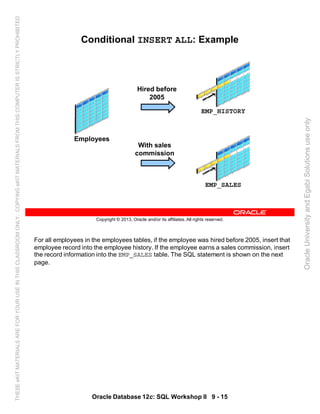
















![Self-Service Repair Facility
Oracle Database provides a SQL data definition language (DDL) command, FLASHBACK
TABLE, to restore the state of a table to an earlier point in time in case it is inadvertently
deleted or modified. The FLASHBACK TABLE command is a self-service repair tool to restore
data in a table along with associated attributes such as indexes or views. This is done, while
the database is online, by rolling back only the subsequent changes to the given table.
Compared to traditional recovery mechanisms, this feature offers significant benefits such as
ease of use, availability, and faster restoration. It also takes the burden off the DBA to find and
restore application-specific properties. The flashback table feature does not address physical
corruption caused because of a bad disk.
Syntax
You can invoke a FLASHBACK TABLE operation on one or more tables, even on tables in
different schemas. You specify the point in time to which you want to revert by providing a
valid time stamp. By default, database triggers are disabled during the flashback operation for
all tables involved. You can override this default behavior by specifying the ENABLE
TRIGGERS clause.
Note: For more information about recycle bin and flashback semantics, refer to Oracle
Database Administrator’s Guide for Oracle Database 12c.
Oracle Database 12c: SQL Workshop II 9 - 32
Copyright © 2013, Oracle and/or its affiliates. All rights reserved.
FLASHBACK TABLE Statement
• Repair tool for accidental table modifications
– Restores a table to an earlier point in time
– Offers ease of use, availability, and fast execution
– Is performed in place
• Syntax:
FLASHBACK TABLE [ schema. ] table [, [ schema.
] table ]... TO { { { SCN | TIMESTAMP } expr |
RESTORE POINT restore_point } [ { ENABLE |
DISABLE } TRIGGERS ] | BEFORE DROP [ RENAME TO
table ] } ;
OracleUniversityandEgabiSolutionsuseonly
THESEeKITMATERIALSAREFORYOURUSEINTHISCLASSROOMONLY.COPYINGeKITMATERIALSFROMTHISCOMPUTERISSTRICTLYPROHIBITED](https://image.slidesharecdn.com/oracledatabase12csqlworshop2studentguidevol-1-140911150039-phpapp02/85/Oracle-database-12c-sql-worshop-2-student-guide-vol-1-270-320.jpg)