Ad
ORACLE DATABASE - Programmers Guide to the Oracle Precompilers.pdf
- 1. Oracle® Database Programmer’s Guide to the Oracle Precompilers 11g Release 1 (11.1) B31231-03 April 2008
- 2. Oracle Database Programmer’s Guide to the Oracle Precompilers 11g Release 1 (11.1) B31231-03 Copyright © 2001, 2008, Oracle. All rights reserved. Primary Author: Deepti Kamal Contributing Author: Jack Godwin, Tom Portfolio, Shiladitya Guha Contributor: Stephen Arnold, Sanford Dreskin, Pierre Dufour, Steve Faris, Radhakrishna Hari, Nancy Ikeda, Ken Jacobs, Maura Joglekar, Phil Locke, Valarie Moore, Lee Osborne, Jacqui Pons, Tim Smith, Gael Turk, Scott Urman, Peter Vasterd The Programs (which include both the software and documentation) contain proprietary information; they are provided under a license agreement containing restrictions on use and disclosure and are also protected by copyright, patent, and other intellectual and industrial property laws. Reverse engineering, disassembly, or decompilation of the Programs, except to the extent required to obtain interoperability with other independently created software or as specified by law, is prohibited. The information contained in this document is subject to change without notice. If you find any problems in the documentation, please report them to us in writing. This document is not warranted to be error-free. Except as may be expressly permitted in your license agreement for these Programs, no part of these Programs may be reproduced or transmitted in any form or by any means, electronic or mechanical, for any purpose. If the Programs are delivered to the United States Government or anyone licensing or using the Programs on behalf of the United States Government, the following notice is applicable: U.S. GOVERNMENT RIGHTS Programs, software, databases, and related documentation and technical data delivered to U.S. Government customers are "commercial computer software" or "commercial technical data" pursuant to the applicable Federal Acquisition Regulation and agency-specific supplemental regulations. As such, use, duplication, disclosure, modification, and adaptation of the Programs, including documentation and technical data, shall be subject to the licensing restrictions set forth in the applicable Oracle license agreement, and, to the extent applicable, the additional rights set forth in FAR 52.227-19, Commercial Computer Software--Restricted Rights (June 1987). Oracle USA, Inc., 500 Oracle Parkway, Redwood City, CA 94065. The Programs are not intended for use in any nuclear, aviation, mass transit, medical, or other inherently dangerous applications. It shall be the licensee's responsibility to take all appropriate fail-safe, backup, redundancy and other measures to ensure the safe use of such applications if the Programs are used for such purposes, and we disclaim liability for any damages caused by such use of the Programs. Oracle, JD Edwards, PeopleSoft, and Siebel are registered trademarks of Oracle Corporation and/or its affiliates. Other names may be trademarks of their respective owners. The Programs may provide links to Web sites and access to content, products, and services from third parties. Oracle is not responsible for the availability of, or any content provided on, third-party Web sites. You bear all risks associated with the use of such content. If you choose to purchase any products or services from a third party, the relationship is directly between you and the third party. Oracle is not responsible for: (a) the quality of third-party products or services; or (b) fulfilling any of the terms of the agreement with the third party, including delivery of products or services and warranty obligations related to purchased products or services. Oracle is not responsible for any loss or damage of any sort that you may incur from dealing with any third party.
- 3. iii Contents Preface............................................................................................................................................................... xxi Intended Audience.................................................................................................................................... xxi Documentation Accessibility................................................................................................................... xxi Structure .................................................................................................................................................... xxii Related Documents ................................................................................................................................. xxiv Conventions ............................................................................................................................................. xxiv 1 Getting Acquainted What Is an Oracle Precompiler? ............................................................................................................ 1-1 Language Alternatives ...................................................................................................................... 1-2 Why Use an Oracle Precompiler?.......................................................................................................... 1-2 Why Use SQL? .......................................................................................................................................... 1-3 Why Use PL/SQL? .................................................................................................................................... 1-3 What Do the Oracle Precompilers Offer?............................................................................................ 1-3 Do the Oracle Precompilers Meet Industry Standards? ................................................................... 1-5 Requirements...................................................................................................................................... 1-5 Compliance ......................................................................................................................................... 1-5 FIPS Flagger ........................................................................................................................................ 1-6 FIPS Option......................................................................................................................................... 1-6 Certification......................................................................................................................................... 1-6 2 Learning the Basics Key Concepts of Embedded SQL Programming................................................................................ 2-1 Embedded SQL Statements .............................................................................................................. 2-2 Executable versus Declarative Statements ..................................................................................... 2-2 Embedded SQL Syntax...................................................................................................................... 2-4 Static versus Dynamic SQL Statements .......................................................................................... 2-4 Embedded PL/SQL Blocks............................................................................................................... 2-4 Host and Indicator Variables............................................................................................................ 2-4 Oracle Datatypes ................................................................................................................................ 2-5 Arrays .................................................................................................................................................. 2-5 Datatype Equivalencing.................................................................................................................... 2-5 Private SQL Areas, Cursors, and Active Sets................................................................................. 2-5 Transactions ........................................................................................................................................ 2-6 Errors and Warnings.......................................................................................................................... 2-6
- 4. iv Steps in Developing an Embedded SQL Application ..................................................................... 2-7 A Sample Program ................................................................................................................................... 2-7 Sample Tables ........................................................................................................................................... 2-8 Sample Data ........................................................................................................................................ 2-9 3 Meeting Program Requirements The Declare Section ................................................................................................................................. 3-1 An Example......................................................................................................................................... 3-2 INCLUDE Statements.............................................................................................................................. 3-2 The SQLCA................................................................................................................................................ 3-3 Oracle Datatypes ...................................................................................................................................... 3-3 Internal Datatypes.............................................................................................................................. 3-4 CHAR................................................................................................................................................... 3-4 DATE.................................................................................................................................................... 3-5 LONG................................................................................................................................................... 3-5 LONG RAW........................................................................................................................................ 3-5 MLSLABEL ......................................................................................................................................... 3-5 NUMBER............................................................................................................................................. 3-5 RAW..................................................................................................................................................... 3-6 ROWID ................................................................................................................................................ 3-6 VARCHAR2........................................................................................................................................ 3-6 SQL Pseudocolumns and Functions................................................................................................ 3-6 ROWLABEL Column......................................................................................................................... 3-8 External Datatypes............................................................................................................................. 3-8 CHAR................................................................................................................................................... 3-9 CHARF................................................................................................................................................. 3-9 CHARZ............................................................................................................................................. 3-10 DATE................................................................................................................................................. 3-10 DECIMAL......................................................................................................................................... 3-10 DISPLAY .......................................................................................................................................... 3-11 FLOAT .............................................................................................................................................. 3-11 INTEGER.......................................................................................................................................... 3-11 LONG................................................................................................................................................ 3-11 LONG RAW..................................................................................................................................... 3-11 LONG VARCHAR .......................................................................................................................... 3-11 LONG VARRAW ............................................................................................................................ 3-11 MLSLABEL ...................................................................................................................................... 3-12 NUMBER.......................................................................................................................................... 3-12 RAW.................................................................................................................................................. 3-12 ROWID ............................................................................................................................................. 3-12 STRING............................................................................................................................................. 3-13 UNSIGNED...................................................................................................................................... 3-13 VARCHAR....................................................................................................................................... 3-13 VARCHAR2..................................................................................................................................... 3-14 VARNUM......................................................................................................................................... 3-14 VARRAW ......................................................................................................................................... 3-14 Datatype Conversion ............................................................................................................................ 3-14
- 5. v DATE Values ................................................................................................................................... 3-16 RAW and LONG RAW Values ..................................................................................................... 3-16 Declaring and Referencing Host Variables...................................................................................... 3-17 Some Examples................................................................................................................................ 3-17 VARCHAR Variables ..................................................................................................................... 3-17 Host Variable Guidelines............................................................................................................... 3-18 Declaring and Referencing Indicator Variables.............................................................................. 3-18 INDICATOR Keyword................................................................................................................... 3-18 An Example...................................................................................................................................... 3-19 Indicator Variable Guidelines ....................................................................................................... 3-19 Datatype Equivalencing....................................................................................................................... 3-19 Why Equivalence Datatypes?........................................................................................................ 3-20 Host Variable Equivalencing......................................................................................................... 3-20 An Example...................................................................................................................................... 3-21 Using the CHARF Datatype Specifier.......................................................................................... 3-22 Guidelines ........................................................................................................................................ 3-22 Globalization Support.......................................................................................................................... 3-23 Multibyte Globalization Support Character Sets........................................................................... 3-24 Character Strings in Embedded SQL .......................................................................................... 3-25 Dynamic SQL................................................................................................................................... 3-25 Embedded DDL............................................................................................................................... 3-25 Multibyteultibyte Globalization Support Host Variables......................................................... 3-25 Restrictions....................................................................................................................................... 3-25 Blank Padding ................................................................................................................................. 3-26 Indicator Variables.......................................................................................................................... 3-26 Concurrent Logons................................................................................................................................ 3-26 Some Preliminaries ......................................................................................................................... 3-27 Default Databases and Connections............................................................................................. 3-27 Explicit Logons ................................................................................................................................ 3-28 Single Explicit Logons .................................................................................................................... 3-28 Multiple Explicit Logons................................................................................................................ 3-31 Implicit Logons................................................................................................................................ 3-32 Single Implicit Logons.................................................................................................................... 3-32 Multiple Implicit Logons ............................................................................................................... 3-33 Embedding OCI (Oracle Call Interface) Calls................................................................................. 3-33 Setting Up the LDA......................................................................................................................... 3-33 Remote and Multiple Connections............................................................................................... 3-33 Developing X/Open Applications...................................................................................................... 3-34 Oracle-Specific Issues ..................................................................................................................... 3-35 Connecting to Oracle ...................................................................................................................... 3-35 Transaction Control ........................................................................................................................ 3-35 OCI Calls .......................................................................................................................................... 3-36 Linking.............................................................................................................................................. 3-36 4 Using Embedded SQL Using Host Variables ............................................................................................................................... 4-1 Output versus Input Host Variables ............................................................................................... 4-1
- 6. vi Using Indicator Variables ....................................................................................................................... 4-2 Input Variables ................................................................................................................................... 4-2 Output Variables................................................................................................................................ 4-2 Inserting Nulls.................................................................................................................................... 4-3 Handling Returned Nulls ................................................................................................................. 4-3 Fetching Nulls..................................................................................................................................... 4-3 Testing for Nulls................................................................................................................................. 4-4 Fetching Truncated Values ............................................................................................................... 4-4 The Basic SQL Statements...................................................................................................................... 4-4 Selecting Rows.................................................................................................................................... 4-5 Available Clauses............................................................................................................................... 4-6 Inserting Rows.................................................................................................................................... 4-6 Using Subqueries................................................................................................................................ 4-6 Updating Rows................................................................................................................................... 4-7 Deleting Rows..................................................................................................................................... 4-7 Using the WHERE Clause................................................................................................................. 4-7 Cursors........................................................................................................................................................ 4-7 Declaring a Cursor ............................................................................................................................. 4-8 Opening a Cursor............................................................................................................................... 4-8 Fetching from a Cursor ..................................................................................................................... 4-9 Closing a Cursor.............................................................................................................................. 4-10 Using the CURRENT OF Clause................................................................................................... 4-10 Restrictions....................................................................................................................................... 4-10 A Typical Sequence of Statements................................................................................................ 4-11 A Complete Example...................................................................................................................... 4-11 Cursor Variables .................................................................................................................................... 4-12 Declaring a Cursor Variable .......................................................................................................... 4-13 Allocating a Cursor Variable......................................................................................................... 4-13 Opening a Cursor Variable............................................................................................................ 4-13 Fetching from a Cursor Variable................................................................................................... 4-14 Closing a Cursor Variable.............................................................................................................. 4-14 5 Using Embedded PL/SQL Advantages of PL/SQL ............................................................................................................................ 5-1 Better Performance............................................................................................................................. 5-1 Integration with Oracle ..................................................................................................................... 5-2 Cursor FOR Loops ............................................................................................................................. 5-2 Subprograms....................................................................................................................................... 5-2 Parameter Modes ............................................................................................................................... 5-3 Packages .............................................................................................................................................. 5-3 PL/SQL Tables ................................................................................................................................... 5-3 User-defined Records ........................................................................................................................ 5-4 Embedding PL/SQL Blocks.................................................................................................................... 5-5 Using Host Variables ............................................................................................................................... 5-5 An Example......................................................................................................................................... 5-5 A More Complex Example ............................................................................................................... 5-6 VARCHAR Pseudotype .................................................................................................................... 5-8
- 7. vii Using Indicator Variables ....................................................................................................................... 5-8 Handling Nulls................................................................................................................................... 5-9 Handling Truncated Values ............................................................................................................. 5-9 Using Host Arrays .................................................................................................................................... 5-9 ARRAYLEN Statement................................................................................................................... 5-11 Using Cursors......................................................................................................................................... 5-12 An Alternative ................................................................................................................................. 5-13 Stored Subprograms ............................................................................................................................. 5-13 Creating Stored Subprograms....................................................................................................... 5-13 Calling a Stored Subprogram........................................................................................................ 5-15 Remote Access ................................................................................................................................. 5-17 Getting Information about Stored Subprograms........................................................................ 5-17 Using Dynamic PL/SQL....................................................................................................................... 5-17 Restriction......................................................................................................................................... 5-17 6 Running the Oracle Precompilers The Precompiler Command ................................................................................................................... 6-1 What Occurs during Precompilation? .................................................................................................. 6-2 Precompiler Options................................................................................................................................ 6-2 Default Values .................................................................................................................................... 6-3 Determining Current Values............................................................................................................ 6-3 Case Sensitivity................................................................................................................................... 6-4 Configuration Files ............................................................................................................................ 6-4 Entering Options ...................................................................................................................................... 6-5 On the Command Line...................................................................................................................... 6-5 Inline .................................................................................................................................................... 6-5 Advantages ......................................................................................................................................... 6-5 Scope of EXEC ORACLE................................................................................................................... 6-5 From a Configuration File................................................................................................................. 6-6 Advantages ......................................................................................................................................... 6-6 Using Configuration Files................................................................................................................. 6-6 Setting Option Values........................................................................................................................ 6-7 Scope of Options ...................................................................................................................................... 6-7 Quick Reference ....................................................................................................................................... 6-7 Using the Precompiler Options .......................................................................................................... 6-10 ASACC.............................................................................................................................................. 6-11 ASSUME_SQLCODE...................................................................................................................... 6-11 AUTO_CONNECT ......................................................................................................................... 6-11 CHAR_MAP .................................................................................................................................... 6-12 CINCR............................................................................................................................................... 6-12 CLOSE_ON_COMMIT................................................................................................................... 6-13 CMAX ............................................................................................................................................... 6-13 CMIN ................................................................................................................................................ 6-14 CNOWAIT ....................................................................................................................................... 6-14 CODE ................................................................................................................................................ 6-14 COMMON_NAME......................................................................................................................... 6-15 COMMON_PARSER ...................................................................................................................... 6-16
- 8. viii COMP_CHARSET........................................................................................................................... 6-16 COMP_CHARSET........................................................................................................................... 6-17 CONFIG............................................................................................................................................ 6-18 CPOOL.............................................................................................................................................. 6-18 CPP_SUFFIX .................................................................................................................................... 6-18 CTIMEOUT ...................................................................................................................................... 6-19 DB2_ARRAY.................................................................................................................................... 6-19 DBMS ................................................................................................................................................ 6-20 DEF_SQLCODE............................................................................................................................... 6-22 DEFINE............................................................................................................................................. 6-23 DURATION ..................................................................................................................................... 6-23 DYNAMIC........................................................................................................................................ 6-24 ERRORS............................................................................................................................................ 6-24 ERRTYPE.......................................................................................................................................... 6-24 EVENTS............................................................................................................................................ 6-25 FIPS.................................................................................................................................................... 6-25 FORMAT .......................................................................................................................................... 6-26 Globalization Support_LOCAL .................................................................................................... 6-26 HEADER........................................................................................................................................... 6-27 HOLD_CURSOR ............................................................................................................................. 6-27 HOST................................................................................................................................................. 6-28 IMPLICIT_SVPT.............................................................................................................................. 6-28 INAME.............................................................................................................................................. 6-29 INCLUDE......................................................................................................................................... 6-29 IRECLEN .......................................................................................................................................... 6-30 INTYPE............................................................................................................................................. 6-30 LINES................................................................................................................................................ 6-31 LITDELIM ........................................................................................................................................ 6-31 LNAME............................................................................................................................................. 6-32 LRECLEN ......................................................................................................................................... 6-32 LTYPE ............................................................................................................................................... 6-33 MAXLITERAL ................................................................................................................................. 6-33 MAXOPENCURSORS .................................................................................................................... 6-34 MAX_ROW_INSERT...................................................................................................................... 6-34 MODE ............................................................................................................................................... 6-35 MULTISUBPROG............................................................................................................................ 6-36 NATIVE_TYPES.............................................................................................................................. 6-36 NLS_CHAR...................................................................................................................................... 6-37 NLS_LOCAL.................................................................................................................................... 6-37 OBJECTS........................................................................................................................................... 6-38 ONAME............................................................................................................................................ 6-38 ORACA............................................................................................................................................. 6-38 ORECLEN ........................................................................................................................................ 6-39 OUTLINE ......................................................................................................................................... 6-39 OUTLNPREFIX ............................................................................................................................... 6-40 PAGELEN ........................................................................................................................................ 6-40 PARSE............................................................................................................................................... 6-40
- 9. ix PREFETCH....................................................................................................................................... 6-41 RELEASE_CURSOR ....................................................................................................................... 6-41 RUNOUTLINE ................................................................................................................................ 6-42 SELECT_ERROR ............................................................................................................................. 6-43 SQLCHECK...................................................................................................................................... 6-43 STMT_CACHE ................................................................................................................................ 6-45 THREADS ........................................................................................................................................ 6-45 TYPE_CODE .................................................................................................................................... 6-45 UNSAFE_NULL.............................................................................................................................. 6-46 USERID............................................................................................................................................. 6-46 UTF16_CHARSET........................................................................................................................... 6-46 VARCHAR....................................................................................................................................... 6-47 VERSION.......................................................................................................................................... 6-47 XREF.................................................................................................................................................. 6-48 Conditional Precompilations .............................................................................................................. 6-48 An Example...................................................................................................................................... 6-49 Defining Symbols............................................................................................................................ 6-49 Separate Precompilations .................................................................................................................... 6-49 Guidelines ........................................................................................................................................ 6-50 Restrictions....................................................................................................................................... 6-50 Compiling and Linking........................................................................................................................ 6-50 System-Dependent.......................................................................................................................... 6-50 Multibyte Globalization Support Compatibility ........................................................................ 6-50 7 Defining and Controlling Transactions Some Terms You Should Know............................................................................................................. 7-1 How Transactions Guard Your Database............................................................................................. 7-2 How to Begin and End Transactions..................................................................................................... 7-2 Using the COMMIT Statement ............................................................................................................. 7-3 Using the ROLLBACK Statement......................................................................................................... 7-3 Statement-Level Rollbacks................................................................................................................ 7-4 Using the SAVEPOINT Statement........................................................................................................ 7-5 Using the RELEASE Option................................................................................................................... 7-6 Using the SET TRANSACTION Statement........................................................................................ 7-6 Overriding Default Locking................................................................................................................... 7-7 Using the FOR UPDATE OF Clause................................................................................................ 7-7 Restrictions.......................................................................................................................................... 7-8 Using the LOCK TABLE Statement................................................................................................. 7-8 Fetching Across Commits ....................................................................................................................... 7-8 Handling Distributed Transactions ...................................................................................................... 7-9 Guidelines ................................................................................................................................................. 7-9 Designing Applications..................................................................................................................... 7-9 Obtaining Locks .............................................................................................................................. 7-10 Using PL/SQL ................................................................................................................................. 7-10
- 10. x 8 Error Handling and Diagnostics The Need for Error Handling................................................................................................................. 8-1 Error Handling Alternatives................................................................................................................... 8-1 SQLCODE and SQLSTATE .............................................................................................................. 8-2 SQLCA................................................................................................................................................. 8-2 ORACA................................................................................................................................................ 8-3 Using Status Variables when MODE={ANSI|ANSI14}................................................................... 8-3 Some Historical Information ............................................................................................................ 8-3 Release 1.5 ........................................................................................................................................... 8-3 Release 1.6 ........................................................................................................................................... 8-3 Release 1.7 ........................................................................................................................................... 8-4 Declaring Status Variables................................................................................................................ 8-4 Declaring SQLCODE ......................................................................................................................... 8-4 Declaring SQLSTATE ........................................................................................................................ 8-5 Status Variable Combinations.......................................................................................................... 8-5 Status Variable Values....................................................................................................................... 8-8 SQLCODE Values .............................................................................................................................. 8-8 SQLSTATE Values ............................................................................................................................. 8-9 Using the SQL Communications Area.............................................................................................. 8-15 Declaring the SQLCA ..................................................................................................................... 8-15 Declaring the SQLCA in Pro*COBOL.......................................................................................... 8-16 Declaring the SQLCA in Pro*FORTRAN .................................................................................... 8-16 What's in the SQLCA?.................................................................................................................... 8-16 Key Components of Error Reporting ........................................................................................... 8-17 Status Codes..................................................................................................................................... 8-17 Warning Flags.................................................................................................................................. 8-17 Rows-Processed Count................................................................................................................... 8-17 Parse Error Offset............................................................................................................................ 8-17 Error Message Text ......................................................................................................................... 8-18 SQLCA Structure............................................................................................................................. 8-18 SQLCAID.......................................................................................................................................... 8-18 SQLCABC......................................................................................................................................... 8-18 SQLCODE ........................................................................................................................................ 8-18 SQLERRM ........................................................................................................................................ 8-18 SQLERRP.......................................................................................................................................... 8-19 SQLERRD ......................................................................................................................................... 8-19 SQLWARN....................................................................................................................................... 8-19 SQLEXT ............................................................................................................................................ 8-20 PL/SQL Considerations................................................................................................................. 8-21 Getting the Full Text of Error Messages ...................................................................................... 8-21 Using the WHENEVER Statement ............................................................................................... 8-22 SQLWARNING ............................................................................................................................... 8-22 SQLERROR ...................................................................................................................................... 8-22 NOT FOUND................................................................................................................................... 8-22 CONTINUE...................................................................................................................................... 8-22 DO ..................................................................................................................................................... 8-22 GOTO................................................................................................................................................ 8-23
- 11. xi STOP.................................................................................................................................................. 8-23 Some Examples................................................................................................................................ 8-23 Scope ................................................................................................................................................. 8-24 Guidelines ........................................................................................................................................ 8-24 Getting the Text of SQL Statements ............................................................................................. 8-26 Using the Oracle Communications Area .......................................................................................... 8-28 Declaring the ORACA.................................................................................................................... 8-28 Enabling the ORACA ..................................................................................................................... 8-29 What's in the ORACA?................................................................................................................... 8-29 Choosing Runtime Options ........................................................................................................... 8-29 ORACA Structure ........................................................................................................................... 8-30 ORACAID ........................................................................................................................................ 8-30 ORACABC........................................................................................................................................ 8-30 ORACCHF........................................................................................................................................ 8-30 ORADBGF........................................................................................................................................ 8-30 ORAHCHF....................................................................................................................................... 8-30 ORASTXTF....................................................................................................................................... 8-31 Diagnostics....................................................................................................................................... 8-31 ORASTXT......................................................................................................................................... 8-31 ORASFNM ....................................................................................................................................... 8-31 ORASLNR ........................................................................................................................................ 8-32 Cursor Cache Statistics................................................................................................................... 8-32 ORAHOC ......................................................................................................................................... 8-32 ORAMOC......................................................................................................................................... 8-32 ORACOC.......................................................................................................................................... 8-32 ORANOR.......................................................................................................................................... 8-32 ORANPR .......................................................................................................................................... 8-32 ORANEX .......................................................................................................................................... 8-32 An Example...................................................................................................................................... 8-32 9 Using Host Arrays What Is a Host Array?.............................................................................................................................. 9-1 Why Use Arrays? ...................................................................................................................................... 9-1 Declaring Host Arrays............................................................................................................................. 9-2 Dimensioning Arrays ........................................................................................................................ 9-2 Restrictions.......................................................................................................................................... 9-2 Using Arrays in SQL Statements........................................................................................................... 9-2 Selecting into Arrays ............................................................................................................................... 9-3 Batch Fetches....................................................................................................................................... 9-3 Number of Rows Fetched ................................................................................................................. 9-3 Restrictions.......................................................................................................................................... 9-4 Fetching Nulls..................................................................................................................................... 9-4 Fetching Truncated Values ............................................................................................................... 9-5 Inserting with Arrays ........................................................................................................................ 9-5 Updating with Arrays ....................................................................................................................... 9-5 Deleting with Arrays ......................................................................................................................... 9-6 Restrictions.......................................................................................................................................... 9-7
- 12. xii Using Indicator Arrays ............................................................................................................................ 9-7 Using the FOR Clause ............................................................................................................................. 9-7 Restrictions.......................................................................................................................................... 9-8 In a SELECT Statement...................................................................................................................... 9-8 With the CURRENT OF Clause ....................................................................................................... 9-8 Using the WHERE Clause....................................................................................................................... 9-9 Mimicking the CURRENT OF Clause ................................................................................................. 9-9 Using SQLERRD(3)............................................................................................................................... 9-10 10 Using Dynamic SQL What Is Dynamic SQL?........................................................................................................................ 10-1 Advantages and Disadvantages of Dynamic SQL.......................................................................... 10-2 When to Use Dynamic SQL................................................................................................................. 10-2 Requirements for Dynamic SQL Statements................................................................................... 10-2 How Dynamic SQL Statements Are Processed ............................................................................... 10-3 Methods for Using Dynamic SQL...................................................................................................... 10-3 Method 1........................................................................................................................................... 10-3 Method 2........................................................................................................................................... 10-4 Method 3........................................................................................................................................... 10-4 Method 4........................................................................................................................................... 10-4 Guidelines ........................................................................................................................................ 10-4 Avoiding Common Errors ............................................................................................................. 10-5 Using Method 1...................................................................................................................................... 10-6 The EXECUTE IMMEDIATE Statement...................................................................................... 10-6 An Example...................................................................................................................................... 10-6 Using Method 2...................................................................................................................................... 10-7 The USING Clause.......................................................................................................................... 10-8 An Example...................................................................................................................................... 10-8 Using Method 3...................................................................................................................................... 10-9 PREPARE.......................................................................................................................................... 10-9 DECLARE....................................................................................................................................... 10-10 OPEN .............................................................................................................................................. 10-10 FETCH ............................................................................................................................................ 10-10 CLOSE............................................................................................................................................. 10-10 An Example.................................................................................................................................... 10-11 Using Method 4.................................................................................................................................... 10-11 Need for the SQLDA..................................................................................................................... 10-12 The DESCRIBE Statement............................................................................................................ 10-12 What Is a SQLDA? ........................................................................................................................ 10-12 Implementing Method 4............................................................................................................... 10-13 Using the DECLARE STATEMENT Statement ............................................................................. 10-14 Usage of Host Arrays.................................................................................................................... 10-14 Using PL/SQL....................................................................................................................................... 10-15 With Method 1............................................................................................................................... 10-15 With Method 2............................................................................................................................... 10-15 With Method 3............................................................................................................................... 10-15 With Method 4............................................................................................................................... 10-15
- 13. xiii Caution ........................................................................................................................................... 10-16 11 Writing User Exits What Is a User Exit? .............................................................................................................................. 11-2 Why Write a User Exit?......................................................................................................................... 11-3 Developing a User Exit......................................................................................................................... 11-4 Writing a User Exit ................................................................................................................................ 11-4 Requirements for Variables ........................................................................................................... 11-5 The IAF GET Statement.................................................................................................................. 11-5 The IAF PUT Statement.................................................................................................................. 11-7 Calling a User Exit................................................................................................................................. 11-8 Passing Parameters to a User Exit....................................................................................................... 11-8 Returning Values to a Form................................................................................................................. 11-9 The IAP Constants ........................................................................................................................ 11-10 Using the SQLIEM Function........................................................................................................ 11-10 Using WHENEVER....................................................................................................................... 11-10 An Example........................................................................................................................................... 11-10 Precompiling and Compiling a User Exit....................................................................................... 11-11 Using the GENXTB Utility ................................................................................................................ 11-12 Linking a User Exit into SQL*Forms............................................................................................... 11-13 Guidelines for SQL*Forms User Exits ............................................................................................ 11-13 Naming the Exit............................................................................................................................. 11-13 Connecting to Oracle .................................................................................................................... 11-13 Issuing I/O Calls........................................................................................................................... 11-13 Using Host Variables.................................................................................................................... 11-14 Updating Tables ............................................................................................................................ 11-14 Issuing Commands ....................................................................................................................... 11-14 EXEC TOOLS Statements.................................................................................................................. 11-14 EXEC TOOLS SET......................................................................................................................... 11-15 EXEC TOOLS GET........................................................................................................................ 11-16 EXEC TOOLS SET CONTEXT..................................................................................................... 11-17 EXEC TOOLS GET CONTEXT.................................................................................................... 11-18 EXEC TOOLS MESSAGE............................................................................................................. 11-19 A New Features Fetching NULLs without Using Indicator Variables........................................................................ A-1 Using DBMS=V6 ............................................................................................................................... A-1 Using DBMS=V7 and MODE=ORACLE ....................................................................................... A-1 Related Error Messages.................................................................................................................... A-2 Additional Array Insert/Select Syntax ................................................................................................ A-2 SQL99 Syntax Support ........................................................................................................................... A-2 Fixing Execution Plans ........................................................................................................................... A-2 Using Implicit Buffered Insert.............................................................................................................. A-3 Dynamic SQL Statement Caching ....................................................................................................... A-3 Scrollable Cursors ................................................................................................................................... A-6 Platform Endianness Support............................................................................................................... A-6
- 14. xiv Flexible B Area Length........................................................................................................................... A-7 B Oracle Reserved Words, Keywords, and Namespaces Oracle Reserved Words .......................................................................................................................... B-1 Oracle Keywords ..................................................................................................................................... B-2 PL/SQL Reserved Words........................................................................................................................ B-3 Oracle Reserved Namespaces ............................................................................................................... B-5 C Performance Tuning What Causes Poor Performance?.......................................................................................................... C-1 How Can Performance be Improved? ................................................................................................. C-2 Using Host Arrays ................................................................................................................................... C-2 Using Embedded PL/SQL...................................................................................................................... C-2 Optimizing SQL Statements................................................................................................................. C-3 Optimizer Hints................................................................................................................................. C-3 Giving Hints....................................................................................................................................... C-4 Trace Facility...................................................................................................................................... C-4 Using Indexes........................................................................................................................................... C-4 Taking Advantage of Row-Level Locking.......................................................................................... C-4 Eliminating Unnecessary Parsing ........................................................................................................ C-5 Handling Explicit Cursors ............................................................................................................... C-5 Cursor Control................................................................................................................................... C-5 Using the Cursor Management Options........................................................................................ C-6 Private SQL Areas and Cursor Cache ............................................................................................ C-6 Resource Use...................................................................................................................................... C-7 Infrequent Execution ........................................................................................................................ C-7 Frequent Execution ........................................................................................................................... C-8 Parameter Interactions...................................................................................................................... C-8 D Syntactic and Semantic Checking What Is Syntactic and Semantic Checking?....................................................................................... D-1 Controlling the Type and Extent of Checking................................................................................... D-1 Specifying SQLCHECK=SEMANTICS.............................................................................................. D-2 Enabling a Semantic Check.............................................................................................................. D-2 Connecting to Oracle ........................................................................................................................ D-2 Using DECLARE TABLE ................................................................................................................. D-3 E Embedded SQL Commands and Directives Summary of Precompiler Directives and Embedded SQL Commands ....................................... E-2 About The Command Descriptions..................................................................................................... E-3 How to Read Syntax Diagrams............................................................................................................. E-3 Required Keywords and Parameters ............................................................................................. E-4 Optional Keywords and Parameters.............................................................................................. E-4 Syntax Loops...................................................................................................................................... E-5 Multi-part Diagrams......................................................................................................................... E-5 Database Objects ............................................................................................................................... E-5
- 15. xv ALLOCATE (Executable Embedded SQL Extension) ...................................................................... E-5 Purpose............................................................................................................................................... E-5 Prerequisites....................................................................................................................................... E-6 Syntax.................................................................................................................................................. E-6 Keywords and Parameters............................................................................................................... E-6 Usage Notes ....................................................................................................................................... E-6 Related Topics.................................................................................................................................... E-6 CLOSE (Executable Embedded SQL).................................................................................................. E-6 Purpose............................................................................................................................................... E-6 Prerequisites....................................................................................................................................... E-6 Syntax.................................................................................................................................................. E-7 Keywords and Parameters............................................................................................................... E-7 Usage Notes ....................................................................................................................................... E-7 Example .............................................................................................................................................. E-7 Related Topics.................................................................................................................................... E-7 COMMIT (Executable Embedded SQL)............................................................................................. E-7 Purpose............................................................................................................................................... E-7 Prerequisites....................................................................................................................................... E-7 Syntax.................................................................................................................................................. E-8 Keyword and Parameters ................................................................................................................ E-8 Usage Notes ....................................................................................................................................... E-8 Related Topics.................................................................................................................................... E-9 CONNECT (Executable Embedded SQL Extension)........................................................................ E-9 Purpose............................................................................................................................................... E-9 Prerequisites....................................................................................................................................... E-9 Syntax.................................................................................................................................................. E-9 Keyword and Parameters ................................................................................................................ E-9 Usage Notes ..................................................................................................................................... E-10 Related Topics.................................................................................................................................. E-10 DECLARE CURSOR (Embedded SQL Directive) .......................................................................... E-10 Purpose............................................................................................................................................. E-10 Prerequisites..................................................................................................................................... E-10 Syntax................................................................................................................................................ E-10 Keywords and Parameters............................................................................................................. E-11 Usage Notes ..................................................................................................................................... E-11 Example ............................................................................................................................................ E-11 Related Topics.................................................................................................................................. E-11 DECLARE DATABASE (Oracle Embedded SQL Directive)......................................................... E-12 Purpose............................................................................................................................................. E-12 Prerequisites..................................................................................................................................... E-12 Syntax................................................................................................................................................ E-12 Keywords and Parameters............................................................................................................. E-12 Usage Notes ..................................................................................................................................... E-12 Example ............................................................................................................................................ E-12 Related Topics.................................................................................................................................. E-12 DECLARE STATEMENT (Embedded SQL Directive)................................................................... E-12 Purpose............................................................................................................................................. E-12
- 16. xvi Prerequisites..................................................................................................................................... E-13 Syntax................................................................................................................................................ E-13 Keywords and Parameters............................................................................................................. E-13 Usage Notes ..................................................................................................................................... E-13 Example I.......................................................................................................................................... E-13 Example II ........................................................................................................................................ E-13 Related Topics.................................................................................................................................. E-14 DECLARE TABLE (Oracle Embedded SQL Directive).................................................................. E-14 Purpose............................................................................................................................................. E-14 Prerequisites..................................................................................................................................... E-14 Syntax................................................................................................................................................ E-14 Keywords and Parameters............................................................................................................. E-14 Usage Notes ..................................................................................................................................... E-15 Example ............................................................................................................................................ E-15 Related Topics.................................................................................................................................. E-15 DELETE (Executable Embedded SQL).............................................................................................. E-15 Purpose............................................................................................................................................. E-15 Prerequisites..................................................................................................................................... E-15 Syntax................................................................................................................................................ E-16 Keywords and Parameters............................................................................................................. E-16 Usage Notes ..................................................................................................................................... E-17 Example ............................................................................................................................................ E-17 Related Topics.................................................................................................................................. E-17 DESCRIBE (Executable Embedded SQL)......................................................................................... E-17 Purpose............................................................................................................................................. E-18 Prerequisites..................................................................................................................................... E-18 Syntax................................................................................................................................................ E-18 Keywords and Parameters............................................................................................................. E-18 Usage Notes ..................................................................................................................................... E-18 Example ............................................................................................................................................ E-18 Related Topics.................................................................................................................................. E-19 EXECUTE ... END-EXEC (Executable Embedded SQL Extension).............................................. E-19 Purpose............................................................................................................................................. E-19 Prerequisites..................................................................................................................................... E-19 Syntax................................................................................................................................................ E-19 Keywords and Parameters............................................................................................................. E-19 Usage Notes ..................................................................................................................................... E-19 Example ............................................................................................................................................ E-20 Related Topics.................................................................................................................................. E-20 EXECUTE (Executable Embedded SQL)........................................................................................... E-20 Purpose............................................................................................................................................. E-20 Prerequisites..................................................................................................................................... E-20 Syntax................................................................................................................................................ E-20 Keywords and Parameters............................................................................................................. E-20 Usage Notes ..................................................................................................................................... E-21 Example ............................................................................................................................................ E-21 Related Topics.................................................................................................................................. E-21
- 17. xvii EXECUTE IMMEDIATE (Executable Embedded SQL)................................................................. E-21 Purpose............................................................................................................................................. E-21 Prerequisites..................................................................................................................................... E-21 Syntax................................................................................................................................................ E-21 Keywords and Parameters............................................................................................................. E-21 Usage Notes ..................................................................................................................................... E-22 Example ............................................................................................................................................ E-22 Related Topics.................................................................................................................................. E-22 FETCH (Executable Embedded SQL)................................................................................................ E-22 Purpose............................................................................................................................................. E-22 Prerequisites..................................................................................................................................... E-22 Syntax................................................................................................................................................ E-22 Keywords and Parameters............................................................................................................. E-22 Usage Notes ..................................................................................................................................... E-23 Example ............................................................................................................................................ E-24 Related Topics.................................................................................................................................. E-24 INSERT (Executable Embedded SQL) .............................................................................................. E-24 Purpose............................................................................................................................................. E-24 Prerequisites..................................................................................................................................... E-24 Syntax................................................................................................................................................ E-25 Keywords and Parameters............................................................................................................. E-25 Usage Notes ..................................................................................................................................... E-26 Example I.......................................................................................................................................... E-26 Example II ........................................................................................................................................ E-26 Related Topics.................................................................................................................................. E-26 OPEN (Executable Embedded SQL).................................................................................................. E-26 Purpose............................................................................................................................................. E-26 Prerequisites..................................................................................................................................... E-26 Syntax................................................................................................................................................ E-27 Keywords and Parameters............................................................................................................. E-27 Usage Notes ..................................................................................................................................... E-27 Example ............................................................................................................................................ E-27 Related Topics.................................................................................................................................. E-28 PREPARE (Executable Embedded SQL)........................................................................................... E-28 Purpose............................................................................................................................................. E-28 Prerequisites..................................................................................................................................... E-28 Syntax................................................................................................................................................ E-28 Keywords and Parameters............................................................................................................. E-28 Usage Notes ..................................................................................................................................... E-28 Example ............................................................................................................................................ E-28 Related Topics.................................................................................................................................. E-29 ROLLBACK (Executable Embedded SQL)....................................................................................... E-29 Purpose............................................................................................................................................. E-29 Prerequisites..................................................................................................................................... E-29 Syntax................................................................................................................................................ E-29 Keywords and Parameters............................................................................................................. E-29 Usage Notes ..................................................................................................................................... E-30
- 18. xviii Example I.......................................................................................................................................... E-30 Example II ........................................................................................................................................ E-30 Distributed Transactions................................................................................................................ E-30 Example III ....................................................................................................................................... E-31 Related Topics.................................................................................................................................. E-31 SAVEPOINT (Executable Embedded SQL)...................................................................................... E-31 Purpose............................................................................................................................................. E-31 Prerequisites..................................................................................................................................... E-31 Syntax................................................................................................................................................ E-31 Keywords and Parameters............................................................................................................. E-31 Usage Notes ..................................................................................................................................... E-32 Related Topics.................................................................................................................................. E-32 SELECT (Executable Embedded SQL) .............................................................................................. E-32 Purpose............................................................................................................................................. E-32 Prerequisites..................................................................................................................................... E-32 Syntax................................................................................................................................................ E-33 Keywords and Parameters............................................................................................................. E-33 Usage Notes ..................................................................................................................................... E-34 Example ............................................................................................................................................ E-34 Related Topics.................................................................................................................................. E-34 UPDATE (Executable Embedded SQL) ............................................................................................ E-34 Purpose............................................................................................................................................. E-34 Prerequisites..................................................................................................................................... E-34 Syntax................................................................................................................................................ E-35 Keywords and Parameters............................................................................................................. E-35 Usage Notes ..................................................................................................................................... E-36 Examples .......................................................................................................................................... E-36 Related Topics.................................................................................................................................. E-37 VAR (Oracle Embedded SQL Directive)........................................................................................... E-37 Purpose............................................................................................................................................. E-37 Prerequisites..................................................................................................................................... E-37 Syntax................................................................................................................................................ E-37 Keywords and Parameters............................................................................................................. E-37 Usage Notes ..................................................................................................................................... E-37 Example ............................................................................................................................................ E-37 Related Topics.................................................................................................................................. E-38 WHENEVER (Embedded SQL Directive) ........................................................................................ E-38 Purpose............................................................................................................................................. E-38 Prerequisites..................................................................................................................................... E-38 Syntax................................................................................................................................................ E-38 Keywords and Parameters............................................................................................................. E-38 Usage Notes ..................................................................................................................................... E-39 Example ............................................................................................................................................ E-39 Related Topics.................................................................................................................................. E-39 Index
- 19. xix List of Figures 1–1 Embedded SQL Program Development.................................................................................. 1-2 1–2 Features and Benefits.................................................................................................................. 1-4 2–1 Application Development Process ........................................................................................... 2-7 3–1 Updating the SQLCA ................................................................................................................. 3-3 3–2 Connecting through SQL*Net................................................................................................ 3-27 3–3 Hypothetical DTP Model........................................................................................................ 3-35 5–1 Maximum Cursors in Use....................................................................................................... 5-12 8–1 SQLSTATE Coding Scheme ...................................................................................................... 8-9 8–2 SQLCA Variables ..................................................................................................................... 8-16 8–3 ORACA Variables.................................................................................................................... 8-29 10–1 Choosing the Right Method ................................................................................................... 10-5 11–1 SQL*Forms ............................................................................................................................... 11-3 C–1 PL/SQL Boosts Performance ................................................................................................... C-3 C–2 Cursors Linked through the Cursor Cache............................................................................ C-7
- 20. xx List of Tables 2–1 Embedded SQL Statements...................................................................................................... 2-2 2–2 Executable SQL Statements and their Descriptions.............................................................. 2-3 3–1 Internal Datatypes...................................................................................................................... 3-4 3–2 Pseudocolumns and Internal Datatypes................................................................................. 3-6 3–3 Parameterless Functions ........................................................................................................... 3-7 3–4 External Datatypes..................................................................................................................... 3-9 3–5 DATE Datatype Example....................................................................................................... 3-10 3–6 Conversion Between Internal and External Datatypes ..................................................... 3-16 3–7 External Datatypes Parameters............................................................................................. 3-21 3–8 VARNUM Example................................................................................................................ 3-22 3–9 Globalization Support Parameters ....................................................................................... 3-23 5–1 Legal Datatype Conversions ................................................................................................. 5-10 6–1 Precompiler Command............................................................................................................. 6-1 6–2 System Configuration File ........................................................................................................ 6-4 6–3 Precompiler Options.................................................................................................................. 6-7 6–4 DBMS and MODE Settings.................................................................................................... 6-21 6–5 File Extensions......................................................................................................................... 6-29 6–6 SQLCHECK Checking............................................................................................................ 6-44 8–1 SQLCODE Declaration.............................................................................................................. 8-4 8–2 SQLSTATE Declaration............................................................................................................. 8-5 8–3 ASSUME_SQLCODE=NO........................................................................................................ 8-5 8–4 ASSUME_SQLCODE=YES....................................................................................................... 8-7 8–5 Classes Predefined by SQL92................................................................................................... 8-9 8–6 SQLSTATE Status Codes and Oracle Errors Mapping...................................................... 8-10 8–7 Datatypes in SQLGLS Argument List.................................................................................. 8-26 8–8 Function Code for SQL Commands..................................................................................... 8-27 9–1 Valid Host Arrays Usage in a SELECT INTO Statement..................................................... 9-4 9–2 Valid Host Arrays Usage in an UPDATE Statement............................................................ 9-6 10–1 Methods and Kind of SQL Statements................................................................................. 10-3 B–1 Oracle Reserved Namespaces ................................................................................................. B-5 C–1 HOLD_CURSOR and RELEASE_CURSOR.......................................................................... C-8 E–1 Functional Summary of Embedded SQL Commands and Directives .............................. E-2
- 21. xxi Preface This chapter contains the following: ■ Intended Audience ■ Documentation Accessibility ■ Structure ■ Related Documents ■ Conventions This manual is a comprehensive user's guide and on-the-job reference to the Oracle Pro*COBOL and Pro*FORTRAN Precompilers. It shows you step-by-step how to develop applications that use the powerful database language SQL to access and manipulate Oracle data. It explores a full range of topics--from underlying concepts to advanced programming techniques--and uses clear, hands-on examples to teach you all you need to know. Intended Audience Anyone developing new applications or converting existing applications to run in the Oracle database environment will benefit from reading this guide. Written especially for programmers, this comprehensive treatment of the Oracle Precompilers will also be of value to systems analysts, project managers, and others interested in embedded SQL applications. To use this guide effectively, you need a working knowledge of the following subjects: ■ Applications programming in a high-level language ■ The SQL database language ■ Oracle database version 7 concepts and terminology Documentation Accessibility Our goal is to make Oracle products, services, and supporting documentation accessible, with good usability, to the disabled community. To that end, our documentation includes features that make information available to users of assistive technology. This documentation is available in HTML format, and contains markup to facilitate access by the disabled community. Accessibility standards will continue to evolve over time, and Oracle is actively engaged with other market-leading technology vendors to address technical obstacles so that our documentation can be accessible to all of our customers. For more information, visit the Oracle Accessibility Program Web site at http://www.oracle.com/accessibility/.
- 22. xxii Accessibility of Code Examples in Documentation Screen readers may not always correctly read the code examples in this document. The conventions for writing code require that closing braces should appear on an otherwise empty line; however, some screen readers may not always read a line of text that consists solely of a bracket or brace. Accessibility of Links to External Web Sites in Documentation This documentation may contain links to Web sites of other companies or organizations that Oracle does not own or control. Oracle neither evaluates nor makes any representations regarding the accessibility of these Web sites. TTY Access to Oracle Support Services Oracle provides dedicated Text Telephone (TTY) access to Oracle Support Services within the United States of America 24 hours a day, 7 days a week. For TTY support, call 800.446.2398. Outside the United States, call +1.407.458.2479. Structure This guide contains eleven chapters and five appendixes. Chapters 1 and 2 give you your bearings, then Chapters 3, 4, 5, and 6 lead you through the essentials of embedded SQL programming. After reading these chapters, you will be able to write and run useful embedded SQL applications. Chapters 7, 8, 9, 10, and 11 cover advanced topics. A brief summary of what you will find in each chapter and appendix follows. This sample manual contains one part, two chapters, and one appendixes. (Insert this chapter, appendix, and parts as cross-references so that the links are apparent in HTML.) Chapter 1, "Getting Acquainted" This chapter introduces you to the Oracle Precompilers. You look at their role in developing application programs that manipulate Oracle data and find out what they allow your applications to do. Chapter 2, "Learning the Basics" This chapter explains how embedded SQL programs do their work. You examine the special environment in which they operate, the impact of this environment on the design of your applications, the key concepts of embedded SQL programming, and the steps you take in developing an application. Chapter 3, "Meeting Program Requirements" This chapter shows you how to meet embedded SQL program requirements. You learn the embedded SQL commands that declare variables, declare communications areas, and connect to an Oracle database. You also learn about the Oracle datatypes, Globalization Support (Globalization Support), data conversion, and how to take advantage of datatype equivalencing. In addition, this chapter shows you how to embed Oracle Call Interface (OCI) calls in your program and how to develop X/Open applications. Chapter 4, "Using Embedded SQL" This chapter teaches you the essentials of embedded SQL programming. You learn how to use host variables, indicator variables, cursors, cursor variables, and the fundamental SQL commands that insert, update, select, and delete Oracle data.
- 23. xxiii Chapter 5, "Using Embedded PL/SQL" This chapter shows you how to improve performance by embedding PL/SQL transaction processing blocks in your program. You learn how to use PL/SQL with host variables, indicator variables, cursors, stored subprograms, host arrays, and dynamic SQL. Chapter 6, "Running the Oracle Precompilers" This chapter details the requirements for running an Oracle Precompiler. You learn what happens during precompilation, how to issue the precompiler command, how to specify the many useful precompiler options, how to do conditional and separate precompilations, and how to embed OCI calls in your host program. Chapter 7, "Defining and Controlling Transactions" This chapter describes transaction processing. You learn the basic techniques that safeguard the consistency of your database. Chapter 8, "Error Handling and Diagnostics" This chapter provides an in-depth discussion of error reporting and recovery. You learn how to detect and handle errors using the status variable SQLSTATE, the SQLCA structure, and the WHENEVER statement. You also learn how to diagnose problems using the ORACA. Chapter 9, "Using Host Arrays" This chapter looks at using arrays to improve program performance. You learn how to manipulate Oracle data using arrays, how to operate on all the elements of an array with a single SQL statement, and how to limit the number of array elements processed. Chapter 10, "Using Dynamic SQL" This chapter shows you how to take advantage of dynamic SQL. You are taught four methods--from simple to complex--for writing flexible programs that, among other things, let users build SQL statements interactively at run time. Chapter 11, "Writing User Exits" This chapter focuses on writing user exits for your SQL*Forms or Oracle Forms applications. First, you learn the commands that allow a Forms application to interface with user exits. Then, you learn how to write and link a Forms user exit. Appendix A, "New Features" This appendix highlights the improvements and new features introduced with Release 1.8 of the Oracle Precompilers. Appendix B, "Oracle Reserved Words, Keywords, and Namespaces" This appendix lists words that have a special meaning to Oracle and namespaces that are reserved for Oracle libraries. Appendix C, "Performance Tuning" This appendix gives you some simple, easy-to-apply methods for improving the performance of your applications.
- 24. xxiv Appendix D, "Syntactic and Semantic Checking" This appendix shows you how to use the SQLCHECK option to control the type and extent of syntactic and semantic checking done on embedded SQL statements and PL/SQL blocks. Appendix E, "Embedded SQL Commands and Directives" This appendix contains descriptions of precompiler directives, embedded SQL commands, and Oracle embedded SQL extensions. These commands are prefaced in your source code with the keywords, EXEC SQL. Related Documents For more information on Programmer’s Guide to the Oracle Precompilers, refer to the Oracle Technology Network (OTN): http://www.oracle.com/technology/documentation/index.html Conventions The following conventions are also used in this manual: Convention Meaning . . . Vertical ellipsis points in an example mean that information not directly related to the example has been omitted. . . . Horizontal ellipsis points in statements or commands mean that parts of the statement or command not directly related to the example have been omitted boldface text Boldface type in text indicates a term defined in the text, the glossary, or in both locations. < > Angle brackets enclose user-supplied names. [ ] Brackets enclose optional clauses from which you can choose one or none.
- 25. 1 Getting Acquainted 1-1 1 Getting Acquainted This chapter introduces you to the Oracle Precompilers. You look at their role in developing application programs that manipulate Oracle data and find out what they allow your applications to do. The following questions are answered: ■ What Is an Oracle Precompiler? ■ Why Use an Oracle Precompiler? ■ Why Use SQL? ■ Why Use PL/SQL? ■ What Do the Oracle Precompilers Offer? ■ Do the Oracle Precompilers Meet Industry Standards? 1.1 What Is an Oracle Precompiler? An Oracle Precompiler is a programming tool that enables you to embed SQL statements in a high-level host program. As Figure 1–1shows, the precompiler accepts the host program as input, translates the embedded SQL statements into standard Oracle runtime library calls, and generates a source program that you can compile, link, and execute in the usual way.
- 26. Why Use an Oracle Precompiler? 1-2 Oracle Database Programmer’s Guide to the Oracle Precompilers Figure 1–1 Embedded SQL Program Development 1.1.1 Language Alternatives Two Oracle Precompilers are available (not on all systems); they support the following high-level languages: ■ C/C++ ■ COBOL Meant for different application areas and reflecting different design philosophies, these languages offer a broad range of programming solutions. Pro*FORTRAN and SQL*Module for Ada are in "maintenance mode," which means that Version 1 of these products will not be enhanced with any additional features beyond those included with Release 1.6. However, Oracle will continue to issue patch releases as bugs are reported and corrected. 1.2 Why Use an Oracle Precompiler? The Oracle Precompilers let you include the flexibility of SQL into your application programs. You can use SQL in popular high-level languages such as C and COBOL. A convenient, easy to use interface lets your application access Oracle directly. Unlike many application development tools, the Oracle Precompilers let you create highly customized applications. For example, you can create user interfaces that incorporate the latest windowing and mouse technology. You can also create applications that run in the background without the need for user interaction. Furthermore, with the Oracle Precompilers you can fine-tune your applications. They allow close monitoring of resource usage, SQL statement execution, and various Note: This guide is supplemented by companion books devoted to using precompilers with C/C++ and COBOL.
- 27. What Do the Oracle Precompilers Offer? Getting Acquainted 1-3 runtime indicators. With this information, you can adjust program parameters for maximum performance. 1.3 Why Use SQL? If you want to access and manipulate Oracle data, you need SQL. Whether you use SQL interactively or embedded in an application program depends on the job at hand. If the job requires the procedural processing power of C or COBOL, or must be done on a regular basis, use embedded SQL. SQL has become the database language of choice because it is flexible, powerful, and easy to learn. Being non-procedural, it lets you specify what you want done without specifying how to do it. A few English-like statements make it easy to manipulate Oracle data one row or many rows at a time. You can execute any SQL (not SQL*Plus) statement from an application program. For example, you can ■ CREATE, ALTER, and DROP database tables dynamically ■ SELECT, INSERT, UPDATE, and DELETE rows of data ■ COMMIT or ROLLBACK transactions Before embedding SQL statements in an application program, you can test them interactively using SQL*Plus or Server Manager. Usually, only minor changes are required to switch from interactive to embedded SQL. 1.4 Why Use PL/SQL? An extension to SQL, PL/SQL is a transaction processing language that supports procedural constructs, variable declarations, and robust error handling. Within the same PL/SQL block, you can use SQL and all the PL/SQL extensions. The main advantage of embedded PL/SQL is better performance. Unlike SQL, PL/SQL enables group SQL statements logically and send them to Oracle in a block rather than one by one. This reduces network traffic and processing overhead. For more information about PL/SQL including how to embed it in an application program, see Chapter 6, "Running the Oracle Precompilers". 1.5 What Do the Oracle Precompilers Offer? As Figure 1–2 shows, the Oracle Precompilers offer many features and benefits that help you to develop effective, reliable applications.
- 28. What Do the Oracle Precompilers Offer? 1-4 Oracle Database Programmer’s Guide to the Oracle Precompilers Figure 1–2 Features and Benefits For example, the Oracle Precompilers allow you to ■ program your application in any of six high-level languages ■ confirm to the ANSI/ISO embedded SQL standard ■ take advantage of dynamic SQL, an advanced programming technique that lets your program accept or build any valid SQL statement at run time ■ design and develop highly customized applications ■ convert automatically between Oracle internal datatypes and high-level language datatypes ■ improve performance by embedding PL/SQL transaction processing blocks in your application program ■ specify useful precompiler options and change their values during precompilation ■ use datatype equivalencing to control the way Oracle interprets input data and formats output data ■ precompile several program modules separately, then link them into one executable program ■ check the syntax and semantics of embedded SQL data manipulation statements and PL/SQL blocks ■ access Oracle databases on multiple nodes concurrently using SQL*Net ■ use arrays as input and output program variables ■ precompile sections of code conditionally so that your host program can run in different environments ■ interface with tools such as Oracle Forms and Oracle Reports through user exits written in a high-level language ■ handle errors and warnings with the ANSI-approved status variables SQLSTATE and SQLCODE, and the SQL Communications Area (SQLCA) and WHENEVER statement ■ use an enhanced set of diagnostics provided by the Oracle Communications Area (ORACA)
- 29. Do the Oracle Precompilers Meet Industry Standards? Getting Acquainted 1-5 To sum it up, the Oracle Precompilers are full-featured tools that support a professional approach to embedded SQL programming. 1.6 Do the Oracle Precompilers Meet Industry Standards? SQL has become the standard language for relational database management systems. This section describes how the Oracle Precompilers conform to the latest SQL standards established by the following organizations: ■ American National Standards Institute (ANSI) ■ International Standards Organization (ISO) ■ U.S. National Institute of Standards and Technology (NIST) Those organizations have adopted SQL as defined in the following publications: ■ ANSI Document ANSI X3.135-1992, Database Language SQL ■ International Standard ISO/IEC 9075:1992, Database Language SQL ■ ANSI Document ANSI X3.168-1992, Database Language Embedded SQL ■ NIST Federal Information Processing Standard FIPS PUB 127-2, Database Language SQL 1.6.1 Requirements ANSI X3.135-1992 (known informally as SQL92) specifies a "conforming SQL language" and, to allow implementation in stages, defines three language levels: ■ Full SQL ■ Intermediate SQL (a subset of Full SQL) ■ Entry SQL (a subset of Intermediate SQL) A conforming SQL implementation must support at least Entry SQL. ANSI X3.168-1992 specifies the syntax and semantics for embedding SQL statements in application programs written in a standard programming language such as COBOL, FORTRAN, Pascal, or PL/I. ISO/IEC 9075-1992 fully adopts the ANSI standards. FIPS PUB 127-2, which applies to RDBMS software acquired for federal use, also adopts the ANSI standards. In addition, it specifies minimum sizing parameters for database constructs and requires a "FIPS Flagger" to identify ANSI extensions. For copies of the ANSI standards, write to American National Standards Institute 1430 Broadway New York, NY 10018, USA For a copy of the ISO standard, write to the national standards office of any ISO participant. For a copy of the NIST standard, write to National Technical Information ServiceU.S. Department of Commerce Springfield, VA 22161, USA 1.6.2 Compliance Under Oracle database version 7, the Oracle Precompilers comply 100% with the ANSI, ISO, and NIST standards. As required, they support Entry SQL and provide a FIPS Flagger.
- 30. Do the Oracle Precompilers Meet Industry Standards? 1-6 Oracle Database Programmer’s Guide to the Oracle Precompilers 1.6.3 FIPS Flagger According to FIPS PUB 127-1, "an implementation that provides additional facilities not specified by this standard shall also provide an option to flag nonconforming SQL language or conforming SQL language that may be processed in a nonconforming manner." To meet this requirement, the Oracle Precompilers provide the FIPS Flagger, which flags ANSI extensions. An extension is any SQL element that violates ANSI format or syntax rules, except privilege enforcement rules. For a list of Oracle extensions to standard SQL, see the Oracle Database SQL Language Reference. You can use the FIPS Flagger to identify ■ nonconforming SQL elements that might have to be modified if you move the application to a conforming environment ■ conforming SQL elements that might behave differently in another processing environment Thus, the FIPS Flagger helps you develop portable applications. 1.6.4 FIPS Option An option named FIPS governs the FIPS Flagger. To enable the FIPS Flagger, you specify FIPS=YES inline or on the command line. For more information about the command-line option FIPS, see "FIPS" on page 6-25. 1.6.5 Certification NIST tested the Oracle Precompilers for ANSI Entry SQL compliance using the SQL Test Suite, which consists of nearly 300 test programs. Specifically, the programs tested for conformance to the COBOL and FORTRAN embedded SQL standards. As a result, the Oracle Precompilers were certified 100% ANSI-compliant. For more information about the tests, write to National Computer Systems LaboratoryAttn: Software Standards Testing ProgramNational Institute of Standards and TechnologyGaithersburg, MD 20899, USA
- 31. 2 Learning the Basics 2-1 2 Learning the Basics This chapter explains the following: ■ Key Concepts of Embedded SQL Programming ■ Steps in Developing an Embedded SQL Application ■ A Sample Program ■ Sample Tables This chapter explains how embedded SQL programs function. You examine the special environment in which they operate and the impact of this environment on the design of your applications. After covering the key concepts of embedded SQL programming and the steps you take in developing an application, this chapter uses a simple program to illustrate the main points. 2.1 Key Concepts of Embedded SQL Programming This section lays the conceptual foundation on which later chapters build. It discusses the following topics: ■ Embedded SQL Statements ■ Executable versus Declarative Statements ■ Embedded SQL Syntax ■ Static versus Dynamic SQL Statements ■ Embedded PL/SQL Blocks ■ Host and Indicator Variables ■ Oracle Datatypes ■ Arrays ■ Datatype Equivalencing ■ Private SQL Areas, Cursors, and Active Sets ■ Transactions ■ Errors and Warnings
- 32. Key Concepts of Embedded SQL Programming 2-2 Oracle Database Programmer’s Guide to the Oracle Precompilers 2.1.1 Embedded SQL Statements The term embedded SQL refers to SQL statements placed within an application program. Because the application program houses the SQL statements, it is called a host program, and the language in which it is written is called the host language. For example, with the Pro*COBOL Precompiler you can embed SQL statements in a COBOL host program. For example, to manipulate and query Oracle data, you use the INSERT, UPDATE, DELETE, and SELECT statements. INSERT adds rows of data to database tables, UPDATE modifies rows, DELETE removes unwanted rows, and SELECT retrieves rows that meet your search criteria. The Oracle Precompilers support all the Oracle database version 7 SQL statements. For example, the powerful SET ROLE statement lets you dynamically manage database privileges. A role is a named group of related system and object privileges, related system or object privileges granted to users or other roles. Role definitions are stored in the Oracle data dictionary. Your applications can use the SET ROLE statement to enable and disable roles as needed. Only SQL statements--not SQL*Plus statements--are valid in an application program. (SQL*Plus has additional statements for setting environment parameters, editing, and report formatting.) 2.1.2 Executable versus Declarative Statements Embedded SQL includes all the interactive SQL statements plus others that allow you to transfer data between Oracle and a host program. There are two types of embedded SQL statements: executable and declarative. Executable statements result in calls to the runtime library SQLLIB. You use them to connect to Oracle, to define, query, and manipulate Oracle data, to control access to Oracle data, and to process transactions. They can be placed wherever any other host-language executable statements can be placed. Declarative statements, on the other hand, do not result in calls to SQLLIB and do not operate on Oracle data. You use them to declare Oracle objects, communications areas, and SQL variables. They can be placed wherever host-language declarations can be placed. Table 2–1 groups the various embedded SQL statements and Table 2–2 groups the various executable SQL statements. Table 2–1 Embedded SQL Statements Declarative SQL Description STATEMENT PURPOSE ARRAYLEN* To use host arrays with PL/SQL BEGIN DECLARE SECTION* END DECLARE SECTION* To declare host variables DECLARE* To name Oracle objects INCLUDE* To copy in files TYPE* To equivalence datatypes VAR* To equivalence variables
- 33. Key Concepts of Embedded SQL Programming Learning the Basics 2-3 *Has no interactive counterpart WHENEVER* To handle runtime errors Table 2–2 Executable SQL Statements and their Descriptions Executable SQL Descriptions STATEMENT PURPOSE ALLOCATE* To define and control Oracle data ALTER ANALYZE AUDIT COMMENT CONNECT* CREATE DROP GRANT NOAUDIT RENAME REVOKE TRUNCATE CLOSE* DELETE To query and manipulate Oracle data EXPLAIN PLAN FETCH* INSERT LOCK TABLE OPEN* SELECT UPDATE COMMIT To process transactions ROLLBACK SAVEPOINT SET TRANSACTION DESCRIBE* To use dynamic SQL EXECUTE* PREPARE* ALTER SESSION To control sessions SET ROLE Table 2–1 (Cont.) Embedded SQL Statements Declarative SQL Description
- 34. Key Concepts of Embedded SQL Programming 2-4 Oracle Database Programmer’s Guide to the Oracle Precompilers *Has no interactive counterpart 2.1.3 Embedded SQL Syntax In your application program, you can freely intermix SQL statements with host-language statements and use host-language variables in SQL statements. The only special requirement for building SQL statements into your host program is that you begin them with the keywords EXEC SQL and end them with the SQL statement terminator for your host language. The precompiler translates all executable EXEC SQL statements into calls to the runtime library SQLLIB. Most embedded SQL statements differ from their interactive counterparts only through the adding of a new clause or the use of program variables. Compare the following interactive and embedded ROLLBACK statements: ROLLBACK WORK; -- interactive EXEC SQL ROLLBACK WORK; -- embedded For a summary of embedded SQL syntax, see the Oracle Database SQL Language Reference. 2.1.4 Static versus Dynamic SQL Statements Most application programs are designed to process static SQL statements and fixed transactions. In this case, you know the makeup of each SQL statement and transaction before run time. That is, you know which SQL commands will be issued, which database tables might be changed, which columns will be updated, and so on. However, some applications are required to accept and process any valid SQL statement at run time. So, you might not know until then all the SQL commands, database tables, and columns involved. Dynamic SQL is an advanced programming technique that lets your program accept or build SQL statements at run time and take explicit control over datatype conversion. 2.1.5 Embedded PL/SQL Blocks The Oracle Precompilers treat a PL/SQL block like a single embedded SQL statement. So, you can place a PL/SQL block anywhere in an application program that you can place a SQL statement. To embed PL/SQL in your host program, you simply declare the variables to be shared with PL/SQL and bracket the PL/SQL block with the keywords EXEC SQL EXECUTE and END-EXEC. From embedded PL/SQL blocks, you can manipulate Oracle data flexibly and safely because PL/SQL supports all SQL data manipulation and transaction processing commands. For more information about PL/SQL, see Chapter 5, "Using Embedded PL/SQL". 2.1.6 Host and Indicator Variables A host variable is a scalar or array variable declared in the host language and shared with Oracle, meaning that both your program and Oracle can reference its value. Host variables are the key to communication between Oracle and your program. Your program uses input host variables to pass data to Oracle. Oracle uses output host variables to pass data and status information to your program. The program assigns values to input host variables; Oracle assigns values to output host variables.
- 35. Key Concepts of Embedded SQL Programming Learning the Basics 2-5 Host variables can be used anywhere an expression can be used. But, in SQL statements, host variables must be prefixed with a colon (:) to set them apart from Oracle objects. You can associate any host variable with an optional indicator variable. An indicator variable is an integer variable that "indicates" the value or condition of its host variable. You use indicator variables to assign nulls to input host variables and to detect nulls or truncated values in output host variables. A null is a missing, unknown, or inapplicable value. In SQL statements, an indicator variable must be prefixed with a colon and appended to its associated host variable (unless, to improve readability, you precede the indicator variable with the optional keyword INDICATOR). 2.1.7 Oracle Datatypes Typically, a host program inputs data to Oracle, and Oracle outputs data to the program. Oracle stores input data in database tables and stores output data in program host variables. To store a data item, Oracle must know its datatype, which specifies a storage format and valid range of values. Oracle recognizes two kinds of datatypes: internal and external. Internal datatypes specify how Oracle stores data in database columns. Oracle also uses internal datatypes to represent database pseudocolumns, which return specific data items but are not actual columns in a table. External datatypes specify how data is stored in host variables. When your host program inputs data to Oracle, if necessary, Oracle converts between the external datatype of the input host variable and the internal datatype of the database column. When Oracle outputs data to your host program, if necessary, Oracle converts between the internal datatype of the database column and the external datatype of the output host variable. 2.1.8 Arrays The Oracle Precompilers let you define array host variables (called host arrays) and operate on them with a single SQL statement. Using the array SELECT, FETCH, DELETE, INSERT, and UPDATE statements, you can query and manipulate large volumes of data with ease. 2.1.9 Datatype Equivalencing The Oracle Precompilers add flexibility to your applications by letting you equivalence datatypes. That means you can customize the way Oracle interprets input data and formats output data. On a variable-by-variable basis, you can equivalence supported host language datatypes to Oracle external datatypes. 2.1.10 Private SQL Areas, Cursors, and Active Sets To process a SQL statement, Oracle opens a work area called a private SQL area. The private SQL area stores information needed to execute the SQL statement. An identifier called a cursor lets you name a SQL statement, access the information in its private SQL area, and, to some extent, control its processing. For static SQL statements, there are two types of cursors: implicit and explicit. Oracle implicitly declares a cursor for all data definition and data manipulation statements,
- 36. Key Concepts of Embedded SQL Programming 2-6 Oracle Database Programmer’s Guide to the Oracle Precompilers including SELECT statements (queries) that return only one row. However, for queries that return more than one row, to process beyond the first row, you must explicitly declare a cursor (or use host arrays). The set of rows retrieved is called the active set; its size depends on how many rows meet the query search condition. You use an explicit cursor to identify the row currently being processed, which is called the current row. Imagine the set of rows being returned to a terminal screen. A screen cursor can point to the first row to be processed, then the next row, and so on. Similarly, an explicit cursor "points" to the current row in the active set, allowing your program to process the rows one at a time. 2.1.11 Transactions A transaction is a series of logically related SQL statements (two UPDATEs that credit one bank account and debit another, for example) that Oracle treats as a unit, so that all changes brought about by the statements are made permanent or undone at the same time. The current transaction consists of all data manipulation statements executed since the last data definition, COMMIT, or ROLLBACK statement was executed. To help ensure the consistency of your database, the Oracle Precompilers let you define transactions by using the COMMIT, ROLLBACK, and SAVEPOINT statements. COMMIT makes permanent any changes made during the current transaction. ROLLBACK ends the current transaction and undoes any changes made since the transaction began. SAVEPOINT marks the current point in a transaction; used with ROLLBACK, it undoes part of a transaction. 2.1.12 Errors and Warnings When you execute an embedded SQL statement, it either succeeds or fails, and might result in an error or warning. You need a way to handle these results. The Oracle Precompilers provide four error handling mechanisms: ■ SQLCODE status variable ■ SQLSTATE status variable ■ SQL Communications Area (SQLCA) and WHENEVER statement ■ Oracle Communications Area (ORACA) SQLCODE/SQLSTATE Status Variables After executing a SQL statement, the Oracle Server returns a status code to a variable named SQLCODE or SQLSTATE. The status code indicates whether the SQL statement executed successfully or caused an error or warning condition. SQLCA and WHENEVER Statement The SQLCA is a data structure that defines program variables used by Oracle to pass runtime status information to the program. With the SQLCA, you can take different actions based on feedback from Oracle about work just attempted. For example, you can check to see if a DELETE statement succeeded and if so, how many rows were deleted. With the WHENEVER statement, you can specify actions to be taken automatically when Oracle detects an error or warning condition. These actions include continuing with the next statement, calling a subroutine, branching to a labeled statement, or stopping.
- 37. A Sample Program Learning the Basics 2-7 ORACA When more information is needed about runtime errors than the SQLCA provides, you can use the ORACA. The ORACA is a data structure that handles Oracle communication. It contains cursor statistics, information about the current SQL statement, option settings, and system statistics. 2.2 Steps in Developing an Embedded SQL Application Figure 2–1 walks you through the embedded SQL application development process. Figure 2–1 Application Development Process As you can see, precompiling results in a source file that can be compiled normally. Although precompiling adds a step to the traditional development process, that step is well worth taking because it lets you write very flexible applications. 2.3 A Sample Program A good way to get acquainted with embedded SQL is to look at a sample program example. Handling errors with the WHENEVER statement, the following program connects to Oracle, prompts the user for an employee number, queries the database for the employee's name, salary, and commission, then displays the information and exits. -- declare host and indicator variables
- 38. Sample Tables 2-8 Oracle Database Programmer’s Guide to the Oracle Precompilers EXEC SQL BEGIN DECLARE SECTION; username CHARACTER(20); password CHARACTER(20); emp_number INTEGER; emp_name CHARACTER(10); salary REAL; commission REAL; ind_comm SMALLINT; -- indicator variable EXEC SQL END DECLARE SECTION; -- copy in the SQL Communications Area EXEC SQL INCLUDE SQLCA; display 'Username? '; read username; display 'Password? '; read password; -- handle processing errors EXEC SQL WHENEVER SQLERROR DO sql_error; -- log on to Oracle EXEC SQL CONNECT :username IDENTIFIED BY :password; display 'Connected to Oracle'; display 'Employee number? '; read emp_number; -- query database for employee's name, salary, and commission -- and assign values to host variables EXEC SQL SELECT ENAME, SAL, COMM INTO :emp_name, :salary, :commission:ind_comm FROM EMP WHERE EMPNO = :emp_number; display 'Employee Salary Commission'; display '-------- ------ ----------'; -- display employee's name, salary, and commission (if not null) IF ind_comm = -1 THEN -- commission is null display emp_name, salary, 'Not applicable'; ELSE display emp_name, salary, commission; ENDIF; -- release resources and log off the database EXEC SQL COMMIT WORK RELEASE; display 'Have a good day'; exit program; ROUTINE sql_error BEGIN -- avoid an infinite loop if the rollback results in an error EXEC SQL WHENEVER SQLERROR CONTINUE; -- release resources and log off the database EXEC SQL ROLLBACK WORK RELEASE; display 'Processing error'; exit program with an error; END sql_error; 2.4 Sample Tables Most programming examples in this guide use two sample database tables: DEPT and EMP. Their definitions follow: CREATE TABLE DEPT (DEPTNO NUMBER(2), DNAME VARCHAR2(14), LOC VARCHAR2(13))
- 39. Sample Tables Learning the Basics 2-9 CREATE TABLE EMP (EMPNO NUMBER(4) primary key, ENAME VARCHAR2(10), JOB VARCHAR2(9), MGR NUMBER(4), HIREDATE DATE, SAL NUMBER(7,2), COMM NUMBER(7,2), DEPTNO NUMBER(2)) 2.4.1 Sample Data Respectively, the DEPT and EMP tables contain the following rows of data: DEPTNO DNAME LOC ------- ---------- --------- 10 ACCOUNTING NEW YORK 20 RESEARCH DALLAS 30 SALES CHICAGO 40 OPERATIONS BOSTON EMPNO ENAME JOB MGR HIREDATE SAL COMM DEPTNO ----- ------- --------- ------ --------- ------ ------ ------- 7369 SMITH CLERK 7902 17-DEC-80 800 20 7499 ALLEN SALESMAN 7698 20-FEB-81 1600 300 30 7521 WARD SALESMAN 7698 22-FEB-81 1250 500 30 7566 JONES MANAGER 7839 02-APR-81 2975 20 7654 MARTIN SALESMAN 7698 28-SEP-81 1250 1400 30 7698 BLAKE MANAGER 7839 01-MAY-81 2850 30 7782 CLARK MANAGER 7839 09-JUN-81 2450 10 7788 SCOTT ANALYST 7566 19-APR-87 3000 20 7839 KING PRESIDENT 17-NOV-81 5000 10 7844 TURNER SALESMAN 7698 08-SEP-81 1500 30 7876 ADAMS CLERK 7788 23-MAY-87 1100 20 7900 JAMES CLERK 7698 03-DEC-81 950 30 7902 FORD ANALYST 7566 03-DEC-81 3000 20 7934 MILLER CLERK 7782 23-JAN-82 1300 10
- 40. Sample Tables 2-10 Oracle Database Programmer’s Guide to the Oracle Precompilers
- 41. 3 Meeting Program Requirements 3-1 3 Meeting Program Requirements This chapter explains the following: ■ The Declare Section ■ INCLUDE Statements ■ The SQLCA ■ Oracle Datatypes ■ Datatype Conversion ■ Declaring and Referencing Host Variables ■ Declaring and Referencing Indicator Variables ■ Datatype Equivalencing ■ Globalization Support ■ Multibyte Globalization Support Character Sets ■ Concurrent Logons ■ Embedding OCI (Oracle Call Interface) Calls ■ Developing X/Open Applications Passing data between Oracle and your application program requires host variables, datatype conversions, event handling, and access to Oracle. This chapter shows you how to meet these requirements. You learn the embedded SQL commands that declare variables, declare communication areas, and connect to an Oracle database. You also learn about the Oracle datatypes, Globalization Support (Globalization Support), data conversion, and how to take advantage of datatype equivalencing. The final two sections show you how to embed OCI calls in your program and how to develop X/Open applications. 3.1 The Declare Section You must declare all program variables to be used in SQL statements (that is, all host variables) in the Declare Section. If you use an undeclared host variable in a SQL statement, the precompiler issues an error message. For a complete listing of error messages see Oracle Database Error Messages. The Declare Section begins with the statement EXEC SQL BEGIN DECLARE SECTION; and ends with the statement
- 42. INCLUDE Statements 3-2 Oracle Database Programmer’s Guide to the Oracle Precompilers EXEC SQL END DECLARE SECTION; In COBOL, the statement terminator is END-EXEC. In FORTRAN, it is a carriage return. Between these two statements, only the following items are allowed: ■ host-variable and indicator-variable declarations ■ EXEC SQL DECLARE statements ■ EXEC SQL INCLUDE statements ■ EXEC SQL VAR statements ■ EXEC ORACLE statements ■ host-language comments Multiple Declare Sections are allowed in each precompiled unit. Furthermore, a host program can contain several independently precompiled units. 3.1.1 An Example In the following example, you declare four host variables for use later in your program. EXEC SQL BEGIN DECLARE SECTION; emp_number INTEGER; emp_name CHARACTER(10); salary REAL; commission REAL; EXEC SQL END DECLARE SECTION; For more information about declaring host variables, see "Declaring and Referencing Host Variables". 3.2 INCLUDE Statements The INCLUDE statement lets you copy files into your host program. It is similar to the COBOL COPY command. An example follows: -- copy in the SQLCA file EXEC SQL INCLUDE SQLCA; When you precompile your program, each EXEC SQL INCLUDE statement is replaced by a copy of the file named in the statement. You can include any file. If a file contains embedded SQL, you must include it because only included files are precompiled. If you do not specify a file extension, the precompiler assumes the default extension for source files, which is language-dependent (see your host-language supplement to this Guide). You can set a directory path for included files by specifying the precompiler option INCLUDE=<path> where path defaults to the current directory. (In this context, a directory is an index of file locations.) The precompiler searches first in the current directory, then in the directory specified by INCLUDE, and finally in a directory for standard INCLUDE files. So, you need not specify a directory path for standard files such as the SQLCA and ORACA. You must
- 43. Oracle Datatypes Meeting Program Requirements 3-3 still use INCLUDE to specify a directory path for nonstandard files unless they are stored in the current directory. If your operating system is case-sensitive (like UNIX for example), be sure to specify the same upper/lower case filename under which the file is stored. The syntax for specifying a directory path is system-specific. Check your system-specific Oracle manuals. 3.3 The SQLCA The SQLCA is a data structure that provides for diagnostic checking and event handling. At run time, the SQLCA holds status information passed to your program by Oracle. After executing a SQL statement, Oracle sets SQLCA variables to indicate the outcome, as illustrated in Figure 3–1. Figure 3–1 Updating the SQLCA Thus, you can check to see if an INSERT, UPDATE, or DELETE statement succeeded and if so, how many rows were affected. Or, if the statement failed, you can get more information about what happened. When MODE={ANSI13|ORACLE}, you must declare the SQLCA by hardcoding it or by copying it into your program with the INCLUDE statement. "Using the SQL Communications Area" shows you how to declare and use the SQLCA. 3.4 Oracle Datatypes Oracle recognizes two kinds of datatypes: internal and external. Internal datatypes specify how Oracle stores data in database columns. Oracle also uses internal datatypes to represent database pseudocolumns. An external datatype specifies how data is stored in a host variable. At precompile time, each host variable in the Declare Section is associated with an external datatype code. At run time, the datatype code of every host variable used in a
- 44. Oracle Datatypes 3-4 Oracle Database Programmer’s Guide to the Oracle Precompilers SQL statement is passed to Oracle. Oracle uses the codes to convert between internal and external datatypes. 3.4.1 Internal Datatypes Table 3–1 lists the internal datatypes that Oracle uses for database columns and pseudocolumns. These internal datatypes can be quite different from host-language datatypes. For example, the NUMBER datatype was designed for portability, precision (no rounding error), and correct collating. No host language has an equivalent datatype. Brief descriptions of the internal datatypes follow. For more information, see the Oracle Database SQL Language Reference. 3.4.2 CHAR You use the CHAR datatype to store fixed-length character data. How the data is represented internally depends on the database character set. The CHAR datatype takes an optional parameter that lets you specify a maximum width up to 255 bytes. The syntax follows: CHAR[(maximum_width)] You cannot use a constant or variable to specify the maximum width; you must use an integer literal. If you do not specify the maximum width, it defaults to 1. Remember, you specify the maximum width of a CHAR(n) column in bytes, not characters. So, if a CHAR(n) column stores multibyte (2-byte) characters, its maximum width is less than n/2 characters. Note: You can override default datatype conversions by using dynamic SQL Method 4 or datatype equivalencing. For information about dynamic SQL Method 4, see "Using Method 4". For information about datatype equivalencing, see "Datatype Equivalencing". Table 3–1 Internal Datatypes Name Code Description CHAR 96 <= 255-byte, fixed-length string DATE 12 7-byte, fixed-length date/time value LONG 8 <= 2147483647-byte, variable-length string LONG RAW 24 <= 2147483647-byte, variable-length binary data MLSLABEL 105 <= 5-byte, variable-length binary label NUMBER 2 fixed or floating point number RAW 23 <= 255-byte, variable-length binary data ROWID 11 fixed-length binary value VARCHAR2 1 <= 2000-byte, variable-length string
- 45. Oracle Datatypes Meeting Program Requirements 3-5 3.4.3 DATE You use the DATE datatype to store dates and times in 7-byte, fixed-length fields. The date portion defaults to the first day of the current month; the time portion defaults to midnight. Internally, DATEs are stored in a binary format. When converting a DATE column value to a character string in your program, Oracle uses the default format mask for your session. If you need other date/time information such as the date in Julian days, use the TO_CHAR function with a format mask. Always convert DATE column values to and from character strings using (external) character datatypes such as VARCHAR2 or STRING. 3.4.4 LONG You use the LONG datatype to store variable-length character strings. LONG columns can store text, arrays of characters, or even short documents. The LONG datatype is like the VARCHAR2 datatype, except the maximum width of a LONG column is 2147483647 bytes or two gigabytes. You can use LONG columns in UPDATE, INSERT, and (most) SELECT statements, but not in expressions, function calls, or SQL clauses such as WHERE, GROUP BY, and CONNECT BY. Only one LONG column is allowed in each database table and that column cannot be indexed. 3.4.5 LONG RAW You use the LONG RAW datatype to store variable-length binary data or byte strings. The maximum width of a LONG RAW column is 2147483647 bytes or two gigabytes. LONG RAW data is like LONG data, except that Oracle assumes nothing about the meaning of LONG RAW data and does no character set conversions when you transmit LONG RAW data from one system to another. The restrictions that apply to LONG data also apply to LONG RAW data. 3.4.6 MLSLABEL With Trusted Oracle database version 7, you use the MLSLABEL datatype to store variable-length, binary operating system labels. Trusted Oracle database version 7 uses labels to control access to data. For more information, see the Trusted Oracle database version 7 Server Administrator's Guide. You can use the MLSLABEL datatype to define a database column. However, with standard Oracle, such columns can store only nulls. With Trusted Oracle database version 7, you can insert any valid operating system label into a column of type MLSLABEL. If the label is in text format, Trusted Oracle database version 7 converts it to a binary value automatically. The text string can be up to 255 bytes long. However, the internal length of an MLSLABEL value is between 2 and 5 bytes. With Trusted Oracle database version 7, you can also select values from a MLSLABEL column into a character variable. Trusted Oracle database version 7 converts the internal binary value to a VARCHAR2 value automatically. 3.4.7 NUMBER You use the NUMBER datatype to store fixed or floating point numbers of virtually any size. You can specify precision, which is the total number of digits, and scale, which determines where rounding occurs.
- 46. Oracle Datatypes 3-6 Oracle Database Programmer’s Guide to the Oracle Precompilers The maximum precision of a NUMBER value is 38; the magnitude range is 1.0E-129 to 9.99E125. Scale can range from -84 to 127. For example, a scale of -3 means the number is rounded to the nearest thousand (3456 becomes 3000). A scale of 2 means the value is rounded to the nearest hundredth (3.456 becomes 3.46). When you specify precision and scale, Oracle does extra integrity checks before storing the data. If a value exceeds the precision, Oracle issues an error message; if a value exceeds the scale, Oracle rounds the value. 3.4.8 RAW You use the RAW datatype to store binary data or byte strings (a sequence of graphics characters, for example). RAW data is not interpreted by Oracle. The RAW datatype takes a required parameter that lets you specify a maximum width up to 255 bytes. The syntax follows: RAW(maximum_width) You cannot use a constant or variable to specify the maximum width; you must use an integer literal. RAW data is like CHAR data, except that Oracle assumes nothing about the meaning of RAW data and does no character set conversions (from 7-bit ASCII to EBCDIC Code Page 500 for example) when you transmit RAW data from one system to another. 3.4.9 ROWID Internally, every table in an Oracle database has a pseudocolumn named ROWID, which stores binary values called rowids. ROWIDs uniquely identify rows and provide the fastest way to access particular rows. 3.4.10 VARCHAR2 You use the VARCHAR2 datatype to store variable-length character strings. How the strings are represented internally depends on the database character set, which might be 7-bit ASCII or EBCDIC Code Page 500 for example. The maximum width of a VARCHAR2 database column is 2000 bytes. To define a VARCHAR2 column, you use the syntax VARCHAR2(maximum_width) where maximum_width is an integer literal in the range 1 .. 2000. You specify the maximum width of a VARCHAR2(n) column in bytes, not characters. So, if a VARCHAR2(n) column stores multibyte (2-byte) characters, its maximum width is less than n/2 characters. 3.4.11 SQL Pseudocolumns and Functions SQL recognizes the pseudocolumns in Table 3–2, which return specific data items: Table 3–2 Pseudocolumns and Internal Datatypes Pseudocolumn Internal Datatype CURRVAL NUMBER LEVEL NUMBER
- 47. Oracle Datatypes Meeting Program Requirements 3-7 Pseudocolumns are not actual columns in a table. However, pseudocolumns are treated like columns, so their values must be SELECTed from a table. Sometimes it is convenient to select pseudocolumn values from a dummy table. In addition, SQL recognizes the parameterless functions in Table 3–3, which also return specific data items. You can refer to SQL pseudocolumns and functions in SELECT, INSERT, UPDATE, and DELETE statements. In the following example, you use SYSDATE to compute the number of months since an employee was hired: EXEC SQL SELECT MONTHS_BETWEEN(SYSDATE, HIREDATE) INTO :months_of_service FROM EMP WHERE EMPNO = :emp_number; Brief descriptions of the SQL pseudocolumns and functions follow. For details, see the Oracle Database SQL Language Reference. CURRVAL returns the current number in a specified sequence. Before you can reference CURRVAL, you must use NEXTVAL to generate a sequence number. LEVEL returns the level number of a node in a tree structure. The root is level 1, children of the root are level 2, grandchildren are level 3, and so on. LEVEL is used in the SELECT CONNECT BY statement to incorporate some or all the rows of a table into a tree structure. In an ORDER BY or GROUP BY clause, LEVEL segregates the data at each level in the tree. You specify the direction in which the query walks the tree (down from the root or up from the branches) with the PRIOR operator. In the START WITH clause, you specify a condition that identifies the root of the tree. NEXTVAL returns the next number in a specified sequence. After creating a sequence, you can use it to generate unique sequence numbers for transaction processing. In the following example, you use the sequence named partno to assign part numbers: EXEC SQL INSERT INTO PARTS VALUES (partno.NEXTVAL, :description, :quantity, :price); NEXTVAL NUMBER ROWID ROWID ROWLABEL MLSLABEL ROWNUM NUMBER Table 3–3 Parameterless Functions Function Internal Datatype SYSDATE DATE UID NUMBER USER VARCHAR2 Table 3–2 (Cont.) Pseudocolumns and Internal Datatypes Pseudocolumn Internal Datatype
- 48. Oracle Datatypes 3-8 Oracle Database Programmer’s Guide to the Oracle Precompilers If a transaction generates a sequence number, the sequence is incremented when you commit or rollback the transaction. A reference to NEXTVAL stores the current sequence number in CURRVAL. ROWID returns a row address in hexadecimal. ROWNUM returns a number indicating the sequence in which a row was selected from a table. The first row selected has a ROWNUM of 1, the second row has a ROWNUM of 2, and so on. If a SELECT statement includes an ORDER BY clause, ROWNUMs are assigned to the selected rows before the sort is done. You can use ROWNUM to limit the number of rows returned by a SELECT statement. Also, you can use ROWNUM in an UPDATE statement to assign unique values to each row in a table. Using ROWNUM in the WHERE clause does not stop the processing of a SELECT statement; it just limits the number of rows retrieved. The only meaningful use of ROWNUM in a WHERE clause is ... WHERE ROWNUM < constant; because the value of ROWNUM increases only when a row is retrieved. The following search condition can never be met because the first four rows are not retrieved: ... WHERE ROWNUM = 5; SYSDATE returns the current date and time. UID returns the unique ID number assigned to an Oracle user. USER returns the username of the current Oracle user. 3.4.12 ROWLABEL Column SQL also recognizes the special column ROWLABEL, which Trusted Oracle database version 7 creates for every database table. Like other columns, ROWLABEL can be referenced in SQL statements. However, with standard Oracle, ROWLABEL returns a null. With Trusted Oracle database version 7, ROWLABEL returns the operating system label for a row. A common use of ROWLABEL is to filter query results. For example, the following statement counts only those rows with a security level higher than "unclassified": EXEC SQL SELECT COUNT(*) INTO :head_count FROM EMP WHERE ROWLABEL > 'UNCLASSIFIED'; For more information about the ROWLABEL column, see the Trusted Oracle database version 7 Server Administrator's Guide. 3.4.13 External Datatypes As Table 3–4 shows, the external datatypes include all the internal datatypes plus several datatypes found in other supported host languages. For example, the STRING external datatype refers to a C null-terminated string, and the DECIMAL datatype refers to COBOL packed decimals. You use the datatype names in datatype equivalencing, and you use the datatype codes in dynamic SQL Method 4.
- 49. Oracle Datatypes Meeting Program Requirements 3-9 3.4.14 CHAR CHAR behavior depends on the settings of the options DBMS and MODE. 3.4.15 CHARF When MODE=ANSI, Oracle assigns the CHAR datatype to all character host variables. You use the CHAR datatype to store fixed-length character strings. On most Table 3–4 External Datatypes Name Code Description CHAR 1 96 <= 65535-byte, variable-length character string <=65535-byte, fixed-length character string (see note 1) CHARF 96 <= 65535-byte, fixed-length character string CHARZ 97 <= 65535-byte, fixed-length, null-terminated string (see note 2) DATE 12 7-byte, fixed-length date/time value DECIMAL 7 COBOL packed decimal DISPLAY 91 COBOL numeric character string FLOAT 4 4-byte or 8-byte floating-point number INTEGER 3 2-byte or 4-byte signed integer LONG 8 <= 2147483647-byte, fixed-length string LONG RAW 24 <= 217483647-byte, fixed-length binary data (see note 3) LONG VARCHAR 94 <= 217483643-byte, variable-length string (see note 3) LONG VARRAW 95 <= 217483643-byte, variable-length binary data MLSLABEL 106 2..5-byte, variable-length binary data NUMBER 2 integer or floating-point number RAW 23 <= 65535-byte, fixed-length binary data (see note 2) ROWID 11 (typically) 13-byte, fixed-length binary value STRING 5 <= 65535-byte, variable-length, null-terminated character string (see note 2) UNSIGNED 68 2-byte or 4-byte unsigned integer VARCHAR 9 <= 65533-byte, variable-length character string (see note 3) VARCHAR2 1 <= 65535-byte, variable-length character string (see note 2) VARNUM 6 variable-length binary number VARRAW 15 <= 65533-byte, variable-length binary data (see note 3) Notes: 1. CHAR is datatype 1 when MODE={ORACLE|ANSI13|ANSI14} and datatype 96 when MODE=ANSI. 2. Maximum size is 32767 (32K) on some platforms. 3. Do not include the n-byte length field in an EXEC SQL VAR statement.
- 50. Oracle Datatypes 3-10 Oracle Database Programmer’s Guide to the Oracle Precompilers platforms, the maximum length of a CHAR value is 65535 (64K) bytes. See Table 6–4 for more information about the relationship between the DBMS and MODE options. On Input. Oracle reads the number of bytes specified for the input host variable, does not strip trailing blanks, then stores the input value in the target database column. If the input value is longer than the defined width of the database column, Oracle generates an error. If the input value is all-blank, Oracle treats it like a character value. On Output. Oracle returns the number of bytes specified for the output host variable, blank-padding if necessary, then assigns the output value to the target host variable. If a null is returned, Oracle fills the host variable with blanks. If the output value is longer than the declared length of the host variable, Oracle truncates the value before assigning it to the host variable. If an indicator variable is available, Oracle sets it to the original length of the output value. 3.4.16 CHARZ You use the CHARZ datatype to store fixed-length, null-terminated character strings. On most platforms, the maximum length of a CHARZ value is 65,535 bytes. You should not need this external type in Pro*COBOL or Pro*FORTRAN. On input, the CHARZ and STRING datatypes work the same way. You must null-terminate the input value. The null terminator serves only to delimit the string; it is not part of the data. On output, the CHARZ and CHAR datatypes work the same way. Oracle appends a null terminator to the output value, which is also blank-padded if necessary. 3.4.17 DATE You use the DATE datatype to store dates and times in 7-byte, fixed-length fields. As Table 3–5 shows, the century, year, month, day, hour (in 24-hour format), minute, and second are stored in that order from left to right. The century and year bytes are in excess-100 notation. The hour, minute, and second are in excess-1 notation. Dates before the Common Era (B.C.E.) are less than 100. The epoch is January 1, 4712 B.C.E. For this date, the century byte is 53 and the year byte is 88. The hour byte ranges from 1 to 24. The minute and second bytes range from 1 to 60. The time defaults to midnight (1, 1, 1). 3.4.18 DECIMAL With Pro*COBOL, you use the DECIMAL datatype to store packed decimal numbers for calculation. In COBOL, the host variable must be a signed COMP-3 field with an implied decimal point. If significant digits are lost during data conversion, Oracle fills the host variable with asterisks. Table 3–5 DATE Datatype Example Byte 1 2 3 4 5 6 7 Meaning Century Year Month Day Hour Minute Second Example 17-OCT-1994 at 1:23:12 PM 119 194 10 17 14 24 13
- 51. Oracle Datatypes Meeting Program Requirements 3-11 3.4.19 DISPLAY With Pro*COBOL, you use the DISPLAY datatype to store numeric character data. The DISPLAY datatype refers to a COBOL "DISPLAY SIGN LEADING SEPARATE" number, which typically requires n + 1 bytes of storage for PIC S9(n), and n + d + 1 bytes of storage for PIC S9(n)V9(d). 3.4.20 FLOAT You use the FLOAT datatype to store numbers that have a fractional part or that exceed the capacity of the INTEGER datatype. The number is represented using the floating-point format of your computer and typically requires 4 or 8 bytes of storage. You must specify a length for input and output host variables. Oracle can represent numbers with greater precision than floating point implementations because the internal format of Oracle numbers is decimal. 3.4.21 INTEGER You use the INTEGER datatype to store numbers that have no fractional part. An integer is a signed, 2- or 4-byte binary number. The order of the bytes in a word is system-dependent. You must specify a length for input and output host variables. On output, if the column value is a floating point number, Oracle truncates the fractional part. 3.4.22 LONG You use the LONG datatype to store fixed-length character strings. The LONG datatype is like the VARCHAR2 datatype, except that the maximum length of a LONG value is 2147483647 bytes (two gigabytes). 3.4.23 LONG RAW You use the LONG RAW datatype to store fixed-length, binary data or byte strings. The maximum length of a LONG RAW value is 2147483647 bytes (two gigabytes). LONG RAW data is like LONG data, except that Oracle assumes nothing about the meaning of LONG RAW data and does no character set conversions when you transmit LONG RAW data from one system to another. 3.4.24 LONG VARCHAR You use the LONG VARCHAR datatype to store variable-length character strings. LONG VARCHAR variables have a 4-byte length field followed by a string field. The maximum length of the string field is 2147483643 bytes. In an EXEC SQL VAR statement, do not include the 4-byte length field. 3.4.25 LONG VARRAW You use the LONG VARRAW datatype to store binary data or byte strings. LONG VARRAW variables have a 4-byte length field followed by a data field. The maximum length of Note: In SQL statements, when comparing FLOAT values, use the SQL function ROUND because FLOAT stores binary (not decimal) numbers; so, fractions do not convert exactly.
- 52. Oracle Datatypes 3-12 Oracle Database Programmer’s Guide to the Oracle Precompilers the data field is 2147483643 bytes. In an EXEC SQL VAR statement, do not include the 4-byte length field. 3.4.26 MLSLABEL You use the MLSLABEL datatype to store variable-length, binary operating system labels. Trusted Oracle database version 7 uses labels to control access to data. You can use the MLSLABEL datatype to define a column. However, with standard Oracle, such columns can store nulls only. With Trusted Oracle database version 7, you can insert any valid operating system label into a column of type MLSLABEL. On Input. Trusted Oracle database version 7 translates the input value into a binary label, which must be a valid operating system label. If the label is invalid, Trusted Oracle database version 7 issues an error message. If the label is valid, Trusted Oracle database version 7 stores it in the target database column. On Output. Trusted Oracle database version 7 converts the binary label to a character string, which can be of type CHAR, CHARZ, STRING, VARCHAR, or VARCHAR2. 3.4.27 NUMBER You use the NUMBER datatype to store fixed or floating point Oracle numbers. You can specify precision and scale. The maximum precision of a NUMBER value is 38; the magnitude range is 1.0E-129 to 9.99E125. Scale can range from -84 to 127. NUMBER values are stored in variable-length format, starting with an exponent byte and followed by up to 20 mantissa bytes. The high-order bit of the exponent byte is a sign bit, which is set for positive numbers. The low-order 7 bits represent the exponent, which is a base-100 digit with an offset of 65. Each mantissa byte is a base-100 digit in the range 1 .. 100. For positive numbers, 1 is added to the digit. For negative numbers, the digit is subtracted from 101, and, unless there are 20 mantissa bytes, a byte containing 102 is appended to the data bytes. Each mantissa byte can represent two decimal digits. The mantissa is normalized and leading zeros are not stored. You can use up to 20 data bytes for the mantissa but only 19 are guaranteed accurate. The 19 bytes, each representing a base-100 digit, allow a maximum precision of 38 digits. On output, the host variable contains the number as represented internally by Oracle. To accommodate the largest possible number, the output host variable must be 21 bytes long. Only the bytes used to represent the number are returned. Oracle does not blank-pad or null-terminate the output value. If you need to know the length of the returned value, use the VARNUM datatype instead. Normally, there is little reason to use this datatype. 3.4.28 RAW You use the RAW datatype to store fixed-length binary data or byte strings. On most platforms, the maximum length of a RAW value is 65535 bytes. RAW data is like CHAR data, except that Oracle assumes nothing about the meaning of RAW data and does no character set conversions when you transmit RAW data from one system to another. 3.4.29 ROWID You use the ROWID datatype to store binary rowids in (typically 13-byte) fixed-length fields. The field size is port-specific. So, check your system-specific Oracle manuals. You can use VARCHAR2 host variables to store rowids in a readable format. When you
- 53. Oracle Datatypes Meeting Program Requirements 3-13 select or fetch a rowid into a VARCHAR2 host variable, Oracle converts the binary value to an 18-byte character string and returns it in the format BBBBBBBB.RRRR.FFFF where BBBBBBBB is the block in the database file, RRRR is the row in the block (the first row is 0), and FFFF is the database file. These numbers are hexadecimal. For example, the rowid 0000000E.000A.0007 points to the 11th row in the 15th block in the 7th database file. Typically, you fetch a rowid into a VARCHAR2 host variable, then compare the host variable to the ROWID pseudocolumn in the WHERE clause of an UPDATE or DELETE statement. That way, you can identify the latest row fetched by a cursor. 3.4.30 STRING The STRING datatype is like the VARCHAR2 datatype, except that a STRING value is always null-terminated. On Input. Oracle uses the specified length to limit the scan for a null terminator. If a null terminator is not found, Oracle generates an error. If you do not specify a length, Oracle assumes the maximum length, which is 65535 on most platforms. The minimum length of a STRING value is 2 bytes. If the first character is a null terminator and the specified length is 2, Oracle inserts a null unless the column is defined as NOT NULL. An all-blank or nullterminated value is stored intact. On Output. Oracle appends a null byte to the last character returned. If the string length exceeds the specified length, Oracle truncates the output value and appends a null byte. 3.4.31 UNSIGNED You use the UNSIGNED datatype to store unsigned integers. An unsigned integer is a binary number of 2 or 4 bytes. The order of the bytes in a word is system-dependent. You must specify a length for input and output host variables. On output, if the column value is a floating point number, Oracle truncates the fractional part. You should not need this external type in Pro*COBOL or Pro*FORTRAN. 3.4.32 VARCHAR You use the VARCHAR datatype to store variable-length character strings. VARCHAR variables have a 2-byte length field followed by a <= 65533-byte string field. However, for VARCHAR array elements, the maximum length of the string field is 65530 bytes. When you specify the length of a VARCHAR variable, be sure to include 2 bytes for the length field. For longer strings, use the LONG VARCHAR datatype. In an EXEC SQL VAR statement, do not include the 2-byte length field. Note: If you need full portability or your application communicates with a non-Oracle database through Transparent Gateway, specify a maximum length of 256 (not 18) bytes when declaring the VARCHAR2 host variable. If your application communicates with a non-Oracle data source through Oracle Open Gateway, specify a maximum length of 256 bytes. Though you can assume nothing about its contents, the host variable will behave normally in SQL statements.
- 54. Datatype Conversion 3-14 Oracle Database Programmer’s Guide to the Oracle Precompilers 3.4.33 VARCHAR2 When MODE=ORACLE, Oracle assigns the VARCHAR2 datatype to all character host variables. You use the VARCHAR2 datatype to store variable-length character strings. On most platforms, the maximum length of a VARCHAR2 value is 65535 bytes. You specify the maximum length of a VARCHAR2(n) value in bytes, not characters. So, if a VARCHAR2(n) variable stores multibyte characters, its maximum length is less than n characters. On Input. Oracle reads the number of bytes specified for the input host variable, strips any trailing blanks, then stores the input value in the target database column. Be careful. An uninitialized host variable can contain nulls. So, always blank-pad a character input host variable to its declared length. (COBOL PIC X(n) and FORTRAN CHARACTER*n variables do this automatically.) If the input value is longer than the defined width of the database column, Oracle generates an error. If the input value is all-blank, Oracle treats it like a null. Oracle can convert a character value to a NUMBER column value if the character value represents a valid number. Otherwise, Oracle generates an error. On Output. Oracle returns the number of bytes specified for the output host variable, blank-padding if necessary, then assigns the output value to the target host variable. If a null is returned, Oracle fills the host variable with blanks. If the output value is longer than the declared length of the host variable, Oracle truncates the value before assigning it to the host variable. If an indicator variable is available, Oracle sets it to the original length of the output value. Oracle can convert NUMBER column values to character values. The length of the character host variable determines precision. If the host variable is too short for the number, scientific notation is used. For example, if you select the column value abcdefg89 into a host variable of length 6, Oracle returns the value "1.2E08" to the host variable. 3.4.34 VARNUM The VARNUM datatype is like the NUMBER datatype, except that the first byte of a VARNUM variable stores the length of the value. On input, you must set the first byte of the host variable to the length of the value. On output, the host variable contains the length followed by the number as represented internally by Oracle. To accommodate the largest possible number, the host variable must be 22 bytes long. After selecting a column value into a VARNUM host variable, you can check the first byte to get the length of the value. 3.4.35 VARRAW You use the VARRAW datatype to store variable-length binary data or byte strings. The VARRAW datatype is like the RAW datatype, except that VARRAW variables have a 2-byte length field followed by a <=65533-byte data field. For longer strings, use the LONG VARRAW datatype. In an EXEC SQL VAR statement, do not include the 2-byte length field. To get the length of a VARRAW variable, simply refer to its length field. 3.5 Datatype Conversion At precompile time, an external datatype is assigned to each host variable in the Declare Section. For example, the precompiler assigns the INTEGER external datatype to integer host variables. At run time, the datatype code of every host variable used in
- 55. Datatype Conversion Meeting Program Requirements 3-15 a SQL statement is passed to Oracle. Oracle uses the codes to convert between internal and external datatypes. Before assigning a selected column (or pseudocolumn) value to an output host variable, if necessary, Oracle converts the internal datatype of the column to the datatype of the host variable. Likewise, before assigning or comparing the value of an input host variable to a database column, if necessary, Oracle converts the external datatype of the host variable to the internal datatype of the column. However, the datatype of the host variable must be compatible with that of the database column. It is your responsibility to make sure that values are convertible. For example, if you try to convert the string value "YESTERDAY" to a DATE column value, you get an error. Conversions between internal and external datatypes follow the usual data conversion rules. For instance, you can convert a CHAR value of "1234" to a 2-byte integer. But, you cannot convert a CHAR value of "65543" (number too large) or "10F" (number not decimal) to a 2-byte integer. Likewise, you cannot convert a string value that contains alphabetic characters to a NUMBER value. Number conversion follows the conventions specified by Globalization Support (Globalization Support) parameters in the Oracle initialization file. For example, your system might be configured to recognize a comma (,) instead of a period (.) as the decimal character. For more information about Globalization Support, see the Oracle Database Advanced Application Developer's Guide. Table 3–6 shows the supported conversions between internal and external datatypes. Note: Legend: ■ On input, host string must be in Oracle 'BBBBBBBB.RRRR.FFFF' format. I = input only On output, column value is returned in same format. O = output only ■ On input, host string must be the default DATE character format. I/O = input or output On output, column value is returned in same format ■ On input, host string must be in hex format. On output, column value is returned in same format. ■ On output, column value must represent a valid number. ■ On input, length must be less than or equal to 2000. ■ On input, column value is stored in hex format. On output, column value must be in hex format. ■ On input, host string must be a valid operating system label in text format. On output, column value is returned in same format. ■ On input, host string must be a valid operating system label in raw format. On output, column value is returned in same format.
- 56. Datatype Conversion 3-16 Oracle Database Programmer’s Guide to the Oracle Precompilers 3.5.1 DATE Values When you select a DATE column value into a character host variable, Oracle must convert the internal binary value to an external character value. So, Oracle implicitly calls the SQL function TO_CHAR, which returns a character string in the default date format. The default is set by the Oracle initialization parameter Globalization Support_DATE_FORMAT. To get other information such as the time or Julian date, you must explicitly call TO_CHAR with a format mask. A conversion is also necessary when you insert a character host value into a DATE column. Oracle implicitly calls the SQL function TO_DATE, which expects the default date format. To insert dates in other formats, you must explicitly call TO_DATE with a format mask. 3.5.2 RAW and LONG RAW Values When you select a RAW or LONG RAW column value into a character host variable, Oracle must convert the internal binary value to an external character value. In this case, Oracle returns each binary byte of RAW or LONG RAW data as a pair of characters. Each character represents the hexadecimal equivalent of a nibble (half a byte). For example, Oracle returns the binary byte 11111111 as the pair of characters "FF". The SQL function RAWTOHEX performs the same conversion. Table 3–6 Conversion Between Internal and External Datatypes External Internal CHAR DATE LONG LONG RAW MLSLABEL NUMBER RAW ROWID VARCHAR2 CHAR I/O I/O I/O I I/O I/O I/O I/O I/O CHARF I/O I/O I/O I I/O I/O I/O I/O I/O CHARZ I/O I/O I/O I I/O I/O I/O I/O I/O DATE I/O I/O I I/O DECIMAL I/O I I/O I/O DISPLAY I/O I I/O I/O FLOAT I/O I I/O I/O INTEGER I/O I I/O I/O LONG I/O I/O I/O I I/O I/O I/O I/O I/O LONG RAW O I I/O I/O O LONG VARCHAR I/O I/O I/O I I/O I/O I/O I/O I/O LONG VARRAW I/O I I/O I/O I/O MLSLABEL I/O I/O I/O I/O NUMBER I/O I I/O I/O RAW I/O I I/O I/O I/O ROWID I I I/O I STRING I/O I/O I/O I I/O I/O I/O I/O I/O UNSIGNED I/O I I/O I/O VARCHAR I/O I/O I/O I I/O I/O I/O I/O I/O VARCHAR2 I/O I/O I/O I I/O I/O I/O I/O I/O VARNUM I/O I I/O I/O VARRAW I/O I I/O I/O I/O
- 57. Declaring and Referencing Host Variables Meeting Program Requirements 3-17 A conversion is also necessary when you insert a character host value into a RAW or LONG RAW column. Each pair of characters in the host variable must represent the hexadecimal equivalent of a binary byte. If a character does not represent the hexadecimal value of a nibble, Oracle issues the following error message: ORA-01465: invalid hex number 3.6 Declaring and Referencing Host Variables Every program variable used in a SQL statement must be declared as a host variable. You declare a host variable in the Declare Section according to the rules of the host language. Normal scoping rules apply. Host variable names can be any length, but only the first 31 characters are significant. For ANSI/ISO compliance, a host variable name must be <= 18 characters long, begin with a letter, and not contain consecutive or trailing underscores. The external datatype of a host variable and the internal datatype of its source or target database column need not be the same, but they must be compatible. Table 3–6 shows the compatible datatypes between which Oracle converts automatically when necessary. The Oracle Precompilers support most built-in host language datatypes. For a list of supported datatypes, see your host-language supplement. User-defined datatypes are not supported. Datatype equivalencing is discussed in the next section. Although references to a user-defined structure are not allowed, the Pro*COBOL Precompiler lets you reference individual elements of the structure as if they were host variables. You can use such references wherever host variables are allowed. 3.6.1 Some Examples In the following example, you declare three host variables, then use a SELECT statement to search the database for an employee number matching the value of host variable emp_number. When a matching row is found, Oracle sets output host variables dept_number and emp_name to the values of columns DEPTNO and ENAME in that row. -- declare host variables EXEC SQL BEGIN DECLARE SECTION; emp_number INTEGER; emp_name CHARACTER(10); dept_number INTEGER; EXEC SQL END DECLARE SECTION; ... display 'Employee number? '; read emp_number; EXEC SQL SELECT DEPTNO, ENAME INTO :dept_number, :emp_name FROM EMP WHERE EMPNO = :emp_number; For more information about using host variables, see "Using Host Variables". 3.6.2 VARCHAR Variables You can use the VARCHAR pseudotype to declare variable-length character strings. (A pseudotype is a datatype not native to your host language.) Recall that VARCHAR variables have a 2-byte length field followed by a string field. For example, the Pro*COBOL Precompiler expands the VARCHAR declaration
- 58. Declaring and Referencing Indicator Variables 3-18 Oracle Database Programmer’s Guide to the Oracle Precompilers EXEC SQL BEGIN DECLARE SECTION END-EXEC. 01 ENAME PIC X(20) VARYING. EXEC SQL END DECLARE SECTION END-EXEC. into the following COBOL group item with array and length members: 01 ENAME. 05 ENAME-LEN PIC S9(4) COMP. 05 ENAME-ARR PIC X(20). To get the length of a VARCHAR, you simply refer to its length field. You need not use a string function or character-counting algorithm. For more information about VARCHARs, see your host-language supplement to this Guide. 3.6.3 Host Variable Guidelines The following guidelines apply to declaring and referencing host variables. A host variable must be ■ declared explicitly in the Declare Section ■ prefixed with a colon (:) in SQL statements and PL/SQL blocks ■ of a datatype supported by the host language ■ of a datatype compatible with that of its source or target database column A host variable must not be ■ subscripted ■ prefixed with a colon in host language statements ■ used to identify a column, table, or other Oracle object ■ used in data definition statements such as ALTER and CREATE ■ an Oracle reserved word (refer to Appendix B) A host variable can be ■ used anywhere an expression can be used in a SQL statement ■ associated with an indicator variable 3.7 Declaring and Referencing Indicator Variables You can associate every host variable with an optional indicator variable. An indicator variable must be defined in the Declare Section as a 2-byte integer and, in SQL statements, must be prefixed with a colon and must directly follows its host variable unless you use the keyword INDICATOR. 3.7.1 INDICATOR Keyword To improve readability, you can precede any indicator variable with the optional keyword INDICATOR. You must still prefix the indicator variable with a colon. The correct syntax is :<host_variable> INDICATOR :<indicator_variable> which is equivalent to
- 59. Datatype Equivalencing Meeting Program Requirements 3-19 :<host_variable>:<indicator_variable> You can use both forms of expression in your host program. 3.7.2 An Example Typically, you use indicator variables to assign nulls to input host variables and detect nulls or truncated values in output host variables. In the example, you declare three host variables and one indicator variable, then use a SELECT statement to search the database for an employee number matching the value of host variable emp_number. When a matching row is found, Oracle sets output host variables salary and commission to the values of columns SAL and COMM in that row and stores a return code in indicator variable ind_comm. The next statement uses ind_comm to select a course of action. EXEC SQL BEGIN DECLARE SECTION; emp_number INTEGER; salary REAL; commission REAL; ind_comm SMALLINT; -- indicator variable EXEC SQL END DECLARE SECTION; pay REAL; -- not used in a SQL statement display 'Employee number? '; read emp_number; EXEC SQL SELECT SAL, COMM INTO :salary, :commission:ind_comm FROM EMP WHERE EMPNO = :emp_number; IF ind_comm = -1 THEN -- commission is null set pay = salary; ELSE set pay = salary + commission; ENDIF; For more information, see "Using Indicator Variables". 3.7.3 Indicator Variable Guidelines The following guidelines apply to declaring and referencing indicator variables. An indicator variable must be ■ declared explicitly in the Declare Section as a 2-byte integer ■ prefixed with a colon (:) in SQL statements ■ appended to its host variable in SQL statements and PL/SQL blocks (unless preceded by the keyword INDICATOR) An indicator variable must not be ■ prefixed with a colon in host language statements ■ appended to its host variable in host language statements ■ an Oracle reserved word 3.8 Datatype Equivalencing Datatype equivalencing lets you customize the way Oracle interprets input data and the way Oracle formats output data. On a variable-by- variable basis, you can equivalence supported host language datatypes to the Oracle external datatypes.
- 60. Datatype Equivalencing 3-20 Oracle Database Programmer’s Guide to the Oracle Precompilers 3.8.1 Why Equivalence Datatypes? Datatype equivalencing is useful in several ways. For example, suppose you want to use a null-terminated host string in a COBOL program. You can declare a PIC X host variable, then equivalence it to the external datatype STRING, which is always null-terminated. You can use datatype equivalencing when you want Oracle to store but not interpret data. For example, if you want to store an integer host array in a LONG RAW database column, you can equivalence the host array to the external datatype LONG RAW. Also, you can use datatype equivalencing to override default datatype conversions. Unless Globalization Support parameters in the Oracle initialization file specify otherwise, if you select a DATE column value into a character host variable, Oracle returns a 9-byte string formatted as follows: DD-MON-YY However, if you equivalence the character host variable to the DATE external datatype, Oracle returns a 7-byte value in the internal format. 3.8.2 Host Variable Equivalencing By default, the Oracle Precompilers assign a specific external datatype to every host variable. (These default assignments are tabulated in your supplement to this Guide.) You can override the default assignments by equivalencing host variables to Oracle external datatypes in the Declare Section. This is called host variable equivalencing. The syntax you use is: EXEC SQL VAR <host_variable> IS <ext_type_name> [({<length> | <precision>,<scale>})]; where, host_variable is an input or output host variable (or host array) declared earlier in the Declare Section. The VARCHAR and VARRAW external datatypes have a 2-byte length field followed by an n-byte data field, where n lies in the range 1 .. 65533. So, if type_name is VARCHAR or VARRAW, host_variable must be at least 3 bytes long. The LONG VARCHAR and LONG VARRAW external datatypes have a 4-byte length field followed by an n-byte data field, where n lies in the range 1 .. 2147483643. So, if type_ name is LONG VARCHAR or LONG VARRAW, host_variable must be at least 5 bytes long. ext_type_name is the name of a valid external datatype such as RAW or STRING. length is an integer literal specifying a valid length in bytes. The value of length must be large enough to accommodate the external datatype. When type_name is DECIMAL or DISPLAY, you must specify precision and scale instead of length. When type_name is VARNUM, ROWID, or DATE, you cannot specify length because it is predefined. For other external datatypes, length is optional. It defaults to the length of host_variable. When specifying length, if type_name is VARCHAR, VARRAW, LONG VARCHAR, or LONG VARRAW, use the maximum length of the data field. The precompiler accounts for the length field. If type_name is LONG VARCHAR or LONG VARRAW and the data field exceeds 65533 bytes, put "-1" in the length field. precision and scale are integer literals that represent, respectively, the number of significant digits and the point at which rounding will occur. For example, a scale of 2 means the value is rounded to the nearest hundredth (3.456 becomes 3.46); a scale of -3 means the number is rounded to the nearest thousand (3456 becomes 3000).
- 61. Datatype Equivalencing Meeting Program Requirements 3-21 You can specify a precision of 1 .. 99 and a scale of -84 .. 99. However, the maximum precision and scale of a database column are 38 and 127, respectively. So, if precision exceeds 38, you cannot insert the value of host_variable into a database column. On the other hand, if the scale of a column value exceeds 99, you cannot select or fetch the value into host_variable. Specify precision and scale only when type_name is DECIMAL or DISPLAY. Table 3–7 shows which parameters to use with each external datatype. 3.8.3 An Example Suppose you want to select employee names from the EMP table, then pass them to a routine that expects null-terminated strings. You need not explicitly null-terminate the names. Simply equivalence a host variable to the STRING external datatype, as follows: EXEC SQL BEGIN DECLARE SECTION; ... emp_name CHARACTER(11); EXEC SQL VAR emp_name IS STRING (11); EXEC SQL END DECLARE SECTION; The width of the ENAME column is 10 characters, so you allocate the new emp_name 11 characters to accommodate the null terminator. (Here, length is optional because it defaults to the length of the host variable.) When you select a value from the ENAME column into emp_name, Oracle null-terminates the value for you. Table 3–7 External Datatypes Parameters External Datatype Length Precision Scale Default Length CHAR optional n/a n/a declared length of variable CHARZ optional n/a n/a declared length of variable DATE n/a n/a n/a 7 bytes DECIMAL n/a required required none DISPLAY n/a required required none FLOAT optional (4 or 8) n/a n/a declared length of variable INTEGER optional (1, 2, or 4) n/a n/a declared length of variable LONG optional n/a n/a declared length of variable LONG RAW optional n/a n/a declared length of variable LONG VARCHAR required (see note 1) n/a n/a none LONG VARRAW required (see note 1) n/a n/a none MLSLABEL required n/a n/a none NUMBER n/a n/a n/a not available STRING optional n/a n/a declared length of variable
- 62. Datatype Equivalencing 3-22 Oracle Database Programmer’s Guide to the Oracle Precompilers 3.8.4 Using the CHARF Datatype Specifier You can use the datatype specifier CHARF in VAR and TYPE statements to equivalence host-language datatypes to the fixed-length ANSI datatype CHAR--regardless of the DBMS setting. When MODE=ANSI, specifying the datatype CHAR in a TYPE statement equivalences the host-language datatype to the fixed-length ANSI datatype CHAR (Oracle external datatype code 96). However, when MODE=ORACLE, the host-language datatype is equivalenced to the variable-length datatype VARCHAR2 (code 1), which might not be what you want. However, you can always equivalence host-language datatypes to the fixed-length ANSI datatype CHAR. Simply specify the datatype CHARF in the VAR statement. If you use CHARF, the host-language datatype is equivalenced to the fixed-length ANSI datatype CHAR even when MODE=ORACLE. 3.8.5 Guidelines To input VARNUM or DATE values, you must use the Oracle internal format. Keep in mind that Oracle uses the internal format to output VARNUM and DATE values. After selecting a column value into a VARNUM host variable, you can check the first byte to get the length of the value. Table 3–8 gives some examples of returned VARNUM values. RAW optional n/a n/a declared length of variable ROWID n/a n/a n/a 13 bytes (see note 2) UNSIGNED optional (1, 2, or 4) n/a n/a declared length of variable VARCHAR required n/a n/a none VARCHAR2 optional n/a n/a declared length of variable VARNUM n/a n/a n/a 22 bytes VARRAW optional n/a n/a none Note: 1. If the data field exceeds 65,533 bytes, pass -1. 2. This length is typical but the default is port-specific. Table 3–8 VARNUM Example Decimal Value VARNUM Value Length Byte Exponent Byte Mantissa Bytes Terminator Byte 0 1 128 na na 5 2 193 6 na -5 3 62 96 102 Table 3–7 (Cont.) External Datatypes Parameters External Datatype Length Precision Scale Default Length
- 63. Globalization Support Meeting Program Requirements 3-23 Convert DATE values to a character format such as "DD-MON-YY" because, normally, that is how your program outputs (displays for example) or inputs them. If no Oracle external datatype suits your needs exactly, use a VARCHAR2-based or RAW-based external datatype. 3.9 Globalization Support Although the widely-used 7- or 8-bit ASCII and EBCDIC character sets are adequate to represent the Roman alphabet, some Asian languages, such as Japanese, contain thousands of characters. These languages require 16 bits (two bytes) to represent each character. How does Oracle deal with such dissimilar languages? Oracle provides Globalization Support (Globalization Support), which lets you process single-byte and multibyte character data and convert between character sets. It also lets your applications run in different language environments. With Globalization Support, number and date formats adapt automatically to the language conventions specified for a user session. Thus, Globalization Support allows users around the world to interact with Oracle in their native languages. You control the operation of language-dependent features by specifying various Globalization Support parameters. You can set default parameter values in the Oracle initialization file. Table 3–9 shows what each Globalization Support parameter specifies. The main parameters are Globalization Support_LANGUAGE and Globalization Support_TERRITORY. Globalization Support_LANGUAGE specifies the default values for language-dependent features, which include ■ language for Server messages ■ language for day and month names 2767 3 194 28, 68 na -2767 4 61 74, 34 102 100000 2 195 11 na abcdefg 5 196 2, 24, 46, 68 na Table 3–9 Globalization Support Parameters Globalization Support Parameter Specifies ... Globalization Support_LANGUAGE language-dependent conventions Globalization Support_TERRITORY territory-dependent conventions Globalization Support_DATE_FORMAT date format Globalization Support_DATE_LANGUAGE language for day and month names Globalization Support_NUMERIC_CHARACTERS decimal character and group separator Globalization Support_CURRENCY local currency symbol Globalization Support_ISO_CURRENCY ISO currency symbol Globalization Support_SORT sort sequence Table 3–8 (Cont.) VARNUM Example Decimal Value VARNUM Value
- 64. Multibyte Globalization Support Character Sets 3-24 Oracle Database Programmer’s Guide to the Oracle Precompilers ■ sort sequence Globalization Support_TERRITORY specifies the default values for territory-dependent features, which include ■ date format ■ decimal character ■ group separator ■ local currency symbol ■ ISO currency symbol You can control the operation of language-dependent Globalization Support features for a user session by specifying the parameter Globalization Support_LANG as follows: Globalization Support_LANG = <language>_<territory>.<character set> where language specifies the value of Globalization Support_LANGUAGE for the user session, territory specifies the value of Globalization Support_TERRITORY, and character set specifies the encoding scheme used for the terminal. An encoding scheme (usually called a character set or code page) is a range of numeric codes that corresponds to the set of characters a terminal can display. It also includes codes that control communication with the terminal. You define Globalization Support_LANG as an environment variable (or the equivalent on your system). For example, on UNIX using the C shell, you might define Globalization Support_LANG as follows: setenv Globalization Support_LANG French_France.WE8ISO8859P1 To change the values of Globalization Support parameters during a session, you use the ALTER SESSION statement as follows: ALTER SESSION SET <Globalization Support_parameter> = <value> The Oracle Precompilers fully support all the Globalization Support features that allow your applications to process multilingual data stored in an Oracle database. For example, you can declare foreign-language character variables and pass them to string functions such as INSTRB, LENGTHB, and SUBSTRB. These functions have the same syntax as the INSTR, LENGTH, and SUBSTR functions, respectively, but operate on a each-byte basis rather than a in each-character basis. You can use the functions Globalization Support_INITCAP, Globalization Support_ LOWER, and Globalization Support_UPPER to handle special instances of case conversion. And, you can use the function Globalization SupportSORT to specify WHERE-clause comparisons based on linguistic rather than binary ordering. You can even pass Globalization Support parameters to the TO_CHAR, TO_DATE, and TO_ NUMBER functions. For more information about Globalization Support, see the Oracle Database Advanced Application Developer's Guide. 3.10 Multibyte Globalization Support Character Sets The Pro*COBOL Precompiler extends support for multibyte Globalization Support character sets through ■ recognition of multibyte character strings by the precompiler in embedded SQL statements.
- 65. Multibyte Globalization Support Character Sets Meeting Program Requirements 3-25 ■ the ANSI standard COBOL PIC N datatype declaration clause, which instructs the precompiler to interpret host character variables as strings of double-byte characters. The current release (Oracle database version 7 Server 7.3 with Pro*COBOL 1.8) supports multibyte strings through the precompiler runtime library, SQLLIB. 3.10.1 Character Strings in Embedded SQL A multibyte Globalization Support character string in an embedded SQL statement consists of a character literal that identifies the string as a multibyte string, followed by the string enclosed in single quotes. For example, an embedded SQL statement like EXEC SQL SELECT empno INTO :emp_num FROM emp WHERE ename=N'Kuroda' END-EXEC. contains a multibyte character string, since the N character literal preceding the string "Kuroda" identifies it as a multibyte string. 3.10.2 Dynamic SQL Because dynamic SQL statements are not processed at precompile time, and the Oracle database version 7 Server, Release 7.3 does not process multibyte Globalization Support strings itself, you cannot embed multibyte Globalization Support strings in dynamic SQL statements. 3.10.3 Embedded DDL Columns storing multibyte Globalization Support data cannot be used in embedded data definition language (DDL) statements. This restriction cannot be enforced when precompiling, so the use of extended column types, such as NCHAR, within embedded DDL statements results in an execution error rather than a precompile error. 3.10.4 Multibyteultibyte Globalization Support Host Variables The Pro*COBOL Precompiler uses the ANSI standard PIC N clause to declare host variables for multibyte character data. Variables declared using the PIC N clause are recognized as string variables of double-byte characters. ■ Globalization Support_LOCAL ■ VARCHAR For more information about these options, see Chapter 6, "Running the Oracle Precompilers". 3.10.5 Restrictions Tables Disallowed. Host variables declared using the PIC N datatype must not be tables. No Odd Byte Widths. Oracle CHAR columns should not be used to store multibyte Globalization Support characters. A runtime error is generated if data with an odd
- 66. Concurrent Logons 3-26 Oracle Database Programmer’s Guide to the Oracle Precompilers number of bytes is fetched from a single-byte column into a multibyte Globalization Support (PIC N) host variable. No Host Variable Equivalencing. multibyte Globalization Support character variables cannot be equivalenced using an EXEC SQL VAR statement. No Dynamic SQL. Dynamic SQL is not available for Globalization Support multibyte character string host variables in Pro*COBOL. 3.10.6 Blank Padding When a Pro*COBOL character variable is defined as a multibyte Globalization Support variable, the following blank padding and blank stripping rules apply, depending on the external datatype of the variable. See the section "External Datatypes'' in Pro*COBOL Programmer's Guide. CHARF. This is the default character type when a multibyte character string is defined. Input data is stripped of any trailing double-byte spaces. However, if a string consists only of double-byte spaces, a single double-byte space is left in the buffer to act as a sentinel. Output host variables are blank padded with double-byte spaces. VARCHAR. On input, host variables are not stripped of trailing double-byte spaces. The length component is assumed to be the length of the data in characters, not bytes. On output, the host variable is not blank padded at all. The length of the buffer is set to the length of the data in characters, not bytes. STRING/LONG VARCHAR. These host variables are not supported for Globalization Support data, since they can only be specified using dynamic SQL or datatype equivalencing, neither of which is supported for Globalization Support data. 3.10.7 Indicator Variables You can use indicator variables with multibyte Globalization Support character variables as use you would with any other variable, except column length values are expressed in characters instead of bytes. For a list of possible values, see "Using Indicator Variables". 3.11 Concurrent Logons The Oracle Precompilers support distributed processing through SQL*Net. Your application can concurrently access any combination of local and remote databases or make multiple connections to the same database. In Figure 3–2, an application program communicates with one local and three remote Oracle databases. ORA2, ORA3, and ORA4 are simply logical names used in CONNECT statements.
- 67. Concurrent Logons Meeting Program Requirements 3-27 Figure 3–2 Connecting through SQL*Net By eliminating the boundaries in a network between different machines and operating systems, SQL*Net provides a distributed processing environment for Oracle tools. This section shows you how the Oracle Precompilers support distributed processing through SQL*Net. You learn how your application can ■ access other databases directly or indirectly ■ concurrently access any combination of local and remote databases ■ make multiple connections to the same database 3.11.1 Some Preliminaries The communicating points in a network are called nodes. SQL*Net lets you transmit information (SQL statements, data, and status codes) over the network from one node to another. A protocol is a set of rules for accessing a network. The rules establish such things as procedures for recovering after a failure and formats for transmitting data and checking errors. The SQL*Net syntax for connecting to the default database in the local domain is simply to use the service name for the database. If the service name is not in the default (local) domain, you must use a global specification (all domains specified). For example: HR.US.ORACLE.COM 3.11.2 Default Databases and Connections Each node has a default database. If you specify a node but no database in your CONNECT statement, you connect to the default database on the named local or remote node. If you specify no database and no node, you connect to the default database on the current node. Although it is unnecessary, you can specify the default database and current node in your CONNECT statement.
- 68. Concurrent Logons 3-28 Oracle Database Programmer’s Guide to the Oracle Precompilers A default connection is made using a CONNECT statement without an AT clause. The connection can be to any default or nondefault database at any local or remote node. SQL statements without an AT clause are executed against the default connection. Conversely, a nondefault connection is made by a CONNECT statement that has an AT clause. A SQL statement with an AT clause is executed against the nondefault connection. All database names must be unique, but two or more database names can specify the same connection. That is, you can have multiple connections to any database on any node. 3.11.3 Explicit Logons Usually, you establish a connection to Oracle as follows: EXEC SQL CONNECT :userid IDENTIFIED BY :password Or, you might use EXEC SQL CONNECT :usr_pwd; where usr_pwd contains username/password. You can also log on automatically as shown. If you do not specify a database and node, you are connected to the default database at the current node. If you want to connect to a different database, you must explicitly identify that database. With explicit logons, you connect to another database directly, giving the connection a name that will be referenced in SQL statements. You can connect to several databases at the same time and to the same database multiple times. 3.11.4 Single Explicit Logons In the following example, you connect to a single nondefault database at a remote node: -- Declare necessary host variables. EXEC SQL BEGIN DECLARE SECTION; username CHARACTER(10); password CHARACTER(10); db_string CHARACTER(20); EXEC SQL END DECLARE SECTION; set username = 'scott'; set password = 'tiger'; set db_string = 'd:newyork-nondef'; -- Assign a unique name to the database connection. EXEC SQL DECLARE db_name DATABASE; -- Connect to the nondefault database EXEC SQL CONNECT :username IDENTIFIED BY :password AT db_name USING :db_string; Note: For simplicity in demonstrating this feature, this example does not perform the password management techniques that a deployed system normally uses. In a production environment, follow the Oracle Database password management guidelines, and disable any sample accounts. See Oracle Database Security Guide for password management guidelines and other security recommendations.
- 69. Concurrent Logons Meeting Program Requirements 3-29 The identifiers in this example serve the following purposes: ■ The host variables username and password identify a valid user. ■ The host variable db_string contains the SQL*Net syntax for logging on to a nondefault database at a remote node using the DECnet protocol. ■ The undeclared identifier db_name names a nondefault connection; it is an identifier used by Oracle, not a host or program variable. The USING clause specifies the network, machine, and database to be associated with db_name. Later, SQL statements using the AT clause (with db_name) are executed at the database specified by db_string. Alternatively, you can use a character host variable in the AT clause, as the following example shows: EXEC SQL BEGIN DECLARE SECTION; username CHARACTER(10); password CHARACTER(10); db_name CHARACTER(10); db_string CHARACTER(20); EXEC SQL END DECLARE SECTION; set username = 'scott'; set password = 'tiger'; set db_name = 'oracle1'; set db_string = 'd:newyork-nondef'; -- connect to the nondefault database EXEC SQL CONNECT :username IDENTIFIED BY :password AT :db_name USING :db_string; ... If db_name is a host variable, the DECLARE DATABASE statement is not needed. Only if db_name is an undeclared identifier must you execute a DECLARE db_name DATABASE statement before executing a CONNECT ... AT db_name statement. SQL Operations. If granted the privilege, you can execute any SQL data manipulation statement at the nondefault connection. For example, you might execute the following sequence of statements: EXEC SQL AT db_name SELECT ... EXEC SQL AT db_name INSERT ... EXEC SQL AT db_name UPDATE ... In the next example, db_name is a host variable: EXEC SQL AT :db_name DELETE ... If db_name is a host variable, all database tables referenced by the SQL statement must be defined in DECLARE TABLE statements. Cursor Control. Cursor control statements such as OPEN, FETCH, and CLOSE are exceptions--they never use an AT clause. If you want to associate a cursor with an explicitly identified database, use the AT clause in the DECLARE CURSOR statement, as follows: EXEC SQL AT :db_name DECLARE emp_cursor CURSOR FOR ... EXEC SQL OPEN emp_cursor ... EXEC SQL FETCH emp_cursor ... EXEC SQL CLOSE emp_cursor; If db_name is a host variable, its declaration must be within the scope of all SQL statements that refer to the declared cursor. For example, if you open the cursor in one
- 70. Concurrent Logons 3-30 Oracle Database Programmer’s Guide to the Oracle Precompilers subprogram, then fetch from it in another, you must declare db_name globally or pass it to each subprogram. When opening, closing, or fetching from the cursor, you do not use the AT clause. The SQL statements are executed at the database named in the AT clause of the DECLARE CURSOR statement or at the default database if no AT clause is used in the cursor declaration. The AT :host_variable clause enables change the connection associated with a cursor. However, you cannot change the association while the cursor is open. Consider the following example: EXEC SQL AT :db_name DECLARE emp_cursor CURSOR FOR ... set db_name = 'oracle1'; EXEC SQL OPEN emp_cursor; EXEC SQL FETCH emp_cursor INTO ... set db_name = 'oracle2'; EXEC SQL OPEN emp_cursor; -- illegal, cursor still open EXEC SQL FETCH emp_cursor INTO ... This is illegal because emp_cursor is still open when you try to execute the second OPEN statement. Separate cursors are not maintained for different connections; there is only one emp_cursor, which must be closed before it can be reopened for another connection. To debug the last example, simply close the cursor before reopening it, as follows: EXEC SQL CLOSE emp_cursor; -- close cursor first set db_name = 'oracle2'; EXEC SQL OPEN emp_cursor; EXEC SQL FETCH emp_cursor INTO ... Dynamic SQL. Dynamic SQL statements are similar to cursor control statements in that some never use the AT clause. For dynamic SQL Method 1, you must use the AT clause if you want to execute the statement at a nondefault connection. An example follows: EXEC SQL AT :db_name EXECUTE IMMEDIATE :slq_stmt; For Methods 2, 3, and 4, you use the AT clause only in the DECLARE STATEMENT statement if you want to execute the statement at a nondefault connection. All other dynamic SQL statements such as PREPARE, DESCRIBE, OPEN, FETCH, and CLOSE never use the AT clause. The next example shows Method 2: EXEC SQL AT :db_name DECLARE slq_stmt STATEMENT; EXEC SQL PREPARE slq_stmt FROM :sql_string; EXEC SQL EXECUTE slq_stmt; The following example shows Method 3: EXEC SQL AT :db_name DECLARE slq_stmt STATEMENT; EXEC SQL PREPARE slq_stmt FROM :sql_string; EXEC SQL DECLARE emp_cursor CURSOR FOR slq_stmt; EXEC SQL OPEN emp_cursor ... EXEC SQL FETCH emp_cursor INTO ... EXEC SQL CLOSE emp_cursor; You need not use the AT clause when connecting to a remote database unless you open two or more connections simultaneously (in which case the AT clause is needed to identify the active connection). To make the default connection to a remote database, use the following syntax:
- 71. Concurrent Logons Meeting Program Requirements 3-31 EXEC SQL CONNECT :username IDENTIFIED BY :password USING :db-string; 3.11.5 Multiple Explicit Logons You can use the AT db_name clause for multiple explicit logons, just as you would for a single explicit logon. In the following example, you connect to two nondefault databases concurrently: EXEC SQL BEGIN DECLARE SECTION; username CHARACTER(10); password CHARACTER(10); db_string1 CHARACTER(20); db_string2 CHARACTER(20); EXEC SQL END DECLARE SECTION; ... set username = 'scott'; set password = 'tiger'; set db_string1 = 'New_York'; set db_string2 = 'Boston'; -- give each database connection a unique name EXEC SQL DECLARE db_name1 DATABASE; EXEC SQL DECLARE db_name2 DATABASE; -- connect to the two nondefault databases EXEC SQL CONNECT :username IDENTIFIED BY :password AT db_name1 USING :db_string1; EXEC SQL CONNECT :username IDENTIFIED BY :password AT db_name2 USING :db_string2; The undeclared identifiers db_name1 and db_name2 are used to name the default databases at the two nondefault nodes so that later SQL statements can refer to the databases by name. Alternatively, you can use a host variable in the AT clause, as the following example shows: EXEC SQL BEGIN DECLARE SECTION; username CHARACTER(10); password CHARACTER(10); db_name CHARACTER(10); db_string CHARACTER(20); EXEC SQL END DECLARE SECTION; ... set username = 'scott'; set password = 'tiger'; FOR EACH nondefault database -- get next database name and SQL*Net string display 'Database Name? '; read db_name; display 'SQL*Net String? '; read db_string; -- connect to the nondefault database EXEC SQL CONNECT :username IDENTIFIED BY :password AT :db_name USING :db_string; ENDFOR; You can also use this method to make multiple connections to the same database, as the following example shows: set username = 'scott';
- 72. Concurrent Logons 3-32 Oracle Database Programmer’s Guide to the Oracle Precompilers set password = 'tiger'; set db_string = 'd:newyork-nondef'; FOR EACH nondefault database -- get next database name display 'Database Name? '; read db_name; -- connect to the nondefault database EXEC SQL CONNECT :username IDENTIFIED BY :password AT :db_name USING :db_string; ENDFOR; You must use different database names for the connections, even if they use the same SQL*Net string. 3.11.6 Implicit Logons Implicit logons are supported through the Oracle distributed database option, which does not require explicit logons. For example, a distributed query allows a single SELECT statement to access data on one or more nondefault databases. The distributed query facility depends on database links, which assign a name to a CONNECT statement rather than to the connection itself. At run time, the embedded SELECT statement is executed by the specified Oracle Server, which connects implicitly to the nondefault database(s) to get the required data. 3.11.7 Single Implicit Logons In the next example, you connect to a single nondefault database. First, your program executes the following statement to define a database link (database links are usually established interactively by the DBA or user): EXEC SQL CREATE DATABASE LINK db_link CONNECT TO username IDENTIFIED BY password USING 'd:newyork-nondef'; Then, the program can query the nondefault EMP table using the database link, as follows: EXEC SQL SELECT ENAME, JOB INTO :emp_name, :job_title FROM emp@db_link WHERE DEPTNO = :dept_number; The database link is not related to the database name used in the AT clause of an embedded SQL statement. It simply tells Oracle where the nondefault database is located, the path to it, and the Oracle username and password to use. The database link is stored in the data dictionary until it is explicitly dropped. In our example, the default Oracle Server logs on to the nondefault database through SQL*Net using the database link db_link. The query is submitted to the default server, but is "forwarded" to the nondefault database for execution. To make referencing the database link easier, you can create a synonym as follows (again, this is usually done interactively): EXEC SQL CREATE SYNONYM emp FOR emp@db_link; Then, your program can query the nondefault EMP table, as follows: EXEC SQL SELECT ENAME, JOB INTO :emp_name, :job_title FROM emp WHERE DEPTNO = :dept_number;
- 73. Embedding OCI (Oracle Call Interface) Calls Meeting Program Requirements 3-33 This provides location transparency for emp. 3.11.8 Multiple Implicit Logons In the following example, you connect to two nondefault databases concurrently. First, you execute the following sequence of statements to define two database links and create two synonyms: EXEC SQL CREATE DATABASE LINK db_link1 CONNECT TO username1 IDENTIFIED BY password1 USING 'd:newyork-nondef'; EXEC SQL CREATE DATABASE LINK db_link2 CONNECT TO username2 IDENTIFIED BY password2 USING 'd:chicago-nondef'; EXEC SQL CREATE SYNONYM emp FOR emp@db_link1; EXEC SQL CREATE SYNONYM dept FOR dept@db_link2; Then, your program can query the nondefault EMP and DEPT tables, as follows: EXEC SQL SELECT ENAME, JOB, SAL, LOC FROM emp, dept WHERE emp.DEPTNO = dept.DEPTNO AND DEPTNO = :dept_number; Oracle executes the query by performing a join between the nondefault EMP table at db_link1 and the nondefault DEPT table at db_link2. 3.12 Embedding OCI (Oracle Call Interface) Calls The Oracle Precompilers let you embed OCI calls in your host program. Just take the following steps: 1. Declare the OCI Logon Data Area (LDA) outside the Declare Section. 2. Connect to Oracle using the embedded SQL statement CONNECT, not the OCI call OLOG. 3. Call the Oracle runtime library routine SQLLDA to store the connect information in the LDA. That way, the Oracle Precompiler and the OCI "know" that they are working together. However, there is no sharing of Oracle cursors. You need not worry about declaring the OCI Host Data Area (HDA) because the Oracle runtime library manages connections and maintains the HDA for you. 3.12.1 Setting Up the LDA You set up the LDA by issuing the OCI call SQLLDA(lda); where lda identifies the LDA data structure. The format of this call is language-dependent. If the CONNECT statement fails, the lda_rc field in the lda is set to 1012 to indicate the error. 3.12.2 Remote and Multiple Connections A call to SQLLDA sets up an LDA for the connection used by the most recently executed SQL statement. To set up the different LDAs needed for additional
- 74. Developing X/Open Applications 3-34 Oracle Database Programmer’s Guide to the Oracle Precompilers connections, just call SQLLDA with a different lda after each CONNECT. In the following example, you connect to two nondefault databases concurrently: EXEC SQL BEGIN DECLARE SECTION; username CHARACTER(10); password CHARACTER(10); db_string1 CHARACTER(20); db_string2 CHARACTER(20); EXEC SQL END DECLARE SECTION; lda1 INTEGER(32); lda2 INTEGER(32); set username = 'SCOTT'; set password = 'TIGER'; set db_string1 = 'D:NEWYORK-NONDEF1'; set db_string2 = 'D:CHICAGO-NONDEF2'; -- give each database connection a unique name EXEC SQL DECLARE db_name1 DATABASE; EXEC SQL DECLARE db_name2 DATABASE; -- connect to first nondefault database EXEC SQL CONNECT :username IDENTIFIED BY :password AT db_name1 USING :db_string1; -- set up first LDA for OCI use SQLLDA(lda1); -- connect to second nondefault database EXEC SQL CONNECT :username IDENTIFIED BY :password AT db_name2 USING :db_string2; -- set up second LDA for OCI use SQLLDA(lda2); Remember, do not declare db_name1 and db_name2 in the Declare Section because they are not host variables. You use them only to name the default databases at the two nondefault nodes so that later SQL statements can refer to the databases by name. 3.13 Developing X/Open Applications X/Open applications run in a distributed transaction processing (DTP) environment. In an abstract model, an X/Open application calls on resource managers (RMs) to provide a variety of services. For example, a database resource manager provides access to data in a database. Resource managers interact with a transaction manager (TM), which controls all transactions for the application. Figure 3–3 shows one way that components of the DTP model can interact to provide efficient access to data in an Oracle database. The DTP model specifies the XA interface between resource managers and the transaction manager. Oracle supplies an XA-compliant library, which you must link to your X/Open application. Also, you must specify the native interface between your application program and the resource managers.
- 75. Developing X/Open Applications Meeting Program Requirements 3-35 Figure 3–3 Hypothetical DTP Model The DTP model that specifies how a transaction manager and resource managers interact with an application program is described in the X/Open guide Distributed Transaction Processing Reference Model and related publications, which you can obtain by writing to X/Open Company Ltd.1010 El Camino Real, Suite 380Menlo Park, CA 94025 For instructions on using the XA interface, see your Transaction Processing (TP) Monitor user's guide. 3.13.1 Oracle-Specific Issues You can use the Oracle Precompilers to develop applications that comply with the X/Open standards. However, you must meet the following requirements. 3.13.2 Connecting to Oracle The X/Open application does not establish and maintain connections to a database. Instead, the transaction manager and the XA interface, which is supplied by Oracle, handle database connections and disconnections transparently. So, normally an X/Open-compliant application does not execute CONNECT statements. 3.13.3 Transaction Control The X/Open application must not execute statements such as COMMIT, ROLLBACK, SAVEPOINT, and SET TRANSACTION that affect the state of global transactions. For example, the application must not execute the COMMIT statement because the transaction manager handles commits. Also, the application must not execute SQL data definition statements such as CREATE, ALTER, and RENAME because they issue an implicit commit. The application can execute an internal ROLLBACK statement if it detects an error that prevents further SQL operations. However, this might change in later versions of the XA interface.
- 76. Developing X/Open Applications 3-36 Oracle Database Programmer’s Guide to the Oracle Precompilers 3.13.4 OCI Calls If you want your X/Open application to issue OCI calls, you must use the runtime library routine SQLLD2, which sets up an LDA for a specified connection established through the XA interface. For a description of the SQLLD2 call, see the Oracle Call Interface Programmer's Guide. Note that OCOM, OCON, OCOF, ORLON, OLON, OLOG, and OLOGOF cannot be issued by an X/Open application. 3.13.5 Linking To get XA functionality, you must link the XA library to your X/Open application object modules. For instructions, see your system-specific Oracle manuals.
- 77. 4 Using Embedded SQL 4-1 4Using Embedded SQL This chapter contains the following: ■ Using Host Variables ■ Using Indicator Variables ■ The Basic SQL Statements ■ Cursors ■ Cursor Variables This chapter helps you to understand and apply the basic techniques of embedded SQL programming. You learn how to use host variables, indicator variables, cursors, cursor variables, and the fundamental SQL commands that insert, update, select, and delete Oracle data. 4.1 Using Host Variables Oracle uses host variables to pass data and status information to your program; your program uses host variables to pass data to Oracle. 4.1.1 Output versus Input Host Variables Depending on how they are used, host variables are called output or input host variables. Host variables in the INTO clause of a SELECT or FETCH statement are called output host variables because they hold column values output by Oracle. Oracle assigns the column values to corresponding output host variables in the INTO clause. All other host variables in a SQL statement are called input host variables because your program inputs their values to Oracle. For example, you use input host variables in the VALUES clause of an INSERT statement and in the SET clause of an UPDATE statement. They are also used in the WHERE, HAVING, and FOR clauses. In fact, input host variables can appear in a SQL statement wherever a value or expression is allowed. In an ORDER BY clause, you can use a host variable, but it is treated as a constant or literal, and hence the contents of the host variable have no effect. For example, the SQL statement EXEC SQL SELECT ename, empno INTO :name, :number FROM emp ORDER BY :ord; appears to contain an input host variable, ord. However, the host variable in this case is treated as a constant, and regardless of the value of ord, no ordering is done.
- 78. Using Indicator Variables 4-2 Oracle Database Programmer’s Guide to the Oracle Precompilers You cannot use input host variables to supply SQL keywords or the names of database objects. Thus, you cannot use input host variables in data definition statements (sometimes called DDL) such as ALTER, CREATE, and DROP. In the following example, the DROP TABLE statement is invalid: EXEC SQL BEGIN DECLARE SECTION; table_name CHARACTER(30); EXEC SQL END DECLARE SECTION; display 'Table name? '; read table_name; EXEC SQL DROP TABLE :table_name; -- host variable not allowed Before Oracle executes a SQL statement containing input host variables, your program must assign values to them. Consider the following example: EXEC SQL BEGIN DECLARE SECTION; emp_number INTEGER; emp_name CHARACTER(20); EXEC SQL END DECLARE SECTION; -- get values for input host variables display 'Employee number? '; read emp_number; display 'Employee name? '; read emp_name; EXEC SQL INSERT INTO EMP (EMPNO, ENAME) VALUES (:emp_number, :emp_name); Notice that the input host variables in the VALUES clause of the INSERT statement are prefixed with colons. 4.2 Using Indicator Variables You can associate any host variable with an optional indicator variable. Each time the host variable is used in a SQL statement, a result code is stored in its associated indicator variable. Thus, indicator variables let you monitor host variables. You use indicator variables in the VALUES or SET clause to assign nulls to input host variables and in the INTO clause to detect nulls or truncated values in output host variables. 4.2.1 Input Variables For input host variables, the values your program can assign to an indicator variable have the following meanings: ■ -1: Oracle will assign a null to the column, ignoring the value of the host variable. ■ >= 0: Oracle will assigns the value of the host variable to the column. 4.2.2 Output Variables For output host variables, the values Oracle can assign to an indicator variable have the following meanings: ■ -2: Oracle assigned a truncated column value to the host variable, but could not assign the original length of the column value to the indicator variable because the number was too large. ■ -1: The column value is null, so the value of the host variable is indeterminate. ■ 0: Oracle assigned an intact column value to the host variable.
- 79. Using Indicator Variables Using Embedded SQL 4-3 ■ > 0: Oracle assigned a truncated column value to the host variable, assigned the original column length (expressed in characters, instead of bytes, for multibyte Globalization Support host variables) to the indicator variable, and set SQLCODE in the SQLCA to zero. Remember, an indicator variable must be defined in the Declare Section as a 2-byte integer and, in SQL statements, must be prefixed with a colon and appended to its host variable (unless you use the keyword INDICATOR). 4.2.3 Inserting Nulls You can use indicator variables to insert nulls. Before the insert, for each column you want to be null, set the appropriate indicator variable to -1, as shown in the following example: set ind_comm = -1; EXEC SQL INSERT INTO EMP (EMPNO, COMM) VALUES (:emp_number, :commission:ind_comm); The indicator variable ind_comm specifies that a null is to be stored in the COMM column. You can hardcode the null instead, as follows: EXEC SQL INSERT INTO EMP (EMPNO, COMM) VALUES (:emp_number, NULL); While this is less flexible, it might be more readable. Typically, you insert nulls conditionally, as the next example shows: display 'Enter employee number or 0 if not available: '; read emp_number; IF emp_number = 0 THEN set ind_empnum = -1; ELSE set ind_empnum = 0; ENDIF; EXEC SQL INSERT INTO EMP (EMPNO, SAL) VALUES (:emp_number:ind_empnum, :salary); 4.2.4 Handling Returned Nulls You can also use indicator variables to manipulate returned nulls, as the following example shows: EXEC SQL SELECT ENAME, SAL, COMM INTO :emp_name, :salary, :commission:ind_comm FROM EMP WHERE EMPNO = :emp_number; IF ind_comm = -1 THEN set pay = salary; -- commission is null; ignore it ELSE set pay = salary + commission; ENDIF; 4.2.5 Fetching Nulls When DBMS=V6, you can select or fetch nulls into a host variable that lacks an indicator variable, as the following example shows:
- 80. The Basic SQL Statements 4-4 Oracle Database Programmer’s Guide to the Oracle Precompilers -- assume that commission is NULL EXEC SQL SELECT ENAME, SAL, COMM INTO :emp_name, :salary, :commission FROM EMP WHERE EMPNO = :emp_number; SQLCODE in the SQLCA is set to zero indicating that Oracle executed the statement without detecting an error or exception. However, when DBMS=V7 (the default), if you select or fetch nulls into a host variable that lacks an indicator variable, Oracle issues the following error message: ORA-01405: fetched column value is NULL 4.2.6 Testing for Nulls You can use indicator variables in the WHERE clause to test for nulls, as the following example shows: EXEC SQL SELECT ENAME, SAL INTO :emp_name, :salary FROM EMP WHERE :commission:ind_comm IS NULL ... However, you cannot use a relational operator to compare nulls with each other or with other values. For example, the following SELECT statement fails if the COMM column contains one or more nulls: EXEC SQL SELECT ENAME, SAL INTO :emp_name, :salary FROM EMP WHERE COMM = :commission:ind_comm; The next example shows how to compare values for equality when some of them might be nulls: EXEC SQL SELECT ENAME, SAL INTO :emp_name, :salary FROM EMP WHERE (COMM = :commission) OR ((COMM IS NULL) AND (:commission:ind_comm IS NULL)); 4.2.7 Fetching Truncated Values When DBMS=V6, if you select or fetch a truncated column value into a host variable that lacks an indicator variable, Oracle issues the following error message: ORA-01406: fetched column value was truncated However, when DBMS=V7, no error is generated. 4.3 The Basic SQL Statements Executable SQL statements let you query, manipulate, and control Oracle data and create, define, and maintain Oracle objects such as tables, views, and indexes. This chapter focuses on data manipulation statements (sometimes called DML) and cursor control statements. The following SQL statements let you query and manipulate Oracle data:
- 81. The Basic SQL Statements Using Embedded SQL 4-5 ■ SELECT: Returns rows from one or more tables. ■ INSERT: Adds new rows to a table. ■ UPDATE: Modifies rows in a table. ■ DELETE: Removes rows from a table. When executing a data manipulation statement such as INSERT, UPDATE, or DELETE, your only concern, besides setting the values of any input host variables, is whether the statement succeeds or fails. To find out, you simply check the SQLCA. (Executing any SQL statement sets the SQLCA variables.) You can check in the following two ways: ■ Implicit checking with the WHENEVER statement ■ Explicit checking of SQLCA variables Alternatively, when MODE={ANSI|ANSI14}, you can check the status variable SQLSTATE or SQLCODE. For more information, see "Using Status Variables when MODE={ANSI|ANSI14}". When executing a SELECT statement (query), however, you must also deal with the rows of data it returns. Queries can be classified as follows: ■ queries that return no rows (that is, merely check for existence) ■ queries that return only one row ■ queries that return more than one row Queries that return more than one row require an explicitly declared cursor or cursor variable (or the use of host arrays, which are discussed in Chapter 9, "Using Host Arrays"). The following embedded SQL statements let you define and control an explicit cursor: ■ DECLARE: Names the cursor and associates it with a query. ■ OPEN: Executes the query and identifies the active set. ■ FETCH: Advances the cursor and retrieves each row in the active set, one by one. ■ CLOSE: Disables the cursor (the active set becomes undefined). In the coming sections, first you learn how to code INSERT, UPDATE, DELETE, and single-row SELECT statements. Then, you progress to multi-row SELECT statements. 4.3.1 Selecting Rows Querying the database is a common SQL operation. To issue a query you use the SELECT statement. In the following example, you query the EMP table: EXEC SQL SELECT ENAME, JOB, SAL + 2000 INTO :emp_name, :job_title, :salary FROM EMP WHERE EMPNO = :emp_number; The column names and expressions following the keyword SELECT make up the select list. The select list in our example contains three items. Under the conditions specified in the WHERE clause (and following clauses, if present), Oracle returns column values to the host variables in the INTO clause. The number of items in the select list should equal the number of host variables in the INTO clause, so there is a place to store every returned value.
- 82. The Basic SQL Statements 4-6 Oracle Database Programmer’s Guide to the Oracle Precompilers In the simplest case, when a query returns one row, its form is that shown in the last example (in which EMPNO is a unique key). However, if a query can return more than one row, you must fetch the rows using a cursor or select them into a host array. If a query is written to return only one row but might actually return several rows, the result depends on how you specify the option SELECT_ERROR. When SELECT_ ERROR=YES (the default), Oracle issues the following error message if more than one row is returned: ORA-01422: exact fetch returns more than requested number of rows When SELECT_ERROR=NO, a row is returned and Oracle generates no error. 4.3.2 Available Clauses You can use all of the following standard SQL clauses in your SELECT statements: INTO, FROM, WHERE, CONNECT BY, START WITH, GROUP BY, HAVING, ORDER BY, and FOR UPDATE OF. 4.3.3 Inserting Rows You use the INSERT statement to add rows to a table or view. In the following example, you add a row to the EMP table: EXEC SQL INSERT INTO EMP (EMPNO, ENAME, SAL, DEPTNO) VALUES (:emp_number, :emp_name, :salary, :dept_number); Each column you specify in the column list must belong to the table named in the INTO clause. The VALUES clause specifies the row of values to be inserted. The values can be those of constants, host variables, SQL expressions, or pseudocolumns, such as USER and SYSDATE. The number of values in the VALUES clause must equal the number of names in the column list. However, you can omit the column list if the VALUES clause contains a value for each column in the table in the same order they were defined by CREATE TABLE. 4.3.4 Using Subqueries A subquery is a nested SELECT statement. Subqueries let you conduct multipart searches. They can be used to ■ supply values for comparison in the WHERE, HAVING, and START WITH clauses of SELECT, UPDATE, and DELETE statements ■ define the set of rows to be inserted by a CREATE TABLE or INSERT statement ■ define values for the SET clause of an UPDATE statement For example, to copy rows from one table to another, replace the VALUES clause in an INSERT statement with a subquery, as follows: EXEC SQL INSERT INTO EMP2 (EMPNO, ENAME, SAL, DEPTNO) SELECT EMPNO, ENAME, SAL, DEPTNO FROM EMP WHERE JOB = :job_title; Notice how the INSERT statement uses the subquery to obtain intermediate results.
- 83. Cursors Using Embedded SQL 4-7 4.3.5 Updating Rows You use the UPDATE statement to change the values of specified columns in a table or view. In the following example, you update the SAL and COMM columns in the EMP table: EXEC SQL UPDATE EMP SET SAL = :salary, COMM = :commission WHERE EMPNO = :emp_number; You can use the optional WHERE clause to specify the conditions under which rows are updated. See "Using the WHERE Clause". The SET clause lists the names of one or more columns for which you must provide values. You can use a subquery to provide the values, as the following example shows: EXEC SQL UPDATE EMP SET SAL = (SELECT AVG(SAL)*1.1 FROM EMP WHERE DEPTNO = 20) WHERE EMPNO = :emp_number; 4.3.6 Deleting Rows You use the DELETE statement to remove rows from a table or view. In the following example, you delete all employees in a given department from the EMP table: EXEC SQL DELETE FROM EMP WHERE DEPTNO = :dept_number; You can use the optional WHERE clause to specify the condition under which rows are deleted. 4.3.7 Using the WHERE Clause You use the WHERE clause to select, update, or delete only those rows in a table or view that meet your search condition. The WHERE-clause search condition is a Boolean expression, which can include scalar host variables, host arrays (not in SELECT statements), and subqueries. If you omit the WHERE clause, all rows in the table or view are processed. If you omit the WHERE clause in an UPDATE or DELETE statement, Oracle sets SQLWARN(5) in the SQLCA to 'W' to warn that all rows were processed. 4.4 Cursors When a query returns multiple rows, you can explicitly define a cursor to: ■ Process beyond the first row returned by the query ■ Keep track of which row is currently being processed A cursor identifies the current row in the set of rows returned by the query. This allows your program to process the rows one at a time. The following statements let you define and manipulate a cursor: ■ DECLARE ■ OPEN ■ FETCH ■ CLOSE
- 84. Cursors 4-8 Oracle Database Programmer’s Guide to the Oracle Precompilers First you use the DECLARE statement to name the cursor and associate it with a query. The OPEN statement executes the query and identifies all the rows that meet the query search condition. These rows form a set called the active set of the cursor. After opening the cursor, you can use it to retrieve the rows returned by its associated query. Rows of the active set are retrieved one by one (unless you use host arrays). You use a FETCH statement to retrieve the current row in the active set. You can execute FETCH repeatedly until all rows have been retrieved. When you complete fetching rows from the active set, you disable the cursor with a CLOSE statement, and the active set becomes undefined. 4.4.1 Declaring a Cursor You use the DECLARE statement to define a cursor by giving it a name and associating it with a query, as the following example shows: EXEC SQL DECLARE emp_cursor CURSOR FOR SELECT ENAME, EMPNO, SAL FROM EMP WHERE DEPTNO = :dept_number; The cursor name is an identifier used by the precompiler, not a host or program variable, and should not be defined in the Declare Section. Therefore, cursor names cannot be passed from one precompilation unit to another. Also, cursor names cannot be hyphenated. They can be any length, but only the first 31 characters are significant. For ANSI compatibility, use cursor names no longer than 18 characters. The SELECT statement associated with the cursor cannot include an INTO clause. Rather, the INTO clause and list of output host variables are part of the FETCH statement. Because it is declarative, the DECLARE statement must physically (not just logically) precede all other SQL statements referencing the cursor. That is, forward references to the cursor are not allowed. In the following example, the OPEN statement is misplaced: EXEC SQL OPEN emp_cursor; -- misplaced OPEN statement EXEC SQL DECLARE emp_cursor CURSOR FOR SELECT ENAME, EMPNO, SAL FROM EMP WHERE ENAME = :emp_name; The cursor control statements must all occur within the same precompiled unit. For example, you cannot declare a cursor in file A, then open it in file B. Your host program can declare as many cursors as it needs. However, in a given file, every DECLARE statement must be unique. That is, you cannot declare two cursors with the same name in one precompilation unit, even across blocks or procedures, because the scope of a cursor is global within a file. If you will be using many cursors, you might want to specify the MAXOPENCURSORS option. For more information, see "MAXOPENCURSORS". 4.4.2 Opening a Cursor Use the OPEN statement to execute the query and identify the active set. In the following example, a cursor named emp_cursor is opened. EXEC SQL OPEN emp_cursor;
- 85. Cursors Using Embedded SQL 4-9 OPEN positions the cursor just before the first row of the active set. It also zeroes the rows-processed count kept by SQLERRD(3) in the SQLCA. However, none of the rows is actually retrieved at this point. That will be done by the FETCH statement. Once you open a cursor, the query's input host variables are not reexamined until you reopen the cursor. Thus, the active set does not change. To change the active set, you must reopen the cursor. Generally, you should close a cursor before reopening it. However, if you specify MODE=ORACLE (the default), you need not close a cursor before reopening it. This can boost performance; for details, see Appendix C, "Performance Tuning" The amount of work done by OPEN depends on the values of three precompiler options: HOLD_CURSOR, RELEASE_CURSOR, and MAXOPENCURSORS. For more information, see "Using the Precompiler Options". 4.4.3 Fetching from a Cursor You use the FETCH statement to retrieve rows from the active set and specify the output host variables that will contain the results. Recall that the SELECT statement associated with the cursor cannot include an INTO clause. Rather, the INTO clause and list of output host variables are part of the FETCH statement. In the following example, you fetch into three host variables: EXEC SQL FETCH emp_cursor INTO :emp_name, :emp_number, :salary; The cursor must have been previously declared and opened. The first time you execute FETCH, the cursor moves from before the first row in the active set to the first row. This row becomes the current row. Each subsequent execution of FETCH advances the cursor to the next row in the active set, changing the current row. The cursor can only move forward in the active set. To return to a row that has already been fetched, you must reopen the cursor, then begin again at the first row of the active set. If you want to change the active set, you must assign new values to the input host variables in the query associated with the cursor, then reopen the cursor. When MODE={ANSI | ANSI14 | ANSI13}, you must close the cursor before reopening it. As the next example shows, you can fetch from the same cursor using different sets of output host variables. However, corresponding host variables in the INTO clause of each FETCH statement must have the same datatype. EXEC SQL DECLARE emp_cursor CURSOR FOR SELECT ENAME, SAL FROM EMP WHERE DEPTNO = 20; ... EXEC SQL OPEN emp_cursor; EXEC SQL WHENEVER NOT FOUND DO ... LOOP EXEC SQL FETCH emp_cursor INTO :emp_name1, :salary1; EXEC SQL FETCH emp_cursor INTO :emp_name2, :salary2; EXEC SQL FETCH emp_cursor INTO :emp_name3, :salary3; ... ENDLOOP; If the active set is empty or contains no more rows, FETCH returns the "no data found" Oracle warning code to SQLCODE in the SQLCA (or when MODE=ANSI, to the status variable SQLSTATE). The status of the output host variables is indeterminate. (In a typical program, the WHENEVER NOT FOUND statement detects this error.) To reuse the cursor, you must reopen it.
- 86. Cursors 4-10 Oracle Database Programmer’s Guide to the Oracle Precompilers 4.4.4 Closing a Cursor When finished fetching rows from the active set, you close the cursor to free the resources, such as storage, acquired by opening the cursor. When a cursor is closed, parse locks are released. What resources are freed depends on how you specify the options HOLD_CURSOR and RELEASE_CURSOR. In the following example, you close the cursor named emp_cursor: EXEC SQL CLOSE emp_cursor; You cannot fetch from a closed cursor because its active set becomes undefined. If necessary, you can reopen a cursor (with new values for the input host variables, for example). When MODE={ANSI13|ORACLE}, issuing a commit or rollback closes cursors referenced in a CURRENT OF clause. Other cursors are unaffected by a commit or rollback and if open, remain open. However, when MODE={ANSI|ANSI14}, issuing a commit or rollback closes all explicit cursors. 4.4.5 Using the CURRENT OF Clause You use the CURRENT OF cursor_name clause in a DELETE or UPDATE statement to refer to the latest row fetched from the named cursor. The cursor must be open and positioned on a row. If no fetch has been done or if the cursor is not open, the CURRENT OF clause results in an error and processes no rows. The FOR UPDATE OF clause is optional when you declare a cursor that is referenced in the CURRENT OF clause of an UPDATE or DELETE statement. The CURRENT OF clause signals the precompiler to add a FOR UPDATE clause if necessary. For more information, see "Using the FOR UPDATE OF Clause". In the following example, you use the CURRENT OF clause to refer to the latest row fetched from a cursor named emp_cursor: EXEC SQL DECLARE emp_cursor CURSOR FOR SELECT ENAME, SAL FROM EMP WHERE JOB = 'CLERK' FOR UPDATE OF SAL; ... EXEC SQL OPEN emp_cursor; EXEC SQL WHENEVER NOT FOUND DO ... LOOP EXEC SQL FETCH emp_cursor INTO :emp_name, :salary; ... EXEC SQL UPDATE EMP SET SAL = :new_salary WHERE CURRENT OF emp_cursor; ENDLOOP; 4.4.6 Restrictions An explicit FOR UPDATE OF or an implicit FOR UPDATE acquires exclusive row locks. All rows are locked at the open, not as they are fetched, and are released when you commit or rollback. If you try to fetch from a FOR UPDATE cursor after a commit, Oracle generates the following error: ORA-01002: fetch out of sequence You cannot use host arrays with the CURRENT OF clause. For an alternative, see "Mimicking the CURRENT OF Clause". Also, you cannot reference multiple tables in
- 87. Cursors Using Embedded SQL 4-11 an associated FOR UPDATE OF clause, which means that you cannot do joins with the CURRENT OF clause. Finally, you cannot use the CURRENT OF clause in dynamic SQL. 4.4.7 A Typical Sequence of Statements The following example shows the typical sequence of cursor control statements in an application program: -- Define a cursor. EXEC SQL DECLARE emp_cursor CURSOR FOR SELECT ENAME, JOB FROM EMP WHERE EMPNO = :emp_number FOR UPDATE OF JOB; -- Open the cursor and identify the active set. EXEC SQL OPEN emp_cursor; -- Exit if the last row was already fetched. EXEC SQL WHENEVER NOT FOUND DO no_more; -- Fetch and process data in a loop. LOOP EXEC SQL FETCH emp_cursor INTO :emp_name, :job_title; -- host-language statements that operate on the fetched data EXEC SQL UPDATE EMP SET JOB = :new_job_title WHERE CURRENT OF emp_cursor; ENDLOOP; ... ROUTINE no_more BEGIN -- Disable the cursor. EXEC SQL CLOSE emp_cursor; EXEC SQL COMMIT WORK RELEASE; exit program; END no_more; 4.4.8 A Complete Example The following program illustrates the use of a cursor and the FETCH statement. The program prompts for a department number, then displays the names of all employees in that department. All fetches except the final one return a row and, if no errors were detected during the fetch, a success status code. The final fetch fails and returns the "no data found" Oracle warning code to SQLCODE in the SQLCA. The cumulative number of rows actually fetched is found in SQLERRD(3) in the SQLCA. -- declare host variables EXEC SQL BEGIN DECLARE SECTION; username CHARACTER(20); password CHARACTER(20); emp_name CHARACTER(10); dept_number INTEGER; EXEC SQL END DECLARE SECTION; -- copy in the SQL Communications Area EXEC SQL INCLUDE SQLCA; display 'Username? '; read username;
- 88. Cursor Variables 4-12 Oracle Database Programmer’s Guide to the Oracle Precompilers display 'Password? '; read password; -- handle processing errors EXEC SQL WHENEVER SQLERROR DO sql_error; -- log on to Oracle EXEC SQL CONNECT :username IDENTIFIED BY :password; display 'Connected to Oracle'; -- declare a cursor EXEC SQL DECLARE emp_cursor CURSOR FOR SELECT ENAME FROM EMP WHERE DEPTNO = :dept_number; display 'Department number? '; read dept_number; -- open the cursor and identify the active set EXEC SQL OPEN emp_cursor; -- exit if the last row was already fetched EXEC SQL WHENEVER NOT FOUND DO no_more; display 'Employee Name'; display '-------------'; -- fetch and process data in a loop LOOP EXEC SQL FETCH emp_cursor INTO :emp_name; display emp_name; ENDLOOP; ROUTINE no_more BEGIN EXEC SQL CLOSE emp_cursor; EXEC SQL COMMIT WORK RELEASE; display 'End of program'; exit program; END no_more; ROUTINE sql_error BEGIN EXEC SQL WHENEVER SQLERROR CONTINUE; EXEC SQL ROLLBACK WORK RELEASE; display 'Processing error'; exit program with an error; END sql_error; 4.5 Cursor Variables This section gives a brief overview of cursor variables. For more information, see your host language supplement and the Oracle Database PL/SQL Language Reference. When using static embedded SQL with the Pro*COBOL and Pro*FORTRAN Precompilers, you can declare cursor variables. Like a cursor, a cursor variable points to the current row in the active set of a multi-row query. Cursors differ from cursor variables the way constants differ from variables. While a cursor is static, a cursor variable is dynamic, because it is not tied to a specific query. You can open a cursor variable for any type-compatible query.
- 89. Cursor Variables Using Embedded SQL 4-13 Also, you can assign new values to a cursor variable and pass it as a parameter to subprograms, including subprograms stored in an Oracle database. This gives you a convenient way to centralize data retrieval. First, you declare the cursor variable. After declaring the variable, you use four statements to control a cursor variable: ■ ALLOCATE ■ OPEN ... FOR ■ FETCH ■ CLOSE After you declare the cursor variable and allocate memory for it, you must pass it as an input host variable (bind variable) to PL/SQL, OPEN it FOR a multi-row query on the server side, FETCH from it on the client side, then CLOSE it on either side. 4.5.1 Declaring a Cursor Variable How you declare a cursor variable is dependent on your host language. For instructions about declaring a cursor variable, see your host-language supplement. 4.5.2 Allocating a Cursor Variable You use the ALLOCATE statement to allocate memory for the cursor variable. The syntax follows: EXEC SQL ALLOCATE <cursor_variable>; 4.5.3 Opening a Cursor Variable You use the OPEN ... FOR statement to associate a cursor variable with a multi-row query, execute the query, and identify the active set. The syntax follows: EXEC SQL OPEN <cursor_variable> FOR <select_statement>; The SELECT statement can reference input host variables and PL/SQL variables, parameters, and functions but cannot be FOR UPDATE. In the following example, you open a cursor variable named emp_cv: EXEC SQL OPEN emp_cv FOR SELECT * FROM EMP; You must open a cursor variable on the server side. You do that by passing it as an input host variable to an anonymous PL/SQL block. At run time, the block is sent to the Oracle Server for execution. In the following example, you declare and initialize a cursor variable, then pass it to a PL/SQL block, which opens the cursor variable: EXEC SQL BEGIN DECLARE SECTION; ... -- declare cursor variable emp_cur SQL_CURSOR; EXEC SQL END DECLARE SECTION; -- initialize cursor variable EXEC SQL ALLOCATE :emp_cur; EXEC SQL EXECUTE -- pass cursor variable to PL/SQL block BEGIN
- 90. Cursor Variables 4-14 Oracle Database Programmer’s Guide to the Oracle Precompilers -- open cursor variable OPEN :emp_cur FOR SELECT * FROM EMP; END; END-EXEC; Generally, you pass a cursor variable to PL/SQL by calling a stored procedure that declares a cursor variable as one of its formal parameters. For example, the following packaged procedure opens a cursor variable named emp_cv: CREATE PACKAGE emp_data AS -- define REF CURSOR type TYPE EmpCurTyp IS REF CURSOR RETURN emp%ROWTYPE; -- declare formal paramter of that type PROCEDURE open_emp_cv (emp_cv IN OUT EmpCurTyp); END emp_data; CREATE PACKAGE BODY emp_data AS PROCEDURE open_emp_cv (emp_cv IN OUT EmpCurTyp) IS BEGIN -- open cursor variable OPEN emp_cv FOR SELECT * FROM emp; END open_emp_cv; END emp_data; You can call the procedure from any application, as follows: EXEC SQL EXECUTE BEGIN emp_data.open_emp_cv(:emp_cur); END; END-EXEC; 4.5.4 Fetching from a Cursor Variable After opening a cursor variable for a multi-row query, you use the FETCH statement to retrieve rows from the active set one at a time. The syntax follows: EXEC SQL FETCH cursor_variable_name INTO {record_name | variable_name[, variable_name, ...]}; Each column value returned by the cursor variable is assigned to a corresponding field or variable in the INTO clause, providing their datatypes are compatible. The FETCH statement must be executed on the client side. In the following example, you fetch rows into a host record named emp_rec: -- exit loop when done fetching EXEC SQL WHENEVER NOT FOUND DO no_more; LOOP -- fetch row into record EXEC SQL FETCH :emp_cur INTO :emp_rec; -- process the data ENDLOOP; 4.5.5 Closing a Cursor Variable You use the CLOSE statement to close a cursor variable, at which point its active set becomes undefined. The syntax follows:
- 91. Cursor Variables Using Embedded SQL 4-15 EXEC SQL CLOSE cursor_variable_name; The CLOSE statement can be executed on the client side or the server side. In the following example, when the last row is processed, you close the cursor variable emp_ cur: -- close cursor variable EXEC SQL CLOSE :emp_cur;
- 92. Cursor Variables 4-16 Oracle Database Programmer’s Guide to the Oracle Precompilers
- 93. 5 Using Embedded PL/SQL 5-1 5 Using Embedded PL/SQL This chapter contains the following sections: ■ Advantages of PL/SQL ■ Embedding PL/SQL Blocks ■ Using Host Variables ■ Using Indicator Variables ■ Using Host Arrays ■ Using Cursors ■ Stored Subprograms ■ Using Dynamic PL/SQL This chapter shows you how to improve performance by embedding PL/SQL transaction processing blocks in your program. 5.1 Advantages of PL/SQL This section looks at some of the features and benefits offered by PL/SQL, such as ■ Better Performance ■ Integration with Oracle ■ Cursor FOR Loops ■ Subprograms ■ Parameter Modes ■ Packages ■ PL/SQL Tables ■ User-defined Records 5.1.1 Better Performance PL/SQL can help you reduce overhead, improve performance, and increase productivity. For example, without PL/SQL, Oracle must process SQL statements one at a time. Each SQL statement results in another call to the Server and consequently, a higher overhead. However, with PL/SQL, you can send an entire block of SQL statements to the Server. This minimizes communication between your application and Oracle.
- 94. Advantages of PL/SQL 5-2 Oracle Database Programmer’s Guide to the Oracle Precompilers 5.1.2 Integration with Oracle PL/SQL is tightly integrated with the Oracle Server. For example, most PL/SQL datatypes are native to the Oracle data dictionary. Furthermore, you can use the %TYPE attribute to base variable declarations on column definitions stored in the data dictionary, as the following example shows: job_title emp.job%TYPE; That way, you need not know the exact datatype of the column. Furthermore, if a column definition changes, the variable declaration changes accordingly and automatically. This provides data independence, reduces maintenance costs, and allows programs to adapt as the database changes. 5.1.3 Cursor FOR Loops With PL/SQL, you need not use the DECLARE, OPEN, FETCH, and CLOSE statements to define and manipulate a cursor. Instead, you can use a cursor FOR loop, which implicitly declares its loop index as a record, opens the cursor associated with a given query, repeatedly fetches data from the cursor into the record, then closes the cursor. An example follows: DECLARE ... BEGIN FOR emprec IN (SELECT empno, sal, comm FROM emp) LOOP IF emprec.comm / emprec.sal > 0.25 THEN ... ... END LOOP; END; Notice that you use dot notation to reference fields in the record. 5.1.4 Subprograms PL/SQL has two types of subprograms called procedures and functions, which aid application development by letting you isolate operations. Generally, you use a procedure to perform an action and a function to compute a value. Procedures and functions provide extensibility. That is, they let you tailor the PL/SQL language to suit your needs. For example, if you need a procedure that creates a new department, just write your own as follows: PROCEDURE create_dept (new_dname IN CHAR(14), new_loc IN CHAR(13), new_deptno OUT NUMBER(2)) IS BEGIN SELECT deptno_seq.NEXTVAL INTO new_deptno FROM dual; INSERT INTO dept VALUES (new_deptno, new_dname, new_loc); END create_dept; When called, this procedure accepts a new department name and location, selects the next value in a department-number database sequence, inserts the new number, name, and location into the dept table, then returns the new number to the caller. You can store subprograms in the database (using CREATE FUNCTION and CREATE PROCEDURE) that can be called from multiple applications without needing to be recompiled each time.
- 95. Advantages of PL/SQL Using Embedded PL/SQL 5-3 5.1.5 Parameter Modes You use parameter modes to define the behavior of formal parameters. There are three parameter modes: IN (the default), OUT, and IN OUT. An 7IN parameter lets you pass values to the subprogram being called. An OUT parameter lets you return values to the caller of a subprogram. An IN OUT parameter lets you pass initial values to the subprogram being called and return updated values to the caller. The datatype of each actual parameter must be convertible to the datatype of its corresponding formal parameter. Table 3–6 shows the legal conversions between datatypes. 5.1.6 Packages PL/SQL lets you bundle logically related types, program objects, and subprograms into a package. Packages can be compiled and stored in an Oracle database, where their contents can be shared by multiple applications. Packages usually have two parts: a specification and a body. The specification is the interface to your applications; it declares the types, constants, variables, exceptions, cursors, and subprograms available for use. The body defines cursors and subprograms and so implements the specification. In the following example, you "package" two employment procedures: PACKAGE emp_actions IS -- package specification PROCEDURE hire_employee (empno NUMBER, ename CHAR, ...); PROCEDURE fire_employee (emp_id NUMBER); END emp_actions; PACKAGE BODY emp_actions IS -- package body PROCEDURE hire_employee (empno NUMBER, ename CHAR, ...) IS BEGIN INSERT INTO emp VALUES (empno, ename, ...); END hire_employee; PROCEDURE fire_employee (emp_id NUMBER) IS BEGIN DELETE FROM emp WHERE empno = emp_id; END fire_employee; END emp_actions; Only the declarations in the package specification are visible and accessible to applications. Implementation details in the package body are hidden and inaccessible. 5.1.7 PL/SQL Tables PL/SQL provides a composite datatype named TABLE. Objects of type TABLE are called PL/SQL tables, which are modelled as (but not the same as) database tables. PL/SQL tables have only one column and use a primary key to give you array-like access to rows. The column can belong to any scalar type (such as CHAR, DATE, or NUMBER), but the primary key must belong to type BINARY_INTEGER. You can declare PL/SQL table types in the declarative part of any block, procedure, function, or package. In the following example, you declare a TABLE type called NumTabTyp: DECLARE TYPE NumTabTyp IS TABLE OF NUMBER INDEX BY BINARY_INTEGER; ... BEGIN ...
- 96. Advantages of PL/SQL 5-4 Oracle Database Programmer’s Guide to the Oracle Precompilers END; Once you define type NumTabTyp, you can declare PL/SQL tables of that type, as the next example shows: num_tab NumTabTyp; The identifier num_tab represents an entire PL/SQL table. You reference rows in a PL/SQL table using array-like syntax to specify the primary key value. For example, you reference the ninth row in the PL/SQL table named num_ tab as follows: num_tab(9) ... 5.1.8 User-defined Records You can use the %ROWTYPE attribute to declare a record that represents a row in a database table or a row fetched by a cursor. However, you cannot specify the datatypes of fields in the record or define fields of your own. The composite datatype RECORD lifts those restrictions. Objects of type RECORD are called records. Unlike PL/SQL tables, records have uniquely named fields, which can belong to different datatypes. For example, suppose you have different kinds of data about an employee such as name, salary, hire date, and so on. This data is dissimilar in type but logically related. A record that contains such fields as the name, salary, and hire date of an employee would let you treat the data as a logical unit. You can declare record types and objects in the declarative part of any block, procedure, function, or package. In the following example, you declare a RECORD type called DeptRecTyp: DECLARE TYPE DeptRecTyp IS RECORD (deptno NUMBER(4) NOT NULL := 10, -- must initialize dname CHAR(9), loc CHAR(14)); Notice that the field declarations are like variable declarations. Each field has a unique name and specific datatype. You can add the NOT NULL option to any field declaration and so prevent the assigning of nulls to that field. However, you must initialize NOT NULL fields. Once you define type DeptRecTyp, you can declare records of that type, as the next example shows: dept_rec DeptRecTyp; The identifier dept_rec represents an entire record. You use dot notation to reference individual fields in a record. For example, you reference the dname field in the dept_rec record as follows: dept_rec.dname ...
- 97. Using Host Variables Using Embedded PL/SQL 5-5 5.2 Embedding PL/SQL Blocks The Oracle Precompilers treat a PL/SQL block like a single embedded SQL statement. So, you can place a PL/SQL block anywhere in a host program that you can place a SQL statement. To embed a PL/SQL block in your host program, simply bracket the PL/SQL block with the keywords EXEC SQL EXECUTE and END-EXEC as follows: EXEC SQL EXECUTE DECLARE ... BEGIN ... END; END-EXEC; The keyword END-EXEC must be followed by the statement terminator for your host language. When your program embeds PL/SQL blocks, you must specify the precompiler option SQLCHECK=SEMANTICS because PL/SQL must be parsed by Oracle. To connect to Oracle, you must also specify the option USERID. For more information, see "Using the Precompiler Options". 5.3 Using Host Variables Host variables are the key to communication between a host language and a PL/SQL block. Host variables can be shared with PL/SQL, meaning that PL/SQL can set and reference host variables. For example, you can prompt a user for information and use host variables to pass that information to a PL/SQL block. Then, PL/SQL can access the database and use host variables to pass the results back to your host program. Inside a PL/SQL block, host variables are treated as global to the entire block and can be used anywhere within the block wherever a PL/SQL variable is allowed. However, character host variables cannot exceed 255 characters in length. Like host variables in a SQL statement, host variables in a PL/SQL block must be prefixed with a colon. The colon sets host variables apart from PL/SQL variables and database objects. 5.3.1 An Example The following example illustrates the use of host variables with PL/SQL. The program prompts the user for an employee number, then displays the job title, hire date, and salary of that employee. EXEC SQL BEGIN DECLARE SECTION; username CHARACTER(20); password CHARACTER(20); emp_number INTEGER; job_title CHARACTER(20); hire_date CHARACTER(9); salary REAL; EXEC SQL END DECLARE SECTION; EXEC SQL INCLUDE SQLCA; display 'Username? '; read username; display 'Password? '; read password;
- 98. Using Host Variables 5-6 Oracle Database Programmer’s Guide to the Oracle Precompilers EXEC SQL WHENEVER SQLERROR DO sql_error; EXEC SQL CONNECT :username IDENTIFIED BY :password; display 'Connected to Oracle'; LOOP display 'Employee Number (0 to end)? '; read emp_number; IF emp_number = 0 THEN EXEC SQL COMMIT WORK RELEASE; display 'Exiting program'; exit program; ENDIF; ---------------- begin PL/SQL block ----------------- EXEC SQL EXECUTE BEGIN SELECT job, hiredate, sal INTO :job_title, :hire_date, :salary FROM emp WHERE empno = :emp_number; END; END-EXEC; ---------------- end PL/SQL block ----------------- display 'Number Job Title Hire Date Salary'; display '------------------------------------'; display emp_number, job_title, hire_date, salary; ENDLOOP; ... ROUTINE sql_error BEGIN EXEC SQL WHENEVER SQLERROR CONTINUE; EXEC SQL ROLLBACK WORK RELEASE; display 'Processing error'; exit program with an error; END sql_error; Notice that the host variable emp_number is set before the PL/SQL block is entered, and the host variables job_title, hire_date, and salary are set inside the block. 5.3.2 A More Complex Example In the example, you prompt the user for a bank account number, transaction type, and transaction amount, then debit or credit the account. If the account does not exist, you raise an exception. When the transaction is complete, you display its status. EXEC SQL BEGIN DECLARE SECTION; username CHARACTER(20); password CHARACTER(20); acct_num INTEGER; trans_type CHARACTER(1); trans_amt REAL; status CHARACTER(80); EXEC SQL END DECLARE SECTION; EXEC SQL INCLUDE SQLCA; display 'Username? '; read username; display 'Password? '; read password; EXEC SQL WHENEVER SQLERROR DO sql_error; EXEC SQL CONNECT :username IDENTIFIED BY :password; display 'Connected to Oracle'; LOOP
- 99. Using Host Variables Using Embedded PL/SQL 5-7 display 'Account Number (0 to end)? '; read acct_num; IF acct_num = 0 THEN EXEC SQL COMMIT WORK RELEASE; display 'Exiting program'; exit program; ENDIF; display 'Transaction Type - D)ebit or C)redit? ' read trans_type; display 'Transaction Amount? ' read trans_amt; --------------------- begin PL/SQL block ------------------- EXEC SQL EXECUTE DECLARE old_bal NUMBER(9,2); err_msg CHAR(70); nonexistent EXCEPTION; BEGIN :trans_type := UPPER(:trans_type); IF :trans_type = 'C' THEN -- credit the account UPDATE accts SET bal = bal + :trans_amt WHERE acctid = :acct_num; IF SQL%ROWCOUNT = 0 THEN -- no rows affected RAISE nonexistent; ELSE :status := 'Credit applied'; END IF; ELSIF :trans_type = 'D' THEN -- debit the account SELECT bal INTO old_bal FROM accts WHERE acctid = :acct_num; IF old_bal >= :trans_amt THEN -- enough funds UPDATE accts SET bal = bal - :trans_amt WHERE acctid = :acct_num; :status := 'Debit applied'; ELSE :status := 'Insufficient funds'; END IF; ELSE :status := 'Invalid type: ' || :trans_type; END IF; COMMIT; EXCEPTION WHEN NO_DATA_FOUND OR nonexistent THEN :status := 'Nonexistent account'; WHEN OTHERS THEN err_msg := SUBSTR(SQLERRM, 1, 70); :status := 'Error: ' || err_msg; END; END-EXEC; ------------------- end PL/SQL block ----------------------- display 'Status: ', status; ENDLOOP; ROUTINE sql_error BEGIN EXEC SQL WHENEVER SQLERROR CONTINUE; EXEC SQL ROLLBACK WORK RELEASE; display 'Processing error'; exit program with an error; END sql_error;
- 100. Using Indicator Variables 5-8 Oracle Database Programmer’s Guide to the Oracle Precompilers 5.3.3 VARCHAR Pseudotype Recall from Chapter 3, "Meeting Program Requirements" that you can use the VARCHAR pseudotype to declare variable-length character strings. If the VARCHAR is an input host variable, you must tell Oracle what length to expect. So, set the length field to the actual length of the value stored in the string field. If the VARCHAR is an output host variable, Oracle automatically sets the length field. However, to use a VARCHAR output host variable in your PL/SQL block, you must initialize the length field before entering the block. So, set the length field to the declared (maximum) length of the VARCHAR, as shown in the following example: EXEC SQL BEGIN DECLARE SECTION; emp_number INTEGER; emp_name VARCHAR(10); salary REAL; ... EXEC SQL END DECLARE SECTION; ... set emp_name.len = 10; -- initialize length field EXEC SQL EXECUTE BEGIN SELECT ename, sal INTO :emp_name, :salary FROM emp WHERE empno = :emp_number; ... END; END-EXEC; 5.4 Using Indicator Variables PL/SQL does not need indicator variables because it can manipulate nulls. For example, within PL/SQL, you can use the IS NULL operator to test for nulls, as follows: IF variable IS NULL THEN ... You can use the assignment operator (:=) to assign nulls, as follows: variable := NULL; However, host languages need indicator variables because they cannot manipulate nulls. Embedded PL/SQL meets this need by letting you use indicator variables to ■ accept nulls input from a host program ■ output nulls or truncated values to a host program When used in a PL/SQL block, indicator variables are subject to the following rules: ■ You cannot refer to an indicator variable by itself; it must be appended to its associated host variable. ■ If you refer to a host variable with its indicator variable, you must always refer to it that way in the same block. In the following example, the indicator variable ind_comm appears with its host variable commission in the SELECT statement, so it must appear that way in the IF statement: EXEC SQL EXECUTE BEGIN
- 101. Using Host Arrays Using Embedded PL/SQL 5-9 SELECT ename, comm INTO :emp_name, :commission:ind_comm FROM emp WHERE empno = :emp_number; IF :commission:ind_comm IS NULL THEN ... ... END; END-EXEC; Notice that PL/SQL treats :commission:ind_comm like any other simple variable. Though you cannot refer directly to an indicator variable inside a PL/SQL block, PL/SQL checks the value of the indicator variable when entering the block and sets the value correctly when exiting the block. 5.4.1 Handling Nulls When entering a block, if an indicator variable has a value of -1, PL/SQL automatically assigns a null to the host variable. When exiting the block, if a host variable is null, PL/SQL automatically assigns a value of -1 to the indicator variable. In the next example, if handsel had a value of -1 before the PL/SQL block was entered, the salary_missing exception is raised. An exception is a named error condition. EXEC SQL EXECUTE BEGIN IF :salary:ind_sal IS NULL THEN RAISE salary_missing; END IF; ... END; END-EXEC; 5.4.2 Handling Truncated Values PL/SQL does not raise an exception when a truncated string value is assigned to a host variable. However, if you use an indicator variable, PL/SQL sets it to the original length of the string. In the following example, the host program will be able to tell, by checking the value of ind_name, if a truncated value was assigned to emp_name: EXEC SQL EXECUTE DECLARE ... new_name CHAR(10); BEGIN ... :emp_name:ind_name := new_name; ... END; END-EXEC; 5.5 Using Host Arrays You can pass input host arrays and indicator arrays to a PL/SQL block. They can be indexed by a PL/SQL variable of type BINARY_INTEGER or by a host variable compatible with that type. Normally, the entire host array is passed to PL/SQL, but you can use the ARRAYLEN statement (discussed later) to specify a smaller array dimension.
- 102. Using Host Arrays 5-10 Oracle Database Programmer’s Guide to the Oracle Precompilers Furthermore, you can use a subprogram call to assign all the values in a host array to rows in a PL/SQL table. Given that the array subscript range is m .. n, the corresponding PL/SQL table index range is always 1 .. (n - m + 1). For example, if the array subscript range is 5 .. 10, the corresponding PL/SQL table index range is 1 .. (10 - 5 + 1) or 1 .. 6. In the example , you pass a host array named salary to a PL/SQL block, which uses the host array in a function call. The function is named median because it finds the middle value in a series of numbers. Its formal parameters include a PL/SQL table named num_tab. The function call assigns all the values in the actual parameter salary to rows in the formal parameter num_tab. EXEC SQL BEGIN DECLARE SECTION; ... salary (100) REAL; median_salary REAL; EXEC SQL END DECLARE SECTION; -- populate the host array EXEC SQL EXECUTE DECLARE TYPE NumTabTyp IS TABLE OF REAL INDEX BY BINARY_INTEGER; n BINARY_INTEGER; ... FUNCTION median (num_tab NumTabTyp, n INTEGER) RETURN REAL IS BEGIN -- compute median END; BEGIN n := 100; :median_salary := median(:salary, n); ... END; END-EXEC; You can also use a subprogram call to assign all row values in a PL/SQL table to corresponding elements in a host array. Table 5–1 shows the legal conversions between row values in a PL/SQL table and elements in a host array. For example, a host array of type LONG is compatible with a PL/SQL table of type VARCHAR2, LONG, RAW, or LONG RAW. Notably, it is not compatible with a PL/SQL table of type CHAR. Note: The Oracle Precompilers do not check your usage of host arrays. For instance, no index range checking is done. Table 5–1 Legal Datatype Conversions PL/SQL Table Host Array CHAR DATE LONG LONG RAW NUMBER RAW ROWID VARCHAR2 CHARF _/ CHARZ _/ DATE _/ DECIMAL _/
- 103. Using Host Arrays Using Embedded PL/SQL 5-11 5.5.1 ARRAYLEN Statement Suppose you must pass an input host array to a PL/SQL block for processing. By default, when binding such a host array, the Oracle Precompilers use its declared dimension. However, you might not want to process the entire array. In that case, you can use the ARRAYLEN statement to specify a smaller array dimension. ARRAYLEN associates the host array with a host variable, which stores the smaller dimension. The statement syntax is EXEC SQL ARRAYLEN host_array (dimension); where dimension is a 4-byte, integer host variable, not a literal or an expression. The ARRAYLEN statement must appear in the Declare Section along with, but somewhere after, the declarations of host_array and dimension. You cannot specify an offset into the host array. However, you might be able to use host-language features for that purpose. In the following example, you use ARRAYLEN to override the default dimension of a host array named bonus: EXEC SQL BEGIN DECLARE SECTION; bonus (100) REAL; my_dim INTEGER; EXEC SQL ARRAYLEN bonus (my_dim); EXEC SQL END DECLARE SECTION; -- populate the host array ... set my_dim = 25; -- set smaller array dimension EXEC SQL EXECUTE DECLARE TYPE NumTabTyp IS TABLE OF REAL INDEX BY BINARY_INTEGER; median_bonus REAL; FUNCTION median (num_tab NumTabTyp, n INTEGER) DISPLAY _/ FLOAT _/ INTEGER _/ LONG _/ _/ LONG VARCHAR _/ _/ _/ _/ LONG VARRAW _/ _/ NUMBER _/ RAW _/ _/ ROWID _/ STRING _/ _/ _/ _/ UNSIGNED _/ VARCHAR _/ _/ _/ _/ VARCHAR2 _/ _/ _/ _/ VARNUM _/ VARRAW _/ _/ Table 5–1 (Cont.) Legal Datatype Conversions PL/SQL Table Host Array
- 104. Using Cursors 5-12 Oracle Database Programmer’s Guide to the Oracle Precompilers RETURN REAL IS BEGIN -- compute median END; BEGIN median_bonus := median(:bonus, :my_dim); ... END; END-EXEC; Only 25 array elements are passed to the PL/SQL block because ARRAYLEN downsizes the host array from 100 to 25 elements. As a result, when the PL/SQL block is sent to Oracle for execution, a much smaller host array is sent along. This saves time and, in a networked environment, reduces network traffic. 5.6 Using Cursors Every embedded SQL statement is assigned a cursor, either explicitly by you in a DECLARE CURSOR statement or implicitly by the precompiler. Internally, the Oracle Precompilers maintain a cache, called the cursor cache, to control the execution of embedded SQL statements. When executed, every SQL statement is assigned an entry in the cursor cache. This entry is linked to a private SQL area in your Program Global Area (PGA) within Oracle. Various precompiler options, including MAXOPENCURSORS, HOLD_CURSOR, and RELEASE_CURSOR, let you manage the cursor cache to improve performance. For example, RELEASE_CURSOR controls what happens to the link between the cursor cache and private SQL area. If you specify RELEASE_CURSOR=YES, the link is removed after Oracle executes the SQL statement. This frees memory allocated to the private SQL area and releases parse locks. For purposes of cursor cache management, an embedded PL/SQL block is treated just like a SQL statement. At run time, a cursor, called a parent cursor, is associated with the entire PL/SQL block. A corresponding entry is made to the cursor cache, and this entry is linked to a private SQL area in the PGA. Each SQL statement inside the PL/SQL block also requires a private SQL area in the PGA. So, PL/SQL manages a separate cache, called the child cursor cache, for these SQL statements. Their cursors are called child cursors. Because PL/SQL manages the child cursor cache, you do not have direct control over child cursors. The maximum number of cursors your program can use simultaneously is set by the Oracle initialization parameter OPEN_CURSORS.Figure 5–1 shows you how to calculate the maximum number of cursors in use. Figure 5–1 Maximum Cursors in Use
- 105. Stored Subprograms Using Embedded PL/SQL 5-13 If your program exceeds the limit imposed by OPEN_CURSORS, you get the following Oracle error: ORA-01000: maximum open cursors exceeded You can avoid this error by specifying the RELEASE_CURSOR=YES and HOLD_ CURSOR=NO options. If you do not want to precompile the entire program with RELEASE_CURSOR set to YES, simply reset it to NO after each PL/SQL block, as follows: EXEC ORACLE OPTION (RELEASE_CURSOR=YES); -- first embedded PL/SQL block EXEC ORACLE OPTION (RELEASE_CURSOR=NO); -- embedded SQL statements EXEC ORACLE OPTION (RELEASE_CURSOR=YES); -- second embedded PL/SQL block EXEC ORACLE OPTION (RELEASE_CURSOR=NO); -- embedded SQL statements 5.6.1 An Alternative The MAXOPENCURSORS option specifies the initial size of the cursor cache. For example, when MAXOPENCURSORS=10, the cursor cache can hold up to 10 entries. If a new cursor is needed, there are no free cache entries, and HOLD_CURSOR=NO, the precompiler tries to reuse an entry. If you specify a very low value for MAXOPENCURSORS, the precompiler is forced to reuse the parent cursor more often. All the child cursors are released as soon as the parent cursor is reused. 5.7 Stored Subprograms Unlike anonymous blocks, PL/SQL subprograms (procedures and functions) can be compiled separately, stored in an Oracle database, and invoked. A subprogram explicitly created using an Oracle tool such as SQL*Plus or Server Manager is called a stored subprogram. Once compiled and stored in the data dictionary, it is a database object, which can be reexecuted without being recompiled. When a subprogram within a PL/SQL block or stored subprogram is sent to Oracle by your application, it is called an inline subprogram. Oracle compiles the inline subprogram and caches it in the System Global Area (SGA), but does not store the source or object code in the data dictionary. Subprograms defined within a package are considered part of the package, and so are called packaged subprograms. Stored subprograms not defined within a package are called standalone subprograms. 5.7.1 Creating Stored Subprograms You can embed the SQL statements CREATE FUNCTION, CREATE PROCEDURE, and CREATE PACKAGE in a host program, as the following example shows: EXEC SQL CREATE FUNCTION sal_ok (salary REAL, title CHAR) RETURN BOOLEAN AS min_sal REAL; max_sal REAL; BEGIN SELECT losal, hisal INTO min_sal, max_sal FROM sals
- 106. Stored Subprograms 5-14 Oracle Database Programmer’s Guide to the Oracle Precompilers WHERE job = title; RETURN (salary >= min_sal) AND (salary <= max_sal); END sal_ok; END-EXEC; Notice that the embedded CREATE {FUNCTION | PROCEDURE | PACKAGE} statement is a hybrid. Like all other embedded CREATE statements, it begins with the keywords EXEC SQL (not EXEC SQL EXECUTE). But, unlike other embedded CREATE statements, it ends with the PL/SQL terminator END-EXEC. In the example, you create a package that contains a procedure named get_employees, which fetches a batch of rows from the emp table. The batch size is determined by the caller of the procedure, which might be another stored subprogram or a client application program. The procedure declares three PL/SQL tables as OUT formal parameters, then fetches a batch of employee data into the PL/SQL tables. The matching actual parameters are host arrays. When the procedure finishes, it automatically assigns all row values in the PL/SQL tables to corresponding elements in the host arrays. EXEC SQL CREATE OR REPLACE PACKAGE emp_actions AS TYPE CharArrayTyp IS TABLE OF VARCHAR2(10) INDEX BY BINARY_INTEGER; TYPE NumArrayTyp IS TABLE OF FLOAT INDEX BY BINARY_INTEGER; PROCEDURE get_employees( dept_number IN INTEGER, batch_size IN INTEGER, found IN OUT INTEGER, done_fetch OUT INTEGER, emp_name OUT CharArrayTyp, job-title OUT CharArrayTyp, salary OUT NumArrayTyp); END emp_actions; END-EXEC; EXEC SQL CREATE OR REPLACE PACKAGE BODY emp_actions AS CURSOR get_emp (dept_number IN INTEGER) IS SELECT ename, job, sal FROM emp WHERE deptno = dept_number; PROCEDURE get_employees( dept_number IN INTEGER, batch_size IN INTEGER, found IN OUT INTEGER, done_fetch OUT INTEGER, emp_name OUT CharArrayTyp, job_title OUT CharArrayTyp, salary OUT NumArrayTyp) IS BEGIN IF NOT get_emp%ISOPEN THEN OPEN get_emp(dept_number); END IF; done_fetch := 0; found := 0; FOR i IN 1..batch_size LOOP FETCH get_emp INTO emp_name(i), job_title(i), salary(i); IF get_emp%NOTFOUND THEN CLOSE get_emp; done_fetch := 1; EXIT;
- 107. Stored Subprograms Using Embedded PL/SQL 5-15 ELSE found := found + 1; END IF; END LOOP; END get_employees; END emp_actions; END-EXEC; You specify the REPLACE clause in the CREATE statement to redefine an existing package without having to drop the package, re-create it, and regrant privileges on it. For the full syntax of the CREATE statement see the Oracle Database SQL Language Reference. If an embedded CREATE {FUNCTION|PROCEDURE|PACKAGE} statement fails, Oracle generates a warning, not an error. 5.7.2 Calling a Stored Subprogram To invoke (call) a stored subprogram from your host program, you must use an anonymous PL/SQL block. In the following example, you call a standalone procedure named raise_salary: EXEC SQL EXECUTE BEGIN raise_salary(:emp_id, :increase); END; END-EXEC; Notice that stored subprograms can take parameters. In this example, the actual parameters emp_id and increase are host variables. In the next example, the procedure raise_salary is stored in a package named emp_ actions, so you must use dot notation to fully qualify the procedure call: EXEC SQL EXECUTE BEGIN emp_actions.raise_salary(:emp_id, :increase); END; END-EXEC; An actual IN parameter can be a literal, host variable, host array, PL/SQL constant or variable, PL/SQL table, PL/SQL user-defined record, subprogram call, or expression. However, an actual OUT parameter cannot be a literal, subprogram call, or expression. In the Pro*C example, three of the formal parameters are PL/SQL tables, and the corresponding actual parameters are host arrays. The program calls the stored procedure get_employees repeatedly, displaying each batch of employee data, until no more data is found. #include <stdio.h> #include <string.h> typedef char asciz; EXEC SQL BEGIN DECLARE SECTION; /* Define type for null-terminated strings */ EXEC SQL TYPE asciz IS STRING(20); asciz username[20]; asciz password[20]; int dept_no; /* which department to query */ char emp_name[10][21]; char job[10][21]; float salary[10];
- 108. Stored Subprograms 5-16 Oracle Database Programmer’s Guide to the Oracle Precompilers int done_flag; int array_size; int num_ret; /* number of rows returned */ int SQLCODE; EXEC SQL END DECLARE SECTION; EXEC SQL INCLUDE sqlca; int print_rows(); /* produces program output */ int sql_error(); /* handles NOLOGGING errors */ main() { int i; /* Connect to Oracle. */ strcpy(username, "SCOTT"); strcpy(password, "TIGER"); EXEC SQL WHENEVER SQLERROR DO sql_error(); EXEC SQL CONNECT :username IDENTIFIED BY :password; printf("nConnected to Oracle as user: %sn", username); printf("enter department number: "); scanf("%d", &dept_no); fflush(stdin); /* Set the array size. */ array_size = 10; done_flag = 0; num_ret = 0; /* Array fetch loop - ends when done_flag is true. */ for (;;) { EXEC SQL EXECUTE BEGIN emp_actions.get_employees (:dept_no, :array_size, :num_ret, :done_flag, :emp_name, :job, :salary); END; END-EXEC; print_rows(num_ret); if (done_flag) break; } /* Disconnect from the database. */ EXEC SQL COMMIT WORK RELEASE; exit(0); } print_rows(n) int n; { int i; if (n == 0) { printf("No rows retrieved.n"); return; } printf("nnGot %d row%cn", n, n == 1 ? '0' : 's'); printf("%-20.20s%-20.20s%sn", "Ename", "Job", "Salary"); for (i = 0; i < n; i++) printf("%20.20s%20.20s%6.2fn", emp_name[i], job[i], salary[i]); } sql_error() { EXEC SQL WHENEVER SQLERROR CONTINUE; printf("nOracle error detected:");
- 109. Using Dynamic PL/SQL Using Embedded PL/SQL 5-17 printf("n% .70s n", sqlca.sqlerrm.sqlerrmc); EXEC SQL ROLLBACK WORK RELEASE; exit(1); } Remember, the datatype of each actual parameter must be convertible to the datatype of its corresponding formal parameter. Also, before a stored subprogram exits, all OUT formal parameters must be assigned values. Otherwise, the values of corresponding actual parameters are indeterminate. 5.7.3 Remote Access PL/SQL lets you access remote databases through database links. Typically, database links are established by your DBA and stored in the Oracle data dictionary. A database link tells Oracle where the remote database is located, the path to it, and what Oracle username and password to use. In the following example, you use the database link dallas to call the raise_salary procedure: EXEC SQL EXECUTE BEGIN raise_salary@dallas(:emp_id, :increase); END; END-EXEC; You can create synonyms to provide location transparency for remote subprograms, as the following example shows: CREATE PUBLIC SYNONYM raise_salary FOR raise_salary@dallas; 5.7.4 Getting Information about Stored Subprograms In Chapter 3, "Meeting Program Requirements", you learned how to embed OCI calls in your host program. After calling the library routine SQLLDA to set up the LDA, you can use the OCI call ODESSP to get useful information about a stored subprogram. When you call ODESSP, you must pass it a valid LDA and the name of the subprogram. For packaged subprograms, you must also pass the name of the package. ODESSP returns information about each subprogram parameter such as its datatype, size, position, and so on. You can also use the procedure describe_procedure in package DBMS_DESCRIBE, which is supplied with Oracle database version 7. 5.8 Using Dynamic PL/SQL Recall that the Oracle Precompilers treat an entire PL/SQL block like a single SQL statement. Therefore, you can store a PL/SQL block in a string host variable. Then, if the block contains no host variables, you can use dynamic SQL Method 1 to execute the PL/SQL string. Or, if the block contains a known number of host variables, you can use dynamic SQL Method 2 to prepare and execute the PL/SQL string. If the block contains an unknown number of host variables, you must use dynamic SQL Method 4. For more information, refer to Chapter 10, "Using Dynamic SQL". 5.8.1 Restriction In dynamic SQL Method 4, a host array cannot be bound to a PL/SQL procedure with a parameter of type TABLE.
- 110. Using Dynamic PL/SQL 5-18 Oracle Database Programmer’s Guide to the Oracle Precompilers
- 111. 6 Running the Oracle Precompilers 6-1 6 Running the Oracle Precompilers This chapter contains the following: ■ The Precompiler Command ■ What Occurs during Precompilation? ■ Precompiler Options ■ Entering Options ■ Scope of Options ■ Quick Reference ■ Using the Precompiler Options ■ Conditional Precompilations ■ Separate Precompilations ■ Compiling and Linking This chapter details the requirements for running the Oracle Precompilers. You learn what occurs during precompilation, how to issue the precompiler command, how to specify the many useful precompiler options, and how to do conditional and separate precompilations. 6.1 The Precompiler Command To run an Oracle Precompiler, you issue one of the language-specific commands shown in Table 6–1. The location of the precompiler differs from system to system. Typically, your system manager or DBA defines environment variables, logicals, or aliases or uses other operating system-specific means to make the precompiler executable accessible. The INAME option specifies the source file to be precompiled. For example, the Pro*COBOL command procob INAME=test Table 6–1 Precompiler Command Host Language Precompiler Command COBOL procob FORTRAN profor
- 112. What Occurs during Precompilation? 6-2 Oracle Database Programmer’s Guide to the Oracle Precompilers precompiles the file test.pco in the current directory, since the precompiler assumes that the filename extension is .pco. You need not use a file extension when specifying INAME unless the extension is nonstandard. Input and output filenames need not be accompanied by their respective option names, INAME and ONAME. When the option names are not specified, the precompiler assumes that the first filename specified on the command line is the input filename and that the second filename is the output filename. Thus, the Pro*FORTRAN command profor MODE=ANSI myfile.pfo DBMS=V7 myfile.f is equivalent to profor MODE=ANSI INAME=myfile.pfo DBMS=V7 ONAME=myfile.f 6.2 What Occurs during Precompilation? During precompilation, an Oracle Precompiler generates host-language code that replaces the SQL statements embedded in your host program. The generated code includes data structures that contain the datatype, length, and address of each host variable, as well as other information required by the Oracle runtime library, SQLLIB. The generated code also contains the calls to SQLLIB routines that perform the embedded SQL operations. The generated code also includes calls to the SQLLIB routines that perform embedded SQL operations. Note that the precompiler does not generate calls to Oracle Call Interface (OCI) routines. The precompiler does not generate calls to Oracle Call Interface (OCI) routines. The precompiler can issue warnings and error messages. These messages have the prefix PCC-, and are described in Oracle Database Error Messages. 6.3 Precompiler Options Many useful options are available at precompile time. They let you control how resources are used, how errors are reported, how input and output are formatted, and how cursors are managed. To specify a precompiler option, use the following syntax: <option_name>=<value> The value of an option is a string literal, which represents text or numeric values. For example, for the option ... INAME=my_test the value is a string literal that specifies a filename, but for the option ... MAXOPENCURSORS=20 the value is numeric. Note: Option names and option values that do not name specific operating system objects, such as filenames, are not case-sensitive. In the examples in this guide, option names are written in upper case, and option values are usually in lower case. Filenames, including the name of the precompiler executable itself, always follow the case conventions used by the operating system on which it is executed.
- 113. Precompiler Options Running the Oracle Precompilers 6-3 Some options take Boolean values, which you can represent with the strings YES or NO, TRUE or FALSE, or with the integer literals 1 or 0, respectively. For example, the option ... SELECT_ERROR=YES is equivalent to ... SELECT_ERROR=TRUE or ... SELECT_ERROR=1 The option value is always separated from the option name by an equal sign, leave no whitespace around the equal sign, because spaces delimit individual options. For example, you might specify the option AUTO_CONNECT on the command line as follows: ... AUTO_CONNECT=YES You can abbreviate the names of options if the abbreviation is unambiguous. For example, you cannot use the abbreviation MAX because it might stand for MAXLITERAL or MAXOPENCURSORS. A handy reference to the precompiler options is available online. To see the online display, enter the precompiler command with no arguments at your operating system prompt. The display gives the name, syntax, default value, and purpose of each option. Options marked with an asterisk (*) can be specified inline as well as on the command line. 6.3.1 Default Values Many of the options have default values, which are determined by: ■ A value built in to the precompiler ■ A value set in the system configuration file ■ A value set in a user configuration file ■ A value set in an inline specification For example, the option MAXOPENCURSORS specifies the maximum number of cached open cursors. The built-in precompiler default value for this option is 10. However, if MAXOPENCURSORS=32 is specified in the system configuration file, the default becomes 32. The user configuration file could set it to yet another value, which then overrides the system configuration value. Then, if this option is set on the command line, the new command-line value takes precedence. Finally, an inline specification takes precedence over all preceding defaults. For more information, refer to Configuration Files". 6.3.2 Determining Current Values You can interactively determine the current value for one or more options by using a question mark on the command line. For example, if you issue the Pro*COBOL command procob ?
- 114. Precompiler Options 6-4 Oracle Database Programmer’s Guide to the Oracle Precompilers the complete option set, along with current values, is displayed on your terminal. In this case, the values are those built into the precompiler, overridden by any values in the system configuration file. But if you issue the following command procob CONFIG=my_config_file.cfg ? and there is a file named my_config_file.cfg in the current directory, the options from the my_config_file.cfg file are listed with the other default values. Values in the user configuration file supply missing values, and they supersede values built into the precompiler or values specified in the system configuration file. You can also determine the current value of a single option by simply specifying the option name followed by "=?" as in procob MAXOPENCURSORS=? 6.3.3 Case Sensitivity In general, you can use either uppercase or lowercase for command-line option names and values. However, if your operating system is case-sensitive, like UNIX, you must specify filename values, including the name of the precompiler executable, using the correct combination of upper and lowercase letters. 6.3.4 Configuration Files A configuration file is a text file that contains precompiler options. Each record (line) in the file contains one option, with its associated value or values. For example, a configuration file might contain the lines FIPS=YES MODE=ANSI to set defaults for the FIPS and MODE options. There is a single system configuration file for each system. The name of the system configuration file is precompiler-specific and is shown in Table 6–2. The location of the file is operating system-specific. On most UNIX systems, the Pro*COBOL configuration file is usually located in the $ORACLE_HOME/procob directory, and the Pro*FORTRAN equivalent is in the $ORACLE_HOME/profor directory, where $ORACLE_HOME is the environment variable for the database software. Each precompiler user can have one or more user configuration files. The name of the configuration file must be specified using the CONFIG command-line option. For more information, refer to Determining Current Values. Note: : With some operating systems, the "?" may need to be preceded by an "escape" character, such as a back-slash (). For example, instead of "procob ?," you might need to use "procob ?" to list the Pro*COBOL option settings. Table 6–2 System Configuration File Precompiler Configuration File Pro*COBOL pcccob.cfg Pro*FORTRAN pccfor.cfg
- 115. Entering Options Running the Oracle Precompilers 6-5 6.4 Entering Options All the precompiler options can be entered on the command line or (except CONFIG) from a configuration file. Many options can also be entered inline. During a given run, the precompiler can accept options from all three sources. 6.4.1 On the Command Line You enter precompiler options on the command line using the following syntax: ... [option_name=value] [option_name=value] ... Separate each option with one or more spaces. For example, you might enter the following options: ... ERRORS=no LTYPE=short 6.4.2 Inline You enter options inline by coding EXEC ORACLE statements, using the following syntax: EXEC ORACLE OPTION (option_name=value); For example, you might code the following statement: EXEC ORACLE OPTION (RELEASE_CURSOR=YES); An option entered inline overrides the same option entered on the command line. 6.4.3 Advantages The EXEC ORACLE feature is especially useful for changing option values during precompilation. For example, you might want to change the HOLD_CURSOR and RELEASE_CURSOR values on a statement-by-statement basis. Appendix C shows you how to use inline options to optimize runtime performance. Specifying options inline is also helpful if your operating system limits the number of characters you can enter on the command line, and you can store inline options in configuration files, which are discussed in the next section. 6.4.4 Scope of EXEC ORACLE An EXEC ORACLE statement stays in effect until textually superseded by another EXEC ORACLE statement specifying the same option. In the following example, HOLD_CURSOR=NO stays in effect until superseded by HOLD_CURSOR=YES: EXEC SQL BEGIN DECLARE SECTION; emp_name CHARACTER(20); emp_number INTEGER; salary REAL; dept_number INTEGER; EXEC SQL END DECLARE SECTION; ... EXEC SQL WHENEVER NOT FOUND GOTO no_more; EXEC ORACLE OPTION (HOLD_CURSOR=NO); Note: You cannot nest configuration files. This means that CONFIG is not a valid option inside a configuration file.
- 116. Entering Options 6-6 Oracle Database Programmer’s Guide to the Oracle Precompilers EXEC SQL DECLARE emp_cursor CURSOR FOR SELECT EMPNO, DEPTNO FROM EMP; EXEC SQL OPEN emp_cursor; display 'Employee Number Dept'; display '--------------- ----'; LOOP EXEC SQL FETCH emp_cursor INTO :emp_number, :dept_number; display emp_number, dept_number; ENDLOOP; no_more: EXEC SQL WHENEVER NOT FOUND CONTINUE; LOOP display 'Employee number? '; read emp_number; IF emp_number = 0 THEN exit loop; EXEC ORACLE OPTION (HOLD_CURSOR=YES); EXEC SQL SELECT ENAME, SAL INTO :emp_name, :salary FROM EMP WHERE EMPNO = :emp_number; display 'Salary for ', emp_name, ' is ', salary; ENDLOOP; ... 6.4.5 From a Configuration File The Oracle Precompilers can use a configuration file containing preset command-line options. By default, a text file called the system configuration file is used. However, you can specify any of several alternative files, called user configuration files, on the command line. 6.4.6 Advantages Configuration files offer several advantages. The system configuration file lets you standardize a set of options for all projects. User configuration files let you customize a set of options for each project. With configuration files, you need not enter long strings of options on the command line. Also, if your system limits the length of a command line, configuration files let you specify more options than the command line can hold. 6.4.7 Using Configuration Files Each record (line) in a configuration file holds one command-line option. For example, a configuration file might contain the following lines, which set defaults for the FIPS, MODE, and SQLCHECK options: FIPS=YES MODE=ANSI SQLCHECK=SEMANTICS Each Oracle Precompiler can have its own system configuration file. The name and location of the file are language- and system-specific. If the file is not found, you get a warning but the precompiler continues processing. There is only one system configuration file for a given language, but you can create any number of user configuration files. You use the new command-line option CONFIG to specify the name and location of a particular user configuration file, as follows:
- 117. Quick Reference Running the Oracle Precompilers 6-7 ... CONFIG=<filename> You cannot nest configuration files. Therefore, you cannot specify the CONFIG option in a configuration file. Also, you cannot specify CONFIG inline. 6.4.8 Setting Option Values Many precompiler runtime options have built-in default values, which can be reset in a configuration file or on the command line. Command-line settings override user configuration file settings, which override system configuration file settings. 6.5 Scope of Options A precompilation unit is a file containing host-language code and one or more embedded SQL statements. The options specified for a given precompilation unit affect only that unit; they have no effect on other units. For example, if you specify HOLD_CURSOR=YES and RELEASE_CURSOR=YES for unit A but not unit B, SQL statements in unit A run with these HOLD_CURSOR and RELEASE_CURSOR values, but SQL statements in unit B run with the default values. However, the MAXOPENCURSORS setting that is in effect when you connect to Oracle stays in effect for the life of that connection. The scope of an inline option is positional, not logical. That is, an inline option affects SQL statements that follow it in the source file, not in the flow of program logic. An option setting stays in effect until the end-of-file unless you re-specify the option. 6.6 Quick Reference Table 6–3 is a quick reference to the precompiler options. The options marked with an asterisk can be entered inline. Another handy reference is available online. To see the online display, just enter the precompiler command without options at your operating system prompt. The display provides the name, syntax, default value, and purpose of each option. There are some platform-specific options. For example, on byte-swapped platforms that use MicroFocus COBOL, the option COMP5 governs the use of certain COMPUTATIONAL items. Check your system-specific Oracle manuals. Table 6–3 Precompiler Options Syntax Default Specifies ... ASACC={YES|NO} NO carriage control for listing ASSUME_SQLCODE={YES|NO} NO precompiler presumes that SQLCODE is declared AUTO_CONNECT={YES|NO} NO automatic logon CHAR_MAP={VARCHAR2 | CHARZ | STRING | CHARF} * CHARZ mapping of character arrays and strings CHARSET_PICN={NCHAR_ CHARSET | DB_CHARSET } NCHAR _ CHARSE T the character set form used by PIC N variables CHARSET_PICX={NCHAR_ CHARSET | DB_CHARSET } DB_ CHARSE T the character set form used by PIC X variables
- 118. Quick Reference 6-8 Oracle Database Programmer’s Guide to the Oracle Precompilers CINCR 1 CINCR value for connection pool. Allows the application to set the next increment for physical connections to be opened to the database, if the current number of physical connections is less than CMAX CLOSE_ON_COMMIT={YES | NO} NO close all cursors on COMMIT CMAX 100 specifies the maximum number of physical connections that can be opened for the database CMIN 2 specifies the minimum number of physical connections in the connection pool. CNOWAIT 0 (which means not set) determines if the application must repeatedly try for a physical connection when all other physical connections in the pool are busy, and the total number of physical connections has already reached its maximum. CNOWAIT Value for connection pool CODE={ANSI_C | KR_C | CPP} KR_C type of C code to be generated COMMON_NAME=block_name * name of FORTRAN COMMON blocks COMMON_PARSER NO parse using Common SQL Front End COMP5 YES generate COMP-5 rather than COMP variables COMP_CHARSET={MULTI_BYTE | SINGLE_BYTE} MULTI_ BYTE the character set type the C/C++ compiler supports. CONFIG=filename name of user configuration file CPOOL NO support connection pooling. Based on this option, the precompiler generates the appropriate code that directs SQLLIB to enable or disable the connection pool feature CPP_SUFFIX=extension *none* override the default C++ filename extension CTIMEOUT 0 physical connections that are idle for more than the specified time (in seconds) are terminated to maintain an optimum number of open physical connections DB2_ARRAY={YES |NO} NO support DB2 array insert/select syntax. Based on this option, the precompiler activates the additional array insert/select syntax DBMS={NATIVE|V6|V7} NATIVE version-specific behavior of Oracle at precompile time DECLARE_SECTION NO if YES, DECLARE SECTION is required DEF_SQLCODE={NO | YES} NO controls whether the Pro*C/C++ precompiler generates #define's for SQLCODE DEFINE=symbol * symbol used in conditional precompilation DURATION={TRANSACTION | SESSION} TRANSA CTION set pin duration for objects in the cache DYNAMIC={ANSI | ORACLE} ORACLE specify Oracle or ANSI SQL semantics. END_OF_FETCH 1403 end-of-fetch SQLCODE value Table 6–3 (Cont.) Precompiler Options Syntax Default Specifies ...
- 119. Quick Reference Running the Oracle Precompilers 6-9 ERRORS={YES|NO} * YES whether errors are sent to the terminal ERRTYPE=filename *none* name of the list file for intype file errors EVENTS NO support publish-subscribe event notifications FILE_ID 0 unique numeric identifier for the generated COBOL file FIPS={YES|NO}* NO whether ANSI/ISO extensions are flagged FORMAT={ANSI|TERMINAL} ANSI format of COBOL or FORTRAN input line Globalization Support_ LOCAL={YES|NO} YES blank-padding operations to be preformed by SQLLIB HEADER=extension *none* name of the listing file for intype file error messages HOLD_CURSOR={YES|NO}* NO how cursor cache handles SQL statements HOST={COBOL|COB74} COBOL COBOL version of input file IMPLICIT_SVPT NO implicit savepoint prior to buffered insert [INAME=]filename name of input file INCLUDE=path* directory path for INCLUDEd files INTYPE=filename *none* name of the input file for type information IRECLEN=integer 80 record length of input file LINES={YES | NO} NO whether #line directives are generated LITDELIM={APOST|QUOTE} * QUOTE delimiter for COBOL strings LNAME=filename name of listing file LRECLEN=integer 132 record length of listing file LTYPE={LONG|SHORT|NONE} LONG type of listing MAXLITERAL=integer * platform- specific maximum length of strings MAXOPENCURSORS=integer * 10 maximum number of cursors cached MAX_ROW_INSERT 0 maximum number of rows to buffer on insert MODE={ORACLE|ANSI|ANSI14 |ANSI13} ORACLE compliance with the ANSI/ISO SQL standard MULTISUBPROG={YES|NO} YES whether FORTRAN COMMON blocks are generated NATIVE_TYPES NO support for native float/double NESTED={YES | NO} YES if YES, nested programs are supported NLS_CHAR=(var1, ..., varn) *none* specify multibyte character variables NLS_LOCAL={YES | NO} NO if YES, use NCHAR semantics of previous Pro*COBOL releases OBJECTS={YES | NO} YES Support of object types OUTLINE NO category in which Outlines are created OUTLNPREFIX *none* outline name prefix [ONAME=]filename name of output file Table 6–3 (Cont.) Precompiler Options Syntax Default Specifies ...
- 120. Using the Precompiler Options 6-10 Oracle Database Programmer’s Guide to the Oracle Precompilers 6.7 Using the Precompiler Options This section is organized for easy reference. It lists the precompiler options alphabetically, and for each option provides its purpose, syntax, and default value. Usage notes that help you understand how the option works are also provided. Unless the usage notes say otherwise, the option can be entered on the command line, inline, or from a configuration file. ORACA={YES|NO}* NO whether the ORACA is used ORECLEN=integer 80 record length of output file PAGELEN=integer 66 lines in each page in listing PARSE={NONE | PARTIAL | FULL} FULL whether Pro*C/C++ parses (with a C parser) the.pc source PICN_ENDIAN BIG endianness in PIC N host variables PICX CHARF datatype of PIC X COBOL variables. PREFETCH=0..65535 1 speed up queries by pre-fetching a given number of rows RELEASE_CURSOR={YES|NO} * NO how cursor cache handles SQL statements RUNOUTLINE NO create Outlines in the database SELECT_ERROR={YES|NO}* YES how SELECT errors are handled SQLCHECK={FULL|SYNTAX|LI MITED|NONE}* SYNTAX extent of syntactic and semantic checking STMT_CACHE 0 size of statement cache SYS_INCLUDE=pathname none directory where system header files, such as iostream.h, are found THREADS={YES | NO} NO indicates a shared server application TYPE_CODE={ORACLE | ANSI} ORACLE use of Oracle or ANSI type codes for dynamic SQL UNSAFE_NULL={YES|NO} NO disables the ORA-01405 message USERID=username/password valid Oracle username and password UTF16_CHARSET={NCHAR_ CHARSET | DB_CHARSET} NCHAR _ CHARSE T specify the character set form used by UNICODE(UTF16) VARCHAR={YES|NO} NO recognize implicit VARCHAR group items in COBOL VERSION={ANY | LATEST | RECENT} * RECENT Which version of an object is to be returned XREF={YES|NO}* YES cross reference section in listing Table 6–3 (Cont.) Precompiler Options Syntax Default Specifies ...
- 121. Using the Precompiler Options Running the Oracle Precompilers 6-11 6.7.1 ASACC Purpose Specifies whether the listing file follows the ASA convention of using the first column in each line for carriage control. Syntax ASACC={YES|NO} Default NO Usage Notes Cannot be entered inline. 6.7.2 ASSUME_SQLCODE Purpose Instructs the Oracle Precompiler to presume that SQLCODE is declared irrespective of whether it is declared in the Declare Section or of the proper type. ASSUME_ SQLCODE=YES causes Releases 1.6 and later of the Oracle Precompilers to behave similarly to Release 1.5 in this respect. Syntax ASSUME_SQLCODE={YES|NO} Default NO Usage Notes Cannot be entered inline. When ASSUME_SQLCODE=NO, SQLCODE is recognized as a status variable if and only if at least one of the following criteria is satisfied: ■ It is declared in a Declare Section with exactly the right datatype. ■ The precompiler finds no other status variable. If the precompiler finds a SQLSTATE declaration (of exactly the right type of course) in a Declare Section or finds an INCLUDE of the SQLCA, it will not presume SQLCODE is declared. When ASSUME_SQLCODE=YES, and when SQLSTATE and SQLCA (Pro*FORTRAN only) are declared as status variables, the precompiler presumes SQLCODE is declared whether or not it is declared in a Declare Section or of the proper type. This causes Releases 1.6.7 and later to behave like Release 1.5 in this regard. 6.7.3 AUTO_CONNECT Purpose Specifies whether your program connects automatically to the default user account.
- 122. Using the Precompiler Options 6-12 Oracle Database Programmer’s Guide to the Oracle Precompilers Syntax AUTO_CONNECT={YES|NO} Default NO Usage Note Cannot be entered inline. When AUTO_CONNECT=YES, as soon as the precompiler encounters an executable SQL statement, your program tries to log on to Oracle automatically with the userid <prefix><username> where prefix is the value of the Oracle initialization parameter OS_AUTHENT_PREFIX (the default value is null) and username is your operating system user or task name. In this case, you cannot override the default value for MAXOPENCURORS (10), even if you specify a different value on the command line. When AUTO_CONNECT=NO (the default), you must use the CONNECT statement to log on to Oracle. 6.7.4 CHAR_MAP Purpose Specifies the default mapping of C host variables of type char or char[n], and pointers to them, into SQL. Syntax CHAR_MAP={VARCHAR2 | CHARZ | STRING | CHARF} Default CHARZ Usage Note In earlier releases, you had to declare char or char[n] host variables as CHAR, using the SQL DECLARE statement. The external datatypes VARCHAR2 and CHARZ were the default character mappings of Oracle Database version 7. 6.7.5 CINCR Purpose Allows the application to set the next increment for physical connections to be opened to the database. Syntax CINCR = Range is 1 to (CMAX-CMIN). Default 1
- 123. Using the Precompiler Options Running the Oracle Precompilers 6-13 Usage Notes Initially, all physical connections as specified through CMIN are opened to the server. Subsequently, physical connections are opened only when necessary. Users should set CMIN to the total number of planned or expected concurrent statements to be run by the application to get optimum performance. The default value is set to 2. 6.7.6 CLOSE_ON_COMMIT Purpose Specifies whether or not to close cursors on a commit statement. Syntax CLOSE_ON_COMMIT={YES | NO} Default NO Usage Notes Can be used only on the command line or in a configuration file. If MODE is specified at a higher level than CLOSE_ON_COMMIT, then MODE takes precedence. For example, the defaults are MODE=ORACLE and CLOSE_ON_ COMMIT=NO. If the user specifies MODE=ANSI on the command line, then any cursors will be closed on commit. When CLOSE_ON_COMMIT=NO (when MODE=ORACLE), issuing a COMMIT or ROLLBACK will close only cursors that are declared using the FOR UPDATE clause or are referenced in a CURRENT OF clause. Other cursors that are not affected by the COMMIT or ROLLBACK statement, remain open, if they are open already. However, when CLOSE_ON_COMMIT=YES (when MODE=ANSI), issuing a COMMIT or ROLLBACK closes all cursors. 6.7.7 CMAX Purpose Specifies the maximum number of physical connections that can be opened for the database. Syntax CINCR = Range is 1 to 65535 Default 100 Usage Notes CMAX value must be at least CMIN+CINCR.Once this value is reached, more physical connections cannot be opened.In a typical application, running 100 concurrent database operations is more than sufficient. The user can set an appropriate value.
- 124. Using the Precompiler Options 6-14 Oracle Database Programmer’s Guide to the Oracle Precompilers 6.7.8 CMIN Purpose Specifies the minimum number of physical connections that can be opened for the database. Syntax CINCR = Range is 1 to (CMAX-CINCR). Default 2 Usage Notes CMAX value must be at least CMIN+CINCR.Once this value is reached, more physical connections cannot be opened.In a typical application, running 100 concurrent database operations is more than sufficient. The user can set an appropriate value. 6.7.9 CNOWAIT Purpose This attribute determines if the application must repeatedly try for a physical connection when all other physical connections in the pool are busy, and the total number of physical connections has already reached its maximum. Syntax CNOWAIT = Range is 1 to 65535. Default 0 which means not set. Usage Notes If physical connections are not available and no more physical connections can be opened, an error is thrown when this attribute is set. Otherwise, the call waits until it acquires another connection. By default, CNOWAIT is not to be set so a thread will wait until it can acquire a free connection, instead of returning an error. 6.7.10 CODE Purpose Specifies the format of C function prototypes generated by the Pro*C/C++ precompiler. (A function prototype declares a function and the datatypes of its arguments.) The precompiler generates function prototypes for SQL library routines, so that your C compiler can resolve external references. The CODE option lets you control the prototyping. Syntax CODE={ANSI_C | KR_C | CPP}
- 125. Using the Precompiler Options Running the Oracle Precompilers 6-15 Default KR_C Usage Notes Can be entered on the command line, but not inline. ANSI C standard X3.159-1989 provides for function prototyping. When CODE=ANSI_ C, Pro*C/C++ generates full function prototypes, which conform to the ANSI C standard. An example follows: extern void sqlora(long *, void *); The precompiler can also generate other ANSI-approved constructs such as the const type qualifier. When CODE=KR_C (the default), the precompiler comments out the argument lists of generated function prototypes, as shown here: extern void sqlora(/*_ long *, void * _*/); Specify CODE=KR_C if your C compiler is not compliant with the X3.159 standard. When CODE=CPP, the precompiler generates C++ compatible code. 6.7.11 COMMON_NAME Purpose For Pro*FORTRAN only, the COMMON_NAME option specifies a prefix used to name internal FORTRAN COMMON blocks. Your host program does not access the COMMON blocks directly. But, they allow two or more program units in the same precompilation unit to contain SQL statements. Syntax COMMON_NAME=blockname Default First five characters in name of input file Usage Notes The Pro*FORTRAN Precompiler uses a special program file called a block data subprogram to establish COMMON blocks for all the SQL variables in an input file. The block data subprogram defines two COMMON blocks -- one for CHARACTER variables, the other for non-CHARACTER variables -- and uses DATA statements to initialize the variables. The format of a block data subprogram follows: BLOCK DATA <subprogram_name> variable declarations COMMON statements DATA statements END Your host program does not access the COMMON blocks directly. But, they allow two or more program files in the same precompilation file to contain SQL statements.
- 126. Using the Precompiler Options 6-16 Oracle Database Programmer’s Guide to the Oracle Precompilers To name the COMMON blocks, the precompiler uses the name of the input file and the suffixes C, D, and I. At most, the first five characters of the filename are used. For example, if the name of the input file is ACCTSPAY, the precompiler names the COMMON blocks ACCTSC, ACCTSD, and ACCTSI. The precompiler, however, can give COMMON blocks defined in different output files the same name, as the following schematic shows: ACCTSPAY.PFO ===> ACCTSC, ACCTSD, ACCTSI in ACCTSPAY.FOR ACCTSREC.PFO ===> ACCTSC, ACCTSD, ACCTSI in ACCTSREC.FOR If you were to link ACCTSPAY and ACCTSREC into an executable program, the linker would see three, not six, COMMON blocks. To solve the problem, you can rename the input files, or you can override the default COMMON block names by specifying COMMON_NAME inline or on the command line as follows: COMMON_NAME=<block_name> where block_name is a legal COMMON block name. For example, if you specify COMMON_ NAME=PAY, the precompiler names its COMMON blocks PAYC and PAYI. At most, the first five characters in block_name are used. For example, if you specify COMMON_NAME=PAY, the precompiler names its COMMON blocks PAYC and PAYI. At most, the first 5 characters in block_name are used. If you specify COMMON_NAME inline, its EXEC ORACLE OPTION statement must precede the FORTRAN PROGRAM, SUBROUTINE, or FUNCTION statement. You might want to override the default COMMON block names if they conflict with your user-defined COMMON block names. However, the preferred practice is to rename the user-defined COMMON blocks. COMMON_NAME is not needed if you specify MULTISUBPROG. 6.7.12 COMMON_PARSER Purpose Specifies that the SQL99 syntax for SELECT, INSERT, DELETE, UPDATE and body of the cursor in a DECLARE CURSOR statement will be supported. Syntax COMMON_PARSER={YES | NO} Default NO Usage Notes Can be entered in the command line. 6.7.13 COMP_CHARSET Purpose Indicates to the Pro*C/C++ Precompiler whether multibyte character sets are (or are not) supported by the compiler to be used. It is intended for use by developers
- 127. Using the Precompiler Options Running the Oracle Precompilers 6-17 working in a multibyte client-side environment (for example, when NLS_LANG is set to a multibyte character set). Syntax COMP_CHARSET={MULTI_BYTE | SINGLE_BYTE} Default MULTI_BYTE Usage Notes Can be entered only on the command line. With COMP_CHARSET=MULTI_BYTE (default), Pro*C/C++ generates C code that is to be compiled by a compiler that supports multibyte character sets. With COMP_CHARSET=SINGLE_BYTE, Pro*C/C++ generates C code for single-byte compilers that addresses a complication that may arise from the ASCII equivalent of a backslash () character in the second byte of a double-byte character in a multibyte string. In this case, the backslash () character is "escaped" with another backslash character preceding it. This option has no effect when NLS_LANG is set to a single-byte character set. 6.7.14 COMP_CHARSET Purpose Indicates to the Pro*C/C++ Precompiler whether multibyte character sets are (or are not) supported by the compiler to be used. It is intended for use by developers working in a multibyte client-side environment (for example, when NLS_LANG is set to a multibyte character set). Syntax COMP_CHARSET={MULTI_BYTE | SINGLE_BYTE} Default MULTI_BYTE Usage Notes Can be entered only on the command line. With COMP_CHARSET=MULTI_BYTE (default), Pro*C/C++ generates C code that is to be compiled by a compiler that supports multibyte character sets. With COMP_CHARSET=SINGLE_BYTE, Pro*C/C++ generates C code for single-byte compilers that addresses a complication that may arise from the ASCII equivalent of a backslash () character in the second byte of a double-byte character in a multibyte string. In this case, the backslash () character is "escaped" with another backslash character preceding it. Note: The need for this feature is common when developing in a Shift-JIS environment with older C compilers.
- 128. Using the Precompiler Options 6-18 Oracle Database Programmer’s Guide to the Oracle Precompilers This option has no effect when NLS_LANG is set to a single-byte character set. 6.7.15 CONFIG Purpose Specifies the name of a user configuration file. Syntax CONFIG=filename Default None Usage Notes Can be entered only on the command line. The Oracle Precompilers can use a configuration file containing preset command-line options. By default, a text file called the system configuration file is used. However, you can specify any of several alternative files, called user configuration files. You cannot nest configuration files. Therefore, you cannot specify the option CONFIG in a configuration file. 6.7.16 CPOOL Purpose Based on this option, the precompiler generates the appropriate code that directs SQLLIB to enable or disable the connection pool feature. Syntax CPOOL = {YES|NO} Default NO Usage Notes If this option is set to NO, other connection pooling options will be ignored by the precompiler. 6.7.17 CPP_SUFFIX Purpose The CPP_SUFFIX option provides the ability to specify the filename extension that the precompiler appends to the C++ output file generated when the CODE=CPP option is specified. Note: The need for this feature is common when developing in a Shift-JIS environment with older C compilers.
- 129. Using the Precompiler Options Running the Oracle Precompilers 6-19 Syntax CPP_SUFFIX=filename_extension Default System-specific. Usage Notes Most C compilers expect a default extension of ".c" for their input files. Different C++ compilers, however, can expect different filename extensions. The CPP_SUFFIX option provides the ability to specify the filename extension that the precompiler generates. The value of this option is a string, without the quotes or the period. For example, CPP_SUFFIX=cc, or CPP_SUFFIX=C. 6.7.18 CTIMEOUT Purpose Physical connections that are idle for more than the specified time (in seconds) are terminated to maintain an optimum number of open physical connections Syntax CTIMEOUT = Range is 1 to 65535. Default 0 which means not set. Usage Notes Physical connections will not be closed until the connection pool is terminated.Creating a new physical connection will cost a round trip to the server. 6.7.19 DB2_ARRAY Purpose Based on this option, the precompiler activates the additional array insert/select syntax. Syntax DB2_ARRAY={YES |NO} Default NO Usage Notes If this option is set to NO, the Oracle precompiler syntax is supported, otherwise the DB2 insert/select array syntax is supported.
- 130. Using the Precompiler Options 6-20 Oracle Database Programmer’s Guide to the Oracle Precompilers 6.7.20 DBMS Purpose Specifies whether Oracle follows the semantic and syntactic rules of Oracle Version 6, Oracle database version 7, or the native version of Oracle (that is, the version to which your application is connected). Syntax DBMS={NATIVE|V6|V7} Default NATIVE Usage Notes Cannot be entered inline. Using the DBMS option, you can control the version-specific behavior of Oracle. When DBMS=NATIVE (the default), Oracle follows the semantic and syntactic rules of the native version of Oracle. When DBMS=V6 or DBMS=V7, Oracle follows the rules of Oracle Version 6 or Oracle database version 7, respectively. A summary of the differences between DBMS=V6 and DBMS=V7 follows: ■ When DBMS=V6, integrity constraints (except NOT NULL) are disabled. When DBMS=V7, however, all Oracle database version 7 integrity constraints are enabled. ■ When DBMS=V6, Oracle treats string literals like variable-length character values. However, when DBMS=V7, Oracle treats string literals like fixed-length character values, and CHAR semantics change slightly to comply with the current ANSI/ISO embedded SQL standard. ■ When DBMS=V6, Oracle treats local CHAR variables in a PL/SQL block like variable-length character values. When DBMS=V7, however, Oracle treats the CHAR variables like ANSI-compliant, fixed-length character values. ■ When DBMS=V6, Oracle treats the return value of the function USER like a variable-length character value. However, when DBMS=V7, Oracle treats the return value of USER like an ANSI-compliant, fixed-length character value. ■ When DBMS=V6, if you process a multi-row query that calls a SQL group function such as AVG or COUNT, the function is called when executing an OPEN statement. When DBMS=V7, however, the function is called when executing an FETCH statement. When OPENing or FETCHing, if the function call fails, Oracle issues an error message immediately. Thus, the DBMS value affects error reporting slightly. ■ When DBMS=V6, no error is returned if a SELECT or FETCH statement selects a null, and there is no indicator variable associated with the output host variable. When DBMS=V7, SELECTing or FETCHing a null column or expression into a host variable that has no associated indicator variable causes an error (SQLSTATE is "22002"; SQLCODE is ORA-01405). ■ When DBMS=V6, if you SELECT or FETCH a truncated column value into a host variable that lacks an indicator variable, Oracle generates error ORA-01406. When DBMS=V7, however, Oracle generates no error.
- 131. Using the Precompiler Options Running the Oracle Precompilers 6-21 ■ When DBMS=V6, a DESCRIBE operation of a fixed-length string (in Dynamic SQL Method 4) returns datatype code 1. When DBMS=V7, the DESCRIBE operation returns datatype code 96. ■ When DBMS=V6, PCTINCREASE is allowed for rollback segments. When DBMS=V7, however, PCTINCREASE is not allowed for rollback segments. ■ When DBMS=V6, illegal MAXEXTENTS storage parameters are allowed. When DBMS=V7, however, they are not allowed. ■ When DBMS=V6, constraints (except NOT NULL) are not enabled. When DBMS=V7, all Oracle database version 7 constraints are enabled. ■ When DBMS=V7, you cannot SELECT or FETCH nulls into a host variable not associated with an indicator variable. If you precompile using the DBMS=V6 option, and connect to an Oracle database version 7 database, then a data definition language (DDL) statement such as CREATE TABLE T1 (COL1 CHAR(10)) creates the table using the VARCHAR2 (variable-length) datatype, as if the CREATE TABLE statement had been CREATE TABLE T1 (COL1 VARCHAR2(10)) Table 6–4 shows how the compatible DBMS and MODE settings interact. All other combinations are incompatible or not recommended. Table 6–4 DBMS and MODE Settings Situation DBMS=V7 MODE=ANSI DBMS=V7 MODE=ORACLE DBMS=V6 MODE=ORACLE "no data found" warning code +100 +1403 +1403 fetch nulls without using indicator variables error -1405 error -1405 no error fetch truncated values without using indicator variables no error but SQLWARN(2) is set no error but SQLWARN(2) is set error -1406 and SQLWARN(2) is set cursors closed by COMMIT or ROLLBACK all explicit CURRENT OF only CURRENT OF only (1) open an already OPENed cursor error -2117 no error no error close an already CLOSEd cursor error -2114 no error no error SQL group function ignores nulls no warning no warning SQLWARN(3) is set when SQL group function in multirow query is called FETCH time FETCH time OPEN time declare SQLCA structure optional required required (2) declare SQLCODE or SQLSTATE status variable required optional but Oracle ignores optional but Oracle ignores (2)
- 132. Using the Precompiler Options 6-22 Oracle Database Programmer’s Guide to the Oracle Precompilers 6.7.21 DEF_SQLCODE Purpose Controls whether the Pro*C/C++ precompiler generates #define's for SQLCODE. Syntax DEF_SQLCODE={NO | YES} Default NO Usage Notes Can be used only on the command line or in a configuration file. When DEF_SQLCODE=YES, the precompiler defines SQLCODE in the generated source code as follows: #define SQLCODE sqlca.sqlcode default external datatype of character host variables external datatype used for CHAR in TYPE and VAR statements CHARF VARCHAR2 VARCHAR2 default external datatype of string literals in SQL statements CHARF CHARF VARCHAR2 default internal datatype of CHAR variables in SQL statements CHAR CHAR VARCHAR2 default external datatype of CHAR variables in PL/SQL blocks CHARF CHARF VARCHAR2 default external datatype of value function USER returns CHARF CHARF VARCHAR2 external datatype code DESCRIBE returns (dynamic SQL Method 4) 96 96 1 integrity constraints enabled enabled disabled PCTINCREASE for rollback segments not allowed not allowed allowed MAXEXTENTS storage parameters not allowed not allowed allowed Table 6–4 (Cont.) DBMS and MODE Settings Situation DBMS=V7 MODE=ANSI DBMS=V7 MODE=ORACLE DBMS=V6 MODE=ORACLE
- 133. Using the Precompiler Options Running the Oracle Precompilers 6-23 You can then use SQLCODE to check the results of executable SQL statement. The DEF_SQLCODE option is supplied for compliance with standards that require the use of SQLCODE. In addition, you must also include the SQLCA using one of the following entries in your source code: #include <sqlca.h> or EXEC SQL INCLUDE SQLCA; If the SQLCA is not included, using this option causes a precompile time error. 6.7.22 DEFINE Purpose Specifies a user-defined symbol that is used to include or exclude portions of source code during a conditional precompilation. Syntax DEFINE=symbol Default None Usage Notes If you enter DEFINE inline, the EXEC ORACLE statement takes the following form: EXEC ORACLE DEFINE <symbol>; 6.7.23 DURATION Purpose Sets the pin duration used by subsequent EXEC SQL OBJECT CREATE and EXEC SQL OBJECT DEREF statements. Objects in the cache are implicitly unpinned at the end of the duration. Syntax DURATION={TRANSACTION | SESSION} Default TRANSACTION Usage Notes Can be entered inline by use of the EXEC ORACLE OPTION statement. TRANSACTION means that objects are implicitly unpinned when the transaction completes. SESSION means that objects are implicitly unpinned when the connection is terminated.
- 134. Using the Precompiler Options 6-24 Oracle Database Programmer’s Guide to the Oracle Precompilers 6.7.24 DYNAMIC Purpose This micro option specifies the descriptor behavior in dynamic SQL Method 4. The setting of MODE determines the setting of DYNAMIC. Syntax DYNAMIC={ORACLE | ANSI} Default ORACLE Usage Notes Cannot be entered inline by use of the EXEC ORACLE OPTION statement. 6.7.25 ERRORS Purpose Specifies whether precompiler error messages are sent to the terminal and listing file or only to the listing file. Syntax ERRORS={YES|NO} Default YES Usage Notes When ERRORS=YES, error messages are sent to the terminal and listing file. When ERRORS=NO, error messages are sent only to the listing file. 6.7.26 ERRTYPE Purpose Specifies an output file in which errors generated in processing type files are written. If omitted, errors are output to the screen. Syntax ERRTYPE=filename Default None Usage Notes Only one error file will be produced. If multiple values are entered, the last one is used by the precompiler.
- 135. Using the Precompiler Options Running the Oracle Precompilers 6-25 6.7.27 EVENTS Purpose Specifies that the application is interested in registering for and receiving notifications. Syntax EVENTS={YES | NO} Default NO Usage Notes Can only be entered in the command line. 6.7.28 FIPS Purpose Specifies whether extensions to ANSI/ISO SQL are flagged (by the FIPS Flagger). An extension is any SQL element that violates ANSI/ISO format or syntax rules, except privilege enforcement rules. Syntax FIPS={YES|NO} Default NO Usage Notes When FIPS=YES, the FIPS Flagger issues warning (not error) messages if you use an Oracle extension to the ANSI/ISO embedded SQL standard (SQL92) or use a SQL92 feature in a nonconforming manner. The following extensions to ANSI/ISO SQL are flagged at precompile time: ■ Array interface including the FOR clause ■ SQLCA, ORACA, and SQLDA data structures ■ Dynamic SQL including the DESCRIBE statement ■ Embedded PL/SQL blocks ■ Automatic datatype conversion ■ DATE, COMP-3 (Pro*COBOL only), NUMBER, RAW, LONG RAW, VARRAW, ROWID, and VARCHAR datatypes ■ ORACLE OPTION statement for specifying runtime options ■ EXEC IAF and EXEC TOOLS statements in user exits ■ CONNECT statement ■ TYPE and VAR datatype equivalencing statements ■ AT db_name clause
- 136. Using the Precompiler Options 6-26 Oracle Database Programmer’s Guide to the Oracle Precompilers ■ DECLARE...DATABASE, ...STATEMENT, and ...TABLE statements ■ SQLWARNING condition in WHENEVER statement ■ DO and STOP actions in WHENEVER statement ■ COMMENT and FORCE TRANSACTION clauses in COMMIT statement ■ FORCE TRANSACTION and TO SAVEPOINT clauses in ROLLBACK statement ■ RELEASE parameter in COMMIT and ROLLBACK statements ■ Optional colon-prefixing of WHENEVER...DO labels and of host variables in the INTO clause 6.7.29 FORMAT Purpose Specifies the format of COBOL or FORTRAN input lines. Syntax FORMAT={ANSI|TERMINAL} Default ANSI Usage Notes Cannot be entered inline. The format of input lines is system-dependent. Check your system-specific Oracle manuals. When FORMAT=ANSI, the format of input lines conforms as much as possible to the current ANSI standard. 6.7.30 Globalization Support_LOCAL Purpose For Pro*COBOL only, the Globalization Support_LOCAL option determines whether Globalization Support character conversions are performed by the precompiler runtime library or by the Oracle Server. Syntax Globalization Support_LOCAL={YES|NO} Default NO Usage Notes Cannot be entered inline. When Globalization Support_LOCAL=YES, the runtime library (SQLLIB) locally performs blank-padding and blank-stripping for host variables that have multibyte Globalization Support datatypes.
- 137. Using the Precompiler Options Running the Oracle Precompilers 6-27 When Globalization Support_LOCAL=NO, blank-padding and blank-stripping operations are not performed locally for host variables that have multibyte Globalization Support datatypes. Release 7.2 of the Oracle database version 7 Server does not perform any blank-padding or blank-stripping of Globalization Support variables. When Globalization Support_LOCAL=NO, the Oracle Server returns an error upon executing a SQL statement that uses multibyte Globalization Support data. 6.7.31 HEADER Purpose Permits precompiled header files. Specifies the file extension for precompiled header files. Syntax HEADER=extension Default NONE Usage Notes When precompiling a header file, this option is required and is used to specify the file extension for the output file that is created by precompiling that header file. When precompiling an ordinary Pro*C/C++ program this option is optional. When given, it enables the use of the precompiled header mechanism during the precompilation of that Pro*C/C++ program. In both cases, this option also specifies the file extension to use when processing a #include directive. If an #include file exists with the specified extension, Pro*C/C++ assumes the file is a precompiled header file previously generated by Pro*C/C++. Pro*C/C++ will then instantiate the data from that file rather than process the #include directive and precompile the included header file. This option is only allowed on the command line or in a configuration file. It is not allowed inline. When using this option, specify the file extension only. Do not include any file separators. For example, do not include a period '.' in the extension. 6.7.32 HOLD_CURSOR Purpose Specifies how the cursors for SQL statements and PL/SQL blocks are handled in the cursor cache. Syntax HOLD_CURSOR={YES|NO} Default NO
- 138. Using the Precompiler Options 6-28 Oracle Database Programmer’s Guide to the Oracle Precompilers Usage Notes You can use HOLD_CURSOR to improve the performance of your program. For more information, refer to Appendix C When a SQL data manipulation statement is executed, its associated cursor is linked to an entry in the cursor cache. The cursor cache entry is in turn linked to an Oracle private SQL area, which stores information needed to process the statement. HOLD_ CURSOR controls what happens to the link between the cursor and cursor cache. When HOLD_CURSOR=NO, after Oracle executes the SQL statement and the cursor is closed, the precompiler marks the link as reusable. The link is reused as soon as the cursor cache entry to which it points is needed for another SQL statement. This frees memory allocated to the private SQL area and releases parse locks. When HOLD_CURSOR=YES and RELEASE_CURSOR=NO, the link is maintained; the precompiler does not reuse it. This is useful for SQL statements that are executed often because it speeds up subsequent executions. There is no need to reparse the statement or allocate memory for an Oracle private SQL area. For inline use with implicit cursors, set HOLD_CURSOR before executing the SQL statement. For inline use with explicit cursors, set HOLD_CURSOR before opening the cursor. Note that RELEASE_CURSOR=YES overrides HOLD_CURSOR=YES and that HOLD_ CURSOR=NO overrides RELEASE_CURSOR=NO. For information showing how these two options interact, refer to Table C–1. 6.7.33 HOST Purpose Specifies the host language to be used. Syntax HOST={COB74|COBOL} Default COBOL Usage Notes Cannot be entered inline. COB74 refers to the 1974 version of ANSI-approved COBOL. COBOL refers to 1985 version. Other values might be available on your platform. 6.7.34 IMPLICIT_SVPT Purpose Controls whether an implicit savepoint is taken prior to the start of a new batched insert. Syntax implicit_svpt={YES|NO}
- 139. Using the Precompiler Options Running the Oracle Precompilers 6-29 Default NO Usage Notes If implict_svpt=yes, a savepoint is taken prior to the start of a new batch of rows. If an error occurs on the insert, an implicit "rollback to savepoint" is executed. This option exists for DB/2 compatibility, the obvious downside being the extra round-trip. If implict_svpt=no, there is no implicit savepoint taken. If an error occurs on the buffered insert, then it is reported back to the application, but no rollback is executed. 6.7.35 INAME Purpose Specifies the name of the input file. Syntax INAME=filename Default None Usage Notes Cannot be entered inline. When specifying the name of your input file on the command line, the keyword INAME is optional. For example, in Pro*COBOL, you can specify myprog.pco instead of INAME=myprog.pco. The precompiler assumes the standard input file extension (refer to Table 6–5). So, you need not use a file extension when specifying INAME unless the extension is nonstandard. For example, in Pro*FORTRAN, you can specify myprog instead of myprog.pfo. For Pro*COBOL only, if you use a nonstandard input file extension when specifying INAME, you must also specify HOST. 6.7.36 INCLUDE Purpose Specifies a directory path for EXEC SQL INCLUDE files. It only applies to operating systems that use directories. Syntax INCLUDE=path Table 6–5 File Extensions Host Language Standard File Extension COBOL pco FORTRAN pfo
- 140. Using the Precompiler Options 6-30 Oracle Database Programmer’s Guide to the Oracle Precompilers Default Current directory Usage Notes Typically, you use INCLUDE to specify a directory path for the SQLCA and ORACA files. The precompiler searches first in the current directory, then in the directory specified by INCLUDE, and finally in a directory for standard INCLUDE files. Hence, you need not specify a directory path for standard files such as the SQLCA and ORACA. You must still use INCLUDE to specify a directory path for nonstandard files unless they are stored in the current directory. You can specify more than one path on the command line, as follows: ... INCLUDE=<path1> INCLUDE=<path2> ... The precompiler searches first in the current directory, then in the directory named by path1, then in the directory named by path2, and finally in the directory for standard INCLUDE files. Remember, the precompiler searches for a file in the current directory first--even if you specify a directory path. So, if the file you want to INCLUDE resides in another directory, make sure no file with the same name resides in the current directory. The syntax for specifying a directory path is system-specific. Follow the conventions of your operating system. 6.7.37 IRECLEN Purpose Specifies the record length of the input file. Syntax IRECLEN=integer Default 80 Usage Notes Cannot be entered inline. The value you specify for IRECLEN should not exceed the value of ORECLEN. The maximum value allowed is system-dependent. 6.7.38 INTYPE Purpose Specifies one or more OTT-generated type files (only needed if Object types are used in the application). Syntax INTYPE=(file_1,file_2,...,file_n)
- 141. Using the Precompiler Options Running the Oracle Precompilers 6-31 Default None Usage Notes There will be one type file for each Object type in the Pro*C/C++ code. 6.7.39 LINES Purpose Specifies whether the Pro*C/C++ precompiler adds #line preprocessor directives to its output file. Syntax LINES={YES | NO} Default NO Usage Notes Can be entered only on the command line. The LINES option helps with debugging. When LINES=YES, the Pro*C/C++ precompiler adds #line preprocessor directives to its output file. Normally, your C compiler increments its line count after each input line is processed. The #line directives force the compiler to reset its input line counter so that lines of precompiler-generated code are not counted. Moreover, when the name of the input file changes, the next #line directive specifies the new filename. The C compiler uses the line numbers and filenames to show the location of errors. Thus, error messages issued by the C compiler always refer to your original source files, not the modified (precompiled) source file. This also enables stepping through the original source code using most debuggers. When LINES=NO (the default), the precompiler adds no #line directives to its output file. 6.7.40 LITDELIM Purpose For Pro*COBOL only, the LITDELIM option specifies the delimiter for string constants and literals. Syntax LITDELIM={APOST|QUOTE} Note: The Pro*C/C++ precompiler does not support the #line directive. This means that you cannot directly code #line directives in the precompiler source. But you can still use the LINES= option to have the precompiler insert #line directives for you.
- 142. Using the Precompiler Options 6-32 Oracle Database Programmer’s Guide to the Oracle Precompilers Default QUOTE Usage Notes When LITDELIM=APOST, the precompiler uses apostrophes when generating COBOL code. If you specify LITDELIM=QUOTE, quotation marks are used, as in CALL "SQLROL" USING SQL-TMP0. In SQL statements, you must use quotation marks to delimit identifiers containing special or lowercase characters, as in EXEC SQL CREATE TABLE "Emp2" END-EXEC. but you must use apostrophes to delimit string constants, as in EXEC SQL SELECT ENAME FROM EMP WHERE JOB = 'CLERK' END-EXEC. Regardless of which delimiter is used in the Pro*COBOL source file, the precompiler generates the delimiter specified by the LITDELIM value. 6.7.41 LNAME Purpose Specifies a nondefault name for the listing file. Syntax LNAME=filename Default input.LIS, where input is the base name of the input file. Usage Notes Cannot be entered inline. By default, the listing file is written to the current directory. 6.7.42 LRECLEN Purpose Specifies the record length of the listing file. Syntax LRECLEN=integer Default 132 Usage Notes Cannot be entered inline. The value of LRECLEN can range from 80 through 255. If you specify a value the range, 80 is used instead. If you specify a value earlier the range, 255 is used instead.
- 143. Using the Precompiler Options Running the Oracle Precompilers 6-33 LRECLEN should exceed IRECLEN by at least 8 to allow for the insertion of line numbers. 6.7.43 LTYPE Purpose Specifies the listing type. Syntax LTYPE={LONG|SHORT|NONE} Default LONG Usage Notes Cannot be entered inline. When LTYPE=LONG, input lines appear in the listing file. When LTYPE=SHORT, input lines do not appear in the listing file. When LTYPE=NONE, no listing file is created. 6.7.44 MAXLITERAL Purpose Specifies the maximum length of string literals generated by the precompiler so that compiler limits are not exceeded. For example, if your compiler cannot handle string literals longer than 132 characters, you can specify MAXLITERAL=132 on the command line. Syntax MAXLITERAL=integer Default The default is precompiler-specific as shown here: Usage Notes The maximum value of MAXLITERAL is compiler-dependent. The default value is language-dependent, but you might have to specify a lower value. For example, some COBOL compilers cannot handle string literals longer than 132 characters, so you would specify MAXLITERAL=132. Strings that exceed the length specified by MAXLITERAL are divided during precompilation, then recombined (concatenated) at run time. You can enter MAXLITERAL inline but your program can set its value just once, and the EXEC ORACLE statement must precede the first EXEC SQL statement. Otherwise, the precompiler issues a warning message, ignores the extra or misplaced EXEC ORACLE statement, and continues processing. Precompiler Default Pro*COBOL 256 Pro*FORTRAN 1000
- 144. Using the Precompiler Options 6-34 Oracle Database Programmer’s Guide to the Oracle Precompilers 6.7.45 MAXOPENCURSORS Purpose Specifies the number of concurrently open cursors that the precompiler tries to keep cached. Syntax MAXOPENCURSORS=integer Default 10 Usage Notes You can use MAXOPENCURSORS to improve the performance of your program. For more information, refer to Appendix C When precompiling separately, use MAXOPENCURSORS as described in "Separate Precompilations". MAXOPENCURSORS specifies the initial size of the SQLLIB cursor cache. If a new cursor is needed, and there are no free cache entries, Oracle tries to reuse an entry. Its success depends on the values of HOLD_CURSOR and RELEASE_CURSOR, and, for explicit cursors, on the status of the cursor itself. Oracle allocates an additional cache entry if it cannot find one to reuse. If necessary, Oracle keeps allocating additional cache entries until it runs out of memory or reaches the limit set by OPEN_CURSORS. To avoid a "maximum open cursors exceeded" Oracle error, MAXOPENCURSORS must be lower than OPEN_CURSORS by at least 6. As your program's need for concurrently open cursors grows, you might want to re-specify MAXOPENCURSORS to match the need. A value of 45 to 50 is not uncommon, but remember that each cursor requires another private SQL area in the user process memory space. The default value of 10 is adequate for most programs. 6.7.46 MAX_ROW_INSERT Purpose Controls the number of rows that need to be buffered before executing the INSERT statement. Syntax max_row_insert={number of rows to be buffered} Default 0 Usage Notes Any number greater than zero enables buffered insert feature and buffers that many rows before executing the INSERT statement.
- 145. Using the Precompiler Options Running the Oracle Precompilers 6-35 6.7.47 MODE Purpose Specifies whether your program observes Oracle practices or complies with the current ANSI SQL standard. Syntax MODE={ANSI|ISO|ANSI14|ISO14|ANSI13|ISO13|ORACLE} Default ORACLE Usage Notes Cannot be entered inline. The following pairs of MODE values are equivalent: ANSI and ISO, ANSI14 and ISO14, ANSI13 and ISO13. When MODE=ORACLE (the default), your embedded SQL program observes Oracle practices. When MODE={ANSI14|ANSI13}, your program complies closely with the current ANSI SQL standard. When MODE=ANSI, your program complies fully with the ANSI standard and the following changes go into effect: ■ CHAR column values, USER pseudocolumn values, character host values, and quoted literals are treated like ANSI fixed-length character strings. And, ANSI-compliant blank-padding semantics are used when you assign, compare, INSERT, UPDATE, SELECT, or FETCH such values. ■ Issuing a COMMIT or ROLLBACK closes all explicit cursors. (When MODE={ANSI13|ORACLE}, a commit or rollback closes only cursors referenced in a CURRENT OF clause.) ■ You cannot OPEN a cursor that is already open or CLOSE a cursor that is already closed. (When MODE=ORACLE, you can reOPEN an open cursor to avoid reparsing.) ■ The "no data found" Oracle warning code returned to SQLCODE becomes +100 instead of +1403. The error message text does not change. ■ No error message is issued if Oracle assigns a truncated column value to an output host variable. When MODE={ANSI|ANSI14}, a 4-byte integer variable named SQLCODE (SQLCOD in FORTRAN) or a 5-byte character variable named SQLSTATE (SQLSTA in FORTRAN) must be declared. For more information, refer to "Error Handling Alternatives". Table 6–4 shows how the MODE and DBMS settings interact. Other combinations are incompatible or are not recommended.
- 146. Using the Precompiler Options 6-36 Oracle Database Programmer’s Guide to the Oracle Precompilers 6.7.48 MULTISUBPROG Purpose For Pro*FORTRAN only, the MULTISUBPROG option specifies whether the Pro*FORTRAN precompiler generates COMMON statements and BLOCK DATA subprograms. Syntax MULTISUBPROG={YES|NO} Default YES Usage Notes Cannot be entered inline. When MULTISUBPROG=YES, the precompiler generates COMMON statements and BLOCK DATA subprograms. Your host program does not access the COMMON blocks directly, but it allows two or more program units in the same precompilation unit to contain SQL statements. However, the precompiler can give COMMON blocks defined in different output files the same name. If you link the files into an executable program, you get a link-time or runtime error. To solve this problem, you can rename the input files or override the default COMMON block names by specifying the option COMMON_NAME. To avoid the problem, specify MULTISUBPROG=NO. Specify MULTISUBPROG=NO if your Pro*FORTRAN source code has only a single subprogram in each source file (this was the restriction in release 1.3). When MULTISUBPROG=NO, the COMMON_BLOCK option is ignored and the precompiler generates no COMMON statements or BLOCK DATA subprograms. Every program unit that contains executable SQL statements must have a Declare Section. Otherwise, you get a precompilation error. For input files that contain more than one embedded SQL program unit, the precompiler generates the same declarations in each unit. 6.7.49 NATIVE_TYPES Purpose Support for native float/double. Syntax NATIVE_TYPES = {YES|NO} Default NO Note: This option allows Pro*FORTRAN release 1.3 applications to migrate to later releases. You can ignore the MUTISUBPROG option if you are not migrating Pro*FORTRAN release 1.3 source code.
- 147. Using the Precompiler Options Running the Oracle Precompilers 6-37 Usage Notes The native float and native double datatypes represent the single-precision and double-precision floating point values. They are represented natively, that is, in the host system's floating point format. 6.7.50 NLS_CHAR Purpose Specifies which C host character variables are treated by the precompiler as multibyte character variables. Syntax NLS_CHAR=varname or NLS_CHAR=(var_1,var_2,...,var_n) Default None. Usage Notes Can be entered only on the command line, or in a configuration file. This option provides the ability to specify at precompile time a list of the names of one or more host variables that the precompiler must treat as multibyte character variables. You can specify only C char variables or Pro*C/C++ VARCHARs using this option. If you specify in the option list a variable that is not declared in your program, then the precompiler generates no error. 6.7.51 NLS_LOCAL Purpose Determines whether multibyte character set conversions are performed by the precompiler runtime library, SQLLIB, or by the database server. Syntax NLS_LOCAL={NO | YES} Default NO Usage Notes When set to YES, local multibyte support is provided by Pro*C/C++ and the SQLLIB library. The option NLS_CHAR must be used to indicate which C host variables are multibyte. When set to NO, Pro*C/C++ will use the database server support for multibyte objects. Set NLS_LOCAL to NO for all new applications. Environment variable NLS_NCHAR must be set to a valid fixed-width National Character Set. Variable-width National Character Sets are not supported. Can be entered only on the command line, or in a configuration file.
- 148. Using the Precompiler Options 6-38 Oracle Database Programmer’s Guide to the Oracle Precompilers 6.7.52 OBJECTS Purpose Requests support for object types. Syntax OBJECTS={YES | NO} Default YES Usage Notes Can only be entered in the command line. 6.7.53 ONAME Purpose Specifies the name of the output file. Syntax ONAME=filename Default System-dependent Usage Notes Cannot be entered inline. Use this option to specify the name of the output file, where the name differs from that of the input file. For example, if you issue procob INAME=my_test the default output filename is my_test.cob. If you want the output filename to be my_ test_1.cob, issue the command procob INAME=my_test ONAME=my_test_1.cob Note that you should add the .cob extension to files specified using ONAME. There is no default extension with the ONAME option. Oracle recommends that you not let the output filename default, but rather name it explicitly using ONAME. 6.7.54 ORACA Purpose Specifies whether a program can use the Oracle Communications Area (ORACA). Syntax ORACA={YES|NO}
- 149. Using the Precompiler Options Running the Oracle Precompilers 6-39 Default NO Usage Notes When ORACA=YES, you must place the INCLUDE ORACA statement in your program. 6.7.55 ORECLEN Purpose Specifies the record length of the output file. Syntax ORECLEN=integer Default 80 Usage Notes Cannot be entered inline. The value you specify for ORECLEN should equal or exceed the value of IRECLEN. The maximum value allowed is system-dependent. 6.7.56 OUTLINE Purpose Indicates that the outline SQL file needs to be generated for the SQL statements. Syntax outline={yes | no | category_name} Default no Usage Notes The outline SQL file should be in the DEFAULT category if the value is yes and the generated outline format is DEFAULT_<filename>_<filetype>_<sequence_no> If the category name is mentioned, then the SQL file should be generated in the category mentioned. The generated outline format for this is <category_name>_<filename>_<filetype>_<sequence_no> The outline SQL file is not generated if the value is no. Semantic check should be full when this option is turned on, which means option sqlcheck=full/semantics. If sqlcheck=syntax/limited/none, then error will be generated.
- 150. Using the Precompiler Options 6-40 Oracle Database Programmer’s Guide to the Oracle Precompilers 6.7.57 OUTLNPREFIX Purpose Controls the generation of the outline names. Syntax outlnprefix={none | prefix_name} Default no Usage Notes If outlnprefix=prefix_name, then the outline format <category_name>_<filename>_<filetype> is replaced with <prefix_name> for the outline names. If the length of the outline name exceeds 30 bytes, then this option is helpful for the user who can just specify the prefix name. If outlnprefix=none, then the outline names are generated by the system. The generated format is <category_name>_<filename>_<filetype>_<sequence_no> Semantic check should be full when this option is turned on, which means option sqlcheck=full/semantics. If sqlcheck=syntax/limited/none, and/or outline=false, then error will be generated. 6.7.58 PAGELEN Purpose Specifies the number of lines in each physical page of the listing file. Syntax PAGELEN=integer Default 66 Usage Notes Cannot be entered inline. The maximum value allowed is system-dependent. 6.7.59 PARSE Purpose Specifies the way that the Pro*C/C++ precompiler parses the source file.
- 151. Using the Precompiler Options Running the Oracle Precompilers 6-41 Syntax PARSE={FULL | PARTIAL | NONE} Default FULL Usage Notes To generate C++ compatible code, the PARSE option must be either NONE or PARTIAL. If PARSE=NONE or PARSE=PARTIAL, all host variables must be declared inside a Declare Section. The variable SQLCODE must also be declared inside a declare section, or it cannot be relied on to detect errors. Check the default value of PARSE for your platform. If PARSE=FULL, the C parser is used, and it does not understand C++ constructs, such as classes, in your code. With PARSE=FULL or PARSE=PARTIAL Pro*C/C++ fully supports C preprocessor directives, such as #define, #ifdef, and so on. However, with PARSE=NONE conditional preprocessing is supported by EXEC ORACLE statements. 6.7.60 PREFETCH Purpose Use this option to speed up queries by pre-fetching a number of rows. Syntax PREFETCH=integer Default 1 Usage Notes Can be used in a configuration file or on the command-line. The value of the integer is used for execution of all queries using explicit cursors, subject to the rules of precedence. When used in-line it must placed before OPEN statements with explicit cursors. Then the number of rows pre-fetched when that OPEN is done is determined by the last in-line PREFETCH option in effect. The value range allowed is 0.. 65535. 6.7.61 RELEASE_CURSOR Purpose Specifies how the cursors for SQL statements and PL/SQL blocks are handled in the cursor cache. Note: Some platforms have the default value of PARSE as other than FULL. See your system-dependent documentation.
- 152. Using the Precompiler Options 6-42 Oracle Database Programmer’s Guide to the Oracle Precompilers Syntax RELEASE_CURSOR={YES|NO} Default NO Usage Notes You can use RELEASE_CURSOR to improve the performance of your program. For more information, refer to Appendix C. When a SQL data manipulation statement is executed, its associated cursor is linked to an entry in the cursor cache. The cursor cache entry is in turn linked to an Oracle private SQL area, which stores information needed to process the statement. RELEASE_CURSOR controls what happens to the link between the cursor cache and private SQL area. When RELEASE_CURSOR=YES, after Oracle executes the SQL statement and the cursor is closed, the precompiler immediately removes the link. This frees memory allocated to the private SQL area and releases parse locks. To make sure that associated resources are freed when you CLOSE a cursor, you must specify RELEASE_ CURSOR=YES. When RELEASE_CURSOR=NO and HOLD_CURSOR=YES, the link is maintained. The precompiler does not reuse the link unless the number of open cursors exceeds the value of MAXOPENCURSORS. This is useful for SQL statements that are executed often because it speeds up subsequent executions. There is no need to reparse the statement or allocate memory for an Oracle private SQL area. For inline use with implicit cursors, set RELEASE_CURSOR before executing the SQL statement. For inline use with explicit cursors, set RELEASE_CURSOR before opening the cursor. Note that RELEASE_CURSOR=YES overrides HOLD_CURSOR=YES and that HOLD_ CURSOR=NO overrides RELEASE_CURSOR=NO. For information showing how these two options interact, refer to Appendix C–1 6.7.62 RUNOUTLINE Purpose Provides the developer with the option of executing "create outline" statements either by using precompiler or by the developer manually at a later time. Syntax runoutline={yes | no} Default no Usage Notes If runoutline=yes, then the generated ’create outline’ statements are executed by the precompiler/translator at the end of a successful precompilation. The outline option should be set to true or category_name when runoutline is used. Semantic check should be full when this option is turned on, which means option
- 153. Using the Precompiler Options Running the Oracle Precompilers 6-43 sqlcheck=full/semantics. If sqlcheck=syntax/limited/none, then error will be generated. 6.7.63 SELECT_ERROR Purpose Specifies whether your program generates an error when a single-row SELECT statement returns more than one row or more rows than a host array can accommodate. Syntax SELECT_ERROR={YES|NO} Default YES Usage Notes When SELECT_ERROR=YES, an error is generated if a single-row select returns too many rows or an array select returns more rows than the host array can accommodate. When SELECT_ERROR=NO, no error is generated when a single-row select returns too many rows or when an array select returns more rows than the host array can accommodate. Whether you specify YES or NO, a random row is selected from the table. To ensure a specific ordering of rows, use the ORDER BY clause in your SELECT statement. When SELECT_ERROR=NO and you use ORDER BY, Oracle returns the first row, or the first n rows if you are selecting into an array. When SELECT_ERROR=YES, whether or not you use ORDER BY, an error is generated if too many rows are returned. 6.7.64 SQLCHECK Purpose Specifies the type and extent of syntactic and semantic checking. Syntax SQLCHECK={SEMANTICS|FULL|SYNTAX|LIMITED|NONE} Default SYNTAX Usage Notes The values SEMANTICS and FULL are equivalent, as are the values SYNTAX and LIMITED. The Oracle Precompilers can help you debug a program by checking the syntax and semantics of embedded SQL statements and PL/SQL blocks. Any errors found are reported at precompile time. You control the level of checking by entering the SQLCHECK option inline and on the command line, inline and on the command line. However, the level of checking you specify inline cannot be higher than the level you specify (or accept by default) on the
- 154. Using the Precompiler Options 6-44 Oracle Database Programmer’s Guide to the Oracle Precompilers command line. For example, if you specify SQLCHECK=NONE on the command line, you cannot specify SQLCHECK=SYNTAX inline. If SQLCHECK=SYNTAX|SEMANTICS, the precompiler generates an error when PL/SQL reserved words are used in SQL statements, even though the SQL statements are not themselves PL/SQL. If a PL/SQL reserved word must be used as an identifier, you can enclose it in double-quotes. When SQLCHECK=SEMANTICS, the precompiler checks the syntax and semantics of ■ Data manipulation statements such as INSERT and UPDATE ■ PL/SQL blocks However, the precompiler checks only the syntax of remote data manipulation statements (those using the AT db_name clause). The precompiler gets the information for a semantic check from embedded DECLARE TABLE statements or, if you specify the option USERID, by connecting to Oracle and accessing the data dictionary. You need not connect to Oracle if every table referenced in a data manipulation statement or PL/SQL block is defined in a DECLARE TABLE statement. If you connect to Oracle but some information cannot be found in the data dictionary, you must use DECLARE TABLE statements to supply the missing information. During precompilation, a DECLARE TABLE definition overrides a data dictionary definition if they conflict. Specify SQLCHECK=SEMANTICS when precompiling new programs. If you embed PL/SQL blocks in a host program, you must specify SQLCHECK=SEMANTICS and the option USERID. When SQLCHECK=SYNTAX, the precompiler checks the syntax of ■ Data manipulation statements ■ PL/SQL blocks No semantic checking is done. DECLARE TABLE statements are ignored and PL/SQL blocks are not allowed. When checking data manipulation statements, the precompiler uses Oracle database version 7 syntax rules, which are downwardly compatible. Specify SQLCHECK=SYNTAX when migrating your precompiled programs. When SQLCHECK=NONE, no syntactic or semantic checking is done. DECLARE TABLE statements are ignored and PL/SQL blocks are not allowed. Specify SQLCHECK=NONE if your program ■ Contains non-Oracle SQL (for example, because it will connect to a non-Oracle server through Open Gateway) ■ References tables not yet created and lacks DECLARE TABLE statements for them Table 6–6 summarizes the checking done by SQLCHECK. For more information about syntactic and semantic checking, refer to Appendix D. Table 6–6 SQLCHECK Checking SQLCHECK=SEMANTIC SQLCHECK=SYNTAX SQLCHECK=NONE Syntax Semantic Syntax Semantic Syntax Semantic DML Y Y Y Remote DML Y Y PL/SQL Y Y
- 155. Using the Precompiler Options Running the Oracle Precompilers 6-45 6.7.65 STMT_CACHE Purpose Denotes the Statement cache size for the dynamic SQL statements. Syntax STMT_CACHE = Range is 0 to 65535 Default 0 Usage Notes The stmt_cache option can be set to hold the anticipated number of distinct dynamic SQL statements in the application. 6.7.66 THREADS Purpose When THREADS=YES, the precompiler searches for context declarations. Syntax THREADS={YES | NO} Default NO Usage Notes Cannot be entered inline. This precompiler option is required for any program that requires multithreading support. With THREADS=YES, the precompiler generates an error if no EXEC SQL CONTEXT USE directive is encountered before the first context is visible and an executable SQL statement is found. 6.7.67 TYPE_CODE Purpose This micro option specifies whether ANSI or Oracle datatype codes are used in dynamic SQL Method 4. Its setting is the same as the setting of MODE option. Syntax TYPE_CODE={ORACLE | ANSI} Default ORACLE
- 156. Using the Precompiler Options 6-46 Oracle Database Programmer’s Guide to the Oracle Precompilers Usage Notes Cannot be entered inline. 6.7.68 UNSAFE_NULL Purpose Specifying UNSAFE_NULL=YES prevents generation of ORA-01405 messages when fetching NULLs without using indicator variables. Syntax UNSAFE_NULL={YES|NO} Default NO Usage Notes Cannot be entered inline. The UNSAFE_NULL=YES is allowed only when MODE=ORACLE and DBMS=V7. The UNSAFE_NULL option has no effect on host variables in an embedded PL/SQL block. You must use indicator variables to avoid ORA-01405 errors. 6.7.69 USERID Purpose Specifies an Oracle username and password. Syntax USERID=username/password Default None Usage Notes Cannot be entered inline. Do not specify this option when using the automatic logon feature, which accepts your Oracle username prefixed with the value of the Oracle initialization parameter OS_ AUTHENT_PREFIX. When SQLCHECK=SEMANTICS, if you want the precompiler to get needed information by connecting to Oracle and accessing the data dictionary, you must also specify USERID. 6.7.70 UTF16_CHARSET Purpose Specify the character set form used by UNICODE(UTF16) variables.
- 157. Using the Precompiler Options Running the Oracle Precompilers 6-47 Syntax UTF16_CHARSET={NCHAR_CHARSET | DB_CHARSET} Default NCHAR_CHARSET Usage Notes Can be used only on the command line or in a configuration file, but not inline. If UTF16_CHARSET=NCHAR_CHARSET (the default), the UNICODE(UTF16) bind / define buffer is converted according to the server side National Character Set. There may be a performance impact when the target column is CHAR. If UTF16_CHAR=DB_CHARSET, the UNICODE(UTF16) bind / define buffer is converted according to the database character set. 6.7.71 VARCHAR Purpose For Pro*COBOL only, the VARCHAR option instructs the precompiler to treat the COBOL group item described in Chapter 1 of the Pro*COBOL Supplement to the Oracle Precompilers Guide as a VARCHAR datatype. Syntax VARCHAR={YES|NO} Default NO Usage Notes Cannot be entered inline. When VARCHAR=YES, the implicit group item described in Chapter 1 of the Pro*COBOL Supplement to the Oracle Precompilers Guide is accepted as an Oracle database version 7 VARCHAR external datatype with a length field and a string field. When VARCHAR=NO, the Pro*COBOL Precompiler does not accept the implicit group items as VARCHAR external datatypes. 6.7.72 VERSION Purpose Determines which version of the object will be returned by the EXEC SQL OBJECT DEREF statement. Syntax VERSION={RECENT | LATEST | ANY} Caution: There may be data loss when the target column is NCHAR.
- 158. Conditional Precompilations 6-48 Oracle Database Programmer’s Guide to the Oracle Precompilers Default RECENT Usage Notes Can be entered inline by use of the EXEC ORACLE OPTION statement. RECENT means that if the object has been selected into the object cache in the current transaction, then that object is returned. For transactions running in serializable mode, this option has the same effect as LATEST without incurring as many network round trips. Most applications should use RECENT. LATEST means that if the object does not reside in the object cache, it is retrieved from the database. If It does reside in the object cache, it is refreshed from the server. Use LATEST with caution because it incurs the greatest number of network round trips. Use LATEST only when it is imperative that the object cache is kept as coherent as possible with the server buffer cache ANY means that if the object already resides in the object cache, return that object. If not, retrieve the object from the server. ANY incurs the fewest network round trips. Use in applications that access read-only objects or when a user will have exclusive access to the objects. 6.7.73 XREF Purpose Specifies whether a cross-reference section is included in the listing file. Syntax XREF={YES|NO} Default YES Usage Notes When XREF=YES, cross references are included for host variables, cursor names, and statement names. The cross references show where each object is defined and referenced in your program. When XREF=NO, the cross-reference section is not included. 6.8 Conditional Precompilations Conditional precompilation includes (or excludes) sections of code in your host program based on certain conditions. For example, you might want to include one section of code when precompiling under UNIX and another section when precompiling under VMS. Conditional precompilation lets you write programs that can run in different environments. Conditional sections of code are marked by statements that define the environment and actions to take. You can code host-language statements as well as EXEC SQL statements in these sections. The following statements let you exercise conditional control over precompilation: EXEC ORACLE DEFINE symbol; -- define a symbol EXEC ORACLE IFDEF symbol; -- if symbol is defined
- 159. Separate Precompilations Running the Oracle Precompilers 6-49 EXEC ORACLE IFNDEF symbol; -- if symbol is not defined EXEC ORACLE ELSE; -- otherwise EXEC ORACLE ENDIF; -- end this control block All EXEC ORACLE statements must be terminated with the statement terminator for your host language. For example, in Pro*COBOL, a conditional statement must be terminated with "END-EXEC." and in Pro*FORTRAN it must be terminated by a return character. 6.8.1 An Example In the following example, the SELECT statement is precompiled only when the symbol site2 is defined: EXEC ORACLE IFDEF site2; EXEC SQL SELECT DNAME INTO :dept_name FROM DEPT WHERE DEPTNO = :dept_number; EXEC ORACLE ENDIF; Blocks of conditions can be nested as shown in the following example: EXEC ORACLE IFDEF outer; EXEC ORACLE IFDEF inner; ... EXEC ORACLE ENDIF; EXEC ORACLE ENDIF; You can "comment out" host-language or embedded SQL code by placing it between IFDEF and ENDIF and not defining the symbol. 6.8.2 Defining Symbols You can define a symbol in two ways. Either include the statement EXEC ORACLE DEFINE symbol; in your host program or define the symbol on the command line using the syntax ... INAME=filename ... DEFINE=symbol where symbol is not case-sensitive. Some port-specific symbols are predefined for you when the Oracle Precompilers are installed on your system. For example, predefined operating system symbols include CMS, MVS, MS-DOS, UNIX, and VMS. 6.9 Separate Precompilations With the Oracle Precompilers, you can precompile several host program modules separately, then link them into one executable program. This supports modular programming, which is required when the functional components of a program are written and debugged by different programmers. The individual program modules need not be written in the same language.
- 160. Compiling and Linking 6-50 Oracle Database Programmer’s Guide to the Oracle Precompilers 6.9.1 Guidelines The following guidelines will help you avoid some common problems. Referencing Cursors Cursor names are SQL identifiers, whose scope is the precompilation unit. Hence, cursor operations cannot span precompilation units (files). That is, you cannot declare a cursor in one file and open or fetch from it in another file. So, when doing a separate precompilation, make sure all definitions and references to a given cursor are in one file. Specifying MAXOPENCURSORS When you precompile the program module that connects to Oracle, specify a value for MAXOPENCURSORS that is high enough for any of the program modules. If you use it for another program module, MAXOPENCURSORS is ignored. Only the value in effect for the connect is used at run time. Using a Single SQLCA If you want to use just one SQLCA, you must declare it globally in one of the program modules. 6.9.2 Restrictions All references to an explicit cursor must be in the same program file. You cannot perform operations on a cursor that was DECLAREd in a different module. Refer to Using Embedded SQL for more information about cursors. Also, any program file that contains SQL statements must have a SQLCA that is in the scope of the local SQL statements. 6.10 Compiling and Linking To get an executable program, you must compile the source file(s) produced by the precompiler, then link the resulting object module with any modules needed from SQLLIB and system-specific Oracle libraries. Also, if you are embedding OCI calls, make sure to link in the OCI runtime library (OCILIB). The linker resolves symbolic references in the object modules. If these references conflict, the link fails. This can happen when you try to link third party software into a precompiled program. Not all third-party software is compatible with Oracle, so you might have problems. Check with Oracle Customer Services to see if the software is supported. Compiling and linking are system-dependent. For instructions, see your system-specific Oracle manuals. 6.10.1 System-Dependent Compiling and linking are system-dependent. For example, on some systems, you must turn off compiler optimization when compiling a host language program. For instructions, refer to your system-specific Oracle documentation. 6.10.2 Multibyte Globalization Support Compatibility When using multibyte Globalization Support features, you must link your object files to the current version of the SQLLIB runtime library. The multibyte Globalization
- 161. Compiling and Linking Running the Oracle Precompilers 6-51 Support features in this release are supported by the SQLLIB runtime library and not by the Oracle Server. The resulting application can then be executed with any release of the Oracle database version 7 Server.
- 162. Compiling and Linking 6-52 Oracle Database Programmer’s Guide to the Oracle Precompilers
- 163. 7 Defining and Controlling Transactions 7-1 7 Defining and Controlling Transactions This chapter explains how to perform transaction processing. You learn the basic techniques that safeguard the consistency of your database, including how to control whether changes to Oracle data are made permanent or undone. The following topics are discussed: ■ Some Terms You Should Know ■ How Transactions Guard Your Database ■ How to Begin and End Transactions ■ Using the COMMIT Statement ■ Using the ROLLBACK Statement ■ Using the SAVEPOINT Statement ■ Using the RELEASE Option ■ Using the SET TRANSACTION Statement ■ Overriding Default Locking ■ Fetching Across Commits ■ Handling Distributed Transactions ■ Guidelines 7.1 Some Terms You Should Know Before delving into the subject of transactions, you should know the terms defined in this section. The jobs or tasks that Oracle manages are called sessions. A user session is started when you run an application program or a tool such as Oracle Forms and connect to Oracle. Oracle allows user sessions to work "simultaneously" and share computer resources. To do this, Oracle must control concurrency, which means many user accessing the same data. Without adequate concurrency controls, there might be a loss of data integrity. That is, changes to data or structures might be made incorrectly. Oracle uses locks to control concurrent access to data. A lock gives you temporary ownership of a database resource such as a table or row of data. Thus, data cannot be changed by other users until you finish with it. You need never explicitly lock a resource, because default locking mechanisms protect Oracle data and structures. However, you can request data locks on tables or rows when it is to your advantage to override default locking. You can choose from several modes of locking such as row share and exclusive.
- 164. How Transactions Guard Your Database 7-2 Oracle Database Programmer’s Guide to the Oracle Precompilers A deadlock can occur when two or more users try to access the same database object. For example, two users updating the same table might wait if each tries to update a row currently locked by the other. Because each user is waiting for resources held by another user, neither can continue until Oracle breaks the deadlock. Oracle signals an error to the participating transaction that had completed the least amount of work, and the "deadlock detected while waiting for resource" Oracle error code is returned to SQLCODE in the SQLCA. When a table is being queried by one user and updated by another at the same time, Oracle generates a read-consistent view of the table's data for the query. That is, once a query begins and as it proceeds, the data read by the query does not change. As update activity continues, Oracle takes snapshots of the table's data and records changes in a rollback segment. Oracle uses information in the rollback segment to build read-consistent query results and to undo changes if necessary. 7.2 How Transactions Guard Your Database Oracle is transaction oriented; that is, it uses transactions to ensure data integrity. A transaction is a series of one or more logically related SQL statements you define to accomplish some task. Oracle treats the series of SQL statements as a unit so that all the changes brought about by the statements are either committed (made permanent) or rolled back (undone) at the same time. If your application program fails in the middle of a transaction, the database is automatically restored to its former (pre-transaction) state. The subsequent sections show you how to define and control transactions. Specifically, you learn how to ■ Begin and end transactions ■ Use the COMMIT statement to make transactions permanent ■ Use the SAVEPOINT statement with the ROLLBACK TO statement to undo parts of transactions ■ Use the ROLLBACK statement to undo whole transactions ■ Specify the RELEASE option to free resources and log off the database ■ Use the SET TRANSACTION statement to set read-only transactions ■ Use the FOR UPDATE clause or LOCK TABLE statement to override default locking For details about the SQL statements discussed in this chapter, see the refer treacle database version 7 Server SQL Reference. 7.3 How to Begin and End Transactions You begin a transaction with the first executable SQL statement (other than CONNECT) in your program. When one transaction ends, the next executable SQL statement automatically begins another transaction. Thus, every executable statement is part of a transaction. Because they cannot be rolled back and need not be committed, declarative SQL statements are not considered part of a transaction. You end a transaction in one of the following ways: ■ Code a COMMIT or ROLLBACK statement, with or without the RELEASE option. This explicitly makes permanent or undoes changes to the database.
- 165. Using the ROLLBACK Statement Defining and Controlling Transactions 7-3 ■ Code a data definition statement (ALTER, CREATE, or GRANT, for example) that issues an automatic commit before and after executing. This implicitly makes permanent changes to the database. A transaction also ends when there is a system failure or your user session stops unexpectedly because of software problems, hardware problems, or a forced interruption. Oracle rolls back the transaction. If your program fails in the middle of a transaction, Oracle detects the error and rolls back the transaction. If your operating system fails, Oracle restores the database to its former (pre-transaction) state. 7.4 Using the COMMIT Statement You use the COMMIT statement to make changes to the database permanent. Until changes are committed, other users cannot access the changed data; they see it as it was before your transaction began. The COMMIT statement has no effect on the values of host variables or on the flow of control in your program. Specifically, the COMMIT statement ■ Makes permanent all changes made to the database during the current transaction ■ Makes these changes visible to other users ■ Erases all savepoints (refer to Using the ROLLBACK Statement) ■ Releases all row and table locks, but not parse locks ■ Closes cursors referenced in a CURRENT OF clause or, when MODE={ANSI13|ORACLE}, closes all explicit cursors ■ Ends the transaction When MODE={ANSI13|ORACLE}, explicit cursors not referenced in a CURRENT OF clause remain open across commits. This can boost performance. For an example, refer to "Fetching Across Commits". Because they are part of normal processing, COMMIT statements should be placed inline, on the main path through your program. Before your program terminates, it must explicitly commit pending changes. Otherwise, Oracle rolls them back. In the following example, you commit your transaction and disconnect from Oracle: EXEC SQL COMMIT WORK RELEASE; The optional keyword WORK provides ANSI compatibility. The RELEASE option frees all Oracle resources (locks and cursors) held by your program and logs off the database. You need not follow a data definition statement with a COMMIT statement because data definition statements issue an automatic commit before and after executing. So, whether they succeed or fail, the prior transaction is committed. 7.5 Using the ROLLBACK Statement You use the ROLLBACK statement to undo pending changes made to the database. For example, if you make a mistake such as deleting the wrong row from a table, you can use ROLLBACK to restore the original data. The ROLLBACK statement has no effect on the values of host variables or on the flow of control in your program. Specifically, the ROLLBACK statement
- 166. Using the ROLLBACK Statement 7-4 Oracle Database Programmer’s Guide to the Oracle Precompilers ■ Undoes all changes made to the database during the current transaction ■ Erases all savepoints ■ Ends The Transaction ■ Releases All Row And Table Locks, But Not Parse Locks ■ Closes cursors referenced in a CURRENT OF clause or, when MODE={ANSI|ANSI14}, closes all explicit cursors When MODE={ANSI13|ORACLE}, explicit cursors not referenced in a CURRENT OF clause remain open across rollbacks. Because they are part of exception processing, ROLLBACK statements should be placed in error handling routines, off the main path through your program. In the following example, you roll back your transaction and disconnect from Oracle: EXEC SQL ROLLBACK WORK RELEASE; The optional keyword WORK provides ANSI compatibility. The RELEASE option frees all resources held by your program and logs off the database. If a WHENEVER SQLERROR GOTO statement branches to an error handling routine that includes a ROLLBACK statement, your program might enter an infinite loop if the rollback fails with an error. You can avoid this by coding WHENEVER SQLERROR CONTINUE before the ROLLBACK statement. For example, consider the following: EXEC SQL WHENEVER SQLERROR GOTO sql_error; FOR EACH new employee display 'Employee number? '; read emp_number; display 'Employee name? '; read emp_name; EXEC SQL INSERT INTO EMP (EMPNO, ENAME) VALUES (:emp_number, :emp_name); ENDFOR; ... sql_error: EXEC SQL WHENEVER SQLERROR CONTINUE; EXEC SQL ROLLBACK WORK RELEASE; display 'Processing error'; exit program with an error; Oracle rolls back transactions if your program terminates abnormally. 7.5.1 Statement-Level Rollbacks Before executing any SQL statement, Oracle marks an implicit savepoint (not available to you). Then, if the statement fails, Oracle rolls it back automatically and returns the applicable error code to SQLCODE in the SQLCA. For example, if an INSERT statement causes an error by trying to insert a duplicate value in a unique index, the statement is rolled back. Only work started by the failed SQL statement is lost; work done before that statement in the current transaction is kept. Thus, if a data definition statement fails, the automatic commit that precedes it is not undone. Note that before executing a SQL statement, Oracle must parse it, that is, examine it to make sure it follows syntax rules and refers to valid database objects. Errors detected
- 167. Using the SAVEPOINT Statement Defining and Controlling Transactions 7-5 while executing a SQL statement cause a rollback, but errors detected while parsing the statement do not. Oracle can also roll back single SQL statements to break deadlocks. Oracle signals an error to one of the participating transactions and rolls back the current statement in that transaction. 7.6 Using the SAVEPOINT Statement You use the SAVEPOINT statement to mark and name the current point in the processing of a transaction. Each marked point is called a savepoint. For example, the following statement marks a savepoint named start_delete: EXEC SQL SAVEPOINT start_delete; Savepoints let you divide long transactions, giving you more control over complex procedures. For example, if a transaction performs several functions, you can mark a savepoint before each function. Then, if a function fails, you can easily restore the Oracle data to its former state, recover, then reexecute the function. To undo part of a transaction, you use savepoints with the ROLLBACK statement and its TO SAVEPOINT clause. The TO SAVEPOINT clause lets you roll back to an intermediate statement in the current transaction, so you do not have to undo all your changes. Specifically, the ROLLBACK TO SAVEPOINT statement ■ Undoes changes made to the database since the specified savepoint was marked ■ Erases all savepoints marked after the specified savepoint ■ Releases all row and table locks acquired since the specified savepoint was marked In the example, you access the table MAIL_LIST to insert new listings, update old listings, and delete (a few) inactive listings. After the delete, you check SQLERRD(3) in the SQLCA for the number of rows deleted. If the number is unexpectedly large, you roll back to the savepoint start_delete, undoing just the delete. FOR EACH new customer display 'Customer number? '; read cust_number; display 'Customer name? '; read cust_name; EXEC SQL INSERT INTO MAIL_LIST (CUSTNO, CNAME, STAT) VALUES (:cust_number, :cust_name, 'ACTIVE'); ENDFOR; FOR EACH revised status display 'Customer number? '; read cust_number; display 'New status? '; read new_status; EXEC SQL UPDATE MAIL_LIST SET STAT = :new_status WHERE CUSTNO = :cust_number; ENDFOR; -- mark savepoint EXEC SQL SAVEPOINT start_delete; EXEC SQL DELETE FROM MAIL_LIST WHERE STAT = 'INACTIVE'; IF sqlca.sqlerrd(3) < 25 THEN -- check number of rows deleted display 'Number of rows deleted is ', sqlca.sqlerrd(3); ELSE display 'Undoing deletion of ', sqlca.sqlerrd(3), ' rows'; EXEC SQL WHENEVER SQLERROR GOTO sql_error;
- 168. Using the RELEASE Option 7-6 Oracle Database Programmer’s Guide to the Oracle Precompilers EXEC SQL ROLLBACK TO SAVEPOINT start_delete; ENDIF; EXEC SQL WHENEVER SQLERROR CONTINUE; EXEC SQL COMMIT WORK RELEASE; exit program; sql_error: EXEC SQL WHENEVER SQLERROR CONTINUE; EXEC SQL ROLLBACK WORK RELEASE; display 'Processing error'; exit program with an error; Note that you cannot specify the RELEASE option in a ROLLBACK TO SAVEPOINT statement. Rolling back to a savepoint erases any savepoints marked after that savepoint. The savepoint to which you roll back, however, is not erased. For example, if you mark five savepoints, then roll back to the third, only the fourth and fifth are erased. A COMMIT or ROLLBACK statement erases all savepoints. By default, the number of active savepoints in each user session is limited to 5. An active savepoint is one that you marked since the last commit or rollback. Your Database Administrator (DBA) can raise the limit by increasing the value of the Oracle initialization parameter SAVEPOINTS. If you give two savepoints the same name, the earlier savepoint is erased. 7.7 Using the RELEASE Option Oracle rolls back changes automatically if your program terminates abnormally. Abnormal termination occurs when your program does not explicitly commit or roll back work and disconnect from Oracle using the RELEASE option. Normal termination occurs when your program runs its course, closes open cursors, explicitly commits or rolls back work, disconnects from Oracle, and returns control to the user. Your program will exit gracefully if the last SQL statement it executes is either EXEC SQL COMMIT RELEASE; or EXEC SQL ROLLBACK RELEASE; Otherwise, locks and cursors acquired by your user session are held after program termination until Oracle recognizes that the user session is no longer active. This might cause other users in a multiuser environment to wait longer than necessary for the locked resources. 7.8 Using the SET TRANSACTION Statement You use the SET TRANSACTION statement to begin a read-only or read/write transaction, or to assign your current transaction to a specified rollback segment. A COMMIT, ROLLBACK, or data definition statement ends a read-only transaction. Because they allow "repeatable reads," read-only transactions are useful for running multiple queries against one or more tables while other users update the same tables. During a read-only transaction, all queries refer to the same snapshot of the database, providing a multitable, multiquery, read-consistent view. Other users can continue to query or update data as usual. An example of the SET TRANSACTION statement follows:
- 169. Overriding Default Locking Defining and Controlling Transactions 7-7 EXEC SQL SET TRANSACTION READ ONLY; The SET TRANSACTION statement must be the first SQL statement in a read-only transaction and can appear only once in a transaction. The READ ONLY parameter is required. Its use does not affect other transactions. Only the SELECT (without FOR UPDATE), LOCK TABLE, SET ROLE, ALTER SESSION, ALTER SYSTEM, COMMIT, and ROLLBACK statements are allowed in a read-only transaction. In the example, as a store manager, you check sales activity for the day, the past week, and the past month by using a read-only transaction to generate a summary report. The report is unaffected by other users updating the database during the transaction. EXEC SQL SET TRANSACTION READ ONLY; EXEC SQL SELECT SUM(SALEAMT) INTO :daily FROM SALES WHERE SALEDATE = SYSDATE; EXEC SQL SELECT SUM(SALEAMT) INTO :weekly FROM SALES WHERE SALEDATE > SYSDATE - 7; EXEC SQL SELECT SUM(SALEAMT) INTO :monthly FROM SALES WHERE SALEDATE > SYSDATE - 30; EXEC SQL COMMIT WORK; -- simply ends the transaction since there are no changes -- to make permanent -- format and print report 7.9 Overriding Default Locking By default, Oracle implicitly (automatically) locks many data structures for you. However, you can request specific data locks on rows or tables when it is to your advantage to override default locking. Explicit locking lets you share or deny access to a table for the duration of a transaction or ensure multitable and multiquery read consistency. With the SELECT FOR UPDATE OF statement, you can explicitly lock specific rows of a table to make sure they do not change before an update or delete is executed. However, Oracle automatically obtains row-level locks at update or delete time. So, use the FOR UPDATE OF clause only if you want to lock the rows before the update or delete. You can explicitly lock entire tables using the LOCK TABLE statement. 7.9.1 Using the FOR UPDATE OF Clause When you DECLARE a cursor that is referenced in the CURRENT OF clause of an UPDATE or DELETE statement, you use the FOR UPDATE OF clause to acquire exclusive row locks. SELECT FOR UPDATE OF identifies the rows that will be updated or deleted, then locks each row in the active set. (All rows are locked at the open, not as they are fetched.) This is useful, for example, when you want to base an update on the existing values in a row. You must make sure the row is not changed by another user before your update. The FOR UPDATE OF clause is optional. For instance, instead of EXEC SQL DECLARE emp_cursor CURSOR FOR SELECT ENAME, JOB, SAL FROM EMP WHERE DEPTNO = 20 FOR UPDATE OF SAL; you can drop the FOR UPDATE OF clause and simply code EXEC SQL DECLARE emp_cursor CURSOR FOR SELECT ENAME, JOB, SAL FROM EMP WHERE DEPTNO = 20;
- 170. Fetching Across Commits 7-8 Oracle Database Programmer’s Guide to the Oracle Precompilers The CURRENT OF clause signals the precompiler to add a FOR UPDATE clause if necessary. You use the CURRENT OF clause to refer to the latest row fetched from a cursor. 7.9.2 Restrictions If you use the FOR UPDATE OF clause, you cannot reference multiple tables. Also, an explicit FOR UPDATE OF or an implicit FOR UPDATE acquires exclusive row locks. Row locks are released when you commit or rollback (except when you rollback to a savepoint). If you try to fetch from a FOR UPDATE cursor after a commit, Oracle generates the following error: ORA-01002: fetch out of sequence 7.9.3 Using the LOCK TABLE Statement You use the LOCK TABLE statement to lock one or more tables in a specified lock mode. For example, the statement locks the EMP table in row share mode. Row share locks allow concurrent access to a table; they prevent other users from locking the entire table for exclusive use. EXEC SQL LOCK TABLE EMP IN ROW SHARE MODE NOWAIT; The lock mode determines what other locks can be placed on the table. For example, many users can acquire row share locks on a table at the same time, but only one user at a time can acquire an exclusive lock. While one user has an exclusive lock on a table, no other users can insert, update, or delete rows in that table. For more information about lock modes, the refer treacle database version 7 Server Application Developer's Guide. The optional keyword NOWAIT tells Oracle not to wait for a table if it has been locked by another user. Control is immediately returned to your program, so it can do other work before trying again to acquire the lock. (You can check SQLCODE in the SQLCA to see if the table lock failed.) If you omit NOWAIT, Oracle waits until the table is available; the wait has no set limit. A table lock never keeps other users from querying a table, and a query never acquires a table lock. So, a query never blocks another query or an update, and an update never blocks a query. Only if two different transactions try to update the same row will one transaction wait for the other to complete. Table locks are released when your transaction issues a commit or rollback. 7.10 Fetching Across Commits If you want to intermix commits and fetches, do not use the CURRENT OF clause. Instead, select the rowid of each row, then use that value to identify the current row during the update or delete. Consider the following example: EXEC SQL DECLARE emp_cursor CURSOR FOR SELECT ENAME, SAL, ROWID FROM EMP WHERE JOB = 'CLERK'; ... EXEC SQL OPEN emp_cursor; EXEC SQL WHENEVER NOT FOUND GOTO ... LOOP EXEC SQL FETCH emp_cursor INTO :emp_name, :salary, :row_id; ... EXEC SQL UPDATE EMP SET SAL = :new_salary WHERE ROWID = :row_id; EXEC SQL COMMIT;
- 171. Guidelines Defining and Controlling Transactions 7-9 ENDLOOP; 7.11 Handling Distributed Transactions A distributed database is a single logical database comprising multiple physical databases at different nodes. A distributed statement is any SQL statement that accesses a remote node using a database link. A distributed transaction includes at least one distributed statement that updates data at multiple nodes of a distributed database. If the update affects only one node, the transaction is non-distributed. When you issue a commit, changes to each database affected by the distributed transaction are made permanent. If you issue a rollback instead, all the changes are undone. However, if a network or machine fails during the commit or rollback, the state of the distributed transaction might be unknown or in doubt. In such cases, if you have FORCE TRANSACTION system privileges, you can manually commit or roll back the transaction at your local database by using the FORCE clause. The transaction must be identified by a quoted literal containing the transaction ID, which can be found in the data dictionary view DBA_2PC_PENDING. Some examples follow: EXEC SQL COMMIT FORCE '22.31.83'; ... EXEC SQL ROLLBACK FORCE '25.33.86'; FORCE commits or rolls back only the specified transaction and does not affect your current transaction. Note that you cannot manually roll back in-doubt transactions to a savepoint. The COMMENT clause in the COMMIT statement lets you specify a comment to be associated with a distributed transaction. If ever the transaction is in doubt, Oracle stores the text specified by COMMENT in the data dictionary view DBA_2PC_PENDING along with the transaction ID. The text must be a quoted literal <= 50 characters in length. An example follows: EXEC SQL COMMIT COMMENT 'In-doubt trans; notify Order Entry'; For more information about distributed transactions, refer to Oracle database version 7 Server Concepts. 7.12 Guidelines The following guidelines will help you avoid some common problems. 7.12.1 Designing Applications When designing your application, group logically related actions together in one transaction. A well-designed transaction includes all the steps necessary to accomplish a given task -- no more and no less. Data in the tables you reference must be left in a consistent state. So, the SQL statements in a transaction should change the data in a consistent way. For example, a Note: The fetched rows are not locked. So, you might get inconsistent results if another user modifies a row after you read it but before you update or delete it.
- 172. Guidelines 7-10 Oracle Database Programmer’s Guide to the Oracle Precompilers transfer of funds between two bank accounts should include a debit to one account and a credit to another. Both updates should either succeed or fail together. An unrelated update, such as a new deposit to one account, should not be included in the transaction. 7.12.2 Obtaining Locks If your application programs include SQL locking statements, make sure the Oracle users requesting locks have the privileges needed to obtain the locks. Your DBA can lock any table. Other users can lock tables they own or tables for which they have a privilege, such as ALTER, SELECT, INSERT, UPDATE, or DELETE. 7.12.3 Using PL/SQL If a PL/SQL block is part of a transaction, commits and rollbacks inside the block affect the whole transaction. In the following example, the rollback undoes changes made by the update and the insert: EXEC SQL INSERT INTO EMP ... EXEC SQL EXECUTE BEGIN UPDATE emp ... ... EXCEPTION WHEN DUP_VAL_ON_INDEX THEN ROLLBACK; END; END-EXEC; ...
- 173. 8 Error Handling and Diagnostics 8-1 8 Error Handling and Diagnostics ■ The Need for Error Handling ■ Error Handling Alternatives ■ Using Status Variables when MODE={ANSI|ANSI14} ■ Using the SQL Communications Area ■ Using the Oracle Communications Area An application program must anticipate runtime errors and attempt to recover from them. This chapter provides an in-depth discussion of error reporting and recovery. You learn how to handle warnings and errors using the status variables SQLCODE, SQLSTATE, SQLCA (SQL Communications Area), and the WHENEVER statement. You also learn how to diagnose problems by using the status variable ORACA (Oracle Communications Area). The following topics are discussed: ■ The need for error handling ■ Error handling alternatives ■ Using status variables when MODE={ANSI|ANSI14} ■ Using the SQL Communications Area ■ Using the Oracle Communications Area 8.1 The Need for Error Handling A significant part of every application program must be devoted to error handling. The main benefit of error handling is that it allows your program to continue operating in the presence of errors. Errors arise from design faults, coding mistakes, hardware failures, invalid user input, and many other sources You cannot anticipate all possible errors, but you can plan to handle certain kinds of errors meaningful to your program. For the Oracle Precompilers, error handling means detecting and recovering from SQL statement execution errors. You can also prepare to handle warnings such as "value truncated" and status changes such as "end of data." It is especially important to check for error and warning conditions after every data manipulation statement, because an INSERT, UPDATE, or DELETE statement might fail before processing all eligible rows in a table. 8.2 Error Handling Alternatives The Oracle Precompilers provide four status variables that serve as error handling mechanisms:
- 174. Error Handling Alternatives 8-2 Oracle Database Programmer’s Guide to the Oracle Precompilers ■ SQLCODE (SQLCOD in Pro*FORTRAN) ■ SQLSTATE (SQLSTA in Pro*FORTRAN) ■ SQLCA (using the WHENEVER statement) ■ ORACA The MODE option (described ) governs ANSI/ISO compliance. The availability of the SQLCODE, SQLSTATE, and SQLCA variables depends on the MODE setting. You can declare and use the ORACA variable regardless of the MODE setting. For more information, refer to Using the Oracle Communications Area . When MODE={ORACLE|ANSI13}, you must declare the SQLCA status variable. SQLCODE and SQLSTATE declarations are accepted (not recommended) but are not recognized as status variables. For more information, refer to Using the SQL Communications Area. When MODE={ANSI|ANSI14}, you can use any one, two, or all three of the SQLCODE, SQLSTATE, and SQLCA variables. To determine which variable (or variable combination) is best for your application, refer to Using Status Variables when MODE={ANSI|ANSI14}" . 8.2.1 SQLCODE and SQLSTATE With Release 1.5 of the Oracle Precompilers, the SQLCODE status variable was introduced as the SQL89 standard ANSI/ISO error reporting mechanism. The SQL92 standard listed SQLCODE as a deprecated feature and defined a new status variable, SQLSTATE (introduced with Release 1.6 of the Oracle Precompilers), as the preferred ANSI/ISO error reporting mechanism. SQLCODE stores error codes and the "not found" condition. It is retained only for compatibility with SQL89 and is likely to be removed from future versions of the standard. Unlike SQLCODE, SQLSTATE stores error and warning codes and uses a standardized coding scheme. After executing a SQL statement, the Oracle server returns a status code to the SQLSTATE variable currently in scope. The status code indicates whether a SQL statement executed successfully or raised an exception (error or warning condition). To promote interoperability (the ability of systems to exchange information easily), SQL92 predefines all the common SQL exceptions. 8.2.2 SQLCA The SQLCA is a record-like, host-language data structure. Oracle updates the SQLCA after every executable SQL statement. (SQLCA values are undefined after a declarative statement.) By checking Oracle return codes stored in the SQLCA, your program can determine the outcome of a SQL statement. This can be done in two ways: ■ Implicit checking with the WHENEVER statement ■ Explicit checking of SQLCA variables You can use WHENEVER statements, code explicit checks on SQLCA variables, or do both. Generally, using WHENEVER statements is preferable because it is easier, more portable, and ANSI-compliant.
- 175. Using Status Variables when MODE={ANSI|ANSI14} Error Handling and Diagnostics 8-3 8.2.3 ORACA When more information is needed about runtime errors than the SQLCA provides, you can use the ORACA, which contains cursor statistics, SQL statement data, option settings, and system statistics. The ORACA is optional and can be declared regardless of the MODE setting. For more information about the ORACA status variable, refer to "Using the Oracle Communications Area. 8.3 Using Status Variables when MODE={ANSI|ANSI14} When MODE={ANSI|ANSI14}, you must declare at least one -- you may declare two or all three -- of the following status variables: ■ SQLCODE ■ SQLSTATE ■ SQLCA In Pro*COBOL, you cannot declare SQLCODE if SQLCA is declared. Likewise, you cannot declare SQLCA if SQLCODE is declared. The field in the SQLCA data structure that stores the error code for Pro*COBOL is also called SQLCODE, so errors will occur if both status variables are declared. Your program can get the outcome of the most recent executable SQL statement by checking SQLCODE and SQLSTATE, SQLCODE or SQLSTATE explicitly with your own code after executable SQL and PL/SQL statements. Your program can also check SQLCA implicitly (with the WHENEVER SQLERROR and WHENEVER SQLWARNING statements) or it can check the SQLCA variables explicitly. 8.3.1 Some Historical Information The treatment of status variables and variable combinations by the Oracle Precompilers has evolved beginning with Release 1.5. 8.3.2 Release 1.5 The Oracle Precompiler, Release 1.5, presumed there was a status variable SQLCODE whether or not it was declared in a Declare Section; in fact, the precompiler never bothered to note whether there was a declaration for SQLCODE or not -- it just presumed that the declaration exists. SQLCA would be used as a status variable only if there was an INCLUDE of the SQLCA. 8.3.3 Release 1.6 Beginning with Oracle Precompilers, Release 1.6, the precompilers no longer presume that there is a SQLCODE status variable and it is not required. The precompiler requires that at least one of SQLCA, SQLCODE, or SQLSTATE be declared. SQLCODE is recognized as a status variable if and only if at least one of the following criteria is satisfied: ■ It is declared in a Declare Section with exactly the correct datatype. Note: When MODE={ORACLE|ANSI13}, you must declare the SQLCA status variable. For more information, refer to Using the SQL Communications Area".
- 176. Using Status Variables when MODE={ANSI|ANSI14} 8-4 Oracle Database Programmer’s Guide to the Oracle Precompilers ■ The precompiler finds no other status variable. If the precompiler finds a SQLSTATE declaration (of exactly the correct type of course) in a Declare Section or finds an INCLUDE of the SQLCA, it will not presume SQLCODE is declared. 8.3.4 Release 1.7 Because Release 1.5 of the Oracle Precompilers allowed the SQLCODE variable to be declared outside a Declare Section while declaring SQLCA at the same time, precompilers Release 1.6 and greater are presented with a compatibility problem. A new option, ASSUME_SQLCODE={YES|NO} (default NO), was added to fix this in Release 1.6.7 and is documented as a new feature in Release 1.7. When ASSUME_SQLCODE=YES, and when SQLSTATE or SQLCA (Pro*FORTRAN only) are declared as status variables, the precompiler presumes SQLCODE is declared irrepsective of whether it is declared in a Declare Section or of the proper type. This causes Releases 1.6.7 and later to act like Release 1.5 in this regard. For information about the precompiler option ASSUME_SQLCODE, refer to "ASSUME_ SQLCODE" . 8.3.5 Declaring Status Variables This section describes how to declare SQLCODE and SQLSTATE. For information about declaring the SQLCA status variable, refer to "Declaring the SQLCA". 8.3.6 Declaring SQLCODE SQLCODE (SQLCOD in Pro*FORTRAN) must be declared as a 4-byte integer variable either inside or outside the Declare Section, as shown in Table 8–1. If declared outside the Declare Section, SQLCODE is recognized as a status variable only if ASSUME_SQLCODE=YES. SQLCODE declarations are ignored when MODE={ORACLE|ANSI13}. By using host languages that allow both local and global declarations, you can declare more than one SQLCODE variable. Access to a local SQLCODE is limited by its scope within your program. After every SQL operation, Oracle returns a status code to the SQLCODE currently in scope. So, your program can learn the outcome of the most recent SQL operation by checking SQLCODE explicitly, or implicitly with the WHENEVER statement. When you declare SQLCODE instead of the SQLCA in a particular compilation unit, the precompiler allocates an internal SQLCA for that unit. Your host program cannot Table 8–1 SQLCODE Declaration Language SQLCODE Declaration COBOL SQLCODE PIC S9(9) COMP. FORTRAN INTEGER*4 SQLCOD Warning: In Pro*COBOL source files, donot declare SQLCODE if SQLCA is declared. Likewise, donot declare SQLCA if SQLCODE is declared. The status variable declared by the SQLCA structure is also called SQLCODE, so errors will occur if both error-reporting mechanisms are used.
- 177. Using Status Variables when MODE={ANSI|ANSI14} Error Handling and Diagnostics 8-5 access the internal SQLCA. If you declare the SQLCA and SQLCODE (not supported in Pro*COBOL), Oracle returns the same status code to both after every SQL operation. 8.3.7 Declaring SQLSTATE SQLSTATE (SQLSTA in Pro*FORTRAN) must be declared as a five-character alphanumeric string inside the Declare Section, as shown inTable 8–2. Declaring the SQLCA is optional. When MODE={ORACLE|ANSI13}, declarations of the SQLSTATE variable are ignored. 8.3.8 Status Variable Combinations When MODE={ANSI|ANSI14}, the behavior of the status variables depends on the following: ■ Which variables are declared ■ Declaration placement (inside or outside the Declare Section) ■ ASSUME_SQLCODE setting Table 8–3 and Table 8–4 describe the resulting behavior of each status variable combination when ASSUME_SQLCODE=NO and when ASSUME_SQLCODE=YES, respectively. Table 8–2 SQLSTATE Declaration Language SQLSTATE Declaration COBOL SQLSTATE PIC X(5). FORTRAN CHARACTER*5 SQLSTA Table 8–3 ASSUME_SQLCODE=NO Declare Section (IN/OUT/ --) Behavior SQLCODE SQLSTATE SQLCA OUT -- -- SQLCODE is declared and is presumed to be a status variable. OUT -- OUT In Pro*COBOL, this status variable configuration is not supported. In Pro*FORTRAN, SQLCA is declared as a status variable, and SQLCODE is declared but is not recognized as a status variable. OUT -- IN In Pro*COBOL, this status variable configuration is not supported. In Pro*FORTRAN, this status variable configuration is not supported. OUT OUT -- SQLCODE is declared and is presumed to be a status variable, and SQLSTATE is declared but is not recognized as a status variable. OUT OUT OUT In Pro*COBOL, this status variable configuration is not supported. In Pro*FORTRAN, SQLCA is declared as a status variable, and SQLCODE and SQLSTATE are declared but are not recognized as status variables. OUT OUT IN In Pro*COBOL, this status variable configuration is not supported. In Pro*FORTRAN, this status variable configuration is not supported.
- 178. Using Status Variables when MODE={ANSI|ANSI14} 8-6 Oracle Database Programmer’s Guide to the Oracle Precompilers OUT IN -- SQLSTATE is declared as a status variable, and SQLCODE is declared but is not recognized as a status variable. OUT IN OUT In Pro*COBOL, this status variable configuration is not supported. In Pro*FORTRAN, SQLSTATE and SQLCA are declared as status variables, and SQLCODE is declared but is not recognized as a status variable. OUT IN IN In Pro*COBOL, this status variable configuration is not supported. In Pro*FORTRAN, this status variable configuration is not supported. IN -- -- SQLCODE is declared as a status variable. IN -- OUT In Pro*COBOL, this status variable configuration is not supported. In Pro*FORTRAN, SQLCODE and SQLCA are declared as a status variables. IN -- IN In Pro*COBOL, this status variable configuration is not supported. In Pro*FORTRAN, this status variable configuration is not supported. IN OUT -- SQLCODE is declared as a status variable, and SQLSTATE is declared but not as a status variable. IN OUT OUT In Pro*COBOL, this status variable configuration is not supported. In Pro*FORTRAN, SQLCODE and SQLCA are declared as a status variables, and SQLSTATE is declared but is not recognized as a status variable. IN OUT IN In Pro*COBOL, this status variable configuration is not supported. In Pro*FORTRAN, this status variable configuration is not supported. IN IN -- SQLCODE and SQLSTATE are declared as a status variables. IN IN OUT In Pro*COBOL, this status variable configuration is not supported. In Pro*FORTRAN, SQLCODE, SQLSTATE, and SQLCA are declared as a status variables. IN IN IN In Pro*COBOL, this status variable configuration is not supported. In Pro*FORTRAN, this status variable configuration is not supported. -- -- -- This status variable configuration is not supported. -- -- OUT SQLCA is declared as a status variable. -- -- IN In Pro*COBOL, SQLCA is declared as a status host variable. In Pro*FORTRAN, this status variable configuration is not supported. -- OUT -- This status variable configuration is not supported. -- OUT OUT SQLCA is declared as a status variable, and SQLSTATE is declared but is not recognized as a status variable. -- OUT IN In Pro*COBOL, SQLCA is declared as a status host variable, and SQLSTATE is declared but is not recognized as a status variable. In Pro*FORTRAN, this status variable configuration is not supported. -- IN -- SQLSTATE is declared as a status variable. -- IN OUT SQLSTATE and SQLCA are declared as status variables. Table 8–3 (Cont.) ASSUME_SQLCODE=NO Declare Section (IN/OUT/ --) Behavior
- 179. Using Status Variables when MODE={ANSI|ANSI14} Error Handling and Diagnostics 8-7 -- IN IN In Pro*COBOL, SQLSTATE and SQLCA are declared as status host variables. In Pro*FORTRAN, this status variable configuration is not supported. Table 8–4 ASSUME_SQLCODE=YES Declare Section (IN/OUT/ --) Behavior SQLCODE SQLSTATE SQLCA OUT -- -- SQLCODE is declared and is presumed to be a status variable. OUT -- OUT In Pro*COBOL, this status variable configuration is not supported. In Pro*FORTRAN, SQLCA is declared as a status variable, and SQLCODE is declared and is presumed to be a status variable. OUT -- IN In Pro*COBOL, this status variable configuration is not supported. In Pro*FORTRAN, this status variable configuration is not supported. OUT OUT -- SQLCODE is declared and is presumed to be a status variable, and SQLSTATE is declared but is not recognized as a status variable. OUT OUT OUT In Pro*COBOL, this status variable configuration is not supported. In Pro*FORTRAN, SQLCA is declared as a status variable, SQLCODE is declared and is presumed to be a status variable, and SQLSTATE is declared but is not recognized as status variable. OUT OUT IN In Pro*COBOL, this status variable configuration is not supported. In Pro*FORTRAN, this status variable configuration is not supported. OUT IN -- SQLSTATE is declared as a status variable, and SQLCODE is declared and is presumed to be a status variable. OUT IN OUT In Pro*COBOL, this status variable configuration is not supported. In Pro*FORTRAN, SQLSTATE and SQLCA are declared as status variables, and SQLCODE is declared and is presumed to be a status variable. OUT IN IN In Pro*COBOL, this status variable configuration is not supported. In Pro*FORTRAN, this status variable configuration is not supported. IN -- -- SQLCODE is declared as a status variable. IN -- OUT In Pro*COBOL, this status variable configuration is not supported. In Pro*FORTRAN, SQLCODE and SQLCA are declared as a status variables. IN -- IN In Pro*COBOL, this status variable configuration is not supported. In Pro*FORTRAN, this status variable configuration is not supported. IN OUT -- SQLCODE is declared as a status variable, and SQLSTATE is declared but not as a status variable. Table 8–3 (Cont.) ASSUME_SQLCODE=NO Declare Section (IN/OUT/ --) Behavior
- 180. Using Status Variables when MODE={ANSI|ANSI14} 8-8 Oracle Database Programmer’s Guide to the Oracle Precompilers 8.3.9 Status Variable Values This section describes the values for the SQLCODE and SQLSTATE status variables. For information about the SQLCA status variable, refer to "Key Components of Error Reporting". 8.3.10 SQLCODE Values After every SQL operation, Oracle returns a status code to the SQLCODE variable currently in scope. The status code, which indicates the outcome of the SQL operation, can be any of the following numbers: 0 Oracle executed the SQL statement without detecting an error or exception. > 0 Oracle executed the statement but detected an exception. This occurs when Oracle cannot find a row that meets the condition in your WHERE clause or when a SELECT INTO or FETCH returns no rows. When MODE={ANSI|ANSI14|ANSI13}, +100 is returned to SQLCODE after an INSERT of no rows. This can happen when a subquery returns no rows to process. < 0 Oracle did not execute the statement because of a database, system, network, or application error. Such errors can be fatal. When they occur, the current transaction should, in most cases, be rolled back. Negative return codes correspond to error codes listed in Oracle database version 7 Server Messages. You can learn the outcome of the most recent SQL operation by checking SQLCODE explicitly with your own code or implicitly with the WHENEVER statement. IN OUT OUT In Pro*COBOL, this status variable configuration is not supported. In Pro*FORTRAN, SQLCODE and SQLCA are declared as a status variables, and SQLSTATE is declared but is not recognized as a status variable. IN OUT IN In Pro*COBOL, this status variable configuration is not supported. In Pro*FORTRAN, this status variable configuration is not supported. IN IN -- SQLCODE and SQLSTATE are declared as a status variables. IN IN OUT In Pro*COBOL, this status variable configuration is not supported. In Pro*FORTRAN, SQLCODE, SQLSTATE, and SQLCA are declared as a status variables. IN IN IN In Pro*COBOL, this status variable configuration is not supported. In Pro*FORTRAN, this status variable configuration is not supported. -- -- -- -- -- -- -- -- -- -- -- -- OUT OUT OUT IN IN IN -- OUT IN -- OUT IN -- OUT IN These status variable configurations are not supported. SQLCODE must be declared either inside or outside the Declare Section when ASSUME_SQLCODE=YES. Table 8–4 (Cont.) ASSUME_SQLCODE=YES Declare Section (IN/OUT/ --) Behavior
- 181. Using Status Variables when MODE={ANSI|ANSI14} Error Handling and Diagnostics 8-9 When you declare SQLCODE instead of the SQLCA in a particular precompilation unit, the precompiler allocates an internal SQLCA for that unit. Your host program cannot access the internal SQLCA. If you declare the SQLCA and SQLCODE (Pro*FORTRAN only), Oracle returns the same status code to both after every SQL operation. 8.3.11 SQLSTATE Values SQLSTATE status codes consist of a two-character class code followed by a three-character subclass code. Aside from class code 00 (successful completion), the class code denotes a category of exceptions. Aside from subclass code 000 (not applicable), the subclass code denotes a specific exception within that category. For example, the SQLSTATE value `22012' consists of class code 22 (data exception) and subclass code 012 (division by zero). Each of the five characters in a SQLSTATE value is a digit (0..9) or an uppercase Latin letter (A..Z). Class codes that begin with a digit in the range 0..4 or a letter in the range A..H are reserved for predefined conditions (those defined in SQL92). All other class codes are reserved for implementation-defined conditions. Within predefined classes, subclass codes that begin with a digit in the range 0..4 or a letter in the range A..H are reserved for predefined subconditions. All other subclass codes are reserved for implementation-defined subconditions. Figure 8–1 shows the coding scheme. Figure 8–1 SQLSTATE Coding Scheme Table 8–5 shows the classes predefined by SQL92. Note: When MODE={ORACLE|ANSI13}, declarations of SQLCODE are ignored. Table 8–5 Classes Predefined by SQL92 Class Condition 00 successful completion 01 warning 02 no data 07 dynamic SQL error 08 connection exception 0A feature not supported 21 cardinality violation
- 182. Using Status Variables when MODE={ANSI|ANSI14} 8-10 Oracle Database Programmer’s Guide to the Oracle Precompilers Table 8–6 shows how Oracle errors map to SQLSTATE status codes. In some cases, several Oracle errors map to the status code. In other cases, no Oracle error maps to the status code (so the last column is empty). Status codes in the range 60000 .. 99999 are implementation-defined. 22 data exception 23 integrity constraint violation 24 invalid cursor state 25 invalid transaction state 26 invalid SQL statement name 27 triggered data change violation 28 invalid authorization specification 2A direct SQL syntax error or access rule violation 2B dependent privilege descriptors still exist 2C invalid character set name 2D invalid transaction termination 2E invalid connection name 33 invalid SQL descriptor name 34 invalid cursor name 35 invalid condition number 37 dynamic SQL syntax error or access rule violation 3C ambiguous cursor name 3D invalid catalog name 3F invalid schema name 40 transaction rollback 42 syntax error or access rule violation 44 with check option violation HZ remote database access Note: The class code HZ is reserved for conditions defined in International Standard ISO/IEC DIS 9579-2, Remote Database Access. Table 8–6 SQLSTATE Status Codes and Oracle Errors Mapping Code Condition Oracle Error 00000 successful completion ORA-00000 01000 warning 01001 cursor operation conflict 01002 disconnect error 01003 null value eliminated in set function Table 8–5 (Cont.) Classes Predefined by SQL92 Class Condition
- 183. Using Status Variables when MODE={ANSI|ANSI14} Error Handling and Diagnostics 8-11 01004 string data - right truncation 01005 insufficient item descriptor areas 01006 privilege not revoked 01007 privilege not granted 01008 implicit zero-bit padding 01009 search condition too long for info schema 0100A query expression too long for info schema 02000 no data ORA-01095 ORA-01403 07000 dynamic SQL error 07001 using clause does not match parameter specs 07002 using clause does not match target specs 07003 cursor specification cannot be executed 07004 using clause required for dynamic parameters 07005 prepared statement not a cursor specification 07006 restricted datatype attribute violation 07007 using clause required for result fields 07008 invalid descriptor count SQL-02126 07009 invalid descriptor index 08000 connection exception 08001 SQL client unable to establish SQL connection 08002 connection name in use 08003 connection does not exist SQL-02121 08004 SQL server rejected SQL connection 08006 connection failure 08007 transaction resolution unknown 0A000 feature not supported ORA-03000 .. 03099 0A001 multiple server transactions 21000 cardinality violation ORA-01427 SQL-02112 22000 data exception 22001 string data - right truncation ORA-01401 ORA-01406 22002 null value - no indicator parameter ORA-01405 SQL-02124 22003 numeric value out of range ORA-01426 ORA-01438 ORA-01455 ORA-01457 22005 error in assignment Table 8–6 (Cont.) SQLSTATE Status Codes and Oracle Errors Mapping Code Condition Oracle Error
- 184. Using Status Variables when MODE={ANSI|ANSI14} 8-12 Oracle Database Programmer’s Guide to the Oracle Precompilers 22007 invalid datetime format 22008 datetime field overflow ORA-01800 .. 01899 22009 invalid time zone displacement value 22011 substring error 22012 division by zero ORA-01476 22015 interval field overflow 22018 invalid character value for cast 22019 invalid escape character ORA-00911 ORA-01425 22021 character not in repertoire 22022 indicator overflow ORA-01411 22023 invalid parameter value ORA-01025 ORA-01488 ORA-04000 .. 04019 22024 unterminated C string ORA-01479 .. 01480 22025 invalid escape sequence ORA-01424 22026 string data - length mismatch 22027 trim error 23000 integrity constraint violation ORA-00001 ORA-02290 .. 02299 24000 invalid cursor state ORA-01001 .. 01003 ORA-01410 ORA-08006 SQL-02114 SQL-02117 SQL-02118 SQL-02122 25000 invalid transaction state 26000 invalid SQL statement name 27000 triggered data change violation 28000 invalid authorization specification 2A000 direct SQL syntax error or access rule violation 2B000 dependent privilege descriptors still exist 2C000 invalid character set name 2D000 invalid transaction termination 2E000 invalid connection name 33000 invalid SQL descriptor name 34000 invalid cursor name 35000 invalid condition number 37000 dynamic SQL syntax error or access rule violation Table 8–6 (Cont.) SQLSTATE Status Codes and Oracle Errors Mapping Code Condition Oracle Error
- 185. Using Status Variables when MODE={ANSI|ANSI14} Error Handling and Diagnostics 8-13 3C000 ambiguous cursor name 3D000 invalid catalog name 3F000 invalid schema name 40000 transaction rollback ORA-02091 .. 02092 40001 serialization failure 40002 integrity constraint violation 40003 statement completion unknown 42000 syntax error or access rule violation ORA-00022 ORA-00251 ORA-00900 .. 00999 ORA-01031 ORA-01490 .. 01493 ORA-01700 .. 01799 ORA-01900 .. 02099 ORA-02140 .. 02289 ORA-02420 .. 02424 ORA-02450 .. 02499 ORA-03276 .. 03299 ORA-04040 .. 04059 ORA-04070 .. 04099 44000 with check option violation ORA-01402 60000 system errors ORA-00370 .. 00429 ORA-00600 .. 00899 ORA-06430 .. 06449 ORA-07200 .. 07999 ORA-09700 .. 09999 61000 resource error ORA-00018 .. 00035 ORA-00050 .. 00068 ORA-02376 .. 02399 ORA-04020 .. 04039 62000 shared server and detached process errors ORA-00100 .. 00120 ORA-00440 .. 00569 63000 Oracle*XA and two-task interface errors ORA-00150 .. 00159 SQL-02128 ORA-02700 .. 02899 ORA-03100 .. 03199 ORA-06200 .. 06249 SQL-02128 64000 control file, database file, and redo file errors; archival and media recovery errors ORA-00200 .. 00369 ORA-01100 .. 01250 65000 PL/SQL errors ORA-06500 .. 06599 66000 SQL*Net driver errors ORA-06000 .. 06149 ORA-06250 .. 06429 ORA-06600 .. 06999 ORA-12100 .. 12299 ORA-12500 .. 12599 67000 licensing errors ORA-00430 .. 00439 69000 SQL*Connect errors ORA-00570 .. 00599 ORA-07000 .. 07199 Table 8–6 (Cont.) SQLSTATE Status Codes and Oracle Errors Mapping Code Condition Oracle Error
- 186. Using Status Variables when MODE={ANSI|ANSI14} 8-14 Oracle Database Programmer’s Guide to the Oracle Precompilers 72000 SQL execute phase errors ORA-01000 .. 01099 ORA-01400 .. 01489 ORA-01495 .. 01499 ORA-01500 .. 01699 ORA-02400 .. 02419 ORA-02425 .. 02449 ORA-04060 .. 04069 ORA-08000 .. 08190 ORA-12000 .. 12019 ORA-12300 .. 12499 ORA-12700 .. 21999 82100 out of memory (could not allocate) SQL-02100 82101 inconsistent cursor cache: unit cursor/global cursor mismatch SQL-02101 82102 inconsistent cursor cache: no global cursor entry SQL-02102 82103 inconsistent cursor cache: out of range cursor cache reference SQL-02103 82104 inconsistent host cache: no cursor cache available SQL-02104 82105 inconsistent cursor cache: global cursor not found SQL-02105 82106 inconsistent cursor cache: invalid Oracle cursor number SQL-02106 82107 program too old for runtime library SQL-02107 82108 invalid descriptor passed to runtime library SQL-02108 82109 inconsistent host cache: host reference is out of range SQL-02109 82110 inconsistent host cache: invalid host cache entry type SQL-02110 82111 heap consistency error SQL-02111 82112 unable to open message file SQL-02113 82113 code generation internal consistency failed SQL-02115 82114 reentrant code generator gave invalid context SQL-02116 82115 invalid hstdef argument SQL-02119 82116 first and second arguments to sqlrcn both null SQL-02120 82117 invalid OPEN or PREPARE for this connection SQL-02122 82118 application context not found SQL-02123 82119 connect error; can't get error text SQL-02125 82120 precompiler/SQLLIB version mismatch. SQL-02127 82121 FETCHed number of bytes is odd SQL-02129 82122 EXEC TOOLS interface is not available SQL-02130 82123 runtime context in use SQL-02131 82124 unable to allocate runtime context SQL-02131 Table 8–6 (Cont.) SQLSTATE Status Codes and Oracle Errors Mapping Code Condition Oracle Error
- 187. Using the SQL Communications Area Error Handling and Diagnostics 8-15 8.4 Using the SQL Communications Area The SQL Communications area (SQLCA) is a record-like data structure. Its fields contain error, warning, and status information updated by Oracle whenever a SQL statement is executed. Thus, the SQLCA always reflects the outcome of the most recent SQL operation. To determine the outcome, you can check variables in the SQLCA. In host languages that allow both local and global declarations, your program can have more than one SQLCA. For example, it might have one global SQLCA and several local ones. Access to a local SQLCA is limited by its scope within the program. Oracle returns information only to the "active" SQLCA. Also note that, when your application uses SQL*Net to access a combination of local and remote databases concurrently, all the databases write to one SQLCA. There is no different SQLCA for each database. For more information, refer to "Concurrent Logons" . When MODE={ORACLE|ANSI13}, the SQLCA is required; if the SQLCA is not declared, compile-time errors will occur. The SQLCA is optional when MODE={ANSI|ANSI14}, but you cannot use the WHENEVER SQLWARNING statement without declaring SQLCA. So, if you want to use the WHENEVER SQLWARNING statement, you must declare the SQLCA. If you declare SQLCODE instead of the SQLCA in a particular compilation unit, the precompiler allocates an internal SQLCA for that unit. Your host program cannot access the internal SQLCA. If you declare the SQLCA and SQLCODE (Pro*FORTRAN only), Oracle returns the same status code to both after every SQL operation. When MODE={ANSI|ANSI14}, you must declare either SQLSTATE (refer to SQLCODE and SQLSTATE The SQLSTATE status variable supports the SQLSTATE status variable specified by the SQL92 standard. You can use the SQLSTATE status variable with or without SQLCODE. refer to Table 8–3 and Table 8–4for more information. 8.4.1 Declaring the SQLCA To declare the SQLCA, simply include it (using an EXEC SQL INCLUDE statement) in your host-language source file as follows: * Include the Oracle Communications Area (ORACA). EXEC SQL INCLUDE ORACA EXEC SQL INCLUDE SQLCA; The SQLCA is used if and only if there is an INCLUDE of the SQLCA. When you precompile your program, the INCLUDE SQLCA statement is replaced by several variable declarations that allow Oracle to communicate with the program. 82125 unable to initialize process for use with threads SQL-02133 82126 invalid runtime context SQL-02134 90000 debug events ORA-10000 .. 10999 99999 catch all all others HZ000 remote database access Table 8–6 (Cont.) SQLSTATE Status Codes and Oracle Errors Mapping Code Condition Oracle Error
- 188. Using the SQL Communications Area 8-16 Oracle Database Programmer’s Guide to the Oracle Precompilers 8.4.2 Declaring the SQLCA in Pro*COBOL In Pro*COBOL, it makes no difference whether the INCLUDE is inside or outside of a Declare Section. For more information about declaring the SQLCA in Pro*COBOL, refer to Pro*COBOL Supplement to the Oracle Precompilers Guide. 8.4.3 Declaring the SQLCA in Pro*FORTRAN In Pro*FORTRAN, the SQLCA must be declared outside the Declare Section, because it is a COMMON block. Furthermore, the SQLCA must come before the CONNECT statement and the first executable FORTRAN statement. You must declare the SQLCA in each subroutine and function that contains SQL statements. Every time a SQL statement in one of the subroutines or functions is executed, Oracle updates the SQLCA held in the COMMON block. Ordinarily, only the order and datatypes of variables in a COMMON-list matter, not their names. However, you cannot rename the SQLCA variables because the precompiler generates code that refers to them. Thus, all declarations of the SQLCA must be identical. For more information about declaring the SQLCA in Pro*FORTRAN, refer to Pro*FORTRAN Supplement to the Oracle Precompilers Guide. 8.4.4 What's in the SQLCA? The SQLCA contains the following runtime information about the outcome of SQL statements: ■ Oracle error codes ■ Warning flags ■ Event information ■ Rows-processed count ■ Diagnostics Figure 8–2 shows all the variables in the SQLCA. To see the SQLCA structure and variable names in a particular host language, refer to your supplement to this Guide. Figure 8–2 SQLCA Variables
- 189. Using the SQL Communications Area Error Handling and Diagnostics 8-17 8.4.5 Key Components of Error Reporting Error reporting depends on variables in the SQLCA. This section highlights the key components of error reporting. The next section takes a close look at the SQLCA. 8.4.6 Status Codes Every executable SQL statement returns a status code to the SQLCA variable SQLCODE, which you can check implicitly with the WHENEVER statement or explicitly with your own code. Status codes can be zero, less than zero, or greater than zero. Refer to Declaring SQLCODE" for complete SQLCODE descriptions. 8.4.7 Warning Flags Warning flags are returned in the SQLCA variables SQLWARN(0) through SQLWARN(7), which you can check implicitly or explicitly. These warning flags are useful for runtime conditions not considered errors by Oracle. For example, when DBMS=V6, if an indicator variable is available, Oracle signals a warning after assigning a truncated column value to a host variable. (If no indicator variable is available, Oracle issues an error message.) 8.4.8 Rows-Processed Count The number of rows processed by the most recently executed SQL statement is returned in the SQLCA variable SQLERRD(3), which you can check explicitly. Speaking strictly, this variable is not for error reporting, but it can help you avoid mistakes. For example, suppose you expect to delete about ten rows from a table. After the deletion, you check SQLERRD(3) and find that 75 rows were processed. To be safe, you might want to roll back the deletion and examine the search condition in your WHERE clause. 8.4.9 Parse Error Offset Before executing a SQL statement, Oracle must parse it, that is, examine it to make sure it follows syntax rules and refers to valid database objects. If Oracle finds an error, an offset is stored in the SQLCA variable SQLERRD(5), which you can check explicitly. The offset specifies the character position in the SQL statement at which the parse error begins. The first character occupies position zero. For example, if the offset is 9, the parse error begins at the tenth character. By default, static SQL statements are checked for syntactic errors at precompile time. So, SQLERRD(5) is most useful for debugging dynamic SQL statements, which your program accepts or builds at run time. Parse errors arise from missing, misplaced, or misspelled keywords, invalid options, nonexistent tables, and the like. For example, the dynamic SQL statement UPDATE EMP SET JIB = :job_title WHERE EMPNO = :emp_number causes the parse error ORA-00904: invalid column name because the column name JOB is misspelled. The value of SQLERRD(5) is 15 because the erroneous column name JIB begins at the sixteenth character.
- 190. Using the SQL Communications Area 8-18 Oracle Database Programmer’s Guide to the Oracle Precompilers If your SQL statement does not cause a parse error, Oracle sets SQLERRD(5) to zero. Oracle also sets SQLERRD(5) to zero if a parse error begins at the first character (which occupies position zero). So, check SQLERRD(5) only if SQLCODE is negative, which means that an error has occurred. 8.4.10 Error Message Text The error code and message for Oracle errors are available in the SQLCA variable SQLERRMC. At most, the first 70 characters of text are stored. To get the full text of messages longer than 70 characters, you use the SQLGLM function. Refer to "Getting the Full Text of Error Messages". 8.4.11 SQLCA Structure This section describes the structure of the SQLCA, its fields, and the values they can store. 8.4.12 SQLCAID This string field is initialized to "SQLCA" to identify the SQL Communications Area. 8.4.13 SQLCABC This integer field holds the length, in bytes, of the SQLCA structure. 8.4.14 SQLCODE This integer field holds the status code of the most recently executed SQL statement. The status code, which indicates the outcome of the SQL operation, can be any of the following numbers: 0 Oracle executed the statement without detecting an error or exception. > 0 Oracle executed the statement but detected an exception. This occurs when Oracle cannot find a row that meets your WHERE-clause search condition or when a SELECT INTO or FETCH returns no rows. < 0 When MODE={ANSI|ANSI14|ANSI13}, +100 is returned to SQLCODE after an INSERT of no rows. This can happen when a subquery returns no rows to process. Oracle did not execute the statement because of a database, system, network, or application error. Such errors can be fatal. When they occur, the current transaction should, in most cases, be rolled back. Negative return codes correspond to error codes listed in Oracle database version 7 Server Messages. 8.4.15 SQLERRM This subrecord contains the following two fields: SQLERRML This integer field holds the length of the message text stored in SQLERRMC.
- 191. Using the SQL Communications Area Error Handling and Diagnostics 8-19 SQLERRMC This string field holds the message text for the error code stored in SQLCODE and can store up to 70 characters. For the full text of messages longer than 70 characters, use the SQLGLM function. Verify SQLCODE is negative before you reference SQLERRMC. If you reference SQLERRMC when SQLCODE is zero, you get the message text associated with a prior SQL statement. 8.4.16 SQLERRP This string field is reserved for future use. 8.4.17 SQLERRD This array of binary integers has six elements. Descriptions of the fields in SQLERRD (called SQLERD in FORTRAN) follow: SQLERRD(1) This field is reserved for future use. SQLERRD(2) This field is reserved for future use. SQLERRD(3) This field holds the number of rows processed by the most recently executed SQL statement. However, if the SQL statement failed, the value of SQLERRD(3) is undefined, with one exception. If the error occurred during an array operation, processing stops at the row that caused the error, so SQLERRD(3) gives the number of rows processed successfully. The rows-processed count is zeroed after an OPEN statement and incremented after a FETCH statement. For the EXECUTE, INSERT, UPDATE, DELETE, and SELECT INTO statements, the count reflects the number of rows processed successfully. The count does not include rows processed by an update or delete cascade. For example, if 20 rows are deleted because they meet WHERE-clause criteria, and 5 more rows are deleted because they now (after the primary delete) violate column constraints, the count is 20 not 25. SQLERRD(4) This field is reserved for future use. SQLERRD(5) This field holds an offset that specifies the character position at which a parse error begins in the most recently executed SQL statement. The first character occupies position zero. SQLERRD(6) This field is reserved for future use. 8.4.18 SQLWARN This array of single characters has eight elements. They are used as warning flags. Oracle sets a flag by assigning it a "W" (for warning) character value. The flags warn of exceptional conditions.
- 192. Using the SQL Communications Area 8-20 Oracle Database Programmer’s Guide to the Oracle Precompilers For example, a warning flag is set when Oracle assigns a truncated column value to an output host variable. Also note that, while Figure 8–2 illustrates SQLWARN as an array, it is implemented in Pro*COBOL as a group item with elementary PIC X items named SQLWARN0 through SQLWARN7. The Pro*FORTRAN implementation is composed of the LOGICAL variables, SQLWN0 through SQLWN7. Descriptions of the fields in SQLWARN follow: SQLWARN(0) This flag is set if another warning flag is set. SQLWARN(1) This flag is set if a truncated column value was assigned to an output host variable. This applies only to character data. Oracle truncates certain numeric data without setting a warning or returning a negative SQLCODE value. To find out if a column value was truncated and by how much, check the indicator variable associated with the output host variable. The (positive) integer returned by an indicator variable is the original length of the column value. You can increase the length of the host variable accordingly. SQLWARN(2) This flag is set if one or more nulls were ignored in the evaluation of a SQL group function such as AVG, COUNT, or MAX. This behavior is expected because, except for COUNT(*), all group functions ignore nulls. If necessary, you can use the SQL function NVL to temporarily assign values (zeros, for example) to the null column entries. SQLWARN(3) This flag is set if the number of columns in a query select list does not equal the number of host variables in the INTO clause of the SELECT or FETCH statement. The number of items returned is the lesser of the two. SQLWARN(4) This flag is set if every row in a table was processed by an UPDATE or DELETE statement without a WHERE clause. An update or deletion is called unconditional if no search condition restricts the number of rows processed. Such updates and deletions are unusual, so Oracle sets this warning flag. That way, you can roll back the transaction if necessary SQLWARN(5) This flag is set when an EXEC SQL CREATE {PROCEDURE|FUNCTION|PACKAGE|PACKAGE BODY} statement fails because of a PL/SQL compilation error. SQLWARN(6) This flag is no longer in use. SQLWARN(7) This flag is no longer in use. 8.4.19 SQLEXT This string field is reserved for future use.
- 193. Using the SQL Communications Area Error Handling and Diagnostics 8-21 8.4.20 PL/SQL Considerations When your precompiler program executes an embedded PL/SQL block, not all fields in the SQLCA are set. For example, if the block fetches several rows, the rows-processed count, SQLERRD(3), is set to 1, not the actual number of rows fetched. So, you should rely only on the SQLCODE and SQLERRM fields in the SQLCA after executing a PL/SQL block. 8.4.21 Getting the Full Text of Error Messages The SQLCA can accommodate error messages up to 70 characters long. To get the full text of longer (or nested) error messages, you need the SQLGLM function. If connected to Oracle, you can call SQLGLM using the syntax SQLGLM(message_buffer, buffer_size, message_length); where: message_buffer is the text buffer in which you want Oracle to store the error message (Oracle blank-pads to the end of this buffer). buffer_size is an integer variable that specifies the maximum size of the buffer in bytes. message_length is an integer variable in which Oracle stores the actual length of the error message. The maximum length of an Oracle error message is 512 characters including the error code, nested messages, and message inserts such as table and column names. The maximum length of an error message returned by SQLGLM depends on the value you specify for buffer_size. In the following example, you call SQLGLM to get an error message of up to 100 characters in length: -- declare variables for function call msg_buffer CHARACTER(100); buf_size INTEGER; msg_length INTEGER; set buf_size = 100; EXEC SQL WHENEVER SQLERROR DO sql_error; -- other statements ROUTINE sql_error BEGIN -- get full text of error message SQLGLM(msg_buffer, buf_size, msg_length); display contents of msg_buffer; exit program with an error END sql_error; Notice that SQLGLM is called only when a SQL error has occurred. Always make sure SQLCODE is negative before calling SQLGLM. If you call SQLGLM when SQLCODE is zero, you get the message text associated with a prior SQL statement.
- 194. Using the SQL Communications Area 8-22 Oracle Database Programmer’s Guide to the Oracle Precompilers 8.4.22 Using the WHENEVER Statement By default, precompiled programs ignore Oracle error and warning conditions and continue processing if possible. To perform automatic condition checking and error handling, use the WHENEVER statement. With the WHENEVER statement, you can specify actions to be taken when Oracle detects an error, warning condition, or "not found" condition. These actions include continuing with the next statement, calling a routine, branching to a labeled statement, or stopping. You code the WHENEVER statement by using the following syntax: EXEC SQL WHENEVER <condition> <action>; You can have Oracle automatically check the SQLCA for any of the following conditions. 8.4.23 SQLWARNING SQLWARN(0) is set because Oracle returned a warning (one of the warning flags, SQLWARN(1) through SQLWARN(7), is also set) or SQLCODE has a positive value other than +1403. For example, SQLWARN(1) is set when Oracle assigns a truncated column value to an output host variable. Declaring the SQLCA is optional when MODE={ANSI|ANSI14}. To use WHENEVER SQLWARNING, however, you must declare the SQLCA. 8.4.24 SQLERROR SQLCODE has a negative value because Oracle returned an error. 8.4.25 NOT FOUND SQLCODE has a value of +1403 (+100 when MODE={ANSI|ANSI14| ANSI13}), because Oracle could not find a row that meets the search condition of a WHERE clause, or a SELECT INTO or FETCH returned no rows. When MODE={ANSI|ANSI14|ANSI13}, +100 is returned to SQLCODE after an INSERT of no rows. When Oracle detects one of the preceding conditions, you can have your program take any of the following actions. 8.4.26 CONTINUE Your program continues to run with the next statement if possible. This is the default action, equivalent to not using the WHENEVER statement. You can use it to "turn off" condition checking. 8.4.27 DO Your program transfers control to an internal routine. When the end of the routine is reached, control transfers to the statement that follows the failed SQL statement. A routine is any functional program unit that can be invoked, such as a COBOL paragraph or FORTRAN subroutine. In this context, separately compiled programs, such as COBOL subroutines, are not routines. The usual rules for entering and exiting a routine apply. However, passing parameters to the routine is not allowed. Furthermore, the routine must not return a value.
- 195. Using the SQL Communications Area Error Handling and Diagnostics 8-23 The parameter routine_call is a host language invocation, as in EXEC SQL -- COBOL WHENEVER <condition> DO PERFORM <paragraph_name> -- COBOL END-EXEC. -- COBOL or EXEC SQL -- FORTRAN WHENEVER <condition> DO CALL <subroutine_name> -- FORTRAN 8.4.28 GOTO Your program branches to a labeled statement. 8.4.29 STOP Your program stops running and uncommitted work is rolled back. Be careful. The STOP action displays no messages before logging off Oracle. In Pascal, the STOP action is illegal because Pascal has no equivalent command. 8.4.30 Some Examples If you want your program to ■ go to close_cursor if a "no data found" condition occurs, ■ continue with the next statement if a warning occurs, and ■ go to error_handler if an error occurs simply code the following WHENEVER statements before the first executable SQL statement: EXEC SQL WHENEVER NOT FOUND GOTO close_cursor; EXEC SQL WHENEVER SQLWARNING CONTINUE; EXEC SQL WHENEVER SQLERROR GOTO error_handler; The following Pro*C example uses WHENEVER...DO statements to handle specific errors: EXEC SQL WHENEVER SQLERROR DO handle_insert_error; EXEC SQL INSERT INTO EMP (EMPNO, ENAME, DEPTNO) VALUES (:emp_number, :emp_name, :dept_number); EXEC SQL WHENEVER SQLERROR DO handle_delete_error; EXEC SQL DELETE FROM DEPT WHERE DEPTNO = :dept_number; ... ROUTINE handle_insert_error; BEGIN IF sqlca.sqlcode = -1 THEN -- duplicate key value ... ELSEIF sqlca.sqlcode = -1401 THEN -- value too large ... ENDIF; ... END; ROUTINE handle_delete_error; BEGIN IF sqlca.sqlerrd(3) = 0 THEN -- no rows deleted ... ELSE
- 196. Using the SQL Communications Area 8-24 Oracle Database Programmer’s Guide to the Oracle Precompilers ... ENDIF; ... END; ... Notice how the procedures check variables in the SQLCA to determine a course of action. 8.4.31 Scope Because WHENEVER is a declarative statement, its scope is positional, not logical. It tests all executable SQL statements that follow it in the source file, not in the flow of program logic. Therefore, you should code the WHENEVER statement before the first executable SQL statement you want to test. A WHENEVER statement stays in effect until superseded by another WHENEVER statement checking for the same condition. In the example , the first WHENEVER SQLERROR statement is superseded by a second, and so applies only to the CONNECT statement. The second WHENEVER SQLERROR statement applies to both the UPDATE and DROP statements, despite the flow of control from step1 to step3. step1: EXEC SQL WHENEVER SQLERROR STOP; EXEC SQL CONNECT :username IDENTIFIED BY :password; ... GOTO step3; step2: EXEC SQL WHENEVER SQLERROR CONTINUE; EXEC SQL UPDATE EMP SET SAL = SAL * 1.10; ... step3: EXEC SQL DROP INDEX EMP_INDEX; ... 8.4.32 Guidelines The following guidelines will help you avoid some common pitfalls. Placing the Statements. In general, code a WHENEVER statement before the first executable SQL statement in your program. This ensures that all ensuing errors are trapped because WHENEVER statements stay in effect to the end of a file. Handling End-of-Data Conditions. Your program should be prepared to handle an end-of-data condition when using a cursor to fetch rows. If a FETCH returns no data, the program should branch to a labeled section of code where a CLOSE command is issued, as follows: SQL WHENEVER NOT FOUND GOTO no_more; ... no_more: ... EXEC SQL CLOSE my_cursor; ... Avoiding Infinite Loops. If a WHENEVER SQLERROR GOTO statement branches to an error handling routine that includes an executable SQL statement, your program might enter an infinite loop if the SQL statement fails with an error. You can avoid this
- 197. Using the SQL Communications Area Error Handling and Diagnostics 8-25 by coding WHENEVER SQLERROR CONTINUE before the SQL statement, as shown in the following example: EXEC SQL WHENEVER SQLERROR GOTO sql_error; ... sql_error: EXEC SQL WHENEVER SQLERROR CONTINUE; EXEC SQL ROLLBACK WORK RELEASE; ... Without the WHENEVER SQLERROR CONTINUE statement, a ROLLBACK error would invoke the routine again, starting an infinite loop. Careless use of WHENEVER can cause problems. For example, the following code enters an infinite loop if the DELETE statement sets NOT FOUND because no rows meet the search condition: -- improper use of WHENEVER ... EXEC SQL WHENEVER NOT FOUND GOTO no_more; LOOP EXEC SQL FETCH emp_cursor INTO :emp_name, :salary; ... ENDLOOP; no_more: EXEC SQL DELETE FROM EMP WHERE EMPNO = :emp_number; ... In the next example, you handle the NOT FOUND condition properly by resetting the GOTO target: -- proper use of WHENEVER ... EXEC SQL WHENEVER NOT FOUND GOTO no_more; LOOP EXEC SQL FETCH emp_cursor INTO :emp_name, :salary; ... ENDLOOP; no_more: EXEC SQL WHENEVER NOT FOUND GOTO no_match; EXEC SQL DELETE FROM EMP WHERE EMPNO = :emp_number; ... no_match: ... Maintaining Addressability. With host languages that allow local as well as global identifiers, make sure all SQL statements governed by a WHENEVER GOTO statement can branch to the GOTO label. The following code results in a compile-time error because labelA in FUNC1 is not within the scope of the INSERT statement in FUNC2: FUNC1 BEGIN EXEC SQL WHENEVER SQLERROR GOTO labelA; EXEC SQL DELETE FROM EMP WHERE DEPTNO = :dept_number; ... labelA: ... END; FUNC2 BEGIN EXEC SQL INSERT INTO EMP (JOB) VALUES (:job_title);
- 198. Using the SQL Communications Area 8-26 Oracle Database Programmer’s Guide to the Oracle Precompilers ... END; The label to which a WHENEVER GOTO statement branches must be in the same precompilation file as the statement. Returning after an Error. If your program must return after handling an error, use the DO routine_call action. Alternatively, you can test the value of SQLCODE, as shown in the following example: EXEC SQL UPDATE EMP SET SAL = SAL * 1.10; IF sqlca.sqlcode < 0 THEN -- handle error EXEC SQL DROP INDEX EMP_INDEX; ... Just make sure no WHENEVER GOTO or WHENEVER STOP statement is active. 8.4.33 Getting the Text of SQL Statements In many precompiler applications, it is convenient to know the text of the statement being processed, its length, and the SQL command (such as INSERT or SELECT) that it contains. This is especially true for applications that use dynamic SQL. The routine SQLGLS, which is part of the SQLLIB runtime library, returns the following information: ■ The text of the most recently parsed SQL statement ■ The Length of the statement ■ A Function code (refer to Table 8–6 for the SQL command used in the statement You can call SQLGLS after issuing a static SQL statement. With dynamic SQL Method 1, you can call SQLGLS after the SQL statement is executed. With dynamic SQL Method 2, 3, or 4, you can call SQLGLS after the statement is prepared. To call SQLGLS, you use the following syntax: SQLGLS(SQLSTM, STMLEN, SQLFC) Table 8–7 shows the host-language datatypes available for the parameters in the SQLGLS argument list. All parameters must be passed by reference. This is usually the default parameter passing convention; you need not take special action. The parameter SQLSTM is a blank-padded (not null-terminated) character buffer that holds the returned text of the SQL statement. Your program must statically declare the buffer or dynamically allocate memory for it. Table 8–7 Datatypes in SQLGLS Argument List Parameter Language Datatype SQLSTM COBOL PIC X(n) FORTRAN CHARACTER*n STMLEN, SQLFC COBOL PIC S9(9) COMP FORTRAN INTEGER*4
- 199. Using the SQL Communications Area Error Handling and Diagnostics 8-27 The length parameter STMLEN is a four-byte integer. Before calling SQLGLS, set this parameter to the actual size (in bytes) of the SQLSTM buffer. When SQLGLS returns, the SQLSTM buffer contains the SQL statement text blank padded to the length of the buffer. STMLEN returns the actual number of bytes in the returned statement text, not counting the blank padding. However, STMLEN returns a zero if an error occurred. Some possible errors follow: ■ No SQL statement was parsed. ■ You passed an invalid parameter (for example, a negative length value). ■ An internal exception occurred in SQLLIB. The parameter SQLFC is a four-byte integer that returns the SQL function code for the SQL command in the statement. Table 8–8 shows the function code for each SQL command. SQLGLS does not return statements that contain the following commands: ■ CONNECT ■ COMMIT ■ ROLLBACK ■ RELEASE ■ FETCH There are no SQL function codes for these statements. Table 8–8 Function Code for SQL Commands Code SQL Function Code SQL Function 01 CREATE TABLE 39 AUDIT 02 SET ROLE 40 NOAUDIT 03 INSERT 41 ALTER INDEX 04 SELECT 42 CREATE EXTERNAL DATABASE 05 UPDATE 43 DROP EXTERNAL DATABASE 06 DROP ROLE 44 CREATE DATABASE 07 DROP VIEW 45 ALTER DATABASE 08 DROP TABLE 46 CREATE ROLLBACK SEGMENT 09 DELETE 47 ALTER ROLLBACK SEGMENT 10 CREATE VIEW 48 DROP ROLLBACK SEGMENT 11 DROP USER 49 CREATE TABLESPACE 12 CREATE ROLE 50 ALTER TABLESPACE 13 CREATE SEQUENCE 51 DROP TABLESPACE 14 ALTER SEQUENCE 52 ALTER SESSION 15 (not used) 53 ALTER USER 16 DROP SEQUENCE 54 COMMIT 17 CREATE SCHEMA 55 ROLLBACK 18 CREATE CLUSTER 56 SAVEPOINT
- 200. Using the Oracle Communications Area 8-28 Oracle Database Programmer’s Guide to the Oracle Precompilers 8.5 Using the Oracle Communications Area In the same way the SQLCA handles standard SQL communications; the Oracle Communications Area (ORACA) handles Oracle communications. When you need more information about runtime errors and status changes than the SQLCA provides, use the ORACA. It contains an extended set of diagnostic tools. However, use of the ORACA is optional because it adds to runtime overhead. Besides helping you to diagnose problems, the ORACA lets you monitor your program's use of Oracle resources such as the SQL Statement Executor and the cursor cache. In host languages that allow local as well as global declarations, your program can have more than one ORACA. For example, it might have one global ORACA and several local ones. Access to a local ORACA is limited by its scope within the program. Oracle returns information only to the "active" ORACA. The information is available only after a commit or rollback. 8.5.1 Declaring the ORACA To declare the ORACA, simply include it (using an EXEC SQL INCLUDE statement) in your host-language source file as follows: * Include the Oracle Communications Area (ORACA). 19 CREATE USER 57 CREATE CONTROL FILE 20 CREATE INDEX 58 ALTER TRACING 21 DROP INDEX 59 CREATE TRIGGER 22 DROP CLUSTER 60 ALTER TRIGGER 23 VALIDATE INDEX 61 DROP TRIGGER 24 CREATE PROCEDURE 62 ANALYZE TABLE 25 ALTER PROCEDURE 63 ANALYZE INDEX 26 ALTER TABLE 64 ANALYZE CLUSTER 27 EXPLAIN 65 CREATE PROFILE 28 GRANT 66 DROP PROFILE 29 REVOKE 67 ALTER PROFILE 30 CREATE SYNONYM 68 DROP PROCEDURE 31 DROP SYNONYM 69 (not used) 32 ALTER SYSTEM SWITCH LOG 70 ALTER RESOURCE COST 33 SET TRANSACTION 71 CREATE SNAPSHOT LOG 34 PL/SQL EXECUTE 72 ALTER SNAPSHOT LOG 35 LOCK TABLE 73 DROP SNAPSHOT LOG 36 (not used) 74 CREATE SNAPSHOT 37 RENAME 75 ALTER SNAPSHOT 38 COMMENT 76 DROP SNAPSHOT Table 8–8 (Cont.) Function Code for SQL Commands Code SQL Function Code SQL Function
- 201. Using the Oracle Communications Area Error Handling and Diagnostics 8-29 EXEC SQL INCLUDE ORACA The ORACA must be declared outside the Declare Section. When you precompile your program, the INCLUDE ORACA statement is replaced by several program variable declarations. These declarations allow Oracle to communicate with your program. 8.5.2 Enabling the ORACA To enable the ORACA, you must specify the ORACA option, either on the command line with ORACA=YES or inline with EXEC ORACLE OPTION (ORACA=YES); Then, you must choose appropriate runtime options by setting flags in the ORACA. 8.5.3 What's in the ORACA? The ORACA contains option settings, system statistics, and extended diagnostics such as ■ SQL statement text (you can specify when to save the text) ■ name of the file in which an error occurred ■ location of the error in a file ■ cursor cache errors and statistics Figure 8–3 shows all the variables in the ORACA. To see the ORACA structure and variable names in a particular host language, refer to your supplement to this Guide. Figure 8–3 ORACA Variables 8.5.4 Choosing Runtime Options The ORACA includes several option flags. Setting these flags by assigning them nonzero values enables ■ Save the text of SQL statements
- 202. Using the Oracle Communications Area 8-30 Oracle Database Programmer’s Guide to the Oracle Precompilers ■ Enable DEBUG operations ■ Check cursor cache consistency (the cursor cache is a continuously updated area of memory used for cursor management) ■ Check heap consistency (the heap is an area of memory reserved for dynamic variables) ■ Gather cursor statistics The descriptions will help you choose the options you need. 8.5.5 ORACA Structure This section describes the structure of the ORACA, its fields, and the values they can store. 8.5.6 ORACAID This string field is initialized to "ORACA" to identify the Oracle Communications Area. 8.5.7 ORACABC This integer field holds the length, expressed in bytes, of the ORACA data structure. 8.5.8 ORACCHF If the master DEBUG flag (ORADBGF) is set, this flag lets you check the cursor cache for consistency before every cursor operation. The Oracle runtime library does the consistency checking and might issue error messages, which are listed in Oracle database version 7 Server Messages. They are returned to the SQLCA just like Oracle error messages. This flag has the following settings: 0 Disable cache consistency checking (the default). 1 Enable cache consistency checking. 8.5.9 ORADBGF This master flag lets you choose all the DEBUG options. It has the following settings: 0 Disable all DEBUG operations (the default). 1 Enable all DEBUG operations. 8.5.10 ORAHCHF If the master DEBUG flag (ORADBGF) is set, this flag tells the Oracle runtime library to check the heap for consistency every time the precompiler dynamically allocates or frees memory. This is useful for detecting program bugs that upset memory.
- 203. Using the Oracle Communications Area Error Handling and Diagnostics 8-31 This flag must be set before the CONNECT command is issued and, once set, cannot be cleared; subsequent change requests are ignored. It has the following settings: 0 Disable heap consistency checking (the default). 1 Enable heap consistency checking. 8.5.11 ORASTXTF This flag lets you specify when the text of the current SQL statement is saved. It has the following settings: 0 Never save the SQL statement text (the default). 1 Save the SQL statement text on SQLERROR only. 2 Save the SQL statement text on SQLERROR or SQLWARNING. 3 Always save the SQL statement text. The SQL statement text is saved in the ORACA subrecord named ORASTXT. 8.5.12 Diagnostics The ORACA provides an enhanced set of diagnostics; the following variables help you to locate errors quickly. 8.5.13 ORASTXT This subrecord helps you find faulty SQL statements. It lets you save the text of the last SQL statement parsed by Oracle. It contains the following two fields: ORASTXTL This integer field holds the length of the current SQL statement. ORASTXTC This string field holds the text of the current SQL statement. At most, the first 70 characters of text are saved. Statements parsed by the precompiler, such as CONNECT, FETCH, and COMMIT, are not saved in the ORACA. 8.5.14 ORASFNM This subrecord identifies the file containing the current SQL statement and so helps you find errors when multiple files are precompiled for one application. It contains the following two fields: ORASFNML This integer field holds the length of the filename stored in ORASFNMC.
- 204. Using the Oracle Communications Area 8-32 Oracle Database Programmer’s Guide to the Oracle Precompilers ORASFNMC This string field holds the filename. At most, the first 70 characters are stored. 8.5.15 ORASLNR This integer field identifies the line at (or near) which the current SQL statement can be found. 8.5.16 Cursor Cache Statistics The variables let you gather cursor cache statistics. They are automatically set by every COMMIT or ROLLBACK statement your program issues. Internally, there is a set of these variables for each CONNECTed database. The current values in the ORACA pertain to the database against which the last commit or rollback was executed. 8.5.17 ORAHOC This integer field records the highest value to which MAXOPENCURSORS was set during program execution. 8.5.18 ORAMOC This integer field records the maximum number of open Oracle cursors required by your program. This number can be higher than ORAHOC if MAXOPENCURSORS was set too low, which forced the precompiler to extend the cursor cache. 8.5.19 ORACOC This integer field records the current number of open Oracle cursors required by your program. 8.5.20 ORANOR This integer field records the number of cursor cache reassignments required by your program. This number shows the degree of "thrashing" in the cursor cache and should be kept as low as possible. 8.5.21 ORANPR This integer field records the number of SQL statement parses required by your program. 8.5.22 ORANEX This integer field records the number of SQL statement executions required by your program. The ratio of this number to the ORANPR number should be kept as high as possible. In other words, avoid unnecessary reparsing. For help, refer to Appendix C, "Performance Tuning". 8.5.23 An Example The following program prompts for a department number, inserts the name and salary of each employee in that department into one of two tables, then displays diagnostic information from the ORACA: EXEC SQL BEGIN DECLARE SECTION;
- 205. Using the Oracle Communications Area Error Handling and Diagnostics 8-33 username CHARACTER(20); password CHARACTER(20); emp_name INTEGER; dept_number INTEGER; salary REAL; EXEC SQL END DECLARE SECTION; EXEC SQL INCLUDE SQLCA; EXEC SQL INCLUDE ORACA; display 'Username? '; read username; display 'Password? '; read password; EXEC SQL WHENEVER SQLERROR DO sql_error; EXEC SQL CONNECT :username IDENTIFIED BY :password; display 'Connected to Oracle'; EXEC ORACLE OPTION (ORACA=YES); -- set flags in the ORACA set oraca.oradbgf = 1; -- enable debug operations set oraca.oracchf = 1; -- enable cursor cache consistency check set oraca.orastxtf = 3; -- always save the SQL statement display 'Department number? '; read dept_number; EXEC SQL DECLARE emp_cursor CURSOR FOR SELECT ENAME, SAL + NVL(COMM,0) FROM EMP WHERE DEPTNO = :dept_number; EXEC SQL OPEN emp_cursor; EXEC SQL WHENEVER NOT FOUND DO no_more; rLOOP EXEC SQL FETCH emp_cursor INTO :emp_name, :salary; IF salary < 2500 THEN EXEC SQL INSERT INTO PAY1 VALUES (:emp_name, :salary); ELSE EXEC SQL INSERT INTO PAY2 VALUES (:emp_name, :salary); ENDIF; ENDLOOP; ROUTINE no_more BEGIN EXEC SQL CLOSE emp_cursor; EXEC SQL WHENEVER SQLERROR CONTINUE; EXEC SQL COMMIT WORK RELEASE; display 'Last SQL statement: ', oraca.orastxt.orastxtc; display '... at or near line number: ', oraca.oraslnr; display display ' Cursor Cache Statistics'; display '-------------------------------------------'; display 'Maximum value of MAXOPENCURSORS ', oraca.orahoc; display 'Maximum open cursors required: ', oraca.oramoc; display 'Current number of open cursors: ', oraca.oracoc; display 'Number of cache reassignments: ', oraca.oranor; display 'Number of SQL statement parses: ', oraca.oranpr; display 'Number of SQL statement executions: ', oraca.oranex; exit program; END no_more; ROUTINE sql_error BEGIN EXEC SQL WHENEVER SQLERROR CONTINUE; EXEC SQL ROLLBACK WORK RELEASE; display 'Last SQL statement: ', oraca.orastxt.orastxtc; display '... at or near line number: ', oraca.oraslnr;
- 206. Using the Oracle Communications Area 8-34 Oracle Database Programmer’s Guide to the Oracle Precompilers display display ' Cursor Cache Statistics'; display '-------------------------------------------'; display 'Maximum value of MAXOPENCURSORS ', oraca.orahoc; display 'Maximum open cursors required: ', oraca.oramoc; display 'Current number of open cursors: ', oraca.oracoc; display 'Number of cache reassignments: ', oraca.oranor; display 'Number of SQL statement parses: ', oraca.oranpr; display 'Number of SQL statement executions: ', oraca.oranex; exit program with an error; END sql_error;
- 207. 9 Using Host Arrays 9-1 9 Using Host Arrays This chapter describes the following: ■ What Is a Host Array? ■ Why Use Arrays? ■ Declaring Host Arrays ■ Using Arrays in SQL Statements ■ Selecting into Arrays ■ Using Indicator Arrays ■ Using the FOR Clause ■ Using the WHERE Clause ■ Mimicking the CURRENT OF Clause ■ Using SQLERRD(3) This chapter looks at using arrays to simplify coding and improve program performance. You learn how to manipulate Oracle data using arrays, how to operate on all the elements of an array with a single SQL statement, and how to limit the number of array elements processed. The following questions are answered: ■ What is a host array? ■ Why use arrays? ■ How are host arrays declared? ■ How are arrays used in SQL statements? 9.1 What Is a Host Array? An array is a collection of related data items, called elements, associated with a single variable name. When declared as a host variable, the array is called a host array. Likewise, an indicator variable declared as an array is called an indicator array. An indicator array can be associated with any host array. 9.2 Why Use Arrays? Arrays can ease programming and offer improved performance. When writing an application, you are usually faced with the problem of storing and manipulating large collections of data. Arrays simplify the task of naming and referencing the individual items in each collection.
- 208. Declaring Host Arrays 9-2 Oracle Database Programmer’s Guide to the Oracle Precompilers Using arrays can boost the performance of your application. Arrays let you manipulate an entire collection of data items with a single SQL statement. Thus, Oracle communication overhead is reduced markedly, especially in a networked environment. For example, suppose you want to insert information about 300 employees into the EMP table. Without arrays, your program must do 300 individual INSERTs--one for each employee. With arrays, only one INSERT need be done. 9.3 Declaring Host Arrays You declare host arrays in the Declare Section like simple host variables. You also dimension (set the size of) host arrays in the Declare Section. In the following example, you declare three host arrays and dimension them with 50 elements: EXEC SQL BEGIN DECLARE SECTION; emp_name (50) CHARACTER(20); emp_number (50) INTEGER; salary (50) REAL; EXEC SQL END DECLARE SECTION; 9.3.1 Dimensioning Arrays The maximum dimension of a host array is 32,767 elements. If you use a host array that exceeds the maximum, you get a "parameter out of range" runtime error. If you use multiple host arrays in a single SQL statement, their dimensions should be the same. Otherwise, an "array size mismatch" warning message is issued at precompile time. If you ignore this warning, the precompiler uses the smallest dimension for the SQL operation. 9.3.2 Restrictions You cannot declare host arrays of pointers. Also, host arrays that might be referenced in a SQL statement are limited to one dimension. So, the two-dimensional array declared in the following example is invalid: EXEC SQL BEGIN DECLARE SECTION; hi_lo_scores (25, 25) INTEGER; -- not allowed EXEC SQL END DECLARE SECTION; 9.4 Using Arrays in SQL Statements The Oracle Precompilers allow the use of host arrays in data manipulation statements. You can use host arrays as input variables in the INSERT, UPDATE, and DELETE statements and as output variables in the INTO clause of SELECT and FETCH statements. Note that when MODE=ANSI14, array operations are not allowed. In other words, you can reference host arrays in a SQL statement only when MODE={ANSI|ANSI13|ORACLE}. The syntax used for host arrays and simple host variables is nearly the same. One difference is the optional FOR clause, which lets you control array processing. Also, there are restrictions on mixing host arrays and simple host variables in a SQL statement. The following sections illustrate the use of host arrays in data manipulation statements.
- 209. Selecting into Arrays Using Host Arrays 9-3 9.5 Selecting into Arrays You can use host arrays as output variables in the SELECT statement. If you know the maximum number of rows the select will return, simply dimension the host arrays with that number of elements. In the following example, you select directly into three host arrays. Knowing the select will return no more than 50 rows, you dimension the arrays with 50 elements: EXEC SQL BEGIN DECLARE SECTION; emp_name (50) CHARACTER(20); emp_number (50) INTEGER; salary (50) REAL; EXEC SQL END DECLARE SECTION; EXEC SQL SELECT ENAME, EMPNO, SAL INTO :emp_name, :emp_number, :salary FROM EMP WHERE SAL > 1000; In this example, the SELECT statement returns up to 50 rows. If there are fewer than 50 eligible rows or you want to retrieve only 50 rows, this method will suffice. However, if there are more than 50 eligible rows, you cannot retrieve all of them this way. If you reexecute the SELECT statement, it just returns the first 50 rows again, even if more are eligible. You must either dimension a larger array or declare a cursor for use with the FETCH statement. If a SELECT INTO statement returns more rows than the number of elements you dimensioned, Oracle issues the error message SQL-02112: SELECT...INTO returns too many rows unless you specify SELECT_ERROR=NO. For more information about the option SELECT_ERROR, refer to "SELECT_ERROR" on page 6-43 9.5.1 Batch Fetches If you do not know the maximum number of rows a select will return, you can declare and open a cursor_name fetch from it in "batches." Batch fetches within a loop let you retrieve a large number of rows with ease. Each fetch returns the next batch of rows from the current active set. In the following example, you fetch in 20-row batches: EXEC SQL BEGIN DECLARE SECTION; emp_number (20) INTEGER; salary (20) REAL; EXEC SQL END DECLARE SECTION; EXEC SQL DECLARE emp_cursor CURSOR FOR SELECT EMPNO, SAL FROM EMP; EXEC SQL OPEN emp_cursor; EXEC SQL WHENEVER NOT FOUND DO ... LOOP EXEC SQL FETCH emp_cursor INTO :emp_number, :salary; -- process batch of rows ENDLOOP; 9.5.2 Number of Rows Fetched Each fetch returns, at most, the number of rows in the array dimension. Fewer rows are returned in the following cases:
- 210. Selecting into Arrays 9-4 Oracle Database Programmer’s Guide to the Oracle Precompilers ■ The end of the active set is reached. The "no data found" Oracle warning code is returned to SQLCODE in the SQLCA. For example, this happens if you fetch into an array of dimension 100 but only 20 rows are returned. ■ Fewer than a full batch of rows remain to be fetched. For example, this happens if you fetch 70 rows into an array of dimension 20 because after the third fetch, only 10 rows remain to be fetched. ■ An error is detected while processing a row. The fetch fails and the applicable Oracle error code is returned to SQLCODE. The cumulative number of rows returned can be found in the third element of SQLERRD in the SQLCA, called SQLERRD(3) in this guide. This applies to each open cursor. In the following example, notice how the status of each cursor is maintained separately: EXEC SQL OPEN cursor1; EXEC SQL OPEN cursor2; EXEC SQL FETCH cursor1 INTO :array_of_20; -- now running total in SQLERRD(3) is 20 EXEC SQL FETCH cursor2 INTO :array_of_30; -- now running total in SQLERRD(3) is 30, not 50 EXEC SQL FETCH cursor1 INTO :array_of_20; -- now running total in SQLERRD(3) is 40 (20 + 20) EXEC SQL FETCH cursor2 INTO :array_of_30; -- now running total in SQLERRD(3) is 60 (30 + 30) 9.5.3 Restrictions Using host arrays in the WHERE clause of a SELECT statement is allowed only in a subquery. (For example, refer to "Using the WHERE Clause".) Also, you cannot mix simple host variables with host arrays in the INTO clause of a SELECT or FETCH statement; if any of the host variables is an array, all must be arrays. Table 9–1 shows which uses of host arrays are valid in a SELECT INTO statement. 9.5.4 Fetching Nulls When DBMS=V6, if you select or fetch a null into a host array that lacks an indicator array, no error is generated. So, when doing array selects and fetches, always use indicator arrays. That way, you can find nulls in the associated output host array. (To learn how to find nulls and truncated values, refer to "Using Indicator Variables".) When DBMS=V7, if you select or fetch a null into a host array that lacks an indicator array, Oracle stops processing, sets SQLERRD(3) to the number of rows processed, and issues the following error message: ORA-01405: fetched column value is NULL Table 9–1 Valid Host Arrays Usage in a SELECT INTO Statement INTO Clause WHERE Clause Valid? array array no scalar scalar yes array scalar yes scalar array no
- 211. Selecting into Arrays Using Host Arrays 9-5 9.5.5 Fetching Truncated Values When DBMS=V7, if you select or fetch a truncated column value into a host array that lacks an indicator array, Oracle stops processing, sets SQLERRD(3) to the number of rows processed, and issues the following error message: ORA-01406: fetched column value was truncated You can check SQLERRD(3) for the number of rows processed before the truncation occurred. The rows-processed count includes the row that caused the truncation error. When MODE=ANSI, truncation is not considered an error, so Oracle continues processing. Again, when doing array selects and fetches, always use indicator arrays. That way, if Oracle assigns one or more truncated column values to an output host array, you can find the original lengths of the column values in the associated indicator array. 9.5.6 Inserting with Arrays You can use host arrays as input variables in an INSERT statement. Just make sure your program populates the arrays with data before executing the INSERT statement. If some elements in the arrays are irrelevant, you can use the FOR clause to control the number of rows inserted. Refer to Using the FOR Clause. An example of inserting with host arrays follows: EXEC SQL BEGIN DECLARE SECTION; emp_name (50) CHARACTER(20); emp_number (50) INTEGER; salary (50) REAL; EXEC SQL END DECLARE SECTION; -- populate the host arrays EXEC SQL INSERT INTO EMP (ENAME, EMPNO, SAL) VALUES (:emp_name, :emp_number, :salary); The cumulative number of rows inserted can be found in SQLERRD(3). Although functionally equivalent to the following statement, the INSERT statement in the last example is much more efficient because it issues only one call to Oracle: FOR i = 1 TO array_dimension EXEC SQL INSERT INTO EMP (ENAME, EMPNO, SAL) VALUES (:emp_name[i], :emp_number[i], :salary[i]); ENDFOR; In this imaginary example (imaginary because host variables cannot be subscripted in a SQL statement), you use a FOR loop to access all array elements in sequential order. Restrictions You cannot use an array of pointers in the VALUES clause of an INSERT statement; all array elements must be data items. Also, mixing simple host variables with host arrays in the VALUES clause of an INSERT statement is not allowed; if any of the host variables is an array, all must be arrays. 9.5.7 Updating with Arrays You can also use host arrays as input variables in an UPDATE statement, as the following example shows: EXEC SQL BEGIN DECLARE SECTION;
- 212. Selecting into Arrays 9-6 Oracle Database Programmer’s Guide to the Oracle Precompilers emp_number (50) INTEGER; salary (50) REAL; EXEC SQL END DECLARE SECTION; -- populate the host arrays EXEC SQL UPDATE EMP SET SAL = :salary WHERE EMPNO = :emp_number; The cumulative number of rows updated can be found in SQLERRD(3). The number does not include rows processed by an update cascade. If some elements in the arrays are irrelevant, you can use the FOR clause to limit the number of rows updated. The last example showed a typical update using a unique key (emp_number). Each array element qualified just one row for updating. In the following example, each array element qualifies multiple rows: EXEC SQL BEGIN DECLARE SECTION; job_title (10) CHARACTER(10); commission (50) REAL; EXEC SQL END DECLARE SECTION; -- populate the host arrays EXEC SQL UPDATE EMP SET COMM = :commission WHERE JOB = :job_title; Restrictions: Mixing simple host variables with host arrays in the SET or WHERE clause of an UPDATE statement is not allowed. If any of the host variables is an array, all must be arrays. Furthermore, if you use a host array in the SET clause, you must use one in the WHERE clause. However, their dimensions and datatypes need not match. You cannot use host arrays with the CURRENT OF clause in an UPDATE statement. For an alternative, refer to Mimicking the CURRENT OF Clause. Table 9–2 shows which uses of host arrays are valid in an UPDATE statement: 9.5.8 Deleting with Arrays You can also use host arrays as input variables in a DELETE statement. It is like executing the DELETE statement repeatedly using successive elements of the host array in the WHERE clause. Thus, each execution might delete zero, one, or more rows from the table. An example of deleting with host arrays follows: EXEC SQL BEGIN DECLARE SECTION; ... emp_number (50) INTEGER; EXEC SQL END DECLARE SECTION; -- populate the host array EXEC SQL DELETE FROM EMP WHERE EMPNO = :emp_number; The cumulative number of rows deleted can be found in SQLERRD(3). That number does not include rows processed by a delete cascade. Table 9–2 Valid Host Arrays Usage in an UPDATE Statement SET Clause WHERE Clause Valid? array array yes scalar scalar yes array scalar no scalar array no
- 213. Using the FOR Clause Using Host Arrays 9-7 The last example showed a typical delete using a unique key (emp_number). Each array element qualified just one row for deletion. In the following example, each array element qualifies multiple rows: EXEC SQL BEGIN DECLARE SECTION; ... job_title (10) CHARACTER(10); EXEC SQL END DECLARE SECTION; -- populate the host array EXEC SQL DELETE FROM EMP WHERE JOB = :job_title; 9.5.9 Restrictions Mixing simple host variables with host arrays in the WHERE clause of a DELETE statement is not allowed; if any of the host variables is an array, all must be arrays. Also, you cannot use host arrays with the CURRENT OF clause in a DELETE statement. For an alternative, refer to "Mimicking the CURRENT OF Clause". 9.6 Using Indicator Arrays You use indicator arrays to assign nulls to input host arrays and to detect null or truncated values in output host arrays. The following example shows how to insert with indicator arrays: EXEC SQL BEGIN DECLARE SECTION; emp_number (50) INTEGER; dept_number (50) INTEGER; commission (50) REAL; ind_comm (50) SMALLINT; -- indicator array EXEC SQL END DECLARE SECTION; -- populate the host arrays -- populate the indicator array; to insert a null into -- the COMM column, assign -1 to the appropriate element in -- the indicator array EXEC SQL INSERT INTO EMP (EMPNO, DEPTNO, COMM) VALUES (:emp_number, :dept_number, :commission:ind_comm); The dimension of the indicator array cannot be smaller than the dimension of the host array. 9.7 Using the FOR Clause You can use the optional FOR clause to set the number of array elements processed by any of the following SQL statements: ■ DELETE ■ EXECUTE ■ FETCH ■ INSERT ■ OPEN ■ UPDATE The FOR clause is especially useful in UPDATE, INSERT, and DELETE statements. With these statements, you might not want to use the entire array. The FOR clause lets you limit the elements used to just the number you need, as the following example shows:
- 214. Using the FOR Clause 9-8 Oracle Database Programmer’s Guide to the Oracle Precompilers EXEC SQL BEGIN DECLARE SECTION; emp_name (100) CHARACTER(20); salary (100) REAL; rows_to_insert INTEGER; EXEC SQL END DECLARE SECTION; -- populate the host arrays set rows_to_insert = 25; -- set FOR-clause variable EXEC SQL FOR :rows_to_insert -- will process only 25 rows INSERT INTO EMP (ENAME, SAL) VALUES (:emp_name, :salary); The FOR clause must use an integer host variable to count array elements. For example, the following statement is illegal: EXEC SQL FOR 25 -- illegal INSERT INTO EMP (ENAME, EMPNO, SAL) VALUES (:emp_name, :emp_number, :salary); The FOR-clause variable specifies the number of array elements to be processed. Make sure the number does not exceed the smallest array dimension. Also, the number must be positive. If it is negative or zero, no rows are processed. 9.7.1 Restrictions Two restrictions keep FOR clause semantics clear.: You cannot use the FOR clause in a SELECT statement or with the CURRENT OF clause. 9.7.2 In a SELECT Statement If you use the FOR clause in a SELECT statement, you get the following error message: PCC-E-0056: FOR clause not allowed on SELECT statement at ... The FOR clause is not allowed in SELECT statements because its meaning is unclear. Does it mean "execute this SELECT statement n times"? Or, does it mean "execute this SELECT statement once, but return n rows"? The problem in the former case is that each execution might return multiple rows. In the latter case, it is better to declare a cursor and use the FOR clause in a FETCH statement, as follows: EXEC SQL FOR :limit FETCH emp_cursor INTO ... 9.7.3 With the CURRENT OF Clause You can use the CURRENT OF clause in an UPDATE or DELETE statement to refer to the latest row returned by a FETCH statement, as the following example shows: EXEC SQL DECLARE emp_cursor CURSOR FOR SELECT ENAME, SAL FROM EMP WHERE EMPNO = :emp_number; ... EXEC SQL OPEN emp_cursor; ... EXEC SQL FETCH emp_cursor INTO :emp_name, :salary; ... EXEC SQL UPDATE EMP SET SAL = :new_salary WHERE CURRENT OF emp_cursor; However, you cannot use the FOR clause with the CURRENT OF clause. The following statements are invalid because the only logical value of limit is 1 (you can only update or delete the current row once):
- 215. Mimicking the CURRENT OF Clause Using Host Arrays 9-9 EXEC SQL FOR :limit UPDATE EMP SET SAL = :new_salary WHERE CURRENT OF emp_cursor; ... EXEC SQL FOR :limit DELETE FROM EMP WHERE CURRENT OF emp_cursor; 9.8 Using the WHERE Clause Oracle treats a SQL statement containing host arrays of dimension n like the same SQL statement executed n times with n different scalar variables (the individual array elements). The precompiler issues the following error message only when such treatment is ambiguous: PCC-S-0055: Array <name> not allowed as bind variable at ... For example, assuming the declarations EXEC SQL BEGIN DECLARE SECTION; mgr_number (50) INTEGER; job_title (50) CHARACTER(20); EXEC SQL END DECLARE SECTION; it would be ambiguous if the statement EXEC SQL SELECT MGR INTO :mgr_number FROM EMP WHERE JOB = :job_title; were treated like the imaginary statement FOR i = 1 TO 50 SELECT MGR INTO :mgr_number[i] FROM EMP WHERE JOB = :job_title[i]; ENDFOR; because multiple rows might meet the WHERE-clause search condition, but only one output variable is available to receive data. Therefore, an error message is issued. On the other hand, it would not be ambiguous if the statement EXEC SQL UPDATE EMP SET MGR = :mgr_number WHERE EMPNO IN (SELECT EMPNO FROM EMP WHERE JOB = :job_title); were treated like the imaginary statement FOR i = 1 TO 50 UPDATE EMP SET MGR = :mgr_number[i] WHERE EMPNO IN (SELECT EMPNO FROM EMP WHERE JOB = :job_title[i]); ENDFOR; because there is a mgr_number in the SET clause for each row matching job_title in the WHERE clause, even if each job_title matches multiple rows. All rows matching each job_title can be SET to the same mgr_number. So, no error message is issued. 9.9 Mimicking the CURRENT OF Clause You use the CURRENT OF cursor clause in a DELETE or UPDATE statement to refer to the latest row fetched from the cursor. However, you cannot use CURRENT OF with host arrays. Instead, select the ROWID of each row, then use that value to identify the current row during the update or delete. An example follows:
- 216. Using SQLERRD(3) 9-10 Oracle Database Programmer’s Guide to the Oracle Precompilers EXEC SQL BEGIN DECLARE SECTION; emp_name (25) CHARACTER(20); job_title (25) CHARACTER(15); old_title (25) CHARACTER(15); row_id (25) CHARACTER(18); EXEC SQL END DECLARE SECTION; ... EXEC SQL DECLARE emp_cursor CURSOR FOR SELECT ENAME, JOB, ROWID FROM EMP; ... EXEC SQL OPEN emp_cursor; EXEC SQL WHENEVER NOT FOUND GOTO ... ... LOOP EXEC SQL FETCH emp_cursor INTO :emp_name, :job_title, :row_id; ... EXEC SQL DELETE FROM EMP WHERE JOB = :old_title AND ROWID = :row_id; EXEC SQL COMMIT WORK; ENDLOOP; However, the fetched rows are not locked because no FOR UPDATE OF clause is used. So, you might get inconsistent results if another user changes a row after you read it but before you delete it. 9.10 Using SQLERRD(3) For INSERT, UPDATE, DELETE, and SELECT INTO statements, SQLERRD(3) records the number of rows processed. For FETCH statements, it records the cumulative sum of rows processed. When using host arrays with FETCH, to find the number of rows returned by the most recent iteration, subtract the current value of SQLERRD(3) from its previous value (stored in another variable). In the following example, you determine the number of rows returned by the most recent fetch: EXEC SQL BEGIN DECLARE SECTION; emp_number (100) INTEGER; emp_name (100) CHARACTER(20); EXEC SQL END DECLARE SECTION; ... rows_to fetch INTEGER; rows_before INTEGER; rows_this_time INTEGER; ... EXEC SQL DECLARE emp_cursor CURSOR FOR SELECT EMPNO, ENAME FROM EMP WHERE DEPTNO = 30; EXEC SQL OPEN emp_cursor; EXEC SQL WHENEVER NOT FOUND CONTINUE; ... -- initialize loop variables set rows_to_fetch = 20; -- number of rows in each "batch" set rows_before = 0; -- previous value of sqlerrd(3) set rows_this_time = 20; WHILE rows_this_time = rows_to_fetch
- 217. Using SQLERRD(3) Using Host Arrays 9-11 LOOP EXEC SQL FOR :rows_to_fetch FETCH emp_cursor INTO :emp_number, :emp_name; set rows_this_time = sqlca.sqlerrd(3) - rows_before; set rows_before = sqlca.sqlerrd(3); ENDLOOP; ENDWHILE; SQLERRD(3) is also useful when an error occurs during an array operation. Processing stops at the row that caused the error, so SQLERRD(3) gives the number of rows processed successfully.
- 218. Using SQLERRD(3) 9-12 Oracle Database Programmer’s Guide to the Oracle Precompilers
- 219. 10 Using Dynamic SQL 10-1 10 Using Dynamic SQL This chapter describes the following sections: ■ What Is Dynamic SQL? ■ Advantages and Disadvantages of Dynamic SQL ■ When to Use Dynamic SQL ■ Requirements for Dynamic SQL Statements ■ How Dynamic SQL Statements Are Processed ■ Methods for Using Dynamic SQL ■ Using Method 1 ■ Using Method 2 ■ Using Method 3 ■ Using Method 4 ■ Using the DECLARE STATEMENT Statement ■ Using PL/SQL This chapter shows you how to use dynamic SQL, an advanced programming technique that adds flexibility and functionality to your applications. After weighing the advantages and disadvantages of dynamic SQL, you learn four methods from simple to complex for writing programs that accept and process SQL statements "on the fly" at run time. You learn the requirements and limitations of each method and how to choose the right method for a given job. 10.1 What Is Dynamic SQL? Most database applications do a specific job. For example, a simple program might prompt the user for an employee number, then update rows in the EMP and DEPT tables. In this case, you know the makeup of the UPDATE statement at precompile time. That is, you know which tables might be changed, the constraints defined for each table and column, which columns might be updated, and the datatype of each column. However, some applications must accept (or build) and process a variety of SQL statements at run time. For example, a general-purpose report writer must build different SELECT statements for the various reports it generates. In this case, the statement's makeup is unknown until run time. Such statements can, and probably will, change from execution to execution. They are aptly called dynamic SQL statements.
- 220. Advantages and Disadvantages of Dynamic SQL 10-2 Oracle Database Programmer’s Guide to the Oracle Precompilers Unlike static SQL statements, dynamic SQL statements are not embedded in your source program. Instead, they are stored in character strings input to or built by the program at run time. They can be entered interactively or read from a file. 10.2 Advantages and Disadvantages of Dynamic SQL Host programs that accept and process dynamically defined SQL statements are more versatile than plain embedded SQL programs. Dynamic SQL statements can be built interactively with input from users having little or no knowledge of SQL. For example, your program might simply prompt users for a search condition to be used in the WHERE clause of a SELECT, UPDATE, or DELETE statement. A more complex program might allow users to choose from menus listing SQL operations, table and view names, column names, and so on. Thus, dynamic SQL lets you write highly flexible applications. However, some dynamic queries require complex coding, the use of special data structures, and more runtime processing. While you might not notice the added processing time, you might find the coding difficult unless you fully understand dynamic SQL concepts and methods. 10.3 When to Use Dynamic SQL In practice, static SQL will meet nearly all your programming needs. Use dynamic SQL only if you need its open-ended flexibility. Its use is suggested when one or more of the following items is unknown at precompile time: ■ Text Of The Sql Statement (Commands, Clauses, And So On) ■ The Number Of Host Variables ■ The Datatypes Of Host Variables ■ References To Database Objects Such As Columns, Indexes, Sequences, Tables, Usernames, And Views 10.4 Requirements for Dynamic SQL Statements To represent a dynamic SQL statement, a character string must contain the text of a valid SQL statement, but not contain the EXEC SQL clause, host-language delimiters or statement terminator, or any of the following embedded SQL commands: ■ CLOSE ■ DECLARE ■ DESCRIBE ■ EXECUTE ■ FETCH ■ INCLUDE ■ OPEN ■ PREPARE ■ WHENEVER
- 221. Methods for Using Dynamic SQL Using Dynamic SQL 10-3 In most cases, the character string can contain dummy host variables. They hold places in the SQL statement for actual host variables. Because dummy host variables are just placeholders, you do not declare them and can name them anything you like. For example, Oracle makes no distinction between the following two strings: 'DELETE FROM EMP WHERE MGR = :mgr_number AND JOB = :job_title' 'DELETE FROM EMP WHERE MGR = :m AND JOB = :j' 10.5 How Dynamic SQL Statements Are Processed Typically, an application program prompts the user for the text of a SQL statement and the values of host variables used in the statement. Then Oracle parses the SQL statement. That is, Oracle examines the SQL statement to make sure it follows syntax rules and refers to valid database objects. Parsing also involves checking database access rights, reserving needed resources, and finding the optimal access path. Next, Oracle binds the host variables to the SQL statement. That is, Oracle gets the addresses of the host variables so that it can read or write their values. Then Oracle executes the SQL statement. That is, Oracle does what the SQL statement requested, such as deleting rows from a table. The SQL statement can be executed repeatedly using new values for the host variables. 10.6 Methods for Using Dynamic SQL This section introduces four methods you can use to define dynamic SQL statements. It briefly describes the capabilities and limitations of each method, then offers guidelines for choosing the right method. Later sections describe how to use the methods. In addition, you can find sample host-language programs in your supplement to this Guide. The four methods are increasingly general. That is, Method 2 encompasses Method 1, Method 3 encompasses Methods 1 and 2, and so on. However, each method is most useful for handling a certain kind of SQL statement, as Table 10–1 shows. The term select-list item includes column names and expressions. 10.6.1 Method 1 This method lets your program accept or build a dynamic SQL statement, then immediately execute it using the EXECUTE IMMEDIATE command. The SQL statement must not be a query (SELECT statement) and must not contain any placeholders for input host variables. For example, the following host strings qualify: 'DELETE FROM EMP WHERE DEPTNO = 20' 'GRANT SELECT ON EMP TO scott' Table 10–1 Methods and Kind of SQL Statements Method Kind of SQL Statement 1 nonquery without input host variables 2 nonquery with known number of input host variables 3 query with known number of select-list items and input host variables 4 query with unknown number of select-list items or input host variables
- 222. Methods for Using Dynamic SQL 10-4 Oracle Database Programmer’s Guide to the Oracle Precompilers With Method 1, the SQL statement is parsed every time it is executed (unless you specify HOLD_CURSOR=YES). 10.6.2 Method 2 This method lets your program accept or build a dynamic SQL statement, then process it using the PREPARE and EXECUTE commands .The SQL statement must not be a query. The number of placeholders for input host variables and the datatypes of the input host variables must be known at precompile time. For example, the following host strings fall into this category: 'INSERT INTO EMP (ENAME, JOB) VALUES (:emp_name, :job_title)' 'DELETE FROM EMP WHERE EMPNO = :emp_number' With Method 2, the SQL statement is parsed just once (unless you specify RELEASE_ CURSOR=YES), but it can be executed many times with different values for the host variables. SQL data definition statements such as CREATE are executed when they are PREPAREd. 10.6.3 Method 3 This method lets your program accept or build a dynamic query, then process it using the PREPARE command with the DECLARE, OPEN, FETCH, and CLOSE cursor commands. The number of select-list items, the number of placeholders for input host variables, and the datatypes of the input host variables must be known at precompile time. For example, the following host strings qualify: 'SELECT DEPTNO, MIN(SAL), MAX(SAL) FROM EMP GROUP BY DEPTNO' 'SELECT ENAME, EMPNO FROM EMP WHERE DEPTNO = :dept_number' 10.6.4 Method 4 This method lets your program accept or build a dynamic SQL statement, then process it using descriptors (discussed in "Using Method 4"). The number of select-list items, the number of placeholders for input host variables, and the datatypes of the input host variables can be unknown until run time. For example, the following host strings fall into this category: 'INSERT INTO EMP (<unknown>) VALUES (<unknown>)' 'SELECT <unknown> FROM EMP WHERE DEPTNO = 20' Method 4 is required for dynamic SQL statements that contain an unknown number of select-list items or input host variables. 10.6.5 Guidelines With all four methods, you must store the dynamic SQL statement in a character string, which must be a host variable or quoted literal. When you store the SQL statement in the string, omit the keywords EXEC SQL and the statement terminator. With Methods 2 and 3, the number of placeholders for input host variables and the datatypes of the input host variables must be known at precompile time. Each succeeding method imposes fewer constraints on your application, but is more difficult to code. As a rule, use the simplest method you can. However, if a dynamic SQL statement is to be executed repeatedly by Method 1, use Method 2 instead to avoid reparsing for each execution.
- 223. Methods for Using Dynamic SQL Using Dynamic SQL 10-5 Method 4 provides maximum flexibility, but requires complex coding and a full understanding of dynamic SQL concepts. In general, use Method 4 only if you cannot use Methods 1, 2, or 3. The decision logic in Figure 10–1 will help you choose the correct method. 10.6.6 Avoiding Common Errors If you use a character array to store the dynamic SQL statement, blank-pad the array before storing the SQL statement. That way, you clear extraneous characters. This is especially important when you reuse the array for different SQL statements. As a rule, always initialize (or reinitialize) the host string before storing the SQL statement. Do not null-terminate the host string. Oracle does not recognize the null terminator as an end-of-string sentinel. Instead, Oracle treats it as part of the SQL statement. If you use a VARCHAR variable to store the dynamic SQL statement, make sure the length of the VARCHAR is set (or reset) correctly before you execute the PREPARE or EXECUTE IMMEDIATE statement. EXECUTE resets the SQLWARN warning flags in the SQLCA. So, to catch mistakes such as an unconditional update (caused by omitting a WHERE clause), check the SQLWARN flags after executing the PREPARE statement but before executing the EXECUTE statement. Figure 10–1 Choosing the Right Method
- 224. Using Method 1 10-6 Oracle Database Programmer’s Guide to the Oracle Precompilers 10.7 Using Method 1 The simplest kind of dynamic SQL statement results only in "success" or "failure" and uses no host variables. Some examples follow: 'DELETE FROM table_name WHERE column_name = constant' 'CREATE TABLE table_name ...' 'DROP INDEX index_name' 'UPDATE table_name SET column_name = constant' 'GRANT SELECT ON table_name TO username' 'REVOKE RESOURCE FROM username' 10.7.1 The EXECUTE IMMEDIATE Statement Method 1 parses, then immediately executes the SQL statement using the EXECUTE IMMEDIATE command. The command is followed by a character string (host variable or literal) containing the SQL statement to be executed, which cannot be a query. The syntax of the EXECUTE IMMEDIATE statement follows: EXEC SQL EXECUTE IMMEDIATE { :host_string | string_literal }; In the following example, you use the host variable sql_stmt to store SQL statements input by the user: EXEC SQL BEGIN DECLARE SECTION; ... sql_stmt CHARACTER(120); EXEC SQL END DECLARE SECTION; ... LOOP display 'Enter SQL statement: '; read sql_stmt; IF sql_stmt is empty THEN exit loop; ENDIF; -- sql_stmt now contains the text of a SQL statement EXEC SQL EXECUTE IMMEDIATE :sql_stmt; ENDLOOP; You can also use string literals, as the following example shows: EXEC SQL EXECUTE IMMEDIATE 'REVOKE RESOURCE FROM MILLER'; Because EXECUTE IMMEDIATE parses the input SQL statement before every execution, Method 1 is best for statements that are executed only once. Data definition statements usually fall into this category. 10.7.2 An Example The following program prompts the user for a search condition to be used in the WHERE clause of an UPDATE statement, then executes the statement using Method 1: EXEC SQL BEGIN DECLARE SECTION; username CHARACTER(20); password CHARACTER(20); update_stmt CHARACTER(120); EXEC SQL END DECLARE SECTION; search_cond CHARACTER(40); EXEC SQL INCLUDE SQLCA;
- 225. Using Method 2 Using Dynamic SQL 10-7 display 'Username? '; read username; display 'Password? '; read password; EXEC SQL WHENEVER SQLERROR GOTO sql_error; EXEC SQL CONNECT :username IDENTIFIED BY :password; display 'Connected to Oracle'; set update_stmt = 'UPDATE EMP SET COMM = 500 WHERE '; display 'Enter a search condition for the following statement:'; display update_stmt; read search_cond; concatenate update_stmt, search_cond; EXEC SQL EXECUTE IMMEDIATE :update_stmt; EXEC SQL COMMIT WORK RELEASE; exit program; sql_error: EXEC SQL WHENEVER SQLERROR CONTINUE; EXEC SQL ROLLBACK WORK RELEASE; display 'Processing error'; exit program with an error; 10.8 Using Method 2 What Method 1 does in one step, Method 2 does in two. The dynamic SQL statement, which cannot be a query, is first PREPAREd (named and parsed), then executed. With Method 2, the SQL statement can contain placeholders for input host variables and indicator variables. You can PREPARE the SQL statement once, then EXECUTE it repeatedly using different values of the host variables. Also, you need not rePREPARE the SQL statement after a COMMIT or ROLLBACK (unless you log off and reconnect). Note that you can use EXECUTE for nonqueries with Method 4. The syntax of the PREPARE statement follows: EXEC SQL PREPARE statement_name FROM { :host_string | string_literal }; PREPARE parses the SQL statement and gives it a name. The statement_name is an identifier used by the precompiler, not a host or program variable, and should not be declared in the Declare Section. It simply designates the PREPAREd statement you want to EXECUTE. The syntax of the EXECUTE statement is EXEC SQL EXECUTE statement_name [USING host_variable_list]; where host_variable_list stands for the following syntax: :host_variable1[:indicator1] [, host_variable2[:indicator2], ...] EXECUTE executes the parsed SQL statement, using the values supplied for each input host variable. In the following example, the input SQL statement contains the placeholder n: EXEC SQL BEGIN DECLARE SECTION; ... emp_number INTEGER; delete_stmt CHARACTER(120); EXEC SQL END DECLARE SECTION;
- 226. Using Method 2 10-8 Oracle Database Programmer’s Guide to the Oracle Precompilers search_cond CHARACTER(40); ... set delete_stmt = 'DELETE FROM EMP WHERE EMPNO = :n AND '; display 'Complete the following statement's search condition:'; display delete_stmt; read search_cond; concatenate delete_stmt, search_cond; EXEC SQL PREPARE sql_stmt FROM :delete_stmt; LOOP display 'Enter employee number: '; read emp_number; IF emp_number = 0 THEN exit loop; EXEC SQL EXECUTE sql_stmt USING :emp_number; ENDLOOP; With Method 2, you must know the datatypes of input host variables at precompile time. In the last example, emp_number was declared as type INTEGER. It could also have been declared as type CHARACTER or REAL, because Oracle supports all these datatype conversions to the NUMBER datatype. 10.8.1 The USING Clause When the SQL statement is EXECUTEd, input host variables in the USING clause replace corresponding placeholders in the PREPAREd dynamic SQL statement. Every placeholder in the PREPAREd dynamic SQL statement must correspond to a host variable in the USING clause. So, if the same placeholder appears two or more times in the PREPAREd statement, each appearance must correspond to a host variable in the USING clause. If one of the host variables in the USING clause is an array, all must be arrays. The names of the placeholders need not match the names of the host variables. However, the order of the placeholders in the PREPAREd dynamic SQL statement must match the order of corresponding host variables in the USING clause. To specify nulls, you can associate indicator variables with host variables in the USING clause. For more information, refer to "Using Indicator Variables". 10.8.2 An Example The following program prompts the user for a search condition to be used in the WHERE clause of an UPDATE statement, then prepares and executes the statement using Method 2. Notice that the SET clause of the UPDATE statement contains a placeholder (c). EXEC SQL BEGIN DECLARE SECTION; username CHARACTER(20); password CHARACTER(20); sql_stmt CHARACTER(80); empno INTEGER VALUE 1234; deptno1 INTEGER VALUE 97; deptno2 INTEGER VALUE 99; EXEC SQL END DECLARE SECTION; EXEC SQL INCLUDE SQLCA; EXEC ORACLE OPTION (ORACA=YES); EXEC SQL WHENEVER SQLERROR GOTO sql_error; display 'Username? '; read username; display 'Password? ';
- 227. Using Method 3 Using Dynamic SQL 10-9 read password; EXEC SQL CONNECT :username IDENTIFIED BY :password; display 'Connected to Oracle'; set sql_stmt = 'INSERT INTO EMP (EMPNO, DEPTNO) VALUES (:v1, :v2)'; display "V1 = ", empno, "V2 = ", deptno1; EXEC SQL PREPARE S FROM :sql_stmt; EXEC SQL EXECUTE S USING :empno, :deptno1; set empno = empno + 1; display "V1 = ", empno, "V2 = ", deptno2; EXEC SQL EXECUTE S USING :empno, :deptno2; set sql_stmt = 'DELETE FROM EMP WHERE DEPTNO = :v1 OR DEPTNO = :v2")'; display "V1 = ", deptno1, "V2 = ", deptno2; EXEC SQL PREPARE S FROM :sql_stmt; EXEC SQL EXECUTE S USING :deptno1, :deptno2; EXEC SQL COMMIT WORK RELEASE; exit program; sql_error: EXEC SQL WHENEVER SQLERROR CONTINUE; display 'Processing error'; EXEC SQL ROLLBACK WORK RELEASE; exit program with an error; 10.9 Using Method 3 Method 3 is similar to Method 2 but combines the PREPARE statement with the statements needed to define and manipulate a cursor. This allows your program to accept and process queries. In fact, if the dynamic SQL statement is a query, you must use Method 3 or 4. For Method 3, the number of columns in the query select list and the number of placeholders for input host variables must be known at precompile time. However, the names of database objects such as tables and columns need not be specified until run time (they cannot duplicate the names of host variables). Clauses that limit, group, and sort query results (such as WHERE, GROUP BY, and ORDER BY) can also be specified at run time. With Method 3, you use the following sequence of embedded SQL statements: PREPARE statement_name FROM { :host_string | string_literal }; DECLARE cursor_name CURSOR FOR statement_name; OPEN cursor_name [USING host_variable_list]; FETCH cursor_name INTO host_variable_list; CLOSE cursor_name; Now let us look at what each statement does. 10.9.1 PREPARE PREPARE parses the dynamic SQL statement and gives it a name. In the following example, PREPARE parses the query stored in the character string select_stmt and gives it the name sql_stmt: set select_stmt = 'SELECT MGR, JOB FROM EMP WHERE SAL < :salary'; EXEC SQL PREPARE sql_stmt FROM :select_stmt; Commonly, the query WHERE clause is input from a terminal at run time or is generated by the application.
- 228. Using Method 3 10-10 Oracle Database Programmer’s Guide to the Oracle Precompilers The identifier sql_stmt is not a host or program variable, but must be unique. It designates a particular dynamic SQL statement. 10.9.2 DECLARE DECLARE defines a cursor by giving it a name and associating it with a specific query. The cursor declaration is local to its precompilation unit. Continuing our example, DECLARE defines a cursor named emp_cursor and associates it with sql_stmt, as follows: EXEC SQL DECLARE emp_cursor CURSOR FOR sql_stmt; The identifiers sql_stmt and emp_cursor are not host or program variables, but must be unique. If you declare two cursors using the same statement name, the precompiler considers the two cursor names synonymous. For example, if you execute the statements EXEC SQL PREPARE sql_stmt FROM :select_stmt; EXEC SQL DECLARE emp_cursor FOR sql_stmt; EXEC SQL PREPARE sql_stmt FROM :delete_stmt; EXEC SQL DECLARE dept_cursor FOR sql_stmt; when you OPEN emp_cursor, you will process the dynamic SQL statement stored in delete_stmt, not the one stored in select_stmt. 10.9.3 OPEN OPEN allocates an Oracle cursor, binds input host variables, and executes the query, identifying its active set. OPEN also positions the cursor on the first row in the active set and zeroes the rows-processed count kept by the third element of SQLERRD in the SQLCA. Input host variables in the USING clause replace corresponding placeholders in the PREPAREd dynamic SQL statement. In our example, OPEN allocates emp_cursor and assigns the host variable salary to the WHERE clause, as follows: EXEC SQL OPEN emp_cursor USING :salary; 10.9.4 FETCH FETCH returns a row from the active set, assigns column values in the select list to corresponding host variables in the INTO clause, and advances the cursor to the next row. When no more rows are found, FETCH returns the "no data found" Oracle error code to SQLCODE in the SQLCA. In our example, FETCH returns a row from the active set and assigns the values of columns MGR and JOB to host variables mgr_number and job_title, as follows: EXEC SQL FETCH emp_cursor INTO :mgr_number, :job_title; 10.9.5 CLOSE CLOSE disables the cursor. Once you CLOSE a cursor, you can no longer FETCH from it. In our example, the CLOSE statement disables emp_cursor, as follows: EXEC SQL CLOSE emp_cursor;
- 229. Using Method 4 Using Dynamic SQL 10-11 10.9.6 An Example The following program prompts the user for a search condition to be used in the WHERE clause of a query, then prepares and executes the query using Method 3. EXEC SQL BEGIN DECLARE SECTION; username CHARACTER(20); password CHARACTER(20); dept_number INTEGER; emp_name CHARACTER(10); salary REAL; select_stmt CHARACTER(120); EXEC SQL END DECLARE SECTION; search_cond CHARACTER(40); EXEC SQL INCLUDE SQLCA; display 'Username? '; read username; display 'Password? '; read password; EXEC SQL WHENEVER SQLERROR GOTO sql_error; EXEC SQL CONNECT :username IDENTIFIED BY :password; display 'Connected to Oracle'; set select_stmt = 'SELECT ENAME,SAL FROM EMP WHERE '; display 'Enter a search condition for the following statement:'; display select_stmt; read search_cond; concatenate select_stmt, search_cond; EXEC SQL PREPARE sql_stmt FROM :select_stmt; EXEC SQL DECLARE emp_cursor CURSOR FOR sql_stmt; EXEC SQL OPEN emp_cursor; EXEC SQL WHENEVER NOT FOUND GOTO no_more; display 'Employee Salary'; display '-------- ------'; LOOP EXEC SQL FETCH emp_cursor INTO :emp_name, :salary; display emp_name, salary; ENDLOOP; no_more: EXEC SQL CLOSE emp_cursor; EXEC SQL COMMIT WORK RELEASE; exit program; sql_error: EXEC SQL WHENEVER SQLERROR CONTINUE; EXEC SQL ROLLBACK WORK RELEASE; exit program with an error; 10.10 Using Method 4 The implementation of Method 4 is very language-dependent. Therefore, this section only gives an overview. For details, see your host-language supplement. There is a kind of dynamic SQL statement that your program cannot process using Method 3. When the number of select-list items or placeholders for input host variables is unknown until run time, your program must use a descriptor. A descriptor is an area of memory used by your program and Oracle to hold a complete description of the variables in a dynamic SQL statement. Recall that for a multirow query, you FETCH selected column values INTO a list of declared output host variables. If the select list is unknown, the host-variable list
- 230. Using Method 4 10-12 Oracle Database Programmer’s Guide to the Oracle Precompilers cannot be established at precompile time by the INTO clause. For example, you know the following query returns two column values: SELECT ENAME, EMPNO FROM EMP WHERE DEPTNO = :dept_number; However, if you let the user define the select list, you might not know how many column values the query will return. 10.10.1 Need for the SQLDA To process this kind of dynamic query, your program must issue the DESCRIBE SELECT LIST command and declare a data structure called the SQL Descriptor Area (SQLDA). Because it holds descriptions of columns in the query select list, this structure is also called a select descriptor. Likewise, if a dynamic SQL statement contains an unknown number of placeholders for input host variables, the host-variable list cannot be established at precompile time by the USING clause. To process the dynamic SQL statement, your program must issue the DESCRIBE BIND VARIABLES command and declare another kind of SQLDA called a bind descriptor to hold descriptions of the placeholders for the input host variables. (Input host variables are also called bind variables.) If your program has more than one active SQL statement (it might have OPENed two or more cursors, for example), each statement must have its own SQLDA(s). However, non-concurrent cursors can reuse SQLDAs. There is no set limit on the number of SQLDAs in a program. 10.10.2 The DESCRIBE Statement DESCRIBE initializes a descriptor to hold descriptions of select-list items or input host variables. If you supply a select descriptor, the DESCRIBE SELECT LIST statement examines each select-list item in a PREPAREd dynamic query to determine its name, datatype, constraints, length, scale, and precision. It then stores this information in the select descriptor. If you supply a bind descriptor, the DESCRIBE BIND VARIABLES statement examines each placeholder in a PREPAREd dynamic SQL statement to determine its name, length, and the datatype of its associated input host variable. It then stores this information in the bind descriptor for your use. For example, you might use placeholder names to prompt the user for the values of input host variables. 10.10.3 What Is a SQLDA? A SQLDA is a host-program data structure that holds descriptions of select-list items or input host variables. SQLDA variables are not defined in the Declare Section. Though SQLDAs differ among host languages, a generic select SQLDA contains the following information about a query select list: ■ Maximum number of columns that can be described ■ Actual number of columns found by describe ■ Addresses of buffers to store column values
- 231. Using Method 4 Using Dynamic SQL 10-13 ■ Lengths of column values ■ Datatypes of column values ■ addresses of indicator-variable values ■ Addresses of buffers to store column names ■ Sizes of buffers to store column names ■ Current lengths of column names A generic bind SQLDA contains the following information about the input host variables in a SQL statement: ■ Maximum number of placeholders that can be described ■ Actual number of placeholders found by describe ■ Addresses of input host variables ■ Lengths of input host variables ■ Datatypes of input host variables ■ Addresses of indicator variables ■ Addresses of buffers to store placeholder names ■ Sizes of buffers to store placeholder names ■ Current lengths of placeholder names ■ Addresses of buffers to store indicator-variable names ■ Sizes of buffers to store indicator-variable names ■ Current lengths of indicator-variable names To see the SQLDA structure and variable names in a particular host language, refer to your host-language supplement. 10.10.4 Implementing Method 4 With Method 4, you generally use the following sequence of embedded SQL statements: EXEC SQL PREPARE statement_name FROM { :host_string | string_literal }; EXEC SQL DECLARE cursor_name CURSOR FOR statement_name; EXEC SQL DESCRIBE BIND VARIABLES FOR statement_name INTO bind_descriptor_name; EXEC SQL OPEN cursor_name [USING DESCRIPTOR bind_descriptor_name]; EXEC SQL DESCRIBE [SELECT LIST FOR] statement_name INTO select_descriptor_name; EXEC SQL FETCH cursor_name USING DESCRIPTOR select_descriptor_name; EXEC SQL CLOSE cursor_name; Select and bind descriptors need not work in tandem. If the number of columns in a query select list is known, but the number of placeholders for input host variables is unknown, you can use the Method 4 OPEN statement with the following Method 3 FETCH statement: EXEC SQL FETCH emp_cursor INTO host_variable_list;
- 232. Using the DECLARE STATEMENT Statement 10-14 Oracle Database Programmer’s Guide to the Oracle Precompilers Conversely, if the number of placeholders for input host variables is known, but the number of columns in the select list is unknown, you can use the following Method 3 OPEN statement with the Method 4 FETCH statement: EXEC SQL OPEN cursor_name [USING host_variable_list]; Note that EXECUTE can be used for nonqueries with Method 4. To learn how these statements allow your program to process dynamic SQL statements using descriptors, see your host-language supplement. 10.11 Using the DECLARE STATEMENT Statement With Methods 2, 3, and 4, you might need to use the statement EXEC SQL [AT db_name] DECLARE statement_name STATEMENT; where db_name and statement_name are identifiers used by the precompiler, not host or program variables. DECLARE STATEMENT declares the name of a dynamic SQL statement so that the statement can be referenced by PREPARE, EXECUTE, DECLARE CURSOR, and DESCRIBE. It is required if you want to execute the dynamic SQL statement at a nondefault database. An example using Method 2 follows: EXEC SQL AT remote_db DECLARE sql_stmt STATEMENT; EXEC SQL PREPARE sql_stmt FROM :sql_string; EXEC SQL EXECUTE sql_stmt; In the example, remote_db tells Oracle where to EXECUTE the SQL statement. With Methods 3 and 4, DECLARE STATEMENT is also required if the DECLARE CURSOR statement precedes the PREPARE statement, as shown in the following example: EXEC SQL DECLARE sql_stmt STATEMENT; EXEC SQL DECLARE emp_cursor CURSOR FOR sql_stmt; EXEC SQL PREPARE sql_stmt FROM :sql_string; The usual sequence of statements is EXEC SQL PREPARE sql_stmt FROM :sql_string; EXEC SQL DECLARE emp_cursor CURSOR FOR sql_stmt; 10.11.1 Usage of Host Arrays Usage of host arrays in static and dynamic SQL is similar. For example, to use input host arrays with dynamic SQL Method 2, use the syntax EXEC SQL EXECUTE statement_name USING host_array_list; where host_array_list contains one or more host arrays. With Method 3, use the following syntax: OPEN cursor_name USING host_array_list; To use output host arrays with Method 3, use the following syntax: FETCH cursor_name INTO host_array_list;
- 233. Using PL/SQL Using Dynamic SQL 10-15 With Method 4, you must use the optional FOR clause to tell Oracle the size of your input or output host array. To learn how this is done, see your host-language supplement. 10.12 Using PL/SQL The Oracle Precompilers treat a PL/SQL block like a single SQL statement. So, like a SQL statement, a PL/SQL block can be stored in a string host variable or literal. When you store the PL/SQL block in the string, omit the keywords EXEC SQL EXECUTE, the keyword END-EXEC, and the statement terminator. However, there are two differences in the way the precompiler handles SQL and PL/SQL: ■ The precompiler treats all PL/SQL host variables as input host variables whether they serve as input or output host variables (or both) inside the PL/SQL block. ■ You cannot FETCH from a PL/SQL block because it might contain any number of SQL statements. 10.12.1 With Method 1 If the PL/SQL block contains no host variables, you can use Method 1 to EXECUTE the PL/SQL string in the usual way. 10.12.2 With Method 2 If the PL/SQL block contains a known number of input and output host variables, you can use Method 2 to PREPARE and EXECUTE the PL/SQL string in the usual way. You must put all host variables in the USING clause. When the PL/SQL string is EXECUTEd, host variables in the USING clause replace corresponding placeholders in the PREPAREd string. Though the precompiler treats all PL/SQL host variables as input host variables, values are assigned correctly. Input (program) values are assigned to input host variables, and output (column) values are assigned to output host variables. Every placeholder in the PREPAREd PL/SQL string must correspond to a host variable in the USING clause. So, if the same placeholder appears two or more times in the PREPAREd string, each appearance must correspond to a host variable in the USING clause. 10.12.3 With Method 3 Methods 2 and 3 are the same except that Method 3 allows FETCHing. Since you cannot FETCH from a PL/SQL block, use Method 2 instead. 10.12.4 With Method 4 If the PL/SQL block contains an unknown number of input or output host variables, you must use Method 4. To use Method 4, you set up one bind descriptor for all the input and output host variables. Executing DESCRIBE BIND VARIABLES stores information about input and output host variables in the bind descriptor. Because the precompiler treats all PL/SQL host variables as input host variables, executing DESCRIBE SELECT LIST has no effect.
- 234. Using PL/SQL 10-16 Oracle Database Programmer’s Guide to the Oracle Precompilers The use of bind descriptors with Method 4 is detailed in your host-language supplement. 10.12.5 Caution Do not use ANSI-style comments (- - ...) in a PL/SQL block that will be processed dynamically because end-of-line characters are ignored. As a result, ANSI-style comments extend to the end of the block, not just to the end of a line. Instead, use C-style comments (/* ... */). Note: In dynamic SQL Method 4, a host array cannot be bound to a PL/SQL procedure with a parameter of type "table."
- 235. 11 Writing User Exits 11-1 11 Writing User Exits This chapter contains the following: ■ What Is a User Exit? ■ Why Write a User Exit? ■ Developing a User Exit ■ Writing a User Exit ■ Calling a User Exit ■ Passing Parameters to a User Exit ■ Returning Values to a Form ■ An Example ■ Precompiling and Compiling a User Exit ■ Using the GENXTB Utility ■ Linking a User Exit into SQL*Forms ■ Guidelines for SQL*Forms User Exits ■ EXEC TOOLS Statements This chapter focuses on writing user exits for your SQL*Forms and Oracle Forms applications. First, you learn the EXEC IAF statements that allow a SQL*Forms application to interface with user exits. Then, you learn how to write and link a SQL*Forms user exit. You also learn how to use EXEC TOOLS statements with Oracle Forms. (SQL*Forms does not support EXEC TOOLS.) That way, you can use EXEC IAF statements to enhance your existing applications and EXEC TOOLS statements to build new applications. The following topics are covered: ■ Common uses for user exits ■ Writing a user exit ■ Passing values between SQL*Forms and a user exit ■ Implementing a user exit ■ Calling a user exit ■ Guidelines for SQL*Forms user exits ■ Using EXEC TOOLS statements with Oracle Forms This chapter is supplemental. For more information about user exits, see the SQL*Forms Designer's Reference, the Oracle Forms Reference Manual, Vol. 2, and your system-specific Oracle manuals.
- 236. What Is a User Exit? 11-2 Oracle Database Programmer’s Guide to the Oracle Precompilers 11.1 What Is a User Exit? A user exit is a host-language subroutine written by you and called by SQL*Forms to do special-purpose processing. You can embed SQL commands and PL/SQL blocks in your user exit, then precompile it as you would a host program. When called by a SQL*Forms trigger, the user exit runs, then returns a status code to SQL*Forms (refer to Figure 11–1). Your user exit can display messages on the SQL*Forms status line, get and put field values, manipulate Oracle data, do high-speed computations and table lookups -- even log on to different databases. Figure 11–1 SQL*Forms 11.2 Why Write a User Exit? SQL*Forms Version 3 enables use PL/SQL blocks in triggers. So, in most cases, instead of calling a user exit, you can use the procedural power of PL/SQL. If the need arises, you can call user exits from a PL/SQL block with the USER_EXIT function. User exits are harder to write and implement than SQL, PL/SQL, or SQL*Forms commands. So, you will probably use them only to do processing that is beyond the scope of SQL, PL/SQL, and SQL*Forms. Some common uses follow: ■ Operations more quickly or easily performed in third generation languages like C and FORTRAN (for example, numeric integration) ■ Controlling real time devices or processes (for example, issuing a sequence of instructions to a printer or graphics device) ■ Data manipulations that need extended procedural capabilities (for example, recursive sorting) ■ Special file I/O operations
- 237. Writing a User Exit Writing User Exits 11-3 11.3 Developing a User Exit This section outlines the way to develop a SQL*Forms user exit; later sections go into more detail. For information about EXEC TOOLS statements, which are available with Oracle Forms, see EXEC TOOLS Statements'' To incorporate a user exit into a form, you take the following steps: 1. Write the user exit in a supported host language. 2. Precompile the source code. 3. Compile the modified source code. 4. Use the GENXTB utility to create a database table, IAPXTB. 5. Use the GENXTB form in SQL*Forms to insert your user exit information into the database table. 6. Use the GENXTB utility to read the information from the table and create an IAPXIT source module. Then, compile the source module. 7. Create a new IAP (the SQL*Forms component that runs a form) by linking the standard IAP object modules, your user exit object module, and the IAPXIT object module created in step 6. 8. In the form, define a trigger to call the user exit. 9. Instruct operators to use the new IAP when running the form. This is unnecessary if the new IAP replaces the standard one. For details, refer to your system-specific Oracle manuals. 11.4 Writing a User Exit You can use the following kinds of statements to write your SQL*Forms user exit: ■ host-language ■ EXEC SQL ■ EXEC ORACLE ■ EXEC IAF GET ■ EXEC IAF PUT This section focuses on the EXEC IAF GET and PUT statements, which let you pass values between SQL*Forms and a user exit. 11.4.1 Requirements for Variables The variables used in EXEC IAF statements must correspond to field names used in the form definition. If a field reference is ambiguous because you did not specify a block name, you get an error. An invalid or ambiguous reference to a form field generates an error. Host variables must be named in the user exit Declare Section and must be prefixed with a colon (:) in EXEC IAF statements. Note: : Indicator variables are not allowed in EXEC IAF GET and PUT statements.
- 238. Writing a User Exit 11-4 Oracle Database Programmer’s Guide to the Oracle Precompilers 11.4.2 The IAF GET Statement This statement allows your user exit to "get" values from fields on a form and assign them to host variables. The user exit can then use the values in calculations, data manipulations, updates, and so on. The syntax of the GET statement follows: EXEC IAF GET field_name1, field_name2, ... INTO :host_variable1, :host_variable2, ...; where field_name can be any of the following SQL*Forms variables: ■ field ■ block.field ■ system variable ■ global variable ■ host variable (prefixed with a colon) containing the value of a field, block.field, system variable, or global variable If field_name is not qualified, it must be unique. The following example shows how a user exit GETs a field value and assigns it to a host variable: EXEC IAF GET employee.job INTO :new_job; All field values are character strings. If it can, GET converts a field value to the datatype of the corresponding host variable. If an illegal or unsupported datatype conversion is attempted, an error is generated. In the last example, a constant is used to specify block.field. You can also use a host string to specify block and field names, as follows: set blkfld = 'employee.job'; EXEC IAF GET :blkfld INTO :new_job; Unless the field is unique, the host string must contain the full block.field reference with intervening period. For example, the following usage is invalid: set blk = 'employee'; set fld = 'job'; EXEC IAF GET :blk.:fld INTO :new_job; You can mix explicit and stored field names in a GET statement field list, but not in a single field reference. For example, the following usage is invalid: set fld = 'job'; EXEC IAF GET employee.:fld INTO :new_job; 11.4.3 The IAF PUT Statement This statement allows your user exit to put the values of constants and host variables into fields on a form. Thus, the user exit can display on the SQL*Forms screen any value or message you like. The syntax of the PUT statement follows: EXEC IAF PUT field_name1, field_name2, ... VALUES (:host_variable1, :host_variable2, ...); where field_name can be any of the following SQL*Forms variables: ■ field
- 239. Passing Parameters to a User Exit Writing User Exits 11-5 ■ block.field ■ system variable ■ global variable ■ host variable (prefixed with a colon) containing the value of a field, block.field, system variable, or global variable The following example shows how a user exit PUTs the values of a numeric constant, string constant, and host variable into fields on a form: EXEC IAF PUT employee.number, employee.name, employee.job VALUES (7934, 'MILLER', :new_job); Like GET, PUT lets you use a host string to specify block and field names, as follows: set blkfld = 'employee.job'; EXEC IAF PUT :blkfld VALUES (:new_job); On character-mode terminals, a value PUT into a field is displayed when the user exit returns, rather than when the assignment is made, provided the field is on the current display page. On block-mode terminals, the value is displayed the next time a field is read from the device. If a user exit changes the value of a field several times, only the last change takes effect. 11.5 Calling a User Exit You call a user exit from a SQL*Forms trigger using a packaged procedure named USER_EXIT (supplied with SQL*Forms). The syntax you use is USER_EXIT(user_exit_string [, error_string]); where user_exit_string contains the name of the user exit plus optional parameters and error_string contains an error message issued by SQL*Forms if the user exit fails. For example, the following trigger command calls a user exit named LOOKUP: USER_EXIT('LOOKUP'); Notice that the user exit string is enclosed by single (not double) quotes. 11.6 Passing Parameters to a User Exit When you call a user exit, SQL*Forms passes it the following parameters automatically: Command Line is the user exit string. Command Line Length is the length (in characters) of the user exit string. Error Message is the error string (failure message) if one is defined. Error Message Length is the length of the error string. In-Query is a Boolean value indicating whether the exit was called in normal or query mode. However, the user exit string enables pass additional parameters to the user exit. For example, the following trigger command passes two parameters and an error message to the user exit LOOKUP:
- 240. Returning Values to a Form 11-6 Oracle Database Programmer’s Guide to the Oracle Precompilers USER_EXIT('LOOKUP 2025 A', 'Lookup failed'); You can use this feature to pass field names to the user exit, as the following example shows: USER_EXIT('CONCAT firstname, lastname, address'); However, it is up to the user exit, not SQL*Forms, to parse the user exit string. 11.7 Returning Values to a Form When a user exit returns control to SQL*Forms, it must also return a code indicating whether it succeeded, failed, or suffered a fatal error. The return code is an integer constant generated by precompiler (refer to this section: An Example). The three results have the following meanings: Success: The user exit encountered no errors. SQL*Forms proceeds to the success label or the next step, unless the Reverse Return Code switch is set by the calling trigger step. Failure: The user exit detected an error, such as an invalid value in a field. An optional message passed by the exit appears on the message line at the bottom of the SQL*Forms screen and on the Display Error screen. SQL*Forms responds as it does to a SQL statement that affects no rows. Fatal error: The user exit detected a condition that makes further processing impossible, such as an execution error in a SQL statement. An optional error message passed by the exit appears on the SQL*Forms Display Error screen. SQL*Forms responds as it does to a fatal SQL error. If a user exit changes the value of a field, then returns a failure or fatal error code, SQL*Forms does not discard the change. Nor does SQL*Forms discard changes when the Reverse Return Code switch is set and a success code is returned. 11.7.1 The IAP Constants The precompiler generates three symbolic constants for use as return codes. They are prefixed with IAP. For example, the three constants might be IAPSUCC, IAPFAIL, and IAPFTL. 11.7.2 Using the SQLIEM Function By calling the function SQLIEM, your user exit can specify an error message that SQL*Forms will display on the message line if the trigger step fails or on the Display Error screen if the step causes a fatal error. The specified message replaces any message defined for the step. The syntax of the SQLIEM function call is SQLIEM (error_message, message_length); where error_message and message_length are character and integer variables, respectively. The Oracle Precompilers generate the appropriate external function declaration for you. You pass both parameters by reference; that is, you pass their addresses, not their values. SQLIEM is a SQL*Forms function; it cannot be called from other Oracle tools.
- 241. Using the GENXTB Utility Writing User Exits 11-7 11.7.3 Using WHENEVER You can use the WHENEVER statement in an exit to detect invalid datatype conversions (SQLERROR), truncated values PUT into form fields (SQLWARNING), and queries that return no rows (NOT FOUND). 11.8 An Example The following example shows how a typical user exit is coded. Notice that, like a host program, the user exit has a Declare Section and a SQLCA. -- subroutine MYEXIT EXEC SQL BEGIN DECLARE SECTION; field1 CHARACTER(20); field2 CHARACTER(20); value1 CHARACTER(20); value2 CHARACTER(20); result_val CHARACTER(20); EXEC SQL END DECLARE SECTION; errmsg CHARACTER(80); errlen INTEGER; EXEC SQL INCLUDE SQLCA; EXEC SQL WHENEVER SQLERROR GOTO sqlerror; -- get field values from form EXEC IAF GET :field1, :field2 INTO :value1, :value2; -- manipulate values to obtain result_val -- put result_val into form field EXEC IAF PUT result VALUES (:result_val); return(IAPSUCC); -- trigger step succeeded sqlerror: set errmsg = CONCAT('MYEXIT: ', sqlca.sqlerrm.sqlerrmc); set errlen = LENGTH(errmsg); sqliem(errmsg, errlen); -- pass error message to SQL*Forms return(IAPFAIL); -- trigger step failed For a complete host-language example, see your host -language supplement. 11.9 Precompiling and Compiling a User Exit User exits are precompiled like standalone host programs. Refer to Chapter 6, "Running the Oracle Precompilers" For instructions on compiling a user exit, see your system-specific Oracle manuals. 11.10 Using the GENXTB Utility The IAP program table IAPXTB in module IAPXIT contains an entry for each user exit linked into IAP. IAPXTB tells IAP the name, location, and host language of each user exit. When you add a new user exit to IAP, you must add a corresponding entry to IAPXTB. IAPXTB is derived from a database table, also named IAPXTB. You can modify the database table by running the GENXTB form on the operating system command line, as follows: RUNFORM GENXTB username/password A form is displayed that enables you to enter the following information for each user exit you define:
- 242. Linking a User Exit into SQL*Forms 11-8 Oracle Database Programmer’s Guide to the Oracle Precompilers ■ exit name ■ host-language code (COB, FOR, PAS, or PLI) ■ date created ■ date last modified ■ comments After modifying the IAPXTB database table, use the GENXTB utility to read the table and create an Assembler or C source program that defines the module IAPXIT and the IAPXTB program table it contains. The source language used depends on your operating system. The syntax you use to run the GENXTB utility is GENXTB username/password outfile where outfile is the name you give the Assembler or source program that GENXTB creates. 11.11 Linking a User Exit into SQL*Forms Before running a form that calls a user exit, you must link the user exit into IAP. The user exit can be linked into your standard version of IAP or into a special version for those forms that call the exit. To produce a new executable copy of IAP, link your user exit object module, the standard IAP modules, the IAPXIT module, and any modules needed from the Oracle and host-language link libraries. The details of linking are system-dependent, so check your system-specific Oracle manuals. 11.12 Guidelines for SQL*Forms User Exits The guidelines in this section will help you avoid some common pitfalls. 11.12.1 Naming the Exit The name of your user exit cannot be an Oracle reserved word. Also avoid using names that conflict with the names of SQL*Forms commands, function codes, and externally defined names used by SQL*Forms. SQL*Forms converts the name of a user exit to upper case before searching for the exit. Therefore, the exit name must be in upper case in your source code if your host language is case-sensitive. The name of the user exit entry point in the source code becomes the name of the user exit itself. The exit name must be a valid file name for your host language and operating system. 11.12.2 Connecting to Oracle User exits communicate with Oracle through the connection made by SQL*Forms. However, a user exit can establish additional connections to any database through SQL*Net. For more information, refer to Concurrent Logons".
- 243. EXEC TOOLS Statements Writing User Exits 11-9 11.12.3 Issuing I/O Calls SQL*Forms I/O routines might conflict with host-language printer I/O routines. If they do, your user exit will be unable to issue printer I/O calls. File I/O is supported but screen I/O is not. 11.12.4 Using Host Variables Restrictions on the use of host variables in a standalone program also apply to user exits. Host variables must be named in the user exit Declare Section and must be prefixed with a colon in EXEC SQL and EXEC IAF statements. However, the use of host arrays is not allowed in EXEC IAF statements. 11.12.5 Updating Tables Generally, a user exit should not UPDATE database tables associated with a form. For example, suppose an operator updates a record in the SQL*Forms work space, then a user exit UPDATEs the corresponding row in the associated database table. When the transaction is COMMITted, the record in the SQL*Forms work space is applied to the table, overwriting the user exit UPDATE. 11.12.6 Issuing Commands Avoid issuing a COMMIT or ROLLBACK command from your user exit because Oracle will commit or roll back work begun by the SQL*Forms operator, not just work done by the user exit. Instead, issue the COMMIT or ROLLBACK from the SQL*Forms trigger. This also applies to data definition commands (such as ALTER and CREATE) because they issue an implicit COMMIT before and after executing. 11.13 EXEC TOOLS Statements EXEC TOOLS statements support the basic Oracle Toolset (Oracle Forms, Oracle Reports, and Oracle Graphics) by providing a generic way to handle get, set, and exception callbacks from user exits. The following discussion focuses on Oracle Forms but the same concepts apply to Oracle Reports and Oracle Graphics. Besides EXEC SQL, EXEC ORACLE, and host language statements, you can use the following EXEC TOOLS statements to write an Oracle Forms user exit: ■ SET ■ GET ■ SET CONTEXT ■ GET CONTEXT ■ MESSAGE The EXEC TOOLS GET and SET statements replace the EXEC IAF GET and PUT statements used with SQL*Forms. Unlike IAF GET and PUT, TOOLS GET and SET accept indicator variables. The EXEC TOOLS MESSAGE statement replaces the message-handling function SQLIEM. The EXEC TOOLS SET CONTEXT and GET CONTEXT statements are new and not available with SQL*Forms, Version 3. Note: COBOL and FORTRAN do not have a pointer datatype, so you cannot use the SET CONTEXT and GET CONTEXT statements in a Pro*COBOL or Pro*FORTRAN program.
- 244. EXEC TOOLS Statements 11-10 Oracle Database Programmer’s Guide to the Oracle Precompilers 11.13.1 EXEC TOOLS SET The EXEC TOOLS SET statement passes values from your user exit to Oracle Forms. Specifically, it assigns the values of host variables and constants to Oracle Forms variables and items. The values are displayed after the user exit returns control to the form. To code the EXEC TOOLS SET statement, you use the syntax EXEC TOOLS SET form_variable[, ...] VALUES ({:host_variable[:indicator] | constant}[, ...]); where form_variable is an Oracle Forms field, parameter, system variable, or global variable, or a host variable (prefixed with a colon) containing the name of one of the foregoing items. In the following Pro*C example, your user exit passes an employee name (with optional indicator) to Oracle Forms: EXEC SQL BEGIN DECLARE SECTION; ... char ename[20]; short ename_ind; EXEC SQL END DECLARE SECTION; ... strcpy(ename, "MILLER"); ename_ind = 0; EXEC TOOLS SET emp.ename VALUES (:ename:ename_ind); In this example, emp.ename is an Oracle Forms block.field. 11.13.2 EXEC TOOLS GET The EXEC TOOLS GET statement passes values from Oracle Forms to your user exit. Specifically, it assigns the values of Oracle Forms variables and items to host variables. As soon as the values are passed, the user exit can use them for any purpose. To code the EXEC TOOLS GET statement, you use the syntax EXEC TOOLS GET form_variable[, ...] INTO :host_variable[:indicator][, ...]; where form_variable is an Oracle Forms field, parameter, system variable, or global variable, or a host variable containing the name of one of the foregoing items. In the following example, Oracle Forms passes an employee name from the block.field emp.ename to your user exit: EXEC SQL BEGIN DECLARE SECTION; ... char ename[20]; EXEC SQL END DECLARE SECTION; ... EXEC TOOLS GET emp.ename INTO :ename; 11.13.3 EXEC TOOLS SET CONTEXT The EXEC TOOLS SET CONTEXT statement lets you save context information from one user exit call to another. SET CONTEXT names a host-language pointer variable that you can reference later in an EXEC TOOLS GET CONTEXT statement. The pointer variable points to the block of memory in which the context information is stored.
- 245. EXEC TOOLS Statements Writing User Exits 11-11 With the SET CONTEXT statement, you need not declare a global variable to hold the information. To code the EXEC TOOLS SET CONTEXT statement, use the syntax EXEC TOOLS SET CONTEXT :host_pointer_variable [IDENTIFIED] BY context_name; where the optional keyword IDENTIFIED can be used to improve readability and context_name is an undeclared identifier or a character host variable that names the context area. In the following example, your user exit saves context information for later use: EXEC SQL BEGIN DECLARE SECTION; ... char context1[30]; EXEC SQL END DECLARE SECTION; ... strcpy(context1, "This is context1"); EXEC TOOLS SET CONTEXT :context1 BY my_app1; In this example, the context name my_app1 is an undeclared identifier. Note that in C, when a char array is used as an argument, the array name is synonymous with a pointer to that array. 11.13.4 EXEC TOOLS GET CONTEXT The EXEC TOOLS GET CONTEXT statement retrieves the value of a host-language pointer variable into your user exit. The pointer variable points to a block of memory in which context information is stored. To code the EXEC TOOLS GET CONTEXT statement, use the syntax EXEC TOOLS GET CONTEXT context_name INTO :host_pointer_variable; where context_name is an undeclared identifier or a character host variable that names the context area. In the following Pro*C example, your user exit retrieves a pointer to context information saved earlier: EXEC SQL BEGIN DECLARE SECTION; ... char *ctx_ptr; EXEC SQL END DECLARE SECTION; ... EXEC TOOLS GET CONTEXT my_app1 INTO :ctx_ptr; In this example, the context name my_app1 is an undeclared identifier. 11.13.5 EXEC TOOLS MESSAGE The EXEC TOOLS MESSAGE statement passes a message from your user exit to Oracle Forms. The message is displayed on the Oracle Forms message line after the user exit returns control to the form. To code the EXEC TOOLS MESSAGE statement, you use the syntax EXEC TOOLS MESSAGE message_text [severity_code];
- 246. EXEC TOOLS Statements 11-12 Oracle Database Programmer’s Guide to the Oracle Precompilers where message_text is a quoted string or a character host variable, and the optional severity_code is an integer constant or host variable. The MESSAGE statement does not accept indicator variables. In the following Pro*C example, your user exit passes an error message and severity code to Oracle Forms: EXEC TOOLS MESSAGE 'Bad field name! Please reenter.' 15;
- 247. A New Features A-1 A New Features This appendix looks at the improvements and new features offered by the Oracle Precompilers Release 1.8. Designed to meet the practical needs of professional software developers, these features will help you build effective, reliable applications. A.1 Fetching NULLs without Using Indicator Variables With releases 1.5, 1.6, and 1.7 of the Oracle Precompilers, source files that FETCH data into host variables without associated indicator variables return an ORA-01405 message at runtime if a NULL is returned to the host variable. With release 1.8, when you specify MODE=ORACLE and DBMS=V7, you can disable the ORA-01405 message by also specifying UNSAFE_NULL=YES. When developing applications for the Oracle database version 7 Server, the preferred practice is to include indicator variables for any host variable that might have a NULL returned to it. When migrating applications from Oracle Version 6 to Oracle database version 7, however, the UNSAFE_NULL option can significantly ease the process. For more information, see "UNSAFE_NULL" and "Using Indicator Variables". A.1.1 Using DBMS=V6 Applications precompiled with DBMS=V6 maintain full compatibility with Oracle Version 6. When upgrading to Oracle database version 7, if you precompile with DBMS=V6 specified, your applications will be unaffected by the ORA-01405 messages. A.1.2 Using DBMS=V7 and MODE=ORACLE Applications precompiled with MODE=ORACLE and DBMS=V7 return the ORA-01405 error at runtime if a NULL is returned to a host variable when there is no associated indicator variable. When upgrading to Oracle database version 7 with these options specified, you will need to migrate your applications in one of two ways: ■ Modify your source code to include the necessary indicator variables ■ Specify UNSAFE_NULL=YES on the command line If you are upgrading to Oracle database version 7 and use DBMS=V7 when precompiling, or if you intend to use new Oracle database version 7 features that are different from Oracle Version 6, in most instances, the change requires minimal modification to your source files. However, if your application may FETCH null values into host variables without associated indicator variables, specify UNSAFE_NULL=YES to disable the ORA-01405 message and avoid adding the relevant indicator variables to your source files.
- 248. Additional Array Insert/Select Syntax A-2 Oracle Database Programmer’s Guide to the Oracle Precompilers A.1.3 Related Error Messages For information about precompile time messages associated with the UNSAFE_NULL option, see Oracle Database Error Messages. A.2 Additional Array Insert/Select Syntax The array INSERT and array SELECT syntax of the DB2 precompiler is now supported by the Oracle precompiler. The optional ROWSET and ROWSET STARTING AT clauses are used in the fetch-orientation (FIRST, PRIOR, NEXT, LAST, CURRENT, RELATIVE and ABSOLUTE). For more information about the new INSERT/SELECT syntax, please refer the Pro*COBOL Programmer's Guide and Pro*C/C++ Programmer's Guide. A.3 SQL99 Syntax Support The SQL standard enables the portability of SQL applications across all conforming software products. Oracle features are compliant with the ANSI/ISO SQL99 standard, including ANSI compliant joins. Pro*Cobol supports all SQL99 features that are supported by Oracle database, which means that the SQL99 syntax for the SELECT, INSERT, DELETE, and UPDATE statements and the body of the cursor in a DECLARE CURSOR statement are supported. A.4 Fixing Execution Plans To fix execution plans for SQL's used in Pro*C/C++ or Pro*Cobol development environment, you need to use the outline feature of Oracle at the time of precompiling. An outline is implemented as a set of optimizer hints that are associated with the SQL statement. If you enable the use of the outline for the statement, Oracle automatically considers the stored hints and tries to generate an execution plan in accordance with those hints. In this way, you can ensure that the performance is not affected when the modules are integrated or deployed into different environments. You can use the following SQL statements to create outlines in Pro*C/C++ and Pro*Cobol: ■ SELECT ■ DELETE ■ UPDATE ■ INSERT... SELECT ■ CREATE TABLE... AS SELECT If the outline option is set, then the precompiler generates two files, a SQL file and a LOG file at the end of successful precompilation. Command line options outline and outlnprefix control the generation of the outlines. Each generated outline name is unique. Because the file names used in the application are unique, this information is used in generating the outline name. In addition, the category name is also prefixed. Caution: Oracle allows only 30 bytes for the outline name. If you exceed the limit, the precompiler will flag an error. You can restrict the length of the outline name by using the outlnprefix option.
- 249. Dynamic SQL Statement Caching New Features A-3 A.5 Using Implicit Buffered Insert For improved performance, application developers can reference host arrays in their embedded SQL statements. This provides a means to execute an array of SQL statements with a single round-trip to the database. Despite the significant performance improvements afforded by array execution, some developers choose not to use this capability because it is not ANSI standard. For example, an application written to exploit array execution in Oracle cannot be precompiled using IBM's precompiler. One workaround is to use buffered INSERT statements, which enable you to gain performance benefits while retaining ANSI standard embedded SQL syntax. The command line option "max_row_insert" controls the number of rows to be buffered before executing the INSERT statement. By default it is zero and the feature is disabled. To enable this feature, specify any number greater than zero. A.6 Dynamic SQL Statement Caching Statement caching refers to the feature that provides and manages a cache of statements for each session. In the server, it means that cursors are ready to be used without the statement being parsed again. Statement caching can be enabled in the precompiler applications, which will help in the performance improvement of all applications that rely on the dynamic SQL statements. Performance improvement is achieved by removing the overhead of parsing the dynamic statements on reuse. You can obtain this performance improvement by using a new command line option, stmt_cache (for the statement cache size), which will enable the statement caching of the dynamic statements. By enabling the new option, the statement cache will be created at session creation time. The caching is only applicable for the dynamic statements and the cursor cache for the static statements co-exists with this feature. The command line option stmt_cache can be given any value in the range of 0 to 65535. Statement caching is disabled by default (value 0). The stmt_cache option can be set to hold the anticipated number of distinct dynamic SQL statements in the application. Example A–1 Using the stmt_cache Option This example demonstrates the use of the stmt_cache option. In this program, you insert rows into a table and select the inserted rows by using the cursor in the loop. When the stmt_cache option is used to precompile this program, the performance increases compared to a normal precompilation. /* * stmtcache.pc * See Also: ■ Pro*COBOL Programmer's Guide. ■ Pro*C/C++ Programmer's Guide. See Also: For more information on using the implicit buffer insert feature, please refer to: ■ Pro*COBOL Programmer's Guide. ■ Pro*C/C++ Programmer's Guide.
- 250. Dynamic SQL Statement Caching A-4 Oracle Database Programmer’s Guide to the Oracle Precompilers * NOTE: * When this program is used to measure the performance with and without * stmt_cache option, do the following changes in the program, * 1. Increase ROWSCNT to high value, say 10000. * 2. Remove all the print statements, usually which comsumes significant * portion of the total program execution time. * * HINT: In Linux, gettimeofday() can be used to measure time. */ #include <stdio.h> #include <string.h> #include <stdlib.h> #include <sqlca.h> #include <oraca.h> #define ROWSCNT 10 char *username = "scott"; char *password = "tiger"; /* Function prototypes */ void sql_error(char *msg); void selectdata(); void insertdata(); int main() { EXEC SQL WHENEVER SQLERROR DO sql_error("Oracle error"); /* Connect using the default schema scott/tiger */ EXEC SQL CONNECT :username IDENTIFIED BY :password; /* core functions to insert and select the data */ insertdata(); selectdata(); /* Rollback pll the changes and disconnect from Oracle. */ EXEC SQL ROLLBACK WORK RELEASE; exit(0); } /*Insert the data for ROWSCNT items into tpc2sc01 */ void insertdata() { varchar dynstmt[80]; int i; varchar ename[10]; float comm; char *str; /* Allocates temporary buffer */ str = (char *)malloc (11 * sizeof(char)); strcpy ((char *)dynstmt.arr, "INSERT INTO bonus (ename, comm) VALUES (:ename, :comm)"); dynstmt.len = strlen(dynstmt.arr); EXEC SQL PREPARE S FROM :dynstmt;
- 251. Dynamic SQL Statement Caching New Features A-5 printf ("Inserts %d rows into bonus table using dynamic SQL statementn", ROWSCNT); for (i=1; i<=ROWSCNT; i++) { sprintf (str, "EMP_%05d",i); strcpy (ename.arr, str); comm = i; ename.len = strlen (ename.arr); EXEC SQL EXECUTE S USING :ename, :comm; } free(str); } /* Select the data using the cursor */ void selectdata() { varchar dynstmt[80]; varchar ename[10]; float comm; int i; strcpy((char *)dynstmt.arr, "SELECT ename, comm FROM bonus WHERE comm = :v1"); dynstmt.len = (unsigned short)strlen((char *)dynstmt.arr); printf ("Fetches the inserted rows using using dynamic SQL statementnn"); printf (" ENAME COMMISSIONnn"); for (i=1; i<=ROWSCNT; i++) { /* Do the prepare in the loop so that the advantage of stmt_caching is visible*/ EXEC SQL PREPARE S FROM :dynstmt; EXEC SQL DECLARE C CURSOR FOR S; EXEC SQL OPEN C USING :i; EXEC SQL WHENEVER NOT FOUND DO break; /* Loop until the NOT FOUND condition is detected. */ for (;;) { EXEC SQL FETCH C INTO :ename, :comm; ename.arr[ename.len] = '0'; printf ("%10s %7.2fn", ename.arr, comm); } /* Close the cursor so that the reparsing is not required for stmt_cache */ EXEC SQL CLOSE C; } } void sql_error(char *msg) { printf("n%s", msg); sqlca.sqlerrm.sqlerrmc[sqlca.sqlerrm.sqlerrml] = '0'; oraca.orastxt.orastxtc[oraca.orastxt.orastxtl] = '0'; oraca.orasfnm.orasfnmc[oraca.orasfnm.orasfnml] = '0'; printf("n%sn", sqlca.sqlerrm.sqlerrmc); printf("in "%s..."n", oraca.orastxt.orastxtc);
- 252. Scrollable Cursors A-6 Oracle Database Programmer’s Guide to the Oracle Precompilers printf("on line %d of %s.nn", oraca.oraslnr, oraca.orasfnm.orasfnmc); /* Disable ORACLE error checking to avoid an infinite loop * should another error occur within this routine. */ EXEC SQL WHENEVER SQLERROR CONTINUE; /* Release resources associated with the cursor. */ EXEC SQL CLOSE C; /* Roll back any pending changes and disconnect from Oracle. */ EXEC SQL ROLLBACK WORK RELEASE; exit(1); } A.7 Scrollable Cursors A scrollable cursor is a work area where Oracle executes SQL statements and stores information that is processed during execution. When a cursor is executed, the results of the query are placed into a a set of rows called the result set. The result set can be fetched either sequentially or non-sequentially. Non-sequential result sets are called scrollable cursors. A scrollable cursor enables users to access the rows of a database result set in a forward, backward, and random manner. This enables the program to fetch any row in the result set. For more information about scrollable cursors, please refer the Pro*COBOL Programmer's Guide. A.8 Platform Endianness Support Oracle stored unicode data (UTF16) is always in big endian. Currently, client applications run on different platforms. Linux and Windows have little endian representation and Solaris has big endian representation. When UTF16 data is inserted or selected, Pro*Cobol doesn't convert endian form between server and the client. This leads to corrupted UTF16 (UCS2) strings in the PIC N variable. Platform endianness (Little endian for Linux and Windows, Big endian for Solaris) in PIC N variables can be maintained using the command line option picn_endian. New Command Line Option picn_endian={BIG|OS} If picn_endian=big, then PIC N variables are bound with character set ID AL16UTF16. If picn_endian=os then PIC N variables are bound with character set ID UCS2. The default value for this option is "big" to preserve the current behavior. This option is ignored if NLS_NCHAR is not AL16UTF16. Character set form for PIC N variables can be set by using the existing Pro*Cobol command line option: charset_picn={nchar_charset|db_charset}
- 253. Flexible B Area Length New Features A-7 A.9 Flexible B Area Length The length of B Area for a Pro*Cobol program is limited to 72 when the format is set to ANSI. Cobol compilers now can support B Area length up to 253. This provides a programmer with the flexibility to type a line that is longer than 72 columns. Pro*Cobol now supports B area length up to 253 when a Pro*Cobol application is precompiled with the FORMAT=VARIABLE option.
- 254. Flexible B Area Length A-8 Oracle Database Programmer’s Guide to the Oracle Precompilers
- 255. B Oracle Reserved Words, Keywords, and Namespaces B-1 B Oracle Reserved Words, Keywords, and Namespaces This appendix contains the following sections: ■ Oracle Reserved Words ■ Oracle Keywords ■ PL/SQL Reserved Words ■ Oracle Reserved Namespaces This appendix lists words that have a special meaning to Oracle. Each word plays a specific role in the context in which it appears. For example, in an INSERT statement, the reserved word INTO introduces the tables to which rows will be added. But, in a FETCH or SELECT statement, the reserved word INTO introduces the output host variables to which column values will be assigned. B.1 Oracle Reserved Words The following words are reserved by Oracle. That is, they have a special meaning to Oracle and so cannot be redefined. For this reason, you cannot use them to name database objects such as columns, tables, or indexes. Oracle Reserved Words ACCESS ELSE MODIFY START ADD EXCLUSIVE NOAUDIT SELECT ALL EXISTS NOCOMPRESS SESSION ALTER FILE NOT SET AND FLOAT NOTFOUND SHARE ANY FOR NOWAIT SIZE ARRAYLEN FROM NULL SMALLINT AS GRANT NUMBER SQLBUF ASC GROUP OF SUCCESSFUL AUDIT HAVING OFFLINE SYNONYM BETWEEN IDENTIFIED ON SYSDATE BY IMMEDIATE ONLINE TABLE CHAR IN OPTION THEN
- 256. Oracle Keywords B-2 Oracle Database Programmer’s Guide to the Oracle Precompilers B.2 Oracle Keywords The following words also have a special meaning to Oracle but are not reserved words and so can be redefined. However, some might eventually become reserved words. CHECK INCREMENT OR TO CLUSTER INDEX ORDER TRIGGER COLUMN INITIAL PCTFREE UID COMMENT INSERT PRIOR UNION COMPRESS INTEGER PRIVILEGES UNIQUE CONNECT INTERSECT PUBLIC UPDATE CREATE INTO RAW USER CURRENT IS RENAME VALIDATE DATE LEVEL RESOURCE VALUES DECIMAL LIKE REVOKE VARCHAR DEFAULT LOCK ROW VARCHAR2 DELETE LONG ROWID VIEW DESC MAXEXTENTS ROWLABEL WHENEVER DISTINCT MINUS ROWNUM WHERE DROP MODE ROWS WITH Oracle Keywords ADMIN CURSOR FOUND MOUNT AFTER CYCLE FUNCTION NEXT ALLOCATE DATABASE GO NEW ANALYZE DATAFILE GOTO NOARCHIVELOG ARCHIVE DBA GROUPS NOCACHE ARCHIVELOG DEC INCLUDING NOCYCLE AUTHORIZATION DECLARE INDICATOR NOMAXVALUE AVG DISABLE INITRANS NOMINVALUE BACKUP DISMOUNT INSTANCE NONE BEGIN DOUBLE INT NOORDER BECOME DUMP KEY NORESETLOGS BEFORE EACH LANGUAGE NORMAL BLOCK ENABLE LAYER NOSORT BODY END LINK NUMERIC CACHE ESCAPE LISTS OFF CANCEL EVENTS LOGFILE OLD CASCADE EXCEPT MANAGE ONLY Oracle Reserved Words
- 257. PL/SQL Reserved Words Oracle Reserved Words, Keywords, and Namespaces B-3 B.3 PL/SQL Reserved Words The following PL/SQL keywords may require special treatment when used in embedded SQL statements. CHANGE EXCEPTIONS MANUAL OPEN CHARACTER EXEC MAX OPTIMAL CHECKPOINT EXPLAIN MAXDATAFILES OWN CLOSE EXECUTE MAXINSTANCES PACKAGE COBOL EXTENT MAXLOGFILES PARALLEL COMMIT EXTERNALLY MAXLOGHISTORY PCTINCREASE COMPILE FETCH MAXLOGMEMBERS PCTUSED CONSTRAINT FLUSH MAXTRANS PLAN CONSTRAINTS FREELIST MAXVALUE PLI CONTENTS FREELISTS MIN PRECISION CONTINUE FORCE MINEXTENTS PRIMARY CONTROLFILE FOREIGN MINVALUE PRIVATE COUNT FORTRAN MODULE PROCEDURE PROFILE SAVEPOINT SQLSTATE TRACING QUOTA SCHEMA STATEMENT_ID TRANSACTION READ SCN STATISTICS TRIGGERS REAL SECTION STOP TRUNCATE RECOVER SEGMENT STORAGE UNDER REFERENCES SEQUENCE SUM UNLIMITED REFERENCING SHARED SWITCH UNTIL RESETLOGS SNAPSHOT SYSTEM USE RESTRICTED SOME TABLES USING REUSE SORT TABLESPACE WHEN ROLE SQL TEMPORARY WRITE ROLES SQLCODE THREAD WORK ROLLBACK SQLERROR TIME PL/SQL Reserved Words ABORT BETWEEN CRASH DIGITS ACCEPT BINARY_INTEGER CREATE DISPOSE ACCESS BODY CURRENT DISTINCT ADD BOOLEAN CURRVAL DO ALL BY CURSOR DROP ALTER CASE DATABASE ELSE Oracle Keywords
- 258. PL/SQL Reserved Words B-4 Oracle Database Programmer’s Guide to the Oracle Precompilers AND CHAR DATA_BASE ELSIF ANY CHAR_BASE DATE END ARRAY CHECK DBA ENTRY ARRAYLEN CLOSE DEBUGOFF EXCEPTION AS CLUSTER DEBUGON EXCEPTION_INIT ASC CLUSTERS DECLARE EXISTS ASSERT COLAUTH DECIMAL EXIT ASSIGN COLUMNS DEFAULT FALSE AT COMMIT DEFINITION FETCH AUTHORIZATION COMPRESS DELAY FLOAT AVG CONNECT DELETE FOR BASE_TABLE CONSTANT DELTA FORM BEGIN COUNT DESC FROM FUNCTION NEW RELEASE SUM GENERIC NEXTVAL REMR TABAUTH GOTO NOCOMPRESS RENAME TABLE GRANT NOT RESOURCE TABLES GROUP NULL RETURN TASK HAVING NUMBER REVERSE TERMINATE IDENTIFIED NUMBER_BASE REVOKE THEN IF OF ROLLBACK TO IN ON ROWID TRUE INDEX OPEN ROWLABEL TYPE INDEXES OPTION ROWNUM UNION INDICATOR OR ROWTYPE UNIQUE INSERT ORDER RUN UPDATE INTEGER OTHERS SAVEPOINT USE INTERSECT OUT SCHEMA VALUES INTO PACKAGE SELECT VARCHAR IS PARTITION SEPARATE VARCHAR2 LEVEL PCTFREE SET VARIANCE LIKE POSITIVE SIZE VIEW LIMITED PRAGMA SMALLINT VIEWS LOOP PRIOR SPACE WHEN MAX PRIVATE SQL WHERE MIN PROCEDURE SQLCODE WHILE MINUS PUBLIC SQLERRM WITH MLSLABEL RAISE START WORK PL/SQL Reserved Words
- 259. Oracle Reserved Namespaces Oracle Reserved Words, Keywords, and Namespaces B-5 B.4 Oracle Reserved Namespaces Table B–1 contains a list of namespaces that are reserved by Oracle. The initial characters of function names in Oracle libraries are restricted to the character strings in this list. Because of potential name conflicts, use function names that do not begin with these characters. For example, the SQL*Net Transparent Network Service functions all begin with the characters "NS," so you need to avoid naming functions that begin with "NS." MOD RANGE STATEMENT XOR MODE REAL STDDEV NATURAL RECORD SUBTYPE Table B–1 Oracle Reserved Namespaces Namespace Library O OCI functions S function names from SQLLIB and system-dependent libraries XA external functions for XA applications only GEN KP L NA NC ND NL NM NR NS NT NZ TTC UPI Internal functions PL/SQL Reserved Words
- 260. Oracle Reserved Namespaces B-6 Oracle Database Programmer’s Guide to the Oracle Precompilers
- 261. C Performance Tuning C-1 C Performance Tuning This appendix contains the following sections: ■ What Causes Poor Performance? ■ How Can Performance be Improved? ■ Using Host Arrays ■ Using Embedded PL/SQL ■ Optimizing SQL Statements ■ Using Indexes ■ Taking Advantage of Row-Level Locking ■ Eliminating Unnecessary Parsing This appendix shows you some simple, easy-to-apply methods for improving the performance of your applications. Using these methods, you can often reduce processing time by 25% or more. C.1 What Causes Poor Performance? One cause of poor performance is high Oracle communication overhead. Oracle must process SQL statements one at a time. Thus, each statement results in another call to Oracle and higher overhead. In a networked environment, SQL statements must be sent over the network, adding to network traffic. Heavy network traffic can slow down your application significantly. Another cause of poor performance is inefficient SQL statements. Because SQL is so flexible, you can get the same result with two different statements, but one statement might be less efficient. For example, the following two SELECT statements return the same rows (the name and number of every department having at least one employee): EXEC SQL SELECT DNAME, DEPTNO FROM DEPT WHERE DEPTNO IN (SELECT DEPTNO FROM EMP); EXEC SQL SELECT DNAME, DEPTNO FROM DEPT WHERE EXISTS (SELECT DEPTNO FROM EMP WHERE DEPT.DEPTNO = EMP.DEPTNO); However, the first statement is slower because it does a time-consuming full scan of the EMP table for every department number in the DEPT table. Even if the DEPTNO column in EMP is indexed, the index is not used because the subquery lacks a WHERE clause naming DEPTNO.
- 262. How Can Performance be Improved? C-2 Oracle Database Programmer’s Guide to the Oracle Precompilers A third cause of poor performance is unnecessary parsing and binding. Recall that before executing a SQL statement, Oracle must parse and bind it. Parsing means examining the SQL statement to make sure it follows syntax rules and refers to valid database objects. Binding means associating host variables in the SQL statement with their addresses so that Oracle can read or write their values. Many applications manage cursors poorly. This results in unnecessary parsing and binding, which adds noticeably to processing overhead. C.2 How Can Performance be Improved? If you are unhappy with the performance of your precompiled programs, there are several ways you can reduce overhead. You can greatly reduce Oracle communication overhead, especially in networked environments, by: ■ Using host arrays ■ Using embedded PL/SQL You can reduce processing overhead --sometimes dramatically-- by: ■ Optimizing SQL statements ■ Using indexes ■ Taking advantage of row-level locking ■ Eliminating unnecessary parsing C.3 Using Host Arrays Host arrays can boost performance because they let you manipulate an entire collection of data with a single SQL statement. For example, suppose you want to insert salaries for 300 employees into the EMP table. Without arrays your program must do 300 individual inserts--one for each employee. With arrays, only one INSERT is necessary. Consider the following statement: EXEC SQL INSERT INTO EMP (SAL) VALUES (:salary); If salary is a simple host variable, Oracle executes the INSERT statement once, inserting a single row into the EMP table. In that row, the SAL column has the value of salary. To insert 300 rows this way, you must execute the INSERT statement 300 times. However, if salary is a host array of size 300, Oracle inserts all 300 rows into the EMP table at once. In each row, the SAL column has the value of an element in the salary array. For more information, see Chapter 9, "Using Host Arrays" C.4 Using Embedded PL/SQL As Figure C–1 shows, if your application is database-intensive, you can use control structures to group SQL statements in a PL/SQL block, then send the entire block to Oracle. This can drastically reduce communication between your application and Oracle. Also, you can use PL/SQL subprograms to reduce calls from your application to Oracle. For example, to execute ten individual SQL statements, ten calls are required, but to execute a subprogram containing ten SQL statements, only one call is required.
- 263. Optimizing SQL Statements Performance Tuning C-3 Unlike anonymous blocks, PL/SQL subprograms can be compiled separately and stored in an Oracle database. When called, they are passed to the PL/SQL engine immediately. Moreover, only one copy of a subprogram need be loaded into memory for execution by multiple users. Figure C–1 PL/SQL Boosts Performance PL/SQL can also cooperate with Oracle application development tools such as Oracle Forms and Oracle Reports. By adding procedural processing power to these tools, PL/SQL boosts performance. Using PL/SQL, a tool can do any computation quickly and efficiently without calling on Oracle. This saves time and reduces network traffic. For more information, see Chapter 5, "Using Embedded PL/SQL" and the Oracle Database PL/SQL Language Reference. C.5 Optimizing SQL Statements For every SQL statement, the Oracle optimizer generates an execution plan, which is a series of steps that Oracle takes to execute the statement. These steps are determined by rules given in the Oracle Database Advanced Application Developer's Guide. Following these rules will help you write optimal SQL statements. C.5.1 Optimizer Hints For every SQL statement, the Oracle optimizer generates an execution plan, which is a series of steps that Oracle takes to execute the statement. In some cases, you can suggest to Oracle the way to optimize a SQL statement. These suggestions, called hints, let you influence decisions made by the optimizer. Hints are not directives; they merely help the optimizer do its job. Some hints limit the scope of information used to optimize a SQL statement, while others suggest overall strategies. You can use hints to specify the: ■ Optimization approach for a SQL statement ■ Access path for each referenced table ■ Join order for a join ■ Method used to join tables
- 264. Using Indexes C-4 Oracle Database Programmer’s Guide to the Oracle Precompilers C.5.2 Giving Hints You give hints to the optimizer by placing them in a C-style comment immediately after the verb in a SELECT, UPDATE, or DELETE statement. You can choose rule-based or cost-based optimization. With cost-based optimization, hints help maximize throughput or response time. In the following example, the ALL_ROWS hint helps maximize query throughput: EXEC SQL SELECT /*+ ALL_ROWS (cost-based) */ EMPNO, ENAME, SAL INTO :emp_number, :emp_name, :salary -- host arrays FROM EMP WHERE DEPTNO = :dept_number; The plus sign (+), which must immediately follow the comment opener, indicates that the comment contains one or more hints. Notice that the comment can contain remarks as well as hints. For more information about optimizer hints, see the Oracle Database Advanced Application Developer's Guide. C.5.3 Trace Facility You can use the SQL trace facility and the EXPLAIN PLAN statement to identify SQL statements that might be slowing down your application. The trace facility generates statistics for every SQL statement executed by Oracle. From these statistics, you can determine which statements take the most time to process. Then, you can concentrate your tuning efforts on those statements. The EXPLAIN PLAN statement shows the execution plan for each SQL statement in your application. You can use the execution plan to identify inefficient SQL statements. C.6 Using Indexes Using rowids, an index associates each distinct value in a table column with the rows containing that value. An index is created with the CREATE INDEX statement. You can use indexes to boost the performance of queries that return less than 15% of the rows in a table. A query that returns 15% or more of the rows in a table is executed faster by a full scan, that is, by reading all rows sequentially. Any query that names an indexed column in its WHERE clause can use the index. For guidelines that help you choose which columns to index, see the Oracle Database Advanced Application Developer's Guide. C.7 Taking Advantage of Row-Level Locking By default, Oracle locks data at the row level rather than the table level. Row-level locking allows multiple users to access different rows in the same table concurrently. The resulting performance gain is significant. You can specify table-level locking, but it lessens the effectiveness of the transaction processing option. For more information about table locking, see "Using the LOCK TABLE Statement". Applications that do online transaction processing benefit most from row-level locking. If your application relies on table-level locking, modify it to take advantage of row-level locking. In general, avoid explicit table-level locking.
- 265. Eliminating Unnecessary Parsing Performance Tuning C-5 C.8 Eliminating Unnecessary Parsing Eliminating unnecessary parsing requires correct handling of cursors and selective use of the following cursor management options: ■ MAXOPENCURSORS ■ HOLD_CURSOR ■ RELEASE_CURSOR These options affect implicit and explicit cursors, the cursor cache, and private SQL areas. You can use the ORACA to get cursor cache statistics. See "Using the Oracle Communications Area". C.8.1 Handling Explicit Cursors Recall that there are two types of cursors: implicit and explicit. Oracle implicitly declares a cursor for all data definition and data manipulation statements. However, for queries that return more than one row, you must explicitly declare a cursor (or use host arrays). You use the DECLARE CURSOR statement to declare an explicit cursor. How you handle the opening and closing of explicit cursors affects performance. If you need to reevaluate the active set, simply reopen the cursor. The OPEN statement will use any new host-variable values. You can save processing time if you do not close the cursor first. To make performance tuning easier, the precompiler lets you reopen an already open cursor. However, this is an Oracle extension to the ANSI/ISO embedded SQL standard. So, when MODE=ANSI, you must close a cursor before reopening it. Only CLOSE a cursor when you want to free the resources (memory and locks) acquired by opening the cursor. For example, your program should close all cursors before exiting. C.8.2 Cursor Control In general, there are three ways to control an explicitly declared cursor: ■ Use the DECLARE, OPEN, and CLOSE statements ■ Use the PREPARE, DECLARE, OPEN, and CLOSE statements ■ COMMIT closes the cursor when MODE=ANSI With the first way, beware of unnecessary parsing. The OPEN statement does the parsing, but only if the parsed statement is unavailable because the cursor was closed or never opened. Your program should DECLARE the cursor, reopen it every time the value of a host variable changes, and CLOSE it only when the SQL statement is no longer needed. With the second way (dynamic SQL Methods 3 and 4), the PREPARE statement does the parsing, and the parsed statement is available until a CLOSE statement is executed. Your program should prepare the SQL statement and DECLARE the cursor, reopen the cursor every time the value of a host variable changes, rePREPARE the SQL statement and reopen the cursor if the SQL statement changes, and CLOSE the cursor only when the SQL statement is no longer needed. When possible, avoid placing OPEN and CLOSE statements in a loop; this is a potential cause of unnecessary reparsing of the SQL statement. In the next example, both the OPEN and CLOSE statements are inside the outer while loop. When MODE=ANSI, the
- 266. Eliminating Unnecessary Parsing C-6 Oracle Database Programmer’s Guide to the Oracle Precompilers CLOSE statement must be positioned as shown, because ANSI requires a cursor to be closed before being reopened. EXEC SQL DECLARE emp_cursor CURSOR FOR SELECT ename, sal from emp where sal > :salary and sal <= :salary + 1000; salary = 0; while (salary < 5000) { EXEC SQL OPEN emp_cursor; while (SQLCODE==0) { EXEC SQL FETCH emp_cursor INTO .... ... } salary += 1000; EXEC SQL CLOSE emp_cursor; } With MODE=ORACLE, however, a CLOSE statement can execute without the cursor being opened. By placing the CLOSE statement outside the outer while loop, you can avoid possible reparsing at each iteration of the OPEN statement. ... while (salary < 5000) { EXEC SQL OPEN emp_cursor; while (sqlca.sqlcode==0) { EXEC SQL FETCH emp_cursor INTO .... ... } salary += 1000; } EXEC SQL CLOSE emp_cursor; C.8.3 Using the Cursor Management Options A SQL statement need be parsed only once unless you change its makeup. For example, you change the makeup of a query by adding a column to its select list or WHERE clause. The HOLD_CURSOR, RELEASE_CURSOR, and MAXOPENCURSORS options give you some control over how Oracle manages the parsing and reparsing of SQL statements. Declaring an explicit cursor gives you maximum control over parsing. C.8.4 Private SQL Areas and Cursor Cache When a data manipulation statement is executed, its associated cursor is linked to an entry in the cursor cache. The cursor cache is a continuously updated area of memory used for cursor management. The cursor cache entry is in turn linked to a private SQL area. The private SQL area, a work area created dynamically at run time by Oracle, contains the parsed SQL statement, the addresses of host variables, and other information needed to process the statement. An explicit cursor lets you name a SQL statement, access the information in its private SQL area, and, to some extent, control its processing. Figure C–2 represents the cursor cache after your program has done an insert and a delete.
- 267. Eliminating Unnecessary Parsing Performance Tuning C-7 Figure C–2 Cursors Linked through the Cursor Cache C.8.5 Resource Use The maximum number of open cursors in each user session is set by the Oracle initialization parameter OPEN_CURSORS. MAXOPENCURSORS specifies the initial size of the cursor cache. If a new cursor is needed and there are no free cache entries, Oracle tries to reuse an entry. Its success depends on the values of HOLD_CURSOR and RELEASE_CURSOR and, for explicit cursors, on the status of the cursor itself. If the value of MAXOPENCURSORS is less than the number of cache entries actually needed, Oracle uses the first cache entry marked as reusable. For example, suppose the cache entry E(1) for an INSERT statement is marked as reusable, and the number of cache entries already equals MAXOPENCURSORS. If the program executes a new statement, cache entry E(1) and its private SQL area might be reassigned to the new statement. To reexecute the INSERT statement, Oracle would have to reparse it and reassign another cache entry. Oracle allocates an additional cache entry if it cannot find one to reuse. For example, if MAXOPENCURSORS=8 and all eight entries are active, a ninth is created. If necessary, Oracle keeps allocating additional cache entries until it runs out of memory or reaches the limit set by OPEN_CURSORS. This dynamic allocation adds to processing overhead. Thus, specifying a low value for MAXOPENCURSORS saves memory but causes potentially expensive dynamic allocations and deallocations of new cache entries. Specifying a high value for MAXOPENCURSORS assures speedy execution but uses more memory. C.8.6 Infrequent Execution Sometimes, the link between an infrequently executed SQL statement and its private SQL area should be temporary. When HOLD_CURSOR=NO (the default), after Oracle executes the SQL statement and the cursor is closed, the precompiler marks the link between the cursor and cursor cache as reusable. The link is reused as soon as the cursor cache entry to which it points is needed for another SQL statement. This frees memory allocated to the private SQL area and releases parse locks. However, because a prepared cursor must remain active, its link is maintained even when HOLD_CURSOR=NO. When RELEASE_CURSOR=YES, after Oracle executes the SQL statement and the cursor is closed, the private SQL area is automatically freed and the parsed statement lost. This might be necessary if, for example, MAXOPENCURSORS is set low at your site to conserve memory.
- 268. Eliminating Unnecessary Parsing C-8 Oracle Database Programmer’s Guide to the Oracle Precompilers If a data manipulation statement precedes a data definition statement and they reference the same tables, specify RELEASE_CURSOR=YES for the data manipulation statement. This avoids a conflict between the parse lock obtained by the data manipulation statement and the exclusive lock required by the data definition statement. When RELEASE_CURSOR=YES, the link between the private SQL area and the cache entry is immediately removed and the private SQL area freed. Even if you specify HOLD_CURSOR=YES, Oracle must still reallocate memory for a private SQL area and reparse the SQL statement before executing it because RELEASE_CURSOR=YES overrides HOLD_CURSOR=YES. Nonetheless, when RELEASE_CURSOR=YES, the reparse might not require extra processing because Oracle caches the parsed representations of SQL statements and PL/SQL blocks in its Shared SQL Cache. Even if its cursor is closed, the parsed representation remains available until it is aged out of the cache. C.8.7 Frequent Execution The links between a frequently executed SQL statement and its private SQL area should be maintained, because the private SQL area contains all the information needed to execute the statement. Maintaining access to this information makes subsequent execution of the statement much faster. When HOLD_CURSOR=YES, the link between the cursor and cursor cache is maintained after Oracle executes the SQL statement. Thus, the parsed statement and allocated memory remain available. This is useful for SQL statements that you want to keep active because it avoids unnecessary reparsing. When HOLD_CURSOR=YES and RELEASE_CURSOR=NO (the default), the link between the cache entry and the private SQL area is maintained after Oracle executes the SQL statement and is not reused unless the number of open cursors exceeds the value of MAXOPENCURSORS. This is useful for SQL statements that are executed often because the parsed statement and allocated memory remain available. Using the defaults, HOLD_CURSOR=YES and RELEASE_CURSOR=NO, after executing a SQL statement with an earlier Oracle version, its parsed representation remains available. With Oracle database version 7, under similar conditions, the parsed representation remains available only until it is aged out of the Shared SQL Cache. Normally, this is not a problem, but you might get unexpected results if the definition of a referenced object changes before the SQL statement is reparsed. C.8.8 Parameter Interactions Table C–1 shows how HOLD_CURSOR and RELEASE_CURSOR interact. Notice that HOLD_CURSOR=NO overrides RELEASE_CURSOR=NO and that RELEASE_CURSOR=YES overrides HOLD_CURSOR=YES. Table C–1 HOLD_CURSOR and RELEASE_CURSOR HOLD_CURSOR RELEASE_CURSOR Links are: NO NO marked as reusable YES NO maintained NO YES removed immediately YES YES removed immediately
- 269. D Syntactic and Semantic Checking D-1 D Syntactic and Semantic Checking This appendix contains the following sections: ■ What Is Syntactic and Semantic Checking? ■ Controlling the Type and Extent of Checking ■ Specifying SQLCHECK=SEMANTICS By checking the syntax and semantics of embedded SQL statements and PL/SQL blocks, the Oracle Precompilers help you quickly find and fix coding mistakes. This appendix shows you how to use the SQLCHECK option to control the type and extent of checking. D.1 What Is Syntactic and Semantic Checking? Rules of syntax specify how language elements are sequenced to form valid statements. Thus, syntactic checking verifies that keywords, object names, operators, delimiters, and so on are placed correctly in your SQL statement. For example, the following embedded SQL statements contain syntax errors: -- misspelled keyword WHERE EXEC SQL DELETE FROM EMP WERE DEPTNO = 20; -- missing parentheses around column names COMM and SAL EXEC SQL INSERT INTO EMP COMM, SAL VALUES (NULL, 1500); Rules of semantics specify how valid external references are made. Thus, semantic checking verifies that references to database objects and host variables are valid and that host-variable datatypes are correct. For example, the following embedded SQL statements contain semantic errors: -- nonexistent table, EMPP EXEC SQL DELETE FROM EMPP WHERE DEPTNO = 20; -- undeclared host variable, emp_name EXEC SQL SELECT * FROM EMP WHERE ENAME = :emp_name; The rules of SQL syntax and semantics are defined in the Oracle Database SQL Language Reference. D.2 Controlling the Type and Extent of Checking You control the type and extent of checking by specifying the SQLCHECK option on the command line. With SQLCHECK, the type of checking can be syntactic, semantic, or both. The extent of checking can include data manipulation statements and PL/SQL blocks. However, SQLCHECK cannot check dynamic SQL statements because they are not defined fully until run time.
- 270. Specifying SQLCHECK=SEMANTICS D-2 Oracle Database Programmer’s Guide to the Oracle Precompilers You can specify the following values for SQLCHECK: ■ SEMANTICS|FULL ■ SYNTAX|LIMITED|NONE The values SEMANTICS and FULL are equivalent, as are the values SYNTAX and LIMITED. The default value is SYNTAX. D.3 Specifying SQLCHECK=SEMANTICS When SQLCHECK=SEMANTICS, the precompiler checks the syntax and semantics of: ■ Data manipulation statements such as INSERT and UPDATE ■ PL/SQL blocks However, the precompiler checks only the syntax of remote data manipulation statements (those using the AT db_name clause). The precompiler gets the information for a semantic check from embedded DECLARE TABLE statements or, if you specify the option USERID, by connecting to Oracle and accessing the data dictionary. You need not connect to Oracle if every table referenced in a data manipulation statement or PL/SQL block is defined in a DECLARE TABLE statement. If you connect to Oracle but some information cannot be found in the data dictionary, then you must use DECLARE TABLE statements to supply the missing information. A DECLARE TABLE definition overrides a data dictionary definition if they conflict. When checking data manipulation statements, the precompiler uses the Oracle database version 7 set of syntax rules found in the Oracle database version 7 Server SQL Reference but uses a stricter set of semantic rules. As a result, existing applications written for earlier versions of Oracle might not precompile successfully when SQLCHECK=SEMANTICS. Specify SQLCHECK=SEMANTICS when precompiling new programs. If you embed PL/SQL blocks in a host program, then you must specify SQLCHECK=SEMANTICS. D.3.1 Enabling a Semantic Check When SQLCHECK=SEMANTICS, the precompiler can get information needed for a semantic check in either of the following ways: ■ Connect to Oracle and access the data dictionary ■ Use embedded DECLARE TABLE statements D.3.2 Connecting to Oracle To do a semantic check, the precompiler can connect to an Oracle database that maintains definitions of tables and views referenced in your host program. After connecting to Oracle, the precompiler accesses the data dictionary for needed information. The data dictionary stores table and column names, table and column constraints, column lengths, column datatypes, and so on. If some of the needed information cannot be found in the data dictionary (because your program refers to a table not yet created, for example), you must supply the missing information using the DECLARE TABLE statement. To connect to Oracle, specify the option USERID on the command line, using the syntax:
- 271. Specifying SQLCHECK=SEMANTICS Syntactic and Semantic Checking D-3 USERID=username/password where username and password comprise a valid Oracle userid. If you omit the password, you are prompted for it. If, instead of a username and password, you specify USERID=/ the precompiler tries to connect to Oracle automatically with the userid <prefix><username> where prefix is the value of the Oracle initialization parameter OS_AUTHENT_PREFIX (the default value is null) and username is your operating system user or task name. If you try connecting to Oracle but cannot (for example, if the database is unavailable), the precompiler stops processing and issues an error message. If you omit the option USERID, the precompiler must get needed information from embedded DECLARE TABLE statements. D.3.3 Using DECLARE TABLE The precompiler can do a semantic check without connecting to Oracle. To do the check, the precompiler must get information about tables and views from embedded DECLARE TABLE statements. Thus, every table referenced in a data manipulation statement or PL/SQL block must be defined in a DECLARE TABLE statement. The syntax of the DECLARE TABLE statement is: EXEC SQL DECLARE table_name TABLE (col_name col_datatype [DEFAULT expr] [NULL|NOT NULL], ...); where expr is any expression that can be used as a default column value in the CREATE TABLE statement. If you use DECLARE TABLE to define a database table that already exists, the precompiler uses your definition, ignoring the one in the data dictionary.
- 272. Specifying SQLCHECK=SEMANTICS D-4 Oracle Database Programmer’s Guide to the Oracle Precompilers
- 273. E Embedded SQL Commands and Directives E-1 E Embedded SQL Commands and Directives This appendix contains the following sections: ■ Summary of Precompiler Directives and Embedded SQL Commands ■ About The Command Descriptions ■ How to Read Syntax Diagrams ■ ALLOCATE (Executable Embedded SQL Extension) ■ CLOSE (Executable Embedded SQL) ■ COMMIT (Executable Embedded SQL) ■ CONNECT (Executable Embedded SQL Extension) ■ DECLARE CURSOR (Embedded SQL Directive) ■ DECLARE DATABASE (Oracle Embedded SQL Directive) ■ DECLARE STATEMENT (Embedded SQL Directive) ■ DECLARE TABLE (Oracle Embedded SQL Directive) ■ DELETE (Executable Embedded SQL) ■ DESCRIBE (Executable Embedded SQL) ■ EXECUTE ... END-EXEC (Executable Embedded SQL Extension) ■ EXECUTE (Executable Embedded SQL) ■ EXECUTE IMMEDIATE (Executable Embedded SQL) ■ FETCH (Executable Embedded SQL) ■ INSERT (Executable Embedded SQL) ■ OPEN (Executable Embedded SQL) ■ PREPARE (Executable Embedded SQL) ■ ROLLBACK (Executable Embedded SQL) ■ SAVEPOINT (Executable Embedded SQL) ■ SELECT (Executable Embedded SQL) ■ UPDATE (Executable Embedded SQL) ■ VAR (Oracle Embedded SQL Directive) ■ WHENEVER (Embedded SQL Directive)
- 274. Summary of Precompiler Directives and Embedded SQL Commands E-2 Oracle Database Programmer’s Guide to the Oracle Precompilers This appendix contains descriptions of both SQL92 embedded SQL commands and directives and the Oracle embedded SQL extensions. These commands and directives are prefaced in your source code with the keywords, EXEC SQL. Rather than trying to memorize all of the SQL syntax, simply refer to this appendix, which includes the following: ■ A summary of embedded SQL commands and directives ■ A section about the command descriptions ■ How to read syntax diagrams ■ An alphabetic listing of the commands and directives E.1 Summary of Precompiler Directives and Embedded SQL Commands Embedded SQL commands place DDL, DML, and Transaction Control statements within a procedural language program. Embedded SQL is supported by the Oracle Precompilers. Table E–1 provides a functional summary of the embedded SQL commands and directives. The Type column in Table E–1 is displayed in the format, source/type, where source is either SQL92 standard SQL (S) or an Oracle extension (O) and type is either an executable (E) statement or a directive (D). Table E–1 Functional Summary of Embedded SQL Commands and Directives EXEC SQL Statement Type Purpose ALLOCATE O/E To allocate memory for a cursor variable. CLOSE S/E To disable a cursor, releasing the resources it holds. COMMIT S/E To end the current transaction, making all database change permanent (optionally frees resources and disconnects from the database) CONNECT O/E To log on to an Oracle database version 7 instance. DECLARE CURSOR S/D To declare a cursor, associating it with a query. DECLARE DATABASE O/D To declare an identifier for a nondefault database to be accessed in subsequent embedded SQL statements. DECLARE STATEMENT S/D To assign a SQL variable name to a SQL statement. DECLARE TABLE O/D To declare the table structure for semantic checking of embedded SQL statements by the Oracle Precompiler. DELETE S/E To remove rows from a table or from a view's base table. DESCRIBE S/E To initialize a descriptor, a structure holding host variable descriptions. EXECUTE...END-EX EC O/E To execute an anonymous PL/SQL block. EXECUTE S/E To execute a prepared dynamic SQL statement. EXECUTE IMMEDIATE S/E To prepare and execute a SQL statement with no host variables. FETCH S/E To retrieve rows selected by a query. INSERT S/E To add rows to a table or to a view's base table.
- 275. How to Read Syntax Diagrams Embedded SQL Commands and Directives E-3 E.2 About The Command Descriptions The directives, commands, and clauses appear alphabetically. The description of each contains the following sections: E.3 How to Read Syntax Diagrams Easy-to-understand syntax diagrams are used to illustrate embedded SQL syntax. They are line-and-arrow drawings that depict valid syntax. If you have never used them, do not worry. This section tells you all you need to know. Once you understand the logical flow of a syntax diagram, it becomes a helpful guide. You can verify or construct any embedded SQL statement by tracing through its syntax diagram. Syntax diagrams use lines and arrows to show how commands, parameters, and other language elements are sequenced to form statements. Trace each diagram from left to right, in the direction shown by the arrows. The following symbols will guide you: OPEN S/E To execute the query associated with a cursor. PREPARE S/E To parse a dynamic SQL statement. ROLLBACK S/E To end the current transaction, discard all changes in the current transaction, and release all locks (optionally release resources and disconnect from the database). SAVEPOINT S/E To identify a point in a transaction to which you can later roll back. SELECT S/E To retrieve data from one or more tables, views, or snapshots, assigning the selected values to host variables. UPDATE S/E To change existing values in a table or in a view's base table. VAR O/D To override the default datatype and assign a specific Oracle database version 7 external datatype to a host variable. WHENEVER S/D To specify handling for error and warning conditions. Heading Meaning Purpose describes the basic uses of the command. Prerequisites lists privileges you must have and steps that you must take before using the command. Unless otherwise noted, most commands also require that the database be open by your instance. Syntax shows the keywords and parameters of the command. Keywords and Parameters describes the purpose of each keyword and parameter. Usage Notes discusses how and when to use the command. Examples shows example statements of the command. Related Topics lists related commands, clauses, and sections of this manual. Table E–1 (Cont.) Functional Summary of Embedded SQL Commands and Directives EXEC SQL Statement Type Purpose
- 276. How to Read Syntax Diagrams E-4 Oracle Database Programmer’s Guide to the Oracle Precompilers Commands and other keywords appear in uppercase. Parameters appear in lowercase. Operators, delimiters, and terminators appear as usual. Following the conventions defined in the Preface, a semicolon terminates statements. If the syntax diagram has more than one path, you can choose any path to travel. If you have the choice of more than one keyword, operator, or parameter, your options appear in a vertical list. In the following example, you can travel down the vertical line as far as you like, then continue along any horizontal line: According to the diagram, all of the following statements are valid: EXEC SQL WHENEVER NOT FOUND ... EXEC SQL WHENEVER SQLERROR ... EXEC SQL WHENEVER SQLWARNING ... E.3.1 Required Keywords and Parameters Required keywords and parameters can appear singly or in a vertical list of alternatives. Single required keywords and parameters appear on the main path, that is, on the horizontal line you are currently traveling. In the following example, cursor is a required parameter: If there is a cursor named emp_cursor, then, according to the diagram, the following statement is valid: EXEC SQL CLOSE emp_cursor; If any of the keywords or parameters in a vertical list appears on the main path, one of them is required. That is, you must choose one of the keywords or parameters, but not necessarily the one that appears on the main path. In the following example, you must choose one of the four actions: E.3.2 Optional Keywords and Parameters If keywords and parameters appear in a vertical list the main path, they are optional. That is, you need not choose one of them. In the following example, instead of traveling down a vertical line, you can continue along the main path:
- 277. ALLOCATE (Executable Embedded SQL Extension) Embedded SQL Commands and Directives E-5 If there is a database named oracle2, then, according to the diagram, all of the following statements are valid: EXEC SQL ROLLBACK; EXEC SQL ROLLBACK WORK; EXEC SQL AT oracle2 ROLLBACK; E.3.3 Syntax Loops Loops let you repeat the syntax within them as many times as you like. In the following example, column_name is inside a loop. So, after choosing one column name, you can go back repeatedly to choose another. If DEBIT, CREDIT, and BALANCE are column names, then, according to the diagram, all of the following statements are valid: EXEC SQL SELECT DEBIT INTO ... EXEC SQL SELECT CREDIT, BALANCE INTO ... EXEC SQL SELECT DEBIT, CREDIT, BALANCE INTO ... E.3.4 Multi-part Diagrams Read a multi-part diagram as if all the main paths were joined end-to-end. The following example is a two-part diagram: According to the diagram, the following statement is valid: EXEC SQL PREPARE sql_statement FROM :sql_string; E.3.5 Database Objects The names of Oracle objects, such as tables and columns, must not exceed 30 characters in length. The first character must be a letter, but the rest can be any combination of letters, numerals, dollar signs ($), pound signs (#), and underscores (_). However, if an Oracle identifier is enclosed by quotation marks ("), it can contain any combination of legal characters, including spaces but excluding quotation marks. Oracle identifiers are not case-sensitive except when enclosed by quotation marks. E.4 ALLOCATE (Executable Embedded SQL Extension) E.4.1 Purpose To allocate a cursor variable to be referenced in a PL/SQL block.
- 278. CLOSE (Executable Embedded SQL) E-6 Oracle Database Programmer’s Guide to the Oracle Precompilers E.4.2 Prerequisites A cursor variable of type SQL_CURSOR must be declared before allocating memory for the cursor variable. E.4.3 Syntax E.4.4 Keywords and Parameters :cursor_variable The cursor variable to be allocated. E.4.5 Usage Notes Whereas a cursor is static, a cursor variable is dynamic because it is not tied to a specific query. You can open a cursor variable for any type-compatible query. Example This partial example illustrates the use of the ALLOCATE command in a Pro*C/C++ embedded SQL program: EXEC SQL BEGIN DECLARE SECTION; SQL_CURSOR emp_cv; struct{ ... } emp_rec; EXEC SQL END DECLARE SECTION; EXEC SQL ALLOCATE emp_cv; EXEC SQL EXECUTE BEGIN OPEN :emp_cv FOR SELECT * FROM emp; END; END-EXEC; for (;;) { EXEC SQL FETCH :emp_cv INTO :emp_rec; } E.4.6 Related Topics "CLOSE (Executable Embedded SQL)", "EXECUTE (Executable Embedded SQL)", and "FETCH (Executable Embedded SQL)" E.5 CLOSE (Executable Embedded SQL) E.5.1 Purpose To disable a cursor, freeing the resources acquired by opening the cursor, and releasing parse locks. E.5.2 Prerequisites The cursor or cursor variable must be open and MODE=ANSI.
- 279. COMMIT (Executable Embedded SQL) Embedded SQL Commands and Directives E-7 E.5.3 Syntax E.5.4 Keywords and Parameters cursor A cursor to be closed. cursor_variable A cursor variable to be closed. E.5.5 Usage Notes Rows cannot be fetched from a closed cursor. A cursor need not be closed to be reopened. The HOLD_CURSOR and RELEASE_CURSOR precompiler options alter the effect of the CLOSE command. For information on these options, see Chapter 6, "Running the Oracle Precompilers". E.5.6 Example This example illustrates the use of the CLOSE command: EXEC SQL CLOSE emp_cursor; E.5.7 Related Topics "DECLARE CURSOR (Embedded SQL Directive)", "OPEN (Executable Embedded SQL)", and "PREPARE (Executable Embedded SQL)" E.6 COMMIT (Executable Embedded SQL) E.6.1 Purpose To end your current transaction, making permanent all its changes to the database and optionally freeing all resources and disconnecting from the Oracle database version 7 Server. E.6.2 Prerequisites To commit your current transaction, no privileges are necessary. To manually commit a distributed in-doubt transaction that you originally committed, you must have FORCE TRANSACTION system privilege. To manually commit a distributed in-doubt transaction that was originally committed by another user, you must have FORCE ANY TRANSACTION system privilege. If you are using Trusted Oracle database version 7 in DBMS MAC mode, you can only commit an in-doubt transaction if your DBMS label matches the label the transaction's label and the creation label of the user who originally committed the transaction or if you satisfy one of the following criteria: ■ If the transaction's label or the user's creation label is higher than your DBMS label, you must have READUP and WRITEUP system privileges.
- 280. COMMIT (Executable Embedded SQL) E-8 Oracle Database Programmer’s Guide to the Oracle Precompilers ■ If the transaction's label or the user's creation label is lower than your DBMS label, you must have WRITEDOWN system privilege. ■ If the transaction's label or the user's creation label is not comparable with your DBMS label, you must have READUP, WRITEUP, and WRITEDOWN system privileges. E.6.3 Syntax E.6.4 Keyword and Parameters AT Identifies the database to which the COMMIT statement is issued. The database can be identified by either: ■ db_name is a database identifier declared in a previous DECLARE DATABASE statement. ■ :host_variable is a host variable whose value is a previously declared db_name. If you omit this clause, Oracle database version 7 issues the statement to your default database. WORK Is supported only for compliance with standard SQL. The statements COMMIT and COMMIT WORK are equivalent. COMMENT Specifies a comment to be associated with the current transaction. The 'text' is a quoted literal of up to 50 characters that Oracle database version 7 stores in the data dictionary view DBA_2PC_PENDING along with the transaction ID if the transaction becomes in-doubt. RELEASE Frees all resources and disconnects the application from the Oracle database version 7 Server. FORCE Manually commits an in-doubt distributed transaction. The transaction is identified by the 'text' containing its local or global transaction ID. To find the IDs of such transactions, query the data dictionary view DBA_2PC_PENDING. You can also use the optional integer to explicitly assign the transaction a system change number (SCN). If you omit the integer, the transaction is committed using the current SCN. E.6.5 Usage Notes Always explicitly commit or rollback the last transaction in your program by using the COMMIT or ROLLBACK command and the RELEASE option. Oracle database version 7 automatically rolls back changes if the program terminates abnormally.
- 281. CONNECT (Executable Embedded SQL Extension) Embedded SQL Commands and Directives E-9 The COMMIT command has no effect on host variables or on the flow of control in the program. For more information on this command, see Chapter 7, "Defining and Controlling Transactions". Example This example illustrates the use of the embedded SQL COMMIT command: EXEC SQL AT sales_db COMMIT RELEASE; E.6.6 Related Topics "ROLLBACK (Executable Embedded SQL)" and "SAVEPOINT (Executable Embedded SQL)" E.7 CONNECT (Executable Embedded SQL Extension) E.7.1 Purpose To log on to an Oracle database version 7 database. E.7.2 Prerequisites You must have CREATE SESSION system privilege in the specified database. If you are using Trusted Oracle database version 7 in DBMS MAC mode, your operating system label must dominate both your creation label and the label at which you were granted CREATE SESSION system privilege. Your operating system label must also fall between the operating system equivalents of DBHIGH and DBLOW, inclusive. If you are using Trusted Oracle database version 7 in operating system MAC mode, your operating system label must match the label of the database to which you are connecting. E.7.3 Syntax E.7.4 Keyword and Parameters :user :password specifies your username and password separately. :user_password is a single host variable containing the Oracle database version 7 username and password separated by a slash (/). To allow Oracle database version 7 to verify your connection through your operating system, specify "/" as the:user_password value. AT
- 282. DECLARE CURSOR (Embedded SQL Directive) E-10 Oracle Database Programmer’s Guide to the Oracle Precompilers identifies the database to which the connection is made. The database can be identified by either: db_name is a database identifier declared in a previous DECLARE DATABASE statement. :host_variable is a host variable whose value is a previously declared db_name. USING specifies the SQL*Net database specification string used to connect to a nondefault database. If you omit this clause, you are connected to your default database. E.7.5 Usage Notes A program can have multiple connections, but can only connect once to your default database. For more information on this command, see Chapter 3, "Meeting Program Requirements". Example The following example illustrate the use of CONNECT: EXEC SQL CONNECT :username IDENTIFIED BY :password You can also use this statement in which the value of :userid is the value of :username and :password separated by a "/" such as 'SCOTT/TIGER': EXEC SQL CONNECT :userid E.7.6 Related Topics "COMMIT (Executable Embedded SQL)", "DECLARE DATABASE (Oracle Embedded SQL Directive)", and "ROLLBACK (Executable Embedded SQL)" E.8 DECLARE CURSOR (Embedded SQL Directive) E.8.1 Purpose To declare a cursor, giving it a name and associating it with a SQL statement or a PL/SQL block. E.8.2 Prerequisites If you associate the cursor with an identifier for a SQL statement or PL/SQL block, you must have declared this identifier in a previous DECLARE STATEMENT statement. E.8.3 Syntax
- 283. DECLARE CURSOR (Embedded SQL Directive) Embedded SQL Commands and Directives E-11 E.8.4 Keywords and Parameters AT identifies the database on which the cursor is declared. The database can be identified by either: db_name is a database identifier declared in a previous DECLARE DATABASE statement. :host_variable is a host variable whose value is a previously declared db_name. If you omit this clause, Oracle database version 7 declares the cursor on your default database. cursor is the name of the cursor to be declared. SELECT command is a SELECT statement to be associated with the cursor. The following statement cannot contain an INTO clause. statement_name block_name identifies a SQL statement or PL/SQL block to be associated with the cursor. The statement_name or block_name must be previously declared in a DECLARE STATEMENT statement. E.8.5 Usage Notes You must declare a cursor before referencing it in other embedded SQL statements. The scope of a cursor declaration is global within its precompilation unit and the name of each cursor must be unique in its scope. You cannot declare two cursors with the same name in a single precompilation unit. You can reference the cursor in the WHERE clause of an UPDATE or DELETE statement using the CURRENT OF syntax, then the cursor has been opened with an OPEN statement and positioned on a row with a FETCH statement. For more information on this command, see Chapter 3, "Meeting Program Requirements". E.8.6 Example This example illustrates the use of a DECLARE CURSOR statement: EXEC SQL DECLARE emp_cursor CURSOR FOR SELECT ename, empno, job, sal FROM emp WHERE deptno = :deptno FOR UPDATE OF sal E.8.7 Related Topics "CLOSE (Executable Embedded SQL)", "DECLARE DATABASE (Oracle Embedded SQL Directive)", "DECLARE STATEMENT (Embedded SQL Directive)", "DELETE (Executable Embedded SQL)", "FETCH (Executable Embedded SQL)", "OPEN (Executable Embedded SQL)", "PREPARE (Executable Embedded SQL)", "SELECT (Executable Embedded SQL)", and "UPDATE (Executable Embedded SQL)"
- 284. DECLARE DATABASE (Oracle Embedded SQL Directive) E-12 Oracle Database Programmer’s Guide to the Oracle Precompilers E.9 DECLARE DATABASE (Oracle Embedded SQL Directive) E.9.1 Purpose To declare an identifier for a nondefault database to be accessed in subsequent embedded SQL statements. E.9.2 Prerequisites You must have access to a username on the nondefault database. E.9.3 Syntax E.9.4 Keywords and Parameters db_name is the identifier established for the nondefault database. E.9.5 Usage Notes You declare a db_name for a nondefault database so that other embedded SQL statements can refer to that database using the AT clause. Before issuing a CONNECT statement with an AT clause, you must declare a db_name for the nondefault database with a DECLARE DATABASE statement. For more information on this command, see Chapter 3, "Meeting Program Requirements". E.9.6 Example This example illustrates the use of a DECLARE DATABASE directive: EXEC SQL DECLARE oracle3 DATABASE E.9.7 Related Topics "COMMIT (Executable Embedded SQL)", "CONNECT (Executable Embedded SQL Extension)", "DECLARE CURSOR (Embedded SQL Directive)", "DECLARE STATEMENT (Embedded SQL Directive)", "DELETE (Executable Embedded SQL)", "EXECUTE (Executable Embedded SQL)", "EXECUTE IMMEDIATE (Executable Embedded SQL)", "INSERT (Executable Embedded SQL)", "SELECT (Executable Embedded SQL)", and "UPDATE (Executable Embedded SQL)" E.10 DECLARE STATEMENT (Embedded SQL Directive) E.10.1 Purpose To declare an identifier for a SQL statement or PL/SQL block to be used in other embedded SQL statements.
- 285. DECLARE STATEMENT (Embedded SQL Directive) Embedded SQL Commands and Directives E-13 E.10.2 Prerequisites None. E.10.3 Syntax E.10.4 Keywords and Parameters AT identifies the database on which the SQL statement or PL/SQL block is declared. The database can be identified by either: db_name is a database identifier declared in a previous DECLARE DATABASE statement. :host_variable is a host variable whose value is a previously declared db_name. If you omit this clause, Oracle database version 7 declares the SQL statement or PL/SQL block on your default database. statement_name block_name is the declared identifier for the statement. E.10.5 Usage Notes You must declare an identifier for a SQL statement or PL/SQL block with a DECLARE STATEMENT statement only if a DECLARE CURSOR statement referencing the identifier appears physically (not logically) in the embedded SQL program before the PREPARE statement that parses the statement or block and associates it with its identifier. The scope of a statement declaration is global within its precompilation unit, like a cursor declaration.For more information on this command, see Chapter 3, "Meeting Program Requirements" and Chapter 10, "Using Dynamic SQL". E.10.6 Example I This example illustrates the use of the DECLARE STATEMENT statement: EXEC SQL AT remote_db DECLARE my_statement STATEMENT EXEC SQL PREPARE my_statement FROM :my_string EXEC SQL EXECUTE my_statement E.10.7 Example II In this example from a Pro*C/C++ embedded SQL program, the DECLARE STATEMENT statement is required because the DECLARE CURSOR statement precedes the PREPARE statement: EXEC SQL DECLARE my_statement STATEMENT; EXEC SQL DECLARE emp_cursor CURSOR FOR my_statement; EXEC SQL PREPARE my_statement FROM :my_string; ...
- 286. DECLARE TABLE (Oracle Embedded SQL Directive) E-14 Oracle Database Programmer’s Guide to the Oracle Precompilers E.10.8 Related Topics "CLOSE (Executable Embedded SQL)", "DECLARE DATABASE (Oracle Embedded SQL Directive)", "FETCH (Executable Embedded SQL)", "OPEN (Executable Embedded SQL)", and "PREPARE (Executable Embedded SQL)" E.11 DECLARE TABLE (Oracle Embedded SQL Directive) E.11.1 Purpose To define the structure of a table or view, including each column's datatype, default value, and NULL or NOT NULL specification for semantic checking by the Oracle Precompilers. E.11.2 Prerequisites None. E.11.3 Syntax E.11.4 Keywords and Parameters table is the name of the declared table. column is a column of the table. datatype is the datatype of a column. DEFAULT specifies the default value of a column. NULL specifies that a column can contain nulls. NOT NULL specifies that a column cannot contain nulls. WITH DEFAULT is supported for compatibility with the IBM DB2 database.
- 287. DELETE (Executable Embedded SQL) Embedded SQL Commands and Directives E-15 E.11.5 Usage Notes For information on using this command, see Chapter 3, "Meeting Program Requirements". E.11.6 Example The following statement declares the PARTS table with the PARTNO, BIN, and QTY columns: EXEC SQL DECLARE parts TABLE (partno NUMBER NOT NULL, bin NUMBER, qty NUMBER) E.11.7 Related Topics None. E.12 DELETE (Executable Embedded SQL) E.12.1 Purpose To remove rows from a table or from a view's base table. E.12.2 Prerequisites For you to delete rows from a table, the table must be in your own schema or you must have DELETE privilege on the table. For you to delete rows from the base table of a view, the owner of the schema containing the view must have DELETE privilege on the base table. Also, if the view is in a schema other than your own, you must be granted DELETE privilege on the view. The DELETE ANY TABLE system privilege also enables delete rows from any table or any view's base table. If you are using Trusted Oracle database version 7 in DBMS MAC mode, your DBMS label must dominate the creation label of the table or view or you must meet one of the following criteria: ■ If the creation label of the table or view is higher than your DBMS label, you must have READUP and WRITEUP system privileges. ■ If the creation label of your table or view is not comparable to your DBMS label, you must have READUP, WRITEUP, and WRITEDOWN system privileges. In addition, for each row to be deleted, your DBMS label must match the row's label or you must meet one of the following criteria: ■ If the row's label is higher than your DBMS label, you must have READUP and WRITEUP system privileges. ■ If the row's label is lower than your DBMS label, you must have WRITEDOWN system privilege. ■ If the row label is not comparable to your DBMS label, you must have READUP, WRITEUP, and WRITEDOWN system privileges.
- 288. DELETE (Executable Embedded SQL) E-16 Oracle Database Programmer’s Guide to the Oracle Precompilers E.12.3 Syntax E.12.4 Keywords and Parameters AT identifies the database to which the DELETE statement is issued. The database can be identified by either: db_name is a database identifier declared in a previous DECLARE DATABASE statement. :host_variable is a host variable whose value is a previously declared db_name. If you omit this clause, the DELETE statement is issued to your default database. FOR :host_integer limits the number of times the statement is executed if the WHERE clause contains array host variables. If you omit this clause, Oracle database version 7 executes the statement once for each component of the smallest array. schema is the schema containing the table or view. If you omit schema, Oracle database version 7 assumes the table or view is in your own schema. table view is the name of a table from which the rows are to be deleted. If you specify view, Oracle database version 7 deletes rows from the view's base table. dblink is the complete or partial name of a database link to a remote database where the table or view is located. You can only delete rows from a remote table or view if you are using Oracle database version 7 with the distributed option. If you omit dblink, Oracle database version 7 assumes that the table or view is located on the local database. alias is an alias assigned to the table. Aliases are generally used in DELETE statements with correlated queries. WHERE specifies which rows are deleted: condition deletes only rows that satisfy the condition. This condition can contain host variables and optional indicator variables. CURRENT OF deletes only the row most recently fetched by the cursor. The cursor cannot be associated with a SELECT statement that performs a join, unless its FOR UPDATE clause specifically locks only one table. If you omit this clause entirely, Oracle database version 7 deletes all rows from the table or view.
- 289. DESCRIBE (Executable Embedded SQL) Embedded SQL Commands and Directives E-17 E.12.5 Usage Notes The host variables in the WHERE clause must be either all scalars or all arrays. If they are scalars, Oracle database version 7 executes the DELETE statement only once. If they are arrays, Oracle database version 7 executes the statement once for each set of array components. Each execution may delete zero, one, or multiple rows. Array host variables in the WHERE clause can have different sizes. In this case, the number of times Oracle database version 7 executes the statement is determined by the smaller of the following values: ■ the size of the smallest array ■ the value of the :host_integer in the optional FOR clause If no rows satisfy the condition, no rows are deleted and the SQLCODE returns a NOT_ FOUND condition. The cumulative number of rows deleted is returned through the SQLCA. If the WHERE clause contains array host variables, this value reflects the total number of rows deleted for all components of the array processed by the DELETE statement. If no rows satisfy the condition, Oracle database version 7 returns an error through the SQLCODE of the SQLCA. If you omit the WHERE clause, Oracle database version 7 raises a warning flag in the fifth component of SQLWARN in the SQLCA. For more information on this command and the SQLCA, see Chapter 8, "Error Handling and Diagnostics". You can use comments in a DELETE statement to pass instructions, or hints, to the Oracle database version 7 optimizer. The optimizer uses hints to choose an execution plan for the statement. E.12.6 Example This example illustrates the use of the DELETE statement within a Pro*C/C++ embedded SQL program: EXEC SQL DELETE FROM emp WHERE deptno = :deptno AND job = :job; ... EXEC SQL DECLARE emp_cursor CURSOR FOR SELECT empno, comm FROM emp; EXEC SQL OPEN emp_cursor; EXEC SQL FETCH c1 INTO :emp_number, :commission; EXEC SQL DELETE FROM emp WHERE CURRENT OF emp_cursor; E.12.7 Related Topics "DECLARE DATABASE (Oracle Embedded SQL Directive)" and "DECLARE STATEMENT (Embedded SQL Directive)" E.13 DESCRIBE (Executable Embedded SQL)
- 290. DESCRIBE (Executable Embedded SQL) E-18 Oracle Database Programmer’s Guide to the Oracle Precompilers E.13.1 Purpose To initialize a descriptor to hold descriptions of host variables for a dynamic SQL statement or PL/SQL block. E.13.2 Prerequisites You must have prepared the SQL statement or PL/SQL block in a previous embedded SQL PREPARE statement. E.13.3 Syntax E.13.4 Keywords and Parameters BIND VARIABLES initializes the descriptor to hold information about the input variables for the SQL statement or PL/SQL block. SELECT LIST initializes the descriptor to hold information about the select list of a SELECT statement. The default is SELECT LIST FOR. statement_name block_name identifies a SQL statement or PL/SQL block previously prepared with a PREPARE statement. descriptor is the name of the descriptor to be initialized. E.13.5 Usage Notes You must issue a DESCRIBE statement before manipulating the bind or select descriptor within an embedded SQL program. You cannot describe both input variables and output variables into the same descriptor. The number of variables found by a DESCRIBE statement is the total number of placeholders in the prepare SQL statement or PL/SQL block, rather than the total number of uniquely named placeholders. For more information on this command, see Chapter 10, "Using Dynamic SQL". E.13.6 Example This example illustrates the use of the DESCRIBE statement in a Pro*C embedded SQL program: EXEC SQL PREPARE my_statement FROM :my_string; EXEC SQL DECLARE emp_cursor FOR SELECT empno, ename, sal, comm FROM emp
- 291. EXECUTE ... END-EXEC (Executable Embedded SQL Extension) Embedded SQL Commands and Directives E-19 WHERE deptno = :dept_number EXEC SQL DESCRIBE BIND VARIABLES FOR my_statement INTO bind_descriptor; EXEC SQL OPEN emp_cursor USING bind_descriptor; EXEC SQL DESCRIBE SELECT LIST FOR my_statement INTO select_descriptor; EXEC SQL FETCH emp_cursor INTO select_descriptor; E.13.7 Related Topics "PREPARE (Executable Embedded SQL)" E.14 EXECUTE ... END-EXEC (Executable Embedded SQL Extension) E.14.1 Purpose To embed an anonymous PL/SQL block into an Oracle Precompiler program. E.14.2 Prerequisites None. E.14.3 Syntax E.14.4 Keywords and Parameters AT identifies the database on which the PL/SQL block is executed. The database can be identified by either: db_name is a database identifier declared in a previous DECLARE DATABASE statement. :host_variable is a host variable whose value is a previously declared db_name. If you omit this clause, the PL/SQL block is executed on your default database. pl/sql_block END-EXEC must appear after the embedded PL/SQL block, regardless of which programming language your Oracle Precompiler program uses. Of course, the keyword END-EXEC must be followed by the embedded SQL statement terminator for the specific language. E.14.5 Usage Notes Since the Oracle Precompilers treat an embedded PL/SQL block like a single embedded SQL statement, you can embed a PL/SQL block anywhere in an Oracle Precompiler program that you can embed a SQL statement. For more information on
- 292. EXECUTE (Executable Embedded SQL) E-20 Oracle Database Programmer’s Guide to the Oracle Precompilers embedding PL/SQL blocks in Oracle Precompiler programs, see Chapter 5, "Using Embedded PL/SQL" E.14.6 Example Placing this EXECUTE statement in an Oracle Precompiler program embeds a PL/SQL block in the program: EXEC SQL EXECUTE BEGIN SELECT ename, job, sal INTO :emp_name:ind_name, :job_title, :salary FROM emp WHERE empno = :emp_number; IF :emp_name:ind_name IS NULL THEN RAISE name_missing; END IF; END; END-EXEC E.14.7 Related Topics "EXECUTE IMMEDIATE (Executable Embedded SQL)" E.15 EXECUTE (Executable Embedded SQL) E.15.1 Purpose To execute a DELETE, INSERT, or UPDATE statement or a PL/SQL block that has been previously prepared with an embedded SQL PREPARE statement. E.15.2 Prerequisites You must first prepare the SQL statement or PL/SQL block with an embedded SQL PREPARE statement. E.15.3 Syntax E.15.4 Keywords and Parameters FOR :host_integer limits the number of times the statement is executed when the USING clause contains array host variables If you omit this clause, Oracle database version 7 executes the statement once for each component of the smallest array. statement_id
- 293. EXECUTE IMMEDIATE (Executable Embedded SQL) Embedded SQL Commands and Directives E-21 is a precompiler identifier associated with the SQL statement or PL/SQL block to be executed. Use the embedded SQL PREPARE command to associate the precompiler identifier with the statement or PL/SQL block. USING specifies a list of host variables with optional indicator variables that Oracle database version 7 substitutes as input variables into the statement to be executed. The host and indicator variables must be either all scalars or all arrays. E.15.5 Usage Notes For more information on this command, see Chapter 10, "Using Dynamic SQL". E.15.6 Example This example illustrates the use of the EXECUTE statement in a Pro*C/C++ embedded SQL program: EXEC SQL PREPARE my_statement FROM :my_string; EXEC SQL EXECUTE my_statement USING :my_var; E.15.7 Related Topics "DECLARE DATABASE (Oracle Embedded SQL Directive)" and "PREPARE (Executable Embedded SQL)" E.16 EXECUTE IMMEDIATE (Executable Embedded SQL) E.16.1 Purpose To prepare and execute a DELETE, INSERT, or UPDATE statement or a PL/SQL block containing no host variables. E.16.2 Prerequisites None. E.16.3 Syntax E.16.4 Keywords and Parameters AT identifies the database on which the SQL statement or PL/SQL block is executed. The database can be identified by either: db_name is a database identifier declared in a previous DECLARE DATABASE statement.
- 294. FETCH (Executable Embedded SQL) E-22 Oracle Database Programmer’s Guide to the Oracle Precompilers :host_variable is a host variable whose value is a previously declared db_name. If you omit this clause, the statement or block is executed on your default database. :host_string is a host variable whose value is the SQL statement or PL/SQL block to be executed. text is a quoted text literal containing the SQL statement or PL/SQL block to be executed. The SQL statement can only be a DELETE, INSERT, or UPDATE statement. E.16.5 Usage Notes When you issue an EXECUTE IMMEDIATE statement, Oracle database version 7 parses the specified SQL statement or PL/SQL block, checking for errors, and executes it. If any errors are encountered, they are returned in the SQLCODE component of the SQLCA. For more information on this command, see Chapter 10, "Using Dynamic SQL". E.16.6 Example This example illustrates the use of the EXECUTE IMMEDIATE statement: EXEC SQL EXECUTE IMMEDIATE 'DELETE FROM emp WHERE empno = 9460' E.16.7 Related Topics "EXECUTE (Executable Embedded SQL)" and "PREPARE (Executable Embedded SQL)" E.17 FETCH (Executable Embedded SQL) E.17.1 Purpose To retrieve one or more rows returned by a query, assigning the select list values to host variables. E.17.2 Prerequisites You must first open the cursor with an the OPEN statement. E.17.3 Syntax E.17.4 Keywords and Parameters FOR :host_integer
- 295. FETCH (Executable Embedded SQL) Embedded SQL Commands and Directives E-23 limits the number of rows fetched if you are using array host variables. If you omit this clause, Oracle database version 7 fetches enough rows to fill the smallest array. cursor is a cursor that is declared by a DECLARE CURSOR statement. The FETCH statement returns one of the rows selected by the query associated with the cursor. :cursor_variable is a cursor variable is allocated an ALLOCATE statement. The FETCH statement returns one of the rows selected by the query associated with the cursor variable. INTO specifies a list of host variables and optional indicator variables into which data is fetched. These host variables and indicator variables must be declared within the program. USING specifies the descriptor referenced in a previous DESCRIBE statement. Only use this clause with dynamic embedded SQL, method 4. Also, the USING clause does not apply when a cursor variable is used. E.17.5 Usage Notes The FETCH statement reads the rows of the active set and names the output variables which contain the results. Indicator values are set to -1 if their associated host variable is null. The first FETCH statement for a cursor also sorts the rows of the active set, if necessary. The number of rows retrieved is specified by the size of the output host variables and the value specified in the FOR clause. The host variables to receive the data must be either all scalars or all arrays. If they are scalars, Oracle database version 7 fetches only one row. If they are arrays, Oracle database version 7 fetches enough rows to fill the arrays. Array host variables can have different sizes. In this case, the number of rows Oracle database version 7 fetches is determined by the smaller of the following values: ■ The size of the smallest array ■ The value of the :host_integer in the optional FOR clause Of course, the number of rows fetched can be further limited by the number of rows that actually satisfy the query. If a FETCH statement does not retrieve all rows returned by the query, the cursor is positioned on the next returned row. When the last row returned by the query has been retrieved, the next FETCH statement results in an error code returned in the SQLCODE element of the SQLCA. Note that the FETCH command does not contain an AT clause. You must specify the database accessed by the cursor in the DECLARE CURSOR statement. You can only move forward through the active set with FETCH statements. If you want to revisit any of the previously fetched rows, you must reopen the cursor and fetch each row in turn. If you want to change the active set, you must assign new values to the input host variables in the cursor's query and reopen the cursor.
- 296. INSERT (Executable Embedded SQL) E-24 Oracle Database Programmer’s Guide to the Oracle Precompilers E.17.6 Example This example illustrates the FETCH command in a pseudo-code embedded SQL program: EXEC SQL DECLARE emp_cursor CURSOR FOR SELECT job, sal FROM emp WHERE deptno = 30; ... EXEC SQL WHENEVER NOT FOUND GOTO ... LOOP EXEC SQL FETCH emp_cursor INTO :job_title1, :salary1; EXEC SQL FETCH emp_cursor INTO :job_title2, :salary2; ... END LOOP; ... E.17.7 Related Topics "CLOSE (Executable Embedded SQL)", "DECLARE CURSOR (Embedded SQL Directive)", "OPEN (Executable Embedded SQL)", and "PREPARE (Executable Embedded SQL)" E.18 INSERT (Executable Embedded SQL) E.18.1 Purpose To add rows to a table or to a view's base table. E.18.2 Prerequisites For you to insert rows into a table, the table must be in your own schema or you must have INSERT privilege on the table. For you to insert rows into the base table of a view, the owner of the schema containing the view must have INSERT privilege on the base table. Also, if the view is in a schema other than your own, you must have INSERT privilege on the view. The INSERT ANY TABLE system privilege also enables insert rows into any table or any view's base table. If you are using Trusted Oracle database version 7 in DBMS MAC mode, your DBMS label must match the creation label of the table or view: ■ If the creation label of the table or view is higher than your DBMS label, you must have WRITEUP system privileges. ■ If the creation label of the table or view is lower than your DBMS label, you must have WRITEDOWN system privilege. ■ If the creation label of your table or view is not comparable to your DBMS label, you must have WRITEUP and WRITEDOWN system privileges.
- 297. INSERT (Executable Embedded SQL) Embedded SQL Commands and Directives E-25 E.18.3 Syntax E.18.4 Keywords and Parameters AT identifies the database on which the INSERT statement is executed. The database can be identified by either: db_name is a database identifier declared in a previous DECLARE DATABASE statement. :host_variable is a host variable whose value is a previously declared db_name If you omit this clause, the INSERT statement is executed on your default database. FOR :host_integer limits the number of times the statement is executed if the VALUES clause contains array host variables. If you omit this clause, Oracle database version 7 executes the statement once for each component in the smallest array. schema is the schema containing the table or view. If you omit schema, Oracle database version 7 assumes the table or view is in your own schema. table view is the name of the table into which rows are to be inserted. If you specify view, Oracle database version 7 inserts rows into the view's base table. dblink is a complete or partial name of a database link to a remote database where the table or view is located. You can only insert rows into a remote table or view if you are using Oracle database version 7 with the distributed option. If you omit dblink, Oracle database version 7 assumes that the table or view is on the local database. column is a column of the table or view. In the inserted row, each column in this list is assigned a value from the VALUES clause or the query. If you omit one of the table's columns from this list, the column's value for the inserted row is the column's default value as specified when the table was created. If you omit the column list altogether, the VALUES clause or query must specify values for all columns in the table. VALUES specifies a row of values to be inserted into the table or view. Note that the expressions can be host variables with optional indicator variables. You must specify an expression in the VALUES clause for each column in the column list. subquery
- 298. OPEN (Executable Embedded SQL) E-26 Oracle Database Programmer’s Guide to the Oracle Precompilers is a subquery that returns rows that are inserted into the table. The select list of this subquery must have the same number of columns as the column list of the INSERT statement. E.18.5 Usage Notes Any host variables that appear in the WHERE clause must be either all scalars or all arrays. If they are scalars, Oracle database version 7 executes the INSERT statement once. If they are arrays, Oracle database version 7 executes the INSERT statement once for each set of array components, inserting one row each time. Array host variables in the WHERE clause can have different sizes. In this case, the number of times Oracle database version 7 executes the statement is determined by the smaller of the following values: ■ size of the smallest array ■ the value of the :host_integer in the optional FOR clause. For more information on this command, see Chapter 4, "Using Embedded SQL". E.18.6 Example I This example illustrates the use of the embedded SQL INSERT command: EXEC SQL INSERT INTO emp (ename, empno, sal) VALUES (:ename, :empno, :sal); E.18.7 Example II This example shows an embedded SQL INSERT command with a subquery: EXEC SQL INSERT INTO new_emp (ename, empno, sal) SELECT ename, empno, sal FROM emp WHERE deptno = :deptno; E.18.8 Related Topics "DECLARE DATABASE (Oracle Embedded SQL Directive)" E.19 OPEN (Executable Embedded SQL) E.19.1 Purpose To open a cursor, evaluating the associated query and substituting the host variable names supplied by the USING clause into the WHERE clause of the query. E.19.2 Prerequisites You must declare the cursor with a DECLARE CURSOR embedded SQL statement before opening it.
- 299. OPEN (Executable Embedded SQL) Embedded SQL Commands and Directives E-27 E.19.3 Syntax E.19.4 Keywords and Parameters cursor is the cursor to be opened. USING specifies the host variables to be substituted into the WHERE clause of the associated query. :host_variable specifies a host variable with an optional indicator variable to be substituted into the statement associated with the cursor. DESCRIPTOR specifies a descriptor that describes the host variables to be substituted into the WHERE clause of the associated query. The descriptor must be initialized in a previous DESCRIBE statement. The substitution is based on position. The host variable names specified in this statement can be different from the variable names in the associated query. E.19.5 Usage Notes The OPEN command defines the active set of rows and initializes the cursor just before the first row of the active set. The values of the host variables at the time of the OPEN are substituted in the statement. This command does not actually retrieve rows; rows are retrieved by the FETCH command. Once you have opened a cursor, its input host variables are not reexamined until you reopen the cursor. To change any input host variables and therefore the active set, you must reopen the cursor. All cursors in a program are in a closed state when the program is initiated or when they have been explicitly closed using the CLOSE command. You can reopen a cursor without first closing it. For more information on this command, see Chapter 4, "Using Embedded SQL". E.19.6 Example This example illustrates the use of the OPEN command in a Pro*C/C++ embedded SQL program: EXEC SQL DECLARE emp_cursor CURSOR FOR SELECT ename, empno, job, sal FROM emp WHERE deptno = :deptno; EXEC SQL OPEN emp_cursor;
- 300. PREPARE (Executable Embedded SQL) E-28 Oracle Database Programmer’s Guide to the Oracle Precompilers E.19.7 Related Topics "CLOSE (Executable Embedded SQL)". "DECLARE CURSOR (Embedded SQL Directive)", "FETCH (Executable Embedded SQL)", and "PREPARE (Executable Embedded SQL)" E.20 PREPARE (Executable Embedded SQL) E.20.1 Purpose To parse a SQL statement or PL/SQL block specified by a host variable and associate it with an identifier. E.20.2 Prerequisites None. E.20.3 Syntax E.20.4 Keywords and Parameters statement_id is the identifier to be associated with the prepared SQL statement or PL/SQL block. If this identifier was previously assigned to another statement or block, the prior assignment is superseded. :host_string is a host variable whose value is the text of a SQL statement or PL/SQL block to be prepared. text is a string literal containing a SQL statement or PL/SQL block to be prepared. E.20.5 Usage Notes Any variables that appear in the :host_string or text are placeholders. The actual host variable names are assigned in the USING clause of the OPEN command (input host variables) or in the INTO clause of the FETCH command (output host variables). A SQL statement is prepared only once, but can be executed any number of times. E.20.6 Example This example illustrates the use of a PREPARE statement in a Pro*C/C++ embedded SQL program: EXEC SQL PREPARE my_statement FROM :my_string; EXEC SQL EXECUTE my_statement;
- 301. ROLLBACK (Executable Embedded SQL) Embedded SQL Commands and Directives E-29 E.20.7 Related Topics "CLOSE (Executable Embedded SQL)", "DECLARE CURSOR (Embedded SQL Directive)", "FETCH (Executable Embedded SQL)", and "OPEN (Executable Embedded SQL)" E.21 ROLLBACK (Executable Embedded SQL) E.21.1 Purpose To undo work done in the current transaction. You can also use this command to manually undo the work done by an in-doubt distributed transaction. E.21.2 Prerequisites To roll back your current transaction, no privileges are necessary. To manually roll back an in-doubt distributed transaction that you originally committed, you must have FORCE TRANSACTION system privilege. To manually roll back an in-doubt distributed transaction originally committed by another user, you must have FORCE ANY TRANSACTION system privilege. E.21.3 Syntax E.21.4 Keywords and Parameters WORK is optional and is provided for ANSI compatibility. TO rolls back the current transaction to the specified savepoint. If you omit this clause, the ROLLBACK statement rolls back the entire transaction. FORCE manually rolls back an in-doubt distributed transaction. The transaction is identified by the text containing its local or global transaction ID. To find the IDs of such transactions, query the data dictionary view DBA_2PC_PENDING. ROLLBACK statements with the FORCE clause are not supported in PL/SQL. RELEASE frees all resources and disconnects the application from the Oracle database version 7 Server. The RELEASE clause is not allowed with SAVEPOINT and FORCE clauses.
- 302. ROLLBACK (Executable Embedded SQL) E-30 Oracle Database Programmer’s Guide to the Oracle Precompilers E.21.5 Usage Notes A transaction (or a logical unit of work) is a sequence of SQL statements that Oracle database version 7 treats as a single unit. A transaction begins with the first executable SQL statement after a COMMIT, ROLLBACK or connection to the database. A transaction ends with a COMMIT statement, a ROLLBACK statement, or disconnection (intentional or unintentional) from the database. Note that Oracle database version 7 issues an implicit COMMIT statement before and after processing any data definition language statement. Using the ROLLBACK command without the TO SAVEPOINT clause performs the following operations: ■ ends the transaction ■ undoes all changes in the current transaction ■ erases all savepoints in the transaction ■ releases the transaction's locks Using the ROLLBACK command with the TO SAVEPOINT clause performs the following operations: ■ rolls back just the portion of the transaction after the savepoint. ■ loses all savepoints created after that savepoint. Note that the named savepoint is retained, so you can roll back to the same savepoint multiple times. Prior savepoints are also retained. ■ releases all table and row locks acquired since the savepoint. Note that other transactions that have requested access to rows locked after the savepoint must continue to wait until the transaction is committed or rolled back. Other transactions that have not already requested the rows can request and access the rows immediately. It is recommended that you explicitly end transactions in application programs using either a COMMIT or ROLLBACK statement. If you do not explicitly commit the transaction and the program terminates abnormally, Oracle database version 7 rolls back the last uncommitted transaction. E.21.6 Example I The following statement rolls back your entire current transaction: EXEC SQL ROLLBACK; E.21.7 Example II The following statement rolls back your current transaction to savepoint SP5: EXEC SQL ROLLBACK TO SAVEPOINT sp5; E.21.8 Distributed Transactions Oracle database version 7 with the distributed option enables perform distributed transactions, or transactions that modify data on multiple databases. To commit or roll back a distributed transaction, you need only issue a COMMIT or ROLLBACK statement as you would any other transaction.
- 303. SAVEPOINT (Executable Embedded SQL) Embedded SQL Commands and Directives E-31 If there is a network failure during the commit process for a distributed transaction, the state of the transaction may be unknown, or in-doubt. After consultation with the administrators of the other databases involved in the transaction, you may decide to manually commit or roll back the transaction on your local database. You can manually roll back the transaction on your local database by issuing a ROLLBACK statement with the FORCE clause. You cannot manually roll back an in-doubt transaction to a savepoint. A ROLLBACK statement with a FORCE clause only rolls back the specified transaction. Such a statement does not affect your current transaction. E.21.9 Example III The following statement manually rolls back an in-doubt distributed transaction: EXEC SQL ROLLBACK WORK FORCE '25.32.87'; E.21.10 Related Topics "COMMIT (Executable Embedded SQL)" and "SAVEPOINT (Executable Embedded SQL)" E.22 SAVEPOINT (Executable Embedded SQL) E.22.1 Purpose To identify a point in a transaction to which you can later roll back. E.22.2 Prerequisites None. E.22.3 Syntax E.22.4 Keywords and Parameters AT identifies the database on which the savepoint is created. The database can be identified by either: db_name is a database identifier declared in a previous DECLARE DATABASE statement. :host_variable is a host variable whose value is a previously declared db_name. If you omit this clause, the savepoint is created on your default database. savepoint is the name of the savepoint to be created.
- 304. SELECT (Executable Embedded SQL) E-32 Oracle Database Programmer’s Guide to the Oracle Precompilers E.22.5 Usage Notes For more information on this command, see Chapter 7, "Defining and Controlling Transactions". Example This example illustrates the use of the embedded SQL SAVEPOINT command: EXEC SQL SAVEPOINT save3; E.22.6 Related Topics "COMMIT (Executable Embedded SQL)" and "ROLLBACK (Executable Embedded SQL)" E.23 SELECT (Executable Embedded SQL) E.23.1 Purpose To retrieve data from one or more tables, views, or snapshots, assigning the selected values to host variables. E.23.2 Prerequisites For you to select data from a table or snapshot, the table or snapshot must be in your own schema or you must have SELECT privilege on the table or snapshot. For you to select rows from the base tables of a view, the owner of the schema containing the view must have SELECT privilege on the base tables. Also, if the view is in a schema other than your own, you must have SELECT privilege on the view. The SELECT ANY TABLE system privilege also enables select data from any table or any snapshot or any view's base table. If you are using Trusted Oracle database version 7 in DBMS MAC mode, your DBMS label must dominate the creation label of each queried table, view, or snapshot or you must have READUP system privileges.
- 305. SELECT (Executable Embedded SQL) Embedded SQL Commands and Directives E-33 E.23.3 Syntax E.23.4 Keywords and Parameters AT identifies the database to which the SELECT statement is issued. The database can be identified by either: db_name is a database identifier declared in a previous DECLARE DATABASE statement. :host_variable is a host variable whose value is a previously declared db_name. If you omit this clause, the SELECT statement is issued to your default database. select_list identical to the non-embedded SELECT command except that a host variables can be used in place of literals. INTO specifies output host variables and optional indicator variables to receive the data returned by the SELECT statement. Note that these variables must be either all scalars or all arrays, but arrays need not have the same size. WHERE restricts the rows returned to those for which the condition is TRUE. The condition can contain host variables, but cannot contain indicator variables. These host variables can be either scalars or arrays. All other keywords and parameters are identical to the non-embedded SQL SELECT command.
- 306. UPDATE (Executable Embedded SQL) E-34 Oracle Database Programmer’s Guide to the Oracle Precompilers E.23.5 Usage Notes If no rows meet the WHERE clause condition, no rows are retrieved and Oracle database version 7 returns an error code through the SQLCODE component of the SQLCA. You can use comments in a SELECT statement to pass instructions, or hints, to the Oracle database version 7 optimizer. The optimizer uses hints to choose an execution plan for the statement. For more information on hints, see Oracle database version 7 Server Tuning. E.23.6 Example This example illustrates the use of the embedded SQL SELECT command: EXEC SQL SELECT ename, sal + 100, job INTO :ename, :sal, :job FROM emp WHERE empno = :empno E.23.7 Related Topics "DECLARE CURSOR (Embedded SQL Directive)", "DECLARE DATABASE (Oracle Embedded SQL Directive)", "EXECUTE (Executable Embedded SQL)", "FETCH (Executable Embedded SQL)", and "PREPARE (Executable Embedded SQL)" E.24 UPDATE (Executable Embedded SQL) E.24.1 Purpose To change existing values in a table or in a view's base table. E.24.2 Prerequisites For you to update values in a table or snapshot, the table must be in your own schema or you must have UPDATE privilege on the table. For you to update values in the base table of a view, the owner of the schema containing the view must have UPDATE privilege on the base table. Also, if the view is in a schema other than your own, you must have UPDATE privilege on the view. The UPDATE ANY TABLE system privilege also enables update values in any table or any view's base table. If you are using Trusted Oracle database version 7 in DBMS MAC mode, your DBMS label must match the creation label of the table or view: ■ If the creation label of the table or view is higher than your DBMS label, you must have READUP and WRITEUP system privileges ■ If the creation label of the table or view is lower than your DBMS label, you must have WRITEDOWN system privilege. ■ If the creation label of your table or view is not comparable to your DBMS label, you must have READUP, WRITEUP, and WRITEDOWN system privileges.
- 307. UPDATE (Executable Embedded SQL) Embedded SQL Commands and Directives E-35 E.24.3 Syntax E.24.4 Keywords and Parameters AT identifies the database to which the UPDATE statement is issued. The database can be identified by either: db_name is a database identifier declared in a previous DECLARE DATABASE statement. :host_variable is a host variable whose value is a previously declared db_name. If you omit this clause, the UPDATE statement is issued to your default database. FOR :host_integer limits the number of times the UPDATE statement is executed if the SET and WHERE clauses contain array host variables. If you omit this clause, Oracle database version 7 executes the statement once for each component of the smallest array. schema is the schema containing the table or view. If you omit schema, Oracle database version 7 assumes the table or view is in your own schema. table view is the name of the table to be updated. If you specify view, Oracle database version 7 updates the view's base table. dblink is a complete or partial name of a database link to a remote database where the table or view is located. You can only use a database link to update a remote table or view if you are using Oracle database version 7 with the distributed option. alias is a name used to reference the table, view, or subquery elsewhere in the statement. column is the name of a column of the table or view that is to be updated. If you omit a column of the table from the SET clause, that column's value remains unchanged. expr is the new value assigned to the corresponding column. This expression can contain host variables and optional indicator variables. subquery_1
- 308. UPDATE (Executable Embedded SQL) E-36 Oracle Database Programmer’s Guide to the Oracle Precompilers is a subquery that returns new values that are assigned to the corresponding columns. subquery_2 is a subquery that return a new value that is assigned to the corresponding column. WHERE specifies which rows of the table or view are updated: condition updates only rows for which this condition is true. This condition can contain host variables and optional indicator variables. CURRENT OF updates only the row most recently fetched by the cursor. The cursor cannot be associated with a SELECT statement that performs a join unless its FOR UPDATE clause explicitly locks only one table. If you omit this clause entirely, Oracle database version 7 updates all rows of the table or view. E.24.5 Usage Notes Host variables in the SET and WHERE clauses must be either all scalars or all arrays. If they are scalars, Oracle database version 7 executes the UPDATE statement only once. If they are arrays, Oracle database version 7 executes the statement once for each set of array components. Each execution may update zero, one, or multiple rows. Array host variables can have different sizes. In this case, the number of times Oracle database version 7 executes the statement is determined by the smaller of the following values: ■ the size of the smallest array ■ the value of the :host_integer in the optional FOR clause The cumulative number of rows updated is returned through the third element of the SQLERRD component of the SQLCA. When arrays are used as input host variables, this count reflects the total number of updates for all components of the array processed in the UPDATE statement. If no rows satisfy the condition, no rows are updated and Oracle database version 7 returns an error message through the SQLCODE element of the SQLCA. If you omit the WHERE clause, all rows are updated and Oracle database version 7 raises a warning flag in the fifth component of the SQLWARN element of the SQLCA. You can use comments in an UPDATE statement to pass instructions, or hints, to the Oracle database version 7 optimizer. The optimizer uses hints to choose an execution plan for the statement. For more information on this command, see Chapter 4, "Using Embedded SQL" and Chapter 7, "Defining and Controlling Transactions". E.24.6 Examples The following examples illustrate the use of the embedded SQL UPDATE command: EXEC SQL UPDATE emp SET sal = :sal, comm = :comm INDICATOR :comm_ind WHERE ename = :ename; EXEC SQL UPDATE emp SET (sal, comm) = (SELECT AVG(sal)*1.1, AVG(comm)*1.1 FROM emp)
- 309. VAR (Oracle Embedded SQL Directive) Embedded SQL Commands and Directives E-37 WHERE ename = 'JONES'; E.24.7 Related Topics "DECLARE DATABASE (Oracle Embedded SQL Directive)" E.25 VAR (Oracle Embedded SQL Directive) E.25.1 Purpose To perform host variable equivalencing, or to assign a specific Oracle database version 7 external datatype to an individual host variable, overriding the default datatype assignment. E.25.2 Prerequisites The host variable must be previously declared in the Declare Section of the embedded SQL program. E.25.3 Syntax E.25.4 Keywords and Parameters host_variable is the host variable to be assigned an Oracle database version 7 external datatype. datatype is an Oracle database version 7 external datatype recognized by the Oracle Precompilers (not an Oracle database version 7 internal datatype). The datatype may include a length, precision, or scale. This external datatype is assigned to the host_ variable. For a list of external datatypes, see Chapter 3, "Meeting Program Requirements". E.25.5 Usage Notes Host variable equivalencing is one kind of datatype equivalencing. Datatype equivalencing is useful for any of the following purposes: ■ to automatically null-terminate a character host variable ■ to store program data as binary data in the database ■ to override default datatype conversion E.25.6 Example This example equivalences the host variable DEPT_NAME to the datatype STRING and the host variable BUFFER to the datatype RAW(2000): EXEC SQL BEGIN DECLARE SECTION; ... dept_name CHARACTER(15); -- default datatype is CHAR
- 310. WHENEVER (Embedded SQL Directive) E-38 Oracle Database Programmer’s Guide to the Oracle Precompilers EXEC SQL VAR dept_name IS STRING; -- reset to STRING ... buffer CHARACTER(200); -- default datatype is CHAR EXEC SQL VAR buffer IS RAW(200); -- refer to RAW ... EXEC SQL END DECLARE SECTION; E.25.7 Related Topics None. E.26 WHENEVER (Embedded SQL Directive) E.26.1 Purpose To specify the action to be taken when an error or warning results from executing an embedded SQL program. E.26.2 Prerequisites None. E.26.3 Syntax The following syntax diagram shows how to construct a WHENEVER statement: E.26.4 Keywords and Parameters NOT FOUND identifies any exception condition that returns an error code of +1403 to SQLCODE (or a +100 code when MODE=ANSI). SQLERROR identifies a condition that results in a negative return code. SQLWARNING identifies a non-fatal warning condition. CONTINUE indicates that the program should progress to the next statement. GOTO indicates that the program should branch to the statement named by label. STOP stops program execution. DO
- 311. WHENEVER (Embedded SQL Directive) Embedded SQL Commands and Directives E-39 indicates that the program should call a host language routine. The syntax of routine depends on your host language. See your language-specific Supplement to the Oracle Precompilers Guide. E.26.5 Usage Notes The WHENEVER command allows your program to transfer control to an error handling routine in the event an embedded SQL statement results in an error or warning. The scope of a WHENEVER statement is positional, rather than logical. A WHENEVER statement applies to all embedded SQL statements that textually follow it in the source file, not in the flow of the program logic. A WHENEVER statement remains in effect until it is superseded by another WHENEVER statement checking for the same condition. For more information on this command, see Chapter 7, "Defining and Controlling Transactions". Do not confuse the WHENEVER embedded SQL command with the WHENEVER SQL*Plus command. E.26.6 Example The following example illustrates the use of the WHENEVER command in a Pro*C/C++ embedded SQL program: EXEC SQL WHENEVER NOT FOUND CONTINUE; ... EXEC SQL WHENEVER SQLERROR GOTO sql_error: ... sql_error: EXEC SQL WHENEVER SQLERROR CONTINUE; EXEC SQL ROLLBACK RELEASE; E.26.7 Related Topics None.
- 312. WHENEVER (Embedded SQL Directive) E-40 Oracle Database Programmer’s Guide to the Oracle Precompilers
- 313. Index-1 Index A abnormal termination, automatic rollback, E-8 active set, 4-8 changing, 4-9 ALLOCATE command, E-5 allocating, cursors, E-6 ANSI/ISO SQL compliance, 1-4 extensions, 6-25 application development process, 2-7 array, 9-1 array fetch, 9-3 array, elements, 9-2 array, operations, 2-5 ARRAYLEN statement, 5-11 ASACC option, 6-11 ASSUME SQLCODE option, 6-11 AT clause CONNECT statement, 3-29 DECLARE CURSOR statement, 3-29 DECLARE STATEMENT statement, 3-30 EXECUTE IMMEDIATE statement, 3-30 of COMMITcommand, E-8 of DECLARE CURSOR command, E-8 of DECLARE STATEMENT command, E-13 of EXECUTE command, E-20 of EXECUTE IMMEDIATE command, E-22 of INSERTcommand, E-25 of SAVEPOINT command, E-32 of UPDATE command, E-35 restrictions, 3-30 AUTO_CONNECToption, 6-11 automatic logon, 3-28 B batch fetch, 9-3 example, 9-3 number of rows returned, 9-3 bind descriptor, information in, 10-12 bind variable, 4-13, 10-12 binding, 10-3 blank padding, in multi-byte character strings, 3-26 block data subprogram, used by precompiler, 6-15 C callback, user exit, 11-15 CHAR column, maximum width, 3-4 CHAR datatype external, 3-9 internal, 3-4 CHAR_MAP precompiler option, 6-12 character strings, multi-byte, 3-25 CHARF data type specifier using in TYPE statement, 3-22 using in VAR statement, 3-22 CHARF data type, external, 3-10 CHARF datat type specifier, 3-22 CHARZ data type, 3-10 chatracter sets, multi byte, 3-24 child cursor, 5-12 CINCR precompiler option, 6-12 CLOSE command, E-6 examples, E-7 CLOSE statement, 4-10, 4-14 example, 4-10 CLOSE_ON_COMMIT precompiler option, 6-13 closing, cursors, E-6 CMAX precompiler option, 6-13 CMIN precompiler option, 6-14 CNOWAIT precompiler option, 6-14 code page, 3-24 CODE precompiler option, 6-14 column, ROWLABEL, 3-8 comment, 10-16 COMMENT clause, of COMMIT command, E-8 commit, 7-2 automatic, 7-3 explicit versus implicit, 7-2 COMMIT command, E-7 ending a transaction, E-7 examples, E-9 COMMIT statement, 7-3 effects, 7-3 example, 7-3 RELEASE option, 7-3 using PL/SQL block, 7-10 where to place, 7-3 commiting, transactions, E-7
- 314. Index-2 COMMON NAME option, 6-15 COMMON_PARSER precompiler option, 6-16 communication over a network, 3-27 COMP_CHARSET precompiler option, 6-16, 6-17 compilation, 6-50 compliance, ANSI/ISO, 1-5 concurency, 7-1 concurrent logons, 3-26 conditional precompilation, 6-48 defining symbols, 6-49 example, 6-49 CONFIG option, 6-6 CONFIG precompiler option, 6-18 configuration file system versus user, 6-6 configuration files advantages, 6-6 CONNECT statement AT clause, 3-29 enabling a semantic check, D-2 USING clause, 3-29 connection concurrent, 3-31 default versus non-default, 3-28 implicit, 3-32 CONTINUE action, 8-22 CONTINUE option, of WHENEVER statement, E-38 CPOOL precompiler option, 6-18 CPP_SUFFIX precompiler option, 6-18 CPP_SUFFIX precompiler options, 6-18 CREATE PROCEDURE statement, 5-13 creating, savepoints, E-31 CTIMEOUT precompiler option, 6-19 CURRENT of cluase, 4-10 example, 4-10 mimicking with ROWID, 9-9 of embedded SQL DELETE command, E-16 of embedded SQL UPDATE command, E-36 restrictions, 4-10 current row, 2-6 CURRVAL psuedocolumn, 3-7 cursor, 4-7 allocating, E-5 association with query, 4-8 child, 5-12 closing, E-6 declaring, 4-8 effects on performance, C-5 explicit versus implicit, 2-5 naming, 4-8 parent, 5-12 reopening, 4-9 restricted scope of, 6-50 restrictions, 6-50 using for multiple row query, 4-7 using more than one, 4-8 cursor cache, 5-12, 8-29, E-5 gathering stastics about, 8-32 cursor chache purpose, C-6 cursor varaible opening, 4-13 cursor variable closing, 4-14 fetching from, 4-14 cursor, scope, 4-8 cursors fetching rows from, E-22 opening, E-26 D data definition language, 4-2 data definition language (DDL) description, 4-2 data integrity, 7-1 data manipulation language (DML), 4-4 data type host-languages, 3-17 internal versus external, 2-5 user defined, 3-17 data type conversion, 3-14 between internal and external datatypes, 3-15 data type equivalencing, 3-19 advantages, 3-20 example, 3-21 guidelines, 3-22 database link defining, 3-32 using in DELETE command, E-16 using in delete command, E-16 using in UPDATE command, E-35 database links creating a synonym, 3-32 Date data type converting, 3-16 default format, 3-16 default value, 3-5 external, 3-5 internal, 3-5 internal format, 3-5 DB2_ARRAY precompiler option, 6-19 DBMS option, 6-20 deadlock, 7-2 breaking, 7-5 DECIMAL data type, 3-10 declarartion host array, 9-2 host variable, 3-17 declaration cursor, 4-8 indicator variable, 3-18 of ORACA, 8-28 SQLCA, 8-4 Declarative SQL statements, 2-2 declarative SQL statements using in transactions, 7-2 declare CURSOR command, E-10 examples, E-11 declare CURSOR statement
- 315. Index-3 , 3-29 declare DATABASE directive, E-12 declare section, 3-1 example, 3-2 using more than one, 3-2 DECLARE statement example, 4-8 using in dynamic SQL method 3, 10-10 where to place, 4-8 declare STATEMENT command, E-12 example, E-13 scope of, E-13 DECLARE STATEMENT statement AT clause, 3-30 example, 10-14 using in dynamic SQL, 10-10 when required, 10-14 DECLARE TABLE command, E-14 example, E-15 DECLARE TABLE statement need for with AT clause, 3-29 using with the SQL CHECK option, D-3 declare TABLE statement need for with AT clause, 3-29 DEF_SQLCODE precompiler option, 6-22 default connection, 3-28 default database, 3-27 default, setting of LITDELIM option, 6-31 DEFINE option, 6-23 definition, 2-6 delete cascaade, 8-19 DELETE command, E-15 embedded SQL examples, E-17 DELETE statement using SQLERRD(3) filed, 9-10 WHERE clause, 4-7 DEPT table, 2-8 DESCRIBE command, E-18 example, E-18 DESCRIBE statement, using in dynamic SQL Method 4, 10-12 directory, 3-2 current, 3-2 path for INCLUDE files, 3-2 DISPLAY data type, 3-11 distributed procesing, 3-27 DO action, 8-22 DO option, of WHENEVER command, E-39 DTP model, 3-34 dummy host variables, 10-3 DURATION precompiler option, 6-24 dynamic PL/SQL, 10-15 dynamic SQL advantages and disadvantages, 10-2 choosing the right method, 10-4 guidelines, 10-4 overview, 10-1 using PL/SQL, 10-15 when useful, 10-2 dynamic SQL Method 1 command, 10-6 dexcription, 10-6 example, 10-6 requirements, 10-6 dynamic SQL Method 2 commands, 10-4 description, 10-7 example, 10-8 requirements, 10-7 using PL/SQL, 10-15 using the EXECUTE statement, 10-4 using the PREPARE statement, 10-4 dynamic SQL method 2 using the DECLARE STATEMENT Statement, 10-14 dynamic SQL Method 3 compared to method 2, 10-9 description, 10-9 example, 10-11 requirements, 10-9 using PL/SQL, 10-15 using the CLOSE statement, 10-10 using the DECLARE statement, 10-10 using the FETCH statement, 10-10 using the OPEN statement, 10-10 using the PREPARE statement, 10-9 dynamic SQL method 3 using the DECLARE STATEMENT Statement, 10-14 dynamic SQL Method 4 overview, 10-11 using descriptors, 10-11 using SQLDA, 10-12 using the DESCRIBE statement, 10-12 when needed, 10-11 dynamic SQL method 4 using the DECLARE STATEMENT Statement, 10-14 dynamic SQL Method1 using EXECUTE IMMEDIATE, 10-6 using PL/SQL, 10-15 dynamic SQL Method4 using PL/SQL, 10-15 dynamic SQL statement, 10-1 binding of host variables, 10-3 how processed, 10-3 requirements, 10-2 using host arrays, 10-14 using placeholders, 10-3 E embedded PL/SQL advantages, 5-1 cursor for loops, 5-2 example, 5-5, 5-6 need for SQL check option, 5-5 need for USERID check option, 5-5 packages, 5-3 PL/SQL table, 5-3
- 316. Index-4 requirements, 5-5 subprograms, 5-2 user-defines record, 5-4 using %TYPE, 5-2 where allowed, 5-4 embedded SQL ALLOCATE command, E-5 CLOSE command, E-6 COMMIT command, E-7 CONNECTcommand, E-9 DECLARE cursor command, E-10 DECLARE CURSORcommand, E-10 DECLARE DATABASE command, E-12 DECLARE STATEMENT command, E-12 DECLARE TABLE command, E-14 DELETE command, E-15 DESCRIBE command, E-17 EXECUTE command, E-20 EXECUTE IMMEDIATE command, E-21 EXECUTEcommand, E-19 FETCH command, E-22 INSERT command, E-24 mixing with host-language statement, 2-4 OPEN command, E-26, E-28 referencing indicator variables, 3-19 SAVEPOINT command, E-31 SELECT command, E-32 UPDATE command, E-34 VAR command, E-37 versus interactive SQL, 2-4 WHENEVER command, E-38 embedded SQL statement referencing host-langauage varaibles, 3-17 syntax, 2-4 embedding PL/SQL blocks in Oracle 7 precompiler programs, E-19 EMP table, 2-8 encoding scheme, 3-24 equivalencing, data type, 3-19 error detection, error reporting, E-39 error handling alternatives, 8-1 benefits, 8-1 error handling using the SQLCODE status variable, 8-4 overview, 2-6 SQLCA versus WHENEVER statement, 8-2 SQLCODE status variable, 8-3 using SQLCA, 8-15 using the ORACA structure, 8-28 using the ROLLBACK statement, 7-4 using the SQLGLM function, 8-21, 8-26 using the WHENEVER statement, 8-22 error message available in SQLCA, 8-18 maximum length, 8-21 using in error reporting, 8-18 using the SQLGLM function, 8-21 error reporting key components, 8-17 using error messages, 8-17 using status codes, 8-17 using the parse error offset, 8-17 using the rows-processed count, 8-17 using the WHENEVER command, 8-22 using warning flags, 8-17 errors options, 6-24 ERRTYPE precompiler option, 6-24 exception, PL/SQL, 5-9 EXEC ORACLE DEFINE statement, 6-48 EXEC ORACLE ELSE statement, 6-49 EXEC ORACLE ENDIF statement, 6-49 EXEC ORACLE IFDEF statement, 6-48 EXEC ORACLE IFNDEF statement, 6-49 EXEC ORACLE statement inline, 6-5 scope of, 6-5 syntax for, 6-5 EXEC SQL clause, 2-4 EXEC TOOLS statements, 11-14 GET, 11-16 MESSAGE, 11-19 SET, 11-15 SET CONTEXT, 11-17, 11-18 executable SQL statement, 2-2, E-19 example, E-20 EXECUTE IMMEDIATE command, E-21 example, E-22 EXECUTE IMMEDIATE statement AT clause, 3-30 EXECUTE statement, using in dynamic SQL Method 2, 10-7 EXPLAIN PLAN statement, using to improve performance, C-4 Explicit, 3-31 explicit logon, 3-28 multiple, 3-31 single, 3-28 external datatype, 3-8 CHAR, 3-9 CHARF, 3-9 CHARZ, 3-10 DATE, 3-10 DECIMAL, 3-10 DISPLAY, 3-11 FLOAT, 3-11 INTEGER, 3-11 LONG, 3-11 LONG VARCHAR, 3-11 LONG VARRAW, 3-11 MLSLABEL, 3-12 NUMBER, 3-12 RAW, 3-12 ROWID, 3-12 STRING, 3-13 UNSIGNED, 3-13 VARCHAR, 3-13 VARCHAR2, 3-14 VARNUM, 3-14
- 317. Index-5 F features, new, A-1 FETCH command, E-22 examples, E-24 used after OPEN command, E-27 FETCH statement, 4-14 example, 4-14 INTO clause, 4-14 using the SQERRD(3), 9-10 fetch, batch, 9-3 fetching, rows from cursors, E-22 FIPS option, 6-25 flag, warning, 8-17 FLOAT datatypes, 3-11 FOR clause, 9-7 example, 9-7, E-20 of embedded SQL INSERT command, E-25 restrictions, 9-8 using with HOST arrays, 9-8 FOR UPDATE clause, 4-13 FOR UPDATE OF clause, 7-8 FORCE clause of COMMIT command, E-8 of ROLLBACK command, E-29 format mask, 3-16 FORMAT option, 6-26 forward reference, 4-8 full scan, C-4 function prototype definition of, 6-14 G GENXTB form, running, 11-12 globalizaton support, 3-23 multibyte charecter strings, 3-24 globalizaton support parameter currency, 3-23 DATE FORMAT, 3-23 DATE LANGUAGE, 3-23 ISO CURRENCY, 3-23 LANGUAGE, 3-23 NUMERIC CHARACTERS, 3-23 SORT, 3-23 TERRITORY, 3-23 GOTO action, 8-23 GOTO optio, of WHENEVER command, E-38 guidelines datatype equivalencing, 3-22 dynamic SQL, 10-4 host variable, 3-18 separate precompilation, 6-50 transactions, 7-9 user exit, 11-13 WHENEVER statement, 8-24 guielines indicator variables, 3-19 H HEADER precompiler option, 6-27 heap, 8-30 hint, optimizer, C-3 hints in DELETE statements, E-17 in SELECTstatement, E-34 in UPDATEstatement, E-36 HOLD CURSOR option of Oracle precompilers, E-6 HOLD_CURSOR precompiler option, 6-27 host array, 9-1 advantages, 9-2 declaring, 9-2 dimensions, 9-2 maximum size, 9-2 referencing, 9-2 restrictions, 9-4, 9-5, 9-6 using dynamic SQL statement, 10-14 using in the DELETE statement, 9-6 using in the FOR clause, 9-7 using in the INSERT statement, 9-5 using in the SELECTstatement, 9-3 using in the UPDATE statement, 9-5 using in the WHERE clause, 9-9 using to improve performance, C-2 when not allowed, 9-2 host language, 2-2 host option, 6-28 host program, 2-2 host varaible in OPEN command, E-27 multi-byte charecter strings, 3-25 undeclare, 3-1 using in EXEC TOOLS statement, 11-14 using in PL/SQL, 5-5 host variable, 4-1 assigning a value, 2-4 declaring, 3-17 dummy, 10-3 host variable equivalencing, E-37 in EXECUTE command, E-21 in OPEN command, E-26 output versus input, 4-1 overview, 2-4 host variables using in user exit, 11-5 where allowed, 2-5 host-language datatype, 3-17 I IAF GET statement example, 11-6 specifying block and field names, 11-6 using user exit, 11-5 IAF PUT statement example, 11-7 specifying block and filed names, 11-7 using user exit, 11-7
- 318. Index-6 IAP, 11-13 implicit logon, 3-32 implicit logons multiple, 3-33 single, 3-32 IMPLICIT_SVPT precompiler option, 6-28 in doubt transaction, 7-9 IN OUT parameter modes, 5-3 IN parameter mode, 5-3 INAME option, 6-29 when a file extension is required, 6-2 INCLUDE file, 3-2 INCLUDE option, 6-29 INCLUDE statement, 3-2 using to declare the ORACA, 8-28 using to declare the SQLCA, 8-15 index, using to improve performance, C-4 indiacator array, 9-1 indicator varaible, 4-2 indicator variable guidelines, 3-19 referencing, 3-18 indicator variables used to detetc truncated values, 4-2 used with multi-byte charecter strings, 3-26 using in PL/SQL, 5-8 using to handle nulls, 4-2, 4-3 using to test for nulls, 4-4 input host variable restrictions, 4-2 where allowed, 4-1 INSERT command, E-24 embedded SQL examples, E-26 INSERT of no rows, 8-18 cause of, 8-8 INSERT statement, 4-6 column list, 4-6 example, 4-6 INTO clause, 4-6 using SQLERRD(3), 9-10 inserting, rows into tables and views, E-24 INTEGER datatype, 3-11 interface native, 3-34 XA, 3-34 internal datatypes , 3-4 CHAR, 3-4 DATE, 3-5 definition, 3-3 LONG, 3-5 LONG RAW, 3-5 MLSLABEL, 3-5 NUMBER, 3-5 RAW, 3-6 ROWID, 3-6 VARCHAR2, 3-6 INTO clause, 4-1, 4-14 FETCH statement, 4-9 INSERT statement, 4-6 of FETCH command, E-23 of SELECT statement, E-33 SELECT statement, 4-5 INTYPE precompiler option, 6-30 IRECLEN option, 6-30 J julian date, 3-5 K keywords, B-2 L language support, 1-2 LDA, 3-33 LEVEL pseudocolumn, 3-7 LINES precompiler option, 6-31 link, database, 3-32 linking, 6-50 LITDELIM option, 6-31 purpose, 6-31 LNAME option, 6-32 location transparency, 3-33 LOCK TABLE statement, 7-8 example, 7-8 using the NOWAIT parameter, 7-8 lock, released by ROLLBACK statement, E-30 locking, 7-1, 7-7 explicit versus implicit, 7-7 modes, 7-1 privileges needed, 7-10 using the FOR UPDATE of clause, 7-7 using the LOCK TABLE statement, 7-8 logon concurrent, 3-26 explicit, 3-28 Logon Data Area (LDA), 3-33 LONG datatype comapred with CHAR, 3-5 external, 3-11 internal, 3-4 restriction, 3-5 LONG RAW column, maximum width, 3-5 LONG RAW datatype compared with LONG, 3-5 conversion, 3-17 external, 3-5 internal, 3-11 LONG VAR CHAR datatype, 3-11 LONG VARRAW datatype, 3-11 LRECLEN option, 6-32 LTYPE option, 6-33 M MAX_ROW_INSERT precompiler option, 6-34 MAXLITERAL option, 6-33 MAXOPENCURSORS option, 6-34
- 319. Index-7 using for separate precompilation, 6-50 what it affects, C-5 Meeting, 3-1 MLSLABEL data type, 3-5 MODE option, 6-35 effect on OPEN, 4-9 mode, parameter, 5-3 monitor, transaction processing, 3-34 multi-byte character sets, 3-25 MULTISUBPROG option, 6-36 N namespaces, reserved by Oracle, B-5 naming conventions cursor, 4-8 SQL* Forms user exit, 11-13 naming of database objects, E-5 NATIVE value of DBMS option, 6-19 native interface, 3-34 NATIVE_TYPES precompiler option, 6-36 network communicating over, 3-27 protocol, 3-27 reducing network traffic, C-3 NEXTVAL, psuedocolumn, 3-7 nibble, 3-17 NIST, compliance, 1-5 NLS_CHAR precompiler option, 6-37 NLS_LOCAL precompiler option, 6-37 node, definition, 3-28 NOT FOUND condition WHENEVER clause, E-38 NOWAIT parameter, 7-8 using the LOCK TABLE statement, 7-8 null definition, 2-5 detecting, 4-2 hardcode, 4-3 inserting, 4-3 restrictions, 4-4 retrieving, 4-3 testing for, 4-4 null-terminated string, 3-13 NUMBER data type external, 3-12 internal, 3-5 O OBJECTS precompiler option, 6-25, 6-38 OCI declaring LDA, 3-33 embedding calls, 3-33 ONAME option, 6-38 OPEN command, E-26 examples, E-27 OPEN statement, 4-8 example, 4-8 using in dynamic SQL Method 3, 10-10 OPEN_CURSORS parameter, 5-12 OPEN-FOR statement, 4-13 opening, cursors, E-26 optimizer hint, C-3 options, precompiler, 6-2 ORACA, 8-28 declaring, 8-28 enabling, 8-29 example, 8-32 fields, 8-30 gathering cursor cache statistics, 8-32 ORACABC field, 8-30 ORACAID field, 8-30 ORACCHF flag, 8-30 ORACOC field, 8-32 ORADBGF flag, 8-30 ORAHCHF flag, 8-30 ORAHOC field, 8-32 ORAMOC field, 8-32 ORANEX field, 8-32 ORANOR field, 8-32 ORANPR field, 8-32 ORASFNMC field, 8-32 ORASFNML field, 8-31 ORASLNR field, 8-32 ORASTXTC field, 8-31 ORASTXTF flag, 8-31 ORASTXTL field, 8-31 using more than one, 8-28 ORACA option, 6-38 ORACABC field, 8-30 ORACAID field, 8-30 ORACCHF flag, 8-30 Oracle Call Interface, 3-33 Oracle Communications Area, 8-28 Oracle datatypes, 2-5 Oracle Forms, using the EXEC TOOLS statements, 11-14 Oracle identifier, how to form, E-5 Oracle indentifiers, how to form, E-5 Oracle keywords, B-2 Oracle namespaces, B-5 Oracle Open Gateway, using ROWID datatype, 3-13 Oracle Precompilers advantages, 1-2 function, 1-2 globalization support, 3-24 language support, 1-2 new features, A-1 running, 6-1 using PL/SQL, 5-5 using with OCI, 3-33 Oracle reserved words, B-1 Oracle Toolset, 11-14 ORACOC field, 8-32 ORADBGF flag, 8-30 ORAHCHF flag, 8-30 ORAHOC field, 8-32
- 320. Index-8 ORAMOC field, 8-32 ORANEX field, 8-32 ORANOR field, 8-32 ORANPR field, 8-32 ORASFNMC field, 8-32 ORASFNML field, 8-31 ORASLNR field, 8-32 ORASTXTC field, 8-31 ORASTXTF flag, 8-31 ORASTXTL field, 8-31 ORECLEN option, 6-39 OUT parameter mode, 5-3 OUTLINE precompiler option, 6-39 OUTLNPREFIX precompiler option, 6-40 output host variable, 4-1 P PAGELEN option, 6-40 parameter modes, 5-3 parent cursor, 5-12 PARSE precompiler option, 6-40 parse, 10-3 parse error offset, 8-17 parsing dynamic statements, PREPARE command, E-28 performance improving, C-2 reasons for poor, C-1 placeholder, duplicate, 10-7 naming, 10-8 using in dynamic SQL statements, 10-3 plan, execution, C-3 PL/SQL, 1-3 advantages, 1-3 and the SQLCA, 8-21 blocks, embedded in Oracle7 precompiler programs, E-19 cursor FOR loop, 5-2 exception, 5-9 integrating with server, 5-2 package, 5-3 relationship with SQL, 1-3 reserved words, B-3 subprogram, 5-2 user-defined record, 5-4 PL/SQL table, 5-3 precision, 3-5 precompilation, 6-2 conditional, 6-48 separate, 6-49 precompilation unit, 6-7 precompiler, 1-1 precompiler command, 6-1 optional arguments of, 6-2 required arguments, 6-1 precompiler directives, EXEC SQL DECLARE DATABASE, E-12 precompiler options abbrevating name, 6-3 ASACC, 6-11 ASSUME_SQLCODE, 6-11 AUTO_CONNECT, 6-11 CHAR_MAP, 6-12 CINCR, 6-12 CLOSE_ON_COMMIT, 6-13 CMAX, 6-13 CMIN, 6-14 CNOWAIT, 6-14 CODE, 6-14 COMMON_NAME, 6-15 COMMON_PARSER, 6-16 COMP_CHARSET, 6-16, 6-17 CONFIG, 6-6, 6-18 CPOOL, 6-18 CPP_SUFFIX, 6-18 CTIMEOUT, 6-19 DB2_ARRAY, 6-19 DBMS, 6-20 DEF_SQLCODE, 6-22 DEFINE, 6-23 displaying, 6-3, 6-7 DURATION, 6-24 entering from a configuration file, 6-6 entering inline, 6-5 entering on the command line, 6-5 ERRORS, 6-24 ERRTYPE, 6-24 FIPS, 6-25 FORMAT, 6-26 Globalization Support_LOCAL, 6-26 HEADER, 6-27 HOLD_CURSOR, 6-27 HOST, 6-28 IMPLICIT_SVPT, 6-28 INAME, 6-29 INCLUDE, 6-29 INTYPE, 6-30 IRECLEN, 6-30 LINES, 6-31 LITDELIM, 6-31 LNAME, 6-32 LRECLEN, 6-32 LTYPE, 6-33 MAX_ROW_INSERT, 6-34 MAXLITERAL, 6-33 MAXOPENCURSORS, 6-34 MODE, 6-35 MULTISUBPROG, 6-36 NATIVE_TYPES, 6-36 NLS_CHAR, 6-37 NLS_LOCAL, 6-37 OBJECTS, 6-25, 6-38 ONAME, 6-38 ORACA, 6-38 ORECLEN, 6-39 OUTLINE, 6-39 OUTLNPREFIX, 6-40 PAGELEN, 6-40
- 321. Index-9 PARSE, 6-40 PREFETCH, 6-41 RELEASE_CURSOR, 6-41 respecifying, 6-7 RUNOUTLINE, 6-42 scope of, 6-7 SELECT_ERROR, 6-43 specifying, 6-5 SQLCHECK, 6-43 STMT_CACHE, 6-45 syntax for, 6-5 THREADS, 6-45 TYPE_CODE, 6-45 UNSAFE_NULL, 6-46 USERID, 6-46 using, 6-10 to 6-48 VARCHAR, 6-47 VERSION, 6-47 XREF, 6-48 PREFETCH precompiler option, 6-41 PREPARE command, E-28 examples, E-28 PREPARE statement effect on data definition statements, 10-4 using in dynamic SQL, 10-7, 10-9 private SQL area association with cursors, 2-5 opening, 2-5 purpose, C-6 Program Global Area (PGA), 5-12 program termination, 7-6 programming language support, 1-2 pseudocolumn, 3-6 CURRVAL, 3-7 LEVEL, 3-7 NEXTVAL, 3-7 ROWID, 3-8 ROWNUM, 3-8 SYSDATE, 3-8 UID, 3-8 USER, 3-8 pseudotype, VARCHAR, 3-17 Q query, 4-5 association with cursor, 4-8 multirow, 4-4 single-row versus multirow, 4-6 R RAW column, maximum width, 3-6 RAW datatype compared with CHAR, 3-6 converting, 3-16 external, 3-12 internal, 3-6 restrictions, 3-6 RAWTOHEX function, 3-16 read consistency, 7-2 READ ONLY parameter, using in SET TRANSACTION, 7-7 read-only transaction, 7-6 ending, 7-7 example, 7-7 record, user-defined, 5-4 reference host array, 9-2 host variable, 3-17 indicator variable, 3-18 RELEASE option, 7-6 COMMIT statement, 7-3 omitting, 7-6 restrictions, 7-6 ROLLBACK statement, 7-4 RELEASE_CURSOR option, 6-41 of Oracle Precompilers, E-7 using to improve performance, C-7 what it affects, C-5 remote database, declaration of, E-12 reserved words, B-1 PL/SQL, B-3 resource manager, 3-34 retrieving rows from a table, embedded SQL, E-32 return code, 11-9 roll back to a savepoint, E-31 to the same savepoint multiple times, E-30 rollabck statement-level, 7-4 rollback automatic, 7-4 purpose, 7-2 ROLLBACK command, E-29 ending a transaction, E-30 examples, E-30 rollback segment, 7-2 ROLLBACK Statement, 7-3 ROLLBACK statement effects, 7-3 example, 7-4 RELEASE option, 7-4 TO SAVEPOINT clause, 7-5 using in a PL/SQL block, 7-10 using in error-handling routines, 7-4 where to place, 7-4 rolling back, transactions, E-29 row lock acquiring with FOR UPDATE OF, 7-7 using to improve performance, C-4 when acquired, 7-8 when released, 7-8 ROWID datatype external, 3-12 internal, 3-6 ROWID pseudocolumn, 3-8 using to mimic CURRENT OF, 7-8, 9-9 ROWLABEL column, 3-8 ROWNUM pseudocolumn, 3-8
- 322. Index-10 rows fetching from cursors, E-22 inserting into tables and views, E-24 updating, E-34 rows-processed count, 8-19 using in error reporting, 8-17 RUNOUTLINE precompiler option, 6-42 S sample database table DEPT table, 2-8 EMP table, 2-8 savepoint, 7-5 SAVEPOINT command, E-31 example, E-32 SAVEPOINT statement, 7-5 example, 7-5 savepoint, when erased, 7-6 SAVEPOINTS parameter, 7-6 savepoints, creating, E-31 scale, 3-5 definition of, 3-20 when negative, 3-20 scope of DECLARE STATEMENT command, E-13 of precompiler options, 6-7 of the EXEC ORACLE statement, 6-5 WHENEVER statement, 8-24 search condition, 4-7 using in the WHERE clause, 4-7 SELECT command, E-32 embedded SQL examples, E-34 select descriptor, information in, 10-11 select list, 4-5 SELECT statement, 4-5 available clauses, 4-6 example, 4-5 INTO clause, 4-5 using host arrays, 9-3 using the SQLERRD(3) field, 9-10 SELECT_ERROR option, 4-6, 6-43 semantic checking, D-1 enabling, D-2 using the SQLCHECK option, D-1 separate precompilation, 6-49 guidelines, 6-50 restrictions, 6-50 session, 7-1 sessions, beginning, E-9 SET clause, 4-7 using a subquery, 4-7 SET TRANSACTION statement, 7-6 example, 7-6 READ ONLY parameter, 7-7 restrictions, 7-7 snapshots, 7-2 SQL code, returned by SQLGLS function, 8-27 SQL Communications Area, 8-15 SQL Descriptor Area, 10-12 SQL standards conformance, 1-5 SQL statement controlling transactions, 7-2 executable versus declarative, 2-2 optimizing to improve performance, C-3 static versus dynamic, 2-4 using to control a cursor, 4-5, 4-7 using to manipulate Oracle data, 4-4 SQL*Connect, using ROWID datatype, 3-12 SQL*Forms Display Error screen, 11-9 IAP Constants, 11-10 returning values to, 11-9 Reverse Return Code switch, 11-9 user exit, 11-2 SQL*Net concurrent logons, 3-26 connection syntax, 3-27 function of, 3-27 using to connect to Oracle, 3-27 SQL*Plus, 1-3 SQL, summary of commands, E-2 SQL_CURSOR, E-6 SQL92 conformance, 1-5 deprecated feature, 8-2 minimum requirement, 1-5 SQLCA, 3-3, 8-15 components set for a PL/SQL block, 8-21 declaring, 8-15 explicit versus implicit checking, 8-2 fields, 8-18 interaction with Oracle, 3-3 using in separate precompilations, 6-50 using more than one, 8-15 using with SQL*Net, 8-15 SQLCABC filed, 8-18 SQLCAID field, 8-18 SQLCHECK option, 6-43 restrictions, D-1 using the DECLARE TABLE statement, D-2 using to check syntax, D-1 SQLCODE field, 8-18 SQLCODE status variable, 8-3 SQLCODE variable, interpreting values of, 8-8 SQLERRD, 8-19 SQLERRD(3) field, 9-10 purpose, 8-17 using with the FETCH statement, 9-10 SQLERRD(3) filed using with batch fetch, 9-4 SQLERRD(5) field, 8-19 SQLERRMC field, 8-19 SQLERRML field, 8-18 SQLERROR condition, 8-22 SQLERROR, WHENEVER command condition, E-38 SQLFC parameter, 8-27 SQLGLM function, 8-21 example, 8-21
- 323. Index-11 SQLGLS function parameters, 8-27 restrictions, 8-27 SQL codes returned by, 8-27 syntax, 8-26 using to obtain SQL text, 8-26 SQLIEM function replacement for, 11-15 using in user exit, 11-10 SQLLDA routine, 3-33 SQLSTATE status variable, 8-2 class code, 8-9 coding scheme, 8-9 declaring, 8-5 error handling SQLSTATE status variable, 8-3 interpreting values, 8-9 predefined status code and conditions, 8-10 subclass code, 8-9 SQLSTM parameter, 8-26 SQLWARN, 8-19 SQLWARN flags, 8-20 SQLWARNING condition, 8-22 SQLWARNING, WHENEVER command condition, E-38 statement-level rollback, 7-4 breaking deadlocks, 7-5 status code, 8-17 STMLEN parameter, 8-27 STMT_CACHE precompiler option, 6-45 STOP action, 8-23 STOP option, of WHENEVER command, E-38 stored subprogram, 5-13 calling, 5-15 creating, 5-13 packaged versus standalone, 5-13 stored versus inline, C-3 using to improve performance, C-2 STRING datatype, 3-13 subprogram, PL/SQL, 5-2, 5-13 subquery, 4-6 example, 4-6, 4-7 using in the SET clause, 4-7 using in the VALUES clause, 4-6 syntactic checking, D-1 syntax diagram description of, E-3 how to read, E-3 how to use, E-3 symbols used in, E-3 syntax, embedded SQL, 2-4 SYSDATE function, 3-8 system failure, effect on transactions, 7-3 System Global Area (SGA), 5-13 T table lock acquiring with LOCK TABLE, 7-8 exclusive, 7-8 row share, 7-8 when released, 7-8 tables inserting rows into, E-24 updating rows in, E-34 THREADS precompiler option, 6-45 TO clause, of ROLLBACK command, E-29 TO SAVEPOINT clause, 7-5 restrictions, 7-6 using in ROLLBACK statement, 7-5 trace facility, using to improve performance, C-4 transaction, 7-2 subdividing with savepoints, 7-5 undoing, 7-3 undoing parts of, 7-5 when rolled back automatically, 7-3, 7-4 transaction processing overview, 2-6 statements used, 2-6 transaction, contents, 2-6, 7-2 guidelines, 7-9 how to begin, 7-2 how to end, 7-2 in-doubt, 7-9 making permanent, 7-3 transaction, read-only, 7-6 transactions committing, E-7 distributed, E-30 rolling back, E-29 truncated value, 5-9 detecting, 4-2 truncation error, when generated, 4-4 tuning, performance, C-1 TYPE statement, using the CHARF datatype specifier, 3-22 TYPE_CODE precompiler option, 6-45 U UID function, 3-8 unconditional delete, 8-20 undo a transaction, E-29 UNSAFE_NULL option, 6-46, A-1 UNSIGNED datatype, 3-13 update cascade, 8-19 UPDATE command, E-34 embedded SQL examples, E-36 UPDATE statement, 4-7 example, 4-7 SET clause, 4-7 using host arrays, 9-5 using SQLERRD(3), 9-10 updating, rows in tables and views, E-34 user exit, 11-2 calling from a SQL*Forms trigger, 11-8 common uses, 11-3
- 324. Index-12 example, 11-10 guidelines, 11-13 linking into IAP, 11-13 meaning of codes returned by, 11-9 naming, 11-13 passing parameters, 11-8 requirements for variables, 11-5 running the GENXTB form, 11-12 statements allowed in, 11-4 steps in developing, 11-4 using EXEC IAF statements, 11-5 using EXEC TOOLS statements, 11-14 using the WHENEVER statement, 11-10 USER function, 3-8 user session, 7-1 user-defined datatype, 3-17 user-defined record, 5-4 USERID option, 6-46 using with the SQLCHECK option, D-2 USING clause CONNECT statement, 3-29 of FETCH command, E-23 of OPEN command, E-27 using in the EXECUTE statement, 10-8 using indicator variables, 10-8 using dbstring, SQL*Net database id specification, E-10 V V7 value of DBMS option, 6-19 VALUES clause INSERT statement, 4-6 of embedded SQL INSERT command, E-25 of INSERT command, E-25 using a subquery, 4-6 VAR command, E-37 examples, E-37 VAR statement, 3-20 parameters, 3-20 using the CHARF datatype specifier, 3-22 VARCHAR datatype, 3-13 VARCHAR pseudotype, 3-17, 5-8 maximum length, 3-17 using with PL/SQL, 5-8 VARCHAR, precompiler option, 6-47 VARCHAR2 column maximum width, 3-6 VARCHAR2 datatype external, 3-14 internal, 3-6 variable, 2-4 VARNUM datatype, 3-14 example of output value, 3-22 VARRAW, 3-14 VARRAW datatype, 3-14 VERSION precompiler option, 6-47 views inserting rows into, E-24 updating rows in, E-34 W warning flag, 8-17 when empty, 4-9 WHENEVER command, E-38 example, E-39 WHENEVER statement, 8-22 check SQLCA automatically, 8-22 CONTINUE action, 8-22 DO action, 8-22 examples, 8-23 GOTO action, 8-23 guidelines, 8-24 handling end-of-data conditions, 8-24 maintaining addressability, 8-25 NOT FOUND condition, 8-22 overview, 2-6 scope, 8-24 SQLERROR condition, 8-22 SQLWARNING condition, 8-22 STOP action, 8-23 where to place, 8-24 WHERE Clause DELETE statement, 4-7 WHERE clause, 4-7 of DELETE command, E-16 of UPDATE command, E-36 search condition, 4-7 SELECT statement, 4-5 UPDATE statement, 4-7 using host arrays, 9-9 WORK option of COMMIT command, E-8 of ROLLBACK command, E-29 X XA interface, 3-34 X/Open application, 3-34 XREF option, 6-48
























![xxiv
Appendix D, "Syntactic and Semantic Checking"
This appendix shows you how to use the SQLCHECK option to control the type and
extent of syntactic and semantic checking done on embedded SQL statements and
PL/SQL blocks.
Appendix E, "Embedded SQL Commands and Directives"
This appendix contains descriptions of precompiler directives, embedded SQL
commands, and Oracle embedded SQL extensions. These commands are prefaced in
your source code with the keywords, EXEC SQL.
Related Documents
For more information on Programmer’s Guide to the Oracle Precompilers, refer to the
Oracle Technology Network (OTN):
http://www.oracle.com/technology/documentation/index.html
Conventions
The following conventions are also used in this manual:
Convention Meaning
.
.
.
Vertical ellipsis points in an example mean that information not
directly related to the example has been omitted.
. . . Horizontal ellipsis points in statements or commands mean that parts
of the statement or command not directly related to the example have
been omitted
boldface text Boldface type in text indicates a term defined in the text, the glossary,
or in both locations.
< > Angle brackets enclose user-supplied names.
[ ] Brackets enclose optional clauses from which you can choose one or
none.](https://image.slidesharecdn.com/oracledatabase-programmersguidetotheoracleprecompilers-221116135634-a22818e2/85/ORACLE-DATABASE-Programmers-Guide-to-the-Oracle-Precompilers-pdf-24-320.jpg)



















![Oracle Datatypes
3-4 Oracle Database Programmer’s Guide to the Oracle Precompilers
SQL statement is passed to Oracle. Oracle uses the codes to convert between internal
and external datatypes.
3.4.1 Internal Datatypes
Table 3–1 lists the internal datatypes that Oracle uses for database columns and
pseudocolumns.
These internal datatypes can be quite different from host-language datatypes. For
example, the NUMBER datatype was designed for portability, precision (no rounding
error), and correct collating. No host language has an equivalent datatype.
Brief descriptions of the internal datatypes follow. For more information, see the
Oracle Database SQL Language Reference.
3.4.2 CHAR
You use the CHAR datatype to store fixed-length character data. How the data is
represented internally depends on the database character set. The CHAR datatype takes
an optional parameter that lets you specify a maximum width up to 255 bytes. The
syntax follows:
CHAR[(maximum_width)]
You cannot use a constant or variable to specify the maximum width; you must use an
integer literal. If you do not specify the maximum width, it defaults to 1. Remember,
you specify the maximum width of a CHAR(n) column in bytes, not characters. So, if a
CHAR(n) column stores multibyte (2-byte) characters, its maximum width is less than
n/2 characters.
Note: You can override default datatype conversions by using
dynamic SQL Method 4 or datatype equivalencing. For information
about dynamic SQL Method 4, see "Using Method 4". For information
about datatype equivalencing, see "Datatype Equivalencing".
Table 3–1 Internal Datatypes
Name Code Description
CHAR 96 <= 255-byte, fixed-length string
DATE 12 7-byte, fixed-length date/time value
LONG 8 <= 2147483647-byte, variable-length string
LONG RAW 24 <= 2147483647-byte, variable-length binary
data
MLSLABEL 105 <= 5-byte, variable-length binary label
NUMBER 2 fixed or floating point number
RAW 23 <= 255-byte, variable-length binary data
ROWID 11 fixed-length binary value
VARCHAR2 1 <= 2000-byte, variable-length string](https://image.slidesharecdn.com/oracledatabase-programmersguidetotheoracleprecompilers-221116135634-a22818e2/85/ORACLE-DATABASE-Programmers-Guide-to-the-Oracle-Precompilers-pdf-44-320.jpg)















![Datatype Equivalencing
3-20 Oracle Database Programmer’s Guide to the Oracle Precompilers
3.8.1 Why Equivalence Datatypes?
Datatype equivalencing is useful in several ways. For example, suppose you want to
use a null-terminated host string in a COBOL program. You can declare a PIC X host
variable, then equivalence it to the external datatype STRING, which is always
null-terminated.
You can use datatype equivalencing when you want Oracle to store but not interpret
data. For example, if you want to store an integer host array in a LONG RAW database
column, you can equivalence the host array to the external datatype LONG RAW.
Also, you can use datatype equivalencing to override default datatype conversions.
Unless Globalization Support parameters in the Oracle initialization file specify
otherwise, if you select a DATE column value into a character host variable, Oracle
returns a 9-byte string formatted as follows:
DD-MON-YY
However, if you equivalence the character host variable to the DATE external datatype,
Oracle returns a 7-byte value in the internal format.
3.8.2 Host Variable Equivalencing
By default, the Oracle Precompilers assign a specific external datatype to every host
variable. (These default assignments are tabulated in your supplement to this Guide.)
You can override the default assignments by equivalencing host variables to Oracle
external datatypes in the Declare Section. This is called host variable equivalencing.
The syntax you use is:
EXEC SQL VAR <host_variable>
IS <ext_type_name> [({<length> | <precision>,<scale>})];
where, host_variable is an input or output host variable (or host array) declared
earlier in the Declare Section. The VARCHAR and VARRAW external datatypes have a
2-byte length field followed by an n-byte data field, where n lies in the range 1 .. 65533.
So, if type_name is VARCHAR or VARRAW, host_variable must be at least 3 bytes long.
The LONG VARCHAR and LONG VARRAW external datatypes have a 4-byte length field
followed by an n-byte data field, where n lies in the range 1 .. 2147483643. So, if type_
name is LONG VARCHAR or LONG VARRAW, host_variable must be at least 5 bytes long.
ext_type_name is the name of a valid external datatype such as RAW or STRING.
length is an integer literal specifying a valid length in bytes. The value of length must
be large enough to accommodate the external datatype.
When type_name is DECIMAL or DISPLAY, you must specify precision and scale instead
of length. When type_name is VARNUM, ROWID, or DATE, you cannot specify length
because it is predefined. For other external datatypes, length is optional. It defaults to
the length of host_variable.
When specifying length, if type_name is VARCHAR, VARRAW, LONG VARCHAR, or LONG
VARRAW, use the maximum length of the data field. The precompiler accounts for the
length field. If type_name is LONG VARCHAR or LONG VARRAW and the data field exceeds
65533 bytes, put "-1" in the length field.
precision and scale are integer literals that represent, respectively, the number of
significant digits and the point at which rounding will occur. For example, a scale of 2
means the value is rounded to the nearest hundredth (3.456 becomes 3.46); a scale of -3
means the number is rounded to the nearest thousand (3456 becomes 3000).](https://image.slidesharecdn.com/oracledatabase-programmersguidetotheoracleprecompilers-221116135634-a22818e2/85/ORACLE-DATABASE-Programmers-Guide-to-the-Oracle-Precompilers-pdf-60-320.jpg)





























![Cursor Variables
4-14 Oracle Database Programmer’s Guide to the Oracle Precompilers
-- open cursor variable
OPEN :emp_cur FOR SELECT * FROM EMP;
END;
END-EXEC;
Generally, you pass a cursor variable to PL/SQL by calling a stored procedure that
declares a cursor variable as one of its formal parameters. For example, the following
packaged procedure opens a cursor variable named emp_cv:
CREATE PACKAGE emp_data AS
-- define REF CURSOR type
TYPE EmpCurTyp IS REF CURSOR RETURN emp%ROWTYPE;
-- declare formal paramter of that type
PROCEDURE open_emp_cv (emp_cv IN OUT EmpCurTyp);
END emp_data;
CREATE PACKAGE BODY emp_data AS
PROCEDURE open_emp_cv (emp_cv IN OUT EmpCurTyp) IS
BEGIN
-- open cursor variable
OPEN emp_cv FOR SELECT * FROM emp;
END open_emp_cv;
END emp_data;
You can call the procedure from any application, as follows:
EXEC SQL EXECUTE
BEGIN
emp_data.open_emp_cv(:emp_cur);
END;
END-EXEC;
4.5.4 Fetching from a Cursor Variable
After opening a cursor variable for a multi-row query, you use the FETCH statement to
retrieve rows from the active set one at a time. The syntax follows:
EXEC SQL FETCH cursor_variable_name
INTO {record_name | variable_name[, variable_name, ...]};
Each column value returned by the cursor variable is assigned to a corresponding field
or variable in the INTO clause, providing their datatypes are compatible.
The FETCH statement must be executed on the client side. In the following example,
you fetch rows into a host record named emp_rec:
-- exit loop when done fetching
EXEC SQL WHENEVER NOT FOUND DO no_more;
LOOP
-- fetch row into record
EXEC SQL FETCH :emp_cur INTO :emp_rec;
-- process the data
ENDLOOP;
4.5.5 Closing a Cursor Variable
You use the CLOSE statement to close a cursor variable, at which point its active set
becomes undefined. The syntax follows:](https://image.slidesharecdn.com/oracledatabase-programmersguidetotheoracleprecompilers-221116135634-a22818e2/85/ORACLE-DATABASE-Programmers-Guide-to-the-Oracle-Precompilers-pdf-90-320.jpg)
















![Stored Subprograms
Using Embedded PL/SQL 5-15
ELSE
found := found + 1;
END IF;
END LOOP;
END get_employees;
END emp_actions;
END-EXEC;
You specify the REPLACE clause in the CREATE statement to redefine an existing
package without having to drop the package, re-create it, and regrant privileges on it.
For the full syntax of the CREATE statement see the Oracle Database SQL Language
Reference.
If an embedded CREATE {FUNCTION|PROCEDURE|PACKAGE} statement fails, Oracle
generates a warning, not an error.
5.7.2 Calling a Stored Subprogram
To invoke (call) a stored subprogram from your host program, you must use an
anonymous PL/SQL block. In the following example, you call a standalone procedure
named raise_salary:
EXEC SQL EXECUTE
BEGIN
raise_salary(:emp_id, :increase);
END;
END-EXEC;
Notice that stored subprograms can take parameters. In this example, the actual
parameters emp_id and increase are host variables.
In the next example, the procedure raise_salary is stored in a package named emp_
actions, so you must use dot notation to fully qualify the procedure call:
EXEC SQL EXECUTE
BEGIN
emp_actions.raise_salary(:emp_id, :increase);
END;
END-EXEC;
An actual IN parameter can be a literal, host variable, host array, PL/SQL constant or
variable, PL/SQL table, PL/SQL user-defined record, subprogram call, or expression.
However, an actual OUT parameter cannot be a literal, subprogram call, or expression.
In the Pro*C example, three of the formal parameters are PL/SQL tables, and the
corresponding actual parameters are host arrays. The program calls the stored
procedure get_employees repeatedly, displaying each batch of employee data, until no
more data is found.
#include <stdio.h>
#include <string.h>
typedef char asciz;
EXEC SQL BEGIN DECLARE SECTION;
/* Define type for null-terminated strings */
EXEC SQL TYPE asciz IS STRING(20);
asciz username[20];
asciz password[20];
int dept_no; /* which department to query */
char emp_name[10][21];
char job[10][21];
float salary[10];](https://image.slidesharecdn.com/oracledatabase-programmersguidetotheoracleprecompilers-221116135634-a22818e2/85/ORACLE-DATABASE-Programmers-Guide-to-the-Oracle-Precompilers-pdf-107-320.jpg)
![Stored Subprograms
5-16 Oracle Database Programmer’s Guide to the Oracle Precompilers
int done_flag;
int array_size;
int num_ret; /* number of rows returned */
int SQLCODE;
EXEC SQL END DECLARE SECTION;
EXEC SQL INCLUDE sqlca;
int print_rows(); /* produces program output */
int sql_error(); /* handles NOLOGGING errors */
main()
{
int i;
/* Connect to Oracle. */
strcpy(username, "SCOTT");
strcpy(password, "TIGER");
EXEC SQL WHENEVER SQLERROR DO sql_error();
EXEC SQL CONNECT :username IDENTIFIED BY :password;
printf("nConnected to Oracle as user: %sn", username);
printf("enter department number: ");
scanf("%d", &dept_no);
fflush(stdin);
/* Set the array size. */
array_size = 10;
done_flag = 0;
num_ret = 0;
/* Array fetch loop - ends when done_flag is true. */
for (;;)
{
EXEC SQL EXECUTE
BEGIN emp_actions.get_employees
(:dept_no, :array_size, :num_ret,
:done_flag, :emp_name, :job, :salary);
END;
END-EXEC;
print_rows(num_ret);
if (done_flag)
break;
}
/* Disconnect from the database. */
EXEC SQL COMMIT WORK RELEASE;
exit(0);
}
print_rows(n)
int n;
{
int i;
if (n == 0)
{
printf("No rows retrieved.n");
return;
}
printf("nnGot %d row%cn", n, n == 1 ? '0' : 's');
printf("%-20.20s%-20.20s%sn", "Ename", "Job", "Salary");
for (i = 0; i < n; i++)
printf("%20.20s%20.20s%6.2fn",
emp_name[i], job[i], salary[i]);
}
sql_error()
{
EXEC SQL WHENEVER SQLERROR CONTINUE;
printf("nOracle error detected:");](https://image.slidesharecdn.com/oracledatabase-programmersguidetotheoracleprecompilers-221116135634-a22818e2/85/ORACLE-DATABASE-Programmers-Guide-to-the-Oracle-Precompilers-pdf-108-320.jpg)






![Entering Options
Running the Oracle Precompilers 6-5
6.4 Entering Options
All the precompiler options can be entered on the command line or (except CONFIG)
from a configuration file. Many options can also be entered inline. During a given run,
the precompiler can accept options from all three sources.
6.4.1 On the Command Line
You enter precompiler options on the command line using the following syntax:
... [option_name=value] [option_name=value] ...
Separate each option with one or more spaces. For example, you might enter the
following options:
... ERRORS=no LTYPE=short
6.4.2 Inline
You enter options inline by coding EXEC ORACLE statements, using the following
syntax:
EXEC ORACLE OPTION (option_name=value);
For example, you might code the following statement:
EXEC ORACLE OPTION (RELEASE_CURSOR=YES);
An option entered inline overrides the same option entered on the command line.
6.4.3 Advantages
The EXEC ORACLE feature is especially useful for changing option values during
precompilation. For example, you might want to change the HOLD_CURSOR and
RELEASE_CURSOR values on a statement-by-statement basis. Appendix C shows you
how to use inline options to optimize runtime performance.
Specifying options inline is also helpful if your operating system limits the number of
characters you can enter on the command line, and you can store inline options in
configuration files, which are discussed in the next section.
6.4.4 Scope of EXEC ORACLE
An EXEC ORACLE statement stays in effect until textually superseded by another
EXEC ORACLE statement specifying the same option. In the following example,
HOLD_CURSOR=NO stays in effect until superseded by HOLD_CURSOR=YES:
EXEC SQL BEGIN DECLARE SECTION;
emp_name CHARACTER(20);
emp_number INTEGER;
salary REAL;
dept_number INTEGER;
EXEC SQL END DECLARE SECTION;
...
EXEC SQL WHENEVER NOT FOUND GOTO no_more;
EXEC ORACLE OPTION (HOLD_CURSOR=NO);
Note: You cannot nest configuration files. This means that CONFIG
is not a valid option inside a configuration file.](https://image.slidesharecdn.com/oracledatabase-programmersguidetotheoracleprecompilers-221116135634-a22818e2/85/ORACLE-DATABASE-Programmers-Guide-to-the-Oracle-Precompilers-pdf-115-320.jpg)
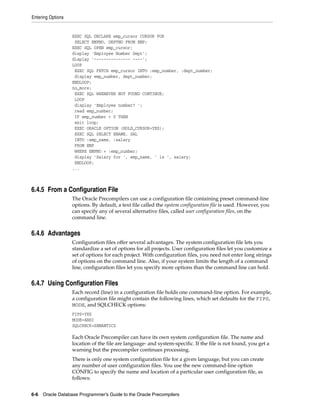


![Quick Reference
Running the Oracle Precompilers 6-9
ERRORS={YES|NO} * YES whether errors are sent to the terminal
ERRTYPE=filename *none* name of the list file for intype file errors
EVENTS NO support publish-subscribe event notifications
FILE_ID 0 unique numeric identifier for the generated
COBOL file
FIPS={YES|NO}* NO whether ANSI/ISO extensions are flagged
FORMAT={ANSI|TERMINAL} ANSI format of COBOL or FORTRAN input line
Globalization Support_
LOCAL={YES|NO}
YES blank-padding operations to be preformed by
SQLLIB
HEADER=extension *none* name of the listing file for intype file error
messages
HOLD_CURSOR={YES|NO}* NO how cursor cache handles SQL statements
HOST={COBOL|COB74} COBOL COBOL version of input file
IMPLICIT_SVPT NO implicit savepoint prior to buffered insert
[INAME=]filename name of input file
INCLUDE=path* directory path for INCLUDEd files
INTYPE=filename *none* name of the input file for type information
IRECLEN=integer 80 record length of input file
LINES={YES | NO} NO whether #line directives are generated
LITDELIM={APOST|QUOTE} * QUOTE delimiter for COBOL strings
LNAME=filename name of listing file
LRECLEN=integer 132 record length of listing file
LTYPE={LONG|SHORT|NONE} LONG type of listing
MAXLITERAL=integer * platform-
specific
maximum length of strings
MAXOPENCURSORS=integer * 10 maximum number of cursors cached
MAX_ROW_INSERT 0 maximum number of rows to buffer on insert
MODE={ORACLE|ANSI|ANSI14
|ANSI13}
ORACLE compliance with the ANSI/ISO SQL standard
MULTISUBPROG={YES|NO} YES whether FORTRAN COMMON blocks are
generated
NATIVE_TYPES NO support for native float/double
NESTED={YES | NO} YES if YES, nested programs are supported
NLS_CHAR=(var1, ..., varn) *none* specify multibyte character variables
NLS_LOCAL={YES | NO} NO if YES, use NCHAR semantics of previous
Pro*COBOL releases
OBJECTS={YES | NO} YES Support of object types
OUTLINE NO category in which Outlines are created
OUTLNPREFIX *none* outline name prefix
[ONAME=]filename name of output file
Table 6–3 (Cont.) Precompiler Options
Syntax Default Specifies ...](https://image.slidesharecdn.com/oracledatabase-programmersguidetotheoracleprecompilers-221116135634-a22818e2/85/ORACLE-DATABASE-Programmers-Guide-to-the-Oracle-Precompilers-pdf-119-320.jpg)


![Using the Precompiler Options
6-12 Oracle Database Programmer’s Guide to the Oracle Precompilers
Syntax
AUTO_CONNECT={YES|NO}
Default
NO
Usage Note
Cannot be entered inline.
When AUTO_CONNECT=YES, as soon as the precompiler encounters an executable SQL
statement, your program tries to log on to Oracle automatically with the userid
<prefix><username>
where prefix is the value of the Oracle initialization parameter OS_AUTHENT_PREFIX
(the default value is null) and username is your operating system user or task name. In
this case, you cannot override the default value for MAXOPENCURORS (10), even if
you specify a different value on the command line.
When AUTO_CONNECT=NO (the default), you must use the CONNECT statement to log
on to Oracle.
6.7.4 CHAR_MAP
Purpose
Specifies the default mapping of C host variables of type char or char[n], and pointers
to them, into SQL.
Syntax
CHAR_MAP={VARCHAR2 | CHARZ | STRING | CHARF}
Default
CHARZ
Usage Note
In earlier releases, you had to declare char or char[n] host variables as CHAR, using
the SQL DECLARE statement. The external datatypes VARCHAR2 and CHARZ were
the default character mappings of Oracle Database version 7.
6.7.5 CINCR
Purpose
Allows the application to set the next increment for physical connections to be opened
to the database.
Syntax
CINCR = Range is 1 to (CMAX-CMIN).
Default
1](https://image.slidesharecdn.com/oracledatabase-programmersguidetotheoracleprecompilers-221116135634-a22818e2/85/ORACLE-DATABASE-Programmers-Guide-to-the-Oracle-Precompilers-pdf-122-320.jpg)













































































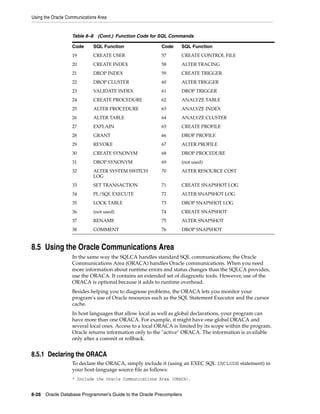










![Selecting into Arrays
Using Host Arrays 9-5
9.5.5 Fetching Truncated Values
When DBMS=V7, if you select or fetch a truncated column value into a host array that
lacks an indicator array, Oracle stops processing, sets SQLERRD(3) to the number of
rows processed, and issues the following error message:
ORA-01406: fetched column value was truncated
You can check SQLERRD(3) for the number of rows processed before the truncation
occurred. The rows-processed count includes the row that caused the truncation error.
When MODE=ANSI, truncation is not considered an error, so Oracle continues
processing.
Again, when doing array selects and fetches, always use indicator arrays. That way, if
Oracle assigns one or more truncated column values to an output host array, you can
find the original lengths of the column values in the associated indicator array.
9.5.6 Inserting with Arrays
You can use host arrays as input variables in an INSERT statement. Just make sure
your program populates the arrays with data before executing the INSERT statement.
If some elements in the arrays are irrelevant, you can use the FOR clause to control the
number of rows inserted. Refer to Using the FOR Clause.
An example of inserting with host arrays follows:
EXEC SQL BEGIN DECLARE SECTION;
emp_name (50) CHARACTER(20);
emp_number (50) INTEGER;
salary (50) REAL;
EXEC SQL END DECLARE SECTION;
-- populate the host arrays
EXEC SQL INSERT INTO EMP (ENAME, EMPNO, SAL)
VALUES (:emp_name, :emp_number, :salary);
The cumulative number of rows inserted can be found in SQLERRD(3).
Although functionally equivalent to the following statement, the INSERT statement in
the last example is much more efficient because it issues only one call to Oracle:
FOR i = 1 TO array_dimension
EXEC SQL INSERT INTO EMP (ENAME, EMPNO, SAL)
VALUES (:emp_name[i], :emp_number[i], :salary[i]);
ENDFOR;
In this imaginary example (imaginary because host variables cannot be subscripted in a
SQL statement), you use a FOR loop to access all array elements in sequential order.
Restrictions
You cannot use an array of pointers in the VALUES clause of an INSERT statement; all
array elements must be data items. Also, mixing simple host variables with host arrays
in the VALUES clause of an INSERT statement is not allowed; if any of the host
variables is an array, all must be arrays.
9.5.7 Updating with Arrays
You can also use host arrays as input variables in an UPDATE statement, as the
following example shows:
EXEC SQL BEGIN DECLARE SECTION;](https://image.slidesharecdn.com/oracledatabase-programmersguidetotheoracleprecompilers-221116135634-a22818e2/85/ORACLE-DATABASE-Programmers-Guide-to-the-Oracle-Precompilers-pdf-211-320.jpg)



![Mimicking the CURRENT OF Clause
Using Host Arrays 9-9
EXEC SQL FOR :limit UPDATE EMP SET SAL = :new_salary
WHERE CURRENT OF emp_cursor;
...
EXEC SQL FOR :limit DELETE FROM EMP
WHERE CURRENT OF emp_cursor;
9.8 Using the WHERE Clause
Oracle treats a SQL statement containing host arrays of dimension n like the same SQL
statement executed n times with n different scalar variables (the individual array
elements). The precompiler issues the following error message only when such
treatment is ambiguous:
PCC-S-0055: Array <name> not allowed as bind variable at ...
For example, assuming the declarations
EXEC SQL BEGIN DECLARE SECTION;
mgr_number (50) INTEGER;
job_title (50) CHARACTER(20);
EXEC SQL END DECLARE SECTION;
it would be ambiguous if the statement
EXEC SQL SELECT MGR INTO :mgr_number FROM EMP
WHERE JOB = :job_title;
were treated like the imaginary statement
FOR i = 1 TO 50
SELECT MGR INTO :mgr_number[i] FROM EMP
WHERE JOB = :job_title[i];
ENDFOR;
because multiple rows might meet the WHERE-clause search condition, but only one
output variable is available to receive data. Therefore, an error message is issued.
On the other hand, it would not be ambiguous if the statement
EXEC SQL UPDATE EMP SET MGR = :mgr_number
WHERE EMPNO IN (SELECT EMPNO FROM EMP WHERE JOB = :job_title);
were treated like the imaginary statement
FOR i = 1 TO 50
UPDATE EMP SET MGR = :mgr_number[i]
WHERE EMPNO IN
(SELECT EMPNO FROM EMP WHERE JOB = :job_title[i]);
ENDFOR;
because there is a mgr_number in the SET clause for each row matching job_title in the
WHERE clause, even if each job_title matches multiple rows. All rows matching each
job_title can be SET to the same mgr_number. So, no error message is issued.
9.9 Mimicking the CURRENT OF Clause
You use the CURRENT OF cursor clause in a DELETE or UPDATE statement to refer to
the latest row fetched from the cursor. However, you cannot use CURRENT OF with
host arrays. Instead, select the ROWID of each row, then use that value to identify the
current row during the update or delete. An example follows:](https://image.slidesharecdn.com/oracledatabase-programmersguidetotheoracleprecompilers-221116135634-a22818e2/85/ORACLE-DATABASE-Programmers-Guide-to-the-Oracle-Precompilers-pdf-215-320.jpg)









![Using Method 2
Using Dynamic SQL 10-7
display 'Username? ';
read username;
display 'Password? ';
read password;
EXEC SQL WHENEVER SQLERROR GOTO sql_error;
EXEC SQL CONNECT :username IDENTIFIED BY :password;
display 'Connected to Oracle';
set update_stmt = 'UPDATE EMP SET COMM = 500 WHERE ';
display 'Enter a search condition for the following statement:';
display update_stmt;
read search_cond;
concatenate update_stmt, search_cond;
EXEC SQL EXECUTE IMMEDIATE :update_stmt;
EXEC SQL COMMIT WORK RELEASE;
exit program;
sql_error:
EXEC SQL WHENEVER SQLERROR CONTINUE;
EXEC SQL ROLLBACK WORK RELEASE;
display 'Processing error';
exit program with an error;
10.8 Using Method 2
What Method 1 does in one step, Method 2 does in two. The dynamic SQL statement,
which cannot be a query, is first PREPAREd (named and parsed), then executed.
With Method 2, the SQL statement can contain placeholders for input host variables
and indicator variables. You can PREPARE the SQL statement once, then EXECUTE it
repeatedly using different values of the host variables. Also, you need not rePREPARE
the SQL statement after a COMMIT or ROLLBACK (unless you log off and reconnect).
Note that you can use EXECUTE for nonqueries with Method 4.
The syntax of the PREPARE statement follows:
EXEC SQL PREPARE statement_name
FROM { :host_string | string_literal };
PREPARE parses the SQL statement and gives it a name.
The statement_name is an identifier used by the precompiler, not a host or program
variable, and should not be declared in the Declare Section. It simply designates the
PREPAREd statement you want to EXECUTE.
The syntax of the EXECUTE statement is
EXEC SQL EXECUTE statement_name [USING host_variable_list];
where host_variable_list stands for the following syntax:
:host_variable1[:indicator1] [, host_variable2[:indicator2], ...]
EXECUTE executes the parsed SQL statement, using the values supplied for each input
host variable. In the following example, the input SQL statement contains the
placeholder n:
EXEC SQL BEGIN DECLARE SECTION;
...
emp_number INTEGER;
delete_stmt CHARACTER(120);
EXEC SQL END DECLARE SECTION;](https://image.slidesharecdn.com/oracledatabase-programmersguidetotheoracleprecompilers-221116135634-a22818e2/85/ORACLE-DATABASE-Programmers-Guide-to-the-Oracle-Precompilers-pdf-225-320.jpg)

![Using Method 3
Using Dynamic SQL 10-9
read password;
EXEC SQL CONNECT :username IDENTIFIED BY :password;
display 'Connected to Oracle';
set sql_stmt =
'INSERT INTO EMP (EMPNO, DEPTNO) VALUES (:v1, :v2)';
display "V1 = ", empno, "V2 = ", deptno1;
EXEC SQL PREPARE S FROM :sql_stmt;
EXEC SQL EXECUTE S USING :empno, :deptno1;
set empno = empno + 1;
display "V1 = ", empno, "V2 = ", deptno2;
EXEC SQL EXECUTE S USING :empno, :deptno2;
set sql_stmt =
'DELETE FROM EMP WHERE DEPTNO = :v1 OR DEPTNO = :v2")';
display "V1 = ", deptno1, "V2 = ", deptno2;
EXEC SQL PREPARE S FROM :sql_stmt;
EXEC SQL EXECUTE S USING :deptno1, :deptno2;
EXEC SQL COMMIT WORK RELEASE;
exit program;
sql_error:
EXEC SQL WHENEVER SQLERROR CONTINUE;
display 'Processing error';
EXEC SQL ROLLBACK WORK RELEASE;
exit program with an error;
10.9 Using Method 3
Method 3 is similar to Method 2 but combines the PREPARE statement with the
statements needed to define and manipulate a cursor. This allows your program to
accept and process queries. In fact, if the dynamic SQL statement is a query, you must
use Method 3 or 4.
For Method 3, the number of columns in the query select list and the number of
placeholders for input host variables must be known at precompile time. However, the
names of database objects such as tables and columns need not be specified until run
time (they cannot duplicate the names of host variables). Clauses that limit, group, and
sort query results (such as WHERE, GROUP BY, and ORDER BY) can also be specified at
run time.
With Method 3, you use the following sequence of embedded SQL statements:
PREPARE statement_name FROM { :host_string | string_literal };
DECLARE cursor_name CURSOR FOR statement_name;
OPEN cursor_name [USING host_variable_list];
FETCH cursor_name INTO host_variable_list;
CLOSE cursor_name;
Now let us look at what each statement does.
10.9.1 PREPARE
PREPARE parses the dynamic SQL statement and gives it a name. In the following
example, PREPARE parses the query stored in the character string select_stmt and gives
it the name sql_stmt:
set select_stmt = 'SELECT MGR, JOB FROM EMP WHERE SAL < :salary';
EXEC SQL PREPARE sql_stmt FROM :select_stmt;
Commonly, the query WHERE clause is input from a terminal at run time or is
generated by the application.](https://image.slidesharecdn.com/oracledatabase-programmersguidetotheoracleprecompilers-221116135634-a22818e2/85/ORACLE-DATABASE-Programmers-Guide-to-the-Oracle-Precompilers-pdf-227-320.jpg)



![Using Method 4
Using Dynamic SQL 10-13
■ Lengths of column values
■ Datatypes of column values
■ addresses of indicator-variable values
■ Addresses of buffers to store column names
■ Sizes of buffers to store column names
■ Current lengths of column names
A generic bind SQLDA contains the following information about the input host
variables in a SQL statement:
■ Maximum number of placeholders that can be described
■ Actual number of placeholders found by describe
■ Addresses of input host variables
■ Lengths of input host variables
■ Datatypes of input host variables
■ Addresses of indicator variables
■ Addresses of buffers to store placeholder names
■ Sizes of buffers to store placeholder names
■ Current lengths of placeholder names
■ Addresses of buffers to store indicator-variable names
■ Sizes of buffers to store indicator-variable names
■ Current lengths of indicator-variable names
To see the SQLDA structure and variable names in a particular host language, refer to
your host-language supplement.
10.10.4 Implementing Method 4
With Method 4, you generally use the following sequence of embedded SQL
statements:
EXEC SQL PREPARE statement_name
FROM { :host_string | string_literal };
EXEC SQL DECLARE cursor_name CURSOR FOR statement_name;
EXEC SQL DESCRIBE BIND VARIABLES FOR statement_name
INTO bind_descriptor_name;
EXEC SQL OPEN cursor_name
[USING DESCRIPTOR bind_descriptor_name];
EXEC SQL DESCRIBE [SELECT LIST FOR] statement_name
INTO select_descriptor_name;
EXEC SQL FETCH cursor_name
USING DESCRIPTOR select_descriptor_name;
EXEC SQL CLOSE cursor_name;
Select and bind descriptors need not work in tandem. If the number of columns in a
query select list is known, but the number of placeholders for input host variables is
unknown, you can use the Method 4 OPEN statement with the following Method 3
FETCH statement:
EXEC SQL FETCH emp_cursor INTO host_variable_list;](https://image.slidesharecdn.com/oracledatabase-programmersguidetotheoracleprecompilers-221116135634-a22818e2/85/ORACLE-DATABASE-Programmers-Guide-to-the-Oracle-Precompilers-pdf-231-320.jpg)
![Using the DECLARE STATEMENT Statement
10-14 Oracle Database Programmer’s Guide to the Oracle Precompilers
Conversely, if the number of placeholders for input host variables is known, but the
number of columns in the select list is unknown, you can use the following Method 3
OPEN statement with the Method 4 FETCH statement:
EXEC SQL OPEN cursor_name [USING host_variable_list];
Note that EXECUTE can be used for nonqueries with Method 4.
To learn how these statements allow your program to process dynamic SQL
statements using descriptors, see your host-language supplement.
10.11 Using the DECLARE STATEMENT Statement
With Methods 2, 3, and 4, you might need to use the statement
EXEC SQL [AT db_name] DECLARE statement_name STATEMENT;
where db_name and statement_name are identifiers used by the precompiler, not host or
program variables.
DECLARE STATEMENT declares the name of a dynamic SQL statement so that the
statement can be referenced by PREPARE, EXECUTE, DECLARE CURSOR, and
DESCRIBE. It is required if you want to execute the dynamic SQL statement at a
nondefault database. An example using Method 2 follows:
EXEC SQL AT remote_db DECLARE sql_stmt STATEMENT;
EXEC SQL PREPARE sql_stmt FROM :sql_string;
EXEC SQL EXECUTE sql_stmt;
In the example, remote_db tells Oracle where to EXECUTE the SQL statement.
With Methods 3 and 4, DECLARE STATEMENT is also required if the DECLARE
CURSOR statement precedes the PREPARE statement, as shown in the following
example:
EXEC SQL DECLARE sql_stmt STATEMENT;
EXEC SQL DECLARE emp_cursor CURSOR FOR sql_stmt;
EXEC SQL PREPARE sql_stmt FROM :sql_string;
The usual sequence of statements is
EXEC SQL PREPARE sql_stmt FROM :sql_string;
EXEC SQL DECLARE emp_cursor CURSOR FOR sql_stmt;
10.11.1 Usage of Host Arrays
Usage of host arrays in static and dynamic SQL is similar. For example, to use input
host arrays with dynamic SQL Method 2, use the syntax
EXEC SQL EXECUTE statement_name USING host_array_list;
where host_array_list contains one or more host arrays. With Method 3, use the
following syntax:
OPEN cursor_name USING host_array_list;
To use output host arrays with Method 3, use the following syntax:
FETCH cursor_name INTO host_array_list;](https://image.slidesharecdn.com/oracledatabase-programmersguidetotheoracleprecompilers-221116135634-a22818e2/85/ORACLE-DATABASE-Programmers-Guide-to-the-Oracle-Precompilers-pdf-232-320.jpg)






![Passing Parameters to a User Exit
Writing User Exits 11-5
■ block.field
■ system variable
■ global variable
■ host variable (prefixed with a colon) containing the value of a field, block.field,
system variable, or global variable
The following example shows how a user exit PUTs the values of a numeric constant,
string constant, and host variable into fields on a form:
EXEC IAF PUT employee.number, employee.name, employee.job
VALUES (7934, 'MILLER', :new_job);
Like GET, PUT lets you use a host string to specify block and field names, as follows:
set blkfld = 'employee.job';
EXEC IAF PUT :blkfld VALUES (:new_job);
On character-mode terminals, a value PUT into a field is displayed when the user exit
returns, rather than when the assignment is made, provided the field is on the current
display page. On block-mode terminals, the value is displayed the next time a field is
read from the device.
If a user exit changes the value of a field several times, only the last change takes
effect.
11.5 Calling a User Exit
You call a user exit from a SQL*Forms trigger using a packaged procedure named
USER_EXIT (supplied with SQL*Forms). The syntax you use is
USER_EXIT(user_exit_string [, error_string]);
where user_exit_string contains the name of the user exit plus optional parameters and
error_string contains an error message issued by SQL*Forms if the user exit fails. For
example, the following trigger command calls a user exit named LOOKUP:
USER_EXIT('LOOKUP');
Notice that the user exit string is enclosed by single (not double) quotes.
11.6 Passing Parameters to a User Exit
When you call a user exit, SQL*Forms passes it the following parameters
automatically:
Command Line is the user exit string.
Command Line Length is the length (in characters) of the user exit string.
Error Message is the error string (failure message) if one is defined.
Error Message Length is the length of the error string.
In-Query is a Boolean value indicating whether the exit was called in normal or query
mode.
However, the user exit string enables pass additional parameters to the user exit. For
example, the following trigger command passes two parameters and an error message
to the user exit LOOKUP:](https://image.slidesharecdn.com/oracledatabase-programmersguidetotheoracleprecompilers-221116135634-a22818e2/85/ORACLE-DATABASE-Programmers-Guide-to-the-Oracle-Precompilers-pdf-239-320.jpg)


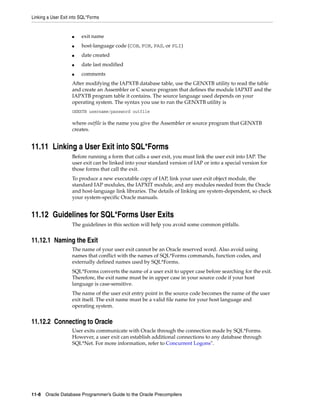

![EXEC TOOLS Statements
11-10 Oracle Database Programmer’s Guide to the Oracle Precompilers
11.13.1 EXEC TOOLS SET
The EXEC TOOLS SET statement passes values from your user exit to Oracle Forms.
Specifically, it assigns the values of host variables and constants to Oracle Forms
variables and items. The values are displayed after the user exit returns control to the
form.
To code the EXEC TOOLS SET statement, you use the syntax
EXEC TOOLS SET form_variable[, ...]
VALUES ({:host_variable[:indicator] | constant}[, ...]);
where form_variable is an Oracle Forms field, parameter, system variable, or global
variable, or a host variable (prefixed with a colon) containing the name of one of the
foregoing items.
In the following Pro*C example, your user exit passes an employee name (with
optional indicator) to Oracle Forms:
EXEC SQL BEGIN DECLARE SECTION;
...
char ename[20];
short ename_ind;
EXEC SQL END DECLARE SECTION;
...
strcpy(ename, "MILLER");
ename_ind = 0;
EXEC TOOLS SET emp.ename VALUES (:ename:ename_ind);
In this example, emp.ename is an Oracle Forms block.field.
11.13.2 EXEC TOOLS GET
The EXEC TOOLS GET statement passes values from Oracle Forms to your user exit.
Specifically, it assigns the values of Oracle Forms variables and items to host variables.
As soon as the values are passed, the user exit can use them for any purpose.
To code the EXEC TOOLS GET statement, you use the syntax
EXEC TOOLS GET form_variable[, ...]
INTO :host_variable[:indicator][, ...];
where form_variable is an Oracle Forms field, parameter, system variable, or global
variable, or a host variable containing the name of one of the foregoing items.
In the following example, Oracle Forms passes an employee name from the block.field
emp.ename to your user exit:
EXEC SQL BEGIN DECLARE SECTION;
...
char ename[20];
EXEC SQL END DECLARE SECTION;
...
EXEC TOOLS GET emp.ename INTO :ename;
11.13.3 EXEC TOOLS SET CONTEXT
The EXEC TOOLS SET CONTEXT statement lets you save context information from one
user exit call to another. SET CONTEXT names a host-language pointer variable that
you can reference later in an EXEC TOOLS GET CONTEXT statement. The pointer
variable points to the block of memory in which the context information is stored.](https://image.slidesharecdn.com/oracledatabase-programmersguidetotheoracleprecompilers-221116135634-a22818e2/85/ORACLE-DATABASE-Programmers-Guide-to-the-Oracle-Precompilers-pdf-244-320.jpg)
![EXEC TOOLS Statements
Writing User Exits 11-11
With the SET CONTEXT statement, you need not declare a global variable to hold the
information.
To code the EXEC TOOLS SET CONTEXT statement, use the syntax
EXEC TOOLS SET CONTEXT :host_pointer_variable
[IDENTIFIED] BY context_name;
where the optional keyword IDENTIFIED can be used to improve readability and
context_name is an undeclared identifier or a character host variable that names the
context area.
In the following example, your user exit saves context information for later use:
EXEC SQL BEGIN DECLARE SECTION;
...
char context1[30];
EXEC SQL END DECLARE SECTION;
...
strcpy(context1, "This is context1");
EXEC TOOLS SET CONTEXT :context1 BY my_app1;
In this example, the context name my_app1 is an undeclared identifier. Note that in C,
when a char array is used as an argument, the array name is synonymous with a
pointer to that array.
11.13.4 EXEC TOOLS GET CONTEXT
The EXEC TOOLS GET CONTEXT statement retrieves the value of a host-language
pointer variable into your user exit. The pointer variable points to a block of memory
in which context information is stored.
To code the EXEC TOOLS GET CONTEXT statement, use the syntax
EXEC TOOLS GET CONTEXT context_name INTO :host_pointer_variable;
where context_name is an undeclared identifier or a character host variable that names
the context area.
In the following Pro*C example, your user exit retrieves a pointer to context
information saved earlier:
EXEC SQL BEGIN DECLARE SECTION;
...
char *ctx_ptr;
EXEC SQL END DECLARE SECTION;
...
EXEC TOOLS GET CONTEXT my_app1 INTO :ctx_ptr;
In this example, the context name my_app1 is an undeclared identifier.
11.13.5 EXEC TOOLS MESSAGE
The EXEC TOOLS MESSAGE statement passes a message from your user exit to Oracle
Forms. The message is displayed on the Oracle Forms message line after the user exit
returns control to the form.
To code the EXEC TOOLS MESSAGE statement, you use the syntax
EXEC TOOLS MESSAGE message_text [severity_code];](https://image.slidesharecdn.com/oracledatabase-programmersguidetotheoracleprecompilers-221116135634-a22818e2/85/ORACLE-DATABASE-Programmers-Guide-to-the-Oracle-Precompilers-pdf-245-320.jpg)




![Dynamic SQL Statement Caching
A-4 Oracle Database Programmer’s Guide to the Oracle Precompilers
* NOTE:
* When this program is used to measure the performance with and without
* stmt_cache option, do the following changes in the program,
* 1. Increase ROWSCNT to high value, say 10000.
* 2. Remove all the print statements, usually which comsumes significant
* portion of the total program execution time.
*
* HINT: In Linux, gettimeofday() can be used to measure time.
*/
#include <stdio.h>
#include <string.h>
#include <stdlib.h>
#include <sqlca.h>
#include <oraca.h>
#define ROWSCNT 10
char *username = "scott";
char *password = "tiger";
/* Function prototypes */
void sql_error(char *msg);
void selectdata();
void insertdata();
int main()
{
EXEC SQL WHENEVER SQLERROR DO sql_error("Oracle error");
/* Connect using the default schema scott/tiger */
EXEC SQL CONNECT :username IDENTIFIED BY :password;
/* core functions to insert and select the data */
insertdata();
selectdata();
/* Rollback pll the changes and disconnect from Oracle. */
EXEC SQL ROLLBACK WORK RELEASE;
exit(0);
}
/*Insert the data for ROWSCNT items into tpc2sc01 */
void insertdata()
{
varchar dynstmt[80];
int i;
varchar ename[10];
float comm;
char *str;
/* Allocates temporary buffer */
str = (char *)malloc (11 * sizeof(char));
strcpy ((char *)dynstmt.arr,
"INSERT INTO bonus (ename, comm) VALUES (:ename, :comm)");
dynstmt.len = strlen(dynstmt.arr);
EXEC SQL PREPARE S FROM :dynstmt;](https://image.slidesharecdn.com/oracledatabase-programmersguidetotheoracleprecompilers-221116135634-a22818e2/85/ORACLE-DATABASE-Programmers-Guide-to-the-Oracle-Precompilers-pdf-250-320.jpg)
![Dynamic SQL Statement Caching
New Features A-5
printf ("Inserts %d rows into bonus table using dynamic SQL statementn",
ROWSCNT);
for (i=1; i<=ROWSCNT; i++)
{
sprintf (str, "EMP_%05d",i);
strcpy (ename.arr, str);
comm = i;
ename.len = strlen (ename.arr);
EXEC SQL EXECUTE S USING :ename, :comm;
}
free(str);
}
/* Select the data using the cursor */
void selectdata()
{
varchar dynstmt[80];
varchar ename[10];
float comm;
int i;
strcpy((char *)dynstmt.arr,
"SELECT ename, comm FROM bonus WHERE comm = :v1");
dynstmt.len = (unsigned short)strlen((char *)dynstmt.arr);
printf ("Fetches the inserted rows using using dynamic SQL statementnn");
printf (" ENAME COMMISSIONnn");
for (i=1; i<=ROWSCNT; i++)
{
/* Do the prepare in the loop so that the advantage of stmt_caching
is visible*/
EXEC SQL PREPARE S FROM :dynstmt;
EXEC SQL DECLARE C CURSOR FOR S;
EXEC SQL OPEN C USING :i;
EXEC SQL WHENEVER NOT FOUND DO break;
/* Loop until the NOT FOUND condition is detected. */
for (;;)
{
EXEC SQL FETCH C INTO :ename, :comm;
ename.arr[ename.len] = '0';
printf ("%10s %7.2fn", ename.arr, comm);
}
/* Close the cursor so that the reparsing is not required for stmt_cache */
EXEC SQL CLOSE C;
}
}
void sql_error(char *msg)
{
printf("n%s", msg);
sqlca.sqlerrm.sqlerrmc[sqlca.sqlerrm.sqlerrml] = '0';
oraca.orastxt.orastxtc[oraca.orastxt.orastxtl] = '0';
oraca.orasfnm.orasfnmc[oraca.orasfnm.orasfnml] = '0';
printf("n%sn", sqlca.sqlerrm.sqlerrmc);
printf("in "%s..."n", oraca.orastxt.orastxtc);](https://image.slidesharecdn.com/oracledatabase-programmersguidetotheoracleprecompilers-221116135634-a22818e2/85/ORACLE-DATABASE-Programmers-Guide-to-the-Oracle-Precompilers-pdf-251-320.jpg)





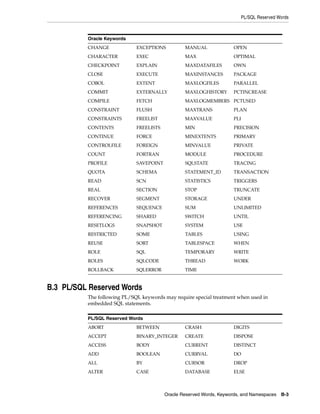













![Specifying SQLCHECK=SEMANTICS
Syntactic and Semantic Checking D-3
USERID=username/password
where username and password comprise a valid Oracle userid. If you omit the
password, you are prompted for it. If, instead of a username and password, you
specify
USERID=/
the precompiler tries to connect to Oracle automatically with the userid
<prefix><username>
where prefix is the value of the Oracle initialization parameter OS_AUTHENT_PREFIX
(the default value is null) and username is your operating system user or task name.
If you try connecting to Oracle but cannot (for example, if the database is unavailable),
the precompiler stops processing and issues an error message. If you omit the option
USERID, the precompiler must get needed information from embedded DECLARE
TABLE statements.
D.3.3 Using DECLARE TABLE
The precompiler can do a semantic check without connecting to Oracle. To do the
check, the precompiler must get information about tables and views from embedded
DECLARE TABLE statements. Thus, every table referenced in a data manipulation
statement or PL/SQL block must be defined in a DECLARE TABLE statement.
The syntax of the DECLARE TABLE statement is:
EXEC SQL DECLARE table_name TABLE
(col_name col_datatype [DEFAULT expr] [NULL|NOT NULL], ...);
where expr is any expression that can be used as a default column value in the CREATE
TABLE statement.
If you use DECLARE TABLE to define a database table that already exists, the
precompiler uses your definition, ignoring the one in the data dictionary.](https://image.slidesharecdn.com/oracledatabase-programmersguidetotheoracleprecompilers-221116135634-a22818e2/85/ORACLE-DATABASE-Programmers-Guide-to-the-Oracle-Precompilers-pdf-271-320.jpg)

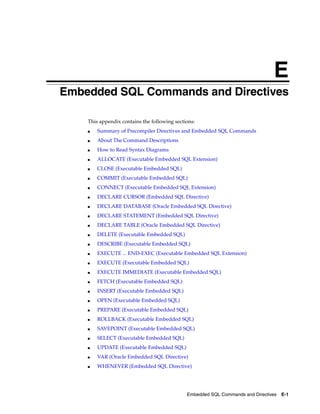










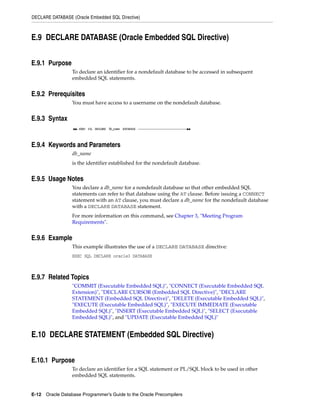






































































![PRE-NATAL GRnnnmnnnnmmOWTH seminar[1].pptx](https://cdn.slidesharecdn.com/ss_thumbnails/pre-natalgrowthseminar1-250427093235-de04befc-thumbnail.jpg?width=560&fit=bounds)
















