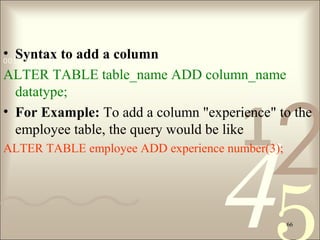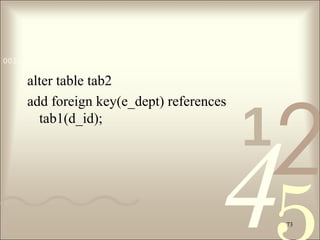Oracle sql ppt1
- 1. 4210011 0010 1010 1101 0001 0100 1011 1 Subdivisions of SQL DDL, DML ,DCL
- 2. 421 0011 0010 1010 1101 0001 0100 1011 2 DDL Data Definition Language (DDL) statements are used to define the database structure or schema. Some examples: – CREATE - to create objects in the database – ALTER - alters the structure of the database – DROP - delete objects from the database – TRUNCATE - remove all records from a table, including all spaces allocated for the records are removed – COMMENT - add comments to the data dictionary – RENAME - rename an object
- 3. 421 0011 0010 1010 1101 0001 0100 1011 3 DML Data Manipulation Language (DML) statements are used for managing data within schema objects. Some examples: – SELECT - retrieve data from the a database – INSERT - insert data into a table – UPDATE - updates existing data within a table – DELETE - deletes all records from a table, the space for the records remain – MERGE - UPSERT operation (insert or update) – CALL - call a PL/SQL or Java subprogram – EXPLAIN PLAN - explain access path to data – LOCK TABLE - control concurrency
- 4. 421 0011 0010 1010 1101 0001 0100 1011 4 DCL Data Control Language (DCL) statements. Some examples: – GRANT - gives user's access privileges to database – REVOKE - withdraw access privileges given with the GRANT command
- 5. 421 0011 0010 1010 1101 0001 0100 1011 5 TCL Transaction Control (TCL) statements are used to manage the changes made by DML statements. It allows statements to be grouped together into logical transactions. – COMMIT - save work done – SAVEPOINT - identify a point in a transaction to which you can later roll back – ROLLBACK - restore database to original since the last COMMIT – SET TRANSACTION - Change transaction options like isolation level and what rollback segment to use
- 6. 4210011 0010 1010 1101 0001 0100 1011 6 Data Types
- 7. 421 0011 0010 1010 1101 0001 0100 1011 7 Character Datatypes Data Type Syntax Oracle 9i Oracle 10g Oracle 11g Explanation (if applicable) char(size) Maximum size of 2000 bytes. Maximum size of 2000 bytes. Maximum size of 2000 bytes. Where size is the number of characters to store. Fixed- length strings. Space padded. nchar(size) Maximum size of 2000 bytes. Maximum size of 2000 bytes. Maximum size of 2000 bytes. Where size is the number of characters to store. Fixed- length NLS string Space padded. nvarchar2(size) Maximum size of 4000 bytes. Maximum size of 4000 bytes. Maximum size of 4000 bytes. Where size is the number of characters to store. Variable-length NLS string. varchar2(size) Maximum size of 4000 bytes. Maximum size of 4000 bytes. Maximum size of 4000 bytes. Where size is the number of characters to store. Variable-length string. long Maximum size of 2GB. Maximum size of 2GB. Maximum size of 2GB. Variable-length strings. (backward compatible) raw Maximum size of 2000 bytes. Maximum size of 2000 bytes. Maximum size of 2000 bytes. Variable-length binary strings long raw Maximum size of 2GB. Maximum size of 2GB. Maximum size of 2GB. Variable-length binary strings. (backward compatible)
- 8. 421 0011 0010 1010 1101 0001 0100 1011 8 Numeric Datatypes Data Type Syntax Oracle 9i Oracle 10g Oracle 11g Explanation (if applicable) number(p,s) Precision can range from 1 to 38. Scale can range from -84 to 127. Precision can range from 1 to 38. Scale can range from -84 to 127. Precision can range from 1 to 38. Scale can range from -84 to 127. Where p is the precision and s is the scale. For example, number(7,2) is a number that has 5 digits before the decimal and 2 digits after the decimal. numeric(p,s) Precision can range from 1 to 38. Precision can range from 1 to 38. Precision can range from 1 to 38. Where p is the precision and s is the scale. For example, numeric(7,2) is a number that has 5 digits before the decimal and 2 digits after the decimal. float dec(p,s) Precision can range from 1 to 38. Precision can range from 1 to 38. Precision can range from 1 to 38. Where p is the precision and s is the scale. For example, dec(3,1) is a number that has 2 digits before the decimal and 1 digit after the decimal. decimal(p,s) Precision can range from 1 to 38. Precision can range from 1 to 38. Precision can range from 1 to 38. Where p is the precision and s is the scale. For example, decimal(3,1) is a number that has 2 digits before the decimal and 1 digit after the decimal. integer int smallint real double precision
- 9. 421 0011 0010 1010 1101 0001 0100 1011 9 Date/Time DatatypesData Type Syntax Oracle 9i Oracle 10g Oracle 11g Explanation (if applicable) date A date between Jan 1, 4712 BC and Dec 31, 9999 AD. A date between Jan 1, 4712 BC and Dec 31, 9999 AD. A date between Jan 1, 4712 BC and Dec 31, 9999 AD. timestamp (fractional seconds precision) fractional seconds precision must be a number between 0 and 9. (default is 6) fractional seconds precision must be a number between 0 and 9. (default is 6) fractional seconds precision must be a number between 0 and 9. (default is 6) Includes year, month, day, hour, minute, and seconds. For example: timestamp(6) timestamp (fractional seconds precision) with time zone fractional seconds precision must be a number between 0 and 9. (default is 6) fractional seconds precision must be a number between 0 and 9. (default is 6) fractional seconds precision must be a number between 0 and 9. (default is 6) Includes year, month, day, hour, minute, and seconds; with a time zone displacement value. For example: timestamp(5) with time zone timestamp (fractional seconds precision) with local time zone fractional seconds precision must be a number between 0 and 9. (default is 6) fractional seconds precision must be a number between 0 and 9. (default is 6) fractional seconds precision must be a number between 0 and 9. (default is 6) Includes year, month, day, hour, minute, and seconds; with a time zone expressed as the session time zone. For example: timestamp(4) with local time zone interval year (year precision) to month year precision is the number of digits in the year. (default is 2) year precision is the number of digits in the year. (default is 2) year precision is the number of digits in the year. (default is 2) Time period stored in years and months. For example: interval year(4) to month interval day (day precision) to second (fractional seconds precision) day precision must be a number between 0 and 9. (default is 2) fractional seconds precision must be a number between 0 and 9. (default is 6) day precision must be a number between 0 and 9. (default is 2) fractional seconds precision must be a number between 0 and 9. (default is 6) day precision must be a number between 0 and 9. (default is 2) fractional seconds precision must be a number between 0 and 9. (default is 6) Time period stored in days, hours, minutes, and seconds. For example: interval day(2) to second(6)
- 10. 421 0011 0010 1010 1101 0001 0100 1011 10 Large Object (LOB) Datatypes Data Type Syntax Oracle 9i Oracle 10g Oracle 11g Explanation (if applicable) bfile Maximum file size of 4GB. Maximum file size of 232 - 1 bytes. Maximum file size of 264 - 1 bytes. File locators that point to a binary file on the server file system (outside the database). blob Store up to 4GB of binary data. Store up to (4 gigabytes -1) * (the value of the CHUNK parameter of LOB storage). Store up to (4 gigabytes -1) * (the value of the CHUNK parameter of LOB storage). Stores unstructured binary large objects. clob Store up to 4GB of character data. Store up to (4 gigabytes -1) * (the value of the CHUNK parameter of LOB storage) of character data. Store up to (4 gigabytes -1) * (the value of the CHUNK parameter of LOB storage) of character data. Stores single-byte and multi-byte character data. nclob Store up to 4GB of character text data. Store up to (4 gigabytes -1) * (the value of the CHUNK parameter of LOB storage) of character text data. Store up to (4 gigabytes -1) * (the value of the CHUNK parameter of LOB storage) of character text data. Stores unicode data.
- 11. 421 0011 0010 1010 1101 0001 0100 1011 11 Rowid Datatypes Data Type Syntax Oracle 9i Oracle 10g Oracle 11g Explanation (if applicable) rowid The format of the rowid is: BBBBBBB.RRRR.FFFFF Where BBBBBBB is the block in the database file; RRRR is the row in the block; FFFFF is the database file. The format of the rowid is: BBBBBBB.RRRR.FFFFF Where BBBBBBB is the block in the database file; RRRR is the row in the block; FFFFF is the database file. The format of the rowid is: BBBBBBB.RRRR.FFFFF Where BBBBBBB is the block in the database file; RRRR is the row in the block; FFFFF is the database file. Fixed-length binary data. Every record in the database has a physical address or rowid. urowid(size) Universal rowid. Where size is optional.
- 12. 4210011 0010 1010 1101 0001 0100 1011 12 The CREATE TABLE Command Constraints in CREATE TABLEConstraints in CREATE TABLE
- 13. 421 0011 0010 1010 1101 0001 0100 1011 13 CREATE TABLE Statement • The CREATE TABLE Statement is used to create tables to store data. Integrity Constraints like primary key, unique key, foreign key can be defined for the columns while creating the table. The integrity constraints can be defined at column level or table level. The implementation and the syntax of the CREATE Statements differs for different RDBMS.
- 14. 421 0011 0010 1010 1101 0001 0100 1011 14 The Syntax for the CREATE TABLE Statement • CREATE TABLE table_name (column_name1 datatype, column_name2 datatype, ... column_nameN datatype ); – table_name - is the name of the table. – column_name1, column_name2.... - is the name of the columns – datatype - is the datatype for the column like char, date, number etc.
- 15. 421 0011 0010 1010 1101 0001 0100 1011 15 • For Example: If you want to create the employee table, the statement would be like, CREATE TABLE employee ( id number(5), name char(20), dept char(10), age number(2), salary number(10), location char(10) );
- 16. 421 0011 0010 1010 1101 0001 0100 1011 16 • Oracle provides another way of creating a table. • CREATE TABLE temp_employee AS SELECT * FROM employee • In the above statement, temp_employee table is created with the same number of columns and datatype as employee table.
- 17. 421 0011 0010 1010 1101 0001 0100 1011 17 Integrity Constraints • Integrity Constraints are used to apply business rules for the database tables. • The constraints available in SQL are Foreign Key, Not Null, Unique, Check. • Constraints can be defined in two ways – 1) The constraints can be specified immediately after the column definition. This is called column-level definition. – 2) The constraints can be specified after all the columns are defined. This is called table-level definition.
- 18. 421 0011 0010 1010 1101 0001 0100 1011 18 1) Primary key: • This constraint defines a column or combination of columns which uniquely identifies each row in the table. • Syntax to define a Primary key at table level: – [CONSTRAINT constraint_name] PRIMARY KEY (column_name1,column_name2,..) • Syntax to define a Primary key at column level: – column name datatype [CONSTRAINT constraint_name] PRIMARY KEY
- 19. 421 0011 0010 1010 1101 0001 0100 1011 19 Primary Key at column level: • CREATE TABLE employee ( id number(5) PRIMARY KEY, name char(20), dept char(10), age number(2), salary number(10), location char(10) ); or • CREATE TABLE employee ( id number(5) CONSTRAINT emp_id_pk PRIMARY KEY, name char(20), dept char(10), age number(2), salary number(10), location char(10) );
- 20. 421 0011 0010 1010 1101 0001 0100 1011 20 Primary Key at table level: • CREATE TABLE employee ( id number(5), name char(20), dept char(10), age number(2), salary number(10), location char(10), CONSTRAINT emp_id_pk PRIMARY KEY (id) );
- 21. 421 0011 0010 1010 1101 0001 0100 1011 21 2) Foreign key or Referential Integrity : • This constraint identifies any column referencing the PRIMARY KEY in another table. • It establishes a relationship between two columns in the same table or between different tables. • For a column to be defined as a Foreign Key, it should be a defined as a Primary Key in the table which it is referring. • One or more columns can be defined as Foreign key.
- 22. 421 0011 0010 1010 1101 0001 0100 1011 22 • Syntax to define a Foreign key at column level: – [CONSTRAINT constraint_name] REFERENCES Referenced_Table_name(column_name) • Syntax to define a Foreign key at table level: – [CONSTRAINT constraint_name] FOREIGN KEY(column_name) REFERENCES referenced_table_name(column_name);
- 23. 421 0011 0010 1010 1101 0001 0100 1011 23 Foreign Key at column level: • CREATE TABLE product ( product_id number(5) CONSTRAINT pd_id_pk PRIMARY KEY, product_name char(20), supplier_name char(20), unit_price number(10) ); • CREATE TABLE order_items ( order_id number(5) CONSTRAINT od_id_pk PRIMARY KEY, product_id number(5) CONSTRAINT pd_id_fk REFERENCES product(product_id), product_name char(20), supplier_name char(20), unit_price number(10) );
- 24. 421 0011 0010 1010 1101 0001 0100 1011 24 Foreign Key at table level: • CREATE TABLE order_items ( order_id number(5) , product_id number(5), product_name char(20), supplier_name char(20), unit_price number(10) CONSTRAINT od_id_pk PRIMARY KEY(order_id), CONSTRAINT pd_id_fk FOREIGN KEY(product_id) REFERENCES product(product_id) );
- 25. 421 0011 0010 1010 1101 0001 0100 1011 25 Foreign key in same table: • If the employee table has a 'mgr_id' i.e, manager id as a foreign key which references primary key 'id' within the same table, the query would be like, • CREATE TABLE employee ( id number(5) PRIMARY KEY, name char(20), dept char(10), age number(2), mgr_id number(5) REFERENCES employee(id), salary number(10), location char(10) );
- 26. 421 0011 0010 1010 1101 0001 0100 1011 26 3) Not Null Constraint : • This constraint ensures all rows in the table contain a definite value for the column which is specified as not null. Which means a null value is not allowed. • Syntax to define a Not Null constraint: – [CONSTRAINT constraint name] NOT NULL
- 27. 421 0011 0010 1010 1101 0001 0100 1011 27 • For Example: To create a employee table with Null value, the query would be like • CREATE TABLE employee ( id number(5), name char(20) CONSTRAINT nm_nn NOT NULL, dept char(10), age number(2), salary number(10), location char(10) );
- 28. 421 0011 0010 1010 1101 0001 0100 1011 28 4) Unique Key: • This constraint ensures that a column or a group of columns in each row have a distinct value. A column(s) can have a null value but the values cannot be duplicated. • Syntax to define a Unique key at column level: – [CONSTRAINT constraint_name] UNIQUE • Syntax to define a Unique key at table level: – [CONSTRAINT constraint_name] UNIQUE(column_name)
- 29. 421 0011 0010 1010 1101 0001 0100 1011 29 Unique Key at column level: • CREATE TABLE employee ( id number(5) PRIMARY KEY, name char(20), dept char(10), age number(2), salary number(10), location char(10) UNIQUE ); or • CREATE TABLE employee ( id number(5) PRIMARY KEY, name char(20), dept char(10), age number(2), salary number(10), location char(10) CONSTRAINT loc_un UNIQUE );
- 30. 421 0011 0010 1010 1101 0001 0100 1011 30 Unique Key at table level: • CREATE TABLE employee ( id number(5) PRIMARY KEY, name char(20), dept char(10), age number(2), salary number(10), location char(10), CONSTRAINT loc_un UNIQUE(location) );
- 31. 421 0011 0010 1010 1101 0001 0100 1011 31 5) Check Constraint: • This constraint defines a business rule on a column. All the rows must satisfy this rule. The constraint can be applied for a single column or a group of columns. • Syntax to define a Check constraint: – [CONSTRAINT constraint_name] CHECK (condition)
- 32. 421 0011 0010 1010 1101 0001 0100 1011 32 Check Constraint at column level: • CREATE TABLE employee ( id number(5) PRIMARY KEY, name char(20), dept char(10), age number(2), gender char(1) CHECK (gender in ('M','F')), salary number(10), location char(10) );
- 33. 421 0011 0010 1010 1101 0001 0100 1011 33 Check Constraint at table level: • CREATE TABLE employee ( id number(5) PRIMARY KEY, name char(20), dept char(10), age number(2), gender char(1), salary number(10), location char(10), CONSTRAINT gender_ck CHECK (gender in ('M','F')) );
- 34. 421 0011 0010 1010 1101 0001 0100 1011 34 INSERT Statement • The INSERT Statement is used to add new rows of data to a table. • We can insert data to a table in two ways – Insert data directly to a table – Insert data to a table through a select statement
- 35. 421 0011 0010 1010 1101 0001 0100 1011 35 1) Inserting the data directly to a table • Syntax for SQL INSERT is: – INSERT INTO TABLE_NAME [ (col1, col2, col3,...colN)] VALUES (value1, value2, value3,...valueN); or – INSERT INTO TABLE_NAME VALUES (value1, value2, value3,...valueN);
- 36. 421 0011 0010 1010 1101 0001 0100 1011 36 • Example: • INSERT INTO employee (id, name, dept, age, salary) VALUES (105, 'Srinath', 'Aeronautics', 27, 33000); • INSERT INTO employee VALUES (105, 'Srinath', 'Aeronautics', 27, 33000);
- 37. 421 0011 0010 1010 1101 0001 0100 1011 37 2) Inserting data to a table through a select statement • Syntax for SQL INSERT is: • INSERT INTO table_name [(column1, column2, ... columnN)] SELECT column1, column2, ...columnN FROM table_name [WHERE condition];
- 38. 421 0011 0010 1010 1101 0001 0100 1011 38 • Example • INSERT INTO employee (id, name, dept, age, salary, location) SELECT emp_id, emp_name, dept, age, salary, location FROM temp_employee;
- 39. 421 0011 0010 1010 1101 0001 0100 1011 39 SELECT Statement • Use a SELECT statement or subquery to retrieve data from one or more tables, object tables, views, object views, or materialized views • SELECT column_list FROM table-name [WHERE Clause] [GROUP BY clause] [HAVING clause] [ORDER BY clause];
- 40. 421 0011 0010 1010 1101 0001 0100 1011 40 • For example to retrieve all rows from emp table > select empno, ename, sal from emp; -- or > select * from emp; • Suppose you want to see only employee names and their salaries then you can type the following statement > select name, sal from emp; • If we want to display the first and last name of an employee combined together, the SQL Select Statement would be like > SELECT first_name || ' ' || last_name FROM employee;
- 41. 421 0011 0010 1010 1101 0001 0100 1011 41 Filtering Information using Where Condition • You can filter information using where conditions like suppose you want to see only those employees whose salary is above 5000 then you can type the following query with where condition > select * from emp where sal > 5000;
- 42. 421 0011 0010 1010 1101 0001 0100 1011 42 Logical Conditions • A logical condition combines the results of two component conditions to produce a single result based on them or to invert the result of a single condition.
- 43. 421 0011 0010 1010 1101 0001 0100 1011 43 Condition Operation Example NOT Returns TRUE if the following condition is FALSE. ReturnsFALSE if it is TRUE. If it is UNKNOWN, it remains UNKNOWN. SELECT * FROM emp WHERE NOT (sal IS NULL); SELECT * FROM emp WHERE NOT (salary BETWEEN 1000 AND 2000); AND Returns TRUE if both component conditions are TRUE. Returns FALSE if either is FALSE. Otherwise returns UNKNOWN. SELECT * FROM employees WHERE ename ='SAMI‘ AND sal=3000; OR Returns TRUE if either component condition is TRUE. ReturnsFALSE if both are FALSE. Otherwise returns UNKNOWN. SELECT * FROM emp WHERE ename = 'SAMI' OR sal >= 1000;
- 44. 421 0011 0010 1010 1101 0001 0100 1011 44 Membership Conditions • A membership condition tests for membership in a list or subquery Condition Operation Example IN "Equal to any member of" test. Equivalent to "= ANY". SELECT * FROM emp WHERE deptno IN (10,20); SELECT * FROM emp WHERE deptno IN (SELECT deptno FROM dept WHERE city=’HYD’); NOT IN Equivalent to "!=ALL". Evaluates to FALSE if any member of the set is NULL. SELECT * FROM emp WHERE ename NOT IN ('SCOTT', 'SMITH');
- 45. 421 0011 0010 1010 1101 0001 0100 1011 45 Null Conditions • A NULL condition tests for nulls. • What is null? – If a column is empty or no value has been inserted in it then it is called null. Remember 0 is not null and blank string ‘ ’ is also not null. Condition Operation Example IS [NOT] NULL Tests for nulls. This is the only condition that you should use to test for nulls. SELECT ename FROM emp WHERE deptno IS NULL; SELECT * FROM emp WHERE ename IS NOT NULL;
- 46. 421 0011 0010 1010 1101 0001 0100 1011 46 EXISTS Condition • An EXISTS condition tests for existence of rows in a subquery. Condition Operation Example EXISTS TRUE if a subquery returns at least one row. SELECT deptno FROM dept d WHERE EXISTS (SELECT * FROM emp e WHERE d.deptno = e.deptno);
- 47. 421 0011 0010 1010 1101 0001 0100 1011 47 LIKE Condition • The LIKE conditions specify a test involving pattern matching. Whereas the equality operator (=) exactly matches one character value to another, the LIKE conditions match a portion of one character value to another by searching the first value for the pattern specified by the second. LIKE calculates strings using characters as defined by the input character set. • % for any number of characters • _ for one character
- 48. 421 0011 0010 1010 1101 0001 0100 1011 48 • For example you want to see all employees whose name starts with S char. Then you can use LIKE condition as follows > select * from emp where ename like ‘S%’ ; • Similarly you want to see all employees whose name ends with “d” > select * from emp where ename like ‘%d’; • You want to see all employees whose name starts with ‘A’ and ends with ‘d’ like ‘Abid’, ’Adward’, ’Arnold’. > select * from emp where ename like ‘A%d’; • You want to see those employees whose name contains character ‘a’ anywhere in the string. > select * from emp where ename like ‘%a%’; • To see those employees whose name contains ‘a’ in second position. > select * from emp where ename like ‘_a%’; • To see those employees whose name contains ‘a’ as last second character. > select * from emp where ename like ‘%a_’; • To see those employees whose name contain ‘%’ sign. i.e. ‘%’ sign has to be used as literal not as wild char.
- 49. 421 0011 0010 1010 1101 0001 0100 1011 49 ORDER BY • The ORDER BY clause is used in a SELECT statement to sort results either in ascending or descending order. Oracle sorts query results in ascending order by default. • Syntax for using SQL ORDER BY clause to sort data is: – SELECT column-list FROM table_name [WHERE condition] [ORDER BY column1 [, column2, .. columnN] [DESC]];
- 50. 421 0011 0010 1010 1101 0001 0100 1011 50 • If you want to sort the employee table by salary of the employee, the sql query would be. > SELECT name, salary FROM employee ORDER BY salary; • If you want to sort the employee table by the name and salary, the query would be like, > SELECT name, salary FROM employee ORDER BY name, salary; • You can represent the columns in the ORDER BY clause by specifying the position of a column in the SELECT list, instead of writing the column name. > SELECT name, salary FROM employee ORDER BY 1, 2; • NOTE:The columns specified in ORDER BY clause should be one of the columns selected in the SELECT column list.
- 51. 421 0011 0010 1010 1101 0001 0100 1011 51 • By default, the ORDER BY Clause sorts data in ascending order. If you want to sort the data in descending order, you must explicitly specify it as shown below. > SELECT name, salary FROM employee ORDER BY name, salary DESC; – The above query sorts only the column 'salary' in descending order and the column 'name' by ascending order. • If you want to select both name and salary in descending order, the query would be as given below. > SELECT name, salary FROM employee ORDER BY name DESC, salary DESC;
- 52. 421 0011 0010 1010 1101 0001 0100 1011 52 • If you want to display employee name, current salary, and a 20% increase in the salary for only those employees for whom the percentage increase in salary is greater than 30000 and in descending order of the increased price, the SELECT statement can be written as shown below > SELECT name, salary, salary*1.2 AS new_salary FROM employee WHERE salary*1.2 > 30000 ORDER BY new_salary DESC; • NOTE:Aliases defined in the SELECT Statement can be used in ORDER BY Clause.
- 53. 421 0011 0010 1010 1101 0001 0100 1011 53 GROUP BY Clause • The SQL GROUP BY Clause is used along with the group functions to retrieve data grouped according to one or more columns. • If you want to know the total amount of salary spent on each department, the query would be: > SELECT dept, SUM (salary) FROM employee GROUP BY dept;
- 54. 421 0011 0010 1010 1101 0001 0100 1011 54 • NOTE: The group by clause should contain all the columns in the select list expect those used along with the group functions. > SELECT location, dept, SUM (salary) FROM employee GROUP BY location, dept;
- 55. 421 0011 0010 1010 1101 0001 0100 1011 55 HAVING Clause • Having clause is used to filter data based on the group functions. This is similar to WHERE condition but is used with group functions.
- 56. 421 0011 0010 1010 1101 0001 0100 1011 56 • If you want to select the department that has total salary paid for its employees more than 25000, the sql query would be like; > SELECT dept, SUM (salary) FROM employee GROUP BY dept HAVING SUM (salary) > 25000 • When WHERE, GROUP BY and HAVING clauses are used together in a SELECT statement, the WHERE clause is processed first, then the rows that are returned after the WHERE clause is executed are grouped based on the GROUP BY clause. Finally, any conditions on the group functions in the HAVING clause are applied to the grouped rows before the final output is displayed.
- 57. 421 0011 0010 1010 1101 0001 0100 1011 57 Delete Statement • The DELETE Statement is used to delete rows from a table. The Syntax of a SQL DELETE statement is: DELETE FROM table_name [WHERE condition]; table_name -- the table name which has to be updated. • NOTE:The WHERE clause in the sql delete command is optional and it identifies the rows in the column that gets deleted. If you do not include the WHERE clause all the rows in the table is deleted, so be careful while writing a DELETE query without WHERE clause.
- 58. 421 0011 0010 1010 1101 0001 0100 1011 58 • For Example: To delete an employee with id 100 from the employee table, the sql delete query would be like, DELETE FROM employee WHERE id = 100; • To delete all the rows from the employee table, the query would be like, DELETE FROM employee;
- 59. 421 0011 0010 1010 1101 0001 0100 1011 59 TRUNCATE Statement • The SQL TRUNCATE command is used to delete all the rows from the table and free the space containing the table. Syntax to TRUNCATE a table: TRUNCATE TABLE table_name; • For Example: To delete all the rows from employee table, the query would be like, TRUNCATE TABLE employee;
- 60. 421 0011 0010 1010 1101 0001 0100 1011 60 DROP Statement • The SQL DROP command is used to remove an object from the database. If you drop a table, all the rows in the table is deleted and the table structure is removed from the database. Once a table is dropped we cannot get it back, so be careful while using DROP command. When a table is dropped all the references to the table will not be valid.
- 61. 421 0011 0010 1010 1101 0001 0100 1011 61 • Syntax to drop a sql table structure: DROP TABLE table_name; • For Example: To drop the table employee, the query would be like DROP TABLE employee;
- 62. 421 0011 0010 1010 1101 0001 0100 1011 62 DROP, DELETE, & TRUNCATE • DROP: – Relationship with other table will be invalid. – Integrity constraint will be dropped. – Access privileges will be dropped. • DELETE: – Only deletes the rows. – It does not free the space contained by the table. • TRUNCATE: – Deletes all the rows. – Frees the space contained by the table.
- 63. 421 0011 0010 1010 1101 0001 0100 1011 63 UPDATE Statement • The UPDATE Statement is used to modify the existing rows in a table. The Syntax for SQL UPDATE Command is: UPDATE table_name SET column_name1 = value1, column_name2 = value2, ... [WHERE condition]; – table_name - the table name which has to be updated. – column_name1, column_name2.. - the columns that gets changed. – value1, value2... - are the new values. • NOTE: In the Update statement, WHERE clause identifies the rows that get affected. If you do not include the WHERE clause, column values for all the rows get affected.
- 64. 421 0011 0010 1010 1101 0001 0100 1011 64 • For Example: To update the location of an employee, the sql update query would be like, UPDATE employee SET location ='Mysore' WHERE id = 101; • To change the salaries of all the employees, the query would be, UPDATE employee SET salary = salary + (salary * 0.2);
- 65. 421 0011 0010 1010 1101 0001 0100 1011 65 ALTER TABLE Statement • The SQL ALTER TABLE command is used to modify the definition (structure) of a table by modifying the definition of its columns. The ALTER command is used to perform the following functions. 1) Add, drop, modify table columns 2) Add and drop constraints 3) Enable and Disable constraints
- 66. 421 0011 0010 1010 1101 0001 0100 1011 66 • Syntax to add a column ALTER TABLE table_name ADD column_name datatype; • For Example: To add a column "experience" to the employee table, the query would be like ALTER TABLE employee ADD experience number(3);
- 67. 421 0011 0010 1010 1101 0001 0100 1011 67 • Syntax to drop a column ALTER TABLE table_name DROP column_name; • For Example: To drop the column "location" from the employee table, the query would be like ALTER TABLE employee DROP column location;
- 68. 421 0011 0010 1010 1101 0001 0100 1011 68 • Syntax to modify a column ALTER TABLE table_name MODIFY column_name datatype; • For Example: To modify the column salary in the employee table, the query would be like ALTER TABLE employee MODIFY salary number(15,2);
- 69. 421 0011 0010 1010 1101 0001 0100 1011 Using an ALTER TABLE statement • The syntax for creating a primary key in an ALTER TABLE statement is: • ALTER TABLE table_name add CONSTRAINT constraint_name PRIMARY KEY (column1, column2, ... column_n); For Example • ALTER TABLE supplier add CONSTRAINT supplier_pk PRIMARY KEY (supplier_id); 69
- 70. 421 0011 0010 1010 1101 0001 0100 1011 Drop a Primary Key • The syntax for dropping a primary key is: • ALTER TABLE table_name drop CONSTRAINT constraint_name; For Example • ALTER TABLE supplier drop CONSTRAINT supplier_pk; 70
- 71. 421 0011 0010 1010 1101 0001 0100 1011 Alter- Foreign Key create table tab1 (d_id number primary key, d_name varchar2(20) ) 71
- 72. 421 0011 0010 1010 1101 0001 0100 1011 create table tab2 ( e_id number primary key, e_name varchar2(20), e_dept number ) 72
- 73. 421 0011 0010 1010 1101 0001 0100 1011 alter table tab2 add foreign key(e_dept) references tab1(d_id); 73
- 74. 421 0011 0010 1010 1101 0001 0100 1011 74 RENAME Command • The SQL RENAME command is used to change the name of the table or a database object. • If you change the object's name any reference to the old name will be affected. You have to manually change the old name to the new name in every reference. • Syntax to rename a table RENAME old_table_name To new_table_name; • For Example: To change the name of the table employee to my_employee, the query would be like RENAME employee TO my_emloyee;

















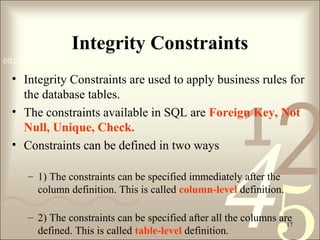
![421
0011 0010 1010 1101 0001 0100 1011
18
1) Primary key:
• This constraint defines a column or combination of
columns which uniquely identifies each row in the
table.
• Syntax to define a Primary key at table level:
– [CONSTRAINT constraint_name] PRIMARY KEY
(column_name1,column_name2,..)
• Syntax to define a Primary key at column level:
– column name datatype [CONSTRAINT
constraint_name] PRIMARY KEY](https://image.slidesharecdn.com/oraclesqlppt1-190120073246/85/Oracle-sql-ppt1-18-320.jpg)



![421
0011 0010 1010 1101 0001 0100 1011
22
• Syntax to define a Foreign key at column
level:
– [CONSTRAINT constraint_name]
REFERENCES
Referenced_Table_name(column_name)
• Syntax to define a Foreign key at table level:
– [CONSTRAINT constraint_name]
FOREIGN KEY(column_name)
REFERENCES
referenced_table_name(column_name);](https://image.slidesharecdn.com/oraclesqlppt1-190120073246/85/Oracle-sql-ppt1-22-320.jpg)



![421
0011 0010 1010 1101 0001 0100 1011
26
3) Not Null Constraint :
• This constraint ensures all rows in the table
contain a definite value for the column
which is specified as not null. Which means
a null value is not allowed.
• Syntax to define a Not Null constraint:
– [CONSTRAINT constraint name] NOT NULL](https://image.slidesharecdn.com/oraclesqlppt1-190120073246/85/Oracle-sql-ppt1-26-320.jpg)

![421
0011 0010 1010 1101 0001 0100 1011
28
4) Unique Key:
• This constraint ensures that a column or a group
of columns in each row have a distinct value. A
column(s) can have a null value but the values
cannot be duplicated.
• Syntax to define a Unique key at column level:
– [CONSTRAINT constraint_name] UNIQUE
• Syntax to define a Unique key at table level:
– [CONSTRAINT constraint_name]
UNIQUE(column_name)](https://image.slidesharecdn.com/oraclesqlppt1-190120073246/85/Oracle-sql-ppt1-28-320.jpg)


![421
0011 0010 1010 1101 0001 0100 1011
31
5) Check Constraint:
• This constraint defines a business rule on a column.
All the rows must satisfy this rule. The constraint
can be applied for a single column or a group of
columns.
• Syntax to define a Check constraint:
– [CONSTRAINT constraint_name] CHECK (condition)](https://image.slidesharecdn.com/oraclesqlppt1-190120073246/85/Oracle-sql-ppt1-31-320.jpg)



![421
0011 0010 1010 1101 0001 0100 1011
35
1) Inserting the data directly to a
table
• Syntax for SQL INSERT is:
– INSERT INTO TABLE_NAME
[ (col1, col2, col3,...colN)]
VALUES (value1, value2, value3,...valueN);
or
– INSERT INTO TABLE_NAME
VALUES (value1, value2, value3,...valueN);](https://image.slidesharecdn.com/oraclesqlppt1-190120073246/85/Oracle-sql-ppt1-35-320.jpg)

![421
0011 0010 1010 1101 0001 0100 1011
37
2) Inserting data to a table
through a select statement
• Syntax for SQL INSERT is:
• INSERT INTO table_name
[(column1, column2, ... columnN)]
SELECT column1, column2, ...columnN
FROM table_name [WHERE condition];](https://image.slidesharecdn.com/oraclesqlppt1-190120073246/85/Oracle-sql-ppt1-37-320.jpg)

![421
0011 0010 1010 1101 0001 0100 1011
39
SELECT Statement
• Use a SELECT statement or subquery to retrieve
data from one or more tables, object tables,
views, object views, or materialized views
• SELECT column_list FROM table-name
[WHERE Clause]
[GROUP BY clause]
[HAVING clause]
[ORDER BY clause];](https://image.slidesharecdn.com/oraclesqlppt1-190120073246/85/Oracle-sql-ppt1-39-320.jpg)





![421
0011 0010 1010 1101 0001 0100 1011
45
Null Conditions
• A NULL condition tests for nulls.
• What is null?
– If a column is empty or no value has been inserted in it then
it is called null. Remember 0 is not null and blank string ‘ ’
is also not null.
Condition Operation Example
IS [NOT]
NULL
Tests for nulls.
This is the only
condition that
you should use
to test for nulls.
SELECT ename
FROM emp
WHERE deptno
IS NULL;
SELECT * FROM emp WHERE ename IS NOT
NULL;](https://image.slidesharecdn.com/oraclesqlppt1-190120073246/85/Oracle-sql-ppt1-45-320.jpg)


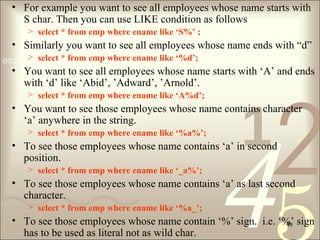
![421
0011 0010 1010 1101 0001 0100 1011
49
ORDER BY
• The ORDER BY clause is used in a SELECT
statement to sort results either in ascending or
descending order. Oracle sorts query results in
ascending order by default.
• Syntax for using SQL ORDER BY clause to
sort data is:
– SELECT column-list
FROM table_name [WHERE condition]
[ORDER BY column1 [, column2, .. columnN]
[DESC]];](https://image.slidesharecdn.com/oraclesqlppt1-190120073246/85/Oracle-sql-ppt1-49-320.jpg)







![421
0011 0010 1010 1101 0001 0100 1011
57
Delete Statement
• The DELETE Statement is used to delete rows from a
table.
The Syntax of a SQL DELETE statement is:
DELETE FROM table_name [WHERE condition];
table_name -- the table name which has to be updated.
• NOTE:The WHERE clause in the sql delete command is
optional and it identifies the rows in the column that gets
deleted. If you do not include the WHERE clause all the
rows in the table is deleted, so be careful while writing a
DELETE query without WHERE clause.](https://image.slidesharecdn.com/oraclesqlppt1-190120073246/85/Oracle-sql-ppt1-57-320.jpg)





![421
0011 0010 1010 1101 0001 0100 1011
63
UPDATE Statement
• The UPDATE Statement is used to modify the existing rows
in a table.
The Syntax for SQL UPDATE Command is:
UPDATE table_name
SET column_name1 = value1,
column_name2 = value2, ...
[WHERE condition];
– table_name - the table name which has to be updated.
– column_name1, column_name2.. - the columns that gets changed.
– value1, value2... - are the new values.
• NOTE: In the Update statement, WHERE clause identifies
the rows that get affected. If you do not include the
WHERE clause, column values for all the rows get affected.](https://image.slidesharecdn.com/oraclesqlppt1-190120073246/85/Oracle-sql-ppt1-63-320.jpg)