Oracle Sub-ledger Accounting : a Technical Overview
Download as PPTX, PDF5 likes8,492 views
A knowledge of the Oracle SLA data model is essential for the design and build of custom sub-ledger drill-down reports
1 of 19
Downloaded 407 times













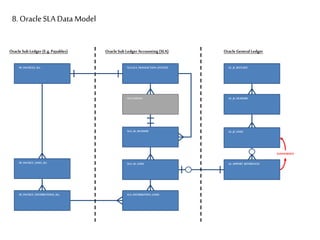





Ad
Recommended
Oracle Personalization How To Restricting users from assigning items to diffe...



Oracle Personalization How To Restricting users from assigning items to diffe...Ahmed Elshayeb 1. The document describes steps to restrict users from assigning items to organizations in Oracle Apps.
2. It involves logging into Oracle Apps, navigating to the Master Items page, and using custom code to set a WHERE clause property that filters the item list to only include items from the user's organization.
3. Additional steps show how to set a similar WHERE property on the Organization Assignment list to restrict it to the user's organization.
Oracle R12 inventory Table name details with description



Oracle R12 inventory Table name details with descriptionBoopathy CS The document describes the purpose of various inventory-related tables in Oracle R12, including tables for storing information about ABC analysis (MTL_ABC_CLASSES), item categories (MTL_CATEGORIES_B), cross-references (MTL_CROSS_REFERENCES), demand (MTL_DEMAND), inventory transactions (MTL_MATERIAL_TRANSACTIONS), physical inventories (MTL_PHYSICAL_INVENTORIES), reservations (MTL_RESERVATIONS), serial numbers (MTL_SERIAL_NUMBERS), subinventories (MTL_SECONDARY_INVENTORIES), and system items (MTL_SYSTEM_ITEMS_B). It provides a brief 1
Oracle applications sla r12 SLA- demos



Oracle applications sla r12 SLA- demosAli Ibrahim This document provides demonstrations for configuring subledger accounting in Oracle Applications R12. It begins with creating responsibilities and users, then demonstrates how to copy an existing accounting method and validate an application accounting definition. Later demos show how to create new journal line types, descriptions, derivation rules, line definitions, and a full accounting method from scratch. The document provides detailed steps and screenshots to guide the reader through each configuration task.
Oracle inventory R12 Setup Guide



Oracle inventory R12 Setup GuideAhmed Elshayeb Oracle Inventory is one of Oracle's enterprise applications products that enables companies to define part numbers, model organization structures, track perpetual inventory, maintain accurate on-hand balances, plan material replenishments, and forecast anticipated demand. It provides several key flexfields including system items, item catalogs, item categories, stock locators, and account aliases. The flexfields must be designed and configured before implementing inventory functionality in Oracle.
Ame how to diagnose issues with the default approver list in purchasing when ...



Ame how to diagnose issues with the default approver list in purchasing when ...Abdul Rahman Fouad Thabit Ame how to diagnose issues with the default approver list in purchasing when using approvals management (doc id 1437183.1)
Oracle Purchasing R12 Setup Steps



Oracle Purchasing R12 Setup StepsAhmed Elshayeb The document provides instructions for setting up Oracle Purchasing including:
1. Creating users, responsibilities, and defining security and control options
2. Setting up departments, jobs, positions, and employees in Oracle HRMS
3. Associating employees with users and defining buyers, financial options, and purchasing options
4. Defining approval hierarchies, groups, inventory items, locations, and other master data
White Paper Oracle Subledger Accounting



White Paper Oracle Subledger AccountingSandeep Vantmuriswami This article aims to provide a comprehensive knowledge and understanding of the Sub ledger accounting (SLA) in Oracle E-Business Suite (EBS) R12. It uncovers some of implementation tips and techniques and also shows how users can meet their financial and reporting needs using SLA.
The article highlights how to use SLA functionality to automate and control various scenarios using specific business rules.
R12.2.4 india localization setup



R12.2.4 india localization setupKrithivasan Nagarajan This document provides instructions for setting up India localization in Oracle E-Business Suite R12.2.4. It discusses setting up the required prerequisites, including licensing, disabling flexfields, and enabling triggers. It then covers setting up the overall organization structure with a parent company, two legal entities, and multiple operating units. Other setup steps include accounting flexfields, legal entities, operating units, responsibilities, accounts, taxes, inventory organizations, payables, purchasing, and receivables. The goal is to fully configure the application with an organization and entities to support India-specific tax and localization requirements.
Oracle Payables R12 ivas



Oracle Payables R12 ivasAli Ibrahim The document provides instructions for setting up Oracle Payables including:
1. Defining financial and payables options such as default accounts, payment terms, and taxes.
2. Creating a payables responsibility and attaching it to a user to allow access to payables functions.
3. Attaching the required GL ledger set, operating unit, and expense reimbursement profile options to the payables responsibility.
Oracle Purchasing – Invoice Matching Methods - Two, Three, and Four Way



Oracle Purchasing – Invoice Matching Methods - Two, Three, and Four WayBoopathy CS Oracle Purchasing offers 2, 3, and 4 way invoice matching methods. 2 way matching matches invoices to purchase orders, 3 way adds receiving information, and 4 way adds inspection information. The level of matching can be set at different levels to override defaults. 2 way matching simply checks invoice quantities and amounts against the purchase order, while 3 and 4 way matching add additional validation of receiving and inspection records. If tolerances are not met, an invoice hold is placed until resolved.
Oracle Web Adi For upload item master



Oracle Web Adi For upload item masterAhmed Elshayeb This document outlines the steps to create a WebADI integration for uploading master item data in Oracle Applications. It involves:
1. Creating tables and packages to stage and process the data
2. Defining the API interface and mapping fields
3. Creating a template for the WebADI upload sheet
4. Setting lookups and validation for fields
5. Assigning a function to launch the WebADI from a menu
The integration will allow master item records to be uploaded via a WebADI spreadsheet, with the data staged and validated before inserting into the target interface table for processing. Lookup codes are set up for fields like organization and template to standardize input.
Calendar working days and holidays for Oracle EBS R12 Absence management



Calendar working days and holidays for Oracle EBS R12 Absence managementFeras Ahmad The document provides instructions to build two functions - calculate_working_days and CALCULATE_CALENDAR_DAYS - inside an Oracle package. The calculate_working_days function calculates the number of working days between two dates by excluding weekends and holidays. The CALCULATE_CALENDAR_DAYS function calculates the number of calendar days between two dates by looking at calendar entries in a per_calendar_entries table. It then instructs to define these functions, populate tables and rows with data, define calendar events, and use the functions within the bg_absence_formula.
Oracle forms personalization



Oracle forms personalizationKaushik Kumar Kuberanathan Forms and OA Framework personalization tools allow declarative customization of applications without coding. Examples shown include: displaying messages to users; restricting data access; adding menu items; masking data; changing lists of values; removing buttons; changing prompts; and hiding or reordering columns. Personalizations can improve processes, security, and usability while reducing costs associated with training, errors, and upgrades.
P2 p and o2c



P2 p and o2cvenugopalram The document describes two key business cycles - procure to pay (P2P) and order to cash (O2C).
The P2P cycle involves requisition, purchase order, goods receipt, invoice creation, payment, and general ledger transfer. The O2C cycle involves order creation, order booking, pick/ship confirmation, invoice generation via a workflow process, and receipt entry against invoices.
For each major step, the document lists the backend database tables impacted, such as PO_HEADERS_ALL, RCV_SHIPMENT_HEADERS, AP_INVOICES_ALL, and OE_ORDER_HEADERS_ALL. It also provides example SQL queries to retrieve records from these tables.
Oracle Purchasing – Purchase Order Types & Difference between Standard & Plan...



Oracle Purchasing – Purchase Order Types & Difference between Standard & Plan...Boopathy CS Oracle Purchasing – Purchase Order Types & Difference between Standard & Planned PO, Blanket & Contract Agreements
Oracle Fusion Applications Accounts Payables



Oracle Fusion Applications Accounts PayablesBerry Clemens This document outlines the terms and conditions for use of Oracle's online training materials. It states that Oracle allows its business partners to download and copy the materials for internal training purposes only, and that the materials cannot be resold, redistributed, or used to create derivative works. The document also disclaims any warranties regarding the accuracy or completeness of the materials and states that Oracle will not be liable for any loss or damage resulting from use of the materials. Partners must agree to indemnify Oracle from any actions or claims arising from their use of the materials.
Oracle EBS HRMS SETUP



Oracle EBS HRMS SETUPHussain Abbas The document provides instructions for setting up Oracle HRMS, including creating responsibilities, users, flex fields, business groups, locations, divisions, departments, jobs, positions, and hierarchies. Key steps include defining flex field structures for jobs, positions, competencies, grades, cost allocation, and people groups; creating a business group and attaching flex fields and profiles; adding locations, divisions, and departments; building organization hierarchies; and establishing jobs and positions.
How to auto create trip in oracle order management



How to auto create trip in oracle order managementshravan kumar chelika A trip represents a freight shipment from one location to another. It consists of at least two stops - a pick-up stop and drop-off stop. When an order is placed and lines are booked, Oracle Shipping Execution allows a transportation planner to automatically create a trip for each item from its inventory location to the customer's shipping address in one process.
Oracle Purchasing – Different types of Receiving Options



Oracle Purchasing – Different types of Receiving OptionsBoopathy CS The document discusses different types of receiving options in Oracle Purchasing including substitute receipts, unordered receipts, express transactions, cascade transactions, and blind receiving. Substitute receipts allow receiving substitute items in place of ordered items. Unordered receipts are used to receive unordered items urgently needed. Express transactions allow quickly receiving an entire purchase order in one transaction. Cascade transactions enable quantities received to be applied to eligible shipment lines. Blind receiving records the exact received quantity without displaying quantities ordered or due.
Creating business group in oracle apps



Creating business group in oracle appsGurpreet singh A business group is the highest level of organization and the largest grouping of employees across which you may report. A Business Group holds a complete, self-contained set of information on work structures, remuneration policies and employees. Each Business Group can have just one particular set of segments defined for its Job, Position, Grade, Employee Group and Cost Allocation key flex fields.
A business group is a basically Human Resources organization to which you assign employees. You assign each operating unit to a business group in the financial options setup. You can assign the same business group to different operating units including to operating units in different financial sets of books. You can setup a separate business group for each operating unit if you want to segregate and maintain each group of employees separately. Oracle provides one setup business group you can use.
R12:Payment Process Request (PPR)



R12:Payment Process Request (PPR)lingaswamy vallapu This document describes the payment process request (PPR) setup in Oracle Payables R12, including table changes, functional steps, PPR status changes, and packages used to add or update PPR instructions and extract XML data. It provides details on creating a new payment format, payment document, payment process profile, and PPR template. It also lists the various PPR status changes and describes how to extract the XML data of format payment instructions.
Oracle Receivables R12



Oracle Receivables R12Sarfaraz Ahmed This document provides an overview of accounting entries in Oracle Receivables R12. It discusses key determinants like system options, transaction type, customer, and standard lines that control journal entry accounts. It then describes the standard journal entries for various receivables transactions like invoices, credits, payments, and remittances. It also covers special accounts for rounding and clearing. The document aims to help designers, implementers, and auditors understand receivables accounting in Oracle.
Oracle EBS R12 Order Management Notes



Oracle EBS R12 Order Management NotesTech Leads IT Oracle EBS Order Management R12 Material along with screenshots and definitions
Visit us: https://www.techleadsit.com/oracle-r12-scm-online-training-course/
Youtube: https://www.youtube.com/channel/UCA3m9SKRKg3SSbyXb2Kf21A
Personalization to restrict subinventory lov in miscellaneous transaction to ...



Personalization to restrict subinventory lov in miscellaneous transaction to ...Ahmed Elshayeb Personalization to Restrict Subinventory LOV in Miscellaneous Transaction To Subinventory Have Oh-hand From The Items
التحمكم في قائمة المخازن الفرعية علي شاشة الحركات المتنوعة حتي يظهر الخزان التي بها رصيد فقط
Oracle AP Cycle



Oracle AP CycleJoselito Perez The document describes the accounts payable cycle in Oracle applications, including inputting invoices, approving invoices, entering expense reports, entering manual payments and wires, paying invoices by running checks, holding payments, and editing entered invoices.
Oracle Receivables ivas



Oracle Receivables ivasAli Ibrahim This document discusses setting up Oracle Receivables. It covers defining system options such as accounting options, transaction and customer options, and tax invoice printing methods. It also discusses creating an Accounts Receivables responsibility, including defining the responsibility, assigning it to a user, and assigning profile values. Finally, it provides steps for creating customer profiles and transactions.
Oracle R12 Apps - Order Management Tables & Descriptions



Oracle R12 Apps - Order Management Tables & DescriptionsBoopathy CS This document describes various Oracle R12 Apps order management tables and what they record at different stages of the order lifecycle. It includes tables for order headers and lines, price adjustments, holds, deliveries, reservations, transactions, invoices, customer information, price lists, inventory quantities, payment terms, credit checks, numbering, and more.
Oracle R12 Cash Management New Features



Oracle R12 Cash Management New FeaturesSanjay Challagundla This document provides an overview of Oracle Cash Management in R12, including introducing the key modules and business processes, highlighting new features in R12 like the bank account model and multi-org access controls, and outlining the necessary setup steps for configuring banks, bank accounts, and related options.
Panaya UKOUG APPS13 presentation



Panaya UKOUG APPS13 presentationdrdavidtaylor The document summarizes Guardian News & Media's (GNM) upgrade of their Oracle E-Business Suite from R11.5.10 to R12.1.3 with the help of systems integrator Mokum and upgrade automation provider Panaya. Key points:
1) Mokum identified over 4,100 custom objects in GNM's R11 system and estimated 850-1,100 days for the traditional upgrade approach.
2) Panaya's analysis identified coding tasks, estimated efforts, and usage statistics to plan the upgrade in 300 days with 6 developers.
3) The actual upgrade took 537 days and included change requests and testing. Upgraded customizations were delivered on time and under
Multiperiod Accounting in Oracle EBS R12



Multiperiod Accounting in Oracle EBS R12Prithis Das, PMP, OCS ☁️ A deep dive into the Multiperiod Accounting functionality using Subledger Accounting configurations in Oracle EBS R12
Ad
More Related Content
What's hot (20)
Oracle Payables R12 ivas



Oracle Payables R12 ivasAli Ibrahim The document provides instructions for setting up Oracle Payables including:
1. Defining financial and payables options such as default accounts, payment terms, and taxes.
2. Creating a payables responsibility and attaching it to a user to allow access to payables functions.
3. Attaching the required GL ledger set, operating unit, and expense reimbursement profile options to the payables responsibility.
Oracle Purchasing – Invoice Matching Methods - Two, Three, and Four Way



Oracle Purchasing – Invoice Matching Methods - Two, Three, and Four WayBoopathy CS Oracle Purchasing offers 2, 3, and 4 way invoice matching methods. 2 way matching matches invoices to purchase orders, 3 way adds receiving information, and 4 way adds inspection information. The level of matching can be set at different levels to override defaults. 2 way matching simply checks invoice quantities and amounts against the purchase order, while 3 and 4 way matching add additional validation of receiving and inspection records. If tolerances are not met, an invoice hold is placed until resolved.
Oracle Web Adi For upload item master



Oracle Web Adi For upload item masterAhmed Elshayeb This document outlines the steps to create a WebADI integration for uploading master item data in Oracle Applications. It involves:
1. Creating tables and packages to stage and process the data
2. Defining the API interface and mapping fields
3. Creating a template for the WebADI upload sheet
4. Setting lookups and validation for fields
5. Assigning a function to launch the WebADI from a menu
The integration will allow master item records to be uploaded via a WebADI spreadsheet, with the data staged and validated before inserting into the target interface table for processing. Lookup codes are set up for fields like organization and template to standardize input.
Calendar working days and holidays for Oracle EBS R12 Absence management



Calendar working days and holidays for Oracle EBS R12 Absence managementFeras Ahmad The document provides instructions to build two functions - calculate_working_days and CALCULATE_CALENDAR_DAYS - inside an Oracle package. The calculate_working_days function calculates the number of working days between two dates by excluding weekends and holidays. The CALCULATE_CALENDAR_DAYS function calculates the number of calendar days between two dates by looking at calendar entries in a per_calendar_entries table. It then instructs to define these functions, populate tables and rows with data, define calendar events, and use the functions within the bg_absence_formula.
Oracle forms personalization



Oracle forms personalizationKaushik Kumar Kuberanathan Forms and OA Framework personalization tools allow declarative customization of applications without coding. Examples shown include: displaying messages to users; restricting data access; adding menu items; masking data; changing lists of values; removing buttons; changing prompts; and hiding or reordering columns. Personalizations can improve processes, security, and usability while reducing costs associated with training, errors, and upgrades.
P2 p and o2c



P2 p and o2cvenugopalram The document describes two key business cycles - procure to pay (P2P) and order to cash (O2C).
The P2P cycle involves requisition, purchase order, goods receipt, invoice creation, payment, and general ledger transfer. The O2C cycle involves order creation, order booking, pick/ship confirmation, invoice generation via a workflow process, and receipt entry against invoices.
For each major step, the document lists the backend database tables impacted, such as PO_HEADERS_ALL, RCV_SHIPMENT_HEADERS, AP_INVOICES_ALL, and OE_ORDER_HEADERS_ALL. It also provides example SQL queries to retrieve records from these tables.
Oracle Purchasing – Purchase Order Types & Difference between Standard & Plan...



Oracle Purchasing – Purchase Order Types & Difference between Standard & Plan...Boopathy CS Oracle Purchasing – Purchase Order Types & Difference between Standard & Planned PO, Blanket & Contract Agreements
Oracle Fusion Applications Accounts Payables



Oracle Fusion Applications Accounts PayablesBerry Clemens This document outlines the terms and conditions for use of Oracle's online training materials. It states that Oracle allows its business partners to download and copy the materials for internal training purposes only, and that the materials cannot be resold, redistributed, or used to create derivative works. The document also disclaims any warranties regarding the accuracy or completeness of the materials and states that Oracle will not be liable for any loss or damage resulting from use of the materials. Partners must agree to indemnify Oracle from any actions or claims arising from their use of the materials.
Oracle EBS HRMS SETUP



Oracle EBS HRMS SETUPHussain Abbas The document provides instructions for setting up Oracle HRMS, including creating responsibilities, users, flex fields, business groups, locations, divisions, departments, jobs, positions, and hierarchies. Key steps include defining flex field structures for jobs, positions, competencies, grades, cost allocation, and people groups; creating a business group and attaching flex fields and profiles; adding locations, divisions, and departments; building organization hierarchies; and establishing jobs and positions.
How to auto create trip in oracle order management



How to auto create trip in oracle order managementshravan kumar chelika A trip represents a freight shipment from one location to another. It consists of at least two stops - a pick-up stop and drop-off stop. When an order is placed and lines are booked, Oracle Shipping Execution allows a transportation planner to automatically create a trip for each item from its inventory location to the customer's shipping address in one process.
Oracle Purchasing – Different types of Receiving Options



Oracle Purchasing – Different types of Receiving OptionsBoopathy CS The document discusses different types of receiving options in Oracle Purchasing including substitute receipts, unordered receipts, express transactions, cascade transactions, and blind receiving. Substitute receipts allow receiving substitute items in place of ordered items. Unordered receipts are used to receive unordered items urgently needed. Express transactions allow quickly receiving an entire purchase order in one transaction. Cascade transactions enable quantities received to be applied to eligible shipment lines. Blind receiving records the exact received quantity without displaying quantities ordered or due.
Creating business group in oracle apps



Creating business group in oracle appsGurpreet singh A business group is the highest level of organization and the largest grouping of employees across which you may report. A Business Group holds a complete, self-contained set of information on work structures, remuneration policies and employees. Each Business Group can have just one particular set of segments defined for its Job, Position, Grade, Employee Group and Cost Allocation key flex fields.
A business group is a basically Human Resources organization to which you assign employees. You assign each operating unit to a business group in the financial options setup. You can assign the same business group to different operating units including to operating units in different financial sets of books. You can setup a separate business group for each operating unit if you want to segregate and maintain each group of employees separately. Oracle provides one setup business group you can use.
R12:Payment Process Request (PPR)



R12:Payment Process Request (PPR)lingaswamy vallapu This document describes the payment process request (PPR) setup in Oracle Payables R12, including table changes, functional steps, PPR status changes, and packages used to add or update PPR instructions and extract XML data. It provides details on creating a new payment format, payment document, payment process profile, and PPR template. It also lists the various PPR status changes and describes how to extract the XML data of format payment instructions.
Oracle Receivables R12



Oracle Receivables R12Sarfaraz Ahmed This document provides an overview of accounting entries in Oracle Receivables R12. It discusses key determinants like system options, transaction type, customer, and standard lines that control journal entry accounts. It then describes the standard journal entries for various receivables transactions like invoices, credits, payments, and remittances. It also covers special accounts for rounding and clearing. The document aims to help designers, implementers, and auditors understand receivables accounting in Oracle.
Oracle EBS R12 Order Management Notes



Oracle EBS R12 Order Management NotesTech Leads IT Oracle EBS Order Management R12 Material along with screenshots and definitions
Visit us: https://www.techleadsit.com/oracle-r12-scm-online-training-course/
Youtube: https://www.youtube.com/channel/UCA3m9SKRKg3SSbyXb2Kf21A
Personalization to restrict subinventory lov in miscellaneous transaction to ...



Personalization to restrict subinventory lov in miscellaneous transaction to ...Ahmed Elshayeb Personalization to Restrict Subinventory LOV in Miscellaneous Transaction To Subinventory Have Oh-hand From The Items
التحمكم في قائمة المخازن الفرعية علي شاشة الحركات المتنوعة حتي يظهر الخزان التي بها رصيد فقط
Oracle AP Cycle



Oracle AP CycleJoselito Perez The document describes the accounts payable cycle in Oracle applications, including inputting invoices, approving invoices, entering expense reports, entering manual payments and wires, paying invoices by running checks, holding payments, and editing entered invoices.
Oracle Receivables ivas



Oracle Receivables ivasAli Ibrahim This document discusses setting up Oracle Receivables. It covers defining system options such as accounting options, transaction and customer options, and tax invoice printing methods. It also discusses creating an Accounts Receivables responsibility, including defining the responsibility, assigning it to a user, and assigning profile values. Finally, it provides steps for creating customer profiles and transactions.
Oracle R12 Apps - Order Management Tables & Descriptions



Oracle R12 Apps - Order Management Tables & DescriptionsBoopathy CS This document describes various Oracle R12 Apps order management tables and what they record at different stages of the order lifecycle. It includes tables for order headers and lines, price adjustments, holds, deliveries, reservations, transactions, invoices, customer information, price lists, inventory quantities, payment terms, credit checks, numbering, and more.
Oracle R12 Cash Management New Features



Oracle R12 Cash Management New FeaturesSanjay Challagundla This document provides an overview of Oracle Cash Management in R12, including introducing the key modules and business processes, highlighting new features in R12 like the bank account model and multi-org access controls, and outlining the necessary setup steps for configuring banks, bank accounts, and related options.
Viewers also liked (19)
Panaya UKOUG APPS13 presentation



Panaya UKOUG APPS13 presentationdrdavidtaylor The document summarizes Guardian News & Media's (GNM) upgrade of their Oracle E-Business Suite from R11.5.10 to R12.1.3 with the help of systems integrator Mokum and upgrade automation provider Panaya. Key points:
1) Mokum identified over 4,100 custom objects in GNM's R11 system and estimated 850-1,100 days for the traditional upgrade approach.
2) Panaya's analysis identified coding tasks, estimated efforts, and usage statistics to plan the upgrade in 300 days with 6 developers.
3) The actual upgrade took 537 days and included change requests and testing. Upgraded customizations were delivered on time and under
Multiperiod Accounting in Oracle EBS R12



Multiperiod Accounting in Oracle EBS R12Prithis Das, PMP, OCS ☁️ A deep dive into the Multiperiod Accounting functionality using Subledger Accounting configurations in Oracle EBS R12
Oracle Inventory Complete Implementation Setups.



Oracle Inventory Complete Implementation Setups.Muhammad Mansoor Ali This document provides instructions for setting up the inventory organization structure for Oracle Application R12. It includes steps for defining a primary ledger and operating unit, custom inventory responsibility, security profile, workday calendar, item master organization, locations, subinventories, and other foundational elements. The goal is to establish the necessary setup for Inbox Business Technologies to use Oracle Inventory functionality.
Subledger accounting



Subledger accountingInSync Conference The document discusses how the introduction of Subledger Accounting (SLA) in Oracle applications can affect accounting processes. Key points include:
1) SLA replaces the disparate accounting setups in Oracle 11i with a rule-based accounting engine that can map transactions to multiple ledgers and offer different summarization options.
2) Applications like payables, receivables, etc. that previously had their own journals now use SLA, which changes what the journals will look like.
3) By default, accounting remains the same but daily journals may change if posting is done in detail rather than summarized level. However, SLA provides more flexibility to customize the accounting.
Oracle Fixed assets ivas



Oracle Fixed assets ivasAli Ibrahim This document provides an overview of Oracle Assets management and outlines the steps to set up Oracle Fixed Assets, including:
1. Creating an assets responsibility and assigning it to the IVAS11 user for setup
2. Defining profile values such as the GL ledger set and operating unit for the IVAS purchasing responsibility
3. Setting the GL ledger name profile option to 'ivas ledger' at the responsibility level for the IVAS_FixedAssets responsibility
Oracle Purchasing ivas



Oracle Purchasing ivasAli Ibrahim Oracle Purchasing provides a comprehensive procurement solution that automates the entire procure-to-pay cycle. It allows purchasing professionals to reduce costs by processing requisitions, purchase orders, requests for quotation, and receipts quickly. Oracle Purchasing satisfies business needs such as replacing paper processing, regulating document access and approval, and providing related functions to finance, inventory, and customer order entry. Key benefits include automating the procure-to-pay cycle, improving supply base management, and adapting to any purchasing practice through configurable policies and open integration.
E-Business Suite 2 _ Rajesh Narang _ R12 Subledger accounting - transition to...



E-Business Suite 2 _ Rajesh Narang _ R12 Subledger accounting - transition to...InSync2011 The document provides an overview of Oracle's Sub-Ledger Accounting (SLA) module, which was introduced in Release 12 to improve upon the sub-ledger transactions accounting approach in Release 11i. Key points covered include:
- SLA acts as an intermediate step between sub-ledger applications and Oracle General Ledger, with accounting treatment determined in SLA rather than direct interfaces.
- SLA features a centralized model for configuring journal entries, an engine that creates consistent accounting across sub-ledgers, and a repository storing journal entries before transfer to GL.
- The SLA accounting model utilizes accounting events from transactions to derive journal entries using an SLA engine, with configurations stored separately from sub
R12 User Management (UMX) - Proxy User - New Functionality



R12 User Management (UMX) - Proxy User - New FunctionalityBala Murugan The purpose of this document is to give a brief insight into the new feature of R12 that is “Proxy User” in User Management (UMX)
Supporting References in Oracle EBS R12



Supporting References in Oracle EBS R12Prithis Das, PMP, OCS ☁️ This document provides an overview of supporting references functionality in Oracle Subledger Accounting. It begins with introductions to supporting references and the presenter's background. It then discusses a case study where supporting references will be used to track revenues by product, branch, and project in Oracle AR. The building blocks needed to set up supporting references are explained, including descriptive flexfields, value sets, supporting reference configurations, and subledger accounting setup. The document outlines the Oracle process for using supporting references when entering invoices and running accounting. It provides details on viewing supporting reference balances and discusses key considerations and limitations. Contact information is included at the end.
E-Business Suite 1 | Jeannie Dobney | Oracle Project Management for Users of ...



E-Business Suite 1 | Jeannie Dobney | Oracle Project Management for Users of ...InSync2011 Oracle Project Management adds several capabilities for project managers that are not available in Oracle Project Costing and Billing alone. It provides an integrated platform for work planning, cost tracking, performance reporting, team communication, and project documentation. While some similar functionality exists in both the forms and HTML interfaces, Oracle Project Management utilizes the HTML pages to enable features like earned value analysis, automated status reporting, and customized team member home pages. However, moving to the new system involves complexity, and organizations must evaluate how well it fits with their existing project management processes and tools.
Secondary Ledger implementation in Oracle R12



Secondary Ledger implementation in Oracle R12Prithis Das, PMP, OCS ☁️ This is a case study of an actual Cash Basis Secondary Ledger implementation. Oracle has introduced Secondary Ledgers functionality which allow a different accounting method such as Cash Basis and IFRS. This session
will take an in-depth look into the Secondary Ledger functionality in Oracle R12. The challenges presented by
legacy systems, the unique design of the SubLedger Accounting rules to meet those challenges and the
lessons learned will be discussed in detail.
Flow of accounting_entries_in_oracle_applications



Flow of accounting_entries_in_oracle_applicationsRavi Birhman This document provides an overview of accounting entries in Oracle applications for various business transactions of Parry Confectionery Ltd, a manufacturer of chocolates. Key transactions include purchasing of raw materials, manufacturing of finished goods, sales, payment to suppliers, and expenses. Standard costs are set up for items and manufacturing costs calculated. Journal entries are created for opening balances and each transaction to record them in the general ledger. Reports like trial balance, income statement and balance sheet are run to analyze the accounting impact.
R12.2.2 oracle projects cost break down structure overview



R12.2.2 oracle projects cost break down structure overviewMatthew Bezuidenhout The document discusses the new Cost Breakdown Structure (CBS) feature in Oracle Projects R12.2. The CBS provides an additional element to project structures to track cost elements. It must be configured by creating CBS categories and cost attributes, then enabling the CBS on projects and selecting the active structure. Using CBS, resources can be assigned to cost codes and workplans, financial plans, and actuals can be viewed and entered by task or cost code.
Elshayeb Oracle R12 Order Management



Elshayeb Oracle R12 Order ManagementAhmed Elshayeb The document discusses setting up organization parameters in Oracle Inventory. It recommends defining one organization as the item master organization where all items are defined. It then describes the different inventory parameters that can be defined for an organization, including item master organization, workday calendar, inventory parameters, costing information, account parameters, lot/serial parameters, ATP/picking parameters, inter-organization information, and warehouse parameters. These parameters control how inventory is managed and reported for the organization.
Oracle R12 Multi org ivas



Oracle R12 Multi org ivasAli Ibrahim The document provides an overview of the multi-organization feature in Oracle Financials R12, which allows classifying and defining various organizations in a hierarchy to maintain secure data across organizations. It discusses setting up a business group, legal entities, operating units, and inventory organizations. Steps are provided to create an organization structure including entering business group information, operating unit information, and inventory information. Default inventory parameters can also be defined at the organization level.
R12 Oracle Inventory Management, New Features



R12 Oracle Inventory Management, New FeaturesiWare Logic Technologies Pvt. Ltd. To understand following features:
OPM Inventory conversion.
Material traceability: Enhanced material control
Dual UOM functionality.
Material Status control.
Advanced Lot control.
Lot indivisibility functionality.
Material aging workflow.
Report Manager in Oracle EBS R12



Report Manager in Oracle EBS R12Prithis Das, PMP, OCS ☁️ This document provides an overview and tutorial on using Oracle Report Manager in R12. It discusses the presenter's background and objectives of the session. Key features of Report Manager are outlined, including how it provides an online repository for financial reports. The document then provides a case study example and goes through setting up Report Manager and a quick tutorial on creating a template, submitting a report, and viewing outputs. It concludes with tips, tricks and potential traps to be aware of when using Report Manager.
Oracle Ebiz R12.2 Features -- Ravi Sagaram



Oracle Ebiz R12.2 Features -- Ravi Sagaramravisagaram The deck provides the new features with Oracle Ebiz R12.2 released in Sept 2013. It compares the new features in R12.2 with prior release R12.1.3 and provides setups. The deck was presented at NCOAUG in March 2014.
Oracle General ledger ivas



Oracle General ledger ivasAli Ibrahim This document provides an overview of setting up Oracle General Ledger. It discusses defining ledger sets which includes creating a chart of accounts, calendar, currency, accounting setups and ledger sets. It also covers opening periods, journal entries, budgeting, reporting currencies, consolidations and generating standard reports. Specifically, it outlines the steps to create a chart of accounts including defining key flexfield segments, segments, value sets and qualifiers. It also describes defining period types and creating a new calendar.
Ad
Similar to Oracle Sub-ledger Accounting : a Technical Overview (20)
GLSIG OOW-09 Meeting Preso



GLSIG OOW-09 Meeting Presoiyerm60 This document provides an overview of the new Oracle Subledger Accounting (SLA) features in Oracle Release 12. SLA is a rules-based accounting engine that allows generating multiple accounting representations for a single business event. It provides a common data model and UI across subledgers to replace disparate 11i setups. SLA generates accounting for Oracle E-Business Suite modules and provides services like detailed accounting entries, subledger reporting and storage of subledger balances.
SLA in oracle r12 new release



SLA in oracle r12 new releasesahu1982 It will really help for beginer and intermediate guys to clear understanding of SLA in functional and technical point of view.
Document splitting in New GL in SAP



Document splitting in New GL in SAPRajesh Shanbhag Blogs on Document Splitting at www.veritysolutions.com.au
Document Splitting is a very powerful feature delivered by SAP ECC.
Previous to SAP ECC, if new fields were required to General Ledger SAP had to deliver these new fields in Special Purpose Ledger tables. Profit Centre Accounting in R3 was Special Purpose Ledger table 8*, Joint Venture Accounting was ledger 4*. This essentially meant that data had to be copied from General Ledger table GLT0 to special ledger tables so these could be reported upon. However, technical glitches in code and incorrect usage of functionalities caused imbalances between the main ledger GLT0 and the special purpose ledgers.
SAP customers who wanted to expand the functionality of General Ledger to cater to special business requirements (like reporting General Ledger with another fiscal year variant) had to create custom Special Purpose Ledger tables. For example, if a customer wanted to report by two fiscal year variants, they could report one variant using General Ledger and the other variant using Special Purpose Ledger.
All this disparate ledgers reported the same source information in different views. Customers had to execute several month end jobs to ensure synchronisation of data across all these ledgers. Differences in balances and information between ledgers led to delays in month end close and reporting.
With SAP ECC new GL, SAP Customers can add new fields (which SAP calls “scenarios”) into General Ledger. This allows customers to perform, for example, Profit Centre Accounting and Reporting within General Ledger.
With SAP ECC new GL, SAP Customers can add new ledgers (which SAP calls “parallel accounting”) into General Ledger. This allows customers to report, for example, the same General Ledger data in multiple fiscal year variants.
This replication of data happens in real-time. SAP customers no longer need to execute month end jobs to synchronise data between different ledgers.
SAP FI-CO GOOD TRAINING

SAP FI-CO GOOD TRAININGsap fi-co This document provides an overview of topics to be covered in training on SAP Financial and Controlling modules. It includes introductions to ERP and SAP, FI/CO submodules, organizational structures, master data and parameters in FI/CO, general ledger, accounts receivable, accounts payable, banking, asset accounting, and integration between FI/CO and other SAP modules like MM and SD. The training will cover both configuration and end user transactions within SAP FI/CO.
dokumen.tips_collaborate12-baugh-r12-federal-financials-subledger-accounting-...



dokumen.tips_collaborate12-baugh-r12-federal-financials-subledger-accounting-...sarfrajahamad1 - SLA (Subledger Accounting) is a centralized, rules-based accounting engine in Oracle R12 that creates required USSGL accounting entries. It utilizes the Accounting Methods Builder (AMB) to define accounting rules through journal line types, account derivation rules, and other components.
- When a transaction event occurs in R12, SLA is invoked to process the event and create the necessary accounting entries based on the configured AMB rules. Key AMB components like the journal line type, sources, and attributes are evaluated to derive the correct accounting.
- The document provides an overview of how SLA is configured and processed in R12 Federal Financials, focusing on the internal workings and components involved in creating agency-
Auto accounting in projects



Auto accounting in projectsAnupam Ray Subledger Accounting (SLA) is the new accounting engine introduced in Oracle Projects Release 12 that will eventually replace AutoAccounting and Account Generator. SLA creates accounting entries for transactions in a common model and stores a complete journal entry before transferring it to the general ledger. It also allows for multiple representations of transactions. The document discusses the key concepts and components of SLA, how it compares to previous accounting engines, and considerations for upgrading or implementing new Oracle Projects installations to use SLA.
Oracle R12 Upgrade - Sub Ledger Accounting



Oracle R12 Upgrade - Sub Ledger AccountingEnrich, LLC Oracle has introduced Sub ledger accounting in Release 12 to centralize accounting across Oracle applications. It uses a rule-based engine to generate accounting entries from transactions in modules like purchasing, payables, receivables, etc. The document discusses key features of Sub ledger accounting, the technical upgrade process from 11i to R12, and considerations for setting up and configuring Sub ledger accounting in an implementation or upgrade.
Sla and cost acctg



Sla and cost acctgBeverley Baker-Harris This document summarizes a presentation on cost accounting enhancements in Oracle E-Business Suite Release 12, including the transition from Material Accounting Components (MAC) to Subledger Accounting (SLA) for process costing. Key points include increased flexibility in discrete costing using SLA, mapping of process costing transactions and setup between MAC and SLA, an example of tracking purchase price variances by product line using either mapping sets or category accounting, and notes on discrete inventory period close and upgrade processes in R12.
R12 whats_new_financials



R12 whats_new_financialskishan_v The document provides an overview of new features in Oracle E-Business Suite Release 12 (R12). It discusses major initiatives in R12 including ledgers and ledger sets, subledger accounting, multi-org access control, advanced global intercompany system, tax engine, and bank model. It also covers improvements to the user experience, financial consolidation, and reporting capabilities. Additional topics include simplified self-service reporting, cash forecasting, and the user productivity kit.
Under the Covers with Subledger Accounting



Under the Covers with Subledger Accountingeprentise The major change in R12 is that there are no Sets of Books. Instead, there are subledgers that handle the transaction processing from other modules (AP, AR, FA, etc.).
View the original Blog post: http://www.eprentise.com/blog/r12/under-the-covers-with-subledger-accounting/
Website: www.eprentise.com
Twitter: @eprentise
Google+: https://plus.google.com/u/0/+Eprentise/posts
Facebook: https://www.facebook.com/eprentise
Ensure your data is Complete, Consistent, and Correct by using eprentise software to transform your Oracle® E-Business Suite.
01. sap fi co training



01. sap fi co trainingadityafico The document provides an agenda and overview for a training session on SAP FI-CO (financial accounting and controlling) modules. It includes sections on introducing SAP R/3 and its evolution, modules in SAP R/3 with a focus on FI-CO submodules, business processes, enterprise structure definitions, financial accounting basic settings, and new features in the SAP general ledger including document splitting. The training aims to provide participants with foundational knowledge on SAP financial modules and configurations.
120752094-SAP-FI-GL-PPT.ppt120752094-SAP-FI-GL-PPT.ppt



120752094-SAP-FI-GL-PPT.ppt120752094-SAP-FI-GL-PPT.pptssuserad3af4 The document provides an overview of SAP's FI (Financial Accounting) General Ledger module. It discusses the key subprocesses including master data, transaction processing, account analysis and reconciliation, periodic processing, and reporting. Transaction processing involves journal entry, document posting, account blocking, and account deletion. Account analysis includes displaying account balances and line items, as well as clearing open items.
89092672 r12-functionality



89092672 r12-functionalitykiran2891 Sub Ledger Accounting (SLA) provides accounting rules and functionality that allow transactions in sub ledgers like payables and receivables to generate accounting entries before transferring them to the general ledger. Key features of SLA include creating accounting entries at the sub ledger level, maintaining accounting definitions and versions, and providing draft and final accounting options. SLA acts as a service to Oracle applications modules that need accounting functionality like payables, receivables, and others.
Oracle payroll-subledger accounting integration



Oracle payroll-subledger accounting integrationBaker Khader Abdallah, PMP This document provides an overview of Oracle Subledger Accounting and the steps to set it up for Oracle Payroll. Key points include:
- Subledger Accounting streamlines the financial close process and provides a single source of truth for accounting across modules.
- Setting it up for Payroll requires defining journal line types, account derivation rules, application accounting, and attaching a subledger accounting method to a general ledger.
- Key processes to run are payroll, pre-payments, costing, transfer to SLA, create accounting, and optionally transfer to the general ledger.
Ad
Recently uploaded (20)
Rusty Waters: Elevating Lakehouses Beyond Spark



Rusty Waters: Elevating Lakehouses Beyond Sparkcarlyakerly1 Spark is a powerhouse for large datasets, but when it comes to smaller data workloads, its overhead can sometimes slow things down. What if you could achieve high performance and efficiency without the need for Spark?
At S&P Global Commodity Insights, having a complete view of global energy and commodities markets enables customers to make data-driven decisions with confidence and create long-term, sustainable value. 🌍
Explore delta-rs + CDC and how these open-source innovations power lightweight, high-performance data applications beyond Spark! 🚀
Heap, Types of Heap, Insertion and Deletion



Heap, Types of Heap, Insertion and DeletionJaydeep Kale This pdf will explain what is heap, its type, insertion and deletion in heap and Heap sort
Drupalcamp Finland – Measuring Front-end Energy Consumption



Drupalcamp Finland – Measuring Front-end Energy ConsumptionExove How to measure web front-end energy consumption using Firefox Profiler. Presented in DrupalCamp Finland on April 25th, 2025.
Role of Data Annotation Services in AI-Powered Manufacturing



Role of Data Annotation Services in AI-Powered ManufacturingAndrew Leo From predictive maintenance to robotic automation, AI is driving the future of manufacturing. But without high-quality annotated data, even the smartest models fall short.
Discover how data annotation services are powering accuracy, safety, and efficiency in AI-driven manufacturing systems.
Precision in data labeling = Precision on the production floor.
Increasing Retail Store Efficiency How can Planograms Save Time and Money.pptx



Increasing Retail Store Efficiency How can Planograms Save Time and Money.pptxAnoop Ashok In today's fast-paced retail environment, efficiency is key. Every minute counts, and every penny matters. One tool that can significantly boost your store's efficiency is a well-executed planogram. These visual merchandising blueprints not only enhance store layouts but also save time and money in the process.
Semantic Cultivators : The Critical Future Role to Enable AI



Semantic Cultivators : The Critical Future Role to Enable AIartmondano By 2026, AI agents will consume 10x more enterprise data than humans, but with none of the contextual understanding that prevents catastrophic misinterpretations.
TrsLabs - Fintech Product & Business Consulting



TrsLabs - Fintech Product & Business ConsultingTrs Labs Hybrid Growth Mandate Model with TrsLabs
Strategic Investments, Inorganic Growth, Business Model Pivoting are critical activities that business don't do/change everyday. In cases like this, it may benefit your business to choose a temporary external consultant.
An unbiased plan driven by clearcut deliverables, market dynamics and without the influence of your internal office equations empower business leaders to make right choices.
Getting things done within a budget within a timeframe is key to Growing Business - No matter whether you are a start-up or a big company
Talk to us & Unlock the competitive advantage
Procurement Insights Cost To Value Guide.pptx



Procurement Insights Cost To Value Guide.pptxJon Hansen Procurement Insights integrated Historic Procurement Industry Archives, serves as a powerful complement — not a competitor — to other procurement industry firms. It fills critical gaps in depth, agility, and contextual insight that most traditional analyst and association models overlook.
Learn more about this value- driven proprietary service offering here.
tecnologias de las primeras civilizaciones.pdf



tecnologias de las primeras civilizaciones.pdffjgm517 descaripcion detallada del avance de las tecnologias en mesopotamia, egipto, roma y grecia.
IEDM 2024 Tutorial2_Advances in CMOS Technologies and Future Directions for C...



IEDM 2024 Tutorial2_Advances in CMOS Technologies and Future Directions for C...organizerofv IEDM 2024 Tutorial2
Quantum Computing Quick Research Guide by Arthur Morgan



Quantum Computing Quick Research Guide by Arthur MorganArthur Morgan This is a Quick Research Guide (QRG).
QRGs include the following:
- A brief, high-level overview of the QRG topic.
- A milestone timeline for the QRG topic.
- Links to various free online resource materials to provide a deeper dive into the QRG topic.
- Conclusion and a recommendation for at least two books available in the SJPL system on the QRG topic.
QRGs planned for the series:
- Artificial Intelligence QRG
- Quantum Computing QRG
- Big Data Analytics QRG
- Spacecraft Guidance, Navigation & Control QRG (coming 2026)
- UK Home Computing & The Birth of ARM QRG (coming 2027)
Any questions or comments?
- Please contact Arthur Morgan at [email protected].
100% human made.
HCL Nomad Web – Best Practices und Verwaltung von Multiuser-Umgebungen



HCL Nomad Web – Best Practices und Verwaltung von Multiuser-Umgebungenpanagenda Webinar Recording: https://www.panagenda.com/webinars/hcl-nomad-web-best-practices-und-verwaltung-von-multiuser-umgebungen/
HCL Nomad Web wird als die nächste Generation des HCL Notes-Clients gefeiert und bietet zahlreiche Vorteile, wie die Beseitigung des Bedarfs an Paketierung, Verteilung und Installation. Nomad Web-Client-Updates werden “automatisch” im Hintergrund installiert, was den administrativen Aufwand im Vergleich zu traditionellen HCL Notes-Clients erheblich reduziert. Allerdings stellt die Fehlerbehebung in Nomad Web im Vergleich zum Notes-Client einzigartige Herausforderungen dar.
Begleiten Sie Christoph und Marc, während sie demonstrieren, wie der Fehlerbehebungsprozess in HCL Nomad Web vereinfacht werden kann, um eine reibungslose und effiziente Benutzererfahrung zu gewährleisten.
In diesem Webinar werden wir effektive Strategien zur Diagnose und Lösung häufiger Probleme in HCL Nomad Web untersuchen, einschließlich
- Zugriff auf die Konsole
- Auffinden und Interpretieren von Protokolldateien
- Zugriff auf den Datenordner im Cache des Browsers (unter Verwendung von OPFS)
- Verständnis der Unterschiede zwischen Einzel- und Mehrbenutzerszenarien
- Nutzung der Client Clocking-Funktion
Special Meetup Edition - TDX Bengaluru Meetup #52.pptx



Special Meetup Edition - TDX Bengaluru Meetup #52.pptxshyamraj55 We’re bringing the TDX energy to our community with 2 power-packed sessions:
🛠️ Workshop: MuleSoft for Agentforce
Explore the new version of our hands-on workshop featuring the latest Topic Center and API Catalog updates.
📄 Talk: Power Up Document Processing
Dive into smart automation with MuleSoft IDP, NLP, and Einstein AI for intelligent document workflows.
Designing Low-Latency Systems with Rust and ScyllaDB: An Architectural Deep Dive



Designing Low-Latency Systems with Rust and ScyllaDB: An Architectural Deep DiveScyllaDB Want to learn practical tips for designing systems that can scale efficiently without compromising speed?
Join us for a workshop where we’ll address these challenges head-on and explore how to architect low-latency systems using Rust. During this free interactive workshop oriented for developers, engineers, and architects, we’ll cover how Rust’s unique language features and the Tokio async runtime enable high-performance application development.
As you explore key principles of designing low-latency systems with Rust, you will learn how to:
- Create and compile a real-world app with Rust
- Connect the application to ScyllaDB (NoSQL data store)
- Negotiate tradeoffs related to data modeling and querying
- Manage and monitor the database for consistently low latencies
How analogue intelligence complements AI



How analogue intelligence complements AIPaul Rowe
Artificial Intelligence is providing benefits in many areas of work within the heritage sector, from image analysis, to ideas generation, and new research tools. However, it is more critical than ever for people, with analogue intelligence, to ensure the integrity and ethical use of AI. Including real people can improve the use of AI by identifying potential biases, cross-checking results, refining workflows, and providing contextual relevance to AI-driven results.
News about the impact of AI often paints a rosy picture. In practice, there are many potential pitfalls. This presentation discusses these issues and looks at the role of analogue intelligence and analogue interfaces in providing the best results to our audiences. How do we deal with factually incorrect results? How do we get content generated that better reflects the diversity of our communities? What roles are there for physical, in-person experiences in the digital world?
Linux Support for SMARC: How Toradex Empowers Embedded Developers



Linux Support for SMARC: How Toradex Empowers Embedded DevelopersToradex Toradex brings robust Linux support to SMARC (Smart Mobility Architecture), ensuring high performance and long-term reliability for embedded applications. Here’s how:
• Optimized Torizon OS & Yocto Support – Toradex provides Torizon OS, a Debian-based easy-to-use platform, and Yocto BSPs for customized Linux images on SMARC modules.
• Seamless Integration with i.MX 8M Plus and i.MX 95 – Toradex SMARC solutions leverage NXP’s i.MX 8 M Plus and i.MX 95 SoCs, delivering power efficiency and AI-ready performance.
• Secure and Reliable – With Secure Boot, over-the-air (OTA) updates, and LTS kernel support, Toradex ensures industrial-grade security and longevity.
• Containerized Workflows for AI & IoT – Support for Docker, ROS, and real-time Linux enables scalable AI, ML, and IoT applications.
• Strong Ecosystem & Developer Support – Toradex offers comprehensive documentation, developer tools, and dedicated support, accelerating time-to-market.
With Toradex’s Linux support for SMARC, developers get a scalable, secure, and high-performance solution for industrial, medical, and AI-driven applications.
Do you have a specific project or application in mind where you're considering SMARC? We can help with Free Compatibility Check and help you with quick time-to-market
For more information: https://www.toradex.com/computer-on-modules/smarc-arm-family
DevOpsDays Atlanta 2025 - Building 10x Development Organizations.pptx



DevOpsDays Atlanta 2025 - Building 10x Development Organizations.pptxJustin Reock Building 10x Organizations with Modern Productivity Metrics
10x developers may be a myth, but 10x organizations are very real, as proven by the influential study performed in the 1980s, ‘The Coding War Games.’
Right now, here in early 2025, we seem to be experiencing YAPP (Yet Another Productivity Philosophy), and that philosophy is converging on developer experience. It seems that with every new method we invent for the delivery of products, whether physical or virtual, we reinvent productivity philosophies to go alongside them.
But which of these approaches actually work? DORA? SPACE? DevEx? What should we invest in and create urgency behind today, so that we don’t find ourselves having the same discussion again in a decade?
Linux Professional Institute LPIC-1 Exam.pdf



Linux Professional Institute LPIC-1 Exam.pdfRHCSA Guru Introduction to LPIC-1 Exam - overview, exam details, price and job opportunities
Cybersecurity Identity and Access Solutions using Azure AD



Cybersecurity Identity and Access Solutions using Azure ADVICTOR MAESTRE RAMIREZ Cybersecurity Identity and Access Solutions using Azure AD
Oracle Sub-ledger Accounting : a Technical Overview
- 1. Oracle Sub-Ledger Accounting DavidTaylor 29th June 2012 TechnicalOverview
- 2. Contents 1. Subsidiary Ledgers andGeneral Ledger 2. General Ledger 3. Sub-Ledgers (AP, AR, …) 4. Basic Transaction Accounting 5. View Accounting in Oracle eBs Suite 6. Sub-ledger toGL Transfer 7. Oracle GL toSub-ledger Drill-down 8. Oracle SLADataModel 9. SQL example: GL toAP Drill-down Query 10. Questions
- 3. 1. Subsidiary Ledgers andGeneral Ledger Oracle GL • Journals • JournalLines Oracle AP • SuppInvoices • InvoiceLines • InvoiceDistrib’s • Payments Oracle AR • CustomerTrx • TrxLines • TrxDistrib’s • Receipts • Adjustments Oracle Payroll Oracle FA Oracle Sub-ledger Accounting(SLA) Manual Journals
- 4. 2. General Ledger o GL is the “truth”,since statutory financial andmanagement reporting is based on GL data o GL data structure is very simple… o Journal Lines consist of: • An amount (DRor CR) • Atransaction currency • Adate • An account code combination o …which mirrorsthe principal properties ofa GL set-of-books (or“Ledger”): • Acurrency (known as the “functional” currency) • Acalendar • Achart-of-accounts (a scheme toclassify amounts of money moving around the business) o Journal lines aregrouped together under JournalHeaders andJournalBatches o By convention, a GL “amount” (or“balance”) is calculated as DRminus CR o The GL amounts areshown in twosets ofcolumns: • EnteredAmounts (in thetransactioncurrency) • AccountedAmounts (in thefunctionalcurrency– i.e.theset-of-books,or“ledger”,currency) o GL reports should always display amounts in the functional currency. o Never perform exchange rate calculations in a custom report!
- 5. 3. Sub-Ledgers (AP, AR, …) o Asub-ledger is used… • To manage transactional processing (e.g. recording and payment ofsupplier invoices) • To assign GL account code combinations totransaction amounts (at transaction-distribution-level) o Accounting information is transferred toGeneral Ledger tosupport financial statutory andmanagement reporting
- 6. 4. BasicTransactionAccounting o Accounts Payable (AP) Transaction Level DR/ CR Account Type Invoice Header CR Liability Distribution DR Expense Distribution DR Tax CreditNote Header DR Liability Distribution CR Expense Distribution CR Tax Prepayment Header CR Liability Distribution DR PrepaidExpense Distribution DR Tax Payment Header DR Liability Header CR CashClearing Reconciled Payment Header DR CashClearing Header CR Cash
- 7. BasicTransaction Accounting (cont) o Accounts Receivable (AR) Transaction Level DR/ CR Account Type Invoice Header DR Receivables(TradeDebtors) Distribution CR Revenue Distribution CR Tax CreditMemo Header CR Receivables(TradeDebtors) Distribution DR Revenue Distribution DR Tax Adjustment Header CR Receivables(TradeDebtors) Header DR WriteOff/BadDebt
- 8. Basic Transaction Accounting (cont) o Accounts Receivable (AR), continued Transaction Level DR/ CR Account Type Misc CashReceipt Header CR Receivables(Activity) Header DR CashClearing Misc CashPayment Header DR Receivables(Activity) Header CR CashClearing CashReceipt Header DR CashClearing Header CR Unidentified Header orCR Unapplied Header orCR OnAccount Header orCR Receivables(TradeDebtors) Reconciled CashReceipt Header CR CashClearing Header DR Cash
- 9. 5. View Accounting in OracleeBs Suite o When viewing the sub-ledger transaction, use the “Tools” or“Reports” menu. o E.g.for an AP invoice, with the following invoice distributions… o Reports > View Accounting… Note: Oracle SLAhas proratedthe Liability amount across item andtax lines
- 10. 6. Sub-ledger to GL Transfer o Accounted amounts can be transferredto Oracle GL in Detail orSummary mode. o InDetail mode: • Each sub-ledger transaction header ordistribution is used tocreate a corresponding journal line • There is aone-to-one relationship between the sub-ledger accounting entry, andthe GL journal line • GL stores some ofthe sub-ledger transaction information (invoice number, etc) in the REFERENCE_x columns of the GL_JE_LINES table o InSummary mode • For a given journalheader, a single journal line is created per unique account code combination • There is amany-to-one relationship between the sub-ledger accounting entry, andthe GL journal line • In this case, GL cannot store sub-ledger transaction information in the GL_JE_LINES table • AGL report which relies on the REFERENCE_x columns ofthe GL_JE_LINES table cannot provide transaction info if accounting is transferred toGL in Summary mode • Detail transaction information can onlybe derived by connecting from GL tosub-ledger transaction tables (AP_INVOICES_ALL, AP_INVOICE_DISTRIBUTIONS_ALL, etc.)
- 11. 7. OracleGL toSub-ledger Drill-down o In R12 OracleeBs, drill-down fromGL toallsub-ledger modules (AP, AR, etc.) proceeds via Oracle Sub-Ledger Accounting (SLA) database tables, in the XLA database schema. o As partofthe R12 upgrade process, the XLA tables arepopulated forall R11 transactions. o Beware! There may be some (old)historical transactions which are not in XLA.
- 12. OracleGL toSub-ledger Drill-down o Resp: GL Administrator, Nav: Inquiry> Account. Click on “Show JournalDetails”, andthen on “Show Full Journal”:
- 13. OracleGL toSub-ledger Drill-down o The Line Drilldownshows the multiple SLAlines corresponding tothe single GL journal line (since transfer toGL was carried out in Summary mode): o The View Transaction button takes the user to the Sub-Ledger transaction which generated the accounting line (an AP Invoice, in this case)
- 14. 8. OracleSLA Data Model Oracle Sub Ledger (E.g.Payables) Oracle Sub Ledger Accounting (SLA) Oracle General Ledger AP_INVOICE_LINES_ALL GL_JE_LINESXLA_AE_HEADERS XLA_DISTRIBUTION_LINKSAP_INVOICE_DISTRIBUTIONS_ALL GL_JE_HEADERS GL_JE_BATCHES XLA_AE_LINES GL_IMPORT_REFERENCES XLA_EVENTS XLA.XLA_TRANSACTION_ENTITIESAP_INVOICES_ALL SUMMARISED
- 15. 9. SQL: GL to AP Drill-down Query SELECT * FROM gl_je_batches gjb , gl_je_headers gjh , gl_je_lines gjl , gl_period_statuses gps , gl_code_combinations gcc , gl_import_references gir , xla_ae_lines xal , xla_ae_headers xah , xla.xla_transaction_entities xte -- must use XLA base table, not APPS synonym , xla_distribution_links xdl , ap_invoice_distributions_all aida , ap_invoices_all aia WHERE 1 = 1 -- identify GL journal lines AND gps.application_id = 101 AND gps.ledger_id = 1 AND gps.effective_period_num >= &P_EFF_PERIOD_NUM_FROM AND gps.effective_period_num <= &P_EFF_PERIOD_NUM_TO AND gjb.je_batch_id = gjh.je_batch_id AND gjh.period_name = gps.period_name AND gjh.ledger_id = gps.ledger_id AND gjh.status = 'P' AND gjh.actual_flag = 'A' AND gjh.je_source = 'Payables' AND gjcv.je_category_key(+) = gjh.je_category AND gjh.je_header_id = gjl.je_header_id AND gjl.code_combination_id = gcc.code_combination_id AND gcc.summary_flag = 'N'
- 16. GL to AP Drill-down Query (cont) GL Jnl Lineto ImportRefs ImportRefs to SLALine SLALine to SLAHeader SLAHeaderto TrxHeader SLALine to SLADist SLADist to TrxDist OtherSLJoins -- join GL journal line to SLA headers and lines AND NVL(gir.je_batch_id,-1) = NVL(gjh.je_batch_id,-1) AND gir.je_header_id = gjh.je_header_id AND gir.je_line_num = gjl.je_line_num AND gir.gl_sl_link_table = xal.gl_sl_link_table AND gir.gl_sl_link_id = xal.gl_sl_link_id AND gcc.code_combination_id = xal.code_combination_id AND xah.ae_header_id = xal.ae_header_id AND xah.application_id = xal.application_id AND xah.gl_transfer_status_code = 'Y' -- join SLA header to subledger transaction header AND xah.entity_id = xte.entity_id AND xte.application_id = xah.application_id AND xte.entity_code = 'AP_INVOICES' AND aia.invoice_id = xte.source_id_int_1 -- join SLA line to SLA distributions, if they exist AND xal.ae_header_id = xdl.ae_header_id(+) AND xal.ae_line_num = xdl.ae_line_num(+) AND xal.application_id = xdl.application_id(+) AND xah.event_id = NVL(xdl.event_id,xah.event_id) -- join SLA distribution to subledger tranaction distribution AND xdl.source_distribution_type(+) = 'AP_INV_DIST' AND xdl.source_distribution_id_num_1 = aida.invoice_distribution_id(+) -- join to other subledger transaction information AND aia.invoice_id = NVL(aida.invoice_id,aia.invoice_id) AND aia.org_id = NVL(aida.org_id,aia.org_id)
- 17. o The following transaction entities arecommonly used… o All eBs entity codes, andtheir descriptions, arelisted in XLA_ENTITY_TYPES_TL. o Mappings fromXLA_TRANSACTION_ENTITIES tosub-ledger transaction tables for allentity codes arelisted in XLA_ENTITY_ID_MAPPINGS. o AGL to Sub-ledger Drill-down report will requireone query per transaction entity, andthe separate queries joined by UNION ALL. XLA_TRANSACTION_ENTITIES ENTITY_CODE SOURCE_ID_INT_1joins to… AP_INVOICES AP_INVOICES_ALL.INVOICE_ID AP_PAYMENTS AP_CHECKS_ALL.CHECK_ID TRANSACTIONS RA_CUSTOMER_TRX_ALL.CUSTOMER_TRX_ID RECEIPTS AR_CASH_RECEIPTS_ALL.CASH_RECEIPT_ID ADJUSTMENTS AR_ADJUSTMENTS_ALL.ADJUSTMENT_ID DEPRECIATION FA_BOOKS.ASSET_ID ASSIGNMENTS PAY_ASSIGNMENT_ACTIONS.ASSIGNMENT_ACTION_ID
- 18. o The following distribution types arecommonly used… o Ifthe XLA_DISTRIBUTION_LINKS table is used, all amounts should be taken from the UNROUNDED_ACCOUNTED_DR/ CRand UNROUNDED_ENTERED_DR / CRcolumns. o Since some accounting does not originate fromtransaction distributions (such as INTRA orINTER company accounting), the XLA_DISTRIBUTION_LINKS table should be outer-joined tothe main query. XLA_DISTRIBUTION_LINKS SOURCE_DISTRIBUTION_TYPE SOURCE_DISTRIBUTION_ID_NUM_1joins to… AP_INV_DIST AP_INVOICE_DISTRIBUTIONS_ALL.INVOICE_DISTRIBUTION_ID(+) AP_PMT_DIST AP_PAYMENT_HIST_DISTS.PAYMENT_HIST_DIST_ID(+) RA_CUST_TRX_LINE_GL_DIST_ALL RA_CUST_TRX_LINE_GL_DIST_ALL.CUST_TRX_LINE_GL_DIST_ID(+) AR_DISTRIBUTIONS_ALL AR_DISTRIBUTIONS_ALL.LINE_ID(+) More…






