Overview of Redundant Disk Arrays
Download as PPTX, PDF2 likes1,097 views
Some slides on the original design of RAID, a Redundant Array of Inexpensive Disks. Demonstrates the tradeoffs between the varying RAID levels and gives some historical context.
1 of 44
Downloaded 35 times







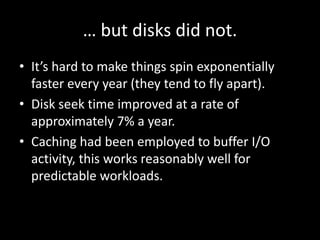

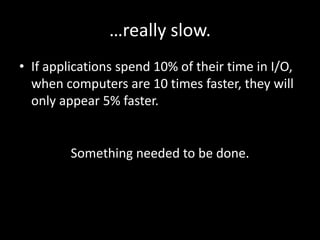




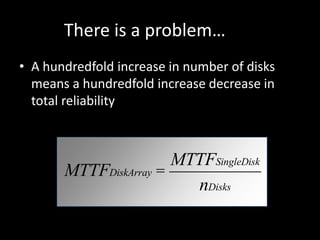


















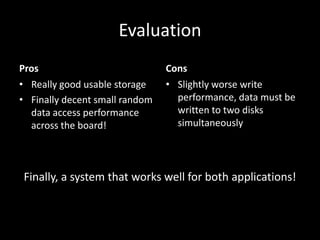










Ad
Recommended
Raid data recovery Tips



Raid data recovery TipsHone Software Raid is a storage system that combines multiple disks into an array to provide benefits like enhanced data integration, fault tolerance, and increased storage capacity or processing power. There are several common Raid types like Raid 0, 1, 5, and 10. If a Raid fails, it is important to turn off power immediately to prevent further data loss. An excellent data recovery software like iFinD Data Recovery can then be used to try restoring the lost data from the Raid array. The software allows scanning and recovering files by selecting the failed Raid device.
Understanding RAID Controller



Understanding RAID ControllerRaid Data Recovery RAID (Redundant Array of Independent Disks) is a storage technology that combines multiple disk drives into a logical unit. It distributes data across several RAID levels for fault tolerance and improved performance. In 1987, researchers first defined RAID levels 1-5, which standardized how data is striped and mirrored across disks. Today there are several standard RAID levels that provide different balances of performance, capacity, and fault tolerance through techniques like data striping, mirroring, and parity.
Raid level 4



Raid level 4Muhammad Ishaq RAID level 4 uses block-level striping with a dedicated parity drive. It has good read performance but poor write performance due to the bottleneck of the parity drive. RAID level 5 also uses block-level striping but distributes parity across all drives, improving write performance. RAID level 6 adds a second parity block, allowing two simultaneous disk failures without data loss. It has very high reliability but also high complexity and overhead due to the dual parity calculation.
Performance evolution of raid



Performance evolution of raidZubair Sami Performance evolution of raid is a presentation slide about RAID, Its classification, Importance,Concept about RAID,Standard Raid Level,Implementation of Raid, Performance and Advantages Comparison among RAID Levels.
Hope It will be helpfull..................
Raid



Raidjayjay26912 1. RAID (Redundant Array of Independent Disks) is a data storage virtualization technology that combines multiple physical disk drive components into one or more logical units for the purposes of data redundancy, performance improvement, or both.
2. There are different RAID levels that provide redundancy through techniques like mirroring, parity, or a combination of both. The most common levels are RAID 0, 1, 5 and 10 but there are also less common levels like RAID 2-4 and 6.
3. The presenter discusses the advantages and disadvantages of various RAID levels for improving performance, reliability, and fault tolerance of disk storage systems. RAID can help address issues like increasing storage capacity
Raid



RaidAnkita Jadhao This document discusses different RAID levels including RAID 1, RAID 2, RAID 3, RAID 4, and RAID 5. RAID 1 uses disk mirroring to duplicate all data across two disks. RAID 2 uses bit-level striping with Hamming codes for error correction. RAID 3 uses byte-level striping with a dedicated parity disk. RAID 4 uses block-level striping with a dedicated parity disk. RAID 5 spreads data and parity across all disks rather than dedicating a disk to parity. RAID 5 provides improved write performance over RAID 4 and is commonly used today for its balance of performance, redundancy and cost effectiveness.
Raid intro



Raid introPatruni Chidananda Sastry RAID (originally redundant array of inexpensive disks, now commonly redundant array of independent disks) is a data storage virtualization technology that combines multiple physical disk drive components into a single logical unit for the purposes of data redundancy, performance improvement, or both.
Raid level



Raid levelSuveeksha RAID (Redundant Array of Independent Disks) is a storage technology that combines multiple disk drive components into a logical unit. It provides data integrity, fault tolerance, and increased performance or capacity compared to a single drive. There are different RAID levels that implement striping and mirroring of data across physical disks in various ways to achieve different balances of performance and data reliability. Common RAID levels include RAID 0, 1, 5 and 10. The document discusses these RAID levels and their advantages and disadvantages for different use cases and applications like servers, databases and workstations.
SEMINAR



SEMINARIstiaq Ahmed This document provides an overview of data protection using RAID (Redundant Array of Independent Disks). It defines RAID as combining multiple disk drives into a logical unit for data redundancy and performance. The document outlines different RAID levels including RAID 0 (striping without parity), RAID 1 (disk mirroring), RAID 5 (striping with distributed parity), and RAID 6 (dual distributed parity). It also discusses striping, mirroring, parity, and compares advantages and disadvantages of implementing RAID for data protection.
Raid



RaidDarshan Ambhaikar Redundant Arrays of independent disks is a family of techniques that use multiple disks that are organized to provide high performance and/or reliability
Raid Technology



Raid TechnologyAman Sadhwani RAID (Redundant Array of Independent Disks) is a data storage virtualization technology that combines multiple physical disk drive components into a single logical unit to improve performance and provide redundancy. There are different RAID levels that distribute and protect data across disks in various ways. RAID 0 stripes data across disks for increased speed but provides no data protection. RAID 1 mirrors the same data onto two disks, providing fault tolerance if one disk fails. Higher RAID levels like 3, 4, and 5 provide redundancy through parity data stored on dedicated disks while still allowing for parallel I/O performance.
Raid



Raiddinaselim RAID (Redundant Array of Independent Disks) is a technique that combines multiple disk drives into a logical unit to provide protection, performance, or both. It increases storage capacity and availability while improving performance. RAID uses data striping, mirroring, and parity techniques across disk drives to achieve these benefits. Common RAID levels include RAID 0, which stripes data without fault tolerance; RAID 1, which uses disk mirroring; and RAID 5, which uses distributed parity across all disks.
Raid



RaidPari Soni RAID stands for Redundant Array Of Independent Disk. it is very useful to our computer system in this modern technology.
Raid 



Raid Piyush Rochwani This document provides an overview of different RAID levels from 0 to 6. It describes the key characteristics of each level including minimum drive requirements, data protection mechanisms, performance advantages and disadvantages, and recommended applications. RAID levels range from striped arrays without parity (RAID 0) to more advanced techniques with dual parity protection (RAID 6). The document contains diagrams and explanations of how each RAID level works to provide varying balances of performance, capacity, and fault tolerance.
RedisConf18 - Ultra Scaling with Redis Enterprise



RedisConf18 - Ultra Scaling with Redis EnterpriseRedis Labs This document discusses various ways to scale Redis as needs increase. It outlines common bottlenecks like max memory or CPU usage on individual shards. Solutions proposed include re-sharding to use multiple cores, scaling nodes up or out by replacing or adding nodes, using Redis on Flash to overcome memory limitations, and employing multi-proxy or cluster APIs to overcome network saturation. The overall message is that Redis Enterprise allows scaling Redis seamlessly and effortlessly through different techniques without requiring code changes.
raid technology



raid technologyMangukiya Maulik The document discusses different RAID levels for storing data across multiple disks. It provides details on RAID levels 0 through 6, including the minimum number of drives required, how data and parity are distributed, and example diagrams. The benefits of RAID include preventing data loss from disk failures through techniques like mirroring, striping, and parity.
Vancouver bug enterprise storage and zfs



Vancouver bug enterprise storage and zfsRami Jebara This document provides an overview of enterprise storage needs and introduces the ZFS file system. It discusses typical enterprise storage requirements, components, tiers, and concerns. It then provides a brief history of ZFS, introduces key concepts like storage pools, datasets, snapshots, replication, and more. It offers tips for preparing ZFS for production and highlights emerging trends, resources for learning more, and examples of tools that use ZFS.
Raid_intro.ppt



Raid_intro.pptwebhostingguy RAID (Redundant Array of Independent Disks) uses multiple disk drives to increase performance and availability. It provides parallelism for higher performance and redundancy for data availability. Different RAID levels offer different tradeoffs between performance, availability, and cost. RAID levels include RAID 0 for striping without redundancy, RAID 1 for mirroring, RAID 3 and 5 for striping with parity redundancy.
How to size up an Apache Cassandra cluster (Training)



How to size up an Apache Cassandra cluster (Training)DataStax Academy This document discusses how to size a Cassandra cluster based on replication factor, data size, and performance needs. It describes that replication factor, data size, data velocity, and hardware considerations like CPU, memory, and disk type should all be examined to determine the appropriate number of nodes. The goal is to have enough nodes to store data, achieve target throughput levels, and maintain performance and availability even if nodes fail.
Raid



RaidVikash Dhal RAID (Redundant Arrays of Independent Disks) uses multiple disk drives to increase performance and reliability. It distributes data across several disks that act as one large drive. There are different RAID levels that offer varying degrees of performance and fault tolerance. RAID levels 0 through 6 were described, with RAID 0 offering striping for performance but no redundancy, RAID 1 using mirroring for redundancy but no performance gain, and RAID levels 3 through 6 employing striping with varying parity techniques for performance and redundancy.
Webinar: Eventual Consistency != Hopeful Consistency



Webinar: Eventual Consistency != Hopeful ConsistencyDataStax This session will address Cassandra's tunable consistency model and cover how developers and companies should adopt a more Optimistic Software Design model.
MySQL Performance Tuning



MySQL Performance TuningFromDual GmbH This document provides a guide to MySQL performance tuning. It discusses identifying performance bottlenecks, measuring system resources like I/O, memory, and CPU, tuning MySQL settings like the key buffer size and InnoDB buffer pool size, and changing application queries and indexes to improve performance. Key steps include finding slow queries, enabling the slow query log, and profiling queries to identify optimization opportunities.
CD presentation march 12th, 2018



CD presentation march 12th, 2018Ran Levy This document discusses MyHeritage's transition from a weekly release process to continuous deployment. It provides background on MyHeritage's large data volumes and challenges with their previous release process. The document then outlines MyHeritage's gradual steps to implement continuous deployment, including increasing automation of testing, building, and deploying code changes. Some wins from continuous deployment discussed are delivering changes more frequently, reducing bugs, improving velocity, and making recoveries easier.
CRDTs with Akka Distributed Data



CRDTs with Akka Distributed DataMarkus Jura Akka Distributed Data is useful when building distributed systems that focus on high availability rather than strong consistency. The module uses Conflict-Free Replicated Data Types (CRDTs) to replicate data across nodes without conflicts.
This talk will give an introduction to distributed systems, data replication and how CRDTs are working. It will serve as a basis to explain Akka Distributed Data and typical uses cases in which it should be used.
Azure + DataStax Enterprise (DSE) Powers Office365 Per User Store



Azure + DataStax Enterprise (DSE) Powers Office365 Per User StoreDataStax Academy We will present our Office 365 use case scenarios, why we chose Cassandra + Spark, and walk through the architecture we chose for running DSE on Azure.
The presentation will feature demos on how you too can build similar applications.
Apache Cassandra Certification



Apache Cassandra CertificationVskills Vskills certification for Apache Cassandra Professional assesses the candidate for Apache Cassandra database. The certification tests the candidates on various areas in Apache Cassandra which includes knowledge of installing, administering and developing applications utilizing the Apache Cassandra.
http://www.vskills.in/certification/Certified-Apache-Cassandra-Professional
SQL Server Reporting Services Disaster Recovery Webinar



SQL Server Reporting Services Disaster Recovery WebinarDenny Lee This is the PASS DW/BI Webinar for SQL Server Reporting Services (SSRS) Disaster Recovery webinar. You can find the video at: http://www.youtube.com/watch?v=gfT9ETyLRlA
Introduction to DataStax Enterprise Advanced Replication with Apache Cassandra



Introduction to DataStax Enterprise Advanced Replication with Apache CassandraDataStax Academy DataStax Enterprise Advanced Replication supports one-way distributed data replication from remote database clusters that might experience periods of network or internet downtime. Benefiting use cases that require a 'hub and spoke' architecture.
Learn more at http://www.datastax.com/2016/07/stay-100-connected-with-dse-advanced-replication
Advanced Replication docs – https://docs.datastax.com/en/latest-dse/datastax_enterprise/advRep/advRepTOC.html
Understanding RAID Levels (RAID 0, RAID 1, RAID 2, RAID 3, RAID 4, RAID 5)



Understanding RAID Levels (RAID 0, RAID 1, RAID 2, RAID 3, RAID 4, RAID 5)Raid Data Recovery http://bit.ly/1I6PJtA Learn more about the different RAID Levels (RAID 0, RAID 1, RAID 2, RAID 3, RAID 4, RAID 5).
Raid 



Raid AboubacarAhamadaRouf This document discusses RAID (Redundant Array of Inexpensive Disks) levels including RAID 0, 1, 5, 6, and 10. It describes the characteristics of each RAID level such as striping, mirroring, parity protection and performance. The advantages and disadvantages of different RAID levels are provided. Additionally, the key differences between software RAID and hardware RAID are outlined. The document concludes that RAID protects against single drive failures except RAID 0 and states the importance of using RAID to ensure data retrieval.
Ad
More Related Content
What's hot (20)
SEMINAR



SEMINARIstiaq Ahmed This document provides an overview of data protection using RAID (Redundant Array of Independent Disks). It defines RAID as combining multiple disk drives into a logical unit for data redundancy and performance. The document outlines different RAID levels including RAID 0 (striping without parity), RAID 1 (disk mirroring), RAID 5 (striping with distributed parity), and RAID 6 (dual distributed parity). It also discusses striping, mirroring, parity, and compares advantages and disadvantages of implementing RAID for data protection.
Raid



RaidDarshan Ambhaikar Redundant Arrays of independent disks is a family of techniques that use multiple disks that are organized to provide high performance and/or reliability
Raid Technology



Raid TechnologyAman Sadhwani RAID (Redundant Array of Independent Disks) is a data storage virtualization technology that combines multiple physical disk drive components into a single logical unit to improve performance and provide redundancy. There are different RAID levels that distribute and protect data across disks in various ways. RAID 0 stripes data across disks for increased speed but provides no data protection. RAID 1 mirrors the same data onto two disks, providing fault tolerance if one disk fails. Higher RAID levels like 3, 4, and 5 provide redundancy through parity data stored on dedicated disks while still allowing for parallel I/O performance.
Raid



Raiddinaselim RAID (Redundant Array of Independent Disks) is a technique that combines multiple disk drives into a logical unit to provide protection, performance, or both. It increases storage capacity and availability while improving performance. RAID uses data striping, mirroring, and parity techniques across disk drives to achieve these benefits. Common RAID levels include RAID 0, which stripes data without fault tolerance; RAID 1, which uses disk mirroring; and RAID 5, which uses distributed parity across all disks.
Raid



RaidPari Soni RAID stands for Redundant Array Of Independent Disk. it is very useful to our computer system in this modern technology.
Raid 



Raid Piyush Rochwani This document provides an overview of different RAID levels from 0 to 6. It describes the key characteristics of each level including minimum drive requirements, data protection mechanisms, performance advantages and disadvantages, and recommended applications. RAID levels range from striped arrays without parity (RAID 0) to more advanced techniques with dual parity protection (RAID 6). The document contains diagrams and explanations of how each RAID level works to provide varying balances of performance, capacity, and fault tolerance.
RedisConf18 - Ultra Scaling with Redis Enterprise



RedisConf18 - Ultra Scaling with Redis EnterpriseRedis Labs This document discusses various ways to scale Redis as needs increase. It outlines common bottlenecks like max memory or CPU usage on individual shards. Solutions proposed include re-sharding to use multiple cores, scaling nodes up or out by replacing or adding nodes, using Redis on Flash to overcome memory limitations, and employing multi-proxy or cluster APIs to overcome network saturation. The overall message is that Redis Enterprise allows scaling Redis seamlessly and effortlessly through different techniques without requiring code changes.
raid technology



raid technologyMangukiya Maulik The document discusses different RAID levels for storing data across multiple disks. It provides details on RAID levels 0 through 6, including the minimum number of drives required, how data and parity are distributed, and example diagrams. The benefits of RAID include preventing data loss from disk failures through techniques like mirroring, striping, and parity.
Vancouver bug enterprise storage and zfs



Vancouver bug enterprise storage and zfsRami Jebara This document provides an overview of enterprise storage needs and introduces the ZFS file system. It discusses typical enterprise storage requirements, components, tiers, and concerns. It then provides a brief history of ZFS, introduces key concepts like storage pools, datasets, snapshots, replication, and more. It offers tips for preparing ZFS for production and highlights emerging trends, resources for learning more, and examples of tools that use ZFS.
Raid_intro.ppt



Raid_intro.pptwebhostingguy RAID (Redundant Array of Independent Disks) uses multiple disk drives to increase performance and availability. It provides parallelism for higher performance and redundancy for data availability. Different RAID levels offer different tradeoffs between performance, availability, and cost. RAID levels include RAID 0 for striping without redundancy, RAID 1 for mirroring, RAID 3 and 5 for striping with parity redundancy.
How to size up an Apache Cassandra cluster (Training)



How to size up an Apache Cassandra cluster (Training)DataStax Academy This document discusses how to size a Cassandra cluster based on replication factor, data size, and performance needs. It describes that replication factor, data size, data velocity, and hardware considerations like CPU, memory, and disk type should all be examined to determine the appropriate number of nodes. The goal is to have enough nodes to store data, achieve target throughput levels, and maintain performance and availability even if nodes fail.
Raid



RaidVikash Dhal RAID (Redundant Arrays of Independent Disks) uses multiple disk drives to increase performance and reliability. It distributes data across several disks that act as one large drive. There are different RAID levels that offer varying degrees of performance and fault tolerance. RAID levels 0 through 6 were described, with RAID 0 offering striping for performance but no redundancy, RAID 1 using mirroring for redundancy but no performance gain, and RAID levels 3 through 6 employing striping with varying parity techniques for performance and redundancy.
Webinar: Eventual Consistency != Hopeful Consistency



Webinar: Eventual Consistency != Hopeful ConsistencyDataStax This session will address Cassandra's tunable consistency model and cover how developers and companies should adopt a more Optimistic Software Design model.
MySQL Performance Tuning



MySQL Performance TuningFromDual GmbH This document provides a guide to MySQL performance tuning. It discusses identifying performance bottlenecks, measuring system resources like I/O, memory, and CPU, tuning MySQL settings like the key buffer size and InnoDB buffer pool size, and changing application queries and indexes to improve performance. Key steps include finding slow queries, enabling the slow query log, and profiling queries to identify optimization opportunities.
CD presentation march 12th, 2018



CD presentation march 12th, 2018Ran Levy This document discusses MyHeritage's transition from a weekly release process to continuous deployment. It provides background on MyHeritage's large data volumes and challenges with their previous release process. The document then outlines MyHeritage's gradual steps to implement continuous deployment, including increasing automation of testing, building, and deploying code changes. Some wins from continuous deployment discussed are delivering changes more frequently, reducing bugs, improving velocity, and making recoveries easier.
CRDTs with Akka Distributed Data



CRDTs with Akka Distributed DataMarkus Jura Akka Distributed Data is useful when building distributed systems that focus on high availability rather than strong consistency. The module uses Conflict-Free Replicated Data Types (CRDTs) to replicate data across nodes without conflicts.
This talk will give an introduction to distributed systems, data replication and how CRDTs are working. It will serve as a basis to explain Akka Distributed Data and typical uses cases in which it should be used.
Azure + DataStax Enterprise (DSE) Powers Office365 Per User Store



Azure + DataStax Enterprise (DSE) Powers Office365 Per User StoreDataStax Academy We will present our Office 365 use case scenarios, why we chose Cassandra + Spark, and walk through the architecture we chose for running DSE on Azure.
The presentation will feature demos on how you too can build similar applications.
Apache Cassandra Certification



Apache Cassandra CertificationVskills Vskills certification for Apache Cassandra Professional assesses the candidate for Apache Cassandra database. The certification tests the candidates on various areas in Apache Cassandra which includes knowledge of installing, administering and developing applications utilizing the Apache Cassandra.
http://www.vskills.in/certification/Certified-Apache-Cassandra-Professional
SQL Server Reporting Services Disaster Recovery Webinar



SQL Server Reporting Services Disaster Recovery WebinarDenny Lee This is the PASS DW/BI Webinar for SQL Server Reporting Services (SSRS) Disaster Recovery webinar. You can find the video at: http://www.youtube.com/watch?v=gfT9ETyLRlA
Introduction to DataStax Enterprise Advanced Replication with Apache Cassandra



Introduction to DataStax Enterprise Advanced Replication with Apache CassandraDataStax Academy DataStax Enterprise Advanced Replication supports one-way distributed data replication from remote database clusters that might experience periods of network or internet downtime. Benefiting use cases that require a 'hub and spoke' architecture.
Learn more at http://www.datastax.com/2016/07/stay-100-connected-with-dse-advanced-replication
Advanced Replication docs – https://docs.datastax.com/en/latest-dse/datastax_enterprise/advRep/advRepTOC.html
Similar to Overview of Redundant Disk Arrays (20)
Understanding RAID Levels (RAID 0, RAID 1, RAID 2, RAID 3, RAID 4, RAID 5)



Understanding RAID Levels (RAID 0, RAID 1, RAID 2, RAID 3, RAID 4, RAID 5)Raid Data Recovery http://bit.ly/1I6PJtA Learn more about the different RAID Levels (RAID 0, RAID 1, RAID 2, RAID 3, RAID 4, RAID 5).
Raid 



Raid AboubacarAhamadaRouf This document discusses RAID (Redundant Array of Inexpensive Disks) levels including RAID 0, 1, 5, 6, and 10. It describes the characteristics of each RAID level such as striping, mirroring, parity protection and performance. The advantages and disadvantages of different RAID levels are provided. Additionally, the key differences between software RAID and hardware RAID are outlined. The document concludes that RAID protects against single drive failures except RAID 0 and states the importance of using RAID to ensure data retrieval.
Raid 5



Raid 5Ankita Jadhao The document discusses RAID level 5, which stripes data and parity across all disks rather than dedicating a single disk to parity. This allows write operations to be parallelized across disks for improved performance compared to RAID level 4. Key advantages of RAID 5 include high data protection, support for multiple simultaneous reads and writes, and optimized performance for transaction processing workloads. The document also compares the performance characteristics and suitability of different RAID levels.
RAID (redundant array of independent disks)



RAID (redundant array of independent disks)manditalaskar123 RAID (redundant array of independent disks) is a way of storing the same data in different places on multiple hard disks or solid-state drives (SSDs) to protect data in the case of a drive failure
RAID--16112022-093218am-16022024-061222pm.pdf



RAID--16112022-093218am-16022024-061222pm.pdfzainm7032 RAID (Redundant Array of Independent Disks) is a data storage virtualization technology that combines multiple physical disk drive components into one or more logical units for the purposes of data redundancy, performance improvement, or both. The main types are hardware RAID, which uses a RAID controller card, and software RAID, which relies on the operating system. Common RAID levels include RAID 0 (striping for performance), RAID 1 (mirroring for redundancy), RAID 5 (striping with parity for redundancy and performance), and RAID 6 (enhanced RAID 5 with double parity).
Raid structure os.pptxmbj;fdjhlljtzejtjdfi



Raid structure os.pptxmbj;fdjhlljtzejtjdfiabhinandpk2405 hsleghlariaudzdkfghatoiahhyaeiotHaepaurhvjd
Raid+controllers



Raid+controllersismaelhaider RAID controllers use multiple physical disks that appear as a single logical drive. RAID levels 0, 1, 5 are commonly used. RAID 0 stripes data across disks for speed but has no redundancy. RAID 1 mirrors data onto two disks for redundancy but is expensive. RAID 5 stripes data across disks and uses parity for redundancy, avoiding bottlenecks of RAID 4. Larger RAID groups can implement dual distributed parity for fault tolerance from two drive failures. Nesting RAID levels can boost performance by combining redundancy with RAID 0 striping. Rebuilding failed drives uses parity calculation with XOR to reconstruct lost data.
Hadoop - Disk Fail In Place (DFIP)



Hadoop - Disk Fail In Place (DFIP)mundlapudi Bharath Mundlapudi presented on Disk Fail Inplace in Hadoop. He discussed how a single disk failure currently causes an entire node to be blacklisted. With newer hardware trends of more disks per node, this wastes significant resources. His team developed a Disk Fail Inplace approach where Hadoop can tolerate disk failures until a threshold. This included separating critical and user files, handling failures at startup and runtime in DataNode and TaskTracker, and rigorous testing of the new approach.
Secondary Storage - General Knowledge



Secondary Storage - General KnowledgeSamat It is a brief review of secondary storage technologies to find that how we can use it better in our systems.
Raid 1 3



Raid 1 3Muhammad Ishaq RAID (Redundant Array of Independent Disks) is a data storage virtualization technology that combines multiple physical disk drive components into a single logical unit for the purposes of data redundancy, performance improvement, or both. The heart of a RAID system is a controller card that manages individual hard disks and provides a logical configuration. Common RAID levels include RAID 0 for data striping without redundancy, RAID 1 for disk mirroring, and RAID 3 for byte-level striping with a single parity disk.
RAID



RAIDHitesh Mohapatra RAID (Redundant Array of Independent Disks) uses multiple hard disks or solid-state drives to protect data by storing it across the drives in a way that if one drive fails, the data can still be accessed from the other drives. There are different RAID levels that provide varying levels of data protection and performance. A RAID controller manages the drives in an array, presenting them as a single logical drive and improving performance and reliability. Common RAID levels include RAID 0 for performance without redundancy, RAID 1 for disk mirroring, and RAID 5 for striping with parity data distributed across drives. [/SUMMARY]
Five steps perform_2009 (1)



Five steps perform_2009 (1)PostgreSQL Experts, Inc. This document provides an overview of five steps to improve PostgreSQL performance: 1) hardware optimization, 2) operating system and filesystem tuning, 3) configuration of postgresql.conf parameters, 4) application design considerations, and 5) query tuning. The document discusses various techniques for each step such as selecting appropriate hardware components, spreading database files across multiple disks or arrays, adjusting memory parameters, effective indexing, and caching queries and data.
5 Steps to PostgreSQL Performance



5 Steps to PostgreSQL PerformanceCommand Prompt., Inc This document provides an overview of five steps to improve PostgreSQL performance: 1) hardware optimization, 2) operating system and filesystem tuning, 3) configuration of postgresql.conf parameters, 4) application design considerations, and 5) query tuning. The document discusses various techniques for each step such as selecting appropriate hardware components, spreading database files across multiple disks or arrays, adjusting memory and disk configuration parameters, designing schemas and queries efficiently, and leveraging caching strategies.
Raid 



Raid Patruni Chidananda Sastry RAID (Redundant Array of Independent Disks) is a technology that combines multiple disk drive components into a logical unit to increase performance, improve reliability, or both. Common RAID configurations include RAID 0 (striping for performance), RAID 1 (mirroring for redundancy), RAID 5 (striping with parity for redundancy and performance). Hardware and software implementations are used depending on needs. Ongoing developments include faster rebuild times, extended striping, and improved failure prediction.
Class2



Class2Nihar Ranjan Paital This document provides information about Teradata concepts, utilities, history, implementation, types of nodes, storage technology, and RAID levels. It discusses traditional and high-speed utilities used to load and export data in Teradata. It outlines Teradata's history from version 1 to the current Linux-based system. It describes how Teradata is implemented with node cabinets, disks, and switches. It defines the types of nodes in Teradata including TPA, NOTPA, and HSN nodes. It explains the use of RAID 1, RAID 5, and RAID 6 in Teradata and how each handles failures.
1.2 raid



1.2 raidGagandeep Singh This document discusses different RAID levels including RAID 0, 1, and 5. RAID 0 uses striping to improve performance but provides no redundancy. RAID 1 uses mirroring to provide high redundancy by duplicating all data across drives, doubling disk space usage. RAID 5 uses striping with parity blocks for redundancy while using disk space efficiently. The document also contrasts software-based RAID, which uses system resources, against hardware-based RAID with dedicated controllers for better performance.
RAID LEVELS



RAID LEVELSUzair Khan This document discusses different RAID levels for combining multiple disk drives into a logical unit for storage. It defines RAID and explains its purpose is to provide data redundancy, fault tolerance, increased storage capacity and performance. The document then covers RAID levels 0 through 5, describing their ideal uses, advantages, and disadvantages for striping, mirroring, parity and error correction approaches.
Ceph Day London 2014 - Best Practices for Ceph-powered Implementations of Sto...



Ceph Day London 2014 - Best Practices for Ceph-powered Implementations of Sto...Ceph Community This document discusses Dell's support for CEPH storage solutions and provides an agenda for a CEPH Day event at Dell. Key points include:
- Dell is a certified reseller of Red Hat-Inktank CEPH support, services, and training.
- The agenda covers why Dell supports CEPH, hardware recommendations, best practices shared with CEPH colleagues, and a concept for research data storage that is seeking input.
- Recommended CEPH architectures, components, configurations, and considerations are discussed for planning and implementing a CEPH solution. Dell server hardware options that could be used are also presented.
End of RAID as we know it with Ceph Replication



End of RAID as we know it with Ceph ReplicationCeph Community Our VP of Engineering Mark Kampe explores the technical and financial advantages of Ceph replication over RAID.
Ad
Recently uploaded (20)
Splunk Security Update | Public Sector Summit Germany 2025



Splunk Security Update | Public Sector Summit Germany 2025Splunk Splunk Security Update
Sprecher: Marcel Tanuatmadja
Web and Graphics Designing Training in Rajpura



Web and Graphics Designing Training in RajpuraErginous Technology Web & Graphics Designing Training at Erginous Technologies in Rajpura offers practical, hands-on learning for students, graduates, and professionals aiming for a creative career. The 6-week and 6-month industrial training programs blend creativity with technical skills to prepare you for real-world opportunities in design.
The course covers Graphic Designing tools like Photoshop, Illustrator, and CorelDRAW, along with logo, banner, and branding design. In Web Designing, you’ll learn HTML5, CSS3, JavaScript basics, responsive design, Bootstrap, Figma, and Adobe XD.
Erginous emphasizes 100% practical training, live projects, portfolio building, expert guidance, certification, and placement support. Graduates can explore roles like Web Designer, Graphic Designer, UI/UX Designer, or Freelancer.
For more info, visit erginous.co.in , message us on Instagram at erginoustechnologies, or call directly at +91-89684-38190 . Start your journey toward a creative and successful design career today!
Top 10 IT Help Desk Outsourcing Services



Top 10 IT Help Desk Outsourcing ServicesInfrassist Technologies Pvt. Ltd. IT help desk outsourcing Services can assist with that by offering availability for customers and address their IT issue promptly without breaking the bank.
Are Cloud PBX Providers in India Reliable for Small Businesses (1).pdf



Are Cloud PBX Providers in India Reliable for Small Businesses (1).pdfTelecoms Supermarket Discover how reliable cloud PBX providers in India are for small businesses. Explore benefits, top vendors, and integration with modern tools.
Unlocking the Power of IVR: A Comprehensive Guide



Unlocking the Power of IVR: A Comprehensive Guidevikasascentbpo Streamline customer service and reduce costs with an IVR solution. Learn how interactive voice response systems automate call handling, improve efficiency, and enhance customer experience.
HCL Nomad Web – Best Practices and Managing Multiuser Environments



HCL Nomad Web – Best Practices and Managing Multiuser Environmentspanagenda Webinar Recording: https://www.panagenda.com/webinars/hcl-nomad-web-best-practices-and-managing-multiuser-environments/
HCL Nomad Web is heralded as the next generation of the HCL Notes client, offering numerous advantages such as eliminating the need for packaging, distribution, and installation. Nomad Web client upgrades will be installed “automatically” in the background. This significantly reduces the administrative footprint compared to traditional HCL Notes clients. However, troubleshooting issues in Nomad Web present unique challenges compared to the Notes client.
Join Christoph and Marc as they demonstrate how to simplify the troubleshooting process in HCL Nomad Web, ensuring a smoother and more efficient user experience.
In this webinar, we will explore effective strategies for diagnosing and resolving common problems in HCL Nomad Web, including
- Accessing the console
- Locating and interpreting log files
- Accessing the data folder within the browser’s cache (using OPFS)
- Understand the difference between single- and multi-user scenarios
- Utilizing Client Clocking
TrsLabs - Fintech Product & Business Consulting



TrsLabs - Fintech Product & Business ConsultingTrs Labs Hybrid Growth Mandate Model with TrsLabs
Strategic Investments, Inorganic Growth, Business Model Pivoting are critical activities that business don't do/change everyday. In cases like this, it may benefit your business to choose a temporary external consultant.
An unbiased plan driven by clearcut deliverables, market dynamics and without the influence of your internal office equations empower business leaders to make right choices.
Getting things done within a budget within a timeframe is key to Growing Business - No matter whether you are a start-up or a big company
Talk to us & Unlock the competitive advantage
Rusty Waters: Elevating Lakehouses Beyond Spark



Rusty Waters: Elevating Lakehouses Beyond Sparkcarlyakerly1 Spark is a powerhouse for large datasets, but when it comes to smaller data workloads, its overhead can sometimes slow things down. What if you could achieve high performance and efficiency without the need for Spark?
At S&P Global Commodity Insights, having a complete view of global energy and commodities markets enables customers to make data-driven decisions with confidence and create long-term, sustainable value. 🌍
Explore delta-rs + CDC and how these open-source innovations power lightweight, high-performance data applications beyond Spark! 🚀
Increasing Retail Store Efficiency How can Planograms Save Time and Money.pptx



Increasing Retail Store Efficiency How can Planograms Save Time and Money.pptxAnoop Ashok In today's fast-paced retail environment, efficiency is key. Every minute counts, and every penny matters. One tool that can significantly boost your store's efficiency is a well-executed planogram. These visual merchandising blueprints not only enhance store layouts but also save time and money in the process.
Manifest Pre-Seed Update | A Humanoid OEM Deeptech In France



Manifest Pre-Seed Update | A Humanoid OEM Deeptech In Francechb3 The latest updates on Manifest's pre-seed stage progress.
AI Changes Everything – Talk at Cardiff Metropolitan University, 29th April 2...



AI Changes Everything – Talk at Cardiff Metropolitan University, 29th April 2...Alan Dix Talk at the final event of Data Fusion Dynamics: A Collaborative UK-Saudi Initiative in Cybersecurity and Artificial Intelligence funded by the British Council UK-Saudi Challenge Fund 2024, Cardiff Metropolitan University, 29th April 2025
https://alandix.com/academic/talks/CMet2025-AI-Changes-Everything/
Is AI just another technology, or does it fundamentally change the way we live and think?
Every technology has a direct impact with micro-ethical consequences, some good, some bad. However more profound are the ways in which some technologies reshape the very fabric of society with macro-ethical impacts. The invention of the stirrup revolutionised mounted combat, but as a side effect gave rise to the feudal system, which still shapes politics today. The internal combustion engine offers personal freedom and creates pollution, but has also transformed the nature of urban planning and international trade. When we look at AI the micro-ethical issues, such as bias, are most obvious, but the macro-ethical challenges may be greater.
At a micro-ethical level AI has the potential to deepen social, ethnic and gender bias, issues I have warned about since the early 1990s! It is also being used increasingly on the battlefield. However, it also offers amazing opportunities in health and educations, as the recent Nobel prizes for the developers of AlphaFold illustrate. More radically, the need to encode ethics acts as a mirror to surface essential ethical problems and conflicts.
At the macro-ethical level, by the early 2000s digital technology had already begun to undermine sovereignty (e.g. gambling), market economics (through network effects and emergent monopolies), and the very meaning of money. Modern AI is the child of big data, big computation and ultimately big business, intensifying the inherent tendency of digital technology to concentrate power. AI is already unravelling the fundamentals of the social, political and economic world around us, but this is a world that needs radical reimagining to overcome the global environmental and human challenges that confront us. Our challenge is whether to let the threads fall as they may, or to use them to weave a better future.
TrustArc Webinar: Consumer Expectations vs Corporate Realities on Data Broker...



TrustArc Webinar: Consumer Expectations vs Corporate Realities on Data Broker...TrustArc Most consumers believe they’re making informed decisions about their personal data—adjusting privacy settings, blocking trackers, and opting out where they can. However, our new research reveals that while awareness is high, taking meaningful action is still lacking. On the corporate side, many organizations report strong policies for managing third-party data and consumer consent yet fall short when it comes to consistency, accountability and transparency.
This session will explore the research findings from TrustArc’s Privacy Pulse Survey, examining consumer attitudes toward personal data collection and practical suggestions for corporate practices around purchasing third-party data.
Attendees will learn:
- Consumer awareness around data brokers and what consumers are doing to limit data collection
- How businesses assess third-party vendors and their consent management operations
- Where business preparedness needs improvement
- What these trends mean for the future of privacy governance and public trust
This discussion is essential for privacy, risk, and compliance professionals who want to ground their strategies in current data and prepare for what’s next in the privacy landscape.
Big Data Analytics Quick Research Guide by Arthur Morgan



Big Data Analytics Quick Research Guide by Arthur MorganArthur Morgan This is a Quick Research Guide (QRG).
QRGs include the following:
- A brief, high-level overview of the QRG topic.
- A milestone timeline for the QRG topic.
- Links to various free online resource materials to provide a deeper dive into the QRG topic.
- Conclusion and a recommendation for at least two books available in the SJPL system on the QRG topic.
QRGs planned for the series:
- Artificial Intelligence QRG
- Quantum Computing QRG
- Big Data Analytics QRG
- Spacecraft Guidance, Navigation & Control QRG (coming 2026)
- UK Home Computing & The Birth of ARM QRG (coming 2027)
Any questions or comments?
- Please contact Arthur Morgan at [email protected].
100% human made.
tecnologias de las primeras civilizaciones.pdf



tecnologias de las primeras civilizaciones.pdffjgm517 descaripcion detallada del avance de las tecnologias en mesopotamia, egipto, roma y grecia.
IEDM 2024 Tutorial2_Advances in CMOS Technologies and Future Directions for C...



IEDM 2024 Tutorial2_Advances in CMOS Technologies and Future Directions for C...organizerofv IEDM 2024 Tutorial2
Vaibhav Gupta BAML: AI work flows without Hallucinations



Vaibhav Gupta BAML: AI work flows without Hallucinationsjohn409870 Shipping Agents
Vaibhav Gupta
Cofounder @ Boundary
in/vaigup
boundaryml/baml
Imagine if every API call you made
failed only 5% of the time
boundaryml/baml
Imagine if every LLM call you made
failed only 5% of the time
boundaryml/baml
Imagine if every LLM call you made
failed only 5% of the time
boundaryml/baml
Fault tolerant systems are hard
but now everything must be
fault tolerant
boundaryml/baml
We need to change how we
think about these systems
Aaron Villalpando
Cofounder @ Boundary
Boundary
Combinator
boundaryml/baml
We used to write websites like this:
boundaryml/baml
But now we do this:
boundaryml/baml
Problems web dev had:
boundaryml/baml
Problems web dev had:
Strings. Strings everywhere.
boundaryml/baml
Problems web dev had:
Strings. Strings everywhere.
State management was impossible.
boundaryml/baml
Problems web dev had:
Strings. Strings everywhere.
State management was impossible.
Dynamic components? forget about it.
boundaryml/baml
Problems web dev had:
Strings. Strings everywhere.
State management was impossible.
Dynamic components? forget about it.
Reuse components? Good luck.
boundaryml/baml
Problems web dev had:
Strings. Strings everywhere.
State management was impossible.
Dynamic components? forget about it.
Reuse components? Good luck.
Iteration loops took minutes.
boundaryml/baml
Problems web dev had:
Strings. Strings everywhere.
State management was impossible.
Dynamic components? forget about it.
Reuse components? Good luck.
Iteration loops took minutes.
Low engineering rigor
boundaryml/baml
React added engineering rigor
boundaryml/baml
The syntax we use changes how we
think about problems
boundaryml/baml
We used to write agents like this:
boundaryml/baml
Problems agents have:
boundaryml/baml
Problems agents have:
Strings. Strings everywhere.
Context management is impossible.
Changing one thing breaks another.
New models come out all the time.
Iteration loops take minutes.
boundaryml/baml
Problems agents have:
Strings. Strings everywhere.
Context management is impossible.
Changing one thing breaks another.
New models come out all the time.
Iteration loops take minutes.
Low engineering rigor
boundaryml/baml
Agents need
the expressiveness of English,
but the structure of code
F*** You, Show Me The Prompt.
boundaryml/baml
<show don’t tell>
Less prompting +
More engineering
=
Reliability +
Maintainability
BAML
Sam
Greg Antonio
Chris
turned down
openai to join
ex-founder, one
of the earliest
BAML users
MIT PhD
20+ years in
compilers
made his own
database, 400k+
youtube views
Vaibhav Gupta
in/vaigup
[email protected]
boundaryml/baml
Thank you!
Special Meetup Edition - TDX Bengaluru Meetup #52.pptx



Special Meetup Edition - TDX Bengaluru Meetup #52.pptxshyamraj55 We’re bringing the TDX energy to our community with 2 power-packed sessions:
🛠️ Workshop: MuleSoft for Agentforce
Explore the new version of our hands-on workshop featuring the latest Topic Center and API Catalog updates.
📄 Talk: Power Up Document Processing
Dive into smart automation with MuleSoft IDP, NLP, and Einstein AI for intelligent document workflows.
Role of Data Annotation Services in AI-Powered Manufacturing



Role of Data Annotation Services in AI-Powered ManufacturingAndrew Leo From predictive maintenance to robotic automation, AI is driving the future of manufacturing. But without high-quality annotated data, even the smartest models fall short.
Discover how data annotation services are powering accuracy, safety, and efficiency in AI-driven manufacturing systems.
Precision in data labeling = Precision on the production floor.
Procurement Insights Cost To Value Guide.pptx



Procurement Insights Cost To Value Guide.pptxJon Hansen Procurement Insights integrated Historic Procurement Industry Archives, serves as a powerful complement — not a competitor — to other procurement industry firms. It fills critical gaps in depth, agility, and contextual insight that most traditional analyst and association models overlook.
Learn more about this value- driven proprietary service offering here.
Ad
Overview of Redundant Disk Arrays
- 1. Andrew Robinson University of Michigan <[email protected]> Redundant Arrays of Inexpensive Disks (RAID) What a cool idea!
- 2. Authors • David A Patterson • Garth Gibson • Randy H Katz Officially published in 1988.
- 3. Overview • What is RAID? • Why bother? • What is RAID, really? • How well does it work? • How’s it holding up?
- 4. What is RAID? • Take a bunch of disks and make them appear as one disk. • Put data on all of them • Use all at once to gain performance • Duplicate data to gain reliability • Buy cheap disks to gain dollars
- 5. This seems like a lot of work… why bother?
- 6. Let’s go back to 1987
- 7. CPUs and Memory kept getting faster… • Exponential growth everywhere! • CPU Performance: 1.4X increase per year – More transistors – Better architecture • Memory Performance: 1.4-2X increase per year – Invention of caches – SRAM technology
- 8. … but disks did not. • It’s hard to make things spin exponentially faster every year (they tend to fly apart). • Disk seek time improved at a rate of approximately 7% a year. • Caching had been employed to buffer I/O activity, this works reasonably well for predictable workloads.
- 9. Slow I/O Makes Slow Computers • Amdahl’s Law describes the impact of only improving some pieces, while leaving others. 1 S= S – The effective speedup F – Fraction of work in faster mode (1- f ) + f / k K – Speedup while in faster mode
- 10. …really slow. • If applications spend 10% of their time in I/O, when computers are 10 times faster, they will only appear 5% faster. Something needed to be done.
- 11. What should we do? • Single Large Expensive Disks (SLED) are not improving fast enough. • Larger memory or solid state drives weren’t practical • Small personal hard drives are emerging… can we do something with those?
- 14. Why didn’t someone do this before? • Standards like SCSI have finally allowed drive makers to integrate features seen in traditional mainframe controllers.
- 15. There is a problem… • A hundredfold increase in number of disks means a hundredfold increase decrease in total reliability MTTFSingleDisk MTTFDiskArray = nDisks
- 16. that’s all really nice, but what is RAID, really?
- 17. A couple levels… a single idea • RAID manages the tradeoff between performance and reliability • RAID comes in levels (RAID1 to RAID5) • These levels represent points in the performance reliability space
- 18. Groups, Disks, and Check Disks • RAID organizes disks into groups of reliability • Some of the disks in a group store error correcting data D = Total disks with data G = Disks in a group C = Number of check disks in a group
- 19. Metrics • Useable Storage – Percent of storage that holds data, excluding parity information • Performance – Tough to make one number: – Reads, Writes, and Read-Modify-Write Access Patterns – Sequential and Random Data Distribution
- 20. RAID1 – The Naive Approach • Mirroring of all data • To read: – Use either disk • To write: – Send to both disks simultaneously • Minor read performance increase.
- 21. Evaluation Pros Cons • Reads can occur • Useable storage is cut in simultaneously half • Seek times can improve • All other performance with special controllers metrics are left the same • Predictable performance Alright for large sequential jobs and transaction processing jobs
- 22. RAID2 – Bit Level Striping • Uses Hamming Code for Error Detection • Requires many check disks – For 10 data disks, 4 check disks – For 25 data disks, 5 check disks • Can detect errors, and determine the at-fault disk
- 23. RAID2 - Visually
- 24. Evaluation Pros Cons • Better useable storage, 71% • Dismal small random data for G=10, 83% for G=25 access performance: 3-9% of RAID1 or SLED Good for large sequential jobs, bad for transaction processing systems.
- 25. RAID3 – Byte Level Striping • Simpler parity error correction • Only a single check disk required for error detection • Cannot determine which disk failed, but that’s usually pretty obvious • Transfers of large continuous blocks is good
- 26. RAID3
- 27. Evaluation Pros Cons • Even better useable • Small random data access storage, 91% for G=10, 96% performance: Just as bad as for G=25 RAID2 Even better for large sequential jobs, bad for transaction processing systems.
- 28. What is parity? • Parity is calculated as an XOR of the data blocks. • XOR is reversible: – 1011 (A1) XOR 1100 (A2) => 0111 (AP) “parity” – 0111 (AP) XOR 1011 (A1) => 1100 (A2) – 0111 (AP) XOR 1100 (A2) => 1011 (A1) • This makes error detection and reconstruction possible!
- 29. RAID4 - Block Level Striping • Like RAID3, but more parallelly • Interleave data at sector level rather than bit level • Allows for servicing of multiple block requests by different drives • Still keeps all the parity information on a single drive
- 30. RAID4
- 31. Evaluation Pros Cons • Finally better small random • Small writes, and read- access. Reads are fast! write-modifies are still slow. Good for large sequential jobs, still not great for transaction processing systems.
- 32. RAID5 – Block Level Striping with Distributed Parity • Instead of checksums on a single disk, we distribute them across all disks. • Allows us to support multiple writes per group
- 33. RAID5
- 34. Evaluation Pros Cons • Really good usable storage • Slightly worse write • Finally decent small random performance, data must be data access performance written to two disks across the board! simultaneously Finally, a system that works well for both applications!
- 35. sounds complicated, how well does it work?
- 36. As a Whole • RAID has many different levels that achieve different tradeoffs in reliability and performance • Almost all of them, for some (or many) use cases will outperform a SLED for the same cost.
- 37. Read-Modify-Write Per Disk Performance
- 38. wow, raid sounds awesome, how’s it holding up?
- 39. Arriving back in 2012 now…
- 40. RAID has held up remarkably well • Data centers around the world use RAID technology. • The small, inexpensive disk is the de facto standard of storage • The ideas developed for RAID have been applied to many not-RAID things
- 41. Some open questions • What will become of RAID as new, super fast storage mediums start to become cost effective? • How does it fit in with massive internet-scale storage farms?
- 42. Take Aways • RAID offers significant advantage over SLED for the same cost – RAID5 offers 10x improvement in performance, reliability, and power consumption while reducing size of array. • RAID allows for modular growth (add more disks) • Cost effective option to meet challenge of exponential growth in processor and memory speeds
- 43. References • “A Case for Redundant Arrays of Inexpensive Disks” by David A Patterson, Garth Gibson, and Randy H Katz • “RAID: A Personal Recollection of How Storage Became a System” by Randy H Katz • Slides by David Luo and Ramasubramanian K. • Images generously borrowed from Wikipedia <http://en.wikipedia.org/wiki/RAID>
- 44. Thank you!
Editor's Notes
- #2: ----- Meeting Notes (1/21/12 13:53) -----Invented around 1987.
- #3: ----- Meeting Notes (1/21/12 13:53) -----Patterson - BerkeleyGibson – Currently at CMUKatz - Berkeley
- #30: Exploits clever XOR trick to not require reading data off of all the disks to recalculate parity.Each small write requires 2 disks and 4 accesses, 2 reads and 2 writes.Each small read requires only 1 access.

![Raid_structure_os[1].pdfhdgretrhfgfhfhyt](https://cdn.slidesharecdn.com/ss_thumbnails/raidstructureos1-250213084106-a1567d8d-thumbnail.jpg?width=560&fit=bounds)
