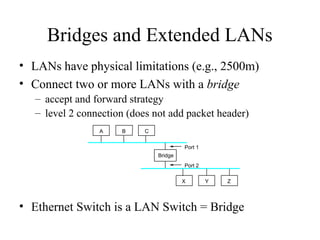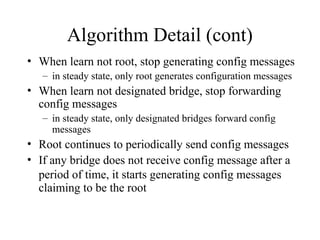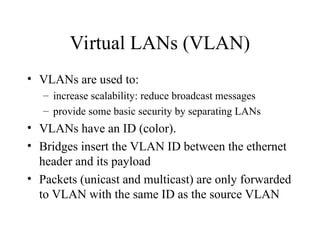Packet switching paradigms Computer Networks: A Systems Approach.ppt
- 1. Packet Switching COM1337/3501 Textbook: Computer Networks: A Systems Approach, L. Peterson, B. Davie, Morgan Kaufmann Chapter 3.
- 2. Outline • Packet switching paradigms • Bridges and extended LANs • Cell switching • Switching hardware
- 3. Scalable Networks • Switch – forwards packets from input port to output port – port selected based on address in packet header • Advantages – cover large geographic area (tolerate latency) – support large numbers of hosts (scalable bandwidth) Input ports T3 T3 STS-1 T3 T3 STS-1 Switch Output ports
- 4. Packet Switching Paradigms • Virtual circuit switching (routing) • Datagram switching (routing) • Source routing
- 5. Source Routing • The information to route the packet is provided by the source host and included in the packet • Example of implementing source routing: – Assign a number to each switch output port – Include the list of output ports that the packet has to go through – The list is rotated by the intermediate switches before forwarding • Disadvantage: – Packet initiators need to have a sufficient information about the network topology – The header has a variable length
- 6. Source Routing 0 1 3 2 0 1 3 2 0 1 3 2 0 1 3 2 3 0 1 3 0 1 3 0 1 Switch 3 Host B Switch 2 Host A Switch 1
- 7. Virtual Circuit (VC) Switching • Explicit connection setup (and tear-down) phase • Subsequent packets follow same circuit (path) • Sometimes called connection-oriented model 0 1 3 2 0 1 3 2 0 1 3 2 5 11 4 7 Switch 3 Host B Switch 2 Host A Switch 1 • Analogy: phone call • Each switch maintains a VC table
- 8. Virtual Circuit Switching • Connection Setup approaches: – Permanent Virtual Circuits (PVC): manually setup/removed by network administrators – Switched Virtual Circuits (SVC): dynamically setup through signaling over some control channels • Connection state => VC table – incoming interface, VC Identifier (VCI), outgoing interface, outgoing VCI • SVC: – The setup message is forwarded over the network – New entries are created in the VC table and destination switches choose incoming VCI – When the setup message reaches the destination, connection acknowledgements and chosen VCI are communicated back to the source
- 9. Virtual Circuits • Examples of Virtual Circuit Technology: – Frame Relay, X.25, Asynchronous Transfer Mode (ATM) • Frame Relay was popular for creating virtual private networks (VPNs) using PVC. • ATM is a more complex technology that provides mechanisms for supporting quality of service
- 10. Datagram Switching • No connection setup phase • Each packet forwarded independently • Sometimes called connectionless model 0 1 3 2 0 1 3 2 0 1 3 2 Switch 3 Switch 2 Host A Switch 1 Host C Host D Host E Host G Host H • Analogy: postal system • Each switch maintains a forwarding (routing) table Switch 4
- 11. Virtual Circuit Model • Setup: Typically wait full RTT for connection setup before sending first data packet. • Header: While the connection request contains the full destination address, each data packet contains only a small identifier, making the per-packet header overhead small. • Quality of Service (QoS): – Connection setup allows resource reservation – If a switch or a link in a connection fails, the connection is broken and a new one needs to be established.
- 12. Datagram Model • Setup: There is no round trip time delay waiting for connection setup; a host can send data as soon as it is ready. • Header: Since every packet must carry the full address of the destination, the overhead per packet is higher than for the connection-oriented model. • Quality of Service (QoS): – Source host has no way of knowing if the network is capable of delivering a packet or if the destination host is even up. – Since packets are treated independently, it is possible to route around link and node failures. – Successive packets may follow different paths and be received out of order.
- 13. Outline • Packet switching paradigms • Bridges and extended LANs • Cell switching • Switching hardware
- 14. Bridges and Extended LANs • LANs have physical limitations (e.g., 2500m) • Connect two or more LANs with a bridge – accept and forward strategy – level 2 connection (does not add packet header) • Ethernet Switch is a LAN Switch = Bridge A Bridge B C X Y Z Port 1 Port 2
- 15. Learning Bridges • Do not forward when unnecessary • Maintain forwarding table Host Port A 1 B 1 C 1 X 2 Y 2 Z 2 • Learn table entries based on source address • Table is an optimization; need not be complete • Always forward broadcast frames A Bridge B C X Y Z Port 1 Port 2
- 16. Spanning Tree Algorithm • Problem: loops • Bridges run a distributed spanning tree algorithm – select which bridges actively forward – developed by Radia Perlman – now IEEE 802.1 specification B3 A C E D B2 B5 B B7 K F H B4 J B1 B6 G I
- 17. Algorithm Overview • Each bridge has unique id (e.g., B1, B2, B3) • Select bridge with smallest id as root • Select bridge on each LAN closest to root as designated bridge (use id to break ties) B3 A C E D B2 B5 B B7 K F H B4 J B1 B6 G I • Each bridge forwards frames over each LAN for which it is the designated bridge
- 18. Algorithm Details • Bridges exchange configuration messages – id for bridge sending the message – id for what the sending bridge believes to be root bridge – distance (hops) from sending bridge to root bridge • Each bridge records current best configuration message for each port • Initially, each bridge believes it is the root
- 19. Algorithm Detail (cont) • When learn not root, stop generating config messages – in steady state, only root generates configuration messages • When learn not designated bridge, stop forwarding config messages – in steady state, only designated bridges forward config messages • Root continues to periodically send config messages • If any bridge does not receive config message after a period of time, it starts generating config messages claiming to be the root
- 20. Broadcast and Multicast • Forward all broadcast/multicast frames – current practice • Learn when no group members downstream • Accomplished by having each member of group G send a frame to bridge multicast address with G in source field
- 21. Limitations of Bridges • Do not scale – spanning tree algorithm does not scale – broadcast does not scale • Do not accommodate heterogeneity • Caution: beware of transparency – Bridged LANs do not always behave as single shared medium LAN: they drop packets when congested, higher latency
- 22. Virtual LANs (VLAN) • VLANs are used to: – increase scalability: reduce broadcast messages – provide some basic security by separating LANs • VLANs have an ID (color). • Bridges insert the VLAN ID between the ethernet header and its payload • Packets (unicast and multicast) are only forwarded to VLAN with the same ID as the source VLAN
Editor's Notes
- #1: Review of Direct Link Networks. Should have seen them in COM3510. Focus on results and practical considerations and not on how they were obtained.
- #3: Limitation in number of input/output ports doesn’t mean that we cannot build large networks. Interconnection of switches allows to connect a large number of hosts. Ethernet like networks do not scale to large distances. Switches can be connected by point-to-point links thus providing large geographic scope. Adding new hosts doesn’t necessarily reduce the performance of other nodes.
- #5: What techniques can be used to communicate between hosts in a switched network: Source routing (could be used in some IP routing and in some cases in wireless ad hoc networks) Virtual Circuit or connection-oriented approach. Datagram approach or connectionless approach. Instead of rotation, use a pointer Used in the IP, loose source routing, wireless, connection setup
- #8: Connection setup: to establish a connection state at intermediate switches
- #9: Quality of service: throughput, congestion avoidance
- #14: How do we extend bridges? Repeater, bridges, routers… Scalability: 10Mbps + switches => ?
- #21: One advantage of LANs is that you don’t have to run higher layer protocols: routing etc.
- #22: Figure