phonegap with angular js for freshers
- 1. Mobile App Development using Dss Prakash
- 2. Agenda • Why cross platform for mobile development . • What is PhoneGAP ? • How does phonegap work..? • PhoneGap features. • Setting-up Your PhoneGap Environment. • Creating “Hello World!” using PhoneGap. • PhoneGap Plugin development Dss Prakash
- 3. Cross-Platform Mobile Apps • Design & Build the mobile app using HTML5,CSS3 & JavaScript • Bind up with Adobe PhoneGap -> Free Cordova open source framework or PhoneGap build. -> Get access to native API’s (Accelerometer, Camera, Compass, Device, Events, File, Geolocation, Media, etc. ) • Deploy to multiple platforms -> iOS ,Android ,Windows Phone ,Blackberry ,Symbian etc. ) • Multiple Cordova variants availble -> Telrik App Builder, IBM work light ,HP Anywhare etc. Dss Prakash
- 4. 1. PhoneGap is still a product of Adobe. It is a distribution of Apache Cordova. Think of Apache Cordova as the engine that powers PhoneGap. Dss Prakash
- 5. Apache Cordova • Apache Cordova is a platform for building natively installed mobile applications using HTML, CSS and JavaScript Dss Prakash
- 6. What is PhoneGap? • Build mobile apps using HTML5, Javascript & CSS3 • PhoneGap was originally developed by Nitobi • In 2011, Adobe acquired Nitobi • PhoneGap was donated to the Apache Software Foundation (ASF) under the name Apache Cordova • Through the ASF, PhoneGap remains free and open source under the Apache License, Version 2.0 • PhoneGap adds extra features to Cordova (e.g. cloud build) • http://cordova.apache.org/ • http://phonegap.com/ Dss Prakash
- 7. Installing PhoneGap C:> npm install -g phonegap $ phonegap create my-app $ cd my-app $ phonegap run android To Install, ensure that you have NodeJS installed, then open your command-line and run the following: Install Usage
- 9. How does PhoneGap Work? • Include web code in a native app project: - assets/www/js/, css/, images/, etc. • Native code loads a URL to the web code through the device’s internal browser: - Extend a CordovaWebViewClient - super.loadUrl( “file:///android_asset/www/login.html” ); • Apache Cordova exposes native device APIs through JavaScript: - navigator.device.capture.captureImage( captureSuccess(), captureError(), [options] ); Dss Prakash
- 10. API’s In PhoneGAP Dss Prakash
- 11. 1. HTML5 and CCS 3 support. 2. Debugging and profiling . 3. Performance and memory usage. 4. Screen size and orientation . 5. DPI’s .(Dots per inch (dpi) is a measure of a display's pixel density). 6. User interface – or use just native look. 7. Performance and optimization Challenges in PhoneGap ..?
- 12. 1. PhoneGap is not UI framework . 2. PhoneGap doesn't include a browser and /or rendering engine. 3. PhoneGap doesn't compile . 4. Every platform needs its own compilation. 5. HTML5/CSS3 compatibility. What is NOT PhoneGap ..?
- 13. Creating “Hello World” ! • Creating the Android Project and create a activity extending to DroidGap • Add ‘phonegap.jar’ to libs folder <project>/libs • Add ‘phonegap.jar’ to java build path • Add the config.xml file located inside xml folder required for phone gap. Paste the entire xml folder inside res folder • Add the required permissions to AndroidMainfeast.xml folder • Creating the HTML (index.html) file and put in assets/www folder • Create and start AVD. Run the Application . Dss Prakash
- 14. Dss Prakash
- 15. Html Code ..! Dss Prakash <!DOCTYPE html> <html> <head> <title>Device Properties Example</title> <script type="text/javascript" charset="utf-8" src="cordova-2.0.0.js"></script> <script type="text/javascript" charset="utf-8"> // Wait for Cordova to load document.addEventListener("deviceready", onDeviceReady, false); // Cordova is ready function onDeviceReady() { navigator.geolocation.getCurrentPosition(onSuccess, onError); } // onSuccess Geolocation function onSuccess(position) { var element = document.getElementById('geolocation'); element.innerHTML = 'Latitude: ' + position.coords.latitude + '<br />' + 'Longitude: ' + position.coords.longitude + '<br />' + 'Altitude: ' + position.coords.altitude + '<br />' + 'Accuracy: ' + position.coords.accuracy + '<br />' + 'Altitude Accuracy: ' + position.coords.altitudeAccuracy + '<br />' + } // onError Callback receives a PositionError object function onError(error) { alert('code: ' + error.code + 'n' + message: ' + error.message + 'n'); } </script> </head> <body> <p id="geolocation">Finding geolocation...</p> </body> </html>
- 16. <!DOCTYPE html> <html ng-app="myApps"> <head> <link rel="stylesheet" type="text/css" href="css/style.css" /> <title>PhoneGap Plugins Example</title> <script src="http://ajax.googleapis.com/ajax/libs/angularjs/1.2.26/angular.min.js"></script> <script type="text/javascript" src="cordova.js"></script> <script src="js/myApp.js"></script> <script src="js/controller.js"></script> </head> <body><div ng-controller="controller"> <div> <h1>PhoneGap Plugins Example</h1> </div> <p><button class="myButton" ng-click="alertDeviceInfo()">Device</button></p> <p><button class="myButton" ng-click="alertGeoLocation()">Location</button></p> <p><button class="myButton" ng-click="beepNotify()">Beep</button></p> <p><button class="myButton" ng-click="vibrateNotify()">Vibrate</button></p> </div> <div> <a class="myButton" href="Gmap.html">Map</a> </div> <script type="text/javascript"> app.initialize(); </script> </body> </html> Index.html
- 17. myApp.controller("controller", function($scope){ // Fetch Device info from Device Plugin $scope.alertDeviceInfo = function() { var deviceInfo = ('Device Platform: ' + device.platform + 'n' + 'Device Version: ' + device.version + 'n' + 'Device Model: ' + device.model + 'n' + 'Device UUID: ' + device.uuid + 'n'); navigator.notification.alert(deviceInfo); }; // Fetch location info from GeoLocation Plugin $scope.alertGeoLocation = function() { var onSuccess = function(position) { navigator.notification.alert('Latitude: ' + position.coords.latitude + 'n' + 'Longitude: ' + position.coords.longitude + 'n' + 'Altitude: ' + position.coords.altitude + 'n' + 'Accuracy: ' + position.coords.accuracy + 'n' + 'Altitude Accuracy: ' + position.coords.altitudeAccuracy + 'n' + 'Heading: ' + position.coords.heading + 'n' + 'Timestamp: ' + position.timestamp + 'n'); }; navigator.geolocation.getCurrentPosition(onSuccess); }; // Makes a beep sound $scope.beepNotify = function() { navigator.notification.beep(1); }; // Vibrates the phone $scope.vibrateNotify = function() { navigator.notification.vibrate(1000); }; }); Controller.js
- 18. var app = { // Application Constructor initialize: function() { this.bindEvents(); }, // Bind Event Listeners // Bind any events that are required on startup. Common events are: // 'load', 'deviceready', 'offline', and 'online'. bindEvents: function() { document.addEventListener('deviceready', this.onDeviceReady, false); }, // deviceready Event Handler // The scope of 'this' is the event. In order to call the 'receivedEvent' // function, we must explicity call 'app.receivedEvent(...);' onDeviceReady: function() { app.receivedEvent('deviceready'); }, // Update DOM on a Received Event receivedEvent: function(id) { console.log('Received Event: ' + id); } }; var myApp = angular.module('myApps', []); Index.js myApp.js
- 19. PhoneGAP Advantages..! • Not required any programming language • Supportive for all major platforms • Support for Various API’s Dss Prakash
- 20. Disadvantages of PhoneGAP ..! • Conditions Apply . • Can be inefficient when working for native apps . • Does not support all the functionality. Dss Prakash
- 21. Dss Prakash
- 22. • https://build.phonegap.com/ • https://platform.telerik.com/ • https://appery.io/

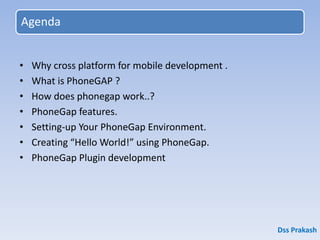






![How does PhoneGap Work?
• Include web code in a native app project:
- assets/www/js/, css/, images/, etc.
• Native code loads a URL to the web code through
the device’s internal browser:
- Extend a CordovaWebViewClient
- super.loadUrl( “file:///android_asset/www/login.html” );
• Apache Cordova exposes native device APIs
through JavaScript:
- navigator.device.capture.captureImage( captureSuccess(),
captureError(), [options] );
Dss Prakash](https://image.slidesharecdn.com/prakashphonegap-150915055256-lva1-app6892/85/phonegap-with-angular-js-for-freshers-9-320.jpg)








![var app = {
// Application Constructor
initialize: function() {
this.bindEvents();
},
// Bind Event Listeners
// Bind any events that are required on startup. Common events are:
// 'load', 'deviceready', 'offline', and 'online'.
bindEvents: function() {
document.addEventListener('deviceready', this.onDeviceReady, false);
},
// deviceready Event Handler
// The scope of 'this' is the event. In order to call the 'receivedEvent'
// function, we must explicity call 'app.receivedEvent(...);'
onDeviceReady: function() {
app.receivedEvent('deviceready');
},
// Update DOM on a Received Event
receivedEvent: function(id) {
console.log('Received Event: ' + id);
}
};
var myApp = angular.module('myApps', []);
Index.js
myApp.js](https://image.slidesharecdn.com/prakashphonegap-150915055256-lva1-app6892/85/phonegap-with-angular-js-for-freshers-18-320.jpg)




