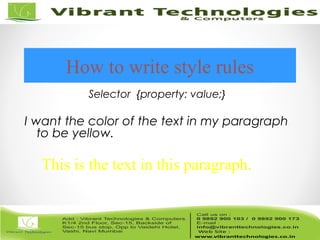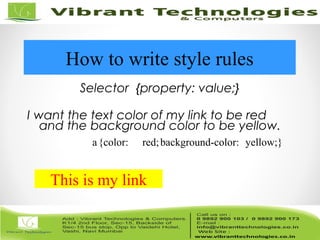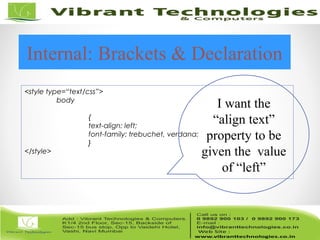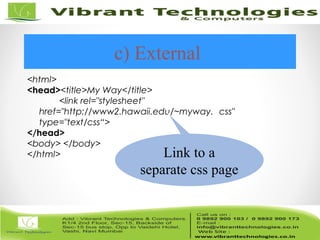PHP - Introduction to PHP CSS
- 2. Introduction to PHPIntroduction to PHP CSSCSS
- 3. Objectives: - “What is CSS?” - Structure of CSS - How to use CSS in your webpage Web Workshop: CSS
- 4. CSS stands for “Cascading Style Sheets” Cascading: refers to the procedure that determines which style will apply to a certain section, if you have more than one style rule. What is CSS?
- 5. CSS stands for “Cascading Style Sheets” Style: how you want a certain part of your page to look. You can set things like color, margins, font, etc for things like tables, paragraphs, and headings. What is CSS?
- 6. CSS stands for “Cascading Style Sheets” Sheets: the “sheets” are like templates, or a set of rules, for determining how the webpage will look. What is CSS?
- 7. So, CSS (all together) is a styling language – a set of rules to tell browsers how your webpage should look. What is CSS?
- 8. “Style” is a command that you set to tell the browser how a certain section of your webpage should look. You can use style on many HTML “elements” (like <p> <h1> <table> etc) What is “Style”
- 9. Two parts: (1) selector and (2) declaration. Selector: the HTML element you want to add style to. <p> <h1> <table> etc Declaration: the statement of style for that element. Made up of property and value. How to write style rules
- 10. Selector {declaration;} Declaration = {property: value;} Property: what aspect you want to change ex: color, font, margins, etc. Value: the exact setting for that aspect. ex: red, italic, 40px, etc. How to write style rules
- 11. selector {property: value;} Essentially means: The thing I want to change {the aspect of that thing I want to change: what I want it to be;} How to write style rules
- 12. Selector {property: value;} h1 {color: red;} Means: Speaking of my heading1, I want the text color to be red. How to write style rules
- 13. Selector {property: value;} I want the color of the text in my paragraph to be yellow. How to write style rules p {color: yellow;} This is the text in this paragraph.
- 14. Selector {property: value;} h1 {color: blue; background-color: green;} Means: Speaking of my heading1, I want the text color to be blue and the background color to be green. How to write style rules
- 15. Selector {property: value;} I want the text color of my link to be red and the background color to be yellow. How to write style rules a{color: red;background-color: yellow;} This is my link
- 16. There are three types of style-rule-places that we will cover: - Inlined - Internal Style Sheet - External Style Sheet Where do I put my style rules?
- 17. <html> <head><title>My Wonderful Example</title> </head> <body> <p>What was I thinking?</p> </body> </html> a) Inlined example-1 Original html code
- 18. a) Inlined example-2 <body> <p style=“text-align: center; font- weight: bold; color: yellow;”>What was I thinking?</p> </body> What was I thinking?
- 19. <head><title>My Wonderful Example</title> <style type=“text/css”> body { text-align: left; font-family: trebuchet, verdana;} </style> </head> b) Internal-1
- 20. b) Internal-2 <head><title>My Wonderful Example</title> <style type=“text/css”> body { text-align: left; font-family: Trebuchet, verdana; } </style> </head>
- 21. Internal: Statement of style <style type=“text/css”> … </style> this is a style sheet (style type) written (text) in css (CSS) language
- 22. Internal: Brackets & Declaration <style type=“text/css”> body { text-align: left; font-family: trebuchet, verdana; } </style> I want the “align text” property to be given the value of “left”
- 23. c) External <html> <head><title>My Way</title> <link rel="stylesheet" href="http://www2.hawaii.edu/~myway. css" type="text/css“> </head> <body> </body> </html> Link to a separate css page
- 24. ThankThank You !!!You !!! For More Information click below link: Follow Us on: http://vibranttechnologies.co.in/php-classes-in-mumbai.html
Editor's Notes
- #10: Selector: the thing I want to make styled: a paragraph, a table, a header, etc. Declaration: what I want to do to my paragraph, table, header, etc.
- #13: This is if you are writing an embedded style rule!
- #14: This is if you are writing an embedded style rule!
- #15: This is if you are writing an embedded style rule!
- #16: This is if you are writing an embedded style rule!
- #17: We just saw an example of “inlined” style. Are there any Qs?