Ad
PHP and Mysql
- 2. PHP-MySQL database applications Brief review of MySQL PHP MySQL functions examples
- 3. Brief Review Of MySQL The MySQL comand line monitor Creating database tables Queries
- 4. Command Line Client Read the MySQL documentation c:mysqlmysqldocsmanual_toc.html Read MySQL install instructions on CDSupply a username Command to enter monitor is and a mysql - u xxxx -p To execute an SQL script use password when prompted mysql -u xxxx -p < /path/script.sql GUI client MyCC is better
- 5. Creating Database Tables Create web_db database to hold the tables: CREATE DATABASE web_db; To create a table called notes: USE web_db; CREATE TABLE notes (...); insert some rows for testing if necessary It is easy to write an sql script called notes.sql and use monitor to execute it
- 6. The Basic Queries CREATE create databases and tables SELECT select table rows based on certain conditions DELETE delete one or more rows of a table INSERT insert a new row in a table UPDATE update rows in a table ALTER alter the structure of a table
- 7. PHP MySQL Functions Connecting to a Database Making a query Using results of a query freeing resources closing the connection
- 8. Connecting To A Database mysql_connect(server, username, password) connects to a MySQL server through a port the default is the string "localhost:3306" username is a string for the user name password is a string for the password returns FALSE on failure Example $db_link = mysql_connect("localhost:3306", "test", "123"); there is also the persistent mysql_pconnect
- 9. Example From PHP Docs <?php $link = mysql_connect("localhost", "mysql_user", "mysql_password") or die("Could not connect: " . mysql_error()); print ("Connected successfully"); mysql_close($link); ?>
- 10. Selecting A Database mysql_select_db(name, link) select a database given by the string name the link is optional and specifies the open link value such as $db_link returned by a connect statement. if not supplied the last opened link is used. returns TRUE on success else FALSE Example mysql_select_db("web_db");
- 11. Example From PHP Docs <?php $lnk = mysql_connect('localhost', 'mysql_user', 'mysql_password') or die ('Not connected : ' . mysql_error()); // make foo the current db mysql_select_db('foo', $lnk) or die ('Can't use foo : ' . mysql_error()); ?>
- 12. Error Reporting (1) mysql_error(link) Return an error string or error number the link is optional if not supplied the last opened link is used. Empty string is returned if there is no error. Example mysql_error();
- 13. Error Reporting (2) mysql_no(link) Return the error number the link is optional if not supplied the last opened link is used. 0 is returned if there is no error. Example mysql_no();
- 14. Example From PHP Docs <?php mysql_connect("localhost", "mysql_user", "mysql_password"); mysql_select_db("nonexistentdb"); echo mysql_errno() . ": " . mysql_error(). "n"; mysql_select_db("kossu"); mysql_query("SELECT * FROM nonexistenttable"); echo mysql_errno() . ": " . mysql_error() . "n"; ?>
- 15. Making A Query (1) mysql_query(query, link) make a select query (link is optional) query is a string for the MySQL query Don't end the query with a semi-colon Return value is a resource identifier or FALSE if the query is SELECT, SHOW or DESCRIBE Example (select all rows of books table) $query = "SELECT * FROM books"; $result = mysql_query($query);
- 16. Making A Query (2) INSERT and UPDATE queries for these queries a resource is not returned TRUE is returned on sucess FALSE is returned on failure Example (describe the books table) $query = "DESCRIBE books"; $status = mysql_query($query);
- 17. Example From PHP Docs <?php $result = mysql_query("SELECT my_col FROM my_tbl") or die("Invalid query: " . mysql_error()); ?>
- 18. Retrieving Table Information mysql_list_fields(database, table, link) For a select query it retrieves information from given table in given database. link is optional The returned resource can be used to obtain properties of the table such as names of the table columns and field type information Example $fields = mysql_list_fields("web_db", "books");
- 19. Number Of Table Columns mysql_num_fields(result) return the numbers of columns in a table result is the resource returned by a call to the mysql_list_fields function Example $fields = mysql_list_fields("web_db", "books"); $num_columns = mysql_num_fields($fields);
- 20. Names Of Table Columns mysql_field_name(result, index) return the name of the table column whose position is given by index (0,1,...) result is the resource returned by a call to mysql_list_fields Example: the first column name $fields = mysql_list_fields("web_db", "books"); $isbn = mysql_field_name($fields, 0);
- 21. Example From PHP Docs <?php $link = mysql_connect('localhost', 'mysql_user', 'mysql_password'); $fields = mysql_list_fields("database1", "table1", $link); $columns = mysql_num_fields($fields); for ($i = 0; $i < $columns; $i++) { echo mysql_field_name($fields, $i) . "n"; } ?>
- 22. Accessing Table Rows (1) mysql_fetch_row(result) each call returns the next row as an indexed array where result is a resource returned from a call to mysql_query (FALSE if no more rows) Example $query = "SELECT * FROM books"; $result = mysql_query($query); $row = mysql_fetch_row($result); // row 0 $isbn = $row[0]; // isbn for row 0
- 23. Accessing Table Rows (2) mysql_fetch_assoc(result) as in mysql_fetch_row but next row is returned as an associative array Example $query = "SELECT * FROM books"; $result = mysql_query($query); $row = mysql_fetch_assoc($result); // row 0 $isbn = $row['isbn']; // isbn for row 0
- 24. Accessing Table Rows (3) mysql_fetch_array(result) combines mysql_fetch_row, mysql_fetch_assoc returns row information as both an associative array and an indexed array Example $query = "SELECT * FROM books"; $result = mysql_query($query); $row = mysql_fetch_array($result); // row 0 $isbnA = $row[0]; // isbn for row 0 $isbnB = $row['isbn']; // can also get it this way
- 25. Accessing table rows (4) mysql_num_rows(result) returns number of rows from a select query result is the resource returned by the select query mysql_affected_rows(result) used after an INSERT, UPDATE, or DELETE query to return the number of rows affected result is the resource returned
- 26. Other Functions mysql_real_escape_string(string,link) returns a string safe to use in mysql_query In MySQL 4.1 there are mysqli_... functions which are supposed to be improved. There are many other MySQL functions that we will not use. See PHP function reference for complete list
- 27. Freeing Resources mysql_free_result(result) free memory associated with the given resource called result (after a select query). Not necessary except for large result sets Done automatically when script exits. mysql_close(link) close the database connection associated with the given link doesn't do anything for persistent links.
- 28. Processing column names // Get resource for the field names $fields = mysql_list_fields("web_db", "books"); // Get number of table columns $num_cols = mysql_num_fields($fields); // process them using a for loop for ($i = 0; $i < $num_cols; $i++) { $name = mysql_field_name($fields, $i) // do something here with $name }
- 29. Processing table rows (1) while ($row = mysql_fetch_array($result) { From SELECT for ($i = 0; $i < count($row); *i++) query { $col_value = $row[$i]' // Do something with $col_value here } // do end of row processing here } // do end of table processing here Here $row is returned as an array so the inner loop is a for loop
- 30. Processing table rows (2) while ($row = mysql_fetch_assoc($result) { From SELECT foreach($row as $col_value) query { // Do something with $col_value here } // do end of row processing here } // do end of table processing here Here $row is returned as an associated array so the inner loop is a foreach loop. The foreach is easier to use.
- 31. A db_connect Function This function can be used in scripts to connect to a database. Put it in a file called db_connect.php in your include path <?php function db_connect($db_name) { $host_name = "localhost:3306"; $user_name = "xxxxx"; $password = "yyyyy"; $db_link = mysql_connect($host_name, $user_name, $password) or die("Could not connect to $host_name"); mysql_select_db($db_name) or die("Could not select database $db_name"); return $db_link; } ?>
- 32. Books Display Example (1) First create the following books.sql file containing a sample database table CREATE DATABASE IF NOT EXISTS web_db; USE web_db; CREATE TABLE books ( isbn title author pub year price ); CHAR(15) VARCHAR(100) VARCHAR(100) VARCHAR(20) year DECIMAL(9,2) PRIMARY KEY NOT NULL, NOT NULL, NOT NULL, NOT NULL, NOT NULL, DEFAULT NULL
- 33. Books Display Example (2) books.sql continued (insert some books) INSERT INTO books VALUES ( '0-672-31784-2', 'PHP and MySQL Web Development', 'Luke Welling, Laura Thomson', 'Sams', 2001, 74.95 ); Insert a few more (see simplebooks.sql)
- 34. Books Display Example (3) Run books.sql through MySQL using the command mysql -u xxxxx -p < c:/.../books.sql Or use the gui client MyCC here xxxxx is your MySQL username and the -p option means to prompt for the password Now write a PHP script called dbase.php that displays the books in an HTML table
- 35. Output
- 36. dbase.php (1) HTML header information <?php require_once("db_connect.php"); ?> <html> <head> <title> Displaying the book database table using PHP </title> <h1>Displaying thebook database table using PHP</h1> <?php
- 37. dbase.php (2) Make a database connection $db_link = db_connect("web_db"); This uses the function defined in the include file db_connect.php My include path in php.ini is include_path=".;c:Apachephpincludes" current directory
- 38. dbase.php (3) Send a SELECT query for all columns $query = "SELECT * FROM books"; $result = mysql_query($query) or die("SQL Query failed"); Obtain table properties $fields = mysql_list_fields("web_db", "books"); $num_columns = mysql_num_fields($fields)
- 39. dbase.php (4) Display column headings in an HTML table echo '<table border="1">', "n"; echo "<tr>n"; for ($i = 0; $i < $num_columns; $i++) { echo "<th>", mysql_field_name($fields, $i), "</th>n"; } echo "</tr>n";
- 40. dbase.php (5) Display the books table in as an HTML table while ($row = mysql_fetch_assoc($result)) { echo "<tr>n"; foreach ($row as $col_value) { echo "<td>$col_value</td>n"; } echo "</tr>n"; } echo "</table>n";
- 41. dbase.php (6) Free resources and close connection mysql_free_result($result); mysql_close($db_link); ?> </body> </html> view script dbase.php http://localhost/users/MYSQL/dbase.php
- 42. Calling Script From Button (1) Give the button a name and a value <input type="submit" name="choice" value="Display"> When form is submitted the name will exist if (isset($_REQUEST['choice']) { // process the button click here } ... Multiple submit buttons should have different names or same name, different values
- 43. Calling Script From Button (2) Another approach is to use the submit button label (value) to distinquish choices $choice = isset($_REQUEST['choice']) ? $_REQUEST['choice'] : ""; if ($choice == "Display") { // process the button click here } ... Multiple submit buttons can have the same name but different labels (values)
- 44. Calling Script From Link A link can be clicked to invoke the script again or to pass a parameter to it using the GET method (query string in link) <?php $this_url = $_SERVER['PHP_SELF']; $edit_url = "$this_url?choice=edit&id=$id"; $delete_url = "$this_url?choice=delete&id=$id"; ?> <a href="<?php echo $edit_url?>">[ Edit ]</a> <a href="<?php echo $delete_url?>">[ Delete ]</a>
- 45. Suggestion Box Users make suggestions through a textarea in a form and submit them Suggestion is saved in a MySQL database table called sbox in database web_db Suggestions are displayed along with the time view script sbox/sbox.php http://localhost/php/MYSQL/sbox/sbox.php
- 46. Suggestion Box Display initial display display when submit link is clicked
- 47. sbox.sql CREATE DATABASE IF NOT EXITS web_db; USE web_db; DROP TABLE IF EXISTS sbox; CREATE TABLE sbox ( id INT UNSIGNED NOT NULL AUTO_INCREMENT PRIMARY KEY, time DATETIME NOT NULL, suggestion TEXT NOT NULL ); view script sbox/sbox.sql
- 48. Script Logic IF request for new suggestion THEN display form to get new suggestion ELSE IF form was submitted THEN insert suggestion into database table ENDIF Retrieve suggestions from database table IF there are suggestions THEN display them ELSE Suggestion table is empty ENDIF ENDIF provide self link to enter a new suggestion
- 49. sbox.php (1) <?php require_once("db_connect.php"); ?> <html><head><title>Suggestion Box</title></head> <body><h1>Suggestion Box</h1> <?php $self = $_SERVER['PHP_SELF']; if (isset($_REQUEST['new'])) // link was clicked { ?> <form action="<?php echo $self ?>" method="POST"> Enter your suggestion:<br> <textarea name="suggestion" rows="5" cols="50" </textarea><br> <p><input type="submit" name="add" value="Submit"></p> </form> <?php }
- 50. sbox.php (2) else { $db_link = db_connect("web_db"); if (isset($_REQUEST['add'])) { $suggestion = $_REQUEST['suggestion']; $query = "INSERT INTO sbox SET time=NOW()," . "suggestion='$suggestion'"; mysql_query($query); } Forgot to use addslashes and stripslashes
- 51. sbox.php (3) // Display all the suggestions $query = "SELECT time, suggestion FROM sbox"; $result = mysql_query($query); if (mysql_num_rows($result) > 0) { while ($row = mysql_fetch_assoc($result)) { $time = $row['time']; $suggestion = $row['suggestion']; echo "<b>$time:</b> $suggesion<br>n"; } } else
- 52. sbox.php (4) { echo "The suggestion box is empty"; } ?> <p><a href="<?php echo $self ?>?new=1"> Submit a new suggestion</a></p> </body> </html> <?php } A trick for ?> calling a script from a link with a view script sbox/sbox.php parameter
- 53. Other Versions There are versions sbox2, sbox3, sbox4 sbox2 handles quotes and HTML text properly sbox3 adds error checking sbox4 is a simpler version of sbox3 for which the form is always displayed so no link is needed to add a new suggestion.
- 54. sbox4.php (1) <?php require_once("db_connect.php"); $db_link = db_connect("web_db"); $self = $_SERVER['PHP_SELF']; ?> <html><head><title>Suggestion Box</title></head> <body><h1>Suggestion Box</h1> <form action="<?php echo $self ?>" method="POST"> Enter your suggestion:<br> <textarea name="suggestion" rows="5" cols="50" </textarea><br> <p><input type="submit" name="add" value="Submit"></p> </form>
- 55. sbox4.php (2) <?php // add a new suggestion if there is one if (isset($_POST['add'])) { $suggestion = addslashes($_POST['suggestion']); if (strlen($suggestion) > 0) { $query = "INSERT INTO sbox SET time=NOW(), suggestion='$suggestion'"; mysql_query($query); } }
- 56. sbox4.php (3) // display all the suggestions $query = "SELECT time, suggestion FROM sbox ORDER BY time DESC"; $result = mysql_query($query); if (mysql_num_rows($result) > 0) { while ($row = mysql_fetch_assoc($result)) { $time = $row['time']; $suggestion = htmlspecialchars(stripslashes( $row['suggestion'])); echo "<strong>$time:</strong> $suggestion<br> n"; } }
- 57. sbox4.php (4) else { echo "The suggestion box is empty"; } ?> </body> </html>




















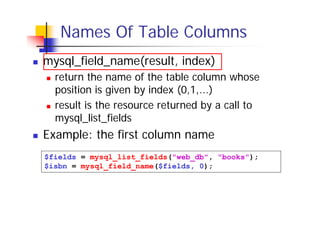

![Accessing Table Rows (1)
mysql_fetch_row(result)
each call returns the next row as an indexed
array where result is a resource returned from a
call to mysql_query (FALSE if no more rows)
Example
$query = "SELECT * FROM books";
$result = mysql_query($query);
$row = mysql_fetch_row($result); // row 0
$isbn = $row[0]; // isbn for row 0](https://image.slidesharecdn.com/phpmysql-131217043956-phpapp02/85/PHP-and-Mysql-22-320.jpg)
![Accessing Table Rows (2)
mysql_fetch_assoc(result)
as in mysql_fetch_row but next row is returned
as an associative array
Example
$query = "SELECT * FROM books";
$result = mysql_query($query);
$row = mysql_fetch_assoc($result); // row 0
$isbn = $row['isbn']; // isbn for row 0](https://image.slidesharecdn.com/phpmysql-131217043956-phpapp02/85/PHP-and-Mysql-23-320.jpg)
![Accessing Table Rows (3)
mysql_fetch_array(result)
combines mysql_fetch_row, mysql_fetch_assoc
returns row information as both an associative
array and an indexed array
Example
$query = "SELECT * FROM books";
$result = mysql_query($query);
$row = mysql_fetch_array($result); // row 0
$isbnA = $row[0]; // isbn for row 0
$isbnB = $row['isbn']; // can also get it this way](https://image.slidesharecdn.com/phpmysql-131217043956-phpapp02/85/PHP-and-Mysql-24-320.jpg)




![Processing table rows (1)
while ($row = mysql_fetch_array($result)
{
From SELECT
for ($i = 0; $i < count($row); *i++)
query
{
$col_value = $row[$i]'
// Do something with $col_value here
}
// do end of row processing here
}
// do end of table processing here
Here $row is returned as an array so the inner loop is a
for loop](https://image.slidesharecdn.com/phpmysql-131217043956-phpapp02/85/PHP-and-Mysql-29-320.jpg)












![Calling Script From Button (1)
Give the button a name and a value
<input type="submit" name="choice" value="Display">
When form is submitted the name will exist
if (isset($_REQUEST['choice'])
{
// process the button click here
}
...
Multiple submit buttons should have different
names or same name, different values](https://image.slidesharecdn.com/phpmysql-131217043956-phpapp02/85/PHP-and-Mysql-42-320.jpg)
![Calling Script From Button (2)
Another approach is to use the submit button
label (value) to distinquish choices
$choice = isset($_REQUEST['choice']) ?
$_REQUEST['choice'] : "";
if ($choice == "Display")
{
// process the button click here
} ...
Multiple submit buttons can have the same
name but different labels (values)](https://image.slidesharecdn.com/phpmysql-131217043956-phpapp02/85/PHP-and-Mysql-43-320.jpg)
![Calling Script From Link
A link can be clicked to invoke the script
again or to pass a parameter to it using the
GET method (query string in link)
<?php
$this_url = $_SERVER['PHP_SELF'];
$edit_url = "$this_url?choice=edit&id=$id";
$delete_url = "$this_url?choice=delete&id=$id";
?>
<a href="<?php echo $edit_url?>">[ Edit ]</a>
<a href="<?php echo $delete_url?>">[ Delete ]</a>](https://image.slidesharecdn.com/phpmysql-131217043956-phpapp02/85/PHP-and-Mysql-44-320.jpg)




![sbox.php (1)
<?php require_once("db_connect.php"); ?>
<html><head><title>Suggestion Box</title></head>
<body><h1>Suggestion Box</h1>
<?php
$self = $_SERVER['PHP_SELF'];
if (isset($_REQUEST['new'])) // link was clicked
{ ?>
<form action="<?php echo $self ?>" method="POST">
Enter your suggestion:<br>
<textarea name="suggestion" rows="5" cols="50"
</textarea><br>
<p><input type="submit" name="add"
value="Submit"></p>
</form>
<?php }](https://image.slidesharecdn.com/phpmysql-131217043956-phpapp02/85/PHP-and-Mysql-49-320.jpg)
![sbox.php (2)
else
{
$db_link = db_connect("web_db");
if (isset($_REQUEST['add']))
{
$suggestion = $_REQUEST['suggestion'];
$query = "INSERT INTO sbox SET time=NOW(),"
. "suggestion='$suggestion'";
mysql_query($query);
}
Forgot to use addslashes and stripslashes](https://image.slidesharecdn.com/phpmysql-131217043956-phpapp02/85/PHP-and-Mysql-50-320.jpg)
![sbox.php (3)
// Display all the suggestions
$query = "SELECT time, suggestion FROM sbox";
$result = mysql_query($query);
if (mysql_num_rows($result) > 0)
{
while ($row = mysql_fetch_assoc($result))
{
$time = $row['time'];
$suggestion = $row['suggestion'];
echo "<b>$time:</b> $suggesion<br>n";
}
}
else](https://image.slidesharecdn.com/phpmysql-131217043956-phpapp02/85/PHP-and-Mysql-51-320.jpg)


![sbox4.php (1)
<?php
require_once("db_connect.php");
$db_link = db_connect("web_db");
$self = $_SERVER['PHP_SELF'];
?>
<html><head><title>Suggestion Box</title></head>
<body><h1>Suggestion Box</h1>
<form action="<?php echo $self ?>" method="POST">
Enter your suggestion:<br>
<textarea name="suggestion" rows="5" cols="50"
</textarea><br>
<p><input type="submit" name="add"
value="Submit"></p>
</form>](https://image.slidesharecdn.com/phpmysql-131217043956-phpapp02/85/PHP-and-Mysql-54-320.jpg)
![sbox4.php (2)
<?php
// add a new suggestion if there is one
if (isset($_POST['add']))
{
$suggestion = addslashes($_POST['suggestion']);
if (strlen($suggestion) > 0)
{
$query = "INSERT INTO sbox SET time=NOW(),
suggestion='$suggestion'";
mysql_query($query);
}
}](https://image.slidesharecdn.com/phpmysql-131217043956-phpapp02/85/PHP-and-Mysql-55-320.jpg)
![sbox4.php (3)
// display all the suggestions
$query = "SELECT time, suggestion FROM sbox ORDER
BY time DESC";
$result = mysql_query($query);
if (mysql_num_rows($result) > 0)
{
while ($row = mysql_fetch_assoc($result))
{
$time = $row['time'];
$suggestion = htmlspecialchars(stripslashes(
$row['suggestion']));
echo "<strong>$time:</strong> $suggestion<br>
n";
}
}](https://image.slidesharecdn.com/phpmysql-131217043956-phpapp02/85/PHP-and-Mysql-56-320.jpg)

















































































