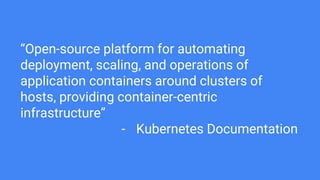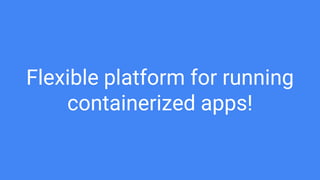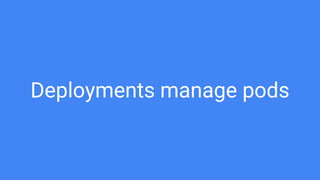Planes, Raft, and Pods: A Tour of Distributed Systems Within Kubernetes
- 1. Planes, Raft, and Pods A Tour of Distributed Systems Within Kubernetes
- 2. @boluptuous
- 4. ?
- 5. “Open-source platform for automating deployment, scaling, and operations of application containers around clusters of hosts, providing container-centric infrastructure” - Kubernetes Documentation
- 6. ???????
- 7. Flexible platform for running containerized apps!
- 8. ● Autoscaling ● Rolling Deploys ● Secret Management ● Load Balancing ● Auto-Recovery from Failures
- 9. How does Kubernetes leverage distributed systems?
- 10. What is a container?
- 12. Pod = 1 or more containers
- 15. etcd!
- 17. Why etcd?
- 18. etcd is designed for “large scale distributed systems… that never tolerate split brain behavior and are willing to sacrifice availability” to achieve it - etcd Documentation
- 19. Simple interface hides complex problems
- 21. Let’s look at a Not Raft system
- 27. New Scenario!
- 32. Raft = consensus algorithm for managing replicated log
- 33. Elected leader is put in charge of managing the log
- 34. Three States! ● Leader ● Follower ● Candidate
- 35. One leader per term
- 37. What happens if a follower doesn’t get a heartbeat? Election time!
- 38. In the game of Raft leadership elections, you win or you lose.
- 39. 1. Write goes to leader 2. Leader appends command to log 3. Tells other servers via RPC to append it to their logs (followers will say no if they’re behind) 4. Once majority append, leader commits 5. Leader tells nodes in subsequent messages of the last committed entry 6. Nodes commit
- 40. Solves problems in our bad system
- 41. Consistency and partition-tolerance are achieved through requiring a majority of nodes to act
- 42. Further Raft Reading ● The Raft Paper ● The Secret Lives of Data (Raft Visualization)
- 43. Controller = loop that watches cluster state and makes changes to ensure we keep the desired state
- 44. Replica Set Controller makes sure there’s a given number of pods running at any time
- 45. Deployment controller manages the whole deployment process of your app
- 46. Scheduler watches for unscheduled pods and assigns them to a given node
- 47. The Scheduling Algorithm 1. Filter out nodes that aren’t desired or not a great fit 2. Rank the remaining nodes 3. Pick the top ranked node
- 48. Step 1: Filter Against Predicates ● HostName ● MatchNodeSelector ● PodFitsHostPort ● PodFitsResources ● CheckNodeMemoryPressure ● CheckNodeDiskPressure
- 49. Ranking applies a series of weighted priority functions that return a score from 0 to 10 (least to most desirable)
- 50. Functions are run against each node, added up, and the node with the highest score is the winner!
- 51. Some Ranking Functions ● LeastRequestedPriority ● BalancedResourceAllocation ● SelectorSpreadPriority
- 52. What happens when we submit a deployment to Kubernetes?
- 53. apiVersion: apps/v1beta1 kind: Deployment metadata: name: hello-world-deployment spec: replicas: 3 template: metadata: labels: app: hello-world spec: containers: - name: hello-world image: tutum/hello-world ports: - containerPort: 80
- 54. How do we submit our deployment? Kubectl!
- 55. What We Expect 1. We create deployment 2. Deployment creates a replica set 3. Replica set creates three pods 4. Our scheduler schedules those three pods 5. Kubelet will run scheduled pods
- 57. These are REAL events
- 58. involvedObject: apiVersion: extensions kind: Deployment name: hello-world-deployment resourceVersion: "1097" uid: c8806e58-5371-11e7-9d84-0800278f5909 kind: Event lastTimestamp: 2017-06-17T15:29:41Z message: Scaled up replica set hello-world-deployment- 3877114392 to 3 reason: ScalingReplicaSet source: component: deployment-controller type: Normal
- 59. involvedObject: apiVersion: extensions kind: ReplicaSet name: hello-world-deployment-3877114392 namespace: default resourceVersion: "1098" uid: c8811ca5-5371-11e7-9d84-0800278f5909 kind: Event lastTimestamp: 2017-06-17T15:29:41Z message: 'Created pod: hello-world-deployment- 3877114392-jk3ps' reason: SuccessfulCreate source: component: replicaset-controller type: Normal
- 60. involvedObject: apiVersion: extensions kind: ReplicaSet name: hello-world-deployment-3877114392 namespace: default resourceVersion: "1098" uid: c8811ca5-5371-11e7-9d84-0800278f5909 kind: Event lastTimestamp: 2017-06-17T15:29:41Z message: 'Created pod: hello-world-deployment- 3877114392-nt62j' reason: SuccessfulCreate source: component: replicaset-controller type: Normal
- 61. involvedObject: apiVersion: v1 kind: Pod name: hello-world-deployment-3877114392-nt62j namespace: default resourceVersion: "1102" uid: c8833786-5371-11e7-9d84-0800278f5909 kind: Event lastTimestamp: 2017-06-17T15:29:41Z message: Successfully assigned hello-world-deployment- 3877114392-nt62j to minikube reason: Scheduled source: component: default-scheduler type: Normal
- 62. involvedObject: apiVersion: extensions kind: ReplicaSet name: hello-world-deployment-3877114392 namespace: default resourceVersion: "1098" uid: c8811ca5-5371-11e7-9d84-0800278f5909 kind: Event lastTimestamp: 2017-06-17T15:29:41Z message: 'Created pod: hello-world-deployment- 3877114392-c71lp' reason: SuccessfulCreate source: component: replicaset-controller type: Normal
- 63. involvedObject: apiVersion: v1 kind: Pod name: hello-world-deployment-3877114392-jk3ps namespace: default resourceVersion: "1103" uid: c88336ab-5371-11e7-9d84-0800278f5909 kind: Event lastTimestamp: 2017-06-17T15:29:41Z message: Successfully assigned hello-world-deployment- 3877114392-jk3ps to minikube reason: Scheduled source: component: default-scheduler type: Normal
- 64. involvedObject: apiVersion: v1 kind: Pod name: hello-world-deployment-3877114392-c71lp namespace: default resourceVersion: "1104" uid: c8833ea2-5371-11e7-9d84-0800278f5909 kind: Event lastTimestamp: 2017-06-17T15:29:41Z message: Successfully assigned hello-world-deployment- 3877114392-c71lp to minikube reason: Scheduled source: component: default-scheduler type: Normal
- 65. involvedObject: apiVersion: v1 fieldPath: spec.containers{hello-world} kind: Pod name: hello-world-deployment-3877114392-c71lp namespace: default resourceVersion: "1111" uid: c8833ea2-5371-11e7-9d84-0800278f5909 kind: Event lastTimestamp: 2017-06-17T15:29:42Z message: pulling image "tutum/hello-world" reason: Pulling source: component: kubelet host: minikube type: Normal
- 66. involvedObject: apiVersion: v1 fieldPath: spec.containers{hello-world} kind: Pod name: hello-world-deployment-3877114392-jk3ps namespace: default resourceVersion: "1109" uid: c88336ab-5371-11e7-9d84-0800278f5909 kind: Event lastTimestamp: 2017-06-17T15:29:42Z message: pulling image "tutum/hello-world" reason: Pulling source: component: kubelet host: minikube type: Normal
- 67. involvedObject: apiVersion: v1 fieldPath: spec.containers{hello-world} kind: Pod name: hello-world-deployment-3877114392-nt62j namespace: default resourceVersion: "1106" uid: c8833786-5371-11e7-9d84-0800278f5909 kind: Event lastTimestamp: 2017-06-17T15:29:42Z message: pulling image "tutum/hello-world" reason: Pulling source: component: kubelet host: minikube type: Normal
- 68. involvedObject: apiVersion: v1 fieldPath: spec.containers{hello-world} kind: Pod name: hello-world-deployment-3877114392-c71lp namespace: default resourceVersion: "1111" uid: c8833ea2-5371-11e7-9d84-0800278f5909 kind: Event lastTimestamp: 2017-06-17T15:29:44Z message: Successfully pulled image "tutum/hello-world" reason: Pulled source: component: kubelet host: minikube type: Normal
- 69. involvedObject: apiVersion: v1 fieldPath: spec.containers{hello-world} kind: Pod name: hello-world-deployment-3877114392-c71lp namespace: default resourceVersion: "1111" uid: c8833ea2-5371-11e7-9d84-0800278f5909 kind: Event lastTimestamp: 2017-06-17T15:29:44Z message: Created container with id c71c2605bcb7ab52e0c4fc7e08545664c628dd8eb5ceea2 0eff5ccff4afb865d reason: Created source: component: kubelet host: minikube
- 70. involvedObject: apiVersion: v1 fieldPath: spec.containers{hello-world} kind: Pod name: hello-world-deployment-3877114392-c71lp namespace: default resourceVersion: "1111" uid: c8833ea2-5371-11e7-9d84-0800278f5909 kind: Event lastTimestamp: 2017-06-17T15:29:44Z message: Started container with id c71c2605bcb7ab52e0c4fc7e08545664c628dd8eb5ceea2 0eff5ccff4afb865d reason: Started source: component: kubelet host: minikube
- 71. involvedObject: apiVersion: v1 fieldPath: spec.containers{hello-world} kind: Pod name: hello-world-deployment-3877114392-jk3ps namespace: default resourceVersion: "1109" uid: c88336ab-5371-11e7-9d84-0800278f5909 kind: Event lastTimestamp: 2017-06-17T15:29:45Z message: Successfully pulled image "tutum/hello-world" reason: Pulled source: component: kubelet host: minikube
- 72. involvedObject: apiVersion: v1 fieldPath: spec.containers{hello-world} kind: Pod name: hello-world-deployment-3877114392-jk3ps namespace: default resourceVersion: "1109" uid: c88336ab-5371-11e7-9d84-0800278f5909 kind: Event lastTimestamp: 2017-06-17T15:29:45Z message: Created container with id 26cc7eff24538a09647a8a595d606c1988ca802a74d1930 fdcb801aafc624075 reason: Created source: component: kubelet host: minikube
- 73. involvedObject: apiVersion: v1 fieldPath: spec.containers{hello-world} kind: Pod name: hello-world-deployment-3877114392-jk3ps namespace: default resourceVersion: "1109" uid: c88336ab-5371-11e7-9d84-0800278f5909 kind: Event lastTimestamp: 2017-06-17T15:29:45Z message: Started container with id 26cc7eff24538a09647a8a595d606c1988ca802a74d1930 fdcb801aafc624075 reason: Started source: component: kubelet host: minikube
- 74. involvedObject: apiVersion: v1 fieldPath: spec.containers{hello-world} kind: Pod name: hello-world-deployment-3877114392-nt62j namespace: default resourceVersion: "1106" uid: c8833786-5371-11e7-9d84-0800278f5909 kind: Event lastTimestamp: 2017-06-17T15:29:46Z message: Successfully pulled image "tutum/hello-world" reason: Pulled source: component: kubelet host: minikube
- 75. involvedObject: apiVersion: v1 fieldPath: spec.containers{hello-world} kind: Pod name: hello-world-deployment-3877114392-nt62j namespace: default resourceVersion: "1106" uid: c8833786-5371-11e7-9d84-0800278f5909 kind: Event lastTimestamp: 2017-06-17T15:29:46Z message: Created container with id ef8a53303a35c539d7a16f2d633d7f7f6f70d42c6dc7f629 da771a49a95a0c25 reason: Created source: component: kubelet host: minikube
- 76. involvedObject: apiVersion: v1 fieldPath: spec.containers{hello-world} kind: Pod name: hello-world-deployment-3877114392-nt62j namespace: default resourceVersion: "1106" uid: c8833786-5371-11e7-9d84-0800278f5909 kind: Event lastTimestamp: 2017-06-17T15:29:46Z message: Started container with id ef8a53303a35c539d7a16f2d633d7f7f6f70d42c6dc7f629 da771a49a95a0c25 reason: Started source: component: kubelet host: minikube
- 77. We’ve got a running app...
- 78. ...but no way to talk to it.
- 79. We’ll add a service!
- 80. kind: Service apiVersion: v1 metadata: name: hello-world-service spec: selector: app: hello-world ports: - protocol: TCP port: 80 type: NodePort
- 82. We did it!
- 83. Things We’ve Done ● Look at Kubernetes components ● Shown how it handles distributed state ● Dove into how we reconcile state and schedule pods ● Trace a deployment through the system
- 84. Questions?
Editor's Notes
- #6: https://kubernetes.io/docs/concepts/overview/what-is-kubernetes/
- #9: These are pretty cool things, and most talks about Kubernetes concentrates on these things. I’d like to do something a little different. Let’s all be in agreement that Kubernetes can do it, and they’re cool. I want to peek behind the curtain.
- #12: https://jvns.ca/blog/2016/10/10/what-even-is-a-container/ Cgroups - specify limits for how much memory and CPU a process can use Namespace - stop process from interfering with other processes Containerized app examples - nginx deployment, microservice, Redis instance
- #13: 1 or more containers that share a unique IP guaranteed to have all containers running on the same host can share disk volumes (ex. App that logs to file, sidecar to forward logs)
- #14: Declarative way of managing pods What containers we want to run and how many instances Use replica sets under the hood - make sure # running in cluster is = # desired
- #15: Etcd - distributed k/v store that serves as Kubernetes database API server - controls access to etcd - interacted with via REST calls Controller manager - background threads that handle routine cluster tasks such as making sure a deployment has enough pods deployed and triggers the scheduling of new ones if needed scheduler - schedules unscheduled pods, whenever there’s an unscheduled pod, the scheduler determines where the appropriate home for it is. These components collectively make up the control plane and run on the master hosts in the cluster. Kubelet - watches for pods that have been assigned to node and runs them, constantly polls API server + local config, cAdvisor - metrics collector Kube proxy - handles some networking stuff
- #17: https://www.comp.nus.edu.sg/~gilbert/pubs/BrewersConjecture-SigAct.pdf Consistency - always reading the most recently written value Availability - every request to a non-failing node receives a response Partition-tolerance - system can handle the dropping of messages between nodes Etcd is consistent/partition-tolerant If in a 5 node cluster, 3 nodes take a dive, the other 2 stop responding to requests until the quroum is restored
- #18: If your goal is to have a system for running containerized applications, you need something that plays nice with clustered systems
- #19: CAP theorem reference - etcd is going to sacrifice availability to preserve consistency Clarification -> Etcd unavailability doesn’t take down k8s, just the ability to mutate
- #20: Typical CRUD operations through rest calls or command line tool - etcdctl How do the nodes agree on what a value is for a given key? If not done smartly, things can go awry pretty quickly How does etcd agree on the value for a given key while still upholding its consistency guarantee?
- #21: Method of achieving distributed consensus - having multiple distributed servers agree on what the value is for a given key in a fault tolerant manner Trivial way to solve - the value is always 3
- #22: Typical CRUD operations through rest calls or command line tool - etcdctl How do the nodes agree on what a value is for a given key? If not done smartly, things can go awry pretty quickly How does etcd agree on the value for a given key while still upholding its consistency guarantee?
- #23: Imagine a system that does NOT implement the Raft algorithm Three nodes, A, B, C that each store a single value When a client wants to read a value it contacts any node and gets its value When a client wants to write a value, it contacts any node, and that node tells all the other nodes of the new value
- #26: Now contemplate what happens if three clients update the value in three different ways at the same time. At time t=0, 3 clients write 3 different values to our 3 nodes simultaneously
- #27: At time t=5, after all updates have been applied, what’s the value, assuming no other writes have occurred? No idea! In fact, it’s possible for each node to have a different value depending on what order messages were received in
- #31: All of the previous messages have been lost forever After the network recovers, the value at C is still going to be M until someone updates the value.
- #32: Seemingly simple systems can fail in all sorts of Fun ways when exposed to concurrent operations In order for consensus to be achived, we’re going to require greater coordination between our nodes This is where Raft comes into play
- #33: Replicated log - series of commands executed in order by a state machine We want each log to have the same commands in the same order so that each machine has the same state
- #34: Accepts entries from clients, replicates them on other nodes, says when it’s safe to actually apply them If leader fails, a new one is elected
- #35: Followers just hang out, respond to requests from leaders Leader handles all the requests and does all of the fun coordination Candidate is the state used to elect a new leader
- #36: Part of dealing with ordered statements is dealing with time Raft uses an incrementing integer timestamp called a term, which is tied to an election Terms last until there’s a new leader Serves as a logical clock and aid in detecting obsolete info (like stale leaders)
- #37: Leaders send heartbeat messages to the follower nodes, saying “Hey I’m still alive”
- #38: Follower increments term and declares itself as a candidate Sends an RPC request out for votes to all of the other servers
- #39: Servers vote for the first candidate who asks for their votes, assuming the candidate is at least as up to date as the voter. If the voter has entries that the candidate doesn’t, then the voter isn’t going to vote for that candidate. If the candidate gets a majority of the votes, it wins! It sends out a new set of heartbeat messages to notify others of its victory, and life goes on
- #41: Simultaneous write scenario solved by requirement that all writes go to leader Leader receives each write, and each write is a new entry with a new index -- can’t occur simultaneously Network partition scenario - followers reject requests if they’re behind and will eventually be caught up also, requests go to the leader and our dead node can’t become leader because it’s behind - effect is minimized
- #42: Elections require a majority of the nodes to agree to elect a leader All writes require a majority of the nodes to replicate the transaction to be successful If we lose more than half the nodes, then we’re unable to do anything
- #43: https://raft.github.io/ http://thesecretlivesofdata.com/raft/
- #45: Kubernetes actually suggests you don’t interact with replica sets directly, we instead use the deployment controller to manage them It knows which pods to manage through labels, we define labels on the pods we create and we tell the replica set which labels it should look for so that it knows which pods to manage
- #46: Provides a declarative way of managing pods and uses that to roll out your desired changes in a friendly way Handles rolling deploys, rolling back your application, and autoscaling it out as well
- #47: What it’s looking for specifically are pods without a node name Constantly querying the API server (and by extension, etcd) looking for those unscheduled pods
- #49: HostName - compares the node’s name to the node name specified in the pod spec (if any), excludes every node that doesn’t match, lets us schedule directly to that node, assuming it passes other predicates MatchNodeSelector - variant of HostName, Kubernetes let you provide label selectors to associate resources using labels, this predicate checks that the node selector supplied in the pod spec is valid for a given node Scheduler also checks the resources of each node PodFitsHostPort - whether or not the host port (a hard-coded port specified in the pod spec) is available for that node, if not available -> filtered out PodFitsResources - another resource-aware check, pods can request a given amount of CPU and memory; this predicate checks whether the node is capable of satisfying that request CheckNodeMemoryPressure and CheckNodeDiskPressure won’t schedule onto nodes whose memory usage or disk usage is too high Also volume checks - make sure that we’re not using more than allowed (for cloud providers) or there’s no conflicts on volume claims
- #51: Ties are broken by randomly picking a winner
- #52: Most obvious strategy is put our pod on the least used note - LeastRequestedPriority - calculates how much CPU + memory (equally weighted and added together) would be left after scheduling pod to that node - helps with balancing resource usage across cluster BalancedResourceAllocation - attempts to prevent nodes from being largely weighted towards CPU or memory usage - try to avoid nodes with 95% CPU usage and 5% memory usage Checks to see how the pod affects the balance of resource usage, favoring nodes who would have CPU utilization closer to memory utilization after scheduling Last one I want to look at is SelectorSpreadPriority Lose a great chunk of the benefits of having multiple copies of an application if they’re all sitting on the same node. If the node goes down, you’ll lose every copy of the app that’s running on the node (insert metaphor about eggs and baskets) This function minimizes the amount of pods from the same service or replica set on the same node, causing our currently-being-scheduled pods to favor nodes without its managed siblings
- #54: Specify we want three instances We’re going to label it with the tag ‘app:hello-world’ Going to launch the hello-world container, when we hit port 80 it’ll return a hello world!
- #55: We use kubectl to actually get our app running in kubernetes Kubectl is how we interact with the cluster - can view resources as well as modfiy them Gives a wonderful view of what’s going on with our cluster We can check the status of our pods, our deployments, and importantly for us right now, use it to construct a timeline of events
- #58: Though they’ve been formatted to fit the screen
- #80: A service defines a logical set of pods and a policy by which to access them - load balancer, port exposed on the host, external IP
- #81: Defines a service that “selects” pods with the app tag with a value of hello-world Exposes the service as a port on the node Can’t do a load balancer because that requires a cloud provider, otherwise we could create an Amazon ELB or whatever google cloud’s equiavalent We’ll also create this via kubectl