Playwright Test automation frameworktest
- 1. Playwright Test Playful testing framework
- 2. ● Cross-browser Web Testing Framework ● Node.js: JavaScript / TypeScript ● Free, Open Source, Sponsored by Microsoft ● Extensively used in the industry What is Playwright Test?
- 3. ● Historically, JavaScript test frameworks are built for unit tests ● Playwright Test is built for end-to-end tests: ○ Cross-browser — Chrome, Firefox & Safari ○ Parallelisation — tests are fast ○ Isolation — zero-overhead test isolation ○ Flexibility — pytest-like fixture configuration Why yet another test runner?
- 4. Agenda 1. Getting Started 2. Fundamentals 3. Configuration 4. Playwright Inspector & CodeGen 5. Playwright Tracing
- 5. Chapter 1 Getting Started
- 7. Installation: npm init playwright
- 8. Running: npx playwright test
- 10. Test: e2e/example.spec.ts 1. Test Isolation
- 11. Test: e2e/example.spec.ts 1. Test Isolation 2. Auto-waiting
- 12. Test: e2e/example.spec.ts 1. Test Isolation 2. Auto-waiting 3. Web-First Assertions
- 14. ❌ Old-School: Browser Restart ● Slow instantiation (>100ms) ● Huge memory overhead ✅ Playwright Test: Browser Contexts ● Full isolation ● Fast instantiation (~1ms) ● Low overhead Browser Context Fundamentals: Test Isolation
- 15. ❌ Old-School: timeouts to await elements ● Time does not exist in the cloud ● Timeouts are inefficient ✅ Playwright Test: built-in auto-waiting ● Just Works! ● Happens for all actions (e.g. click, fill, press) ● No need for `setTimeout` calls Loading... Fundamentals: Auto-waiting
- 23. ❌ Old-School: assert current state ● Web Applications are highly dynamic ● State is always in flux ✅ Playwright Test: declare expected state ● Wait until the declared state is reached ● Web-First assertions Fundamentals: Web-First Assertions
- 25. 📍 Locators API ● Locator := (page, selector) ● Create locators with page.locator(selector) ● Represents a view to the element(s) on the page ● Re-queries page on each method call ● “strict” by default ● Useful in POMs
- 26. await expect(page.locator('.products .item')).toHaveText(['soap', 'rope']); Fundamentals: Web-First Assertions
- 27. await expect(page.locator('.products .item')).toHaveText(['soap', 'rope']); 1. Must be awaited Fundamentals: Web-First Assertions
- 28. await expect(page.locator('.products .item')).toHaveText(['soap', 'rope']); 1. Must be awaited 2. Re-queries given locator Fundamentals: Web-First Assertions
- 29. await expect(page.locator('.products .item')).toHaveText(['soap', 'rope']); 1. Must be awaited 2. Re-queries given locator 3. Waiting until it has two elements with given texts Fundamentals: Web-First Assertions
- 31. // example.spec.ts import { test, expect } from '@playwright/test'; test('basic test', async ({ page }) => { await page.goto('https://playwright.dev/'); await page.locator('text=Get started').click(); await expect(page).toHaveTitle(/Getting started/); });
- 32. // example.spec.ts import { test, expect } from '@playwright/test'; test('basic test', async ({ page }) => { await page.goto('https://playwright.dev/'); await page.locator('text=Get started').click(); await expect(page).toHaveTitle(/Getting started/); });
- 33. // example.spec.ts import { test, expect } from '@playwright/test'; test('basic test', async ({ page }) => { await page.goto('https://playwright.dev/'); await page.locator('text=Get started').click(); await expect(page).toHaveTitle(/Getting started/); }); // playwright.config.ts import { PlaywrightTestConfig } from '@playwright/test'; const config: PlaywrightTestConfig = { projects: [ ], }; export default config;
- 34. // example.spec.ts import { test, expect } from '@playwright/test'; test('basic test', async ({ page }) => { await page.goto('https://playwright.dev/'); await page.locator('text=Get started').click(); await expect(page).toHaveTitle(/Getting started/); }); // playwright.config.ts import { PlaywrightTestConfig } from '@playwright/test'; const config: PlaywrightTestConfig = { projects: [ { name: 'Desktop Chrome', use: { browserName: 'chromium', }, }, ], }; export default config;
- 35. // example.spec.ts import { test, expect } from '@playwright/test'; test('basic test', async ({ page }) => { await page.goto('https://playwright.dev/'); await page.locator('text=Get started').click(); await expect(page).toHaveTitle(/Getting started/); }); // playwright.config.ts import { PlaywrightTestConfig } from '@playwright/test'; const config: PlaywrightTestConfig = { projects: [ { name: 'Desktop Chrome', use: { browserName: 'chromium', }, }, ], }; export default config; Run 1
- 36. // playwright.config.ts import { PlaywrightTestConfig } from '@playwright/test'; const config: PlaywrightTestConfig = { projects: [ { name: 'Desktop Chrome', use: { browserName: 'chromium', }, }, { name: 'Desktop Firefox', use: { browserName: 'firefox', }, }, { name: 'Desktop Safari', use: { browserName: 'webkit', }, } ], }; export default config; // example.spec.ts import { test, expect } from '@playwright/test'; test('basic test', async ({ page }) => { await page.goto('https://playwright.dev/'); await page.locator('text=Get started').click(); await expect(page).toHaveTitle(/Getting started/); }); Run 1 R u n 2 R u n 3
- 37. // playwright.config.ts import { PlaywrightTestConfig } from '@playwright/test'; const config: PlaywrightTestConfig = { projects: [ { name: 'Desktop Chrome', use: { browserName: 'chromium', }, }, { name: 'Desktop Firefox', use: { browserName: 'firefox', }, }, { name: 'Desktop Safari', use: { browserName: 'webkit', }, } ], }; export default config; // example.spec.ts import { test, expect } from '@playwright/test'; test('basic test', async ({ page }) => { await page.goto('https://playwright.dev/'); await page.locator('text=Get started').click(); await expect(page).toHaveTitle(/Getting started/); }); Run 1 R u n 2 R u n 3
- 38. Granular Configuration: france.spec.ts ● Per-file configuration ● Per-suite configuration
- 39. // france.spec.ts import { test, expect } from '@playwright/test'; T y p e S c r i p t
- 40. // france.spec.ts import { test, expect } from '@playwright/test'; // per-file configuration test.use({ locale: 'fr-FR', timezoneId: 'Europe/Paris' }); T y p e S c r i p t
- 41. // france.spec.ts import { test, expect } from '@playwright/test'; // per-file configuration test.use({ locale: 'fr-FR', timezoneId: 'Europe/Paris' }); test('should work', async ({ page }) => { /* ... test goes here ... */ }); test('should use euro', async ({ page }) => { /* ... */ }); T y p e S c r i p t
- 42. // france.spec.ts import { test, expect } from '@playwright/test'; // per-file configuration test.use({ locale: 'fr-FR', timezoneId: 'Europe/Paris' }); test('should work', async ({ page }) => { /* ... test goes here ... */ }); test('should use euro', async ({ page }) => { /* ... */ }); test.describe('light theme', () => { }); T y p e S c r i p t
- 43. // france.spec.ts import { test, expect } from '@playwright/test'; // per-file configuration test.use({ locale: 'fr-FR', timezoneId: 'Europe/Paris' }); test('should work', async ({ page }) => { /* ... test goes here ... */ }); test('should use euro', async ({ page }) => { /* ... */ }); test.describe('light theme', () => { test.use({ colorScheme: 'light' }); // per-suite configuration }); T y p e S c r i p t
- 44. // france.spec.ts import { test, expect } from '@playwright/test'; // per-file configuration test.use({ locale: 'fr-FR', timezoneId: 'Europe/Paris' }); test('should work', async ({ page }) => { /* ... test goes here ... */ }); test('should use euro', async ({ page }) => { /* ... */ }); test.describe('light theme', () => { test.use({ colorScheme: 'light' }); // per-suite configuration test('should be light', async ({ page }) => { /* ... */ }); }); T y p e S c r i p t
- 45. // france.spec.ts import { test, expect } from '@playwright/test'; // per-file configuration test.use({ locale: 'fr-FR', timezoneId: 'Europe/Paris' }); test('should work', async ({ page }) => { /* ... test goes here ... */ }); test('should use euro', async ({ page }) => { /* ... */ }); test.describe('light theme', () => { test.use({ colorScheme: 'light' }); // per-suite configuration test('should be light', async ({ page }) => { /* ... */ }); }); test.describe('dark theme', () => { test.use({ colorScheme: 'dark' }); // per-suite configuration test('should be dark', async ({ page }) => { /* ... */ }); }); T y p e S c r i p t
- 46. ● javaScriptEnabled ● launchOptions ● locale ● offline ● permissions ● proxy ● screenshot ● storageState ● timezoneId ● trace ● userAgent ● video ● viewport ● acceptDownloads ● baseURL ● browserName ● bypassCSP ● channel ● colorScheme ● deviceScaleFactor ● extraHTPHeaders ● geolocation ● hasTouch ● headless ● httpCredentials ● ignoreHTTPSErrors Configuration Options https:/ /aka.ms/playwright/fixtures
- 50. // check-urls.spec.ts import { test, expect } from '@playwright/test'; T y p e S c r i p t
- 51. // check-urls.spec.ts import { test, expect } from '@playwright/test'; const urls = require('./urls.json'); T y p e S c r i p t
- 52. // check-urls.spec.ts import { test, expect } from '@playwright/test'; const urls = require('./urls.json'); for (const url of urls) { } T y p e S c r i p t
- 53. // check-urls.spec.ts import { test, expect } from '@playwright/test'; const urls = require('./urls.json'); for (const url of urls) { test(`check ${url}`, async ({ page }) => { await page.goto(url); }); } T y p e S c r i p t
- 54. // check-urls.spec.ts import { test, expect } from '@playwright/test'; const urls = require('./urls.json'); for (const url of urls) { test(`check ${url}`, async ({ page }) => { await page.goto(url); }); } T y p e S c r i p t NOTE: Make sure to have different test titles
- 57. // playwright.config.ts import { PlaywrightTestConfig } from '@playwright/test'; const config: PlaywrightTestConfig = { projects: [ { name: 'Desktop Chrome', use: { browserName: 'chromium', }, }, { name: 'Desktop Firefox', use: { browserName: 'firefox', }, }, { name: 'Desktop Safari', use: { browserName: 'webkit', }, } ], }; export default config;
- 58. // playwright.config.ts import { PlaywrightTestConfig } from '@playwright/test'; const config: PlaywrightTestConfig = { reporter: 'dot', projects: [ { name: 'Desktop Chrome', use: { browserName: 'chromium', }, }, { name: 'Desktop Firefox', use: { browserName: 'firefox', }, }, { name: 'Desktop Safari', use: { browserName: 'webkit', }, } ], }; export default config;
- 59. // playwright.config.ts import { PlaywrightTestConfig } from '@playwright/test'; const config: PlaywrightTestConfig = { reporter: process.env.CI ? 'dot' : 'line', projects: [ { name: 'Desktop Chrome', use: { browserName: 'chromium', }, }, { name: 'Desktop Firefox', use: { browserName: 'firefox', }, }, { name: 'Desktop Safari', use: { browserName: 'webkit', }, } ], }; export default config;
- 60. // playwright.config.ts import { PlaywrightTestConfig } from '@playwright/test'; const config: PlaywrightTestConfig = { reporter: [ process.env.CI ? ['dot'] : ['list'], ['json', { outputFile: 'test-results.json' }], ], projects: [ { name: 'Desktop Chrome', use: { browserName: 'chromium', }, }, { name: 'Desktop Firefox', use: { browserName: 'firefox', }, }, { name: 'Desktop Safari', use: { browserName: 'webkit', }, } ], }; export default config;
- 61. // playwright.config.ts import { PlaywrightTestConfig } from '@playwright/test'; const config: PlaywrightTestConfig = { reporter: [ process.env.CI ? ['dot'] : ['list'], ['json', { outputFile: 'test-results.json' }], ], projects: [ { name: 'Desktop Chrome', use: { browserName: 'chromium', }, }, { name: 'Desktop Firefox', use: { browserName: 'firefox', }, }, { name: 'Desktop Safari', use: { browserName: 'webkit', }, } ], }; export default config; Built-in reporters ➔ dot ➔ list ➔ line ➔ json ➔ junit Third-party reporters ➔ allure-playwright https://aka.ms/playwright/reporters
- 63. // playwright.config.ts import { PlaywrightTestConfig } from '@playwright/test'; const config: PlaywrightTestConfig = { reporter: [ process.env.CI ? ['dot'] : ['list'], ['json', { outputFile: 'test-results.json' }], ], projects: [ { name: 'Desktop Chrome', use: { browserName: 'chromium', }, }, { name: 'Desktop Firefox', use: { browserName: 'firefox', }, }, { name: 'Desktop Safari', use: { browserName: 'webkit', }, } ], }; export default config;
- 64. // playwright.config.ts import { PlaywrightTestConfig, devices } from '@playwright/test'; const config: PlaywrightTestConfig = { reporter: [ process.env.CI ? ['dot'] : ['list'], ['json', { outputFile: 'test-results.json' }], ], projects: [ { name: 'Desktop Chrome', use: { browserName: 'chromium', }, }, { name: 'Desktop Firefox', use: { browserName: 'firefox', }, }, { name: 'Desktop Safari', use: { browserName: 'webkit', }, } ], }; export default config;
- 65. // playwright.config.ts import { PlaywrightTestConfig, devices } from '@playwright/test'; const config: PlaywrightTestConfig = { reporter: [ process.env.CI ? ['dot'] : ['list'], ['json', { outputFile: 'test-results.json' }], ], projects: [ { name: 'Desktop Chrome', use: { browserName: 'chromium', }, }, { name: 'Desktop Firefox', use: { browserName: 'firefox', }, }, { name: 'Desktop Safari', use: { browserName: 'webkit', }, } ], }; export default config;
- 66. // playwright.config.ts import { PlaywrightTestConfig, devices } from '@playwright/test'; const config: PlaywrightTestConfig = { reporter: [ process.env.CI ? ['dot'] : ['list'], ['json', { outputFile: 'test-results.json' }], ], projects: [ { name: 'Desktop Chrome', use: devices['Desktop Chrome'], }, { name: 'Desktop Firefox', use: { browserName: 'firefox', }, }, { name: 'Desktop Safari', use: { browserName: 'webkit', }, } ], }; export default config;
- 67. // playwright.config.ts import { PlaywrightTestConfig, devices } from '@playwright/test'; const config: PlaywrightTestConfig = { reporter: [ process.env.CI ? ['dot'] : ['list'], ['json', { outputFile: 'test-results.json' }], ], projects: [ { name: 'Desktop Chrome', use: devices['Desktop Chrome'], }, { name: 'Desktop Firefox', use: { browserName: 'firefox', }, }, { name: 'Desktop Safari', use: { browserName: 'webkit', }, } ], }; export default config;
- 68. // playwright.config.ts import { PlaywrightTestConfig, devices } from '@playwright/test'; const config: PlaywrightTestConfig = { reporter: [ process.env.CI ? ['dot'] : ['list'], ['json', { outputFile: 'test-results.json' }], ], projects: [ { name: 'Desktop Chrome', use: devices['Desktop Chrome'], }, { name: 'Desktop Firefox', use: devices['Desktop Firefox'], }, { name: 'Desktop Safari', use: { browserName: 'webkit', }, } ], }; export default config;
- 69. // playwright.config.ts import { PlaywrightTestConfig, devices } from '@playwright/test'; const config: PlaywrightTestConfig = { reporter: [ process.env.CI ? ['dot'] : ['list'], ['json', { outputFile: 'test-results.json' }], ], projects: [ { name: 'Desktop Chrome', use: devices['Desktop Chrome'], }, { name: 'Desktop Firefox', use: devices['Desktop Firefox'], }, { name: 'Desktop Safari', use: { browserName: 'webkit', }, } ], }; export default config;
- 70. // playwright.config.ts import { PlaywrightTestConfig, devices } from '@playwright/test'; const config: PlaywrightTestConfig = { reporter: [ process.env.CI ? ['dot'] : ['list'], ['json', { outputFile: 'test-results.json' }], ], projects: [ { name: 'Desktop Chrome', use: devices['Desktop Chrome'], }, { name: 'Desktop Firefox', use: devices['Desktop Firefox'], }, { name: 'Mobile Safari', use: { browserName: 'webkit', }, } ], }; export default config;
- 71. // playwright.config.ts import { PlaywrightTestConfig, devices } from '@playwright/test'; const config: PlaywrightTestConfig = { reporter: [ process.env.CI ? ['dot'] : ['list'], ['json', { outputFile: 'test-results.json' }], ], projects: [ { name: 'Desktop Chrome', use: devices['Desktop Chrome'], }, { name: 'Desktop Firefox', use: devices['Desktop Firefox'], }, { name: 'Mobile Safari', use: devices['iPhone 12 Pro'], } ], }; export default config;
- 72. // playwright.config.ts import { PlaywrightTestConfig, devices } from '@playwright/test'; const config: PlaywrightTestConfig = { reporter: [ process.env.CI ? ['dot'] : ['list'], ['json', { outputFile: 'test-results.json' }], ], projects: [ { name: 'Desktop Chrome', use: devices['Desktop Chrome'], }, { name: 'Desktop Firefox', use: devices['Desktop Firefox'], }, { name: 'Mobile Safari', use: devices['iPhone 12 Pro'], } ], }; export default config;
- 73. Chapter 4 Playwright Inspector & Codegen
- 74. Demo: Inspector & CodeGen
- 78. Chapter 5 Post-mortem Debugging Playwright Tracing
- 79. Post-Mortem Debugging ● Post-Mortem Debugging – debugging test failures on CI without being able to debug locally. ● Test Artifacts – any by-product of test running that helps debug test failures. ○ Logs ○ Screenshots ○ Videos
- 82. ● Playwright actions ● Playwright events ● Screencast ● Network log ● Console log ● DOM snapshots 🔥 Playwright Tracing trace.zip files
- 83. ● Playwright actions ● Playwright events ● Screencast ● Network log ● Console log ● DOM snapshots 🔥 Playwright Tracing ● GUI tool to explore trace files ● Bundled with Playwright trace.zip files Trace Viewer
- 84. Playwright Tracing: Workflow Enable trace collection in playwright.config.ts Setup CI to upload trace files Download & Inspect trace files with Playwright Trace Viewer
- 85. // playwright.config.ts import { PlaywrightTestConfig, devices } from '@playwright/test'; const config: PlaywrightTestConfig = { reporter: process.env.CI ? 'dot' : 'line', projects: [{ name: 'Desktop Chrome', use: devices['Desktop Chrome'], }, { name: 'Desktop Firefox', use: devices['Desktop Firefox'], }, { name: 'Mobile Safari', use: devices['iPhone 12 Pro'], }], }; export default config; T y p e S c r i p t
- 86. // playwright.config.ts import { PlaywrightTestConfig, devices } from '@playwright/test'; const config: PlaywrightTestConfig = { reporter: process.env.CI ? 'dot' : 'line', retries: 2, projects: [{ name: 'Desktop Chrome', use: devices['Desktop Chrome'], }, { name: 'Desktop Firefox', use: devices['Desktop Firefox'], }, { name: 'Mobile Safari', use: devices['iPhone 12 Pro'], }], }; export default config; T y p e S c r i p t
- 87. // playwright.config.ts import { PlaywrightTestConfig, devices } from '@playwright/test'; const config: PlaywrightTestConfig = { reporter: process.env.CI ? 'dot' : 'line', retries: 2, use: { trace: 'on-first-retry', }, projects: [{ name: 'Desktop Chrome', use: devices['Desktop Chrome'], }, { name: 'Desktop Firefox', use: devices['Desktop Firefox'], }, { name: 'Mobile Safari', use: devices['iPhone 12 Pro'], }], }; export default config; T y p e S c r i p t
- 88. // playwright.config.ts import { PlaywrightTestConfig, devices } from '@playwright/test'; const config: PlaywrightTestConfig = { reporter: process.env.CI ? 'dot' : 'line', retries: 2, use: { trace: 'on-first-retry', }, projects: [{ name: 'Desktop Chrome', use: devices['Desktop Chrome'], }, { name: 'Desktop Firefox', use: devices['Desktop Firefox'], }, { name: 'Mobile Safari', use: devices['iPhone 12 Pro'], }], }; export default config; Enabling Trace Collection T y p e S c r i p t
- 89. # .github/workflows/tests.yml on: [push] jobs: run_tests: runs-on: ubuntu-latest steps: - uses: actions/checkout@v2 - uses: actions/setup-node@v2 - run: npm ci - run: npx playwright install --with-deps - run: npm run test:e2e G i t h u b A c t i o n s
- 90. # .github/workflows/tests.yml on: [push] jobs: run_tests: runs-on: ubuntu-latest steps: - uses: actions/checkout@v2 - uses: actions/setup-node@v2 - run: npm ci - run: npx playwright install --with-deps - run: npm run test:e2e - uses: actions/upload-artifact@v2 if: always() with: name: test-results path: test-results G i t h u b A c t i o n s Uploading Artifacts
- 91. # .github/workflows/tests.yml on: [push] jobs: run_tests: runs-on: ubuntu-latest steps: - uses: actions/checkout@v2 - uses: actions/setup-node@v2 - run: npm ci - run: npx playwright install --with-deps - run: npm run test:e2e - uses: actions/upload-artifact@v2 if: always() with: name: test-results path: test-results G i t h u b A c t i o n s Uploading Artifacts ← default folder with all artifacts
- 92. Demo: Playwright Trace Viewer
- 93. Opening Playwright Trace Viewer
- 95. Playwright Test: Playful Testing Framework 1. Get started with npm init playwright 2. Configure everything at playwright.config.ts 3. Test iPhone, customize reporters, generate tests 4. Debug tests with Playwright Inspector 5. Author tests with Playwright CodeGen 6. Post-mortem with Playwright Tracing
- 96. Playwright ● Cross-browser Web Testing and Automation Framework ● Documentation: https:/ /playwright.dev ● Source / Issues: https:/ /github.com/microsoft/playwright ● Social: ○ https:/ /aka.ms/playwright/slack ○ https:/ /aka.ms/playwright/twitter ○ https:/ /aka.ms/playwright/youtube









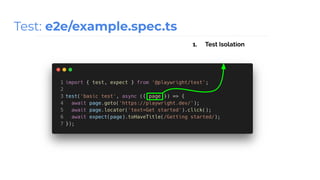















![await expect(page.locator('.products .item')).toHaveText(['soap', 'rope']);
Fundamentals: Web-First Assertions](https://image.slidesharecdn.com/playwrighttest-241125212913-f354f3d7/85/Playwright-Test-automation-frameworktest-26-320.jpg)
![await expect(page.locator('.products .item')).toHaveText(['soap', 'rope']);
1. Must be awaited
Fundamentals: Web-First Assertions](https://image.slidesharecdn.com/playwrighttest-241125212913-f354f3d7/85/Playwright-Test-automation-frameworktest-27-320.jpg)
![await expect(page.locator('.products .item')).toHaveText(['soap', 'rope']);
1. Must be awaited
2. Re-queries given locator
Fundamentals: Web-First Assertions](https://image.slidesharecdn.com/playwrighttest-241125212913-f354f3d7/85/Playwright-Test-automation-frameworktest-28-320.jpg)
![await expect(page.locator('.products .item')).toHaveText(['soap', 'rope']);
1. Must be awaited
2. Re-queries given locator
3. Waiting until it has two elements
with given texts
Fundamentals: Web-First Assertions](https://image.slidesharecdn.com/playwrighttest-241125212913-f354f3d7/85/Playwright-Test-automation-frameworktest-29-320.jpg)



![// example.spec.ts
import { test, expect } from '@playwright/test';
test('basic test', async ({ page }) => {
await page.goto('https://playwright.dev/');
await page.locator('text=Get started').click();
await expect(page).toHaveTitle(/Getting started/);
});
// playwright.config.ts
import { PlaywrightTestConfig } from '@playwright/test';
const config: PlaywrightTestConfig = {
projects: [
],
};
export default config;](https://image.slidesharecdn.com/playwrighttest-241125212913-f354f3d7/85/Playwright-Test-automation-frameworktest-33-320.jpg)
![// example.spec.ts
import { test, expect } from '@playwright/test';
test('basic test', async ({ page }) => {
await page.goto('https://playwright.dev/');
await page.locator('text=Get started').click();
await expect(page).toHaveTitle(/Getting started/);
});
// playwright.config.ts
import { PlaywrightTestConfig } from '@playwright/test';
const config: PlaywrightTestConfig = {
projects: [
{
name: 'Desktop Chrome',
use: { browserName: 'chromium', },
},
],
};
export default config;](https://image.slidesharecdn.com/playwrighttest-241125212913-f354f3d7/85/Playwright-Test-automation-frameworktest-34-320.jpg)
![// example.spec.ts
import { test, expect } from '@playwright/test';
test('basic test', async ({ page }) => {
await page.goto('https://playwright.dev/');
await page.locator('text=Get started').click();
await expect(page).toHaveTitle(/Getting started/);
});
// playwright.config.ts
import { PlaywrightTestConfig } from '@playwright/test';
const config: PlaywrightTestConfig = {
projects: [
{
name: 'Desktop Chrome',
use: { browserName: 'chromium', },
},
],
};
export default config;
Run 1](https://image.slidesharecdn.com/playwrighttest-241125212913-f354f3d7/85/Playwright-Test-automation-frameworktest-35-320.jpg)
![// playwright.config.ts
import { PlaywrightTestConfig } from '@playwright/test';
const config: PlaywrightTestConfig = {
projects: [
{
name: 'Desktop Chrome',
use: { browserName: 'chromium', },
},
{
name: 'Desktop Firefox',
use: { browserName: 'firefox', },
},
{
name: 'Desktop Safari',
use: { browserName: 'webkit', },
}
],
};
export default config;
// example.spec.ts
import { test, expect } from '@playwright/test';
test('basic test', async ({ page }) => {
await page.goto('https://playwright.dev/');
await page.locator('text=Get started').click();
await expect(page).toHaveTitle(/Getting started/);
});
Run 1
R
u
n
2
R
u
n
3](https://image.slidesharecdn.com/playwrighttest-241125212913-f354f3d7/85/Playwright-Test-automation-frameworktest-36-320.jpg)
![// playwright.config.ts
import { PlaywrightTestConfig } from '@playwright/test';
const config: PlaywrightTestConfig = {
projects: [
{
name: 'Desktop Chrome',
use: { browserName: 'chromium', },
},
{
name: 'Desktop Firefox',
use: { browserName: 'firefox', },
},
{
name: 'Desktop Safari',
use: { browserName: 'webkit', },
}
],
};
export default config;
// example.spec.ts
import { test, expect } from '@playwright/test';
test('basic test', async ({ page }) => {
await page.goto('https://playwright.dev/');
await page.locator('text=Get started').click();
await expect(page).toHaveTitle(/Getting started/);
});
Run 1
R
u
n
2
R
u
n
3](https://image.slidesharecdn.com/playwrighttest-241125212913-f354f3d7/85/Playwright-Test-automation-frameworktest-37-320.jpg)



















![// playwright.config.ts
import { PlaywrightTestConfig } from '@playwright/test';
const config: PlaywrightTestConfig = {
projects: [
{
name: 'Desktop Chrome',
use: { browserName: 'chromium', },
},
{
name: 'Desktop Firefox',
use: { browserName: 'firefox', },
},
{
name: 'Desktop Safari',
use: { browserName: 'webkit', },
}
],
};
export default config;](https://image.slidesharecdn.com/playwrighttest-241125212913-f354f3d7/85/Playwright-Test-automation-frameworktest-57-320.jpg)
![// playwright.config.ts
import { PlaywrightTestConfig } from '@playwright/test';
const config: PlaywrightTestConfig = {
reporter: 'dot',
projects: [
{
name: 'Desktop Chrome',
use: { browserName: 'chromium', },
},
{
name: 'Desktop Firefox',
use: { browserName: 'firefox', },
},
{
name: 'Desktop Safari',
use: { browserName: 'webkit', },
}
],
};
export default config;](https://image.slidesharecdn.com/playwrighttest-241125212913-f354f3d7/85/Playwright-Test-automation-frameworktest-58-320.jpg)
![// playwright.config.ts
import { PlaywrightTestConfig } from '@playwright/test';
const config: PlaywrightTestConfig = {
reporter: process.env.CI ? 'dot' : 'line',
projects: [
{
name: 'Desktop Chrome',
use: { browserName: 'chromium', },
},
{
name: 'Desktop Firefox',
use: { browserName: 'firefox', },
},
{
name: 'Desktop Safari',
use: { browserName: 'webkit', },
}
],
};
export default config;](https://image.slidesharecdn.com/playwrighttest-241125212913-f354f3d7/85/Playwright-Test-automation-frameworktest-59-320.jpg)
![// playwright.config.ts
import { PlaywrightTestConfig } from '@playwright/test';
const config: PlaywrightTestConfig = {
reporter: [
process.env.CI ? ['dot'] : ['list'],
['json', { outputFile: 'test-results.json' }],
],
projects: [
{
name: 'Desktop Chrome',
use: { browserName: 'chromium', },
},
{
name: 'Desktop Firefox',
use: { browserName: 'firefox', },
},
{
name: 'Desktop Safari',
use: { browserName: 'webkit', },
}
],
};
export default config;](https://image.slidesharecdn.com/playwrighttest-241125212913-f354f3d7/85/Playwright-Test-automation-frameworktest-60-320.jpg)
![// playwright.config.ts
import { PlaywrightTestConfig } from '@playwright/test';
const config: PlaywrightTestConfig = {
reporter: [
process.env.CI ? ['dot'] : ['list'],
['json', { outputFile: 'test-results.json' }],
],
projects: [
{
name: 'Desktop Chrome',
use: { browserName: 'chromium', },
},
{
name: 'Desktop Firefox',
use: { browserName: 'firefox', },
},
{
name: 'Desktop Safari',
use: { browserName: 'webkit', },
}
],
};
export default config;
Built-in reporters
➔ dot
➔ list
➔ line
➔ json
➔ junit
Third-party reporters
➔ allure-playwright
https://aka.ms/playwright/reporters](https://image.slidesharecdn.com/playwrighttest-241125212913-f354f3d7/85/Playwright-Test-automation-frameworktest-61-320.jpg)

![// playwright.config.ts
import { PlaywrightTestConfig } from '@playwright/test';
const config: PlaywrightTestConfig = {
reporter: [
process.env.CI ? ['dot'] : ['list'],
['json', { outputFile: 'test-results.json' }],
],
projects: [
{
name: 'Desktop Chrome',
use: { browserName: 'chromium', },
},
{
name: 'Desktop Firefox',
use: { browserName: 'firefox', },
},
{
name: 'Desktop Safari',
use: { browserName: 'webkit', },
}
],
};
export default config;](https://image.slidesharecdn.com/playwrighttest-241125212913-f354f3d7/85/Playwright-Test-automation-frameworktest-63-320.jpg)
![// playwright.config.ts
import { PlaywrightTestConfig, devices } from '@playwright/test';
const config: PlaywrightTestConfig = {
reporter: [
process.env.CI ? ['dot'] : ['list'],
['json', { outputFile: 'test-results.json' }],
],
projects: [
{
name: 'Desktop Chrome',
use: { browserName: 'chromium', },
},
{
name: 'Desktop Firefox',
use: { browserName: 'firefox', },
},
{
name: 'Desktop Safari',
use: { browserName: 'webkit', },
}
],
};
export default config;](https://image.slidesharecdn.com/playwrighttest-241125212913-f354f3d7/85/Playwright-Test-automation-frameworktest-64-320.jpg)
![// playwright.config.ts
import { PlaywrightTestConfig, devices } from '@playwright/test';
const config: PlaywrightTestConfig = {
reporter: [
process.env.CI ? ['dot'] : ['list'],
['json', { outputFile: 'test-results.json' }],
],
projects: [
{
name: 'Desktop Chrome',
use: { browserName: 'chromium', },
},
{
name: 'Desktop Firefox',
use: { browserName: 'firefox', },
},
{
name: 'Desktop Safari',
use: { browserName: 'webkit', },
}
],
};
export default config;](https://image.slidesharecdn.com/playwrighttest-241125212913-f354f3d7/85/Playwright-Test-automation-frameworktest-65-320.jpg)
![// playwright.config.ts
import { PlaywrightTestConfig, devices } from '@playwright/test';
const config: PlaywrightTestConfig = {
reporter: [
process.env.CI ? ['dot'] : ['list'],
['json', { outputFile: 'test-results.json' }],
],
projects: [
{
name: 'Desktop Chrome',
use: devices['Desktop Chrome'],
},
{
name: 'Desktop Firefox',
use: { browserName: 'firefox', },
},
{
name: 'Desktop Safari',
use: { browserName: 'webkit', },
}
],
};
export default config;](https://image.slidesharecdn.com/playwrighttest-241125212913-f354f3d7/85/Playwright-Test-automation-frameworktest-66-320.jpg)
![// playwright.config.ts
import { PlaywrightTestConfig, devices } from '@playwright/test';
const config: PlaywrightTestConfig = {
reporter: [
process.env.CI ? ['dot'] : ['list'],
['json', { outputFile: 'test-results.json' }],
],
projects: [
{
name: 'Desktop Chrome',
use: devices['Desktop Chrome'],
},
{
name: 'Desktop Firefox',
use: { browserName: 'firefox', },
},
{
name: 'Desktop Safari',
use: { browserName: 'webkit', },
}
],
};
export default config;](https://image.slidesharecdn.com/playwrighttest-241125212913-f354f3d7/85/Playwright-Test-automation-frameworktest-67-320.jpg)
![// playwright.config.ts
import { PlaywrightTestConfig, devices } from '@playwright/test';
const config: PlaywrightTestConfig = {
reporter: [
process.env.CI ? ['dot'] : ['list'],
['json', { outputFile: 'test-results.json' }],
],
projects: [
{
name: 'Desktop Chrome',
use: devices['Desktop Chrome'],
},
{
name: 'Desktop Firefox',
use: devices['Desktop Firefox'],
},
{
name: 'Desktop Safari',
use: { browserName: 'webkit', },
}
],
};
export default config;](https://image.slidesharecdn.com/playwrighttest-241125212913-f354f3d7/85/Playwright-Test-automation-frameworktest-68-320.jpg)
![// playwright.config.ts
import { PlaywrightTestConfig, devices } from '@playwright/test';
const config: PlaywrightTestConfig = {
reporter: [
process.env.CI ? ['dot'] : ['list'],
['json', { outputFile: 'test-results.json' }],
],
projects: [
{
name: 'Desktop Chrome',
use: devices['Desktop Chrome'],
},
{
name: 'Desktop Firefox',
use: devices['Desktop Firefox'],
},
{
name: 'Desktop Safari',
use: { browserName: 'webkit', },
}
],
};
export default config;](https://image.slidesharecdn.com/playwrighttest-241125212913-f354f3d7/85/Playwright-Test-automation-frameworktest-69-320.jpg)
![// playwright.config.ts
import { PlaywrightTestConfig, devices } from '@playwright/test';
const config: PlaywrightTestConfig = {
reporter: [
process.env.CI ? ['dot'] : ['list'],
['json', { outputFile: 'test-results.json' }],
],
projects: [
{
name: 'Desktop Chrome',
use: devices['Desktop Chrome'],
},
{
name: 'Desktop Firefox',
use: devices['Desktop Firefox'],
},
{
name: 'Mobile Safari',
use: { browserName: 'webkit', },
}
],
};
export default config;](https://image.slidesharecdn.com/playwrighttest-241125212913-f354f3d7/85/Playwright-Test-automation-frameworktest-70-320.jpg)
![// playwright.config.ts
import { PlaywrightTestConfig, devices } from '@playwright/test';
const config: PlaywrightTestConfig = {
reporter: [
process.env.CI ? ['dot'] : ['list'],
['json', { outputFile: 'test-results.json' }],
],
projects: [
{
name: 'Desktop Chrome',
use: devices['Desktop Chrome'],
},
{
name: 'Desktop Firefox',
use: devices['Desktop Firefox'],
},
{
name: 'Mobile Safari',
use: devices['iPhone 12 Pro'],
}
],
};
export default config;](https://image.slidesharecdn.com/playwrighttest-241125212913-f354f3d7/85/Playwright-Test-automation-frameworktest-71-320.jpg)
![// playwright.config.ts
import { PlaywrightTestConfig, devices } from '@playwright/test';
const config: PlaywrightTestConfig = {
reporter: [
process.env.CI ? ['dot'] : ['list'],
['json', { outputFile: 'test-results.json' }],
],
projects: [
{
name: 'Desktop Chrome',
use: devices['Desktop Chrome'],
},
{
name: 'Desktop Firefox',
use: devices['Desktop Firefox'],
},
{
name: 'Mobile Safari',
use: devices['iPhone 12 Pro'],
}
],
};
export default config;](https://image.slidesharecdn.com/playwrighttest-241125212913-f354f3d7/85/Playwright-Test-automation-frameworktest-72-320.jpg)












![// playwright.config.ts
import { PlaywrightTestConfig, devices } from '@playwright/test';
const config: PlaywrightTestConfig = {
reporter: process.env.CI ? 'dot' : 'line',
projects: [{
name: 'Desktop Chrome',
use: devices['Desktop Chrome'],
}, {
name: 'Desktop Firefox',
use: devices['Desktop Firefox'],
}, {
name: 'Mobile Safari',
use: devices['iPhone 12 Pro'],
}],
};
export default config;
T
y
p
e
S
c
r
i
p
t](https://image.slidesharecdn.com/playwrighttest-241125212913-f354f3d7/85/Playwright-Test-automation-frameworktest-85-320.jpg)
![// playwright.config.ts
import { PlaywrightTestConfig, devices } from '@playwright/test';
const config: PlaywrightTestConfig = {
reporter: process.env.CI ? 'dot' : 'line',
retries: 2,
projects: [{
name: 'Desktop Chrome',
use: devices['Desktop Chrome'],
}, {
name: 'Desktop Firefox',
use: devices['Desktop Firefox'],
}, {
name: 'Mobile Safari',
use: devices['iPhone 12 Pro'],
}],
};
export default config;
T
y
p
e
S
c
r
i
p
t](https://image.slidesharecdn.com/playwrighttest-241125212913-f354f3d7/85/Playwright-Test-automation-frameworktest-86-320.jpg)
![// playwright.config.ts
import { PlaywrightTestConfig, devices } from '@playwright/test';
const config: PlaywrightTestConfig = {
reporter: process.env.CI ? 'dot' : 'line',
retries: 2,
use: {
trace: 'on-first-retry',
},
projects: [{
name: 'Desktop Chrome',
use: devices['Desktop Chrome'],
}, {
name: 'Desktop Firefox',
use: devices['Desktop Firefox'],
}, {
name: 'Mobile Safari',
use: devices['iPhone 12 Pro'],
}],
};
export default config;
T
y
p
e
S
c
r
i
p
t](https://image.slidesharecdn.com/playwrighttest-241125212913-f354f3d7/85/Playwright-Test-automation-frameworktest-87-320.jpg)
![// playwright.config.ts
import { PlaywrightTestConfig, devices } from '@playwright/test';
const config: PlaywrightTestConfig = {
reporter: process.env.CI ? 'dot' : 'line',
retries: 2,
use: {
trace: 'on-first-retry',
},
projects: [{
name: 'Desktop Chrome',
use: devices['Desktop Chrome'],
}, {
name: 'Desktop Firefox',
use: devices['Desktop Firefox'],
}, {
name: 'Mobile Safari',
use: devices['iPhone 12 Pro'],
}],
};
export default config;
Enabling Trace Collection
T
y
p
e
S
c
r
i
p
t](https://image.slidesharecdn.com/playwrighttest-241125212913-f354f3d7/85/Playwright-Test-automation-frameworktest-88-320.jpg)
![# .github/workflows/tests.yml
on: [push]
jobs:
run_tests:
runs-on: ubuntu-latest
steps:
- uses: actions/checkout@v2
- uses: actions/setup-node@v2
- run: npm ci
- run: npx playwright install --with-deps
- run: npm run test:e2e
G
i
t
h
u
b
A
c
t
i
o
n
s](https://image.slidesharecdn.com/playwrighttest-241125212913-f354f3d7/85/Playwright-Test-automation-frameworktest-89-320.jpg)
![# .github/workflows/tests.yml
on: [push]
jobs:
run_tests:
runs-on: ubuntu-latest
steps:
- uses: actions/checkout@v2
- uses: actions/setup-node@v2
- run: npm ci
- run: npx playwright install --with-deps
- run: npm run test:e2e
- uses: actions/upload-artifact@v2
if: always()
with:
name: test-results
path: test-results
G
i
t
h
u
b
A
c
t
i
o
n
s
Uploading Artifacts](https://image.slidesharecdn.com/playwrighttest-241125212913-f354f3d7/85/Playwright-Test-automation-frameworktest-90-320.jpg)
![# .github/workflows/tests.yml
on: [push]
jobs:
run_tests:
runs-on: ubuntu-latest
steps:
- uses: actions/checkout@v2
- uses: actions/setup-node@v2
- run: npm ci
- run: npx playwright install --with-deps
- run: npm run test:e2e
- uses: actions/upload-artifact@v2
if: always()
with:
name: test-results
path: test-results
G
i
t
h
u
b
A
c
t
i
o
n
s
Uploading Artifacts
← default folder with all artifacts](https://image.slidesharecdn.com/playwrighttest-241125212913-f354f3d7/85/Playwright-Test-automation-frameworktest-91-320.jpg)





