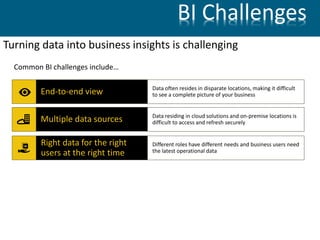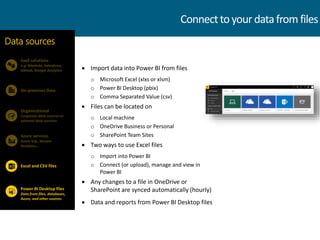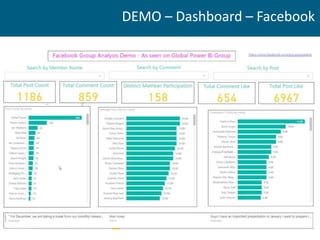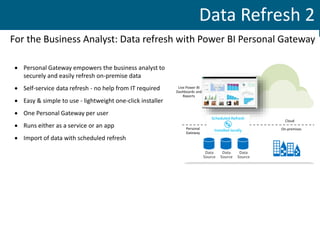Power BI Create lightning fast dashboard with power bi & Its Components
- 1. Create lightning fast Dashboard with Power BI & Its Components
- 2. • 10 + years of experience in Complete Microsoft BI Stack • BI Solution Architect (Email – [email protected] , @Vishal_bi) • Blogging @ http://bimentalist.com , http://sqlmentalist.com • Knowledge sharing - 350+ BI Articles ,400 SQL Article , 350+ SQL Script • 4 Complex SQL tool innovator on Codeplex & open source all- https://goo.gl/OI3sB4 • Slide share publication - http://www.slideshare.net/VishalPawar_BI • 2 LinkedIn Post - https://www.linkedin.com/today/author/120635304 • Free Power BI Course publish on Udemy - https://goo.gl/ArL0qe , 2000 + Student • Founder & Leader of Global Power BI User Group http://goo.gl/oV7IHz , 1200+ Member • Professional Microsoft BI Trainer Mentalist Network • Founder & BI Consulting Partner of Right Click Info • NMUG Community Founder Leader , Speaker - http://nmug.org/ • Microsoft Community Representative for Navi Mumbai region. • SQL PASS Chapter Lead for Mumbai & Navi Mumbai • MCTS: Microsoft® Certified Technology Specialist -SQL Server 2008 R2, BI • MCSA: Microsoft® Certified Solutions Associate • CSM: Certified Scrum Master from Scrum Alliance, US • SQL Server Expert in Architecting and Optimization • BE - Computer Science & Engineering , RAIT , Mumbai • MBA-Information System, Arianth College , Pune About Me
- 3. Database Administration, Support, Maintenance Agenda
- 4. Today, BI extends to everyone Everyone Analysttoenduser ITtoenduser 2nd wave Self-service BI 1st wave Technical BI 3rd wave End user BI BI for Everyone
- 5. Turning data into business insights is challenging Common BI challenges include… Multiple data sources Data residing in cloud solutions and on-premise locations is difficult to access and refresh securely End-to-end view Data often resides in disparate locations, making it difficult to see a complete picture of your business Right data for the right users at the right time Different roles have different needs and business users need the latest operational data BI Challenges
- 6. Old Approach ETL DataWare House Reports Web sites paper Data ETL SSIS VISUALIZATION SSRS SHARING SharePoint DATAWAREHOUSE SSAS Data mining Prediction Data Mining Traditional Microsoft BI Approach
- 7. New Approach ETL DataWare House Reports Web sites paper Data ETL SSIS VISUALIZATION SSRS SHARING SharePoint DATAWAREHOUSE SSAS ETL Power Query DATAWAREHOUSE Power Pivot VISUALISATION Power View Power Map SHARING Power Query O365 SEARCH Q&A New & Curent Microsoft BI Approach Prediction Data Mining Predict Machine Learning Power BI
- 8. Database Administration, Support, Maintenance What is Power BI A suite of business analytics tools Analyze data and share insights Monitor your business Get answers quickly with rich dashboards Available on every device Power BI • Industry-leading SaaS service o 5 seconds to sign up, 5 minutes to WOW • Large Power BI ecosystem o ISVs, SIs and partners creating unparalleled momentum • Integrated across Microsoft products o Customers benefit from integration with other Microsoft products
- 9. Key benefits and differentiators of Power BI Pre-built dashboards and reports for popular SaaS solutions Integrated with familiar Microsoft products, utilizing commitment for scale & availability in Azure Auto insights and intuitive data exploration using natural language query Live, real-time dashboard updates Fast deployment, hybrid configuration, secure, and integrated with existing IT systems. Secure, live connection to your data sources, on-premises and in the cloud Why Power BI-Part 1 ?
- 10. Where Why Power BI Part 2 to 29, Visit - https://powerbi.microsoft.com/en-us/ A 360-degree view for business users With most important metrics in one place Updated in real time Available on all of devices On One click, users can explore data in dashboard Using intuitive tools that make finding answers To over 50 connections to popular business applications Complete with pre-built dashboards crafted by experts Help you get up and running quickly Access your data and reports from anywhere Publish reports securely to your organization Setup automatic data refresh for the latest information Why Power BI Part 30 ?
- 11. • Power BI admin role • Power BI audit logs globally available • Public preview: Email subscriptions • New APIs available for custom visuals developers • Real-time streaming generally available • Push rows of data to Power BI using Flow • New Microsoft Azure AD content pack January 2017 Feature Update
- 12. Database Administration, Support, Maintenance Who – User of Power BI C?O - CEO, COO, CFO, CIO, CRO and CXO PMO - Project and Portfolio Manager Business & Data Analyst Developer & DBA – Monitoring & Data Mashup Dashboards and Report Data Steward IT Team, IT Professional Consumer, End User Report Data Scientiste
- 13. Database Administration, Support, Maintenance Power BI – All Component Power BI Embedded
- 14. Prerequisites and setup steps • Internet connectivity: You must be connected to the internet • At minimum, a computer with 2-cores and 4GB RAM running one of the following version of Windows: Windows 7, Windows 8, (64-bit preferred), Windows 8.1 or Windows 10 or Windows Server 2008 R2 or Windows Server 2012/R2 • Microsoft Power BI Desktop requires Internet Explorer 9 or greater • Verify if you have 32bit or 64bit operating system to decide if you need to install the 32bit or 64bit applications. o Search for computer on your PC, right click properties for your computer o You will be able to identify if your operating system is 64 or 32 bit based on “system type” as shown below • Download and install Power BI Desktop: Download and install Microsoft Power BI Desktop from http://www.microsoft.com/en-us/download/details.aspx?id=45331. Optionally, you can also install the Power BI Desktop tool from the Power BI Desktop Install folder on the flash drive that will be provided on the day of thesession. Please choose appropriate 64-bit or 32-bit version depending on your platform. Microsoft Power BI Desktop is available for 32-bit (x86) and 64-bit (x64) platforms • Signup for Power BI: Go to http://aka.ms/pbidiadtraining and sign up for Power BI with a business email address. If you cannot sign up for Power BI, let the instructor know. • If you have an existing account, please go to http://app.powerbi.com and Sign in using your Power BI account Power BI in these browsers: • Microsoft Edge • Internet Explorer 11 • Chrome desktop latest version • Safari Mac latest version • Firefox desktop latest version Installation 2-cores & 4GB RAM
- 15. How much Power BI cost For Latest update always visit - https://powerbi.microsoft.com/en-us/pricing/
- 16. Connect to what matters to you File • Excel • CSV • XML • Text • JSON • Folder • SharePoint Folder Database • SQL Server Database • Access Database • SQL Server Analysis Services Database • Oracle Database • IBM DB2 Database • MySQL Database • PostgreSQL Database • Sybase Database • Teradata Database • SAP HANA Database • IBM Informix Database (Beta) • SAP Business Warehouse • Amazon Redshift (Beta) • Impala (Beta) • Snowflake (Beta) Online Services • SharePoint Online List • Microsoft Exchange Online • Dynamics 365 • PowerApps Common Data Service (Beta) • Facebook • Salesforce Objects • Salesforce Reports • Google Analytics • appFigures (Beta) • Azure Enterprise (Beta) • comScore Digital Analytix (Beta) • GitHub (Beta) • MailChimp (Beta) • Marketo (Beta) • Dynamics 365 for Financials (Beta) • Mixpanel (Beta) • Planview Enterprise (Beta) • Projectplace (Beta) • QuickBooks Online (Beta) • SparkPost (Beta) • Smartsheet • SQL Sentry (Beta) • Stripe (Beta) • SweetIQ (Beta) • Troux (Beta) • Twilio (Beta) • tyGraph (Beta) • Webtrends (Beta) • Zendesk (Beta)
- 17. Data set use in today Presentation
- 18. Power BI PlatformPower BI Desktop Prepare Explore ShareReport Power BI Service Data refresh Visualizations Live dashboards Content packs Sharing & collaborationNatural language query Reports Datasets01001 10101 </> embed, extend, integrate Data sources Cloud-based SaaS solutions e.g. Marketo, Salesforce, Quickbooks, Google Analytics, … On-premises data e.g. Analysis Services, SQL Server Organizational content packs Corporate data sources or external data services Azure services Azure SQL, Stream Analytics… Excel and CSV files Workbook data, flat files Power BI Desktop files Data from files, databases, Azure, Online Services, and other sources Power BI Overview
- 19. DEMO – Power BI Desktop Welcome screen Power BI Desktop Landing Screen Connect to Data, Shape and Combine Data Share Your Work Report view Top Menu File Menu Option Menu Robbin Menu Data view Top Left Navigation Links Visualization Charts Field Plan Query Editor Relationships view
- 20. How to Get Sample datasets for Power BI Services - – Data Set 2 Click here to go to get all details of Sample packs Quick DEMO
- 21. Data from services o Content packs for SaaS services that you already use, e.g. …. o Growing number of supported SaaS solutions Data from databases o Cloud: Azure SQL Database, Azure SQL Data Warehouse, Spark on HDInsight o On-premise: SQL Server Analysis Services tabular or multi-dimensional, SQL Server, SAP HANA, Oracle, Teradata (Gateway required) Data from your organization o Content published by others in your org (organizational content packs) Data from files o Import data from Excel, Power BI Desktop, or CSV files o Connect, manage and view Excel in Power BI SaaS solutions e.g. Marketo, Salesforce, Quickbooks, Google Analytics… On-premises Data Data sources Organizational Corporate data sources or external data services Azure services Azure SQL, Stream Analytics… Power BI Desktop files Data from files, databases, Azure, and other sources Excel and CSV files Built-inconnectivityforall yourdata
- 22. Connect to cloud services you already use - popular SaaS solutions Quickly start with solution-specific content packs which include o pre-configured dashboards o reports o data models and queries Explore data with fast data processing Automatic data refresh is built-in SaaS solutions e.g. Marketo, Salesforce, Quickbooks, Google Analytics On-premises Data Data sources Organizational Corporate data sources or external data services Azure services Azure SQL, Stream Analytics… Power BI Desktop files Data from files, databases, Azure, and other sources Excel and CSV files Startdiscoveringbusinessinsightsrightaway Please refer to powerbi.com for latest list of SaaS partners
- 23. Connect directly to your existing on- premises data sources: o Analysis Services (tabular and multidimensional) o SQL Server o SAP HANA o Oracle o Teradata Requires On-Premises Data Gateway Role-based and row-level data security is applied Data remains on-premise, only query is stored in Power BI SaaS solutions e.g. Marketo, Salesforce, Quickbooks, Google Analytics… On-premises Data Data sources Organizational Corporate data sources or external data services Azure services Azure SQL, Stream Analytics… Power BI Desktop files Data from files, databases, Azure, and other sources Excel and CSV files Connectliveto youron-premisesdata
- 24. Content packs make it easier and faster for users to explore the data Content packs include o pre-built dashboards o reports o pre-defined data models Package up and share your own dashboard, reports, and datasets with your coworkers SaaS solutions e.g. Marketo, Salesforce, Quickbooks, Google Analytics On-premises Data Data sources Organizational Corporate data sources or external data services Azure services Azure SQL, Stream Analytics… Power BI Desktop files Data from files, databases, Azure, and other sources Excel and CSV files Getimmediateinsightsintoyourorganization Global Sales
- 25. Connect directly to data from Azure services, including o Azure SQL Database o Azure SQL Data Warehouse o Spark on HDInsight Push live, streaming data from Azure Stream Analytics with built-in destination for Power BI for real-time dashboards at any scale Integration with other Azure services, including Azure Machine Learning, opens up new scenarios, without writing thousands of lines of code SaaS solutions e.g. Marketo, Salesforce, Quickbooks, Google Analytics On-premises Data Data sources Organizational Corporate data sources or external data services Azure services Azure SQL, Stream Analytics… Power BI Desktop files Data from files, databases, Azure, and other sources Excel and CSV files Consumestructured/unstructureddatawithAzureservices HDInsight Storage Event Hubs Machine Learning SQL Server Stream Analytics Power BI
- 26. Import data into Power BI from files o Microsoft Excel (xlxs or xlsm) o Power BI Desktop (pbix) o Comma Separated Value (csv) Files can be located on o Local machine o OneDrive Business or Personal o SharePoint Team Sites Two ways to use Excel files o Import into Power BI o Connect (or upload), manage and view in Power BI Any changes to a file in OneDrive or SharePoint are synced automatically (hourly) Data and reports from Power BI Desktop files SaaS solutions e.g. Marketo, Salesforce, GitHub, Google Analytics On-premises Data Data sources Organizational Corporate data sources or external data services Azure services Azure SQL, Stream Analytics… Power BI Desktop files Data from files, databases, Azure, and other sources Excel and CSV files Connecttoyourdatafrom files
- 27. PowerBIDesktop Create Power BI Content ConnecttodataandbuildreportsforPowerBI
- 28. DEMO – SQL Server Dashboard & sp_Blitz
- 29. DEMO – Dashboard – Job Analysis
- 30. DEMO – Dashboard – Twitter
- 31. DEMO – Dashboard – Facebook
- 32. Visualize data in a variety of ways Growing number of visualization types o Donuts, basic area, waterfall, filled maps, tree maps, funnel, gauges combo charts, R charts and more o Custom visuals available from Power BI visuals gallery (visuals.powerbi.com) o Tools to develop, test, package new custom visuals Visualizations on report page are connected – select value in one visualization to change other visualizations Full screen pop out mode for report visuals to show additional details Seeyourdatathewayyouwantit Custom Visualization in Power BI
- 33. Access Power BI dashboards and reports with native mobile apps for Windows, iOS and Android Easy sign-in step with support for Single Sign-on (SSO) Touch-optimized navigation for dashboards, tiles, and reports, zoom in and out of a visualizations and reports Orientation-aware and location aware apps Annotate visualization and share snapshot with others Configure alerts to get notifications on critical KPIs Generate and scan QR codes, or scan bar codes for report filtering Open and interact with Reporting Services mobile reports and KPIs Stayconnectedfromanydevice Supports Any Device
- 34. Cortana can find answers from data in Power BI, e.g. “What were our biggest deals that closed last month?” Similar to Q&A, ask or type a question in natural language Cortana can find answers directly from dataset or from report pages designed for Cortana (called Answer Pages) Interact with the visualizations as you would in Power BI, to further explore an answer, simply open a result in Power BI Cortana ranks the answers from Power BI, giving you one or more best matches Easily create Answer Pages in the Power BI service PowerBICortanaIntegration
- 35. Keep your data up-to-date Access and refresh the data via Direct Query to cloud and on-premise data sources Live connectivity to Analysis Services Import, with scheduled refresh REST APIs to stream data Refresh on-premise data with Power BI Personal Gateway On-Premises Data Gateway Data Refresh 1
- 36. For the Business Analyst: Data refresh with Power BI Personal Gateway Personal Gateway empowers the business analyst to securely and easily refresh on-premise data Self-service data refresh - no help from IT required Easy & simple to use - lightweight one-click installer One Personal Gateway per user Runs either as a service or an app Import of data with scheduled refresh Data Refresh 2
- 38. EmbeddingPowerBIin yourapplication Application developers can embed Power BI tiles and reports as an IFrame into an app, such as a mobile app or web app. Provides users customizable data tiles or reports in an app for a small investment. Users can integrate data from any data source outside the application to enhance contextual understanding. Users can click an embedded Power BI tile or report to navigate to the Power BI dashboard. embed Power BI Embedded </>
- 39. OpenAPIsforintegration Programmatically access Power BI resources (datasets, tables, schemas) Use the REST API to push data directly from your application into Power BI Uncover real-time insights from devices, sensors and applications Import Desktop files programmatically Azure Active Directory and OAuth 2.0 for user authentication Power BI SaaS Service Power BI User Account Your Service or Application Push Data Component Push Content Component Datasets Reports Dashboards integrate Power BI REST APIs </>
- 40. PC Magazine Editors’ Choice Leader in Business Intelligence “MicrosoftPowerBIandTableauDesktopboth scoredhighest,andbothreceivedourEditors’ Choiceaward.” –PCMagazine,December2015 Leader in Business Intelligence
- 41. Thank you ! Any More Question ! • Reference – https://powerbi.microsoft.com/en-us/ – https://support.office.com – https://technet.microsoft.com – http://www.globalpowerbi.com/ – http://bimentalist.com/ Contact [email protected] , @Vishal_BI
- 43. Sample file from Obvience
Editor's Notes
- #4: Power BI - Why to Use Power BI ? Microsft, technology Growth, Comptitir Analysis - Who - User Levels of Power BI , type of Power BI user - When - When to utlize Power BI, How to fit this ? - Where - Power BI Information and Resource and Updates - What - Details, Example, - Which - Type of Power BI Implemetation - How - Much - Costing for Power BI - How - Long - Based on types of Implemetation - How - Many - Licence required for Power BI Implantation- How Much, How Long, How many
- #7: - When - When to utilize Power BI, How to fit this ?
- #8: - When - When to utilize Power BI, How to fit this ?
- #9: - Why to Use Power BI ? Microsoft, technology Growth, Competitor Analysis
- #11: - When - When to utilize Power BI, How to fit this ?
- #12: https://powerbi.microsoft.com/en-us/blog/power-bi-service-january-feature-summary/
- #13: - Who - User Levels of Power BI , type of Power BI user
- #16: - When - When to utilize Power BI, How to fit this ?
- #17: - When - When to utilize Power BI, How to fit this ?
- #21: Tutorial: Using the Power BI samples- https://powerbi.microsoft.com/en-us/documentation/powerbi-sample-tutorial-connect-to-the-samples/
- #42: PC Magazine > http://www.pcmag.com/article2/0,2817,2491954,00.asp