Presentation about servers
89 likes36,401 views
Hi fellas, Here is a ppt which helps you to have some basic idea on Web servers, Application servers, Shared and Dedicated Hosting, Back up server and SSL concepts... Technology pool is amazingly very vast. This is a drop of it.
1 of 23



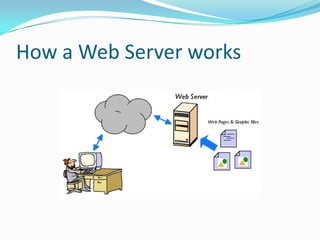
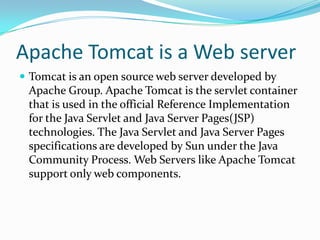











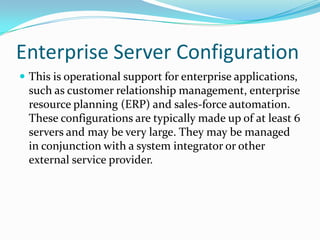






Ad
Recommended
Servers



ServersSrinath Dhayalamoorthy Servers provide responses to client requests simultaneously. There are several types of servers including file servers, print servers, email servers, and database servers. File servers store and share files across a network. Print servers manage shared printers and print queues. Email servers function as virtual post offices, storing emails and implementing user rules. Database servers provide database services and functionality to other programs and computers.
Server training



Server trainingitassistantdahanu The document provides information about server training, including the basics of servers and server hardware components. It defines what a server is, describes different types of servers based on size and use (e.g. rack mount, tower, blade). It also outlines the client-server model. The hardware components of a server are explained, such as the motherboard, hard drives, fans, power supplies, memory, RAID controllers. Different types of RAID configurations are defined. Finally, it discusses server processor diagnostics using tools like light path diagnostics and baseboard management controllers.
Presentation on samba server



Presentation on samba serverVeeral Bhateja I have tried my best to describe Samba Server through this PPT. I hope you guys will love this and this ppt will be helpful for you all.
Thanks,
Veeral Arora
Virtual machine



Virtual machineRinaldo John A virtual machine (VM) uses software to run programs and deploy apps instead of using physical computer hardware. Multiple VMs can run on a single physical host machine. Each VM runs its own operating system separately from other VMs. VMs provide benefits like cost savings, agility, scalability, and security by isolating applications. However, VMs can also result in slower performance compared to physical machines. A hypervisor manages interactions between the physical hardware and VMs, enabling virtualization. There are two main types of hypervisors - type 1 runs directly on the hardware while type 2 runs within a host operating system.
Virtualization.ppt



Virtualization.pptvishal choudhary Virtualization allows multiple operating systems and applications to run on the same hardware at the same time by simulating virtual hardware. There are two main types of virtualization architectures: hosted, where a hypervisor runs on a conventional operating system; and bare-metal, where the hypervisor runs directly on the hardware. Virtualization can be applied to desktops, servers, networks, storage and applications. It provides benefits such as reduced costs, simplified management, and the ability to run multiple systems on one physical machine.
Virtualization- Cloud Computing



Virtualization- Cloud ComputingNIKHILKUMAR SHARDOOR One can Study the key concept of Virtualization, its types, why Virtualization and what are the use cases and Benefits of Virtualization and example of Virtualization.
Virtualization basics 



Virtualization basics Chandrani Ray Chowdhury This document discusses full virtualization techniques. It defines full virtualization as simulating hardware to allow any OS to run unmodified in a virtual machine. It describes the challenges of virtualizing the x86 architecture and how binary translation is used to allow guest OSes to run at a higher privilege level. The document outlines hosted and bare-metal virtualization architectures and their pros and cons. It provides examples of using full virtualization for desktop and server virtualization/cloud computing. It also gives steps to implement hosted full virtualization using Oracle VM VirtualBox on Windows 7.
VMware vSphere technical presentation



VMware vSphere technical presentationaleyeldean This document provides an overview of VMware virtualization solutions including ESXi, vSphere, and vCenter. It describes what virtualization and hypervisors are, lists VMware's product lines, and summarizes key features and capabilities of ESXi, vSphere, and vCenter such as centralized management, monitoring, high availability, and scalability.
A Beginners Guide to Servers by 1and1



A Beginners Guide to Servers by 1and11and1 Internet Ltd. This document provides an overview and introduction to the different server solutions offered by 1&1, including virtual servers, cloud servers, and dedicated servers. It defines each type of server and highlights the key features and benefits. Virtual servers provide a cost-effective solution for growing businesses by sharing resources across multiple customers. Cloud servers offer flexibility and scalability through customizable resources. Dedicated servers provide guaranteed high performance resources at a fixed monthly rate. The document aims to help users understand these options and select the best solution for their needs.
What is Virtualization



What is VirtualizationDhrupesh Kotadiya Server virtualization allows multiple virtual machines to run on the same physical server hardware. It increases hardware utilization and enables server consolidation. The benefits of virtualization include higher utilization, decreased provisioning times, load balancing, improved security, and easier disaster recovery. However, virtualization also increases management complexity and physical hardware failures can affect multiple virtual machines.
Virtual Machine Concept



Virtual Machine Conceptfatimaanique1 A virtual machine is a software program that behaves like a separate computer and can run applications and programs. It is created within a host computing environment and is known as a guest. There are two types of virtual machines: system virtual machines, also called hardware virtual machines, which allow the sharing of physical machine resources between multiple virtual machines each running its own OS; and process virtual machines, also called application virtual machines, which run as a normal application and support a single process. Virtual machines provide advantages like familiar interfaces, isolation, high availability, and cost reduction, but have disadvantages like indirect hardware access and requiring more RAM and disk capacity. Common examples of virtual machines include XEN, VirtualBox, VMware Workstation, and Citrix
Introduction to distributed file systems



Introduction to distributed file systemsViet-Trung TRAN This document discusses distributed file systems. It begins by defining key terms like filenames, directories, and metadata. It then describes the goals of distributed file systems, including network transparency, availability, and access transparency. The document outlines common distributed file system architectures like client-server and peer-to-peer. It also discusses specific distributed file systems like NFS, focusing on their protocols, caching, replication, and security considerations.
File server



File serverMd. Asifur Rahman Siddiki A file server is a computer that centrally stores and manages files so that other computers on a network can access them. It acts as a dedicated system like a network attached storage device to offer fast data access and higher storage capacity than a non-dedicated server. A file server for 250+ users requiring 20TB of storage for files accessed for read, write, and rewrite through fiber-connected switches would need a powerful CPU, large RAM, multiple SAS or SSD disks in a RAID 5 configuration, multiple NICs, and a RAID controller.
Platform as a Service (PaaS)



Platform as a Service (PaaS)Halil Burak Cetinkaya Platform as a Service (PaaS) provides developers with tools and services to build, run, and manage applications over the internet without having to manage the underlying infrastructure. PaaS handles servers, operating systems, storage, networking, and other services so developers can focus on developing and deploying applications. Common PaaS services include application runtime, messaging, data services, and application management. PaaS allows for efficient, cost-effective application development by abstracting away the complexity of infrastructure management.
Proxy Server



Proxy Serverguest095022 The document discusses proxy servers, specifically HTTP and FTP proxy servers. It defines a proxy server as a server that acts as an intermediary for requests from clients to other servers. It describes the main purposes of proxy servers as keeping machines behind it anonymous for security purposes and speeding up access to resources via caching. It also provides details on the mechanisms, types, protocols (HTTP and FTP), and functions of proxy servers.
Virtualization VMWare technology



Virtualization VMWare technologysanjoysanyal Virtualization is a technology that allows multiple operating systems and applications to run on a single physical machine simultaneously. It provides a layer of abstraction between the physical hardware and the applications running on top of it. The document discusses concepts of virtualization like partitioning, full virtualization, paravirtualization, and VMware's product portfolio for data center, desktop, and mobile virtualization.
Introduction to virtualization



Introduction to virtualizationSasikumar Thirumoorthy This document provides an introduction to virtualization. It defines virtualization as running multiple operating systems simultaneously on the same machine in isolation. A hypervisor is a software layer that sits between hardware and guest operating systems, allowing resources to be shared. There are two main types of hypervisors - bare-metal and hosted. Virtualization provides benefits like consolidation, redundancy, legacy system support, migration and centralized management. Key types of virtualization include server, desktop, application, memory, storage and network virtualization. Popular virtualization vendors for each type are also listed.
Virtualization



VirtualizationSrisailam Reddy Kanapuram Virtualization allows multiple operating systems to run simultaneously on a single computer by transforming hardware into software. It works by installing a virtualization layer, either using a bare-metal hypervisor that does not require an operating system or a hosted hypervisor that runs as an application on an operating system. Each operating system runs within an isolated virtual machine, which appears like a separate computer to users but shares the physical resources of the host computer. Different types of virtualization include full, para, and OS-level virtualization. Virtualization enables server consolidation and transformation of physical servers for multiple applications.
Virtualization



VirtualizationKingston Smiler Virtualization Concepts
This document discusses various types of virtualization including server, storage, network, and application virtualization. It begins with defining virtualization as creating virtual versions of hardware platforms, operating systems, storage devices, and network resources. Server virtualization partitions physical servers into multiple virtual servers. Storage virtualization pools physical storage to appear as a single device. Network virtualization combines network resources into software-defined logical networks. Application virtualization encapsulates programs from the underlying OS. The document then covers the history of virtualization in mainframes and personal computers and dives deeper into specific virtualization types.
Web Servers (ppt)



Web Servers (ppt)webhostingguy The document discusses web servers and their key components and functions. It covers:
1) The definition of a web server as a program that generates and transmits responses to client requests for web resources by parsing requests, authorizing access, and constructing responses.
2) How web servers handle client requests through steps like parsing requests, authorizing access, and transmitting responses. They can also dynamically generate responses through server-side includes and server scripts.
3) Techniques web servers use like access control through authentication and authorization, passing data to scripts, using cookies, caching responses, and allocating resources through event-driven, process-driven, and hybrid architectures.
Server virtualization



Server virtualizationofsorganizer Virtualization allows multiple operating systems to run simultaneously on a single physical server using a hypervisor. This reduces costs by improving hardware utilization, lowering maintenance needs, and providing continuous server uptime. There are two main hypervisor types: native hypervisors have direct access to server hardware while hosted hypervisors run within an operating system. Virtualization offers advantages like zero downtime maintenance, dynamic resource allocation, and automated backups.
Aws ppt



Aws pptRamyaG50 Amazon Web Services (AWS) is a comprehensive cloud computing platform that provides infrastructure as a service (IaaS), platform as a service (PaaS), and software as a service (SaaS). AWS offers global compute, storage, database, analytics, application, and deployment services to help organizations increase agility and lower costs. Key advantages of AWS include cost efficiency, reliability with 24/7 access and redundancy, unlimited storage, easy backup and recovery, and easy access to information from anywhere via the internet. AWS training in Bangalore teaches skills like using EC2, S3, load balancers, and VPC to deploy and manage applications in the cloud. With Bangalore's large IT industry and growing demand for AWS
VMware vSphere



VMware vSphere零壹科技股份有限公司 VMware vSphere is a virtualization platform that includes the ESXi hypervisor and vCenter Server management software. The document outlines the agenda for a VMware vSphere presentation, which includes topics such as virtualization, ESXi, vCenter, virtual machine management, networking, storage, vMotion, high availability, and other advanced features. It also provides overviews of ESXi hardware requirements, new features in vSphere 5.0, and how to upgrade from a previous version to vSphere 5.0.
2.1 users & groups



2.1 users & groupsMuuluu User objects can represent employees, customers, or students. Groups are collections of users that permissions or rights can be applied to collectively rather than individually. There are two types of user accounts: local accounts stored on individual computers and domain accounts stored centrally in Active Directory. Domain accounts are replicated across domain controllers for shared management.
Active directory slides



Active directory slidesTimothy Moffatt Active Directory is Microsoft's implementation of the X.500 directory service standard. It stores information about network resources and users in a centralized hierarchical database. This allows for centralized management of users, computers, applications and other resources. Active Directory uses LDAP, DNS and Kerberos for communication and authentication. It replicates information to multiple domain controllers to provide redundancy and high availability.
Azure vnet



Azure vnetzekeLabs Technologies An Azure Virtual Network (VNet) provides logical isolation within Azure to securely communicate resources. A VNet can connect to other VNets or on-premises networks. It contains components like network security groups, load balancers, and virtual appliances to filter and optimize traffic flow. Connections to a VNet can be made through point-to-site VPNs, site-to-site VPNs, or Azure ExpressRoute for private, high-bandwidth connections.
Samba server configuration



Samba server configurationRohit Phulsunge A description of how to configure SAMBA on Redhat Linux and implement file/printer sharing...
<comment>
Module 5-cloud computing-SECURITY IN THE CLOUD



Module 5-cloud computing-SECURITY IN THE CLOUDSweta Kumari Barnwal This document discusses security considerations for cloud computing. It covers security challenges like privacy, portability, interoperability, reliability and availability. It also discusses security planning, boundaries based on infrastructure as a service (IaaS), platform as a service (PaaS) and software as a service (SaaS) models. Additional topics include data security, software as a service security, security monitoring, and security architecture design.
Web servers



Web serversKuldeep Kulkarni Web servers are software applications that deliver web content accessible over the Internet or intranets. They host websites, files, scripts, and programs and serve them using HTTP and other protocols. Common web servers include Apache, Microsoft IIS, and Sun Java. Tomcat is an open source web server and servlet container. It implements Java servlets and JSP specifications, providing a Java HTTP environment. Tomcat's main components are Catalina for servlet handling, Coyote for HTTP connections, and Jasper for JSP compilation. While Apache is generally better for static content, Tomcat can be used with Apache for Java/JSP applications.
2009 - Microsoft IIS Vs. Apache - Who Serves More - A Study



2009 - Microsoft IIS Vs. Apache - Who Serves More - A StudyVijay Prasad Gupta This study shows how the adoption of web servers have changed between 2007 and 2009. The study concentrates at web server used by top 20 Fortune 500 companies in 2009
Ad
More Related Content
What's hot (20)
A Beginners Guide to Servers by 1and1



A Beginners Guide to Servers by 1and11and1 Internet Ltd. This document provides an overview and introduction to the different server solutions offered by 1&1, including virtual servers, cloud servers, and dedicated servers. It defines each type of server and highlights the key features and benefits. Virtual servers provide a cost-effective solution for growing businesses by sharing resources across multiple customers. Cloud servers offer flexibility and scalability through customizable resources. Dedicated servers provide guaranteed high performance resources at a fixed monthly rate. The document aims to help users understand these options and select the best solution for their needs.
What is Virtualization



What is VirtualizationDhrupesh Kotadiya Server virtualization allows multiple virtual machines to run on the same physical server hardware. It increases hardware utilization and enables server consolidation. The benefits of virtualization include higher utilization, decreased provisioning times, load balancing, improved security, and easier disaster recovery. However, virtualization also increases management complexity and physical hardware failures can affect multiple virtual machines.
Virtual Machine Concept



Virtual Machine Conceptfatimaanique1 A virtual machine is a software program that behaves like a separate computer and can run applications and programs. It is created within a host computing environment and is known as a guest. There are two types of virtual machines: system virtual machines, also called hardware virtual machines, which allow the sharing of physical machine resources between multiple virtual machines each running its own OS; and process virtual machines, also called application virtual machines, which run as a normal application and support a single process. Virtual machines provide advantages like familiar interfaces, isolation, high availability, and cost reduction, but have disadvantages like indirect hardware access and requiring more RAM and disk capacity. Common examples of virtual machines include XEN, VirtualBox, VMware Workstation, and Citrix
Introduction to distributed file systems



Introduction to distributed file systemsViet-Trung TRAN This document discusses distributed file systems. It begins by defining key terms like filenames, directories, and metadata. It then describes the goals of distributed file systems, including network transparency, availability, and access transparency. The document outlines common distributed file system architectures like client-server and peer-to-peer. It also discusses specific distributed file systems like NFS, focusing on their protocols, caching, replication, and security considerations.
File server



File serverMd. Asifur Rahman Siddiki A file server is a computer that centrally stores and manages files so that other computers on a network can access them. It acts as a dedicated system like a network attached storage device to offer fast data access and higher storage capacity than a non-dedicated server. A file server for 250+ users requiring 20TB of storage for files accessed for read, write, and rewrite through fiber-connected switches would need a powerful CPU, large RAM, multiple SAS or SSD disks in a RAID 5 configuration, multiple NICs, and a RAID controller.
Platform as a Service (PaaS)



Platform as a Service (PaaS)Halil Burak Cetinkaya Platform as a Service (PaaS) provides developers with tools and services to build, run, and manage applications over the internet without having to manage the underlying infrastructure. PaaS handles servers, operating systems, storage, networking, and other services so developers can focus on developing and deploying applications. Common PaaS services include application runtime, messaging, data services, and application management. PaaS allows for efficient, cost-effective application development by abstracting away the complexity of infrastructure management.
Proxy Server



Proxy Serverguest095022 The document discusses proxy servers, specifically HTTP and FTP proxy servers. It defines a proxy server as a server that acts as an intermediary for requests from clients to other servers. It describes the main purposes of proxy servers as keeping machines behind it anonymous for security purposes and speeding up access to resources via caching. It also provides details on the mechanisms, types, protocols (HTTP and FTP), and functions of proxy servers.
Virtualization VMWare technology



Virtualization VMWare technologysanjoysanyal Virtualization is a technology that allows multiple operating systems and applications to run on a single physical machine simultaneously. It provides a layer of abstraction between the physical hardware and the applications running on top of it. The document discusses concepts of virtualization like partitioning, full virtualization, paravirtualization, and VMware's product portfolio for data center, desktop, and mobile virtualization.
Introduction to virtualization



Introduction to virtualizationSasikumar Thirumoorthy This document provides an introduction to virtualization. It defines virtualization as running multiple operating systems simultaneously on the same machine in isolation. A hypervisor is a software layer that sits between hardware and guest operating systems, allowing resources to be shared. There are two main types of hypervisors - bare-metal and hosted. Virtualization provides benefits like consolidation, redundancy, legacy system support, migration and centralized management. Key types of virtualization include server, desktop, application, memory, storage and network virtualization. Popular virtualization vendors for each type are also listed.
Virtualization



VirtualizationSrisailam Reddy Kanapuram Virtualization allows multiple operating systems to run simultaneously on a single computer by transforming hardware into software. It works by installing a virtualization layer, either using a bare-metal hypervisor that does not require an operating system or a hosted hypervisor that runs as an application on an operating system. Each operating system runs within an isolated virtual machine, which appears like a separate computer to users but shares the physical resources of the host computer. Different types of virtualization include full, para, and OS-level virtualization. Virtualization enables server consolidation and transformation of physical servers for multiple applications.
Virtualization



VirtualizationKingston Smiler Virtualization Concepts
This document discusses various types of virtualization including server, storage, network, and application virtualization. It begins with defining virtualization as creating virtual versions of hardware platforms, operating systems, storage devices, and network resources. Server virtualization partitions physical servers into multiple virtual servers. Storage virtualization pools physical storage to appear as a single device. Network virtualization combines network resources into software-defined logical networks. Application virtualization encapsulates programs from the underlying OS. The document then covers the history of virtualization in mainframes and personal computers and dives deeper into specific virtualization types.
Web Servers (ppt)



Web Servers (ppt)webhostingguy The document discusses web servers and their key components and functions. It covers:
1) The definition of a web server as a program that generates and transmits responses to client requests for web resources by parsing requests, authorizing access, and constructing responses.
2) How web servers handle client requests through steps like parsing requests, authorizing access, and transmitting responses. They can also dynamically generate responses through server-side includes and server scripts.
3) Techniques web servers use like access control through authentication and authorization, passing data to scripts, using cookies, caching responses, and allocating resources through event-driven, process-driven, and hybrid architectures.
Server virtualization



Server virtualizationofsorganizer Virtualization allows multiple operating systems to run simultaneously on a single physical server using a hypervisor. This reduces costs by improving hardware utilization, lowering maintenance needs, and providing continuous server uptime. There are two main hypervisor types: native hypervisors have direct access to server hardware while hosted hypervisors run within an operating system. Virtualization offers advantages like zero downtime maintenance, dynamic resource allocation, and automated backups.
Aws ppt



Aws pptRamyaG50 Amazon Web Services (AWS) is a comprehensive cloud computing platform that provides infrastructure as a service (IaaS), platform as a service (PaaS), and software as a service (SaaS). AWS offers global compute, storage, database, analytics, application, and deployment services to help organizations increase agility and lower costs. Key advantages of AWS include cost efficiency, reliability with 24/7 access and redundancy, unlimited storage, easy backup and recovery, and easy access to information from anywhere via the internet. AWS training in Bangalore teaches skills like using EC2, S3, load balancers, and VPC to deploy and manage applications in the cloud. With Bangalore's large IT industry and growing demand for AWS
VMware vSphere



VMware vSphere零壹科技股份有限公司 VMware vSphere is a virtualization platform that includes the ESXi hypervisor and vCenter Server management software. The document outlines the agenda for a VMware vSphere presentation, which includes topics such as virtualization, ESXi, vCenter, virtual machine management, networking, storage, vMotion, high availability, and other advanced features. It also provides overviews of ESXi hardware requirements, new features in vSphere 5.0, and how to upgrade from a previous version to vSphere 5.0.
2.1 users & groups



2.1 users & groupsMuuluu User objects can represent employees, customers, or students. Groups are collections of users that permissions or rights can be applied to collectively rather than individually. There are two types of user accounts: local accounts stored on individual computers and domain accounts stored centrally in Active Directory. Domain accounts are replicated across domain controllers for shared management.
Active directory slides



Active directory slidesTimothy Moffatt Active Directory is Microsoft's implementation of the X.500 directory service standard. It stores information about network resources and users in a centralized hierarchical database. This allows for centralized management of users, computers, applications and other resources. Active Directory uses LDAP, DNS and Kerberos for communication and authentication. It replicates information to multiple domain controllers to provide redundancy and high availability.
Azure vnet



Azure vnetzekeLabs Technologies An Azure Virtual Network (VNet) provides logical isolation within Azure to securely communicate resources. A VNet can connect to other VNets or on-premises networks. It contains components like network security groups, load balancers, and virtual appliances to filter and optimize traffic flow. Connections to a VNet can be made through point-to-site VPNs, site-to-site VPNs, or Azure ExpressRoute for private, high-bandwidth connections.
Samba server configuration



Samba server configurationRohit Phulsunge A description of how to configure SAMBA on Redhat Linux and implement file/printer sharing...
<comment>
Module 5-cloud computing-SECURITY IN THE CLOUD



Module 5-cloud computing-SECURITY IN THE CLOUDSweta Kumari Barnwal This document discusses security considerations for cloud computing. It covers security challenges like privacy, portability, interoperability, reliability and availability. It also discusses security planning, boundaries based on infrastructure as a service (IaaS), platform as a service (PaaS) and software as a service (SaaS) models. Additional topics include data security, software as a service security, security monitoring, and security architecture design.
Viewers also liked (7)
Web servers



Web serversKuldeep Kulkarni Web servers are software applications that deliver web content accessible over the Internet or intranets. They host websites, files, scripts, and programs and serve them using HTTP and other protocols. Common web servers include Apache, Microsoft IIS, and Sun Java. Tomcat is an open source web server and servlet container. It implements Java servlets and JSP specifications, providing a Java HTTP environment. Tomcat's main components are Catalina for servlet handling, Coyote for HTTP connections, and Jasper for JSP compilation. While Apache is generally better for static content, Tomcat can be used with Apache for Java/JSP applications.
2009 - Microsoft IIS Vs. Apache - Who Serves More - A Study



2009 - Microsoft IIS Vs. Apache - Who Serves More - A StudyVijay Prasad Gupta This study shows how the adoption of web servers have changed between 2007 and 2009. The study concentrates at web server used by top 20 Fortune 500 companies in 2009
Web servers



Web serverswebhostingguy A web server is software that responds to requests from web browsers to serve web pages. It is part of a multi-tier architecture with an information tier (database), middle tier (application logic), and client tier (user interface). The most common protocol for communication between clients and servers is HTTP, with the server responding to GET and POST requests with web pages or other responses. Popular web server software includes Apache, IIS, and Tomcat.
Web servers – features, installation and configuration



Web servers – features, installation and configurationwebhostingguy A web server is a computer program and server that allows for hosting of websites and web applications. It accepts requests from browsers and returns HTML documents and other content. Common technologies used on web servers include CGI scripts, SSL security, and ASP to provide dynamic content and server-side processing. Web servers work by accepting connections from browsers, retrieving content from disk, running local programs, and transmitting data back to clients as quickly as possible while supporting threads and processes.
Web server



Web serverTouhid Arastu Web servers help deliver content that can be accessed through the Internet. Tim Berners-Lee developed the first web server, known as CERN httpd, in 1989 at CERN. Web servers listen on port 80 and handle requests by mapping URLs to files in their root directories or by dynamically generating content. They create and send responses back to clients, handling connections by forking new threads or processes. Apache is the most commonly used web server, hosting over 60% of websites in March 2011.
Web Engineering



Web EngineeringDeniz Kılınç Web engineering is the process of creating high-quality web applications by borrowing concepts from software engineering. It involves analyzing requirements, designing architecture and navigation, implementing using languages, and testing. Web apps are network intensive, content driven, and evolve continuously. They must be immediate, secure, aesthetically pleasing, usable, reliable, efficient, and maintainable. The development process includes formulation, analysis, design, implementation, and testing.
Client side scripting and server side scripting



Client side scripting and server side scriptingbaabtra.com - No. 1 supplier of quality freshers This document provides an overview of scripting languages. It defines a script as a program or sequence of instructions interpreted by another program rather than the processor. Scripting languages are programming languages that support scripts and can interpret and automate tasks. The document discusses server-side scripting, which connects to databases on the web server and can access the file system. It also covers client-side scripting, which executes in the browser, and compares the advantages of server-side and client-side scripting. Popular scripting languages for each are also listed.
Ad
Similar to Presentation about servers (20)
What is Web Server & It's Types.pdf



What is Web Server & It's Types.pdfDinesh Katyare
A web server is a software program or hardware device that receives requests from web browsers or clients, retrieves the requested web pages and resources, and sends them back to the clients over the internet. It serves as the intermediary between users and websites, processing incoming requests and delivering the corresponding content, enabling users to access and view websites and web applications. When a user types a website's URL into their browser or clicks on a link, a request is sent to the web server hosting that website. The web server then processes the request, locates the requested files or resources (such as HTML documents, images, videos, or scripts), and sends them back to the user's browser as a response. This response is typically in the form of Hypertext Transfer Protocol (HTTP) messages.
In this article you will get a brief overview of web server and it's types.
Source - https://www.milesweb.in/blog/hosting/web-server-types-web-servers/?utm_source=PdfArticle&utm_campaign=Pdf-dineshk&utm_medium=PdfPromotion-070623
Web Sphere Application Server Features



Web Sphere Application Server FeaturesSymbyo Technologies WebSphere Application Server is a platform on which Java-based business applications run. WebSphere Application Server Is an implementation of the Java 2 Enterprise Edition(J2ee) Specification.
Web Server Types - Understanding a Web Server



Web Server Types - Understanding a Web ServerCloudtechtiq Explore different web server types and gain a better understanding of a web server. Learn about web server technologies. Get insights into web server types and functions.
Websphereinterview 100725022705-phpapp02



Websphereinterview 100725022705-phpapp02kishore2526 WebSphere Application Server (WAS) provides the infrastructure to develop and deploy web services and SOA-based applications. It includes a Java EE application server, web server, and various products to build, deploy, and manage dynamic web applications. WAS implements the Java EE specification and provides a secure, scalable transaction engine and services like messaging, caching, and clustering to enable building of business-critical applications.
Web Component Development Using Servlet & JSP Technologies (EE6) - Chapter 1...



Web Component Development Using Servlet & JSP Technologies (EE6) - Chapter 1...WebStackAcademy Let's see take an example:
Deploy Your Application to Oracle Application Container Cloud Service
Extract the content of the employees-app.zip file in your local system.
Log in to Oracle Cloud at http://cloud.oracle.com/. Enter your account credentials in the Identity Domain, User Name, and Password fields.
In the Oracle Cloud Services dashboard, click the Action menu Menu, and select Application Container.
In the Applications list view, click Create Application and select Java EE.
In the Application section, enter a name for your application and click Browse.
On the File Upload dialog box, select the employee-app.war file located in the target directory and click Open.
Keep the default values in the Instances and Memory fields and click Create.
Wait until the application is created. The URL is enabled when the creation is completed.
Click the URL of your application.
Weblogic 11g admin basic with screencast



Weblogic 11g admin basic with screencastRajiv Gupta Installation of weblogic 11g
Creation and configuration of Admin server with three managed server
Creation of And Configuring Machines in Weblogic Server
Administering Managed Server With Node Manager
Type of Web server.pdf



Type of Web server.pdfHost It Smart In this Article, Get to know detailed about a Web Server & also different types of Web Servers with Complete Explanation.
Servers names



Servers namesSasidhar Kothuru The document discusses web servers and their role in handling HTTP requests and responses. A web server manages files, directories, permissions and communicates with client computers. It may respond directly with HTML or delegate request processing to programs like servlets, JSPs or ASPs. An application server exposes business logic through APIs and manages resources like security, transactions and messaging. The Tomcat web server is described for deploying servlets, including putting class files in the proper directory and starting the server.
Servers names



Servers namesSasidhar Kothuru The document discusses web servers and their role in handling HTTP requests and responses. A web server manages files and directories, communicates with clients, and delegates requests to server-side programs like servlets, JSPs, and ASPs to generate dynamic responses. An application server exposes business logic through APIs and manages additional resources like security, transactions, and messaging. Tomcat is an example of a web server that can deploy servlets by placing class files in directories and starting the server.
Websphere interview Questions



Websphere interview Questionsgummadi1 WebSphere Application Server (WAS) provides the infrastructure to develop and run web and enterprise applications. It includes a web container to handle HTTP requests and servlets/JSPs, an EJB container to manage enterprise java beans, and various services like transactions, security, and messaging. WAS implements the J2EE specification and is available in different packages for single server or clustered/scalable environments. It supports the development and deployment of web services, SOA applications, and dynamic web sites.
Ibm web sphere application server interview questions



Ibm web sphere application server interview questionspraveen_guda WebSphere Application Server is an application server that provides runtime environments for Java EE applications. It allows deploying, configuring, and managing applications. A profile defines the runtime environment and includes files processed at runtime. Profiles can be created using command line or GUI tools and include Deployment Manager profiles, Application Server profiles, and custom profiles.
Launch and Scale Your E-commerce Website with Magento



Launch and Scale Your E-commerce Website with MagentoAlibaba Cloud See webinar recording of this presentation at https://resource.alibabacloud.com/webinar/detail.htm?webinarId=29
Setting up an e-commerce website with the right level of scalability, global reach, and performance to evolve with your own business growth can be a difficult challenge for most SMEs. In this webinar, you will learn how to quickly deploy a global, scalable, and highly available e-commerce website on the cloud with the popular e-commerce tool Magento.
This presentation will also give you a hands-on understanding of Alibaba Cloud SAS (Simple Application Server) service to conveniently deploy an e-commerce website and how to configure Magento to fit your business needs.
About Simple Application Server
Simple Application Server optimizes the user experience of setting up a simple application by making it easy for entry-level users to use cloud computing products. It provides one-click application deployment and supports domain name resolution, website publishing, security, and application management.
IT Server infra



IT Server infraSafexIndia Safex provides 24/7 network monitoring, support, and maintenance for networking hardware assets. They offer third-party support services with flexible annual maintenance contracts for networking hardware from major OEMs at affordable costs, which is 30-70% less than OEM support. Safex's qualified engineers provide quick response times and resolutions across major Indian cities.
Survey of client tools



Survey of client toolsAshwin Ananthapadmanabhan This document defines and describes different types of servers. A server is a computer process that shares resources with client processes. The document lists and provides brief descriptions of various server types including application servers, catalog servers, communications servers, compute servers, database servers, fax servers, file servers, game servers, home servers, mail servers, media servers, name servers, print servers, proxy servers, and web servers. It provides some additional details about application servers, communications servers, and Java application servers.
What is Dedicated Server: Explore the Best Operating Systems For Your Server



What is Dedicated Server: Explore the Best Operating Systems For Your ServerJames William An operating system, abbreviated OS, powers every computer you use. Consequently, your dedicated server would require one as well. Moreover, the operating system you select for your dedicated server will significantly impact your experience. Before investing in a dedicated server, its operating system should take precedence over its other features.
Peoplesoft PIA architecture



Peoplesoft PIA architectureAmit rai Raaz The document discusses different multi-tier architecture models used in software engineering including traditional mainframe, client/server, 3-tier and n-tier models. It provides details on the key components of each model as well as terms like presentation, processing, business rules, and data storage. The document also examines PeopleSoft's n-tier, internet-based architecture including its web, application, and database servers as well as the roles and functions of each component.
Sun Web Server Brief



Sun Web Server BriefMurthy Chintalapati Sun Web Server 7 is a high-performance, scalable web server with built-in clustering, security, and management features. It has set performance records and powers many large sites including MLB.com. The document discusses Sun Web Server 7's architecture, performance optimizations, security enhancements, clustering capabilities, and integration within the Sun GlassFish application server portfolio.
WLS



WLSBebo Yu The document provides an overview of Oracle WebLogic Server. It discusses that a WebLogic domain contains one administration server and can contain multiple managed servers and clusters. The administration server centrally manages the domain configuration. Managed servers host applications and resources. A cluster is a group of managed servers that provide scalability and reliability. The node manager process is used to start and stop WebLogic instances. Administration tools like the configuration wizard, administration console, and WLST are used to configure and manage domains.
Apache ppt



Apache pptSanmuga Nathan The document provides information about the Apache HTTP Server software. It discusses that Apache is notable for playing a key role in the growth of the World Wide Web. It is the most popular web server software, serving over half of all websites. The document then covers Apache's features, uses, performance capabilities, and how to install and configure it in Linux.
Oracle WebLogic Server Basic Concepts



Oracle WebLogic Server Basic ConceptsJames Bayer The document provides an overview of WebLogic Server topology, configuration, and administration. It describes key concepts such as domains, servers, clusters, Node Manager, and machines. It also covers configuration files, administration tools like the Administration Console and WLST, and some sample configuration schemes for development, high availability, and simplified administration.
Ad
Recently uploaded (20)
Semantic Cultivators : The Critical Future Role to Enable AI



Semantic Cultivators : The Critical Future Role to Enable AIartmondano By 2026, AI agents will consume 10x more enterprise data than humans, but with none of the contextual understanding that prevents catastrophic misinterpretations.
Drupalcamp Finland – Measuring Front-end Energy Consumption



Drupalcamp Finland – Measuring Front-end Energy ConsumptionExove How to measure web front-end energy consumption using Firefox Profiler. Presented in DrupalCamp Finland on April 25th, 2025.
tecnologias de las primeras civilizaciones.pdf



tecnologias de las primeras civilizaciones.pdffjgm517 descaripcion detallada del avance de las tecnologias en mesopotamia, egipto, roma y grecia.
Role of Data Annotation Services in AI-Powered Manufacturing



Role of Data Annotation Services in AI-Powered ManufacturingAndrew Leo From predictive maintenance to robotic automation, AI is driving the future of manufacturing. But without high-quality annotated data, even the smartest models fall short.
Discover how data annotation services are powering accuracy, safety, and efficiency in AI-driven manufacturing systems.
Precision in data labeling = Precision on the production floor.
Mobile App Development Company in Saudi Arabia



Mobile App Development Company in Saudi ArabiaSteve Jonas EmizenTech is a globally recognized software development company, proudly serving businesses since 2013. With over 11+ years of industry experience and a team of 200+ skilled professionals, we have successfully delivered 1200+ projects across various sectors. As a leading Mobile App Development Company In Saudi Arabia we offer end-to-end solutions for iOS, Android, and cross-platform applications. Our apps are known for their user-friendly interfaces, scalability, high performance, and strong security features. We tailor each mobile application to meet the unique needs of different industries, ensuring a seamless user experience. EmizenTech is committed to turning your vision into a powerful digital product that drives growth, innovation, and long-term success in the competitive mobile landscape of Saudi Arabia.
Massive Power Outage Hits Spain, Portugal, and France: Causes, Impact, and On...



Massive Power Outage Hits Spain, Portugal, and France: Causes, Impact, and On...Aqusag Technologies In late April 2025, a significant portion of Europe, particularly Spain, Portugal, and parts of southern France, experienced widespread, rolling power outages that continue to affect millions of residents, businesses, and infrastructure systems.
Complete Guide to Advanced Logistics Management Software in Riyadh.pdf



Complete Guide to Advanced Logistics Management Software in Riyadh.pdfSoftware Company Explore the benefits and features of advanced logistics management software for businesses in Riyadh. This guide delves into the latest technologies, from real-time tracking and route optimization to warehouse management and inventory control, helping businesses streamline their logistics operations and reduce costs. Learn how implementing the right software solution can enhance efficiency, improve customer satisfaction, and provide a competitive edge in the growing logistics sector of Riyadh.
DevOpsDays Atlanta 2025 - Building 10x Development Organizations.pptx



DevOpsDays Atlanta 2025 - Building 10x Development Organizations.pptxJustin Reock Building 10x Organizations with Modern Productivity Metrics
10x developers may be a myth, but 10x organizations are very real, as proven by the influential study performed in the 1980s, ‘The Coding War Games.’
Right now, here in early 2025, we seem to be experiencing YAPP (Yet Another Productivity Philosophy), and that philosophy is converging on developer experience. It seems that with every new method we invent for the delivery of products, whether physical or virtual, we reinvent productivity philosophies to go alongside them.
But which of these approaches actually work? DORA? SPACE? DevEx? What should we invest in and create urgency behind today, so that we don’t find ourselves having the same discussion again in a decade?
Procurement Insights Cost To Value Guide.pptx



Procurement Insights Cost To Value Guide.pptxJon Hansen Procurement Insights integrated Historic Procurement Industry Archives, serves as a powerful complement — not a competitor — to other procurement industry firms. It fills critical gaps in depth, agility, and contextual insight that most traditional analyst and association models overlook.
Learn more about this value- driven proprietary service offering here.
TrsLabs - Fintech Product & Business Consulting



TrsLabs - Fintech Product & Business ConsultingTrs Labs Hybrid Growth Mandate Model with TrsLabs
Strategic Investments, Inorganic Growth, Business Model Pivoting are critical activities that business don't do/change everyday. In cases like this, it may benefit your business to choose a temporary external consultant.
An unbiased plan driven by clearcut deliverables, market dynamics and without the influence of your internal office equations empower business leaders to make right choices.
Getting things done within a budget within a timeframe is key to Growing Business - No matter whether you are a start-up or a big company
Talk to us & Unlock the competitive advantage
Dev Dives: Automate and orchestrate your processes with UiPath Maestro



Dev Dives: Automate and orchestrate your processes with UiPath MaestroUiPathCommunity This session is designed to equip developers with the skills needed to build mission-critical, end-to-end processes that seamlessly orchestrate agents, people, and robots.
📕 Here's what you can expect:
- Modeling: Build end-to-end processes using BPMN.
- Implementing: Integrate agentic tasks, RPA, APIs, and advanced decisioning into processes.
- Operating: Control process instances with rewind, replay, pause, and stop functions.
- Monitoring: Use dashboards and embedded analytics for real-time insights into process instances.
This webinar is a must-attend for developers looking to enhance their agentic automation skills and orchestrate robust, mission-critical processes.
👨🏫 Speaker:
Andrei Vintila, Principal Product Manager @UiPath
This session streamed live on April 29, 2025, 16:00 CET.
Check out all our upcoming Dev Dives sessions at https://community.uipath.com/dev-dives-automation-developer-2025/.
Enhancing ICU Intelligence: How Our Functional Testing Enabled a Healthcare I...



Enhancing ICU Intelligence: How Our Functional Testing Enabled a Healthcare I...Impelsys Inc. Impelsys provided a robust testing solution, leveraging a risk-based and requirement-mapped approach to validate ICU Connect and CritiXpert. A well-defined test suite was developed to assess data communication, clinical data collection, transformation, and visualization across integrated devices.
Cyber Awareness overview for 2025 month of security



Cyber Awareness overview for 2025 month of securityriccardosl1 Cyber awareness training educates employees on risk associated with internet and malicious emails
How Can I use the AI Hype in my Business Context?



How Can I use the AI Hype in my Business Context?Daniel Lehner 𝙄𝙨 𝘼𝙄 𝙟𝙪𝙨𝙩 𝙝𝙮𝙥𝙚? 𝙊𝙧 𝙞𝙨 𝙞𝙩 𝙩𝙝𝙚 𝙜𝙖𝙢𝙚 𝙘𝙝𝙖𝙣𝙜𝙚𝙧 𝙮𝙤𝙪𝙧 𝙗𝙪𝙨𝙞𝙣𝙚𝙨𝙨 𝙣𝙚𝙚𝙙𝙨?
Everyone’s talking about AI but is anyone really using it to create real value?
Most companies want to leverage AI. Few know 𝗵𝗼𝘄.
✅ What exactly should you ask to find real AI opportunities?
✅ Which AI techniques actually fit your business?
✅ Is your data even ready for AI?
If you’re not sure, you’re not alone. This is a condensed version of the slides I presented at a Linkedin webinar for Tecnovy on 28.04.2025.
Linux Professional Institute LPIC-1 Exam.pdf



Linux Professional Institute LPIC-1 Exam.pdfRHCSA Guru Introduction to LPIC-1 Exam - overview, exam details, price and job opportunities
AI EngineHost Review: Revolutionary USA Datacenter-Based Hosting with NVIDIA ...



AI EngineHost Review: Revolutionary USA Datacenter-Based Hosting with NVIDIA ...SOFTTECHHUB I started my online journey with several hosting services before stumbling upon Ai EngineHost. At first, the idea of paying one fee and getting lifetime access seemed too good to pass up. The platform is built on reliable US-based servers, ensuring your projects run at high speeds and remain safe. Let me take you step by step through its benefits and features as I explain why this hosting solution is a perfect fit for digital entrepreneurs.
What is Model Context Protocol(MCP) - The new technology for communication bw...



What is Model Context Protocol(MCP) - The new technology for communication bw...Vishnu Singh Chundawat The MCP (Model Context Protocol) is a framework designed to manage context and interaction within complex systems. This SlideShare presentation will provide a detailed overview of the MCP Model, its applications, and how it plays a crucial role in improving communication and decision-making in distributed systems. We will explore the key concepts behind the protocol, including the importance of context, data management, and how this model enhances system adaptability and responsiveness. Ideal for software developers, system architects, and IT professionals, this presentation will offer valuable insights into how the MCP Model can streamline workflows, improve efficiency, and create more intuitive systems for a wide range of use cases.
Cybersecurity Identity and Access Solutions using Azure AD



Cybersecurity Identity and Access Solutions using Azure ADVICTOR MAESTRE RAMIREZ Cybersecurity Identity and Access Solutions using Azure AD
Into The Box Conference Keynote Day 1 (ITB2025)



Into The Box Conference Keynote Day 1 (ITB2025)Ortus Solutions, Corp This is the keynote of the Into the Box conference, highlighting the release of the BoxLang JVM language, its key enhancements, and its vision for the future.
What is Model Context Protocol(MCP) - The new technology for communication bw...



What is Model Context Protocol(MCP) - The new technology for communication bw...Vishnu Singh Chundawat
Presentation about servers
- 1. Sasin Prabu 26.12.11
- 2. Contents Servers Web server Apache Tomcat Application Server Weblogic server Shared Hosting & Dedicated Hosting Admin Server Managed Server Entry level configuration Multi server configuration Enterprise server configuration SSL Back up Server
- 3. Web Server A web server is a specialized type of file server. Its job is to retrieve files from the server’s hard drive, format the files for the Web browser, and send them out via the network. Web servers are designed to do a great job of sending static content out to a large number of users. The pages delivered by the server are expected to be the same for everyone who visits the server. The function of a typical Web server is shown below. The user requests a web page. The Web Server finds the web page file in a local directory and sends it back out to the user. When graphic files are requested, the same thing happens. The Web Server finds the requested graphic files and sends them back to the user. The Web Server standards were originally designed to publish static documents on the Internet. There was a limited capability for accessing dynamic content, but this was never intended to support high volume, highly interactive Web applications.
- 4. How a Web Server works
- 5. Apache Tomcat is a Web server Tomcat is an open source web server developed by Apache Group. Apache Tomcat is the servlet container that is used in the official Reference Implementation for the Java Servlet and Java Server Pages(JSP) technologies. The Java Servlet and Java Server Pages specifications are developed by Sun under the Java Community Process. Web Servers like Apache Tomcat support only web components.
- 6. Application Server Application servers are designed specifically to extend web servers to support dynamic content. The application server software “hooks in” to the web server software and automatically intercepts any user requests for dynamic content. The web server still sends out static web pages and graphic files–Just like before. But now, the application server can create dynamic content by mixing data with templates, running programs, or by accessing databases.
- 7. How an Application server works?
- 8. Weblogic is an Application server Its a Java Application server by BEA. Unlike normal Webserver(like Apache, Tomcat..) which just handles HTTP type request, the application server handles business logic to application programs through any number of protocols One can do much more than server static files with web logic application server. They contain tools to deploy and manage java programming environment including JSP, servlets and EJB (Enterprise Java beans, creates Business Logic). As an application server weblogic also provides you a "managed" environment including transactions, connection pools etc.
- 9. Shared Hosting and Dedicated hosting Shared hosting, sometimes called shared services or virtual hosting, is simply when multiple web sites share the same server, thus reducing the cost for everyone. The only real problem with shared hosting is if the host has put too many sites on one server. Dedicated Hosting comes in various configurations depending on your requirement. All servers will at least be managed at hardware layer. This allows maximum optimized performance. This server is not shared with anybody and entire server's resources are exclusively available to drive your business applications. For instance, We will see Dedicated Hosting in WebLogic server. In the coming slides.
- 10. Admin Server Administration Server Can be only one for a Domain, which works like a Central Configuration/Monitoring controller for the entire domain. AdminServer helps us to Migrate Servers and Services within the domain. AdminServer helps us to Deploy Applications within the domain…targeted to ManagedServers/Clusters or targeted to AdminServer itself.
- 11. Managed Servers Managed Servers are similar to the Administration Servers, except few differences. Like Managed Servers will not have Administration Console Application (consoleapp) deployed in it. The benefit of using Dedicated hosting is that your website or application performance will not be effected by high traffic websites that would have been sharing your servers bandwidth. Moreover, it is more flexible than shared hosting, as webmasters have full control over the server, including choice of operating system, hardware.
- 12. How Managed Servers interacts with Admin Server? The Administration Server stores the master copy of the domain configuration, which contains all the configuration for all managed servers in the domain including other resource configurations like DataSource, JMS resources, WLDF , mail Session…etc configurations as part of the “config.xml” file. If AdminServer is already started then while startup operation of Managed Server, it connects to the Administration Server to synchronize the configuration and in case of any modifications in the “config.xml” it collects those changes from the AdminServer. If AdminServer is not already running and if we will try to start Managed Servers (in MSI Mode) then Managed Servers get the Cached Configuration file which is provided by the NodeManager with the name of “msi-config.xml”. The types of configurations are as follows:
- 13. Entry Level Configuration Entry Level Configuration allows a webmaster to rent an entire server. This server is not shared with anybody. This is more flexible than Shared hosting as webmasters have full control over the server, including choice of operating system, hardware, etc. Unlike shared hosting, a managed server's entire resources are exclusively available to drive your business applications. It represents the advantage of helping you manage your costs without upfront hardware expenditure and the ability for technological advancements as your business requirements grow. Running a managed server is all about control, resources and flexibility
- 15. Multiple Server Configuration Made up of at least 2 servers and may have as many as several hundred servers. There are usually web servers, application servers and middleware, and database serevrs in high-availability configurations, together with network and security infrastructure. Supported technologies include the Windows, Linux and Solaris operating systems; the MySQL, Microsoft SQL Server and Oracle databases; common Java 2 Platform, Enterprise Edition (J2EE) application servers, such as JBoss, WebLogic, WebSphere; Microsoft products, such as Biztalk Server and Commerce Server; and application servers for open-source languages, such as Perl, PHP and Python.
- 17. Enterprise Server Configuration This is operational support for enterprise applications, such as customer relationship management, enterprise resource planning (ERP) and sales-force automation. These configurations are typically made up of at least 6 servers and may be very large. They may be managed in conjunction with a system integrator or other external service provider.
- 19. SSL What is SSL? Secure Sockets Layer (SSL) is a global standard security technology developed by Netscape in 1994. SSL creates an encrypted link between a web server and a web browser to ensure that all data transmitted remains private and secure. Millions of consumers recognize the "golden padlock" which appears in their browser to indicate they are viewing a secure webpage. Why do I need SSL? Gain competitive advantage by appearing more trusted and more legitimate. Provide assurance to your customers that their data cannot be tampered with or forged. Ensure that your customer's data is transmitted securely. SSL and HTTPS An SSL session is started by sending a request to the Web server with an HTTPS prefix in the URL, which causes port number 443 to be placed into the packets. Port 443 is the number assigned to the SSL application on the server
- 20. SSL
- 21. Back up Server This is a Hosted Continuous Data Protection solution to backup your server contents. The solution enables disk-based data protection, disaster recovery and bare metal restore for servers and workstations running Linux and Windows systems/ It is the first high performance backup and restoration product for MySQL and the only software to offer True Granular Restore for MySQL.
- 22. Back up Server
- 23. Enjoy Learning the Technologies.....
