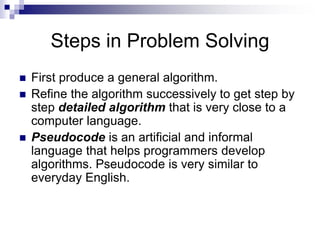Ad
Programming algorithms and flowchart.ppt
- 2. What is Programming? Series of instructions to a computer to accomplish a task Instructions must be written in a way the computer can understand Programming languages are used to write programs
- 3. ALGORITHMS AND FLOWCHARTS A typical programming task can be divided into two phases: Problem solving phase produce an ordered sequence of steps that describe solution of problem this sequence of steps is called an algorithm Implementation phase implement the program in some programming language
- 4. Devise an algorithm for cooking a sausage on a barbecue
- 5. Steps in Problem Solving First produce a general algorithm. Refine the algorithm successively to get step by step detailed algorithm that is very close to a computer language. Pseudocode is an artificial and informal language that helps programmers develop algorithms. Pseudocode is very similar to everyday English.
- 6. Pseudocode & Algorithm Example 1: Write an algorithm to determine a student’s final grade and indicate whether it is passing or failing. The final grade is calculated as the average of four marks. Start with a general algorithm.
- 7. General Algorithm Pseudocode: Input a set of 4 marks Calculate their average by summing and dividing by 4 if average is below 50 Print “FAIL” else Print “PASS”
- 8. Detailed Algorithm Step 1: Input M1,M2,M3,M4 Step 2: GRADE (M1+M2+M3+M4)/4 Step 3: if (GRADE < 50) then Print “FAIL” else Print “PASS” endif
- 9. Task: add two numbers Pseudocode: Start Get two numbers Add them Print the answer End
- 10. Next Step - The Flowchart A graphical representation of the sequence of operations in an information system or program. Information system flowcharts show how data flows from source documents through the computer to final distribution to users. Program flowcharts show the sequence of instructions in a single program or subroutine. Different symbols are used to draw each type of flowchart. The sequence of the flowchart and the algorithm MUST match.
- 11. The Flowchart A Flowchart shows logic of an algorithm emphasizes individual steps and their interconnections e.g. control flow from one action to the next
- 12. Flowchart Symbols Basic Oval Parallelogram Rectangle Diamond Hybrid Name Symbol Use in Flowchart Denotes the beginning or end of the program Denotes an input operation Denotes an output operation Denotes a decision (or branch) to be made. The program should continue along one of two routes. (e.g. IF/THEN/ELSE) Denotes a process to be carried out e.g. addition, subtraction, division etc. Flow line Denotes the direction of logic flow in the program Module Denotes a self-contained section of the program
- 13. Example PRINT “PASS” Step 1: Input M1,M2,M3,M4 Step 2: GRADE (M1+M2+M3+M4)/4 Step 3: if (GRADE <50) then Print “FAIL” else Print “PASS” endif START Input M1,M2,M3,M4 GRADE(M1+M2+M3+M4)/4 IS GRADE<50 PRINT “FAIL” STOP Y N
- 14. Control Structures Represent the flow of logic through the programme. There are four main control structures: • Sequence • Decision – incorporating if-then-else • Repetition • Case
- 15. Sequence Structure • a series of actions are performed in sequence START Display message “How many hours did you work?” Read Hours Display message “How much do you get paid per hour?” Read Pay Rate Multiply Hours by Pay Rate. Store result in Gross Pay. Display Gross Pay END This is the flowchart for a program which calculates an employee’s gross pay.
- 16. Example 1 Write an algorithm and draw a flowchart to convert the length in feet to centimetres. Pseudocode: Input the length in feet (Lft) Calculate the length in cm (Lcm) by multiplying LFT with 30 Print length in cm (LCM)
- 17. Example Algorithm Step 1: Input Lft Step 2: Lcm Lft x 30 Step 3: Print Lcm START Input Lft Lcm Lft x 30 STOP Flowchart Print Lcm
- 18. Example 2 Write an algorithm and draw a flowchart that will read the two sides of a rectangle and calculate its area. Pseudocode Input the width (W) and Length (L) of a rectangle Calculate the area (A) by multiplying L with W Print A
- 19. Example 2 Algorithm Step 1: Input W,L Step 2: A L x W Step 3: Print A START Input W, L A L x W STOP Print A
- 20. DECISION STRUCTURES One of two possible actions is taken, depending on a condition. Decision Structure A new symbol, the diamond, indicates a yes/no question.
- 21. Decision Structures Sometimes only one choice is necessary YES NO
- 22. Example 1 Pseudocode: Start Get year born Calculate age Print age If age > 50 print OLD End
- 23. Flowchart Start Get year born Calculate age Print age If age > 50 print OLD End Get yr Calc age Print age Age>50 OLD Y N Start End
- 24. Decision Structure Sometimes two choices are offered. If the answer to the question is yes, the flow follows one path. If the answer is no, the flow follows another path YES NO
- 25. Decision Structure In the flowchart segment below, the question “is x < y?” is asked. If the answer is no, then process A is performed. If the answer is yes, then process B is performed. YES NO x < y Process B Process A
- 26. IF–THEN–ELSE STRUCTURE The structure is as follows If condition then true alternative else false alternative
- 27. IF–THEN–ELSE STRUCTURE The algorithm for the flowchart is as follows: If A>B then print A else print B is A>B Print A Print B N Y
- 28. Example 1 A ticket seller is issuing show tickets at the gate. When the patrons arrive, he asks how old each one is. It they are under 12, they pay half price. If they are 12 or over, they pay full price. Algorithm Get age Age < 12? If Age < 12 Then Pay half price Else Pay full price
- 29. Flowchart YES NO Begin Input age Age < 12 Half price Full price End
- 30. Example 2 Write an algorithm that reads two values, determines the largest value and prints the largest value with an identifying message. ALGORITHM Step 1: Input VALUE1, VALUE2 Step 2: if (VALUE1 > VALUE2) then MAX VALUE1 else MAX VALUE2 endif Step 3: Print “The largest value is”, MAX
- 31. Example 2 MAX VALUE2 STOP N Y START Input VALUE1,VALUE2 MAX VALUE1 is VALUE1>VALUE2 Print MAX
- 32. Example 3 Write the algorithm and draw the flowchart for the following: Enter two numbers, x and y. If x is less than y, square x to give the result a, otherwise, add x + y to give the result a.
- 33. YES NO x < y Calculate a as x times 2. Calculate a as x plus y. Algorithm Input x Input y x < y? If x <y Then a = x^ Else a = x+y
- 34. NESTED IFS One of the alternatives within an IF– THEN–ELSE statement may involve further IF–THEN–ELSE statement
- 36. Repetition Structure Repetition (Iteration) Structure A repetition structure represents part of the program that repeats. This type of structure is commonly known as a loop.
- 37. Repetition Structure Notice the use of the diamond symbol. A loop tests a condition, and if the condition exists, it performs an action. Then it tests the condition again. If the condition still exists, the action is repeated. This continues until the condition no longer exists.
- 38. Repetition Structure In the flowchart segment, the question “is x < y?” is asked. If the answer is yes, then Process A is performed. The question “is x < y?” is asked again. Process A is repeated as long as x is less than y. When x is no longer less than y, the repetition stops and the structure is exited. x < y Process A YES
- 39. x < y Add 1 to x YES So this might look like… When would this loop exit?
- 40. The action performed by a repetition structure must eventually cause the loop to terminate. Otherwise, an infinite loop is created. In this flowchart segment, x is never changed. Once the loop starts, it will never end. QUESTION: How can this flowchart be modified so it is no longer an infinite loop? Out of Control! x < y Display x YES
- 41. This type of structure is known as a pre-test repetition structure. The condition is tested BEFORE any actions are performed. Pre-test ( Before) Loop x < y? Display x Add 1 to x YES
- 42. Post-test (After) Loop This flowchart segment shows a post-test repetition structure. The condition is tested AFTER the actions are performed. A post-test repetition structure always performs its actions at least once. Display x Add 1 to x YES x < y
- 43. Case Structure One of several possible actions is taken, depending on the contents of a variable. Used for MORE THAN TWO decisions
- 44. The structure below indicates actions to perform depending on the value in years_employed. CASE years_employed 1 2 3 Other bonus = 100 bonus = 200 bonus = 400 bonus = 800
- 45. CASE years_employed 1 2 3 Other bonus = 100 bonus = 200 bonus = 400 bonus = 800 If years_employed = 1, bonus is set to 100 If years_employed = 2, bonus is set to 200 If years_employed = 3, bonus is set to 400 If years_employed is any other value, bonus is set to 800
- 46. Case Algorithm Input a Grade Case based on Grade Case =100 Report “Perfect Score” (or suitable command eg Grade = Perfect) Case > 89 Report “Grade = A” Case > 79 Report “Grade = B” Case > 69 Report “Grade = C” Case > 59 Report “Grade = D” Default (or Else) Report “Grade = F” End Case Draw the Flowchart for the above example
- 47. CASE grade >89 >79 >69 > 59 Grade =A Grade = B Grade = C Grade = D Flowchart Grade = Perfect Grade = F 100 other
- 48. Construct the algorithm and the flowchart for the following procedure: An egg packing business needs to devise a process to sort eggs for delivery to supermarkets. If the eggs weigh 50 grams, they are Class A eggs. If they weigh 60 grams, they are Class B eggs. If they weigh 70 grams, they are Class C eggs. If they weigh more than 70 grams, they are Class D eggs.
- 49. Input a Weight Case based on Weight Case =50 Class = A Case =60 Class = B Case = 70 Class = C Case > 70 Class = D OR Default/ Else Class = D End Case Algorithm CASE weight 50 60 70 > 70 Class =A Class = B Class = C Class = D Flowchart
- 50. Modules (stepwise refinement) A program module is a part of a program that makes sense on its own, just like a paragraph in an essay should make sense on its own. In large programs, such as those used in industry, programs are developed as separate modules and then put together. The process of representing modules in flowcharts is known as stepwise refinement. You will look at this more closely when you start programming.
- 51. •The position of the module symbol indicates the point the module is executed. •A separate flowchart can be constructed for the module. START END Read Input. Call calc_pay function. Display results. START Display message “How many hours did you work?” Read Hours Display message “How much do you get paid per hour?” Read Pay Rate Multiply Hours by Pay Rate. Store result in Gross Pay. Display Gross Pay END
- 52. A simpler example… could look like CASE weight 50 60 70 > 70 Class =A Class = B Class = C Class = D Input weight Calculate class Display class
- 53. A complete program example When you use stepwise refinement, the complete, refined flowchart is drawn first. Then the modules are named and drawn in order. This program lists the AFL team name and points total for all teams that have a full-forward from the AFL competition who has kicked at least 10 goals.
- 54. Startup Headings
- 55. MainLoop AFL Goals >= 10 Check goals Check pos Check goals Check conf
- 56. Finish Although this procedure is listed as a module in the opening flow chart, it’s unsuitable. Why?