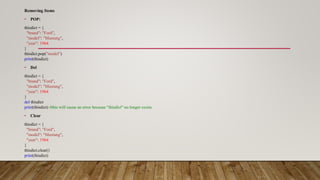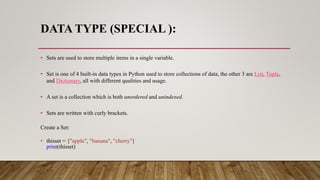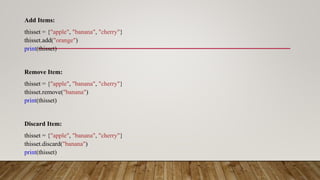Ad
Python- Basic. pptx with lists, tuples dictionaries and data types
- 2. INTRODUCTION TO PYTHON: • Python is a general-purpose interpreted, interactive, object-oriented, and high-level programming language. • Python is a high-level, interpreted, interactive and object-oriented scripting language. Python is designed to be highly readable. Python is Interpreted Python is Interactive Python is Object-Oriented Python is a Beginner's Language
- 3. ADVANTAGES OF PYTHON As mentioned before, Python is one of the most widely used language over the web. I'm going to list few of them here: Easy-to-learn Easy-to-read Easy-to-maintain A broad standard library Portable
- 5. CHARACTERISTICS OF PYTHON Following are important characteristics of Python Programming − It supports functional and structured programming methods as well as OOP. It can be used as a scripting language or can be compiled to byte-code for building large applications. It provides very high-level dynamic data types and supports dynamic type checking. It supports automatic garbage collection. It can be easily integrated with C, C++, COM, ActiveX, CORBA, and Java.
- 6. EXAMPLES: Program 1: • Print(“"Hello, Python!") Program 2: # This program adds two numbers num1 = 1.5 num2 = 6.3 # Add two numbers sum = num1 + num2 # Display the sum print('The sum of {0} and {1} is {2}'.format(num1, num2, sum))
- 7. PYTHON DATA TYPES • Variables can store data of different types, and different types can do different things. Python has the following data types built-in by default, in these categories:
- 8. Text Type: str Numeric Types: int, float, complex Sequence Types: list, tuple, range Mapping Type: dict Set Types: set, frozenset Boolean Type: bool Binary Types: bytes, bytearray, memoryview
- 9. Getting the Data Type x = 5 print(type(x)) Setting the Data Type x = "Hello World" #display x: print(x) #display the data type of x: print(type(x))
- 10. NUMBERS • Int : Example: x = 1 y =35656222554887711 z = -3255522 print(type(x)) print(type(y)) print(type(z)) • Float Example: x = 1.10 y = 1.0 z = -35.59 print(type(x)) print(type(y)) print(type(z)) • Complex Example: x = 3+5j y = 5j z = -5j print(type(x)) print(type(y)) print(type(z))
- 11. STRINGS Single Line: a = "Hello" print(a) Multiline Strings: a = """Lorem ipsum dolor sit amet, consectetur adipiscing elit, sed do eiusmod tempor incididunt ut labore et dolore magna aliqua.""" print(a)
- 12. • Slicing: b = "Hello, World!" print(b[2:5]) • Upper Case: a = "Hello, World!" print(a.upper()) • Lower Case: a = "Hello, World!" print(a.lower())
- 13. • String Concatenation: a = "Hello" b = "World" c = a + b print(c) • String Replace: a = "Hello" a.replace(“H”,”K”) • Remove Whitespace: a = " Hello, World! " print(a.strip())
- 14. PYTHON LISTS • Lists are the most versatile of Python's compound data types. A list contains items separated by commas and enclosed within square brackets ([]). To some extent, lists are similar to arrays in C. One difference between them is that all the items belonging to a list can be of different data type. • list = [ 'abcd', 786 , 2.23, 'john', 70.2 ] • tinylist = [123, 'john'] • print list # Prints complete list • print list[0] # Prints first element of the list • print list[1:3] # Prints elements starting from 2nd till 3rd • print list[2:] # Prints elements starting from 3rd element • print tinylist * 2 # Prints list two times • print list + tinylist # Prints concatenated lists
- 15. Add List Items: Append Items: thislist = ["apple", "banana", "cherry"] thislist.append("orange") print(thislist) Insert Items: thislist = ["apple", "banana", "cherry"] thislist.insert(1, "orange") print(thislist) Extend List: thislist = ["apple", "banana", "cherry"] tropical = ["mango", "pineapple", "papaya"] thislist.extend(tropical) print(thislist)
- 16. Python - Remove List Items Remove Specified Item: thislist = ["apple", "banana", "cherry"] thislist.remove("banana") print(thislist) Remove Specified Index: thislist = ["apple", "banana", "cherry"] thislist.pop(1) print(thislist) Del: thislist = ["apple", "banana", "cherry"] del thislist[0] print(thislist) Clear the List: thislist = ["apple", "banana", "cherry"] thislist.clear() print(thislist)
- 17. Sort List Alphanumerically: thislist = ["orange", "mango", "kiwi", "pineapple", "banana"] thislist.sort() print(thislist) Sort Descending: thislist = ["orange", "mango", "kiwi", "pineapple", "banana"] thislist.sort(reverse = True) print(thislist) thislist = ["apple", "banana", "cherry"] Copy a List: mylist = thislist.copy() print(mylist)
- 18. PYTHON TUPLES • A tuple is another sequence data type that is similar to the list. A tuple consists of a number of values separated by commas. Unlike lists, however, tuples are enclosed within parentheses. • The main differences between lists and tuples are: Lists are enclosed in brackets ( [ ] ) and their elements and size can be changed, while tuples are enclosed in parentheses ( ( ) ) and cannot be updated. Tuples can be thought of as read-only lists. For example • tuple = ( 'abcd', 786 , 2.23, 'john', 70.2 ) • tinytuple = (123, 'john') • print tuple # Prints the complete tuple • print tuple[0] # Prints first element of the tuple • print tuple[1:3] # Prints elements of the tuple starting from 2nd till 3rd • print tuple[2:] # Prints elements of the tuple starting from 3rd element • print tinytuple * 2 # Prints the contents of the tuple twice • print tuple + tinytuple # Prints concatenated tuples
- 19. Access Tuple Items: thistuple = ("apple", "banana", "cherry") print(thistuple[1]) Negative Indexing: thistuple = ("apple", "banana", "cherry") print(thistuple[-1]) Change Tuple Values: x = ("apple", "banana", "cherry") x[1]=“Kiwi” print(x) Del: thistuple = ("apple", "banana", "cherry") del thistuple print(thistuple)
- 20. PYTHON DICTIONARIES • Python's dictionaries are kind of hash table type. They work like associative arrays or hashes found in Perl and consist of key-value pairs. A dictionary key can be almost any Python type, but are usually numbers or strings. Values, on the other hand, can be any arbitrary Python object. • Dictionaries are enclosed by curly braces ({ }) and values can be assigned and accessed using square braces ([]). For example −#!/usr/bin/python • dict = {} • dict['one'] = "This is one" • dict[2] = "This is two" • tinydict = {'name': 'john','code':6734, 'dept': 'sales’} • print dict['one'] # Prints value for 'one' key • print dict[2] # Prints value for 2 key • print tinydict # Prints complete dictionary • print tinydict.keys() # Prints all the keys • print tinydict.values() # Prints all the values
- 21. Accessing Items: thisdict = { "brand": "Ford", "model": "Mustang", "year": 1964 } x = thisdict["model"] Change Values: thisdict = { "brand": "Ford", "model": "Mustang", "year": 1964 } thisdict["year"] = 2018
- 22. Update Dictionary: thisdict = { "brand": "Ford", "model": "Mustang", "year": 1964 } thisdict.update({"year": 2020}) Adding Items: thisdict = { "brand": "Ford", "model": "Mustang", "year": 1964 } thisdict["color"] = "red" print(thisdict)
- 23. Removing Items • POP: thisdict = { "brand": "Ford", "model": "Mustang", "year": 1964 } thisdict.pop("model") print(thisdict) • Del thisdict = { "brand": "Ford", "model": "Mustang", "year": 1964 } del thisdict print(thisdict) #this will cause an error because "thisdict" no longer exists. • Clear thisdict = { "brand": "Ford", "model": "Mustang", "year": 1964 } thisdict.clear() print(thisdict)
- 24. DATA TYPE (SPECIAL ): • Sets are used to store multiple items in a single variable. • Set is one of 4 built-in data types in Python used to store collections of data, the other 3 are List, Tuple, and Dictionary, all with different qualities and usage. • A set is a collection which is both unordered and unindexed. • Sets are written with curly brackets. Create a Set: • thisset = {"apple", "banana", "cherry"} print(thisset)
- 25. Add Items: thisset = {"apple", "banana", "cherry"} thisset.add("orange") print(thisset) Remove Item: thisset = {"apple", "banana", "cherry"} thisset.remove("banana") print(thisset) Discard Item: thisset = {"apple", "banana", "cherry"} thisset.discard("banana") print(thisset)
- 26. Clear: thisset = {"apple", "banana", "cherry"} thisset.clear() print(thisset) Del: thisset = {"apple", "banana", "cherry"} del thisset print(thisset) Pop: thisset = {"apple", "banana", "cherry"} x = thisset.pop() print(x) print(thisset)





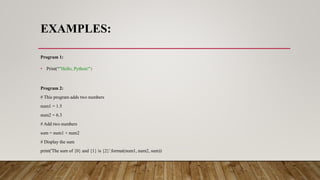





![• Slicing:
b = "Hello, World!"
print(b[2:5])
• Upper Case:
a = "Hello, World!"
print(a.upper())
• Lower Case:
a = "Hello, World!"
print(a.lower())](https://image.slidesharecdn.com/python-basic-240707082849-52920424/85/Python-Basic-pptx-with-lists-tuples-dictionaries-and-data-types-12-320.jpg)

![PYTHON LISTS
• Lists are the most versatile of Python's compound data types. A list contains items separated by commas and
enclosed within square brackets ([]). To some extent, lists are similar to arrays in C. One difference between them
is that all the items belonging to a list can be of different data type.
• list = [ 'abcd', 786 , 2.23, 'john', 70.2 ]
• tinylist = [123, 'john']
• print list # Prints complete list
• print list[0] # Prints first element of the list
• print list[1:3] # Prints elements starting from 2nd till 3rd
• print list[2:] # Prints elements starting from 3rd element
• print tinylist * 2 # Prints list two times
• print list + tinylist # Prints concatenated lists](https://image.slidesharecdn.com/python-basic-240707082849-52920424/85/Python-Basic-pptx-with-lists-tuples-dictionaries-and-data-types-14-320.jpg)
![Add List Items:
Append Items:
thislist = ["apple", "banana", "cherry"]
thislist.append("orange")
print(thislist)
Insert Items:
thislist = ["apple", "banana", "cherry"]
thislist.insert(1, "orange")
print(thislist)
Extend List:
thislist = ["apple", "banana", "cherry"]
tropical = ["mango", "pineapple", "papaya"]
thislist.extend(tropical)
print(thislist)](https://image.slidesharecdn.com/python-basic-240707082849-52920424/85/Python-Basic-pptx-with-lists-tuples-dictionaries-and-data-types-15-320.jpg)
![Python - Remove List Items
Remove Specified Item:
thislist = ["apple", "banana", "cherry"]
thislist.remove("banana")
print(thislist)
Remove Specified Index:
thislist = ["apple", "banana", "cherry"]
thislist.pop(1)
print(thislist)
Del:
thislist = ["apple", "banana", "cherry"]
del thislist[0]
print(thislist)
Clear the List:
thislist = ["apple", "banana", "cherry"]
thislist.clear()
print(thislist)](https://image.slidesharecdn.com/python-basic-240707082849-52920424/85/Python-Basic-pptx-with-lists-tuples-dictionaries-and-data-types-16-320.jpg)
![Sort List Alphanumerically:
thislist = ["orange", "mango", "kiwi", "pineapple", "banana"]
thislist.sort()
print(thislist)
Sort Descending:
thislist = ["orange", "mango", "kiwi", "pineapple", "banana"]
thislist.sort(reverse = True)
print(thislist)
thislist = ["apple", "banana", "cherry"]
Copy a List:
mylist = thislist.copy()
print(mylist)](https://image.slidesharecdn.com/python-basic-240707082849-52920424/85/Python-Basic-pptx-with-lists-tuples-dictionaries-and-data-types-17-320.jpg)
![PYTHON TUPLES
• A tuple is another sequence data type that is similar to the list. A tuple consists of a number of values separated by commas. Unlike lists, however,
tuples are enclosed within parentheses.
• The main differences between lists and tuples are: Lists are enclosed in brackets ( [ ] ) and their elements and size can be changed, while tuples are
enclosed in parentheses ( ( ) ) and cannot be updated. Tuples can be thought of as read-only lists. For example
• tuple = ( 'abcd', 786 , 2.23, 'john', 70.2 )
• tinytuple = (123, 'john')
• print tuple # Prints the complete tuple
• print tuple[0] # Prints first element of the tuple
• print tuple[1:3] # Prints elements of the tuple starting from 2nd till 3rd
• print tuple[2:] # Prints elements of the tuple starting from 3rd element
• print tinytuple * 2 # Prints the contents of the tuple twice
• print tuple + tinytuple # Prints concatenated tuples](https://image.slidesharecdn.com/python-basic-240707082849-52920424/85/Python-Basic-pptx-with-lists-tuples-dictionaries-and-data-types-18-320.jpg)
![Access Tuple Items:
thistuple = ("apple", "banana", "cherry")
print(thistuple[1])
Negative Indexing:
thistuple = ("apple", "banana", "cherry")
print(thistuple[-1])
Change Tuple Values:
x = ("apple", "banana", "cherry")
x[1]=“Kiwi”
print(x)
Del:
thistuple = ("apple", "banana", "cherry")
del thistuple
print(thistuple)](https://image.slidesharecdn.com/python-basic-240707082849-52920424/85/Python-Basic-pptx-with-lists-tuples-dictionaries-and-data-types-19-320.jpg)
![PYTHON DICTIONARIES
• Python's dictionaries are kind of hash table type. They work like associative arrays or hashes found in Perl and consist of key-value pairs. A
dictionary key can be almost any Python type, but are usually numbers or strings. Values, on the other hand, can be any arbitrary Python object.
• Dictionaries are enclosed by curly braces ({ }) and values can be assigned and accessed using square braces ([]). For example −#!/usr/bin/python
• dict = {}
• dict['one'] = "This is one"
• dict[2] = "This is two"
• tinydict = {'name': 'john','code':6734, 'dept': 'sales’}
• print dict['one'] # Prints value for 'one' key
• print dict[2] # Prints value for 2 key
• print tinydict # Prints complete dictionary
• print tinydict.keys() # Prints all the keys
• print tinydict.values() # Prints all the values](https://image.slidesharecdn.com/python-basic-240707082849-52920424/85/Python-Basic-pptx-with-lists-tuples-dictionaries-and-data-types-20-320.jpg)
![Accessing Items:
thisdict = {
"brand": "Ford",
"model": "Mustang",
"year": 1964
}
x = thisdict["model"]
Change Values:
thisdict = {
"brand": "Ford",
"model": "Mustang",
"year": 1964
}
thisdict["year"] = 2018](https://image.slidesharecdn.com/python-basic-240707082849-52920424/85/Python-Basic-pptx-with-lists-tuples-dictionaries-and-data-types-21-320.jpg)
![Update Dictionary:
thisdict = {
"brand": "Ford",
"model": "Mustang",
"year": 1964
}
thisdict.update({"year": 2020})
Adding Items:
thisdict = {
"brand": "Ford",
"model": "Mustang",
"year": 1964
}
thisdict["color"] = "red"
print(thisdict)](https://image.slidesharecdn.com/python-basic-240707082849-52920424/85/Python-Basic-pptx-with-lists-tuples-dictionaries-and-data-types-22-320.jpg)