Ad
AmI 2015 - Python basics
- 1. Python BASICS Introduction to Python programming, basic concepts: formatting, naming conventions, variables, etc.
- 2. Editing / Formatting • Python programs are text files • The end of a line marks the end of a statement • Comments: – Inline comments start with a # 3/12/2015 Python basics 2 print 1+1 #statement # inline comment
- 3. Editing / Formatting • Code blocks are defined through identation – mandatory – 4 spaces strategy • Use 4 spaces for code identation • Configure the text editor to replace tabs with 4 spaces (default in PyDev) • Exploit automatic identation 3/12/2015 Python basics 3 def print_name(): # this is a block name = 'sheldon' surname = 'cooper' print name, surname 4 spaces 4 spaces 4 spaces 4 spaces
- 4. Keywords • and • del • from • not • while • as • elif • global • or • with • assert • else • if • pass • yield • break • except • import • print • class • exec 3/12/2015 Python basics 4 • in • raise • continue • finally • is • return • def • for • lambda • try
- 5. Numbers and math 3/12/2015 Python basics 5 Operator Description + plus Sum - minus Subtraction / slash Floor division * asterisk Multiplication ** double asterisk Exponentiation % percent Remainder < less-than Comparison > greater-than Comparison <= less-than-equal Comparison >= greater-than-equal Comparison
- 6. Numbers and math 3/12/2015 Python basics 6 print "I will now count my chickens:" print "Hens", 25 + 30 / 6 print "Roosters", 100 - 25 * 3 % 4 print "Now I will count the eggs:" print 3 + 2 + 1 - 5 + 4 % 2 - 1 / 4 + 6 print "Is it true that 3 + 2 < 5 - 7?" print 3 + 2 < 5 - 7 print "What is 3 + 2?", 3 + 2 print "What is 5 - 7?", 5 - 7 print "Oh, that's why it's False." print "How about some more." print "Is it greater?", 5 > -2
- 7. Order of operations • PEMDAS – Parenthesis – Exponentiation – Multiplication – Division – Addition – Subtraction • Same precedence – Left to right execution 3/12/2015 Python basics 7
- 8. Naming conventions • joined_lower – for functions, variables, attributes • joined_lower or ALL_CAPS – for constants • StudlyCaps – for classes 3/12/2015 Python basics 8 #variables my_variable = 12 my_second_variable = 'Hello!' #functions my_function(my_variable) my_print(my_second_variable)
- 9. Variables • Variable types are not explicitly declared • Runtime type-checking • The same variable can be reused for holding different data types 3/12/2015 Python basics 9 #integer variable a = 1 print a #float variable a = 2.345 print a #re-assignment to string a = 'my name' print a # double quotes could be # used as well a = "my name" print a
- 10. More variables • Actual type can be checked through the interpreter • Check the first result, what happened? • Display 01,010,01010 • Display 08 • Octal numbering system? 3/12/2015 Python basics 10
- 11. Examples 3/12/2015 Python basics 11 cars = 100 space_in_a_car = 4.0 drivers = 30 passengers = 90 cars_not_driven = cars - drivers cars_driven = drivers carpool_capacity = cars_driven * space_in_a_car average_passengers_per_car = passengers / cars_driven print 'There are', cars, 'cars available.' print 'There are only', drivers, 'drivers available.' print 'There will be', cars_not_driven, 'empty cars today.' print 'We can transport', carpool_capacity, 'people today.' print 'We have', passengers, 'to carpool today.' print 'We need to put about', average_passengers_per_car,'in each car.'
- 12. Strings • Defined by using quotes – "first string" – 'second string' • Immutable • Each character in a string is assigned a number – the number is called index • Mathematical operators cannot be applied • Exceptions – + : means concatenation – * : means repetition 3/12/2015 Python basics 12
- 13. Strings 3/12/2015 Python basics 13 name = 'Anthony "Tony" Stark' age = 45 # not a lie height = 174 # cm weight = 78 # kg eyes = 'brown' teeth = 'white' hair = 'brown' print "Let's talk about %s." % name print "He's %d cm tall." % height print "He's %d pounds heavy." % weight print "Actually that's not too heavy." print "He's got %s eyes and %s hair." % (eyes, hair) print "His teeth are usually %s depending on the coffee." % teeth # this line is tricky, try to get it exactly right print "If I add %d, %d, and %d I get %d." % (age, height, weight, age + height + weight)
- 14. Strings 3/12/2015 Python basics 14 name = 'Anthony "Tony" Stark' age = 45 # not a lie height = 174 # cm weight = 78 # kg eyes = 'brown' teeth = 'white' hair = 'brown' print "Let's talk about %s." % name print "He's %d cm tall." % height print "He's %d pounds heavy." % weight print "Actually that's not too heavy." print "He's got %s eyes and %s hair." % (eyes, hair) print "His teeth are usually %s depending on the coffee." % teeth # this line is tricky, try to get it exactly right print "If I add %d, %d, and %d I get %d." % (age, height, weight, age + height + weight) Specifiers • %s, format strings • %d, format numbers • %r, raw representation Tuple
- 15. More strings 3/12/2015 Python basics 15 x = "There are %d types of people." % 10 binary = "binary" do_not = "don't" y = "Those who know %s and those who %s." % (binary, do_not) print x print y print "I said: %r." % x print "I also said: '%s'." % y hilarious = False joke_evaluation = "Isn't that joke so funny?! %r" print joke_evaluation % hilarious w = "This is the left side of..." e = "a string with a right side." print w + e
- 16. Escape sequences • n – Line feed + Carriage return • – Prints a «» • We want to print «Hello» – print "I said: "Hello" " – Syntax error: no difference between quotes • Solution: using escape sequences – print "I said: “Hello" " 3/12/2015 Python basics 16
- 17. Getting input from people • Asking questions – We want to ask the user’s age – We want to ask the user’s height • The raw_input()function allows to read from the console 3/12/2015 Python basics 17 print "How old are you?", age = raw_input() print "How tall are you?", height = raw_input() print "You are %s years old, and you are about %s cm tall." % (age, height)
- 18. More input 3/12/2015 Python basics 18 height = int(raw_input("How tall are you? ")) name = raw_input("What's your name? ") print type(height) print type(name) print("Hello %s, you are about %d tall" %(name, height) )
- 19. Command-line parameters • Python scripts can receive launch parameters – Placed just after the script name – Any number – Accessible through sys.argv • sys – Python module to handle system-level operations • argv – Argument variable – for handling command-line parameters 3/12/2015 Python basics 19
- 20. Command-line parameters 3/12/2015 Python basics 20 from sys import argv script, first, second, third = argv print 'The script is called:', script print 'Your first variable is:', first print 'Your second variable is:', second print 'Your third variable is:', third
- 21. Functions • A function is a named sequence of statements that performs a computation – Definition first: • specify the name and the sequence of statements – Then usage: • “call” the function by name • Examples – Type conversion functions • int(‘32’) 32 • str(3.2479) ‘3.2479’ 3/12/2015 Python basics 21
- 22. Math functions • Located in the math module 3/12/2015 Python basics 22 import math signal_power = 10.0 noise_power = 0.01 ratio = signal_power / noise_power print "ratio:", ratio decibels = 10 * math.log10(ratio) print "decibels:", decibels radians = 0.7 height = math.sin(radians) print height Function call
- 23. String functions • len() – Gets the length (the number of characters) of a string • lower() – Gets rid of all the capitalization in a string • upper() – Transform a string in upper case • str() – Transform «everything» in a string 3/12/2015 Python basics 23
- 24. String functions: an example 3/12/2015 Python basics 24 course_name = 'Ambient Intelligence' string_len = len(course_name) print string_len # 20 print course_name.lower() # ambient intelligence print course_name.upper() # AMBIENT INTELLIGENCE pi = 3.14 print "the value of pi is around " + str(pi) without str() it gives an error
- 25. New functions • Can be defined by developers • Typically used to group homogeneous code portions – i.e., code for accomplishing a well-defined operation • Enable re-use – Same operation can be re-used several times • Defined using the keyword def 3/12/2015 Python basics 25
- 26. New functions 3/12/2015 Python basics 26 • Compute the area of a disk, given the radius import math def circle_area(radius): return radius**2*math.pi radius = raw_input('Please, insert the radiusn') print 'Radius: ', radius print 'Area: ', circle_area(radius) Function call Function definition
- 27. Docstring • Optional, multiline comment • Explains what the function does • Starts and ends with """ or ''' 3/12/2015 Python basics 27 import math def circle_area(radius): '''Compute the circle area given its radius''' return radius**2*math.pi radius = raw_input('Please, insert the radiusn') print 'Radius: ', radius print 'Area: ', circle_area(radius)
- 28. Modules • A way to logically organize the code • They are files consisting of Python code – they can define (and implement) functions, variables, etc. – typically, the file containing a module is called in the same way • e.g., the module math resides in a file named math.py • We already met them 3/12/2015 Python basics 28 import math from sys import argv
- 29. Importing modules • import module_name – allows to use all the items present in a module 3/12/2015 Python basics 29 import math def circle_area(radius): return radius**2*math.pi … Import the math module Call the pi variable from the math module
- 30. Importing modules • from module_name import name – it only imports name from the specified module • from module_name import * – it imports all names from a module – do not use! 3/12/2015 Python basics 30 from math import pi def circle_area(radius): return radius**2*pi … Import pi from the math module Use the pi variable
- 31. Playing with files • Python script can read and write files • First, open a file – You can use the open() function • Then, you can read or write it – With read(), readline(), or write() • Finally, remember to close the file – You can use the close() function 3/12/2015 Python basics 31
- 32. Reading files • Read a file taking its name from command line 3/12/2015 Python basics 32 from sys import argv filename = argv[1] txt = open(filename) print “Here’s your file %r:", % filename print txt.read() print “nType the filename again:” file_again = raw_input(“> ”) txt_again = open(file_again) print txt_again.read() Open the file Show the file content
- 33. Writing files 3/12/2015 Python basics 33 from sys import argv script, filename = argv print "We're going to erase %r." % filename print "Opening the file..." target = open(filename, 'w') print "… truncating the file. Goodbye!" target.truncate() print "nNow I'm going to ask you for two lines." line1 = raw_input("line 1: ") line2 = raw_input("line 2: ") print "I'm going to write these to the file." target.write(line1) target.write("n") target.write(line2) target.write("n") print "And finally, we close it." target.close() Open the file in write mode Empties the file Write a string to the file
- 34. Conditionals and control flow • Control flow gives the ability to choose among outcomes – based off what else is happening in the program • Comparators – Equal to == – Not equal to != – Less than < – Less than or equal to <= – Greater than > – Greater than or equal to >= 3/12/2015 Python basics 34
- 35. Comparators: an example 3/12/2015 Python basics 35 print 2 == 1 # False print 2 == 2 # True print 10 >= 2 # True print 2 < 10 # True print 5 != 5 # False print 'string' == "string" # True number = 123 print number > 100 # True
- 36. Boolean operators • They are three: – not – and – or • Not evaluated from left to right – not is evaluated first – and is evaluated next – or is evaluated last 3/12/2015 Python basics 36
- 37. Boolean operators: an example 3/12/2015 Python basics 37 print 2 == 1 and True # False print 2 == 2 or True # True print 10 >= 2 and 2 != 1 # True print not True # False print 10 > 5 and 10 == 10 or 5 < 2 # True print not False and True # True
- 38. Conditional statement • if is a statements that executes some code after checking if a given expression is True • Structure if expression: do something 3/12/2015 Python basics 38 people = 20 cats = 30 if people < cats: print 'Too many cats! The world is doomed!' if people > cats: print 'Not many cats! The world is saved!'
- 39. More “if” • Let’s try to “improve” the previous example • Chained conditionals – To express more than two possibilities – Each condition is checked in order 3/12/2015 Python basics 39 people = 20 cats = 30 if people < cats: print 'Too many cats! The world is doomed!' elif people > cats: print 'Not many cats! The world is saved!' else: print "We can’t decide.” else if
- 40. Loops and lists • Loop – An easy way to do repetitive things – A condition to start and stop the loop is required – e.g., for and while loops • List – A datatype for storing multiple items • a sequence of values – You can assign items to a list in this way: list_name = [item1, item2, …] 3/12/2015 Python basics 40
- 41. Loops and lists: an example 3/12/2015 Python basics 41 the_count = [1, 2, 3, 4, 5] fruits = ['apples', 'oranges', 'pears', 'apricots'] change = [1, 'pennies', 2, 'dimes', 3, 'quarters'] # this first kind of for-loop goes through a list for number in the_count: print 'This is count %d' % number # same as above for fruit in fruits: print 'A fruit of type: %s' % fruit # we can go through mixed lists too # notice that we have to use %r since we don't know what's in it for i in change: print 'I got %r' % i Three lists
- 42. Loops and lists: an example 3/12/2015 Python basics 42 the_count = [1, 2, 3, 4, 5] fruits = ['apples', 'oranges', 'pears', 'apricots'] change = [1, 'pennies', 2, 'dimes', 3, 'quarters'] # this first kind of for-loop goes through a list for number in the_count: print 'This is count %d' % number # same as above for fruit in fruits: print 'A fruit of type: %s' % fruit # we can go through mixed lists too # notice that we have to use %r since we don't know what's in it for i in change: print 'I got %r' % i Structure of a for loop • for variable in collection: • indent for the loop body
- 43. More “for” 3/12/2015 Python basics 43 # we can also build lists: start with an empty one… elements = [] # then use the range function to do 0 to 5 counts for i in range(0, 6): print 'Adding %d to the list.' % i # append() is a function that lists understand elements.append(i) # now we can print them out for i in elements: print 'Element was: %d' % i Empty list Repeat 6 times
- 44. Lists • Mutable • Do not have a fixed length – You can add items to a list at any time • Accessible by index 3/12/2015 Python basics 44 letters = [‘a’, ‘b’, ‘c’] letters.append(‘d’) print letters # a, b, c, d print letters[0] # a print len(letters) # 4 letters[3] = ‘e’ print letters # a, b, c, e
- 45. More lists • List concatenation – with the + operator • List slices – to access a portion of a list – with the [:] operator 3/12/2015 Python basics 45 a = [1, 2, 3] b = [4, 5, 6] c = a + b print c # 1, 2, 3, 4, 5, 6 c = [1, 2, 3, 4, 5, 6] d = c[1:3] # d is [2, 3] e = c[:3] # e is [1, 2, 3] f = c[:] # f is a full copy of c
- 46. More lists • List concatenation – with the + operator • List slices – to access a portion of a list – with the [:] operator 3/12/2015 Python basics 46 a = [1, 2, 3] b = [4, 5, 6] c = a + b print c # 1, 2, 3, 4, 5, 6 c = [1, 2, 3, 4, 5, 6] d = c[1:3] # d is [2, 3] e = c[:3] # e is [1, 2, 3] f = c[:] # f is a full copy of c works with string, too
- 47. List functions • append() – add a new element to the end of a list – e.g., my_list.append(‘d’) • sort() – arrange the elements of the list from low to high – e.g., from a to z, from 1 to infinite, etc. • extend() – takes a list as an argument and appends all its elements – e.g., first_list.extend(second_list) 3/12/2015 Python basics 47
- 48. Deleting elements from a list • Several ways to delete elements from a list • If you know the index of the element to remove: pop() – without providing an index, pop() delete the last element • If you know the element to remove (but not the index): remove() • To remove more than one element: del() – with a slice index • e.g., del my_list[5:8] 3/12/2015 Python basics 48
- 49. Strings vs. lists • A string is a sequence of character, but a list of character is not a string • To convert a string into a list of characters: list() – e.g., my_list = list(my_string) • To break a string into separate words: split() – split a list according to some delimiters (default: space) – e.g., my_list = my_string.split() – The inverse function is join() 3/12/2015 Python basics 49
- 50. Copying lists • What happens here? 3/12/2015 Python basics 50 fruits = ['apple', 'orange', 'pear', 'apricot'] print 'The fruits are:', fruits favourite_fruits = fruits print 'My favourite fruits are', favourite_fruits # add a fruit to the original list fruits.append(‘banana’) print 'The fruits now are:', fruits print 'My favourite fruits are', favourite_fruits
- 51. Copying lists • What happens here? 3/12/2015 Python basics 51 fruits = ['apple', 'orange', 'pear', 'apricot'] print 'The fruits are:', fruits favourite_fruits = fruits print 'My favourite fruits are', favourite_fruits # add a fruit to the original list fruits.append(‘banana’) print 'The fruits now are:', fruits print 'My favourite fruits are', favourite_fruits We do not make a copy of the entire list, but we only make a reference to it!
- 52. Copying lists • How to make a full copy of a list? • Various methods exist – you can entirely slice a list • favourite_fruits = fruits[:] – you can create a new list from the existing one • favourite_fruits = list(fruit) – you can extend an empty list with the existing one • favourite_fruits.extend(fruit) • Prefer the list() method, when possible! 3/12/2015 Python basics 52
- 53. Dictionaries • Similar to lists, but you can access values by looking up a key instead of an index – A key can be a string or a number • Example – A dictionary with 3 key-value pairs dict = { ‘key1’ : 1, ‘key2’ : 2, ‘key3’ : 3 } • Mutable, like lists – They can be changed after their creation 3/12/2015 Python basics 53
- 54. Dictionaries: an example 3/12/2015 Python basics 54 # create a mapping of U.S. state to abbreviation states = { 'Oregon' : 'OR', 'Florida' : 'FL', 'California' : 'CA' } print 'States:', states print 'Is Oregon available?', 'Oregon' in states # add some more states states['New York'] = 'NY' states['Michigan'] = 'MI' # print two states print "New York’s abbreviation is: ", states[‘New York’] print "Florida’s abbreviation is: ", states[‘Florida’] Create a dictionary with 3 key-value pairs Add two more key-value pairs
- 55. More dictionaries 3/12/2015 Python basics 55 # states is a dictionary defined as before # print every state abbreviation for state, abbrev in states.items(): print "%s is abbreviated %s", % (state, abbrev) # safely get an abbreviation of a state that might not be there state = states.get('Texas', None) # None is the default if not state: print "Sorry, no Texas." # get a state abbreviation with a default value next_state = states.get('Massachusetts', 'Does Not Exist') print "Massachusetts is abbreviated %s", % next_state
- 56. Dictionary functions • len() – dictionary length: the number of key-value pairs • del() – remove a key-value pair • e.g., del my_dict[my_key] • clear() – remove all items from a dictionary • keys() and values() – return a copy of the dictionary’s list of key and value, respectively 3/12/2015 Python basics 56
- 57. References and Links • The Python Tutorial, http://docs.python.org/2/tutorial/ • «Think Python: How to think like a computer scientist», Allen Downey, Green Tea Press, Needham, Massachusetts • «Dive into Python 2», Mark Pilgrim • «Learn Python the Hard Way», Zed Shaw • «Learning Python» (5th edition), Mark Lutz, O'Reilly • The Google Python course, https://developer.google.com/edu/python • Online Python Tutor, http://pythontutor.com 3/12/2015 Python basics 57
- 58. Questions? 01PRD AMBIENT INTELLIGENCE: TECHNOLOGY AND DESIGN Luigi De Russis and Dario Bonino [email protected] [email protected]
- 59. License • This work is licensed under the Creative Commons “Attribution- NonCommercial-ShareAlike Unported (CC BY-NC-SA 3,0)” License. • You are free: – to Share - to copy, distribute and transmit the work – to Remix - to adapt the work • Under the following conditions: – Attribution - You must attribute the work in the manner specified by the author or licensor (but not in any way that suggests that they endorse you or your use of the work). – Noncommercial - You may not use this work for commercial purposes. – Share Alike - If you alter, transform, or build upon this work, you may distribute the resulting work only under the same or similar license to this one. • To view a copy of this license, visit http://creativecommons.org/license/by-nc-sa/3.0/ 3/12/2015 Version Control with Git 59









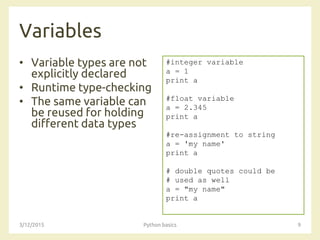






















![Reading files
• Read a file taking its name from command line
3/12/2015 Python basics 32
from sys import argv
filename = argv[1]
txt = open(filename)
print “Here’s your file %r:", % filename
print txt.read()
print “nType the filename again:”
file_again = raw_input(“> ”)
txt_again = open(file_again)
print txt_again.read()
Open the file
Show the file content](https://image.slidesharecdn.com/04-python-basics-150316090919-conversion-gate01/85/AmI-2015-Python-basics-32-320.jpg)







![Loops and lists
• Loop
– An easy way to do repetitive things
– A condition to start and stop the loop is required
– e.g., for and while loops
• List
– A datatype for storing multiple items
• a sequence of values
– You can assign items to a list in this way:
list_name = [item1, item2, …]
3/12/2015 Python basics 40](https://image.slidesharecdn.com/04-python-basics-150316090919-conversion-gate01/85/AmI-2015-Python-basics-40-320.jpg)
![Loops and lists: an example
3/12/2015 Python basics 41
the_count = [1, 2, 3, 4, 5]
fruits = ['apples', 'oranges', 'pears', 'apricots']
change = [1, 'pennies', 2, 'dimes', 3, 'quarters']
# this first kind of for-loop goes through a list
for number in the_count:
print 'This is count %d' % number
# same as above
for fruit in fruits:
print 'A fruit of type: %s' % fruit
# we can go through mixed lists too
# notice that we have to use %r since we don't know what's in it
for i in change:
print 'I got %r' % i
Three lists](https://image.slidesharecdn.com/04-python-basics-150316090919-conversion-gate01/85/AmI-2015-Python-basics-41-320.jpg)
![Loops and lists: an example
3/12/2015 Python basics 42
the_count = [1, 2, 3, 4, 5]
fruits = ['apples', 'oranges', 'pears', 'apricots']
change = [1, 'pennies', 2, 'dimes', 3, 'quarters']
# this first kind of for-loop goes through a list
for number in the_count:
print 'This is count %d' % number
# same as above
for fruit in fruits:
print 'A fruit of type: %s' % fruit
# we can go through mixed lists too
# notice that we have to use %r since we don't know what's in it
for i in change:
print 'I got %r' % i
Structure of a for loop
• for variable in collection:
• indent for the loop body](https://image.slidesharecdn.com/04-python-basics-150316090919-conversion-gate01/85/AmI-2015-Python-basics-42-320.jpg)
![More “for”
3/12/2015 Python basics 43
# we can also build lists: start with an empty one…
elements = []
# then use the range function to do 0 to 5 counts
for i in range(0, 6):
print 'Adding %d to the list.' % i
# append() is a function that lists understand
elements.append(i)
# now we can print them out
for i in elements:
print 'Element was: %d' % i
Empty list
Repeat 6 times](https://image.slidesharecdn.com/04-python-basics-150316090919-conversion-gate01/85/AmI-2015-Python-basics-43-320.jpg)
![Lists
• Mutable
• Do not have a fixed length
– You can add items to a list at any time
• Accessible by index
3/12/2015 Python basics 44
letters = [‘a’, ‘b’, ‘c’]
letters.append(‘d’)
print letters # a, b, c, d
print letters[0] # a
print len(letters) # 4
letters[3] = ‘e’
print letters # a, b, c, e](https://image.slidesharecdn.com/04-python-basics-150316090919-conversion-gate01/85/AmI-2015-Python-basics-44-320.jpg)
![More lists
• List concatenation
– with the + operator
• List slices
– to access a portion of a list
– with the [:] operator
3/12/2015 Python basics 45
a = [1, 2, 3]
b = [4, 5, 6]
c = a + b
print c # 1, 2, 3, 4, 5, 6
c = [1, 2, 3, 4, 5, 6]
d = c[1:3] # d is [2, 3]
e = c[:3] # e is [1, 2, 3]
f = c[:] # f is a full copy of c](https://image.slidesharecdn.com/04-python-basics-150316090919-conversion-gate01/85/AmI-2015-Python-basics-45-320.jpg)
![More lists
• List concatenation
– with the + operator
• List slices
– to access a portion of a list
– with the [:] operator
3/12/2015 Python basics 46
a = [1, 2, 3]
b = [4, 5, 6]
c = a + b
print c # 1, 2, 3, 4, 5, 6
c = [1, 2, 3, 4, 5, 6]
d = c[1:3] # d is [2, 3]
e = c[:3] # e is [1, 2, 3]
f = c[:] # f is a full copy of c
works with string, too](https://image.slidesharecdn.com/04-python-basics-150316090919-conversion-gate01/85/AmI-2015-Python-basics-46-320.jpg)

![Deleting elements from a list
• Several ways to delete elements from a list
• If you know the index of the element to
remove: pop()
– without providing an index, pop() delete the last
element
• If you know the element to remove (but not the
index): remove()
• To remove more than one element: del()
– with a slice index
• e.g., del my_list[5:8]
3/12/2015 Python basics 48](https://image.slidesharecdn.com/04-python-basics-150316090919-conversion-gate01/85/AmI-2015-Python-basics-48-320.jpg)

![Copying lists
• What happens here?
3/12/2015 Python basics 50
fruits = ['apple', 'orange', 'pear', 'apricot']
print 'The fruits are:', fruits
favourite_fruits = fruits
print 'My favourite fruits are', favourite_fruits
# add a fruit to the original list
fruits.append(‘banana’)
print 'The fruits now are:', fruits
print 'My favourite fruits are', favourite_fruits](https://image.slidesharecdn.com/04-python-basics-150316090919-conversion-gate01/85/AmI-2015-Python-basics-50-320.jpg)
![Copying lists
• What happens here?
3/12/2015 Python basics 51
fruits = ['apple', 'orange', 'pear', 'apricot']
print 'The fruits are:', fruits
favourite_fruits = fruits
print 'My favourite fruits are', favourite_fruits
# add a fruit to the original list
fruits.append(‘banana’)
print 'The fruits now are:', fruits
print 'My favourite fruits are', favourite_fruits
We do not make a copy of
the entire list, but we only
make a reference to it!](https://image.slidesharecdn.com/04-python-basics-150316090919-conversion-gate01/85/AmI-2015-Python-basics-51-320.jpg)
![Copying lists
• How to make a full copy of a list?
• Various methods exist
– you can entirely slice a list
• favourite_fruits = fruits[:]
– you can create a new list from the existing one
• favourite_fruits = list(fruit)
– you can extend an empty list with the existing one
• favourite_fruits.extend(fruit)
• Prefer the list() method, when possible!
3/12/2015 Python basics 52](https://image.slidesharecdn.com/04-python-basics-150316090919-conversion-gate01/85/AmI-2015-Python-basics-52-320.jpg)

![Dictionaries: an example
3/12/2015 Python basics 54
# create a mapping of U.S. state to abbreviation
states = {
'Oregon' : 'OR',
'Florida' : 'FL',
'California' : 'CA'
}
print 'States:', states
print 'Is Oregon available?', 'Oregon' in states
# add some more states
states['New York'] = 'NY'
states['Michigan'] = 'MI'
# print two states
print "New York’s abbreviation is: ", states[‘New York’]
print "Florida’s abbreviation is: ", states[‘Florida’]
Create a dictionary with 3 key-value pairs
Add two more key-value pairs](https://image.slidesharecdn.com/04-python-basics-150316090919-conversion-gate01/85/AmI-2015-Python-basics-54-320.jpg)

![Dictionary functions
• len()
– dictionary length: the number of key-value pairs
• del()
– remove a key-value pair
• e.g., del my_dict[my_key]
• clear()
– remove all items from a dictionary
• keys() and values()
– return a copy of the dictionary’s list of key and value,
respectively
3/12/2015 Python basics 56](https://image.slidesharecdn.com/04-python-basics-150316090919-conversion-gate01/85/AmI-2015-Python-basics-56-320.jpg)














































































































