Python basics
- 1. Python3 Beginner Workshop “Talk is cheap. Show me the code.” ― Linus Torvalds Himanshu Awasthi B.Tech(VII Sem) @himanshu230195
- 2. 2 Agenda for todays workshop • Numbers • Strings • List • Tuples • Dictionary • Control statements - if/for • functions • in built functions • classes
- 3. 3
- 4. 4
- 5. 5 Lets dive into Python Numbers : Python supports integers, floating point numbers and complex numbers. They are defined as int, float and complex class in Python. Integers and floating points are separated by the presence or absence of a decimal point. 5 is integer whereas 5.0 is a floating point number. Complex numbers are written in the form, x + yj, where x is the real part and y is the imaginary part. We can use the type() function to know which class a variable or a value belongs to and isinstance() function to check if it belongs to a particular class.
- 6. 6 Numbers Open you terminal & start code : >>> a=5 >>> type(a) <class 'int'> >>> type(5.0) <class 'float'> >>> c =5+3j >>> c+3 (8+3j) >>> isinstance(c,complex) True >>> type(c) <class 'complex'>
- 7. 7 Cont.. Number System Prefix Binary ‘0b’ or ‘0B’ Octal ‘0o’ or ‘0O’ Hexadecimal ‘0x’ or ‘0X’ For eg : >>> 0b1101011 107 >>> 0xFB + 0b10 253 >>> 0o15 13
- 8. 8 Cont.. Type Conversion: We can convert one type of number into another. This is also known as coercion. We can also use built-in functions like int(), float() and complex() to convert between types explicitly. For eg: >>> int(2.3) 2 >>> int(-2.8) -2 >>> float(5) 5.0 >>> complex('3+5j') (3+5j) When converting from float to integer, the number gets truncated (integer that is closer to zero).
- 9. 9 Cont.. Python Decimal: Python built-in class float performs some calculations that might amaze us. We all know that the sum of 1.1 and 2.2 is 3.3, but Python seems to disagree. >>> (1.1 + 2.2) == 3.3 False
- 10. 10 Cont.. To overcome this issue, we can use decimal module that comes with Python. While floating point numbers have precision up to 15 decimal places, the decimal module has user settable precision. For eg: >>> from decimal import Decimal >>> print(Decimal('1.1')+Decimal('2.2')) 3.3
- 11. 11 String Strings are nothing but simple text. In Python we declare strings in between “” or ‘’ or ‘” ‘” or “”” “””. The examples below will help you to understand string in a better way. >>> s = "I am Indian" >>> s 'I am Indian' >>> s = 'I am Indian' >>> s 'I am Indian' >>> s = "Here is a line ... splitted in two lines" >>> s 'Here is a linesplitted in two lines'
- 12. 12 Cont.. Now if you want to multiline strings you have to use triple single/double quotes. >>> s = """This is a ... multiline string, so you can ... write many lines""" >>> print(s) This is a multiline string, so you can write many lines
- 13. 13 Cont.. Every string object is having couple of buildin methods available, we already saw some of them like s.split(” ”). >>> s = "Himanshu Awasthi" >>> s.title() 'Himanshu Awasthi' >>> z = s.upper() >>> z 'HIMANSHU AWASTHI' >>> z.lower() 'himanshu awasthi' >>> s.swapcase() 'hIMANSHU aWASTHI'
- 14. 14 Cont.. Lets practice : isalnum() isalpha() isdigit() islower() split() join() len() #Lets check Palindrome
- 15. 15 List We are going to learn a data structure called list. Lists can be written as a list of comma-separated values (items) between square brackets. >>>list = [ 1, 342, 2233423, 'Kanpur', 'python'] >>>a [1, 342, 2233423, 'Kanpur', 'python'] Lets practice ^^
- 16. 16 Cont.. Practice these inbuilt functions and keywords : del sort() reverse() remove() count() insert() append()
- 17. 17 Cont.. Using lists as stack and queue: pop() List Comprehensions: For example if we want to make a list out of the square values of another list, then; >>>a = [1, 2, 3] >>>[x**2 for x in a] [1, 4, 9] >>>z = [x + 1 for x in [x**2 for x in a]] >>>z [2, 5, 10]
- 18. 18 Touple Tuples are data separated by comma. >>> tuple = 'this', 'is' , 'kanpur' , 'tech' , 'community' >>> tuple ('this', 'is', 'kanpur', 'tech', 'community') >>> for x in tuple: ... print(x, end=' ') ... this is kanpur tech community Note :Tuples are immutable, that means you can not del/add/edit any value inside the tuple
- 19. 19 Dictionary Dictionaries are unordered set of key: value pairs where keys are unique. We declare dictionaries using {} braces. We use dictionaries to store data for any particular key and then retrieve them. >>> data = { 'himanshu':'python' , 'hitanshu':'designer' , 'hardeep':'wordpress'} >>> data {'hardeep': 'wordpress', 'hitanshu': 'designer', 'himanshu': 'python'} >>> data['himanshu'] 'python' Lets practice Add/Del elements in dictionary
- 20. 20 Cont.. dict() can create dictionaries from tuples of key,value pair. >>> dict((('himanshu','python') , ('hardeep','wordpress'))) {'hardeep': 'wordpress', 'himanshu': 'python'} If you want to loop through a dict use Iteritems() method. In python3 we use only items() >>> data {'hardeep': 'wordpress', 'hitanshu': 'designer', 'himanshu': 'python'} >>> for x , y in data.items(): ... print("%s uses %s" % (x ,y)) ... hardeep uses wordpress hitanshu uses designer himanshu uses python
- 21. 21 Cont.. You may also need to iterate through two sequences same time, for that use zip() function. Eg: >>> name= ['ankit', 'hardeep'] >>> work= ['php' , 'wordpress'] >>> for x , y in zip(name , work): ... print("%s uses %s" % (x ,y)) ... ankit uses php hardeep uses wordpress
- 22. 22 Control statements Lets practice : If statement Else statement While loop Eg : Fibonacci Series Table multiplication
- 23. 23 functions Reusing the same code is required many times within a same program. Functions help us to do so. We write the things we have to do repeatedly in a function then call it where ever required. Defining a function: We use def keyword to define a function. General syntax is like def functionname(params): – statement1 – Statement2 – >>> def sum(a, b): – ... return a + b
- 24. 24 Cont.. Practice some functions example ; Like factorial >>> def fact(n): ... if n == 0: ... return 1 ... return n* fact(n-1) ... >>> print(fact(5)) 120 How map & lambda works
- 25. 25 classes Classes provide a means of bundling data and functionality together. We define a class in the following way : class nameoftheclass(parent_class): ● statement1 ● statement2 ● statement3 ● >>> class MyClass(object): … a = 90 … b = 88 ... >>>p = MyClass() >>>p <__main__.MyClass instance at 0xb7c8aa6c> >>>dir(p)
- 26. 26 Cont.. __init__ method: __init__ is a special method in Python classes, it is the constructor method for a class. In the following example you can see how to use it. class Student(object): – def __init__(self, name, branch, year): ● self.name = name ● self.branch = branch ● self.year = year ● print("A student object is created.") – def print_details(self): ● print("Name:", self.name) ● print("Branch:", self.branch) ● print("Year:", self.year)
- 27. 27 Cont.. >>> std1 = Student('Himanshu','CSE','2014') A student object is created >>>std1.print_details() Name: Himanshu Branch: CSE Year: 2014 Lets take a look another example ;





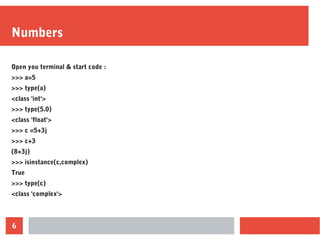





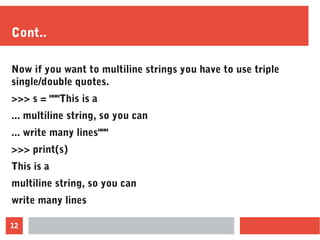


![15
List
We are going to learn a data structure called list. Lists can be written as
a list of comma-separated values (items) between square brackets.
>>>list = [ 1, 342, 2233423, 'Kanpur', 'python']
>>>a
[1, 342, 2233423, 'Kanpur', 'python']
Lets practice ^^](https://image.slidesharecdn.com/pythonbasics-170826085008/85/Python-basics-15-320.jpg)
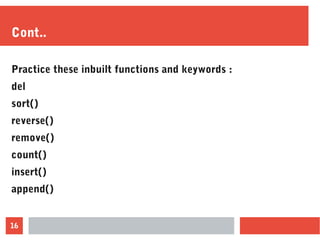
![17
Cont..
Using lists as stack and queue:
pop()
List Comprehensions:
For example if we want to make a list out of the square values of another list, then;
>>>a = [1, 2, 3]
>>>[x**2 for x in a]
[1, 4, 9]
>>>z = [x + 1 for x in [x**2 for x in a]]
>>>z
[2, 5, 10]](https://image.slidesharecdn.com/pythonbasics-170826085008/85/Python-basics-17-320.jpg)

![19
Dictionary
Dictionaries are unordered set of key: value pairs where keys are unique. We
declare dictionaries using {} braces. We use dictionaries to store data for any
particular key and then retrieve them.
>>> data = { 'himanshu':'python' , 'hitanshu':'designer' , 'hardeep':'wordpress'}
>>> data
{'hardeep': 'wordpress', 'hitanshu': 'designer', 'himanshu': 'python'}
>>> data['himanshu']
'python'
Lets practice Add/Del elements in dictionary](https://image.slidesharecdn.com/pythonbasics-170826085008/85/Python-basics-19-320.jpg)

![21
Cont..
You may also need to iterate through two sequences same time, for that use
zip() function.
Eg:
>>> name= ['ankit', 'hardeep']
>>> work= ['php' , 'wordpress']
>>> for x , y in zip(name , work):
... print("%s uses %s" % (x ,y))
...
ankit uses php
hardeep uses wordpress](https://image.slidesharecdn.com/pythonbasics-170826085008/85/Python-basics-21-320.jpg)






