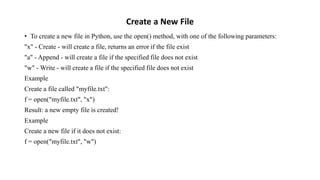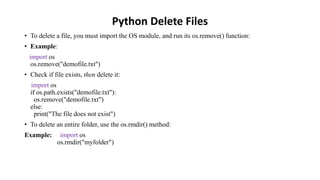Ad
Python Basics by Akanksha Bali
- 1. Python Chapter 5 Presented to Prof. Vibhakar Mansotra Dean of Mathematical science Presented by Akanksha Bali Research Scholar, Dept of Computer science and IT
- 2. Contents • Introduction • Environment Setup • Syntax • Indentation • Comments • Variables • Numbers • Strings • Operators • Arrays • Conditional Statements • Functions • Classes and Objects • Inheritance • File Handling • Exception Handling
- 3. Python Introduction • Python is a Programming Language. It was created by Guido van Rossum, and released in 1991 • Used for web development, software development, Data Science, Mathematical computing, Desktop GUI and so on. Why Python? • Works on different platforms ( Windows, Mac, etc). • Has a similar syntax similar to the English Language. • Has syntax that allows developers to write programs with fewer lines than some other programming language.
- 4. Python Environment Setup • Run the following command in the cmd.exe(command line) to check python installation for windows. C:Usersyour Name>python --version • For Linux: python --version • If python is not installed on compute, then we can download it for free from the following website: http://www.python.org/ • To run a python file on the command line: C:Usersyour Name>python h.py • To test a short amount of code in python command line, it is quickest and easiest not to write the code in a file. • C:usersYour Name>python >>> print(“Hello, world”)
- 5. Python syntax • Python programs must be written with a particular structure. The syntax must be correct, or the interpreter will generate error message and not execute the program. • .py extension is used to save the file. • We will consider two ways in which we can run IDLE’s Interactive Shell: It is a simple python integrated development environment available for Windows, Linux and Mac OS X. It is useful for experimenting with small snippets of python code. IDLE’s Editor: It has a built in editor. We can save our program using save option in the file menu using .py extension and run the program using F5 function key or from the editors run menu: Run -> Run Module. The output appears in the IDLE’s interactive shell window.
- 6. Python Indentation What is a code block? • A block is a group of statements in a program or script. Usually, it consists of at least one statement and declarations for the block, depending on the programming or scripting language. • Programming languages usually use certain methods to group statements into blocks. • For example in C/C++, the statements can be grouped into a code block by using the braces "{}", #include<iostream.h> void main() { cout<<"Im inside code block 1"; for(int i=0;i<=10;i++) { cout<<"Im inside code block 2"; for(int j=0;j<=10;j++) { cout<<"Im inside code block 3"; } cout<<"Im inside code block 2"; } cout<<"Im inside code block 1"; } #include<iostream.h> void main(){ cout<<"Im inside code block 1"; for(int i=0;i<=10;i++){ cout<<"Im inside code block 2"; for(int j=0;j<=10;j++){ cout<<"Im inside code block 3"; } cout<<"Im inside code block 2"; } cout<<"Im inside code block 1"; }
- 7. Python Indentation (cont’d) So what is a code block in Python? • Python takes readability a step further by enforcing strict rules for writing code. Code blocks in python are defined by their indentation. • In the case of Python, it's a language requirement, not a matter of style. This principle makes it easier to read and understand other people's Python code. Block 1 Block 2 Block 3 Block 2 Block 1 print("This is block 1") print("This is also block 1") for i in range(10): print("This is code block 2") for j in range(10): print("This is code block 3") print("This is code block 2") print("This is block 1")
- 8. Python Comments • Comments can be used to explain Python code. • Comments can be used to make the code more readable. • Comments can be used to prevent execution when testing code. Creating a Comment • Comments starts with a #, and python will ignore them. Example: #This is a comment Print(“hello”)
- 9. Python Variables • Variables are containers for storing data values. • Unlike other programming languages, Python has no command for declaring a variable. • Variables do not need to be any particular type and even change type after they have been set. • String variables can be declared either by using single or double quotes Input Output X=4 X=“candy” print(x) Candy X=‘john’ print(x) X=“john” print(x) john john
- 10. Variable Names • A variable can have a short name (like x and y) or a more descriptive name (age, car name, total_volume). Rules for Python variables: • A variable name must start with a letter or the underscore character • A variable name cannot start with a number • A variable name can only contain alpha-numeric characters and underscores (A-z, 0-9, and _ ) • Variable names are case-sensitive (age, Age and AGE are three different variables)
- 11. Assign Value to Multiple Variables • Python allows you to assign values to multiple variables in one line. Example x, y, z=“orange”, “banana”, “cherry” Print(x) Print(y) Print(z) • Python allows you to assign same value to multiple variables in one line. Example x= y= z=“orange” Print(x) Print(y) Print(z) Swap two variables in python a=5 b=6 a,b=b,a print(a) print(b) #return 6 5
- 12. Output Variables • To combine both text and a variable, Python uses the + Character. Example x= “awesome” print(“python is” + x) #return python is awesome • We can also use the + character to add a variable to another variable. Example x= “python is” y= “awesome” z= x + y print(z) #return python is awesome • For numbers, the + character works as a mathematical operator. x= 5 y= 10 print(x + y) #return 15 Output? x= 5 y= “john” print(x + y)
- 14. Python Numbers There are three numeric types in Python: • int • float • Complex Example: x= 1 #int type y= 2.5 #float type z= 1j #complex type Type Conversion : converting one type to another with int(), float() and complex() methods.
- 16. Random Number • Python comes with a random number generator which can be used to generate various distributions of numbers. To access the random number generator, the random module must be imported. Import random Luckynumber=random.random() print(Luckynumber) • If we want to generate some int value between given range then you can use random.randrange() function. For example : suppose we want to display a random number between 1 and 10 Import random print(random.randrange(1,10))
- 19. Python Strings • We can assign a multiline string to a variable by using three double quotes or single quotes Example: a = “ “ “ abcderjndndmnvvmccd nndknfkslfnskdldnndnd” ” ” Strings are Arrays • Python does not have a character data type, a single character is simply a string with a length of 1. • Square brackets can be used to access elements of the string. Example : a= “Hello, World” print(a[1]) # returns e print(a[2:5]) # returns llo, print(a.strip()) # returns Hello, World print(len(a)) # returns 12 print(a.lower()) # returns hello, world print(a.upper()) # returns HELLO, WORLD print(a.replace(“H”,”J”) # returns Jello, World print(a.split(“,”)) # returns [‘Hello’, ‘World’] 0 1 2 3 4 5 6 7 8 9 10 H e l l o , W o r l d
- 20. String Format • We can combine string and numbers by using format() method. • The format() method takes the passed arguments, formats them and places them in the string where the placeholders {} are: Example: quantity = 10 item=20 price = 50 myorder = “ I want {} pieces of item {} for {} dollars.” print(myorder.format(quantity, item, price)) #returns I want 10 pieces of item 20 for 50 dollars • We can use index numbers {0} to be sure the arguments are placed in the correct placeholders. Example: myorder= “ I want to pay{2} dollars for {0} piece of item {1}.” # returns I want to pay 50 dollars for 10 piece of item 20
- 21. Python Operators Python divides the operators in the following groups: • Arithmetic operators • Assignment operators • Comparison operators • Logical operators • Membership operators • Bitwise operators
- 22. Arithmetic Operators • Arithmetic operators are used with numeric values to perform common mathematical operations. Operator Name Example + Addition x + y - Subtraction x - y * Multiplication x * y / Division x / y % Modulus x % y ** Exponentiation x ** y // Floor division x // y
- 23. Assignment Operators • Used to assign values to variables. Operator Example Same as = x = 5 x = 5 += x += 3 x = x + 3 -= x -= 3 x = x - 3 *= x *= 3 x = x * 3 /= x /= 3 x = x / 3 %= x %= 3 x = x % 3 //= x //= 3 x = x // 3 **= x **= 3 x = x ** 3 &= x &= 3 x = x & 3 |= x |= 3 x = x | 3 ^= x ^= 3 x = x ^ 3 >>= x >>= 3 x = x >> 3 <<= x <<= 3 x = x << 3
- 24. Comparison Operators • Used to compare two values. Operator Name Example == Equal x == y != Not equal x != y > Greater than x > y < Less than x < y >= Greater than or equal to x >= y <= Less than or equal to x <= y
- 25. Logical Operators • Used to combine conditional statements Operator Description Example and Returns True if both statements are true x < 5 and x < 10 or Returns True if one of the statements is true x < 5 or x < 4 not Reverse the result, returns False if the result is true not(x < 5 and x < 10)
- 26. Membership Operators • Used to test if sequence is presented in an object. Operator Description Example in Returns True if a sequence with the specified value is present in the object x in y not in Returns True if a sequence with the specified value is not present in the object x not in y Input Output X=[“apple”, “banana”] print(“pineapple” not in x) True Example:
- 27. Bitwise Operators • Used to compare binary numbers Operator Name Description & AND Sets each bit to 1 if both bits are 1 | OR Sets each bit to 1 if one of two bits is 1 ^ XOR Sets each bit to 1 if only one of two bits is 1 ~ NOT Inverts all the bits << Zero fill left shift Shift left by pushing zeros in from the right and let the leftmost bits fall off >> Signed right shift Shift right by pushing copies of the leftmost bit in from the left, and let the rightmost bits fall off
- 28. Example • >>>~12(complement of 12) Ans -13 How? 12= 00001100 (binary format of 12) = 11110011(1’s complement of 12) 13= 00001101(binary format of 13) -13 = 2’s complement of 13 = 11110010( 1’s complement of 13) = 11110011(2’s complement of 13) • >>>12 & 13 Ans 12 12= 00001100 13=00001101
- 29. Import Math Functions >>> X=sqrt(25) Error:sqrt is not defined >>> Import math >>> X= math.sqrt(25) >>>X 5.0 >>> print(math.floor(2.5)) 2 >>>print(math.ceil(2.5)) 3 >>>3**2 9 >>> print(math.pow(3,2)) 9 >>>print(math.pi) 3.1415926....... >>> print(math.e) 2.7182828459045 >>> import math as m >>>x=m.sqrt(25) >>>x 5 >>> from math import sqrt, pow
- 30. Python Collections (Arrays) There are four collection data types in the Python programming language: • List is a collection which is ordered and changeable. Allows duplicate members. • Tuple is a collection which is ordered and unchangeable. Allows duplicate members. • Set is a collection which is unordered and unindexed. No duplicate members. • Dictionary is a collection which is unordered, changeable and indexed. No duplicate members.
- 31. Python Lists • Python has a built in methods that we can use on lists. Method Description append() Adds an element at the end of the list clear() Removes all the elements from the list copy() Returns a copy of the list count() Returns the number of elements with the specified value extend() Add the elements of a list (or any iterable), to the end of the current list index() Returns the index of the first element with the specified value insert() Adds an element at the specified position pop() Removes the element at the specified position remove() Removes the item with the specified value reverse() Reverses the order of the list sort() Sorts the list
- 32. Python Lists (Cont’d) Examples 1. thislist = [“apple”, “banana”, “cherry”] print(thislist) #return [‘apple’, ‘banana’, ‘cherry’] 2. print(thislist[1]) #return banana 3. thislist[1] = “guava” print(thislist) #return [‘apple’, ‘guava’, ‘cherry’] 4. for x in thislist: print(x) #return apple guava cherry 5. if “apple” in thislist: print(“yes, ‘ apple’ is in fruit list”) #return yes, ‘ apple’ is in fruit list 6. print(len(thislist)) #return 3 7. thislist.append(“orange”) print(thislist) #return [‘apple’, ‘guava’, ‘cherry’, ‘orange’] 8. thislist.insert(1, “banana”) print(thislist) #return [‘apple’, ‘banana’, ‘cherry’, ‘orange’] 9. thislist.remove(“banana”) print(thislist) #return [‘apple’, ‘cherry’, ‘orange’] 10. thislist.pop() print(thislist) #return [‘apple’, ‘cherry’] 11. del thislist[0] print(thislist) #return [‘cherry’] 12. del thislist print(thislist) #return thislist is not defined 13. thislist = [“apple”, “banana”, “cherry”] thislist.clear() print(thislist) # return [] 14. thislist = [“apple”, “banana”, “cherry”] mylist=thislist.copy() print(mylist) #return [‘apple’, ‘banana’, ‘cherry’]
- 33. Python Tuples Examples 1. thistuple = (“apple”, “banana”, “cherry”) print(thistuple) #return (‘apple’, ‘banana’, ‘cherry’) 2. print(thistuple[1]) #return banana 3. thistuple[1] = “guava” #return error (once a tuple is created, we cannot change its value) 4. for x in thistuple: print(x) #return apple banana cherry 5. if “apple” in thistuple: print(“yes, ‘ apple’ is in fruit list”) #return yes, ‘ apple’ is in fruit list 6. print(len(thistuple)) #return 3 7. thistuple.append(“orange”) thistuple.insert(1, “banana”) thistuple.remove(“banana”) thistuple.pop() del thistuple[0] #return error (tuple is unchangeable) 8. del thistuple # deletes the tuple
- 34. Python Sets Examples 1. thisset = {“apple”, “banana”, “cherry”} print(thisset) #return {‘banana’, ‘cherry’, ‘apple’} 2. print(thisset[1]) #return error (not indexing) 3. thisset[1] = “guava” print(thisset) #return error 4. for x in thisset: print(x) #return cherry, apple, banana 5. print(“banana” in thisset) #return true 6. print(len(thisset)) #return 3 7. thisset.add(“orange”) print(thisset) #return {‘banana’, ‘orange’,‘cherry’, ‘apple’} 8. thisset.update([“guava”, “mango”]) print(thisset) #return {‘apple’, ‘guave’, ‘orange’, ‘cherry’, ‘mango’, ‘banana’} 9. thisset.insert(1, “banana”) print(thisset) #return error 9. thisset.remove(“banana”) print(thisset) #return {‘apple’, ‘cherry’, ‘orange’,’guava’,’mango’} 10. thisset.pop() print(thisset) #return {‘apple’, ‘cherry’,’mango’, ‘orange’} 11. del thisset[0] print(thisset) #return error 12. del thisset print(thisset) #return thisset is not defined 13. thisset = {“apple”, “banana”, “cherry”} thisset.clear() print(thisset) # return set()
- 35. Python Dictionaries • A dictionary is a collection which is unordered, changeable and indexed. • In python dictionaries are written with curly brackets, and they have key and values. Example: thisdict={ “brand”: “Maruti”, “model”: “swift”, “year”: 2005 } print(thisdict) #return {‘brand’ : ‘Maruti’, ‘model’: ‘swift’, ‘year’:2005} • Accessing items: by referring key name inside square brackets. x= thisdict[“model”] # return swift • Change Values: by referring to its key name: thisdict[“year”]=2007 print(thisdict) #return {‘brand’ : ‘Maruti’, ‘model’: ‘swift’, ‘year’:2007}
- 36. Python Dictionaries (cont.) Examples • For x in thisdict: print(x) #return brand model year • For x in thisdict.values(): print(x) #return Maruti swift 2007 • If “model” in thisdict: print(“yes”) #return yes • print(len(thisdict)) #return 3 • thisdict[“color”]=“silver” print(thisdict) #return {‘brand’ : ‘Maruti’, ‘model’: ‘swift’, ‘year’:2007, ‘color’: ‘silver’} • thisdict.pop(“model”) print(thisdict) #return {‘brand’ : ‘Maruti’, ‘year’:2007, ‘color’: ‘silver’} • thisdict.popitem() print(thisdict) #return {‘brand’ : ‘Maruti’, ‘year’:2007} • del thisdict[“year”] print(thisdict) #return {‘brand’ : ‘Maruti’} • del thisdict print(thisdict) #return error • thisdict={ “brand”: “Maruti”, “model”: “swift”, “year”: 2005 } mydict=thisdict.copy() print(mydict) #return {‘brand’ : ‘Maruti’, ‘model’: ‘swift’, ‘year’:2005} • thisdict.clear() print(thisdict) #return {}1
- 37. Number system Conversion >>>Bin(25) Ans: 0b11001 >>>obo101 5 >>>oct(25) 0o31 >>>hex(25) 0x19 >>>hex(10) 0xa >>>0xa 15
- 38. Python if…else • If statement is used to check a condition: if the condition is true, we run a block of statements (called the if-block), else we process another block of statements (called the else-block). The else clause is optional. • a = 200 b = 33 if b > a: print("b is greater than a") elif a == b: print("a and b are equal") else: print("a is greater than b") # return a is greater than b
- 39. Python While Loops • A while loop statement in Python programming language repeatedly executes a target statement as long as a given condition is true. • i = 1 while i < 6: print(i) if (i == 3): break i += 1 # return 1,2
- 40. Python For Loops • A for loop is a repetition control structure. • The main difference between for loop and while loop is that the `for` statement iterates through a collection of iteratable object and the while statement simply loops until the condition is False. primes = [2, 3, 5, 7] for num in primes: print(num) print ("Outside the for loop") #return 2 3 5 7
- 41. Python Functions • A function is a block of code which only runs when it is called. • In Python a function is defined using the def keyword: • To call a function, use the function name followed by parenthesis: • Parameters are specified after the function name, inside the parentheses. You can add as many parameters as you want, just separate them with a comma. • If we call the function without parameter, it uses the default value. def my_function(country = "Norway"): #create function print("I am from " + country) my_function("Sweden") #calling function #return I am from Sweden my_function() #default parameter value I am from Norway
- 42. Functions (contd) def sum(a,*b): c=a for i in b: c=c+i print (c) Sum(5,6,7,8) Sum(5,6) #return 26 #return 11 Passing values as references def update(x): print(id(x)) x=8 print(id(x)) a=10 print(id(a)) update(a) Print(“a”,a) #return 1795 1795 x 8 a 10
- 43. Python Classes/objects • Python is an object oriented programming language. • Almost everything in Python is an object, with its properties and methods. • A Class is like an object constructor, or a "blueprint" for creating objects. • class MyClass: #create class x = 5 #return nothing • Create an object named p1, and print the value of x: • p1 = MyClass() #create object print(p1.x) #Access the value of x #return 5
- 44. Python Inheritance • Inheritance is the capability of one class to derive or inherit the properties from some another class. The benefits of inheritance are: • It represents real-world relationships well. • It provides reusability of a code. • It is transitive in nature. • Syntax: class BaseClass: Body of base class class DerivedClass(BaseClass): Body of derived class
- 46. Python Inheritance • To create a class that inherits the functionality from another class, send the parent class as a parameter when creating the child class: • class Student(Person): pass • Use the Student class to create an object, and then execute the printname method: • x = Student("Mike", "Olsen") x.printname()
- 47. Multiple inheritance Class A: def feature1(self) Print(“hello”) Class B(A): def feature2(self) Print(“world”) ClassC(B): def feature3(self) Print(“ good morning “) Multiple inheritance Class C(A,B)
- 48. Inheritance Class A Feature1 Class B Feature2 Class C Feature1 Feature2 Feature3 A B C Multilevel Inheritance A B C Multiple Inheritance Class A Feature1 Class B Feature1 Feature2 Class C Feature1 Feature2
- 50. Python File Handling • File handling is an important part of any web application. • Python has several functions for creating, reading, updating, and deleting files. • There are four different methods (modes) for opening a file: "r" - Read - Default value. Opens a file for reading, error if the file does not exist "a" - Append - Opens a file for appending, creates the file if it does not exist "w" - Write - Opens a file for writing, creates the file if it does not exist "x" - Create - Creates the specified file, returns an error if the file exists • In addition you can specify if the file should be handled as binary or text mode "t" - Text - Default value. Text mode "b" - Binary - Binary mode (e.g. images) • Syntax: f = open("demofile.txt") f = open("demofile.txt", "rt")
- 51. Python Write/Create Files • To write to an existing file, you must add a parameter to the open() function: • "a" - Append - will append to the end of the file • "w" - Write - will overwrite any existing content Example: f = open("demofile2.txt", "a") f.write("Now the file has more content!") f.close() #open and read the file after the appending: f = open("demofile2.txt", "r") print(f.read()) Output: C:UsersMy Name>python demo_file_append.py Hello! Welcome to demofile2.txt This file is for testing purposes. Good Luck!Now the file has more content!
- 52. Create a New File • To create a new file in Python, use the open() method, with one of the following parameters: "x" - Create - will create a file, returns an error if the file exist "a" - Append - will create a file if the specified file does not exist "w" - Write - will create a file if the specified file does not exist Example Create a file called "myfile.txt": f = open("myfile.txt", "x") Result: a new empty file is created! Example Create a new file if it does not exist: f = open("myfile.txt", "w")
- 53. Python Delete Files • To delete a file, you must import the OS module, and run its os.remove() function: • Example: import os os.remove("demofile.txt") • Check if file exists, then delete it: import os if os.path.exists("demofile.txt"): os.remove("demofile.txt") else: print("The file does not exist") • To delete an entire folder, use the os.rmdir() method: Example: import os os.rmdir("myfolder")
- 54. Python Exception Handling • The try block lets you test a block of code for errors. • The except block lets you handle the error. • The finally block lets you execute code, regardless of the result of the try- and except blocks. • When an error occurs, or exception as we call it, Python will normally stop and generate an error message. • These exceptions can be handled using the try statement: • try: print("Hello") except: print("Something went wrong") else: print("Nothing went wrong") #return Hello Nothing went wrong
- 56. The finally block, if specified, will be executed regardless if the try block raises an error or not.











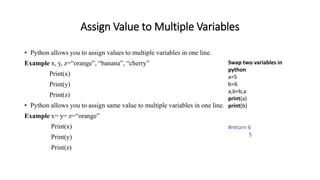







![Python Strings
• We can assign a multiline string to a variable by using three double quotes or single quotes
Example: a = “ “ “ abcderjndndmnvvmccd
nndknfkslfnskdldnndnd” ” ”
Strings are Arrays
• Python does not have a character data type, a single character is simply a string with a length of 1.
• Square brackets can be used to access elements of the string.
Example : a= “Hello, World”
print(a[1]) # returns e
print(a[2:5]) # returns llo,
print(a.strip()) # returns Hello, World
print(len(a)) # returns 12
print(a.lower()) # returns hello, world
print(a.upper()) # returns HELLO, WORLD
print(a.replace(“H”,”J”) # returns Jello, World
print(a.split(“,”)) # returns [‘Hello’, ‘World’]
0 1 2 3 4 5 6 7 8 9 10
H e l l o , W o r l d](https://image.slidesharecdn.com/pythoncopy1-190728065638/85/Python-Basics-by-Akanksha-Bali-19-320.jpg)






![Membership Operators
• Used to test if sequence is presented in an object.
Operator Description Example
in Returns True if a sequence
with the specified value is
present in the object
x in y
not in Returns True if a sequence
with the specified value is
not present in the object
x not in y
Input Output
X=[“apple”, “banana”]
print(“pineapple” not in x)
True
Example:](https://image.slidesharecdn.com/pythoncopy1-190728065638/85/Python-Basics-by-Akanksha-Bali-26-320.jpg)
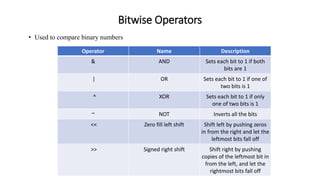




![Python Lists (Cont’d)
Examples
1. thislist = [“apple”, “banana”, “cherry”]
print(thislist) #return [‘apple’, ‘banana’, ‘cherry’]
2. print(thislist[1]) #return banana
3. thislist[1] = “guava”
print(thislist) #return [‘apple’, ‘guava’, ‘cherry’]
4. for x in thislist:
print(x) #return apple guava cherry
5. if “apple” in thislist:
print(“yes, ‘ apple’ is in fruit list”) #return yes, ‘ apple’ is in
fruit list
6. print(len(thislist)) #return 3
7. thislist.append(“orange”)
print(thislist) #return [‘apple’, ‘guava’, ‘cherry’, ‘orange’]
8. thislist.insert(1, “banana”)
print(thislist) #return [‘apple’, ‘banana’, ‘cherry’, ‘orange’]
9. thislist.remove(“banana”)
print(thislist) #return [‘apple’, ‘cherry’, ‘orange’]
10. thislist.pop()
print(thislist) #return [‘apple’, ‘cherry’]
11. del thislist[0]
print(thislist) #return [‘cherry’]
12. del thislist
print(thislist) #return thislist is not defined
13. thislist = [“apple”, “banana”, “cherry”]
thislist.clear()
print(thislist) # return []
14. thislist = [“apple”, “banana”, “cherry”]
mylist=thislist.copy()
print(mylist) #return [‘apple’, ‘banana’, ‘cherry’]](https://image.slidesharecdn.com/pythoncopy1-190728065638/85/Python-Basics-by-Akanksha-Bali-32-320.jpg)
![Python Tuples Examples
1. thistuple = (“apple”, “banana”, “cherry”)
print(thistuple) #return (‘apple’, ‘banana’,
‘cherry’)
2. print(thistuple[1]) #return banana
3. thistuple[1] = “guava”
#return error (once a tuple is created, we cannot
change its value)
4. for x in thistuple:
print(x) #return apple banana cherry
5. if “apple” in thistuple:
print(“yes, ‘ apple’ is in fruit list”) #return yes, ‘
apple’ is in fruit list
6. print(len(thistuple)) #return 3
7. thistuple.append(“orange”)
thistuple.insert(1, “banana”)
thistuple.remove(“banana”)
thistuple.pop()
del thistuple[0]
#return error (tuple is unchangeable)
8. del thistuple
# deletes the tuple](https://image.slidesharecdn.com/pythoncopy1-190728065638/85/Python-Basics-by-Akanksha-Bali-33-320.jpg)
![Python Sets
Examples
1. thisset = {“apple”, “banana”, “cherry”}
print(thisset) #return {‘banana’, ‘cherry’, ‘apple’}
2. print(thisset[1]) #return error (not indexing)
3. thisset[1] = “guava”
print(thisset) #return error
4. for x in thisset:
print(x) #return cherry, apple, banana
5. print(“banana” in thisset) #return true
6. print(len(thisset)) #return 3
7. thisset.add(“orange”)
print(thisset) #return {‘banana’, ‘orange’,‘cherry’, ‘apple’}
8. thisset.update([“guava”, “mango”])
print(thisset) #return {‘apple’, ‘guave’, ‘orange’, ‘cherry’,
‘mango’, ‘banana’}
9. thisset.insert(1, “banana”)
print(thisset) #return error
9. thisset.remove(“banana”)
print(thisset) #return {‘apple’, ‘cherry’,
‘orange’,’guava’,’mango’}
10. thisset.pop()
print(thisset) #return {‘apple’, ‘cherry’,’mango’,
‘orange’}
11. del thisset[0]
print(thisset) #return error
12. del thisset
print(thisset) #return thisset is not defined
13. thisset = {“apple”, “banana”, “cherry”}
thisset.clear()
print(thisset) # return set()](https://image.slidesharecdn.com/pythoncopy1-190728065638/85/Python-Basics-by-Akanksha-Bali-34-320.jpg)
![Python Dictionaries
• A dictionary is a collection which is unordered, changeable and indexed.
• In python dictionaries are written with curly brackets, and they have key and values.
Example: thisdict={
“brand”: “Maruti”,
“model”: “swift”,
“year”: 2005
}
print(thisdict) #return {‘brand’ : ‘Maruti’, ‘model’: ‘swift’, ‘year’:2005}
• Accessing items: by referring key name inside square brackets.
x= thisdict[“model”] # return swift
• Change Values: by referring to its key name:
thisdict[“year”]=2007
print(thisdict) #return {‘brand’ : ‘Maruti’, ‘model’: ‘swift’, ‘year’:2007}](https://image.slidesharecdn.com/pythoncopy1-190728065638/85/Python-Basics-by-Akanksha-Bali-35-320.jpg)
![Python Dictionaries (cont.)
Examples
• For x in thisdict:
print(x) #return brand model year
• For x in thisdict.values():
print(x) #return Maruti swift 2007
• If “model” in thisdict:
print(“yes”) #return yes
• print(len(thisdict)) #return 3
• thisdict[“color”]=“silver”
print(thisdict) #return {‘brand’ : ‘Maruti’, ‘model’:
‘swift’, ‘year’:2007, ‘color’: ‘silver’}
• thisdict.pop(“model”)
print(thisdict) #return {‘brand’ : ‘Maruti’, ‘year’:2007,
‘color’: ‘silver’}
• thisdict.popitem()
print(thisdict) #return {‘brand’ : ‘Maruti’, ‘year’:2007}
• del thisdict[“year”]
print(thisdict) #return {‘brand’ : ‘Maruti’}
• del thisdict
print(thisdict) #return error
• thisdict={
“brand”: “Maruti”,
“model”: “swift”,
“year”: 2005
}
mydict=thisdict.copy()
print(mydict) #return {‘brand’ : ‘Maruti’, ‘model’:
‘swift’, ‘year’:2005}
• thisdict.clear()
print(thisdict) #return {}1](https://image.slidesharecdn.com/pythoncopy1-190728065638/85/Python-Basics-by-Akanksha-Bali-36-320.jpg)



![Python For Loops
• A for loop is a repetition control structure.
• The main difference between for loop and while loop is that the `for` statement iterates through a
collection of iteratable object and the while statement simply loops until the condition is False.
primes = [2, 3, 5, 7]
for num in primes:
print(num)
print ("Outside the for loop")
#return 2 3 5 7](https://image.slidesharecdn.com/pythoncopy1-190728065638/85/Python-Basics-by-Akanksha-Bali-40-320.jpg)